#ts3:question
Explore tagged Tumblr posts
Text
4 notes
·
View notes
Text














I downloaded @rollo-rolls' world lighting edits and I'm obsessed!! This is exactly what I've been looking for in a lighting mod! It lights up my sim in live mode, which was one of my biggest gripes about other lighting mods, and without it being overly bright . Not only that, but the colors look absolutely beautiful! On the left are screenshots I took with my reshade enabled and on the right are the ones without it enabled. Other than the obvious edits (like the mxao and the overall darkness of the preset) you can barely notice the difference between the two. In fact, as I was posting these pictures I could hardly tell which ones were shot with reshade and which weren't; I had to take a closer look to notice. The edits made by rollorolls adds so much depth, color, and overall ambience to the world lighting. I would 1000% recommend you download this lighting mod. This has got to my favorite lighting mod ever!! Having this in my game makes me want to hurry up and actually play the game! Thank you so much for sharing your edits rollorolls💕
Just a little note, I do have other lighting edits in my game, so those may also be contributing to the complete look of it, but I don't think they would change it all that much.
47 notes
·
View notes
Text
Skyler Gisondo | TS3

This was requested by @ringa-starr
Skyler Gisondo is an American actor known for his roles in Righteous Gemstones, Licorice Pizza, and the video game, "The Quarry".
-@flanlecheclan


#sims3#ts3#sims#ts3 simblr#the sims#simblr#thesims3#ts3 cas#sims 3 cas#the sims 3#sims 3#sims 3 simblr#ask me questions#ask me anything#ask#requests open#request
34 notes
·
View notes
Text







Life is Sunniest in Sunset Valley - Chapter 10
Transcript:
Dustin: This is really not okay on so many levels, Zelda. That you don't want to say goodbye, fine. But to push things to have us end on bad terms, is not.
Dustin: Illiana and I made sure you moved in here fine, that you had space for your hobbies and plants, I helped you try to get closer to your dreams...
Dustin: But this? This feels unfair. To drag our friendship through the dirt, because you don't like to face the consequences of leaving.
Zelda: "..."
Dustin: Please say something at least!
Zelda: No, you're right. I'm the selfish one here. Because I don't want to face my fears. But it's okay for you to run from them.
#the sims 3#ts3#sims 3#sims#the sims#lisisv#life is sunniest in sunset valley#sims 3 story#ts3 simblr#dustin langerak#zelda mae#They both have a point#Zelda is upset that Dustin isn't taking accountability of telling Kaylynn and his own ideas of leaving for a few weeks.#But at the same time dustin feels like he's done so much for her#The question is... who will take the accountability to apologise first ;)#Plus zelda doesn't exactly like the fact that he saw right through her :p
33 notes
·
View notes
Text


Hey look it's a long and pathetic story but the gist of it is that I found myself binge-watching eventing videos while I was sick and miserable last week (some people make chicken soup and watch their comfort movie and, if things are really dire, quietly will the couch to yawn open and gently swallow them up; I fixate on something obscure and lament all that was and is and isn't 🤷) and this picture of Cal & High Street HF (@katrinbergling) is a direct consequence. There will, presumably, be cross-country and show jumping phase pictures to follow. It is possible I will even write some sort of frivolous story. After what length of time this is expected to occur, however, I cannot say.
That's it; that is all; have a very fine Thursday.
#The Sims 3#TS3#Simblr#Equus-Sims#Dressage in a shadbelly but also a snaffle#Pfff#Does Caleb own a shadbelly? Grand question#I like the idea of him not having one at this point and either#(a) having to borrow one from Yury and it smelling spicy and woodsy#(meaning he spends the rest of the day walking around smelling like a sophisticated 60 year old man)#or (b) Agatha bullying him into getting one tailored#Which is entertaining but I can also envision Agatha being like 🤷 because his career his problem#Anyway back to the filing system:#Eventing#Three Day Eventing#Dressage#Caleb Quain#High Street HF#Lowmax Stud#Competition#Equestrian#He's beautiful Katrin; tack tack tack
33 notes
·
View notes
Text

so..hana! spectacular
#one!#my posts#oc; hana#sims 3#ts3#if u saw the post before please...no u didnt#had her for nine years…#she’s lived an amazing life in my head#once questioned if she was nb and then decided it was too big of a box to look at and kicked it to the side never to see again#she’d also been a ginger for the majority of the time she truly committed to the bit
24 notes
·
View notes
Text



Marry a local from travel location ✓
#ts3#ts3 gameplay#strange lepacy#strange 2#*don't ask me what happened with her shoes im not gonna answer this question 🤣
94 notes
·
View notes
Text
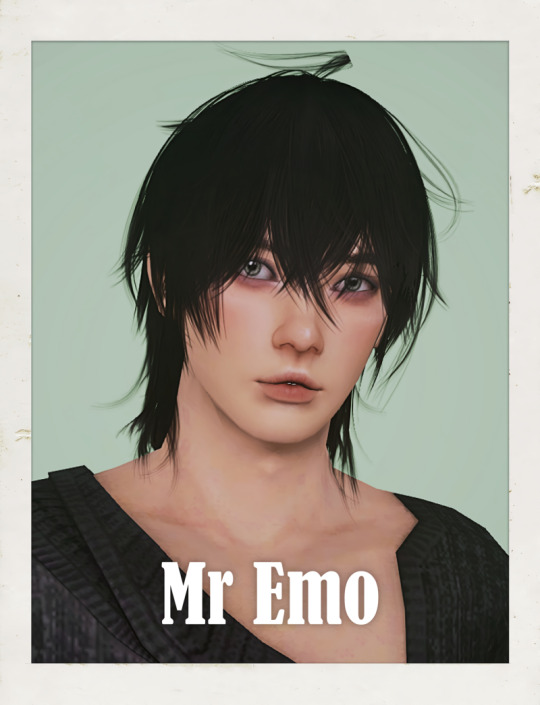

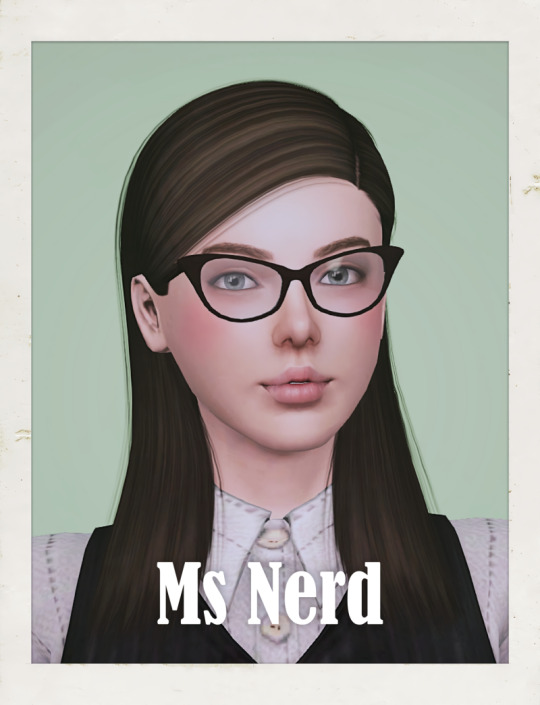


I saw the High School Stereotypes Legacy by Kenziesimsblog a while back and thought it looked like something I could start without too much laptop drama, a good in-betweener while I take a break from my other saves and general building.
So, off I went and created Gen 1 but it didn't take long for my initial enthusiasm to fizzle. The more I spent on him, the more I felt I couldn't see myself completing the challenge. However, rather than scrapping emo dude altogether, I decided to use the list as prompts for creating sims instead.
There are only 4 sims (out of a possible 10) because after creating them I quickly got bored of the stereotypes and decided to stop before love turns to hate. Hey, it was nice while it lasted.
Now I have 4 more sims added to my bottomless bin of sims. I may share them if anyone is interested, and I might take this opportunity to also try dig out the rest of those mini lots...
Update: these sims are now available to download from here.
#ts3#sims 3#smextras#sims 3 challenge#you say this old lady but will you ever do it?#million dollar question and the answer I fear is probably not#long live procastination#inspiration for these sims came from a combination of people I knew at school as well as a dash of anime and a pinch of google
106 notes
·
View notes
Note
Hello, lovely! I love seeing your gameplay posts as your sims live in NorthBend. Would you be willing to share a list of lots in your North Bend Save similar to how SGI Real Estate had done for Saint Greer please?
Hi there!
Going to answer this publicly since others might want to know my process.
Thank you! 😊 Starting out it's honestly not any different than @eisfee posted here -> https://eisfee.tumblr.com/post/704267430450626560/north-bend-lots-list and @purplellama https://purplellama.tumblr.com/tagged/purple+llama+downloads/page/2
Maybe a few lots I didn't use or changed later. I started out by putting all of Purplellama's lots down. They tell you what lot number/street to put them on and whatever was left is what I filled in from Eisfee's lot list. I didn't use the MTS lots as those aren't my taste and I knew I wanted to edit them all eventually.
I'm still working on community lots. So eventually when I'm finished I'll try and get around to doing a final map with pictures of all the lots.
20 notes
·
View notes
Text



OC Questionnaire
Thank you for tagging me, @bast-sims 🥰😘
Name: Dove Iris Lowell
Nickname: she doesn't really need one...people just call her Dove
Gender: Female
Star sign: Leo
Height: 1.62 cm
Orientation: Heterosexual
Nationality/Ethnicity: Travelling Showmen / Roma father - Irish Traveler mother / some general info here
Favorite Fruit: Strawberry
Favorite Season: Summer
Favorite Flower: Bougainvillea
Favorite Scent: Summer Rain
Coffee, Tea, or Hot Chocolate: Coffee
Average Hours of Sleep: 6-7hr
Dogs or Cats: Dogs (& Horses)
Dream Trip: Paris (with her crush)
Number of Blankets: 1
Random Fact: As a child she's been in boarding school, together with her siblings. She's an acrobat and horse trainer inside their travelling group, but she recently left (temporarily) in order to experience the 9-to-5 lifestyle. Her mother has been the one to guide and encourage her the most in this matter, while her dad is grumbling about it to this day.
Dunno who to tag this time, so feel free to consider yourselves tagged in case you want to do this. I might do it for other characters in the future too.
---------------------------
CC credits:
E-Skin Natural by Ephemera
Sarhra Default Eyes by Brntwaffles
Gypsy necklace, converted by Yesod-Sims
Anto Youth, retexture by Chazzy-Bazzy (I'm using Ifca's version, but can't find it in their downloads right now)
Nightcrawler Fragile Style D, 4t3 by Rollo-Rolls
Divine Future Fortune Teller Dress - Store TS3 (if you google it with "Sims 3" followed by the item's exact name you may find it without needing to go through the store)
Travellers Dress by DarkNighTt
Travellers Wagons Build Set by Cyclonesue
45 notes
·
View notes
Text
10 notes
·
View notes
Text




A divine pleasure ⭐
#ts3#sims 3#oc: mavis#cherry valley rp#was it necessary to do runway shots of the fit?#yes. yes it was.#it was a literal fashion show after all#no further questions
75 notes
·
View notes
Text
While I finish getting all the conversions I want to use for my bachelorette sim done and ready to use, I was wondering if you guys would be interested and willing to submit sims for the gameplay? I know that's what others have done for their challenges, but I thought I'd ask before I make an "official" post for submissions. I could make sims myself or download sims already made available by others, but I think it would be really fun to include your guys' sims in my gameplay. What do you guys think?
22 notes
·
View notes
Text


#the sims 3#sims 3#sims3#ts3#simblr#sims#male sim#sim: gaspard#cualquiere#he's so crazzzzzzzy! love him!!!#💋#also click/tap for full size i beg#btw hey guys#for those who read my silly tags i have a question#is there some kind of software that lists all the cc used on a sim?#i'd love to put sims up for download but it's harder than expected
261 notes
·
View notes
Text
Let's Talk About... (19/28)

“Do you feel a bit reassured now, lovely?”

Rachel nodded. She still felt a bit scared about all this, but it had been good to hear her friend’s thoughts about it all. She had been nervous to ask Sadie, but she also knew if there was anyone she could talk to, it was her.

“I’m glad we had this talk, Sadie.”
“Me too, Rach. Never hesitate to ask or tell me anything, okay? Nothing is off-limits, and anything you tell me stays with me, I promise.”
“I know that,” Rachel smiled. “I’ve always trusted you.”

“Good. Likewise,” Sadie smiled back. “Shall we head back now?”
“Yes,” Rachel said, “Let's go."

“I need to know one thing though, Rach…”
“Go on?”
“Do freckles continue down below, too?”
“…Yes… They do…”

#Sadie asking the right questions#atoh#summer 08#ts3#the sims 3#sims 3#sims story#rachel murray#sadie stevens
38 notes
·
View notes
Text




Life is Sunniest in Sunset Valley - Chapter 9
#The real question here is now... what will Dustin do?#stab Zelda in the back#or decline the offer...#the sims 3#ts3#sims 3#the sims#sims#lisisv#life is sunniest in sunset valley#sims 3 story#text post#marina prattle#zelda mae#dustin langerak#sims 3 screenshots#sims 3 simblr#sims 3 gameplay#sims 3 blog#ts3 gameplay#ts3 screenshots#ts3 simblr#sims3#thesims3#ts3 storytelling#sims 3 storytelling
33 notes
·
View notes