#ts2build
Explore tagged Tumblr posts
Text
Cofetaria "Lira" - "Lira" Confectionery








Hi Dears,
I've tried to revive a historical building from my hometown that now, unfortunately, is also in disrepair. It's 90% inspiration and 10% worked with what I had, cause 'sims limitation', but I chose to recreate it as an oldies confectionery with a top bookstore / library. Purely inspiration tho, no idea what it looked like back then, although my dad remembers it as a fond memory of grandma taking them there when they behaved.
Looking ok, might put it up for download later, idk.
Bit of history below:
The building displays the year 1882 and the initials P.N. on the balcony guardrail and is listed as historical monument, however, given that the owners did not invest in its renovation and neither did the authorities, it sits in a degradation state.
The ground floor seems to have always housed commercial spaces, with the earliest proof I could find showing that it functioned as a taylor's shop and then as a confectionery during the Golden Age of communism. Post-communist business expansion showed no mercy on the structure and façade of this building (and many others on the same street), with the original elements being taken down and replaced by hideous paint and plastic windows.
The first floor survived the butchering, with the original architectural elements and wooden window panes still in place, however it housed tenants of different kinds throughout the years, that allowed it to succumb to the test of time. 2023 brought the building back into the attention of the authorities, but only to assess its state as high-risk for seismic activity and to have the first floor tenants evacuated.
SOURCE
#ts2#ts2 pictures#ts2 screenshots#sims 2 screenshots#sims 2 pictures#sims2#ts2build#ts2 build#simspiration#sims2building#ts2 historical#sims2 historical#history#architecture#ts2 architecture
26 notes
·
View notes
Text
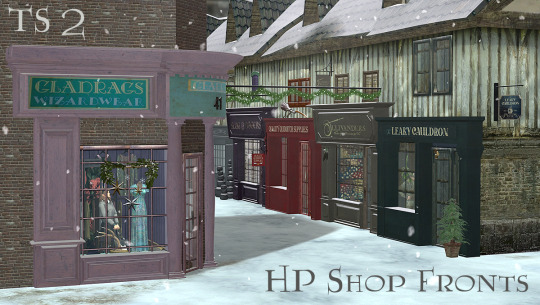



I'm too late for Halloween this year, but wizards and witches need to shop for the yuletide too, right?
Recolors of Adele's Liam doors and windows, Beautyfulnerdkitty's conversions of Simmerberlin's and Analogica's Shop Fronts, Fakeblood's conversion of Kerriganhouse's sign and jon 119's sign.
Adele's meshes can be found: HERE
Other meshes are included.
TS2 DOWNLOAD
177 notes
·
View notes
Text
Free doesn't mean quality part2 / Бесплатно не значит качественно ч2
This time we'll talk about large texture sizes. The reason for the pink blinking is the huge textures that the authors load. На этот раз мы поговорим о больших размерах текстур. Причина розового мигания — огромные текстуры, которые загружают авторы.
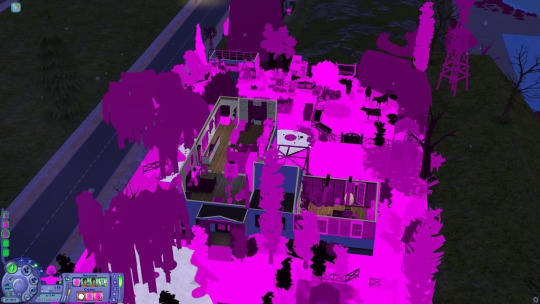

For example, I took a popular kiosk selling gadgets from the author @jacobaoconnor original The archive is called "DR_Handhelds_JAO" what could be wrong? everything is simple - inside there are large textures in large quantities. This loads up your game during the loading process, loads up your TEXTURE memory and you get "pink flashing". (when I looked at this collection in SimPe, even my program froze a little on the textures)
Для примера я взял популярный киоск по продаже гаджетов от автора @jacobaoconnor original. Архив называется "DR_Handhelds_JAO" что может быть не так? все просто - внутри находятся большие текстуры в большом количестве. Это нагружает вашу игру в процессе загрузки, нагружает вашу ТЕКСТУРНУЮ память и вы получаете "розовое мигание". (когда я смотрела эту коллекцию в SimPe даже моя программа немного подвисала на текстурах)


It was enough to make 1024x1024, why upload this image format? If your small details lose clarity, don't care! The appearance of the model will not lose its meaning, it will remain playable, no one will look at the letters or small circles under a microscope. Make textures no larger than 1024x1024! This way you will protect yourself and those who download your work. This applies to all creators. Достаточно было сделать 1024х1024, зачем загружать такой формат картинки? Если ваши мелкие детали потеряют четкость - наплевать! Внешний вид модели не потеряет свой смысл, он останется играбельным, никто не будет рассматривать под микроскопом буквы или маленькие кружочки. Делайте текстуры не больше чем 1024х1024! Так вы обезопасите себя и тех, кто загружает ваши работы. Это относиться ко всем создателям.
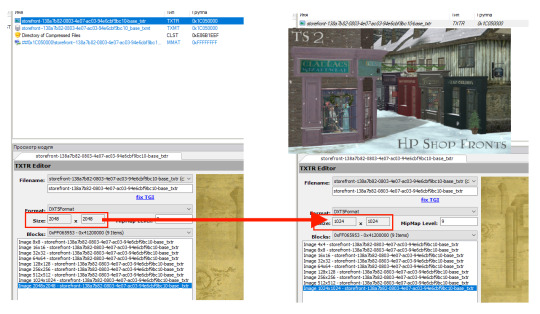

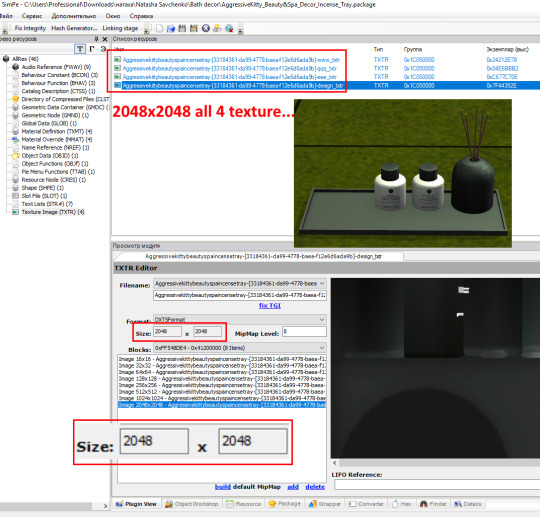
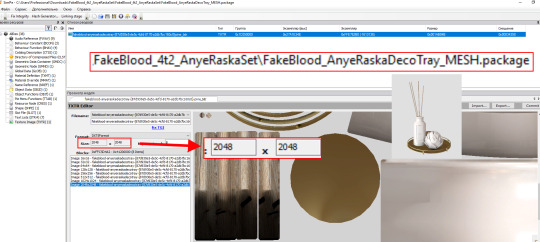
For example, you downloaded this kiosk set, placed it on the lot, then applied 4096-sized wallpaper to the walls and placed a bunch of 2048x2048 decor, your memory will fill up faster and you will receive a pink flashing immediately or after some time in the game. Why load the game just like that? Many people do not know about textures that affect the game, they go to reinstall, look for methods that will help them get rid of the “pink blinking”, but the SOLUTION LIES on the surface - do not use such items in the game, change the textures if you have little experience in SimPe, ask the authors to make a FIX with a smaller texture format. Authors who make such texture formats - fix your works, do not make such textures in your objects.
К примеру, вы скачали этот набор киоска, разместили его на участке, затем нанесли на стены обои размером в 4096 и разместили кучу декора 2048х2048, ваша память наполниться быстрее и вы получите розовое мигание сразу либо через некоторое время игры. Зачем нагружать игру просто так. Многие не знают о текстурах которые влияют на игру, идут переустанавливать, ищут методы которые помогут избавиться им от "розового мигания", а РЕШЕНИЕ ЛЕЖИТ на поверхности - не используйте такие предметы в игре, измените текстуры если у вас есть небольшой опыт в работе SimPe, просите авторов сделать ФИКС с меньшим форматом текстур. Авторы которые делают такие форматы текстур - сделайте фикс своих работ, не делайте такие текстуры в своих предметах.
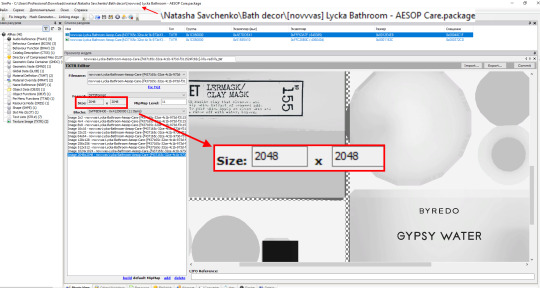
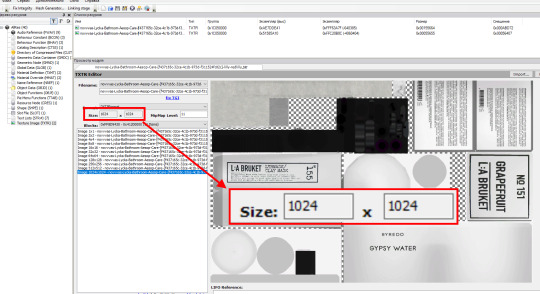
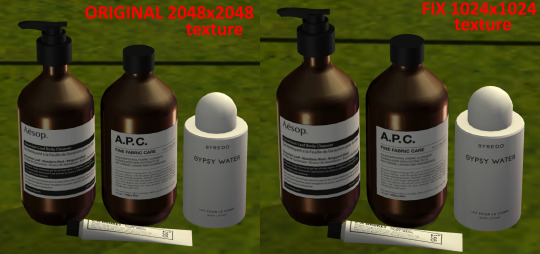
Look at the example, there are practically no differences. Don't load your items with large pictures, this will fill up the texture memory. If you have read this post and want to protect yourself from such large files, the only solution is: a) download from trusted authors, b) look at your download folder for file sizes, open them in SimPe and check the texture size, c) delete such files in which you see textures larger than 1024x1024 (these are 2048 and 4096).
Посмотр��те на пример, практически никаких отличий нет. Не нагружайте свои предметы большими картинками, это приведет к заполнению текстурной памяти. Если вы прочитали этот пост и хотите обезопасить себя от таких больших файлов - единственное решение это: а) качать у проверенных авторов, б) посмотреть свою папку загрузки по размерам файлов, открыть их в SimPe и проверить размер текстур, в) удалить такие файлы в которых вы видите текстуры больше чем 1024х1024 (это 2048 и 4096).
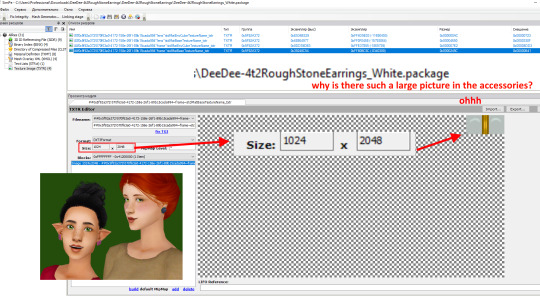
I looked through the work of @deedee-sims and found an accessory with a 1024x2048 texture "DeeDee-4t2RoughStoneEarrings", the CAS of accessories is already freezing, and if the load is such textures from sims4… Just correct your work. The rest of DeeDee's works have small textures, so you don't have to worry, these earrings were the only ones that had such a large picture format. Я просмотрела работы @deedee-sims и нашла аксессуар с текстурой 1024х2048 "DeeDee-4t2RoughStoneEarrings", CAS аксессуаров и так зависает, а если нагрузка такими текстурами из sims4... Просто, исправьте свою работу. Остальные работы DeeDee имеют маленькие текстуры, по этому можете не волноваться, эти серьги были единственными которые имели такой большой формат картинки.
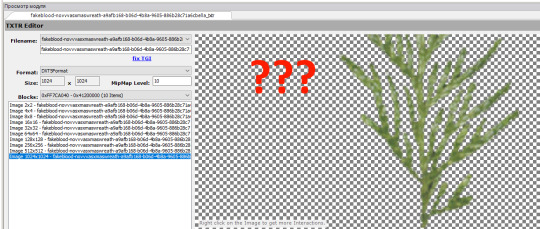
One more point for authors who make items in The Sims 2 - do not make soap images in a large format, this will not improve the item, but will kill the game. Using the example of a picture with a green soapy branch, you could make it 256x256 or 512x512.
Еще один момент для авторов которые делают предметы в симс2 - не делайте мыльные изображения большим форматом, это не улучшит предмет, но забьет игру. На примере картинке с мыльной зеленой ветке вы бы могли сделать ее 256х256 или 512х512.
Большой формат текстур был найден: @jacobaoconnor here (large textures in the kiosk, didn’t look at the rest) @deedee-sims here (only earrings, other accessories are ok) decor "Natasha Savchenko" (all decor with large textures) fakebloood here "FakeBlood_4t2_AnyeRaskaSet" (there may be more items, I only came across this set) @riekus13 here "R13_TS2HPShops" (I found large textures only in this set, I didn’t look at the rest)
#ts2cc#ts2 custom content#thesims2#ts2#sims2#sims#ts2 download#the sims 2#ts2build#ts2decor#ts2 tutorial#ts2lindasim
60 notes
·
View notes
Video
youtube
🏡Elderly couple and grown son - Part 2🏡| The Sims 2 | Speed Build
🌻Hello everyone🌻
Part 1: https://www.youtube.com/watch?v=7Dm7pObB4OI
In today's video we have the second part of this house. The download will be available on the last part.
💚 If you liked the video leave a like and if you want to see more content like this don't forget to follow.
| Social Media |
Origin ID: RedLover1996
Twitter: https://twitter.com/RedSimmerYT?t=uJz...
Youtube: https://www.youtube.com/@redsimmerYT
Instagram: / redsimmer
2 notes
·
View notes
Text
WIP: Utopia Cityscape Blocks 001


Published: 9-22-2023 | Updated: N/A Still workin’ on that MORE-futuristic, MORE-sci-fi-funky skyline. I’ll be using Stonemason’s Utopia Cityscape Blocks and related sets to make my hood more vibrant.
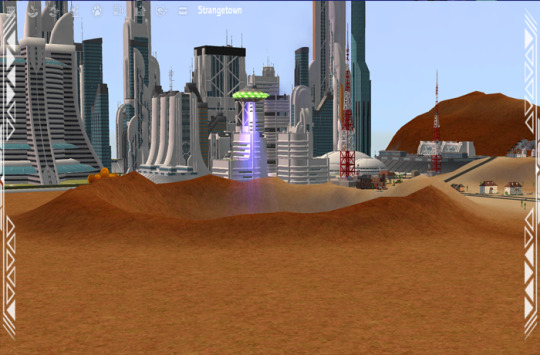


As is my style, there will be hood deco and matching “lot lamps” – the latter are for making specific lots look bigger/more vibrant. You’ll simply place the object on the lot and build in/around it.

This is “Block 10.” On the far left, is the hood deco version. The two lot-deco versions are placed on the right. The smaller one is sitting on a 2-story building.

This is “Block 13.” There is a hood deco building and a 6-story high lot version. I want to redo these so the antennas blink.
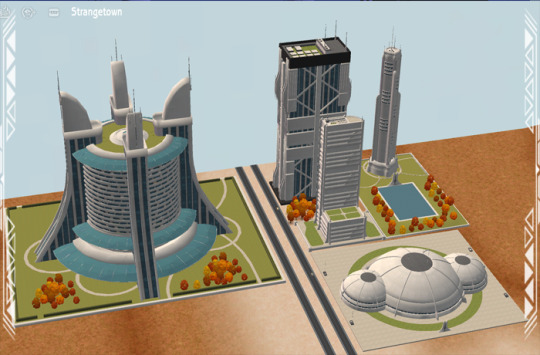

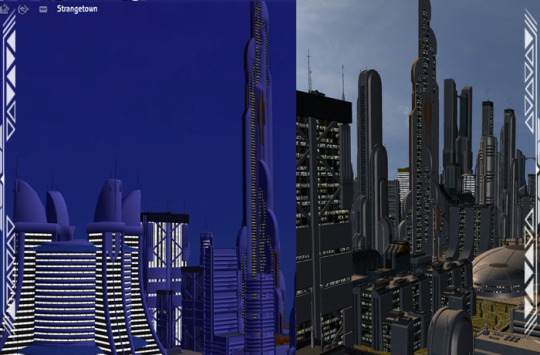
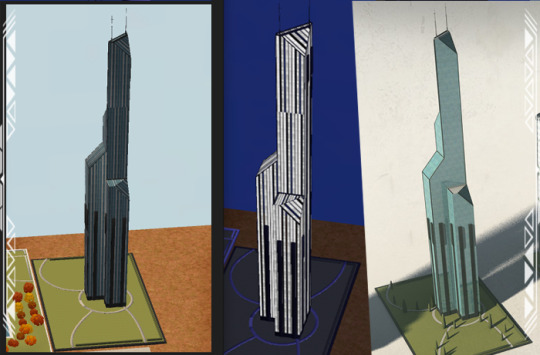
One thing I need more of? Glass/Skyscraper window textures. However, I’ve been playing with these, and I like (most of) ‘em so far.
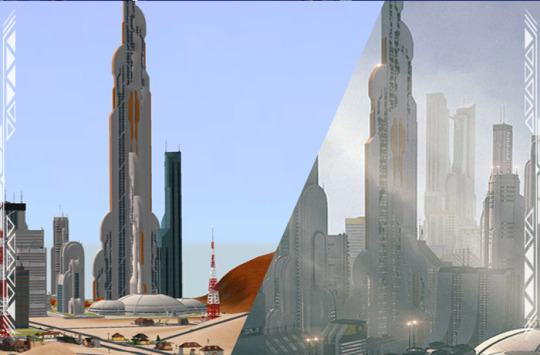
This is “Block 08” – aka “The Big Mama” – even though it’s way too big, I think a few “too tall” buildings fit my futuristic save well enough. We’ll see….

I still have a fair amount of editing to do, but this set is 80% done. Tips from friends in the community have made that work easier. Shout out to Rachums/@ch4rmsing for teaching folks in the community how to make light-up hood deco and helping me troubleshoot. She graciously tested “Block 10” in one of her subhoods. It’s the biggest building there (which is how I realized I need to scale some of these objects down). An additional shout out is due to @lordcrumps for teaching me the L/Subset selection trick in Blender (I just wish I had known about it before I spent all of last year’s Christmas season selecting every face manually - *hangs head in shame**throws shoes*). CREDITS Thanks: Rachums/@ch4rmsing Alex/@lordcrumps. Sources: Offuturistic Infographic (Freepik), Utopia Cityscape Blocks (Stonemason).
105 notes
·
View notes
Text





Mostly pics of the upstairs diner and arcade. The sims never use the bowling alleys downstairs. They're all drawn to the arcade room??
2 notes
·
View notes
Text
AWESOME! 10 more 2-step/2-click foundation lots to go with the 7 lots in the Starter Pack (CatherinTCJD, 2023).
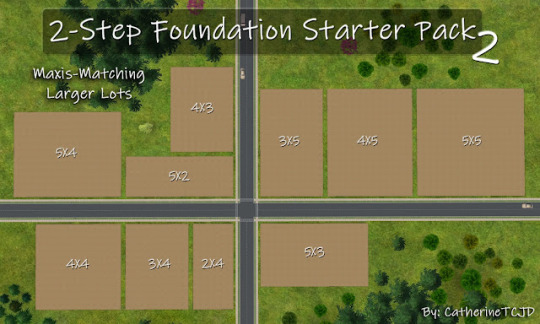
2-Step Foundation DIY Starter Pack ~ 10 Larger Maxis-Matching Lot Sizes ~
Just like my original set, 2-Step Foundation DIY Starter Pack ~ 7 Lot Sizes To Build On, Already Grid-Adjusted, but for the larger Maxis sized lots.
Have you ever wanted to build your own house with a cute little 2-Step Foundation, but didn't want to use the Grid-Adjuster? Well... now you can! No CFE or Grid-Adjusting necessary.
This DIY Starter Pack includes the 10 larger Maxis-Matching lot sizes - for you to build-your-own house on. If you want the smaller lots, please click the link above to go get them.
These Lot sizes are: 2X4, 3X4, 4X4, 5X4, 3X5, 4X5, 5X5, 5X2, 5X3, 4X3
Read more »
DOWNLOAD @ SFS
Cross-posted to MTS.
All the lots are included in the one download, but each lot is a separate installable sims2pack file. Install them as you would normally install a downloaded lot. They will be found in your LotBin when you are ready to build.
Have fun building! 🦚
Thank you to @cityof2morrow for the 'completer' idea!
269 notes
·
View notes
Text
Cofetaria “Lira” - “Lira” Confectionery - Small Park





A former small little park from my hometown, that was not originally next to the confectionery IRL, but close-by. I found it was small enough to be included on the same lot.
SOURCE
#ts2#ts2 pictures#ts2 screenshots#sims 2 screenshots#sims 2 pictures#sims2#simspiration#ts2park#sims2park#ts2 exterior#sims2 outdoor#ts2outdoor#sims 2 build#ts2build#sims2building#ts2 community lot#sims 2 community lot
38 notes
·
View notes
Video
youtube
🏡Modern House for 4 sims - Part 1 🏡| The Sims 2 | Speed Build
🌻Hello everyone🌻
Today's video is a modern house for 4 adult sims. With 1 kitchen, living room/dinning room, 2 bathrooms and 4 bedroons.
💚 If you liked the video leave a like and if you want to see more content like this don't forget to follow.
| Social Media |
Origin ID: RedLover1996
Twitter: https://twitter.com/RedSimmerYT?t=uJz...
Youtube: https://www.youtube.com/@redsimmerYT
Instagram: / redsimmer
1 note
·
View note
Text
WIP: EP11 Kitbash Series
My game is in need of a funkier, more futuristic skyline. I’ll be releasing a series of items designed for recreating neighborhood deco from Sims 3: Into the Future (EA/Maxis, 2013) (and other EPs) as functional lots. This is a really fun project I came to realize was possible after seeing @somedaythesun’s awesome 3t2 building sets.

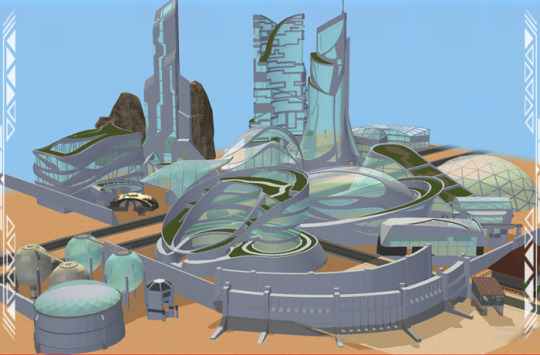
Kitbashing is combining items from multiple sources to create something “new,” and usually involves using objects in ways they weren’t originally intended.
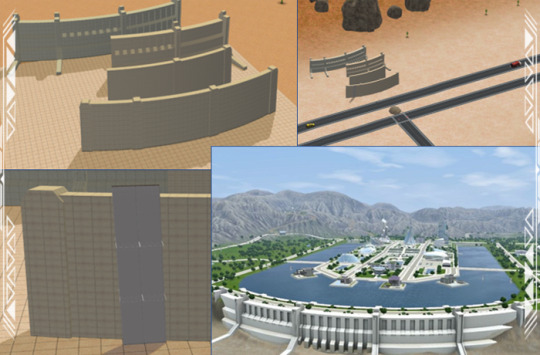
The practice is similar to remixing images into a mosaic. Buggybooz's famous Nooks & Niches sets (2012) may fall in this category, especially when looking at the creative ways @riekus13 uses them here. Objects from the “Midnight At…” series at Blue Heaven Sims could be used this way too.
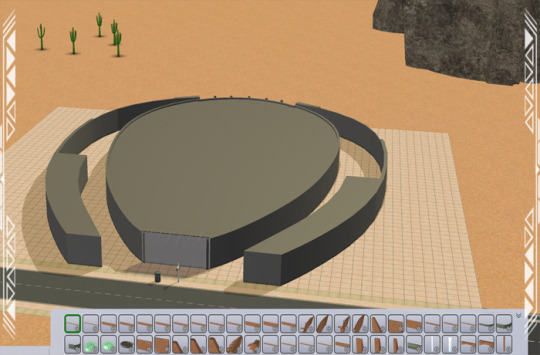


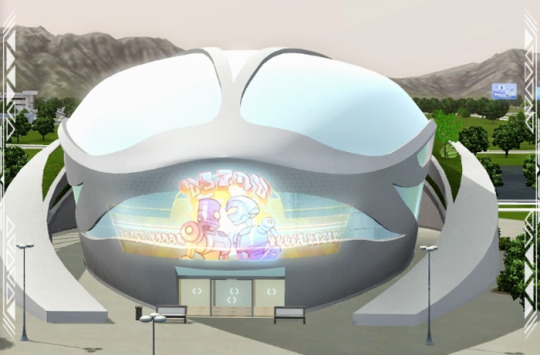
Among other things, my set(s) will mainly include lot shells – big, single-tile “pillars” you’ll be able to plop on lots. Then, build above, below, in, and around them to create useable structures. Shell challenge anyone?

Shell objects are ideal for builders for several reasons: less reliance on cheats to achieve the look you want, minimizes the risk of hitting wall/object limits, more options re: uniquely shaped buildings, cuts down on the in-game price of lots, etc.

I'm hoping this will make building a bit easier and more straight forward for those who typically don't enjoy it, and for others who want fuller modern/sci-fi hood maps.
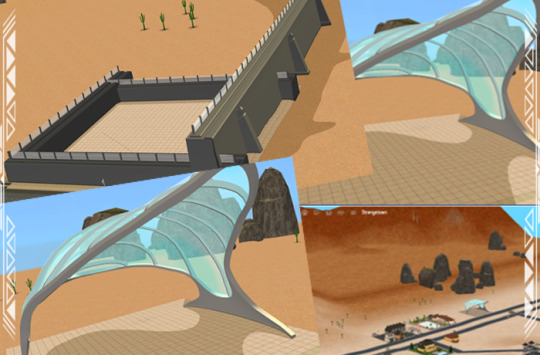


Playing with texture/color options…a lot of the items are ideal for 3x3 (30x30 tiles) or bigger.
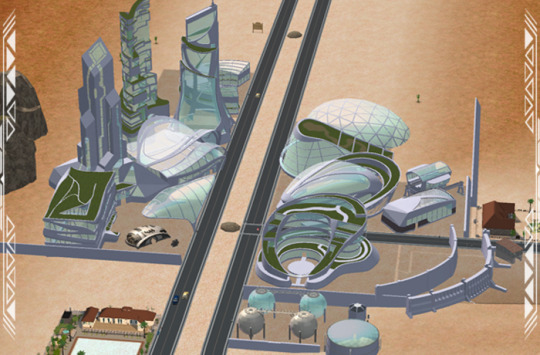
They’re biiiiiiig and hood visible…but still, only 1-tile for easier placement when building and better routing during gameplay.

I need to make some more adjustments so the objects align with walls and reposit items to my Repository Pack – to maximize color/texture/glass options - but these are almost ready to publish!
CREDITS Thanks: Repository Technique Tutorial (@hugelunatic), Risa Garden Dome (@blueheavensims, 2008), Sim Crafters, Sim Shenanigans, @lordcrumps for nudging me to learn how to create the CC I wanna see. Sources: Any Color You Like (@curiousb, 2010),The Sims 3: Into The Future (EA/Maxis, 2013).
138 notes
·
View notes
Text
#Ts2build
#Ts24for2





All* the 4t2 Windows
Myself and @lordcrumps did a thing over the past year or so! We converted every* window and some doors from the Sims 4!
There a bunch new windows! Separated in each pack, we have included some add-ons from sets and will update the lordcrumps website when more doors are converted / more add-ons are made.
If you have some of already released windows by lordcrumps, please redownload and replace with these updated versions, the original files have also been updated too!
Most windows have diagonal meshes - when it makes sense!
Most windows have two recolourable subsets!
Doors swings in the correct place, woo!
Sims 4 shadow file is required, included.
Download at LordCrumps.com ! More pics available at lordcrumps' website
Thank you GrottyDotty for finding some issues with these windows in the play test phase!
@sims4t2bb
*windows that have not been converted due to similarities to existing windows under the cut
ep9 Slanted Sunshine Window (Tall)
ep17 Window of the Undead (Medium)
ep17 Ever-taller Everlasting Window (Medium)
ep13 A left Side Work of Modern Art (Medium)
ep13 The Peak of Modern Window (Medium)
ep13 A Right Side Work of Modern Art (Medium)
ep13 Modern and Symmetrical Window (Medium)
ep13 Modern and Symmetrical Window (Tall)
ep15 Shuttered in Pastel (Medium)
ep15 Fisherman's Slats Window (Tall)
ep15 The Secret Maze Window (Tall)
ep15 The Secret Maze Window (Medium)
ep14 Rancher's Dream (Medium)
ep14 Big and Prairie (Tall)
1K notes
·
View notes
Text








I built these apartments almost 2 years ago! It was for my futuristic themed city. I burnt myself out with the sheer amount of BUILDING I did. I'd spend 10+ hours on a build sometimes. Maybe it's time to get my feet wet again.
2 notes
·
View notes
Text















Adelaide's Diner, heavily inspired by the interior of Southbound Diner, Normanville Australia, plus some retro additions from Fallout 76.
To my friend, Maz, with whom I share a passion for tasty food and without whom Fallout would be bland and boring.
Many thanks to everyone whose content was used in the photos! <3
Edit: Old Possum Recolours can be found HERE.
#ts2 pictures#ts2 screenshots#ts2#sims 2 screenshots#sims 2 pictures#sims2#ts2 interior#sims 2 interior#simspiration#fallout 76#diner#ts2 exterior#ts2build#sims2exterior#sims 2 build#inspiration#midcentury
123 notes
·
View notes
Text
WIP: NetworkMAT Add-Ons

Published: 1-20-2024 | Updated: N/A SUMMARY The Network Materials (NetworkMAT) (Simmons, 2023) series includes assets for building modern road networks in Sims 2. Use these items to enhance your city’s streets, walkways, highways, skyways, bridges, and so on.
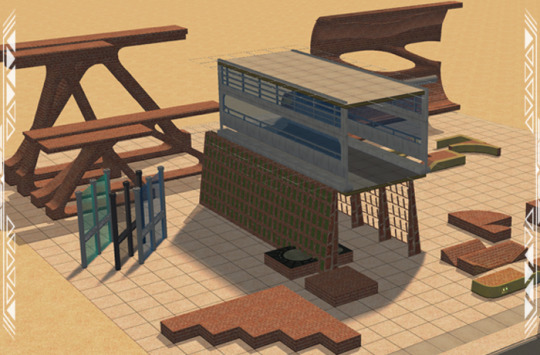
It’s time to give those flat, boring streets some more flavor! Road defaults and overlays like my Streets of 2Morrow (2023) set or these – Neighborhood Reboot (CuriousB, 2012), Default Hood/Road Replacements (LordCrumps, YEAR), Ultimate Road Default Replacement V2 (Tvickiesims, 2022), Rural Charm (Criquette, 2018) – certainly add some flare. Still, I want to be able to do more elaborate streetscaping in my game. To that end, here are some previews of various networkMAT objects I hope to release in 2024. These items will require my Repo Pack (Simmons, 2023).
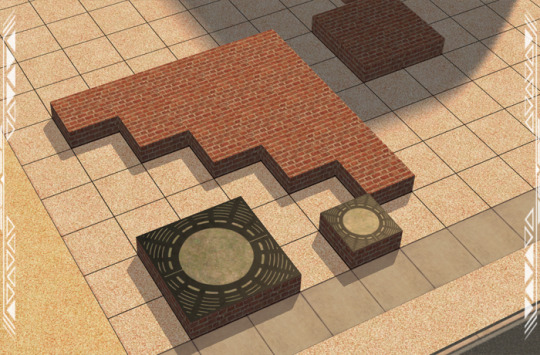
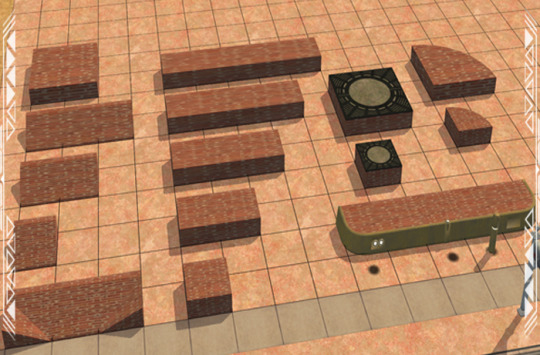

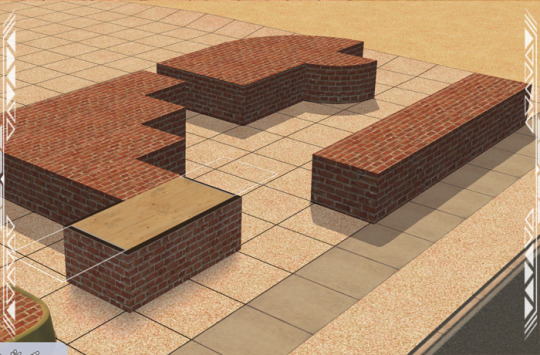

Instead of the 1-step foundations I initially planned, I’ll be using 2-step foundations for most buildings within my city, especially downtown areas. These pieces are designed for “extending” the sidewalk and foundations (at the default 4-step height) to the edge of the lot and in other directions.

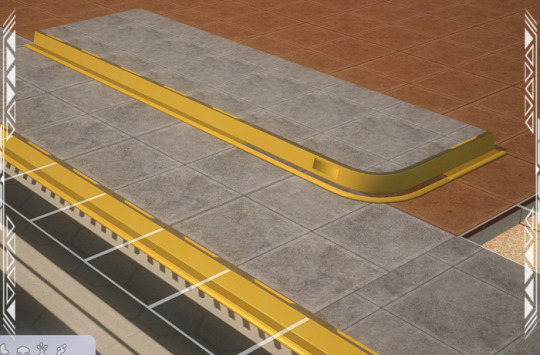
Depending on how you arrange them, they should give the illusion of a gutter/sewer system below. Of course, you could also make canals, elevated roads, tunnels, train tracks, and other structures too.

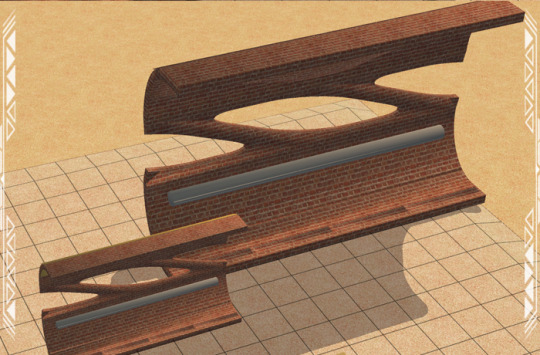
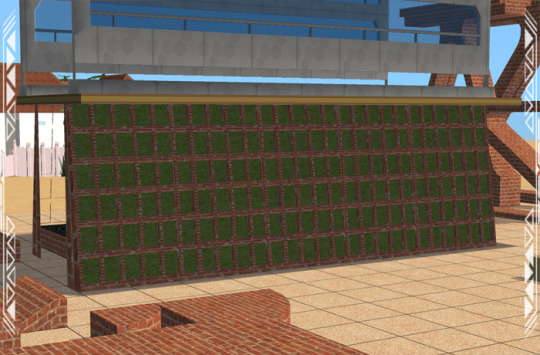
There will be bridges, overpasses, trains, trams, subways, pedways, and more! I’ll be moving the car/pedestrian portals around so that sims/traffic pass through the lot in various places. I've already tested having traffic pass on a road 2-stories above ground and pedestrians entering the lot from an elevator on the 4th floor - it works!

CREDITS Thanks: Simming, Blender, and Sketchfab communities, as well as the ChocolateCitySim, SimCrafters, and Sim Shenanigans discords. Sources: Beyno (Korn via BBFonts), EA/Maxis, Object Materials (AmbientCG.com; TB via Cities Skylines, 2023; Stonemason; Jotrain, 2023 via CCA; Just8, 2023 via CCA; Nenkea, 2023abcd via CCA; Cup_of_Tea, 2022 via CCA; Ivan-Kanaev, 2022; PForest, 2022; Tugboat Games, 2022 via CCA; Tvickiesims, 2022; Lordsamuelisolo, 2021 via CCA; Nol22, 2021 via CCA; NixNivis, 2015; Zorgoman, 2018 via CCA; Katy76/PC-Sims, 2007; Khakidoo, 2013; 2007; BuggyBooz, 2012), Offuturistic Infographic (Freepik).
44 notes
·
View notes
Text
#Ts2build

Darlings,
I fell in love with this set by Sybolette the moment saw it and simply had to have it in my game. So, with the expert help of Jacky93Sims my dreams came true.
TS4 Credit given in description of each file. Collection file included, , tested and compressed.
DOWNLOAD: SFS
xoxo, CD
446 notes
·
View notes
Text









Shopping district! I want to go back and redecorate the top floor of the game store. It was never grimy enough for me.
0 notes