#ts2 creators
Explore tagged Tumblr posts
Text
boost!


So I've thought about this for a while, and I've decided to start a kofi page. If you like the content I've made for the game and would like to buy me a coffee, please visit my page here: https://ko-fi.com/nekokyu13
I've also decided to open up commissions for Sims content. If you've ever wanted a specific content for your game and it's within my skill set, send me a message and we can talk about it. I haven't figured out the details yet, as I'm not sure what kind of content people might ask for, but that's okay we'll figure it out together.
Both these decisions are due to the cutie pie up above. He's my newest foster, rescued from a busy parking lot. I call this little guy The Baby™. He's incredibly sweet and only 10 weeks old, but he's been diagnosed with FIP (Feline infectious peritonitis). If you don't know of it, it's a 100% fatal disease if left untreated. It can be cured, but the medicine is expensive. He is responding well to treatment thankfully, but I'm trying to raise funds so that I can continue to help him fight this. If you can contribute to this through ko-fi, commissions, sharing, or anything else you can think of, it would be greatly appreciated! Thank you all so much, and please wish us the best of luck!
161 notes
·
View notes
Text

These boots are a mashup of my own mesh and modified Splatoon 2 workers.
70s Laced Platforms
Pantless bottom for AF
Download: SFS | BOX
Polycount: 2294 (shoes: 1728)
Update: Age conversion to TF by DeeDee is available here

*This is for The Sims 2
#sims 2#the sims 2#ts2 creator resource#CAS#Made these specifically for a shoe swap but that one is still a WIP
232 notes
·
View notes
Text





























101 Road to Nowhere (aka the Smith's house) makeover.

feat random ass pic I thought looked kinda cool
Also, I feel an irrational hatred towards the fictional character PT9 for cultivating such green and massive water chugging trees right in the middle of my digital desert. Just move to Pleasantview, man, it's not like you have a job.
#sims 2#ts2#sims 2 screenshots#ts2 pictures#sims 2 uberhood#smith household#strangetown#sims 2 build#shoutout to all the creators of the smith family photos#I love being able to add details like family pics without actually having to make stuff lmao
250 notes
·
View notes
Text
☮ Lazlo Curious Zoi ☮






So my Inzoi character creator is still working (I thought it would stop on the 26th) but it won't let me upload to canvas. But as long as it works I think I'm going to do more sims premades as zois, it's so much fun ☮👾
#moonbiscuitsims#moonbiscuitsimsphotos#myzois#inzoi character studio#inzoi demo#inzoi#inzoi character creator#inzoi creation#sims2#the sims 2#ts2#sims#sims 2#thesims2#sims 2 strangetown#sims 2 premades#strangetown#strangetown premades#lazlo curious#curious brothers#simblr#nonsims
134 notes
·
View notes
Text

new simblr! ⋆。˚ ☁︎ ˚。⋆。˚☽˚。⋆
hi! my name is peri. i am 20 years old and i currently live with my super sweet bf, bryce and my pretty princess angel, a 1 yr old cocker spaniel.
. ݁₊ ⊹ . ݁˖ . ݁༉‧₊˚.
i have been playing the sims for about 5 years now. i've been on tumblr since 2016, mostly for the aesthetic. i've been lurking on simblr for almost a year now and seeing all the pretty posts just inspired me to make my own simblr. my username is inspired by my fav artist, tylerthecreator!
. ݁₊ ⊹ . ݁˖ . ݁༉‧₊˚.
on my page, you'll mostly find reblogs and screenshots of my simself until i can get started with uploading cc. i've always found myself very fond of the cc made for the sims 4, but sometimes it gets challenging trying to find a specific kind of cc... that's when i just make my own and call it a day lol. i'm fairly new to cc creating, so please bear with me. i hope you'll find my page entertaining and/or useful in some way, and i'm anticipating making some new friends!
xoxo,
peri ♡ ̆̈
#simblr#sims 4#sims 4 cc#new simblr#mutuals#boost#new friends#sims 4 tumblr#sims 4 community#gameplay#ts4 legacy#the sims#ts3#ts2#cc creator
37 notes
·
View notes
Text


I made Vidcund a strawberry cowplant gf named Honey bc i feel like thats his type tbh
#circe hates him XD#so i played match maker#sims 2#the sims 2#ts2#strangetown#my sims#vidcund curious#thanks to all the cc creators for her cc she looks so pretty
46 notes
·
View notes
Text
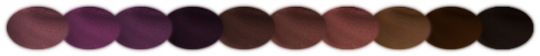


Simple dark circles for TS2 - 10 colours ×3
There are 10 colours (shown in the first preview) but 30 swatches, because each colour has regular version as well as softer (more transparent) and darker (more opaque) versions. Sims in these previews present regular one. Each sim have right half of their face with dark circle and left half without it to show the difference it makes. Sim with black hair is presenting colour 10, brown - 8, red - 1, green - 3. Each sim in this preview has skinblend from different creator to show those dark circles can be used in different game styles and on big skintone range. Below you can see the difference between opacity versions - left is soft, middle regular and right darker. Which one is better depends on skin you're using and effect you want, so test out in your game. You can have all 30 files if you want ofc.

Available for toddlers-elders unisex. Found in makeup → blush category; not layarable with eachother; layerable with other blushes and make-ups; eyeshadows and eyeliners layer on top (because I think it makes sense)
DOWNLOAD MF | SFS
Texture size is 512x512 DXT5 (decided on this format because of PForest's post). If someone wants to play around with textures, recolour etc lmk I'll share my pngs then.
Credits: To make it I used texture from one of Tifa's and Whysim's skins
#ts2cc makeup#ts2 makeup#sims 2 makeup#is that enough tags?#dl-other#posting it because i hate waiting#i did not make those sims but because i edited them a bit idk who i downloaded them from ;;;;#probably each is from different creator but i really dont know :c i downloaded them long time ago :/#inspiration to make this: my mirror reflection lmao
303 notes
·
View notes
Text
How to Divide an Object into Multiple Subsets in Milkshape 3D
i made my very first ever tutorial!! on how to divide an object into more than one group or subset in milkshape. this is v handy for when an object originally has one subset, but you want to make two recolorable subsets. 💕
is this helpful to anyone?? idk i hope so lol.
i did a quick written doc too, if that's more up your alley. it's more simplified than the video, but you still get the gist i think.
youtube
#sims 2#ts2#ts2 tutorial#sims 2 tutorial#creator resources#posts this and runs tf away LMAO#this makes me feel perceived and i hate it sdfmnsdfd#but idk if there's a recent tutorial on it? idk i hope its helpful to someone out there#Youtube
86 notes
·
View notes
Text


If you'll humor me for a second - wow, I am really proud of myself for how far I've with both my editing and decorating! The top picture is from May 2023. The bottom one is from July 2024. Night and day!
#i guess if you spend an ungodly amount of time doing something at the expense of all your other hobbies#you're bound to improve! 🥴#in all seriousness decorating & documenting my sims game gives me a lot of joy and satisfaction#so i'm pretty happy :>#ts2#with extra thanks of course to the amazing CC creators!
36 notes
·
View notes
Text








TS2 DEFAULT HAIR REPLACEMENT
All natural hair colors are Vidcund's Sunshine System and retextured by me unless otherwise noted. Credit and links for mesh, original defaulter, hair texture, and sims used can be found in the .rar file, if I could find the info.
towelturban_white replaced with Nouk Afro Knots
towelturban_pink replaced with Stealthic Vivacity
towelturban_blue replaced with Skysims 190
towelturban_brown replaced with Newsea Sweet Villain
weddingtiara replaced with ShimyDim's Lannister Mashup
wreath replaced with 4t2 GP11 Afro
veilcurlsup replaced with Skysims 116
updoweddingveil replaced with Wings ON0810
#ts2#the sims 2#ts2 default replacement#ts2 hair#ts2 defaults#ts2 hair default#madegeeky cc#madegeeky hair defaults#simsmadegeeky cc#simsmadegeeky hair defaults#y'all ready for a bunch of hairs?#i got 33 hairs to make posts for#i'm not going to release them all at once#i'll queue them to come out once a day so i don't spam#i wouldn't expect more any time soon#InfiniNikki (better known by the inferior name of infinity nikki)#is coming out 4 dec 8pm for cst#and pretty sure it's basically going to eat every spare moment of my time#but again i'll always come back to ts2#so don't worry someday i will finish default replacing almost all the hairs with the sunshine system#(“almost” because there are some other sunshine creators who have done default replacement hairs my picky self wants)
20 notes
·
View notes
Text

As I slowly get back into creating, I've found myself in need of more resources to streamline the process of converting. So whilst I'm re-learning all my skills, I've decided to share everything I personally wanted with you (´。• ᵕ •。`)
Walls are really fun to convert, but if you want to give them an extra oomph . . . well, you'll need it to have some nice skirting and coving, won't you?
Details is a PSD with wall coving + skirting pulled from the Sims 4 Base Game. It's featured on wallpapers like "Basic Darks with White Trim", amongst others. The texture was extracted and cleaned up by renorasims, then converted, tweaked and recoloured by me.
It comes in all 27 colours from my state of elegance palette and features a subtle shadow near the top (coving) and bottom (skirting) of the texture for some added depth.

Use them freely on all walls, from tiles to wallpapers, for that little bit of sophistication!
DETAILS — You will need a copy of Photoshop to open these files. It doesn't matter which version of Photoshop you have; PSDs are forwards and backwards compatible. — Credit: EA and renorasims. — There are two versions of the PSD file included: one for Windows users and one for Apple users. The Windows PSD is made for 512 x 1024 walls; the Apple PSD for 256 x 512 walls.

LINKS — 📝 Terms of Use — 🦋 Bug Reports (Google Form) — 🎁 Commissions — ☕ Patreon — 📁 Download on Patreon (Free)
31 notes
·
View notes
Text
Happy Birthday Sims 2! ����
Here are Sims 2 gameplay blogs you should be following! They've all been active very recently and post regularly! Go show some love!
@solarsimblr with Emerald Pines 🌲
@beikonsims with their Megahood 💚
@snapdragoned with Windflower Bay 🌼
@keoni-chan with Angler's Bay 🌊
@moocha-muses with Owlcreek 🦉
@sims2forever with their Uberhood 👽
@sim2goblin with the Medieval Charter Challenge 🏰
#sims 2#sims 2 simblr#sims 2 gameplay#sims 2 showcase#ts2#other simmers#happy birthday sims 2#creator: various
24 notes
·
View notes
Text

A creators resource - beanie for AF by me, combined with an edit of 4t2 LeahLillith Billie hair conversion by @amidalasims
Beanie hat & Amidala 4t2 LeahLillith Billie AF
⚠️ this is just hair mesh plus recolor template ⚠️
Recolors are HERE
Download (SFS) Total polycount: 11 K. Beanie is 1312 poly.
13.11.23 Updated - edited hat textures, TF & CF mesh added by @loosiap , btw they also did cf-af recolors for it in poppet v2
Mesh was tested in the game
FYI there are quite a few TS2 recolours for Billie hair around.
I still didn't manage to fix my Bodyshop so any time I need to make recolours I have to use an ancient, slow PC placed in unheated room.

141 notes
·
View notes
Note
Hi! Not sure if you're WCIF friendly, it's hard to find stuff like that when I'm on mobile but I was curious where I can find the posters you put in lazlo's room, as well as the yellow light(?) with the cow being abducted and then also whatever the cute lil green thing behind that is. Hopefully that's not too much and it makes sense 😁 thank you!
hey! i'm not as CC origin savvy as some simmers here but i'm always happy to do my best!
these posters are strangerville conversions X by limonaire.

2. zodiac posters by neosimi, here x .

3. ufo posters by jacky93sims x .

4 & 5. cow ufo neon sign by jacky93sims here x and the cow lamp again by jacky here x .


6. planet neon lamp by pineappleforest here x.

7. science poster by veranka x .

8. pretty sure the postcards and the pizza poster is from neosimi x .

9. little guy is a lovestruck conversion from tvickiesims x .

10. llama popart by strangetomato x .

hope this helps :)
#ts2#wcif#i am so sleep deprived rn pls let me know if smth is not right <3#also big shout out to all of the creators i love these pieces to deatH
22 notes
·
View notes
Photo










(almost all of) the premade x aesthetic prompts i did! 👗
372 notes
·
View notes





