#troubleshoot
Explore tagged Tumblr posts
Text
Dragon Age Origins
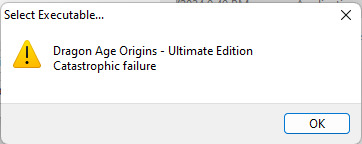
Those darn PS3 era games can be so annoying on Steam, you have the ones without subtitles, you have the ones that will only use an Xbox controller, then you have the half way broken ones, this is one of them. With FFXIII, it would stutter unless you plugged a controller in for me but with this one, it doesn't even take a controller.
Upon start-up, it informs you that the dlc in the ultimate edition needs to be ported via the cd keys page on Steam but that doesn't exist anymore so I started thinking I got hustled but there it is in the menu, already there, false alarm. I go through character creation and- crash. Try it again, go through character creation and black screen. Skip what was supposed to be a cutscene and it's still black. Troubleshoot. It's because I have another monitor (drawing monitor) but that's never been a problem before so I unplugged it- crashes again.
Troubleshoot again and others had this problem but usually after playing it already with mods installed, which I hadn't even started the game at this point. Disabled V-sync, disable frame buffer effects, disabled all online stuff. Went to the cutscene but still black. Was it because I picked human rogue? Because that means it blocks me off from experiencing certain stories, even if I chose it random. At this point a mod might actually save this game like it did FalloutNV but there isn't one that does that really.
Uninstalled, reinstalled, changed resolution settings, went for an elf run. Worked. Which one, dunno, but it did.
Now I want you to understand, this is a roleplaying game. Not an RPG or JRPG that you're used to, it's straight up something you could see in Baldrs Gate, you can do the top down perspective, equip stuff in the bottom menu and click on where you want the character to go. One handed. Now these are options, you can also get behind the character and play it more like you would The Witcher but it's not a Fantasy Mass Effect just because it's Bioware. You more or less heal after each encounter though which is cool and you can pause it to give commands.
I named my character Daelin and got about an hour in after rescuing some girls from a douchebag in a castle. Aaaannnddd it crashed again, couldn't get it to get past the menu. You guys know me, I hate prerequisites. I downloaded a 4GB patch which is supposed to fix crashing, that's when I got that error picture (yes, I'm just as surpissed as you that it's real). Then I resorted to the ancient ways of the manual .exe boot-

And hear ye, it worked!...And it crashed again...Son of a-! I put this game off now, officially. I enjoyed what I was playing of it and I had a fun time but I've had it, I've tried all these home remedies but nothing wants to work to make this an enjoyable experience. Good thing I got it on sale. Buy it anywhere else but PC. (for all I know, it's just as broken) This is that Bioware brokenness I got with KOTOR, I don't blame them, surely it was EA and porting but who decided it was acceptable to leave it like this?
7 notes
·
View notes
Text
Tagging/atting users is glitchy
Please test if a direct @ in the body of new post like this shows up in you or friend's notes? Like for example I at myself here and don't get a notification. But when I at myself in the *comments* I *will* get a notification. @zigcarnivorous @zigauspicious
What's odder🦦 is the inconsistency. No spoilers
2 notes
·
View notes
Text
So I got a do-hickey (ratchet)that makes my thing-a-mabob (back cloth beam)turn but something doesn't feel right to me about how it is rotating or the sound it makes
I was expecting that it would loosen the tension and make the back beam more simple to turn like the front one is but maybe because it's under tension this is correct?
12 notes
·
View notes
Text
how to fix my laptop? malapit mapuno ang hard disk c, hindi gumagana windows security, hindi nag-uupdate ang windows, palaging naglalag na dapat seconds lang ang pagload pero umaabot ng at least 5 minutes kaya hindi agad natatapos ang mga gawain
0 notes
Text

Hey tumblr ad people - I dont think a novel known for being one of the best representations of Domestic Violence is the "Best ROMANCE on Kindle" and if it is then what the hell are they reading on there?
#roseknightred#oops i did a thing#screenshot#ad#ads#tumblr#troubleshoot#problem#bad representation#bad ad#fucked up#trigger warning#i think#conceptually not cause of anything gross#besides dv#thats gross#romance#kindle#domestic violence#best romance on kindle#this ends with us#book#novel#movie
0 notes
Text
Can someone troubleshoot a small game idea for me?
So, imagine a game of tic tac toe.
But it's a grid of 9 of them.

Rough sketch, but like this, like sudoku vibes
And you follow along in order of the number of the grid to put down one of your 'x' or 'o'
I feel like getting 3 in a row would be too easy, so let's say you need to get 4 in a row to win (maybe even 5?)

So, it might look something like that.
Instead of allowing one person to constantly go first each time. Let one person go first through all the 9 sections and then switch so the other goes first through the next round.
..it's hard to play tic tac toe by yourself, let again 9 consecutive but combined games lmao
#game#simple games#camp games#troubleshoot#troubleshooting#try it out#?#idk its 5 in the morning#and i needed to sort this idea out before letting myself go to sleep#really reminds me of sudoku lol
0 notes
Text
BigQuery Jobs Explorer: Track And Troubleshoot Job Queries

BigQuery jobs explorer
Jobs Explorer
BigQuery jobs explorer: Your go-to place for tracking and resolving issues with BigQuery tasks
Have you ever been so overwhelmed by the sheer volume of SQL queries that are active in your company? The day-to-day tasks include identifying costly queries, monitoring who is executing them, and identifying error spikes. To keep the system functioning well and performing well, effective query activity management and monitoring are crucial.
Google Cloud is presenting BigQuery Jobs Explorer, your one-stop shop for all query-related needs. BigQuery jobs explorer, which is now widely accessible, facilitates troubleshooting and maximizes resource utilization while giving you detailed insight into your organization’s query activity.
Explorer Jobs
Using a single tool, address several problems
With the help of the flexible BigQuery Jobs Explorer, you can handle a variety of use cases on a single platform.
Gain an overview of every inquiry activity
A thorough, up-to-date picture of every SQL activity taking place within your company is offered by Jobs Explorer. You can see everything in one pane of glass, including what’s happening, when, and where, so there’s no need to piece together information from disparate sources.
Monitoring in real time: Keep tabs on the state, development, and utilization of resources of any given task.
Quick overview of key metrics: Utilize metrics such as TotalSlotMS, bytes processed, and others to sort and examine traffic.
Visualize the execution of queries: Perceptive graphs facilitate the understanding of query performance trends.
You are able to anticipate problems, recognize patterns, and allocate resources wisely when you have this degree of visibility.
Troubleshooting: Identifying and fixing issues fast
Jobs Explorer makes it easy to identify the source of an issue quickly when something goes wrong.
No further difficult questions: Get essential work details without having to create INFORMATION_SCHEMA queries.
Strong filtering and sorting: Easily reduce the number of jobs by owner, project, status, priority, and other factors.
Do something: To reduce expenses and recover resources, eliminate erroneous queries straight from the Jobs Explorer.
Detailed exploration of the inquiry details: To view an execution graph and further important execution details, click on any job.
Jobs Explorer streamlines the troubleshooting process so you can concentrate on maintaining the seamless operation of your BigQuery environment.
Optimize: Boost output and keep expenses in control
Jobs Explorer is a proactive tool for BigQuery optimization, not merely for problem-solving.
Find the origins of performance bottlenecks: Identify the queries that are using too many resources or taking too long to finish.
Query performance insights: Locate and utilize BigQuery-tagged queries to get useful performance information.
Control expenses by recognizing and resolving ineffective queries to prevent overpaying. Most of your optimization gains are often attributed to a tiny percentage of your queries!
Jobs Explorer helps you maximize your BigQuery expenditure by providing you with a more comprehensive knowledge of your query activity.
Make use of the administrative jobs explorer
The administrative jobs explorer is a tool that BigQuery administrators can use to keep an eye on job activity within their organization. A variety of filters and sorting options are also available in Jobs Explorer to help troubleshoot and discover problematic jobs. With Jobs Explorer, you can access job details like owner, project, slot utilization, duration, and more without having to make INFORMATION_SCHEMA queries. This eliminates the requirement for you to have a thorough understanding of INFORMATION_SCHEMA.
BigQuery uses the following INFORMATION_SCHEMA views to deliver job details and insights:
INFORMATION_SCHEMA.JOBS_BY_PROJECT
INFORMATION_SCHEMA.JOBS_BY_ORGANIZATION
INFORMATION_SCHEMA.JOBS_BY_USER
Essential roles
Ask your administrator to grant you the BigQuery Resource Viewer (roles/bigquery.resourceViewer) IAM role on your project or organization so that you may obtain the permissions required to use Administrative Jobs Explorer. See Manage access to projects, folders, and organizations for further details on assigning responsibilities.
The permissions needed to use Administrative Jobs Explorer are contained in this preset role. Expand the Required permissions section to view the precise permissions needed:
Permissions that are necessary
With custom roles or other preset roles, you might also be able to obtain certain permissions.
Sort jobs
Use the following steps to filter jobs for queries found in the INFORMATION_SCHEMA.JOBS* views:
Navigate to the BigQuery page under the Google Cloud console.
Choose Jobs Explorer under Administration in the navigation panel.
Choose the location for which you wish to browse the jobs from the Location list.
As necessary, use the optional filters:
Job scope: like the ongoing project, the company, and your employment.
Status: finished, erroneous, active, queued, etc.
Job priority. like batch or interactive tasks.
Job ID.
Owner. The job owner’s email address (relevant only if the task scope involves a project or organization).
Project ID. (Applicable only when the organization is the job scope.)
Reservation ID. (Applicable only when the task involves an organization.)
Slot time more than. tasks that took longer than the allotted time window.
Duration more than. projects that took longer than anticipated.
Bytes processed more than. Jobs that processed a greater number of bytes than the allotted amount.
Query insights of the following kinds: data input scale change, memory shuffle capacity exceeded, and slot contention.
Query Hash. The query hashes are contained in the query hash. It is a hexadecimal STRING hash that does not take literals, UDFs, comments, or parameter values into account. When a GoogleSQL query runs successfully and returns no cache hits, this column is displayed.
Labels: key:value pairs that are work-assignable. A key, value, or key:value combination can be used to filter.
View query execution information
Follow these steps to examine the query execution details of jobs:
Navigate to Jobs Explorer.
Click Jobs Explorer to view jobs.
Sort the jobs to see only a select few.
To view the query execution information, click the task that you wish to view.
To view the execution details of your job, click the Execution graph tab in the Query results pane.
Pricing
There is no extra charge to use Jobs Explorer. The queries that are used to generate these charts don’t require user-owned reservation slots and aren’t invoiced. Over processing queries result in timeouts.
Next, what?
This is only the beginning using BigQuery Jobs Explorer. It pledge to keep enhancing and extending its capabilities to satisfy your changing requirements.
Read more on govindhtech.com
#BigQuery#JobsExplorer#JobQueries#Troubleshoot#GoogleCloud#BigQueryjobsexplorer#Boostoutput#administrativejobsexplorer#queryexecution#Essentialroles#technology#technews#news#govindhtech
0 notes
Text
Images aren't loading
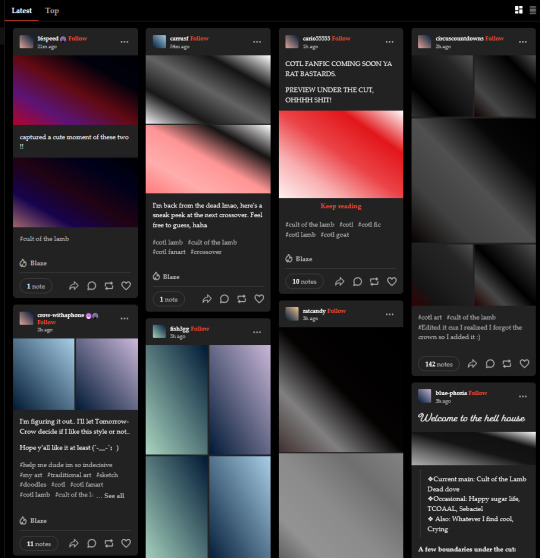
I don't know if this is the right place to ask for help, but tumblr has been having troubles loading images and would end up just showing a gradient image.
Please help I need my dose of toxic-yaoi/yuri and I've been suffering withdrawl for the past two days :(
0 notes
Text
does anyone else get so furious with phone swipe auto suggestions that they just entirely delete words from their dictionary until the correct word gets suggested
0 notes
Text

Don't settle for generic solutions. Get IT support that fits your business like a glove.
1 note
·
View note
Text
Okay im kinda dumb send help someone tell me if people can send asks to my tumblr cuz im really not sure

0 notes
Text
Why Does My Phone Hang Up After 8 Hours? ⭐⭐⭐

Have you ever experienced your phone call being cut off after 8 hours? If so, you might be wondering why this happens and how to prevent it. In this blog post, we will explain the possible reasons for this issue and some tips to avoid it.
One of the most common causes of phone calls ending after 8 hours is the carrier's network settings. Some carriers have a limit on how long a single call can last.
This is to prevent network congestion and to allow more users to access the service. If you are using a carrier that has this limit, you will not be able to extend your call beyond 8 hours, unless you hang up and call again.
Another possible reason for phone calls ending after 8 hours is the battery level of your phone. If your phone is running low on power, it might automatically end the call to save battery.
This can happen even if you are using a charger, depending on how fast your phone is draining power. To prevent this, you should make sure your phone is fully charged before making a long call, or use a power bank or a wireless charger to keep it powered up.
A third possible reason for phone calls ending after 8 hours is the software or hardware of your phone. Sometimes, your phone might have a glitch or a bug that causes it to end the call unexpectedly.
This can be due to an outdated software version, a corrupted app, a faulty SIM card, or a damaged speaker or microphone. To fix this, you should try updating your software, uninstalling any suspicious apps, replacing your SIM card, or repairing your phone's hardware.
These are some of the possible reasons why your phone hangs up after 8 hours. We hope this blog post has been helpful and informative for you. If you have any questions or comments, please feel free to leave them below. Thank you for reading!
You can learn some methods to stop your phone from turning off from the link below. ✅👇
Source: https://webcii.com/why-do-my-phone-hang-up-after-8-hours/

1 note
·
View note
Text
VCR won't play, please help.
#vcr#vhs#vintage electronics#panasonic#omnivision#pv-1280M#panasonic vcr#vhs tapes#vintage#help#troubleshoot#tips#i need help#argh#electronics#av#vintage av
1 note
·
View note
Text
youtube
Try this before you smash your barcode scanner into a million pieces!
0 notes