#this is my first actual drawing in krita
Explore tagged Tumblr posts
Text

gonna partake in a oneshot this weekend so i created this dude
#hes balding#malewife#this is my first actual drawing in krita#before this there has only been doodles and textures for my 3d models#dnd#oc#my art
29 notes
·
View notes
Text

je m'excuse.................
#noooooon i swear i have no idea how that happened my brother sent me that bloody watermelon spy picture and i immediately blacked out#when i woke up this was in my krita file#i swear im drawing actual serious stuff#the memey things are just a lot easier to let go and set free lol#ugh#tf2 spy#tf2 fanart#tf2#my art#sat down to draw for the first time in a month and did this????#i really do apologise
264 notes
·
View notes
Text
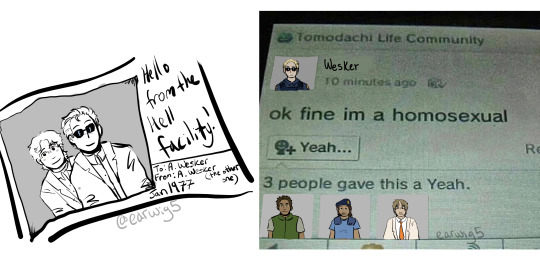
it's wesker wednesday
#resident evil#albert wesker#chris redfield#jill valentine#william birkin#this is my first foray with krita#who knew actual art software#would be better than a blueprint drafting program#drawing
277 notes
·
View notes
Text

lol there's a whole backstory to this being spawned but i think there are better people than i to explain all of it. anyways, pop star au, courtesy of the nt discord. that's amena in the top thingy btw
based on this meme ↓
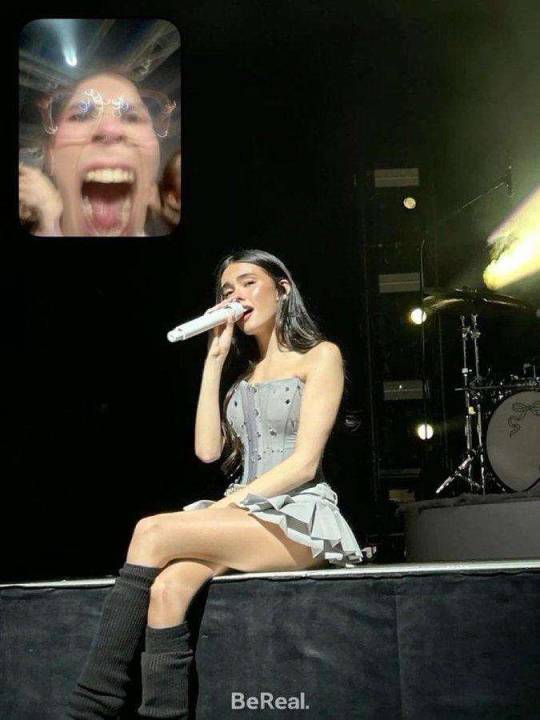
#dawg this is the first time ive done this flavour of redraw and my drawing program crunchified the jpeg *so* fucking hard istg#anyways yeah i hope this looks okay on y'all's end cause that file size is *miniscule*#literally actually 0.01% of my usual full-render file size#like im actually so confused its usually at least 2gb#this file is 20mb#like what#anyways#the murderbot diaries#tmbd#tmbd fanart#tmbd art#tmbd sketch#tmbd mb#murderbot#secunit#tmbd amena#amena mensah#madison beer meme#meme redraw#krita
51 notes
·
View notes
Text


uhmhmmghn 1 year re draw wow!!
(new on the left and old on the right)
it was kind of half assed since I just really didn't feel like putting effort into it but shhhhhh
#tbhk#toilet bound hanako kun#toilet bound#jbhk#tbhk fanart#mitsukou#mitsuba sousuke#kou minamoto#toilet bound hanako kun fan art#re draw#digital art#krita#art#drawing#If i didnt half ass it i would probably seen more improvement but shh#dude the first older drawing took me 50 HOURS. HOW THE FUCK.#AND IT LOOKS SO GOOFY#I also used to color pick EVERYTHING#it just looks kinda off#But i think mitsukou and mitsuba actually helped me improve with my art some how#I would not stop fucking drawing mitsuba#I wish i was still into tbhk more honestly#i just dont have the spark anymore#Homosexuals
23 notes
·
View notes
Text

"Come back to bed, my sweet."
#hogwart legacy#aesop sharp#professor sharp#fanart#hogwarts legacy fanart#aesop sharp fanart#digital art#digital drawing#my art#i can't believe i did it#i actually finished it#i don't hate it#in fact I'm pretty bloody ecstatic!#first time trying krita#help me god this man has an emergency case of 'f*** me eyes'#artists on tumblr
103 notes
·
View notes
Text



assorted zags from the past week. finally got back to krita! and then almost immediately was back on my phone again
#my art#hades game#zagreus#krita#medibang paint#i think i kinda popped off with that first one but im Still being very wary of spoilers#so i ended up having the exact same like 4 images i had as reference material as the first time i drew him#and i didnt realize the like arrow-patterned bit is actually the spine to the cerberus skulls until i was basically done 💔#only found his official character sheet while looking for something for a different drawing bc i didnt want to open the game ← brainwormed#would like to say also that the bottom left one is vaguely that one animation phoenix has. maybe apollo to some extent but im not there yet#i have only played 1 and a half aas over the years but its very close to my heart im excited to eventually catch up
52 notes
·
View notes
Text

(an attempt at) maned wolf for @silverfoxboy and anon who requested it. i hope yall like it. i still dont understand the legs
#therianthropy#nonhuman#alterhuman#also first actually finished drawing in krita! yippee to that nightmare software!#eyestrain#possibly cause i looked at it a lot and my eyes started to hurt
5 notes
·
View notes
Text


So.. this absolutely wasn't meant to be posted AT ALL as it was supposed to be just another short doodle but
well.. um
yeah
have an additional sketch as well
#my art#felix#ocs#artists on tumblr#this was completely self-indulgent#this wasn't actually done with my normal set up but instead with a cheap tiny tablet and krita on another laptop#which was not meant to be used for a full piece#but i guess i got used to drawing on it after 200 doodle layers#but still i am highly unfamiliar with the program especially when it comes to coloring#but still! came out quite good ignoring all the things i sped through because again#wasn't meant to be posted#anyway this was inspired by a song i found like two days ago and to keep my motivation to finish this i listened to it for 3 hours straight#while drawing#it worked#also yeah it's the catboy he's the victim of my wrath atm#the context of this is that a hero had overworked his sidekick and a villain took advantage of it by lowkey mindcontrolling them :v#miraculous style#his temp theme is being eepy#in their villain arc the first thing they did was f*ck off for a month and get some proper rest#goals ngl#also the catboy keeps rotating his prononuns like rotisserie chicken and i think at this point i should just give up and go for any pronoun#this thang wasn't made to contain gender#and i keep writing catboy bcs catperson is a little bit awkward i think unless you're literally describing them#also catboy is funnier
10 notes
·
View notes
Note
do you use pen pressure
Yeah, probably my favourite feature of any art program. Very fun to mess around with
On the rare instance where I draw with ibis though I don't. Can't really use pen pressure when it's on a phone. Using my finger
#the drawing of hiro and autos first kiss was on ibis#i use magma when I'm at home since my laptop sucks balls and would implode if i tried to download anything#i use krita in the art room because they have an actual PC in there that i get to use#a lot of what ive been posting recently have been krita drawings#krita is superior because of its variety in brush options#magma is find and i make do with what i have but man after using krita for so long it makes me yearn for it#magma brushes just arent as good considering the lack of them
4 notes
·
View notes
Text
i NEED to make canon iterator/scug designs (as in i need to make designs for the main iterators and scugs in-game) and at least one scug oc but i cant bc im 8000km from home and i dont have room on my phone for a drawing app and even if i did i dont have my drawing pad with me
#*cries in 2-week-long family trip*#i get back in like 4 days so i can start then#and i already have an iterator priority list#nish -> moon/pebbles/suns -> UI/SoS/GW/anyone else ive missed#basically i wanna draw nish first and then fuck all for order#but i cant DO THAT if i cant access KRITA or my DRAWING TABLET#all i can do is brainrot#and thats kinda problematic bc anything i come up with could very well be forgotten bc my memory is shit#so anything i cement about any of their designs i have to write down and i dont have physical paper so i have to rely on digital (unoptimal)#and for the scugs i kinda wanna make artihunter or fishstick first#but also i do not know how the hell to draw scugs#iterators i have *an idea* at least bc ive drawn canon pebbles and an iterator oc#scugs i have *no* idea#i have attempted maybe one scug and gave up before i could figure out which scug it was bc i didnt like the body shape#so yea#also i am not all that confident in my drawing skills in general so thats more things that i need to work around#(i have drawn basically canon pebbs and my iterator oc and thats it for animate objects)#im more comfortable with drawing inanimate objects from reference (mainly meaning looking at my surroundings and drawing that)#bc then i can do depth that I'm actually proud of and/or have some comprehension of why its shadowed like that#rain world#rain world downpour
1 note
·
View note
Text
How to OC post without being an artist (or spending money)!

As much as I yelled about OC-posting, some people said that they struggled to know what exactly they should be posting. Obviously the answer is whatever you feel like but if you’re already aimless, that answer isn’t very helpful. Additionally, not everyone knows how to draw (which I think is an obvious method of OC-posting) so I wanted to give some ideas for what people could post for their OC! This will be split up into different sections.
Creating visual representations of your OC
Disclaimer: I will not suggest nor support the usage of generative AI. OCs are about creating something yourself, not allowing a computer to do it for you.
Outside of commissioning someone else for art, it can be disappointing and frustrating to not have any visual representation for your character. An easy way to get a representation of your character is to use Picrew, Meiker and other similar sites. There’s a large number of art styles, types of fashion, species, that can all be used to make your OC and that amount only grows by the day. Many of these websites can be accessed on PC and mobile and take very little processing power.
However, this can be limiting at times since you might not find exactly what you’re looking for, especially if your OC has a unique combination of features. For something with more customisation, you can use video games with character creation to make a version of your character. I personally would recommend games like The Sims or Skyrim as both have very active modding communities. This way, if a certain type of clothing or facial feature isn’t present in the base game then you can often find someone who has created a mod that adds it in instead. This does require you to have access to a computer that can run not only the game but the mods as well.
Another option would be using a program like Vroid Studio to make your character from a base model. This has both a mobile and PC version, although I will primarily be speaking from a PC perspective. The mobile app, while able to create a character from scratch, is a lot more limited than the PC version. The great thing about Vroid is that there’s a lot of user-made content that you can often get for free through websites like Booth, as well as many tutorials for beginners to follow along with. Again, this requires a computer that is able to run it. I would recommend against using Vroid on a laptop as it will likely be too intensive for it.
My final suggestion for character visuals is to take a character from anime or cartoons and simply edit them. This was actually how I first got into making original characters! You can recolour their hair or outfits with an editing program (with some free examples being FireAlpaca, Krita or GIMP) and even edit different images together to create something more unique. Please only do this with characters from existing media and avoid using fanart for this.
Other OC visuals
Other than just what your OC looks like, there are other ways to visually put together your OC. Moodboards are the most obvious example of this, but you can also edit other things such as putting together outfits for them or finding pictures of items they would keep in their bag.
If you have multiple OCs, you can create fake text conversations between them using a number of websites. These can be as silly or as serious as you like!
Finally, you can always build them a pinterest board. I am a massive pinterest enjoyer and not only can you use pins that others have posted to pinterest, you can add your own from off the site.
Writing
Beyond writing out your characters’ story, there are numerous other things you can write. Keeping in line with what you’ve already written, you can re-write scenes from alternative perspectives. These can add context to what is seen in the main story, as well as flesh out background or side characters and their relationship to your other OCs.
Another fun thing to write is non-canon scenes. Write a beach episode! Write about a character getting sick and someone else having to take care of them! There are countless ways to draw your OCs interacting with their world or other characters that wouldn’t necessarily ever fit into the “main” story.
Next is genre changes. If you had to categorise the genre of your OCs’ current story, what would it be? Now image what if the genre was something completely different? Romance to mystery… Slice of life to horror… Part of the challenge is figuring out what story beats remain the same and what gets changed, including character dynamics! And of course… Alternate Universes. There are too many types of AUs to list but some of my favourites are superpowers, mafia, zombies, time loops and time-travel-fix-its. These are similar to genre-changes but often include a number of AU specific tropes. If you’re struggling to figure out the staples of a certain AU or what kind of AUs exist, there’s a really good page about alternate universes on Fanlore.org!
Other ideas
These are ideas that didn’t quite fit into the other categories.
First is music playlists! There are two types of these. The first is a playlist of songs that describe a character and their story while the second is a playlist of songs that the character would listen to. Some people like to combine the two as well! There are no rules to this, simply have fun listening to music and picking out songs that remind you of your OCs.
Second is incorrect quotes. I remember these used to be beloved by fandom and now they can be beloved by you and your OCs! The concept of incorrect quotes is that well-known and funny quotes from pop culture (such as memes or movies) get written out and your characters are assigned a line of dialogue. While there’s a website that’ll generate these incorrect quotes for you, I personally find more fun in coming across quotes organically while scrolling social media and realising that they fit my OCs almost perfectly.
Finally, ask games. These typically take the form of lists of questions or prompts with emojis or numbers next to them. People can send in the relevant emoji or number and you then answer the corresponding prompt. There used to be a kind of “ask game etiquette” where if you reblogged an ask game from someone, you sent an ask from the list to them as well. This way, it allows the game to continue circulating and you can spread the joy of OC-posting with others! It can also lead you to making friends within the community.
And that’s it for my post! If you have other suggestions for kinds of OC-posting then I would love to see them!
#oc posting#oc#original character#unrelated to this post but when looking for a gif to go with this post#i nearly yelled AZUNYAAAAAAAAAN when i saw azusa. i used to be a big k-on girlie. it was the first manga i purchased!#it's 3am and i should have posted this earlier but i watched more re:zero with my partner today#he is loving rem so far.... he doesn't know what happens to her...... he might cry.......
584 notes
·
View notes
Text
why krita why
#monke.maks#unhinged rant incoming#krita is so confusing for my boomer ass#i thought i lost all my progress not one but two times#first time was kinda silly and was resolved quickly#basically i had created a new tab w compressed layers and i didnt know it was a separate tab#so i got kinda sad thinking i was gonna have to redraw it#i even talked to some friends online abt it and man was it embarrassing when i realized what had happened#i was all like 'nooo my progress boohoo'#a couple minutes later#'hey so actually everythings fine and krita's layout is confusing asf. woopsies'#and TODAY#i opened my laptop after it had died to discover my autosave file for a drawing i had spent hours on was gone#OR SO I THOUGHT#BECAUSE I COULDNT FIND THE FILE AT FIRST#AND EVERYWHERE ONLINE WAS LIKE 'yeah lol rip your progress those autosave files are gone with the wind. six feet under. peaced out'#TURNS OUT I WAS LOOKING IN THE WRONG PLACE#and there was nothing online talking abt if your laptop died#just if you had crashed/exited normally#so i spent a good few hours just working up to redoing the entire fucking thing#BUT THEN I LOOKED SOMEWHERE ELSE AND-#*sputters autismly*#why is krita's layout so confusing#and even worse is that most of the info online abt it is even more confusing#if this happens a third time istfg i will atomize someones skull in mild annoyance#i can handle the actual inconvienience of thinking i lost something#i just cant handle the embarrasement of crying (/hyp) to my friends abt it then being like heyyy. guess what? clown moment amiright#ugh anyway thanks for reading my dumass rant abt very first-world problems#i barely edited the whole thing so heres to hoping its like#legible and stuff
0 notes
Text
Chenya won the poll ashjdshksahdjka


did it in my sketchbook first and decided to edit it a lil bit on krita :P
actually really love Chenya as a character i just never draw him cause his hair is annoying fhjdkfhfdskj
189 notes
·
View notes
Text

Mail Call #2
Responding to messages from @haycoat-art, @plusultrayokai, @snickerzanddoodlez, @rurikredwolf, @the-oracle-at-delphinitely-not
Sorry for reusing the same image as last time. With the Smaugust drawing challenge going on right now, I'm a little exhausted drawing-wise, otherwise I would have probably put an image of Tsunami whacking me over the head with a mail bag or something.

Thank you for the compliment. It's a cool and colorful style. I do dearly hope though that I'm managing to add a bit of my own spin to it, and am not just ripping him off wholesale.

That would certainly be very convenient, especially considering the situation that many Seawings grow up under, which is that there is a high chance for any given tooth to eventually be claimed by a violent monarch.
On the positive side, this means Seawings can probably go into business selling dentures.

I do enjoy Chameleon as a character.
Chameleon's story is very tragic and unfortunate, though he also caused a significant amount of problems. I would like to get into a deeper examination of what I think makes him tick, the things that were done to him and what he did to others in turn. Like, more in-depth than what is possible in a simple response like this.
I actually started writing that and I have a first draft ready, but I'd like to iron out some of the bumps first before I put that anywhere public. Provided that that's a thing people would be interested to see.

Nope. I do not have a discord server.
I'm actually kind of difficult to talk to, at least directly, so I can't imagine there to be many people who'd find that appealing. I'm a bit reclusive at the best of days, so even getting me to say anything without asking direct questions can be a trial.
Managing an online community is also a very time- and energy-consuming affair that would probably eat heavily into my ability to create content. So it's likely for the best that I don't.

I primarily use Krita for my drawings.
89 notes
·
View notes
Text
We Don't Gatekeep Art Resources | A Comprehensive List
Here's a list of some of the tools/sites I currently use or have used previously for works/studies. I'll separate it into Software/Utility, Reference, and 'Other' which will be just general things that could help you map out things for your experience with art. **[Free highlighted in pink, paid highlighted in green. Blue is variable/both. Prices Listed in USD]**
Software/Utility:
2D
Krita Painting app (PC) (my main digital art software on PC for 5+ yrs)
Clip Studio Paint [PC] [CSP 2.0+ allows for 3d modelling within the painting app and a lot of other cool features] [apparently allows up to 6 months free trial]
Procreate (12.99) [iPad/iPad Pro] (the GOAT)
Artstudio Pro [iPad/iPad Pro] (An alternative to Procreate if you enjoy the more traditional art app layout) -- I find this app handy when Procreate is lacking a feature I need, or vice versa. (you can easily transfer files between the two, but keep in mind Procreate's layer limit)
2D "Collaborative Painting/Drawing apps"
Magma Studio
Drawpile
Discord Whiteboard
Gartic Phone (Pretty decent for 2d animation practice, but has a hard limit on frames)
3D
Blender [3D Modelling, Sculpting + Layout] (PC)
Sculptris [PC] (it's an old unsupported version of Zbrush, but can help to get ideas out, and functions better than browser sculpting apps
Nomad Sculpt [iPad/iPad Pro] ($20) Works pretty well if you prefer a mobile setup, but it is a bit intense on the battery life and takes some getting used to
References + Study
Magic Poser [ PC and Mobile ] Has both free and paid versions, I've made do with just the lite version before
Artpose ($9.99) [Iphone + Steam]
Head Model Studio [IPhone] A 3D head, with both a basic blockout version for angles, and a paid version with more detail
Cubebrush [simply search "[keyword] pose reference pack"], they usually have good results + they frequently have sales!
Line of Action [Good for Gesture practice + daily sketching], also has other resources built in.
Quickposes Similar to Line of action, more geared toward anatomy
Drawabox | Perspective Fundamentals Improvement modules (Suggested by @taffingspy )
Sketchfab, this skull in particular is useful, but there is other models that can help you study anatomy as well.
Pinterest can be good, you just have to be careful, usually you're better off just finding reference pack if you have the money, sometimes certain creators have freebies as well
Artstation Marketplace can be decent [make sure to turn on the Aye-Eye filter so it doesn't feed you trash], a colleague of mine recommended this head model for practicing facial blocking, there is also this free version without lighting.
Local Art Museums [Unironically good for studying old "master work" if you're into that, or even just getting some inspiration]
Brushes + Other Useful software:
I personally have used both of these brush packs before making my own
(I actually don't know how to share my daily brush set because I frequently switch between Krita, Procreate, and ASP, but once I figure that out I'll be sure to do that lol)
Marc Brunet's Starter brush pack [Technically free but supporting him for this if you like it is ideal, there's some good brushes]
Dave Greco Brush Pack [$3]
Gumroad in general is a good place to find brushes and art resources. *Note; for Krita specifically, brush packs are a bit weird, so it may require you to find different packs, or import them in a particular way
PureRef [PC] - Reference Compiler/Moodboarding
VizRef ($3.99) [iPad] - Moodboarding/Reference Compiler
Artist Youtubers/Creators that helped me improve/guide me along as a self-taught artist from when I first started digital art to where I am today:
Proko
Marco Bucci
Sinix Design
Sycra
Hardy Fowler
Lighting Mentor
Winged Canvas
Moderndayjames
Swatches
Chommang_drawing
Marc Brunet (YTartschool)
+ Observing a lot of speedpaint art by people whose work I enjoy on social media/youtube, trying to dissect their processes
If you've gotten this far, first of all, congrats, you can read a lot, and second of all, thank you for reading and I hope this helps! I'll continue to come back and update this if I find any new resources in the future, or if my processes change :)
Much Love,
-Remidiy
#art#artwork#digital painting#painting#artists on tumblr#drawing#anime art#sketch#digital illustration#transfem#art tools#art resources#useful websites#small artist#illustration#digital art#artist on tumblr#procreate#my process#my art#krita#art tag#sharing is caring#learning#knowledge#useful stuff#links#reference
189 notes
·
View notes