#this is 500% accurate. i swear. honest.
Explore tagged Tumblr posts
Text
in my mind the whole Quentyn scene goes :
Quentyn: yo lil dragon. Viserion: hi new friend. Quentyn: don’t mind the whip, don’t think about it. Viserion: okAY 8D Rhaegal: yo what you doin’ with my brother??? = = Rhaegal: let me play Quentyn: whao shit okay hi Rhaegal: you like FIRE GAMES--- WHAO BITCH WHO SHOT ME ----AAAAAND EVERYTHING IS ON FIRE Viserion: ...you set my new friend on fire :c
and bonus ending :
Quentyn: it’s okay i’m fine ! turns out the Martells are actually fire resistant and everything is fine.
#* ── ARE YOU PRE - PEAR - ED ? / CRACK.#* ── SHARPEN THE MIND. / SOURCE MATERIAL.#this is 500% accurate. i swear. honest.#adwd spoile#please.
3 notes
·
View notes
Photo






What do you think you need to produce and engineer your own music? SSL Mix Console? Teletronix LA2A? API 500 modules? The answer is none of thee above. Your skill in the craft is far more important than your equipment. While the gear you use does have an impact, if you do not know where and how these tools should be used, it will make no difference to the quality of your music nor the mix and master.
For the bedroom studio musicians, there are only a few elements you NEED to start up your learning process. With digital tools accurately replicating beautiful vintage pieces of outboard hardware you have more than what you need to get started. But the on a dime musician should start with: (And this entails all instruments digital and live)
Obviously you need a computer. Until you reach a specific point in power, most any desktop or laptop with 8GB’s of ram will suffice. You need decent processing power to stay away from latency as well as distortion and glitches within your project which will also translate to requiring latency in order to move past this until further power is required thus demanding more latency to allow your PC to process information from your wav and tools before it delivers the audio to your speakers or headphones.
An audio interface. You can find great budget friendly interfaces made by Focusrite, Berhinger, Avid and many more that offer great digital amps and a small handful of recording parameters most of which including phantom power if need be per microphone. I recommend the Focusrite 2i2 for starters who want to capture that of both XLR microphones as well as 1/4″ DI or analog signals from bass, guitars, vocals, keyboards and really anything that is mono. For stereo there is a bit of routing you need to implement via your Digital Audio Workstation which will allow multiple inputs to be recorded at once. This can come in handy for things like Drum Rooms, Vocals, Drum Overheads and again, anything you see fit for stereo recording.
This one is a good one as i know most certainly you want the best recording at the source. You can only fix so much in the mix and there is nothing that beats the genuine quality of a great recording as well as one that mails the take rather than editing to compensate. Good microphones ranging from $100-$300 includes the Shure SM58, Rode NT1A, Aston Origin and the famous AKG Pr Audio C214. All of these microphones deliver a brilliant high end as well as capture very natural elements of the performance in detail. The Shure as well as the Rode are very quiet in ways that they eliminate outside noise thanks to the full grill surrounding the unit in case of live recording with other instruments like a full band or group of vocalists in a choir.
This one is optional, but you can never go wrong. You will want a acoustic treatment shield to surround your microphone to help eliminate any reverberation that might make its way back to your microphone. I have an Auralex shield that i swear by in my studio as the whole thing i solid wood leaving lots of room for unwanted reverberation and frequency bleed which can stunt the quality of your performance. There are lots of great products that offer the same kind of shield, but i highly recommend Auralex. (Not noted but obviously you will need a microphone stand to equip your gear upon.)
This one is also quite obvious, but you will need a method of playback and monitoring. I love the process between headphones to monitors as i will detail my mix on headphones for lows and mids and focus the high end to the monitors as well as see how it all translates on a separate pair. Budget monitors are kind of tough, which i why i DO recommend headphones. Sennehsier 589SE or any Sennheiser headphone with a closed back will deliver very honest referencing, but depending on your purchase point you might end up with a pair that emphasize areas of your mix you want heard more truthfully. It is important to remember to reference your mix in your car. This is where most music is enjoyed and will provide a great ground for your further mixing or mastering decisions as subconsciously we all know what pro productions sound like in our car from years of listening. For budget monitors, i highly recommend Yamaha’s HS8’s or HS5’s. These are very transparent speakers that have adjustable parameters for your room as well as low end boosting, mid boost and high end boosting which can all be reduced to best suit your mixing and referencing needs per your room or just flat out what you are comfortable with audibly. I also recommend KRK Rokits. These speakers define your mix in a clean and precise way that is honest for the price point. Standing at around $300 for the five inch monitor set you can not beat this price. I had been referencing on a set of Fostex RM900 eight inch monitors for about a year and added the KRK set to my system and was blown away by how well the high end worked in comparison. To define it by ‘you get what you pay for’ the Fostex monitors were over one thousand dollars as the KRK’s i found used for $175 for both making a set.
Finally, you will need an audio workstation of some sort. Unless you plan on recording to tape, a DAW (Digital Audio Workstation) will inherently make your work flow more ergonomic. With the ability to punch in, edit, sample, use amp sims to develop tone and recovers mixes and so much more without tape you save yourself an enormous amount of time in these processes. Depending on your styling of music there is a DAW for you! Sadly, not all of them are on a budget… For beat producers you can grab something like FL Studios from anywhere between $100 to $1000 dollars depending on the package you would like. Ableton is a great DAW as well, but does cost you a pretty penny of i believe a fat $800 for the full version. You can get a lite version which does not include some tools here and there for $100. You can find these tools among other companies to implement in your DAW of any kind to compensate as well but in some cases, you can not replicate the original tool. What i started with was Audacity because it was totally free. As i advanced in my needs, i found that Reaper was the best deal on the market as you can trial the FULL version for as long as you would like until you choose to purchase a license AND when you do purchase, it is only sixty dollars! You can download tools from various other aforementioned DAW’s and load them into Reaper to use as if though you were in the DAW of your choice. You get community based updates every thirty days or so which all do nothing but improve the quality and work flow for the people who pay into the company. But at the end of the day, there is no RIGHT DAW. Try the free versions of each one until you find something that pleases you in any way shape or form and really dive into it. I was told to get Logic but did not like how it felt for the price i had to pay. If you can afford it, i do recommend something that is industry standard along with the previously mentioned pieces of gear, but this is about a budget and the artist that is on a dime.
Edit: DO NOT FORGET YOUR CABLES.
And with that i bid thee happy mixing and creating. This small studio setup which should obviously include your instruments of choice (not mentioned for obvious reasons) will run you anywhere between $800-$1500 depending on your products of choice as well as what kind of computer you get with what kind of power. There is nothing cheap about audio and production but this is a killer setup that i spent years on to develop the skills needed to accurately apply those Teletronix LA2A Compressors, API 550’s and various other pieces of boutique gear we all seek. Once you learn the way your tools work you can present your talents among any genre as you will know what needs attention when and where. Do NOT let people tell you genre matters. As it does help to find a niche within your passion for listening, these skills work quite universally unless it is the physical beat, lyric or performance you are delivering. For mixing and engineering yes this applies about 15% from 100%. Stay strong with your setup and remember that practice makes perfect. If you can master your digital tools then you can master your outboard ones with an extra analog touch given by the actual electronics and tubes powering them.
I hope this helps you find the motivation to start recording and engineers your own music as i know hearing this helped the spark for me. For awesome digital tools check out VST4FREE as well as the product companies Waves and Fabfilter which all produce high quality tools for you mixing and writing. If you seek more song writing information or thoughts on music production follow my space and read back on my previous posts!
-Andrew Giordanengo
-Audiohut
#producer#audioengineer#recording#recordingartist#musician#homestudio#budget#budgetstudio#mixing#mastering#mixingengineer#masteringengineer#soundcloud#rapper#singer#guitarist#bassist#drummer#midi#synth#audiohut#music#writer#lyricist#singersongwriter#jam#jamming#recordingengineer#DIY#learning
3 notes
·
View notes
Text
Survival
Writing prompt:
If you’re over 25 and haven’t done something remarkable, you are hunted down and killed. Some people invent things. Some make cures for diseases. Others become established members of their community. You’re pushing 30, and somehow not dead yet, even though you cant think of a single thing you’ve done thats remarkable in any way. Why aren’t you dead?
I write for adults about adult themes with adult language. I try to tag possible triggers (but I know I'm not going to get all of them), so if violence or implied death or cussing bothers you, you'll probably want to find a different author.
********************************************
Somehow, that date came up again. Not quite sure how, but somehow, the number circled on my shitty wall calendar with the coffee splatter on it managed to be today. Again. It's been doing that for 5 years now.
At first I wanted to be a surgeon- save people's lives, make a difference, all that shit. Yeah, I was caught up in the hype for a while too. Just like everyone. Thought I'd make some ground-breaking discovery and change the world. Just like everyone. And then, at 22, I flunked out of med school. That was it. Dream over, kaput, fin.
When I opened my termination letter, it was like reading a death sentence. 10 years of prep and study down the drain. 3 years left. 3 years, and no idea what to do. No clue what I could do to save my own life after all those years learning how to save others.I drank for a solid month. I dont even remember that month now. My only memento from it is an entire skip of liquor bottles. It's a miracle I didn't die from alcohol poisoning. Not that I didn't try.
See, I was afraid. Scared, actually. Terrified would be more accurate, if I'm honest. I knew I only had 3 years left until they came for me. Unless I managed to do something extraordinary within the next 3 years, they'd come for me, and the only thing that would remain is a 2 paragraph obituary in the local paper, followed by a vacancy announcement. When you're suddenly forced to confront your own imminent demise, and see every dream, hope and aspiration you'd had evaporate, right in front of your eyes, its perfectly natural to drown that in a swimming pool of vodka.
But then, after a month of drowning, and a week of curing a hangover that would make Satan shudder, I got angry. Like Bruce Banner angry. As I was leaving an all night diner, the notice board caught my eye. Having nothing better to do with my life, I stood there for a while just reading every single card in detail, every single lost cat, every used car, every 5k charity run. And then I saw it. And I thought, "You know what? Fuck it, why not. I've spent all this time trying to do one thing that I've never actually done just whatever I feel like, had hobbies, anything really. Why the fuck not."
And that's how I ended up 2 days later in some shity warehouse district, rolling around on a mat with some dude I didnt even know, sweating and swearing profusely and having the time of my life. "Sasha's Self Defense" it said on the small, weathered and rusted sign on the brick wall out front, next to a door that looked like it had been transported straight from the proverbial gulag.
I'd naively thought this was going to be one of those Karate Kid knock offs for some reason when I first arrived. Sasha soon disabused me of that notion. In fact, when he saw I'd brought a new gi in a duffle bag, he laughed so hard he had to slap his ass down on a rickety folding chair just to keep breathing. Once he calmed his mirth at my expense, he let me know in a no-nonsense, 'I'm an old-timer and seen some shit in my day' heavily accented tone that this would be a class that focused on survival at all costs. "No bullshit wax on-wax off," were his exact words I believe.
And boy was he right. When I told him I'd set aside my year's tuition for lesson payments, well, wouldn't you know it, I became his most prized pupil; I quickly learned this was not a good thing. It meant 14 hours a day of the most humiliatingly punishing activity ever dreamed up by Moscow's Finest. I couldnt even move the morning after my first day. But somehow I limped my battered frame down to the bus stop and was only an hour late. Ha, only. Sasha seemed to take it as a personal insult. The only thing he hated less than sloppiness was tardiness it seemed. Apparently the 10th Circle of Hell was reserved for those who dared be late. And he made you earn your way out of that circle.
His only saving grace was fairness. If I had to suffer, at least I wasnt alone. Well, at first anyway. The few other students that suffered his wrath along side me doing slavic folk dances with wrist and ankle weights very quickly learned that this wasn't the type of class they had thought it was and soon I was alone with Sasha.
On the days I did well, I got treated to pierogies. Oh man, I lived for those pierogies. They were made by angels and served by someone I can only describe as if Jesus came back as a woman. Who was Russian. And spoke even less english than Sasha, if that was possible. His sister was as completely opposite to that sadistic maniac as it was possible to be and still be a human being. Where he was loud, she was soft. Where he was tough, she was gentle. Where he was strict, she was generous, even indulgent. Blonde to his brunette. Slim to his barrel chest. Cousin by marriage, I think they said. Well, relatives of some kind anyway. And she was the only one who could make him laugh. And when he laughed, the whole block knew! He was just that loud, that boisterous, with everything he did.
But I loved his little Anya. Just like everyone. But like in a wholesome, mom-ish kind of way. I loved her because I got to sit for an hour when she was around. Because she"d always tuck a to-go container of pierogies into my bag. Because she'd chide Sasha for pushing me too hard. In short, she was an angel.
But I have to hand it Sasha- in 4 months, he took a scrawny bookworm into someone who could pose for Men's Health. In 6 months, I could beat Ivan, his partner, in 5/10 sparring matches. In 7 months, I ran a marathon. In 9, he had me enter a triathalon. And I made it into the top 50 out of 500 entrants. Not too bad if I say so myself. In 12 months, I was beating Ivan almost every time.
And that's when the other Ivan showed up. After a year, Sasha decided it was time I learned weaponry. After all, no real fight was fair, he said. And Ivan (another cousin? Sasha had one heck of an extended family) instructed me on everything from broken beer bottles, to knives and pool cues. And my medical training paid off, because more often than not, I was the one stitching myself up if training got a little rough that day.
Eventually, I moved into the gym. Not sure how it happened, but I think I just got too tired to leave one day and never really left. Sasha didnt seem to mind since it meant I wasnt ever late again. Plus the coffee he imported was the best thing ever. Like it was so good that's probably the Extraordinary Thing he did to live as long as he had.
The days just melted together, into one long symphony of beautiful exhaustion and physical torment, as I poured myself into the first activity I could remember doing purely because I wanted to, something that numbed the dread of the finality of my life expectancy.
But then one day, one specific day, the one I'd been dreading in the back of my mind for a year came around.
They found me.
I guess they were a little slow in finding me, not surprising since I'd basically just disappeared from my old life, no forwarding address type thing. It wasnt intentional, it just sort of happened, what with me diving head first into something purely for me, without the thought of doing it for someone else. But they found me. Just like they find everybody.
See, it doesnt matter if you try to run, if you move, or change your name. They always find you eventually. I just hadn't thought about it in a long while. That year was the first time since I was probably 14 that I'm hadn't thought about the Gardeners. I guess that's why it surprised me so much.
Yeah, Gardeners. I dont know who came up with the name, in guess some misguided attempt at a positive PR spin bullshit to pass off squads of government assassins who's only job was to track down the NCs of the world and eliminate them. Sorry, NCs- Non-Contributors; the people who hit their expiration date without doing something noteworthy, something that was deemed to "advance or bolster the Human Condition" to borrow a phrase from the civics classes we had to take every fucking year of school. A cutesy sounding name that was supposed to make the government sound like a benevolent old couple pulling weeds from their garden of humanity. The worst lies always sound the sweetest, dont they?
And I was now 25.
It happened a few weeks after my birthday. Just another routine day for me, going for a light 5k run after my soak in a mineral bath. Light rain, most of the streetlights out, the few lights on in the warehouse district reflected beautifully off the streets. That's why I ran at night, all the colors changed that normally bleak neighborhood into something beautiful. It was just one little thing to balance out the harshness of reality, and I reveled in it.
I don't actually remember what happened exactly. I do recall seeing a suspiciously conspicuous homeless guy huddled under a loading dock awning, and then just a flash of movement from the corner of my eye. I think it happened really quickly; at least that's what Sasha said the next morning as he was making arrangements for me to visit another cousin of his "back in the old country". It could have been. God, after seeing the bodies around me in the aftermath, I hope, for their sake, that it was fast. 5 bodies. All still. I still remember my breath turning to blue fog, blurring the details of them. Helping me to be able to pretend I didn't see the blood mixing with the rain and oil, spreading out over the concrete like a macabre inversion of the cloudy sky above.
I'm glad they wore masks. It's bad enough having that scene burned into my brain forever, without specific people's faces being etched there as well. I'm glad I dont see their faces in my mind every time I close my eyes. I just wish I could still enjoy the rain. They managed to take that from me, even if I'm still breathing, so I guess they didnt completely fail. They just killed a part of my soul instead. But hey, there's plenty of people that don't like the rain, right? But I bet they don't smell blood when it does though.
And that was pretty much it. No sirens, no manhunt, nothing. Before I could process what was happening, I was on a bus, headed for "the old country", which, as near as I could tell, looked an awful lot like Pittsburg. Sasha's 'cousin' met me at the bus depot there, a man of very few words. Not as loud as his cousin, Zhena tended to communicate with looks, grunts and shrugs mostly. Same work ethic though.
And then the cycle repeated- 14 months this time before they caught up with me. Too bad that Zhena got caught up in it, he was a great guy. He and I didn't really become close or buddies or anything, but it still hurt to see what happened to him. To what was left of him anyway. The Gardeners definitely were trying to send a message with that. To quote an old wise man, "I didnt want to know, but now I do, and I'm telling you, you dont want to know." And that's coming from someone who was training to become a surgeon, so just trust me on this one.
This time, they were waiting for me. I think they'd planned on Zhena being enough of a distraction that they'd be able to take me out easily, but since since I woke up the next day on the floor of the sparring ring in a too large pool of blood that wasnt my own, I'd say they failed. The difference this time was I was on my own. No 'cousins' to call in favors from. No family I could call because I didnt want them getting a visit from the Gardeners either. I was alone this time.
Weirdly, I was actually OK with that. I'd been surrounded by family, teachers, advisors, tutors for so long that solitude was actually kind of nice. I could hear myself think my own thoughts for the first time in what seemed like forever.
I'm not ashamed to say that I took what little of value there was from Zhena's gym (I knew him well enough to know that Sasha was his only family) so that I could get a seedy hotel for a while. I did at least have the decency to let Sasha know, and that that would be the last he ever heard from me, to keep him out of trouble. Bad enough that 10 people were already dead, I didn't want Sasha or Anya's name added to that list because of me.
And so I vanished. Completely. Sure I travelled, kept studying and training like I had been, but never staying longer than a few months, never using the same name, copying other random people's habits and patterns so I didnt have one of my own for them to track down. Yeah it was cliche, but hey, I figured my dad watching all those spy flicks when I was young had to be good for something, right?
Sometimes I was a baker, sometimes a delivery driver, even a dock hand. Whatever it took to make a buck so I could eat.
I got really good at other things too. Like disposing of bodies. Not really a skill I ever thought I'd want or need, but Necessity is a harsh and demanding teacher. Sadly, my skill as a surgeon came in handy- bodies are easier to get rid of when they're in smaller pieces. And people are easier to turn into bodies when you know how they're put together intimately. Not what I had in mind for my life, but since it was the choice between this or dying, well, I guess I can put up with it.
I suppose that catches us all up to the present, more or less. OK yeah theres a lot that's gone down between Pittsburg and now, but it was all pretty much the same: lather, rinse, repeat. Literally sometimes. Those were the days it felt like there wasnt enough soap in the world to get all the blood off.
So here I am, I'm my single room in Kandahar, staring at the date that had somehow come up again. Every year, they send someone. Usually a team. And I survive. No matter how they come at me, or when or how many. I survive.
And I'm sitting here, staring at the calendar, steaming cup of espresso, just staring, as a light breeze fluttered the corner of the calendar page, sending the orchids dancing in the vase next to it. All I could think is, "How? How does this keep happening? I'm not even supposed to be here, not supposed to be alive."
As I raised my cup of espresso, something slid under my door. "OK that's weird," I said aloud as I stood.
The chair made an ungodly screech as I pushed it back and made my way over to where a small, cream colored envelope sat on the floor, a couple inches from the bottom of the door. It was heavy for it's size, but not because anything was in it, just the paper was that thick. Probably hand-made. It's odd the little things you notice in times of stress. Heavy, rough paper, no postmark, nothing written on the outside, just the flap tucked in, not even sealed. Reminded me of how my mother used to give out birthday cards. I always thought that was a little weird, but it was just one of her quirks that made her even more endearing to everyone.
I sat down a little heavier than I had planned and felt the chair crack a little. There was a single sheet of paper inside, folded in half; I was right- handmade paper. But that wasnt important, what was important was the heavy, blocky hand-written message it contained.
"We've been looking for you for a long time. It has come to my attention that you may have something unique to contribute after all. We may have been too hasty in judging your Ability to be a Contributor. I believe you do actually have a remarkable Ability to Survive. I'd like to speak to you this afternoon in the plaza outside the Blue Mosque. I will be alone, and you can approach me, so as to allay your justifiable suspicions. I will have a silver coffee set on the table in front of me.
I believe we can help each other, if you're willing to listen to my proposition.
-Soon,
Baddar"
Well, this is interesting.
20 notes
·
View notes
Note
May I please request college boyfriend!yuta in bullet point form? Please please please ❤️❤️❤️ I’ve been waiting so long for your requests to be reopened, I love your work!

a/n: thank you for being patient!! i hope you like this~
name: nakamoto yuta
age: immortal
major: bullshit undecided
if anyone were to try and define yuta,,, there would be a series of words that would be used,,, all of which may or may not be appropriate for ages 13 and under
yuta came to seoul from japan when he was just graduating high school on a scholarship for soccer
there were tons of schools that he really would have liked to go to all over the world, from places like New York to places in Brazil and Germany
and these schools all around the world really wanted him
he was, after all, a star on the rise
so you can see why his family was so confused when he chose to take a scholarship a little nearer to home, right in south korea
at the time, all he’d said was that seoul was somewhere he always wanted to live
which of course his family called bs on lol
yuta; what do you mean i’ve never talked about going to seoul before!! it’s my favorite place in the world!! great city!!! 10/10 would live there
literally everyone who knows this fool: you spelled seoul as seol once and it took you eight minutes to realize it
jk jk but look ok,,, he’s nowhere near as ditzy as he likes to joke about sometimes
cause yeah he’s great at soccer but he’s also got the brains to go with the brawn!! which makes him understand that despite the scholarships he’s getting to these overseas schools, not a lot of them cover all the expenses it will take to both get there and stay there
whereas the school in seoul is only 516 miles away from home, a stark difference to all those schools all over the world
if yuta wanted, he could go visit his family every weekend with the money he saved
and while seoul (shocker!) really wasn’t his dream place to be, it ended up being not too bad in yuta’s mind
to be honest,,, he kinda liked it
it was the actual school part he didn’t like
yuta felt most alive and happy when on the field, so having to take all these classes he neither cared for nor could understand on top of being in a foreign country and trying to master the language was t o u g h
while yuta never liked to admit it, there were often times he would find himself crying himself to sleep because he missed his family and old friends so much and being in another place, even if only 500 miles away, was stressful for him
thankfully, despite being one of the v few japanese students at his school, he wasn’t the only foreigner, and he’d met tons of good friends who were always patient with him when he mixed up his korean
ppl like taeyong, ten, jaehyun, doyoung, taeil, sicheng, mark, and johnny became some of his closest friends, but sicheng was his first
yuta could still remember his first day in classes at the school and how he couldn’t spot one (1) foreigner until his last class, statistics
yuta had just finished introducing himself to the class and he wasn’t really paying attention to everyone else as the teacher went down each table to get names, majors, places they were from, etc.
but then he remembered hearing this soft voice come from way across the classroom and this boy who was just a little younger than himself was introducing himself as dong sicheng and telling everyone that he was from china and would do his best to try and communicate and,,, fuk,,, it was like yuta’s world got a lil brighter
(i swear to god this is a yuta x reader fic and not a badly disguised yuwin fic ok)
almost immediately after class yuta tracks down sicheng and he’s like oh!!! hello!!! and tries to use his best korean for yuta but then yuta just pats sicheng’s shoulder with the most loving look in his eyes and probably tells sicheng he had been looking for him his whole life or something tbh sicheng doesn’t remember much of that moment except now yuta was his Best Friend and that was nonnegotiable
sicheng soon learned that yuta was also a foreigner and had gotten excited for all of five seconds before he found out he couldn’t speak much chinese, but sicheng was still pretty happy to have someone around who was in the same boat as him regardless
and, over time, sicheng began to teach him chinese and in return, yuta would teach him japanese
they would often try to navigate the horrors of being multilingual
and while yeah, it was pretty frustrating not being able to verbalize how you feel as accurately as you’d like, there were some perks
like insults. just hella insults
especially from sicheng to yuta
yuta absolutely loves pinching his cheeks and telling him how cute he is and follows the kid around and is so CLINGy and sicheng sometimes just has to smile and take it but other times,,,
sicheng: *in chinese* i’m going to skin you alive if you poke my cheek one more time you infuriating little man-
yuta: what are you saying, sicheng? *bats eyelashes lovingly*
sicheng: oh i was just saying ur my best friend in chinese hahahaha
yuta: awwww 💕❣️💓❤️💖💗💝💘
despite this though, the two really do love each other and often times do talk smack to each other about korean customs that they just Do Not Get
and all of their korean friends are just kind of like ???? why are u all so negative and yuwin is like “these are just the facts dudes”
it’s the relationships yuta has formed with these boys and more that really come in handy when yuta realizes in the middle of his second year that,,, he doesn’t really want to go to school for soccer anymore
he doesn’t love the sport any less!! but he just doesn’t feel like it’s what he wants to do for the rest of his life
there’s so much dedication and work that goes into it and yuta just isn’t in the same mindset he was in osaka or during his first year
he feels so ashamed when he informs both the school and his family that he was changing his major, and despite how his family still wants to support him in whatever he chooses, it becomes apparent that time is really running out for him at this point. most people say that declaring a major before your third year is crucial, and he has barely months left
of course, after changing his major, yuta also loses his scholarship and is therefore having to try and make ends meet in any way he can
if that’s taking odd jobs here and there and moving from the dorms into a small, cheap apartment a half hour’s subway ride away from the school, he does what he has to
it’s only randomly when he’s just wasting time with the boys at their dorm that one of them turns on this,,, anime
no it’s not hentai
and sometimes the boys joke abt yuta’s anime knowledge being sub par at best but yuta is just like “at least i’m not a weeb”
until they introduce him to this one anime
ouran high school host club
he learns that the basic premise is the protagonist ends up getting forced into working for a “host club” of pretty, rich boys who tend to the girls of their high school and raise money doing silly things like taking photos of the boys and selling them or auctioning off the host’s belongings
and while he thinks it’s pretty ridiculous,, he’s also inspired
and out of the blue after binge-watching all the episodes in two days, yuta asks if any of the boys thinks it would be possible to have a host club in this decade, specifically at their school
at first, most of them just joke about how weird it’d be and that there were hardly any rich students on campus, let alone ones pretty enough to successfully be a part of a host club
but then yuta is like “no,,, i mean we don’t have to be as elaborate as the anime but we could still do things right? like for people who are stressed with exams or who need to talk to someone because they’re homesick and their friends here don’t get it,,,,, and we can get donations and stuff to keep it going. and the more money we get the more fun activities we can organize for students to enjoy,, wouldn’t it be cool?”
so from there, a conversation spurs on and suddenly this thing is actually getting put to work
each boy is in charge of something, whether it’s being a shoulder to cry on and get advice from on (taeyong), a fun, laid back guy who knows where all the cool things to do on campus are (johnny), or a guy who is just a plain pick up line machine (yuta)
they all do something unique and different compared to the other boys and it all just,,, like it just works so well
at first the school thinks it’s fuckin weird and there’s so much they have to smooth out but they eventually end up getting a faculty advisor to look over their activities and soon enough their “host club” is in business
at first, people really don’t know what they’re getting into when they’re invited to the club on campus, only that it’s supposed to be either really funny or really embarrassing
and the boys are just as nervous as the first few students who arrive
but, at some point, something just clicks
there’s this one student who comes to taeyong every week and complains about their annoying roommate and their terrible history professor but by the end of the meeting, they feel so much lighter
there’s another student who honestly just comes to see doyoung bc he reminds them sm of like a goofy best friend who is both awkward and cute at all times and they often just go to the cafeteria and play board games for hours
and there’s another student who is a chinese transfer and finds so much comfort in getting to talk to sicheng in their native language about home bc they haven’t met many ppl on campus who are in the same boat as them and it’s just,,, a blessing
yuta’s crazy, out of the blue idea actually works
and as ppl become regulars, they tell their friends and their friends tell their friends and suddenly they’re really doing something
students who can are sparing a few bucks here and there and when the club pairs up with other clubs on campus, they also get money from the fundraisers they hold selling ice cream or organizing therapy pet meetings during exam week for all the stressed students
a portion of the money that the club gets goes to the members to help with books and other little necessities that they might have trouble paying for currently
now, yuta, like some of the other boys, doesn’t really have a niche in the club
some of them do!! and that’s fine!! but it’s a little disheartening because there’s always that student who is like “is there anyone here who can do [x] for me?” and there will be one of them there and that thing is right up their alley
whereas all the more broad and unexplored requests go to the other boys who haven’t quite established what they can do for their clients
yuta is usually good at cracking jokes and being an overall mood lifter, but,, so is johnny,,,, so is their youngest, donghyuck,,, so is their newest member yukhei
and once again, yuta just feels like he doesn’t know what he wants in life and doesn’t know where he fits in
and yeah, sure, he put together this whole club in the first place, but he leaves management in the hands of taeyong and doyoung and taeil…. the “responsible” ones
yuta was just the “goof”, the “sassy” one, the “greasy” one
he just doesn’t know where he fits….. he feels like a puzzle piece that’s missing its place from the big picture
enter you, someone who was definitely in a similar head space
you weren’t sure what you were doing with your life, if you really wanted to pursue higher education, and your mental health was suffering big time
you were pretty much on your last leg as you tried to figure out whether you should just call it quits this semester and drop out for good or if you should keep soldiering on
your friend notices that you’ve fallen so deep into a bad mood that you haven’t been able to drag yourself out of it yet, so she recommends that you come try this new thing on campus that a lot of students have been talking about
something about a “harem of handsome boys” and “the answer to all your problems”
you seriously couldn’t see how a boy would ever be the answer to any problem but nevertheless u went
after your last class of the day, your friend brought you to one of the empty rooms on the top floor of one of the buildings on campus overlooking the rest of the school
there,,, you hadn’t known what you expected but it definitely wasn’t this
there’s just a bunch of handsome looking boys sitting around the big classroom, one sitting on top of a desk and talking animatedly to one girl about god knows what, another in the back showing a girl some new trendy dance you hadn’t caught on to yet, and another standing off to the side with a kind smile on his face as he introduces himself as jungwoo, a member of the club
he asks you what you’re looking for for the evening, and you have a weird feeling about the way he asks the question but this seems so,,, innocent,,, odd but innocent
your friend nudges you to go on, and you kind of just shrug and tell him you don’t know yet
jungwoo just smiles and tells you that he knows the perfect person for you
and then he runs off to the back of the room, up to one boy who wasn’t talking to anyone yet
he’s got headphones on and the shade on the window next to him is rolled all the way up, letting the sunlight in and it highlights his sharp features and stunning hazel eyes
jungwoo says something, and then those hazel eyes are on you
you barely register your friend leaving, just that her fleeting words are “have fun with him, he’s a mystery”
hazel eyes blinks and then quietly waves you over, and out of instinct you look over to the familiar face of jungwoo to see if it’s ok
the boy who looks much younger in comparison to hazel eyes just nods and smiles that big smile again, waving you over as well
so you make your way over, catching eyes with a few of the boys who were with other “clients” as your friend had called them, some of them giving you a smile and some of them widening their eyes as they watched you make your way over to hazel eyes
jungwoo pulls a chair out for you and faces you toward hazel eyes, telling you to have fun and to talk to him if you had any questions
once he’s gone…. you don’t quite know what to do now
and hazel eyes has no problem staring at you while you try to figure it out
immediately, you decide that’s the first order of business
“so uh,,, i’m (y/n), what is ur name?” you ask, sounding much meeker than you intended
honestly, you were just tired and couldn’t quite believe this was what you were spending your very limited time doing instead of homework or staring at the wall in the middle of an existential crisis
hazel eyes smiles some, “nakamoto yuta, but you can call me later”
it takes you a second to process that he’s just used a pick up line on you,, and a bad one at that
by the time you even get a stunned laugh out of your mouth, he grins wider and you swear that the sun’s light burns a little brighter on his skin when he does, “i’m already taking your breath away, huh?”
“out of disbelief” “i know, right? i’m a marvel. it’s ok, you can admit it” he nods at you understandingly, as if he knew your feelings better than you did yourself
“is this your thing then? you’re the flirty one?” you ask, folding your arms on the desk separating the two of you and tilting your head to the side
the sun reaches you when you do and,, you looked beautiful from across the room but up close
you took his breath away
he has to collect what is left of his bearings, watching you in quiet awe as he thinks of what to say to you in response
there are no more pick up lines or witty remarks up his sleeve all of a sudden
how did you do that?
he finally clears his throat and looks away almost bashfully, “that’s more yukhei’s area”
“then what do you do?”
“uh,,, i don’t. uh. i don’t have a thing”
you hum lowly, “so do you usually get the clients who are indecisive?”
he thinks for a moment before nodding an affirmative
after a small awkward silence, he tries to fill the time you have together, “well, why don’t you tell me about why you decided to come today then? or how you’re feeling? i can find out what to do for you from there”
you try to think about what to tell him, unsure if you should go as deep as to tell the truth but also if you should stay elusive. after all, you had no idea what this club specialized in. maybe it was just for lighthearted interactions between students and nothing more
“i really only came because my friend said i should take my mind off of school stress and well, here i am”
yuta blinks for a few seconds before perking up, pushing himself up from his chair. the sudden movement surprises you, but then he’s walking over to the other corner of the room where there’s a locker located. he pops open the door and pulls out a soccer ball, then turns to you with a grin “wanna play me? loser buys slurpees at the corner store”
your eyes widen in surprise before you decide that you’ve nothing to lose and decide to accept with an added “slurpees and snacks, accordingly”
yuta ends up leading you out to the empty, open soccer field as the sun starts its descent out of the sky, kicking the ball around to you with more force and precision than you had expected
it’s only a quarter into the game when you realize that you are v seriously outplayed and yuta hasn’t broken a sweat
meanwhile you have drowned in your own bodily liquids and are probably watering the grass with it at this point
“you tricked me!” you accuse, breathing hard as you fall to your knees at another goal scored by him, but he just grins and his smile looks more devious out here than it did when you’d first seen it
“i never told you i was bad at soccer, i just told you to play me” “tricked!” “you didn’t ask!”
you rush over to retrieve the ball, wanting so badly to score a goal out of spite but when you kick,,, he just quickly blocks it and gets it into ur goal instead
finally, he decides to pity you and ends the game early with a whopping win 12-1
to make up for completely annihilating you, he offers to drive you both to the store instead of making you walk in your exhausted state and soon, the both of you are perched in chairs outside of the corner store, laughing over your slurpees and snacks and talking about everything that comes to mind, from the strange little trinkets yuta keeps in his car to your ankle socks decorated with little strawberries
the sun has fully gone down now, the night air cool but relieving on your heated skin
yuta brushes his hair back with his hand and takes a long drag from his straw before leaning back into his seat and looking at you, “so, how do you feel?”
you start at the sudden question, realizing that you have no ready-made answer on your tongue
honestly, you hadn’t thought anything about how you felt
the whole time you were with yuta, you just let go. you stopped thinking. stopped feeling. you just had fun
so you tell him just that
“i feel the most carefree right now than i ever have since i started school here”
a look of stupefaction floods his expression, making you shuffle in your seat “sorry, uh,,, was that too much?”
he quickly shakes his head, “no i just,,, uh… i feel the same”
you two just stare at each other like you’d done earlier when you’d first met, bewilderment and curiosity clear in the air
there’s something there, you both note, but what it is is still unclear
all you know is that you felt free, and all yuta knows is that he feels like he might have actually found his thing
he ends up taking you back to the school where it has gotten quite late and all the other boys have finished up with their clients and have gone home by now
yuta is going to wish you a goodnight and get back to his apartment when you turn to him and dig into your wallet all of a sudden, pulling out a few dollar bills
“i uh,, i guess you guys take donations and everything?”
usually, this wouldn’t feel so strange. after all, it’s what the club runs on next to fundraisers and the like
but
between the both of you, it just doesn’t feel right
so he pushes your hand away and grins, “you already treated me to food, silly!”
you look like you want to protest but yuta just smiles and heaves a big breath, “so! i hope i made your night”
you just look at him for a bit before blurting out “can i see you again?”
yuta is taken aback bc… well, he’s never had anyone request that of him before. he never really saw regulars like the other boys, so to imagine that he would have one just boggled his mind for a while
he soon recovered however, putting on one of his carefree smiles, “only if you’ll continue to suck at soccer”
you scowl before breaking out into laughter together, you waving a quick goodbye before slipping out of the car and heading off to your dorm room before the night got any older
and yuta really shouldn’t be surprised when he sees you in their room again the same day next week, hair put up out of your face with a funny looking headband and your body outfitted in a pair of shorts and a tee shirt and some sneakers that definitely aren’t made for running around on grass for hours
he doesn’t even get to ask you what the hell you thought you were wearing before you’re slapping your hands together and demanding a rematch for last week
and when he beats you (again), you treat him to slurpees once more
he expects you to really give up this time because now you’ve learned that he was recently attending school on a soccer scholarship and there was virtually no way that you, without any experience in the sport, could pummel him in it only after two matches
but then when he drops you off at the dorms a little earlier this time, your parting message is that you’ll be back for the next match
you meet him six days earlier, then five days, then four, three, two…
soon, you’re popping by every time you have a free hour or two to see if he’s in to play
slowly, you learn his schedule and he learns yours
the boys become well acquainted with you when you bound into the classroom with bright eyes and slightly more sport-appropriate outfits, simply yelling a “yuta, they’re here!” at the top of their lungs
while yuta starts to complain that all your meetings are the same, he does find that he’s having quite a lot of fun playing you
because, and don’t tell him i told you, but you’re getting better the more you play and he’s kinda proud
for those few hours every other day or so, it’s just the two of you messing around and playing soccer with each other
sometimes, you’ll get some talking in when you eat or when you both take a break and fall out on the grass in sweaty, panting messes
you learn all about how he wasn’t from around here, not too much of a surprise to you given his name, but you were awfully impressed with how he spoke almost like a native korean
he tells you about his life back home, about his family and how he’d gotten into soccer from a young age and adored it more than anything
he tells you how he has dreams of his mother’s homemade food and how he and his father message each other everyday about how much they miss each other
he tells you how ever since he changed his mind about his major, he’s felt lost and confused about his place in life and whether he would be anywhere near productive in the next ten years
and for the first time since yuta’s told someone about it, he feels like someone understands him
because you tell him that you feel similarly, that you don’t even know if what you’re studying for now will have any impact on your life in the future. you don’t have a clue what you want to do with your life and you don’t have a clue who you want to be,, but there’s something in that solidarity
and despite how scared the both of you are of your futures, you both decide that no matter what it is, you two can figure it out together
it’s different. it’s…. good. he likes the feeling of having someone understand him. he loves the feeling of having someone understand him and vow to walk the treacherous roads of life together. he really, really does
he also tells you about his funny habits like experimenting with making new foods (that he forces the other boys to eat and then enjoy) and teaching his unsuspecting friends out of context japanese just for kicks
you tell him if he ever teaches you something messed up in japanese you’ll kick him right in his soccer balls
he makes sure not to play u like that
except,,, maybe once
you: hey yuta how do you say “how much is this?” in japanese? i want to know if i ever visit
yuta: ohhh yeah it’s *in japanese* yuta is the best
you:…. did i just hear your name in that sentence
your friend pokes fun at you for going back so often but you honestly don’t care; you like being around yuta
in fact,, you kinda feel weird when you’re not with him
at first you had attributed it to him just having such a way with words that you would end up consumed in trying to decipher him rather than thinking about your day-to-day problems
but even when school stress was low, if he wasn’t around, you didn’t feel quite as peppy
yuta was slowly becoming something like your other half, fitting the pieces of you that you had long thought were missing
you guessed it might not have been the safest idea to start feeling so strongly for someone whose job was basically making people happy, but you felt that whatever you felt with him,, he felt with you
you could see it in the way he looked at you compared to his other clients, the way he would pretend not to light up when you’d walk in the room, or how he would try to prolong your time together in hopes that you’d stay longer,,,, keep your eyes on him more
you just didn’t know what to do with that information, didn’t know how to go about it the right way
after all, he had become someone you didn’t want to lose. if you screwed it up, you would be right back in the slump you were in before
you try instead to push the tumultuous feelings away for the time being and instead focus on meeting him again for your next match
you had managed to win your last two games and yuta was starting to get nervous, wondering if he was either losing his touch or you were just getting too good for him
when you show up to greet him that day, you notice you’re a little early and he’s with a client that had recently started coming to see him lately
she always came before you and always seemed to be somewhat starstruck whenever she would talk to him. you had eavesdropped on their conversations a number of times, so much so that you had enough blackmail fodder for d a y s
you had once teased him asking him why he never talked in such a cute voice to you as he did her
yuta: i don’t act cute for demons
usually, you would just sit off to the side and wait but you’re surprised when you’re suddenly approached by johnny who is grinning and plopping into a seat next to you, greeting you with one of his million dollar smiles “hey (y/n), waiting on yuta?”
you laugh, glancing over in the boy in question’s direction to see him fluttering his lashes at the girl “yeah, waiting on him and his girlfriend”
johnny snickers, “jealous, much?”
you fake a pout and rest your chin on your fist, “oh, definitely. i’m just overcome with the green-eyed monster!”
johnny looks over at yuta again and his friendly smile morphs into something a little sinister as he turns back to you, leaning in closer, “how obnoxious do you think we’ll have to be to get his attention?”
you take in a breath, wondering if you really should indulge johnny just for a joke, but then yuta looks over
and you start to laugh far too loudly as if johnny had just told you the most hilarious joke
you slap his shoulder for emphasis and feel yuta staring at the both of you, a slight pout on his lips as he can’t help but wonder what tf u two are even laughing abt
what’s,,, what’s with that loud laugh huh?? johnny’s not that funny??? you only laugh like that when he tells you jokes!!!!
>:(
you two keep it up well until you hear yuta call your name from the other side of the room and you finally realize the girl is long gone and yuta’s got his jacket thrown over his shoulder (all cool like, bc bad boys don’t wear their jackets apparently) and the soccer ball tucked between his hip and forearm, looking as serious as he ever has (but it’s rlly cute ishfiash)
“are you coming or are you two busy?”
johnny turns to you and tries to muffle a laugh, whispering for you to run along and that his “job is done”
whatever…. that means
you follow after yuta but he’s walking faster than usual, barely giving you a chance to keep up except for when he stops at the elevator
you try to jokingly ask him what he and his client talked about but he just mumbles “it’s confidential”
you can tell there’s something different in the air now and you’re feeling nervous, but you follow him out to the soccer field regardless and the game starts
it starts off fine, but you quickly realize that he’s playing in a totally different state than usual
he takes each shot seriously, seemingly getting you back for defeating him in the last two games
at one point, you guys get close to each other, you attempting to take the ball from him in hopes that you could somehow survive this game with more than two points or else he would totally annihilate you
your chests are bumping against each other, arms stretched backwards to fight the temptation of touching the other in order to get the ball
all it is is quick feet and sneaky steals
every time you steal, he steals back
it keeps going back and forth like that for a while, and you finally look him in the face
honestly, he could have gotten his point by now and finished the game
but,, he looks distracted
the mindless movements he makes prove that
he’ll steal the ball only to let you steal it back
“yuta…” you call his name softly, taking the ball from him once more
he seems to snap out of whatever it is that has him on another train of thought, and when he sees you have the ball, he steals it back immediately, but this time he gears up to kick it into your goal
you don’t know why you do it exactly, but you have to think fast if you want to save your ass in this game
your fingers shoot out and make contact with yuta’s sides and he jolts, breaking into an involuntary fit of laughter as you begin to tickle him
he demands that you release him in between giggles, hands weakly trying to pry yours away
you laugh too and manage to get him away from the ball just long enough to score a point while he’s compromised
yuta suddenly catches your wrists and pulls you into him, finally sucking in a breath as he realizes that you’ve just stolen a point from him. his cheeks are flushed from laughing so hard (or maybe from embarrassment, but he’d never admit to it) and he’s glaring at you, but not with nearly the same intensity as he had earlier with johnny
“you cheated” he breathes, voice low and quiet
you look up into his eyes and start smiling, flexing your hands in his grip and fighting the urge to laugh when he keeps that same hold on you, “you were distracted. i had to get your head back in the game” “you tricked me” “now, why does that sound so familiar?”
he opens his mouth to protest but finds himself speechless as he glares at you,,, and then pouts “is this payback?”
you shrug, “maybe… but why were you so distracted in the first place… you okay?”
he looks you in the eye before dropping your wrists, backing away some
and,, you miss the closeness instantaneously
yuta sighs heavily, and you’ve never heard him sound more upset before
yuta folds his arms over his chest and avoids eye contact, “i,, it’s really stupid”
“it’s ok, i expect nothing less from you” you joke, moving forward and softly tapping his chin to try and get him to look at you. you frown when he flinches away “seriously, what is it?”
“don’t you feel it?”
“feel… what?”
“you know what. just now, you felt it, didn’t you? all i do is move away from you and my whole body just feels,, wrong. it doesn’t make sense to me”
you watch as he shuffles quietly in the grass, face turned down in a thoughtful and nervous frown
suddenly, without a chance to rethink it, you grab his wrists like he had done yours and pull him right up against you, only,, you severely miscalculate his weight being thrown against you in comparison to yours being thrown against him
you go falling to the ground, right before yuta’s quick thinking has him twisting the two of you mid air so that his back hits the ground instead of yours
but again!!!! you two are really good at miscalculating!!!
and without meaning to (at least, not like this)…. your lips collide
it’s rough because of the momentum and your teeth knock together the moment you both hit the ground, but the pain disappears the second yuta hisses
and kisses you again
like you had grown so accustomed to, you get thrown into a world of your own, thoughts of the little things flying right out of the window
all you can taste is yuta’s lips and all you can feel is every nerve in your body going into overdrive
honestly, you wonder why you didn’t kiss him before
god, you really wonder why you didn’t kiss him before
you pull away first, biting your lip as you catch yuta almost chasing your lips and then letting his head fall back to the ground in defeat when you’ve moved out of his reach
“…are you still tricking me? so that I don’t call a foul on that tickling move earlier?” he narrows his eyes some, chest swelling with pride when you laugh again. because you’re laughing because of him
you cup his cheek and sigh, “you saw right through me”
that feeling you have when you’re near yuta seems to just intensify when you two decide to start dating
since yuta is naturally clingy too it just,,, works so well sehfiajsd
definitely the type of boyfriend to always be touching you in some way
sometimes if he’s not touching he’s hovering, for sure
you could just be standing and he’s like. There
the boys joke that he acts like he’s surgically attached to you but when they ask about you he always tries to act aloof like oh,,, them? yeah,,,, i don’t care abt them at all,,, i could live without them,,, *phone rings with ur caller id on the screen* wait shut up the love of my life is calling
always in The mood for some ominous reason
he’s just a bit,, kiss-starved ig
speaking of kisses!!! king of kissing you till you turn blue
he can go for quite a while and he has quite the tongue and i will leave that at that my friends
he’s such a touchy guy but if you’re equally as touchy he? goes into overload?
sometimes he might literally stop kissing you just to hyper focus on you touching him and ur like dude!!! come on!!! multi-task!!!
he blames it on the fact that you just mesmerize him and you’re too flattered to scold him again
;-;
you guys ofc still have your soccer matches, and you’ve gotten quite good
yuta had honestly missed playing between classes and the club and such, so you encourage him to rejoin the soccer team just for fun and he just loves it so much. he really did miss playing like he used to
speaking of the club, yuta is still a member, but it’s pretty clear his mind is elsewhere with clients
eventually, he decides that he can’t devote his full attention to clients any more so instead he asks 2tae and doyoung if he can maybe take an executive position
and they’re like?? uh YEH u started the damn thing lol
so yuta starts helping put together fun little outings and just tries to make the club not only more fun for the clients, but also for the members
and steadily, more ppl start to join!!! and not just boys!!!
honestly there’s a personality for everyone and something that everyone can enjoy
one time you came to visit yuta during the club hours and a newcomer mistook you for a member and started shyly asking jungwoo if she could pick you
needless to say yuta was v amused
“wow (y/n), if you weren’t dating me i’d probably hire u right now” “yuta please evaporate”
but anywho, despite all of this, yuta still hasn’t figured out what he wants to major in and do with his life
but also… he’s realized that’s okay
and that not everybody has life figured out like that
and if he has to take a year off and find something to do until he gets it then he will
and if he leaves school and never pursues it again, he’d be alright with that
because honestly, his fear of not being perfect or the rising star he was expected to be back home can’t overshadow the love he’s received not only from you but also his friends and family. and while everything in this day and age tells him he has to have it all figured out by now, he has other plans
he knows whatever he chooses to do from tomorrow morning till the last day of his life, he’ll make the decision because he wants to, because he loves what he’s going to do, and because his happiness is more important than any preconceived notions of “success”
he’ll be alright, he’s more than loved enough to see the silver lining
#yuta scenarios#yuta imagines#yuta au#college boyfriend!yuta#boyfriend!yuta#nakamoto yuta#nct scenarios#nct imagines#nct au#college boyfriend!nct#boyfriend!nct#nct#majwrites#sbmusings#this came out possibly longer than intended but it ok
835 notes
·
View notes
Text
The 60 Best Free SEO Tools [100% Free]

Here at Moz, we understand the value of top-end SEO tools — we've designed and built best-in-class search tools for close to 15 years. Premium tools are hugely valuable in SEO when you need higher limits, advanced functionality, stored data, or on-call support. But for 75 percent of other tasks, a free tool often does the trick. There are literally hundreds of free SEO tools out there, so we want to focus on only the best and most useful to add to your toolbox. Tons of people in the SEO community helped vet the SEO software in this post (see the note at the end). To be included, a tool had to meet three requirements. It must be: Widely used by the SEO community Offers above-board value + actionable data Actually, truly free The tools are categorized by SEO function. Click on a button below to jump to that specific section. Categories: Analytics Crawling/Indexing ��Keyword Research Link Tools Local SEO Mobile SEO Multi-tool On-page SEO Research Site Speed Wordpress
The Best Free SEO Tools
Analytics The best tools to analyze search performance, monitor SERPs, keywords, and competitor analysis: 1. Bing Webmaster Tools

While Google Webmaster Tools gets all the glory, folks forget that Bing Webmaster offers a full suite of website and search analytics. Especially useful are keyword reports, keyword research, and crawling data. Get it: Bing Webmaster Also useful: Yandex.Webmaster 2. Data Studio
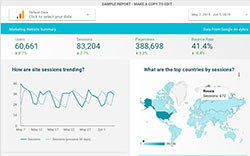
If you need to merge data from different sources (say Search Console and Google Analytics), visualize, and share it - this is Google Data Studio's comfort zone. For an idea of all the SEO tasks and dashboards that you can build for free, check out these Google Data Studio Resources from Lee Hurst. Get it: Data Studio 3. Enhanced Google Analytics Annotations

How do you know if your dip in traffic (or rise) is associated with a Google Algorithm update, or perhaps a major holiday? This is a highly-recommended Google Chrome plugin that overlays additional data on top of your analytics, so you can easily send screenshots to clients showing exactly how outside forces impacted traffic. Get it: Enhanced Google Analytics Annotations Alternatives: Panguin Tool, Zeo Tools 4. Google Analytics

The big kahuna, and the most widely-used web analytics package on earth. For being free, Google Analytics is surprisingly robust and plays well with other Google products, including Optimize, Search Console, and Data Studio. Some folks have privacy concerns with GA — though Google swears they don't use this data for search rankings. Get it: Google Analytics Alternatives: Clicky, Open Web Analytics 5. Search Console

Probably the most useful free SEO tool on this entire list, it's hard to imagine doing modern SEO without access to the data inside Google's Search Console. This is the most reliable location for information on how Google crawls and ranks your site, and is one of the only places where you can get reliable keyword data. Get it: Search Console Helpful Add-on: Search Analytics for Sheets 6. Keyword Hero

Did somebody say (not provided)? Keyword Hero works to solve the problem of missing keyword data with lots of advanced math and machine learning. It's not a perfect system, but for those struggling to match keywords with conversion and other on-site metrics, the data can be a valuable step in the right direction. Pricing is free up to 2000 sessions/month. Get it: Keyword Hero 7. MozCast

The brainchild of Dr. Pete and the original Google SERP tracker, MozCast is the go-to algorithm tracker whenever there's a big update, or not. Also useful are the SERP tracking features showing the prominence of such features as ads and knowledge panels. Get it: MozCast Also useful: Algoroo, Rank Risk Index, Ayima Pulse Crawling/Indexing Specific tools to make sure your site is crawlable and optimized. 8. Beam Us Up

If you need a free, desktop crawler, you can't do better than Beam Us Up. While it doesn't have as many features as Screaming Frog, it does offer 100 percent free crawling with no limits. Windows only. Get it: Beam Us Up 9. Link Redirect Trace

A free Chrome extension, lots of SEOs recommend Link Redirect Trace as the "all-in-one redirect path analyzer." The extension reveals information about HTTP headers, rel-canonicals, robots.txt, and basic link metrics from LinkResearchTools. The "Save Screenshot" feature is super useful too. Get it: Link Redirect Trace 10. Redirect Path

Similar to Link Redirect Trace, Redirect Path is a nifty tool from the good folks at Ayima that shows redirect paths and header information for every URL you visit. Gotta admit, I've used this extension for years and it's almost "always on" in my browser. Get it: Redirect Path 11. Screaming Frog

Aside from having one of the best Twitter accounts of any SEO tool maker, Screaming Frog is the most popular desktop-based crawler available today. Many people don't realize that there's a free version that allows for up to 500 URLs per crawl. While not as fully functional as the paid version, it's great for small projects and smaller site audits. Get it: Screaming Frog 12. Screaming Frog Log File Analyzer

Most folks in the SEO space are familiar with Screaming Frog, but many don't realize that the Frog also offers a standalone free/paid Log File Analyzer tool. The free version is very robust, though limited to 1000 lines. Get it: Screaming Frog Log File Analyser 13. SEOlyzer

SEOlyzer is a log analysis tool recommended by Aleyda Solis in her very excellent SEO podcast Crawling Mondays. SEOlyzer is a terrific log analysis tool with some cool features like real-time analysis and page categorization. Get it: SEOlyzer 14. Xenu
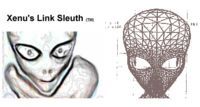
Gotta be honest, although Xenu has been on every "free SEO tool" list since the dawn of, no way did I think it would make this one. This Windows-based desktop crawler has been virtually unchanged over the past 10 years. That said, a lot of folks still love and use it for basic site auditing, looking for broken links, etc. Heck, I'm leaving here for sentimental reasons. Check it out. Get it: Xenu Keyword Research Tools to discover what people are searching for, along with volume and competition. 15. Answer The Public

It's hard not to love Answer The Public. The interface has an almost "Cards Against Humanity" rebel vibe to it. Regardless, if you want to generate a massive list of questions from any keyword set, this is your go-to tool. Get it: Answer The Public 16. Keyword Explorer

If you're not familiar with Moz's amazing keyword research tool, you should give it a try. 500 million keyword suggestions, all the most accurate volume ranges in the industry. You also get Moz's famous Keyword Difficulty Score along with CTR data. Moz's free community account gives you access to 10 queries a month, with each query literally giving you up to 1000 keyword suggestions along with SERP analysis. Get it: Keyword Explorer 17. Keyword Planner

Google's own Keyword Planner was built for folks who buy Google ads, but it still delivers a ton of information useful for SEO keyword planning. It uses Google's own data and has useful functions like country filtering. Be careful with metrics like competition (this is meant for paid placements) and volume — which is known to be confusing. Get it: Keyword Planner 18. Keyword Sh****r

Yes, it's called Keyword Sh****r. It pains me to write this. That said, it says what it does and does what it says. Type in a keyword and it, um, poops out a poop-ton of keywords. Get it: Keyword Sh****r 19. Keywords Everywhere

An SEO favorite! Install this browser extension for Firefox or Chrome, and see keyword suggestions with volume as you cruise the internet. Works in Google Search Console as well. This one is a must-have for keyword inspiration. Get it: Keywords Everywhere 20. Ubersuggest

Sometimes I make fun of Neil Patel because he does SEO in his pajamas. I'm probably jealous because I don't even own pajamas. Regardless, Neil took over Ubersuggest not long ago and gave it a major overall. If you haven't tried it in a while, it now goes way beyond keyword suggestions and offers a lot of extended SEO capabilities such as basic link metrics and top competitor pages. Get it: Ubersuggest Link Tools Tools to find, evaluate, and process backlink opportunities. 21. Disavow Tool

Google makes the Disavow Tool hard to find because most site owners usually don't need to use it. But when you do, it can be useful for getting penalties removed and some SEOs swear by it for fighting off negative SEO. If you choose to use this tool, be careful and check with this guide on disavowing the right links. Get it: Disavow Tool 22. Link Explorer

Link Explorer is arguably the largest, highest-accuracy link index and the most authoritative Domain Authority checker in the SEO world today, boasting 35 trillion links. The free account access gives you 10 queries and 50 rows of data per query every month, plus adds basic link metrics to the MozBar as you browse the web. Get it: Link Explorer 23. Link Miner

Link Miner is a free Chrome extension developed by Jon Cooper, one of the masters of link building. Use it to quickly find broken links on each page, as well as see basic link metrics as you search Google. Simple, easy, and useful. Get it: Link Miner 24. Detailed

Detailed is a unique type of free link research engine, developed by the marketing genius Glen Allsopp (you can find him in the comments below). Detailed focuses on what's driving links to some of the most popular niches on the web, without the extra fluff that can make reverse engineering success a sometimes time-consuming process. Oh, he's got a killer newsletter too. Get it: Detailed 25. Backlink Checker

Many people don't realize that Ahrefs offers a free backlink checker, but they do, and it's pretty good. It does have a number limitations compared to their full-fledged paid tool. For example, you're limited to 100 links, and you can't search by prefix or folder, but it's handy for those quick link checks, or if you're doing SEO on a tight budget. Get it: Backlink Checker Local SEO Free tools to optimize your on Google Maps and beyond. 26. Google My Business

Basically, this is the #1, must-have tool for Local SEO — especially if you live in a market served by Google. It allows you to claim your business, manage listing information, and respond to reviews — among other things. Claiming your business profile forms the foundation of most other local SEO activities, so it's an essential step. Get it: Google My Business 27. Google Review Link Generator

The Google Review Link Generator by Whitespark solves a simple problem - how do you give your customers a URL to leave a Google review for your business? Reviews drive rankings, but Google doesn't easily provide this. This generator makes it easy. Get it: Google Review Link Generator 28. Local Search Results Checker
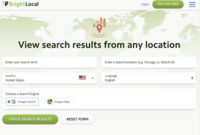
One of the hardest parts of Local SEO is figuring out rankings from any location — especially when Google stubbornly wants to serve results from the location you're in. BrightLocal solves this with a quick local ranking tool that can virtually drop you into any location on earth to check actual local rankings. Get it: Local Search Results Checker 29. Moz Local Check Business Listing

How consistent is your business information across the local search ecosystem? Moz Local lets you quickly check how your business shows up across the web in the major data aggregators that Google and others use to rank local search results. Very handy to understand your strengths and weaknesses. Get it: Moz Local Check Business Listing Mobile SEO Tools to optimize your website in Google's mobile-first world. 30. Mobile First Index Checker

Mobile versions of websites often differ significantly from their desktop versions. Because Google has switched to mobile-first indexing, it's important that major elements (links, structured data, etc.) match on both versions. A number of tools will check this for you, but Zeo's is probably the most complete. Get it: Mobile First Index Checker 31. Mobile SERP Test
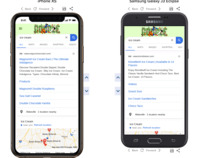
It's amazing how mobile search results can vary by both location AND device. MobileMoxie's mobile SERP test lets you compare devices side-by-side for any location, down to specific addresses. Get it: Mobile SERP Test 32. Mobile-Friendly Test
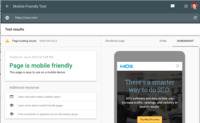
The gold standard for determining if your page meets Google's mobile-friendly requirements. If your page passes the test, then Google counts it as mobile-friendly, which is a bonafide (albeit small) ranking factor. If your page isn't mobile-friendly, it will give you specific areas to address. Get it: Mobile-Friendly Test Multi-tool Free SEO tools that have so many functions, they have their own special category. 33. Chrome DevTools

The sheer number of SEO tasks you can perform—for free—with Chrome DevTools is simply staggering. From JavaScript auditing to speed to On-Page SEO, some of the best features are hidden away but totally awesome. Need some specific ways to use it for SEO? Check out these resources here, here, and here. Get it: Chrome DevTools 34. Marketing Miner

Marketing Miner has a low profile in the United States, but it's one of the best-kept secrets of Eastern Europe. If you need to pull a lot of SERP data, rankings, tool reports, or competitive analysis, Marketing Miner does the heavy lifting for you and loads it all into convenient reports. Check out this list of miners for possible ideas. It's a paid tool, but the free version allows to perform a number of tasks. Get it: Marketing Miner 35. MozBar

One of the original SEO toolbars, the MozBar has seen significant upgrades over the years. Log in with a free Moz account and get link metrics as you browse the web, perform on-page analysis, and SERP analysis. The free version is super-useful by itself, while Pro users get additional functionality like advanced keyword suggestions. Get it: MozBar 36. SEMrush

Like Moz, SEMrush offers a full suite of all-in-one SEO tools, and they have a free account option that works well if you only work with a single website, or only need a quick peek at top-level data. The free account level gives you access to one "project" which includes basic site auditing, as well as limited keyword and domain reporting. Get it: SEMrush 37. SEO Minion

SEO Minion is a very popular Chrome extension that goes beyond most SEO toolbars. Some of the quick functions it performs include analyzing on-page SEO, check broken links, Hreflang checks, a SERP preview tool, and a nifty Google search location simulator. Definitely worth trying out. Get it: SEO Minion 38. SEOquake

Out of all the SEO toolbars available on the market, SEOquake is probably the most powerful, and comes with a plethora of configuration options — so you can configure it to adjust to your SEO needs. Aside from offering a boatload of data for every URL you visit, you can also perform basic on-page audits, compare domains, and export your data. Get it: SEOquake 39. Sheets for Marketers

Sheets for Marketers isn't a tool per se, but a website that contains over 100+ free templates to perform a huge number of tasks using Google Sheets. Find powerful free sheets for everything including competitive analysis, site audits, scraping, keyword research, and more. This is a website for your bookmarks. Get it: Sheets for Marketers 40. Small SEO Tools
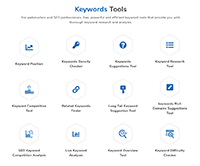
Small SEO Tools is a favorite among old-time SEO. It comprises a collection of over 100 original SEO tools. Each tool performs a very specific task, hence the name "small". What's great about this collection is that in addition to more traditional toolsets like backlink and keyword research, you'll find an abundance of hard-to-find and very specific tools such as proxy tools, pdf tools, and even JSON tools. Get it: Small SEO Tools 41. Varvy

Varvy offers a suite of free website audit tools from the folks at Internet Marketing Ninjas. Most of the checks are of the on-page type concerning crawling and best practices. Varvy also offers separate stand-alone tools for page speed and mobile SEO. Overall, this is a good quick tool to start an SEO audit and to perform basic checklist tasks in a hurry. Get it: Varvy Alternatives: SEO PowerSuite, CanIRank On-page SEO Tools to help you maximize your content potential at the page level. 42. Natural Language API Demo

While there is some debate over how actionable Google's Natural Language API is for SEO, there is no denying it's a cool tool with lots of advanced analysis. The free demo allows you to analyze the text of a single page at a time and lets you see how a search engine would view entities, sentiment analysis, syntax, and categorization. Get it: Natural Language API See also: Advanced SEO Strategies using Natural Language Processing 43. Rich Results Test
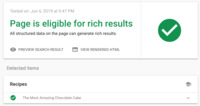
Did you implement review rating stars in your JSON-LD, and want to see if your markup is valid for Google's Rich Results? Getting a passing grade doesn't mean your page will automatically display rich results in the SERPs, but think of it as the cost of admission (the cost being free, of course.) Get it: Rich Results Test 44. Structured Data Testing Tool

Bookmark, bookmark, bookmark this page. Google's Structured Data Testing tool is essential for not only troubleshooting your own structured data but performing competitive analysis on your competitor's structured data as well. Pro Tip: You can edit the code within the tool to troubleshoot and arrive at valid code. Get it: Structured Data Testing Tool 45. Tag Manager

On the surface, Google Tag Manager serves a simple purpose of allowing you to inject "tags" (such as Google Analytics) into your HTML. Beyond that, advanced users can leverage Tag Manager for a host of SEO functions. While Google recommends against using Tag Manager to insert important elements like structured data, it remains useful for a ton of SEO-related activities. Get it: Tag Manager 46. View Rendered Source

This simple JavaScript auditing tool does one thing, and it does it very well. View Rendered Source is a free Chrome plugin that allows you to easily see the fully rendered DOM of any URL, and compare it to the original HTML. Great for JavaScript auditing and troubleshooting. Get it: View Rendered Source Research Cools free tools for competitive, historical, and technological analysis. 47. BuzzSumo

As an SEO research tool, BuzzSumo is awesome. Its Chrome extension is one of the few tools available that deliver reliable social share count estimates for any piece of content. You don't get as much data with a free account, but you still get access to top content and trending data. One of our favorite tools. Get it: BuzzSumo 48. Hunter

Hunter is a popular email search tool, and definitely the most popular free email finder. Use it to find the email address associated with any company or individual, and verify any email address you already have. 50 free queries/month before paid plans kick in. Get it: Hunter Also popular: Viola Nobert 49. SimilarWeb

SimilarWeb is like competitor analysis on steroids. You can research your competitor's traffic, top pages, engagement, marketing channels, and more. The free offering is limited to five results per metric, but it's often enough to grab a quick data point. Get it: SimilarWeb 50. Wappalyzer
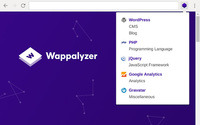
There are lots of tools that help you analyze what technology stacks a website runs on, but Wappalyzer is an SEO favorite. It's 100 percent free (unless you want advanced reporting) and will instantly tell you what technology a site is using. For example, are they using Yoast or All In One SEO Pack? Get it: Wappalyzer 51. Wayback Machine

Gotta be honest, I personally use the Wayback Machine 2–3 times a week. It's perfect for uncovering historical data. You can even find a trove of historical robots.txt files archived. There are a ton of other SEO uses for Wayback Machine you may find useful. 100 percent free. Get it: Wayback Machine 52. Bulk Domain Availability Checker

To be honest, I hadn't heard of this tool before, but several SEOs who regularly purchase domains praised it highly. It seems particularly popular with the black hat/PBN group, but the tool itself has white hat SEO legitimacy as well. Simply input up to 20,000 domains at a time, and it will quickly tell you if they are available. Beats the heck out of typing them in one at a time using Godaddy. Get it: Bulk Domain Availability Checker Site Speed Tools to speed up your site in order to improve engagement, increase conversions, and rank higher. 53. Cloudflare

There are so many good things to say about Cloudflare, it's difficult to know what to include here. Aside from a free CDN to speed up your site, it also allows for easy DNS management, and 100 percent free DDoS protection. You can run on a paid plan forever, but if you're ready to upgrade, the pro features are super cool and amazingly affordable. Get it: Cloudflare 54. GTmetrix

GTmetrix is one of many webpage speed performance tests that SEOs love to use. It provides familiar reports such as PageSpeed, YSlow, and Waterfalls, as well as automatically visualizing historic data for each page it analyses. Get it: GTmetrix 55. Lighthouse

Lighthouse is Google's open-source speed performance tool. It's also the most up-to-date, especially in terms of analyzing the performance of mobile pages and PWAs. Google not only recommends using Lighthouse to evaluate your page performance, but there is also speculation they use very similar evaluations in their ranking algorithms. Get it: Lighthouse 56. Page Speed Insights

Page Speed Insights is another Google tool built on top of Lighthouse, with one key added metric: Field Data. Field Data uses metrics collected by the Chrome User Experience Report so you can see how your page performs with real users across the globe. Not every page has data, but it's super useful when it does. Get it: Page Speed Insights 57. SpeedMonitor.io

If manually logging into a speed tool to check your performance each day isn't your thing, consider SpeedMonitor.io. It uses Lighthouse data to gauge performance, then tracks it over time and stores the results — all for free. You can even add competitor tracking and on-demand audits. Get it: SpeedMonitor.io 58. WebpageTest

Webpage test is another performance tool similar to GTMetrix. It breaks down performance into easy-to-understand grades, along with some of the most detailed performance reports found anywhere. Get it: WebpageTest Wordpress To be honest, there are literally hundreds of Wordpress plugins that can be helpful for SEO. You almost always want a "general" SEO plugin, and we've listed two below. For others, you have a lot of options, but this list from Kinsta is a good place to start. 59. Rank Math

The "new" kid on the Wordpress SEO plugin block, RankMath is quickly earning a cult following among certain SEO pros. It's fully functional and comes with some cool features like built-in redirection, which means needing to install fewer plugins or pay for upgrades. Worth checking out. Get it: Rank Math 60. Yoast SEO

Yoast is the "name" in Wordpress SEO. The most trusted name, the most installed (30 million sites) and often, the most innovative. With the help of our friend Jono Alderson, they've created some amazing advances in the delivery of structured data. I personally use Yoast on most of my Wordpress sites, and they are obviously highly recommended. Get it: Yoast SEO Alternatives: All in One SEO Pack, SEOPress
Bonus: Free Google Sheet of All 60 Tools
We've included a Google Sheet containing all 55 tools listed above. You can make a copy of the sheet and file away for your personal use, or share with your team. Get the Free SEO Tool Sheet Special Thanks A lot of smart SEOs deserve credit for helping out with the recommendations in this post. A number of folks contributed suggestions from Twitter, Facebook, and Reddit. A comprehensive list of SEO tools and resources is maintained by Saijo George. It's continually updated and well maintained. You can find it here. p.s. While these are 60 of the best free SEO tools, it's by no means a complete list! What are some of your favorite free SEO tools? Let us know in the comments. Read the full article
#downloadfreeseotools#freeseoresearchtools#freeseotools2019#freeseotools94fbr#freeseotoolsgenie#freeseotoolsgoogle#freeseotoolsonline#freeseotoolsranked
0 notes
Text
The 55 Best Free SEO Tools For Every Task - Moz

At Moz, we know the value of premium SEO tools — we've built new tools for 10+ years. Paid tools are hugely valuable in SEO when you need advanced features, increased limits, stored data, or online support.
But for 70 percent of other tasks, a free tool often does the trick. There are literally hundreds of free SEO tools out there, so we want to focus on only the best and most useful to add to your toolbox. Tons of people in the SEO community helped vet the SEO software in this post (see the note at the end). To be included, a tool had to meet three requirements. It must be:
The tools are categorized by SEO function. Click on a button below to jump to that specific section.
The best tools to analyze search performance, monitor SERPs, keywords, and competitor analysis:
1. Bing Webmaster Tools
While Google Webmaster Tools gets all the glory, folks forget that Bing Webmaster offers a full suite of website and search analytics. Especially useful are keyword reports, keyword research, and crawling data.
Get it: Bing Webmaster Also useful: Yandex.Webmaster
2. Data Studio
If you need to merge data from different sources (say Search Console and Google Analytics), visualize, and share it - this is Google Data Studio's comfort zone. For an idea of all the SEO tasks and dashboards that you can build for free, check out these Google Data Studio Resources from Lee Hurst.
Get it: Data Studio
3. Enhanced Google Analytics Annotations
How do you know if your dip in traffic (or rise) is associated with a Google Algorithm update, or perhaps a major holiday? This is a highly-recommended Google Chrome plugin that overlays additional data on top of your analytics, so you can easily send screenshots to clients showing exactly how outside forces impacted traffic.
4. Google Analytics
The big kahuna, and the most widely-used web analytics package on earth. For being free, Google Analytics is surprisingly robust and plays well with other Google products, including Optimize, Search Console, and Data Studio. Some folks have privacy concerns with GA — though Google swears they don't use this data for search rankings.
5. Search Console
Probably the most useful free SEO tool on this entire list, it's hard to imagine doing modern SEO without access to the data inside Google's Search Console. This is the most reliable location for information on how Google crawls and ranks your site, and is one of the only places where you can get reliable keyword data.
Get it: Search Console
6. Keyword Hero
Did somebody say (not provided)? Keyword Hero works to solve the problem of missing keyword data with lots of advanced math and machine learning. It's not a perfect system, but for those struggling to match keywords with conversion and other on-site metrics, the data can be a valuable step in the right direction. Pricing is free up to 2000 sessions/month.
Get it: Keyword Hero
7. MozCast
The brainchild of Dr. Pete and the original Google SERP tracker, MozCast is the go-to algorithm tracker whenever there's a big update, or not. Also useful are the SERP tracking features showing the prominence of such features as ads and knowledge panels.
Crawling/Indexing
Specific tools to make sure your site is crawlable and optimized.
8. Beam Us Up
If you need a free, desktop crawler, you can't do better than Beam Us Up. While it doesn't have as many features as Screaming Frog, it does offer 100 percent free crawling with no limits. Windows only.
9. Link Redirect Trace
A free Chrome extension, lots of SEOs recommend Link Redirect Trace as the "all-in-one redirect path analyzer." The extension reveals information about HTTP headers, rel-canonicals, robots.txt, and basic link metrics from LinkResearchTools. The "Save Screenshot" feature is super useful too.
10. Redirect Path
Similar to Link Redirect Trace, Redirect Path is a nifty tool from the good folks at Ayima that shows redirect paths and header information for every URL you visit. Gotta admit, I've used this extension for years and it's almost "always on" in my browser.
Get it: Redirect Path
11. Screaming Frog
Aside from having one of the best Twitter accounts of any SEO tool maker, Screaming Frog is the most popular desktop-based crawler available today. Many people don't realize that there's a free version that allows for up to 500 URLs per crawl. While not as fully functional as the paid version, it's great for small projects and smaller site audits.
Get it: Screaming Frog
12. Screaming Frog Log File Analyzer
Most folks in the SEO space are familiar with Screaming Frog, but many don't realize that the Frog also offers a standalone free/paid Log File Analyzer tool. The free version is very robust, though limited to 1000 lines.
13. SEOlyzer
SEOlyzer is a log analysis tool recommended by Aleyda Solis in her very excellent SEO podcast Crawling Mondays. SEOlyzer is a terrific log analysis tool with some cool features like real-time analysis and page categorization.
Get it: SEOlyzer
14. Xenu
Gotta be honest, although Xenu has been on every "free SEO tool" list since the dawn of, no way did I think it would make this one. This Windows-based desktop crawler has been virtually unchanged over the past 10 years. That said, a lot of folks still love and use it for basic site auditing, looking for broken links, etc. Heck, I'm leaving here for sentimental reasons. Check it out.
Get it: Xenu
Keyword Research
15. Answer The Public
It's hard not to love Answer The Public. The interface has an almost "Cards Against Humanity" rebel vibe to it. Regardless, if you want to generate a massive list of questions from any keyword set, this is your go-to tool.
16. Keyword Explorer
OMG. 500 million keyword suggestions, all the most accurate volume ranges in the industry. You also get Moz's famous Keyword Difficulty Score along with CTR data. Moz's free community account gives you access to 10 queries a month, with each query literally giving you up to 1000 keyword suggestions along with SERP analysis.
Get it: Keyword Explorer
17. Keyword Planner
Google's own Keyword Planner was built for folks who buy Google ads, but it still delivers a ton of information useful for SEO keyword planning. It uses Google's own data and has useful functions like country filtering. Be careful with metrics like competition (this is meant for paid placements) and volume — which is known to be confusing.
Get it: Keyword Planner
18. Keyword Shitter
Yes, it's called Keyword Shitter. It pains me to write this. That said, it says what it does and does what it says. Type in a keyword and it, um, poops out a poop-ton of keywords.
Get it: Keyword Shitter
19. Keywords Everywhere
An SEO favorite! Install this browser extension for Firefox or Chrome, and see keyword suggestions with volume as you cruise the internet. Works in Google Search Console as well. This one is a must-have for keyword inspiration.
Get it: Keywords Everywhere
20. Ubersuggest
Sometimes I make fun of Neil Patel because he does SEO in his pajamas. I'm probably jealous because I don't even own pajamas. Regardless, Neil took over Ubersuggest not long ago and gave it a major overall. If you haven't tried it in a while, it now goes way beyond keyword suggestions and offers a lot of extended SEO capabilities such as basic link metrics and top competitor pages.
Get it: Ubersuggest
Tools to find, evaluate, and process backlink opportunities.
21. Disavow Tool
Google makes the Disavow Tool hard to find because most site owners usually don't need to use it. But when you do, it can be useful for getting penalties removed and some SEOs swear by it for fighting off negative SEO. If you choose to use this tool, be careful and check with this guide on disavowing the right links.
Get it: Disavow Tool
Link Explorer is arguably the biggest, most accurate link index in the SEO world today, boasting 35 trillion links. The free account access gives you 10 queries and 50 rows of data per query every month, plus adds basic link metrics to the MozBar as you browse the web.
Get it: Link Explorer
23. Link Miner
Link Miner is a free Chrome extension developed by Jon Cooper, one of the masters of link building. Use it to quickly find broken links on each page, as well as see basic link metrics as you search Google. Simple, easy, and useful.
Get it: Link Miner
Free tools to optimize your on Google Maps and beyond.
24. Google My Business
Basically, this is the #1, must-have tool for Local SEO — especially if you live in a market served by Google. It allows you to claim your business, manage listing information, and respond to reviews — among other things. Claiming your business profile forms the foundation of most other local SEO activities, so it's an essential step.
25. Google Review Link Generator
The Google Review Link Generator by Whitespark solves a simple problem - how do you give your customers a URL to leave a Google review for your business? Reviews drive rankings, but Google doesn't easily provide this. This generator makes it easy.
26. Local Search Results Checker
One of the hardest parts of Local SEO is figuring out rankings from any location — especially when Google stubbornly wants to serve results from the location you're in. BrightLocal solves this with a quick local ranking tool that can virtually drop you into any location on earth to check actual local rankings.
27. Moz Local Check Business Listing
How consistent is your business information across the local search ecosystem? Moz Local lets you quickly check how your business shows up across the web in the major data aggregators that Google and others use to rank local search results. Very handy to understand your strengths and weaknesses.
Mobile SEO
Tools to optimize your website in Google's mobile-first world.
28. Mobile First Index Checker
Mobile versions of websites often differ significantly from their desktop versions. Because Google has switched to mobile-first indexing, it's important that major elements (links, structured data, etc.) match on both versions. A number of tools will check this for you, but Zeo's is probably the most complete.
29. Mobile SERP Test
It's amazing how mobile search results can vary by both location AND device. MobileMoxie's mobile SERP test lets you compare devices side-by-side for any location, down to specific addresses.
30. Mobile-Friendly Test
The gold standard for determining if your page meets Google's mobile-friendly requirements. If your page passes the test, then Google counts it as mobile friendly, which is a bonafide (albeit small) ranking factor. If your page isn't mobile-friendly, it will give you specific areas to address.
Free SEO tools that have so many functions, they have their own special category.
31. Chrome DevTools
The sheer number of SEO tasks you can perform—for free—with Chrome DevTools is simply staggering. From JavaScript auditing to speed to On-Page SEO, some of the best features are hidden away but totally awesome. Need some specific ways to use it for SEO? Check out these resources here, here, and here.
32. Marketing Miner
Marketing Miner has a low profile in the United States, but it's one of the best-kept secrets of Eastern Europe. If you need to pull a lot of SERP data, rankings, tool reports, or competitive analysis, Marketing Miner does the heavy lifting for you and loads it all into convenient reports. Check out this list of miners for possible ideas. It's a paid tool, but the free version allows to perform a number of tasks.
Get it: Marketing Miner
One of the original SEO toolbars, the MozBar has seen significant upgrades over the years. Log in with a free Moz account and get link metrics as you browse the web, perform on-page analysis, and SERP analysis. The free version is super-useful by itself, while Pro users get additional functionality like advanced keyword suggestions.
Get it: MozBar
34. SEMrush
Like Moz, SEMrush offers a full suite of all-in-one SEO tools, and they have a free account option that works well if you only work with a single website, or only need a quick peek at top level data. The free account level gives you access to one "project" which includes basic site auditing, as well as limited keyword and domain reporting.
Get it: SEMrush
35. SEO Minion
SEO Minion is a very popular Chrome extension that goes beyond most SEO toolbars. Some of the quick functions it performs include analyzing on-page SEO, check broken links, Hreflang checks, a SERP preview tool, and a nifty Google search location simulator. Definitely worth trying out.
Get it: SEO Minion
36. SEOquake
Out of all the SEO toolbars available on the market, SEOquake is probably the most powerful, and comes with a plethora of configuration options — so you can configure it to adjust to your SEO needs. Aside from offering a boatload of data for every URL you visit, you can also perform basic on-page audits, compare domains, and export your data.
Get it: SEOquake
37. Sheets for Marketers
Sheets for Marketers isn't a tool per se, but a website that contains over 100+ free templates to perform a huge number of tasks using Google Sheets. Find powerful free sheets for everything including competitive analysis, site audits, scraping, keyword research, and more. This is a website for your bookmarks.
On-page SEO
Tools to help you maximize your content potential at the page level.
38. Natural Language API Demo
While there is some debate over how actionable Google's Natural Language API is for SEO, there is no denying it's a cool tool with lots of advanced analysis. The free demo allows you to analyze the text of a single page at a time and lets you see how a search engine would view entities, sentiment analysis, syntax, and categorization.
Get it: Natural Language API See also: Advanced SEO Strategies using Natural Language Processing
39. Rich Results Test
Did you implement review rating stars in your JSON-LD, and want to see if your markup is valid for Google's Rich Results? Getting a passing grade doesn't mean your page will automatically display rich results in the SERPs, but think of it as the cost of admission (the cost being free, of course.)
40. Structured Data Testing Tool
Bookmark, bookmark, bookmark this page. Google's Structured Data Testing tool is essential for not only troubleshooting your own structured data but performing competitive analysis on your competitor's structured data as well. Pro Tip: You can edit the code within the tool to troubleshoot and arrive at valid code. Get it: Structured Data Testing Tool
41. Tag Manager
On the surface, Google Tag Manager serves a simple purpose of allowing you to inject "tags" (such as Google Analytics) into your HTML. Beyond that, advanced users can leverage Tag Manager for a host of SEO functions. While Google recommends against using Tag Manager to insert important elements like structured data, it remains useful for a ton of SEO-related activities.
42. View Rendered Source
This simple JavaScript auditing tool does one thing, and it does it very well. View Rendered Source is a free Chrome plugin that allows you to easily see the fully rendered DOM of any URL, and compare it to the original HTML. Great for JavaScript auditing and troubleshooting.
43. BuzzSumo
As an SEO research tool, BuzzSumo is awesome. Its Chrome extension is one of the few tools available that deliver reliable social share count estimates for any piece of content. You don't get as much data with a free account, but you still get access to top content and trending data. One of our favorite tools.
Get it: BuzzSumo
Hunter is a popular email search tool, and definitely the most popular free email finder. Use it to find the email address associated with any company or individual, and verify any email address you already have. 50 free queries/month before paid plans kick in.
Get it: Hunter Also popular: Viola Nobert
SimilarWeb is like competitor analysis on steroids. You can research your competitor's traffic, top pages, engagement, marketing channels, and more. The free offering is limited to five results per metric, but it's often enough to grab a quick data point. Get it: SimilarWeb
46. Wappalyzer
There are lots of tools that help you analyze what technology stacks a website runs on, but Wappalyzer is an SEO favorite. It's 100 percent free (unless you want advanced reporting) and will instantly tell you what technology a site is using. For example, are they using Yoast or All In One SEO Pack?
Get it: Wappalyzer
Gotta be honest, I personally use the Wayback Machine 2–3 times a week. It's perfect for uncovering historical data. You can even find a trove of historical robots.txt files archived. There are a ton of other SEO uses for Wayback Machine you may find useful. 100 percent free.
Tools to speed up your site in order to improve engagement, increase conversions, and rank higher.
48. Cloudflare
There are so many good things to say about Cloudflare, it's difficult to know what to include here. Aside from a free CDN to speed up your site, it also allows for easy DNS management, and 100 percent free DDoS protection. You can run on a paid plan forever, but if you're ready to upgrade, the pro features are super cool and amazingly affordable.
Get it: Cloudflare
GTmetrix is one of many webpage speed performance tests that SEOs love to use. It provides familiar reports such as PageSpeed, YSlow, and Waterfalls, as well as automatically visualizing historic data for each page it analyses.
Get it: GTmetrix
Lighthouse is Google's open-source speed performance tool. It's also the most up-to-date, especially in terms of analyzing the performance of mobile pages and PWAs. Google not only recommends using Lighthouse to evaluate your page performance, but there is also speculation they use very similar evaluations in their ranking algorithms. Get it: Lighthouse
51. Page Speed Insights
Page Speed Insights is another Google tool built on top of Lighthouse, with one key added metric: Field Data. Field Data uses metrics collected by the Chrome User Experience Report so you can see how your page performs with real users across the globe. Not every page has data, but it's super useful when it does.
52. SpeedMonitor.io
If manually logging into a speed tool to check your performance each day isn't your thing, consider SpeedMonitor.io. It uses Lighthouse data to gauge performance, then tracks it over time and stores the results — all for free. You can even add competitor tracking and on-demand audits.
Get it: SpeedMonitor.io
53. WebpageTest
Webpage test is another performance tool similar to GTMetrix. It breaks down performance into easy-to-understand grades, along with some of the most detailed performance reports found anywhere.
Get it: WebpageTest
To be honest, there are literally hundreds of Wordpress plugins that can be helpful for SEO. You almost always want a "general" SEO plugin, and we've listed two below. For others, you have a lot of options, but this list from Kinsta is a good place to start.
54. Rank Math
The "new" kid on the Wordpress SEO plugin block, RankMath is quickly earning a cult following among certain SEO pros. It's fully functional and comes with some cool features like built-in redirection, which means needing to install fewer plugins or pay for upgrades. Worth checking out.
Get it: Rank Math
55. Yoast SEO
Yoast is the "name" in Wordpress SEO. The most trusted name, the most installed (30 million sites) and often, the most innovative. With the help of our friend Jono Alderson, they've created some amazing advances in the delivery of structured data. I personally use Yoast on most of my Wordpress sites, and they are obviously highly recommended.
Get it: Yoast SEO
Bonus: Free Google Sheet of All 55 Tools
We've included a Google Sheet containing all 55 tools listed above. You can make a copy of the sheet and file away for your personal use, or share with your team.
A lot of smart SEOs deserve credit for helping out with the recommendations in this post. A number of folks contributed suggestions from Twitter, Facebook, and Reddit.
A comprehensive list of SEO tools and resources is maintained by Saijo George. It's continually updated and well maintained. You can find it here.
p.s. While these are 55 of the best free SEO tools, it's by no means a complete list! What are some of your favorite free SEO tools? Let us know in the comments.
This content was originally published here.
0 notes
Text
444 Followers celebration!

So, I missed my 300 and 400 marks (though I have a screenshot of the 400!) because I’ve been so busy with school. I didn’t want to wait until 500 to do something, so I decided to do 444, because 4 is my favourite number, and the more 4′s, the better!! Thank you all so, so much. I know everyone says they could never have imagined having so many followers when they hit milestones, and I can honestly say, I really, truly never thought I would. I have always doubted my skills, but the fact that so many of you read and like my fic just makes me so happy. I love you all <3
So for the celebration, I’ll be doing a few short fics (anywhere from a drabble to a few pages, depends where the story takes me) based on the 25 prompts I’ve chosen (under the Keep Reading cut!). You must be following me to request one of these fics. :)
If you’d like a spot, please send me a request with the following:
1. which prompt you’re choosing
2. a character or pairing (either reader insert or just canon characters)
3. let me know if you want a Reader to be a certain gender, or gender neutral (or if you don’t care, tell me that)
4. if you want me to go a certain way with it like funny, angsty, etc. let me know. If you don’t specify, I will assume you’re leaving it up to me!
I would be happy to accept requests for any of the fandoms I currently write for: Star Trek, Supergirl, Torchwood, Harry Potter* or Lost* (*= I haven’t written these in years, I may be a tad rusty, but more than happy to try ^^)
Note for Star Trek: I haven’t watched much of TOS yet. You are free to request TOS specifically for your characters, just keep in mind that I might not be entirely accurate in their portrayals (I try, I really do, but I’ve only seen the first 8 eps). If you don’t specify, I’ll likely revert to either AOS or an AOS/TOS hybrid.
I will be doing 5 of these fics.
I would LOVE to do more, but I just don’t have the time right now. If you see a prompt you would love once my spots are full, keep an eye out, because I’m likely to use the unused prompts again in a future challenge! (or at least some of them, anyway). IF for some reason I get through the 5 really fast (unlikely, but I’ll allow for the possibility), I may add more, but I might wait until the next celebration!
Thank you all, again, so much. <3 You’re all wonderful.
PROMPTS BELOW THE CUT!
1. “You haven’t even touched your food. What’s going on?” 2. “Oh god, you’re bleeding” 3. “Is there a special reason, as to why you’re wearing my shirt?” 4. “They always make shower sex sound so appealing, but honestly it seems quite dangerous.” 5. “I swear I didn’t mean to touch your butt.” 6. “You should be in bed!" 7. “I said I didn’t need to lay down.” “You fainted!” “So?” 8. “You seem stressed. Let me help you unwind.” 9. “Don’t give me that look.” 10. [Character A] wraps [Character B] in a mummy costume for Halloween and refuses to help them out afterwards 11. "okay i get that you’re scared of flying but could you maybe let go of my hand i think you’re cutting off the blood supply" 12. "You really think you can beat me? That's cute." 13. "I never actually needed help. It was just an excuse." 14. "To be honest I was hoping you'd forget that happened." 15. “What was the point of that? All you did was embarrass yourself.” 16.“I became the winner when you called me cute.” 17. “You cannot pay me enough money to go in there.” 18. “You know how I feel about surprises.” 19.“Am I really boring you so much you’re falling asleep?” 20. “I can’t imagine how you’d make this any worse than it already is, but you’ll find a way, I’m sure.” 21. “So, what was that about me being wrong?” 22. “It’s not like I was trying to listen. You two just don’t know how to whisper.” 23. "Yeah, okay, just waltz right in, it's not like I wasn't doing something." 24. “I am trying to help you! Why won’t you let me?” 25. “Do you know how ruined my sleep schedule is now?”
20 notes
·
View notes
Text
send me a number from 1-500 and i’ll tell you how I feel about you in a post without anyone knowing your identity // open
95

Aaaah bby !! thank you for sending this one in, I really appreciate it tbh! and omg, I don’t really know where to start?? There’s so much I want to say, it might get a little jumbled up some whoops !!
Okay so, first and foremost, I want you to know that in all honesty – you are an absolute gem to have on my dashboard. A bright spot of sunshine that never fails to make me smile whenever I see your writing and whenever I see your posts. I enjoy reading the tags that you label them with, because tbh it’s all really interesting to read. You are someone that honestly just has so much energy and positivity, that it honestly reminds me of your muse. In fact, when I think of your muse or your blog or just you in general, the color yellow is what consistently pops up in my head because I relate it all so much to happiness and innocence and I just want you to know that it’s absolutely a joy to see.
On top of that, your writing is superb. There’s few people I can accurately say give as much thought and detail to their muse in most of what they write, and I can see the utmost effort that you put in with everything you come up with. It’s always a joy to read your writing, even when it’s not necessarily for me. It’s interesting and creative, and there’s so much character to how you write your muse that it never gets boring. Please don’t ever worry about how long it might take you to reply to things. To be honest, your writing is the kind where it’s always evident you give 100% and it’s always going to be worth waiting for.
Now on another note, I know we haven’t really spoken much 1 on 1. But !!! TALKING TO YOU EARLIER WAS REALLY FUN. And I love the fact that you rambled, it’s actually just so engaging and I swear to god, I’m so glad I didn’t freak you out with my dashboard commentary because I can get ?? Really intense on those kind of things ?? and I haven’t showed it much recently because of all my lack of activity but that’s what I’m usually like and ??? THANK U FOR ACCEPTING ME AND MY FRUSTRATED VENTING ABOUT DONUTS OF ALL THINGS YOU ARE A BLESSING AND I ADORE U !!!!!!!! Also I adore you for always READING MY DRABBLES OMG YOU’RE SO KIND AND SO GOOD AND YOU ALWAYS HAVE SUCH NICE MESSAGES AFTERWARDS YOU MAKE ME HAPPY THANKIE !!!
And also !! I want to say thank you so much for always being there to lend me your support at any time. I know you send me positivity at times, and I know I’ve been feeling really bad lately, and I do honestly hate when the feelings bubble up and the negativity leaks out of me into bouts of a hiatus – but ?? Thank you so much. Even if I sometimes tend to not respond, please do know that I am so honestly grateful for how kind your words are, and how utterly sweet you are for taking the time out to send me those messages. Don’t you ever feel like your words don’t mean much to me, please. Honestly, they make me smile and cry sometimes when I read it because you are honestly so genuinely kind and sometimes I don’t know how to react to it or how to respond because talking about my feelings is hard but !! it makes it easier to come online after those bad times and – it kind of makes me feel like people would miss me if I left abruptly, you know?
I mean, I know some people would but, sometimes my head tells me completely otherwise and – your messages help reinforce that it isn’t true. So thank you so, so, very much and I do hope I get to write with you a lot because I LOOK FORWARD TO ALWAYS SEEING YOU ONLINE AS MUCH AS POSSIBLE THANK YOU !!!!
#&& the best people in life are free (positivity for friends)#/tbh you're the best and one of my faves so ???#/i always like seeing you around haha i really appreciate it !!!
2 notes
·
View notes
Link
via Politics – FiveThirtyEight
It’s pretty rare that a pollster calls his own survey an “outlier.” But that’s exactly what happened last week after a Monmouth University poll showed an approximate three-way tie between Bernie Sanders, Elizabeth Warren and Joe Biden. Patrick Murray, director of the Monmouth University Polling Institute — an A-plus-rated pollster according to FiveThirtyEight — issued a statement describing his latest Democratic primary poll as an outlier that diverged from other recent polls of the race. (Indeed, there were quite a few national polls last week, and most of them continue to show Biden in front, with about 30 percent of the vote, and Sanders and Warren in the mid-to-high teens.)
But Murray doesn’t have any real reason to apologize. Outliers are a part of the business. In theory, 1 in 20 polls should fall outside the margin of error as a result of chance alone. One out of 20 might not sound like a lot, but by the time we get to the stretch run of the Democratic primary campaign in January, we’ll be getting literally dozens of new state and national polls every week. Inevitably, some of them are going to be outliers. Not to mention that the margin of error, which traditionally describes sampling error — what you get from surveying only a subset of voters rather than the whole population — is only one of several major sources of error in polls.
What should you do about these seeming outliers? If you’re a pollster, you should follow Monmouth’s lead and publish them!! In fact, printing the occasional expectations-defying result is a sign that a pollster is doing good and honest work. Plus, sometimes those “outliers” turn out to be right. Ann Selzer’s final poll of Iowa’s U.S. Senate race in 2014, which showed Republican Joni Ernst ahead by 7 percentage points over her Democratic opponent, might have looked like an outlier at the time, but it was the only one that came close to approximating her 8.5-point margin of victory there. The small handful of polls that showed Donald Trump leading in Pennsylvania in 2016 look pretty good too, even though most Pennsylanvia polls had Hillary Clinton leading.
In the long run, failure to publish results that pollsters presume to be outliers can yield far more embarrassment for the industry than the occasional funky-looking set of topline numbers. Suppressing outliers is a form of herding, a practice in which pollsters are influenced by other polls and strive to keep results within a narrow consensus. Herding makes polling averages less accurate, and it makes polling less objective. And more often than you’d think, it winds up being a case of the blind leading the blind. One recent example comes from Australia, where despite the Labor Party holding only a narrow and tenuous lead, pollsters declined to publish polls showing the conservatives narrowly ahead instead. The conservatives went on to a modest win, yielding a national controversy about polling that could have been avoided if the pollsters had trusted their numbers instead of the conventional wisdom.
About 99.99 percent of you reading this right now aren’t actually pollsters, though. So what’s my advice to you as news consumers when you encounter a poll that looks like an outlier?
To a first approximation, the best advice is to toss it into the average. Definitely do not assume that it’s the new normal. You don’t need to read dramatically headlined newspaper articles and watch breathless cable news segments about it. In a race with many polls, any one poll should rarely make all that much news. But you shouldn’t “throw out” the poll either. Instead, it should incrementally affect your priors. In the case of the Monmouth poll last week, for instance, you shouldn’t have assumed that the race had suddenly become a three-way tie, but you should have inched up your estimate of how well Sanders and Warren were doing compared with Biden.
For extra credit, pay attention to sample size. The Monmouth poll surveyed only 298 Democratic voters, which is small even by the standards of primary polls (which often survey fewer voters than general election polls do). Sample size is a complicated topic — as I mentioned, sampling error is only one source of polling error, and it’s not always the most important one. But as a rough rule of thumb, any poll with fewer than about 500 or 600 respondents is substantially more likely to have outlier-ish results because of sampling error than one that surveyed a larger number of voters. And polls with only 300 voters are especially likely to have issues.
So that’s the Polling 101 answer. When you see a poll that looks like an outlier, just throw it into the average. If you want, you can give some consideration to the sample size and the quality of the pollster.
But if you’ve read FiveThirtyEight for a while, you’ve probably heard that Polling 101 answer before. So I’m also going to give you the Polling 201 answer. But I want you to promise that you’ll abide by it fairly strictly, rather than interpret it too liberally. Pinky swear? OK, great. Then here goes:
If a poll shows a significant change in the race, you should tend to presume it’s an outlier unless it’s precipitated by a major news or campaign event.
Corollary: You should be much more open to the possibility that a poll reflects a real change if it’s among the first polls following a major news or campaign event.
What do I mean by a “major” news or campaign event? Some fairly specific types of things. When I made you pinky swear earlier, I was asking you to stick precisely to this list:
Debates.
Candidates entering or exiting the race, or clinching their nominations.
Primary and caucus results (e.g., the Iowa caucuses occur and that has knockoff effects on the next set of states).
The conventions.
The announcement of vice presidential candidates.
The final week of the campaign.
Spectacular, blockbuster news events that dominate the news cycle for a week or more. (There generally are only one or two of these per campaign cycle, if that many.)
The first five examples are fairly straightforward. The party conventions, for instance, almost always produce bounces, which then fade over the course of a few weeks. Debates can also produce shifts, which can range from permanent to (more often) ephemeral; Kamala Harris’s bounce faded after the first presidential debate, for instance. Be careful with the fifth category, vice presidential selections, since not many VPs are true game-changers. But an outside-of-the-box pick — i.e., Sarah Palin in 2008 — can sometimes produce a polling shift.
The sixth category, the end of the campaign, is less well-known as a source of polling movement, but the final days of the campaign can produce sharp shifts in the polls as undecided voters finally settle upon a candidate and as supporters of candidates who look like they can’t win (say, a Libertarian who is polling at 4 percent) hold their noses and pick one of the major contenders. Often, especially in primaries, this movement occurs fairly late — within the final week of the campaign or even the final 24 to 48 hours (in which case it may occur too late to show up in polls). There’s no guarantee that undecided voters will evenly divide themselves between the major candidates; in Wisconsin in 2016, for example, voters who decided in the final few days went almost 2-1 for Trump over Clinton.
So you generally should pay more attention to polling movement in the final few days of the campaign. Frankly, this is the time when you should panic a bit if the polls are moving away from your candidate.1
Essentially all of the polling shifts so far in the Democratic primary fall into one of the first two categories. Look at the RealClearPolitics average over the past six months, and the major changes you see are as follows:
A big bump for Biden after his entry to the race in late April, which faded over the course of several weeks.
A decline for Sanders coinciding with Biden’s entry into the race.
A big bounce for Harris, and a decline for Biden, after the first debate — both of which gradually reversed themselves.
An additional modest decline for Harris, and a modest increase for Warren, after the second debate.
A modest-sized bounce for Beto O’Rourke after he began his campaign.
And a bump for Pete Buttigieg in late April and early May.
So almost all of the sudden polling movement for the Democrats has been associated with debates or candidates launching their campaigns. The major exception is Buttigieg’s relatively abrupt surge, which may have been partly triggered by his town hall on CNN — certainly not an event that comes anywhere near qualifying under my seven categories above. Sharp polling movement sometimes does occur outside of these categories, but not very often. So you should err on the side of being conservative. It’s not that other sorts of news or campaign events can’t surprise you and change the polls. It’s just that you’d want to see several polls pointing toward a shift before you buy that they do.
The final category, blockbuster news stories, is the one where there’s the most room for subjectivity – and therefore the one you need to be most cautious about. Keep in mind that the overwhelming majority of news stories are less important to the campaign than they seem at the time. So if you’re the type of person whose life is caught up in the daily news cycle ��� or someone who works in politics for a living — you’re probably better off just ignoring this category entirely.
But stories that dominate the news cycle for a week or more and interrupt all other political coverage can change the polls, of course. To get a more objective idea of which stories qualify, you can look toward political aggregators like Memorandum, which archive their results to show which stories were dominating the news cycle on any given day. Many stories that people think of as political blockbusters really only last for two to three days.
What stories meet this threshold? In the 2018 midterms, probably only Brett Kavanaugh’s confirmation. In 2016, the “Access Hollywood” tape and the Comey letter. In 2012, nothing, really. In 2008, the financial crisis was an ongoing story, but the Lehman Brothers bankruptcy on Sept. 15 touched off a series of acute events that reoriented the race. Events such as the publication of the Mueller report, Hurricane Katrina, the killing of Osama Bin Laden, the stock market crash of 1987 and the start of the Iraq War would also have qualified, had they occurred in the middle of election campaigns.
Let’s close with one more reason not to get all that excited about short-term polling swings. It’s one I’ve already alluded a couple times, but it probably can’t be emphasized enough. Polling shifts driven by campaign and news events often reverse themselves once the news cycle moves on to another topic. So even if the movement is real, it may be temporary. It will be highly relevant if the election is right around the corner, but less so if it’s several months away.
By contrast, gradual, long-term polling movement — of the sort that Warren has benefited from over the course of several months, for example — can be more durable. It’s entirely plausible that Warren has been gaining a point or two every few weeks not because of any specific news stories but just as a result of persuasion as voters become more familiar with her campaign. If you’re a Warren fan, that’s what should get you excited — and not the next outlier poll that comes along.
0 notes
Text
The 55 Best Free SEO Tools For Every Task
Posted by Cyrus-Shepard
At Moz, we know the value of premium SEO tools — we've built new tools for 10+ years. Paid tools are hugely valuable in SEO when you need advanced features, increased limits, stored data, or online support.
But for 70 percent of other tasks, a free tool often does the trick. There are literally hundreds of free SEO tools out there, so we want to focus on only the best and most useful to add to your toolbox. Tons of people in the SEO community helped vet the SEO software in this post (see the note at the end). To be included, a tool had to meet three requirements. It must be:
Widely used by the SEO community
Broadly useful with a reputation for delivering above-board value
Actually, truly free
The tools are categorized by SEO function. Click on a button below to jump to that specific section.
Categories:
Analytics Crawling/Indexing Keyword Research Link Tools Local SEO Mobile SEO Multi-tool On-page SEO Research Site Speed Wordpress
Analytics
The best tools to analyze search performance, monitor SERPs, keywords, and competitor analysis:
1. Bing Webmaster Tools
While Google Webmaster Tools gets all the glory, folks forget that Bing Webmaster offers a full sweet of website and search analytics. Especially useful are keyword reports, keyword research, and crawling data.
Get it: Bing Webmaster Also useful: Yandex.Webmaster
2. Data Studio
If you need to merge data from different sources (say Search Console and Google Analytics), visualize, and share it - this is Google Data Studio's comfort zone. For an idea of all the SEO tasks and dashboards that you can build for free, check out these Google Data Studio Resources from Lee Hurst.
Get it: Data Studio
3. Enhanced Google Analytics Annotations
How do you know if your dip in traffic (or rise) is associated with a Google Algorithm update, or perhaps a major holiday? This is a highly-recommended Google Chrome plugin that overlays additional data on top of your analytics, so you can easily send screenshots to clients showing exactly how outside forces impacted traffic.
Get it: Enhanced Google Analytics Annotations Alternatives: Panguin Tool, Zeo Tools
4. Google Analytics
The big kahuna, and the most widely-used web analytics package on earth. For being free, Google Analytics is surprisingly robust and plays well with other Google products, including Optimize, Search Console, and Data Studio. Some folks have privacy concerns with GA — though Google swears they don't use this data for search rankings.
Get it: Google Analytics Alternatives: Clicky, Open Web Analytics
5. Search Console
Probably the most useful free SEO tool on this entire list, it's hard to imagine doing modern SEO without access to the data inside Google's Search Console. This is the most reliable location for information on how Google crawls and ranks your site, and is one of the only places where you can get reliable keyword data.
Get it: Search Console
6. Keyword Hero
Did somebody say (not provided)? Keyword Hero works to solve the problem of missing keyword data with lots of advanced math and machine learning. It's not a perfect system, but for those struggling to match keywords with conversion and other on-site metrics, the data can be a valuable step in the right direction. Pricing is free up to 2000 sessions/month.
Get it: Keyword Hero
7. MozCast
The brainchild of Dr. Pete and the original Google SERP tracker, MozCast is the go-to algorithm tracker whenever there's a big update, or not. Also useful are the SERP tracking features showing the prominence of such features as ads and knowledge panels.
Get it: MozCast Also useful: Algoroo, Rank Risk Index, Ayima Pulse
7. SimilarWeb
For competitive research, and insight into hard-to-get metrics like traffic estimates, engagement, and product performance, it's hard to beat SimilarWeb. While their free account level access is limited, it does provide up to three months of traffic data, and a sampling of top metrics.
Get it: SimilarWeb
Crawling/Indexing
Specific tools to make sure your site is crawlable and optimized.
8. Beam Us Up
If you need a free, desktop crawler, you can't do better than Beam Us Up. While it doesn't have as many features as Screaming Frog, it does offer 100 percent free crawling with no limits. Windows only.
Get it: Beam Us Up
9. Link Redirect Trace
A free Chrome extension, lots of SEOs recommend Link Redirect Trace as the "all-in-one redirect path analyzer." The extension reveals information about HTTP headers, rel-canonicals, robots.txt, and basic link metrics from LinkResearchTools. The "Save Screenshot" feature is super useful too.
Get it: Link Redirect Trace
10. Redirect Path
Similar to Link Redirect Trace, Redirect Path is a nifty tool from the good folks at Ayima that shows redirect paths and header information for every URL you visit. Gotta admit, I've used this extension for years and it's almost "always on" in my browser.
Get it: Redirect Path
11. Screaming Frog
Aside from having one of the best Twitter accounts of any SEO tool maker, Screaming Frog is the most popular desktop-based crawler available today. Many people don't realize that there's a free version that allows for up to 500 URLs per crawl. While not as fully functional as the paid version, it's great for small projects and smaller site audits.
Get it: Screaming Frog
12. Screaming Frog Log File Analyzer
Most folks in the SEO space are familiar with Screaming Frog, but many don't realize that the Frog also offers a standalone free/paid Log File Analyzer tool. The free version is very robust, though limited to 1000 lines.
Get it: Screaming Frog Log File Analyser
13. SEOlyzer
SEOlyzer is a log analysis tool recommended by Aleyda Solis in her very excellent SEO podcast Crawling Mondays. SEOlyzer is a terrific log analysis tool with some cool features like real-time analysis and page categorization.
Get it: SEOlyzer
14. Xenu
Gotta be honest, although Xenu has been on every "free SEO tool" list since the dawn of, no way did I think it would make this one. This Windows-based desktop crawler has been virtually unchanged over the past 10 years. That said, a lot of folks still love and use it for basic site auditing, looking for broken links, etc. Heck, I'm leaving here for sentimental reasons. Check it out.
Get it: Xenu
Keyword Research
15. Answer The Public
It's hard not to love Answer The Public. The interface has an almost "Cards Against Humanity" rebel vibe to it. Regardless, if you want to generate a massive list of questions from any keyword set, this is your go-to tool.
Get it: Answer The Public
16. Keyword Explorer
OMG. 500 million keyword suggestions, all the most accurate volume ranges in the industry. You also get Moz's famous Keyword Difficulty Score along with CTR data. Moz's free community account gives you access to 10 queries a month, with each query literally giving you up to 1000 keyword suggestions along with SERP analysis.
Get it: Keyword Explorer
17. Keyword Planner
Google's own Keyword Planner was built for folks who buy Google ads, but it still delivers a ton of information useful for SEO keyword planning. It uses Google's own data and has useful functions like country filtering. Be careful with metrics like competition (this is meant for paid placements) and volume — which is known to be confusing.
Get it: Keyword Planner
18. Keyword Shitter
Yes, it's called Keyword Shitter. It pains me to write this. That said, it says what it does and does what it says. Type in a keyword and it, um, poops out a poop-ton of keywords.
Get it: Keyword Shitter
19. Keywords Everywhere
An SEO favorite! Install this browser extension for Firefox or Chrome, and see keyword suggestions with volume as you cruise the internet. Works in Google Search Console as well. This one is a must-have for keyword inspiration.
Get it: Keywords Everywhere
20. Ubersuggest
Sometimes I make fun of Neil Patel because he does SEO in his pajamas. I'm probably jealous because I don't even own pajamas. Regardless, Neil took over Ubersuggest not long ago and gave it a major overall. If you haven't tried it in a while, it now goes way beyond keyword suggestions and offers a lot of extended SEO capabilities such as basic link metrics and top competitor pages.
Get it: Ubersuggest
Link Tools
Tools to find, evaluate, and process backlink opportunities.
21. Disavow Tool
Google makes the Disavow Tool hard to find because most site owners usually don't need to use it. But when you do, it can be useful for getting penalties removed and some SEOs swear by it for fighting off negative SEO. If you choose to use this tool, be careful and check with this guide on disavowing the right links.
Get it: Disavow Tool
22. Link Explorer
Link Explorer is arguably the biggest, most accurate link index in the SEO world today, boasting 35 trillion links. The free account access gives you 10 queries and 50 rows of data per query every month, plus adds basic link metrics to the MozBar as you browse the web.
Get it: Link Explorer
23. Link Miner
Link Miner is a free Chrome extension developed by Jon Cooper, one of the masters of link building. Use it to quickly find broken links on each page, as well as see basic link metrics as you search Google. Simple, easy, and useful.
Get it: Link Miner
Local SEO
Free tools to optimize your on Google Maps and beyond.
24. Google My Business
Basically, this is the #1, must-have tool for Local SEO — especially if you live in a market served by Google. It allows you to claim your business, manage listing information, and respond to reviews — among other things. Claiming your business profile forms the foundation of most other local SEO activities, so it's an essential step.
Get it: Google My Business
25. Google Review Link Generator
The Google Review Link Generator by Whitespark solves a simple problem - how do you give your customers a URL to leave a Google review for your business? Reviews drive rankings, but Google doesn't easily provide this. This generator makes it easy.
Get it: Google Review Link Generator
26. Local Search Results Checker
One of the hardest parts of Local SEO is figuring out rankings from any location — especially when Google stubbornly wants to serve results from the location you're in. BrightLocal solves this with a quick local ranking tool that can virtually drop you into any location on earth to check actual local rankings.
Get it: Local Search Results Checker
27. Moz Local Check Business Listing
How consistent is your business information across the local search ecosystem? Moz Local lets you quickly check how your business shows up across the web in the major data aggregators that Google and others use to rank local search results. Very handy to understand your strengths and weaknesses.
Get it: Moz Local Check Business Listing
Mobile SEO
Tools to optimize your website in Google's mobile-first world.
28. Mobile First Index Checker
Mobile versions of websites often differ significantly from their desktop versions. Because Google has switched to mobile-first indexing, it's important that major elements (links, structured data, etc.) match on both versions. A number of tools will check this for you, but Zeo's is probably the most complete.
Get it: Mobile First Index Checker
29. Mobile SERP Test
It's amazing how mobile search results can vary by both location AND device. MobileMoxie's mobile SERP test lets you compare devices side-by-side for any location, down to specific addresses.
Get it: Mobile SERP Test
30. Mobile-Friendly Test
The gold standard for determining if your page meets Google's mobile-friendly requirements. If your page passes the test, then Google counts it as mobile friendly, which is a bonafide (albeit small) ranking factor. If your page isn't mobile-friendly, it will give you specific areas to address.
Get it: Mobile-Friendly Test
Multi-tool
Free SEO tools that have so many functions, they have their own special category.
31. Chrome DevTools
The sheer number of SEO tasks you can perform—for free—with Chrome DevTools is simply staggering. From JavaScript auditing to speed to On-Page SEO, some of the best features are hidden away but totally awesome. Need some specific ways to use it for SEO? Check out these resources here, here, and here.
Get it: Chrome DevTools
32. Marketing Miner
Marketing Miner has a low profile in the United States, but it's one of the best-kept secrets of Eastern Europe. If you need to pull a lot of SERP data, rankings, tool reports, or competitive analysis, Marketing Miner does the heavy lifting for you and loads it all into convenient reports. Check out this list of miners for possible ideas. It's a paid tool, but the free version allows to perform a number of tasks.
Get it: Marketing Miner
33. MozBar
One of the original SEO toolbars, the MozBar has seen significant upgrades over the years. Log in with a free Moz account and get link metrics as you browse the web, perform on-page analysis, and SERP analysis. The free version is super-useful by itself, while Pro users get additional functionality like advanced keyword suggestions.
Get it: MozBar
34. SEMrush
Like Moz, SEMrush offers a full suite of all-in-one SEO tools, and they have a free account option that works well if you only work with a single website, or only need a quick peek at top level data. The free account level gives you access to one "project" which includes basic site auditing, as well as limited keyword and domain reporting.
Get it: SEMrush
35. SEO Minion
SEO Minion is a very popular Chrome extension that goes beyond most SEO toolbars. Some of the quick functions it performs include analyzing on-page SEO, check broken links, Hreflang checks, a SERP preview tool, and a nifty Google search location simulator. Definitely worth trying out.
Get it: SEO Minion
36. SEOquake
Out of all the SEO toolbars available on the market, SEOquake is probably the most powerful, and comes with a plethora of configuration options — so you can configure it to adjust to your SEO needs. Aside from offering a boatload of data for every URL you visit, you can also perform basic on-page audits, compare domains, and export your data.
Get it: SEOquake
37. Sheets for Marketers
Sheets for Marketers isn't a tool per se, but a website that contains over 100+ free templates to perform a huge number of tasks using Google Sheets. Find powerful free sheets for everything including competitive analysis, site audits, scraping, keyword research, and more. This is a website for your bookmarks.
Get it: Sheets for Marketers
On-page SEO
Tools to help you maximize your content potential at the page level.
38. Natural Language API Demo
While there is some debate over how actionable Google's Natural Language API is for SEO, there is no denying it's a cool tool with lots of advanced analysis. The free demo allows you to analyze the text of a single page at a time and lets you see how a search engine would view entities, sentiment analysis, syntax, and categorization.
Get it: Natural Language API See also: Advanced SEO Strategies using Natural Language Processing
39. Rich Results Test
Did you implement review rating stars in your JSON-LD, and want to see if your markup is valid for Google's Rich Results? Getting a passing grade doesn't mean your page will automatically display rich results in the SERPs, but think of it as the cost of admission (the cost being free, of course.)
Get it: Rich Results Test
40. Structured Data Testing Tool
Bookmark, bookmark, bookmark this page. Google's Structured Data Testing tool is essential for not only troubleshooting your own structured data but performing competitive analysis on your competitor's structured data as well. Pro Tip: You can edit the code within the tool to troubleshoot and arrive at valid code. Get it: Structured Data Testing Tool
41. Tag Manager
On the surface, Google Tag Manager serves a simple purpose of allowing you to inject "tags" (such as Google Analytics) into your HTML. Beyond that, advanced users can leverage Tag Manager for a host of SEO functions. While Google recommends against using Tag Manager to insert important elements like structured data, it remains useful for a ton of SEO-related activities.
Get it: Tag Manager
42. View Rendered Source
This simple JavaScript auditing tool does one thing, and it does it very well. View Rendered Source is a free Chrome plugin that allows you to easily see the fully rendered DOM of any URL, and compare it to the original HTML. Great for JavaScript auditing and troubleshooting.
Get it: View Rendered Source
Research
Cools free tools for competitive, historical, and technological analysis.
43. BuzzSumo
As an SEO research tool, BuzzSumo is awesome. Its Chrome extension is one of the few tools available that deliver reliable social share count estimates for any piece of content. You don't get as much data with a free account, but you still get access to top content and trending data. One of our favorite tools.
Get it: BuzzSumo
44. Hunter
Hunter is a popular email search tool, and definitely the most popular free email finder. Use it to find the email address associated with any company or individual, and verify any email address you already have. 50 free queries/month before paid plans kick in.
Get it: Hunter Also popular: Viola Nobert
45. SimilarWeb
SimilarWeb is like competitor analysis on steroids. You can research your competitor's traffic, top pages, engagement, marketing channels, and more. The free offering is limited to five results per metric, but it's often enough to grab a quick data point. Get it: SimilarWeb
46. Wappalyzer
There are lots of tools that help you analyze what technology stacks a website runs on, but Wappalyzer is an SEO favorite. It's 100 percent free (unless you want advanced reporting) and will instantly tell you what technology a site is using. For example, are they using Yoast or All In One SEO Pack?
Get it: Wappalyzer
47. Wayback Machine
Gotta be honest, I personally use the Wayback Machine 2–3 times a week. It's perfect for uncovering historical data. You can even find a trove of historical robots.txt files archived. There are a ton of other SEO uses for Wayback Machine you may find useful. 100 percent free.
Get it: Wayback Machine
Site Speed
Tools to speed up your site in order to improve engagement, increase conversions, and rank higher.
48. Cloudflare
There are so many good things to say about Cloudflare, it's difficult to know what to include here. Aside from a free CDN to speed up your site, it also allows for easy DNS management, and 100 percent free DDoS protection. You can run on a paid plan forever, but if you're ready to upgrade, the pro features are super cool and amazingly affordable.
Get it: Cloudflare
49. GTmetrix
GTmetrix is one of many webpage speed performance tests that SEOs love to use. It provides familiar reports such as PageSpeed, YSlow, and Waterfalls, as well as automatically visualizing historic data for each page it analyses.
Get it: GTmetrix
50. Lighthouse
Lighthouse is Google's open-source speed performance tool. It's also the most up-to-date, especially in terms of analyzing the performance of mobile pages and PWAs. Google not only recommends using Lighthouse to evaluate your page performance, but there is also speculation they use very similar evaluations in their ranking algorithms. Get it: Lighthouse
51. Page Speed Insights
Page Speed Insights is another Google tool built on top of Lighthouse, with one key added metric: Field Data. Field Data uses metrics collected by the Chrome User Experience Report so you can see how your page performs with real users across the globe. Not every page has data, but it's super useful when it does.
Get it: Page Speed Insights
52. SpeedMonitor.io
If manually logging into a speed tool to check your performance each day isn't your thing, consider SpeedMonitor.io. It uses Lighthouse data to gauge performance, then tracks it over time and stores the results — all for free. You can even add competitor tracking and on-demand audits.
Get it: SpeedMonitor.io
53. WebpageTest
Webpage test is another performance tool similar to GTMetrix. It breaks down performance into easy-to-understand grades, along with some of the most detailed performance reports found anywhere.
Get it: WebpageTest
Wordpress
To be honest, there are literally hundreds of Wordpress plugins that can be helpful for SEO. You almost always want a "general" SEO plugin, and we've listed two below. For others, you have a lot of options, but this list from Kinsta is a good place to start.
54. Rank Math
The "new" kid on the Wordpress SEO plugin block, RankMath is quickly earning a cult following among certain SEO pros. It's fully functional and comes with some cool features like built-in redirection, which means needing to install fewer plugins or pay for upgrades. Worth checking out.
Get it: Rank Math
55. Yoast SEO
Yoast is the "name" in Wordpress SEO. The most trusted name, the most installed (30 million sites) and often, the most innovative. With the help of our friend Jono Alderson, they've created some amazing advances in the delivery of structured data. I personally use Yoast on most of my Wordpress sites, and they are obviously highly recommended.
Get it: Yoast SEO
Bonus: Free Google Sheet of All 55 Tools
We've included a Google Sheet containing all 55 tools listed above. You can make a copy of the sheet and file away for your personal use, or share with your team.
Get the Free SEO Tool Sheet
Special Thanks
A lot of smart SEOs deserve credit for helping out with the recommendations in this post. A number of folks contributed suggestions from Twitter, Facebook, and Reddit.
A comprehensive list of SEO tools and resources is maintained by Saijo George. It's continually updated and well maintained. You can find it here.
p.s. While these are 55 of the best free SEO tools, it's by no means a complete list! What are some of your favorite free SEO tools? Let us know in the comments.
Sign up for The Moz Top 10, a semimonthly mailer updating you on the top ten hottest pieces of SEO news, tips, and rad links uncovered by the Moz team. Think of it as your exclusive digest of stuff you don't have time to hunt down but want to read!
#túi_giấy_epacking_việt_nam #túi_giấy_epacking #in_túi_giấy_giá_rẻ #in_túi_giấy #epackingvietnam #tuigiayepacking
0 notes
Text
The 55 Best Free SEO Tools For Every Task
Posted by Cyrus-Shepard
At Moz, we know the value of premium SEO tools — we've built new tools for 10+ years. Paid tools are hugely valuable in SEO when you need advanced features, increased limits, stored data, or online support.
But for 70 percent of other tasks, a free tool often does the trick. There are literally hundreds of free SEO tools out there, so we want to focus on only the best and most useful to add to your toolbox. Tons of people in the SEO community helped vet the SEO software in this post (see the note at the end). To be included, a tool had to meet three requirements. It must be:
Widely used by the SEO community
Broadly useful with a reputation for delivering above-board value
Actually, truly free
The tools are categorized by SEO function. Click on a button below to jump to that specific section.
Categories:
Analytics Crawling/Indexing Keyword Research Link Tools Local SEO Mobile SEO Multi-tool On-page SEO Research Site Speed Wordpress
Analytics
The best tools to analyze search performance, monitor SERPs, keywords, and competitor analysis:
1. Bing Webmaster Tools
While Google Webmaster Tools gets all the glory, folks forget that Bing Webmaster offers a full sweet of website and search analytics. Especially useful are keyword reports, keyword research, and crawling data.
Get it: Bing Webmaster Also useful: Yandex.Webmaster
2. Data Studio
If you need to merge data from different sources (say Search Console and Google Analytics), visualize, and share it - this is Google Data Studio's comfort zone. For an idea of all the SEO tasks and dashboards that you can build for free, check out these Google Data Studio Resources from Lee Hurst.
Get it: Data Studio
3. Enhanced Google Analytics Annotations
How do you know if your dip in traffic (or rise) is associated with a Google Algorithm update, or perhaps a major holiday? This is a highly-recommended Google Chrome plugin that overlays additional data on top of your analytics, so you can easily send screenshots to clients showing exactly how outside forces impacted traffic.
Get it: Enhanced Google Analytics Annotations Alternatives: Panguin Tool, Zeo Tools
4. Google Analytics
The big kahuna, and the most widely-used web analytics package on earth. For being free, Google Analytics is surprisingly robust and plays well with other Google products, including Optimize, Search Console, and Data Studio. Some folks have privacy concerns with GA — though Google swears they don't use this data for search rankings.
Get it: Google Analytics Alternatives: Clicky, Open Web Analytics
5. Search Console
Probably the most useful free SEO tool on this entire list, it's hard to imagine doing modern SEO without access to the data inside Google's Search Console. This is the most reliable location for information on how Google crawls and ranks your site, and is one of the only places where you can get reliable keyword data.
Get it: Search Console
6. Keyword Hero
Did somebody say (not provided)? Keyword Hero works to solve the problem of missing keyword data with lots of advanced math and machine learning. It's not a perfect system, but for those struggling to match keywords with conversion and other on-site metrics, the data can be a valuable step in the right direction. Pricing is free up to 2000 sessions/month.
Get it: Keyword Hero
7. MozCast
The brainchild of Dr. Pete and the original Google SERP tracker, MozCast is the go-to algorithm tracker whenever there's a big update, or not. Also useful are the SERP tracking features showing the prominence of such features as ads and knowledge panels.
Get it: MozCast Also useful: Algoroo, Rank Risk Index, Ayima Pulse
7. SimilarWeb
For competitive research, and insight into hard-to-get metrics like traffic estimates, engagement, and product performance, it's hard to beat SimilarWeb. While their free account level access is limited, it does provide up to three months of traffic data, and a sampling of top metrics.
Get it: SimilarWeb
Crawling/Indexing
Specific tools to make sure your site is crawlable and optimized.
8. Beam Us Up
If you need a free, desktop crawler, you can't do better than Beam Us Up. While it doesn't have as many features as Screaming Frog, it does offer 100 percent free crawling with no limits. Windows only.
Get it: Beam Us Up
9. Link Redirect Trace
A free Chrome extension, lots of SEOs recommend Link Redirect Trace as the "all-in-one redirect path analyzer." The extension reveals information about HTTP headers, rel-canonicals, robots.txt, and basic link metrics from LinkResearchTools. The "Save Screenshot" feature is super useful too.
Get it: Link Redirect Trace
10. Redirect Path
Similar to Link Redirect Trace, Redirect Path is a nifty tool from the good folks at Ayima that shows redirect paths and header information for every URL you visit. Gotta admit, I've used this extension for years and it's almost "always on" in my browser.
Get it: Redirect Path
11. Screaming Frog
Aside from having one of the best Twitter accounts of any SEO tool maker, Screaming Frog is the most popular desktop-based crawler available today. Many people don't realize that there's a free version that allows for up to 500 URLs per crawl. While not as fully functional as the paid version, it's great for small projects and smaller site audits.
Get it: Screaming Frog
12. Screaming Frog Log File Analyzer
Most folks in the SEO space are familiar with Screaming Frog, but many don't realize that the Frog also offers a standalone free/paid Log File Analyzer tool. The free version is very robust, though limited to 1000 lines.
Get it: Screaming Frog Log File Analyser
13. SEOlyzer
SEOlyzer is a log analysis tool recommended by Aleyda Solis in her very excellent SEO podcast Crawling Mondays. SEOlyzer is a terrific log analysis tool with some cool features like real-time analysis and page categorization.
Get it: SEOlyzer
14. Xenu
Gotta be honest, although Xenu has been on every "free SEO tool" list since the dawn of, no way did I think it would make this one. This Windows-based desktop crawler has been virtually unchanged over the past 10 years. That said, a lot of folks still love and use it for basic site auditing, looking for broken links, etc. Heck, I'm leaving here for sentimental reasons. Check it out.
Get it: Xenu
Keyword Research
15. Answer The Public
It's hard not to love Answer The Public. The interface has an almost "Cards Against Humanity" rebel vibe to it. Regardless, if you want to generate a massive list of questions from any keyword set, this is your go-to tool.
Get it: Answer The Public
16. Keyword Explorer
OMG. 500 million keyword suggestions, all the most accurate volume ranges in the industry. You also get Moz's famous Keyword Difficulty Score along with CTR data. Moz's free community account gives you access to 10 queries a month, with each query literally giving you up to 1000 keyword suggestions along with SERP analysis.
Get it: Keyword Explorer
17. Keyword Planner
Google's own Keyword Planner was built for folks who buy Google ads, but it still delivers a ton of information useful for SEO keyword planning. It uses Google's own data and has useful functions like country filtering. Be careful with metrics like competition (this is meant for paid placements) and volume — which is known to be confusing.
Get it: Keyword Planner
18. Keyword Shitter
Yes, it's called Keyword Shitter. It pains me to write this. That said, it says what it does and does what it says. Type in a keyword and it, um, poops out a poop-ton of keywords.
Get it: Keyword Shitter
19. Keywords Everywhere
An SEO favorite! Install this browser extension for Firefox or Chrome, and see keyword suggestions with volume as you cruise the internet. Works in Google Search Console as well. This one is a must-have for keyword inspiration.
Get it: Keywords Everywhere
20. Ubersuggest
Sometimes I make fun of Neil Patel because he does SEO in his pajamas. I'm probably jealous because I don't even own pajamas. Regardless, Neil took over Ubersuggest not long ago and gave it a major overall. If you haven't tried it in a while, it now goes way beyond keyword suggestions and offers a lot of extended SEO capabilities such as basic link metrics and top competitor pages.
Get it: Ubersuggest
Link Tools
Tools to find, evaluate, and process backlink opportunities.
21. Disavow Tool
Google makes the Disavow Tool hard to find because most site owners usually don't need to use it. But when you do, it can be useful for getting penalties removed and some SEOs swear by it for fighting off negative SEO. If you choose to use this tool, be careful and check with this guide on disavowing the right links.
Get it: Disavow Tool
22. Link Explorer
Link Explorer is arguably the biggest, most accurate link index in the SEO world today, boasting 35 trillion links. The free account access gives you 10 queries and 50 rows of data per query every month, plus adds basic link metrics to the MozBar as you browse the web.
Get it: Link Explorer
23. Link Miner
Link Miner is a free Chrome extension developed by Jon Cooper, one of the masters of link building. Use it to quickly find broken links on each page, as well as see basic link metrics as you search Google. Simple, easy, and useful.
Get it: Link Miner
Local SEO
Free tools to optimize your on Google Maps and beyond.
24. Google My Business
Basically, this is the #1, must-have tool for Local SEO — especially if you live in a market served by Google. It allows you to claim your business, manage listing information, and respond to reviews — among other things. Claiming your business profile forms the foundation of most other local SEO activities, so it's an essential step.
Get it: Google My Business
25. Google Review Link Generator
The Google Review Link Generator by Whitespark solves a simple problem - how do you give your customers a URL to leave a Google review for your business? Reviews drive rankings, but Google doesn't easily provide this. This generator makes it easy.
Get it: Google Review Link Generator
26. Local Search Results Checker
One of the hardest parts of Local SEO is figuring out rankings from any location — especially when Google stubbornly wants to serve results from the location you're in. BrightLocal solves this with a quick local ranking tool that can virtually drop you into any location on earth to check actual local rankings.
Get it: Local Search Results Checker
27. Moz Local Check Business Listing
How consistent is your business information across the local search ecosystem? Moz Local lets you quickly check how your business shows up across the web in the major data aggregators that Google and others use to rank local search results. Very handy to understand your strengths and weaknesses.
Get it: Moz Local Check Business Listing
Mobile SEO
Tools to optimize your website in Google's mobile-first world.
28. Mobile First Index Checker
Mobile versions of websites often differ significantly from their desktop versions. Because Google has switched to mobile-first indexing, it's important that major elements (links, structured data, etc.) match on both versions. A number of tools will check this for you, but Zeo's is probably the most complete.
Get it: Mobile First Index Checker
29. Mobile SERP Test
It's amazing how mobile search results can vary by both location AND device. MobileMoxie's mobile SERP test lets you compare devices side-by-side for any location, down to specific addresses.
Get it: Mobile SERP Test
30. Mobile-Friendly Test
The gold standard for determining if your page meets Google's mobile-friendly requirements. If your page passes the test, then Google counts it as mobile friendly, which is a bonafide (albeit small) ranking factor. If your page isn't mobile-friendly, it will give you specific areas to address.
Get it: Mobile-Friendly Test
Multi-tool
Free SEO tools that have so many functions, they have their own special category.
31. Chrome DevTools
The sheer number of SEO tasks you can perform—for free—with Chrome DevTools is simply staggering. From JavaScript auditing to speed to On-Page SEO, some of the best features are hidden away but totally awesome. Need some specific ways to use it for SEO? Check out these resources here, here, and here.
Get it: Chrome DevTools
32. Marketing Miner
Marketing Miner has a low profile in the United States, but it's one of the best-kept secrets of Eastern Europe. If you need to pull a lot of SERP data, rankings, tool reports, or competitive analysis, Marketing Miner does the heavy lifting for you and loads it all into convenient reports. Check out this list of miners for possible ideas. It's a paid tool, but the free version allows to perform a number of tasks.
Get it: Marketing Miner
33. MozBar
One of the original SEO toolbars, the MozBar has seen significant upgrades over the years. Log in with a free Moz account and get link metrics as you browse the web, perform on-page analysis, and SERP analysis. The free version is super-useful by itself, while Pro users get additional functionality like advanced keyword suggestions.
Get it: MozBar
34. SEMrush
Like Moz, SEMrush offers a full suite of all-in-one SEO tools, and they have a free account option that works well if you only work with a single website, or only need a quick peek at top level data. The free account level gives you access to one "project" which includes basic site auditing, as well as limited keyword and domain reporting.
Get it: SEMrush
35. SEO Minion
SEO Minion is a very popular Chrome extension that goes beyond most SEO toolbars. Some of the quick functions it performs include analyzing on-page SEO, check broken links, Hreflang checks, a SERP preview tool, and a nifty Google search location simulator. Definitely worth trying out.
Get it: SEO Minion
36. SEOquake
Out of all the SEO toolbars available on the market, SEOquake is probably the most powerful, and comes with a plethora of configuration options — so you can configure it to adjust to your SEO needs. Aside from offering a boatload of data for every URL you visit, you can also perform basic on-page audits, compare domains, and export your data.
Get it: SEOquake
37. Sheets for Marketers
Sheets for Marketers isn't a tool per se, but a website that contains over 100+ free templates to perform a huge number of tasks using Google Sheets. Find powerful free sheets for everything including competitive analysis, site audits, scraping, keyword research, and more. This is a website for your bookmarks.
Get it: Sheets for Marketers
On-page SEO
Tools to help you maximize your content potential at the page level.
38. Natural Language API Demo
While there is some debate over how actionable Google's Natural Language API is for SEO, there is no denying it's a cool tool with lots of advanced analysis. The free demo allows you to analyze the text of a single page at a time and lets you see how a search engine would view entities, sentiment analysis, syntax, and categorization.
Get it: Natural Language API See also: Advanced SEO Strategies using Natural Language Processing
39. Rich Results Test
Did you implement review rating stars in your JSON-LD, and want to see if your markup is valid for Google's Rich Results? Getting a passing grade doesn't mean your page will automatically display rich results in the SERPs, but think of it as the cost of admission (the cost being free, of course.)
Get it: Rich Results Test
40. Structured Data Testing Tool
Bookmark, bookmark, bookmark this page. Google's Structured Data Testing tool is essential for not only troubleshooting your own structured data but performing competitive analysis on your competitor's structured data as well. Pro Tip: You can edit the code within the tool to troubleshoot and arrive at valid code. Get it: Structured Data Testing Tool
41. Tag Manager
On the surface, Google Tag Manager serves a simple purpose of allowing you to inject "tags" (such as Google Analytics) into your HTML. Beyond that, advanced users can leverage Tag Manager for a host of SEO functions. While Google recommends against using Tag Manager to insert important elements like structured data, it remains useful for a ton of SEO-related activities.
Get it: Tag Manager
42. View Rendered Source
This simple JavaScript auditing tool does one thing, and it does it very well. View Rendered Source is a free Chrome plugin that allows you to easily see the fully rendered DOM of any URL, and compare it to the original HTML. Great for JavaScript auditing and troubleshooting.
Get it: View Rendered Source
Research
Cools free tools for competitive, historical, and technological analysis.
43. BuzzSumo
As an SEO research tool, BuzzSumo is awesome. Its Chrome extension is one of the few tools available that deliver reliable social share count estimates for any piece of content. You don't get as much data with a free account, but you still get access to top content and trending data. One of our favorite tools.
Get it: BuzzSumo
44. Hunter
Hunter is a popular email search tool, and definitely the most popular free email finder. Use it to find the email address associated with any company or individual, and verify any email address you already have. 50 free queries/month before paid plans kick in.
Get it: Hunter Also popular: Viola Nobert
45. SimilarWeb
SimilarWeb is like competitor analysis on steroids. You can research your competitor's traffic, top pages, engagement, marketing channels, and more. The free offering is limited to five results per metric, but it's often enough to grab a quick data point. Get it: SimilarWeb
46. Wappalyzer
There are lots of tools that help you analyze what technology stacks a website runs on, but Wappalyzer is an SEO favorite. It's 100 percent free (unless you want advanced reporting) and will instantly tell you what technology a site is using. For example, are they using Yoast or All In One SEO Pack?
Get it: Wappalyzer
47. Wayback Machine
Gotta be honest, I personally use the Wayback Machine 2–3 times a week. It's perfect for uncovering historical data. You can even find a trove of historical robots.txt files archived. There are a ton of other SEO uses for Wayback Machine you may find useful. 100 percent free.
Get it: Wayback Machine
Site Speed
Tools to speed up your site in order to improve engagement, increase conversions, and rank higher.
48. Cloudflare
There are so many good things to say about Cloudflare, it's difficult to know what to include here. Aside from a free CDN to speed up your site, it also allows for easy DNS management, and 100 percent free DDoS protection. You can run on a paid plan forever, but if you're ready to upgrade, the pro features are super cool and amazingly affordable.
Get it: Cloudflare
49. GTmetrix
GTmetrix is one of many webpage speed performance tests that SEOs love to use. It provides familiar reports such as PageSpeed, YSlow, and Waterfalls, as well as automatically visualizing historic data for each page it analyses.
Get it: GTmetrix
50. Lighthouse
Lighthouse is Google's open-source speed performance tool. It's also the most up-to-date, especially in terms of analyzing the performance of mobile pages and PWAs. Google not only recommends using Lighthouse to evaluate your page performance, but there is also speculation they use very similar evaluations in their ranking algorithms. Get it: Lighthouse
51. Page Speed Insights
Page Speed Insights is another Google tool built on top of Lighthouse, with one key added metric: Field Data. Field Data uses metrics collected by the Chrome User Experience Report so you can see how your page performs with real users across the globe. Not every page has data, but it's super useful when it does.
Get it: Page Speed Insights
52. SpeedMonitor.io
If manually logging into a speed tool to check your performance each day isn't your thing, consider SpeedMonitor.io. It uses Lighthouse data to gauge performance, then tracks it over time and stores the results — all for free. You can even add competitor tracking and on-demand audits.
Get it: SpeedMonitor.io
53. WebpageTest
Webpage test is another performance tool similar to GTMetrix. It breaks down performance into easy-to-understand grades, along with some of the most detailed performance reports found anywhere.
Get it: WebpageTest
Wordpress
To be honest, there are literally hundreds of Wordpress plugins that can be helpful for SEO. You almost always want a "general" SEO plugin, and we've listed two below. For others, you have a lot of options, but this list from Kinsta is a good place to start.
54. Rank Math
The "new" kid on the Wordpress SEO plugin block, RankMath is quickly earning a cult following among certain SEO pros. It's fully functional and comes with some cool features like built-in redirection, which means needing to install fewer plugins or pay for upgrades. Worth checking out.
Get it: Rank Math
55. Yoast SEO
Yoast is the "name" in Wordpress SEO. The most trusted name, the most installed (30 million sites) and often, the most innovative. With the help of our friend Jono Alderson, they've created some amazing advances in the delivery of structured data. I personally use Yoast on most of my Wordpress sites, and they are obviously highly recommended.
Get it: Yoast SEO
Bonus: Free Google Sheet of All 55 Tools
We've included a Google Sheet containing all 55 tools listed above. You can make a copy of the sheet and file away for your personal use, or share with your team.
Get the Free SEO Tool Sheet
Special Thanks
A lot of smart SEOs deserve credit for helping out with the recommendations in this post. A number of folks contributed suggestions from Twitter, Facebook, and Reddit.
A comprehensive list of SEO tools and resources is maintained by Saijo George. It's continually updated and well maintained. You can find it here.
p.s. While these are 55 of the best free SEO tools, it's by no means a complete list! What are some of your favorite free SEO tools? Let us know in the comments.
Sign up for The Moz Top 10, a semimonthly mailer updating you on the top ten hottest pieces of SEO news, tips, and rad links uncovered by the Moz team. Think of it as your exclusive digest of stuff you don't have time to hunt down but want to read!
http://bit.ly/31lE9bf
0 notes
Text
The 55 Best Free SEO Tools For Every Task
Posted by Cyrus-Shepard
At Moz, we know the value of premium SEO tools — we've built new tools for 10+ years. Paid tools are hugely valuable in SEO when you need advanced features, increased limits, stored data, or online support.
But for 70 percent of other tasks, a free tool often does the trick. There are literally hundreds of free SEO tools out there, so we want to focus on only the best and most useful to add to your toolbox. Tons of people in the SEO community helped vet the SEO software in this post (see the note at the end). To be included, a tool had to meet three requirements. It must be:
Widely used by the SEO community
Broadly useful with a reputation for delivering above-board value
Actually, truly free
The tools are categorized by SEO function. Click on a button below to jump to that specific section.
Categories:
Analytics Crawling/Indexing Keyword Research Link Tools Local SEO Mobile SEO Multi-tool On-page SEO Research Site Speed Wordpress
Analytics
The best tools to analyze search performance, monitor SERPs, keywords, and competitor analysis:
1. Bing Webmaster Tools
While Google Webmaster Tools gets all the glory, folks forget that Bing Webmaster offers a full sweet of website and search analytics. Especially useful are keyword reports, keyword research, and crawling data.
Get it: Bing Webmaster Also useful: Yandex.Webmaster
2. Data Studio
If you need to merge data from different sources (say Search Console and Google Analytics), visualize, and share it - this is Google Data Studio's comfort zone. For an idea of all the SEO tasks and dashboards that you can build for free, check out these Google Data Studio Resources from Lee Hurst.
Get it: Data Studio
3. Enhanced Google Analytics Annotations
How do you know if your dip in traffic (or rise) is associated with a Google Algorithm update, or perhaps a major holiday? This is a highly-recommended Google Chrome plugin that overlays additional data on top of your analytics, so you can easily send screenshots to clients showing exactly how outside forces impacted traffic.
Get it: Enhanced Google Analytics Annotations Alternatives: Panguin Tool, Zeo Tools
4. Google Analytics
The big kahuna, and the most widely-used web analytics package on earth. For being free, Google Analytics is surprisingly robust and plays well with other Google products, including Optimize, Search Console, and Data Studio. Some folks have privacy concerns with GA — though Google swears they don't use this data for search rankings.
Get it: Google Analytics Alternatives: Clicky, Open Web Analytics
5. Search Console
Probably the most useful free SEO tool on this entire list, it's hard to imagine doing modern SEO without access to the data inside Google's Search Console. This is the most reliable location for information on how Google crawls and ranks your site, and is one of the only places where you can get reliable keyword data.
Get it: Search Console
6. Keyword Hero
Did somebody say (not provided)? Keyword Hero works to solve the problem of missing keyword data with lots of advanced math and machine learning. It's not a perfect system, but for those struggling to match keywords with conversion and other on-site metrics, the data can be a valuable step in the right direction. Pricing is free up to 2000 sessions/month.
Get it: Keyword Hero
7. MozCast
The brainchild of Dr. Pete and the original Google SERP tracker, MozCast is the go-to algorithm tracker whenever there's a big update, or not. Also useful are the SERP tracking features showing the prominence of such features as ads and knowledge panels.
Get it: MozCast Also useful: Algoroo, Rank Risk Index, Ayima Pulse
7. SimilarWeb
For competitive research, and insight into hard-to-get metrics like traffic estimates, engagement, and product performance, it's hard to beat SimilarWeb. While their free account level access is limited, it does provide up to three months of traffic data, and a sampling of top metrics.
Get it: SimilarWeb
Crawling/Indexing
Specific tools to make sure your site is crawlable and optimized.
8. Beam Us Up
If you need a free, desktop crawler, you can't do better than Beam Us Up. While it doesn't have as many features as Screaming Frog, it does offer 100 percent free crawling with no limits. Windows only.
Get it: Beam Us Up
9. Link Redirect Trace
A free Chrome extension, lots of SEOs recommend Link Redirect Trace as the "all-in-one redirect path analyzer." The extension reveals information about HTTP headers, rel-canonicals, robots.txt, and basic link metrics from LinkResearchTools. The "Save Screenshot" feature is super useful too.
Get it: Link Redirect Trace
10. Redirect Path
Similar to Link Redirect Trace, Redirect Path is a nifty tool from the good folks at Ayima that shows redirect paths and header information for every URL you visit. Gotta admit, I've used this extension for years and it's almost "always on" in my browser.
Get it: Redirect Path
11. Screaming Frog
Aside from having one of the best Twitter accounts of any SEO tool maker, Screaming Frog is the most popular desktop-based crawler available today. Many people don't realize that there's a free version that allows for up to 500 URLs per crawl. While not as fully functional as the paid version, it's great for small projects and smaller site audits.
Get it: Screaming Frog
12. Screaming Frog Log File Analyzer
Most folks in the SEO space are familiar with Screaming Frog, but many don't realize that the Frog also offers a standalone free/paid Log File Analyzer tool. The free version is very robust, though limited to 1000 lines.
Get it: Screaming Frog Log File Analyser
13. SEOlyzer
SEOlyzer is a log analysis tool recommended by Aleyda Solis in her very excellent SEO podcast Crawling Mondays. SEOlyzer is a terrific log analysis tool with some cool features like real-time analysis and page categorization.
Get it: SEOlyzer
14. Xenu
Gotta be honest, although Xenu has been on every "free SEO tool" list since the dawn of, no way did I think it would make this one. This Windows-based desktop crawler has been virtually unchanged over the past 10 years. That said, a lot of folks still love and use it for basic site auditing, looking for broken links, etc. Heck, I'm leaving here for sentimental reasons. Check it out.
Get it: Xenu
Keyword Research
15. Answer The Public
It's hard not to love Answer The Public. The interface has an almost "Cards Against Humanity" rebel vibe to it. Regardless, if you want to generate a massive list of questions from any keyword set, this is your go-to tool.
Get it: Answer The Public
16. Keyword Explorer
OMG. 500 million keyword suggestions, all the most accurate volume ranges in the industry. You also get Moz's famous Keyword Difficulty Score along with CTR data. Moz's free community account gives you access to 10 queries a month, with each query literally giving you up to 1000 keyword suggestions along with SERP analysis.
Get it: Keyword Explorer
17. Keyword Planner
Google's own Keyword Planner was built for folks who buy Google ads, but it still delivers a ton of information useful for SEO keyword planning. It uses Google's own data and has useful functions like country filtering. Be careful with metrics like competition (this is meant for paid placements) and volume — which is known to be confusing.
Get it: Keyword Planner
18. Keyword Shitter
Yes, it's called Keyword Shitter. It pains me to write this. That said, it says what it does and does what it says. Type in a keyword and it, um, poops out a poop-ton of keywords.
Get it: Keyword Shitter
19. Keywords Everywhere
An SEO favorite! Install this browser extension for Firefox or Chrome, and see keyword suggestions with volume as you cruise the internet. Works in Google Search Console as well. This one is a must-have for keyword inspiration.
Get it: Keywords Everywhere
20. Ubersuggest
Sometimes I make fun of Neil Patel because he does SEO in his pajamas. I'm probably jealous because I don't even own pajamas. Regardless, Neil took over Ubersuggest not long ago and gave it a major overall. If you haven't tried it in a while, it now goes way beyond keyword suggestions and offers a lot of extended SEO capabilities such as basic link metrics and top competitor pages.
Get it: Ubersuggest
Link Tools
Tools to find, evaluate, and process backlink opportunities.
21. Disavow Tool
Google makes the Disavow Tool hard to find because most site owners usually don't need to use it. But when you do, it can be useful for getting penalties removed and some SEOs swear by it for fighting off negative SEO. If you choose to use this tool, be careful and check with this guide on disavowing the right links.
Get it: Disavow Tool
22. Link Explorer
Link Explorer is arguably the biggest, most accurate link index in the SEO world today, boasting 35 trillion links. The free account access gives you 10 queries and 50 rows of data per query every month, plus adds basic link metrics to the MozBar as you browse the web.
Get it: Link Explorer
23. Link Miner
Link Miner is a free Chrome extension developed by Jon Cooper, one of the masters of link building. Use it to quickly find broken links on each page, as well as see basic link metrics as you search Google. Simple, easy, and useful.
Get it: Link Miner
Local SEO
Free tools to optimize your on Google Maps and beyond.
24. Google My Business
Basically, this is the #1, must-have tool for Local SEO — especially if you live in a market served by Google. It allows you to claim your business, manage listing information, and respond to reviews — among other things. Claiming your business profile forms the foundation of most other local SEO activities, so it's an essential step.
Get it: Google My Business
25. Google Review Link Generator
The Google Review Link Generator by Whitespark solves a simple problem - how do you give your customers a URL to leave a Google review for your business? Reviews drive rankings, but Google doesn't easily provide this. This generator makes it easy.
Get it: Google Review Link Generator
26. Local Search Results Checker
One of the hardest parts of Local SEO is figuring out rankings from any location — especially when Google stubbornly wants to serve results from the location you're in. BrightLocal solves this with a quick local ranking tool that can virtually drop you into any location on earth to check actual local rankings.
Get it: Local Search Results Checker
27. Moz Local Check Business Listing
How consistent is your business information across the local search ecosystem? Moz Local lets you quickly check how your business shows up across the web in the major data aggregators that Google and others use to rank local search results. Very handy to understand your strengths and weaknesses.
Get it: Moz Local Check Business Listing
Mobile SEO
Tools to optimize your website in Google's mobile-first world.
28. Mobile First Index Checker
Mobile versions of websites often differ significantly from their desktop versions. Because Google has switched to mobile-first indexing, it's important that major elements (links, structured data, etc.) match on both versions. A number of tools will check this for you, but Zeo's is probably the most complete.
Get it: Mobile First Index Checker
29. Mobile SERP Test
It's amazing how mobile search results can vary by both location AND device. MobileMoxie's mobile SERP test lets you compare devices side-by-side for any location, down to specific addresses.
Get it: Mobile SERP Test
30. Mobile-Friendly Test
The gold standard for determining if your page meets Google's mobile-friendly requirements. If your page passes the test, then Google counts it as mobile friendly, which is a bonafide (albeit small) ranking factor. If your page isn't mobile-friendly, it will give you specific areas to address.
Get it: Mobile-Friendly Test
Multi-tool
Free SEO tools that have so many functions, they have their own special category.
31. Chrome DevTools
The sheer number of SEO tasks you can perform—for free—with Chrome DevTools is simply staggering. From JavaScript auditing to speed to On-Page SEO, some of the best features are hidden away but totally awesome. Need some specific ways to use it for SEO? Check out these resources here, here, and here.
Get it: Chrome DevTools
32. Marketing Miner
Marketing Miner has a low profile in the United States, but it's one of the best-kept secrets of Eastern Europe. If you need to pull a lot of SERP data, rankings, tool reports, or competitive analysis, Marketing Miner does the heavy lifting for you and loads it all into convenient reports. Check out this list of miners for possible ideas. It's a paid tool, but the free version allows to perform a number of tasks.
Get it: Marketing Miner
33. MozBar
One of the original SEO toolbars, the MozBar has seen significant upgrades over the years. Log in with a free Moz account and get link metrics as you browse the web, perform on-page analysis, and SERP analysis. The free version is super-useful by itself, while Pro users get additional functionality like advanced keyword suggestions.
Get it: MozBar
34. SEMrush
Like Moz, SEMrush offers a full suite of all-in-one SEO tools, and they have a free account option that works well if you only work with a single website, or only need a quick peek at top level data. The free account level gives you access to one "project" which includes basic site auditing, as well as limited keyword and domain reporting.
Get it: SEMrush
35. SEO Minion
SEO Minion is a very popular Chrome extension that goes beyond most SEO toolbars. Some of the quick functions it performs include analyzing on-page SEO, check broken links, Hreflang checks, a SERP preview tool, and a nifty Google search location simulator. Definitely worth trying out.
Get it: SEO Minion
36. SEOquake
Out of all the SEO toolbars available on the market, SEOquake is probably the most powerful, and comes with a plethora of configuration options — so you can configure it to adjust to your SEO needs. Aside from offering a boatload of data for every URL you visit, you can also perform basic on-page audits, compare domains, and export your data.
Get it: SEOquake
37. Sheets for Marketers
Sheets for Marketers isn't a tool per se, but a website that contains over 100+ free templates to perform a huge number of tasks using Google Sheets. Find powerful free sheets for everything including competitive analysis, site audits, scraping, keyword research, and more. This is a website for your bookmarks.
Get it: Sheets for Marketers
On-page SEO
Tools to help you maximize your content potential at the page level.
38. Natural Language API Demo
While there is some debate over how actionable Google's Natural Language API is for SEO, there is no denying it's a cool tool with lots of advanced analysis. The free demo allows you to analyze the text of a single page at a time and lets you see how a search engine would view entities, sentiment analysis, syntax, and categorization.
Get it: Natural Language API See also: Advanced SEO Strategies using Natural Language Processing
39. Rich Results Test
Did you implement review rating stars in your JSON-LD, and want to see if your markup is valid for Google's Rich Results? Getting a passing grade doesn't mean your page will automatically display rich results in the SERPs, but think of it as the cost of admission (the cost being free, of course.)
Get it: Rich Results Test
40. Structured Data Testing Tool
Bookmark, bookmark, bookmark this page. Google's Structured Data Testing tool is essential for not only troubleshooting your own structured data but performing competitive analysis on your competitor's structured data as well. Pro Tip: You can edit the code within the tool to troubleshoot and arrive at valid code. Get it: Structured Data Testing Tool
41. Tag Manager
On the surface, Google Tag Manager serves a simple purpose of allowing you to inject "tags" (such as Google Analytics) into your HTML. Beyond that, advanced users can leverage Tag Manager for a host of SEO functions. While Google recommends against using Tag Manager to insert important elements like structured data, it remains useful for a ton of SEO-related activities.
Get it: Tag Manager
42. View Rendered Source
This simple JavaScript auditing tool does one thing, and it does it very well. View Rendered Source is a free Chrome plugin that allows you to easily see the fully rendered DOM of any URL, and compare it to the original HTML. Great for JavaScript auditing and troubleshooting.
Get it: View Rendered Source
Research
Cools free tools for competitive, historical, and technological analysis.
43. BuzzSumo
As an SEO research tool, BuzzSumo is awesome. Its Chrome extension is one of the few tools available that deliver reliable social share count estimates for any piece of content. You don't get as much data with a free account, but you still get access to top content and trending data. One of our favorite tools.
Get it: BuzzSumo
44. Hunter
Hunter is a popular email search tool, and definitely the most popular free email finder. Use it to find the email address associated with any company or individual, and verify any email address you already have. 50 free queries/month before paid plans kick in.
Get it: Hunter Also popular: Viola Nobert
45. SimilarWeb
SimilarWeb is like competitor analysis on steroids. You can research your competitor's traffic, top pages, engagement, marketing channels, and more. The free offering is limited to five results per metric, but it's often enough to grab a quick data point. Get it: SimilarWeb
46. Wappalyzer
There are lots of tools that help you analyze what technology stacks a website runs on, but Wappalyzer is an SEO favorite. It's 100 percent free (unless you want advanced reporting) and will instantly tell you what technology a site is using. For example, are they using Yoast or All In One SEO Pack?
Get it: Wappalyzer
47. Wayback Machine
Gotta be honest, I personally use the Wayback Machine 2–3 times a week. It's perfect for uncovering historical data. You can even find a trove of historical robots.txt files archived. There are a ton of other SEO uses for Wayback Machine you may find useful. 100 percent free.
Get it: Wayback Machine
Site Speed
Tools to speed up your site in order to improve engagement, increase conversions, and rank higher.
48. Cloudflare
There are so many good things to say about Cloudflare, it's difficult to know what to include here. Aside from a free CDN to speed up your site, it also allows for easy DNS management, and 100 percent free DDoS protection. You can run on a paid plan forever, but if you're ready to upgrade, the pro features are super cool and amazingly affordable.
Get it: Cloudflare
49. GTmetrix
GTmetrix is one of many webpage speed performance tests that SEOs love to use. It provides familiar reports such as PageSpeed, YSlow, and Waterfalls, as well as automatically visualizing historic data for each page it analyses.
Get it: GTmetrix
50. Lighthouse
Lighthouse is Google's open-source speed performance tool. It's also the most up-to-date, especially in terms of analyzing the performance of mobile pages and PWAs. Google not only recommends using Lighthouse to evaluate your page performance, but there is also speculation they use very similar evaluations in their ranking algorithms. Get it: Lighthouse
51. Page Speed Insights
Page Speed Insights is another Google tool built on top of Lighthouse, with one key added metric: Field Data. Field Data uses metrics collected by the Chrome User Experience Report so you can see how your page performs with real users across the globe. Not every page has data, but it's super useful when it does.
Get it: Page Speed Insights
52. SpeedMonitor.io
If manually logging into a speed tool to check your performance each day isn't your thing, consider SpeedMonitor.io. It uses Lighthouse data to gauge performance, then tracks it over time and stores the results — all for free. You can even add competitor tracking and on-demand audits.
Get it: SpeedMonitor.io
53. WebpageTest
Webpage test is another performance tool similar to GTMetrix. It breaks down performance into easy-to-understand grades, along with some of the most detailed performance reports found anywhere.
Get it: WebpageTest
Wordpress
To be honest, there are literally hundreds of Wordpress plugins that can be helpful for SEO. You almost always want a "general" SEO plugin, and we've listed two below. For others, you have a lot of options, but this list from Kinsta is a good place to start.
54. Rank Math
The "new" kid on the Wordpress SEO plugin block, RankMath is quickly earning a cult following among certain SEO pros. It's fully functional and comes with some cool features like built-in redirection, which means needing to install fewer plugins or pay for upgrades. Worth checking out.
Get it: Rank Math
55. Yoast SEO
Yoast is the "name" in Wordpress SEO. The most trusted name, the most installed (30 million sites) and often, the most innovative. With the help of our friend Jono Alderson, they've created some amazing advances in the delivery of structured data. I personally use Yoast on most of my Wordpress sites, and they are obviously highly recommended.
Get it: Yoast SEO
Bonus: Free Google Sheet of All 55 Tools
We've included a Google Sheet containing all 55 tools listed above. You can make a copy of the sheet and file away for your personal use, or share with your team.
Get the Free SEO Tool Sheet
Special Thanks
A lot of smart SEOs deserve credit for helping out with the recommendations in this post. A number of folks contributed suggestions from Twitter, Facebook, and Reddit.
A comprehensive list of SEO tools and resources is maintained by Saijo George. It's continually updated and well maintained. You can find it here.
p.s. While these are 55 of the best free SEO tools, it's by no means a complete list! What are some of your favorite free SEO tools? Let us know in the comments.
Sign up for The Moz Top 10, a semimonthly mailer updating you on the top ten hottest pieces of SEO news, tips, and rad links uncovered by the Moz team. Think of it as your exclusive digest of stuff you don't have time to hunt down but want to read!
0 notes
Text
The 55 Best Free SEO Tools For Every Task
Posted by Cyrus-Shepard
At Moz, we know the value of premium SEO tools — we've built new tools for 10+ years. Paid tools are hugely valuable in SEO when you need advanced features, increased limits, stored data, or online support.
But for 70 percent of other tasks, a free tool often does the trick. There are literally hundreds of free SEO tools out there, so we want to focus on only the best and most useful to add to your toolbox. Tons of people in the SEO community helped vet the SEO software in this post (see the note at the end). To be included, a tool had to meet three requirements. It must be:
Widely used by the SEO community
Broadly useful with a reputation for delivering above-board value
Actually, truly free
The tools are categorized by SEO function. Click on a button below to jump to that specific section.
Categories:
Analytics Crawling/Indexing Keyword Research Link Tools Local SEO Mobile SEO Multi-tool On-page SEO Research Site Speed Wordpress
Analytics
The best tools to analyze search performance, monitor SERPs, keywords, and competitor analysis:
1. Bing Webmaster Tools
While Google Webmaster Tools gets all the glory, folks forget that Bing Webmaster offers a full sweet of website and search analytics. Especially useful are keyword reports, keyword research, and crawling data.
Get it: Bing Webmaster Also useful: Yandex.Webmaster
2. Data Studio
If you need to merge data from different sources (say Search Console and Google Analytics), visualize, and share it - this is Google Data Studio's comfort zone. For an idea of all the SEO tasks and dashboards that you can build for free, check out these Google Data Studio Resources from Lee Hurst.
Get it: Data Studio
3. Enhanced Google Analytics Annotations
How do you know if your dip in traffic (or rise) is associated with a Google Algorithm update, or perhaps a major holiday? This is a highly-recommended Google Chrome plugin that overlays additional data on top of your analytics, so you can easily send screenshots to clients showing exactly how outside forces impacted traffic.
Get it: Enhanced Google Analytics Annotations Alternatives: Panguin Tool, Zeo Tools
4. Google Analytics
The big kahuna, and the most widely-used web analytics package on earth. For being free, Google Analytics is surprisingly robust and plays well with other Google products, including Optimize, Search Console, and Data Studio. Some folks have privacy concerns with GA — though Google swears they don't use this data for search rankings.
Get it: Google Analytics Alternatives: Clicky, Open Web Analytics
5. Search Console
Probably the most useful free SEO tool on this entire list, it's hard to imagine doing modern SEO without access to the data inside Google's Search Console. This is the most reliable location for information on how Google crawls and ranks your site, and is one of the only places where you can get reliable keyword data.
Get it: Search Console
6. Keyword Hero
Did somebody say (not provided)? Keyword Hero works to solve the problem of missing keyword data with lots of advanced math and machine learning. It's not a perfect system, but for those struggling to match keywords with conversion and other on-site metrics, the data can be a valuable step in the right direction. Pricing is free up to 2000 sessions/month.
Get it: Keyword Hero
7. MozCast
The brainchild of Dr. Pete and the original Google SERP tracker, MozCast is the go-to algorithm tracker whenever there's a big update, or not. Also useful are the SERP tracking features showing the prominence of such features as ads and knowledge panels.
Get it: MozCast Also useful: Algoroo, Rank Risk Index, Ayima Pulse
7. SimilarWeb
For competitive research, and insight into hard-to-get metrics like traffic estimates, engagement, and product performance, it's hard to beat SimilarWeb. While their free account level access is limited, it does provide up to three months of traffic data, and a sampling of top metrics.
Get it: SimilarWeb
Crawling/Indexing
Specific tools to make sure your site is crawlable and optimized.
8. Beam Us Up
If you need a free, desktop crawler, you can't do better than Beam Us Up. While it doesn't have as many features as Screaming Frog, it does offer 100 percent free crawling with no limits. Windows only.
Get it: Beam Us Up
9. Link Redirect Trace
A free Chrome extension, lots of SEOs recommend Link Redirect Trace as the "all-in-one redirect path analyzer." The extension reveals information about HTTP headers, rel-canonicals, robots.txt, and basic link metrics from LinkResearchTools. The "Save Screenshot" feature is super useful too.
Get it: Link Redirect Trace
10. Redirect Path
Similar to Link Redirect Trace, Redirect Path is a nifty tool from the good folks at Ayima that shows redirect paths and header information for every URL you visit. Gotta admit, I've used this extension for years and it's almost "always on" in my browser.
Get it: Redirect Path
11. Screaming Frog
Aside from having one of the best Twitter accounts of any SEO tool maker, Screaming Frog is the most popular desktop-based crawler available today. Many people don't realize that there's a free version that allows for up to 500 URLs per crawl. While not as fully functional as the paid version, it's great for small projects and smaller site audits.
Get it: Screaming Frog
12. Screaming Frog Log File Analyzer
Most folks in the SEO space are familiar with Screaming Frog, but many don't realize that the Frog also offers a standalone free/paid Log File Analyzer tool. The free version is very robust, though limited to 1000 lines.
Get it: Screaming Frog Log File Analyser
13. SEOlyzer
SEOlyzer is a log analysis tool recommended by Aleyda Solis in her very excellent SEO podcast Crawling Mondays. SEOlyzer is a terrific log analysis tool with some cool features like real-time analysis and page categorization.
Get it: SEOlyzer
14. Xenu
Gotta be honest, although Xenu has been on every "free SEO tool" list since the dawn of, no way did I think it would make this one. This Windows-based desktop crawler has been virtually unchanged over the past 10 years. That said, a lot of folks still love and use it for basic site auditing, looking for broken links, etc. Heck, I'm leaving here for sentimental reasons. Check it out.
Get it: Xenu
Keyword Research
15. Answer The Public
It's hard not to love Answer The Public. The interface has an almost "Cards Against Humanity" rebel vibe to it. Regardless, if you want to generate a massive list of questions from any keyword set, this is your go-to tool.
Get it: Answer The Public
16. Keyword Explorer
OMG. 500 million keyword suggestions, all the most accurate volume ranges in the industry. You also get Moz's famous Keyword Difficulty Score along with CTR data. Moz's free community account gives you access to 10 queries a month, with each query literally giving you up to 1000 keyword suggestions along with SERP analysis.
Get it: Keyword Explorer
17. Keyword Planner
Google's own Keyword Planner was built for folks who buy Google ads, but it still delivers a ton of information useful for SEO keyword planning. It uses Google's own data and has useful functions like country filtering. Be careful with metrics like competition (this is meant for paid placements) and volume — which is known to be confusing.
Get it: Keyword Planner
18. Keyword Shitter
Yes, it's called Keyword Shitter. It pains me to write this. That said, it says what it does and does what it says. Type in a keyword and it, um, poops out a poop-ton of keywords.
Get it: Keyword Shitter
19. Keywords Everywhere
An SEO favorite! Install this browser extension for Firefox or Chrome, and see keyword suggestions with volume as you cruise the internet. Works in Google Search Console as well. This one is a must-have for keyword inspiration.
Get it: Keywords Everywhere
20. Ubersuggest
Sometimes I make fun of Neil Patel because he does SEO in his pajamas. I'm probably jealous because I don't even own pajamas. Regardless, Neil took over Ubersuggest not long ago and gave it a major overall. If you haven't tried it in a while, it now goes way beyond keyword suggestions and offers a lot of extended SEO capabilities such as basic link metrics and top competitor pages.
Get it: Ubersuggest
Link Tools
Tools to find, evaluate, and process backlink opportunities.
21. Disavow Tool
Google makes the Disavow Tool hard to find because most site owners usually don't need to use it. But when you do, it can be useful for getting penalties removed and some SEOs swear by it for fighting off negative SEO. If you choose to use this tool, be careful and check with this guide on disavowing the right links.
Get it: Disavow Tool
22. Link Explorer
Link Explorer is arguably the biggest, most accurate link index in the SEO world today, boasting 35 trillion links. The free account access gives you 10 queries and 50 rows of data per query every month, plus adds basic link metrics to the MozBar as you browse the web.
Get it: Link Explorer
23. Link Miner
Link Miner is a free Chrome extension developed by Jon Cooper, one of the masters of link building. Use it to quickly find broken links on each page, as well as see basic link metrics as you search Google. Simple, easy, and useful.
Get it: Link Miner
Local SEO
Free tools to optimize your on Google Maps and beyond.
24. Google My Business
Basically, this is the #1, must-have tool for Local SEO — especially if you live in a market served by Google. It allows you to claim your business, manage listing information, and respond to reviews — among other things. Claiming your business profile forms the foundation of most other local SEO activities, so it's an essential step.
Get it: Google My Business
25. Google Review Link Generator
The Google Review Link Generator by Whitespark solves a simple problem - how do you give your customers a URL to leave a Google review for your business? Reviews drive rankings, but Google doesn't easily provide this. This generator makes it easy.
Get it: Google Review Link Generator
26. Local Search Results Checker
One of the hardest parts of Local SEO is figuring out rankings from any location — especially when Google stubbornly wants to serve results from the location you're in. BrightLocal solves this with a quick local ranking tool that can virtually drop you into any location on earth to check actual local rankings.
Get it: Local Search Results Checker
27. Moz Local Check Business Listing
How consistent is your business information across the local search ecosystem? Moz Local lets you quickly check how your business shows up across the web in the major data aggregators that Google and others use to rank local search results. Very handy to understand your strengths and weaknesses.
Get it: Moz Local Check Business Listing
Mobile SEO
Tools to optimize your website in Google's mobile-first world.
28. Mobile First Index Checker
Mobile versions of websites often differ significantly from their desktop versions. Because Google has switched to mobile-first indexing, it's important that major elements (links, structured data, etc.) match on both versions. A number of tools will check this for you, but Zeo's is probably the most complete.
Get it: Mobile First Index Checker
29. Mobile SERP Test
It's amazing how mobile search results can vary by both location AND device. MobileMoxie's mobile SERP test lets you compare devices side-by-side for any location, down to specific addresses.
Get it: Mobile SERP Test
30. Mobile-Friendly Test
The gold standard for determining if your page meets Google's mobile-friendly requirements. If your page passes the test, then Google counts it as mobile friendly, which is a bonafide (albeit small) ranking factor. If your page isn't mobile-friendly, it will give you specific areas to address.
Get it: Mobile-Friendly Test
Multi-tool
Free SEO tools that have so many functions, they have their own special category.
31. Chrome DevTools
The sheer number of SEO tasks you can perform—for free—with Chrome DevTools is simply staggering. From JavaScript auditing to speed to On-Page SEO, some of the best features are hidden away but totally awesome. Need some specific ways to use it for SEO? Check out these resources here, here, and here.
Get it: Chrome DevTools
32. Marketing Miner
Marketing Miner has a low profile in the United States, but it's one of the best-kept secrets of Eastern Europe. If you need to pull a lot of SERP data, rankings, tool reports, or competitive analysis, Marketing Miner does the heavy lifting for you and loads it all into convenient reports. Check out this list of miners for possible ideas. It's a paid tool, but the free version allows to perform a number of tasks.
Get it: Marketing Miner
33. MozBar
One of the original SEO toolbars, the MozBar has seen significant upgrades over the years. Log in with a free Moz account and get link metrics as you browse the web, perform on-page analysis, and SERP analysis. The free version is super-useful by itself, while Pro users get additional functionality like advanced keyword suggestions.
Get it: MozBar
34. SEMrush
Like Moz, SEMrush offers a full suite of all-in-one SEO tools, and they have a free account option that works well if you only work with a single website, or only need a quick peek at top level data. The free account level gives you access to one "project" which includes basic site auditing, as well as limited keyword and domain reporting.
Get it: SEMrush
35. SEO Minion
SEO Minion is a very popular Chrome extension that goes beyond most SEO toolbars. Some of the quick functions it performs include analyzing on-page SEO, check broken links, Hreflang checks, a SERP preview tool, and a nifty Google search location simulator. Definitely worth trying out.
Get it: SEO Minion
36. SEOquake
Out of all the SEO toolbars available on the market, SEOquake is probably the most powerful, and comes with a plethora of configuration options — so you can configure it to adjust to your SEO needs. Aside from offering a boatload of data for every URL you visit, you can also perform basic on-page audits, compare domains, and export your data.
Get it: SEOquake
37. Sheets for Marketers
Sheets for Marketers isn't a tool per se, but a website that contains over 100+ free templates to perform a huge number of tasks using Google Sheets. Find powerful free sheets for everything including competitive analysis, site audits, scraping, keyword research, and more. This is a website for your bookmarks.
Get it: Sheets for Marketers
On-page SEO
Tools to help you maximize your content potential at the page level.
38. Natural Language API Demo
While there is some debate over how actionable Google's Natural Language API is for SEO, there is no denying it's a cool tool with lots of advanced analysis. The free demo allows you to analyze the text of a single page at a time and lets you see how a search engine would view entities, sentiment analysis, syntax, and categorization.
Get it: Natural Language API See also: Advanced SEO Strategies using Natural Language Processing
39. Rich Results Test
Did you implement review rating stars in your JSON-LD, and want to see if your markup is valid for Google's Rich Results? Getting a passing grade doesn't mean your page will automatically display rich results in the SERPs, but think of it as the cost of admission (the cost being free, of course.)
Get it: Rich Results Test
40. Structured Data Testing Tool
Bookmark, bookmark, bookmark this page. Google's Structured Data Testing tool is essential for not only troubleshooting your own structured data but performing competitive analysis on your competitor's structured data as well. Pro Tip: You can edit the code within the tool to troubleshoot and arrive at valid code. Get it: Structured Data Testing Tool
41. Tag Manager
On the surface, Google Tag Manager serves a simple purpose of allowing you to inject "tags" (such as Google Analytics) into your HTML. Beyond that, advanced users can leverage Tag Manager for a host of SEO functions. While Google recommends against using Tag Manager to insert important elements like structured data, it remains useful for a ton of SEO-related activities.
Get it: Tag Manager
42. View Rendered Source
This simple JavaScript auditing tool does one thing, and it does it very well. View Rendered Source is a free Chrome plugin that allows you to easily see the fully rendered DOM of any URL, and compare it to the original HTML. Great for JavaScript auditing and troubleshooting.
Get it: View Rendered Source
Research
Cools free tools for competitive, historical, and technological analysis.
43. BuzzSumo
As an SEO research tool, BuzzSumo is awesome. Its Chrome extension is one of the few tools available that deliver reliable social share count estimates for any piece of content. You don't get as much data with a free account, but you still get access to top content and trending data. One of our favorite tools.
Get it: BuzzSumo
44. Hunter
Hunter is a popular email search tool, and definitely the most popular free email finder. Use it to find the email address associated with any company or individual, and verify any email address you already have. 50 free queries/month before paid plans kick in.
Get it: Hunter Also popular: Viola Nobert
45. SimilarWeb
SimilarWeb is like competitor analysis on steroids. You can research your competitor's traffic, top pages, engagement, marketing channels, and more. The free offering is limited to five results per metric, but it's often enough to grab a quick data point. Get it: SimilarWeb
46. Wappalyzer
There are lots of tools that help you analyze what technology stacks a website runs on, but Wappalyzer is an SEO favorite. It's 100 percent free (unless you want advanced reporting) and will instantly tell you what technology a site is using. For example, are they using Yoast or All In One SEO Pack?
Get it: Wappalyzer
47. Wayback Machine
Gotta be honest, I personally use the Wayback Machine 2–3 times a week. It's perfect for uncovering historical data. You can even find a trove of historical robots.txt files archived. There are a ton of other SEO uses for Wayback Machine you may find useful. 100 percent free.
Get it: Wayback Machine
Site Speed
Tools to speed up your site in order to improve engagement, increase conversions, and rank higher.
48. Cloudflare
There are so many good things to say about Cloudflare, it's difficult to know what to include here. Aside from a free CDN to speed up your site, it also allows for easy DNS management, and 100 percent free DDoS protection. You can run on a paid plan forever, but if you're ready to upgrade, the pro features are super cool and amazingly affordable.
Get it: Cloudflare
49. GTmetrix
GTmetrix is one of many webpage speed performance tests that SEOs love to use. It provides familiar reports such as PageSpeed, YSlow, and Waterfalls, as well as automatically visualizing historic data for each page it analyses.
Get it: GTmetrix
50. Lighthouse
Lighthouse is Google's open-source speed performance tool. It's also the most up-to-date, especially in terms of analyzing the performance of mobile pages and PWAs. Google not only recommends using Lighthouse to evaluate your page performance, but there is also speculation they use very similar evaluations in their ranking algorithms. Get it: Lighthouse
51. Page Speed Insights
Page Speed Insights is another Google tool built on top of Lighthouse, with one key added metric: Field Data. Field Data uses metrics collected by the Chrome User Experience Report so you can see how your page performs with real users across the globe. Not every page has data, but it's super useful when it does.
Get it: Page Speed Insights
52. SpeedMonitor.io
If manually logging into a speed tool to check your performance each day isn't your thing, consider SpeedMonitor.io. It uses Lighthouse data to gauge performance, then tracks it over time and stores the results — all for free. You can even add competitor tracking and on-demand audits.
Get it: SpeedMonitor.io
53. WebpageTest
Webpage test is another performance tool similar to GTMetrix. It breaks down performance into easy-to-understand grades, along with some of the most detailed performance reports found anywhere.
Get it: WebpageTest
Wordpress
To be honest, there are literally hundreds of Wordpress plugins that can be helpful for SEO. You almost always want a "general" SEO plugin, and we've listed two below. For others, you have a lot of options, but this list from Kinsta is a good place to start.
54. Rank Math
The "new" kid on the Wordpress SEO plugin block, RankMath is quickly earning a cult following among certain SEO pros. It's fully functional and comes with some cool features like built-in redirection, which means needing to install fewer plugins or pay for upgrades. Worth checking out.
Get it: Rank Math
55. Yoast SEO
Yoast is the "name" in Wordpress SEO. The most trusted name, the most installed (30 million sites) and often, the most innovative. With the help of our friend Jono Alderson, they've created some amazing advances in the delivery of structured data. I personally use Yoast on most of my Wordpress sites, and they are obviously highly recommended.
Get it: Yoast SEO
Bonus: Free Google Sheet of All 55 Tools
We've included a Google Sheet containing all 55 tools listed above. You can make a copy of the sheet and file away for your personal use, or share with your team.
Get the Free SEO Tool Sheet
Special Thanks
A lot of smart SEOs deserve credit for helping out with the recommendations in this post. A number of folks contributed suggestions from Twitter, Facebook, and Reddit.
A comprehensive list of SEO tools and resources is maintained by Saijo George. It's continually updated and well maintained. You can find it here.
p.s. While these are 55 of the best free SEO tools, it's by no means a complete list! What are some of your favorite free SEO tools? Let us know in the comments.
Sign up for The Moz Top 10, a semimonthly mailer updating you on the top ten hottest pieces of SEO news, tips, and rad links uncovered by the Moz team. Think of it as your exclusive digest of stuff you don't have time to hunt down but want to read!
0 notes
Text
Reposting because I'm a disaster and don't know how to pin posts.
Survival
Inspiration: If you’re over 25 and haven’t done something remarkable, you are hunted down and killed. Some people invent things. Some make cures for diseases. Others become established members of their community. You’re pushing 30, and somehow not dead yet, even though you cant think of a single thing you’ve done thats remarkable in any way. Why aren’t you dead?
I write for adults about adult themes with adult language. I try to tag possible triggers (but I know I'm not going to get all of them), so if violence or implied death or cussing bothers you, you'll probably want to find a different author.
********************************************
Somehow, that date came up again. Not quite sure how, but somehow, the number circled on my shitty wall calendar with the coffee splatter on it managed to be today. Again. It's been doing that for 5 years now.
At first I wanted to be a surgeon- save people's lives, make a difference, all that shit. Yeah, I was caught up in the hype for a while too. Just like everyone. Thought I'd make some ground-breaking discovery and change the world. Just like everyone. And then, at 22, I flunked out of med school. That was it. Dream over, kaput, fin.
When I opened my termination letter, it was like reading a death sentence. 10 years of prep and study down the drain. 3 years left. 3 years, and no idea what to do. No clue what I could do to save my own life after all those years learning how to save others.I drank for a solid month. I dont even remember that month now. My only memento from it is an entire skip of liquor bottles. It's a miracle I didn't die from alcohol poisoning. Not that I didn't try.
See, I was afraid. Scared, actually. Terrified would be more accurate, if I'm honest. I knew I only had 3 years left until they came for me. Unless I managed to do something extraordinary within the next 3 years, they'd come for me, and the only thing that would remain is a 2 paragraph obituary in the local paper, followed by a vacancy announcement. When you're suddenly forced to confront your own imminent demise, and see every dream, hope and aspiration you'd had evaporate, right in front of your eyes, its perfectly natural to drown that in a swimming pool of vodka.
But then, after a month of drowning, and a week of curing a hangover that would make Satan shudder, I got angry. Like Bruce Banner angry. As I was leaving an all night diner, the notice board caught my eye. Having nothing better to do with my life, I stood there for a while just reading every single card in detail, every single lost cat, every used car, every 5k charity run. And then I saw it. And I thought, "You know what? Fuck it, why not. I've spent all this time trying to do one thing that I've never actually done just whatever I feel like, had hobbies, anything really. Why the fuck not."
And that's how I ended up 2 days later in some shity warehouse district, rolling around on a mat with some dude I didnt even know, sweating and swearing profusely and having the time of my life. "Sasha's Self Defense" it said on the small, weathered and rusted sign on the brick wall out front, next to a door that looked like it had been transported straight from the proverbial gulag.
I'd naively thought this was going to be one of those Karate Kid knock offs for some reason when I first arrived. Sasha soon disabused me of that notion. In fact, when he saw I'd brought a new gi in a duffle bag, he laughed so hard he had to slap his ass down on a rickety folding chair just to keep breathing. Once he calmed his mirth at my expense, he let me know in a no-nonsense, 'I'm an old-timer and seen some shit in my day' heavily accented tone that this would be a class that focused on survival at all costs. "No bullshit wax on-wax off," were his exact words I believe.
And boy was he right. When I told him I'd set aside my year's tuition for lesson payments, well, wouldn't you know it, I became his most prized pupil; I quickly learned this was not a good thing. It meant 14 hours a day of the most humiliatingly punishing activity ever dreamed up by Moscow's Finest. I couldnt even move the morning after my first day. But somehow I limped my battered frame down to the bus stop and was only an hour late. Ha, only. Sasha seemed to take it as a personal insult. The only thing he hated less than sloppiness was tardiness it seemed. Apparently the 10th Circle of Hell was reserved for those who dared be late. And he made you earn your way out of that circle.
His only saving grace was fairness. If I had to suffer, at least I wasnt alone. Well, at first anyway. The few other students that suffered his wrath along side me doing slavic folk dances with wrist and ankle weights very quickly learned that this wasn't the type of class they had thought it was and soon I was alone with Sasha.
On the days I did well, I got treated to pierogies. Oh man, I lived for those pierogies. They were made by angels and served by someone I can only describe as if Jesus came back as a woman. Who was Russian. And spoke even less english than Sasha, if that was possible. His sister was as completely opposite to that sadistic maniac as it was possible to be and still be a human being. Where he was loud, she was soft. Where he was tough, she was gentle. Where he was strict, she was generous, even indulgent. Blonde to his brunette. Slim to his barrel chest. Cousin by marriage, I think they said. Well, relatives of some kind anyway. And she was the only one who could make him laugh. And when he laughed, the whole block knew! He was just that loud, that boisterous, with everything he did.
But I loved his little Anya. Just like everyone. But like in a wholesome, mom-ish kind of way. I loved her because I got to sit for an hour when she was around. Because she"d always tuck a to-go container of pierogies into my bag. Because she'd chide Sasha for pushing me too hard. In short, she was an angel.
But I have to hand it Sasha- in 4 months, he took a scrawny bookworm into someone who could pose for Men's Health. In 6 months, I could beat Ivan, his partner, in 5/10 sparring matches. In 7 months, I ran a marathon. In 9, he had me enter a triathalon. And I made it into the top 50 out of 500 entrants. Not too bad if I say so myself. In 12 months, I was beating Ivan almost every time.
And that's when the other Ivan showed up. After a year, Sasha decided it was time I learned weaponry. After all, no real fight was fair, he said. And Ivan (another cousin? Sasha had one heck of an extended family) instructed me on everything from broken beer bottles, to knives and pool cues. And my medical training paid off, because more often than not, I was the one stitching myself up if training got a little rough that day.
Eventually, I moved into the gym. Not sure how it happened, but I think I just got too tired to leave one day and never really left. Sasha didnt seem to mind since it meant I wasnt ever late again. Plus the coffee he imported was the best thing ever. Like it was so good that's probably the Extraordinary Thing he did to live as long as he had.
The days just melted together, into one long symphony of beautiful exhaustion and physical torment, as I poured myself into the first activity I could remember doing purely because I wanted to, something that numbed the dread of the finality of my life expectancy.
But then one day, one specific day, the one I'd been dreading in the back of my mind for a year came around.
They found me.
I guess they were a little slow in finding me, not surprising since I'd basically just disappeared from my old life, no forwarding address type thing. It wasnt intentional, it just sort of happened, what with me diving head first into something purely for me, without the thought of doing it for someone else. But they found me. Just like they find everybody.
See, it doesnt matter if you try to run, if you move, or change your name. They always find you eventually. I just hadn't thought about it in a long while. That year was the first time since I was probably 14 that I'm hadn't thought about the Gardeners. I guess that's why it surprised me so much.
Yeah, Gardeners. I dont know who came up with the name, in guess some misguided attempt at a positive PR spin bullshit to pass off squads of government assassins who's only job was to track down the NCs of the world and eliminate them. Sorry, NCs- Non-Contributors; the people who hit their expiration date without doing something noteworthy, something that was deemed to "advance or bolster the Human Condition" to borrow a phrase from the civics classes we had to take every fucking year of school. A cutesy sounding name that was supposed to make the government sound like a benevolent old couple pulling weeds from their garden of humanity. The worst lies always sound the sweetest, dont they?
And I was now 25.
It happened a few weeks after my birthday. Just another routine day for me, going for a light 5k run after my soak in a mineral bath. Light rain, most of the streetlights out, the few lights on in the warehouse district reflected beautifully off the streets. That's why I ran at night, all the colors changed that normally bleak neighborhood into something beautiful. It was just one little thing to balance out the harshness of reality, and I reveled in it.
I don't actually remember what happened exactly. I do recall seeing a suspiciously conspicuous homeless guy huddled under a loading dock awning, and then just a flash of movement from the corner of my eye. I think it happened really quickly; at least that's what Sasha said the next morning as he was making arrangements for me to visit another cousin of his "back in the old country". It could have been. God, after seeing the bodies around me in the aftermath, I hope, for their sake, that it was fast. 5 bodies. All still. I still remember my breath turning to blue fog, blurring the details of them. Helping me to be able to pretend I didn't see the blood mixing with the rain and oil, spreading out over the concrete like a macabre inversion of the cloudy sky above.
I'm glad they wore masks. It's bad enough having that scene burned into my brain forever, without specific people's faces being etched there as well. I'm glad I dont see their faces in my mind every time I close my eyes. I just wish I could still enjoy the rain. They managed to take that from me, even if I'm still breathing, so I guess they didnt completely fail. They just killed a part of my soul instead. But hey, there's plenty of people that don't like the rain, right? But I bet they don't smell blood when it does though.
And that was pretty much it. No sirens, no manhunt, nothing. Before I could process what was happening, I was on a bus, headed for "the old country", which, as near as I could tell, looked an awful lot like Pittsburg. Sasha's 'cousin' met me at the bus depot there, a man of very few words. Not as loud as his cousin, Zhena tended to communicate with looks, grunts and shrugs mostly. Same work ethic though.
And then the cycle repeated- 14 months this time before they caught up with me. Too bad that Zhena got caught up in it, he was a great guy. He and I didn't really become close or buddies or anything, but it still hurt to see what happened to him. To what was left of him anyway. The Gardeners definitely were trying to send a message with that. To quote an old wise man, "I didnt want to know, but now I do, and I'm telling you, you dont want to know." And that's coming from someone who was training to become a surgeon, so just trust me on this one.
This time, they were waiting for me. I think they'd planned on Zhena being enough of a distraction that they'd be able to take me out easily, but since since I woke up the next day on the floor of the sparring ring in a too large pool of blood that wasnt my own, I'd say they failed. The difference this time was I was on my own. No 'cousins' to call in favors from. No family I could call because I didnt want them getting a visit from the Gardeners either. I was alone this time.
Weirdly, I was actually OK with that. I'd been surrounded by family, teachers, advisors, tutors for so long that solitude was actually kind of nice. I could hear myself think my own thoughts for the first time in what seemed like forever.
I'm not ashamed to say that I took what little of value there was from Zhena's gym (I knew him well enough to know that Sasha was his only family) so that I could get a seedy hotel for a while. I did at least have the decency to let Sasha know, and that that would be the last he ever heard from me, to keep him out of trouble. Bad enough that 10 people were already dead, I didn't want Sasha or Anya's name added to that list because of me.
And so I vanished. Completely. Sure I travelled, kept studying and training like I had been, but never staying longer than a few months, never using the same name, copying other random people's habits and patterns so I didnt have one of my own for them to track down. Yeah it was cliche, but hey, I figured my dad watching all those spy flicks when I was young had to be good for something, right?
Sometimes I was a baker, sometimes a delivery driver, even a dock hand. Whatever it took to make a buck so I could eat.
I got really good at other things too. Like disposing of bodies. Not really a skill I ever thought I'd want or need, but Necessity is a harsh and demanding teacher. Sadly, my skill as a surgeon came in handy- bodies are easier to get rid of when they're in smaller pieces. And people are easier to turn into bodies when you know how they're put together intimately. Not what I had in mind for my life, but since it was the choice between this or dying, well, I guess I can put up with it.
I suppose that catches us all up to the present, more or less. OK yeah theres a lot that's gone down between Pittsburg and now, but it was all pretty much the same: lather, rinse, repeat. Literally sometimes. Those were the days it felt like there wasnt enough soap in the world to get all the blood off.
So here I am, I'm my single room in Kandahar, staring at the date that had somehow come up again. Every year, they send someone. Usually a team. And I survive. No matter how they come at me, or when or how many. I survive.
And I'm sitting here, staring at the calendar, steaming cup of espresso, just staring, as a light breeze fluttered the corner of the calendar page, sending the orchids dancing in the vase next to it. All I could think is, "How? How does this keep happening? I'm not even supposed to be here, not supposed to be alive."
As I raised my cup of espresso, something slid under my door. "OK that's weird," I said aloud as I stood.
The chair made an ungodly screech as I pushed it back and made my way over to where a small, cream colored envelope sat on the floor, a couple inches from the bottom of the door. It was heavy for it's size, but not because anything was in it, just the paper was that thick. Probably hand-made. It's odd the little things you notice in times of stress. Heavy, rough paper, no postmark, nothing written on the outside, just the flap tucked in, not even sealed. Reminded me of how my mother used to give out birthday cards. I always thought that was a little weird, but it was just one of her quirks that made her even more endearing to everyone.
I sat down a little heavier than I had planned and felt the chair crack a little. There was a single sheet of paper inside, folded in half; I was right- handmade paper. But that wasnt important, what was important was the heavy, blocky hand-written message it contained.
"We've been looking for you for a long time. It has come to my attention that you may have something unique to contribute after all. We may have been too hasty in judging your Ability to be a Contributor. I believe you do actually have a remarkable Ability to Survive. I'd like to speak to you this afternoon in the plaza outside the Blue Mosque. I will be alone, and you can approach me, so as to allay your justifiable suspicions. I will have a silver coffee set on the table in front of me.
I believe we can help each other, if you're willing to listen to my proposition.
-Soon,
Baddar"
Well, this is interesting.
0 notes
Text
The 55 Best Free SEO Tools For Every Task
Posted by Cyrus-Shepard
At Moz, we know the value of premium SEO tools — we've built new tools for 10+ years. Paid tools are hugely valuable in SEO when you need advanced features, increased limits, stored data, or online support.
But for 70 percent of other tasks, a free tool often does the trick. There are literally hundreds of free SEO tools out there, so we want to focus on only the best and most useful to add to your toolbox. Tons of people in the SEO community helped vet the SEO software in this post (see the note at the end). To be included, a tool had to meet three requirements. It must be:
Widely used by the SEO community
Broadly useful with a reputation for delivering above-board value
Actually, truly free
The tools are categorized by SEO function. Click on a button below to jump to that specific section.
Categories:
Analytics Crawling/Indexing Keyword Research Link Tools Local SEO Mobile SEO Multi-tool On-page SEO Research Site Speed Wordpress
Analytics
The best tools to analyze search performance, monitor SERPs, keywords, and competitor analysis:
1. Bing Webmaster Tools
While Google Webmaster Tools gets all the glory, folks forget that Bing Webmaster offers a full sweet of website and search analytics. Especially useful are keyword reports, keyword research, and crawling data.
Get it: Bing Webmaster Also useful: Yandex.Webmaster
2. Data Studio
If you need to merge data from different sources (say Search Console and Google Analytics), visualize, and share it - this is Google Data Studio's comfort zone. For an idea of all the SEO tasks and dashboards that you can build for free, check out these Google Data Studio Resources from Lee Hurst.
Get it: Data Studio
3. Enhanced Google Analytics Annotations
How do you know if your dip in traffic (or rise) is associated with a Google Algorithm update, or perhaps a major holiday? This is a highly-recommended Google Chrome plugin that overlays additional data on top of your analytics, so you can easily send screenshots to clients showing exactly how outside forces impacted traffic.
Get it: Enhanced Google Analytics Annotations Alternatives: Panguin Tool, Zeo Tools
4. Google Analytics
The big kahuna, and the most widely-used web analytics package on earth. For being free, Google Analytics is surprisingly robust and plays well with other Google products, including Optimize, Search Console, and Data Studio. Some folks have privacy concerns with GA — though Google swears they don't use this data for search rankings.
Get it: Google Analytics Alternatives: Clicky, Open Web Analytics
5. Search Console
Probably the most useful free SEO tool on this entire list, it's hard to imagine doing modern SEO without access to the data inside Google's Search Console. This is the most reliable location for information on how Google crawls and ranks your site, and is one of the only places where you can get reliable keyword data.
Get it: Search Console
6. Keyword Hero
Did somebody say (not provided)? Keyword Hero works to solve the problem of missing keyword data with lots of advanced math and machine learning. It's not a perfect system, but for those struggling to match keywords with conversion and other on-site metrics, the data can be a valuable step in the right direction. Pricing is free up to 2000 sessions/month.
Get it: Keyword Hero
7. MozCast
The brainchild of Dr. Pete and the original Google SERP tracker, MozCast is the go-to algorithm tracker whenever there's a big update, or not. Also useful are the SERP tracking features showing the prominence of such features as ads and knowledge panels.
Get it: MozCast Also useful: Algoroo, Rank Risk Index, Ayima Pulse
7. SimilarWeb
For competitive research, and insight into hard-to-get metrics like traffic estimates, engagement, and product performance, it's hard to beat SimilarWeb. While their free account level access is limited, it does provide up to three months of traffic data, and a sampling of top metrics.
Get it: SimilarWeb
Crawling/Indexing
Specific tools to make sure your site is crawlable and optimized.
8. Beam Us Up
If you need a free, desktop crawler, you can't do better than Beam Us Up. While it doesn't have as many features as Screaming Frog, it does offer 100 percent free crawling with no limits. Windows only.
Get it: Beam Us Up
9. Link Redirect Trace
A free Chrome extension, lots of SEOs recommend Link Redirect Trace as the "all-in-one redirect path analyzer." The extension reveals information about HTTP headers, rel-canonicals, robots.txt, and basic link metrics from LinkResearchTools. The "Save Screenshot" feature is super useful too.
Get it: Link Redirect Trace
10. Redirect Path
Similar to Link Redirect Trace, Redirect Path is a nifty tool from the good folks at Ayima that shows redirect paths and header information for every URL you visit. Gotta admit, I've used this extension for years and it's almost "always on" in my browser.
Get it: Redirect Path
11. Screaming Frog
Aside from having one of the best Twitter accounts of any SEO tool maker, Screaming Frog is the most popular desktop-based crawler available today. Many people don't realize that there's a free version that allows for up to 500 URLs per crawl. While not as fully functional as the paid version, it's great for small projects and smaller site audits.
Get it: Screaming Frog
12. Screaming Frog Log File Analyzer
Most folks in the SEO space are familiar with Screaming Frog, but many don't realize that the Frog also offers a standalone free/paid Log File Analyzer tool. The free version is very robust, though limited to 1000 lines.
Get it: Screaming Frog Log File Analyser
13. SEOlyzer
SEOlyzer is a log analysis tool recommended by Aleyda Solis in her very excellent SEO podcast Crawling Mondays. SEOlyzer is a terrific log analysis tool with some cool features like real-time analysis and page categorization.
Get it: SEOlyzer
14. Xenu
Gotta be honest, although Xenu has been on every "free SEO tool" list since the dawn of, no way did I think it would make this one. This Windows-based desktop crawler has been virtually unchanged over the past 10 years. That said, a lot of folks still love and use it for basic site auditing, looking for broken links, etc. Heck, I'm leaving here for sentimental reasons. Check it out.
Get it: Xenu
Keyword Research
15. Answer The Public
It's hard not to love Answer The Public. The interface has an almost "Cards Against Humanity" rebel vibe to it. Regardless, if you want to generate a massive list of questions from any keyword set, this is your go-to tool.
Get it: Answer The Public
16. Keyword Explorer
OMG. 500 million keyword suggestions, all the most accurate volume ranges in the industry. You also get Moz's famous Keyword Difficulty Score along with CTR data. Moz's free community account gives you access to 10 queries a month, with each query literally giving you up to 1000 keyword suggestions along with SERP analysis.
Get it: Keyword Explorer
17. Keyword Planner
Google's own Keyword Planner was built for folks who buy Google ads, but it still delivers a ton of information useful for SEO keyword planning. It uses Google's own data and has useful functions like country filtering. Be careful with metrics like competition (this is meant for paid placements) and volume — which is known to be confusing.
Get it: Keyword Planner
18. Keyword Shitter
Yes, it's called Keyword Shitter. It pains me to write this. That said, it says what it does and does what it says. Type in a keyword and it, um, poops out a poop-ton of keywords.
Get it: Keyword Shitter
19. Keywords Everywhere
An SEO favorite! Install this browser extension for Firefox or Chrome, and see keyword suggestions with volume as you cruise the internet. Works in Google Search Console as well. This one is a must-have for keyword inspiration.
Get it: Keywords Everywhere
20. Ubersuggest
Sometimes I make fun of Neil Patel because he does SEO in his pajamas. I'm probably jealous because I don't even own pajamas. Regardless, Neil took over Ubersuggest not long ago and gave it a major overall. If you haven't tried it in a while, it now goes way beyond keyword suggestions and offers a lot of extended SEO capabilities such as basic link metrics and top competitor pages.
Get it: Ubersuggest
Link Tools
Tools to find, evaluate, and process backlink opportunities.
21. Disavow Tool
Google makes the Disavow Tool hard to find because most site owners usually don't need to use it. But when you do, it can be useful for getting penalties removed and some SEOs swear by it for fighting off negative SEO. If you choose to use this tool, be careful and check with this guide on disavowing the right links.
Get it: Disavow Tool
22. Link Explorer
Link Explorer is arguably the biggest, most accurate link index in the SEO world today, boasting 35 trillion links. The free account access gives you 10 queries and 50 rows of data per query every month, plus adds basic link metrics to the MozBar as you browse the web.
Get it: Link Explorer
23. Link Miner
Link Miner is a free Chrome extension developed by Jon Cooper, one of the masters of link building. Use it to quickly find broken links on each page, as well as see basic link metrics as you search Google. Simple, easy, and useful.
Get it: Link Miner
Local SEO
Free tools to optimize your on Google Maps and beyond.
24. Google My Business
Basically, this is the #1, must-have tool for Local SEO — especially if you live in a market served by Google. It allows you to claim your business, manage listing information, and respond to reviews — among other things. Claiming your business profile forms the foundation of most other local SEO activities, so it's an essential step.
Get it: Google My Business
25. Google Review Link Generator
The Google Review Link Generator by Whitespark solves a simple problem - how do you give your customers a URL to leave a Google review for your business? Reviews drive rankings, but Google doesn't easily provide this. This generator makes it easy.
Get it: Google Review Link Generator
26. Local Search Results Checker
One of the hardest parts of Local SEO is figuring out rankings from any location — especially when Google stubbornly wants to serve results from the location you're in. BrightLocal solves this with a quick local ranking tool that can virtually drop you into any location on earth to check actual local rankings.
Get it: Local Search Results Checker
27. Moz Local Check Business Listing
How consistent is your business information across the local search ecosystem? Moz Local lets you quickly check how your business shows up across the web in the major data aggregators that Google and others use to rank local search results. Very handy to understand your strengths and weaknesses.
Get it: Moz Local Check Business Listing
Mobile SEO
Tools to optimize your website in Google's mobile-first world.
28. Mobile First Index Checker
Mobile versions of websites often differ significantly from their desktop versions. Because Google has switched to mobile-first indexing, it's important that major elements (links, structured data, etc.) match on both versions. A number of tools will check this for you, but Zeo's is probably the most complete.
Get it: Mobile First Index Checker
29. Mobile SERP Test
It's amazing how mobile search results can vary by both location AND device. MobileMoxie's mobile SERP test lets you compare devices side-by-side for any location, down to specific addresses.
Get it: Mobile SERP Test
30. Mobile-Friendly Test
The gold standard for determining if your page meets Google's mobile-friendly requirements. If your page passes the test, then Google counts it as mobile friendly, which is a bonafide (albeit small) ranking factor. If your page isn't mobile-friendly, it will give you specific areas to address.
Get it: Mobile-Friendly Test
Multi-tool
Free SEO tools that have so many functions, they have their own special category.
31. Chrome DevTools
The sheer number of SEO tasks you can perform—for free—with Chrome DevTools is simply staggering. From JavaScript auditing to speed to On-Page SEO, some of the best features are hidden away but totally awesome. Need some specific ways to use it for SEO? Check out these resources here, here, and here.
Get it: Chrome DevTools
32. Marketing Miner
Marketing Miner has a low profile in the United States, but it's one of the best-kept secrets of Eastern Europe. If you need to pull a lot of SERP data, rankings, tool reports, or competitive analysis, Marketing Miner does the heavy lifting for you and loads it all into convenient reports. Check out this list of miners for possible ideas. It's a paid tool, but the free version allows to perform a number of tasks.
Get it: Marketing Miner
33. MozBar
One of the original SEO toolbars, the MozBar has seen significant upgrades over the years. Log in with a free Moz account and get link metrics as you browse the web, perform on-page analysis, and SERP analysis. The free version is super-useful by itself, while Pro users get additional functionality like advanced keyword suggestions.
Get it: MozBar
34. SEMrush
Like Moz, SEMrush offers a full suite of all-in-one SEO tools, and they have a free account option that works well if you only work with a single website, or only need a quick peek at top level data. The free account level gives you access to one "project" which includes basic site auditing, as well as limited keyword and domain reporting.
Get it: SEMrush
35. SEO Minion
SEO Minion is a very popular Chrome extension that goes beyond most SEO toolbars. Some of the quick functions it performs include analyzing on-page SEO, check broken links, Hreflang checks, a SERP preview tool, and a nifty Google search location simulator. Definitely worth trying out.
Get it: SEO Minion
36. SEOquake
Out of all the SEO toolbars available on the market, SEOquake is probably the most powerful, and comes with a plethora of configuration options — so you can configure it to adjust to your SEO needs. Aside from offering a boatload of data for every URL you visit, you can also perform basic on-page audits, compare domains, and export your data.
Get it: SEOquake
37. Sheets for Marketers
Sheets for Marketers isn't a tool per se, but a website that contains over 100+ free templates to perform a huge number of tasks using Google Sheets. Find powerful free sheets for everything including competitive analysis, site audits, scraping, keyword research, and more. This is a website for your bookmarks.
Get it: Sheets for Marketers
On-page SEO
Tools to help you maximize your content potential at the page level.
38. Natural Language API Demo
While there is some debate over how actionable Google's Natural Language API is for SEO, there is no denying it's a cool tool with lots of advanced analysis. The free demo allows you to analyze the text of a single page at a time and lets you see how a search engine would view entities, sentiment analysis, syntax, and categorization.
Get it: Natural Language API See also: Advanced SEO Strategies using Natural Language Processing
39. Rich Results Test
Did you implement review rating stars in your JSON-LD, and want to see if your markup is valid for Google's Rich Results? Getting a passing grade doesn't mean your page will automatically display rich results in the SERPs, but think of it as the cost of admission (the cost being free, of course.)
Get it: Rich Results Test
40. Structured Data Testing Tool
Bookmark, bookmark, bookmark this page. Google's Structured Data Testing tool is essential for not only troubleshooting your own structured data but performing competitive analysis on your competitor's structured data as well. Pro Tip: You can edit the code within the tool to troubleshoot and arrive at valid code. Get it: Structured Data Testing Tool
41. Tag Manager
On the surface, Google Tag Manager serves a simple purpose of allowing you to inject "tags" (such as Google Analytics) into your HTML. Beyond that, advanced users can leverage Tag Manager for a host of SEO functions. While Google recommends against using Tag Manager to insert important elements like structured data, it remains useful for a ton of SEO-related activities.
Get it: Tag Manager
42. View Rendered Source
This simple JavaScript auditing tool does one thing, and it does it very well. View Rendered Source is a free Chrome plugin that allows you to easily see the fully rendered DOM of any URL, and compare it to the original HTML. Great for JavaScript auditing and troubleshooting.
Get it: View Rendered Source
Research
Cools free tools for competitive, historical, and technological analysis.
43. BuzzSumo
As an SEO research tool, BuzzSumo is awesome. Its Chrome extension is one of the few tools available that deliver reliable social share count estimates for any piece of content. You don't get as much data with a free account, but you still get access to top content and trending data. One of our favorite tools.
Get it: BuzzSumo
44. Hunter
Hunter is a popular email search tool, and definitely the most popular free email finder. Use it to find the email address associated with any company or individual, and verify any email address you already have. 50 free queries/month before paid plans kick in.
Get it: Hunter Also popular: Viola Nobert
45. SimilarWeb
SimilarWeb is like competitor analysis on steroids. You can research your competitor's traffic, top pages, engagement, marketing channels, and more. The free offering is limited to five results per metric, but it's often enough to grab a quick data point. Get it: SimilarWeb
46. Wappalyzer
There are lots of tools that help you analyze what technology stacks a website runs on, but Wappalyzer is an SEO favorite. It's 100 percent free (unless you want advanced reporting) and will instantly tell you what technology a site is using. For example, are they using Yoast or All In One SEO Pack?
Get it: Wappalyzer
47. Wayback Machine
Gotta be honest, I personally use the Wayback Machine 2–3 times a week. It's perfect for uncovering historical data. You can even find a trove of historical robots.txt files archived. There are a ton of other SEO uses for Wayback Machine you may find useful. 100 percent free.
Get it: Wayback Machine
Site Speed
Tools to speed up your site in order to improve engagement, increase conversions, and rank higher.
48. Cloudflare
There are so many good things to say about Cloudflare, it's difficult to know what to include here. Aside from a free CDN to speed up your site, it also allows for easy DNS management, and 100 percent free DDoS protection. You can run on a paid plan forever, but if you're ready to upgrade, the pro features are super cool and amazingly affordable.
Get it: Cloudflare
49. GTmetrix
GTmetrix is one of many webpage speed performance tests that SEOs love to use. It provides familiar reports such as PageSpeed, YSlow, and Waterfalls, as well as automatically visualizing historic data for each page it analyses.
Get it: GTmetrix
50. Lighthouse
Lighthouse is Google's open-source speed performance tool. It's also the most up-to-date, especially in terms of analyzing the performance of mobile pages and PWAs. Google not only recommends using Lighthouse to evaluate your page performance, but there is also speculation they use very similar evaluations in their ranking algorithms. Get it: Lighthouse
51. Page Speed Insights
Page Speed Insights is another Google tool built on top of Lighthouse, with one key added metric: Field Data. Field Data uses metrics collected by the Chrome User Experience Report so you can see how your page performs with real users across the globe. Not every page has data, but it's super useful when it does.
Get it: Page Speed Insights
52. SpeedMonitor.io
If manually logging into a speed tool to check your performance each day isn't your thing, consider SpeedMonitor.io. It uses Lighthouse data to gauge performance, then tracks it over time and stores the results — all for free. You can even add competitor tracking and on-demand audits.
Get it: SpeedMonitor.io
53. WebpageTest
Webpage test is another performance tool similar to GTMetrix. It breaks down performance into easy-to-understand grades, along with some of the most detailed performance reports found anywhere.
Get it: WebpageTest
Wordpress
To be honest, there are literally hundreds of Wordpress plugins that can be helpful for SEO. You almost always want a "general" SEO plugin, and we've listed two below. For others, you have a lot of options, but this list from Kinsta is a good place to start.
54. Rank Math
The "new" kid on the Wordpress SEO plugin block, RankMath is quickly earning a cult following among certain SEO pros. It's fully functional and comes with some cool features like built-in redirection, which means needing to install fewer plugins or pay for upgrades. Worth checking out.
Get it: Rank Math
55. Yoast SEO
Yoast is the "name" in Wordpress SEO. The most trusted name, the most installed (30 million sites) and often, the most innovative. With the help of our friend Jono Alderson, they've created some amazing advances in the delivery of structured data. I personally use Yoast on most of my Wordpress sites, and they are obviously highly recommended.
Get it: Yoast SEO
Bonus: Free Google Sheet of All 55 Tools
We've included a Google Sheet containing all 55 tools listed above. You can make a copy of the sheet and file away for your personal use, or share with your team.
Get the Free SEO Tool Sheet
Special Thanks
A lot of smart SEOs deserve credit for helping out with the recommendations in this post. A number of folks contributed suggestions from Twitter, Facebook, and Reddit.
A comprehensive list of SEO tools and resources is maintained by Saijo George. It's continually updated and well maintained. You can find it here.
p.s. While these are 55 of the best free SEO tools, it's by no means a complete list! What are some of your favorite free SEO tools? Let us know in the comments.
Sign up for The Moz Top 10, a semimonthly mailer updating you on the top ten hottest pieces of SEO news, tips, and rad links uncovered by the Moz team. Think of it as your exclusive digest of stuff you don't have time to hunt down but want to read!
0 notes
Text
The 55 Best Free SEO Tools For Every Task
Posted by Cyrus-Shepard
At Moz, we know the value of premium SEO tools — we've built new tools for 10+ years. Paid tools are hugely valuable in SEO when you need advanced features, increased limits, stored data, or online support.
But for 70 percent of other tasks, a free tool often does the trick. There are literally hundreds of free SEO tools out there, so we want to focus on only the best and most useful to add to your toolbox. Tons of people in the SEO community helped vet the SEO software in this post (see the note at the end). To be included, a tool had to meet three requirements. It must be:
Widely used by the SEO community
Broadly useful with a reputation for delivering above-board value
Actually, truly free
The tools are categorized by SEO function. Click on a button below to jump to that specific section.
Categories:
Analytics Crawling/Indexing Keyword Research Link Tools Local SEO Mobile SEO Multi-tool On-page SEO Research Site Speed Wordpress
Analytics
The best tools to analyze search performance, monitor SERPs, keywords, and competitor analysis:
1. Bing Webmaster Tools
While Google Webmaster Tools gets all the glory, folks forget that Bing Webmaster offers a full sweet of website and search analytics. Especially useful are keyword reports, keyword research, and crawling data.
Get it: Bing Webmaster Also useful: Yandex.Webmaster
2. Data Studio
If you need to merge data from different sources (say Search Console and Google Analytics), visualize, and share it - this is Google Data Studio's comfort zone. For an idea of all the SEO tasks and dashboards that you can build for free, check out these Google Data Studio Resources from Lee Hurst.
Get it: Data Studio
3. Enhanced Google Analytics Annotations
How do you know if your dip in traffic (or rise) is associated with a Google Algorithm update, or perhaps a major holiday? This is a highly-recommended Google Chrome plugin that overlays additional data on top of your analytics, so you can easily send screenshots to clients showing exactly how outside forces impacted traffic.
Get it: Enhanced Google Analytics Annotations Alternatives: Panguin Tool, Zeo Tools
4. Google Analytics
The big kahuna, and the most widely-used web analytics package on earth. For being free, Google Analytics is surprisingly robust and plays well with other Google products, including Optimize, Search Console, and Data Studio. Some folks have privacy concerns with GA — though Google swears they don't use this data for search rankings.
Get it: Google Analytics Alternatives: Clicky, Open Web Analytics
5. Search Console
Probably the most useful free SEO tool on this entire list, it's hard to imagine doing modern SEO without access to the data inside Google's Search Console. This is the most reliable location for information on how Google crawls and ranks your site, and is one of the only places where you can get reliable keyword data.
Get it: Search Console
6. Keyword Hero
Did somebody say (not provided)? Keyword Hero works to solve the problem of missing keyword data with lots of advanced math and machine learning. It's not a perfect system, but for those struggling to match keywords with conversion and other on-site metrics, the data can be a valuable step in the right direction. Pricing is free up to 2000 sessions/month.
Get it: Keyword Hero
7. MozCast
The brainchild of Dr. Pete and the original Google SERP tracker, MozCast is the go-to algorithm tracker whenever there's a big update, or not. Also useful are the SERP tracking features showing the prominence of such features as ads and knowledge panels.
Get it: MozCast Also useful: Algoroo, Rank Risk Index, Ayima Pulse
7. SimilarWeb
For competitive research, and insight into hard-to-get metrics like traffic estimates, engagement, and product performance, it's hard to beat SimilarWeb. While their free account level access is limited, it does provide up to three months of traffic data, and a sampling of top metrics.
Get it: SimilarWeb
Crawling/Indexing
Specific tools to make sure your site is crawlable and optimized.
8. Beam Us Up
If you need a free, desktop crawler, you can't do better than Beam Us Up. While it doesn't have as many features as Screaming Frog, it does offer 100 percent free crawling with no limits. Windows only.
Get it: Beam Us Up
9. Link Redirect Trace
A free Chrome extension, lots of SEOs recommend Link Redirect Trace as the "all-in-one redirect path analyzer." The extension reveals information about HTTP headers, rel-canonicals, robots.txt, and basic link metrics from LinkResearchTools. The "Save Screenshot" feature is super useful too.
Get it: Link Redirect Trace
10. Redirect Path
Similar to Link Redirect Trace, Redirect Path is a nifty tool from the good folks at Ayima that shows redirect paths and header information for every URL you visit. Gotta admit, I've used this extension for years and it's almost "always on" in my browser.
Get it: Redirect Path
11. Screaming Frog
Aside from having one of the best Twitter accounts of any SEO tool maker, Screaming Frog is the most popular desktop-based crawler available today. Many people don't realize that there's a free version that allows for up to 500 URLs per crawl. While not as fully functional as the paid version, it's great for small projects and smaller site audits.
Get it: Screaming Frog
12. Screaming Frog Log File Analyzer
Most folks in the SEO space are familiar with Screaming Frog, but many don't realize that the Frog also offers a standalone free/paid Log File Analyzer tool. The free version is very robust, though limited to 1000 lines.
Get it: Screaming Frog Log File Analyser
13. SEOlyzer
SEOlyzer is a log analysis tool recommended by Aleyda Solis in her very excellent SEO podcast Crawling Mondays. SEOlyzer is a terrific log analysis tool with some cool features like real-time analysis and page categorization.
Get it: SEOlyzer
14. Xenu
Gotta be honest, although Xenu has been on every "free SEO tool" list since the dawn of, no way did I think it would make this one. This Windows-based desktop crawler has been virtually unchanged over the past 10 years. That said, a lot of folks still love and use it for basic site auditing, looking for broken links, etc. Heck, I'm leaving here for sentimental reasons. Check it out.
Get it: Xenu
Keyword Research
15. Answer The Public
It's hard not to love Answer The Public. The interface has an almost "Cards Against Humanity" rebel vibe to it. Regardless, if you want to generate a massive list of questions from any keyword set, this is your go-to tool.
Get it: Answer The Public
16. Keyword Explorer
OMG. 500 million keyword suggestions, all the most accurate volume ranges in the industry. You also get Moz's famous Keyword Difficulty Score along with CTR data. Moz's free community account gives you access to 10 queries a month, with each query literally giving you up to 1000 keyword suggestions along with SERP analysis.
Get it: Keyword Explorer
17. Keyword Planner
Google's own Keyword Planner was built for folks who buy Google ads, but it still delivers a ton of information useful for SEO keyword planning. It uses Google's own data and has useful functions like country filtering. Be careful with metrics like competition (this is meant for paid placements) and volume — which is known to be confusing.
Get it: Keyword Planner
18. Keyword Shitter
Yes, it's called Keyword Shitter. It pains me to write this. That said, it says what it does and does what it says. Type in a keyword and it, um, poops out a poop-ton of keywords.
Get it: Keyword Shitter
19. Keywords Everywhere
An SEO favorite! Install this browser extension for Firefox or Chrome, and see keyword suggestions with volume as you cruise the internet. Works in Google Search Console as well. This one is a must-have for keyword inspiration.
Get it: Keywords Everywhere
20. Ubersuggest
Sometimes I make fun of Neil Patel because he does SEO in his pajamas. I'm probably jealous because I don't even own pajamas. Regardless, Neil took over Ubersuggest not long ago and gave it a major overall. If you haven't tried it in a while, it now goes way beyond keyword suggestions and offers a lot of extended SEO capabilities such as basic link metrics and top competitor pages.
Get it: Ubersuggest
Link Tools
Tools to find, evaluate, and process backlink opportunities.
21. Disavow Tool
Google makes the Disavow Tool hard to find because most site owners usually don't need to use it. But when you do, it can be useful for getting penalties removed and some SEOs swear by it for fighting off negative SEO. If you choose to use this tool, be careful and check with this guide on disavowing the right links.
Get it: Disavow Tool
22. Link Explorer
Link Explorer is arguably the biggest, most accurate link index in the SEO world today, boasting 35 trillion links. The free account access gives you 10 queries and 50 rows of data per query every month, plus adds basic link metrics to the MozBar as you browse the web.
Get it: Link Explorer
23. Link Miner
Link Miner is a free Chrome extension developed by Jon Cooper, one of the masters of link building. Use it to quickly find broken links on each page, as well as see basic link metrics as you search Google. Simple, easy, and useful.
Get it: Link Miner
Local SEO
Free tools to optimize your on Google Maps and beyond.
24. Google My Business
Basically, this is the #1, must-have tool for Local SEO — especially if you live in a market served by Google. It allows you to claim your business, manage listing information, and respond to reviews — among other things. Claiming your business profile forms the foundation of most other local SEO activities, so it's an essential step.
Get it: Google My Business
25. Google Review Link Generator
The Google Review Link Generator by Whitespark solves a simple problem - how do you give your customers a URL to leave a Google review for your business? Reviews drive rankings, but Google doesn't easily provide this. This generator makes it easy.
Get it: Google Review Link Generator
26. Local Search Results Checker
One of the hardest parts of Local SEO is figuring out rankings from any location — especially when Google stubbornly wants to serve results from the location you're in. BrightLocal solves this with a quick local ranking tool that can virtually drop you into any location on earth to check actual local rankings.
Get it: Local Search Results Checker
27. Moz Local Check Business Listing
How consistent is your business information across the local search ecosystem? Moz Local lets you quickly check how your business shows up across the web in the major data aggregators that Google and others use to rank local search results. Very handy to understand your strengths and weaknesses.
Get it: Moz Local Check Business Listing
Mobile SEO
Tools to optimize your website in Google's mobile-first world.
28. Mobile First Index Checker
Mobile versions of websites often differ significantly from their desktop versions. Because Google has switched to mobile-first indexing, it's important that major elements (links, structured data, etc.) match on both versions. A number of tools will check this for you, but Zeo's is probably the most complete.
Get it: Mobile First Index Checker
29. Mobile SERP Test
It's amazing how mobile search results can vary by both location AND device. MobileMoxie's mobile SERP test lets you compare devices side-by-side for any location, down to specific addresses.
Get it: Mobile SERP Test
30. Mobile-Friendly Test
The gold standard for determining if your page meets Google's mobile-friendly requirements. If your page passes the test, then Google counts it as mobile friendly, which is a bonafide (albeit small) ranking factor. If your page isn't mobile-friendly, it will give you specific areas to address.
Get it: Mobile-Friendly Test
Multi-tool
Free SEO tools that have so many functions, they have their own special category.
31. Chrome DevTools
The sheer number of SEO tasks you can perform—for free—with Chrome DevTools is simply staggering. From JavaScript auditing to speed to On-Page SEO, some of the best features are hidden away but totally awesome. Need some specific ways to use it for SEO? Check out these resources here, here, and here.
Get it: Chrome DevTools
32. Marketing Miner
Marketing Miner has a low profile in the United States, but it's one of the best-kept secrets of Eastern Europe. If you need to pull a lot of SERP data, rankings, tool reports, or competitive analysis, Marketing Miner does the heavy lifting for you and loads it all into convenient reports. Check out this list of miners for possible ideas. It's a paid tool, but the free version allows to perform a number of tasks.
Get it: Marketing Miner
33. MozBar
One of the original SEO toolbars, the MozBar has seen significant upgrades over the years. Log in with a free Moz account and get link metrics as you browse the web, perform on-page analysis, and SERP analysis. The free version is super-useful by itself, while Pro users get additional functionality like advanced keyword suggestions.
Get it: MozBar
34. SEMrush
Like Moz, SEMrush offers a full suite of all-in-one SEO tools, and they have a free account option that works well if you only work with a single website, or only need a quick peek at top level data. The free account level gives you access to one "project" which includes basic site auditing, as well as limited keyword and domain reporting.
Get it: SEMrush
35. SEO Minion
SEO Minion is a very popular Chrome extension that goes beyond most SEO toolbars. Some of the quick functions it performs include analyzing on-page SEO, check broken links, Hreflang checks, a SERP preview tool, and a nifty Google search location simulator. Definitely worth trying out.
Get it: SEO Minion
36. SEOquake
Out of all the SEO toolbars available on the market, SEOquake is probably the most powerful, and comes with a plethora of configuration options — so you can configure it to adjust to your SEO needs. Aside from offering a boatload of data for every URL you visit, you can also perform basic on-page audits, compare domains, and export your data.
Get it: SEOquake
37. Sheets for Marketers
Sheets for Marketers isn't a tool per se, but a website that contains over 100+ free templates to perform a huge number of tasks using Google Sheets. Find powerful free sheets for everything including competitive analysis, site audits, scraping, keyword research, and more. This is a website for your bookmarks.
Get it: Sheets for Marketers
On-page SEO
Tools to help you maximize your content potential at the page level.
38. Natural Language API Demo
While there is some debate over how actionable Google's Natural Language API is for SEO, there is no denying it's a cool tool with lots of advanced analysis. The free demo allows you to analyze the text of a single page at a time and lets you see how a search engine would view entities, sentiment analysis, syntax, and categorization.
Get it: Natural Language API See also: Advanced SEO Strategies using Natural Language Processing
39. Rich Results Test
Did you implement review rating stars in your JSON-LD, and want to see if your markup is valid for Google's Rich Results? Getting a passing grade doesn't mean your page will automatically display rich results in the SERPs, but think of it as the cost of admission (the cost being free, of course.)
Get it: Rich Results Test
40. Structured Data Testing Tool
Bookmark, bookmark, bookmark this page. Google's Structured Data Testing tool is essential for not only troubleshooting your own structured data but performing competitive analysis on your competitor's structured data as well. Pro Tip: You can edit the code within the tool to troubleshoot and arrive at valid code. Get it: Structured Data Testing Tool
41. Tag Manager
On the surface, Google Tag Manager serves a simple purpose of allowing you to inject "tags" (such as Google Analytics) into your HTML. Beyond that, advanced users can leverage Tag Manager for a host of SEO functions. While Google recommends against using Tag Manager to insert important elements like structured data, it remains useful for a ton of SEO-related activities.
Get it: Tag Manager
42. View Rendered Source
This simple JavaScript auditing tool does one thing, and it does it very well. View Rendered Source is a free Chrome plugin that allows you to easily see the fully rendered DOM of any URL, and compare it to the original HTML. Great for JavaScript auditing and troubleshooting.
Get it: View Rendered Source
Research
Cools free tools for competitive, historical, and technological analysis.
43. BuzzSumo
As an SEO research tool, BuzzSumo is awesome. Its Chrome extension is one of the few tools available that deliver reliable social share count estimates for any piece of content. You don't get as much data with a free account, but you still get access to top content and trending data. One of our favorite tools.
Get it: BuzzSumo
44. Hunter
Hunter is a popular email search tool, and definitely the most popular free email finder. Use it to find the email address associated with any company or individual, and verify any email address you already have. 50 free queries/month before paid plans kick in.
Get it: Hunter Also popular: Viola Nobert
45. SimilarWeb
SimilarWeb is like competitor analysis on steroids. You can research your competitor's traffic, top pages, engagement, marketing channels, and more. The free offering is limited to five results per metric, but it's often enough to grab a quick data point. Get it: SimilarWeb
46. Wappalyzer
There are lots of tools that help you analyze what technology stacks a website runs on, but Wappalyzer is an SEO favorite. It's 100 percent free (unless you want advanced reporting) and will instantly tell you what technology a site is using. For example, are they using Yoast or All In One SEO Pack?
Get it: Wappalyzer
47. Wayback Machine
Gotta be honest, I personally use the Wayback Machine 2–3 times a week. It's perfect for uncovering historical data. You can even find a trove of historical robots.txt files archived. There are a ton of other SEO uses for Wayback Machine you may find useful. 100 percent free.
Get it: Wayback Machine
Site Speed
Tools to speed up your site in order to improve engagement, increase conversions, and rank higher.
48. Cloudflare
There are so many good things to say about Cloudflare, it's difficult to know what to include here. Aside from a free CDN to speed up your site, it also allows for easy DNS management, and 100 percent free DDoS protection. You can run on a paid plan forever, but if you're ready to upgrade, the pro features are super cool and amazingly affordable.
Get it: Cloudflare
49. GTmetrix
GTmetrix is one of many webpage speed performance tests that SEOs love to use. It provides familiar reports such as PageSpeed, YSlow, and Waterfalls, as well as automatically visualizing historic data for each page it analyses.
Get it: GTmetrix
50. Lighthouse
Lighthouse is Google's open-source speed performance tool. It's also the most up-to-date, especially in terms of analyzing the performance of mobile pages and PWAs. Google not only recommends using Lighthouse to evaluate your page performance, but there is also speculation they use very similar evaluations in their ranking algorithms. Get it: Lighthouse
51. Page Speed Insights
Page Speed Insights is another Google tool built on top of Lighthouse, with one key added metric: Field Data. Field Data uses metrics collected by the Chrome User Experience Report so you can see how your page performs with real users across the globe. Not every page has data, but it's super useful when it does.
Get it: Page Speed Insights
52. SpeedMonitor.io
If manually logging into a speed tool to check your performance each day isn't your thing, consider SpeedMonitor.io. It uses Lighthouse data to gauge performance, then tracks it over time and stores the results — all for free. You can even add competitor tracking and on-demand audits.
Get it: SpeedMonitor.io
53. WebpageTest
Webpage test is another performance tool similar to GTMetrix. It breaks down performance into easy-to-understand grades, along with some of the most detailed performance reports found anywhere.
Get it: WebpageTest
Wordpress
To be honest, there are literally hundreds of Wordpress plugins that can be helpful for SEO. You almost always want a "general" SEO plugin, and we've listed two below. For others, you have a lot of options, but this list from Kinsta is a good place to start.
54. Rank Math
The "new" kid on the Wordpress SEO plugin block, RankMath is quickly earning a cult following among certain SEO pros. It's fully functional and comes with some cool features like built-in redirection, which means needing to install fewer plugins or pay for upgrades. Worth checking out.
Get it: Rank Math
55. Yoast SEO
Yoast is the "name" in Wordpress SEO. The most trusted name, the most installed (30 million sites) and often, the most innovative. With the help of our friend Jono Alderson, they've created some amazing advances in the delivery of structured data. I personally use Yoast on most of my Wordpress sites, and they are obviously highly recommended.
Get it: Yoast SEO
Bonus: Free Google Sheet of All 55 Tools
We've included a Google Sheet containing all 55 tools listed above. You can make a copy of the sheet and file away for your personal use, or share with your team.
Get the Free SEO Tool Sheet
Special Thanks
A lot of smart SEOs deserve credit for helping out with the recommendations in this post. A number of folks contributed suggestions from Twitter, Facebook, and Reddit.
A comprehensive list of SEO tools and resources is maintained by Saijo George. It's continually updated and well maintained. You can find it here.
p.s. While these are 55 of the best free SEO tools, it's by no means a complete list! What are some of your favorite free SEO tools? Let us know in the comments.
Sign up for The Moz Top 10, a semimonthly mailer updating you on the top ten hottest pieces of SEO news, tips, and rad links uncovered by the Moz team. Think of it as your exclusive digest of stuff you don't have time to hunt down but want to read!
0 notes