#there is a lot you can do with lighting and other settings in vanilla gpose and I am learning all i can with it
Explore tagged Tumblr posts
Text
I'm making myself post screenshots basically in order on the sideblog because it'll annoy me if I don't but I truly cannot wait until I catch up because the longer I play the better they get, and I have some that are so cute.
#and before anyone asks yeah I know about reshade and have it#but for now I'm using it extremely sparingly#there is a lot you can do with lighting and other settings in vanilla gpose and I am learning all i can with it#before i go slapping overlays on top#i know the trend for ffxiv screenshots is to dial up the saturation to 11#but that's not necessarily what i want#anne plays ffxiv
2 notes
·
View notes
Text


So I've gotten moved down with my parents as I said I'd be. Thankfully, my partner and I can lend hands where hands are needed. Right now, my hands are going toward drawing whatever I can for those that are interested. Due to the nature of what's been found, I thought it would be meaningful if I were to offer flower portraits of your characters should you be interested and donate to help my parents achieve what they require to get their respective surgeries.
My dad has a mass on his kidney, and the ultrasounds show this tumor as looking kind of like a flower. So in that vein, that's why I'm choosing to do flower busts as the primary thing I'm offering. That said, I am also still willing to do Discord emotes and stickers, and as a more left field thing, do clean, neutral lighting GPose reference sheets for those that may want them. More information can be found below the read more / show all.
There is a lot of information regarding everything affecting my dad and my stepmother available on my family's GoFundMe page found here. My family supported me and fought for me when I was fighting Leukemia, the least I can do is fight as much for their sake, too.
I also understand any apprehension of donating through GoFundMe because they take a percentage of the funds raised. If you feel so inclined, you can donate directly to my dad through his PayPal, or directly to me through my Ko-Fi page.

Before commissioning me, please understand: I have no slots this time around for my work because I'd like to raise as much as I can for my parents; I don't know how bogged down with commissions I'll be. That said, please refer to this post where I will be updating it periodically to keep track of my progress.
I tend to do FCFS, but if I'm waiting on you for information or input, I will move on to the next person while you figure out what you'd like to do, or are busy because other obligations.
I will not be doing large scale commissions like last time (i.e. full bodies + background work). I want something quicker and more manageable for myself, so I'm focusing bust shots, emotes, and stickers. Please do not ask for anything other than what is listed here.

Flower Busts :: Single Character :: $50 base w/ 1 flower type + $8 per extra flower type

Discord / Twitch Emotes :: $10 per


Discord Stickers :: $20 per
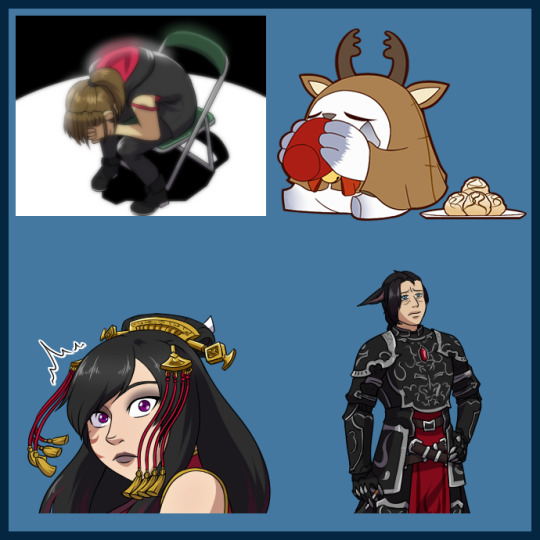
Gondola Discord Sticker YCH :: $25 per

Simple GPose Reference Sheets :: $5 per turn around
If you are interested in having a character reference sheet, please know that I will need either a .chara or a .mcdf file. A .chara is just a vanilla file with no mods and should be able to be saved through Anamnesis, and a .mcdf is if you mod your characters and can export your Mare Synchronos file. When you have any of these files, please put them in a Google Drive folder and send them to me!
I will not be meeting with people in-game as an option, unfortunately, because I do have my own reference studios set up in the houses that I use for them when necessary. My schedule is also all over the place to comfortably set anything up.




#commissions#fundraising#medical commissions#family commissions#my art#portrait commissions#emotes#custom emote#discord stickers#discord emotes#twitch emotes
108 notes
·
View notes
Text
Because @lynxden somehow missed [this post], I am going to make up for it with a slightly longer, wordier post, because, well, nine years, folks.
This involved digging into my external HDD and Facebook for old pics since everything pre-SB was lost. Buckle up and enjoy the ride.
Feb 2015

When I finally jumped into the PS3 Free Trial (it only had 20 days playtime and would delete your chara if you didn't buy the game in 90 days so no meme) I was in a very shitpost-y mood, giggling during character creation.
Pink hair so healers could see him a mile away. Make pink his thing. Give him facial hair because SE men don't have enough facial hair. The scar is from a shaving accident (you can tell I don't shave).

There was no gpose function, only hide HUD but back then screenshots were only to show funny ingame things, not as a form of photography. He wore this robe for AGES because apparently no other gear was better.
2017
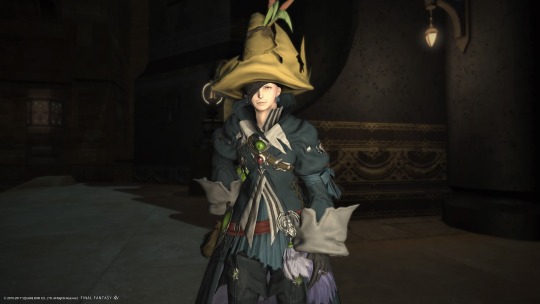
"What do you mean I have three lights and they all shine into his face- oh."
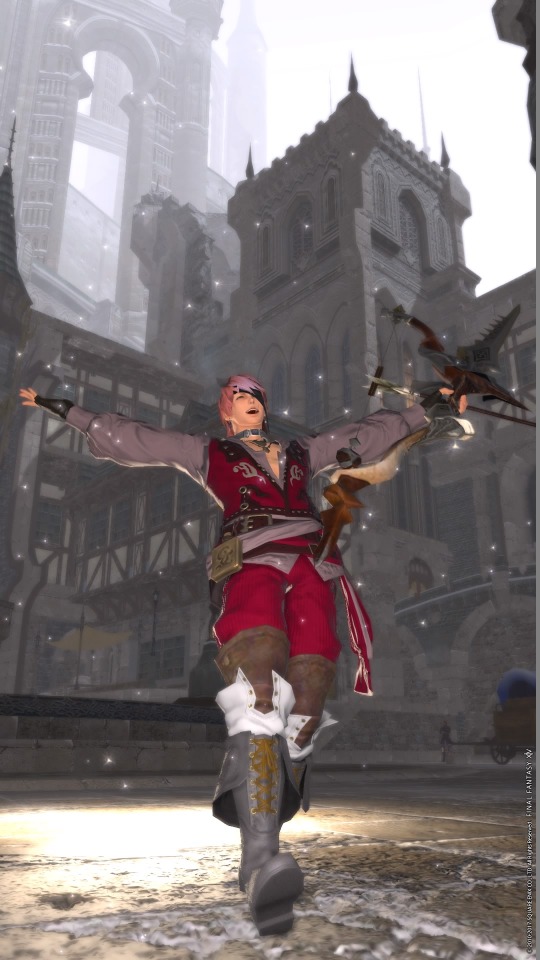
The first Gpose I put on IG! This is special because I read a guide that told me how to position lights.
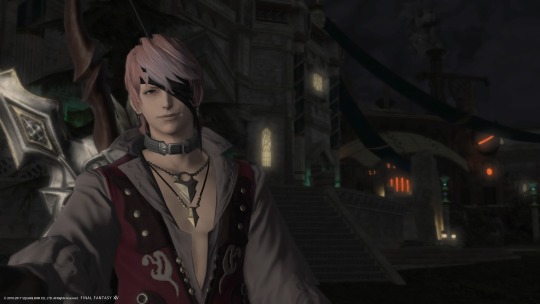
And then I learned how to pretend he was taking a selfie. The world of Gpose was opening up.
I also removed Escher's facial hair because it didn't go with the Aymeric hair. Suddenly he was ✨handsome✨!
Oh no.
2019
Permanently free from my mother's voice in my head telling me to be a functional member of society, I dived into FFXIV with a gusto I never had in any other MMORPG in my life. I actively spoke to my FC, joined raids at 3 AM because EU, started looking up screenshots on Twitter wanting to replicate certain shots for practice.
And then the prevalence of shaders and mods hit me like a brick to my PS4.
A new feeling was born: Spite.


Spite converted my FC room into a studio. Spite that said I would take good shots from my PS4 as the biggest middle finger to anyone who said, "oh vanilla pics will never be good without shaders/mods".
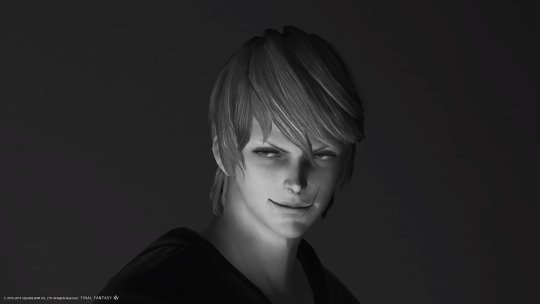





Spite earned me almost USD 50 worth of Mogstation credit from winning screenshot contests so don't knock it until you've tried it!


Escher also turned into a Lala! Lalascher was suuuper cute but it made ingame relationships weird (their words, not mine) and I didn't like the jump animation so back to-


-I MEAN I BOUGHT A SET OF 3, MIGHT AS WELL USE IT?!
Catscher lasted even shorter than Lalascher. I REALLY couldn't stand the tail sticking out of everything, even long skirts (shouldn't a tail technically be under a skirt and pop out like a bustle or-).
2021
In 2019 my house burned down so I had to get an emergency laptop. I finally had a PC capable of playing games so I installed FFXIV on it...with Gshade.
But then stuff happened. You know, the point in every FFXIV player's life where interpersonal relationships affect their mental health. Yeah, that.
I resubbed wanting to use more shaders EXCEPT my laptop's framerate would drop to single digits if I activated anything above gameplay presets so my laptop was only used to log RP chats.


I still play on console because I can play on a big TV screen while still looking at Discord without the overlay wigging out on me. So if I take pictures in new expansions it's always going to be vanilla.
The spite had calmed down a LOT but I already knew what I was capable of. The next step was just figuring out more new and interesting shots.
I also went back to taking pictures of interesting things in game.
2022
I bit the bullet and built a PC. For Gshade. I am 100% serious. Then the whole Gshade thing happened but I ALREADY HAVE A NICE PC FOR THIS, YOU THINK SOME DRAMA IS GOING TO STOP ME? FOOL, SPITE IS MY BLOOD. (I use reshade now)
So have more vanilla pics!



Also Escher became a bani! He was very handsome but the lack of hats was a dealbreaker. Bunnyscher lasted 6 months and was incorporated into the lore as Campanella Strange, First of Their Name, who kicked Escher's soul into the lifestream and borrowed his body-
I'll stop here. Feel free to ask for more details.


Learning to use crime tools meant I could take an alt to JP studios and pose different characters in them. Guilty? Yes. Thrilling? Hell yes.
2023-2024
Aka "The Moon Years". That's it, that's all you need to know. Gosh, there sure are some beautiful clothes out there. Also Escher finally changed his hairstyle after...five years???



I will still die on the vanilla hill though.
Bonus shot of Escher's hairstyles:

And that's it! Thank you for reading the great wall of text, I hope you found it worth your time!
Tagging? I don't know, looks like everyone on tumblr has done this by now, but I'd tag @furys-mercy just because I'd like to see what Mercer looked like in the early days.
13 notes
·
View notes
Note
Hey! I love your gposes, and I was wondering if you had any tips on how to get better at making them.
Oh, thank you! You're kind to say so!
I'm gonna approach this like you're super new to it, so I'm sorry if I'm telling you shit you already know! And if you have other questions about something specific, you can DM me if you like, I don't mind. Honestly, that goes for anyone reading this!
I can sense this is going to be stupid long, so I'm also gonna hide a bunch of it behind a cut.
So starting off with vanilla gpose advice, in a general sense I'd say play around with lighting a lot. I usually try to get at least some light spilling onto people from the side (ideally where a light source would be anyway) in order to give them more definition. I know there's gpose lighting tutorials out there that can probably explain it so much better than I can (like this one? maybe?), but it really makes such a huge difference overall. Even when you're taking a picture outside in the sun, a little bit of extra lighting can make stuff look more interesting.
(I might be a little biased, I was a theatrical electrician for a while. I think lighting is neat.)
Another vanilla-applicable thing I'd say is get really, really, really embarrassingly familiar with the in-game emotes, and practice your timing for when you want to freeze them. And don't forget that the 'expression' emotes will override an emote's usual face, which can change the vibe in some fun ways:




And the third piece of vanilla gpose advice I'd give is to mess around with the filters the game has on the 'general settings' tab. Honestly, you've probably done this, but mess around with ALL the things in the gpose menu. Push every button, waggle every slider, just to see what they do.
I'm currently loitering at an art party, so let me show you a little bit what I mean.
So to start, I go into gpose and see what's what. I let all the background people stop facing the camera, and move the camera a bit to an angle I like. I'm sitting in a corner, which is going to mess with the camera more than usual, but in this case, it's messing with it in a way I like, getting me nice and close to Dusk:
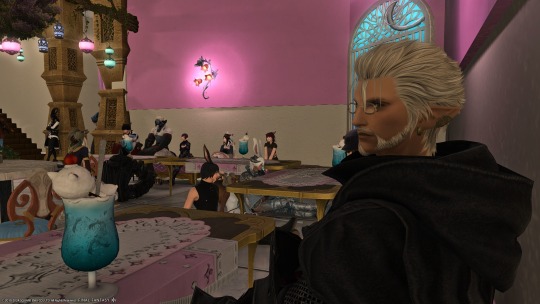
Dusk could stand to look friendlier, right? So I head to the emotes tab in the menu, and pick 'beam' for his expression, because it's the smile I like best on him:

Still kinda bleh. Things look a touch murky, and flatter than I like. Before I do ANYTHING with the lighting though, I go here:
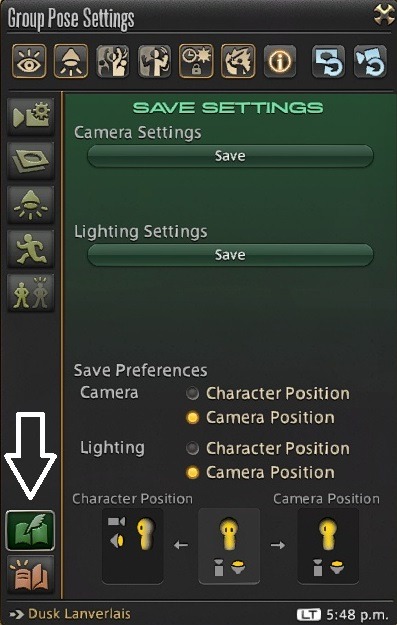
And then I save the hell out of the camera position. Saving the camera position has saved me so much pain. This is because placing lights in gpose requires you moving the camera, since they drop exactly where your camera is. But I like this angle, and I don't want to lose it. So I save it! It'll also save lighting settings, which I find handy occasionally, but not nearly as often (it's a lifesaver when I accidentally hit the hotkey that turns off lights though).
I've taken a lot of pictures in this venue, and the pink/white color scheme is uh ... tricky for me, sometimes. But on the upside, white walls and floors bounce light really well! For this picture, I think I want some light coming from the left of the frame to give Dusk slightly more interesting shadows, and a blue light much further away and above to soften the harshness of the white and pink:

My next step is to use the gpose-provided color filters to see if there's anything I like, just in case:

Bright 1 is one I've wound up using a lot, even though it ruins my eyes and makes everything look dark as hell once I come out of gpose.
Now, the white coming from the left is hitting Dusk pretty much exactly how I want it to, but it's lighting up his moogle sundae more than I'd prefer. The way I usually deal with this is using the 'limb darkening' slider. What it does is darken the edge of the picture, to varying degrees. It even has different colors, although I use black pretty much always:

I only used one tick, but it's made me much happier about the sundae! My one complaint now is that I had to turn off depth of field in order to keep Dusk from being blurry (it's a slider, but by the time Dusk looked focus, it might as well have been shut off anyway), but it's something I can live with for a vanilla gpose.
I have reShade installed though, so let's mess with that for fun. I tend to stick to presets that don't stray too far from what the game itself does unless I'm doing dumb vampire artsy things:
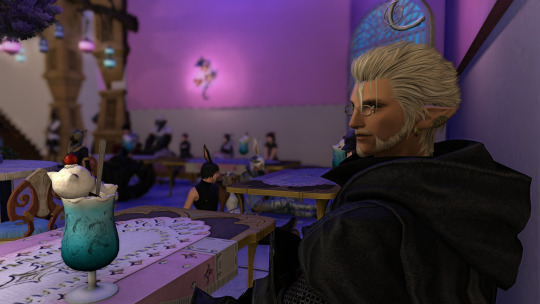
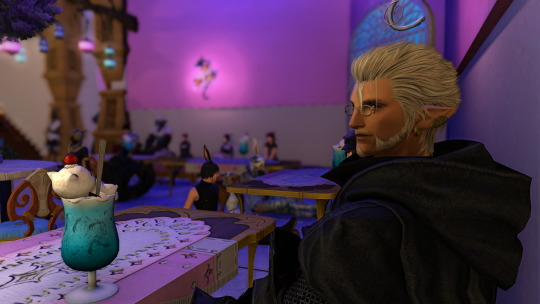

But honestly, in this case I don't think it was really necessary.
As for getting better with crimes, I would again stress getting familiar with the game's emotes and attack animations, because they are often a fantastic starting point to modify into something you're wanting to see. Also, this sounds weird (probably) but when I first started out, I did a lot of throw away pictures that no one besides my Discord knitting circle will ever see because everyone is naked in them. I did this for two reasons. Wait, no, three:
I was high when this idea came to me and therefore I lacked my usual shame.
Clothes clipping was driving me crazy and I wasn't good enough to handle it yet. Stripping everyone naked took that out of the equation, so I could focus on actually moving the dollies in peace.
However! It also meant I couldn't depend on clothes to mask some of my worst shortcut sins as far as moving limbs and what it did to their joints went. This meant I got a lot better at knowing how to move the dollies I was working with in the way the models want to be moved and still look right.
Obviously a saner thing to do would be ~beach pictures~ with everyone in swimsuits. Good thing Dawntrail is coming!
Some of the things I learned during this naked process:
While I try to make a pose look good from multiple angles, because I rarely know what angle I'm going to ACTUALLY want until stuff is at least roughed in, if I know for absolute certain I'm only going to take it from one particular angle, it is best for one's sanity to make sure it looks good from that angle and ignore everything you can't see otherwise.
If you ARE taking more than one angle of the same pose, it is not a crime to make little adjustments after you change the angle! This is extra true when you're doing something like a kiss, because noses are the worst. Go ahead and nudge something that looked right from Angle A but a little off from Angle B. No one will know your dark secret.
Somewhat related, sometimes little tweaks are really all you need! This is especially true when it comes to faces. Try not to overthink what you're doing too much.
Very often, if you want to move, say, an arm from position A to position B, you should start by adjusting the clavicle and work your way down. At first this was kinda slow and annoying and required a bunch of passes, but it resulted in way more natural looking results without asking people to politely ignore wonky elbows and such. Like everything else in the world, this gets a lot faster with practice and is 1000% worth getting halfway decent at.
Hands are the devil, but they also really make or break a pose for me a lot of the time. The more natural you can make hands and fingers look when touching something, the better, I feel. On the whole, I find FFXIV hands are a lot better at gentle-looking touches than rough-looking ones, but that may be my own limitations talking here. Spend time just messing with hands to get familiar with them, just like the rest of the skeleton. Eventually it'll start to get easier and easier to move stuff to where you want it without having to do a million little adjustments on the way to where you're aiming (I'm down to about half a million these days).
Eye contact is fucking hard too. I try to get the models to do as much of the work for me as possible as I go into gpose. For example, I'll make sure Dusk has Farron targeted, so he'll already looking down at him, but most of the time I'm going to be moving their heads or bodies too much for that eye contact to still look right. The way I usually do it is put the camera behind the person being looked at, and then make that person disappear and adjust the looker's eyes from there. Then I check from the angle I actually want to shoot from and make tiny adjustments to make it look more 'correct' to my eyes. Sometimes when I post Camera A/Camera B angles? It's because the eye contact only looked right from those angles no matter what I did and I'm making you all just have to deal with it.
Double check everything! It's easy to rough something in and then go blind to it being not-quite-right.
It takes me about 5 minutes to stop noticing nakedness because I am too busy swearing about elezen necks or something.
Once you start letting your dolls wear clothes and armor again, you have to start thinking about clipping and physics and such, which will also take practice, but I feel like people on the whole are a lot more subconsciously forgiving about that, because we all play this game and we all got trained to ignore a certain amount of clothes being weird because of it (this goes for most clipping, really). Which is good! I try to minimize clipping without actually having to touch any of the clothing bones if at all possible and only really mess with those if I absolutely have to because, say, the entire tail of Dusk's coat is clipping through the chair he's sitting on.
I suppose that's another thing, sometimes ... sometimes a glam is just a nightmare to work around and you just wear something else.
I hope this was ... helpful at all, I know it's long but hopefully not full of shit you knew already, or overwhelming to read. But I wanted to say more than just 'practice,' since that's hard to do if you don't even know what you should be practicing! And again, if you have a more specific question (or follow up questions?), definitely send a DM or something!
43 notes
·
View notes
Note
Hey! I love your screenshots so much! Do you have a guide on how you take them? Which mods, if any, do you use? How do you get the camera parallel to the ground at different heights etc? Any help would be amazing. Thank you!
Hey! Thank you! I love them, as well, and it’s always lovely to hear when others do!
Unfortunately, I am not much of a technical writer so I don’t have any guides.The reality is I spend hours and hours taking screenshots and I often feel like I luck into things looking nice.
But I can give you the same tips I give to my friends who have said it’s helpful advice:
Vanilla gpose is very good! You can do a lot in it without the need for 3rd party tools and I’ve found having a good, solid understanding of how gpose works is what really rockets shots into ‘oh wow’ territory. You really just have to touch all the buttons and see what they do and how they interact with each other.
The main thing is, for re/g-shade users: If it doesn’t look good in vanilla lighting, the preset isn’t going to make it suddenly stunning.
The second thing, for everyone, is: Play. Play is very important. If you’re not having fun you’re probably not gonna love the final result. If it feels like a chore, come back to it later! Play a different game!
The third thing, for everyone, is: These are not rules, these are not laws. Just because I do something a certain way doesn’t mean it’s the ‘right’ way to do it. Your eye is what makes your art beautiful.
I'm putting the rest under a cut because this wound up being three pages without the pictures because I ramble.
The parts of vanilla gpose I touch with every shot:
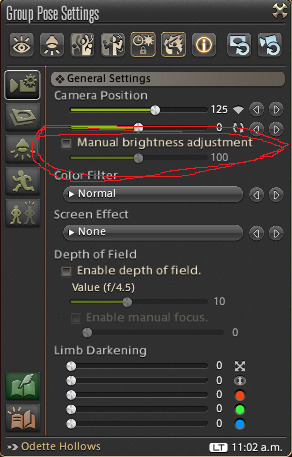
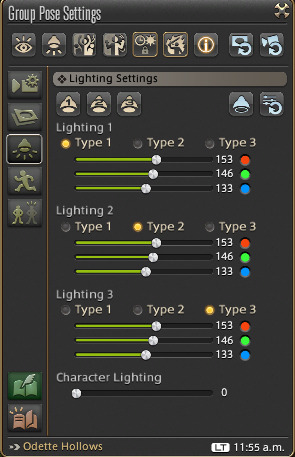
Camera Position: The first slider is your field of view. For portraits I set it to 200, but I tend to fiddle with it in all other shots until I get something I like. The second slider is rotation, very helpful to get to exactly 45 degrees or 90 degrees for shots. But you should also be able to use Q and E to rotate and this is fun to get neat angles on shots! Play with it!!
Depth of Field: I’ll be honest, I turn this sucker off because Reshade has ADOF which I think is better! But, I still suggest playing with this a little bit.
Lighting settings: You have three lights, each with three levels and each able to be a unique color. USE THEM. Find lighting objects in your setting that you can use to base the colors and directions off of. Is the moon full and above? Use a pale blue light as a rim light. 3a. Also, highly recommend looking at RL photography lighting set ups. This has been the most helpful. You can do a lot with three lights!!!!! 3b. Typically, I am mostly using two lights at type 1 or type 2. Sometimes I’ll use a third light, or that type 3 lighting, but it depends heavily upon the vibes. 3c. On this page there is ‘Character Lighting’ this makes your character brighter. I don’t use this at all because it tends to wash out shadows and shadows are an important part of lighting. I DO suggest that YOU use this to see how it works! A little is a lot, you know? 3d. THE MAIN THING IS TO PLAY WITH IT. Get weird with the lighting. Do really intense close up lights! Do funky colors! Cover them in bi lighting!!!!
Lighting Round Two: The one thing that my friends have said is the most helpful is telling them to use the Manual Birghtness Adjustment. This is on the general tab, not with your other lighting settings (circled in red). This controls the light of the WHOLE setting, including the brightness of your three lights. This is what really makes me go OH WOW. Turn it on, wiggle it around, be amazed. (Say it with me: Play with it!)
ADJUST YOUR LIGHTING.
Vanilla Gpose has a Motion Settings tab. This is what I use for my expressions but also a lot of ‘poses’ are just well captured emotes. A lot of this tab should be self explanatory.

The Eyes: The first eye has your subject turn to face the camera. You can have them look in a direction, turn it off, and freely move your camera around. The second eye is eye tracking. This is your friend! The head will stay stationary and the eyes will follow the camera.
Movement: Walk, run, sprint. Forward, left, right, back. Pause, play, reset.
Lip Movements: This, in junction with expression emotes, is very handy! Type 1 is minimal, type 3 is a lot more head movement. Pause, play, reset buttons.
Emotes: You already know what I’m gonna say. PLAY WITH THIS. Almost every emote can have an expression emote overlaid it and have lip movement added.
A personal favorite is /aback, /beam, lip movement 2, eye tracking.
Now. When you enter Gpose your subject is gonna be doing the animation they were last doing. To stop this, ground sit and stand before you enter gpose to start with a clean slate. However, this is also how you can get cool action shots. Using a dummy you can use an attack, reset the dummy, and enter gpose and your subject will be flailing wildly.
Some of the emotes and actions can move very quickly! To move things frame by frame we’re going to use the Disable/Enable Motion buttons. You have two of these at the top of the gpose settings.
Disable/Enable All Motion - This will pause or start all the motion of all the targets in your gpose! My Keybinding for this is 1 and I think this is the default for PC users. Disable/Enable Target Motion - This will pause or start the motion of your current target. (Tab cycles through the characters caught in your gpose.) My Keybinding for this is 2 and I think this is the default for PC users.

To go frame by frame by frame through an emote or action you’re going to freeze the character (1) and then, rapidly, you’re going to hit 1 then 2. (1 2 1 2 1 2 1 2) this unfreezes your subject and then refreezes them. Be mindful of your eye tracking and camera! One last thing: Take a LOT of shots. From all sorts of angles, with all sorts of lighting, with different expression. For every 1 screenshot I post there are about a 100 others that I didn't like as much.
Whew, okay, I think that covers the stuff I tell my friends. Sorry this got kinda long and it might be confusing because, again, I am no technical writer!
Now, I do use 3rd party tools but I’m only comfortable talking about those off anon! Other than Reshade. I understand social anxiety might keep folks from asking directly but I am a nervous person myself and just do not feel comfy talking about that stuff so publicly. But I try to be helpful where and when I can!
Apologies, anon, if this isn’t what you were hoping for in a reply but if anyone else reads this maybe they’ll learn a new trick or idea of idk something!!!
If you read the all thing that's fucking WILD and the only reward I have for you is my love !!
#AHHHHHHHHHHHHHH#I'm just posting it sorry if this isn't what you wanted anon!!!#the camera thing I don't think i fully understood but!!!#feel free to DM me sometimes I'm slow to respond but !!! I don't mind helping!#idk what to tag this as so like idk idk idk#guide#every time a friend asks me for tips these are usually what I give them btw#play with things#take your time!!!!!!!!!!!!!!#The other secret is that I am usually zooted out of my fucking mind and I take 5 hours to do a single gpose
60 notes
·
View notes
Note
terribly sorry to bother, but I've been loving your screenshots since I stumbled on your blog, and like 100% genuinely: how do you get them to look like that? Is it all done in game or is it some combo of mods & shaders? Cause every time I see a cool pose I'm just left wondering how you did it. Obviously I wouldn't ask you to make a massive tutorial just for me, but if there are any resources or general things you'd be willing to share, I'd be eternally grateful!
Hi there! Thank you for enjoying my gposes, and you're not a bother; my ask box is open to get asks after all haha
To answer your question: My gposes are not a product of the vanilla game alone. I'm slapping my explanations under a read more since it's a bit long:
Firstly, I am running reshade, an open source post-processing injector. It's a program that can (in the simplest terms) run various visual filters over a video game in real time. Most everyone I know made the jump from Gshade to reshade last year, so if you look up "reshade for ffxiv" you should be able to find a handful of tutorials. When it comes to finding presets, there are a lot of independent shader devs for ffxiv and generally a quick google search should bring you to a few. Most of the presets I use are outdated holdovers from the GShade days, and I don't know if they are available anymore; so unfortunately I can't recommend any directly, sorry!
In general, I lean towards shaders that enhance the overall brightness and vibrancy of the (imo muddy looking) default graphics. Arsay can quickly get over exposed by the in game 3 point lighting, so putting a shader that boosts the brightness overall really helps preventing that. I set up my lights in gpose at 2, put the character lighting to 100, pick a shader with a LUT that gives me the colours and brightness I want and thats usually enough. sometimes I'll hit the manual brightness in game and mess with that too. I often go into the preset of the shader and muck about with the Depth of field settings depending on what I want. An important note regarding the use of reshade: While reshade does not directly effect in game files or gameplay and it's technically not against TOS (as far as I have read), it is still highly encouraged that screenshots taken with shaders on do not have the ffxiv screenshot watermark visible. Reshade has it's own screenshot button that you can map to any key of your liking that will capture the game and the applied shaders without any watermarks. If you have an nvidia graphics card, I believe you should also have access to the geforce post-process correction tools, and could use that as well to enhance the game visuals. However, I am under the impression it's solely corrective settings (brightness/contrast, vibrancy, saturation, etc.) and you do not have the ability to adjust the depth of field setting, apply LUTs, mess with ambient occlusion, etc. Aka the more in depth rendering stuff that would make your graphic card fan go brrr. I've personally never tried the nvidia filter system so maybe that's incorrect information. Best to do independent research on that!
As well, on the occasion I will bring some screenshots into photoshop and do further, fine tuned, tonal corrections there. Generally this is only when I'm trying to achieve a look that I can't get in game and I try to keep it to a minimum. When I'm working on big photosets or comics, I'll end up doing more corrections just to make sure colours/tones/shading are consistent through out.
On to the second part of the question: the posing. I do all my posing with this tool. It is a tos crime, however it's client-side only and completely undetectable to other players. It gives you full access to character rigs and allows you to not only build your own poses, but export and import poses, outfits, props used by npcs or seen in cut scenes, and character data as well. Tons of people will upload pose files on the various mod archives for others to use, so even people who don't want to mess around with rigs can have fun with their characters. I personally love posing, and it's something I'm very comfortable doing since I have a background in 3D modelling and animation. I do believe in working smarter and not harder though, so what I tend to do is apply an in game animation cycle to my character in question that has a frame or key pose close enough to what I need, pause the animation, turn on posing, and start rotating bones. I never really looked up any tutorials myself tbh, I kinda just messed around with things and figured the tool out as I went along. That said, there are tutorials on youtube if you search for them. "Anamnesis ffxiv guide" or something along those lines should bring up good results.
Anam also gives you further camera control than what is available in game, allowing you to fine tune its position to the .001 degree. You can increase the FOV and zoom range past the typical amount. Bring your character and camera pretty much anywhere on the map too. And you can export your camera setting to use between gpose settings! It's a really great tool, though it has some quirks and can in specific instances crash your game (never change a character while fishing lol)
That's pretty much it! I know this wasn't really much of a guide, so sorry about that. Most of my gposes are a product of seeing a fuzzy image/concept in my head and messing around with various compositions, locations, lighting conditions, ect. until I bring that idea into clarity. It's hard to explain that process in ways beyond "fucking around and finding out (positive)" I suppose to anyone else reading this has specific references in mind, please pass them along to sailor-artemis ! I know being told "just google it lol" isn't super helpful but I really just tend to figure things out on my own ^^;
8 notes
·
View notes