#the sewarts
Explore tagged Tumblr posts
Text

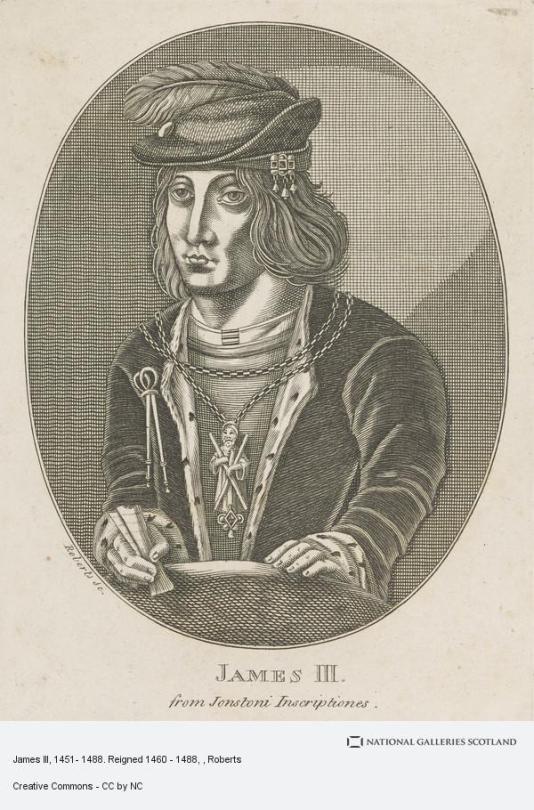

On August 10th 1460 King James III was crowned at Kelso Abbey.
His birthdate and birthplace are uncertain: either May 1452 at St. Andrew’s Castle or July 10, 1451 or July 20, 1451 at Stirling Castle. At birth, James was heir to the throne and became Duke of Rothesay, Prince and Steward of Scotland.
If you remember last week I posted about the 29-year-old James II, King of Scots was accidentally killed when a cannon nearby where he was standing exploded. As with the start of the reigns of James I and James II, Scotland once again had a child king.
Kelso was not your usual site for oor monarchs coronation and I can find little to say why it was chosen, except that it was hastily arranged, however his son, James IV would also go on to be crowned there.
James’s mother Mary of Guelders served as the regent for her nine-year-old son until her death three years later. The rest of the Scottish Stewarts, James IV, James V, Mary, Queen of Scots, and James VI, would also be child monarchs. James II’s death also continued the violent deaths of the Scottish Stuarts which started with the assassination of his father James I and continued with the deaths in battle of James III and James IV and the beheading of Mary, Queen of Scots.
In the power vacuum following the Queen’s death in 1463, James was “kidnapped” by his brothers, Robert Lord Boyd and Alexander Boyd and imprisoned in Edinburgh Castle (where he was taught chivalric pursuits). The Boyds arranged the marriage of James to Margaret, the daughter of the King Christian I of Denmark in 1469. As a result of this union, Orkney and Shetland became part of Scotland in 1469.
James began to assert his own power at this time - executing one of the Boyds and exiling the other. But his demands for taxes and debasement of the currency did not go down well. He also tried to keep peace with England and this was not popular either. At one stage he was planning an invasion of the Low Countries but Parliament had to remind him that he should be looking after domestic affairs instead. Despite all this, he did reign for over 20 years, no mean feat in those days.
Relations with England deteriorated towards the end of the 1470s. Blackness Castle was torched by an English fleet in 1480. In 1482 an English army invaded Scotland in support of the cause of James’ brother, Alexander, Duke of Albany, as king. At this point, a group of Scottish nobles murdered some of the King’s favourites (a number of whom were low born) and imprisoned the King in Edinburgh castle as the English army advanced to Edinburgh. James survived by skilful negotiation and by giving up Berwick to the English. But following further conflicts with some of the Border families such as the Homes and Hepburns, whom James was trying to bring to heel, the nobles encouraged his 15-year-old son to lead a rebellion in 1488.
James III was subsequently killed in circumstances often debated either at or after the battle, I have posted about this several times before.
15 notes
·
View notes
Text
Batman and Son (Fanhome Edition) is a pretty key collection that introduces Damian Wayne
Batman and Son (Fanhome Edition) is a pretty key collection that introduces Damian Wayne #comics #batman #batmanday
Fanhome has launched The Legends of Batman, an expansive series of hardcover graphic novels featuring the greatest adventures of DC’s legendary Caped Crusader. This incredible series of stories brings Batman’s life story together in an epic full-color collection. The Legends of Batman Collection includes the best and most essential Batman adventures by legendary creative teams. The collection…
#andy kubert#batman#batman and son#dave sewart#dc comics#fanhome#featured#grant morrison#guy major#jared k. fletcher#Jesse Delperdang#john van fleet#nick j. napolitano#todd klein#trade paperback#trade paperbacks#video
2 notes
·
View notes
Text
well hello i love eric michael stewart of sensational 70s art rock group teee cee cee cheeky baby he love him
he is best known as eric michaelangelo stewart because he is great italian artist from renaissance times
3 notes
·
View notes
Video
#78th Troop Command#Best Warrior Competition#Georgia Army National Guard#Ft. Stewart#Ft. Sewart#GA#United States of America#flickr
2 notes
·
View notes
Text
Some art pieces I made


2 notes
·
View notes
Text
News tips for SEWART

Sewart Savvy: Mastering Embroidery News and Tips for Sewart Software Users
Calling all Sewart software enthusiasts! This blog post is your one-stop shop for staying informed about the latest Sewart news, exploring software updates, and uncovering hidden gems within the program to elevate your embroidery projects. Whether you're a seasoned stitcher or a curious beginner, Sewart Savvy equips you with valuable knowledge to unlock the full potential of your Sewart software. Sewart Software: A Trusted Companion Sewart software has established itself as a popular choice for embroidery enthusiasts due to its user-friendly interface, affordability, and versatility. Here's a quick refresher on Sewart's capabilities: Image Conversion: Sewart excels at transforming raster and vector image files (like JPGs, PNGs, SVGs) into embroidery stitch patterns. Breathe life into your favorite designs and personalize projects with custom embroidery. Editing and Digitizing: Sewart offers basic editing tools for fine-tuning your designs. Additionally, the software allows for manual digitizing, giving you more control over stitch placement and density. Multiple File Format Support: Import and export designs in various embroidery machine file formats, ensuring compatibility with your specific machine. Staying Updated with Sewart: Staying informed about Sewart software updates and news is crucial for maximizing your embroidery experience. Here are some ways to keep your finger on the pulse: Sewart Website: The official Sewart website (https://www.sandscomputing.com/) is a treasure trove of information. Check the "News" section for announcements about new releases, software updates, bug fixes, and compatibility improvements. Sewart Email List: Subscribe to the Sewart email list to receive updates directly in your inbox. This ensures you don't miss any important information about the software. Social Media: Follow Sewart on social media platforms like Facebook and Twitter for news, tips, and announcements. Social media can also offer a glimpse into user projects and a space to connect with the Sewart community. Online Forums and Communities: Several online forums and communities cater to Sewart software users. These platforms are excellent resources for finding answers to troubleshooting questions, discovering hidden software features, and learning from other stitchers. Unlocking the Power of Sewart: Now, let's delve into some practical tips and tricks to maximize your Sewart software experience: Master the Basics: Before diving into advanced features, ensure you understand the core functionality of Sewart. Familiarize yourself with the workspace, tools, menus, and file import/export options. The user manual is an invaluable resource for learning the basics. Experiment with Different Tools: Sewart offers a variety of tools for editing and manipulating your designs. Experiment with the line editing tools, color fill options, and stitch pattern libraries to discover new ways to customize your projects. Practice Makes Perfect: Just like any skill, mastering Sewart software takes practice. Start with simple designs and gradually work your way up to more complex projects. The more you use the software, the more comfortable and confident you'll become. Online Tutorials and Resources: Numerous online tutorials and resources can help you learn new techniques and features within Sewart. YouTube channels and online articles often provide step-by-step guides for specific tasks, troubleshooting solutions, and creative embroidery inspiration. Explore Free Resources: Many free resources are available online, like free downloadable embroidery designs or tutorials specifically tailored for using Sewart software. Take advantage of these resources to expand your design library and enhance your skills. Troubleshooting Tips: Even the most experienced Sewart users encounter occasional challenges. Here are some troubleshooting tips to help you navigate common issues: Thread Tension Problems: Incorrect thread tension can lead to a variety of problems like thread breakage, skipped stitches, and puckering. Consult your Sewart software manual and embroidery machine manual for recommendations on adjusting thread tension for your specific project. Digitizing Issues: If you encounter problems with the digitized output of your design, double-check the source image quality and ensure proper conversion settings within Sewart. Compatibility Issues: Ensure your Sewart software version is compatible with the file format of your embroidery machine. If you're unsure, consult the Sewart website or contact customer support for guidance. Sewart Community: Sharing and Learning Together The Sewart community is a vibrant space filled with passionate embroidery enthusiasts. Here are some ways to contribute and connect: Share Your Projects: Post pictures of your finished embroidery projects online using hashtags like #SewartSoftware or #SewartStitch. This inspires others and showcases the versatility of the software. Help Others: If you have expertise in using Advanced Sewart Techniques: Once you've mastered the basics, Sewart software offers a wealth of advanced features for seasoned stitchers: Lettering and Text Effects: Sewart allows you to import fonts and create custom lettering for embroidery projects. Explore options for text size, style, and even add decorative elements like outlines or shadows. Applique Techniques: Sewart software facilitates creating applique designs. Use the software to design applique shapes, generate stitch paths for attaching the applique fabric, and even create underlying satin stitch details for a polished finish. Color Blending and Thread Effects: Sewart offers features for creating smooth color transitions and thread effect simulations within your embroidery designs. This allows you to achieve realistic shading and enhance the visual depth of your projects. Advanced Object Manipulation: Sewart's advanced editing tools allow for sophisticated object manipulation. Features like welding, splitting, and combining objects give you greater control over your design elements and enable intricate design modifications. Stitch Library Management: Sewart provides a built-in stitch library with various stitch patterns. You can also import custom stitch libraries to expand your design options and achieve unique textures and effects. Inspiration and Project Ideas: Sewart software empowers you to bring your creative embroidery visions to life. Here are some resources for inspiration and project ideas: Sewart Design Gallery: The Sewart website often features a design gallery showcasing projects created with Sewart software. Explore these examples for inspiration and discover the potential of the software. Online Embroidery Pattern Stores: Numerous online stores offer downloadable embroidery designs compatible with Sewart software. These designs cover a wide range of themes, styles, and difficulty levels, providing endless project inspiration. Sewart User Community Forums: Online forums dedicated to Sewart software can be a treasure trove of inspiration. Community members often share project ideas, tutorials, and free downloadable designs. Sewing and Embroidery Magazines and Websites: Many sewing and embroidery publications feature articles and project ideas that can be adapted for embroidery using Sewart software. Social Media Inspiration: Platforms like Pinterest and Instagram are brimming with embroidery inspiration. Explore hashtags like #embroideryart or #embroiderydesigns to discover stunning projects and creative techniques. Beyond Embroidery: Sewart software's capabilities extend beyond traditional embroidery. Here are some additional ways to utilize the software: Customize Apparel and Accessories: Personalize clothing, bags, hats, and other accessories with custom embroidery designs using Sewart. Create Home Decor: Embroider decorative elements for pillows, tablecloths, towels, or even wall hangings, adding a personal touch to your home decor. Crafting and Scrapbooking: Use Sewart to create appliques, embellishments, or lettering for scrapbooking projects or other paper crafts. Conclusion: Sewart software is a powerful tool that empowers you to explore the world of embroidery with creativity and confidence. By staying informed about updates, mastering the software's features, and seeking inspiration from the vibrant Sewart community, you can transform your embroidery journey into a fulfilling and rewarding experience. So, keep stitching, keep learning, and keep creating beautiful embroidered masterpieces with Sewart software! Bonus Tip: Sewart software offers a free trial version, allowing you to test the software's capabilities before committing to a purchase. Take advantage of this opportunity to explore the program and see if it aligns with your embroidery needs and creative vision. Read the full article
0 notes
Text
Doctor who's season 13?? ESPECIALLY the Yaz Hug moment
So with the new specials coming out I thought I'd post my thoughts on the season 13 finale
The doctor breaks herself into three different versions ,three different pieces overwhelmed by solving three equally pressing problems. I hear everyone’s issues with the 13th doctor etc etc but this was the PERFECT finale to her character--the entire arc is so chock-full of different problems EVERYWHERE that the doctor is squashing out.
I didn't realize it until then but the entire point of the Flux and the doctor closing herself off and not telling yaz and dan anything--AHH such a good idea!! It's the perfect way to represent everything as her arc comes to its climax.
Also just. The 13th doctor doesn't want to worry people so she doesn't tell her companions squat and just constantly deflects. you know how Clara uses the TARDIS and pseudoscience as a coping mechanism to get away from the Bad Things she has to eventually deal with?? YEA. NOW THE DOCTOR IS DOING IT.
in a way you see she's kind of grateful that she's in the middle of all this, because then she doesn't have to face anything :3—which is terrible and awful, but easy to rationalize because 'people's lives are on the line and she has to save them'!!
Naturally the doctor has always had a problem with being far too selfless. and while this arc doesn't state it directly, the acting and the camera work and the situation all state it indirectly enough. And Yaz is kind of the only one who notices cause she's the only one who's been there long enough?? anyways ahhhh when the companions finally reunite after like two episodes of being apart, its just. the doctor forces herself to stop the 'how do we fix this' brain and she makes herself pause and just goes "wait" and she stops and HUGS YAZ for like three seconds. It's the first break, the first silent, not-really-tense moment you get in an EXTREMELY long time. And even then it doesn't feel like long enough.
THE YAZ HUG MOMENT IS SO GOOD: I guess I noticed it was weird that it lasted so long but I couldn't exactly figure out why it was such a good choice. And then. In that whole meet-up scene, the cuts are SO very well done. You have the camera circling her, spinning, and the Doctor sees someone, says their name—
"Yaz! Dan! Kate Stewart, Kate Sewart! Jericho! Victorian-looking bloke!"
With every new bit of information, in a row, it jumps to a new cut, a new angle, with no continuity of the Doctor's previous pose—and i mean no continuity, from one cut to the next she is 180 degrees with completely different hands and head positions— but with possibly MORE stuff that she has to cram into this situation and spread herself even thinner--and it feels kind of like she's losing her mind.
(She kind of was.)
But she doesn't realize it yet or want to face it or can't face it or whatever, just keeps going, and then forces herself to pause. and to stop.
After all the losses, loss after loss after loss after loss in this arc, after making an extremely difficult, selfless decision, after all it cost her, she takes just a little selfish moment for herself to say, "Wait." and she chooses to not do anything. she chooses to take three long seconds to turn and hug yaz. not anyone else.
Of course, once she does, the camera stops spinning and idk i was just like 'WOW we really have been going nonstop for just a ridiculous amount of time haven't we.' and that was kinda when i realized that yea, I am gonna miss season 13's version of jodie whittaker.
#gay#doctor who#jodie whittaker#13th doctor#yasmin khan#thirteenth doctor#thirteen x yaz#they're gay your honor#TOO MUCH ANALYSIS FOR ONE MOMENT#can you tell my adhd meds kicked in as i started writing this#thasmin#THASMIN WINS
90 notes
·
View notes
Photo


EGM #157, August 2002 - Review of 'Britney's Dance Beat'. @superpac @sewart
89 notes
·
View notes
Text

"SCOTT AND LAVER ADVISED TO MEET ON AUDIT SYSTEM," Toronto Globe. September 30, 1933. Page 11. ---- ''Lack of Control" Claimed for Welfare Office Tickets ---- "NOT ONE MISSING" ---- After a lengthy discussion, during which Mayor Sewart accused City Auditor Scott of "attempting to pin medals on himself," and Controller McBride replied that the City Auditor as truthful, and a man who could not be "whipped into line," the Board Control advised the City Auditor and the Commissioner of Public Welfare to get together on the auditing and accounting system used by the Department.
The discussion was occasioned by the presentation to the board of the report of the City Auditor, who stated he had sent a clerk to the department to conduct an audit, and, after discovering a shortage of bread and milk tickets which had not been used, the clerk had found the unused tickets in a cell in the Stewart Building behind a packing case. Commissioner Laver's defense was that the department had no vault in which to keep the tickets and was compelled to use the next- available spot-a police cell.
City Auditor Scott stated he was concerned with the "lack of control' of tickets, and pointed out that the tickets had been discovered, "neither parceled, tied nor labelled, behind some packing cases" in a cell.
Mayor Stewart asserted he had every confidence in Commissioner Laver. Controller McBride declared he had found the City Auditor truthful in every respect. Controller Simpson regarded the matter as trifling, and Controller Robbins cock the view that it was a tempest in a teapot.
Mr. Scott said that not a great many tickets were involved, but what his clerk had reported back to him that the department was not efficient. The City Auditor felt that a proper control system on bread and milk tickets should be built up.
"The first intimation I had that Mr. Scott was not getting what he wanted was when he sent his letter to the Board of Control," said Mr. Laver. "There is not a ticket missing. The cell is not the proper place to keep the tickets, but it is the only place we have. I have a statement from Mr. Ferguson that he handed the tickets to Mr. Bradley, the Auditor's clerk, as soon as they were asked for."
Mr. Scott did not think he should be bound to a head of a department, but should go to the Board of Control.
#toronto#board of control#relief officer#administration of relief#welfare fraud#bureaucratic incompetence#municipal politics#municipal government#unemployment relief#relief voucher#great depression in canada
0 notes
Text

August 5th 1600 what became known as The Gowrie Conspiracy against King James VI took place.
To me, and many others, this is one of the strangest stories surrounding King James VI
According to the King himself, he was out hunting near Perth, when he met Alexander Ruthven, who claimed he was keeping a wealthy foreigner in Gowrie House. James, and his entourage went with Ruthven to Gowrie House, where they dined with him and his brother the Earl of Gowrie, John Ruthven.
The Kings was said to have slipped away to a room upstairs without his men knowing, they were told that the he had left without them, but before as they were about to ride off they saw King James from a window above, and he cried “treason!”
His men attempted to rescue King James, and in the process they killed Alexander and his brother, the Earl. King James survived the event, but faced scrutiny, as many people doubted his version of the events.
The questions that have surrounded the event right to this day are, What if James went to the house uninvited with the intention of killing the Ruthvens? What if the King was invited to the house as he claimed, but a fight broke out and resulted in murder? What if James, and he was known to enjoy the “company” of men, was having a romantic liaison with Alexander that went horribly wrong? They have speculated about whether King James and Ruthven met to discuss money owed to the Earl and it got out of hand.
None of these questions have been answered, the biggest mystery of them all is why King James went to Gowrie House at all, to the home of some of his sworn enemies, if you recall a previous post when James was a teenager he was kidnapped by the brothers father in what is known as The Raid on Ruthven.
If James wanted the Ruthvens dead he could have ordered someone to do it for them, the upshot is that afterwards the country celebrated when hearing of the Kings version of events and his brush with death, his popularity soared.He was also debt free, the Ruthvens estates were forfeited to the crown.
Read the full details of this mystery here https://www.stewartsociety.org/history-of-the-stewarts.cfm…
9 notes
·
View notes
Text
by Brenton Sewart on Flickr.Phong Nha Cave Entrance in Quang Binh province, Vietnam.

0 notes
Text
Blast From The 90's #178

Thursdays 11pm EST bombshellradio.com. Blast From The 90's with Gary Hopkins Featuring: Roxette, Wilson Phillips, Rod Sewart and more!!! Read the full article
0 notes
Photo

by Brenton Sewart on Flickr.Phong Nha Cave Entrance in Quang Binh province, Vietnam.
0 notes
Text
Sewart VS PE-designs

SewArt vs PE Design: Unraveling the Embroidery Software Showdown
In the realm of machine embroidery, software plays a pivotal role in transforming digital designs into tangible creations. Two popular contenders in this arena are SewArt and PE Design, each offering a unique set of features and capabilities to cater to the needs of embroidery enthusiasts. This comprehensive blog post delves into a comparative analysis of SewArt and PE Design, highlighting their strengths, limitations, and suitability for different skill levels and project requirements. SewArt: A User-Friendly Approach to Embroidery Digitizing SewArt, developed by S&S Computing, stands as a straightforward yet powerful embroidery digitizing software. Its user-friendly interface and intuitive design cater to both beginner and intermediate users, making it an excellent choice for those venturing into the world of machine embroidery. SewArt's core strengths lie in its image-to-stitch conversion capabilities, enabling users to quickly and efficiently transform digital images into embroidery designs. Its auto-digitizing tools further simplify the process, allowing users to generate basic designs without extensive knowledge of stitch parameters. Key Features of SewArt: Image-to-stitch conversion: Seamlessly converts digital images into embroidery designs. Auto-digitizing tools: Automates stitch creation for basic designs. Easy-to-navigate interface: User-friendly design for beginners and intermediates. Wide range of built-in stitches: Offers a comprehensive library of stitches for various applications. Support for multiple embroidery machine brands: Compatible with a wide range of sewing and embroidery machines. PE Design: A Comprehensive Suite for Embroidery Professionals PE Design, developed by Brother, is considered a more advanced embroidery digitizing software geared towards professional users and those seeking greater control over the digitization process. Its comprehensive feature set caters to a broader range of embroidery applications, including digitizing complex designs, editing and manipulating existing designs, and creating specialized effects. Key Features of PE Design: Advanced digitizing tools: Offers advanced tools for creating complex and detailed designs. Extensive design editing options: Allows for extensive editing and manipulation of existing designs. Special effects capabilities: Enables the creation of unique effects such as shading, perspective, and shadowing. Support for multiple file formats: Compatible with various image, vector, and embroidery file formats. Integration with Brother embroidery machines: Seamless integration with Brother embroidery machines. Comparative Analysis: SewArt vs PE Design Feature SewArt PE Design Ease of Use User-friendly interface, ideal for beginners and intermediates More complex interface, suitable for experienced users Digitizing Tools Auto-digitizing tools, image-to-stitch conversion Advanced digitizing tools, extensive control over stitch creation Design Editing Basic editing capabilities Extensive editing options for complex designs Effects Limited effect options Specialized effects for shading, perspective, and shadowing File Compatibility Supports common image, vector, and embroidery file formats Supports a wider range of file formats Machine Compatibility Compatible with a wide range of embroidery machines Seamless integration with Brother embroidery machines Considerations for Choosing Between SewArt and PE Design The choice between SewArt and PE Design depends on the user's skill level, project requirements, and desired functionality. If you are a beginner or intermediate user seeking a user-friendly software for basic digitizing tasks, SewArt is a suitable option. For experienced users requiring greater control over digitizing complex designs and creating specialized effects, PE Design offers a more comprehensive suite of features. Additional Factors to Consider: Budget: SewArt is generally more affordable than PE Design. Machine Compatibility: Ensure compatibility with your embroidery machine. Future Needs: Consider your growth plans and potential need for advanced features. Conclusion Both SewArt and PE Design are capable embroidery digitizing software, each with its strengths and limitations. The ideal choice depends on your skill level, project requirements, and desired functionality. SewArt offers a user-friendly approach for beginners and intermediates, while PE Design caters to professional users and those seeking advanced control over digitizing processes. Read the full article
0 notes
Text
youtube
Mad Song and Anita Monserrat perform five songs by Johanna Müller-Hermann (1868-1941), arranged and conducted by Joshua Ballance. Recorded on July 22nd 2021 at the High Barnet Chamber Music Festival, in St John the Baptist Church, High Barnet.
Zwei Gedichte von Goethe, Op. 11 (c.1914) i. Nähe des Geliebten (Nearness of the Beloved), Johann Wolfgang von Goethe ii. An die Entfernte (To the Distant Beloved), Goethe
Drei Lieder, Op. 32 (c.1932–1936) i. Vorfrühling (Early Spring), Hugo von Hofmannsthal ii. Du schlank und rein (You, unflawed and slender), Stefan George iii. In Traum und Gesang (In Dreams and Song), Rudolf Alexander Schröder
flute | Hannah Gillingham clarinet | James Gilbert piano | Gus Tredwell violin | Seleni Sewart cello | Benedict Swindells video | Rafael Todes audio | Harry Fetherstonhaugh
1 note
·
View note
