#thank you copic marker procreate
Explore tagged Tumblr posts
Text









Some sketches then some grey scale stuff that turned into sprite studies kinda
#art patch#owlboy#thank you copic marker procreate#these were done over the course of the week#also a fun little glider concept for twig#the two in time were the first Tim I drew both I’m pretty sure#Noctae#Roland#Twig
45 notes
·
View notes
Note
Hiiii i just saw your Outsiders/Christine art and HOLY SHIT. When i say my jaw was on the floor it was on the floor. I’m a huge Stephen King fan (I’ve only read his books bc to me his books are good enough. I’m not a huge horror movie watcher girlie but i can do thriller/horror books. I have like 8 of his books, including Christine, on my bookshelf) and once again: HOLY SHIT. I can lowkey see the Outsiders trio as the Christine trio. Now whenever i go to reread the book, i can’t view it the same anymore haha. Another Outsiders/Stepehen King art idea for Halloween: 11/22/63. It’s one of my absolute favorite Stephen King novels. And if you haven’t read it, highly recommend it. It’s so intense and entertaining and i do get lost in that book. Anyways, HOLY SHIT. But i was also wondering if you have any tips for beginner digital artists? Like on layers, line art especially, shading etc.? I really want to get into more digital art but my tradional sketches lowkey look better than my digital ones haha. Whenever i see your stevepop or Outsiders art it just gives me a boost of inspiration. And i love them your honor.
Woah, thanks!! I’ll have to check it out- so far I’ve only read Christine and The Body (because my dad’s obsessed w/ Stand By Me), but I really dug both so I’m looking forward to it!
And as for digital art tips, I guess I’d say to keep things loose! I like to use a modified version of the Shale Brush on procreate for my sketches and lineart because it resembles a pencil, and the rough messiness makes it a whole lot easier for me to just relax and draw the way I do on paper. I don’t shy away from messiness especially in digital art- it makes things flow better in a medium that can get really stiff sometimes.
I like to do my sketches in bright colors, and I tend to assign every subject a certain color so I can tell them apart easily (idk how helpful it is, but it works for me!) Then I lower the opacity and draw on a layer on top like this:
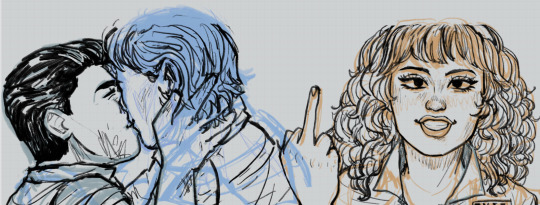
Then I turn off the sketch layer and either fill everything in with base colors, or color it in grayscale w/ this Copic marker brush and varying levels of opacity for my comics.
As for shading, I do a combination of cell shading and painterly shading (picture for the uninitiated lol). Both have their merits, and shadows in real life usually include a bit of both.
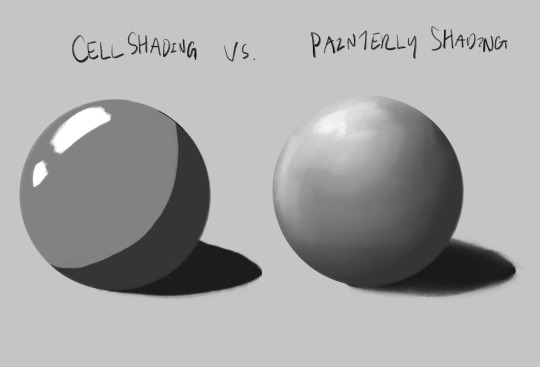
For more simple stuff, I take a shade of either purple or sometimes magenta and cell shade everything with this pencil brush on a multiply layer, usually set to 30-ish% opacity depending on the drawing. Then I’ll blend it out a bit to soften some edges, which is what makes it look painterly. Also if you don’t know, “clipping mask” layers are really helpful for shading! You just put the shading layer over the colors and it stops you from going outside of the colors, it can be super helpful. This method is the one I usually use, and the one I’ve been using since I first started about five years ago now.
For the Christine poster specifically though I mostly just kept everything to one layer and color dropped from the reference, altering the colors as I saw fit- and just sort of guessed for Evie because she’s way tanner than Leigh and needed her own colors. The only times I used different layers were for each individual character so that they didn’t mess each other up, and also for the sketches, which I put on top of the colors but lightened the opacity on. Idk that I’d recommend this for a beginner tho, it’s taken me years to get comfortable working like this!
Sketch is set to a multiply layer here too. You can’t see it super well here tbh, because of how dark everything is, but oh well. Here’s a study I did last year with the same method tho! (Also she’s got some similarities to Evie huh?? I guess I have a type lol oops)
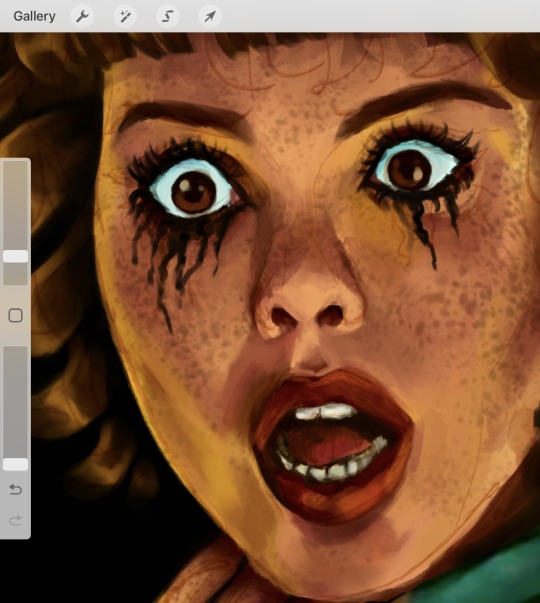
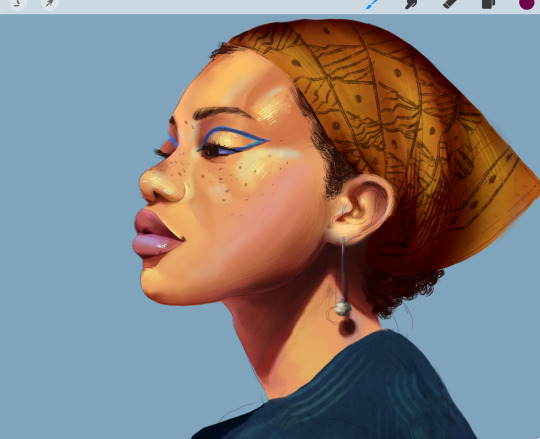
Anyhow, that’s probably enough for now lol- but lmk if there’s anything else you wanna know! And obviously this is just how I do things, there’s no hard and fast rules for any of this- I’m making it up as I go along, and you should too!!
14 notes
·
View notes
Note
JUST DISCOVERED UR CONTENT and if you ever make a coloring tutorial i would be aaaall over it… the texture diversity is so 🥹💖💖
a???? thank u so much ;_; being here is bringing me so much support, i had this kind of love before but never on splatoon. I'll try my best on explaiing how i color:

BRUSHES:
For texture i mainly use gouche brushes that I found free in gumroad for photoshop to import them to CSP, I also use these but arent free,,, I also use Procreate.
I also use heavy paint when I'm in class, it's confy to draw with mouse in it.
for tradiccional i use any mechanic pencil out there i dont think mine has even a brand or something, and for markers i use touchlitt but now they have other name, copics are too expensive.
PROCESS :
This is how i made one of the pieces:
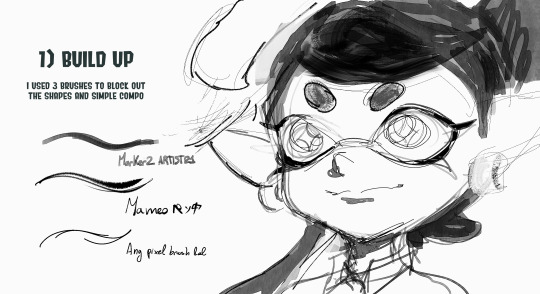
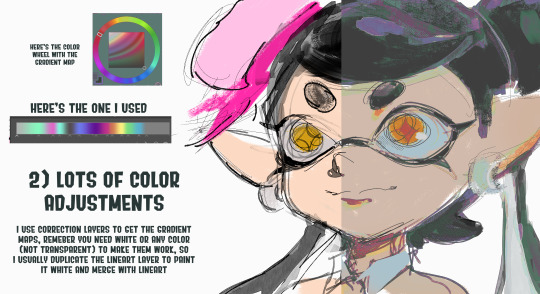


For picking colors I try to reimagine them, they can be a bit more blue or red, or also depends where they are. You can do that by just adding layers on top of multiply/over with the backgound colors, or swap them.
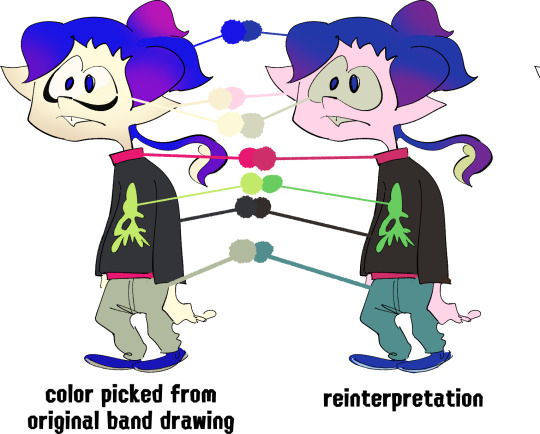


#Splatoon#splatoon 2#splatoon 3#tutorial#request#Im terrible doing tutorial but if u cant get the colors right just copy them
315 notes
·
View notes
Note
Can I please know what brushes you use in procreate? The lines and shading are just muaa chefs kiss to me! Thank you sm ily and ur art!!
I use the good ol' HB pencil mixed in with a bit of these brushes I downloaded forever ago to make the lines thicker, I mostly use colored pencil, and the copic marker brush a lot if u need to know which brushes exactly
8 notes
·
View notes
Note
I just wanna pop in out of nowhere to say that I really adore your art style!! I find it honestly super impressive that it took me SO long to decipher whether it was traditional or digital due to how well it's blended!
Oh thank you! :D The credit can't go to me honestly.
I splashed out on some VERY nice brushes from a website called True Grit last year. The ones I use most in my comics here are the KolorMarc set (supposed to imitate marker pens) they have a really nice natural texture and work perfectly with pressure sensitivity.
In case anyone is interested theres a link. They have really good sample packs as well, so you can get some decent brushes for free.
This is for colouring specifically though. My line art is mostly traditional because I find it easier and more fun to draw with pencil. Although I end up fixing up most images digitally cos my drawings are wonky AF lol
11 notes
·
View notes
Text
Commonly Asked Questions.
I get asked the same 3-5 questions all the time, so I thought I might make this new lil pinned post to help everyone out! But first, I want to thank you all for visiting my blog!
Do you take requests?
No, I do not.
Are your commission open?
Yes currently! Honestly now a days they’re almost always open. You can check them out on my website HERE!
Are you okay with gift art?
Of course! I would be flattered! If you’d like, you can find most of my characters here on toyhouse (I promise to update it soon!)!
How do you get the retro/vhs effects on your art?
I actually made a tutorial on that here! But honestly at the end of the day it’s a lot of “I plug this picture into several different apps and video editing software.” I wish I could give you a simple answer, but there is no easy way to do it that’s the same every time. I rarely if ever do it the same way back to back. Some colors look better when edited in Photoshop, some in Photomosh Pro. I pay almost $100 a month to have access to all of the software I use to make these effects because it’s part of my job. But luckily you can find so many free tutorials and apps out there, you just need to be curious and try new things!
What do you use to draw?
Another vague answer whoo! Sorry, but I use so many things to draw! But usually it’s sketch/ink/color/shade in Paint Tool Sai, and then move it to Photoshop to add the background, effects and details. I also use Procreate and Clip Studio from time to time. When it comes to traditional, it’s usually standard cardstock or a mixed media sketchbook. Then I draw and color with microns, copic pens, jelly rollers/gel pens, prisma colored markers and copic markers.
Did you draw the backgrounds in your art? And if you use screenshots, where do you get them?
In the majority of my pictures, I use screenshots from old cartoons. I get these screenshots from the shows themselves. My friend is kind enough to set up a program that takes snapshots hundreds of times during the show. Then when the episode is over, they send them to me. I then spend HOURS, going through thousands of images and delete all but the good pieces. A majority of the time they take a lot of editing to be usable. I have to clean them up, remove character and scale the images.
This isn’t always the case however! I do often draw my own backgrounds! If you ever want to know, feel free to ask!
As for the more aesthetic/abstract backgrounds, I make those myself! I spent far too much money buying licenses and rights to use tons of different patterns and vectors. With those, I love recreating authentic backgrounds in the style of those seen in the 80s and 90s!
I see you draw a lot of Transformation/Chubby/(insert common movie trope here). Are you a fetish artist?
No, I am not a fetish artist. Do I draw art that might be someone’s fetish? Do I take commissions from people with a fetish for this subject matter? Yes, of course. But people need to realize, furry characters alone are a kink to some people. For me the difference is in how it’s drawn. And I personally do not draw my art in a way that sexualizes the piece.
I love drawing transformation scenes, people being swallowed by a monster, extra big tummies, but not because it’s something that I find hot. I just like drawing fun scenes. I get bored of just drawing a character standing in place all the time. I like drawing wacky scenes!
A lot of my love for these come from cartoons. Edmund getting turned into a cat in Rock a Doodle. Hercules getting swallowed by the hydra. Kaa hypnotizing... everyone xD It’s just a story telling tool and sometimes it’s fun to draw! I’m not into hypno but I do like drawing big, colorful eyes. I’m just whatever about tf but I love drawing the swirling magic effects and the character changing from human to animal. It’s just cool to me!
In short, when I draw these things, it’s like I get to draw scenes from cartoons and movies in my style. It’s so wonderful to attempt to emulate some of the effects and details they used in movies from my childhood. It’s not about the hand changing into a paw for me, it’s the magical sparkles and how it’s so bright and vibrant compared to everything else. Where you see it go from hand to paw, that’s what I love drawing about tf art! Or being able to exaggerate the body and make a character look weighty by making them really round. Getting to draw a comically big mouth, giving a fun and interesting perspective shot. I think that stuff is so neat! Because it’s art!
I don’t care if it is someone’s fetish. I’m not drawing it in a way that’s sexual. Heck, it even says I wont in my TOS! Everything is G-PG here in Sunday’s Playzone! I’m not here to make that kind of content. It’s okay if adults have fetishes, and so long as you and others aren’t sexualizing my art, all is well!
56 notes
·
View notes
Text
Sup guys, gals, and non-binary pals~!
I’ve decided to go against my parents’ (totally not better) judgement and use my self-taught art skills to do FREE commissions for people! (I used to do this all the time on TikTok about 2-3 years ago, so I’m completely serious about the free part.)
(Btw, when I say commissions I basically mean I’ll draw any character(s) you want [Oc or not your own] and post a pic of the finished product along with a mention and a thank you!)
Now! For the rules: (these have a chance of being changed at any moment, so make sure to stay up to date)
1. Characters: As of right now, I do not have a limit of how many characters I can put in one picture HOWEVER if you ask for 3 or 4 or more, I will most likely have to make it a digital piece. (I do digital 15”x11” and traditional)
2. Media & Traditional/Digital: My traditional pieces are done in my sketchbook with prismacolor lineart and all coloring is done with alcohol markers (mostly Copic). My digital pieces are done on Procreate (15”x11” with a max of 68 layers).
3. Styles: I have one style which is basically detailed realism turned into cartoon. This style only shows usually the shoulders and up of a character (or occasionally torso and up).
4. Page Amounts: Every commission is default one page no matter the amount of characters. However, I do have one other option for the more detailed style-if you want a bigger drawing/want to see more of the character (ex. torso and up) and have me using traditional media, I am willing to use two pages for the product. (Example will be given.)
(Here’s my examples. ⇣)
ALL CHARACTERS BELOW ARE MINE.
(Except Glamrock Chica, but still it’s my style.)
DO NOT STEAL.
Example of me doing multiple characters on digital: (this picture is still in progress)

Detailed style on traditional:

Detailed style on traditional using two pages:

(NOTE-the colors and lighting on these example pictures and any commissions will most likely be slightly different from what it’s actually supposed to look like! Sorry!)
That’s all for now! Thank you for reading and if you’ve made it this far, please give me at least a like for support. :,) If you’d like a commission done, please tell me in the COMMENTS on this post. If you have any questions or if the smth was a little too confusing for you, please tell me in the Q&A SECTION on my profile! :D
1/21/2024 UPDATE- I apologize to whoever currently has a commission in waiting from me. From this point on, I will be taking a break from commissions due to school, free time, and a lack of motivation. I started this concept last summer and it worked great because I had a bunch of free time, however that is no longer the case for me. I might start up commissions again at some point within the next few months or when summer starts again. Thank you to all of those who received an order from me, and I apologize to those who are still waiting on theirs. I’m not sure if I’ll be sending an apology message to those people stating that I’ll have to cancel the commission, or if I should keep attempting to find the time and motivation to do their pieces. I might appreciate some help deciding. Thank you.
17 notes
·
View notes
Note
Your art style scratches a certain itch in my brain. It’s fantastic
May I ask what program you use for digital art (and what brushes you use as well?)??
HIIIIIII THANK YOU SO MUCH 😭 I AM SO SO SORRY IT TOOK ME SO LONG TO ANSWER THIS!! I PROMISE YOU I MEANT TO DO IT EARLIER </3
I use procreate for all my digital stuff!! For my lineless art I’ve been using a custom brush, which is just the default new brush with the brick shape source and the intense glaze setting (I don’t know if/how I can link it I’m so sorry!!), but more recently (like in my most recent John post) I’ve been playing around with the copic marker brush from this set for the lines, and the edited shale brush from this set for the colours :3
Thank you for the ask!! Hoped this helped <3
3 notes
·
View notes
Note
Sorry if uve answered questions like this before, but could i ask you about your process? Do you work digitally or traditionally? And if it is traditional, what materials do you use? I adore your lines and and the way it shows through the colors and adds texture! (Feel free to ignore if you find this sort of thing annoying/uncomfortable!)
Hello!
Lately, I've been drawing on paper a lot. When I draw digitally, it's usually in procreate with the default pencil tools.
I like micron pn pens and/or black prismacolor pencils for drawing, and I've been using a lot of copic markers or kuretake watercolors. I like how the copics kind of have a blurring effect if you use them on top of prisma pencils. : )
I hope this helps, and thank you for the kind words!
5 notes
·
View notes
Note
what art supplies do you use? :)
Well I personally use any and all whenever I want to have a little bit of fun. It’s always good to experiment. :)
For my digital art on this account though, I work on Procreate on an IPad with an Apple Pencil. The brushes I use are Technical Pen for line art and flat colors, Derwent or HB Pencil for sketching, Flat Brush for any rendering or non-cell shading, and sometimes Lightpen for highlights. For any cheaper alternative, MediBang Paint is free and the app I started out with.
If you see me post any future realistic digital art, thats on Art Set and done with their Oil Paint brush.
For my traditional fanart, I work with any sketchbook I can find, but usually Articka or Strathmore Colored Pencil. For lineart, I either use a Hedgehog Touch pen from my local bookstore or a Pilot 0.5mm black felt tip pen (depends on how well my day is going.) I either sketch with any mechanical pencil you can find at Walmart or a Prismacolor Scholar colored pencil. I like to use the colored pencil because sometimes markers can pick up any unerased pencil, and if the pencil is gray it will look very muddy. For coloring, I use and recommend COPIC Sketch markers and Studio Series’ Artist’s Markers. I also sometimes use Kingart Twin-Tip Brush Pens, but not as often since I prefer alcohol-based markers instead of water-based. And for any detailing, highlighting, or bordering, I use and heavily recommend POSCA Medium Point markers for any details, highlights, or borders since they are very opaque and long-lasting.
Thanks for asking!
#art#artist#queer artist#art supplies#art supply review#art recommendations#anon#anon ask#artists on tumblr#digital artist#artistic
6 notes
·
View notes
Note
Idk if you’ve answered this before, but do you do your art traditionally? Or digitally? And what program/mediums do you use? I love your style <3
Thank you! I do both digital and traditional, for digital I use Procreate and traditional I use micron pens & Tombow markers. Sometimes Copic but they pricey
42 notes
·
View notes
Text

Welcome!
hi, you can call me mayor or dea or delia, formerly known as mayordoi. i'm an aroace artist who really likes kagamine rin and robin fire emblem. this account is where i post art i make :) while i wanna keep it focused on that, i will still answer any asks that come my way!
things of note
art tag -> #mayor doidles
my carrd (contains all my main important links in one place)
my "main" blog (which appears in notifs when i like a post or follow someone) is @mayordeas-clone. that account is where i just reblog things.
reposting my art is permitted as long as you fully credit me 🙏🏻 you can reblog and all that ofc
personal use is okay!! :D for things like pfps, just credit me somewhere
i currently have commissions open! option of three styles with three body crops each, with options for extra characters and complex backgrounds. they're on ko-fi and vgen, so check em out! general pricing info:

some more detailed things about me below the cut :]
what i draw
i draw a lot of fanart of whatever interests me! so please don't follow me if you only want to see fanart from one thing lol. all pieces considered fanart can be found in the #fanart tag.
the most consistent subjects i draw is vocaloid (mainly the mascot characters and how they appear in different songs) and fe awakening (mainly robin, of either gender).
i also have ocs that i might occasionally subject you to. you can read detailed info about them on my toyhouse (linked in my carrd). by the way, all art of my oc can be found in the #mayors ocs tag~
supplies and brushes!
in case you're curious about the things i use to make my art, here it is. i like making both traditional art and digital art depending on how i feel.
traditional supplies
paper - i almost always draw in sketchbooks. for full colored pieces, i'm fond of strathmore's visual journal sketchbooks (the ones i'm using atm are mixed media). for on-the-go sketches and doodles, i use a notebook with dotted paper, nothing fancy. sketching - i like using a red grading pencil (essentially a waxy colored pencil with an eraser) for sketching since markers and paint blend into it which means less erasing. i also use a regular mechanical pencil or gel pen for concept sketches or doodles. inking - there's a lot of inking tools i like! i like using staedtler pigment liners for simple lines and hatching, as well as tombow brush pens for quick line weight. markers - my primary coloring tool. while they're not perfect, i primarily use ohuhus; they're great if you're starting out since they're quite cheap! i also use a grab-bag of other marker brands like tombow or copics, but those are my mains. colored pencils - prismacolors, baybee!! i mainly use these for lineart and additional shading and texture. paint - also far from perfect, but i use the himi jelly gouache for paintings even though i'm kinda ass at it. i also used to use a very crusty windsor & newton watercolor kit. as for brushes, idk i inherited most of mine and they work fine.
digital stuff
program - i use procreate on an ipad to draw digitally. i know it's basic but it gets the job done for me default brushes i like - among the brushes that come with procreate, the ones i like are: HB pencil (sketching), 6B pencil (sketching), technical pen (inking), gel pen (inking), honeyeater (vintage), and campagnia (vintage). would like to make a detailed brush list eventually TwT brush packs i like - i download a lot of brushes, but these packs are ones i absolutely swear by. all are free! jingsketch basics is a must-get for anyone that likes digital painting. i use "soft chalk" to render. rusty rakes is a set of textured line brushes i love to use to add extra hatched textures to my paintings. mainly rely on rr dark. i also use a halftone brush to add texture to my art, but unfortunately i cannot find it or the author! will update when i do~
anyway
thank you for reading. this post might get updated in the future when i think of more stuff to add or change. i would add a new and improved meet the artist, but to be honest i don’t really have a “sona” anymore 😅 maybe yall don’t get to meet me…
bye bye!!
26 notes
·
View notes
Note
hey sam, i hope you're doing well! an art question for you, if you have the time: what are some brushes you use on procreate? i'm looking for one like the round brush but tapered, and i'm not sure if i need to monkey with the settings, or...? any tips you're willing to share would be greatly appreciated! <3
hi! i’m doing well, thanks :) school is kicking my ass but what’s new lol
if you’re looking for something like the round brush with opacity turned on, then i recommend this brushset by sinix that’s free to download. the brush in particular is called thick’n’thin and looks like this:


keep in mind that the size as well as the opacity is determined by the amount of pressure you apply, so if you want a thick line, it will also be opaque. i do like this brush a lot for sketching and painting though and i really recommend it!
here are some other brushes i use most frequently:

i use this dry ink brush for basically everything. it’s great for sketching, inking, and colouring imo
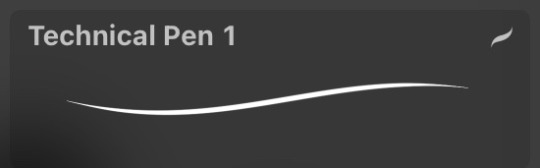
i use this technical brush with a slightly lowered opacity because i like the slightly transparent lineart look, and i usually duplicate my lineart layer and blur it a bit for a nice effect.
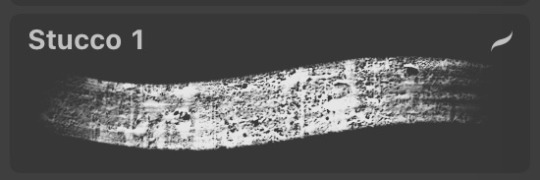
i use this stucco brush as my smudging brush pretty often, just because i like a bit of texture when i blend colours.
other brushes i use include various ones from this brushset and also this particular brush that looks like a copic marker.
keep in mind that i don’t stick to these brushes all the time — what i use largely depends on the piece i’m working on and also the mood i’m in lol. i also tend to use an opaque brush to colour, like the studio pen, but really i just use whatever i see first. part of what makes digital art so fun is trying out new brushes imo so don’t be afraid to really experiment and try stuff out. hope this helped!
104 notes
·
View notes
Note
Dear Mr. Madame, Hi, I am a High School student and I am inspired by your artwork! My art teacher is having us reach out to a current artist to ask questions about developing our art! If you have time, I have a couple of questions for you. 1- What inspires you to take different Marvel characters and put them into different settings, timelines, and costumes? 2- When you do create art, what materials do you use? Is all your art digital or do you use markers, paint, pencils, etc...? Thank you!
Hi, I am a High School student
Hi, High School Student 😁
I am inspired by your artwork!
Thank you so much for seeing me as an inspiration and for choosing me for asking your questions. 💖
Dear Mr. Madame
It's "Mrs Madame" (not that it's important but as what you are asking me is part of a school work, it's better being precise 😳). Also, I'm French, English is not my native language, so feel free to fix any grammar/spelling mistake in my answers if you need to, no problem. I know how my "Frenglish" can be traumatizing sometimes 🙃
1- What inspires you to take different Marvel characters and put them into different settings, timelines, and costumes?
This is quite a difficult question even if it seems simple. 😶 I would say that I love taking the characters I love and make them "jump" out of their usual environment ( = from canon) in order to re-imagine their story to my tastes. It's a bit like in the show What if: what if the Avengers where characters from an Heroic Fantasy story ? What if the Avengers had a restaurant and were in charge of the menu ? What if the Avengers pose for Couture brands ? I find the process of reinterpreting canon very interesting.
If you talk more precisely about one my latest series, The Order of the Avengers, I could add that being French played a part somehow: it's in my culture, it's what is surrounding me, so it's normal I'm going to be sensitive to European medieval environments. For instance, I live about 30-40 minutes from the Cluny Museum - National Museum of the Middle Ages (Musée de Cluny - Musée national du Moyen Âge), the place where you can find The Lady and The Unicorn tapestries.
Anyway, reinterpreting characters, blending universes that should never have collided (The Avengers and European Medieval/Heroic Fantasy lore, The Avengers and baseball, etc...) is not only interesting, it's also a lot of fun and it also makes you, as an illustrator, push your limits and go out of your comfort zone. It stimulates your creativity and it gives you the possibility to mix several of your passions in one projects: the Avengers and food, the Avengers and Heroic fantasy, the Avengers and...whatever will inspire you this month. 😁Not to mention that drawing the Iron Man suit, Bucky's arm or Captain America's shield is already complicated but when you work on alternative universes, it makes you study so many different things/items/textures that's it's very rewarding in the end.
2- When you do create art, what materials do you use? Is all your art digital or do you use markers, paint, pencils, etc...?
What I draw is 95% digital art. I'm saying "95%" because sometimes, rarely, I go back to traditional art as you can see it here and here. I use digital art much more because, for me, it's more convenient: I can bring my iPad everywhere, I don't have to bring a sketchbook and my pencil in my bag, I don't have stacks of papers with sketches all over the house like 5-6 years ago. When I need to sketch, I just open Procreate and that's it.
To answer your question more precisely, I use Photoshop CS6 and a Xp-pen 15.6” tablet. I work on a computer running on Windows 10. I also have an iPad Pro (the one on which I use Procreate). When it comes to my old artworks, I also used Painter 12 but I don’t have the app on my new computer anymore and Procreate does the job very well so I really don’t need Painter 12 anymore.
As far as traditional artworks are concerned, I use mainly Copic markers and Prismacolor pencils as you can see it here.
I hope I answered your questions and that you'll have a good mark. Good luck to you!

131 notes
·
View notes
Text
Favorite art tools
I put this list together for my own reference, but thought I’d share it here with notes in case anyone would find it useful!
*Most frequently used
Pencils
Faber Castell Polychromos* - Harder lead, softer lines, less smudgey and more erasable.
Holbein Artists’ Colored Pencil - Richer color, less erasable
Cretacolor Monolith HB, Staedtler lead holder (H lead)* - Graphite for underlay sketches
Pens
Sakura Gelly Roll (White)* - Highlights
Kuretake Karappo Fine Brush Pen* - Empty felt tip brush pens you can fill with fountain ink
Copic Fineliners*
Pentel Pocket Brush pen
Sakura Gold Paint Pen
Color
Copic Sketch markers*
Kuretake Gansai Tambi Watercolors 48-set*
Holbein Artist Gouache* - I especially love the Irodori sets!
Rohrer and Klingner Calligraphy & Drawing Ink (Zeichentusche)
Mijello Mission Gold Watercolors 36-set
Paul Rubens Neon Watercolors 14-set
Paper
Marker Paper
Disclaimer that what makes the “best” marker paper is dependent on your personal preferences, so what works for me might not work for you. I prefer papers that have a slight amount of tooth for colored pencils.
Ohuhu Marker Paper*
Strathmore 400 Marker Paper - I like the 6x8 pads
Copic Shikishi Board - Japan only
Borden & Riley Paris Paper
Watercolor Paper
Saunders Waterford Cold Press 100% cotton
Holbein Watercolor Shikishi Board
Other
Tombow Mono Zero retractable erasers*
Seed For Color eraser* - Erases colored pencil
Copic Opaque White
Equipment
Uni hand-crank pencil sharpener
Togood tote bag - Storing markers. Best for a larger quantity of tools
USB-powered LED light panel - For tracing
Kodak Luma 75 projector - Mini projector for tracing
Canvas Lamp
Epson Perfection v600 scanner
Canon Pixma Pro-100 - For making art prints and printing underlay drawings for marker art. I’ve had it for a couple years now and it’s been a great investment.
Digital
iPad Pro
Paper-texture magnetic screen protector
Ballpoint Apple Pencil tips
Procreate
Clip Studio Paint + Clip Studio Assets
Freeform (stock iOS app)
Handy app
Sketchboard Pro - Spendy but best ergonomic stand I’ve tried. Any cheap stand will do though, your back will thank you.
28 notes
·
View notes
Note
This is not really a question but I wanted to say I love your art! And I hope to see more of it :) (uhm this is actually a question and idk if you been asked this or not but what drawing program do you use?)
Hi! Don’t worry- anybody is free to send me messages that aren’t exactly ask formatted (as long as they’re being civil and aren’t rude!) eheheh and THANK YOU SO MUCH
it’s great to know that people out there are enjoying my content, it means the world ok, so-
I recently got an iPad air, and I’ve been using that a lot of the time to make some digital art on ProCreate (I have Photoshop and AutoDesk Sketchbook installed as well) however, I usually use it when I’m on the go, or when I’m laying down after a long day. I also make digital art on my living room PC with a regular Wacom tablet, and I have the Adobe Creative Suite (So I use Photoshop a lot), but I also want to eventually get back into animation and I have Adobe Animate for that (though I still call it Flash) but for now, I’m sticking to mostly Photoshop and occasionally ProCreate on the iPad
whenever I do traditional art, It’s overwhelmingly just pen and ink stuff, (like Microns), though I do occasionally color with Copic and Prismacolor markers when I want! I know that was lengthy, but I suppose I get excited when people want to know what I use to make art <3
13 notes
·
View notes