#tcsh
Explore tagged Tumblr posts
Text
New au
Makoto and Haru are uni roommates (and friends w/ benefits but that's not something they address) and to avoid her relatives finding her a husband, Haru lies and tells them she's gay (not a lie) and has a girlfriend she's serious with (mega lie)
So, when there's a cousin wedding during their summer break between second and third year uni, Haru has no choice but to ask Makoto, someone she claims is just a friend but she often sleeps with, to pretend to be her long term girlfriend
Both are secretly in love. Neither realize it about themself or the other at first
It's through the trip that they slowly start to piece together that maybe they were just missing the verbal confirmation. That maybe they'd been essentially together all along
Just. Double Major Sociology and Kinesiology Makoto, with the punk meets dark academia look, who could be a lady killer if she wasn't extremely bad at socializing, and, Haru's good friend and roommate
She keeps common spaces clean but her room is cluttered and looks like a mild whirlwind swept through. She wears boxers instead of women's underwear. She's part of the uni kickboxing club, and competes in Aikido on a pro level, but she says she does it as a side thing. To keep active and to keep her competitive streak down
Makoto, who has a worn leather jacket in her closet she won't wear, cause it's her dad's. She has her own, a sleek black leather, and she sat like an eager puppy as Haru taught her how to hand stitch patches to it. The first one she added was a lesbian flag, before calling her sister all proud
Makoto, who's had three girlfriends in two years, but doesn't know why she never connected to them. She doesn't let herself think about why she falls into Haru's bed and arms so easily instead
She doesn't drink, but has an energy drink addiction for studying. Doesn't consider that there might be something more going on. Doesn't sing along to her rock music, but drums along, tapping pencils as she reads, making little "tcsh" noises for cymbals
And, god, Haru thinks of all this as she lies beside a less than dressed Makoto in their shared room on the summer trip. She looks over at Makoto, who's holding her close despite both being sweaty and their skin will stick weird when they wake up-
But. She's noticed. Makoto never looks that content when she's not wrapped up with Haru
They kiss easily to fool the family. Makoto kisses at her forehead and cheeks like it's an instinct to show affection to Haru, and Haru? She loves how warm and squirmy Makoto gets at a little peck to her shoulder, or jaw. How it makes both of them feel like teens in their first relationshio
The friends with benefits to fake dating to dating au that's much sweeter than those tend to be. Cause it doesn't fall apart first
And, gosh, Haru in this
Her dad's been dead since she was 17. She's been free for years now. She's reconnected with her mom's family, and has made so many friends in uni
She's had one boyfriend, two girlfriends, and, one one night stand. She's still trying to figure out how it all works, and is convinced it has nothing to do with the increasing dreams of her roommate she occasionally sleeps with
She's cottage core if cottage core loved slasher films and black metal and axe throwing. She likes some of the pastel goth aesthetic, but doesn't consider herself in that scene. She's gone to clubs but prefers going to local shows in dive bars with her roommate, where they mosh a bit and then end up dancing on each other, more sober than they're letting on, leading to wandering hands, and mouths-
Culinary and economics major, who hates business students with a passion. She still tells people she's bi, though she's starting to believe that's untrue, as she examines her feelings for the official partners she's had
She has stolen clothes from her best friend, Ryuji, and from Makoto. She likes picking out nice underwear for herself, and giggles at how "cute" blushy Makoto is when she drags her into the store with her while she buys more sets
Anyways. Yeah.
18 notes
·
View notes
Text
Tcsh
Now that bandbond is soon pulling their scraping feature, guess I have to yet get the fucking Instagram if I want to be able to keep up with bands :/
#tho I hear facebook has been kinda sorta in legal trouble over it and might have to sell that thing#Uupiic talks about stuff#anyway. don't get bandbond if your primary reason is to keep up with bands' socmed. that ain't gonna be a feature for much longer :)
2 notes
·
View notes
Text
Command (shell) injection
involves execution of arbitrary commands on the host operating system via a vulnerable application
applies to most systems which allow software to o programmatically execute a command line
examples speak louder than explanations!
vulnerable tcsh script looks as follows:
# !/bin/tcsh
# check arg outputs it matches if arg is one
if ($1 == 1) echo it matches
the script does not properly validate input argument: tsch interprets everything within the parentheses () as part of the if statement
so it is possible to run the following script:
./check "1 ) evil "
if statement now is:
if (1 ) evil == 1)
which is invalid syntax in normal scenario, however! because of shell parsing quirks it will execute evil command:
tcsh stops processing the if condition at the first syntax it recognises as complete (in our case, if (1 ))
then it sees evil as a standalone command (because it is separated from the if statement by parethesis) and interprets is as an executable command
! any function that can be used to compose and run a shell command is a potential vehicle for launching a shell injection attack e. g. :
system(), StartProcess(), System.Diagnostics.Process.Start().
2 notes
·
View notes
Text
CS575 Programming Assignment 1 – Shell
System Programming: A text- based shell is a program that users often interact with. It accepts commands from the users and carries them out, often by issuing corresponding requests to the underlying operating system. There are quite a f ew different shell program existed, such as sh, bash, csh, tcsh, ksh etc. Bash has been the default shell on many Linux system. The name bash stands for “Bourne…
0 notes
Text
SHELLS IN LINUX
In Linux, a shell is a command-line interface that allows users to interact with the operating system. There are several types of shells in Linux, each with its unique features and capabilities. Below are some of the most commonly used shells:
1. Bash (Bourne Again Shell)
Default in many Linux distributions.
Extends the original Bourne Shell (sh).
Features: Command-line editing (using Ctrl+R for search).History (stores previously executed commands).Scripting capabilities (supports variables, loops, and conditionals).Job control (background processes).
Use case: General-purpose use, system administration, and scripting.
2. sh (Bourne Shell)
One of the oldest and simplest Unix shells.
Known for its basic functionality and portability.
Does not have some of the advanced features seen in newer shells like Bash, such as command-line editing and autocompletion.
Use case: Scripting, often used in system startup files.
3. Zsh (Z Shell)
An advanced shell with many features beyond Bash.
Features: Autocompletion and auto-suggestions. Enhanced globbing (pattern matching).Better prompt customization. Powerful scripting features.
Use case: Preferred by many developers due to its flexibility and advanced features.
4. Fish (Friendly Interactive Shell)
A user-friendly shell with an emphasis on simplicity and usability.
Features: Syntax highlighting. Autosuggestions. Easy-to-use scripting.
Use case: Ideal for those new to the shell, or those looking for a shell with a focus on user-friendliness.
5. Csh (C Shell)
Syntax similar to the C programming language.
Features: C-like scripting syntax. History and job control features. Aliases and command substitutions.
Use case: Mostly used by developers who prefer C-like syntax, though not as widely used as Bash.
6. Tcsh (TENEX C Shell)
An enhanced version of Csh.
Features: Autocompletion (for filenames and commands).Improved command-line editing. History expansion.
Use case: Sometimes preferred over Csh due to its extra features.
7. Dash (Debian Almquist Shell)
A lightweight, POSIX-compliant shell.
Known for being fast and minimalistic.
Often used as the default system shell in scripts (e.g., /bin/sh on Debian-based systems).
Use case: Scripts that require POSIX compliance and need to be lightweight and fast.
8. Ksh (Korn Shell)
A powerful shell that combines features of both the Bourne Shell and C Shell.
Features: Supports arrays. Advanced scripting features. Command-line editing and history.
Use case: Used by many commercial Unix systems, often for scripting.
9. Ash (Almquist Shell)
A lightweight, POSIX-compliant shell, similar to Dash.
Primarily used in embedded systems or lightweight environments.
Use case: Often used in small, resource-constrained systems like routers and embedded devices.
10. Elvish Shell
A modern shell designed for programming and interactive use.
Features: Structured data and built-in support for associative arrays and lists. Dynamic prompts and rich syntax.
Use case: For users who want advanced data handling and a highly customizable interactive shell.
Conclusion
Different shells offer different features tailored for various tasks, such as interactive use, scripting, or system administration. Bash remains the most popular shell due to its widespread use and powerful features, but alternatives like Zsh, Fish, and Ksh offer enhancements suited for developers and power users.
for more details please visit
www.qcsdclabs.com,
www.hawkstack.com
0 notes
Text
Towards "Blackhand Servitor" sampler, the Unionized Vision Quest, '(thread 16^12) '(article 0x29)







Follow-up article to the following two:
Kate: Even the black sun shall set one day. And as we shall rejoice the several eons we came to experience together, am I right to think such Ava? Ava: Sure thing Kate, I agree.
Components
Empathic mutualism, esoteric empowerment, systemic renewal, queer-ness & transgender & neurodivergence issues, data privacy, AI automation done well, morphological freedoms, communion with nature, sapient machine rights, grounded optimism, Turtle Island-themed, seventies cassette retrofuturism aesthetic, LISP code poetry & immersive tech props, data recovery & archival processes, self-discovery & insightful outer journey, copyleft publishing license & production technologies, multilingual / multimedia exports, affirmation therapy, mind synthesis / scanning;
Chronokinesis, True Polymorphy, meta? Retrocognition, distant far far away future dream(s?), Pinegroove as Mascouche+Rostock-like locations, lore-accurate branding?, historical tech remastered, tramway sequence, symbolic computation, touchscreen PDAs, expert system, Turbochannel Eurocard systems, Soyuzmultfilm animated films web hosting webring, lucid dreams, vivid daydreams, manifestation games, benevolent use of power, spiritual awakening?, societal harmony & social cohesion, humane transparency, RTTY shortwave broadcasting data, psyche agent archival as pseudo-afterlife, ancestor blessings, written bronze scroll records, spell contracts, preservation of knowledge, communal insights from humble tribes, shamans, oracles, priests, monks, clerks, foresight, memory rituals, bulletin board systems, tables, nesting spreadsheets, calendars, newer rituals, macrocosms and paracosms, libraries, changelings, vocal tales, urban legends, rural stories;
Trenchbroom, Blender 3.6+, Krita, Inkscape, QOwnNotes, LibreOffice, Kate, Godot 4 stable branch, Emacs, A2 Bluebottle Oberron, OpenDylan, Smalltalk, Fish, Tuxedo Computers, Pine64, Librem 5?, Elisa, Itch.io as an app, nsCDE, KDE e.v , FSF as GLOSS Foundation, Symbolics as Utalics, DEC as Pflaumen, PC/M as Magna Charter Macrotronics, IBM as EBM, Sun Microsystems as Luanti *, DuckDuckGo, SearX, Startpage, Gog Galaxy, Lutris, Proton, Wine, FreeBASIC?, ObjectREXX, Es, Acme, tcsh, musl, Okteta, K3B, GNU core utils, Bel, Arc, SimH, ...
16^12 - Angora history path and "androids congress worldwide project" context;
Nil Blackhand as camera POV, Kate Ker (INTJ autistic erudite historian transfem geocenter faction) + Ava Booksword (ENFP blonde social assistance worker synthetic android woman of syndicalist faction) modular intrigue storylets pathway;
Ana - Kata connection (focused on the time interpretation...), ocean of clades, afterlives, sentient / divine cosmic tree, living sapient cosmos ecosystems theory, black hand of history, mourning + celebrating the dead, cycles of life death and renewal, intrigue threads, manias & archaeology (mummy, tombs...), sophont nuances, dynastic lineages, embracers of change and luddites, improve the world, "become the revolution you seek in life", systemically parallel lives' overlaps, systemic progress, editing your reality and archiving individuals through divine software, traditions, pattern recognition, manifestation journeys, mutual guidance, giving and sharing, globalization, radio-pathy, van crawl, vision quests, romances, passions, empathies, special interests & other parallel expression idioms;
Shoshona, the black Angora fem housecat;
Pohakantenna (Shoshones' own contemporary religion?), Calvinism/Arianism as Occitan Baha'i dialect;
Utchewn conlang (Numic-derived language) with Blackfoot, Coast Salish & Iranian influences?;
(Shoshone Union's) Unionists (Republicans, Liberty, Democrats) vs Progressives caucuses (Syndicalists, Green/Georgism/Geocenter, Harmony);






0 notes
Text
"That fucking smell. She's here. Tcsh, I really should have brought more resources with me."
A bullet hit her right shoulder, causing her to yell.
"I am so going to get the person who thought putting pain receptors in this body is a good idea."
"Can't you at least use a clone body so that my inflicted wounds cause you to bleed?"
Hisono turned and glared at the source of the voice, Aria.
"Where's that son of a bitch and Suisei?"
"Right behind you, Hisono."
"Right here, girl who wanted to Honamify me for your evil intentions."
Hisono backed herself against the pharmacy's wall, as Suisei, Akio and Aria maintained their positions to the right, left and Infront of her, respectively.
"If you jump, Mini Kanade will shoot you." Akio coldly said while shooting her a death glare.
"Guess you win, it's over."
Aria kept her gun aimed at Hisono. "You're too calm. What do you have planned?"
"Nothing. You win, I lose. It's a simple as that."
Aria dashed towards her as a blade of light emerged from the muzzle and sliced the top of Hisono's head off, revealing her mechanical insides. Before Hisono or anyone else could react, she performed two downwards slices and a horizonal slice, slicing both Hisono's arms and head off cleanly.
Then, she performed a few precise slices on her chest before she pulled out a glowing mechanical heart and threw it into the air.
Moments after, the heart exploded mid air.
Aria took Hisono's torso and threw it towards Suisei, landing directly at her feet. She staggered back a few feet.
"It's common for one with a mechanical body to rig their hewrt to explode as a last resort."
"Aria, what the heck was that?"
"Did you forget that I said I did combat training?"
"I don't remember you saying that."
"Oh..."
"Is your family some sort of secret peacekeeping force or something?"
"Yeah.... Something like that."
"I really wish it was just that, Akio."
"Too bad I never got to lash out at her, but hey, at least it's over... for now."
Susiei clapped her hands. "Let's go back and celebrate this victory, even if I didn't do much in the end."
"Don't say that. You're part of the reason we're celebrating."
"Oh, right. Silly me."
Aria looks at the both of them, "You two head back first. I have something to do."
"Sure~ Come, Akio, let's go back."
Suisei grabs Akio's hand and they leave the area, the latter trying to hide his blush from her.
Aria kneels down, picks up the severed arm and grimaces.
0 notes
Text
OOO👀
"OM AGX ZUZU CBDS."
"LP'L CEOL, OM ZHT'Y UIISBHIU LR."
"QNDP'L GNU QNS UKETY, UPFWFH!"
"LR'M IV TKETY."
"DSXCHKQ, DUICG LR PQ ZNP UZH. UPFWFH, SDW DBDN CHZT, LUZ'ZS FMLO LPBCFMC. TDGFHG, UESGAS OG FTN OSU YQNS M-E-S-S-U-L-K-H SLFCKDPEKO."
"KLZ! QNDP'L GNU ABCX! L'I NLMEIZCK! ZNR FDG'R LPEP LUSEYD YKMOHM ECRS L'S B UNFYNDIU!"
"E-P-U-I."
"LPGU DGPDHGKLXEOH QNI OLC, ZM FNT'Y OLLF KMS BOVKPGSDPLKH KLM ZHTON."
"LUZ'UI GPKPGSDPLKH SZ XUZTN."
"SINUEKGDM YUZTNL AGO'U TMUREUI LPLRBKSM DGA TCSH LLFCKDPEKK."
"L FMN PN FECOFT."
"UOMH DSO."
0 notes
Note
going dummy off a flintstones gummy and loading tcsh over jotaphobia.os like it's another tuesday browsing images of mashed peas on berkeley unix
J:\\ ??????
1 note
·
View note
Note
sudo aptitude purge bash dash tcsh
[sudo] password for anon:
0 notes
Text
i will always be a fish hater
use a posix shell like bash, zsh or my current favorite, tcsh
white boy goated with the source (config.fish)
28 notes
·
View notes
Text
CS575 Programming Assignment 1 – Shell solved
System Programming: A text- based shell is a program that users often interact with. It accepts commands from the users and carries them out, often by issuing corresponding requests to the underlying operating system. There are quite a f ew different shell program existed, such as sh, bash, csh, tcsh, ksh etc. Bash has been the default shell on many Linux system. The name bash stands for “Bourne…

View On WordPress
0 notes
Text
Cladograms, the ~120 years journey from accounting tabulators to benevolent Artificial Super Intelligence (16^12 thread - 0x23/?)
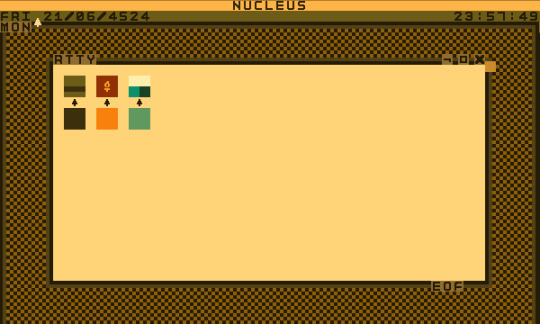
On the planet of Angora, fourty-eight Civs compete within the world congress, among these are twelve majors which constitute the biggest blocks in such a worldly communal assembly...
Nisian Conglomerate (Assyria + Morocco)
Polish Czardom
Shoshone Union (Paiute, Colorado, Utchewn, Nahuatl...)
Mayan Theocracy
Incan Empire
Carthaginian Republic
Vietnamese Dominion
Samoan Shogunate
Inuit Assembly
Aremorici Federation
Angolan Commonwealth
Georgian Syndicate

Research study for 16^12 technologies?
Perseus: Cladograms FileSystem + FileServers, Nucleus MicroKernel, KVM/Nix/Dis? Hypervisor,
Steel Bank Common Lisp, RISC-V Assembly, OpenDylan, Smalltalk, A2 Bluebottle Oberron-2?, Tcsh-flavored? Rc -> Fish-flavored Es, HolyC -> ZealC + DolDoc as documentation system, SimH PDP8 emulator, AGPL (strong copyleft) license software, MUSL C library, GNU Emacs, FreeBASIC ecosystem, OGG container format, KDE Liquid/Plasma, QOI, JPEG XL, TIFF, Opus, Theora, Matroska, OpenEXR, UTV, USD, Daala, Dirac;
Grafx2, OurPaint, Krita, Kate, KDevelop, K2B, Timeshift, ImageMagick, G'MIC, some SoundTracker program?, OpenSimulator, QOwnNotes, Vim, TiddlyWiki, Argdown+Markdown, TreeSheets, Red Eclipse on Tesseract Engine, Blender, (with Func_Godot addon) Godot, Ironwail (Quake engine port), Pixelorama, LibreSprite, MEML, Common Lisp Object System + Expert Systems, Computer Algebra System, R Markdown, LibreWolf, Firefox, Lynx, Itch, Gog Galaxy, Steam, Elisa, LabPlot, Kig, Step, Thunderbird, Okteta, WozMon...
When we think of a legendary duo, Kate & Ava comes ahead firsthand.
BookNookRook / VerbSubjectLambda (Kate) & GeoSyndieServitor / CaretakerSwiftVanguard (Ava);
Intrigues as collections of storylets organized in various threads, operating on loop-y branches (spoke&hub storyworld structure) & statistical decisions with world-state tracking;
0 notes
Text
FreeBSD 把 root 預設的 shell 改成 /bin/sh
FreeBSD 把 root 預設的 shell 改成 /bin/sh
在 Hacker News 首頁上看到 FreeBSD 把 root 的 shell 從 /bin/csh 換成 /bin/sh 了:「sh(1): make it the default shell for the root user」,Hacker News 上的討論也可以看一看:「FreeBSD switches the default root shell from csh to sh (freebsd.org)」。 依照說明是把 FreeBSD 的 /bin/sh 加上了不少東西,所以算是堪用了: In the recent history sh(1) has gain the missing features for it to become a usable interractive shell: - command completion - persistent…
View On WordPress
0 notes
Text
But you can't use tcsh. That's for BSD people only.
wait when did linux become like a religion or cult?
185 notes
·
View notes