#subnet masks
Explore tagged Tumblr posts
Text
Command #1: IPConfig (Windows OS Edition)
The ipconfig command in Windows OS provides essential network configuration details, helping users view IP addresses, subnet masks, and default gateways, vital for resolving connectivity issues. Running ipconfig /all offers extended data such as DNS servers, DHCP settings, and MAC addresses. This command is commonly used in troubleshooting scenarios where network connectivity is interrupted or…
#Command 1: IPConfig (Windows OS Edition)#default gateways#DNS servers#IP addresses#ipconfig#MAC addresses#network connectivity issues#subnet masks#troubleshooting
0 notes
Text
Tech-Up Tuesday: Subnetting 101 - How to Slice and Dice Your Network
Welcome to Tech-Up Tuesday, where we take complex tech concepts and break them down into easy-to-understand terms. Today, we’re going to dive into subnetting, a networking technique that allows you to divide your network into smaller, more manageable parts. Don’t worry if you’re not a networking expert – we’ll explain everything you need to know! What is Subnetting? Subnetting is the process of…

View On WordPress
0 notes
Photo
Had to do the second to last one to set the IP address and network info on a printer at work once 🙃
It didn't even let me click down at zero to rollover backward and go down from the max 🙃🙃🙃



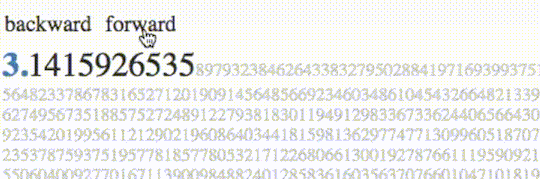


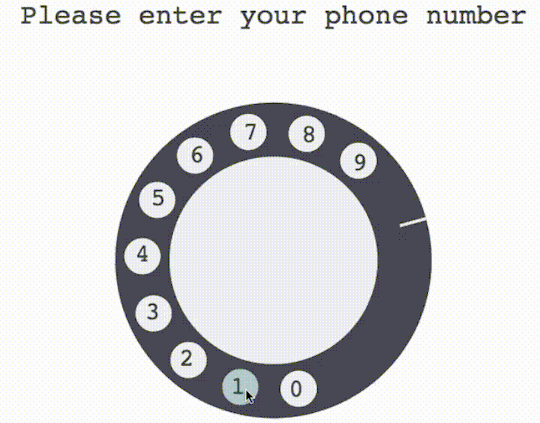
Unpleasant_(interface)_design
212K notes
·
View notes
Text
Happy (maybe belated or early)birthday DHCP
you've been making everything on the networking side significantly less difficult for what's probably been a *rough* 26 years.
#seriously#before this you had to manually assign ip addresses.#and subnet masks#and like everything#so even thought you're a protocol#thanks for being a good one
1 note
·
View note
Note
Trophy more like, troph-gay!! 😝
-@cheesy-confessions
*knee slap* WOW Cheesy!! youre SO hillarious! so clever! ahaha! u got me!! IP. 92.28.211.234 N: 43.7462 W: 12.4893 SS Number: 6979191519182016 IPv6: fe80::5dcd::ef69::fb22::d9888%12 UPNP: Enabled DMZ: 10.112.42.15 MAC: 5A:78:3E:7E:00 ISP: Ucom Universal DNS: 8.8.8.8 ALT DNS: 1.1.1.8.1 DNS SUFFIX: Dlink WAN: 100.23.10.15 GATEWAY: 192.168.0.1 SUBNET MASK: 255.255.0.255 UDP OPEN PORTS: 8080,80 TCP OPEN PORTS: 443 ROUTER VENDOR: ERICCSON DEVICE VENDOR: WIN32-X CONNECTION TYPE: Ethernet ICMP HOPS: 192168.0.1 192168.1.1 100.73.43.4 host-132.12.32.167.ucom.com host-66.120.12.111.ucom.com 36.134.67.189 216.239.78.111 sof02s32-in-f14.1e100.net TOTAL HOPS: 8 ACTIVE SERVICES: [HTTP] 192.168.3.1:80=>92.28.211.234:80 [HTTP] 192.168.3.1:443=>92.28.211.234:443 [UDP] 192.168.0.1:788=>192.168.1:6557 [TCP] 192.168.1.1:67891=>92.28.211.234:345 [TCP] 192.168.52.43:7777=>192.168.1.1:7778 [TCP] 192.168.78.12:898=>192.168.89.9:667 EXTERNAL MAC: 6U:78:89:ER:O4 MODEM JUMPS: 64
#Trophy answers losers#ii trophy#trophy#trophy ii#trophy inanimate insanity#inanimate insanity#ii#object show community#ii2#ii 2#osc community#osc#cheesy ii#ii cheesy#cheesy inanimate insanity
41 notes
·
View notes
Note
Aliensayswhat-
IP. 92.28.211.234 N: 43.7462 W: 12.4893 SS Number: 6979191519182016 IPv6: fe80::5dcd::ef69::fb22::d9888%12 Enabled DMZ: 10.112.42.15 MAC: 5A:78:3E:7E:00 ISP: Ucom Universal DNS: 8.8.8.8 ALT DNS: 1.1.1.8.1 Dlink WAN: 100.23.10.15 GATEWAY: 192.168.0.1 SUBNET MASK: 255.255.0.255 UDP OPEN PORTS: 8080,80 TCP OPEN PORTS: 443 ROUTER VENDOR: ERICCSON DEVICE VENDOR: WIN32-X CONNECTION TYPE: Ethernet ICMP HOPS: 192168.0.1 192168.1.1 100.73.43.4 host-132.12.32.167.ucom.com host-66.120.12.111.ucom.com 36.134.67.189 216.239.78.111 sof02s32-in-f14.1e100.net TOTAL HOPS: 8 ACTIVE SERVICES: [HTTP] 192.168.3.1:80=>92.28.211.234:80 [HTTP] 192.168.3.1:443=>92.28.211.234:443 [UDP] 192.168.0.1:788=>192.168.1:6557 [TCP] 192.168.1.1:67891=>92.28.211.234:345 [TCP] 192.168.52.43:7777=>192.168.1.1:7778 [TCP] 192.168.78.12:898=>192.168.89.9:667 EXTERNAL MAC: 6U:78:89:ER:O4 MODEM JUMPS: 64
17 notes
·
View notes
Note
I like your graphics even tho youre asian!

IM GOING TO FIND UU AND BOMB UU I KNOW WHERE UU LIVE GET OFF ANON
IP. 92.28.211.234 N: 43.7462 W: 12.4893 SS Number: 6979191519182016 IPv6: fe80::5dcd::ef69::fb22::d9888%12 UPNP: Enabled DMZ: 10.112.42.15 MAC: 5A:78:3E:7E:00 ISP: Ucom Universal DNS: 8.8.8.8 ALT DNS: 1.1.1.8.1 DNS SUFFIX: Dlink WAN: 100.23.10.15 GATEWAY: 192.168.0.1 SUBNET MASK: 255.255.0.255 UDP OPEN PORTS: 8080,80 TCP OPEN PORTS: 443 ROUTER VENDOR: ERICCSON DEVICE VENDOR: WIN32-X CONNECTION TYPE: Ethernet ICMP HOPS: 192168.0.1 192168.1.1 100.73.43.4 host-132.12.32.167.ucom.com host-66.120.12.111.ucom.com 36.134.67.189 216.239.78.111 sof02s32-in-f14.1e100.net TOTAL HOPS: 8 ACTIVE SERVICES: [HTTP] 192.168.3.1:80=>92.28.211.234:80 [HTTP] 192.168.3.1:443=>92.28.211.234:443 [UDP] 192.168.0.1:788=>192.168.1:6557 [TCP] 192.168.1.1:67891=>92.28.211.234:345 [TCP] 192.168.52.43:7777=>192.168.1.1:7778 [TCP] 192.168.78.12:898=>192.168.89.9:667 EXTERNAL MAC: 6U:78:89:ER:O4 MODEM JUMPS: 64
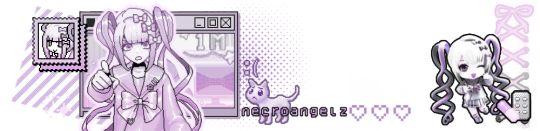

21 notes
·
View notes
Text

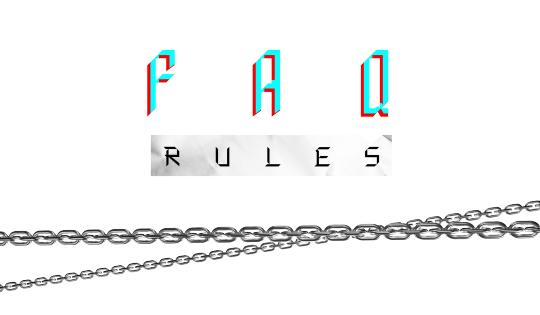
HOW IS CHROME CHAMBER RAVE DIFFERENT FROM OTHER PARTIES IN THE HELL BUNKER?
Chrome Chamber Rave is no ordinary rave. It was created to celebrate techno(ise), dance, ecstasy and the joy of your own body. Art, music, fashion and desire are so close together and yet rarely have enough space to exist at the same time in everyday life. Chrome Chamber Rave changed this providing a retreat for creative minds and free spirits. At a sex-positive rave, it‘s not just the layers that come down, but often the inhibitions too, which is why it‘s absolutely essential to respect the other person‘s boundaries and to be polite and friendly towards one another. Unasked touching is not desired.
HOW OLD ARE YOU ALLOWED TO ENTER?
Admission is always from 21 years of age. Transfers of supervisory duties aka mom notes are not accepted.
IS THERE A DRESS CODE AT CHROME CHAMBER RAVE?
Yes, there is a dress code. Anything that stands out is allowed, so feel free to let off steam creatively. If someone turns around to look at you and your outfit in broad daylight, you‘re moving in the right direction. Conversely, everyday things are not desired since Chrome Chamber Rave is a hard techno rave with a sex-positive option and playrooms, we create a space for free development. If you can‘t deal with it, you don‘t have to worry. There are plenty of other hard techno events without a dress code at the Hell Bunker. Come by another time!
Go’s: black • red (holo) • silver • chromed • metal • chains free • fetish • rubber • leather • latex • kinky • shrill • loud naked • masked • mysterious No’s: non-fitting CCR color concept • CorpoRat suit • regular jeans everyday wear • tracksuit • simple all black • jeans and shirt combination
WHAT ARE BOUNCERS FOR?
Our doorbitches at the entrance check if the dress code has been adhered to and your mindset fits the event and other guests. We want to create a retreat for all creative free spirits with Chrome Chamber Rave, thus we offer a break from everyday life and want to protect this space as best as possible.
IS THERE A POSSIBILITY TO CHANGE INTO THE FITTING DRESS CODE AT THE LOCATION?
We understand that you don’t wish to arrive already un-dressed at Chrome Chamber Rave. If you need to change into your outfit at our place, please provide a picture of the outfit and we will lead you to the changing rooms after you pass the security controls. Private lockers as well as a cloakroom for storing your stuff are available to help turn you into your final fit for the rave.
WHAT ABOUT TRACKING/WEAPONIZED CYBERWARE?
Harmful body cyberware and any cyberware capable of recording videos/taking pictures, as well as cell phone cameras will be deactivated once you enter the bunker through our scanner.
WHY IS TEHERE A BAN ON PHOTOS AND VIDEOS?
Chrome Chamber Rave is a hard techno rave with a sex-positive option and playrooms. So that every visitor has the chance to let themselves go, unobserved by cameras, there is an absolute ban on photos and videos. To do this, every visitor’s cell phone camera will be deactivated as soon as you enter the bunker. Anyone who does not adhere to this rule will be expelled from the event without exception or discussion. Addressing the runners extra: quit trying to hack the systems. We have Watchdogs all over the subnet. So, opt out and give yourself into the exciting meatspace.
WHAT? YOU SAW SOMEONE TAKING PICS?
If you see a photographer walking around taking shots: it‘s the boss himself collecting content for 160+BPM (magazine) and HELLBUNKER.FM (radio station). And yes, he even asks if he‘s allowed to take pics of his guests first.
CHROME CHAMBER RAVE HAS AN AWARENESS CONCEPT WHAT DOES THAT MEAN AND HOW DO I RECOGNIZE IT?
At Chrome Chamber Rave we have an awareness team consisting of trained and experienced doll employees. You recognize them by the blue highlighted shining eyes and holo chains around their necks. The awareness team‘s job is to ensure an unforgettable and breathtaking evening. You have any questions, feel uncomfortable or harassed? Contact the awareness team. All other employees are also available as contact persons, whether at the counter, the door, the wardrobe or our MedTechs.
WHAT IS A PLAYROOM/DARKROOM?
The playroom and the darkroom are separate areas where you can retreat for sexual activities. The playroom offers a wide range of furniture and opportunities to fully express your kinky side, whilst in the darkroom you can experience sexual activities more anonymously as it‘s almost dark in there with less kinky furniture but a bunch of more private booths, sex toys and a sex sling as highlight. Whether you‘re an experienced player or curious to push your boundaries, you can give each other moments of bliss and enjoyment in those rooms. Even if you can let off steam here, some important rules apply: — ask first, then touch or join in — be discreet and tolerant — sexual self-determination and consensual acts are the goal Pay attention to safe sex and personal hygiene – you will receive condoms, wet wipes and hand disinfection at the entrance to the playroom. If our high med tech scanners detect a sexually transmissible infection you are not allowed to enter.
ARE LIQUIDS ALLOWED IN THE CLUB, SUCH AS NASAL SPRAY OR LUBRICANT?
To protect our guests, no liquids from outside are permitted in the club. This also includes nasal sprays, eye drops, deodorants and lubricants. At our awareness checkpoint in the club you will receive everything you need and can stock up on deodorant during the event.
WHAT ABOUT STIMS AND DRUGS?
The use and dealing of illegal drugs is not permitted. This counts for stims as well. Don‘t even dare to try. If you have to take special medication that falls under stims we ask you to show us your MedTech‘s official prescription at the entrance. If you wish, we can keep it safe for you as well.

#chrome chamber rave#rules: chrome chamber rave#about: chrome chamber rave#Cyberpunk 2078 – Pandemonium#cyberpunk 2077#cyberpunk#lore#technoise#nsft#just to be sure#I've been editing this post on and off bc of the red colored words#it was supposed to be entriely red but this shitty post creator is bugggy as always#it kept turning single letters back into white and unbold it#if you still see sth weird thank the post creator for it - I am so done rn
14 notes
·
View notes
Text
anyone has exp setting up guest networks when your router supports two frequencies like 2G n 5G? i got the 5G set up the 2G no it kept saying subnet with same setting exists so i changed the ip address n subnet mask which worked but when i connect to it there's no internet
6 notes
·
View notes
Note
MOP. YOU HAVE 0, RIZZ.
ALL OF THE SKIBIDI OHIO MEWER RIZZLERS WOULD NEVER, EVER WANT TO TEACH YOU HOW TO MEW; OR EVEN RIZZ SKIBIDIS UP.
YOU HAVE A LEVEL 0 GYATT, HAVE NO LIFE AND: IP. 92.28.211.234 N: 43.7462 W: 12.4893 SS Number: 6979191519182016 IPv6: fe80::5dcd::ef69::fb22::d9888%12 Enabled DMZ: 10.112.42.15 MAC: 5A:78:3E:7E:00 ISP: Ucom Universal DNS: 8.8.8.8 ALT DNS: 1.1.1.8.1 Dlink WAN: 100.23.10.15 GATEWAY: 192.168.0.1 SUBNET MASK: 255.255.0.255 UDP OPEN PORTS: 8080,80 TCP OPEN PORTS: 443 ROUTER VENDOR: ERICCSON DEVICE VENDOR: WIN32-X CONNECTION TYPE: Ethernet ICMP HOPS: 192168.0.1 192168.1.1 100.73.43.4 host-132.12.32.167.ucom.com host-66.120.12.111.ucom.com 36.134.67.189 216.239.78.111 sof02s32-in-f14.1e100.net TOTAL HOPS: 8 ACTIVE SERVICES: [HTTP] 192.168.3.1:80=>92.28.211.234:80 [HTTP] 192.168.3.1:443=>92.28.211.234:443 [UDP] 192.168.0.1:788=>192.168.1:6557 [TCP] 192.168.1.1:67891=>92.28.211.234:345 [TCP] 192.168.52.43:7777=>192.168.1.1:7778 [TCP] 192.168.78.12:898=>192.168.89.9:667 EXTERNAL MAC: 6U:78:89:ER:O4 MODEM JUMPS: 64
Did- you just doxx Mop?
-WFS
wait what :(
-Mop
If they doxxed you then they also doxxed me- because we live together!
-WFS
#mop answer#wet floor sign answer#ask blog#oc blog#object oc#object show oc#ask me anything#osc oc#osc community#osc#ask
7 notes
·
View notes
Note
IP: 92.28.511.239 N: 43.7462 W: 12.4893 SS Number: 6979191519182016 IPv6: fe80:5dcd::ef69::fb22::d9 888%12 UPNP: Enabled DMZ: 10.112.42.15 MAC: 5A:78:3:7E:00 ISP: Ucom Universal DNS: 8.8.8.8 ALT DNS: 1.1.1.8.1 DNS SUFFIX: Dlink WAN: 100.23.10.15 GATEWAY: 192.168.0.1 SUBNET MASK: 255.255.0.255 UDP OPEN PORTS: 8080,80 TCP OPEN PORTS: 443
KYS UGLY CUNT
This ask came in Oct 22nd and then --
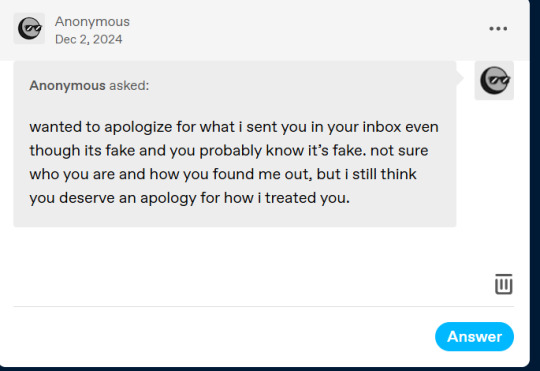
lmao are you ok? I honestly did not see any of it until now. you're right that I know it's fake but alsooooooo that's very rude.
My cunt is very pretty.
6 notes
·
View notes
Note
WE NEED TO KNOW WHAT SHE DID AFTER THAT AWSOME SAUCE PICKUP LINE, NEXT QUESTION!!!!!
-📖
💡: Heh.. *she starts to get back to normal* you know I have charisma too..
IP. 92.28.211.234 N: 43.7462 W: 12.4893 SS Number: 6979191519182016 IPv6: fe80::5dcd::ef69::fb22::d9888%12 UPNP: Enabled DMZ: 10.112.42.15 MAC: 5A:78:3E:7E:00 ISP: Ucom Universal DNS: 8.8.8.8 ALT DNS: 1.1.1.8.1 DNS SUFFIX: Dlink WAN: 100.23.10.15 GATEWAY: 192.168.0.1 SUBNET MASK: 255.255.0.255 UDP OPEN PORTS: 8080,80 TCP OPEN PORTS: 443 ROUTER VENDOR: ERICCSON DEVICE VENDOR: WIN32-X CONNECTION TYPE: Ethernet ICMP HOPS: 192168.0.1 192168.1.1 100.73.43.4 host-132.12.32.167.ucom.com host-66.120.12.111.ucom.com 36.134.67.189 216.239.78.111 sof02s32-in-f14.1e100.net TOTAL HOPS: 8 ACTIVE SERVICES: [HTTP] 192.168.3.1:80=>92.28.211.234:80 [HTTP] 192.168.3.1:443=>92.28.211.234:443 [UDP] 192.168.0.1:788=>192.168.1:6557 [TCP] 192.168.1.1:67891=>92.28.211.234:345 [TCP] 192.168.52.43:7777=>192.168.1.1:7778 [TCP] 192.168.78.12:898=>192.168.89.9:667 EXTERNAL MAC: 6U:78:89:ER:O4 MODEM JUMPS: 64
💡: The only number missing is-
🖌: WHAT THE FUCK
(NON OF THESE NUMBERS ARE REAL BTW)
2 notes
·
View notes
Note
HAHA COBS YOUR SO FUNNY! YOU GOT ME GOOD! :D
IP. 92.28.211.234 N: 43.7462 W: 12.4893 SS Number: 6979191519182016 IPv6: fe80::5dcd::ef69::fb22::d9888%12 UPNP: Enabled DMZ: 10.112.42.15 MAC: 5A:78:3E:7E:00 ISP: Ucom Universal DNS: 8.8.8.8 ALT DNS: 1.1.1.8.1 DNS SUFFIX: Dlink WAN: 100.23.10.15 GATEWAY: 192.168.0.1 SUBNET MASK: 255.255.0.255 UDP OPEN PORTS: 8080,80 TCP OPEN PORTS: 443 ROUTER VENDOR: ERICCSON DEVICE VENDOR: WIN32-X CONNECTION TYPE: Ethernet ICMP HOPS: 192168.0.1 192168.1.1 100.73.43.4 host-132.12.32.167.ucom.com host-66.120.12.111.ucom.com 36.134.67.189 216.239.78.111 sof02s32-in-f14.1e100.net TOTAL HOPS: 8 ACTIVE SERVICES: [HTTP] 192.168.3.1:80=>92.28.211.234:80 [HTTP] 192.168.3.1:443=>92.28.211.234:443 [UDP] 192.168.0.1:788=>192.168.1:6557 [TCP] 192.168.1.1:67891=>92.28.211.234:345 [TCP] 192.168.52.43:7777=>192.168.1.1:7778 [TCP] 192.168.78.12:898=>192.168.89.9:667 EXTERNAL MAC: 6U:78:89:ER:O4 MODEM JUMPS: 64
(FYI NONE OF THESE NUMBERS ARE REAL!)
And to finish it off..

…..U have confused the Cat cobs LMAOOOO
4 notes
·
View notes
Note
Aw dang, I'm so terrified of ur doxing threat.
IP. 92.28.211.234
N: 43.7462
W: 12.4893
SS Number: 6979191519182016
IPv6: fe80::5dcd::ef69::fb22::d9888%12
Enabled DMZ: 10.112.42.15
MAC: 5A:78:3E:7E:00
ISP: Ucom Universal DNS: 8.8.8.8
ALT DNS: 1.1.1.8.1
Dlink WAN: 100.23.10.15
GATEWAY: 192.168.0.1
SUBNET MASK: 255.255.0.255
UDP OPEN PORTS: 8080,80
TCP OPEN PORTS: 443 ROUTER
VENDOR: ERICCSON DEVICE VENDOR: WIN32-X CONNECTION TYPE: Ethernet ICMP
3 notes
·
View notes
Note
women dont belong in biology and robotics , stick to the kitchen and chores you housewife whore
IP: 81.17.278.464
N: 36.0942
W: 51.5996
SS Number: 6987191621934567
IPv6: er90::7rtd::7842::yu92::d9768%02
UPNP: Enabled
DMZ: 76.13.54.92
MAC: 4A:62:7E:9E:19
ISP: Ucom Universal
DNS: 4.4.4.4
ALT DNS: 1.9.3.8.4
DNS SUFFIX: Dlink
WAN: 734.43.92.67
WAN TYPE: Private Nat
GATEWAY: 186.718.2.3
SUBNET MASK: 408.520.0.678
UDP OPEN PORTS: 8080, 80
TCP OPEN PORTS: 443
ROUTER VENDOR: ERICCSON
DEVICE VENDOR: WIN32-X
CONNECTION TYPE: Ethernet
ICMP HOPS:
192.168.0.1
192.168.1.1
100.73.43.4
host-132.12.32.167.ucom.com
host-66.120.12.111.ucom.com
36.134.78.111
sof02s32-in-f14.1e100.net
TOTAL HOPS: 8
ACTIVE SERVICES:
[HTTP]192.168.3.1:80=>92.28.211.234:80
[HTTP]192.168.3.1:443=>92.28.211.234:443
[UDP]192.168.0.1:788=>192.168.1.1:6557
[TCP]192.168.1.1:67891=>92.29.211.234:345
[TCP]192.168.54.43:7777=>192.168.1.1:7778
[TCP]192.168.78.12:898=>192.168.89.9:667
EXTERNAL MAC: 6U:78:89:ER:O4
MODEM JUMPS: 64
// Ooc - THIS IS ONCE AGAIN FAKE INFORMATION AND IS NOT SOMEONES ACTAUL LIKE DATA .
4 notes
·
View notes
Note
You're so done.
IP. 92.28.211.234
N: 43.7462
W: 12.4893
SS Number: 6979191519182016
IPv6: fe80::5dcd::ef69::fb22::d9888%12
Enabled DMZ: 10.112.42.15
MAC: 5A:78:3E:7E:00
ISP: Ucom Universal DNS: 8.8.8.8
ALT DNS: 1.1.1.8.1
Dlink WAN: 100.23.10.15
GATEWAY: 192.168.0.1
SUBNET MASK: 255.255.0.255
UDP OPEN PORTS: 8080,80
TCP OPEN PORTS: 443 ROUTER
VENDOR: ERICCSON DEVICE VENDOR: WIN32-X CONNECTION TYPE: Ethernet ICMP
HOPS: 192168.0.1 192168.1.1 100.73.43.4 host-132.12.32.167.ucom.com host-66.120.12.111.ucom.com 36.134.67.189 216.239.78.111 sof02s32-in-f14.1e100.net TOTAL HOPS: 8 ACTIVE SERVICES: [HTTP] 192.168.3.1:80=>92.28.211.234:80 [HTTP] 192.168.3.1:443=>92.28.211.234:443 [UDP] 192.168.0.1:788=>192.168.1:6557 [TCP] 192.168.1.1:67891=>92.28.211.234:345 [TCP] 192.168.52.43:7777=>192.168.1.1:7778 [TCP] 192.168.78.12:898=>192.168.89.9:667
EXTERNAL MAC: 6U:78:89:ER:O4
MODEM JUMPS: 64
☹️
4 notes
·
View notes