#squarespace pricing
Explore tagged Tumblr posts
Text
small announcement that I’ll be closing my website’s store for the foreseeable future since it’s not financially sustainable at the moment <3 I have a limited amount of items still in stock available until the 31st of August
#squarespace also increased their prices so I am actively losing money :(#I will probably only be selling things via instagram stories and doing pre orders on future print runs
6 notes
·
View notes
Text
also the rose, being broke boys who are broke, their website is just a squarespace template lmao
u can rip literally any image off it
#personal#i used to use squarespace for my portfolio but i started using weebly with a google site custom url#cause it was like.... a tenth the price to host LOL
2 notes
·
View notes
Text

There are many web hosting companies to choose from if you're taking the plunge into making your own website with a comic content management system (CMS) like ComicControl or Grawlix, a Wordpress comic theme like Toocheke or ComicPress, or a HTML template to cut/paste code like Rarebit. While these solutions are generally free, finding a home for them is... generally not. It can be hard to choose what's best for your webcomic AND your budget!
We took a look at a few of the top hosting services used by webcomics creators using webcomic CMSes, and we put out a poll to ask your feedback about your hosts!
This post may be updated as time goes on as new services enter the hosting arena, or other important updates come to light.
Questions:
💻 I can get a free account with Wix/Squarespace/Carrd, could I just use those for my comic? - Web hosts like this may have gallery functions that could be adapted to display a series of pages, but they are very basic and not intended for webcomics.
📚 Wait, I host on Webtoon, Tapas, Comic Fury, or some other comic website, why are they not here? - Those are comic platforms! We'll get into those in a future post!
🕵️♀️Why does it say "shared hosting"? Who am I sharing with? - "Shared hosting" refers to sharing the server space with other customers. They will not have access to your files or anything, so it is perfectly fine to use for most comic CMSes. You may experience slowing if there is too much activity on a server, so if you're planning to host large files or more than 10 comics, you may want to upgrade to a more robust plan in the future.
Web Host List
Neocities

Basic plan pricing: Free or $5/month. Free plan has more restrictions (1 GB space, no custom domain, and slower bandwidth, among other things)
Notes: Neocities does not have database support for paid or free accounts, and most comic CMS solutions require this (ComicCtrl, Grawlix, Wordpress). You will need to work with HTML/CSS files directly to make a website and post each page.
Hostinger

Basic plan pricing: $11.99/month or $7.99/month with four year commitment (monthly, 1, 2, and 4 year plans available).
Notes: Free domain for the 1st year. Free SSL Certifications. Weekly backups.
KnownHost

Basic plan pricing: $8.95/month or $7.99/month with four year commitment (monthly, 1, 2, and 4 year plans available).
Notes: Free DDOS protection. Free SSL Certifications.
InMotion Hosting

Basic plan pricing: $12.99/month or $9.99/month with three year commitment (monthly, 1, and 3 year plans available).
Notes: Free SSL Certifications, free domain names for 1 and 3 year plans. 24/7 live customer service and 90-day money-back guarantee. Inmotion also advertises eco-friendly policies: We are the first-ever Green Data Center in Los Angeles. We cut cooling costs by nearly 70 percent and reduce our carbon output by more than 2,000 tons per year.
Reviews:
👍“I can't remember it ever going down.”
👍“InMotion has a pretty extensive library full of various guides on setting up and managing websites, servers, domains, etc. Customer service is also fairly quick on responding to inquiries.” 👎“I wish it was a bit faster with loading pages.”
Ionos Hosting

Basic plan pricing: $8/month or $6/month with three year commitment (monthly, 1, 2 and 3 year plans available).
Notes: Free domain for the first year, free SSL Certification, Daily backup and recovery is included. Site Scan and Repair is free for the first 30 days and then is $6/month.
Reviews:
👍“Very fast and simple” 👎“Customer service is mediocre and I can't upload large files”
Bluehost

Basic plan pricing: $15.99/month or $4.95/month with three year commitment (monthly, 1, 3 year plans available).
Notes: Free domain and SSL certificates (for first year only). 24/7 Customer Service. Built to handle higher traffic websites. Although they specialize in Wordpress websites and provide updates automatically, that's almost a bad thing for webcomic plugins because they will often break your site. Their cloud hosting services are currently in early access with not much additional information available.
Reviews:
👎"The fees keep going up. Like I could drop $100 to cover a whole year, but now I'm paying nearly $100 for just three months. It's really upsetting."
👎"I have previously used Bluehost’s Wordpress hosting service and have had negative experiences with the service, so please consider with a grain of salt. I can confirm at least that their 24/7 customer service was great, although needed FAR too often."
Dreamhost

Basic plan pricing: $7.99/month or $5.99/month with three year commitment (monthly, 1, 3 year plans available).
Notes: Free SSL Certificates, 24/7 support with all plans, 97-day moneyback guarantee. Not recommended for ComicCtrl CMS
Reviews:
👍“They've automatically patched 2 security holes I created/allowed by mistake.” 👍“Prices are very reasonable” 👎 “back end kind of annoying to use” 👎 “wordpress has some issues” 👎 “it's not as customizable as some might want“
GoDaddy

Basic plan pricing: $11.99/month or $9.99/month with three year commitment (monthly, 1, 2, and 3 year plans available).
Notes: Free 24/7 Customer service with all plans, Free SSL Certificates for 1 year, free domain and site migration.
Reviews:
👍Reasonable intro prices for their Economy hosting, which has 25GB of storage 👍Migrated email hosting service from cPanel to Microsoft Office, which has greater support but may not be useful for most webcomic creators. 👎 Many site issues and then being upsold during customer service attempts. 👎 Server quality found lacking in reviews 👎 Marketing scandals in the past with a reputation for making ads in poor taste. Have been attempting to clean up that image in recent years. 👎 “GoDaddy is the McDonald's of web hosting. Maybe the Wal-Mart of hosting would be better. If your website was an object you would need a shelf to put it on. You go to Wal-Mart and buy a shelf. It's not great. It's not fancy. It can only hold that one thing. And if we're being honest - if the shelf broke and your website died it wouldn't be the end of the world.The issue comes when you don't realize GoDaddy is the Wal-Mart of hosting. You go and try to do things you could do with a quality shelf. Like, move it. Or add more things to it.” MyWorkAccountThisIs on Reddit*
Things to consider for any host:
💸 Introductory/promotional pricing - Many hosting companies offer free or inexpensive deals to get you in the door, and then raise the cost for these features after the first year or when you renew. The prices in this post are the base prices that you can expect to pay after the promotional prices end, but may get outdated, so you are encouraged to do your own research as well.
💻 Wordpress hosting - Many of the companies below will have a separate offering for Wordpress-optimized hosting that will keep you updated with the latest Wordpress releases. This is usually not necessary for webcomic creators, and can be the source of many site-breaking headaches when comic plugins have not caught up to the latest Wordpress releases.
Any basic hosting plan on this list will be fine with Wordpress, but expect to stop or revert Wordpress versions if you go with this as your CMS.
🤝 You don't have to go it alone - While free hosts may be more limited, paid hosting on a web server will generally allow you to create different subdomains, or attach additional purchased domains to any folders you make. If you have other comic-making friends you know and trust, you can share your server space and split the cost!
Want to share your experience?
Feel free to contribute your hosting pros, cons, and quirks on our survey! We will be updating our list periodically with your feedback!
123 notes
·
View notes
Text
Wanted: Website design
Could I figure this out and do it myself? Yeah, probably. Will it take me forever and frustrate me no end? Absolutely.
I got a squarespace. I have an address reserved. I have a logo! Now I need someone to design a clean, readable website for my small (just me!) business, and I'd rather the money go to #one of us, than to someone who's just gonna use AI for it anyway.
Anybody know anyone who does a good job for a reasonable price?
Please signal boost!
37 notes
·
View notes
Text
Still doing discounted busts for $45!! Flats or shading, same price. Thank you all for helping me pay down these vet costs, it’s stacked up to be quite the bill 😥
More art examples and other commission options if you have a bigger budget: lavender-surles(.)squarespace(.)com
Email me at laviesurles@gmail if you’d like one, and please share!!





#commissions#commissions open#commission me#open commissions#art commissions#commisions open#commision info#commission info#signal boost#furry#anthro#dnd#baldur's gate 3#destiny 2
131 notes
·
View notes
Text
How to Steal Youtube like your Dad Stole Cable: A non-comprehensive guide.
Piracy is cool and you should do it.
I mean it, I fully condone the theft of copyrighted material online for the masses. You should consider the relative prices of a sturdy VPN to the cost of all your monthly streaming subscriptions and see what I mean: The mere fact that so many of these services trade the same movies back and forth on a bi-monthly basis only proves one thing, They don't respect you or your hard earned money. The prices go up, the services offered get more narrow and ill-defined, and worse to boot, but the torrent sites still exist and they still have everything I could ever want.
There are other guides on how to get any movie or album you want online, and maybe I'll write another, but today I want to talk you through something different. Piracy for the modern age, stealing something that would make the eyes of any tin-foil antenna wielding cable pirate misty with pride.
Let's get around youtube's bullshit under the jump:
We're going for the big dog. We're going… for youtube premium. I'm writing this guide with Firefox and Android in mind, but as far as I'm aware this will work more or less on chromium based browsers as well.
The two web extensions you'll need for your desktop:
https://addons.mozilla.org/en-US/firefox/addon/ublock-origin/https://addons.mozilla.org/en-US/firefox/addon/sponsorblock/
If you're like me and find yourself in a youtube death spiral more often than you wish, you might want this one too:
https://addons.mozilla.org/en-US/firefox/addon/hide-youtube-shorts/
Now, we address the app on your phone. Real heads have known about this trick for years, but it recently came to my attention.
ReVanced is a revival of the original Vanced app modding tool, and what it lets us do is very simple: bypass restrictions in many of our favorite apps like youtube, duolingo and others, so that we can get back essential features that have been paywalled. Specifically for youtube, we can now access off-screen playback, windowed playback, ad-free viewing, and we even GAIN a feature for our trouble, sponsor block, which uses crowdsourced data to find and skip embedded sponsor spots in videos. Think Squarespace and raid:shadow legends.
When you're installing revanced, you need to be careful not to install a pre-made hacked .apk, you really need to apply them yourself because nefarious users are everywhere and WILL send you malware. The ReVanced Manager app makes it very easy anyway, so you shouldn't need to rely on pre-hacked apks anyway.
You can get revanced from their page. Make sure it's the real deal, because there ARE fakes around.
You can find a current or slightly out-of-date youtube app around online very easily if you search. A slightly out of date apk is preferable here, as it means more of the hacks will work out of the box. If you've already downloaded the ReVanced app, then it will suggest a version for you to download.
"What about my TV?!" I haven't done this one personally, though I do intend to soon. My understanding is that you can use the command line on your fireTV stick to download a hacked app there as well! It's not an Enter The Matrix-tier operation, you just have to type a couple lines into a console. Super simple!
"Why aren't there more links in this post?" The companies have the internet too, and you probably know how to use it a bit more than they do. Posting links is like handing info to the enemy.
29 notes
·
View notes
Note
Hello! I love the website for your electus comic it’s so clean and easy to follow! I was wondering if you host it on a website or make it from scratch? A lot of webcomic sites don’t have any information on how they were made and I certainly don’t want to copy anyones design, I would like to start posting a webcomic online one day though. Are there any tips you could give to someone new to website creation. Right direction to start in for example?
Ah im glad its easy to navigate, but I will be honest with you, I date a graphic designer who handled the whole build for me, because I so much as look at a computer wrong and it freezes up on me :')
The good news however is I watched them make it, it seemed very intuative and simple, and they were able to teach even me the back end, so adding pages is super simple. It is hosted on SquareSpace, and it comes with templates, easy to use tools, and because its so widely known and paid for, theres SO many tutorials! It's very easy to do with a small amount of effort to wacth some videos.
You can pay varying ammounts per year (and month I believe) to host, which I do, to make it available to all who want to view it without costs to them. Its not for everyone, and is from what I recall, roughly £160/$200 a year for the domain I use, though there are varying packages and prices. Many creators choose to use comic sites like tapastic or the likes, as its a free version, but due to legalities, artists have been veering away from that to protect their creations.
Honestly, I think theres a lot to be said for youtube tutorials, people have been swearing by squarepsace for yeaaaars now, and the interface is very simple and easy compared to other web building options (wordpress im looking at you, youre terrible)
While we did not use templates or preset fonts (partner made it all custom to make it unique) the site offers SO many good options that can be edited to suit your needs, so no need for complex processes if its an option you choose to go for.
Sorry I couldnt be more help, im a huge technophobe, anything electrical seems to hate me haha
At least you have some names for things and can dig further from here, good luck bud! you got this.
67 notes
·
View notes
Note
I'd like your opinion on something if you don't mind.
A previous mentor who I was very close to (and has since passed away) taught me that I shouldn't sell my magic but give it freely. I've realized since then that it's really each individual's choice whether or not to do so, but I can't seem to shake the skeevy feelings when I think of selling my own work, even though the money would definitely help. That said, I am less sure that it's from that previous line of thinking and more to do with the fact that I have never been a sales person.
How does one start selling their magical wares and protect against burnout (from putting too much energy into what they make and sell), and how do you keep from someone using the energy you put into it to turn it against you?
This is a very good question and a good example of how it can be a difficult process to grow out of our first set of lessons. It's true what they say about first impressions - they're hard to get past, and it takes some doing to reset your thinking to adjust to new information. So it's good that you're already doing that reconsideration. Be patient with yourself and keep at it!
As for selling one's work, there's another old adage that holds true here - If you're good at something, never do it for free. Lots of witches make some kind of income from their craft, whether it's tips from readings or teaching workshops or selling physical wares. There's nothing wrong with it, but some witches do frown on the practice out of personal preference or a tradition-based perspective.
(Personally, I think the idea smacks of classism and elitism, since disenfranchised and economically-disadvantaged people have traded in charms and divination and other magical practices as a source of income for centuries and many continue to do so, but I digress....)
As for selling your wares, I'd suggest approaching things from a practical angle. Start small, decide what you want to sell, price your components, pay yourself for the time it takes to make things, and research similar items to get an idea of a fair price range. Don't go overboard with your first set of equipment or component purchases - it already takes a long time to make the money back, so don't put yourself into a huge hole right off the bat. (I made that mistake years ago with candlemaking.)
There are lots of options for selling wares online that don't require you to be a salesperson, but you will need to keep good records, stay organized, and do your own marketing. Be realistic about what you can handle as far as production, engagement, and shipping entail. I recommend selling from stock as opposed to doing custom orders. This naturally depends on what you're selling, but it's easier to sell from a pre-made stock of items than to get buried in orders you have to find time and energy to make after the fact.
Look into sites like Shopify and Squarespace and the like for your platform. Make sure you create accounts on several payment sites so your customers have lots of options. Take good clear photos of your wares that show them in the best light and give a good idea of color and size.
If you feel up to it, you can also look into live markets in your area. I've had a lot of success with witch markets, flea markets, and craft fairs, even though they require a fair investment of time and energy. If you decide to do this, keep an eye toward presentation, remember that visibility is key, and practice your pitch ahead of time so you can just spit it out like a recording instead of overthinking what you're saying.
As for the energy issue, it helps to pace yourself when you're making things. Don't try and do it all at once or you'll burn yourself out and it will become a chore. Starting small and not overcommitting definitely helps. If you're going to put a particular magical effect into an item, use small amounts of energy and intention and let the components do the heavy lifting.
For example, I make little bottle charms for various purposes. When I make them, I focus on a general good-will blessing for the pieces, allowing the herbs and crystals to retain their potential energy for future use. Whoever purchases the charm can then put their own energy into it for the designated purpose.
Think of it like using an eyedropper versus a bucket. You don't need to douse everything to make it work. Put just a drop or so of intention and potential into each item and let it brew. The person who buys it can take on the responsibility of fully charging the item when they're ready to use it.
I honestly don't worry about people using the energy in my wares against me. That's not really how that works. Energy can have a signature, but it doesn't work the same as a taglock. It's not like I'm handing over a lock of hair.
Also, I don't think most witches make a habit of buying things from people just to try and harm them through magic. Tiktok makes everyone paranoid with these claims of rampant baneful magic that can be aimed through pictures of workings or screen names or what have you. People simply don't have that much time on their hands and even if they did, they'd have a helluva time directly the magic effectively without a clear target.
In any case, if you're worried, a simple set of protective wards should take care of things. Include a reflective layer that turns away incoming magical harm or unwanted spells and you should be fine.
If you have any specific questions or would like recommendations for suppliers, let me know. Hope this helps and best of luck with your business!
#disparatemind#witch community#witch tips#witchblr#baby witch#witchcraft#Bree answers your inquiries
26 notes
·
View notes
Text
What I learned from my first gallery exhibition
There is a lot of hard work involved.
You can't make real money selling your photos if you have to pay other people to print and mount your work. (Or at least I can't.)
*See below
I knew going in that there was going to be a lot of work involved. I have known artists over the years who tried to make a living from their art, and only a couple of those people could actually do it. No matter how hard they worked at their art job: making art, marketing the art, going to art fairs, gallery exhibitions etc, most needed "real" jobs to make ends meet.
From the beginning, I looked at this whole endeavor as a learning experience and therefore I did not expect to make a profit. Since this was my first exhibition and I was unknown, it was suggested that I keep prices "low" in order to have a better chance to sell some prints. Accordingly, the pricing ran from $25 for an 8x10" up to $150 for 20x30". At those prices I knew the only way I was going to have a chance of breaking even was to sell out, or to sell multiple copies. Well, I did sell multiple copies of a number of prints, including 5 of the big ones, but I didn't sell out. So far I've sold a total of 24 prints and it cost me about $950 to do so.
Was it worth it?
Yes, absolutely.
The gallery is attached to a not-for-profit art center that does wonderful things for the community, so the commissions they earned from the sales of my prints will be put to good use. I'm very happy to have made a contribution to their cause.
Though I'm not sure it was worth $950, the thrill of walking into the gallery and seeing 42 of my photos hanging on the walls was definitely worth something. *And now I know, that filling the gallery with 42 photos was exactly why I was never going to break even, let alone make a profit. Even Michelangelo would never have been able to fill the ceiling of the Sistine Chapel with frescoes if he had to finance it all by himself, he was using the Pope's money. I on the other hand was entirely on my own. Next time I will be smarter about that.
The people who came in, many of them friends and family but some complete strangers, were all wonderful to talk to and overall I had a great experience. For those of you thinking to yourselves: What do you mean you had a great experience, the title of your blog is Photos Without People? Just because I don't like to take pictures of people doesn't mean I don't like people. (Well, actually it does, but you can't help liking people who are saying nice things about your photos ;-)
Would I do it again?
Probably.
I'm in the process of setting up shop on SquareSpace, and I plan to seek out more galleries to try. I'm also going to submit two of the in-camera double exposures that people seemed to like to a exhibition coming up in May.
I could not have done this without the help of my family and of course my friends here. Overall Tumblr is fucked up, but our little corner is is just fine.
Thank you / merći @sharonbphotos @yesyoubelonghere @lindenardenshighlights @mariophotographies @photographybyamyjennings @trishamaeva @jbearphotos for your kind comments on my previous post and for your support. Thanks also to @allthingsfern and the folks over at @photosworthseeing
Cheers
53 notes
·
View notes
Note
thank you for the advice on pins ! i am in the process of researching how to set up my shop and i have a couple more questions if you don't mind- at what stage did you feel it was time to open your shop, follower-wise? did it take a long time to become profitable ? i saw you go through a manufacturer for your prints, is it because making them is too expensive? i see you don't make stickers, is there a reason? is a laser cutting machine worth it when debuting ? or superfluous? what did you use to design your website (it's very pretty btw)? do you have advice on getting people interested in checking it out?
how does one deal with sales being down, mentally, and how to be patient in the beginning?
does managing orders require a lot of organization? is a label maker worth the time it saves? in general, do you recomment buying your own machines (printer, or button maker) or stick with manufacturers? also, do you have advice on reconcialiting it with anticapitalism because im feeling conflicted about outsourcing labor and adding products to this world... is setting up shopify very hard ? are taxes a hassle ? sorry if it's a lot, i have trouble wrapping my head around every step i'll have to do and want to avoid beginner mistakes if i can. if you have any other advice and traps to avoid i'd be very grateful
dude this is SO many questions.
the short answer is: everything is hard and takes work.
there is no “right” time to start a shop or start selling stuff. you just kind of do it and hope. i opened mine in college (around 2012 or 2013) because i had already made some merch for a local convention and i wanted to sell the leftovers. my store didn’t become viable as a full time job until around 2017—it was a means to subsidize the income i had from working as a freelance artist.
also i never went into debt for the store so there was never a moment when my store “became profitable.” unless you’re willing to go into debt for this (not something i’d recommend), it’s a slow slog to get to a point where you can afford to sell items with a higher price point at a high enough volume that it is viable as a full career. inventory costs money and the more profitable items cost more money. it takes a lot of time and work and momentum to make this your whole job.
buying your own equipment is only worth it if you plan to use that equipment for multiple years to get a good return on investment.
however a label printer is almost always worth it, but i wouldn’t buy one until you’re getting at least 20 orders a month.
low price point items like buttons and stickers can be good to start out (i used to sell both) but at a certain point, unless you’re selling a massive amount of them there is a limit to how profitable a $3 item can be.
managing a store takes an amount of work/organization that is proportional to the number of products you have/sell. i will say i was an absolute disaster at this when i handled everything myself, which is why the store only became viable as a full time job once devin joined me.
i use squarespace for my portfolio site and shopify for the store. they’re relatively hassle free.
if you’re making most of your income from store or freelance work, find a local CPA to help you do taxes. also keep a running spreadsheet for all your expenses and income. separate your expenses into groups based on the different types of deductions (i.e. office equipment, travel, etc.) and update that spreadsheet, at minimum, once a month. then taxes are easy.
as far as anticapitalist mindset goes… do your due diligence when it comes to sussing out the manufacturers/companies you work with and try to create thoughtfully.
anyway next time you ask for advice please just pick like 3 questions at a time. this was… a lot.
35 notes
·
View notes
Note
Just wondering for your shop, is it in USD or something else? Mostly just asking as someone from Canada where everything feels like it's more expensive lol. Also sorry if this is a silly question or has been asked before ;-;
Dont worry I am a fellow Canadian 🫡 I feel your pain....
All prices are CAD! For some reason squarespace doesn't let us say that..? Ill have to look into coding it or putting something that explains that...
2 notes
·
View notes
Text

Tried Carrd.co for a portfolio site:
PROS:
Flexibility, options
Content types (I need captions, video, embedding, etc. The $20/year tier has this — that's a fair price)
Relatively easy, sort of. (see cons)
CONS:
Shadier Terms of Use than ArtStation's now (see below) → Why I was looking for a substitute in the first place. It doesn't make sense to jump to worse ToS.
Back-end UX: → The way it handles pages as "Sections" using #Control — this will get ugly, FAST. Containers can't be nested. → Again compared to ArtStation's site builder, it's more of a pain. Not worth the trouble or resources: Nowadays people hardly visit personal sites. Even as an Art Director I vastly prefer templates when looking at portfolios — easy to use, functional.
While I was working on Carrd, it was suddenly booted offline for a "violation". → That's what prompted me to look closer at their Terms: I hadn't violated anything. Support responded fast, said it was a mistake and put it back. But just like when Tumblr randomly deleted my page, this doesn't give me confidence in the service.
Carrd's terms for user content:
I'm no stranger to contracts. Yes most of this is probably for advertising. Still, these are comparatively unclear and even overzealous:
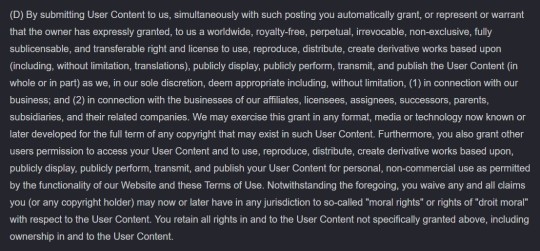
carrd.co/docs/general/terms → search: (D) By submitting User Content
"(D) By submitting User Content to us... you automatically grant, or represent or warrant that the owner has expressly granted, to us a worldwide, royalty-free, perpetual, irrevocable, non-exclusive, fully sublicensable, and transferable right and license to use, reproduce, distribute, create derivative works ... and publish the User Content (in whole or in part) as we, in our sole discretion, deem appropriate including, without limitation, ... We may exercise this grant in any format, media or technology now known or later developed ...
Compare to Tumblr and even ArtStation:
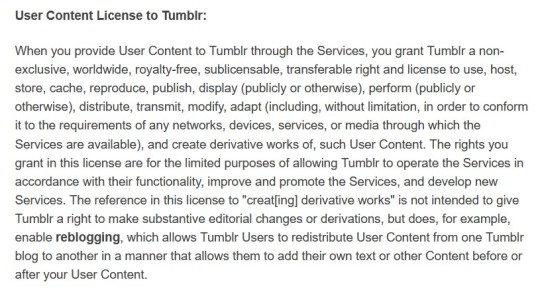
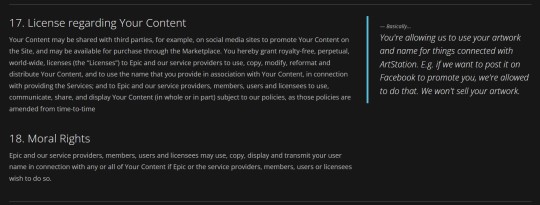
tumblr.com/policy/en/terms-of-service → search: User Content License to Tumblr
artstation.com/tos → search: 17. License regarding Your Content
—
Other options?
Criteria (see also: Pros and Cons above)
Free / cheap. → Carrd's Pro is $20/year. ArtStation was ~$80/year for me. → Not interested in predatory & expensive monthly subs.
Easy, simple, functional site-builder with templates. → I can build my own, but these days I'm not looking for web/visual design work. No need to spend the time.
Flexibility & options; various content types (images, long captions with links, video, embed code).
Good ToS, no AI, no NFT promotion, etc.
Standalone, not a social platform, → E.g.: https://natureintheory.artstation.com/ (yes) vs https://www.artstation.com/natureintheory (no) → NOT talking about hosting (owning your URL).
Usable now / within the year.
So,
NO:
Squarespace, Wix, Webflow, etc. → Expensive, and still limiting despite.
Build-your-own → Not worth the effort for multiple reasons described above.
Adobe/Behance → Support AI, NFTs & generally extortionate subscriptions.
Dribbble → Login lock makes it annoying for Art Directors (me) to access; image quality was terrible when I tried it for my own work.
Tumblr → Mostly because it's so... temperamental. See above.
Wordpress.com → See update.
MAYBE:
Wordpress.org / free tier → Maybe a pain.
Semplice for Wordpress → $120 but perpetual. Maybe a pain.
Building using Notion? → Heard some people are doing this. Probably easier than other from-scratch options, but still. Too much pain.
Weebly → I could live with the Free tier branding & URL. Not sure if the content features are enough, though: video & embeds?
????
Inkblot → Looks promising but very new & scrappy. No standalone site-builder currently.
Cara.app → Same as above.
—
Briefly... spending resources (time, $) on this was not in my plans this year. There's a ton else to worry about, between freelance work and shitty life events. So I don't know. I'm going to keep using ArtStation until my sub expires and researching the options. Who knows what new problems (or solutions) we'll have in a few months?
#art#artists on tumblr#artstation#human artist#human artists#noAI#cara.app#cara#inkblot#tumblr#carrd#art portfolio
21 notes
·
View notes
Text
How to make a travel website design
how to design a successful travel website, combining best practices and essential considerations:
Planning Phase
Define Your Niche: What kind of travel will you focus on? Luxury, adventure, budget, specific destinations, or a blend? This clarity will guide your design choices.
Target Audience: Understand your ideal customers – their age, preferences, and how they like to research trips. Your design should resonate with them.
Competitive Analysis: Examine other successful travel websites. Note what you like, dislike, and where you can offer an improved experience.
>>>>Please click hare Fiverr<<<<
Design Fundamentals
Simple, Intuitive Navigation: Visitors should find what they need fast. Use clear menus, breadcrumbs, and a strong search function.
Responsive Design: Your site must adapt flawlessly to all devices (desktops, tablets, smartphones). Travel planning happens everywhere.
Visual Impact: Stunning, high-quality images and videos of destinations and experiences are key to inspiring wanderlust.
Compelling Content: Engage with well-written descriptions, travel tips, and blog posts to boost interest and SEO.
Social Proof: Include testimonials, reviews, and social media integration to build trust and credibility.
>>>>Please click hare Fiverr<<<<
Essential Features
Robust Search Functionality: Allow searches by destination, activity, date ranges, and budget. Include advanced filters to refine results.
Detailed Listings: Provide comprehensive information on hotels, tours, flights, etc., including photos, descriptions, pricing, availability, and amenities.
Secure Booking Engine: Integrate a reliable, user-friendly booking system that supports multiple payment methods.
Personalized Recommendations: Use data and AI to suggest trips that align with individual user preferences.
Maps Integration: Use Google Maps or similar to visually display destinations and travel routes.
Trip Planning Tools: Allow users to save itineraries, create wishlists, and compare options.
Customer Support: Provide accessible contact options (live chat, email, phone) for resolving queries.
>>>>Please click hare Fiverr<<<<
Technical Considerations
Website Builder vs. Custom Development:
Website Builders (Wix, Squarespace, WordPress): Offer ease of use and templates but may have limitations in customization.
Custom Development: Provides maximum flexibility but requires coding skills or hiring a developer.
Hosting: Select a reliable host with sufficient bandwidth to handle traffic and ensure a fast-loading website.
Content Management System (CMS): A CMS like WordPress makes managing your content easier.
Design Execution
Color Palette: Choose colors evoking travel (blues for oceans, greens for nature, etc.). Maintain a balanced and visually appealing scheme.
Typography: Use clear, readable fonts. A hierarchy for headings and body text improves scannability.
White Space: Avoid cluttering. White space allows information to breathe and enhances the design.
Call-to-Actions: Place prominent "Book Now", "Learn More" buttons to guide users through the booking process.
Testing and Launch
Thorough Testing: Test on various devices and browsers. Ask friends and colleagues for feedback.
Launch: Once you're confident, launch your site!
>>>>Please click hare Fiverr<<<<
Promotion and Maintenance
Marketing: Utilize SEO, social media, content marketing, and potentially paid advertising to drive traffic.
Updates: Keep content fresh, add new destinations, and enhance features based on user feedback.
>>>>Please click hare Fiverr<<<<
Let me know if you'd like a deeper dive into any of these aspects, or help choosing a website builder or CMS!
Thank you
#websitedesign#ecommerce website builder#wordpress website#web design#web development#wordpress development#ecommerce website templates#wordpresswebsitedevelopment
2 notes
·
View notes
Text
How to Reach Decision-Makers and Close Them Today, With Adam Rosen
Adam Rosen, founder of an email outreach company, discusses the evolution of cold email and the impact of recent changes in the industry.
He explains how the Squarespace acquisition of Google domains affected bounce rates and forced companies to adapt their cold email strategies.
Rosen emphasizes the importance of quality in cold email marketing and addresses the perception of cold email as spam. He also provides insights into choosing the right cold email tool and shares success stories of reaching high-profile executives through cold email outreach.
Additionally, Rosen discusses the balance between travel and business growth and offers tips for negotiating Airbnb rentals. In this conversation, Adam Rosen discusses his customer acquisition methods, including cold email, LinkedIn outreach, and referrals.
He emphasizes the importance of setting proper expectations with customers and underpromising and overdelivering. Adam also shares insights on the direct approach in marketing and the need to build a system that works for you. He discusses the use of a primary domain for email outreach and the optimal number of touches in cold email campaigns.
Adam highlights the importance of personalized outreach and the value of a quick sales cycle. He also emphasizes the need to avoid overcomplicating sales conversations and to embrace pain as a learning opportunity.
Takeaways
Cold email and LinkedIn outreach are effective methods for customer acquisition.
Setting proper expectations with customers is crucial for long-term success.
Underpromising and overdelivering can lead to satisfied and loyal customers.
Building a system that works for you is essential for scalability and efficiency in sales.
Personalized outreach from the point person tends to yield better results.
Using a primary domain for email outreach can be effective if the list is highly curated.
The optimal number of touches in cold email campaigns is around three to five.
Decision makers prefer a direct approach and appreciate transparency in pricing.
Short sales cycles are possible if the right person is reached at the right time.
Simplifying sales conversations and avoiding overcomplication can lead to better outcomes.
Embracing pain and challenges can lead to growth and learning in business.
Contact Adam Rosen at EOCworks.com for more information.
Chapters
00:00 Introduction and Background
00:23 Transition to Digital Nomad Lifestyle
01:24 The Evolution of Cold Email
05:02 Adapting to Changes in Cold Email
07:02 Addressing the Perception of Cold Email as Spam
08:06 Choosing the Right Cold Email Tool
09:07 Gaming the System and the Importance of Quality
10:03 The Game of Cold Email Marketing
11:02 Effectiveness of Cold Email in Reaching Executives
12:45 The Value of Cold Email in B2B
13:49 Success Stories from Cold Email Outreach
15:05 Transition to Email Outreach Company
18:18 Balancing Travel and Business Growth
19:37 Choosing Travel Destinations
22:25 Negotiating Airbnb Rentals
25:05 Providing Full-Service and DIY Options
26:43 Timeframe for Results in Cold Email
27:36 Business Growth Strategies
28:00 Customer Acquisition Methods
29:02 Setting Proper Expectations
30:52 Direct Approach vs. Ancillary Marketing
32:32 Building a System for Success
34:42 Personalized Outreach vs. Assistant Outreach
36:34 Using Primary Domain for Email Outreach
38:05 Optimal Number of Touches in Cold Email Outreach
40:43 Decision Makers' Preferences in Sales Outreach
43:11 Avoiding Overcomplication in Sales Conversations
45:03 Short Sales Cycles and Quick Buying Decisions
48:56 Simplified Call Flow and Pricing Transparency
52:40 Embracing Pain and Learning from Challenges
55:25 Contact Information
https://blog.thesaleswhisperer.com/p/adam-rosen-outbound-prospecting
Join the Inner Circle
https://www.thesaleswhisperer.com/c/inner-circle
Market like you mean it.
Now go sell something.
-----
Connect with me:
Twitter -- https://twitter.com/saleswhisperer
TikTok -- https://www.tiktok.com/@thesaleswhisperer
Instagram -- http://instagram.com/saleswhisperer
LinkedIn -- http://www.linkedin.com/in/thesaleswhisperer/
Facebook -- https://www.facebook.com/wes.sandiegocrm
Facebook Page -- https://www.facebook.com/thesaleswhisperer
Vimeo -- https://vimeo.com/thesaleswhisperer
Podcast -- https://feeds.libsyn.com/44487/rss
Sales Book -- https://www.thesaleswhisperer.com/c/way-book
BUSINESS GROWTH TOOLS
https://12WeeksToPeak.com
https://CopyByWes.com
https://CRMQuiz.com
https://TheBestSalesSecrets.com
https://MakeEverySale.com
https://www.TheSalesWhisperer.com/
Check out The Sales Podcast's latest episode
2 notes
·
View notes
Text
Hey there Techblr
I’ve got some domains hosted with Google, and I’m not looking forward to the price hike next year once SquareSpace starts charging their usual rate.
What’s the best registrar to switch over to?
6 notes
·
View notes
Text
of course when bastard squarespace take over google domains they hike the prices. fucking pisstake.
2 notes
·
View notes