#sourcing web design
Explore tagged Tumblr posts
Text

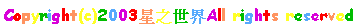
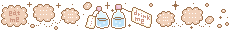
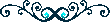
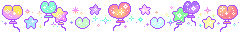

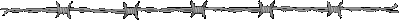



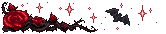
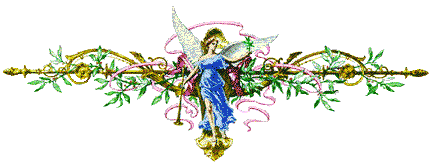
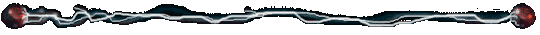


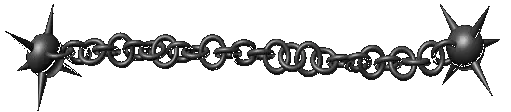
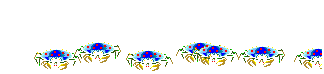



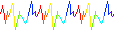
#dividers#rentry inspo#rentry graphics#rentry resources#rentry decor#rentry stuff#carrd graphics#carrd resources#carrd moodboard#carrd inspo#carrd stuff#editblr#rentry pixels#favicons#pixel graphics#graphic design#web graphics#rickroll#graphic art#old web graphics#graphic source#playground#design#cute pixels#pixel art#pixel aesthetic#pixel animation#pixel illustration#webcore#old web
204 notes
·
View notes
Text


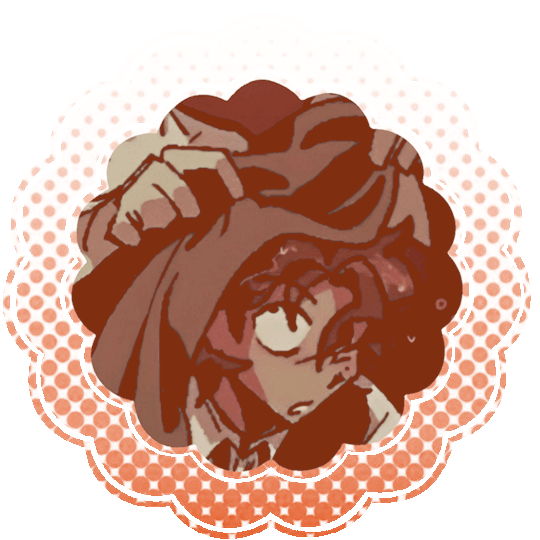

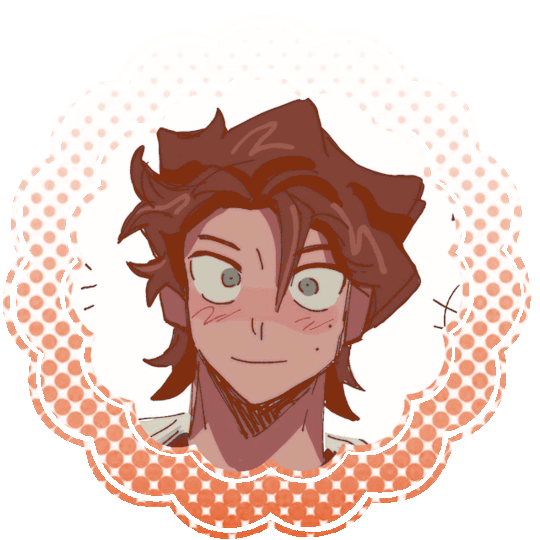




^_^ F2U && Stamps ─── credit if you repost / using⠀⠀⠀Rody Lamoree!
Woah! Rody. ✷

#^_^ graphics#^_^ stamps#f2u#f2u graphics#graphic design#graphics#web graphics#graphic source#rentry decor#rentry graphics#rentry#rentry stuff#rentry stamps#rentry gif#rentry icon#rentry mask#my edit#editblr#dead plate#dead plate game#dead plate rody#rody lamoree
250 notes
·
View notes
Text
↳˗ˏˋCorner Masksˊˎ˗ ↴
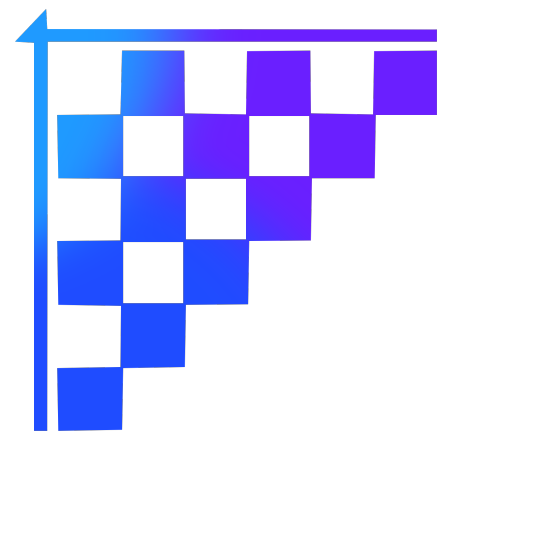
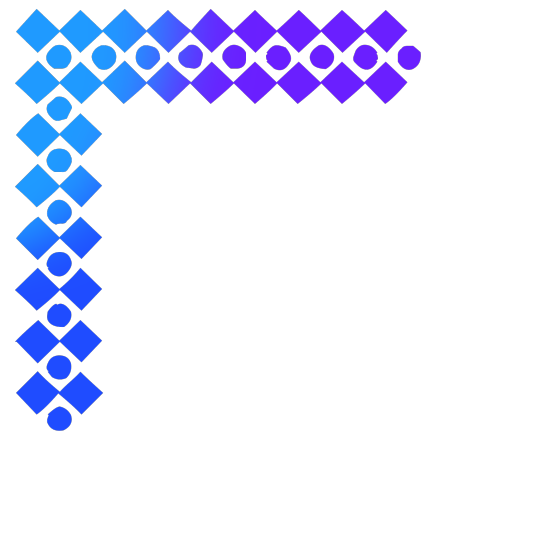
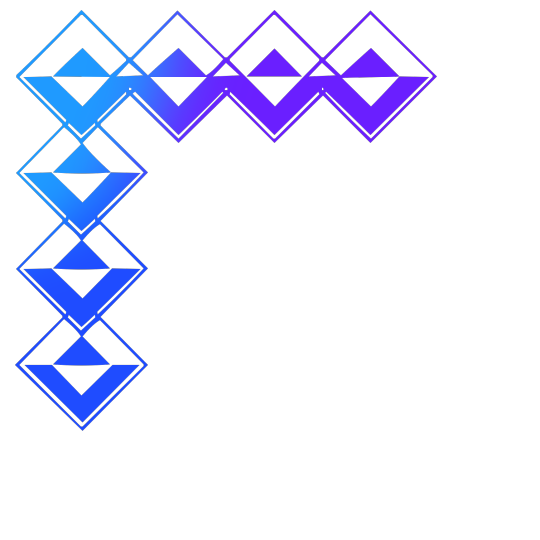
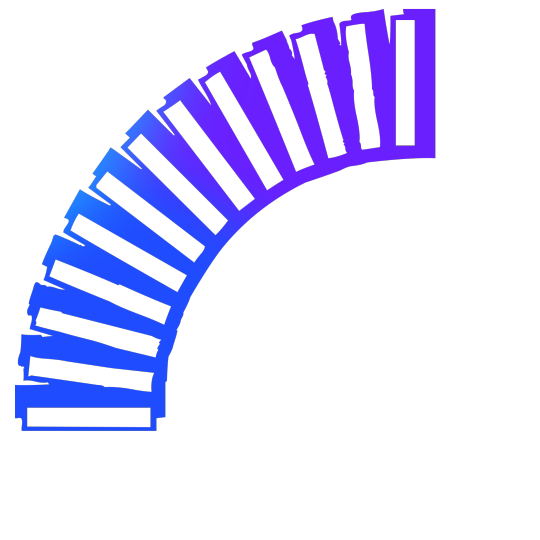
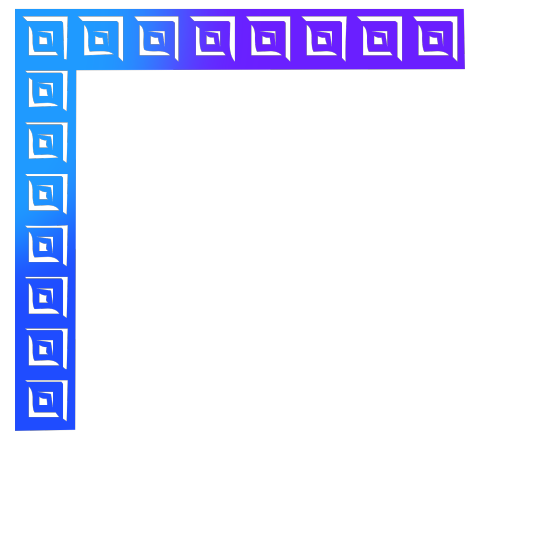
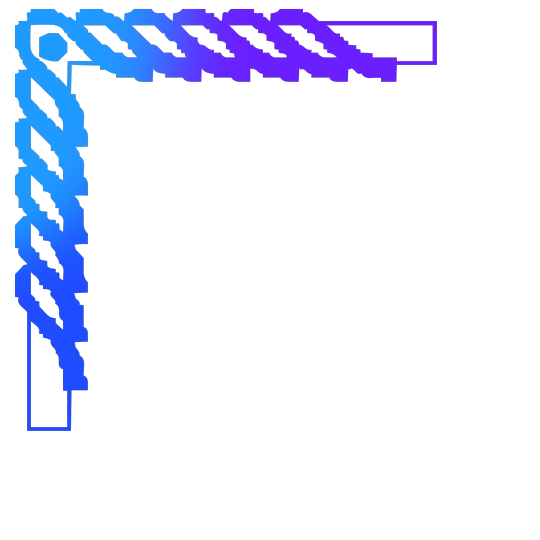
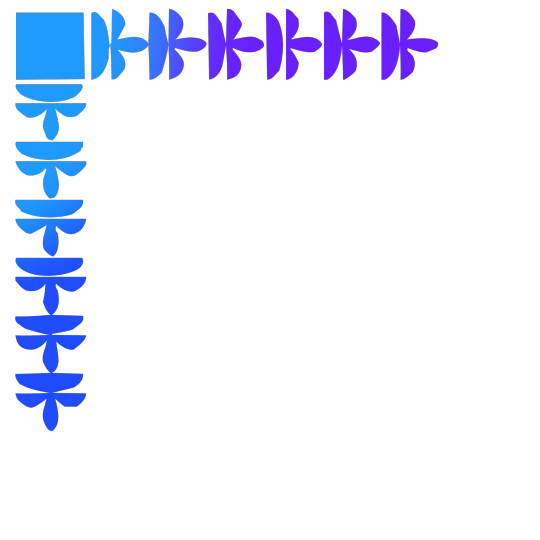

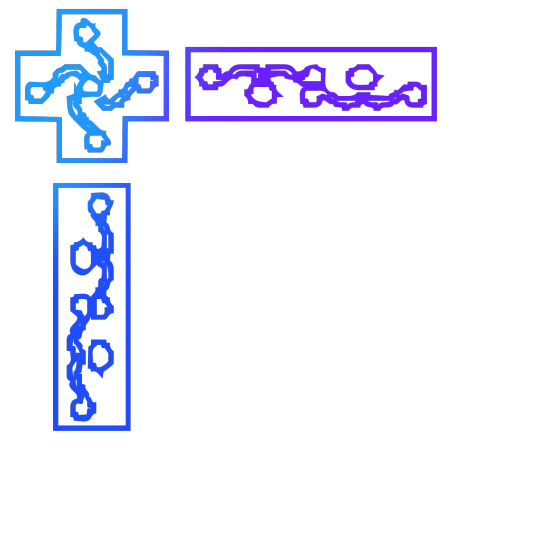
F2U — Ofc ya can recolor — No credit needed
#🎉#web#border png#border mask#border#web graphics#mask#graphic masks#web mask#blog graphics#graphic source#graphics#graphics collection#corner#web design#web design corner
31 notes
·
View notes
Text
i need more mutuals who are into coding and engineering!! more info under the cut!!
I planned to become an electrical engineer like my stepdad but then I decided to change my path to programming. I'm currently studying at technikum (<- wikipedia link so I don't have to explain the whole polish learning system), programmer major.
this year I have exams from web development (10th Jan - theory, 16th Jan - practical exams) and next year I have exams from App development (both mobile and desktop).
I know C family languages, Java, Python and those ones I am currently using. I also know a bit of Kotlin and I think I will continue learning it.
For web dev I know HTML and CSS ofc but also PHP and JS.
Planning on learning more languages I can use for App and operating system development as well as just to know them cause I want to after this year's exams!
my learning list:
Lua (I heard it's easy but I can't really get myself to read anything about this atm idk why)
Ruby
Assembly
Rust
As for electrical engineering I don't know much tbh but I would like to learn! I just used CAD programs for technical drawings (dad taught me some basic things when I was still thinking about going his path) helped my dad fix things on his Solar farm, houses of our neighbors and I made a few very simple circuits for fun a few years ago. Now I'm mostly focused on programming but since I learned most of the things I need for exams I have more time to do whatever I want now!
I'd like to get to know more people so I can share and mostly learn new things since even though I'm coding for years I consider myself a beginner and I am a total beginner when it comes to electrical engineering.
I'm willing to be friends or at least mutuals with anyone who codes or makes websites or is in STEM! no matter what your specialty/interest is exactly and no matter if you are a total beginner or a professional ^__^
I'd also like to have some mutuals who are into old web development and retro computing!!!!!!!!
edit: I forgot but I'm also interested in physics and quantum physics
#dear.diary୨୧#stemblr#women in stem#stem#programming#coding#web development#web design#old web#retrocomputing#computing#engineering#technology#techindustry#computers#computer#templeos#terry a davis#terry davis#linux#open source#github#calculus#physics#quantum physics#mathblr#mathematics
39 notes
·
View notes
Text


Half Life 2 skin for the Windows Media 9 Series (2003)
"Inside it holds your average media player essentials such as a folder to fetch your media, a playlist feature, seeking and volume functions, tuning and of course pausing and skipping. Surprisingly as a bonus this media player contains a section where you can access beta screenshots from Half-Life 2 from early level designs to concept renders. Here you can also find a link which brings you to the Half-Life website (here) and the Windows XP website as well (now defunct) (here). With videos you can change the brightness, hue, contrast and etc." - 9 Hour Work Day on Steam.
[DOWNLOAD LINK!]
Note: I'm unsure if this works on Windows 11! I've read that it does, but I'm yet to try it myself.
#half life#half life 2#gordon freeman#valve#valve games#source engine#web design#retro#retro gaming#vintage web#found media
93 notes
·
View notes
Text

#web#spiders#design#impulse#source energy#creation#organization#movement#harmony#aesthetic#style#beauty#nature
16 notes
·
View notes
Text

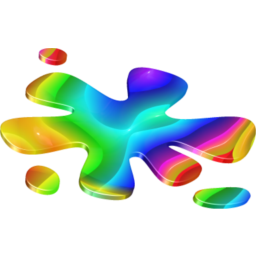
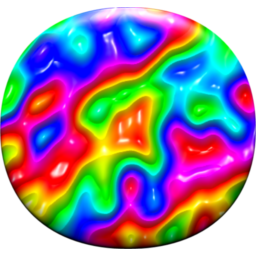



#rainbow#rainbowcore#By: cdl#Source: rw-designer#indie core#indie#icon#icons#webcore#web graphics#weirdcore#childhood#dreamcore#carrd material
343 notes
·
View notes
Text

Little graphic I made
#jesus#christ#art#bible#bookmark#animals#books & libraries#anime and manga#aesthetic#canine#painting#photoshop#dog#wolf#ref#for later#find later#useful#for reference#graphic#graphic design#rentry graphics#graphic art#dall e#ideogram#pop art#pixel graphics#graphic source#web graphics
8 notes
·
View notes
Text

Wow Tapes
#Wow Tapes#agency#production#studio#videos#Roma#Italy#portfolio#yellow#typography#type#typeface#font#FK Screamer#Source Sans Pro#Roboto Mono#2024#Week 04#website#web design#inspire#inspiration#happywebdesign
11 notes
·
View notes
Text
some movies just have to be watched with your native language's dubbing. it just hits different
#these days i prefer watching in original language with subtitles but there are exceptions#can't ever imagine watching any asterix & obelix or shrek movies in english. that would be oh so bad. my pl inside jokes..........#since i got obsessed with pandora hearts i decided to revisit the tim burton version of alice in wonderland today#not a huge fan of his but i remembered i liked the designs and make up a lot#and that remained true! i still enjoy the art aspect of it a lot :] i'm glad i watched it again after so many years#now i shall try to read the source material. it's so silly that i've never read such a classic. i somehow missed a lot of those growing up#never read pinocchio or the wizard of oz or charlotte's web or treasure island and so on#tis about time i swallow my pride and read some children's literature#i do not know if i'll be able to read both the english and polish version but i'd love to see how the nonsense words have been translated#because i'm 100% the movie version did not cover everything that was going on in the books#however i do like how jabberwock became żaberzwłok :] the rhythm is the same but the vibe! oh it's so good! the ż does make it sound like a#mystical creature that would not be alien to us and the -zwłok part adds to the terrifying nature of that monster. god i love translators#whispers
1 note
·
View note
Text









MAJOR ESOTERIC MENAGERIE OF PIXELATED DECORUM, FOR NEOCITIES, DEVIANTART, CARRD, RENTRY, OR ANYTHING ELSE ONLINE THAT YOU SO DESIGN /DESIRE
#old web graphics#webcore#old web#web development#carrd resources#carrd moodboard#carrd graphics#carrd stuff#carrd inspo#editblr#rentry pixels#favicons#rentry graphics#page decor#page dividers#page graphics#graphic design#pixel graphics#graphic art#web graphics#graphic source#design#webmaster#website#digital marketing#gifset#my gifs#gift#gif#gif warning
46 notes
·
View notes
Text
Mã nguồn mở là gì? Có nên thiết kế website bằng mã nguồn mở
Trong những năm gần đây, các nền tảng mã nguồn mở nổi lên như cồn. Nhưng song song với đó lại là những ý kiến trái chiều khiến nhiều người băn khoăn không biết có nên lựa chọn nền tảng mã nguồn mở để thiết kế website không.
Puramu hiểu rằng việc lựa chọn nền tảng hay công cụ phát triển website là quyết định quan trọng có thể ảnh hưởng đến thành công của một dự án. Do đó, cho dù bạn là một nhà phát triển web chuyên nghiệp, một doanh nghiệp đang tìm kiếm giải pháp website hay chỉ đơn giản là tò mò về mã nguồn mở là gì, hãy đọc bài viết dưới đây! Bạn sẽ có được cái nhìn toàn diện về mã nguồn mở là gì và có thể đưa ra quyết định sáng suốt cho dự án của mình.
#business#design#web series#website#công ty thiết kế website#software#thiết kế web#thiết kế website#userexperience#web design#open source#mã nguồn mở#puramu#thiết kế đồ hoạ#webdesign#webcore#web development#websites#tools#phần mềm
1 note
·
View note
Text
I Found The Best Pro Graphic Designer on Fiverr.com!
Hey everyone! Welcome. Today, we’re diving into the world of graphic design on Fiverr. If you’re looking to hire a skilled designer for your next project, you’re in the right place. Finding the perfect graphic designer can make or break your project, and Fiverr is an awesome resource packed with talent!
Did you know there are over 1.5 million graphic designers on Fiverr? Yeah, that’s a HUGE number! With so many options, it can be a real challenge to find the right one for your project. So, how do you sift through all that talent without losing your mind? Stick around, and I’ll help you out!
Alright, let’s talk about the elephant in the room. When you start searching for a graphic designer on Fiverr, it can feel like you’ve opened a floodgate of options. I mean, with over a million designers, you might think, "Wow, I’m spoiled for choice!" But here’s the kicker—this overwhelming selection can make it tough to find someone who’s really good and fits your needs. You’ll often come across profiles that look amazing but might not deliver the quality you’re after. Plus, there’s a huge variety in styles and expertise, which can add to the confusion. Maybe you’ve seen a designer with a great portfolio, only to realize their client feedback is less than stellar. It’s like searching for a needle in a haystack, right? So how do you cut through the noise and find the best designer for your project? Let’s explore some strategies!
To start, you’ve got to consider a few key factors when evaluating potential Fiverr graphic designers. First off, take a good look at their portfolio. This is where you’ll get a sense of their style and capabilities. Are their past projects similar to what you have in mind? If you’re looking for a minimalist logo, but their portfolio is filled with vibrant, complex designs, it might not be the right fit. Next up, client feedback is crucial. Make sure to read through reviews and ratings. Look for comments that mention communication, deadlines, and overall satisfaction. This gives you insight into what it’s like to work with them. And speaking of communication, it’s super important! Reach out to potential designers and see how they respond. Are they quick to reply? Do they ask clarifying questions? Good communication can save you a lot of headaches down the line. Lastly, check if the designer offers any revisions. A great designer should be open to tweaking their work based on your feedback. This flexibility can make all the difference in achieving the final product you envision!
Now, here’s the golden nugget of wisdom: the best strategy to narrow down your choices is to create a shortlist of designers based on your specific project needs. Start by filtering your search results using Fiverr’s built-in tools. Look for designers whose style resonates with your vision and who have positive reviews. Once you have a shortlist, reach out to each of them with a clear brief of your project. This not only helps you gauge their professionalism but also gives you a feel for their understanding of your needs. Ask them about their process and any ideas they might have for your project. This step is super important because it helps you see who truly gets what you’re looking for. By engaging with them, you can easily figure out who aligns best with your project goals!
Alright, let’s wrap this up! Today, we talked about the challenges of finding the right graphic designer on Fiverr, and I shared some key tips to help you out. Remember to focus on portfolio reviews, client feedback, and communication skills. And don’t forget to create a shortlist and engage with potential designers to find that perfect match for your project! So, what do you think? Have you had any experiences hiring graphic designers on Fiverr? I want to hear your stories in the comments below!
Follow the short link to hire a top pro Graphic Designer on Fiverr.com. Click Here to hire a top pro Graphic Designer on Fiverr.com: https://tinyurl.com/ysakez4n
youtube
#donald trump#artists on tumblr#across the spiderverse#ryan gosling#rwby#michael cera#easter#barbie#asexual#margot robbie#fiverr#ecommerce#business growth#branding#marketing#digital art#digital drawing#digital illustration#the amazing digital circus#digital painting#clip studio paint#krita#graphic design#web graphics#graphic art#pixel graphics#graphic source#nano#Youtube
2 notes
·
View notes
Text
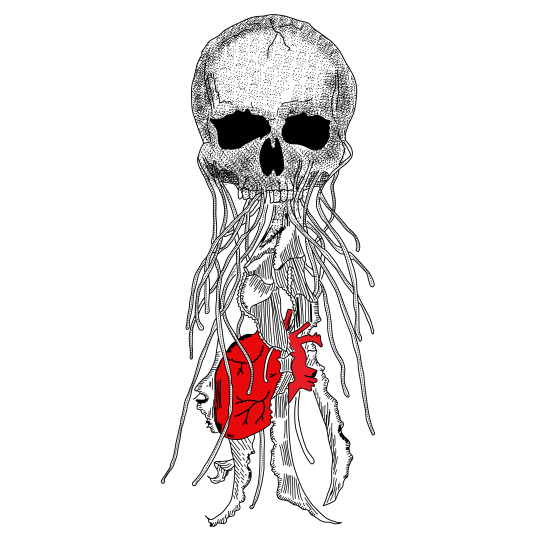
VECTOR TRACING
#vector art#art#line art#vector#line#linedrawing#artwork#cartoon#illustration#sketch#graphic novel#graphic design#graphic art#pixel graphics#rentry graphics#web graphics#ideogram#dall e#nano#playground#graphic source#logodesign#logo design#creative logo#logo#logotype#logomaker#mockup#graphic designer
2 notes
·
View notes
Text
Pins for programmers, geeks, and compsci nerds
You Had Me At Hello World

"Hello World" is a really old tradition, by tech standards--the Jargon File dates it back to the classic C/Unix days. It's the first test message you print to standard output when you're learning a new programming language.
These days, you might also throw a "Hello World" in a <p> element real quick when you're checking whether your new website's DNS has propagated or your WordPress install is displaying posts cleanly. Maybe it's even what you write in a sample doc when you want to make sure your printer's hooked up right. Basically, it's the minimalist Lorem Ipsum of the programmer world.
And now it's a pin. For fashion. Geeky, geeky fashion.
Progress Incremented

The ++ symbol (aka the incrementor) is often used to express approval or "good job!" in coding circles. Get this pin to celebrate your progress.
Magic / More Magic

The Magic / More Magic Switch is a reference to a piece of obscure old-school hacker lore. Some geek long ago (in the PDP-10 era!) managed to make a switch that, in theory, really shouldn't have been able to do anything, but because of a fluke of electrical engineering it'd crash the computer if you flipped it from "more magic" to just "magic."
Fortunately, the switch on the pin will stay on "more magic" forever, because that's how it's drawn. An excellent good-luck charm for your favorite computer engineer.
Inadvisably Applied JS

JavaScript (derogatory) -- but that doesn't mean we'll stop reaching for it to do... probably too much, from little bits of swoopy animations on a website's front end to whatever random thing you need to hack together with a scripting language real quick.
The design is very human. Is it scalable? No. Is it maintainable? No. Is it portable? ...Not really. But at least the pin is! Get it here.
#programmer#developer#hello world#javascript#programmer humor#linux#open source#nerd jokes#comp sci#geek humor#gifts for programmers#geek gift#digital art#artists on tumblr#digital artist#jargon file#web design#web development#reactjs#nerd humor#nerd shit#software development
3 notes
·
View notes
Text
need to make a spidersona...
#i have a kinda half-baked concept already#has a halo which is the source of her web#she can throw it like pavitr's bracelet yoyo thing#or pull web from it and sling it by hand#i ALSO rly like the idea of a costume made from web#like silk's original costume#also ithink her web would glow white similar to how miguel's glows red#she would also form makeshift wings from web to glide short distances#dont ask how the halo works. is it technology? is it magic? who care. not me#cyan's#i guess this is a little more than half-baked lol#i jsut need a design. need to DRAW
6 notes
·
View notes