#source: ALL OF US ARE USING FIREFOX AND UBLOCK-
Explore tagged Tumblr posts
Text
Hey, kid. Yeah. You. You want free movies and TV shows?
Well, first of all, Internet Archive. Yes, the Wayback Machine people. They have a lot of movies and shows 'n shit you're gonna have a hard time finding elsewhere. (Also, the Alien movies?????) So if you're looking for something weird or niche or old, you might wanna start your search there.
Second of all: In order to get free goodies ✨elsewhere✨, you need three (3) things.
A VPN (virtual private network)
qBittorrent (or some other torrent client, but this is really the go-to these days.)
Places to go, y'know, get stuff.
First: the VPN
This unfortunately is probably going to cost you money. Free VPNs typically collect data, are extremely slow, and/or don't even allow peer to peer downloading in the first place. Beyond that, they're more likely to turn tail and rat you out to your internet service provider (ISP) and get you in trouble. You then get a nice little DMCA letter in the mail threatening you. Get enough of those, and your ISP will kick you out of your plan with them. That's why you need the VPN in the first place--to avoid that.
Be careful to choose a VPN that won't sell your data, allows peer to peer downloading, and won't rat you out to your ISP. There are plenty of discussions about that, and recommendations you can find. Just don't blindly go for the ones you see advertised everywhere (NordVPN, for instance) as those are more likely to sell your data, which is like... antithetical to why you would be using a VPN anyway. Just read the ToS. Personally, I use Mozilla VPN, and I'm very happy with it.
Mozilla VPN, if you buy a full year, is $4.99/mo, billed annually for $59.88. As far as I can tell, this is pretty average as far as cost goes for VPNs. As opposed to spending two or three times that a month for one (1) streaming service... you're gonna save some money.
(Also, as a bonus, if you live in a state where porn websites have started requiring age verification or have completely stopped functioning, you can use this to get around that by making the website think you're in another state! Region locked youtube video? Not anymore! Nervous about being on a public network at the airport or in a coffee shop? Worry not my friend! There are many benefits to having a VPN. Just be aware that some websites and applications do not like VPNs and will flag as suspicious activity (i.e. your bank, paypal, Netflix...) and you're going to be filling out a LOT of captchas and Cloudflare might not like you. But it is what it is.)
You can also host your own VPN, but that's pretty technical, even for me, so... idk, do what you will with that information.
Second: qBittorrent
Idk man, it's qBittorrent. Just download it.
(for real tho, it's free, it's open source software (yay!) and it's not stealing your data or shoving ads down your throat. It's THE torrent client at this point.)
Third: Places to, y'know, get stuff
I gift unto you the r/Piracy megathread. Enjoy.
Frankly, most information you need, recommendations, etc. is gonna be on r/Piracy. They're a godsend. I also recommend this website for a more detailed guide on all the stuff I just put forward. I would tag the user here I got it from but it looks like they deactivated.
Also for the love of god just switch to Firefox and install ublock origin already. Trust me. Just do it. You'll be so much happier. I promise.
Okay thanks bye! Enjoy your free stuff!
18 notes
·
View notes
Text
most annoying people on the internet right now are the people going onto the youtube adblock posts like "HAH! you idiot! you CLEARLY arent using firefox and ublock origin! i know everything you are doing based solely on this single post you made!" all said to a guy who is using ublock and firefox
#the feature is rolling out. it is USER based. your account just hasnt been hit with it yet#it will happen to you too eventually. some ppl have been dealing with it already#source: i am using firefox and ublock origin and i am getting adblock messages#source: ALL OF US ARE USING FIREFOX AND UBLOCK-#im blocking everyone over this hostile overconfidence annoys me so much 😭#chat
16 notes
·
View notes
Text
if youtube is going to insist on having that many ads, they should at least give me the option to do them all at once at the beginning. interspersing the ads throughout is wrong and evil. So is making them play at the end (if you do this they should be ones that don't have sound. blease.) Anyway this environment is absolutely inhospitable to someone here to listen to ambient music while working (me) or stuff specifically designed to fall asleep to. to, you know, fall asleep to (also me).
#this has gotten markedly worse in the past few weeks#before anyone says it#yes I do use firefox yes I do have ublock all that jazz#but girl a lot of the time I'm on the youtube app on my phone okay??#esp when I'm#you know#working or going to bed#and don't be all ''why are you using youtube for that stuff'' okay a lot of people do#they have more of the kind of content that I'm looking for than other platforms#but it's like. okay they hate me here I guess#like. I hate ads but I get it if you want to use that as a source of revenue bc yeah I don't like paying for things#but seriously WHYYYY do they have to interrupt my relaxing focus music literally every 5 minutes#that defeats the purpose entirely#I hate it here
25 notes
·
View notes
Text
me when companies try to force you to use their proprietary software
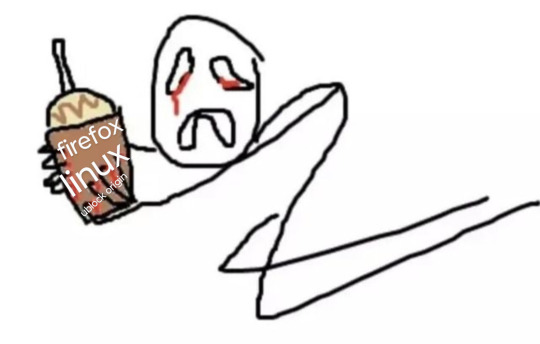
anyway
Layperson resources:
firefox is an open source browser by Mozilla that makes privacy and software independence much easier. it is very easy to transfer all your chrome data to Firefox
ublock origin is The highest quality adblock atm. it is a free browser extension, and though last i checked it is available on Chrome google is trying very hard to crack down on its use
Thunderbird mail is an open source email client also by mozilla and shares many of the same advantages as firefox (it has some other cool features as well)
libreOffice is an open source office suite similar to microsoft office or Google Suite, simple enough
Risky:
VPNs (virtual private networks) essentially do a number of things, but most commonly they are used to prevent people from tracking your IP address. i would suggest doing more research. i use proton vpn, as it has a decent free version, and the paid version is powerful
note: some applications, websites, and other entities do not tolerate the use of VPNs. you may not be able to access certain secure sites while using a VPN, and logging into your personal account with some services while using a vpn *may* get you PERMANENTLY BLACKLISTED from the service on that account, ymmv
IF YOU HAVE A DECENT VPN, ANTIVIRUS, AND ADBLOCK, you can start learning about piracy, though i will not be providing any resources, as Loose Lips Sink Ships. if you want to be very safe, start with streaming sites and never download any files, though you Can learn how to discern between safe, unsafe, and risky content.
note: DO NOT SHARE LINKS TO OR NAMES OF PIRACY SITES IN PUBLIC PLACES, ESPECIALLY SOCAL MEDIA
the only time you should share these things are either in person or in (preferably peer-to-peer encrypted) PRIVATE messages
when pirated media becomes well-known and circulated on the wider, public internet, it gets taken down, because it is illegal to distribute pirated media and software
if you need an antivirus i like bitdefender. it has a free version, and is very good, though if youre using windows, windows defender is also very good and it comes with the OS
Advanced:
linux is great if you REALLY know what you're doing. you have to know a decent amount of computer science and be comfortable using the Terminal/Command Prompt to get/use linux. "Linux" refers to a large array of related open source Operating Systems. do research and pick one that suits your needs. im still experimenting with various dispos, but im leaning towards either Ubuntu Cinnamon or Debian.
#capitalism#open source#firefox#thunderbird#mozilla#ublock origin#libreoffice#vpn#antivirus#piracy#linux
684 notes
·
View notes
Text
Updated Personal Infosec Post
Been awhile since I've had one of these posts part deus: but I figure with all that's going on in the world it's time to make another one and get some stuff out there for people. A lot of the information I'm going to go over you can find here:
https://www.privacyguides.org/en/tools/
So if you'd like to just click the link and ignore the rest of the post that's fine, I strongly recommend checking out the Privacy Guides. Browsers: There's a number to go with but for this post going forward I'm going to recommend Firefox. I know that the Privacy Guides lists Brave and Safari as possible options but Brave is Chrome based now and Safari has ties to Apple. Mullvad is also an option but that's for your more experienced users so I'll leave that up to them to work out. Browser Extensions:
uBlock Origin: content blocker that blocks ads, trackers, and fingerprinting scripts. Notable for being the only ad blocker that still works on Youtube.
Privacy Badger: Content blocker that specifically blocks trackers and fingerprinting scripts. This one will catch things that uBlock doesn't catch but does not work for ads.
Facebook Container: "but I don't have facebook" you might say. Doesn't matter, Meta/Facebook still has trackers out there in EVERYTHING and this containerizes them off away from everything else.
Bitwarden: Password vaulting software, don't trust the password saving features of your browsers, this has multiple layers of security to prevent your passwords from being stolen.
ClearURLs: Allows you to copy and paste URL's without any trackers attached to them.
VPN: Note: VPN software doesn't make you anonymous, no matter what your favorite youtuber tells you, but it does make it harder for your data to be tracked and it makes it less open for whatever public network you're presently connected to.
Mozilla VPN: If you get the annual subscription it's ~$60/year and it comes with an extension that you can install into Firefox.
Mullvad VPN: Is a fast and inexpensive VPN with a serious focus on transparency and security. They have been in operation since 2009. Mullvad is based in Sweden and offers a 30-day money-back guarantee for payment methods that allow it.
Email Provider: Note: By now you've probably realized that Gmail, Outlook, and basically all of the major "free" e-mail service providers are scraping your e-mail data to use for ad data. There are more secure services that can get you away from that but if you'd like the same storage levels you have on Gmail/Ol utlook.com you'll need to pay.
Tuta: Secure, end-to-end encrypted, been around a very long time, and offers a free option up to 1gb.
Mailbox.org: Is an email service with a focus on being secure, ad-free, and privately powered by 100% eco-friendly energy. They have been in operation since 2014. Mailbox.org is based in Berlin, Germany. Accounts start with up to 2GB storage, which can be upgraded as needed.
Email Client:
Thunderbird: a free, open-source, cross-platform email, newsgroup, news feed, and chat (XMPP, IRC, Matrix) client developed by the Thunderbird community, and previously by the Mozilla Foundation.
FairMail (Android Only): minimal, open-source email app which uses open standards (IMAP, SMTP, OpenPGP), has several out of the box privacy features, and minimizes data and battery usage.
Cloud Storage:
Tresorit: Encrypted cloud storage owned by the national postal service of Switzerland. Received MULTIPLE awards for their security stats.
Peergos: decentralized and open-source, allows for you to set up your own cloud storage, but will require a certain level of expertise.
Microsoft Office Replacements:
LibreOffice: free and open-source, updates regularly, and has the majority of the same functions as base level Microsoft Office.
OnlyOffice: cloud-based, free
FreeOffice: Personal licenses are free, probably the closest to a fully office suite replacement.
Chat Clients: Note: As you've heard SMS and even WhatsApp and some other popular chat clients are basically open season right now. These are a couple of options to replace those. Note2: Signal has had some reports of security flaws, the service it was built on was originally built for the US Government, and it is based within the CONUS thus is susceptible to US subpoenas. Take that as you will.
Signal: Provides IM and calling securely and encrypted, has multiple layers of data hardening to prevent intrusion and exfil of data.
Molly (Android OS only): Alternative client to Signal. Routes communications through the TOR Network.
Briar: Encrypted IM client that connects to other clients through the TOR Network, can also chat via wifi or bluetooth.
SimpleX: Truly anonymous account creation, fully encrypted end to end, available for Android and iOS.
Now for the last bit, I know that the majority of people are on Windows or macOS, but if you can get on Linux I would strongly recommend it. pop_OS, Ubuntu, and Mint are super easy distros to use and install. They all have very easy to follow instructions on how to install them on your PC and if you'd like to just test them out all you need is a thumb drive to boot off of to run in demo mode. For more secure distributions for the more advanced users the options are: Whonix, Tails (Live USB only), and Qubes OS.
On a personal note I use Arch Linux, but I WOULD NOT recommend this be anyone's first distro as it requires at least a base level understanding of Linux and liberal use of the Arch Linux Wiki. If you game through Steam their Proton emulator in compatibility mode works wonders, I'm presently playing a major studio game that released in 2024 with no Linux support on it and once I got my drivers installed it's looked great. There are some learning curves to get around, but the benefit of the Linux community is that there's always people out there willing to help. I hope some of this information helps you and look out for yourself, it's starting to look scarier than normal out there.

#infosec#personal information#personal infosec#info sec#firefox#mullvad#vpn#vpn service#linux#linux tails#pop_os#ubuntu#linux mint#long post#whonix#qubes os#arch linux
60 notes
·
View notes
Text
Why enshittification happens and how to stop it.
The enshittification of the internet and increasingly the software we use to access it is driven by profit. It happens because corporations are machines for making profits from end users, the users and customers are only seen as sources of profits. Their interests are only considered if it can help the bottom line. It's capitalism.
For social media it's users are mainly seen by the companies that run the sites as a way for getting advertisers to pay money that can profit the shareholders. And social media is in a bit of death spiral right now, since they have seldom or never been profitable and investor money is drying up as they realize this.
So the social media companies. are getting more and more desperate for money. That's why they are getting more aggressive with getting you to watch ads or pay for the privilege of not watching ads. It won't work and tumblr and all the other sites will die eventually.
But it's not just social media companies, it's everything tech-related. It gets worse the more monopolistic a tech giant is. Google is abusing its chrome-based near monopoly over the web, nerfing adblockers, trying to drm the web, you name it. And Microsoft is famously a terrible company, spying on Windows users and selling their data. Again, there is so much money being poured into advertising, at least 493 billion globally, the tech giants want a slice of that massive pie. It's all about making profits for shareholders, people be damned.
And the only insurance against this death spiral is not being run by a corporation. If the software is being developed by a non-profit entity, and it's open source, there is no incentive for the developers to fuck over the users for the sake of profits for shareholders, because there aren't any profits, and no shareholders.
Free and Open source software is an important part of why such software development can stay non-corporate. It allows for volunteers to contribute to the code and makes it harder for users to be secretly be fucked over by hidden code.
Mozilla Firefox and Thunderbird are good examples of this. There is a Mozilla corporation, but it exists only for legal reasons and is a wholly-owned subsidiary of the non-profit Mozilla foundation. There are no shareholders. That means the Mozilla corporation is not really a corporation in the sense that Google is, and as an organization has entirely different incentives. If someone tells you that Mozilla is just another corporation, (which people have said in the notes of posts about firefox on this very site) they are spreading misinformation.
That's why Firefox has resisted the enshittification of the internet so well, it's not profit driven. And people who develop useful plugins that deshitify the web like Ublock origin and Xkit are as a rule not profit-driven corporations.
And you can go on with other examples of non-profit software like Libreoffice and VLC media player, both of which you should use.
And you can go further, use Linux as your computer's operating system.. It's the only way to resist the enshitification that the corporate duopoly of Microsoft and Apple has brought to their operating system. The plethora of community-run non-profit Linux distributions like Debian, Mint and Arch are the way to counteract that, and they will stay resistant to the same forces (creating profit for shareholders) that drove Microsoft to create Windows 11.
Of course not all Linux distributions are non-profits. There are corporate created distros like Red Hat's various distros, Canonical's Ubuntu and Suse's Opensuse, and they prove the point I'm making. There has some degree of enshittification going on with those, red hat going closed source and Canonical with the snap store for example. Mint is by now a succesful community-driven response to deshitify Ubuntu by removing snaps for example, and even they have a back-up plan to use Debian as a base in case Canonical makes Ubuntu unuseable.
As for social media, which I started with, I'm going to stay on tumblr for now, but it will definitely die. The closest thing to a community run non-profit replacement I can see is Mastodon, which I'm on as @[email protected].
You don't have to keep using corporate software, and have it inevitably decline because the corporations that develop it cares more about its profits than you as an end user.
The process of enshittification proves that corporations being profit-driven don't mean they will create a better product, and in fact may cause them to do the opposite. And the existence of great free and open source software, created entirely without the motivation of corporate profits, proves that people don't need to profit in order to help their fellow human beings. It kinda makes you question capitalism.
925 notes
·
View notes
Note
https://www.tumblr.com/olderthannetfic/766611758459879424/youtube-just-showed-me-the-most-dumb-video-essay?source=share
Youtube fed you that swill and you actually watched it? And then you read the comments?? That's why the algorithm is like this. Feeding people hateful garbage makes them stick around.
Log out (If you very much like features that are only available logged in, just make a second google account to use for youtube and nothing else)
Download Firefox https://www.mozilla.org/en-US/firefox/windows/
Go into the privacy settings and set Enhanced Tracking Protection to "strict"
Install an adblocker, I like ublock origin https://ublockorigin.com/
Optionally, install some more anti-track addons, like Privacy Badger or Duckduckgo's privacy essentials
Install the container addon and set one up to qurantine youtube away from everything else https://addons.mozilla.org/en-US/firefox/addon/multi-account-containers/
Now what you have is a box that has youtube in it and literally nothing else. No ads, no personal information, no creepy stalkerware, no ability for other websites to see in the box, or for youtube to see out of it.
And now the fun part. Use the adblocker to nuke the entire sidebar and endcard overlays. Just select these with the eyedropper from the adblock extension, preview it to make sure you're not blocking more than you mean to, and bam, it's like three clicks and and you'll never see it again, it's beautiful.
Do this and you can watch all the videos you please and will NEVER have the algorithm shove some misogynistic garbage in your face because it crunched some math and knows that users with your profile are stasticsally likely to spend time on the side when served that sort of trash.
You can also use the adblocker to get rid of the entire comments section, or to nuke any design element or feature that you find annoying or ugly. It's called an adblocker, but it blocks anything based on URLs and HTML strings. The posibilites are endless, freeing, and beautiful. I use adblockers for aesthetics and accesibility at least as much as for actual ads.
I do this with every website I use regularily, including tumblr (though only the worst few [including youtube] have dedicated quarantine containers). It's a few steps to set up, but once you have the extensions installed and know how to use them, nuking algorithmic feeds and making sure that you only see what you actually want to see takes like ten seconds.
And no, before you say you have to use the app, this does work on mobile. Download Firefox for mobile, install the adblocker, install the anti-trackers, and use youtube in the browser instead of the app because taking an extra three seconds to load and having a slightly less optimized layout is worth not being unundated with advertisements and hate.
You can also root your phone and install adblockers that work with apps, but that's a more involved process and takes more effort and knowledge than simply installing a new browser and using an eyedropper tool to select a sidebar.
--
73 notes
·
View notes
Text
Is privacy important to you?
So recently, I've seen an uptick of people interested in privacy regarding electronics (phones, pc, what have you). When I say people, I'm referring to non-techy people, like myself. I know my way around my computer and can do some basic troubleshooting for hardware/software, but beyond that, I'm sort of helpless. I don't know anything about hacking or cybersecurity and the only coding I can do is some html. I'm below a novice haha. So, if you're that sort of person, then maybe this could be of interest to you. What I am about to discuss involves no coding or really any in depth knowledge regarding technology. You don't have to be Elliot Alderson for this.
>Why does privacy even matter?
The answer to this question will vary from person to person. I, for one, do not like the idea of any corporation hoarding my data to sell or store or do fuck all with. If this does not bother you, I'd consider asking yourself if you're comfortable with, let's say, something like Google knowing everything about you. And I mean everything. Suppose that doesn't bother you, then okay. Maybe think about how it would feel if your classmates or coworkers knew what Google knows about you. Corporations also extend to governments because they're jerking each other off, so something to keep in mind. And individuals, people like you and I, work for these entities. And these people can abuse your data. For any reason.
Your data is a tool for them to control you. You might not realize it until it's too late. I'm being a little vague here because this point alone could be an entire wall of posts.
Additionally, something to consider is the level of privacy that you may require. If you are someone who attends public protests or is part of some sort of organization that criticizes your government, you are at risk of potential scrutiny or harassment. Obviously, but I mean specifically from a lack of privacy practices. Maybe from your government or somebody who opposes your views, etc. And depending on how you've been communicating about these gatherings or communities, you're potentially putting others at risk as well. If you're one of the people who's in charge of organizing or playing a large role, some of the methods I will be going over will likely not be enough to protect you. Activists and journalists need a different level of privacy that I can't begin to match.
Listed below are some videos that I watched that really helped me to understand why this is important.
“I Have Nothing to Hide” – The Dangerous Myth About Privacy
Is it impossible to be private online? (Eric's channel has been very helpful for me personally because his explanations do not alienate the tech illiterate)
>So...Where do I start?
Luckily, there are small steps you can take to prevent some information about you from being hoarded. And I say some, not all. Unfortunately, the only way to completely avoid all of this is to live out in a cabin in the middle of nowhere and never use the internet ever. Which I can assume you don't want because you're reading this on a website right now! You will have to make some compromises for some of these options, and if you can't replace all of these and only some, that's fine. Most of these can be adjusted in just a few minutes, if that.
General
Oh my god, stop using chrome. I'm serious, please stop. If you are using chrome to read this, close out of this and download firefox. or brave or chromium or whatever. I use firefox, and the second you download firefox, download ublock origin. Ads on the internet are completely out of control. Firefox is not foolproof either, other add-ons can provide not just a more private experience, but also a much smoother one. ClearURLs removes tracking elements from urls. And it's open source. There are a few others, but I don't know everything lol. There are VPNs you can use, but I only ever use one if I'm away from home and using the Wi-Fi at work or something.
Stop using google search engine. In firefox, you can set something else by default. I just use duckduckgo, but there are alternatives. You can also turn off the ai bullshit. Find one that works best for you and your needs.
Email. So this is one I have not moved yet. I still have gmail for my youtube account. I also have to use gmail for my university. I do have a protonmail, though, that I've been slowly moving over to. This could be an easy fix for some people, while impossible for others. This is something that I am willing to compromise on. Again, you can't have it all with how things are set up. I'm sure there are some ways to circumvent this, but I am not aware of it. For things like drive and docs there are also some alternatives, but I don't use drive all that much, so finding an alternative isn't that pressing for me. There's proton drive, which functions similarly, and several paid options, but I'm trying to keep this process free for people just starting to be privacy-conscious.
Signal is a good messenger especially if you're moving from something like facebook messenger, instagram, whatsapp, whatever. It's end to end encrypted and pretty modern (so stuff like emojis, reactions, voice messages) You do need a phone number though, but again, better than just whatsapp. More people are moving to it now, so you might have an easier time introducing friends to it.
Cellphone
Alright, so this is going to depend on a few factors, mainly whether you have Android or iOS. I had an iPhone for a long time, up until last year. I was never an Apple fanboy, it's just what I had, but I wasn't deep in the ecosystem by any means. I've always used a Windows computer, so I didn't have a Mac or apple watch or whatever. I had an ipad but sold it to a friend last year because I transitioned to using my Wacom full time on my PC. I only say that because if you like your apple products just keep in mind that while you are secure (apple does have great security), you may not be private. iOS is closed source, so it's more difficult for third parties or hackers to get your data, but apple has it. And apple can do whatever. Also, you are limited to the ways you can customize your phone.
I will link a video on someone who discusses privacy on iphone but aside from the few things I listed above I can't really help you much further than a few other points. Sorry.
A brief guide to privacy for iPhone
If you have an Android based phone you are in luck. Most Android phones allow you to put a different os on your cellphone since you can access the bootloader (unlike iphones) BUT your phone in most cases has to be OEM unlockable. Phones from carriers like Verizon aren't able to be unlocked because Verizon is weird and kinda treats their consumers like shit lol. I own a Google pixel 9 and I will admit I splurged on this phone by buying it brand new. It was on sale, I got a bonus at work and hey what can I say... Also my iphone 12mini was shitting itself so it was time for a new phone. The money must have been burning a damn hole in my pocket. In retrospect though, the smarter thing would have been to buy used or an older model. Which I will be doing in the future. Back on track though.
You're probably scratching your head here: if he was just complaining about google why the hell does he have a Google phone?
I'm glad you asked, hypothetical voice in my head.
Grapheneos is a os that is only available on Google pixels (I believe from 6 onward). What it does is basically degoogles your phone. So removes google services. And the thing is, you can redownload these services but refuse network permissions and limit what they can and cannot do or have access to. Or tweak settings that you would not otherwise have access to. You have control over your device and it actually somewhat feels like your device. It's easy to install...like, modding a ds takes longer than installing graphene on your phone. Here is a video that I watched that goes over specifics and installation.
Here is the grapheneos website
For non google phones there's calyxOS but I have no personal experience with it. But both of these OS give you back some ownership on your device by letting the user control how their cellphone functions and not a company. Also, it can help your phone feel a little smoother because it removes a lot of proprietary apps that companies like Samsung add to android. If your phone can't be unlocked, then start by switching to alternative apps and delete as many proprietary apps as possible. Watch this video on fdroid.
Remove face ID if you're able and remove fingerprints as well. It might be a bit inconvenient but it's much safer. I understand that these may be great accessibility tools for some so just do what you can. Turn off location when you're not using it. With graphene, you can give map applications your approximate location, not your exact location. There are also map options that can be disconnected from network, and you can save routes, but I use public transportation and really need to see when my bus is going to arrive. My cities bus app is so shit sometimes. Again, another example of compromising that is going make you ask what's important to you, and if you're willing to risk your privacy for it.
If you watch most of these videos, you'll hear a lot of these points are going to overlap.
I was considering discussing what you can do for your PC, but I'm a complete noob. I've been using Linux mint for a little bit now, and I avoid the terminal most of the time because I'm a little baby. Even still, I recommend getting away from windows if you're able. Especially if you have a windows 10 computer since Microsoft is dropping support this fall iirc. Linux mint is super beginner friendly and much lighter on your computer, so even better if your PC is older.
Some videos that might help you decide if Linux could be a good alternative for you.
Switching to Linux: A Beginner’s Guide
Why Linux is Better Than Windows 11
Linux Mint 22: Excellent Distro for Windows Users
Linux Mint for Gaming (2025) | Linux Gaming Setup (for Beginners) Pt. 1
This privacy stuff can go so deep and you'll feel kinda crazy lol. Once you learn about what people can do with this data, and read about how people's lives have been ruined by it getting into the wrong hands, it'll never leave your head. But it's important to start small. And start sooner rather than later.
Social media was something I considered discussing but I think it could be added to a later post since this is kinda long already. I hope this is somewhat helpful, I tend to ramble a lot of the time. If you're someone who is a bit more savvy than I, then please reply with any info that you think could be important. But remember that this post is for basic beginners who are just now learning about this stuff so keep it simple. Thanks for reading!
21 notes
·
View notes
Text
For context, I have been using Firefox since I made my first Myspace theme in 2005. I don't know how many times I can post this but I'm just so fucking sick of Firefox, and particularly Mozilla. A company full of a bunch of 2012 political and social Tumblr activists that will do literally everything except make Firefox better. The degradation in performance over this last year in particular, the slow adoption of web standards (that they advocated for!! when websites don't work on firefox it's because devs don't want to deal with their workarounds!!!), the laughable developer experience, the constant firing of devs while throwing millions at random organizations throughout Africa and constant rebranding efforts, the sudden shift to pushing news (and therefore, ads) directly into the new tab page by default, the further push for AI in the browser...
To top it all off, they suddenly add a ToS out of nowhere (which has been the trend in annoying activist tech circles) that has the most absurd legalese speech ever that goes directly against the entire point of Firefox for decades. from: https://www.mozilla.org/en-US/about/legal/terms/firefox/ "When you upload or input information through Firefox, you hereby grant us a nonexclusive, royalty-free, worldwide license to use that information to help you navigate, experience, and interact with online content as you indicate with your use of Firefox." (something which the Mozilla team made a clarification on, by being extremely vague about what information means) from: https://www.mozilla.org/en-US/about/legal/acceptable-use/ "You may not use any of Mozilla’s services to … Upload, download, transmit, display, or grant access to content that includes graphic depictions of sexuality or violence,"
The second one you can make an argument that Mozilla services does not include Firefox, but things like sync or the VPN for example are - and more importantly it is VAGUE. On purpose I'd wager.
Which was already bad enough, but the icing on the cake is found on the Data Privacy FAQ, where it now says: from: https://www.mozilla.org/en-US/privacy/faq/ Mozilla doesn’t sell data about you (in the way that most people think about “selling data“), and we don’t buy data about you. Since we strive for transparency, and the LEGAL definition of “sale of data“ is extremely broad in some places, we’ve had to step back from making the definitive statements you know and love. from: https://github.com/mozilla/bedrock/ Combined with a new push to github, where it USED to clearly state: "Unlike other companies, we don't sell access to your data." "Does firefox sell your personal data? - Nope. Never have, never will. And we protect you from many advertisers who do." for those unaware of how github works, the lines with red backgrounds are removed. ----- The fucking camels back is breaking, and it's entirely because Mozilla is full of performative corporate hacks that don't understand the first thing about development in any capacity. Mozilla would rather put all their efforts into probably money laundering than they would to care about their primary product that not only generates them most of their money (from google, btw), but has most of their userbase. People go on and on about how the Firefox userbase is constantly dwindling and you don't have to look very far into it to understand why. Your marketshare is tanking because you fucking suck. The only people left using firefox are people with principles they believe in, and morons - sometimes I'm not sure which side I fall in with every fucking update they make. The ONLY benefit to still using firefox (especially as a dev tbh) is containers and ublock, and nothing else. Firefox itself has become a garbage product, ran by a completely garbage company that should not be trusted. At least Google admits they're fucking you while they're doing it. So where do I go from here? I'm not sure. Zen Browser is doing extremely good work and is a fork of the Firefox source, I'm going to start daily driving it more. With some luck, they will force Firefox to get back on the correct path but I doubt it. Brave exists too I guess. Ladybird is looking like it has a bright path ahead of it, ditching both Chromium AND Gecko (the engine powering Firefox) but it's in the early stages and not really ready for the average user. The future is not in Firefox. They've been too shitty for too long and they've only gotten worse with every month that passes. I need one of these projects to succeed so I can get off this piece of shit software.
#long post#mozilla#firefox#getting mad about a browser at 11am on a friday#honestly you'd think this got me all riled up but you know what actually did?#the way firefox renders gradients#fucking pisses me the fuck off#so much banding looking like a flash game from 2002 it's PATHETIC
13 notes
·
View notes
Text
so. theres bots trying to hug this hellsite's user experience to death in the trigun tag by spamming some video with autoplay audio thereby killing my ears when its overlayed by x10 on desktop. blocking too many posts actually breaks endless scrolling, and in the case of tag search here ends up functionally stranding a fandom of that tag. so i found a workaround without using tumblr's native block or filters which results in that
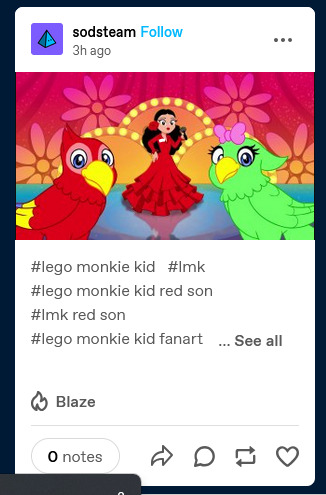
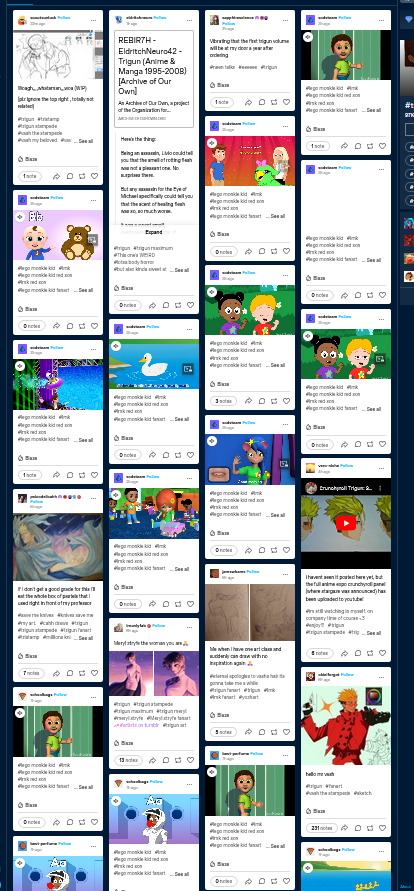
it only works for browser with a adblock plugin that allows for customizable filters btw. im using Firefox with uBlock Origin. (so get this if you need it)
bc the source of all these fuckass videos are from dailymotion with multiple different sublinks, the downside is that this method kills dailymotion embeded video links too. but anyway. slap this link into the filter:
https://geo.dailymotion.com/
so something like this:
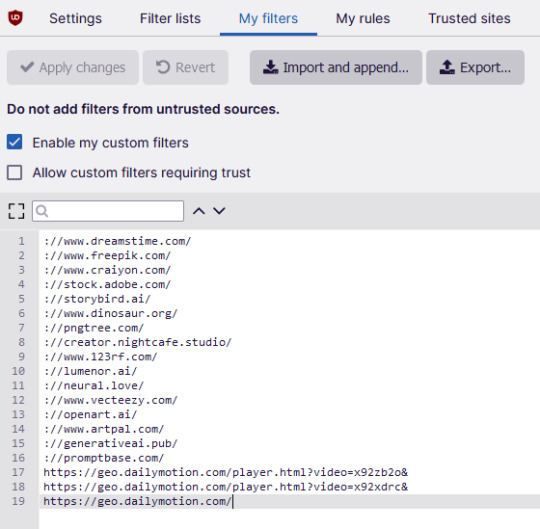
hit save or apply or whatever. and now it should appear like this:
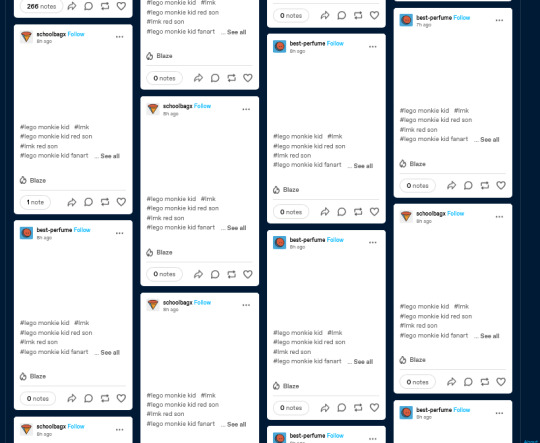
step the fuck up tumblr mods
28 notes
·
View notes
Text
List of programs and stuff I use
[pt: List of programs and stuff I use ./end pt]
Disclaimer: This is in no way trying to say I have the best setup of all time or anything. The point of this post is mostly to introduce people to cool things they may not know about, or a place to point to when someone asks what I use!
(Last updated: 6/28/24)
Browser
[pt: browser ./end pt]
Firefox (Windows/Linux/MacOS/Android/IOS) - Obviously I recommend Firefox above all else, especially with chromium-based browsers moving onto manifest V3.
Bitwarden (Windows/Linux/MacOS/Android/IOS) - Good password manager! Used it for years with no complaints!
AdNauseam (Firefox/Chrome) - My adblocker. It's built upon uBlock Origin and has all the same features, but it actively clicks on the ads to waste advertiser money. If that's not up your alley, uBlock Origin is fantastic too!
Wayback Machine extension (Firefox/Chrome/Safari) - Allows you to make snapshots of pages, or view old snapshots if a page isn't loading correctly!
XKit ReWritten (Firefox/Chrome) - Pretty much a must-have for Tumblr. Has a ton of features to make navigating this site much better. Full feature list here!
Discord
[pt: Discord ./end pt]
Vencord (Windows/Linux/MacOS) - A modified Discord client that adds support for plugins and themes. Basically allows you to install plugins from a massive list that improves Discord. (Technically against ToS. Basically, don't post that you're using it in big servers, and turn off your themes before sharing screenshots.)
Bunny (Android/IOS) - If you miss Vendetta for Discord, Bunny is an actively maintained fork of Vendetta! Basically the same as above, but for Android/IOS instead of desktop. Same warnings about ToS apply.
Aliucord (Android) - Miss the old Android app feel, and still want to have plugins/themes? Pretty cool but has a less impressive theme/plugin selection. Same warnings about ToS apply.
Bluecord (Android) - Another Discord modification without the new Discord UI!
Youtube
[pt: Youtube ./end pt]
Freetube (Windows/Linux/MacOS) - A desktop Youtube client with adblock and sponsorblock built in. Still in beta, but very good.
Sponsorblock (Firefox/Chrome) - Pretty much a must-have for watching Youtube these days. Automatically skips over sponsors, self-promos, interaction bait, outros, intros, etc. Highly configurable!
Dearrow (Firefox/Chrome) - Haven't used this very long but I love it. Gets rid of vague or clickbait titles/thumbnails and replaces it with descriptive and more accurate thumbnails. Also built into Freetube now!
Newpipe (Android) - Lightweight Youtube client. I haven't used it myself much but people swear by it!
ReVanced (Android) - Modded Youtube client with Sponsorblock, Return Youtube Dislike, and Youtube Premium features. Doesn't support Dearrow as of 6/25/24 :( (PLEASE BE CAREFUL INSTALLING THIS. If you don't know what you're doing, you can cause some damage!)
Spotify
[pt: spotify ./end pt]
Spicetify (Windows/Linux/MacOS) - Spotify modded client. Has adblock, themes, etc! Think Vencord, but for Spotify.
Misc.
[pt: Misc ./End pt]
Obsidian (Windows/Linux/MacOS/Android/IOS) - Basically a personal wiki for notetaking! A bit of a learning curve. Fanfic writers and worldbuilders... go feral.
Notepad++ (Windows) - A must-have text editor. Might be on more platforms but can't confirm?
Mullvad VPN (Windows/Android) - The only VPN I can 100% recommend. Cheap, fast, and really cares about your privacy. It's a little under $6 USD a month!
NVDA (Windows) - A free screenreader I use for reading large blocks of text. (Notice: I am not visually impaired to the point I rely on a screenreader to navigate my PC. I use it on occasion to read text to me because I have a hard time reading. If you're looking for advice on screenreaders for the visually impaired unfortunately I'm not a good source! Maybe check out the #visually impaired, #blind, or #accessibility?)
Syncthing (Windows/Linux/MacOS/Android) - Lets you sync folders across devices. It's especially good with Obsidian.
"Tequito, I didn't find what I wanted!"
[pt: "Tequito, I didn't find what I wanted!" ./end pt]
I'm sorry. :( If you're looking for a program I have personally mentioned using in the past, feel free to shoot me an ask or DM! Or hey... maybe try searching the letters "FMHY" and having a look around? *wink*
30 notes
·
View notes
Text
All right, since I bombarded a poor mutual yesterday...
Privacy is not security and security is not privacy. These terms are not interchangeable, but they are intrinsically linked.
While we're at this, anonymity =/= security either. For example, Tor provides the former, but not necessarily the latter, hence using Https is always essential.
It is impossible to have privacy without security, but you can have security without privacy.
A case in point is administrators being able to view any data they want due to their full-access rights to a system. That being said, there are ethics and policies that usually prevent such behavior.
Some general tips:
Operating System: Switch to Linux. Ubuntu and Linux Mint are widely used for a reason. Fedora too. And don't worry! You can keep your current operating system, apps and data. If you're on a Mac computer, you can easily partition your hard drive or SSD by using Disk Utility. If you're on Windows, you can follow this guide.
You want to go a step further? Go with Whonix or Tails. They're Linux distributions as well, but they're both aiming for security, not beauty so the interface might not be ideal for everyone. Many political activists and journalists use them.
You want anonymity? Then you need to familiarize yourself with Tor. Also, Tor and HTTPS and Tor’s weaknesses. When you're using it, don't log in to sites like Google, Facebook, Twitter etc. and make sure to stay away from Java and Javascript, because those things make you traceable.
Alternatives for dealing with censorship? i2p and Freenet.
Is ^ too much? Welp. All right. Let's see. The first step is to degoogle.
Switch to a user-friendly browser like Firefox (or better yet LibreWolf), Brave or Vivaldi. There are plenty of hardened browsers, but they can be overwhelming for a beginner.
Get an ad blocker like Ublock Origin.
Search Engine? StartPage or Duckduckgo. SearXNG too. Like I said degoogle.
Get a PGP encrypted e-mail. Check Protonmail out.
There's also Tutamail that doesn't cover PGP, but uses hybrid encryption that avoids some of the cons of PGP.
Skiff mail is also a decent option.
Use an e-mail aliasing service such as SimpleLogin or AnonAddy.
Check OpenPGP out. Claws Mail is a good e-mail client for Windows and Linux, Thunderbird for Mac OS.
Gpg4win is free and easy to use for anyone that wants to encrypt/decrypt e-mails.
Instead of Whatsapp, Facebook messenger, Telegram etc. use Signal for your encrypted insant messaging, voice and video calls.
Get a metadata cleaner.
Get a firewall like Opensnitch, Portmaster or Netguard which can block Internet for trackers.
Alternatively, go with a private DNS that blocks these trackers. NextDNS is a good paid service. Rethink a good free option.
Replace as many of your applications as you can with FOSS (free and open source) ones. Alternativeto can help you.
Always have automatic updates on. They are annoying af, I know, but they are necessary.
Keep your distance from outdated software.
Always have two-factor authentication (2FA) enabled.
Do not use your administrator account for casual stuff. If you're on Linux, you probably know you can be sudo, but not root.
On Linux distributions use AppArmor, but stay away from random antivirus scanners. Other distributions default to SELinux, which is less suited to a beginner.
Never repeat your passwords. If you can't remember them all, use a password manager like KeePass.
Encrypt your drive.
Honestly, VPNs have their uses and ProtonVPN, Mullvad and Windscribe are decent, but eh. If you don't trust your ISP, why would you trust the VPN provider that claims they don't log you when you can't verify such a thing?
57 notes
·
View notes
Text
My Digital Minimalism Journey
Doomscrolling. Smartphone addiction. Google this, Google that. Sounds familiar? I've begun a journey to untangle myslef from American megacorps and declutter my digital life.
I consider Google the worst big corporation, because while Microsoft and Apple sell products (hardware, software), Google's basically an advertising company. We are Google's products—that's why Google can give us so much for free and still make so much money. "But I have nothing to hide." Me too. I don't commit crimes, I don't watch pornography, I don't do anything classified. If everyone suddenly could see everything I do online, I'd just be slightly embarrased, that's all. But monopolies are illegal and dangerous for a reason. They erode freedom, shape our reality, leave us no alternative, influence our beliefs. I know I'm not immune to this, even though it's easy to believe otherwise.
Another factor I take into account is using local products to support my country's (Poland's) and Europe's economy and security.
Google Search
I noticed long time ago that Google Search became far from ideal, full of ads and focused on shopping. For example, when I looked for information about a medicine, I saw a long list of online pharmacies. I started using Bing, because it gave me information I was looking for—the medicine's description and side effects. (My husband is happy with Google, but his searches involve more shopping, like buying things for his hobbies and renovations.) Recently I've started using Qwant—a French search engine that uses their own index to some extent and Bing. Some people like German Ecosia that uses Google search results AFAIK.
Browser
The problem with browsers is that most of them are based on Chromium (not to be confused with Google Chrome). Chromium, Safari's Webkit and Mozilla's Gecko are like engines beneath the hoods that are browsers. Browsers may have different functions like adblocks, tab management or favourites, but those three are what allows browsers to read and display websites. While Chromium is open source, it's controlled and developed by Google.
I decided to use Mozilla Firefox with turned off telemetry and Qwant and uBlock Origin extensions. Mozilla, though American, is open source and non profit.
E-mail
Almost twenty years ago, as a teenager, I set up my mailbox on Onet—a Polish news portal. When I got married and changed my last name, I changed my mailbox too, to Gmail. Recently I've started using my old mailbox again when I discovered that I could create an alias for my current last name. In my Gmail I set up my mail to be forwarded to my current mailbox and deleted from Gmail. It isn't perfect, because the mail still reaches Google servers, but I changed most logins and I hardly get any mail there.
If you're from Poland, you can check out wp.pl and O2, they have mailboxes too. Otherwise, Swiss Proton and German Tuta are popular, especially amongst those who care much about privacy. Swiss Infomaniak offers a mailbox in Western Europe. There may be some good mailbox providers in your country, you can look it up.
Contacts
I deleted my contacts from Google and store them locally on the phone. I have backups saved on a pedrive and in a cloud.
Calendar
I've started using a paid Polish app called Domownik (dom means home, so the name means it's an app for home, for household matters). I keep my private calendar there and tasks, and recipes, and weekly menu, and a shopping list that I share with my husband, and some notes that I used to keep in Google Keep and Microsoft OneNote. It's Polish and family oriented, so it isn't a good choice for everyone. Some mailbox providers offer calendars too. You may also think about a paper calendar.
Google Drive, OneDrive
I still use them to some extent. We pay for a family plan on OneDrive. Unfortunately, when I checked European providers like Filen, Proton, Koofr, Cryptee, kDrive, Jottacloud, Hetzner... (if you just want a few GB of storage for free, check them out), it turned out OneDrive is cheaper. My husband loves photo remainders there too. I want to use Swiss pCloud where you can pay once for a lifetime. They also offer nice photo gallery and playlists made from your files. I hope I manage to change it this year.
Google Maps
I checked out a few navigation apps like HERE WeGo, Magic Earth and Organic Maps, but eventually decided to use mapy.com (former mapy.cz). You can download one country's map for free and they have great hiking trails map. I know it works best for Czech Republic and its neighbours (which I happen to be), so I'm not sure if it's as good in other countries.
There's an option to share location, but currently I'm the only one in my family who use it, so I haven't had a chance to try it out. Location sharing is the only reason why I'm still keeping Google Maps on my phone. Next time we're visiting my parents I'll try location sharing in WhatsApp and if it works, I could get rid of Google Maps.
For public transport I use Polish app jakdojade.pl.
Google Docs, Microsoft Office
I've used LibreOffice for years (and OpenOffice before that), so I don't need to change much on my PC. However, I used Google Docs and Sheets on my phone. I had a Google Sheets file for recording my weight. I decided I'm going to keep a digital version of that as ODS (LibreOffice file) on my PC (with a backup in a cloud) and I'll start noting my weight and pressure in a notebook, so if I ever have to show it to a doctor, I can just bring it with me. I used to write fanfiction in Google Docs, so I'm either coming back to writing on my PC in LibreOffice or I'll try French Cryptpad.
Google Translate
I've started using German DeepL instead.
Social Media
I have a blog and used to have fanpages on Facebook and Instagram. I don't offer any services or sell any products; it's a project born out of passion. Running a fanpage was so time consuming and hardly anyone was interested in my work, so I decided to stop doing it. I still have my blog; I started running a small blog on wordpress.com with updates and interesting links, so that anyone who's interested can subscribe to it via newsletter or RSS app. I write an update only once in a while when I change something on my main website or if I find something interesting. I deleted Instagram and Facebook (I changed there some settings though, to get some most important notifications to my mailbox), and Tumblr too (too much mindless scrolling).
I downloaded an RSS app instead (I chose Bulgarian Inoreader, but there're others). I follow news sites and blogs I like. It's a feed, but it's my feed, in a chronological order, without ads, sponsored content, algorithms and stupid or hateful comments. Just news and blog posts in a chronological order. I noticed I started to actually read articles! On social media apps it was so easy to read a title and go to the comment section immediately.
Podcasts and Music
I follow my favourite YouTube channels in the RSS app and I got rid of YouTube. I listen to my favourite podcasts in Swedish Spotify. We used to have a family plan in Spotify, but we use American Tidal for music now, because it's a little cheaper, there aren't so many YouTube-like podcasts that my son watched (and I don't want him to), and Tidal pays artists three times more than Spotify. Personally, I'd love to come back to having my mp3 files and playing my own music (I only listen to my own playlists anyway), but my family isn't on board. I'll try to buy my favourite songs to support artists a little and find a way to convert my CDs to digital files (I did it years ago, but I got rid of them...).
Films and TV shows
We had Netflix, Disney+, HBO and Prime at one point. Currently we only keep Netflix (where we have lots to watch) and Prime (my husband says it's cheap enough to keep; I'd just get rid of it if it were up to me). We may pay for i.e. HBO for a month when there's something we want to watch.
I love watching TV shows, so I don't want to give up streaming altogether.
Phone
I use an old iPhone. Android is controlled by Google and iPhone is the only Apple thing I use. Degoogled Android like Graphene OS or Dumbphones are too much for me (just like self-hosted cloud).
What Is Difficult To Get Rid Of
I keep Google Family Link and Microsoft Family Safety to have parental control over my children's computers and phones. My children keep using Microsoft Edge browser too because of that. It's less about time limits and mostly about blocking some websites (I want them only to use websites and download apps that I allow them to). I haven't find a better way yet.
4 notes
·
View notes
Text
PSA: You can block ads on your phone
Yes, you.
I've been seeing people lately complaining that they can't install ad blockers on their phones or tablets, but you can and it's pretty easy to do.
First, stop installing apps that just load websites. That means don't install the youtube app, the tumblr app, the twitter app, the reddit app, or anything else that you could just open in a web browser instead. Some services require the apps for specific functions, but you can browse almost any website with just a web browser, same way you would on a PC.
Second step is to download Firefox (On android, apple hates you) Even the android version of Firefox supports addons, including Ublock Origin. The full version of Ublock Origin, not some watered down version. You can load all the same lists as the PC version, and there's even ones you can toggle in the settings that will remove those stupid "This website is better on the App!!!" banners. You can also install SponsorBlock to skip ads baked into youtube videos. Disabling the youtube app (Most phones won't let you uninstall it, but you can still disable it) will also stop youtube links from opening the app and open the videos in your default web browser instead (Firefox)
Third, use an adblocking DNS I recommend adguard public DNS, but you can search for other ones if you want like nextdns. You just follow the instructions to change your DNS settings on your phone and you're done. You do not need to download the app, the second method on that page will show you how to set it up manually. Almost every app is ad free now, including games. There are some apps that have the ads pre-installed to get around this but even those can't download more ads. Bonus for anyone with Android TV Install SmartTubeNext on your TV. Its an open source youtube app replacement that has Ublock Origin and SponsorBlock built in.
3 notes
·
View notes
Text
5 Browser Extensions to make YouTube usable in 2025
I have been an avid YouTube watcher for years now. It has effectively replaced television for me. However, in recent times the platform has become a source of numerous frustrations mostly caused by bizarre decisions made by its management and the resulting decline in quality of the website itself.
I use the 5 following extensions to make browsing YouTube a more enjoyable and user-friendly experience.
Please note that all of those are available on Firefox, I am not sure about other browsers.
uBlock Origin
This extension is not specific to YouTube, it is a general Adblocker that works on most websites out there. It is an absolute necessity if you don't want to be bombarded with 5 unskippable ads every other minute. This extension also bypasses YouTube's ban on adblockers, meaning that you won't have the anti-adblock pop up or any negative consequences for that matter.
BlockTube
Do you hate a particular channel that keeps getting recommended to you even if you click "not interested"? Do you want to remove shorts entirely? Want to block certain key words from search results? You can do all of that and more with BlockTube. It has a million options and open ended typing fields where you can specify even more.
SponsorBlock
Automatically skips the sponsor segment on videos, if there is one. Works 99/100 times. Saved so much time.
Return YouTube Dislike
Lets you see the amount of dislikes a video has. It is fairly accurate but can have delayed information sometimes. Has been useful especially for videos where comments have been disabled.
YouTube Redux
Personally, I don't like the new UI they implemented. It is way too oversized and unintuitive. YTRedux simply replaces the new UI with the classic one.
#youtube#youtube tips#firefox extensions#internet#enshittification#websites#the internet#qol#quality of life
2 notes
·
View notes
Text
On Personal InfoSec
Been awhile since I've had one of these posts but I figure with all that's going on in the world it's time to make another one of these posts and get some stuff out there for people. A lot of the information I'm going to go over you can find here:
So if you'd like to just click the link and ignore the rest of the post that's fine, I strongly recommend checking out the Privacy Guides.
Browsers:
There's a number to go with but for this post going forward I'm going to recommend Firefox. I know that the Privacy Guides lists Brave and Safari as possible options but Brave is Chrome based now and Safari has ties to Apple. Mullvad is also an option but that's for your more experienced users so I'll leave that up to them to work out.
Browser Extensions:
uBlock Origin: content blocker that blocks ads, trackers, and fingerprinting scripts. Notable for being the only ad blocker that still works on Youtube.
Privacy Badger: Content blocker that specifically blocks trackers and fingerprinting scripts. This one will catch things that uBlock doesn't catch but does not work for ads.
Facebook Container: "but I don't have facebook" you might say. Doesn't matter, Meta/Facebook still has trackers out there in EVERYTHING and this containerizes them off away from everything else.
Bitwarden: Password vaulting software, don't trust the password saving features of your browsers, this has multiple layers of security to prevent your passwords from being stolen.
ClearURLs: Allows you to copy and paste URL's without any trackers attached to them.
VPN:
Note: VPN software doesn't make you anonymous, no matter what your favorite youtuber tells you, but it does make it harder for your data to be tracked and it makes it less open for whatever network you're presently connected to.
Mozilla VPN: If you get the annual subscription it's ~$60/year and it comes with an extension that you can install into Firefox.
Proton VPN: Has easily the most amount of countries serviced, can take cash payments, and does offer port forwarding.
Email Provider:
Note: By now you've probably realized that Gmail, Outlook, and basically all of the major "free" e-mail service providers are scraping your e-mail data to use for ad data. There are more secure services that can get you away from that but if you'd like the same storage levels you have on Gmail/Outlook.com you'll need to pay.
Proton Mail: Secure, end-to-end encrypted, and fairly easy to setup and use. Offers a free option up to 1gb
Tuta: Secure, end-to-end encrypted, been around a very long time, and offers a free option up to 1gb.
Email Client:
Thunderbird if you're on Windows or Linux
Apple Mail if you're on macOS
Cloud Storage:
Proton Drive: Encrypted cloud storage from the same people as Proton Mail.
Tresorit: Encrypted cloud storage owned by the national postal service of Switzerland. Received MULTIPLE awards for their security stats.
Peergos: decentralized and open-source, allows for you to set up your own cloud storage, but will require a certain level of expertise.
Microsoft Office Replacements:
LibreOffice: free and open-source, updates regularly, and has the majority of the same functions as base level Microsoft Office.
OnlyOffice: cloud-based, free, and open source.
Chat Clients:
Note: As you've heard SMS and even WhatsApp and some other popular chat clients are basically open season right now. These are a couple of options to replace those.
Signal: Provides IM and calling securely and encrypted, has multiple layers of data hardening to prevent intrusion and exfil of data.
Molly (Android OS only): Alternative client to Signal. Routes communications through the TOR Network.
Briar: Encrypted IM client that connects to other clients through the TOR Network, can also chat via wifi or bluetooth.
Now for the last bit, I know that the majority of people are on Windows or macOS, but if you can get on Linux I would strongly recommend it. pop_OS, Ubuntu, and Mint are super easy distros to use and install. They all have very easy to follow instructions on how to install them on your PC and if you'd like to just test them out all you need is a thumb drive to boot off of to run in demo mode.
If you game through Steam their Proton emulator in compatibility mode works wonders, I'm presently playing a major studio game that released in 2024 with no Linux support on it and once I got my drivers installed it's looked great. There are some learning curves to get around, but the benefit of the Linux community is that there's always people out there willing to help.
I hope some of this information helps you and look out for yourself, it's starting to look scarier than normal out there.

#information security#infosec#computer security#computer infosec#personal infosec#browsers#internet browser#email#instant messaging#cloud storage#linux#pop os#linux mint#ubuntu#firefox#firefox extensions#long post
56 notes
·
View notes