#soundhax
Explore tagged Tumblr posts
Text
i think i hacked my 3ds around rhe welcome amiibo update for animal crossing because i wanted the space floor and other new things but like fucking hell i was gonna be able to get the amiibo cards they were locked behind. then i had fun putting villager houses in th3 ocean. smiles
#then i gave my old og hacked ds to my friend#like it still uses soundhax. old as hell.#and i have a new 3ds now#like with the plates#playing a lot of japanese games very fun. thank you hshop and region unlocking
1 note
·
View note
Text
NOTE: YOU DO NOT NEED POKEMON PICROSS. Soundhax works again (and if that fails, just do NTRboot with a flashcart)
See https://3ds.hacks.guide/installing-boot9strap-(soundhax).html for details.
The Death of the 3DS (and Wii U)
Last year, Nintendo removed the ability to make purchases on the 3DS/Wii U eShops. This month, on March 27th of 2023, is the end. You will be able to redownload previously purchased content "for the foreseeable future", though.
To be crystal clear: if you ever wanted a digital version of a 3DS/Wii U game or it's DLC, you have less than a month to obtain it legally. That's it.
So, what do you need to do? Simple. You need to download the following free software to future proof your 3DS:
1: PokeTransporter If you literally ever want to play pokemon games older than the 3DS and move those pokemon forward, you NEED this app to transfer from DS to 3DS.
2: PokeBank This software transfers pokemon from 3DS to Switch, and is going to be free after the eShop closes. It currently has a $5 subscription fee, but again, this will be removed after March 27th. If you want to transfer any 3DS pokemon to Switch, you NEED this app.
3: Pokemon Picross The save data for this software is used to hack the 3DS. Even if you don't want to hack your 3DS, you may someday want to play a 3DS game that is digital only, like Fire Emblem Fates: Revelation. This is the current software used to hack your 3DS using the excellent 3DS hacking guide.
On a related note, my guide on what to do with a hacked 3DS is available here, and my Wii U guide is here.
It is impossible to brick your 3DS or Wii U with modern hacking solutions, but you should still follow the instructions closely to make sure you don't scare yourself.
Once again, either you download Pokemon Picross or you are committing to never playing any digital 3DS game you don't already have.
If you have questions, my inbox is always open. Nintendo may have given up on these consoles, but we never will. Rock on, tumblr.
11K notes
·
View notes
Photo

3DS Hacking to run Homebrew
#3DS#hacking#homebrew#CFW#luma#rom hacks#emulators#new nintendo 3ds#ntr cfw#EmuNAND#firmware 11.6.0#soundhax#boot9strap
7 notes
·
View notes
Text
Is there a way to hack 11.6 yet? I updated a while ago without realizing and I really need to move some villagers around
2 notes
·
View notes
Video
youtube
Check below for all mentioned links! I'll try to answer questions, but please look at all information in the Homebrew discord first! ♡ 「 HOMEBREW DISCORD ▹ ‣ https://discordapp.com/invite/MWxPgEp CFW GUIDE ▹ ‣ 3ds.guide NINJHAX GUIDE ▹ ‣ http://smealum.github.io/ninjhax2/ SMEALUM (DEV'S) TWITTER ▹ ‣ https://twitter.com/smealum NEW HAX CHANNEL ▹ ‣ https://www.youtube.com/channel/UCq8Lp7Dwt1lpI0H2brjgRBw 」
220 notes
·
View notes
Text
Heads up, you haven't needed pokemon picross for quite a number of years now. So even when the store goes down there's no need to worry about being locked out of using modern custom firmware for homebrew and other tasks.
The current most popular CFW can be installed without any required exploitable application already downloaded, using the "Seedminer" and "BannerBomb3" exploits, which rely on methods that Nintendo can't patch out, and will run on a 3DS/2DS/New 3DS that's been completely wiped. These methods are used on 3DS systems that have been updated to current official firmware after 2020. These methods cannot brick your device so long as you leave the power on.
There are similarly safe methods for 3DS systems last updated between 2017 and 2019 (SSLoth-Browser) and those anywhere between launch version and 2017 (Soundhax). These methods are also fully data-safe and cannot brick your system so long as your system retains power.
3ds.hacks.guide is designed around walking you through all of these options, I highly reccomend people who are just now getting around to using custom firmware and homebrew on their 3DS systems to go there. You'll need nothing more than a working SD card and a reader for the SD card on another computing device, 0 hardware modifications required. It will tell you exactly how to find out which method you need to use, and the community also runs a discord specifically for assistance during installation.
This is your reminder that if you have an interest in ever homebrewing your 3DS, even if you don't have the confidence to do it at the moment, download Pokemon Picross now before the eShop closes this March to be ready for when you do cuz the safest method needs it.
22 notes
·
View notes
Text
Introduction To Hacking A 3DS For The Complete Noob
How To Hack When You Have No Idea Wtf You’re Doing
Before We Start:
Hi guys, some of you might have known me before as fireemblemhax and read some of my old tutorials but I’m here with a new blog now.
I realized a bunch of my previous tutorials were honestly a bit too “advanced” for someone who’s completely new to 3DS hacking so this time around, I’m gonna try to cater my tutorials for complete newbies in mind. I’ll try to make hacking as accessible and unscary for you guys as I can.
With that said, some of the most frequently asked questions I’d get on hacking a 3DS were: Is it safe to do this? Can I break my 3DS by trying to hack it?
And to those questions, the short answer to both is: Depends
Now lemme explain why.
Is it safe to hack your 3DS? Depends on what method you choose to use.
Can you accidentally brick your 3DS through this? Yup but once more, depends on what methods you use. In this tutorial, I’ll be teaching you the safest, virtually-impossible-to-screw-up way I know of.
Still, always try to read all possible information you can on hacking AND as a disclaimer, remember that I am not responsible if you happen to somehow brick your 3DS. It’s extremely unlikely this will happen as it’d honestly require almost willfully screwing things up but if it does somehow happen, I am not responsible for it.
I can still try to help you if you think you broke it though, cus sometimes something MIGHT look scary and broken but it’s in fact actually completely ok and unbroken (this happened to me when I first started hacking, I was 99% sure I’d broken my 3DS only to find out a few days later that everything was fine lol).
Also, always remember: Do NOT automatically upgrade your 3DS if you plan on hacking it! This guide was written with firmware 11.3 in mind, anything that might come after this might render all of the hacking methods described here completely useless. Always remember to check first online if it’s ok to upgrade your firmware before doing so.
OK, with all of the above out of the way, let’s get on with the guide. Everything under the cut:
So You Wanna Hack Your 3DS But Have No Idea Where To Start:
That’s ok, I gotcha. I was once a total noob too and though hacking your 3DS might seem scary at first, I promise you it’s not that hard. Just a kinda long and sometimes tedious process but otherwise, anyone can do it with just the right info and tools.
This tutorial might get long but I’ll try to cover as much info as I can for you to be able to fearlessly begin your hacking journey.
What Does Hacking Your 3DS Mean And Why Would You Want To Do It?
Hacking your 3DS basically means modding your 3DS and 3DS games by using various tools and exploits. Think of it as a Powersave but completely integrated into your 3DS.
You can get everything you’d get from a Powersave for free on almost any game by hacking your 3DS but that’s just the tip of the iceberg. A hacked 3DS can give you access to even cooler stuff when used alongside the right tools. This is where it goes way beyond what a Powersave could provide for you.
Like for example, let’s say you’re annoyed that games like Fire Emblem Awakening and Fire Emblem Fates have mostly nothing but Hetero romance options for your characters. With a hacked 3DS, you can easily fix this by using UV’s famous Same-Sex Marriage Hack for instance, which would then give you a ton of support options with no gender restrictions as well as a bunch of new, custom support conversation.
Or maybe you’re playing Animal Crossing but are having a frustrating time getting your Dreamies to move into your town or hate having to wait around for villagers to suggest Public Works? In that case, you can just get yourself ACNL’s Save Editor and get to editing any part of the game you want to make building your dream town a less tedious process.
Maybe you play pokemon and would love to edit your pokemon’s models and textures to look cuter/cooler/prettier/whatever? Then getting Ohana3DS would help you.
So I think you can see the various reasons one might want to get to hacking their 3DS and 3DS games.
Getting Started: A Brief Summary Of Homebrew.
In order to get started though, you need to understand a few things first.
To be able to mod your games and get access to hacks, you need to get Homebrew.
What is Homebrew? Homebrew is unofficial software made by amateur developers for closed systems such as the 3DS and PSVita. Homebrew is the software necessary for practically all sort of hacking to work so you need to be able to run it on your 3DS.
To be able to access homebrew on your console, you need what is known as an entrypoint. An entrypoint is a modded game or app that will act as a “door” between your 3DS and Homebrew. Some examples are:
Pressing A on a modded Ocarina of Time save will take you directly to the Homebrew Channel.
Putting a certain modded sound file in your 3DS’s SD card gives you access to Homebrew through the 3DS’s stock sound application.
Putting a modded file in your your 3DS’s SD card gives you access to Homebrew through the game Freakyforms Deluxe.
A bunch of other entrypoints are listed on the official 3DS Homebrew Launcher website
Before You Choose An Entrypoint:
Before trying to get Homebrew, you need to know three very important things: whether you have an Old or New 3DS, your region and what firmware your system is currently on. These 3 things will determine which Homebrew entrypoints you can use as not all of them work on all system versions.
To check whether your 3DS is Old or New: Easy enough, just compare your 3DS to the ones on this pic and you should know whether yours is Old or New.

Note that 2DS’s are automatically placed in the “Old” category.
To check your firmware version and region: You can see which version of the system software you have by accessing the System Settings and looking on the bottom right of the top screen. The number is your version with the letter at the end of it is your region.
Letter E means: Europe and other PAL regions aka Australia, New Zealand and any other countries with PAL software. Letter J means: Japanese region, also known as NTSC J. Letter U means: Region used in USA, Canada, Central America and South America.
Letter K means: Korean region.
Now that you know which 3DS you have and what firmware version you’re on, you can check which entrypoints are available to you here. Compare the “Supported firmwares” section of each entrypoint/exploit to see if it could work on your own system.
BUT I’m assuming you are a complete noob to this, which means you’re very probably on firmware 11.3 and you would rather go for the easiest to use entrypoint that’d work on the latest firmware.
Nothing to worry about, I gotchu.
Launching Homebrew Through Soundhax:
SO, the easiest and safest method that I know of for the current firmware (11.3) is Soundhax.
Soundhax is an entrypoint that uses the stock Sound application that comes with every 3DS ever so it honestly doesn’t get any easier and cheaper than this.
To get started, follow the steps listed below (links to everything you need included):
Turn off your 3DS. Now take your 3DS’s SD card out and plug it into your computer. If you have a New 3DS, you’ll probably have to take off your console’s back cover and use a usb plug for microSD cards. Follow the instructions Nintendo gives on this page.
Once your SD or microSD card is plugged to your computer, download the Homebrew Starter Kit from here. The download link is in the “Preparing your SD card” section of the page. When it says “Extract it at the root of your SD card”, this just means “Don’t put it inside any folders inside the SD card”. Just put the files and folders you just downloaded directly in the “open” space of your SD card and ignore any other folders you might find already in it.
Next up, download the right sound file over at nedwill’s soundhax website. Choose the region that matches your 3DS’s and then just choose between Old and New. Then click on “Download MP4” and you should now have a MP4 file downloaded to your computer. Now, just drag this file on to the root of your SD card.
Now go back to Homebrew’s website and scroll down to the “Otherapp/ropbin payloads” section. Here, you need to download the right “otherapp” file for your console by choosing wheter you have an Old or New 3DS, choosing the exact firmware numbers you see when you go into system settings and then choose your region’s letter. Just go back to system settings, check the bottom right of the top screen and input the numbers and letter in exactly as they are on your 3DS (zeros and all). After you do this, click on “Download otherapp”.
Drag the file you just downloaded to the root of your SD card. It has a super long name that you’ll want to change so rename the file to “otherapp”. Note: Normally, just renaming the file to otherapp should work but there’s been people who reported this sometimes doesn’t work. If when you try to launch homebrew nothing happens, try renaming this file “otherapp.bin” instead.
Eject your SD card from your computer and put it in your 3DS now. Turn on your 3DS now.
Now go to the Nintendo 3DS Sound application. This one:

Once inside the app, use your stylus and choose your SD card folder and you will then see a sound file named “<3 nedwill” aka probably the only file you’ll see. Play this file and ta da!
You should get a scary black screen with random words and numbers that will then flash colors but don’t worry, this means everything worked and you can now access homebrew!
If nothing happens or your screen freezes for a long time, don’t panic cus this is normal (soundhax sometimes glitches out), just reboot your 3DS and try opening the sound file again.
After the black screen and flashing colors, your 3DS screens should now look like this:
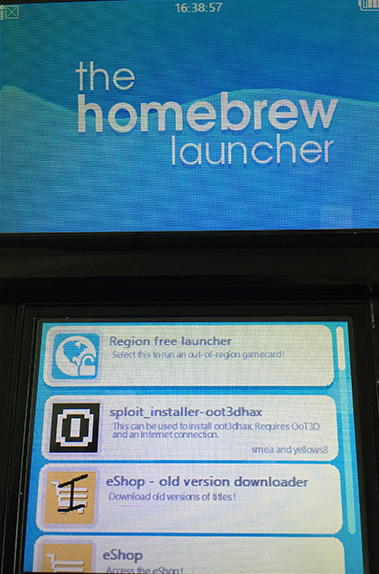
Congratulations, you now have access to Homebrew!
Ok, I Have Hombrew But Now What?
Now you can use any hacks you want for any game you want :) I happen to only know hacks for 3DS Fire Emblem games and ACNL but you can always go on gbatemp and search for other hacks for other games.
To hack Fire Emblem, I recommend for you to watch this video. It’s pretty outdate but most of the steps in it still work.
To hack ACNL, I recommend you go watch this video. Very up to date.
Have fun and if you have questions or comments, just shoot me an ask.
#3ds hack#tutorial#hacking tutorial#fire emblem fates#fire emblem awakening#ACNL#animal crosing new leaf#my tutorials#hacks#soundhax#homebrew#fire emblem hacking#acnl hacking#fe14#gay hack#3ds hacking
75 notes
·
View notes
Note
is there anyway where you could give me a step by step on how to hack the ds for the game and what would doing this hack let me do? like what i have in mind is to keep my cherry blossom trees and get different villagers o; im confused
Hello, here’s a guide that should cover hacking using Soundhax.
Generally, hacking goes as follows:1. Choose a working exploit here in accordance to your system version (or for the more experienced, get custom firmware)2. Get the homebrew starter kit onto your SD card and use the exploit you’ve chosen to open the app3. Use the acnl editor to edit your town save files
There are plenty of things you’ll be able to do with the editor like having having any villager you want but as far as I know, it’s not possible to keep out of season cherry blossom trees.
#note my hacking knowledge isnt up to date and soundhax was the preferred method last i checked#rat trap666#mftxt#hack#guide#soundhax#homebrew#acnl editor#replies
17 notes
·
View notes
Text
Homebrew / Soundhax update:
In case you haven’t heard. The newest firmware, 11.4, has patched Soundhax, which was previously the entrypoint of choice for Homebrew and the one I used. If you haven’t updated your firmware yet and use Homebrew/JKSM, it is NOT SAFE to update yet. The best way to access Homebrew seems to be through the $20 game Cubic Ninja, which I doubt many people will want to peruse... so hang on to your 11.3 for now, or you can look into NINJHAX if your system meets the criteria. Doodlebomb does NOT work, either. @mischacrossing has a video with much more elaborate info HERE.
2 notes
·
View notes
Text
Hacking ACNL - EASY Tutorial
i will not be held responsible for any loss of data. - Scroll down to the bottom for more risk of Hacking your 3DS
This is for all versions including 11.3
What will you need:
Computer (Windows or MAC)
3DS, 2DS OLD OR NEW
To pay close attention of the instructions
If you don’t feel comfortable hacking then don’t do it c:
Something to Open ZIP FILES such as WINRAR
Step 1 : Remove your SD card from your DS and put it in your computer if your confused on what a SD card is it this:

Simple right?
Once loaded up in your computer depending on your computer if its either MAC or Windows (Mine is Windows) it would look something like this

WARNING IF THERE IS ANY OTHER HACKING FILES JUST DELETE THEM THEY MAY CORRUPT DATA.
Step 2: Go to this link:http://smealum.github.io/3ds/
Once there scroll down

You will see this paragraph ignore everything except Homebrew starter kit
Once clicked you will have an automatic download (starter.zip)
Open that file with WinRAR or any other Zip file opener.

Once in winrar there should be a starter file click that and then you will have 2 files 3DS and Boot.3dsx
Drag or extract the files onto the SD Card

Now that put Hombrew launcher onto your DS (Gives you a way to hack your game)
Step 3: The next thing you will need is a save manger application - i’ll simple that down for you, something to save your Animal crossing Files.
Link: https://github.com/J-D-K/JKSM/releases

You’re going to save the first file ONLY JKSM.6-30-2016.zip
So again it is a ZIP file. Open that file using WinRAR and it will look like this and might look confusing it honestly isn’t.

IMPORTANT NOTE YOU ONLY NEED 3DS AND JKSV.CIA
STEP 4:
NOW WE NEED OUR ENTRY POINT INTO HOMEBREW AKA SOUND HAX
http://soundhax.com/
GO TO THIS LINK AND CLICK WHICHEVER YOUR DS IS AND YOUR REGION

AND THEN CLICK DOWNLOAD M4A
and add that MP4 FILE TO YOUR SD CARD
STEP 5:
Go back to this link: http://smealum.github.io/3ds/
And scroll down to other app bin find out what your ds is example: mine is

Its super easy to find it out all you do is go on your ds and go to system setting there if you look at the bottom right corner on your top screen it should say Ver.11.3.0-36E - That is mine but yours can be anything.
Once you have inputed the data then clcik Download otherapp NOT ropbin then drag that file to your SD CARD it might be named something like POST5_E....... lots of numbers just rename that file to otherapp then it will be otherapp.bin
you’re SD card file should finally look like this:

STEP 6:DS Time
So you have now added the files into your sd card simply put your sd card from your pc to your DS! HAVE ANIMAL CROSSING IN YOUR DS
For this tutorial I’m showing you Mischa Crossing DS
1. Turn on your ds and simply go to Nintendo 3ds sound -

2. Open The app and scroll down to SD CARD
3. Click on the SD CARD and click the file called Nedwill like so -

4. DO NOT WORRY THERE WILL BE SOME REALLY SKETCHY LOOKING SCREENS LIKE THEY LOOK SUPER WEIRD BUT IT IS HONESTLY OKAY.
THE SCREENS WILL LOOK LIKE

5. The Homebrew launcher will open it will look like -

Simply Scroll down to JK SAVE MANAGER

Click JK SAVE MANAGER

Click Animal Crossing New leaf (USE THE A BUTTON)

More sketchy looking screens DON’T PANIC!!

You will then be brought to a screen like so click Export Save, New, and name the save (i call it my town name)

Then Click A once named.
Now that save file is on our SD CARD!
So now you have to put your SD card back into the computer.
Step 8: Now your on the computer click on your SD CARD there should be a new file called JSVK, IN THAT FILE THERE SHOULD BE A FOLDER CALLED SAVES, IN THAT FILE THERE SHOULD BE A FILE NAME GARDEN_PLUS.DAT (or something similar to that)
I RECOMMEND MAKING A COPY OF THIS FILE AND PUTTING IT ON YOUR DESKTOP TO MAKE A BACKUP FILE OF YOUR GAME AS THIS IS SUPER IMPORTANT OTHERWISE YOU COULD LOOSE ACNL DATA!
Step 9: After making the backup file go to this link - http://www.marcrobledo.com/acnl-editor/
This is how you will edit your game.

Animal crossing New leaf save editor. Click Choose file and put in your garden.dat or Garden_plus.dat file FROM THE SAVES NOT DESKTOP COPY
Once that is done i would recommend you watching this video on how to edit your town, villagers, ext
https://www.youtube.com/watch?v=1LMTwOPhz5k
THE TIME IS 8:12 WHERE SHE DISCUSSES AND SHOWS YOU HOW TO EDIT TOWN, VILLAGERS.
And then your all DONE :) Please WATCH THE VIDEO ABOVE AS IT WILL HELP YOU ALOT.
RISKS -
So if you have scrolled down from the top here is a few risks HACKING can cause.
Obvious one - Corrupt Data (This could me you loose data on ACNL or other apps)
Loose all Data (Loose your town, villagers everything)
Break your 3DS you may just corrupt your 3ds itself.
How can you stop this from happening? in all honestly you can’t it can be quite rare for these to happen but it’s important you know the risks and that if you dont feel comortable taking these risks then just don’t do it hacking optional.
And Finally if you have any questions comment below or message me and i will respond asap.
DO NOT HATE, If you don’t agree on hacking dont bother having a huge rant about it in the comments or messagining me hate i personally do hacking to help others with dreamies or items. But hacking is totally up to the person.
Thankyou, if you want more tutorials or think this might help someone or helped you then please like and reblog :3
Hoped this helped
#hacking#hacking acnl#3ds hacking#homebrew#soundhax#DS hacking#acnl hack#acnl dreamies#acnl items#acnl bells hack#bells hack#acnl free#acnl free items
11 notes
·
View notes
Note
OK I've watched a few videos for soundhax but like none show exactly where the files are do u know any videos that do??? Sorry
https://3ds.guide/homebrew-launcher-(soundhax).html
assuming you already have/downloaded the “what you need” things, i’ll move onto explaining the instructions on what to do with those files.
Copy the contents of the starter folder in starter.zip in to the root of your SD card. what this means is after you extract the files or double click on the folder starter.zip you should get a new folder that says 3ds or something on it i forgot what it says, put that folder on the SD card. ON the SD card NOT in any folder on the SD card.Copy the soundhax .m4a to the root of your SD cardafter you finished downloading the song for your region put the song on the SD card as well. ON the SD card NOT in any folder on the SD card.
Copy the otherapp payload to the root of your SD card and rename it to otherapp.binafter you download that, you name it otherapp.bin and put that onto the SD card, again, ON the SD card so not in any folders the SD card has. Reinsert your SD card into your 3DS Launch Nintendo 3DS Sound Go through all of the bird tips, then close the app normally and reopen it Go to /SDCARD, then play “Launching Soundhax immediately would cause these tips to appear on every launch of the Nintendo 3DS Sound until this is done, this may take many tries
5 notes
·
View notes
Text
Restarting Problem
I dont know if its just me but after a while i do just get bored with my town and want to start over! I hacked my town to get my villagers and items and bushes but i do miss trading!
I feel the ability to keep your catologue nos does change my idea on restarting so i wont lose all my items.
I never hacked for bugs and things like that but i just feel kinda bored. I know hacking does require a lot effort however i just feel like i havent put much into it!
I have researched a bit on making 2 saved games which is a possibility. Guessing i just export my current save and keep it on my laptop and then start new?
2 notes
·
View notes
Text
3DS VERSION 11.4 + HAX
11.4 patches soundhax, udsploit, and safehax on the DS, so do not update if you haven’t already! this is the standard rule for all new firmware versions when they are first released! if you want to use your hax, it’s safer to not update until you know a workaround has been made.
however, you can update if you have a New 3DS - the ones that have “new” in the name and have the new lil c-stick thing.
NEW 3DS users can download a new otherapp file version��available here! delete your old otherapp file from your SD card, enter your new firmware version on the website, + download that file! everything should work fine!
OLD 3DS / 2DS users should NOT update to 11.4 until a new otherapp version is available for them. dev says it’ll be “a while” but idk what that means.
I recommend following smealum on twitter, as he’s the dev for the hax and will be the first to say what’s been patched and when a workaround is available.
407 notes
·
View notes
Text
Could anyone that has hacked their 3ds please guide me in the process of installing cfw? The only thing I have rn on my 3ds is soundhax btw
1 note
·
View note
Photo
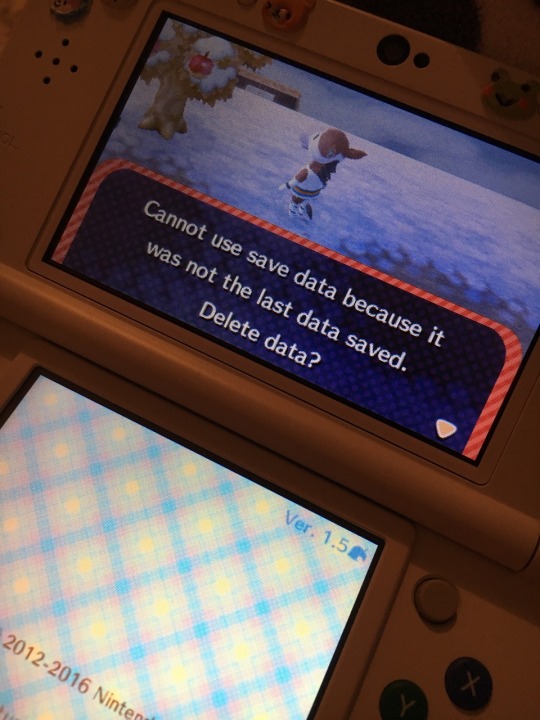
uUuUhh...what did i do wrong lol
24 notes
·
View notes
Text
Hacking opinions
I wanna hear your opinions on hacking. Do you agree with it? When does hacking become too crazy? Can there be too much hacking? When does hacking become too much hacking and non tasteful ?
3 notes
·
View notes