#sorry about the procreate background
Explore tagged Tumblr posts
Text

Part of my sisters swap au - Mothpool is a given
#sorry about the procreate background#I wanted to switch it up#mothpool#mothwing#mothwing wc#leafpool#warrior cats#warrior cats art#erin hunter warriors#magpiesky#tiger sister swap
9 notes
·
View notes
Text


I had a silly idea…
Plus a textless version, WIPs, and alternate layouts below!!



#Ignore how crusty some parts of that cat version of the promo image is Procreate is not meant for photo editing#I had to draw that background myself#Don’t ask me about how anything in the show would work logistically if they were all cats#I’m trying not to think about it too hard#art#cat#agent curt mega#owen carvour#the deadliest man alive#tatiana slozhno#barb larvernor#Some of the images are low quality sorry my iPad is on life support rn#Hoping the fact I’m a warrior cats artist doesn’t show through#Help I forgot to tag#spies are forever#How did I forget that….
320 notes
·
View notes
Text
VALORANT - GEKKO: COLOR PREFERENCE
[Click for better quality]

#valorant#valorant gekko#valorant reyna#valorant art#valorant fanart#lmfao i gave up on the background#well would you look at that#a totally not leaked 100% absolutely mysterious character that has not been leaked yet#by any kind of riot employee#no sir :)#also can we talk about the sibling dynamic between these two because it’s hilarious and wholesome to me#i love gekko already man#i’m so excited for his debut skjdhd#the quality’s ass and i am so sorry skjdhd#this was finished until almost two am sjjdhfjfn#i need to go to bed#procreate
79 notes
·
View notes
Text
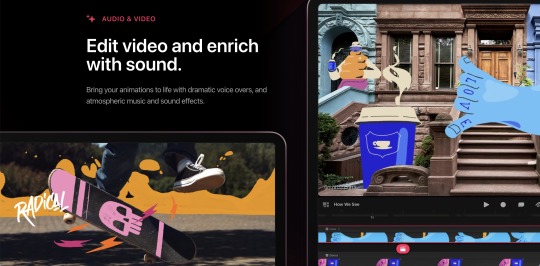
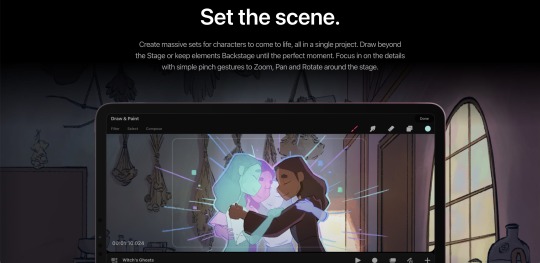

OH MY GOD I HAVE BEEN WAITING FOR THIS??????? LET'S GO?!?!?!??!?!?!??!?!?!?!?!!!!!!
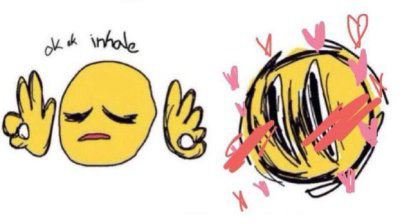
#HOLY FUCKING SHIT I WONT HAVE TO DO STUPID PORTING SHIT TO IMOVIE WITH ANY ANIMATIONS THAT HAVE AUDIO LETS FUCKIGN GO#AND BACKGROUNDS HELL YES BROTHER#god it's probably so weird to be hyping up about this but OKAY LISTEN ANIMATION ASSIST MODE IS NICE BUT IT'S SO FUCKING LIMITED#AND PROCREATE IS MY BELOVED AND I DONT HAVE TO PAY SUBSCRIPTION AND IT LOOKS WAY SIMPLER THAN OTHER PROGRAMS#sorry not sorry just LETS FUCKING GOOOOOOOOO FINALLY I CAN USE THAT ONE APPLE GIFT CARD FOR SOMETHING#procreate#procreate dreams#animation#wait hold on i wonder if i'll be able to port projects i already have in regular procreate into dreams i really really hope thats a feature#edit: IT IS FUCK YEEEEAAAAAH
5 notes
·
View notes
Text

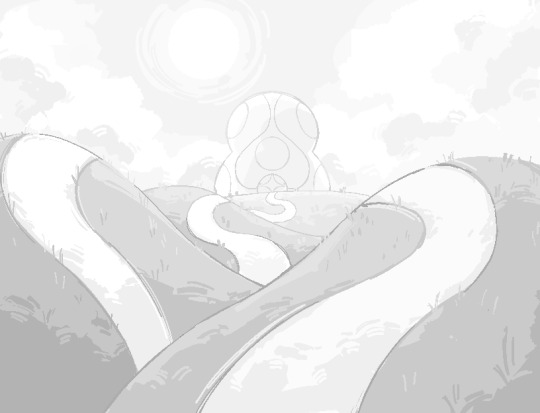
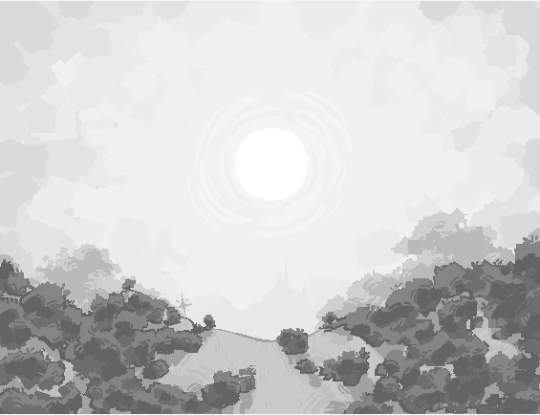
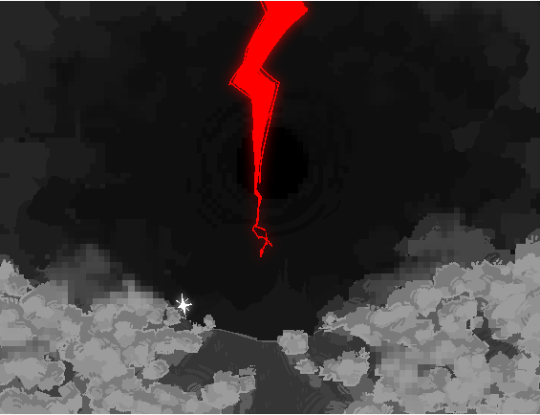
the house of change.
HI. OOPS. I MAY HAVE GOTTEN A LITTLE DISTRACTED? i was supposed to post these ages ago. hell, i finished these before i even started having tablet problems. super sorry for the wait! anyways, redrew a few backgrounds! along with a lot of other redraws (mostly cgs) that’ll prrrolly get their own posts? they’re already in the drive 👍
wow for once an update is actually short. some notes below the cut anyways!
hiii. so uh. i might’ve burnt myself out recently! yes you’re allowed to point and laugh. this was going to happen eventually, drawing nonstop for 2 and a half months straight was not sustainable. so! i’m taking a bit of a break from the redraw project! like an actual one i think. i’ve been getting into a bunch of other stuff and i have some drawing ideas i really want to work on! don’t worry, not dropping the project or anything. i think i’ve earned this break a few times over lol
okay onto the actual update. if you can call it that i added this stuff weeks ago lol. i’m not doing any of the moving backgrounds for the record! i wasn’t even planning on redrawing these originally. i just had so much momentum after finishing the enemy art that i needed to do Something. and these were actually pretty quick to do! makes me wish the game had more backgrounds……..
procreate doesn’t have a mosaic tool or anything to my knowledge, so i just made a copy of the drawing and made it super small lol. makeshift pixel tool 👍. this is also what i have to do whenever i draw loops star…
also, just because i got a ton of questions about it: yes you are allowed to use my art for phone wallpapers or backgrounds or Literally Anything. i get really excited about it actually it makes my day. go nuts!!!!!
okay! wow! not a lot to say this time around. i’ve still got a backlog of redraws to post, so hopefully i’ll be back here soon!! enjoy!!!
#marshdoodles#isat#in stars and time#isat spoilers#isat redraw project#HI. SO THE ACTUAL REASON IT TOOK SO LONG FOR ME TO POST THESE IS: HYPERFIXATION#im going fucking insane about detective beebo rn and it made me forget about literally everything#so uh#expect that in the near future!#anyways! if you’ve seen my bonnie ocean post you might recognize the silhouette in the background of the houseview ones. smiles#the island is supposed to be visible! so its there now :3
251 notes
·
View notes
Text

So what is this!? 🤷🏽♀️ What is this, me and Wrecker and his soul-soothing and back-cracking hugs, drawing and talking about 😂 So today you get one of my favorite Wrecker hugs and my first drawing of the one and only Captain Rex and finally… TECH 😎
Sorry, but not sorry – you have to deal with my interpretation of his hair, because I love to draw wavy hair ☺️
Have a look on the portait details! I really like to know, what Echo, Hunter and Tech are thinking in this moment. Let me know, what do you guess?
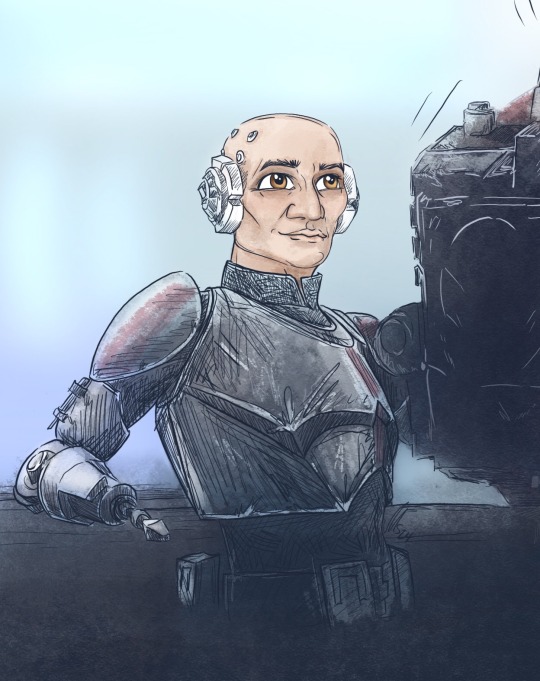
In my opinion, Echo smirks because this is maybe the first time his captain looks small 😂
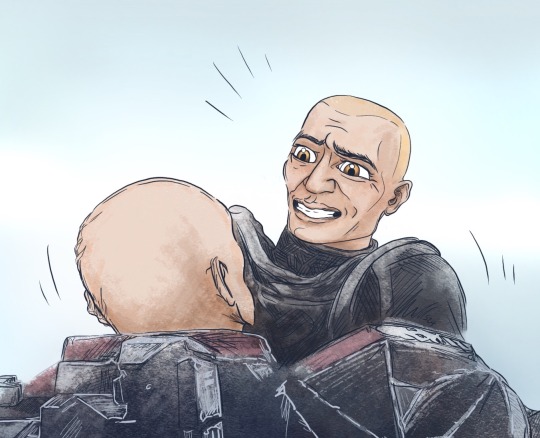
Poor Rex 😁 Never gets used to hugs and maybe bone-crashing is a hurting thing too… 😀
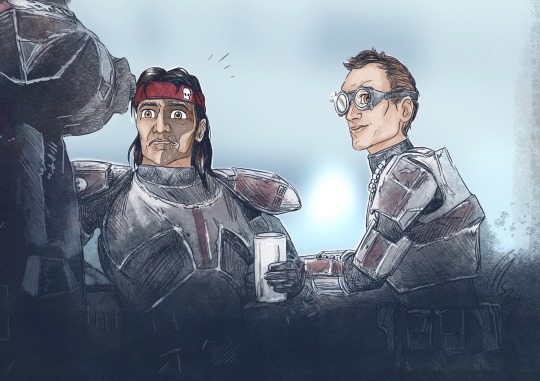
This frame might be my favorite in this piece 😄🙏🏼 Hunter looks nearly shocked while Tech shows one of his rare little smiles!
In this artwork it’s the first time, I experimented with light on dark inverted shading and with the color pecker in Procreate, but only for the background colors ☺️ Hope you enjoy 🫶🏼
#star wars#the bad batch#the clone wars#is tech recording this!?#wrecker wednesday#get wreckered#problem solving with hugs or explosives#tbb fanart#roast me like a coffee bean#tbb echo#tbb wrecker#captain rex#tbb rex#tbb hunter#tbb tech#tbb crosshair#it‘s impossible to tag all the bad batchers except crosshair#tbb omega#the bad batch fanart#clone troopers#clone captain rex#clones#star wars fanart#my art#tcw#techtober2024#clone wars#star wars the clone wars#artists on tumblr#eobe
247 notes
·
View notes
Note
Sorry if this is a question that's already been asked, but what's your typical drawing process like?
an ask about it exists somewhere but honestly. my process is easier than the process of looking for that ask so!!
i don't do much with art to be fair. it's all flat colors, some blushing and a shadow slapped over it. sometimes some gradient maps to make in more fun?
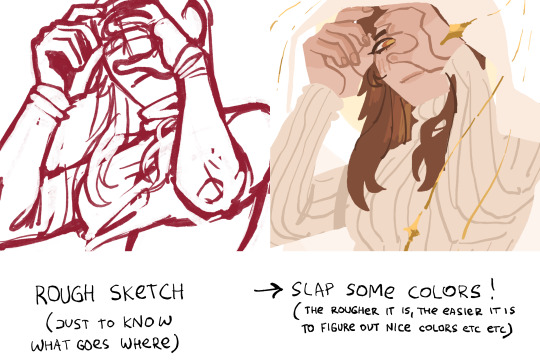

(forgot to add, refs are not just for the pose - i collect character refs and additional things on boards in Vizref, so if need be. i just splitscreen it ^^ very useful, i have those for my fandoms and for commissions. and feels better that reference function inside of procreate)
black and white pencil pictures are even easier. almost one layer "keep at it until it's done" with 6b pencil in procreate.
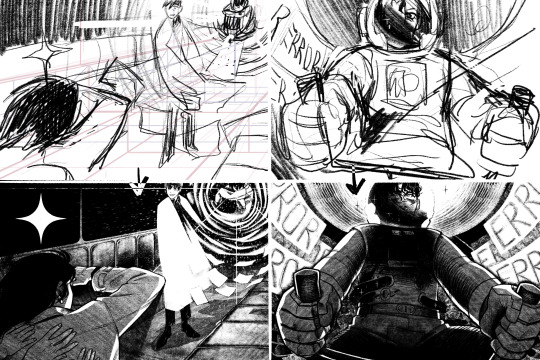
the ones with watercolors are also easy... honestly the most difficult part about my process is owning watercolor brushes 🥲


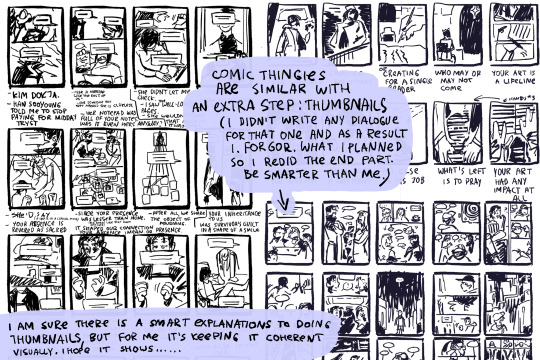
Additionally i do have a few timelapses around here, but that's the last one?
youtube
[video ID: a timelapse of an art, it's Lee Hyunsung holding up Yoo Joonghyuk body with a mournful expression on a background of a crumbling wall and a torn portrait. End ID]
so yeah. tldr my process is just very rough sketch - sketch to figure out colors - make the first sketch readable - finish the colors up. :")
#id in alt#orv spoilers#due to the examples i made....#sorry if that is not as exciting as you expected... alas i am a simple person#unless you look at the sketchy lineart like on lhs pic#then i am of questionable priorities. i suppose. ^^
176 notes
·
View notes
Note
Hiii!! I heard you use procreate? What brushes do you use? I’ve been trying to find a pencil brush that I like. Ignore this if you’ve already answered it. Have a nice day!!
Hi, yes I use procreate! (Sorry I’m literally answering this a month late…) But here’s a link to my earlier post about this!
It’s literally my entire main brush set. Every single artwork I’ve posted on this tumblr has been dependent on this set, including my comics, and illustrations regardless of how different in style they look. I do have other brushes which are specific to creating more realistic backgrounds, but I typically just use the traditional brush and warp it for texture. 😂
If you guys want my entire asset of stamp, and texture brushes that I’ve stocked up like a hoarder, let me know! I also recently got a watercolor brush pack I really like, and I can share that too!
But other than that, the one brush I use most is my sketching brush, which I’ve just labeled “Sketch Rough”. I’m not that good at line art (people who can do line art are incredible), so this brush has been a life saver for me! I work with more of a painterly style, and I prefer not inking my sketches or tracing over them again. (Unless I want them cleaner… 😭) I tend to just draw my sketches then painting over or under it.
(It’s also slightly texturized! It’s still pretty clean to the point where you can still recognize what shapes you’ve drawn, but the texture adds a nice touch.)

#mushyrt#asks#btw I’m closing my ask box in 24 hours#I thought I closed it already but I didn’t LMAO#I was so confused when I was still receiving them HAHA#I’M SORRY IF I DON’T REPLY TO EACH ASK#I’m not going to be answering compliments BUT JUST LETTING YOU KNOW THAT I’VE READ THE#READ THEM AND I REALLY APPRECIATE IT :D#I’m gonna try to get the drawing requests out the way first#then answer regular questions#or just alternate between whatever is fastest for me#It’s gonna take a while for me to get through them#BUTTHANK YOUALL SO MUCH 💖💖💖
98 notes
·
View notes
Note
Hellooooo! I’m working on a clangen blog of my own, so I’m going around asking my favorite clangen blogs some questions. I’m happy to get answers to whichever you feel like answering (or none at all if you don’t feel like it!)
What program and file size do you use?
If you use a font, what font is it?
How far ahead do you recommend playing?
Do you have any advice for layouts?
Do you have any tips for lighting/drawing fur?
Do you have any tips for making cats look more unique?
If you do backgrounds, do you have any advice for creating them?
If you use them, where do you recommend finding reference images?
NYELLO! 1. I use Procreate on Ipad! File size is pretty small because i feel more easygoing working small. it forces me not to worry too much about details. Dewclan comic pages come in 1200px wide and.. however tall the page calls for. 1200 DOESN'T SEEM SUPER TINY BUT!! when you think about adding in the speech bubbles and doing usually two panels per 'row', make space for the panels themselves, etc, you end up with only like.. 350/400px to work with. s'LIL 2. FONT is copperplate! 3. this entirely depends on you. if you wanna be able to plan ahead to connect some events, you gotta go a few moons ahead to know what to connect. but sometimes going moon by moon really keeps up your muse and excitement, because even YOU wonder what's gonna happen next. if you need to stay excited about something to keep up with it like ME, i recommend not going too far ahead. keep it Fresh 4. advice would be.. keep in mind/sketch out the placement for your characters AND their speech bubbles in their panels. i don't do this and it shows ALSDNKLSD. sometimes my speech bubbles are squARSHED, or sometimes i have to adjust the size of the font to make it fit. it's silly. PLAN AHEAD. otherwise i'm not so great at layouts and composition in that i don't have a lot of confidence in it, so i can't give much advice OGH 5. shade fur like you'd shade anything else! don't overthink it. but drawing fur can be done in a billion ways so that's a tough one to answer. in my clangen comic it's very simple, bc there's just the illusion of fur. YOU JUST.. ASSUME THERE IS FUR BC.. cats. but there isn't much definition really. sometimes i throw in a tuft or two bc for fun. outside of clangen, uHHHGH.. my fur rendering is sort of a mess. look at how your favourite artists do it! there's no one single way 6. unique cats.. play with shapes! cute round soft shapes, pointy angular shapes. play with the shapes of their ears, give em tufts or give them no tufts. think about silhouettes if you're not going with realism! if you figure out what makes a cat look like a cat enough, you can warp that anatomy and keep them looking cattish 7. i do backgrounds!! i dabble, i partake, in the backgrounds. BUT UAA advice is hard there too. what kind of bgs do you wanna do? :( I'M SORRY I NEED VERY SPECIFIC QUESTIONS I'ASKDNLK I'M EASILY CONFUSED. general advice is again, look at ones you like! think about what you like about the bgs you see and HAVE AT EM. do studies :3 8. Pinterest is good for references. at least it was last i checked before the big AI boom.. bc it'll recommend you similar things. tho i find the layout pretty disorienting. IF YOU CAN GET USED TO IT, IT'S HELPFUL THO
60 notes
·
View notes
Text
and ive seen just about everything, but none of it i can keep.
alone with my thoughts is very underrated,,, go listen to it (this is a demand) (/lh)
here are the stills :]


fun fact time! (i like to make these aksjdl sorry)
the suit is a reference to the astronaut in the album cover of the original song (Noah Floersch)
so is the audio recorder in cjs hand
...and the yellow-pink border
the thing moving on his chest is the audio waves from cjs music video playing the same lyric from this drawing
the words are supposed to resemble sound waves but i could NOT figure out how to make em move (i tried...so many times...i got irritated and left them alone...never again...)
the background was made in like a minute using a tutorial from pinterest lol
procreate dreams glitched at one point and made his right arm go flying off the screen (i thought it was gone forever...totally didnt panic or anything...)
#he just wants to go home :[#chonny jash#angelo tag#i am once again begging for this not to be messed up#i wanted to post it like a gif but this website hates me#it will probably be a gif on twtter tho!#im happy with how this turned out too aksjdhf#i almost gave up and didnt make it move#i persevered tho#i had a VISION and was not gonna give up#gah i love space
148 notes
·
View notes
Note
HELLO HI ID LIKE TO ASK WHAT PROGRAM AND BRUSHES YOU USE CUZ IM LITTERALY EXPLODING EVERYTIME I SEE YOUR ART
actually actually... *pulls out whole stack of paper*...I have. a FEW,, a good few,, questions to ask. they are not many I swear 😇
OK SO FIRST OF ALL HOW DO YOU DRAW SO FAST???? everyday I log onto Tumblr I always see something new from you and I get very very happy. But then I start to question my own existence because not even I CAN SPEED RUN ART LIKE THAT. AND SO SPECTACULARLY TOO
Last question! how do you color and make it look so well?? just. How. I need to know. This is a CRY FOR HE-
anyway thank you for being one of my favorite artists that always feed my brain rot, pls keep making amazing art because like a little yamper I will follow behind and stay updated.


(Stands there)
Response and thoughts under cut!
First question! What art program I use!
Mostly procreate, along with a handful of brushes! (Specifically the Jing Set and some custom stuff, which is really just a circle brush with the shape changed to a square.)
Second question! How do i draw so much!
Okay so. I am. Ahhah. Unemployed,,,,? No, I do freelance illustration, but hmm. A studio job would be nice.
i graduated college last year and I’m very used to eight hour art shifts. The body sort of remembers to keep working, even though I no longer have storyboards or visdev homework to do.
Also. The hyperfixation is a deep vast tunnel I STILL have not seen the end of the light to, good golly. (I have dreams now about the kids committing shenanigan crimes. I wake up in cold sweat and write them down in a journal. It’s like being the mouthpiece to an angry god.)
So the overall gist is: I was trained to be a storyboard artist with a visdev background, and I’m using that higher education to draw funny muppets because my brain’s funny.
I also DO have a queue, and I’ve been treating this as a sort of inktober project. I am definitely going to slow down soon though! Maybe. Hopefully. Ah… (sheepishly drops my kofi here)
Third question! How do i color!
I. I, uh. I dont know man the coloring demons have a grip on my soul and i just go along for the ride. But also, if it helps, i prefer to limit my pallets to only a few colors at a time. Lighting is king, so if you can figure out if you want to focus on either on your lights or shadows, you’ll have a much easier time composing. That, and symbolic colors— idk, something hits different about art drenched in gold with a tiny hint of a man staring into the blinding horizon, or a green leafy environment with a single dot of artificial red. I also like using blue and purple for shadows, and I’m a big fan of muting colors with only one or two that pop— one of the reasons why I was so attracted to submas in the first place is because from a design aesthetic, they’re both super funny muppet men AND really cool train guys that have a limited pallet and thematic apparel.
Overall response! THANK YOU SO MUCH. This goes out to a BUNCH of people who sent me inbox queries— sorry for not responding, it’s a tad overwhelming because some of them are story questions even I don’t really know will go yet, and others are words of praise and I’m selfish and like scrolling through the inbox to look at them when I feel down. I am more of an artist who sits in the corner and sprouts like a potato rather then a branching vine who socializes, but I really do see people’s responses and they make me go :)))))
Okay ramble over. Thanks for coming to the soapbox, and good luck on creating!
254 notes
·
View notes
Note
Hey, so I really love Lore Rekindled, and the art is one of my favorite parts! The style, the coloring, the background, all of it is just so… smooth! I don’t really know how to describe it. Recently, I’ve been trying to replicate it, and I was hoping you would give me a few pointers. What brushes do you use for line art? How do you decided what to line, and what to leave blank? What about coloring brushes? Do you use smudge brushes? Whats, like, the step by step process? You don’t have to answer if you don’t want to! But any tips or answers would be great!
Ah thanks so much!!!
Here are the brushes! They're .abr brushes, so they should work in Photoshop, Clip Studio and Procreate :) (they don't work in Krita or other software that utilizes PNG brushes though, sorry ; ; )
There's also a tutorial included with that file that breaks down my process layer by layer! That said, there are a couple things that have changed in my process since doing that tutorial:
I mostly use the Hard Square Pastel brush now for all of that 'crispy' lighting that often happens along the edges of characters' shoulders and heads, such as seen here:

I now do an extra step of applying a 'blur' layer, where I essentially merge all the layers into a new layer on top of everything, set it to Overlay, and then Gaussian Blur by about 60%. This is how I get that 'dreamy' look that's been present in a lot of the more recent episodes!
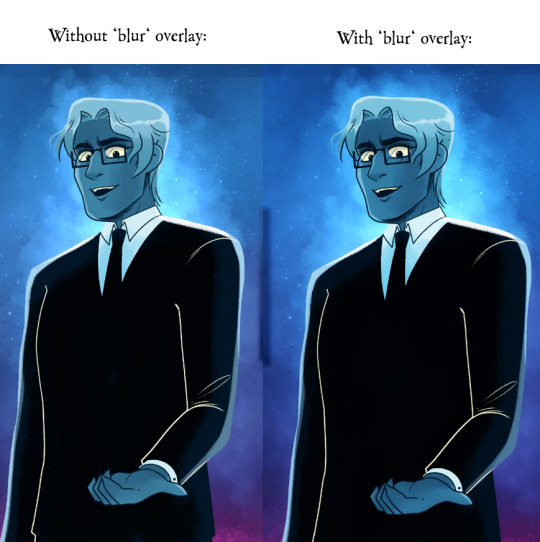
It's subtle, but really effective in making the glow effects and deeper colors really pop!
As for the more nuanced stuff like lineart, it's kinda just something I do by feel! Sometimes I'll shade something in and realize the lineart doesn't need to be there, so then I'll go in and erase, other times I have to be a bit more excessive with it esp if two similar colors are up against each other. I'm actually trying to use less lineart going forward to get more of that authentic LO look but it's hard, I'm very used to doing lineart-heavy drawings so it's forcing me to draw in a way that I'm not used to! 😆 I usually always start with flat colors first though, meaning I start by 'shaping' out the character poses and then lining them in afterwards!
You can see an example of this process in my END OF PERSEPHONE time lapse here:
youtube
I also usually stream work sessions of Rekindled over on my Twitch, but I'm currently on hiatus from streaming due to technical difficulties (OBS just... decided it was gonna stop working, sigh). Go give it a follow anyways tho so you can be notified when I start streaming again! I'm thinking in the meantime until I can get my Twitch going again I might start doing some screen sharing sessions in Discord. So keep your eyes peeled for that if you ever wanna catch me working! I'm always happy to talk about and demystify the process <3
95 notes
·
View notes
Note
hello! hope im not disturbing or anything- just wanted to ask, do you know how to make an SMG4 oc??? couse I've made ones before but they never made it to my server (like- they never became actual OC's), and they never looked officila even in the slightest.
also, NEW FAN!! I've seen your channel just today but im intrigued by the 888 thingy and Smg7 and 8 (i think its 7 and 8-)
sorry for the long message and have a good day/night
YOU'RE NOT DISTURBING ME NOT AT ALL! (IM SORRY IM LATE TOO THIS It's been in my drafts due to my whole procreate sitch)
For my ocs SMG8 and SMG7, I pretty much looked at SMG4 and SMG3 for reference‼️
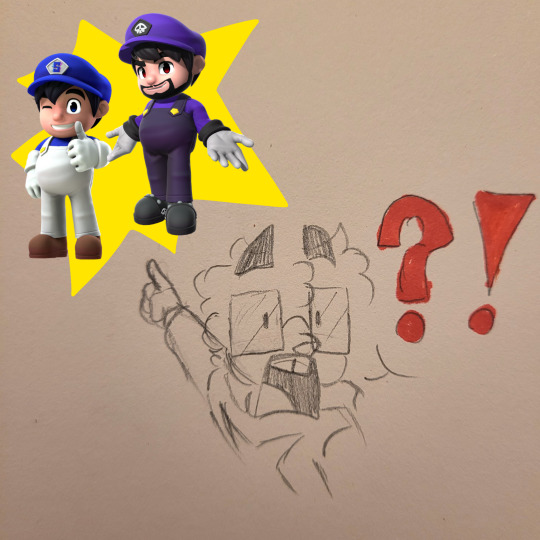
Ugh these pathetic men, LORD. But that's just for like my SMGs. I used the style of the models to make my own separate style for like SMG4 characters. I tried too make my characters LOOK like they'd be seen as a model.
As for making them fully, I added different character elements for their personalities and built off of that.
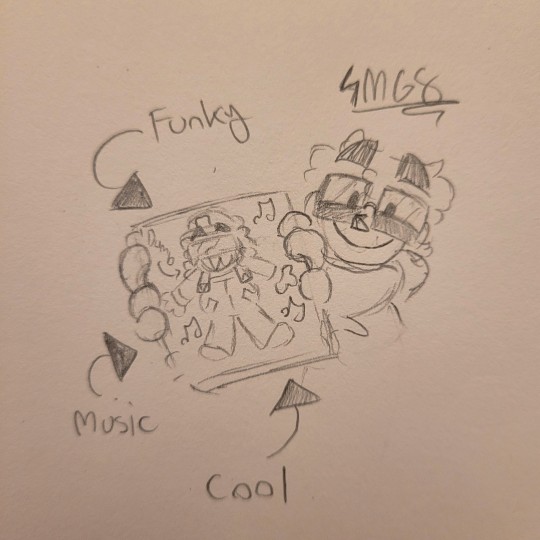
First SMG8 I knew I wanted him too be based around MUSIC, and I originally based him more off of me in appearance. He still kept the curly hair, that both SMG8 and SMG7 share because I have curly hair.
But I settled on an eccentric funky villian man.
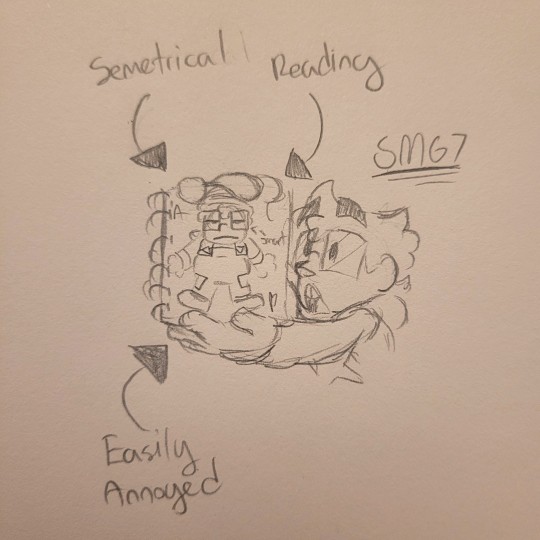
For SMG7 I knew I wanted him too be the complete opposite of SMG8, originally he was gonna be a timid, shy character, but then I settled on the angry, easily annoyed character. I knew I wanted him too be more reserved, enjoying the activities of reading and writing.
I built their appearance off of their personalities, SMG8 being a crazy all over the place funky character ended him with the split multicolor outfit, while SMG7 was left with a semetrical, neatly put together outfit too show his more serious and organized personality
THIS IS JUST MY PROCESS IN DESIGNING THESE CHARACTERS.
And I just built their character after they got created, more SMG8 right now due too his comic "The Arrival" under the tag #smg8's arrival
I've been building SMG7 a lot in the background, and I plan to make a comic for him as well once I finish up The Arrival
AND ACTUALLY. FUN FACT IM NOT A NEW FAN, I just haven't been into SMG4 for about 4 years, I just got back into it 2 months ago.
I've been watching sinceeee the Freddy's Spaghettiria video, sooo 9 years ago DAMN
I never made fanart till now though, I mean I PROBABLY did, but I was like 7-8 years old and no one wants too see THAT. AHHAHSHS
But ANYWAYS IM SO GLAD TOO HEAR THAT SMG8 AND SMG7 PEAKED YOUR INTREST as well as 8's night club The 888 HEHEHHE ALSO THIS LET ME RAMBLE SOME AHSHHE
#answers from storm!#smg8#smg7#smg4#smg4 oc#smg4 art#smg4 fanart#smg4 smg3#smg3#smg3 art#smg3 fanart#my oc#my ocs#ocs#oc#original character#original characters#art#drawing#silly#goofy#doodle#my art#fanart#doodles#drawings#LIVE STORM EXPLORATION#storms art#storms ocs#sona
59 notes
·
View notes
Text
Some time ago, I got Procreate Dreams and then forgot about it for months. 😅
Then suddenly, I thought, “Hey, you could use this for your phone as a cool background.” After that It hit me that I should finally use this program I bought ages ago. And now, here we are. The sound is kinda shitty sorry
So, I’m in the middle of coloring it but yeah, what a freaking mess of work for just a brain fart. Listening to “Eisenhorn Xenos” on audible while colouring, it’s really good guys. I might start the Horus books soon. It’s set on ping pong I think hence the chance of wind direction.
Hope you like it :3
University sucks the live out of me. Fuck government bonds.

#work in progress#rigging#I guess#animation#kinda#Trigun#vash the stampede#trigun manga#fist time seriously working on a animation project#crappy as fuck#Feels like I made this with hot glue an good will#fanart#fan animation
23 notes
·
View notes
Note
hii i luv your work soo much and also the headers and the stuff you make is rlly good 😻 i was wondering if it’s too difficult to make the headers etc? specially the ones that are more like gifs? and also is it too hard to find the images? bc honestly i haven’t seen a lot of them, just wondering! i get it if you don’t want to share i just genuinely think that the work is rlly rlly good<3 (sorry for such a long ask omgg)
Omg thank you so much hi hi 🥹🥹💞💞💖💖🌸🌸 first of all thank you so much for liking my work and supporting me, I so so appreciate it ✨✨🫂🫂💐💐 And omgggg you’re making me BLUSH thank you thank you thank you for the kind words 😭😭🫂💞💞 I love when people compliment my works it makes me feel like I’m doing something right 😫💐💐 flowers for you for being so great ✨💐💐🌷🌷🌹🌹🌸🌸
To answer your question, the dividers and headers are actually very easy to make. The animated dividers I make aren’t difficult per se, they just involve a few more steps than making a normal divider does. As for my animated headers that I use for my fics or masterlists and what not those are also pretty easy. I’ll try to explain a little more about what I use in depth below. If you would like a detailed walk through explaining how I make them I could do that as well 💕 Prepare yourself, there’s a lot 😭💖

⋆ ˚。⋆୨୧˚ 𝐀𝐏𝐏𝐒 / 𝐖𝐄𝐁𝐒𝐈𝐓𝐄𝐒 𝐈 𝐔𝐒𝐄 — Picsart, Pinterest, PicCollage, Vita, Polarr, GIPHY, Photopea, Etsy, DeviantArt, Phonto, ezgif.com, onlinegiftools.com, Iloveimg.com, various fancy font generators (I don’t use these anymore, I use an app now for fonts, but this is what I used to use the most), various sparkle emoji combos + decorative text ( I use this one a lot + there are a lot of symbol apps on the App Store you can download, I have two apps that I use from time to time )
. ݁₊ ⊹ . ݁ ⟡ ݁ . ⊹ ₊ ݁. . ݁₊ ⊹ . ݁ ⟡ ݁ . ⊹ ₊ ݁. . ݁₊ ⊹ . ݁ ⟡ ݁ . ⊹ ₊ ݁.
⊹ ࣪ ˖ 𝑷𝒊𝒄𝒔𝒂𝒓𝒕 ⊹₊ ⋆ This is a photo editing service / app I use to make regular dividers. They have a lot of aesthetic / cute stickers and pngs like the ones I use in a lot of my dividers. They have a transparent background option I love that makes it easy to make a divider. You can save the stickers you like to a collection and follow artists / users you like as well. I 10/10 recommend this one. They also have a bunch of photo editing software like cropping, retouching, etc. if you’re into that.
.𖥔 ݁ ˖ 𝐂𝐎𝐍𝐒 — You have to buy Picsart Pro to use a lot of the “pro quality” services, and the better quality stickers not made by an individual user (I.e. stickers Picsart itself has created) are not accessible to users not subscribed to Pro. Also, when you crop an image Picsart has a certain limit to how thin it can go, so I use an image cropping website I mentioned above Iloveimg.com. I only use Picsart for divider making purposes though so I don’t have to worry about allat. Not compatible with animation / gifs

. ݁₊ ⊹ . ݁ ⟡ ݁ . ⊹ ₊ ݁. . ݁₊ ⊹ . ݁ ⟡ ݁ . ⊹ ₊ ݁. . ݁₊ ⊹ . ݁ ⟡ ݁ . ⊹ ₊ ݁.
⊹ ࣪ ˖ 𝑬𝒕𝒔𝒚 ⊹₊ ⋆ This is one of my favorite shopping apps in general. If you don’t know about Etsy it’s a small business / individually owned business kind of shopping app. There’s a lot of different stores / sellers that sell a bunch of different things. It’s a good place to buy dividers for very cheap, less than $5 dollars, I’ve also bought pngs / stickers as well. I’ll buy a divider pack from time to time and edit them however I please. I never just buy a divider pack and claim it as my own on Tumblr, I always edit them in some way that fits more to what I want. It’s just a good starting point in my opinion. Of course, you can probably find simple dividers online, only you know what’s best for you. Also, this is just a good place for anything web related in general ( they have sticker packs, dividers, procreate brushes, decorative elements, really anything you want for a relatively small price)

. ݁₊ ⊹ . ݁ ⟡ ݁ . ⊹ ₊ ݁. . ݁₊ ⊹ . ݁ ⟡ ݁ . ⊹ ₊ ݁. . ݁₊ ⊹ . ݁ ⟡ ݁ . ⊹ ₊ ݁.
⊹ ࣪ ˖ 𝑷𝒉𝒐𝒏𝒕𝒐 ⊹₊ ⋆ This is an app for fonts. Unlike the usual fonts you see in fancy font generators (𝔱𝔥𝔦𝔰, 𝓽𝓱𝓲𝓼, 𝚝𝚑𝚒𝚜, 𝐭𝐡𝐢𝐬, 𝒕𝒉𝒊𝒔, etc.) Phonto lets you upload your own fonts to use on pics. Using font websites you can upload whatever fonts you like in just a couple seconds. I personally like to use Dafont.com for my fonts. You can also use dingbat fonts / decorative element fonts. Not compatible with animation / gifs

. ݁₊ ⊹ . ݁ ⟡ ݁ . ⊹ ₊ ݁. . ݁₊ ⊹ . ݁ ⟡ ݁ . ⊹ ₊ ݁. . ݁₊ ⊹ . ݁ ⟡ ݁ . ⊹ ₊ ݁.
⊹ ࣪ ˖ 𝑷𝒊𝒏𝒕𝒆𝒓𝒆𝒔𝒕 ⊹₊ ⋆ Who doesn’t know Pinterest?? Literally my favorite app ever. I use Pinterest for image inspo / my aesthetic images. Here’s my Pinterest if you’re curious. This is besides the point but I used to be a Wattpad girly so I have a lot of boards relating to my past OC’s and wattpad stories (like 2016) 😭💕 You can search up literally anything / any aesthetic and the pictures / gifs that relate to it will pop up. Very easy to use and so much fun to make your own boards and stuff. I spend hours organizing my pins, I need to get back into it tbh 😿
.𖥔 ݁ ˖ 𝐂𝐎𝐍𝐒 — Users upload a lot of fan made art that isn’t always crediting the original artists who made it. I have found some jjk fan art I use for my headers but no source as to who the original creator is. A lot of profiles do give credit tho so that’s good.

. ݁₊ ⊹ . ݁ ⟡ ݁ . ⊹ ₊ ݁. . ݁₊ ⊹ . ݁ ⟡ ݁ . ⊹ ₊ ݁. . ݁₊ ⊹ . ݁ ⟡ ݁ . ⊹ ₊ ݁.
⊹ ࣪ ˖ 𝑷𝒊𝒄𝑪𝒐𝒍𝒍𝒂𝒈𝒆 ⊹₊ ⋆ This is the same service made by the people who created Picsart. I use this for many purposes. I mainly use it to combine my animated gifs with still images and combine animated dividers together with other dividers. To be honest it’s hard to explain what I use it for specifically but it’s just good for combining gifs and still images into one.
.𖥔 ݁ ˖ 𝐂𝐎𝐍𝐒 — I don’t think there is a transparent background option, so I have to use a certain website mentioned above to remove gif backgrounds. You also can’t crop the image and unless you pay for no watermark it gives you one. It saves animated dividers / gifs as videos, so I go to Ezgif to make it into a gif and crop the image to remove the watermark. Again, this one is a little hard to explain.

. ݁₊ ⊹ . ݁ ⟡ ݁ . ⊹ ₊ ݁. . ݁₊ ⊹ . ݁ ⟡ ݁ . ⊹ ₊ ݁. . ݁₊ ⊹ . ݁ ⟡ ݁ . ⊹ ₊ ݁.
⊹ ࣪ ˖ 𝑽𝒊𝒕𝒂 ⊹₊ ⋆ This is a free app I use that’s a rip off of the “real app” I used to have. The “real app” started charging for its services and so I moved to this one. It’s completely the same and FREE. This is where I apply text to my gifs and add the motion to it. Like how my masterlist header is, where it spins and flips, this is the app where I apply those effects. Side note, this is a good starting app for making edit videos like you see on Tiktok. You can turn off the watermark for free.
.𖥔 ݁ ˖ 𝐂𝐎𝐍𝐒 — This app also turns gifs / animations into a video when you go to save it, so again I go to Ezgif to turn it back into a gif.

. ݁₊ ⊹ . ݁ ⟡ ݁ . ⊹ ₊ ݁. . ݁₊ ⊹ . ݁ ⟡ ݁ . ⊹ ₊ ݁. . ݁₊ ⊹ . ݁ ⟡ ݁ . ⊹ ₊ ݁.
⊹ ࣪ ˖ 𝑷𝒐𝒍𝒂𝒓𝒓 ⊹₊ ⋆ This is my favorite filter app for photos. Has very aesthetic filters that I use for my still images and as of recently my Pinterest boards as well. Not compatible with animation / gifs

. ݁₊ ⊹ . ݁ ⟡ ݁ . ⊹ ₊ ݁. . ݁₊ ⊹ . ݁ ⟡ ݁ . ⊹ ₊ ݁. . ݁₊ ⊹ . ݁ ⟡ ݁ . ⊹ ₊ ݁.
⊹ ࣪ ˖ 𝑮𝒊𝒑𝒉𝒚 ⊹₊ ⋆ I use this app solely for its stickers. You can find sparkles, butterflies, hearts, anything you want with a transparent background and turn it into a divider. I use this app mostly for gathering animated stickers to make my animated dividers.

. ݁₊ ⊹ . ݁ ⟡ ݁ . ⊹ ₊ ݁. . ݁₊ ⊹ . ݁ ⟡ ݁ . ⊹ ₊ ݁. . ݁₊ ⊹ . ݁ ⟡ ݁ . ⊹ ₊ ݁.
⊹ ࣪ ˖ 𝑷𝒉𝒐𝒕𝒐𝒑𝒆𝒂 ⊹₊ ⋆ This is my go-to for applying effects / filters to gifs or animations. I use this to add filters to my animated headers. I download PSD’s from DeviantArt and use those filters for my gifs. This is not an app, just a browser I’ve added to my Home Screen. I recommend using on a computer because there’s a lot of stuff on the screen and you’ll want to see it all spread out. I use it on mobile only because I know which buttons I need to press so it’s not a problem.
.𖥔 ݁ ˖ 𝐂𝐎𝐍𝐒 — You have to upload your own filters to be able to add one to a gif. Once you open up the site it can be very overwhelming and confusing with all the buttons and drop downs and yada yada. Photopea is like an animations version of photoshop. I recommend searching for a tutorial, or if requested I can personally make a separate post showing you how to add filters to a gif.
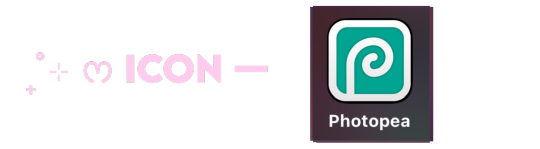
. ݁₊ ⊹ . ݁ ⟡ ݁ . ⊹ ₊ ݁. . ݁₊ ⊹ . ݁ ⟡ ݁ . ⊹ ₊ ݁. . ݁₊ ⊹ . ݁ ⟡ ݁ . ⊹ ₊ ݁.
⊹ ࣪ ˖ 𝑬𝒛𝒈𝒊𝒇 ⊹₊ ⋆ my go-to website for literally anything gif related. Cropping, removing frames, optimizing a gif, making a gif, turning a video into a gif, and many more. I even use the effects tab from time to time to add a border around my gifs (like the one around the Sugar Water Series header) There’s other stuff you can do of course, I recommend checking it out, I’ve been using it for years.
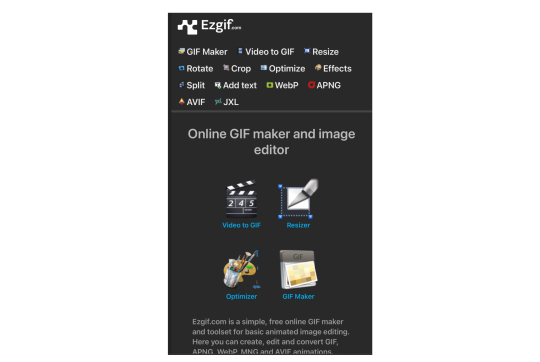
. ݁₊ ⊹ . ݁ ⟡ ݁ . ⊹ ₊ ݁. . ݁₊ ⊹ . ݁ ⟡ ݁ . ⊹ ₊ ݁. . ݁₊ ⊹ . ݁ ⟡ ݁ . ⊹ ₊ ݁.
⊹ ࣪ ˖ 𝒐𝒏𝒍𝒊𝒏𝒆𝒈𝒊𝒇𝒕𝒐𝒐𝒍𝒔 ⊹₊ ⋆ This is a browser I use to remove the background from gifs.
.𖥔 ݁ ˖ 𝐂𝐎𝐍𝐒 — It doesn’t do the best job at removing a gif background unless it’s a solid color. I always do solid black and it removes it pretty well. If your background is white it will have a hard time differentiating the gif from the white background and will clip out parts of the gif and make it choppy. I recommend having a plain black background as that works best for me. Also it just recently had an update where you need to wait 10 seconds before you can download the finished product. It also claims you can only use it a certain amount of times a day but tbh I’ve used it a bunch in one day and never seem to have a limit. So idk. Like I said this update is recent. I guess a lot more people started using it and now they want to charge people.
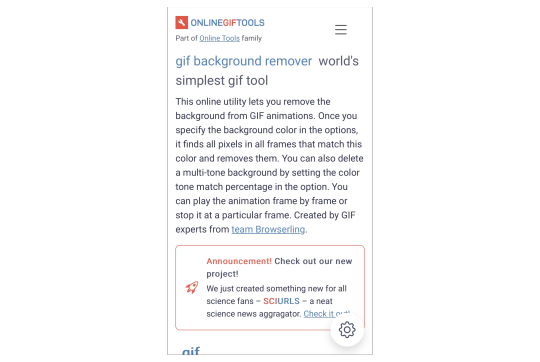
. ݁₊ ⊹ . ݁ ⟡ ݁ . ⊹ ₊ ݁. . ݁₊ ⊹ . ݁ ⟡ ݁ . ⊹ ₊ ݁. . ݁₊ ⊹ . ݁ ⟡ ݁ . ⊹ ₊ ݁.
⊹ ࣪ ˖ 𝑰𝒍𝒐𝒗𝒆𝒊𝒎𝒈 ⊹₊ ⋆ This is the browser I mentioned in the picsart section where I crop really thin images. Does not have a limit on how thin you can make an image. I’m not positive but I’m pretty sure this is not animation / gif compatible.

. ݁₊ ⊹ . ݁ ⟡ ݁ . ⊹ ₊ ݁. . ݁₊ ⊹ . ݁ ⟡ ݁ . ⊹ ₊ ݁. . ݁₊ ⊹ . ݁ ⟡ ݁ . ⊹ ₊ ݁.
⊹ ࣪ ˖ 𝒇𝒐𝒏𝒕 𝒈𝒆𝒏𝒆𝒓𝒂𝒕𝒐𝒓𝒔 ⊹₊ ⋆ ONE TWO THREE
. ݁₊ ⊹ . ݁ ⟡ ݁ . ⊹ ₊ ݁. . ݁₊ ⊹ . ݁ ⟡ ݁ . ⊹ ₊ ݁. . ݁₊ ⊹ . ݁ ⟡ ݁ . ⊹ ₊ ݁.
⊹ ࣪ ˖ 𝒔𝒚𝒎𝒃𝒐𝒍 𝒅𝒆𝒄𝒐𝒓 ⊹₊ ⋆ ONE TWO THREE FOUR FIVE
. ݁₊ ⊹ . ݁ ⟡ ݁ . ⊹ ₊ ݁. . ݁₊ ⊹ . ݁ ⟡ ݁ . ⊹ ₊ ݁. . ݁₊ ⊹ . ݁ ⟡ ݁ . ⊹ ₊ ݁.
⊹ ࣪ ˖ 𝒉𝒐𝒏𝒐𝒓𝒂𝒃𝒍𝒆 𝒎𝒆𝒏𝒕𝒊𝒐𝒏𝒔 ⊹₊ ⋆ Evernote (a notes organizing app I use to organize my fics + I love it so so much), Amino (can find clubs / communities dedicated to bio decor & symbols), Gif Toaster (the og app I used in the very beginning to apply text to gifs), Canva (good stickers / elements + can find aesthetic / cute stickers with keywords on Pinterest), Videoleap (a video editing software I used to use), Remini (an app that upgrades the quality of an image), Symbol Pad & Symbol (apps I use for individual symbols) Snow (has cute animated effects I used to use sometimes a long time ago), VLLO (the app I used before Vita that charged for some of its services), DeviantArt (where I get all of my PSD’s + they have a lot of stuff you can use, pngs and whatnot, I just don’t really use it for those purposes)

61 notes
·
View notes
Note
I love your art! Would love to know about your process if that’s something you’re interested in talking about!
hello! i am so sorry it took so long to respond to this 🩷
(...i suppose this means the first step in my art process is to faff about and procrastinate and dither for ages 🤭 oops)
i am so flattered that you are interested! 🥺🩷
i wish i had a truly substantial answer for you - unfortunately i don't know if i would consider myself as having a standard "process", per se. i tend to play around with something new each time, as i am still very much getting back into my art and still learning.
i will put my current "process" under the cut for those who may be curious? 🩷
so i guess my first step is to gather inspiration & references! i have a bunch of boards on pinterest for poses clothing inspo, things that are just 'vibes'... there are a few life drawing sites i like, as well as (of course) the Good Omens Reference Library discord, which is a genuinely brilliant community-built resource (praise be to @orayart & @patibuart 🩷) once i have my references and a few ideas of how i want to work them together, i start with the sketch - i usually work on a square canvas in procreate with a neutral toned bg (white hurts my eyyyyes) and normally i'll throw a paper texture over it (there are a lot of great resources like that on gumroad to download both for free and in paid packs)

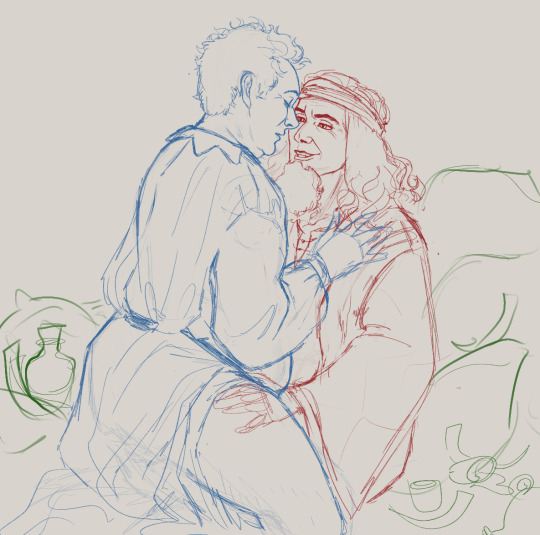
i am clearly attached to sketching aziraphale in blue and crowley in red to begin with hehe (background is usually in green), using the procreate HB pencil or the cube brush, as it lets me visually see which lines are which - my sketching is very very messy in the early stages! and i don't usually like to do proper linework - instead i just duplicate the layer, lowering the opacity on one and then refine the sketch down in stages... then colouring the sketch to a more neutral dark grey or brown
i am aware this isn't necessarily good practice, since it can make some of my work seem stiff and flat - but even when i try and leave the lines messy i just can't seem to leave well enough alone
at this point, the 'process' really just becomes a game of 'what am i in the mood to do, what suits the piece, am i painting this or am i done, etc'
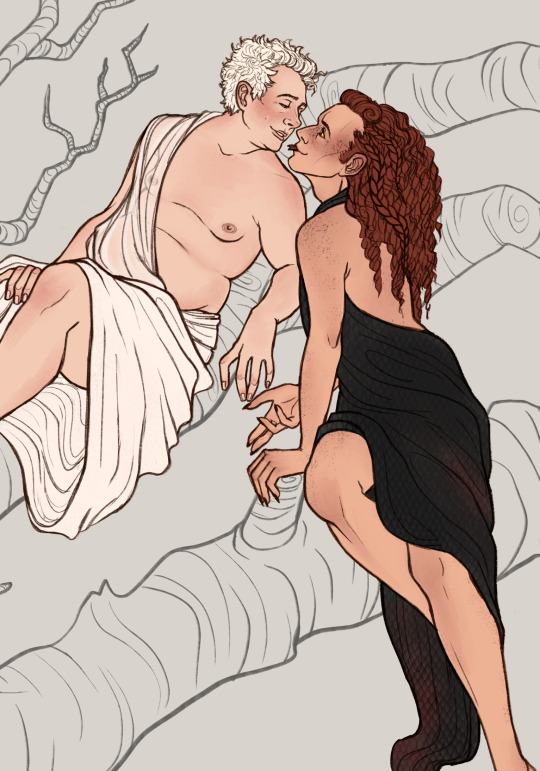

for the most part, i will use a solid cube brush to lay down the flat colours, then use ink wash brushes, spatter brushes or watercolour brushes to add texture and shading or colour - experimenting along the way for the most part! then some different layer modes to play with lighting etc if needed!
i have NO idea if any of this is interesting... i am hardly an artist with a refined style or process as of yet, but i am getting there. i've been making art since i was small, but before GO i hadn't drawn seriously for years and years beyond doing D&D character art for me and my friends!
anyway! thank you for getting this far if you managed it! so grateful for you all 🩷
22 notes
·
View notes