#sonic 3d engine
Explore tagged Tumblr posts
Text
designing the concept of a 3D Sonic Engine called the Sonic Stagger Engine
3 gameplay styles, with 8 characters, they fit into these 3 gameplay styles with slight variations
Gameplay styles:
Momentum
Combat
Sling (awaiting a better name)
all gameplay styles will be based around momentum and keeping it, but momentum characters gain speed easier and their movesets are based around keeping momentum and doing tricks and fun skips like a speedrunner, as opposed to Combat, which is like Sonic Frontiers but fast, focusing on tough combos and battling difficult enemies)
characters:
Sonic (momentum)
Shadow (combat)
Silver (sling)
Amy (a mix of momentum and combat)
Blaze (momentum)
Surge (momentum)
Whisper (combat)
Tangle (sling)
every character will have a special action after charging a chaos emerald (Sonic gets Boost and Homing attack, Shadow gets Chaos Control, ect...), all characters have one emerald each except Whisper, who uses wisps, the emeralds colors match the color of the holder
I will be posting stuff about this, but until I get a computer (or partner with someone willing to code this), it will definitely stay in concept territory
#sonic the hedgehog#sth#sonic#Sonic Stagger#Sonic Stagger Engine#Sonic 3D Engine#game design#concept
8 notes
·
View notes
Text
How Can I Charge My Laptop in the Car? [Pro fips] 2024

If you are like most individuals, you most likely take your laptop with you wherever you go. It’s an effective way to remain related and get work finished when you’re on the street. But what do you do when your laptop battery begins to die and there is no outlet in sight?
Best Answer:
You may all the time purchase a transportable charger, however, these might be costly and cumbersome to hold around. Luckily, there’s a lot simpler option to cost your laptop when you’re on the go — by utilizing your automotive’s cigarette lighter socket.
Most automobiles these days have a 12-volt energy outlet that can be utilized to energy all kinds of gadgets, from telephones to moveable air compressors.
And sure, it can be used to cost your laptop. All you want is a particular adapter that converts the 12-volt DC energy in your…
Read The Full Article: How Can I Charge My Laptop in the Car
#laptop charge#laptop#laptop charge in the car#software engineering#3d printing#overwatch#undertale#twisted wonderland#the stanley parable#splatoon#the murder of sonic the hedgehog#tf2#stardew valley
2 notes
·
View notes
Text


I've been working on a shader in Godot for a while now, and recently started getting results I'm really happy with. The classic spring model I made shows off its strengths effectively.
This has been a pretty big (and very needed) confidence booster, so I think I can start refocusing on getting assets in-game now that I know they can look this good.
5 notes
·
View notes
Text
(WIP) for my first serious attempt at a chiptune cover i'm kinda popping off rn?? idk i like the direction this is going
(song is Panic Puppet Act 1 from the Genesis version of Sonic 3D Blast, specifically a PC Engine/TurboGrafx-16 cover) (created with Furnace Tracker, which you can see in the video)
0 notes
Text
Actually, I've done something really epic gamer right now. Turns out. The photos were available in high quality. Just not from that archive! Apparently These pictures are still on Tumblr, all you need is the link! So, copy and pasting the links from the archive post, allows us to view the files! But they're still kinda low quality... However, when you hover over the pictures in the archive you can see that they say: "tumblr_njuardbVUb1s6muneo(1-6,8)_1280.jpg"... and in these lower quality versions of the files they instead have 500 or 250 instead of 1280 So, If you change the numbers at the end to 1280...

YOU GET TO DOWNLOAD THEM IN THEIR ORIGINAL QUALITY. (Or at least... close to the originals. (The sonic is my boyfriend art is still slightly compressed... leading me to believe that there might still be a higher quality version than 1280... (Here's the link to the art if any of you wanna try and find it... (And here are the pictures on Tumblr: 1, 2, 3, 4, 5, 6, 8. (Also... Judging from the naming convention, I'm lead to believe that picture 7 is missing...))) Do with these and this information what you will, but I am incredibly delighted to have found these!!!
Whoever archived this post by GlicthCityLA on the Wayback Machine is an absolute legend!!!! Thank you so much!!! We have some official photos of the event now!
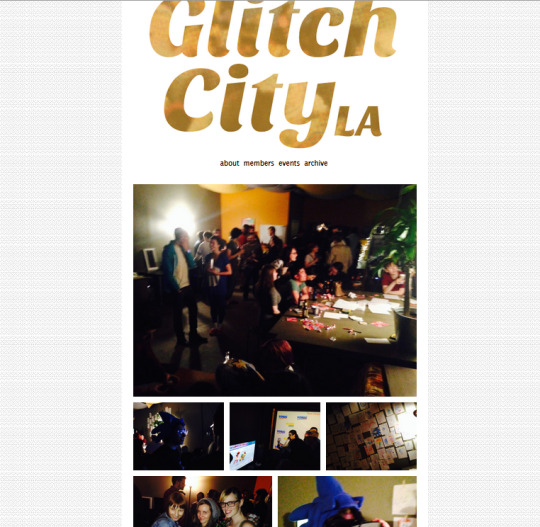
Unfortunately, the pictures are low quality but low quality is better than nothing! I'm gonna be downloading all of these just to keep them safe. Also bonus thing too:
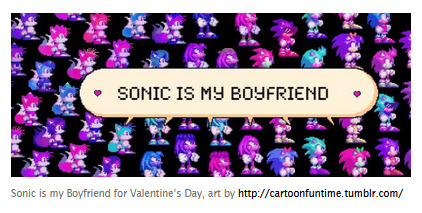
#sonic dreams collection#sonic is my boyfriend#investigation#GlitchCityLA#You have no idea how happy I am.#Holy shit#I'm super hacker zone now!!!!11!#mwhahaha!!#Sonic is my boyfriend cannot hide from me for long!!!#I will find as much as possible!!!!#I will “decompile” the game and rebuild it from scratch!!! (Okay maybe that's a stretch but could you imagine if i did that?)#That'd be awesome.#also#fun fact#Sonic Movie Maker's repository can be found here: https://github.com/mcteapot/SMovieMaker On GitHub.#I have downloaded it and I will probably explore it sometime later.#Also also#I believe that Sonic Dreams Collection was made in Unity 4 beta. Because when i dug around the files with AssetStudio#I saw the unity engine Splash Screen pictures in the files while looking for the game's audio files. and it said made with unity 4 beta#Speaking of which#I have been able to extract basically all the music unedited. so now I can listen to fog rolls in with no reverb! it's very interesting!#maybe I'll make a separate post later idk.#Can you tell I like this game too much?!?!#HAHAHAHAHAHAHAHA I'm so normal about this game!#sorry I love Sonic Dreams Collection a lot.#Arcane Kids is a very fascinating group#Bubsy 3d is pretty cool#Perfect stride and Zenith look really interesting.#sorry. I'll stop.#For now. hehehehahaha
1 note
·
View note
Text






***FAN RENDER***
Some of my best Boom Eggman renders that I made it for long time ago. Just for fun actually.
The 3D model is ripped from straight Sonic Boom: Rise of Lyric game with some modifications.
Done in Autodesk Maya, V-Ray render engine
#sonic#sonic boom#fanart#sonic the hedgehog#sonicboom#eggman#eggman boom#sonic the hedghog fanart#sonic render#3d render#3d art#3d#because i can#3d artwork#rip ya a new one#Yes i am Ratchet & Clank fan too#He is holding the Ratchet weapon lol#boom eggman
69 notes
·
View notes
Text
Microsoft XBOX 360 - Sonic World Adventure (Sonic Unleashed)
Title: Sonic World Adventure / ソニック ワールドアドベンチャー
Developer/Publisher: Sega (Sonic Team)
Release date: 19 February 2009
Catalogue No.: HEC-00002
Genre: 3D Action Adventure
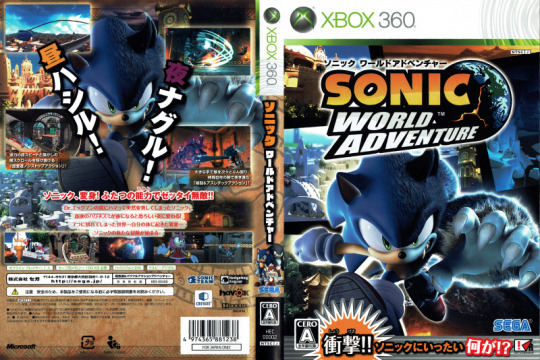
Sega's Sonic team development division, learning from Sonic 06's mistakes, made the XBOX 360 perform some pretty impressive tasks in their demos, some of which were used in their games. Sonic Unleashed is one of those games (the other one being 2019's Shin Sakura Taisen, a visual novel for the PS4). The game marks the first-ever time a Sonic game debuted with a rendering system dubbed by Sonic Team as the "Hedgehog Engine", designed specifically to handle the drawing of 3D geometry and environments in a fast-paced setting. (The game still uses CRI Middleware and Havok technologies in some parts).
As a result, compared to the likes of Sonic 2006, Sonic Unleashed is capable of producing CGI film quality graphics very similar to those from the best Disney/Pixar animated film properties. Yoshihisa Hashimoto who was the Director of this game at the time, spent months analyzing video games, CGI films, and even people and places in real life. He came to the conclusion that current-generation games are missing an element known in the computer animation field as Global Illumination.
This allows for a light source to hit a scene, and light is reflected off every object in the environment. To cover the vast amounts of calculations that needed to be processed, they also came up with a system that connected 100 computers for the team to distribute the workload. This enabled them to complete all the lighting calculations for an action stage (which is about 6-8 miles long) in 2 or 3 days.
Hashimoto's team also developed a technology called Light Field, which blended the characters naturally into the environments. With this technology, Sonic can run through an action stage while the light is being reflected off him naturally as if he “belongs” there (in contrast to past games where Sonic looks out of place in several environments). As a result, Sonic Unleashed manages to stand out from the rest of the platformers of its age in that rather than lowering the quality down to PS2 levels (as was the case with some early PS3 and 360 games around 2005-2007), the game uses pseudo-raytracing, coupled with the introduction of the then-novel Boost gameplay mechanic and a custom control scheme dedicated to the Werehog/Night levels, as well as a seamless day/night cycle to provide fast and smooth looking 3D environments.
Coupled together with the XBOX 360's great sprite and polygon capabilities for enemies and explosions and polygon-built ships (mainly those from Dr. Eggman), along with the PS1-quality ease of development that made the XBOX 360 the king in the eyes of general gamers, makes Sonic Unleashed look like quite a feast for the ears, as well as the eyes.
So how does it play? Well, I'm not too sure if it went down well in Malaysia but judging by how hard it is to find a copy, I'd say it wasn't well received (in my area). Most households in Malaysia probably only owned a PS2 back in the day, so the PS2 version of Unleashed is much more common. Globally though, and on the Sonic circles, I remember Sonic Unleashed being showered with praise the world over, with high critic scores and glowing fan and user reviews. This could be because Sonic Unleashed fixed the flawed controls that plagued '06 and turned the franchise's reputation from being stained into a great sendoff for the future, with great gameplay, a killer story, and an AWESOME mix of orchestral, rock, and miscellaneous soundtrack genres as you played all the way from Apotos (based on Mykonos, Greece) to Eggmanland (based on Luna Park Sydney).
There is a lot to blast and search for as well as getting yourself lost quite often in the Open World Hubs (^o^;) Oh and about the gameplay, the Daytime stages are some of the BEST that you'll ever see in terms of graphical fidelity (only bested by Frontiers, Shadow Generations, and the upcoming Crossworlds), and the Werehog stages, it's debatable, but it is pretty good to me. It's not 100% perfect though - there are some minor flaws such as very weird frame-rate issues, and falling down easily when using your ring energy, the Werehog levels can be very long but not as bad as other worse beat-em-ups on the 360 such as TMNT Turtles in Time Re-Shelled and Golden Axe Beast Rider. I wanted to call it "God of War inspired" but that would be me pulling the Sony fanboy card. Let's just say the combat reminded me of either Spike Out, Streets of Rage, or even Batman Returns on the Super Famicom, maybe a touch of Arkham Asylum and Arkham City (though these are later games). You need to replay levels to get the medals which become harder to find.
Bottom line, if you're into the odd type of action platformer with a killer story, then I think Sonic Unleashed will suit you. This game is compatible with XBOX ONE and XBOX SERIES consoles, and if you play it on an XBOX SERIES S or X, you get the added bonus of 60 FPS boost mode which is really awesome.
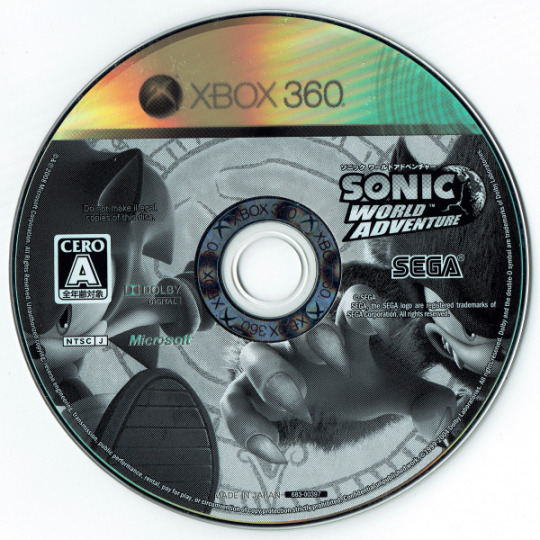
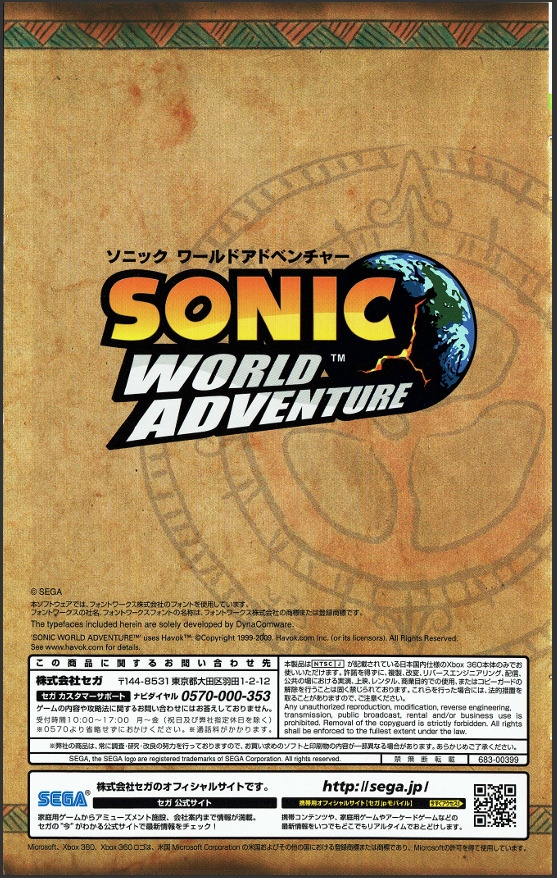
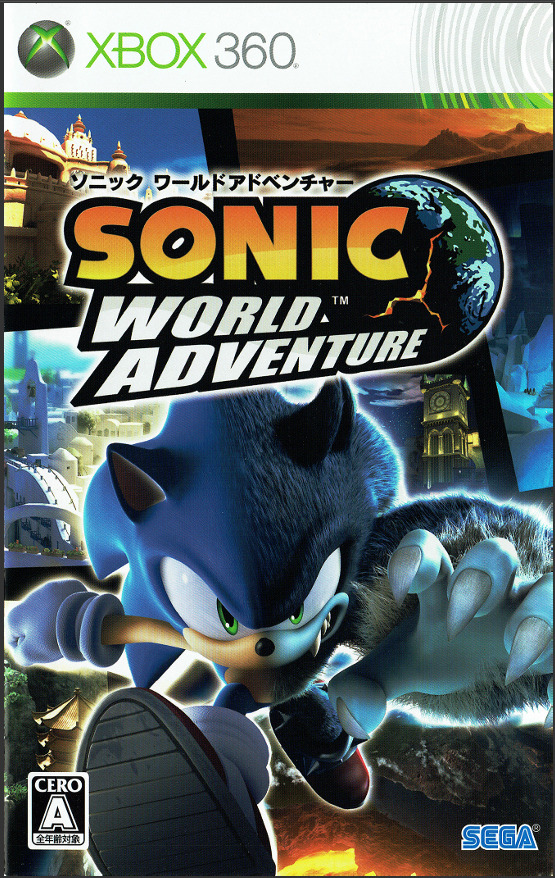


youtube
youtube
#xbox 360#microsoft xbox#sonic the hedgehog#sonic unleashed#sonic world adventure#sonic the werehog#chip sonic unleashed#light gaia#dark gaia#Youtube
15 notes
·
View notes
Text
A very apropos HumbleBundle right now…
Instructional tools for making games in Godot 4 Engine—a free and open-source videogame-making engine.
Master Godot—the lightweight, fast, and free game engine behind hits like Sonic Colors: Ultimate. Whether you want to use the brand new version 4 or the battle-tested version 3, these courses will get you building platformers, RPGs, first-person shooters, city-builders, strategy games, and more—no prior experience required! Plus, you’ll learn how to customize your games by creating your own art and assets, all while supporting Girls Who Code with your purchase!
$1 gets you Intro To Godot 4 Game Development; $25 gets you a whole suite of instructional tools and courses that cover all sorts of videogame-making skills. The program and the engine itself is free.
If you want to start learning to make 2D and 3D RPGs, platformers, survival games, strategy games, or FPSs, this has introductions to how to do all of that using an open-source non-corporate-controlled cross-platform-compatible program.
139 notes
·
View notes
Text
A Guide To Ripping Sonic x Shadow Generations Models
This guide is meant as a walkthrough to how to rip models from the PC version of SxSG. While this process and programs will work with the Nintendo Switch version, I cannot promise the decompilation and file directories will be the same, especially as there is a massive quality difference in the assets between the two versions.
I recommend already having fundamental computer literacy and pre-existing familiarity or experience with 3d models and programs such as Blender. I'll be using Blender here.
Now, lets begin!
What You Will Need
A PC version of Sonic x Shadow Generations, whether through Steam or Epic Games, installed on your computer. Please make sure you know where the file directory for your game is. for Steam, you can easily access this via the Properties menu for the game in your Steam library, Installed Files, and then Browse.
For Steam, your directory should look something like: Program Files (x86)\Steam\steamapps\common\SONIC_X_SHADOW_GENERATIONS
PLEASE make sure youre keeping track of which files are modified, if at all. While you can create new files and folders in your game directory without issue, you may break your game if you modify or delete existing files. If you encounter a problem, you may need to Verify the Integrity of Game Files (through Steam), or uninstall and reinstall your game entirely. You may want to Backup your game files just in case.
A 3d program for importing and previewing 3d models, such as Blender. Blender will be the program used in this tutorial.
Tools You Will Need
HedgeArcPack from HedgeLib - A program used for the decompilation of Hedgehog Engine .pac and .ar00 archive files. Currently works on all Hedgehog Engine games (Unleashed - SxSG). HedgeLib is a larger library of programs for ripping Hedgehog Engine assets. Modelfbx from LibGens - LibGens is a library of tools for modding and editing Hedgehog Engine asset files, originally a Level Editor for Sonic Generations. Modelfbx converts .model files to .fbx files for use in 3d programs. There are a bunch of other fun modding tools in here as well. NeedleTextureStreamingPackage from SkythTools - An extractor for the texture data of the dds files used in some Frontiers and Shadow Generations models. Not all models will need this. Part of SkythTools, a library of tools for modding and extracting assets from Hedgehog Engine games. I recommend reading through the page and seeing what all the other tools do and if theyre something you'd also want to use!
Both LibGens and SkythTools do not have a Releases page on their Github pages, so just download the master archive as a zip file as normal. All programs here work with drag-and-drop, meaning you drag and drop the files directly onto the .exe file. Do not open the .exe files. (nothing will happen if you do, it simply will not work.)
After downloading all three libraries in your preferred location, open your game directory.
Unpacking The Model Archive Files
Now that you have your game directory open, you'll need to locate the model archive you wish to rip. All of the assets for Shadow Generations is located in image > x64 > raw in your game's base directory. Lets rip Maria's model.
Maria and other characters are located in the character folder. You'll need to find maria.pac.


Open a separate file explorer window to where you have HedgeArcPack.exe. For simplicity's sake, Ive put it on the desktop. Drag and drop the maria.pac file directly onto the exe file.

By default, it will unpack the archive in the original folder with the name of the archive you unpacked.
In this new maria folder, you'll find a lot of files. Dont be intimidated - these are simply the raw files for all of the model's dependencies and assets, including animations, dds files (texture files), and more.
A quick glossary: - .model - the base model file in native format. This is what youre looking for. - .dds - the texture files for the model. You will need these for importing and previewing the model in a program, as well as exporting it. - .material - the material data for the model for Hedgehog Engine 2. You wont need these so as long as you have the texture files on their own. - skl.pxd - the skeleton data for the model for Hedgehog Engine 2. - .anm.pxd - this is the file format for compressed Hedgehog Engine 2 animations the model uses. They can be opened using a plugin like FrontiersAnimDecompress, however this isnt a tutorial for how to use those. Feel free to ask for a tutorial on how to extract game animations or look it up on your own time, though!
Before we can convert and import the model to Blender, though, we'll need to extract the texture data.
Extracting the Textures
Note: not all models, such as bosses like Mephiles or Black Doom, will require this step. However, Maria's does.
Open a file explorer window to where you downloaded SkythTools. Make sure you have already unzipped the file. In SkythTools-master, go to Sonic Frontiers, and find NeedleTextureStreamingPackage.exe.

In the needle_texture_streaming_path.txt file, copy the file path for your Texture_Streaming folder in your game directory, then save the file. This is the path the program will use to extract the texture data for the .dds files.
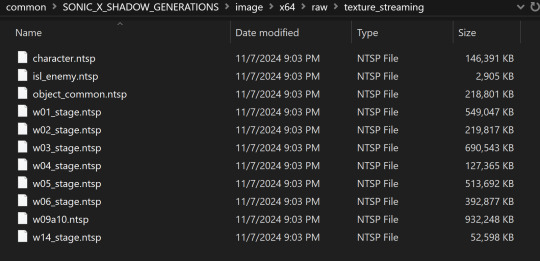

Once that's done, you will need to drag and drop each .dds file onto the .exe one-at-a-time. Maria has multiple .dds files for different parts of her model, such as her eyes and hair, so make sure you do this for every one of them.

If youve worked with 3d models and textures before, you may recognizes some of the suffixes used for the texture files. Hedgehog Engine games use pbr texture maps. abd is the albedo map, nrm is the normal map, prm is the map for Metalness, Roughness and Specular, ems is the emission map, etc.
Now we can finally convert the model for use in 3d programs!
Converting and Importing the Model
We're in the homestretch! Finally we'll be able to preview and use our model. But first, we have to convert it to an .fbx.
Just like before, open a file explorer window to where you have LibGens downloaded (make sure you have already unzipped it). Go to the bin folder. This time, youre looking for a program called modelfbx.exe.
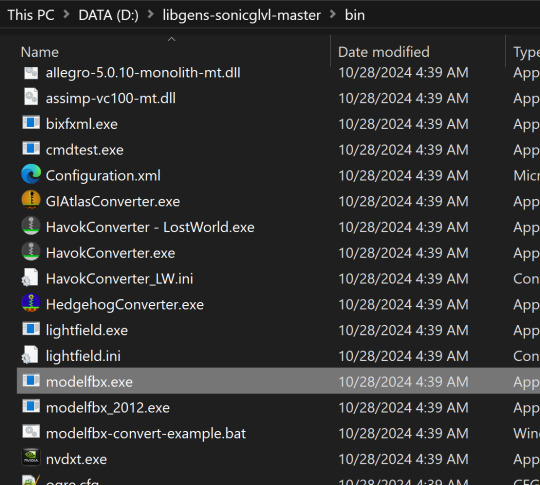
Find your .model file in your unpacked archive. Drag and drop it onto the exe.

It will create an .fbx file conversion of the .model file.
Now, we can finally open Blender!
I am using Blender 4.1.1 here, though the version doesnt matter as long as it is 2.8 or higher, as Blender has an fbx importer by default.
Like you would any other fbx file, go to File > Import > fbx (dont mind my Choco Mint blender theme here)

You'll need to navigate all to where you converted that fbx file. (Alternatively, you can copy that fbx file to somewhere else for ease of access, I just like keeping everything in one place).
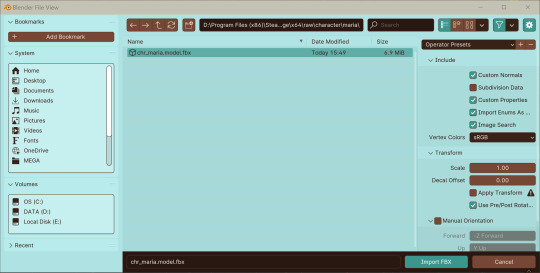
Import the fbx. You may notice that by nature of an fbx file, the albedo texture for the base model is already mapped to the model when you switch to Viewport Shading. However, sometimes, part of the model will be magenta, meaning we have a texture pathing error.

Hiding the bones, she looks a lil scary here--

Opening the material data for the mesh, you can see where our problems lie. The texture map for her face has a file path that does not exist.


Its pretty easy to fix this - just open the albedo file for her face texture and map it to the material. You can simply drag and drop the dds file into the node editor in blender - blender can read the dds files just fine since weve extracted the texture data from them earlier.
Pathing errors can either happen as a result of the fbx file being wonky or if you havent properly extracted all the texture data for the dds files, so keep that in mind!

If you simply wish to view the models in their base colors, you can stop here. However, you can also set up the normal and prm maps for use in 3d renders or exporting the model!
The prm maps for Frontiers and Shadow Generations work a little differently than in other games. Instead of Red = Metalness, Green = Roughness, Blue = Ambient Occlusion, and Alpha = Specular, Frontiers and Shadow Generations uses Red = Specular, Green = Smoothness (inverted Roughness), and Blue = Metalness.
Setting this up in Blender is quite easy - simply drag and drop the respective prm, fal and nrm and other dds files into blender for their respective maps in the material editor.
If you already know 3d, you already know how to set up a normal map in Blender. Simply take the normal map, set the Color Space to Non-Color, then path it into the Normal Map node.

For the unique prm maps, you will need to create a Separate Color node, then plug Red into Specular > IOR Level (make sure Distribution is set to GGX, not Multi-Faceted GGX), Green through an Invert Color node > Roughness, and Blue > Metallic.
Overall, your node editor should be set up something like this for each material.

(I know it looks intimidating, but I promise its super quick and easy to set up - dont give up!)

And now we have our ripped model! You are now free to pose, deconstruct, play with, do whatever you please with it. Please note that if you want to export your model, you may want to convert the texture files to png using a program like Noesis. I hope this helps, and have fun!
#once again for other maps like the emissive map for Maria's eyes and etc you'd set them up like any other pbr texture#sonic x shadow generations#sxs gens#sxs generations#sxsg#sxsg dark beginnings#shadow generations#sonadow generations#shadow the hedgehog#maria robotnik#ripping guide
19 notes
·
View notes
Note
Man, that's crazy and unfortunate what happened to that level designer on Sonic Heroes. Is there a source for those stories you could share?
Unfortunately it came from a Game Informer interview on their website back in 2016. Thanks to the efforts of Gamestop, everything about Game Informer was basically wiped from the internet about a little over a week ago.
Digging around a bit I found this Wayback Machine post for the article, titled "Where Sonic Went Wrong", written by Brian Shea.
Iizuka recalls the development cycle of Sonic Heroes, the first multiplatform mainline Sonic console game, as the most stressful of his career, in part thanks to deadlines. He was based in the United States while the rest of the development team was in Japan, and mismanagement took its toll on the team. "The level design for Sonic Heroes was made by two people: me and one other person," he says. "As we got to the later stages of development, this other person got pretty sick and didn't show up to work, so level design was made by one person! So for those very last stages of the game, I didn't sleep at all and I was constantly working. I lost about [22 pounds] because I was just cranking away and it was just work, work, work. I didn't sleep because I had to finish the game on my own. Almost dying!"
From what I've heard, this isn't the first time somebody has mentioned this about Sonic Heroes, just the first time in an English interview.
For the other information:
The information about Sonic 2 comes in the wake of Hirokazu Yasuhara's Digital Dragons talk in 2017, where he revealed a significantly different and more ambitious early design for Sonic 2 that was scrapped in favor of something they could do faster and easier.
The information about Sonic 3 comes from the Hidden Palace dump of a Sonic 3 prototype. The creation date on their prototype is maybe three months before its retail release and the state of the game at that point can charitably be described as a disaster, something their news post explains thanks to information provided by the person who offered the prototype.
Sonic Adventure 2 being made by half the people in half the time is original research by me. Sonic Team is on record that the 3D Sonic World in Sonic Jam was a prototype for Sonic Adventure on the Sega Saturn, putting development of SA1 starting around late 1996 or early 1997. If you count from there to when the finishing touches were put on the International (American) release of SA1, that gives it a development time of around 2-3 years. SA2's development started probably around December of 1999, and came out in June of 2001, making for a development time of 18 months. You can compare developer numbers yourself using Mobygames. (Shoutouts to The Golden Bolt for also looking down a similar path.)
Similarly, just look at the production credits for Shadow the Hedgehog, CTRL+F, and search for "Takashi Iizuka"
After Shadow in 2005, Takashi Iizuka was no longer an active developer on the Sonic series for the next five or six games, mostly relegated to distant "supervisor", "concept" and "special thanks" roles. Instead, he worked on NiGHTS: Journey of Dreams, another game Sega jerked him around on. He came back to the Sonic franchise and started doing press again midway through the development of Sonic Colors in 2010.
Sonic Unleashed being expensive comes from, to my memory, an IGN Developer Diary that's impossible to find nowadays, where the director admits one of the producers at Sega pitched the Werehog as a way to slow players down and appreciate all the effort they put into environment art. Also they literally developed a whole entire rendering engine just for that game, of course it was expensive.
Here's a 2009 post mentioning a "Sonic Anniversary" leak from Sega's FTP. Details are fuzzy, but a Sega Spain leak a year later clarified that "Sonic Anniversary" was a game coming to Wii, DS, PSP, and PS3. A (physically) broken prototype of Sonic Anniversary for the PSP reveals a very early version of what would become Sonic Generations for the 3DS. And given how much content is shared between Sonic Colors and Sonic Generations, it's not hard to connect the dots between Colors being built from the proposed Wii version of "Anniversary" (Generations). There may be a more direct source for this straight from the horse's mouth, but I can't find it right now.
Morio Kishimoto was a game designer for Secret Rings and Black Knight, his first games for Sega, and got promoted to Director for Sonic Colors where he's stayed ever since. He mentioned not being a part of Sonic Forces at first, but was brought in to get the game back on track, and the game's troubled development is corroborated by Takashi Iizuka in the liner notes for the Sonic Forces soundtrack.
You can compare the metacritic for Secret Rings and Sonic 06 to see just how much more favorably Secret Rings was received, despite both games coming out less than six months apart.
Here's an archived IGN interview from 2007 with Yojiro Ogawa describing how Secret Rings was split off from the development resources of Sonic 06. Exact dates would be fuzzy, but it's easy to assume the entire game was developed in less than a year.
Here's a 2010 Eurogamer interview where Takashi Iizuka (not Kishimoto, whoops) says Sonic Colors is a Sonic game meant to appeal to Mario fans.
As for Sonic Lost World being Sonic Colors 2, my source on that is "I mean, just look at it."
(For people many years in the future, this post is in response to this.)
#questions#warmpasture#sonic the hedgehog#sega#sonic team#nintendo#sonic unleashed#sonic colors#morio kishimoto#takashi iizuka#sonic adventure#sonic heroes#burnout
17 notes
·
View notes
Text
Refined Stagger Sonic Moveset Concept (PS4 Controller) =
(Blue Emerald)
-
Chaos Action (s) =
-
Boost - Hold R2 to give a small boost of initial momentum, you slowly accelerate the longer you hold the button, you can triple tap the button to instantly go to top speed, but it's such a drastic increase of speed that it's difficult to control and not recommended (also the level design wouldn't account for it most times, so it wouldn't even be fun), the boost damages enemies if you run into them, you can boost in the air too, but it's significantly weaker to ground boost, effectively turning into Generations Air Dash. Jumping in a boost state will not curl you into a ball, and by the time it let's you curl, it's already killed enough momentum for a boost jump to not be able to fly through the air off a high place at Mach 10, it's fun when you jump from flat ground to flat ground though.
-
Homing Shot - Tap Square or R2 in the air when the target appears to home in on a target, targets can be enemies and level elements, the speed homing attacks happen in will almost always be dependent on the speed you enter them unless your speed is less than a spindash amount, hold down the button during and then after a successful homing shot to instantly home in on the next consecutive target without needing to let go of the button (it will show you which target is next), keeping all your momentum (not that momentum matters because you have boost now).
-
Base Moveset =
-
Running - Uses Left Analog Stick, running is momentum based Sonic has a 10% higher max base speed and 5% more effecient momentum gain and retention, at any speed above spindash, you'd be able to run on any surface, ignoring gravity, you can run on walls or ceilings, you're even able to run on the surface of water.
-
Turning - is based on your speed, the faster you're going, the wider your turning circle is, you'd need to rely alot more on the drift at max speeds, but jogging speed you can turn around almost instantly.
-
"The Zone" - Running at max momentum for long enough will build up a second meter, when maximized, Sonic will be slightly faster, invulnerable to enemies but not environment, and have an after image effect, this will also increase his Ring collection zone, and let him perform Tricks slightly faster, this lets Sonic build Chaos Meter faster, even letting him build up past up to twice the limit. slowing down, stopping, or losing momentum will end The Zone.
-
Drift / Whirlwind - Hold L1 / R1 at above spindash speed to drift, it will turn you in the direction based on the button pushed, it has a much smaller turning circle, letting you turn tighter corners without losing momentum, exiting a drift more than 25 degrees will reward you will a boost of momentum, drifts will reward you with more momentum the bigger turn you perform, Rolling will tighten the turning circle even more. Drifting in a complete circle during Flow State won't reward you with any momentum, but it will make a whirlwind that draws items, enemies and rings into the center of it, the size and power of the whirlwind depends on the speed and tightness of your drift ring. after 2 full rotations you can hold Triangle to aim from the center of it and launch yourself in the aimed direction.
-
Dodge Step / Parry - Tap L1 / R1 for a quick step to the left or right (based on the button pushed), it will also circle around a targeted enemy when close enough. holding both the buttons down will make you hold for a few seconds, when you're hit with an attack, you will send it back, the holding Parry state lasts one second and holds you in place a little bit, it kills momentum, but resets your air jump. a Perfect Parry will slow down time for a few seconds.
-
Jump / Double Jump (Air Jump) - Press the X button to jump, it will send you into a jump ball, you have less air control in a jump ball, but you carry momentum through the air losslessly, you are invulnerable to enemies but not environment exactly like rolling. A double jump uncurls you, you go into free fall, you have tighter air control at the cost of momentum, also, you turn around instantly, but it kills momentum the more abruptly you turn, but you can instantly change direction of an air boost if you make a mistake.
-
Roll - On the ground, Hold square to roll into a ball, letting go will uncurl you again, the ball damages enemies, on declines, the ball state gains momentum easier than the running state, but loses it much easier on inclines, making you switch dynamically, also, Roll Drifting has an even smaller turning circle at high speed, letting you turn near 90 degree angles without losing momentum. In the Air, tapping the button will curl you into ball state if you weren't already, you can also tap again to uncurl, this air curl is turned off and replaced with Homing Shot during Chaos Action.
-
Spin/Drop Dash - Hold L2 to rev, you can do this on the ground or in the air, letting go will send you off with a small boost of momentum, it stacks on top of your existing momentum, it doesn't matter how long you hold the button, it will give you the same Speed From Still everytime, the fun comes in dropdashing to add momentum bit by bit when you have the chance, and spindashing in tight areas you need it.
-
Drop Slide / Bounce - In the air, hold Circle until you reach the ground, this will drop you to the ground quickly, at the end of the drop, you will slide on the ground before running again without losing any momentum, the slide can also damage enemies. Tap circle in the air to bounce, which works exactly like it does in Sonic Adventure 2, you can tap it repeatedly.
-
Crouch / Peel Out - Holding Circle while on the ground and moving from still to jogging will make you Crouch, this Crouch state changes how Spindash Revving works, you mash L2, the more you mash it, the more initial momentum you build up, letting go will boost you off with up to 4 times initial spindash speed. also crouching makes you invulnerable to enemy attacks but won't parry.
-
Kick Bash - Tap R2, uses a targeting system (based on camera) to kick a bullet of stored Chaos energy at a target (will cost about 1 Ring worth of Chaos Guage), like enemies or level objects, you can do this in the air or on the ground, you can hold to aim up to 3 targets before unleashing the attack, with an upgrade, aiming slows time. Without a target, the kick bullet will fly forwards, you can catch up to it, running through a kick bullet will convert the energy back into momentum, giving you a boost of speed.
-
Twister Dash - Double Tapping R2, or Hitting R2 while holding X will activate Twister Dash, Sonic will spin violently, he slowly falls, mash X to rise in the air (also use this time to aim the direction you want to go in), this rising will also build up momentum energy, after a certain point, he won't rise anymore, that's your indicator for fully charged, hit R2 again to release, it will air boost you in the direction you aimed as fast as a spindash (without even needing Chaos Action). this move is amazing for saving yourself from mistakes.
-
Air Tricks / Trick Attacks / Ring Dash - Whenever airborne, tap Triangle to perform tricks, they fill up the Chaos Guage, worth half a single Ring. when close enough to an enemy, tricks will be available at all times, functioning as an attack button, you can tap it to damage an enemy, but you have to time it right as you intersect with the the enemy, this works in the air or on the ground, you can hold the button to aim in any direction (this slows time), after defeating the enemy with a Trick Attack, you will rebound in that direction, it should be easy and satisfying enough to not need homing attack. Near any trail of Rings, hold Triangle to fly through the ring trail, it is dependant of your entering momentum unless you are slower than a spindash.
-
Rail Grinding - You will automatically grind on rails, the entered speed depends on your momentum, you can hold circle (crouch) to gain momentum on declines, you can also roll and rev (spindash or dropdash) on rails, but in roll state, you need to use L1 and R1 to balance yourself, you will fly off if you're not careful, also you can't rail switch in roll state, you can use L1 and R1 to Rail switch in standing state. you can also Trick on rails, but rail tricks are slower per Trick than Air Tricks. Flow State will make momentum barely apply to rails, you will grind at the speed entered regardless of the incline of the rail, declines will still add momentum though, but during Flow State, inclines can only spend momentum that's been gained from the same rail, so the speed you entered in is your minimum speed until Flow State runs out.
-
Combo System =
-
(yet to be conceptualized)
#sonic the hedgehog#sth#sonic#sonic stagger#stagger engine#sonic stagger engine#game design#sonic moveset#sonic 3d engine#concept
3 notes
·
View notes
Text
the thing about the hypothetical SA1/SA2 remake concept that is always being thrown about is. hm. on the one hand, if any two games in the series would genuinely be worth remaking and also be already loved enough to actually be likely to get remade, it is those two. SA1 and SA2 both straddle that line where they are old enough (and from early enough on in the history of 3D gaming) that they have a lot of now easily-addressed issues, both in terms of raw gameplay and in terms of presentation, that it has the potential to be a MASSIVE upgrade in experience… but also the baseline of what is there is both good enough in its own historical context and popular enough despite the flaws that there's a market there for a remake. especially right now, when gaming is Obsessed with prestige remakes of that era of gaming (SH2, FFVII, etc), for better or worse.
on the other hand. realistically a lot of what makes the Adventure games interesting is that they (especially SA1) are 3D games that pre-date the current 3D Sonic game design approach; SA1 especially has at many points way more in common in the Sonic levels especially with the Genesis approach to platforming (sometimes to its detriment! but it's still what sets it apart). SA2 has less of that, and I don't think a boost remake of it would have to take away its mechanical identity for the speed stages. (i think Shadow Gens' take on Radical Highway is a good example of how this could work, the Doom Wing gimmick aside; that stage does feel like it can be both recognisably itself and a boost level.)
but SA1… idk. any remake WOULD be a boost game, now they've actually managed to lock on to how to make that style of 3D sonic consistently work, post-Shadow Gens. but if SA1 played like a modern Sonic game, it just would not have what makes SA1 distinct and interesting next to every other game in the franchise, IMO. it's a game that exists at a very specific and unique moment in games history and its design really reflects that, good and bad decisions alike. any streamlining of it gets rid of what makes it notable at all, and without that weird unique energy SA1 is not… necessarily worth playing as someone coming to it for the first time in 2025, imo? it's a game that is cool in its historical context, and playing the original in 2025 even as a new player highlights that context by virtue of being a retro game. but a streamlined remake risks losing that and being less interesting for it, tbh.
i guess the obvious thing to say is that they should really just remake SA2 on its own, since i think this applies much less to that game and it's the single game in the franchise where i think a massive upgrade to the presentation of its story would pay dividends. at the same time, it would inevitably do so in line with the now-decades worth of retcons the series has had to do regarding the massively important plot points it introduced, and you have to imagine the resulting fandom reaction would be. explosive. lmao. no winning there, i fear!
on balance, i think i would really like to see an SA2 remake. made in the current engine, it would theoretically make a good 'in-between' project between mainline releases the same way Shadow Gens was; theoretically it would be less overall work for a polished and satisfying result (if… the development was managed well. never a guarantee with sega lol), there's genuine demand and the result would be more than a cheap 'just give them a remake as nostalgiabait' imo. i'm not sure i think an SA1 remake would be worth it on the same level, though, and I say that as someone whose favourite sonic game is SA1.
10 notes
·
View notes
Text

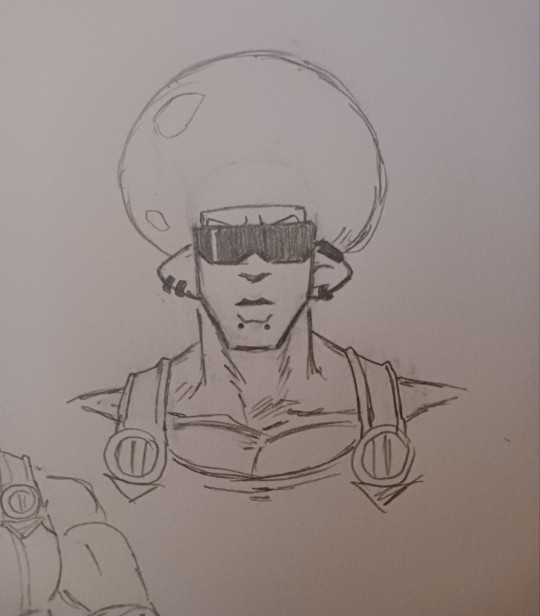




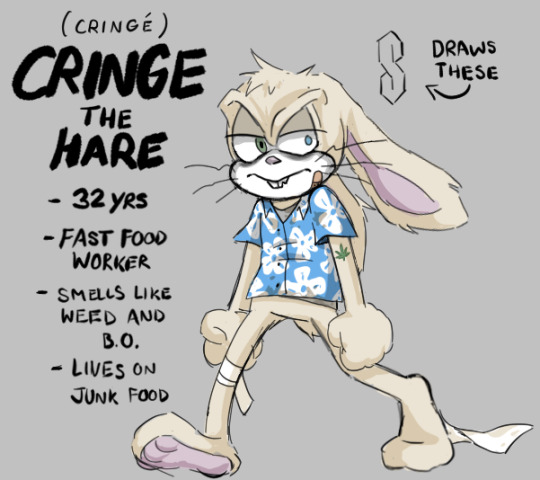

Ugh this is gonna be a lot to explain
Video is a drawing of me and my boyfriend's idols, with some music from one of the side shops you can't enter in Splatoon; we think the track fits them :)
Second is a ref of Ebony that is more toony, made it for someone who is attempting to make a 3D model from it
Third and fourth image is of a new OC I made, he's a villainous engineer in the memverse and all that, Idk I'll probably never explain him if nobody ever asks
Silly lineless drawing of @toothpaste-for-the-skin 's silly inkling!! Go follow them, they're pretty rad
This drawing of Shockwave is not the best imo? It's good but it could be tweaked a little bit; it was a test reference for his more realistic features
Redesign of one of my personas from a couple months ago, I indeed favor this one the most out of the rest
Last two images are some Sonic OCS I've cooked up, but that first one is more of an inside joke between friends, nonetheless still a very serious character :)
#closet monster#digital art#artwork#anatomy#drawing#splatoon#splatoon 3#sketch#oc#splatoon idols#sonic oc#mobian
25 notes
·
View notes
Text

Sonic T-pose with the new shader.
Part of what the shader allows me to do is warp lighting through a gradient texture, which gives me a lot of control over how the diffuse lighting affects the perceived detail of the model. The lighting is also affected by a hue shift as areas get darker, preventing it from looking dull. The color of the hue shift can be changed per-material (from cyan to dark blue for the fur, and from yellow to red tones for the skin.)
Overall the look is trying to imitate the some of the aspects found in promotional art and sprites for Mania and the genesis-era games, and attempting to recreate some of the lighting techniques found there. There are limitations to how far I can push towards that, but in the process I think I've landed on something very striking.
(Unfortunately I also still have a lot of work left to do on updating his model, and tons of animations undone. So the path keeps going...)
1 note
·
View note
Photo

'Final Fantasy Sonic X: Unofficial Reimagination' by Serac111 A new take of the flash animation by BlackDevilX in a 3D RPG Engine. #SAGE23 https://sonicfangameshq.com/forums/showcase/final-fantasy-sonic-x-unofficial-reimagination.1836/
85 notes
·
View notes
Text
Mercedes cars that make me laugh (Warning: controversial and subjective)

A 160: It looks like a clay Toyota Yaris that was dropped on the floor and had its front end squished. I'd make a Smart City-Coupé joke but that thing was also manufactured by Mercedes


C-klasse Sport Coupe (203): There was one of these bad boys parking close to my university throughout the entirety of my bachelor program and for the longest time I thought it was a badge engineered Citroen Xsara of the uncool, non-rally kind

W210: In terms of exterior design, the 90s were the decade of growing pains for European and American car manufacturers, akin to what the transition from 2D to 3D in gaming felt like at the time. Unlike Sonic, the companies recovered and got their taste back by the time Y2K rolled around, but in the meantime the world was graced by gems that should've remained hidden such as the F50 and the 4th gen Camaro

SLK 350: Mixing the SL55 and the SLR McLaren is a thought experiment best left to rich kid ricing companies such as Mansory, but Mercedes took it upon themselves to create this unholy abomination because German doctors have no taste, apparently

SLS AMG: A major disappointment in styling after the SLR McLaren, this is the car equivalent of getting asked out by your crush only for her to bring along her single-for-a-reason friend who is ready to mingle and doesn't take no for an answer

W126: the elegance of a Volvo 240 for quadruple the price, it's practically a stack of 3 bricks with 4 wheels and a star on the hood
#mercedes#mercedes slander#controversial#opinion piece#subjective#slander#libel#monochrome#car jokes#classic cars#german cars#luxury car#w126#a160#cl230#w210#slk350#sls amg#funny cars#ugly cars#sport cars#cars#car tumblr#car history#history lesson#sonic the hedgehog#sonic#if you're going to send me a death threat at least make it sexy
9 notes
·
View notes