#so. just replaced the picture with the edited version:)
Explore tagged Tumblr posts
Text
Big grumpo.

#tmc#Mandela catalogue#tmc alternate au#seth greer (tmc)#shmorps art#grumpy old dude with a heart of gold#also this is sorta anatomy practice. kinda.#looks a little funky to me but eh whatever /lh#what’s got you looking all pissed off? actually don’t answer that there’s many things-#okay so. edit from like. a week later: I kept thinking his face looked weird#so I moved his eye down a bit and it looks WAY better.#so. just replaced the picture with the edited version:)
125 notes
·
View notes
Text
My Favorite Cheap Art Trick: Gradient Maps and Blending Modes
i get questions on occasion regarding my coloring process, so i thought i would do a bit of a write up on my "secret technique." i don't think it really is that much of a secret, but i hope it can be helpful to someone. to that end:

this is one of my favorite tags ive ever gotten on my art. i think of it often. the pieces in question are all monochrome - sort of.

the left version is the final version, the right version is technically the original. in the final version, to me, the blues are pretty stark, while the greens and magentas are less so. there is some color theory thing going on here that i dont have a good cerebral understanding of and i wont pretend otherwise. i think i watched a youtube video on it once but it went in one ear and out the other. i just pick whatever colors look nicest based on whatever vibe im going for.

this one is more subtle, i think. can you tell the difference? there's nothing wrong with 100% greyscale art, but i like the depth that adding just a hint of color can bring.
i'll note that the examples i'll be using in this post all began as purely greyscale, but this is a process i use for just about every piece of art i make, including the full color ones. i'll use the recent mithrun art i made to demonstrate. additionally, i use clip studio paint, but the general concept should be transferable to other art programs.



for fun let's just start with Making The Picture. i've been thinking of making this writeup for a while and had it in mind while drawing this piece. beyond that, i didn't really have much of a plan for this outside of "mithrun looks down and hair goes woosh." i also really like all of the vertical lines in the canary uniform so i wanted to include those too but like. gone a little hog wild. that is the extent of my "concept." i do not remember why i had the thought of integrating a shattered mirror type of theme. i think i wanted to distract a bit from the awkward pose and cover it up some LOL but anyway. this lack of planning or thought will come into play later.
note 1: the textured marker brush i specifically use is the "bordered light marker" from daub. it is one of my favorite brushes in the history of forever and the daub mega brush pack is one of the best purchases ive ever made. highly recommend!!!
note 2: "what do you mean by exclusion and difference?" they are layer blending modes and not important to the overall lesson of this post but for transparency i wanted to say how i got these "effects." anyway!
with the background figured out, this is the point at which i generally merge all of my layers, duplicate said merged layer, and Then i begin experimenting with gradient maps. what are gradient maps?
the basic gist is that gradient maps replace the colors of an image based on their value.

so, with this particular gradient map, black will be replaced with that orangey red tone, white will be replaced with the seafoamy green tone, etc. this particular gradient map i'm using as an example is very bright and saturated, but the colors can be literally anything.

these two sets are the ones i use most. they can be downloaded for free here and here if you have csp. there are many gradient map sets out there. and you can make your own!
you can apply a gradient map directly onto a specific layer in csp by going to edit>tonal correction>gradient map. to apply one indirectly, you can use a correction layer through layer>new correction layer>gradient map. honestly, correction layers are probably the better way to go, because you can adjust your gradient map whenever you want after creating the layer, whereas if you directly apply a gradient map to a layer thats like. it. it's done. if you want to make changes to the applied gradient map, you have to undo it and then reapply it. i don't use correction layers because i am old and stuck in my ways, but it's good to know what your options are.

this is what a correction layer looks like. it sits on top and applies the gradient map to the layers underneath it, so you can also change the layers beneath however and whenever you want. you can adjust the gradient map by double clicking the layer. there are also correction layers for tone curves, brightness/contrast, etc. many such useful things in this program.
let's see how mithrun looks when we apply that first gradient map we looked at.

gadzooks. apologies for eyestrain. we have turned mithrun into a neon hellscape, which might work for some pieces, but not this one. we can fix that by changing the layer blending mode, aka this laundry list of words:

some of them are self explanatory, like darken and lighten, while some of them i genuinely don't understand how they are meant to work and couldn't explain them to you, even if i do use them. i'm sure someone out there has written out an explanation for each and every one of them, but i've learned primarily by clicking on them to see what they do.
for the topic of this post, the blending mode of interest is soft light. so let's take hotline miamithrun and change the layer blending mode to soft light.

here it is at 100% opacity. this is the point at which i'd like to explain why i like using textured brushes so much - it makes it very easy to get subtle color variation when i use this Secret Technique. look at the striation in the upper right background! so tasty. however, to me, these colors are still a bit "much." so let's lower the opacity.

i think thats a lot nicer to look at, personally, but i dont really like these colors together. how about we try some other ones?

i like both of these a lot more. the palettes give the piece different vibes, at which point i have to ask myself: What Are The Vibes, Actually? well, to be honest i didn't really have a great answer because again, i didn't plan this out very much at all. however. i knew in my heart that there was too much color contrast going on and it was detracting from the two other contrasts in here: the light and dark values and the sharp and soft shapes. i wanted mithrun's head to be the main focal point. for a different illustration, colors like this might work great, but this is not that hypothetical illustration, so let's bring the opacity down again.

yippee!! that's getting closer to what my heart wants. for fun, let's see what this looks like if we change the blending mode to color.

i do like how these look but in the end they do not align with my heart. oh well. fun to experiment with though! good to keep in mind for a different piece, maybe! i often change blending modes just to see what happens, and sometimes it works, sometimes it doesn't. i very much cannot stress enough that much of my artistic process is clicking buttons i only sort of understand. for fun.
i ended up choosing the gradient map on the right because i liked that it was close to the actual canary uniform colors (sorta). it's at an even lower opacity though because there was Still too much color for my dear heart.

the actual process for this looks like me setting my merged layer to soft light at around 20% opacity and then clicking every single gradient map in my collection and seeing which one Works. sometimes i will do this multiple times and have multiple soft light and/or color layers combined.
typically at this point i merge everything again and do minor contrast adjustments using tone curves, which is another tool i find very fun to play around with. then for this piece in particular i did some finishing touches and decided that the white border was distracting so i cropped it. and then it's done!!! yay!!!!!
this process is a very simple and "fast" way to add more depth and visual interest to a piece without being overbearing. well, it's fast if you aren't indecisive like me, or if you are better at planning.

let's do another comparison. personally i feel that the hint of color on the left version makes mithrun look just a bit more unwell (this is a positive thing) and it makes the contrast on his arm a lot more pleasing to look at. someone who understands color theory better than i do might have more to say on the specifics, but that's honestly all i got.

just dont look at my layers too hard. ok?
2K notes
·
View notes
Text
4t2 Artist Studio Kit

A conversion of everything from the Artist Studio kit.
Key features:
23 objects;
20 walls (10 but cut in half to preserve pattern, will appear sorted next to each other in build mode);
Smoothed out meshes, no shine (except when necessary), quarter tile placeable;
All surfaces have slots;
Two functional bookcases, one sink;
All shadows are repositoried to Lord Crumps' shadow file (it's included but as always, you don't need multiple copies of it in your downloads folder, so delete if you have it already);
The easel has two versions - normal one and faster painting as in Paint Faster mod by Chaavik. Be sure to keep only one!
Drafting tablet was cloned from a similar object by @jacky93sims - it's a "novel" writing tablet but edited by Jacky to look as if sims were drawing on it, mine functions in the same way. Some clipping is present;
The woodworking table was cloned from @deedee-sims' functional woodworking table so works in the same way and uses almost the same objects. I however made some changes to it: edited all meshes, removed shine, added shadows (though they tend to appear at their own will), replaced some textures and made recolors to objects that were updated by Maxis, made everything quarter tile placeable and made some other more or less tiny quality of life changes. Craftable vanilla Sims 2 objects (chair, violin, guitar and hot tub) were replaced with a 4t2 chair, a sofa, a cabinet and a bookshelf. This crafting station is now also translated into Russian.

Objects for woodworking station, almost the same as in DeeDee's station (converted by DeeDee, HugeLunatic, HafiseAzale and me):

Compressed, clearly labelled, picture and collection file are included.
🖌️🧑🎨Download at SFS🧑🎨🖌️
UPDATE 01/10/2024
Fixed restocking from inventory function on some woodworking table objects. The archive was updated, but if you just need the updated objects (replace old ones with these) - they are here. Thank you @episims for the hint on where to look.
980 notes
·
View notes
Text
Just Girly Things site skin








I first created my "Just Girly Things" site skin several years ago, using the Do You Love the Colours of the Sky skin from @ao3skin as inspo.
I was going to post it here today, but when I tested it out to take screenshots I realized that I've learned a lot since I made it years ago and so I spent the evening updating and improving it.
You can find the original skin, as well as the improved version pictured above, over here on github.
I recommend pairing it with @zerafinacss 's Replace the AO3 Icons 2.0 (reversi version). I think their choice of colours works better with this skin than AO3's default.
Editing to add: I also used @ao3skin's tag borders and backgrounds code!
436 notes
·
View notes
Text

[WIP] Lyralei's Pose addon - Part 2
(See previous post: Click me!)
First things first, MASSIVE thanks to @thesweetsimmer111 for all the help to make this work better and sharing her knowledge on Track masks with me (and the world!)
👀 Better Look at (with reactions!)
Maybe it’s just me, but I used to get endlessly frustrated when Sims wouldn’t properly turn their heads to face an item. So, I set out on a little mission to make their head movements more natural! Unfortunately, that didn’t go as planned—turns out EA’s code for the “Look At” feature is completely deprecated and no longer functional.
Knowing I couldn’t just code a fix, I had to explore other approaches. That’s when @thesweetsimmer111 came up with a brilliant solution: blending left, right, up, and down poses to create a more convincing look-at effect! 🎉
(See: Post)
What's different?

Here's the original pose, without Look at turned on....


On the left, we got VA's original look at.
On the right is what Savanita and I came up with! :)
don’t want to make it seem like the original Look At feature was awful—it actually works pretty well in some cases! For example, in this pose, if the plant were on the other side, the difference wouldn’t be that noticeable since her head is already tilted slightly. 😊


(Same layout again: Left = VA's, Right = Me and Savanita's approach)
Plus, maybe you do want something more subtle, then VA's Look at is great!
Anyways! Of course, I couldn't stop there! Now, your sim has a few options of turning towards the object:

(Note, this list will get 10x cooler in the next feature ;D)
This list is what the "trackmasks" are. :)
Okay, let's give "Eyes Only" a try. So, we expect Morgana to ONLY look at the plant, with her eyes.



(Left is before using look at, Right is with look at, and one up for fun-cies)
And, to please @nocturnalazure's wishes, yep! It now accepts Facial Expressions! :D

(I never would've thought I would see Evil Morgana lmao)
🎭Blending Poses/Reactions
After Savanita's amazing idea of using Track Masks, I found out that I can apply that same technique on, well, poses! And this is a feature I'm SUPER proud of (And honestly, it's taken me an entire week to get working 🙃)
First things first, when we choose the interaction, we will first be greeted by our "trackmask" list with all the selections on it



So, I made a few examples to show of what you could do, but in all fairness, it's endless!

Here I chose the option "Both Arms".

Here I chose "Head And Neck". Look! She even has the expression! (Don't worry though, i also have an expression-less version in the making ;))
What about... Animations?!
While blending poses has the ability to also type in your pose names by name, rather than list, you can also use EA's!
The list is pretty long ( believe 200 entries?) but here is a sneak peek:



Though, as far as I've been able to tell, EA reactions aren't as flexible, where I can tell it to only use the arms, or the eyes. Instead, we got these options:

So, unless I found a way to get around it, this is the only way to do it.
But without further ado....

Here I used the same pose(left) as the last 2 pictures, but with "OverlayHead". And chose "Boo"
(I just realised it looks like she is about to get hit by a ball lol)
🕰️ History List


The Add-on now remembers your pose history!
Whether you’re a dedicated “Pose by Name” user or prefer the simplicity of “Show by List”, both options now display your pose history for quick reference.
Note: Each Sim has their own individual history list. This means you’ll only see the pose history for Sim X when clicking on them, and not for Sim Y.
📓What's up next?
Adding all the trackmask. (I still need add the hands and legs ones)
Adding an in-game Category maker, so you don't have to edit the XML. It will mean you need to replace the XML file in S3PE yourself. But I can always make a quick How-To for guidance 😉
(Note to self) Optimize the Categorisation code. It's currently taking 1 minute up from the loading screen 😬)
Fixing some minor bugs where Look at will still turn the sim's head back to it's original position.
Fixing some issues where Blending poses with certain track masks aren't working well or at all.
Fixing an issue where the dialogs can crash the whole game (woops!)
Sooo, I think a release date is pretty soon! I think within a week :)
Any VA Addon Bug Fixes?
Of course! It's the mod that inspired me to make stories, and even get to make this mod! I couldn't just... leave it to collect dust while it's other child mod is getting all the attention. :p
Changelog:
There is now an interaction that uses both look at & reaction simultaneously. (In case you don't want to use my look at interaction).
Fixed an issue where reactions would sometimes or never show on the sim.
Fixed an issue where using "Random Quick Poses" would occasionally show a breathing sim, doing nothing.
Fixed an issue where certain poses get called twice, making it harder to keep reactions or even look at history data.
Some minor code changes that aren't worth mentioning honestly.
#the sims 3#ts3#sims 3#the sims#sims#ts3 simblr#lyralei's pose addon#sims 3 wip#ts3 wip#the sims 3 wip#wip
250 notes
·
View notes
Text
had a dream last night that i was watching a true crime documentary and the crime was - well before i get into it i would like to preface this by saying i’m still not entirely sure who jerma is or why he’s so popular. i don’t hate him or love him, it’s just that everything i know about him has been forced upon me and i’m pretty sure like 75% of it has been lies. like i know he’s a streamer and i’m pretty sure he’s a man but that’s really all i know.
ok. so in my dream, it was a world in which there had been a hurricane jerma (as in, a hurricane named Jerma) that was really really bad, like katrina-level bad, that had hit florida and south carolina (but somehow no other states)
the true crime documentary was about how two years before hurricane jerma had hit, jerma himself had actually tweeted the date the hurricane ended up hitting the land along with this picture:

and that was it. nothing about a hurricane, just a date and that picture. and the documentary made the case that somehow jerma WAS responsible for the hurricane.
then, after the documentary dropped, jerma’s social media accounts still existed but everything he had ever posted had been deleted and replaced by an edited version of the above image which i cannot recreate exactly but it looked like this except with hyper-realistic mascara-smeared bloodshot eyes:
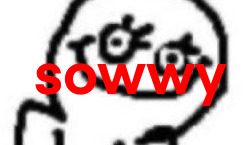
803 notes
·
View notes
Text
90 GENETICIZED SKINTONES + DEFAULTS
EDIT: NOT POSTING THIS ON MODTHESIMS ANYMORE BUT THE MEDIAFIRE DOWNLOAD HAS BEEN FIXED. REASON BEING THAT SOME SKINS HAVE DISCOLORATION THAT I DON’T HAVE THE TIME TO FIX : /
First of all, Happy holidays!
This is my second post, and the whole purpose of this Tumblr account is for me to share Sims 2 content that I personally use.
Now, for my game, my favorite skintone set is by oepu, which were defaulted by Sadisticpyro, both on modthesims.
I love this skin because it's not too cartoonish and also not too realistic/shiny. I like that it too has two-toned lips, and has the same lip color as mine. It also goes well with the proportions of how I make my sims.
Anyways, I don't like the skintone shades of any default skintone replacements out there because generally, they make skintone 1 and 2 look the same, and skintone 3 wayy lighter, so I created my own variation and modified the oepu skin: - I made skintone 1 lighter, skintone 3 darker and more saturated, and skintone 4 more saturated and less contrasted. - I made the male and female sims have the same skin so that they don't look too drastic from one another. - I also lightened the nose and browridge shadows so that the skin is compatible on monolids and non-prominent noses.
picture comparison of sims 2 skins: base game, oepu's, and my edit
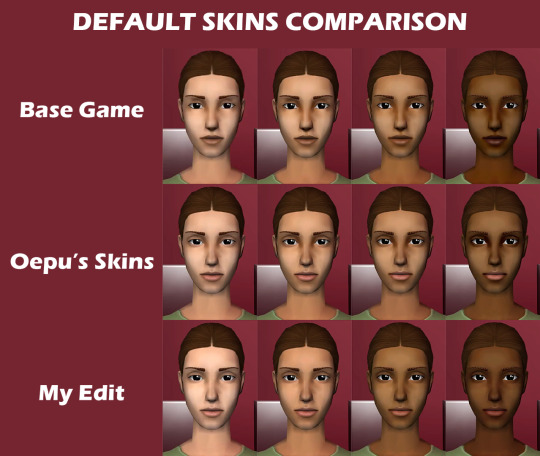
Afterwards, I used python to turn the 4 skintones into 10 skintones first, each skintone number has these genetic values (using Wardrobe Wrangler):
1 - 0.1 2 - 0.15 [default skintone 1] 3 - 0.2 4 - 0.3 [default skintone 2] 5 - 0.4 6 - 0.5 [default skintone 3] 7 - 0.6 8 - 0.7 [default skintone 4] 9 - 0.8 10 - 0.9
Then, per 10 skintones, I made 3 sets of undertone variations: cool, neutral and warm. So now you have 30 skintones. I thought the first set of 30 was too saturated, so I made the "Natural" versions of them. Then I also decided to make them even more desatured, these are the "Pale" versions. So overall, 90 skintones.
Because I used python, some skins are pixelated, but I really don't mind it. Also, the teeth for some is yellowish but I'll make cc teeth overlays.
DOWNLOAD HERE (MEDIAFIRE) 👈 mediafire link has the default edits, the nondefault geneticized skintones, and a gif preview of the skintones.
Note: If you choose to use the default replacements, remove any default skin replacements you may have in your game.
Again, huge credits to oepu and sadisticpyro for the og skins. I don't think they're active, but if i'm asked to take this down I will gladly do so. I'm just here to share what I already use in my game.
Happy Holidays everybody! 🎊🥳
123 notes
·
View notes
Text
Okay , so I have seen that many people are talking about this picture:

Many people say that it is showing that the paper in Lloyd's hand is the reason that the two of them do not like each other anymore. And that is a fine theory don't get me wrong! But I have my own:
It is a known fact 'Indogo Park' is inspired by Disney and their parks, and I think so is this picture.
The Disney World ride "Mr Toads Wild Ride " was replaced in 1998 by "The Many Adventures of Winnie Pooh". But as an Easter egg , Imaginers put in a little nod to the old ride that was replaced: a picture of Mr Toad giving Owl the deed of the ride

It is locatet at the entrance of Owls hous , and it can be easily missed.
Now let's look at both pictures,aren't they similar?
But there is also another clue that the picture of Rambley and Lloyd is a refrence to this!
When the train crashes, and we have to go backstage to fix it we find this :
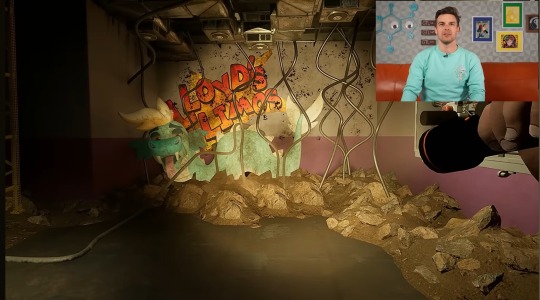
A sign to a ride called "Lloyd's Limos." But the park does not seem to have a ride with such a name , or at least the current version we visit. The ride probably existed once in the park , but it got remodelled and replaced by the train ride with Rambly.
((The name of the Lloyd ride probably had even the same nature as the ride with Rambly, the only difference beeing that the visitor rode a limo insted of a train , but tgat is just my theory))
And if you think I am lying and that this picture does not exist: here
So TLDR: The picture is a refrence to Disneyland, and not only a lore clue
(I am sorry for the spelling mistakes,I typed this quickly while I was in a train )
Edit: I got corrected in the comments that I accidentally switch around Disney World and Disney land in my post. I thought this happened in Disneyland, but it did actually at Disney World. I am sorry that i mixed those two up. Thanks to @micromys for pointing that one out. :3
#indigo park#lloyd the lion#rambly the racoon#indigo park theory#lore#disney reference#indigo park rambley#indigo park lloyd
363 notes
·
View notes
Note
Is Beth just always active and like projected or can she turn off the projector and just be a voice inside Kaita's head? Could she go a step further and just not even exist in the physical world and be gooberin around in Kaita's OS or something? Could she villain arc and just possess her?
I have a problem btw

unfortunately you asked a simple question so now you get the needlessly complicated answer
Kaita's artificial brain is designed in such a fashion that'd be hard for Beth to just hack like a normal computer. Her frontal lobe works on artificial neurons that create thoughts, behaviors, and impulses that are then regulated by another component that works like the brain stem and cerebellum. Effectively, every part of her could technically work as a prosthetic version of its organic counterpart, including the brain, so you'd need to know how to "hack" human impulses in order to even begin to say, overwrite who she is.
However, the wolf also has a more mundane smartphone chip installed on her that her brain can directly use at the speed of thought that allows her to interface with other devices, and is easy to replace or upgrade without messing with the brain itself. Think like a simple computer with linux or a stripped down Android OS that your brain is hooked up to that it can mess with in any way it wants, to make calls or save memes or something, while the phone can't do anything to the brain besides sending signals to the optic and audio feeds.
Beth likewise is an AI designed to only exist physically as a chip on her own phone. This phone is installed on Kaita in a similar fashion to the wolf's own on-board smartphone, through which Kaita can talk privately to Beth and see the AI do stupid shit on her HUD. Like, a more bitchy Cortana. Beth doesn't like wasting power or always being seen, so she usually only peeks out when she feels like it in the first place. She very often is just a voice or, if she's feeling nonverbal, a series of dialogue boxes Kaita sees as notifications from her phone's OS.
In terms of possession, there's technically a workaround; her hardlight body can produce electrical signals, and if she was really desperate and persistent could sort of jam her projected form onto Kaita's brain stem that way, but it'd be very very taxing to pull off unless Kaita for some reason allows Beth to do it, usually only as an agreed upon emergency measure if the wolf is incapacitated/deeply unconscious.
The picture above basically only happens because Kaita trusts Beth not to do something stupid. She's probably a bit mentally tired from something, and is letting Beth take control so she can "rest" a little. It only takes a little bit of mental effort on Kaita's part to eject Beth, but Beth lacks a physical body and sometimes Kaita feels a bit bad for the AI, so she lets her have some fun if it also means getting someone else to do a few menial tasks for her for once.
EDIT: forgot to mention; had koboldfactory's drawing of Beth in mind for drawing this one. Beth's design can often be asymmetrical and experimental but I really liked the mix of the sleeved and sleeveless look she came up with
601 notes
·
View notes
Text
So uhm... I did a thing...
✨Character Info Template✨
UPDATE 11.24.24: this template now has a page theme version! if you're not a fan of templates, you can get the code to use it as an interactive multimuse page >here<
Been meaning to do this a long time ago (and actually started it but never finished it, lol) as a way to share some more information about my ocs without needing to use a custom page theme, but mostly because I haven't found any page theme that looks exactly as I want and allows this much customization.


There are two versions and both are almost exactly the same; but the example shown in the left has an 'appearance' section which is small and has few quick facts regarding the oc's appearance; while the example on the right has a 'moodboard' section instead which allows you to add more info about your oc.
You can change every section/title to fit your needs like I did in the examples below; I personally removed some categories as well and got rid of some connections as this oc doesn't have that many close friends/partners to fill the original template. However, I also included an extra separated 'connections' section in the download in case you want to add more people and more information.
I recommend you stick to square-shaped pictures so it's easier to fit them to each section. Also if and when you edit the information or section titles, please select only one line at a time to replace it so you don't lose the text format. (Titles shouldn't change because that's a single format/font within the same text box, but should it change you can always hit ctrl+z hehe) When you're done, I strongly recommend you save this as a .png instead of .jpg so it's the best possible quality!
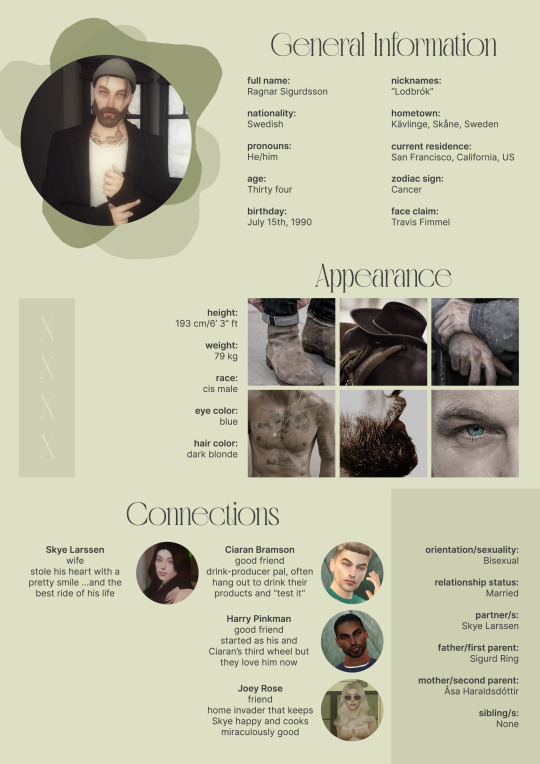

Last but not least, this is a .psd file. So you'll need either Photoshop (I did this with Photoshop Portable, but it supports newer versions of PS and it *should* support older versions too) or Photopea to open and edit this file.
Credits: Adobe Photoshop, Inter font, Golften Vintage font
>DOWNLOAD< (patreon but free :p)
(note: I'm posting this with my gaming blog because I think my fellow gamers might be interested in this, but please consider giving credits to me if you use this template by tagging @synindoodles instead of this blog)
More info on how to use and edit this template below the cut!
Layers:
>Each layer is properly named and categorized. The general layers such as the background, the icon shape and background shapes are under the groups.
>If you don't want to see/don't need one of the connections' pictures and information, I recommend you find which one it is (1, 2, 3, 4, 5 or 6) and click on the eye symbol next to the layer to hide it so that way if you ever need it, it won't be truly gone.
>To edit a text section, simply find the layer (such as General Information>Left Column) and double click on the 'T' symbol next to the layer. That way it will open edit mode and allow you to edit the text, just don't hit delete or enter while everything is selected or you'll erase it :p
>Main text sections aren't separated, they're blocks of text. I recommend you don't remove the amount (for example, if you downloaded the version with the 'appearance' section, which has 5 sections of information, don't remove the fifth line.) Either leave it empty or replace it with another data, otherwise it will look weird. The 'general information' section might look good even if you remove a few lines, just don't get rid of the whole block of text.
Pictures:
>To add a new picture, simply paste it over this document and move it using the Move Tool.
>To frame it (so it becomes a circle or fits over the shape you want), make sure the picture layer is over the layer you want, then while holding alt click between the two layers. [For example, if you want to add a new main oc picture: 1) paste the pic you want, 2) move it with the Move Tool so it's covering the big circle, 3) once you've fully covered the shape (if it isn't you can resize it by right clicking on it then on 'free transform', sometimes you might need to hold shift to proportionally resize it) make sure the newly pasted pic layer is over the layer named "picture goes here", 4) hold the alt key and hover your mouse cursor over the line between your pic layer and the circle layer until you see an arrow going down symbol, once you see it click it and tah dah! your picture should now have the same shape as the circle! - you can further move it if it doesn't fit the way you want with the Move Tool (;
Others:
>You can change every color, font and section to your liking, just don't change the general layout of the template.
>To hide/show the guides (those bright blue lines all over the document), click ctrl+,
>'Inter' is a free font and you can get it in the link above (linked with the credits), Golften Vintage is not, but you can get the demo version >here< (just scroll down and click the blue download button under license). I will not tell you how to install fonts as it might be different for everyone (for me it's C:/Windows/Fonts and I just drop the zipped files (except the .txt one) there), but google is your friend.
>I can't think of anything else that needs to be said here, but if you have any other question feel free to send me an ask or dm and I'll help you out!
>Last but not least, a like is appreciated if you plan to use this plus consider tagging @synindoodles if you use it <3
#psd template#template#characters page#muses page#muse page#muse template#character template#character page template#oc page#oc page template#synindoodles#rp resources#rp template#roleplay resources#roleplay template#writers resources#writing resources#writing template#writers template
185 notes
·
View notes
Note
can i ask what tool you use to compress?
also could you perhaps compress this image :)
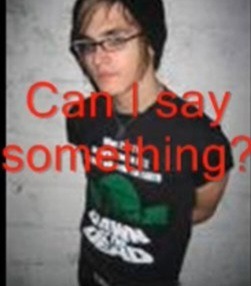

Compressed!
116KB -> 8KB ( 6.9% )
Sure. I'm going to be answering @slugcat-in-gundam's ask too because they sent it at a similar time with a similar question:

I use GIMP for all image editing, besides occasional Lunapic.com usage. I did an FAQ on this on another gimmick blog a while back but I do different things here sometimes so I'll redo it anyways.
I got a higher quality version of your picture so the compression will be more noticable:

All the compression done on this blog favors aesthetics over functions, which is why there's extreme dithering on everything: dithering isn't really something that's used at all anymore but I like how it looks.


The main process is really just scaling the image down with linear interpolation to something between 64-256 pixels on the short side, and using Gimp's feature of letting you clamp an image to indexed colors, specifically with Floyd-Steinberg dithering on. If there isn't dithering, the picture will look like this:

Then I just check the sizes they export at and post the image and that's it.
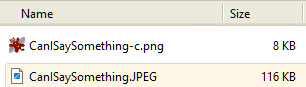
If I want to make the image comically small and impossible to discern, I'll keep it as a jpeg and turn the quality way down at a tiny size:

Which will end up looking like this.

There are other techniques used sometimes, mainly on the #win98 pictures and #gba pictures.
With the win98 pictures, I scale them down to 320x240 or 160x120 every time and clamp the colors to the windows base palette, usually saturating the image before since the dithering doesn't look great otherwise. Look how this picture looks without vs with extra saturated colors:

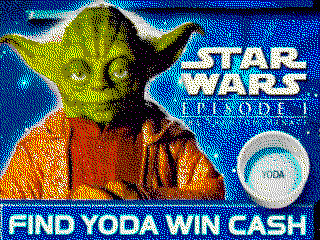
I forgot to mention before so I'm just jamming it here, but I'll also replace text in the font 3x3 mono if it's too small to be readable to keep the image legible sometimes. You'll notice this being done with fine print and watermarks sometimes:

Here's the runthrough of that:




Lastly, with the GBA pictures, it's about the same process but I just clamp the colors down to a number that the dithering is noticeable while the image is at the gba resolution. I never noticed until making this tutorial, but there's a positioned option for dithering too which I'll probably start using for these gba posts.
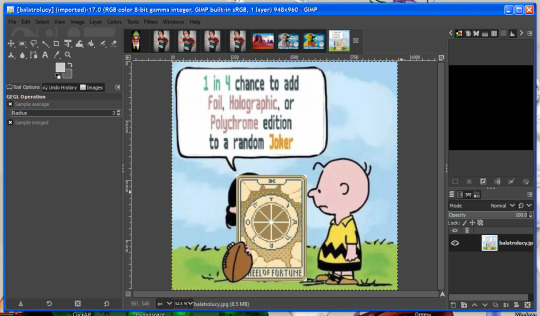



That's about it. Here's the big version of the image you sent by the way:
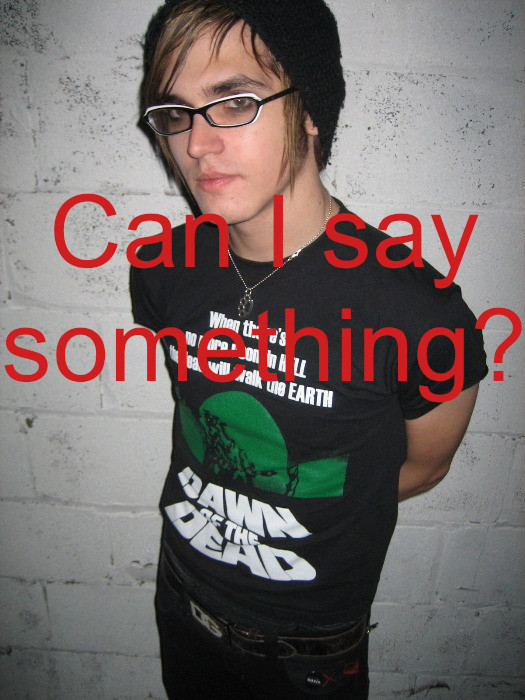
45 notes
·
View notes
Note
I need that banner image of the edited shamuras on your profile please please I need it as my wallpapers please please Shamura my beloved-
HAHAHA MY HEADER PICTURE?? I forgot that was even on there, I need to give context for this because it looks fucking deranged. It was supposed to be a placeholder but I haven't changed it for some reason

To preface, most of my unhinged content comes from the fact I'm on a pretty......hefty sleeping medication?? One night I was scrolling on reddit but I saw this post about someone's restaurant receipt and got flashbanged by my brain going "SHAMURA. MY SHAMURA RECEIPT CAME WITH A LIABILITY. KETCHUP ON SHAMURA. LEGENDARY SHAMURA. SHAMURA WITH KETCHUP WILL RESULT IN DEATH." So I made this in the minutes preceding me passing the fuck out with my phone still on my face. I never thought anyone would want to see the full thing tbh so I am very glad you asked LMAOO
THIS IS THE EDITED VERSION, in the original I used somebody's body pillow design that used to show up at the top of google images but I don't wanna be some weirdo that reposts other people's art without asking, so I just replaced it with a really deep fried mura. ENJOY
#cotl#cult of the lamb#shamura#lambert#shitpost#I'm recovering from an illness and every time I see this I take chip damage
169 notes
·
View notes
Text

Organic Fresh Delights Grocery

Sim File Share

Welcome to Organic Fresh Delights, your one-stop destination for all things fresh and organic! We're committed to providing the highest quality organic goods sourced directly from our local farmers and fisherman offering a vibrant selection of vegetables, fruits, premium cuts of meat and fish. We also have an array of products ranging from lush plants to food, drinks and essential household items. Step into our store and immerse yourself in a world of freshness, flavor, and sustainability.

Price: 72,780 Lot Size: 25x25 Lot Type: Visitors Allowed Store Content: Click here CC Used: Click here File Type: Package Min. Required Game Version: 1.42 Packs Needed: The Sims 3, Late Night (floor), Pets (buydebug object), Ambitions, World Adventures (food register, gate from ATS3)
Hi everyone! I was going to share one of my older builds from years ago but I found out that most of the objects I used for that lot were in sim3pack format and most of the CCs I transferred over to my current setup have been converted to package files, which messed up the appearance of the lot. So, I've recreated it this time and I'm sharing a new grocery lot: the Organic Fresh Delights Grocery!
Click on the ’Keep Reading’ below for more information and pictures on this lot.










For the rabbit hole, I placed it in an empty stockroom/office and have also locked the fire escape door and fence at the back of the lot so that sims can only enter the door inside the building. This was the only option that worked during playtesting so that sims can enter in and out of the rabbit hole inside the room only. If you want to open those doors though, you can do it by editing the lot and click CTRL + Shift + Right Click to choose the unlock option. Due to the lack of windows on the first floor, I have placed a lot of buydebug lights and it may be too bright during the night so you can adjust it by enabling “testingcheatsenabled true” and “buydebug on” after. 📣This lot is a bit CC-heavy, as I have used more cc compared to game objects and these are not included on the download file. I’ve compiled a list for those interested in downloading them separately (please click the links above or go to WCIF Navigation page). The Late Night and World Adventures expansion pack is required due to the build items used in the lot but I'm not sure about buydebug items so Pets may be required as well. 📣There are two CCs that I was unable to locate the original link namely: mtk_signdoors and Public Signs - CAStable both from Macthekat. I tried the direct links and it doesn't work anymore so I had to check using the Wayback Machine site and was able to find her Terms of Use from the old site, Pink Rabbit that states "All our products is shear-friendly - just make sure to give proper credit. You may include my work in sims packages if you want to" and "You may include my stuff into almost anything – it would be nice if you mention my name, but I can live without it. You may share my stuff." With those terms, I have re-uploaded them to sfs and if there is an updated TOU from the creator (or if you are Macthekat) that states otherwise please do let me know and I will take the links down. 📣If you want a functional grocery store in your gameplay, you can use Ani's Sell From Inventory mod. I have used a few storage or chest-like CCs and a food register from ATS3 that you can use. If you prefer Ani’s Savvier Seller instead, you may have to replace most of the items and use ATS3 Savvy's Seller Collection set instead. You can also check out Mookymilksims guide and tutorial video for realistic function shops using Savvier Seller mod. It is very easy to follow and has detailed instructions to help you out to make it work! Let me know if you experience any problems on your end.
#petalruesimblr#community lot#the sims 3#the sims 3 grocery store#lots#ts3#sims 3#sims 3 lots#ts3 grocery store#ts3 simblr#ts3 simmer#ts3 download#ts3 screenshots#ts3 community#sims 3 download#sims 3 screenshots
117 notes
·
View notes
Text
So I just watched Bram Stoker's Dracula for the first time since I was a child and what is even the fuck
(I have NO idea how I watched this as a child, it must have been an edited version on TV because there is no way my parents would have rented it for us)
It's incredible really. Nearly every choice made in this film was the wrong choice, and yet it was wrong in ways that fascinated and delighted me
(I'm not including the costuming/sets/sound design as wrong choices, those were all great)
At one point, Mina is crying and Dracula touches her tears and turns them into DIAMONDS with the vampire turning-tears-into-diamonds power I guess I forgot they have
I have rarely seen such levels of camp in a movie that I think I was supposed to take seriously, but there you go
did Terry Gilliam ghost-direct every scene in the asylum, that shot composition was straight out of Twelve Monkeys
there is no earthly reason that this Dracula/Mina romance plot makes any sense, but somehow Gary Oldman and Winona Ryder made it seem almost believable
I think it worked for me because
a) Their meet-cute is Mina reading Dracula to filth for being a creepy fuck, roasting him for thinking that moving pictures are science, and only giving him the time of day because he has a sick ass pet wolf
b) The blood-drinking scene is straight up Mina being such a monster fucker it actually weirds out Dracula, he's like "No I love you too much to condemn you to a life of vampirism" and she's all "shut up and bleed"
also like
imagine filming that scene and just having to lick all over your coworker's chest for like a dozen takes, awkward
It's truly bizarre how this is both the closest film I've ever seen to the source material and yet also is full of noncanonical nonsense and everyone's personality is replaced by horny, how am I supposed to reconcile this
Highlights of the film for me:
The aforementioned costuming, sets, and sound design
The fact that all the effects were done in camera
Dracula randomly waving a sword in Jonathan's face
Arthur Holmwood is the Dread Pirate Roberts
Instead of Dracula breaking a wolf out of the zoo to throw at a window, the wolf just breaks itself out to hang with him
Vampire Lucy
Dracula has a turning tears into diamonds power
Mina is like YOU KILLED LUCY for fifteen seconds and then immediately starts demanding to get vamped in the very same conversation
Jonathan spent weeks as the brides' juice box
Gary Oldman being ridiculously melodramatic and half of his lines sounding like they were delivered on the brink of an orgasm
Dracula's ridiculous Peter Pan shadow
The closest I think any movie has come to the Dracula death from the book
Dracula crying blood, always wonderful
My Mom's Complaints
Everything
Seriously, like every fifteen minutes or so she'd ask why we're even watching this
During the "Dracula and Lucy fucking in the garden" scene she asked if this movie actually had a theatrical release, and if it was the biggest bomb of all time
She did not like Old Dracula's hair
She did not like his motivation for becoming a vampire
She did not like his wolf form or his bat form or his old form
My Grandmother's Complaint:
Van Helsing would not have been so cavalier and undignified in telling Mina and Jonathan about Lucy's beheading
#Laura watches Bram Stoker's Dracula#Dracula spoilers#Bram Stoker's Dracula spoilers#Dracula#Bram Stoker's Dracula#CRAZY GARY OLDMAN
44 notes
·
View notes
Text
🎉200 followers gift🎊(download)





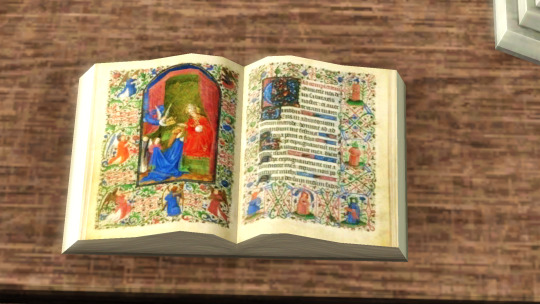
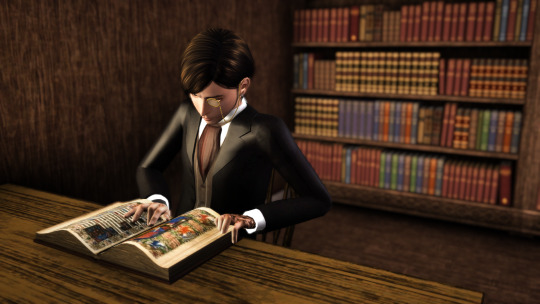










200 followers gift🎉
This church was built on an empty lot in "Town Sleepy Hollow", but since it doesn't require a lot of CC, I decided to share it as a commemoration of reaching 200 followers. The original size is 31x29, but I resized it to 30x30 so that it can be placed in MH and other dark worlds. I would like to express my love and gratitude to all of my followers who always read my posts, and to all of the people who happened to be passing by and read my posts.
Thank you very very much!
(Please contact us if you would like a size of 29 x 29.)

❤Church for Sims believers❤(5MB)
30×30 Big Park "Fog", "Pigeon" and "Crow" by emitter Relic and gem generator (what's the name?) Comes with a hidden room that has no use.lol
❖Requirements❖
EP (other than ITF). ※WA is required for excavation. Store item (Midnight Hollow is required). SP is not used. Organ(LN version at the bottom) by @aroundthesims is required. ※(This page has great CC related to the church, so I recommend replacing it.)
❖Included CC❖
Crucifixes and crosses (roof and wall crosses) by Lisen801 lunasims lulamai laptop edit(Illuminated manuscript) by me ※(Since it is a work of lunasims lulamai including the mesh, please refrain from distributing it on paid sites.) I just replaced the picture.
DOWNLOAD : SFS / MEGA
@pis3update @sssvitlanz

Thank you for reading my post. See you next time.
#the sims3#sims3#ts3#Thanks to all the simmers reading the post.#ts3 download#ts3 simblr#sims 3 gameplay#sims 3 screenshots#sims 3 build#ts3 gothic#ts3 community lot#ts3 dark#ts3 cc#Town Sleepy Hollow#midnight hollow
292 notes
·
View notes
Text
Johnny Cage x Reader (NSFW)
18+ (MINORS DNI)
Hey, fuckers, I finally made some of the Johnny Cage x Reader content I promised. Just spent the past five hours writing this instead of doing my homework, lol. I imagined MK1 Johnny Cage for this, so it reflects his specific personality the most, but you could probably imagine a different Johnny Cage. I plan on writing for daddy/DILF MK11 Johnny Cage at some point, too.
Anyways, if you know me irl, then dear god please do not read this, and do not mention this.
...unless like, you enjoyed it and want to talk about it in a good way, ya know? Otherwise just ignore it. You can judge me silently, just please not to my face. K, thanks. Lmao.
A/N: If people enjoy this enough, then I'll take some time to make a gn!reader version of this later! Beta read by me (extremely unreliable) and pasted directly from Google Docs, so pardon any weird formatting.
Words: 2,688
Tags: female!reader, afab anatomy, smut, kind of rough smut, safe sane and consensual, fluff, full Nelson position, creampie, implied breeding kink (it's there for 0.2 seconds), sexual photography (only at the beginning portion), light overstimulation, Johnny is absolutely smitten with you, feelings, Johnny is also a total goofball, Johnny is a horndog
Please lmk if there are any tags you think I'm missing and/or should add! <3
Edit: Here's the AO3 link!
✨You're Something Else✨
He flipped over to the inner camera and curtailed his pace as he angled his phone this way and that, getting the perfect framing. Of course, he had also taken care to angle his dick just right and surprised you with one harsh thrust against your bundle of nerves. The noise you made was borderline pornographic. And, as you’d find out, so was your expression. You heard the sound of a synthetic camera shutter, and the knowledge of what that meant sent a different shudder throughout your body.
“Take a look, babe,” he breathed into your ear before bringing the screen close enough for you to get a good look. “God, we’re so hot.” You struggled to keep your head up so you could look; it repeatedly threatened to loll over as Johnny slowly swiveled his hips this way and that. He seemed to pick up on your troubles, but mercy wasn’t part of his arsenal today. “C’mon, focus, hon’,” he huffed, a tad petulant, and grabbed your chin with his free hand to at least keep you facing forward. His movements didn’t relent, however. Johnny’s chin was hooked over your shoulder so he could look at the picture some more, too. “Here, why don’t you hold it?”
You grabbed the phone and were able to gather a modicum of your wits and senses, just enough to cut through the blurry glaze over your eyes. There you were, held tightly within Johnny’s thick arms. One of his hands was squeezing your breast. A sliver of your skin could be seen gripped between a glimpse of his teeth. The flash caught the glistening sweat that covered your bodies. Oh, and your face bared one of the most fucked-out expressions you think you’ve ever seen on someone. All in all, it was an incredible picture. He had a knack for the camera, you’d give him that. Johnny couldn’t seem to agree more, too. You heard his appreciative groan as he studied the picture yet again, his cock twitching within you.
“Fuck, gonna get that one framed,” Johnny said through nearly-gritted teeth. You wondered in bewilderment just where he would put it.
He dropped the phone onto the mattress, ignoring it in favor of using both of his now-free hands to grab your waist and roll the both of you over. He pushed himself up and back against the headboard with your back still pressed against his firm chest and gripped the underneath of your plush thighs in the process. His sweaty palms slid up to the undersides of your knees, which were soon replaced as he hooked his elbows underneath them instead. In a display of strength, he effortlessly pulled your legs apart and backwards, keeping them held there. You hissed just a little at the pain; your hamstrings weren’t ready for a sudden stretch like that. But you bore through it, for you knew the outcome would most certainly be worth it.
He strained your legs just a bit more, pulling them further back in order to get your arms in his grasp, too. His wrists were pressed against the front of your shoulders, and he topped it off by threading his fingers together behind your head, clasping his hands against the base of your skull. You could feel his warm palms bearing down on the back of your neck. You obeyed and yielded to the applied pressure by allowing your head to be pushed and angled downward.
And, just like that, you were practically immobile. He had you in a body-lock impaled on his dick. In other words, you were utterly at his mercy. God, his cock was already pressing against places you didn’t think were possible to reach—you could only imagine what it would feel like once he got go- “AH!”
“Sorry about that,” Johnny laughed, sounding completely unapologetic about the sudden, sharp thrust, “looked like you were thinkin’ real hard about something.” If you had more control over your mental faculties at the moment, perhaps you would have rolled your eyes in something other than pleasure. “Probably thinking ‘bout my cock, huh?” he tacked on, as if he needed to elaborate upon the obvious implication of his previous statement. You felt a hot wave of embarrassment wash over you nonetheless. You tried to cover your face, but gave a plaintive cry when you remembered that your range of motion was extremely inhibited right now. Johnny chuckled behind you; your attempt at hiding yourself hadn’t gone unnoticed.
“Johnny,” you whined, knowing fully well what saying his name like that did to him. Right on cue, you felt his dick twitch violently against your walls, but the man held fast. The realization that you wouldn’t be let off the hook so easily caused a delicious little knot of anxiousness to form in your belly.
“Nice try, sweetheart, but I wanna hear you say it,” he huffed against your hair. In a retaliation that doubled as a last-ditch effort to break his resolve, you clenched around him. This prompted a soft grunt to fall from his lips, but nothing more happened. He remained almost statue-still.
Feeling resigned and a little humiliated, you managed to whimper, “I-I was… thinking about your- your… cock…”
Johnny hummed in approval and rewarded you with a few thrusts, albeit rather shallow ones. You nearly wailed when he stopped again just to whisper into your ear, “Good, that’s good, babe, but I want the specifics; give me the dirty details.” The hands laced behind your neck kept you from throwing your head back in frustration.
“Johnny!” you cried out with more intensity than the last time. Johnny shuddered lightly, then blew out a focusing breath. He unlocked his fingers so that he could soothingly stroke your hair.
“C’mon, babe, you know I’m not gonna judge you for what you say, and it’s not like you’re sharing your thoughts with me unsolicited; I’m literally asking to hear them,” he cooed as he continued to mollify your flustered, frayed person. “And let’s be honest: you could say pretty much anything and it would turn me on.” You laughed in the form of a sharp exhale while a tear threatened to spill down your cheek. You couldn’t believe this man- he could be totally serious one moment, then have the humor of a teenage boy the next. It nearly gave you whiplash. Through it all, though, you heard the pleading sincerity underneath. No matter what, he was always so earnest with you—heartfelt to a fault. You loved him for that, and for many other reasons that would take too long to list. He wanted you to trust him, and you did. Wholly.
You sighed, though not in exasperation, and relaxed in his grip; you would have fallen forward if it hadn’t been for strong arms holding you up. The only thing that fell back was your head which now rested on his shoulder. Always an opportunist, Johnny took this moment to suckle at your exposed neck as you gathered your words (though his consistent mouthing made that a bit difficult). “I was, um… thinking about your- your dick, and how it would… feel in this position, f-fucking me.”
Johnny outright groaned this time, no longer feeling the need to hold himself back as you finally began to confess. “Yeah?” he prompted.
“Y-yeah…” you swallowed the lump in your throat before continuing, “‘cause it feels deep- deeper than usual.” At long last, you felt him start to move, causing immediate relief to flood your system. But you weren’t done; he had been so sweet when asking you, after all. Plus, the noises he began to make served as fuel for that fire within you, scorching and tantalizing all at once. “A-and just- ngh- how far you… hah, could- could come inside me.”
“Holy shit, yes,” Johnny gasped with excitement. His pace grew even more rapid after hearing your admission. “Gonna fill you to the goddamn brim-” he was almost panting now, “-and fuck my come so deep inside of you that- ah, fuck- that, soon enough, everyone will know who you belong to.” Another deluge of molten lava surged through you, responding to the implication held in his filthy words. Yet, you were helpless in this position to do anything about it. All you really could do was allow yourself to be used as Johnny’s personal fleshlight, but you didn’t mind. He bullied himself into you relentlessly, sparing you not a single moment of his love and lust for you, and the squelching sounds that echoed throughout the room were downright obscene. “Goddamn, you’re so fucking wet,” Johnny breathed. Your thighs were sore and you knew your voice would be scratchy tomorrow with how he was making you scream to the high fuckin’ Heavens and back. Your muscles begin to repeatedly tense and relax, a sign alongside your high-pitched keening that you were quickly approaching your orgasm.
“Oh, fuck,” he hissed at the intense stimulation you were providing. His grip turned vice as any inhibitions of his that were left (read: very few) were thrown out the door along with the metaphorical key. “Fuck…fuck!” He kept your thighs and arms squeezed between his biceps and forearms, leaving you unable to do anything but take it. It seemed like Johnny wasn’t very far behind you, but you needed just a little bit more to reach your release. So, naturally, you began to beg.
“Plea- GUH- nn…ple- h-ease…! Touch- hah…need-!” you sputtered, barely able to form a single coherent word with just how ruthlessly he was jackhammering into you. Knowing you and your body well by now, Johnny was able to interpret your nearly incomprehensible request.
“Be good for me, baby,” he groaned. Johnny then released one of your arms and legs as he slid the respective hand down your torso—lightly pinching your tit on its way down—and over your sex. “Be a good girl and come for me,” he demanded before he pressed his finger against your clit and began to apply pressure in movements of tight little circles. It barely took five more seconds for you to come. You practically convulsed on his lap, your body jerking this way and that as pure ecstasy overtook every fiber of your being. Being the gentleman that he is, Johnny fucked you through it all, riding the wave of your frenzy alongside you.
Oversensitivity began to inevitably settle in, though, and Johnny was still tearing through you like a bull in a china shop. Though the mingled pain and pleasure felt amazing, you weren’t sure how much of it you could take. Just as you were about to voice this, Johnny fiercely shouted your name before you felt the unmistakable warmth of his semen saturating your insides. He held you tightly against him as he continued shooting ropes of cum into your throbbing, awaiting pussy, all of which you readily accepted as you milked his cock with unrivaled greed. The peak of his pleasure seemed to go on for a while before he eventually began to simmer down. His whole body relaxed and he repositioned his arms around your waist while he eased his grip.
It took some time for the both of you to regain your breath. Johnny’s fanned over your neck as your own grazed his collarbone. After some time you felt both of your hearts begin to settle, beating in and out of synchronicity. Johnny pressed a kiss against your temple, eliciting a contented sigh from you.
“God, you’re so hot,” Johnny proclaimed.
“I thought we were both hot?” you asked, parroting his statement from earlier.
“Well yeah, we are; I wasn’t People’s Sexiest Man Alive last year for nothing.” You actually did roll your eyes in amusement this time—would he ever stop bringing that up? “But, you? God, you’re…” he trailed off, momentarily at a loss for words (an extraordinarily scarce occurrence). Your heart skipped a beat as he struggled for what to say. “You’re just something else, you know? I don’t know how else to describe it—you’re just…amazing. Smart, funny, supportive, sexy-” he lowered his voice as he spoke the last word and drummed his fingers against your sides. You didn’t have to turn around to know he was wiggling his eyebrows like a fool. You lightly backhanded his shoulder for his antics, but he only laughed and grabbed your hand before you could pull it back and laced his fingers with yours. “Okay, no, seriously though, you always have my back no matter what I do or say, even when you know I’m wrong, as rare as that is-” This time, you used your other hand to softly smack at his chest. He laughed again, and you couldn’t help but giggle with him, especially when he did as you had expected and grabbed your other hand and also intertwined it with his own. After your snorts and snickering died down, he decided to kiss the tip of your nose.
“‘Something else’, huh?” you mirthfully repeated with a gleam in your eye. Johnny looked at you like a lovesick fool with those big, brown puppy-dog eyes.
“Something else,” he firmly restated as he held your gaze. You couldn’t help the shy, soft smile that adorned your features.
“At the risk of overinflating your ego, I have to say that I also find you to be ‘something else’,” you expressed, and then decided to elaborate,” “underneath all of that muscle, bravado, and good looks, you’re a big softy who has a heart of gold and lots of love to give, and I wouldn’t rather spend my time with anyone else.”
Johnny’s expression had morphed into a mixture of disbelief and awe by this point. He didn’t say a word—just continued looking at you like you might have hung the moon and the stars. It was a little overwhelming, though certainly not unwelcome. And then the goofiest grin you’ve ever seen on him suddenly stretched across his face, reaching from ear to ear. The look was completed with a single quirked eyebrow.
“You think I’m good looking, huh?”
“Oh, my God,” you groaned exasperatedly, but you couldn’t help the hint of amusement that seeped into your voice. “That’s it, I’m sleeping in the other room.” Though joking, you let go of his hands and made to get up, but Johnny’s reaction was instantaneous; he pulled you back against him, and only then did you realize that his penis was still inside of you as you felt it shift during the sudden movement.
“Nooo, stay here,” he whined petulantly. He reaffirmed his grasp around your waist and kept you in his lap, snugly wrapped around his cock. Your stomach fluttered a little bit at the feeling of still being full while his seed dripped down along your perineum.
You made an exaggerated sound of irritation, clearly putting on an act, and dramatically exclaimed, “Ugh, fine, I guess I can stay for a bit longer.”
“Knew you couldn’t resist my charm,” Johnny hummed into your hair, muffling his voice a bit. You just shook your head and smiled.
“You never miss an opportunity, do you?”
“Nope!”
You chuckled again before settling in against him, squirming around a bit to try and get comfortable. “You gonna pull out anytime soon, oorrr…?” you inquired.
For a brief moment, he acted like he was actually going to think about it, then quickly replied, “Nah, don’t think I will.” Though you weren’t opposed to the idea, this was certainly a new behavior from Johnny. You furrowed your brow.
“And why’s that?”
“Hmm, I said I was going to fuck my cum into you,” he recalled like he was telling you about yesterday’s weather. And just like that, the dying ember that resided in your abdomen flared back to life. You could hear him lick his lips, which was followed by a nibble at your earlobe. He purred against it, “or have you already forgotten?” You could feel him beginning to harden again inside of your abused cunt.
Oh, this was going to be a long night.
#mk1#mortal kombat 1#johnny cage#mk1 johnny cage#mortal kombat johnny cage#mortal kombat 1 johnny cage#johnny cage x reader#mk1 johnny cage x reader#mk1 fanfiction#johnny cage x you#johnny cage x y/n#uhhh come get y'all's JUICE
202 notes
·
View notes