#so i might get the pdfs for people and drop them in a google drive if people would like
Explore tagged Tumblr posts
Text
lil guys of the Ediacaran
the Ediacaran period was around ~635 million years ago, happening before the Cambrian. This time saw the rise of the first group of animals and the oldest multicellular life. The fossil record is sparse due to the fact that the creatures did not have hard shells, which are the thing most easily fossilised.
the Ediacaran biota appeared ~570 million years ago, and are very taxonomically ambiguous, they may relate to some groups, like cnidaria and protozoans, but some have suggested completely new phylums that we do not have today.
the majority of Ediacaran biota were sessile (lacking the ability to move by themselves) and were soft-bodied. many also lacked mouths and a gut.
here are some lil guys!

These frondose fossils are very controversial, considering they appear to be leafy plants, but may very well be anything from animal or protist, to stem fungi (https://www.science.org/doi/10.1126/science.1099727)
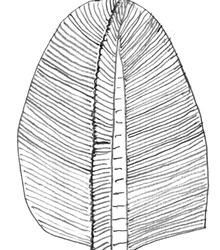
this is an Erniettamorph and we know basically nothing about these! The fossils were found in places where photosynthesis would not have been possible, and one type of these fossils has been found with the tubes completely covered and filled with sand, which makes the possibility of osmotic feeding from the surrounding water difficult as it would reduce the metabolically active volume. (https://www.pnas.org/doi/full/10.1073/pnas.0904836106)

Dickinsonia is a more studied animal. and it probably was an animal, due to cholesterol molecules found in fossils. Fossils range from millimetres to ~1.4 metres, and have near bilateral symmetry and rib-like segments. They were a mobile creature and ate microbial mats (trace fossils have been found which are most likely impressions from feeding) (https://doi.org/10.1017/S175569102300004X) A study from 2022 has suggested that they temporarily stuck themselves to substrate with mucus, which suggests a life in shallow waters (https://doi.org/10.1017/S0016756821000194)
support me on ko-fi?
#some of these articles are not freely available#so i might get the pdfs for people and drop them in a google drive if people would like#marine biology#ediacaran period#eddie in the ocean#dickinsonia#erniettamorph#frondose#fossils#paleontology#im on a paleo posting spree because this is what we r doing in lectures#i think ive had one singular lecture about modern animals (it was a cephalopods one)#oh wait no i had one on cnidaria and porifera ignore me#queue are in the ocean
49 notes
·
View notes
Text
february pinned: the real & the ideal
in this month’s edition of my lowkey writing-related newsletter, in addition to my writing-related post roundup and consultation availability, i have short story recommendations for you and an essay on the nature of reality in fiction!
if you want to receive my lowkey writing-related newsletter directly, you can subscribe here.
in other news, i finished two fics this month:
digging for orchids (hualian, 43k, explicit, fake marriage au)
let ruin end here (hualian, 8k, mature, neighbors au)
full newsletter below the cut, or you can read it here.
oof,
what a month. january is already a rough time. throwing in a pandemic, a coup, and an economic revolution spearheaded by reddit just seems unfair. as for me personally, the spring semester came at me fast and even though it’s only week 2, i am already buried in grading. which i realize is my fault, considering i’m the one who assigned homework.
so after hearing your feedback, i thought i’d make this newsletter even more writing-related by writing more about writing. this month i’ll start off by talking about the nature of reality in fiction in a segment i call “been thinkin a lot about.” more on that below.
new resource
i’ve compiled a folder of PDFs of the short stories i teach most often, which is to say, the stories i like enough to re-read every semester. most of them are literary fiction but a few veer into fantasy, sci fi, and horror.
i know before the MFA, i didn’t really know what a short story was. like i knew, abstractly, the concept of a short story (it is as it sounds), but i could only list a couple i’d ever read as an adult, and i hadn’t read anything that had been published in the last decade. i remember wondering why i was even being asked to care about short stories. who writes short stories? who reads them? apparently, a lot of people. short storyists are a lot like fanwriters in that they make no money and when you talk about your writing in public, people give you that “why would anyone waste their time with that?” look.
so here’s why i was asked to care about short stories: a good short story gives you the entirety of a world in a very condensed space. moreover, it can sometimes leave you as satisfied as a novel in a fraction of the reading time. all the stories i’ve compiled here are ones that stuck with me, that i find myself recommending over and over to writers who want a good example of developing character, or weird narration, or establishing stakes.
if you’re a writer considering publication or an MFA in creative writing, i highly recommend familiarizing yourself with short stories, if for no other reason than to get the feel for them so you can write some of your own. if you can get a few short story publications under your belt, it’ll be easier to open doors when you’re ready to query agents for a novel. also, short stories make a great writing sample for grad programs, workshops, fellowships, residencies, and grant funding.
if you want to check out more short stories but have no idea where to start, the 2020 best american short stories just dropped in november, or if you want a cheaper one, used copies of 2019 and earlier are available on thriftbooks. if you want an overview of the history of the (american) short story, there’s also the best american short stories of the century. fair warning, though, while it’s more diverse than expected, it’s still a bit heavy on dead-white-dude writing.
content warning: the stories in the above-linked folder may depict instances of sexual assault, suicide, and/or abuse. i have not labeled them individually with warnings but i hope to soon, as well as provide a catalog with summaries.
i’m also still working on my essay and novel recs. more to come on that hopefully next month.
writing-related posts
how i quit my banking job to do a creative writing MFA
how i learned to read faster/stop subvocalizing
how to write when you have no time or energy to write
my experience writing fic in small/dead fandoms (aka fics that will probably not get any traffic)
how to describe facial expressions
how to ask for help from your professors
how to navigate tenses during flashbacks
how to separate yourself from your work
how (and why you might want to) write a shitty first draft
why you should consider making the climax the inciting incident
for a complete list of my writing-related posts, check out this masterdoc (which i still need to update it with the past few months’ posts).
stuff i’m into rn
i’m about halfway through the rhetoric of fiction by wayne c. booth which has more or less become my narrative bible. it’s a little dated (1961) but it tackles banal writing adages that are somehow still believed, like “show don’t tell” and whatnot, and breaks them down with amazing insight, clarity, and research. it’s a bit of a dense text so i’m only reading a few pages a day, i think the first time i’ve ever let myself read something so intentionally slowly. now i’m kind of obsessed with doing things slowly. reading slowly, writing slowly, cooking slowly. i even drive slowly, because it’s so rare to go anywhere at all, and i want to enjoy it. also, it’s very snowy where i am. also also, the battery died in my car this month and i really have to make it a point to drive more often.
february availability
i have 2 openings for initial writing consultations in february! if you’re interested, please fill out this google form.
you can learn more about my services on my carrd.
been thinkin a lot about
compulsory reality in fiction. many of us have probably received feedback along the lines of, or thought to ourselves as we read, “that’s not realistic.” many of us believe, consciously or not, that fiction that is more “realistic” is inherently better than fiction that is less “realistic.” for some of us, real means a saturation of details, the clear depiction of the surfaces of things. reality is found in the rendering thereof; if you can “see” it, it’s real. for others of us, it might be the development of complex characters and their growth across a narrative. and for yet others, reality is subtlety, or misery, or the idea of “slice of life,” a term i don’t think means anything, because aren’t all stories a slice of a character’s life? what would a story that’s not a slice of life look like? you’d either have to take away the “slice” part and render a whole life, which is impossible, or you’d have to take away the “life” part and create a dead story, which may be possible, but why would you want to? even if you wrote a story about a rock, the rock would be brought to life by virtue of being written about.
anyway. i think the word “real” is a shitty word for the same reason “slice of life” is a shitty phrase: everything is real and therefore nothing cannot be real. slices of life are all we know because we are alive and cannot truly perceive not being alive; reality is also all we know, and any depictions beyond reality are thus made real because they have been depicted.
so the “goal” for fiction to be “realistic” seems to me to be a false one. all fiction is real because it exists and no fiction can be truly real because it’s only a facsimile of reality. not to get all “this is not a pipe” but writing is just making squiggles, and we as a community of English-knowers agree that certain squiggles correspond to certain sounds, and certain sounds together make words which conjure meanings. and words put together into sentences into paragraphs conjure even more complicated meanings. and when those paragraphs are woven into narrative we create yet more and more complicated meaning.
every time you write anything — a text message, an email, a tweet, a fanfic — you are taking the infinite abstraction of your own cognition, narrowing it into a single concept, and representing that concept with patterns in the form of sounds represented by letters and given meaning with words, so that the infinite abstraction of your own conscience can be fractionally witnessed by the infinite abstraction of someone else’s. and even though we can’t definitively prove for ourselves that any other thing possesses a consciousness, writing shows us the shape of someone else’s mind, and tells us we are not alone.
and yet we still expect writing to be “real.”
have you ever read a story where a character sneezed? like just, a description of a sneeze for the sake of it, with no purpose or function in the plot? if not, is it because our characters aren’t real enough to sneeze, or because the sneeze isn’t relevant to their plight? what would a written sneeze look like, and why would somebody want to write it? moreover, why would somebody want to read it? that leads me to wonder, do we depict reality in the service of narrative, or narrative in the service of reality? in other words, do we write to portray reality (sans sneezing), or do we depict reality to constrain our writing, the way one might request bumpers when bowling so as not to fall in the gutters?
i’ve never read an artful rendition of a character pissing or shitting, either, even when those things are related to a character’s plight and circumstance — stories involving long road trips, living in the woods, being kidnapped. the only exception i can think of is when those things are eroticized (we do not kinkshame here in this lkwrnl), the same way it’s rare to find detailed sex writing that isn’t for the purpose of reader arousal. are there just some things about the nature of being human that are too intimate, too complex, or too boring to write?
once i wrote a murder that takes place in a small fictional midwestern town in the 90s (for the ~aesthetic), and it went uninvestigated by said town’s police force. early readers repeatedly commented along the lines of, “that’s not realistic.” and i thought, no, if anything, the incompetence of police is too realistic for the heightened reality i’m trying to render. have you ever heard of a cop solving a murder that didn’t come with an obvious suspect or immediately found evidence? i haven’t. that doesn’t mean those cases don’t exist, but i definitely think they’re less likely than mass media has us believe, and the average small-town police force has far less motivation (and possibly training) to solve crimes than we think.
i started working on the above-mentioned novel in 2016, and my goal was to depict a reality that hovers above the surface of plausibility. in this novel, which is based on macbeth, a preteen girl, mercy, becomes jealous of the love her best friend elisa shows to her father. mercy decides to get her older and very unstable brother to kill him. naturally the deed goes awry, but it does occur, and the cleanup is far messier than anticipated.
is it plausible for a 12 year old girl to plot and execute the murder of her best friend’s father? no. is that what this book is about? yes. a book about a 12 year old girl who has a perfectly healthy relationship with her best friend and who has no feelings toward her bff’s father one way or another is probably far more “realistic,” but that’s not the book i’d want to read and certainly not the one i want to write. my goal of a heightened reality is what henry james calls the intensity of illusion, the thing that allows a reader, through the witness of one’s distilled cognition into language, to exit physical, knowable reality, and enter a new and unknown reality. and isn’t climbing to that higher place, that intensity of illusion, the purpose of fiction? if it’s not, what is?
the best feedback i got on the aforementioned murder scene was from one of my professors, who, of the perfect calm of all children involved, said, “they just shot a guy. at least one of them would be freaking out.”
he was totally right, but it opened up a lot of questions for me. by what standard did he reach that conclusion? was it something in the chapter itself, was it his personal understanding of the work of narrative, or was it the logical conclusion of the slim plausibility of the scenario? moreover, where did i come up with the idea that all of my preteen characters would commit a murder and proceed to be very chill about it? if an implausible scenario begs the expectation of emotional distress, would it be more compelling to buy into that expectation or deviate from it? is it even my obligation to be compelling when i can never have a cogent grasp of the personal tastes of my audience?
that brings me to what appears to be reality’s opposite: idealism, the state those of us who write fanfic are often trying to achieve. we’re working in an entire genre of ideals, of happily ever afters, of hurt that is always followed by comfort, of glossily rendered sex during which everyone orgasms and no one has to pee afterward. we fix broken texts and continue incomplete ones. sometimes, we want to make existing things better, deeper, more complicated. but all the time, we want to make a text more than what it is.
some see this process, this drive for the ideal, as antithetical to realism, and i think that’s part of the reason fanfiction and other idealistic genres (romance, etc.) get a bad name — the assumption that more real (which for some means more miserable) is better, and therefore its opposite, the ideal, is worse. for them, i have this quote from vladimir nabokov:
For me a work of fiction exists only insofar as it affords me what I shall bluntly call aesthetic bliss, that is a sense of being somehow, somewhere, connected with other states of being where art (curiosity, tenderness, kindness, ecstasy) is the norm.
the ideal, aesthetic bliss, the intensity of illusion. these are all phrases that boil down to the same thing: you the writer get to define the constraints of your own reality. you get to choose if your world even complies with the known laws of physics. and if it doesn’t, you get to choose which ones to break, and why to break them. you get to choose if your stories take place in a real house in a real town on a real day. if you wrote a story that takes place on september 11, 2001, would the events of that story be shaped by the events of that actual day, or are you writing a better world where 9/11 doesn’t happen? consider the consequences of both: why might you want to write reality? why might you want to write ideality? how do these things shape your identity and goals as a writer?
no matter where a work falls on the real-ideal spectrum, you have to accept that prose itself will only ever be a verisimilitude of reality and therefore an interpretation of it, one that might be interpreted differently by a reader. in writing and everything else, you can never have complete control over what others perceive. it’s like giving someone cash as a gift. they might buy themselves something nice with it, or they might spend it on groceries. the point is, eventually we all have to let go of our realities.
26 notes
·
View notes
Text
@romancedeldiablo just reminded me the entire cybersecurity/information security industry is having the greatest field days ever since this whole Covid-19 triggered a mass work from home exodus.
I have so much to say about it and all the security issues that are occurring. This mostly pertains to the US. This isn’t meant to scare anyone, they’re just food for thought and a bit of explanation about my industry.
PSA: Not all hackers are bad, just a reminder. There are very legitimate reasons for hacking such as compliance and research. When I talk about hackers here, I’m talking about the bad ones who are exploiting without permission and for malicious reasons.
The main thing about this whole working from home thing is that most organizations don’t have the infrastructure to support their entire workforce. Not every company uses Google Drive or OneDrive or DropBox.
This means that companies with on-premise servers, isolated servers or networks are screwed. Imagine trying to connect to your friend’s computer who lives on the other side of the world and controlling their mouse. Can’t do it. Gotta download something on both ends to do it. Now imagine that for 500 people at home who are trying to connect to a single server. You’d need to open that server/network up to the internet. That has its own risks because without controlling WHO can access the server, you’re basically allowing anyone (hackers especially) to go in and take all your data.
But then you ask, “Isn’t that what passwords are for?” BITCH look at your own passwords. Do you really think 500 people will have passwords strong enough to withstand a rainbow table attack or that the server won’t shit itself when receiving 500 connections from unknown locations by means of a not-often used method? Hackers only need to exploit one password (for the most part) while the company needs to ensure ALL 500 are protected. That’s difficult as all hell and if it were that easy, I wouldn’t have a job.
Then there’s shit like Virtual Private Networks (VPNs) and RADIUS servers that’ll secure the network connection so it can’t be hijacked and do authentication respectively. Here’s the problem. VPN solutions need to be downloaded on the client system (your computer). When your organization has very technically illiterate people, that becomes a nightmare. ‘Cause you have to set up their accounts on the VPN system and set the permissions for each of them so they can only access what they’re allowed to access otherwise Bob from sales now has access to the HR system with everyone’s social security numbers. It’s very time consuming and can get very complicated. Even worse is that VPNs often require licenses. When you only have 50 licenses and suddenly 500 people want access, you’re screwed. But you can always purchase more licenses, no problem. Here’s the rub. Suddenly, this VPN tunnel needs to accept connections from 500 people. This tunnel is only strong enough to accept 50 concurrent sessions. When 10x that amount get on, guess what? The tunnel shits itself and basically the company has DoS’d itself. Now no one can get any work done until IT figures out how to get 500 people on a system that’s only capable of supporting 50.
Fuck, almost forgot about RADIUS. There’s DIAMETER, too, but shut up about it. It’s an authentication system but depending on how it’s set up, you’ll have to also set up the users. That’s an extra step and it’s a pain in the ass if RADIUS somehow isn’t connected to AD and the user has different passwords and shit.
Not to mention hackers suddenly gaining access to all this information because they’ve already infected people’s home computers and routers prior to the work from home stuff. There’s very limited way for IT to control what happens on a personal computer, so these personal computers can have no anti-virus or security software. This means all data is in danger because someone decided Windows Defender is annoying. (Windows Defender is pretty great, btw.)
Physical robberies are occurring a little more because there’s no one to protect the stores and such. Physical security is taking a hell of a beating.
There’s been an increase in phishing scams around COVID-19. Unemployment sites are probably being (and probably already have been) hacked and the data is being stolen. I think there were some people who were creating fake unemployment sites to steal PII. There are e-mails going out to people saying stuff like, “Your computer has been infected with the CORONAVIRUS. Click here to clean it up.” And you’re wondering, “What sort of morons…?” Don’t. It’s very easy to give in to your panic. Hackers don’t hack computers solely. They hack into human emotion, into the psyche. Anyone can fall for their shit.
The thing with Zoom? Basically they’re so insecure, people are hacking them without issue. How? Because people are silly and put out links, chat logs are saved onto insecure machines that have already been hacked, there are a bunch of exploits available for Zoom, etc.
Healthcare organizations. Oh boy. So, we all know healthcare organizations are working their damnedest to save people suffering from COVID-19. Every second counts and any delay in that process could mean life or death. They work hard. Here’s the thing. There has always been a delicate balance between security and usability. Too secure and it’ll make it difficult for the end user to do their job. Usable without security just makes it easier for an attacker to do their job. Why am I talking about this?
Healthcare organizations usually hold sensitive information. Health information. Social security numbers. Birth dates. Addresses. Insurance information. Family member information. So much stuff. They are a beautiful target for hackers because all that shit is right there and it’s accessible. Healthcare organizations, by and large, do not put a lot of emphasis on security. That’s changing a bit, but for the most part, the don’t care about security. They do the bare minimum because guess what? Every additional control can add time to a doctor or healthcare worker’s routine. Computer lockscreen every 5 minutes? Now the doctor has to re-logon every 5 minutes. This adds about 15 seconds to their rountine. Multiply that several times over for every patient that comes in assuming a doctor will need to log in at least 3 times during a single visit. That can clock in at at least an hour throughout the day. A hour that they could’ve spent doing something else. So imagine more controls. Password needs to be reset. Need to badge in. Log into this extra program to access this file. Call IT because this thing locked them out. Each one of these normal controls now feel insanely restrictive. The ease of use isn’t there and so organizations might look at reversing these security controls, potentially making things even less secure than before in the name of efficiency.
Don’t @ me about HIPAA. I will start rants about how non-prescriptive and ineffective it is to actually get proper security implemented.
LOL @ internet service providers. Internet speeds are dropping due to the amount of traffic they’re getting. Commercial internet really wasn’t prepared for this. Those poor bastards.
Some organizations outsource their IT teams. Those people (Managed Service Providers aka MSPs) are not prepared for this nonsense. It’s popular now to go after these guys for hacking. An MSP usually works for multiple organizations. So, why try going after 50 organizations individually when you have just one organization with poor security controls managing everything from one place? You’d logically go after the one rather than 50. It’s easier.
MSPs are now overworked because they also have to work from home to connect to systems that can’t support so many people connecting to it on personal computers that the MSP can’t log into like they normally would to fix any issues. This makes them tired. What happens when you’re tired? You make more mistakes. And that’s exactly what hackers go after. Once they’re in the MSP’s system, the hacker can now potentially gain access to the 50 clients’ systems. Easy win.
Shadow IT and alternate solutions. This is another doozy. Imagine all your files and shit are on your company’s network. No one is able to access it because there isn’t any VPN or remote sharing system or FTP server set up for this stuff, but you still need to do your job. So, what do you do? Obviously, you start making stuff on your own computer using whatever you’re comfortable with. Google Drive. Dropbox. Box. Slack. That shitty PDF reader you downloaded three years ago and didn’t update.
Now imagine sharing it through things like your personal e-mail which may or may not have been hacked without your knowledge. Or maybe the recipient’s been hacked without anyone’s knowledge. Maybe your files are normally encrypted if they’re on the company network. Now you’re off of it and nothing’s encrypted. Maybe you forget it delete a file or 80 off of your system which has been infected. Or maybe you pasted shit on pastebin or github and it’s available to the public because that’s just easier. Now anyone searching can find it. This is how database dumps are found sometimes and they’re really entertaining.
Shadow IT putting in alternate solutions without the company’s knowledge is always a fucking nightmare. I get that people need to do their jobs and want to do things a certain way, but can you not be selfish and put everyone at risk because you decided your way or the high way?
That sounds awfully familiar…it feels like a situation that we’re going through right now…hey, wait a minute…
Long story short, this whole working from home thing opens up a lot of security issues. Most companies are ill-equipped to handle IT issues, let alone cybersecurity/information security/IT security issues, but because of that, we’re seeing a lot of interesting things happening. Such as finding out New Jersey’s unemployment system runs on a 60+ year old programming language.
Holy shit I can talk about this all day. I’ve definitely glossed over a lot of stuff and oversimplified it. If anyone wants me to talk about any specific topic related to this or cybersecurity or information security in general, drop an ask. I’m always, always more than happy to talk about it.
26 notes
·
View notes
Photo


You can also read our FAQ here!
Q: Who are the mods?
A: Check out our mods here!
Q: What’s a zine?
A: A zine is short for magazine or fanzine!
Q: What is this zine about?
A: This zine is a BNHA Japanese themed multiship zine!
Q: Do you have a Twitter account?
A: Yes, we do! Our Twitter!
Q: Does our piece have to contain a ship or can it be ambiguous?
A: It can be ambiguous! Even though this is a multiship zine, we also encourage non-shipping and friendship-centred pieces!
Q: Is this zine for profit or charity?
A: This zine will be name-your-price! There will be a minimum price depending on the bundle the buyer wants to buy, but they can choose to pay more if they desire.
When sales finish, we will distribute the money proportionally to all the contributors, as long as they want/can.
Q: Can a contributor forfeit their part of the profit?
A: Yes, of course!
Q: Will minors be paid?
A: Where we live, legally, people under 16 years can’t work, but people between 16 and 18 years can work and can get paid for their work if they are emancipated or have the permission of their parents. However, PayPal, which is the platform we’ll use to distribute the money, does not allow anyone under 18 to use it, so we’re not taking the risk. We will not pay anyone under 18.
Minors caught lying about their age will be automatically kicked out of the zine without their work being published or them being credited in it.
Q: Is this zine SFW or NSFW?
A: There will be two zines! One will be SFW and the other will be NSFW. Obviously, no minors will be allowed in the NSFW zine. Minors caught lying about their age will be automatically kicked out of the zine without their work being published or them being credited in it.
Q: How do we know what’s allowed in the zine in terms of gore/explicit content?
A: No gore/explicit content is allowed in the SFW zine. Gore, violence and sexual content is allowed in the NSFW zine as long as the piece is Japan themed.
Q: Are AUs allowed?
A: Yes, AUs are allowed as long as the piece is Japan themed.
Q: Are OCs allowed?
A: Unfortunately, no. BNHA already has a wide variety of characters for you to choose from!
Q: Will you keep the contributions for the different characters/ships regulated/evenly distributed?
A: When applying, you’ll be asked to give us at least three pairings and/or characters you'd like to draw/write for. If you're chosen as a contributor for this zine we'll assign one of the pairings/characters for you to draw/write for. This will ensure that there aren’t too many of the same ships and characters, but also that everyone gets to draw or write what they’d like to do.
We won’t, however, distribute the prompts. Before the creation period, there’s an idea check-in for each contributor to tell us any ideas they have for their piece(s). When their idea has been approved by a mod, they can go ahead with it!
We’ve also created a prompt list with ideas that they can use if they like them.
Q: How do the check-ins work?
A: The check-ins are done every month to check the state of the contributors’ works.
For the idea check-in, it is necessary to have the idea, that is, decide what/who you’re going to draw/write about.
For the first check-in, the artists must have the sketch done and, if possible, the lineart or start of the drawing, while the writers must have approximately 30% of the writing done.
For the second check-in, the artists must have started with the colours and have the composition structured (approximately 60%), while the writers must have approximately 60% of the writing done.
For the third check-in, the artists must have the drawing almost done (if possible, it should be in a state where the only thing to do are details or finishing touches), while the writers must have 90% of the writing done (if possible ready to be edited): in order for both to be handed in on time.
Q: If I’m accepted as a writer, do I need a beta?
A: You don’t need to have a beta, but your work must be proofread. If you don’t have one, one will be provided for you. If you do have a beta please inform us when the creation period starts.
Q: Will this zine be printed? And what size will it be?
A: This zine will be digital only.
Q: Can we apply using traditional art?
A: You can apply with traditional art! Traditional art is also welcomed in the zine as long as it is properly scanned.
Q: How many contributors do you plan on having?
A: It depends on the number of applications we get.
Q: Will participants get a free copy of the zine?
A: Yes, of course! The contributors will be emailed the PDF.
Q: What is a pinch hitter?
A: A pinch hitter is someone who takes over for a contributor if one drops out of the project.
Q: How will you communicate with the contributors?
A: All communication with our contributors will be through discord. We have a discord server set up and we'll send all the links and announcements through there. We’ll also answer any questions you might have.
Q: What are the requirements for artists and merch artists?
A: As an artist, you are required to give us three examples of your work, one of which must be a BNHA work. Backgrounds are required at least in one piece! NSFW pieces are allowed but please tag them accordingly. You will also need to link your portfolio. These can be links to a Google Drive folder, a Deviantart account, etc. Please make sure your links work!
Q: What are the requirements for writers?
A: As a writer you are required to give us three examples of your work with at most 3k words each. Excerpts are fine, but at least one should be a finished work. At least one of your pieces must be a BNHA work. NSFW pieces are allowed but please tag them accordingly. You will also need to link your portfolio. These can be links to your AO3 page, a Tumblr tag, a Google Drive folder, etc. Please make sure your links work!
Q: What are artists expected to do?
A: Artists will be allowed to create all types of works, with a maximum of two.
Q: What are merch artists expected to do?
A: Merch artists will be allowed to create all types of merch. A mod will assign the type of merch according to what they asked for in the application.
Q: What’s the maximum word count and what are writers expected to write?
A: The maximum word count is 3k.
Q: What are the specs for artists?
A: The single page spreads must be 6 inches x 9 inches and the two page spreads must be 12 inches x 9 inches, both with a DPI of 500.
Q: Will there be merch?
A: Yes, there will be digital merch!
Q: What merch will there be?
A: There will be icons, desktop and phone wallpapers, banners, bookmarks, printable posters and GIFs, among others!
Q: Are you planning on having guest artists/writers?
A: Yes!
Q: Do you have an email I could contact you with?
A: Yes, it is [email protected]!
Do you have a question that hasn’t been resolved here? Send us an ask!
#faq#zine#bnha zine#nippon zine#bnha nippon zine#mha#nippon#mha zine#japan#japan zine#japan bnha zine#japan mha zine
17 notes
·
View notes
Text
A HANDY DANDY CONVENTION CHECKLIST!
Prepping for a convention? Here’s a check list to help you get organised for your trip!
TICKETS Make sure you remember to print out all your tickets! That’s your PDFs/receipts for your convention ticket, photo ops and autographs, plus meet and greet invoice if you’re doing one. Hotels have printers of course, but it’s easier to have them ready to go, rather than trying to find somewhere to print them out while at the convention – because you’ll be busy!
EXTRA TIP FOR HARD TICKETS - CREATION SPECIFIC Some people put the hard tickets (bought at the con, or via PDF ticket exchange) in the back of their lanyard - they can fall out! Be aware of them at all times, or find a safter place for them! You can jot your name and seat number on the back, so if you do drop them and someone finds them, they can find you, or turn them into Creation who can find you. (Fingers crossed if you lose a ticket, someone honest finds them!)
ELECTRONICS Camera – with spare batteries and memory card and associated cords. Phone Laptop/iPad/iPod All your chargers! All your charger cables!
It’s also great to bring an extra battery pack for your phone, because there usually isn’t anywhere to quickly charge your phone without going back to your room, so if you have a pre-charged battery backup with you that can help keep in touch!
If you do forget something, you always have fan backup – someone will lend you that charging cable that mysteriously got left behind!
PENS A pen – for filling out reupping forms – and for writing down your email or twitter for new friends! Highlighter pens – for highlighting the schedule Coloured Sharpie – if you don’t want black or silver for your auto, bring your own coloured Sharpie pen!
PAPER Always bring some kind of notebook – just in case you want to jot down notes from a panel, or something someone told you, names, emails, twitter handles (as Jensen calls them) etc!
SOMETHING TO PUT YOUR PHOTO OPS IN You need something to put your photo ops in so they don’t bend and get ruined! You can buy great hard sleeves in the vendor’s room, but I find that sometimes the photos can get stuck in them! So be careful of that! A document display folder with plastic inserts, or a ring-binder with plastic inserts is great. Or just a hard plastic document envelope. The photos printed out at the con are 10x8, so anything that fits A4 or larger works.
WHATEVER YOU’RE GOING TO GET AUTOGRAPHED If you have something specific that you’re getting signed, don’t forget to pack it! The Vendors room has photos and books and some other items that can be used for autos if you don’t have something specific.
SNACKS AND WATER Soooooo important! Many of the convention hotels/convention centres don’t have much (or any) food available, or you have to go out to get food (and did I mention how busy you’ll be?), or it’s super expensive. So pack your own. If you’re travelling and can’t pack a sandwich or anything, even if it’s just some fruit or nibblies to take into the convention auditorium, that will help to keep your energy up.
The days are long, you might not get much sleep, you might be drinking more alcohol than usual, the hotels and convention centres are heavily air-conditioned, so it’s also super important to stay hydrated. If you can pickup a bulk pack of water at Target or a supermarket or something, that’s going to save you money and you’ll have water in your room and to take to panels! Seriously, snacks and water. Get on that!
*CREATION CON SPECIFIC - There is also a large water dispenser with cups inside the auditorium. You can use that water throughout the day, and you can also fill up your own water bottle from the supplied water dispensers to save more money.
HANDOUTS - Twitter/Tumblr/email Print out your Twitter @ or/Tumblr/email addy on little pieces of paper that you can hand out to your new fandom friends who want to be able to follow or contact you. You can make them simple, or into cool little business cards!
EXTRA MONEY – BUT BUDGET! Um. Cons are expensive. Outside of the costs of hotel accommodation and all your tickets that you’ve already paid for, you’ll also have to buy food and drinks (unless you packed them as per the awesome tip above!) The Vendor’s room or vendor’s areas at a con has cool stuff, t-shirts, books, stickers, mugs, glasses, posters, standees, all sorts of jewellery, and various other goodies that you might want. There may even be a guest that you didn’t get an op with, but when you see their panel, you feel you absolutely must hug the living hell out of them, (oh believe me, it happens!), so you just have to get another op! So take a little extra money, just in case. But budget…because it’s real easy to get swept up into the con craziness and want all the things and all the ops (speaking from experience), so make sure you set yourself a budget!
Make sure you have ID on you too, in case that is needed for credit card purchases!
YOUR OUTFITS Okay, I know, d’uh, you’re going to pack clothes! But if you’ve decided on a specific outfit, whether something pretty or something cosplay, make sure you have all the necessary bits! I always plan what I’m wearing for each day ahead of time. That way I don’t have to pack loads of options and I don’t have to think about it at the con. Some days (especially Saturday and Sunday) can start quite early, and the last thing you’re going to want to do is be trying on outfits like crazy. 1. You won’t have time. 2. You don’t want to increase your stress! So pre-plan your outfits and pack all the elements you decide on to make them perfect.
And bring something warm to take into the panels - it can be chilly in the auditorium!
CREATION SPECIFIC - CASH FOR CHRIS – the Creation photographer If you are buying JPEGS of your photo-ops you will need $US to give to Chris the photographer. Each photo op you have, comes with 1 10x8 print – but only 1. You can purchase JPEGS of each photo for $10 per JPEG. There is a number on the photo – you give that number to Chris or his offsiders. Each photo’s JPEG you purchase costs $10 and you must have cash for that. So when you know what photo-ops you’re getting, figure out before hand which you may need (if there’s more than one of you in the photo) or want a JPEG of and ensure you have enough $US on you. If you are at a Canadian con – you can use Canadian dollars but as Chris is from the US, US dollars are better for him. The JPEGS are super high quality, large files, which can be printed to LARGE canvas size if you want (speaking from experience).
NOTE - Chris supplies the JPEGS via an email link to Google Drive. Expect to get them within about a week or two after the con depending upon Chris�� other con and family commitments. Be patient - he will get them to you!
If you don’t have the cash at hand to buy the JPEGS at the convention, you can still buy them after the con. Go to the Creation website and follow the link and you’ll be able to contact Chris via there. See info below!

TISSUES/VITAMINS/PAIN KILLERS ETC. There’s lots of aircon in the hotels/convention areas and you may get a running nose – you don’t want to be snuffly or snotty – pack tissues. Eyedrops – for the same reason, the aircon may dry your eyes out and make them sore and red. It’s also not a bad idea to pack some Vitamin B or C to keep your energy up and immune system working. Pack some Paracetamol or/and Ibuprfen in case of headache or backache or hangover! I always take hay fever medication with me – I never know if something is going to affect me in a place I’m not used to (Vancon for example, gives me hives…WHY I DO NOT KNOW!). I also bring cough/cold medication. I have got super sick at cons! It sounds like a lot, but seriously, I have got sooo sick and having stuff on hand has been a life saver. I also always travel with Bepanthen because I get tatts when I travel :D Also don’t forget extra contact lenses if you need them, and pack band aids (especially if you have new shoes.)
And remember, you are going to be somewhere where you can buy things, so don’t overpack. If you forget toiletries or need something, you will be able to buy at the con. Most cons are held in a hotel, all of which have some form of shop for emergencies - fangirls are also a great back up.
BREATHMINTS/GUM You’re going to want to pop a mint before you go into a photo op! You’re about to get up close and personal with Jensen Ackles, and you don’t want to breathe coffee breath all over him! Pack mints.
PERFUME/MINI DEODERANT For the same reason as the mints. You’re about to hug the crap outta Misha Collins – you don’t want “been sitting for 6 hours in the same shirt” smell as you squish into him!
LITTLE PURSE MIRROR Perfect for checking your lippy, hair, making sure you don’t have kale in your teeth – as you wait in line for your photo op. Don’t worry, EVERYONE is doing it!
HAND SANITISER. OMG YESSSS! Con crud is a thing. Protect yourself at all costs! Santitise like your health depends on it! IT DOES!
BAGS I get asked about bags a lot - what bag can you take to a convention. For Creation, at this stage there is no restriction on the bag you bring into a panel, however the bag must easily fit under your chair or the chair in front of you. You can not keep bags in aisles or anywhere they may be an obstruction or a saftey issue.
For Karaoke - it is requested that you do not bring a bag of any kind. So only bring a bag if it is vital - ie if you require a bag for medication, ensure you let the people manning the door know.
If you have a camera, and do not need that bag - bring it without.
For the Saturday Night Special Concert - once again, avoid bringing a bag. If you do bring a bag for the concert, it must be small purse size, or a camera bag.
Note: there is security and all bags will be checked so DO NOT BRING A BAG to Karaoke or the concert.
ALCOHOL Creation do not allow alcohol at their events, there is no alcohol permitted at Karaoke or the Saturday night concert, or in panels. (There wasn’t even alcohol allowed at the Hawai’i con luau dinner! Seriously.)
That’s it for now! But I’ll keep adding more as more tips come up!
-sweetondean
151 notes
·
View notes
Text
5 Laws That'll Help the Shine Hair in Photoshop Industry
youtube
How to Create Shiny and Voluminous Hair in Photoshop
In the course of the tutorial, I’ll be showing you how you can easily make hair glow with that commercial kind of shine you get with shampoo by using Adobe Photoshop. Website: https://ephotovn.com/creating-shiny-hair-photoshop/
YouTube Video Tutorial: Shine Hair in Photoshop
Majority of people know when doing a search for a certain product will understand that there isn't any shortage of data especially relating to a professional photo editing software program - free obtain. 13. Be protected Finally, don't embrace any personal info in your profile, e.g. your e-mail tackle, dwelling tackle, work tackle or telephone quantity. Many of those forum members are searching for buttons, icons and lot of different artistic pictures for his or her web sites, blogs etc. They provide nice pay for the work you do for them. The main instrument bar is extra prominent and legible while the library panel is available in with many inbuilt icons, which saves the designer, the extra work of creating his personal icons. Improved Layout: The brand new model of Axure comes in with a totally modified structure with main modifications in the main instrument bar, proper hand side panels and library panels. Optimum person controlled design facility: Marvel allows creating wireframes, websites and apps from any given device, proper from the browser. With the suitable exposure, composition and photo color, you'll be able to go a great distance. You do not need to fret about how many pictures you undergo the length of the strains of music, Muvee Reveal will give good ideas or recommendation if the photo you submit roughly.
However, we will merely copy the unique shadow if that is good enough in any other case we should create it manually as it is mentioned. Balsamiq comes with some real good advantages which helps designers in making a classic UX design. The latest version launched is Axure 8, which comes out with few additional features, in comparison with a few of its earlier versions. UI Designers have found the features of Balsamiq, extraordinarily user pleasant, as in comparison with some of the other instruments in the neighborhood. These things can frequently be found online. Most of those various effects can easily be positioned within the filter menu. Another fashionable choice is to make use of a photograph as your background, enlarged to fit the web page, and edited with perhaps just a little fading or different effects. Additionally, a cool option out there on some cameras is the colour enhancer. While growing prototypes, with naked minimal coding or virtually no coding at all, Designers have a look at ProtoPie, a prototyping tool for sensible units, as one of the best possibility.
These are interactive prototypes, built with no coding. In distinction to physical prototypes, which entail manufacturing time within the design. A Design Manager can view the undertaking developments in actual time with Figma. So just delete the wrinkles of the thoughts, undertake a positive perspective and let photo-retouching present one of the best profile view. Opening the file in Photoshop 7.0, I crop, rotate and zoom out in order that I have the biggest view doable on my display of the whole image. The function is just too time-saving if in case you have hundreds of picture files in your drives. Figma uses ‘Slack’ as a communication channel as Figma files get updated at each occasion, in actual time throughout development. Light and Efficient Tool: Balsamiq is a gentle device which effectively handles wireframes and prototype development effectively. Designer can relaxation the complete control of these designs with himself in addition to sync his designs with other growth tools like Sketch or Photshop.
Designers can even count on fast feedback on their designs with a centralized feedback facility which accompanies the marvel tool. Many of the widely used digital products have been constructed round Marvel. Many programs immediately have a one click right of crimson eye. Probably the greatest features of Adobe Creative cloud is the remote help and managing of files. Designers can now share their designs on the web via interactive PDF recordsdata or as photos as PNG format. Building a bridge between two or more good units so designers can facilitate steady interactions between them is now a reality. However, the protoptypes developed using ProtoPie, may be tested on actual units. Using hashtags can easily expose your content material and create a buzz about it throughout social media. Using the advancement of know-how your previous photographs could be enhanced by repairing blotchy skin variations or eliminating pores and skin discolorations. Being an online based mostly instrument and working as a GUI for building mockups and wireframe wireframes, Balasmiq is on the market as a desktop version or as a plugin which can used with Google Drive.
Export to PNG or PDF: The Balsamiq wireframe software supports multiple codecs. Supports straightforward edits, modifications and fast modifications. In different phrases, any adjustments made in a reference merchandise might be reflected in the snap shot as nicely. Snap shot widget: The snap shot widget is a useful facility which helps the UX designers to enclose the preview of a web page on one other page. Axure comes with some attractive which helps designers in creating a traditional UX design. In addition Balsamiq as a useful gizmo helps in a fast prototype person check too, before it's shared for customer evaluation. Another necessary feature of Balsamiq is its drag drop feature which makes it a designer’s delight. Include Clipping Path, Photoshop Masking, Drop Shadow, Retouching, Raster to Vector and Other Image Manipulation Services. Use conditional logic, dynamic content, animations, drag and drop and calculations. You may make them both on paper or with the use of devoted packages.
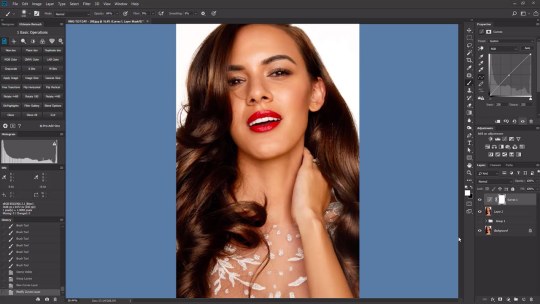
0 notes
Text
Guidelines + FAQ
Writer Requirements:
Word Count: 2000-6000 words. This includes the Author’s Notes, if there should be any.
Language: English
File types accepted: doc, docx
Fics should be SFW. Strong language is permissible but gore, excessive violence and sexually explicit content will not be allowed. When in doubt, contact a mod.
Artist Requirements:
File types accepted: jpg, png, pdf, psd
Dimensions for a one page image: 5.75″ x 8.7" at 300 dpi– this is equivalent to 1725 * 2625 px (vertical).
When submitting traditional art, make sure it is scanned at 300 dpi or higher.
Schedule
Sign-ups: Sept 14-Oct 4 Deliberation and Selection: Oct 5-Oct 7 Participant Announcement: Oct 8 Check in #1: Oct 29-Oct 31 Last Call for Dropouts: Nov 10-12 Check in #2: Dec 1-Dec 3 Deadline: Dec 22 Release: Jan 20 (subject to change)
Sign-ups: Writers and Artists will have to submit an application using these forms: {Writer Sign-ups} & {Artist Sign-ups}.
Selection: The 3 mods will choose 10 submissions each from both Writers and Artists applications. If a candidate is in the shortlist of at least 2 mods, they get a spot. There will be 20-30 participants chosen. 2-3 people might be invited as guest writers or artists. Applying as part of an established pair will give higher chances of being accepted, but it is not a guarantee.
Matching: Writers and Artists will be matched based on their submissions. We’ll be handing both each other’s contact info for easier communication. If you are not comfortable with that, contact a mod and we’ll figure out a solution together.
Check-in #1: Simply messaging the participants, dropping by to make sure both writers and artists are communicating well with each other. Asks for outlines and concept sketches, although it’s not necessary to turn in anything just yet. Last Call for Dropouts: Participants will be given the chance to drop out so mods can find a replacement ASAP. Check-in #2: Tracking everyone’s progress. Ideally, writers report that more than 50% of their work is done while artists send files/screenshots of linearts, WIPs, etc. Extensions: Heavily discouraged. We do not want to offer them, as we feel leaving that window open will create the false sense of there being “enough” time to finish an entry. If there’s an emergency or an unforeseen circumstance that will delay submission, message any of the mods ASAP.
Release: January 20 is the tentative date for the digital release of the zine. Depending on what the mods decide, the zine will be availabe for download at either google drive for free or at gumroad for a price that will start at no lower than $2.50, as the fee is 8.5% + 30 cents per transaction. The money collected from the latter option will be used to donate to a charity.
Ban on Posting Full Version of the Works: Some creators may want to post finished content online. This is understandable, but to bring attention to the finished project, we would like to ask the creators to refrain from posting the finished versions of their work until the mods give the go-signal. We estimate this to be about 2-4 weeks after the zine’s release. (WIPs and previews are acceptable to be posted in blogs, etc)
Q: What is a zine?
A zine is an unofficial magazine/booklet that fans of a shared interest self-publish. They can be made up of almost anything, with pieces usually revolving around a central theme or character. This one in particular will be focused on retellings of fairy tales, myths, and fables.
Q: Who are you people?
Fractured Fairy Tales is the brainchild of Mod Sara, who’s had experience running event weeks in the past. She hasn’t seen any BSD zine with a stronger focus on fics yet, so she decided to start this project! Mod Kit was recruited as a beta-reader, so they’ll mostly be overseeing the progress of writers. Oh, and they’re not a fancy person. Last but not the least is Mod Ki, who would be in charge of checking up on the artists. A kril enthusiast, she’ll be proud to tell you that her best BSD boy is Tachihara.
Q: How many creators will be involved?
We’re planning on 20-30 creators, but this may increase or decrease depending on the amount of applications.
Q: Will the zine be published physically or digitally?
Digital! For various reasons, we are not planning for a physical copy of the zine to be distributed. (Inexperience, possible small turnout, etc)
Q: Profits?
The plan is for the zine to be nonprofit, but we’re keeping our options open. It’s possible we can use the zine as a means to donate a small amount of money for a charity of choice. We will inform everyone of our decision at a later time.
Q: How much will it cost?
As of writing, the plan is for the zine to be available for free. If we all agree on using the profits for charity, we’d put up the zine on sale at gumroad, with a pay what you want option. The price will start at no lower than $2.50, as the fee is 8.5% + 30 cents per transaction.
Q: Cool, so how do I get in?
Read the Guidelines and the the rest of this FAQ. After that, fill up the appropriate forms in the {Writer Sign-ups} & {Artist Sign-ups}.
Q: What is the application evaluation process like?
The 3 mods will choose 10 submissions each from both Writers and Artists applications. If a candidate is in the shortlist of at least 2 mods, they’re in. The remaining candidates would then be subjected to another objective evaluation, this time taking into account quality of past works, subject of their pitches or if they would be flexible when it comes to working on characters not their favorites. There will be 20-30 participants chosen. 2-3 people might be invited as guest writers or artists. Applying as part of an established pair will give higher chances of being accepted, but does not guarantee a spot.
Q: Which characters/ship are you giving priority?
We believe that variety is the spice of life! With that being said, we’ll actively take steps to ensure that no one character or pair dominates the zine. No promises or anything though, as we also can’t force writers/artists to create what they don’t want.
Q: What language will the zine be in?
All fics/text will be in English.
Q: Can you accept traditional art?
We accept traditional art, but it will have to be scanned at 300 dpi or higher.
Q: I don’t like my partner! Can I switch?
We will do our best to make sure we get good matches, but in the unlikely event both parties do not want to work together, we’ll accommodate their request after asking other creators.
Q: How do you feel about extensions?
They are heavily discouraged. We do not want to offer them, as we feel leaving that window open will create the false sense of there being “enough” time to finish an entry. If there’s an emergency or an unforeseen circumstance that will delay submission, message any of the mods ASAP.
Q: Can we print a copy of the zine once we receive it?
Go ahead, but remember that your physical copy should be for personal use only. Under no circumstances are you allowed to distribute and make profit from any copy of Fractured Fairy Tales zine.
Q: How can we contact you?
Send a message over to this blog. For submissions, email us at [email protected].
8 notes
·
View notes
Photo










[06.15.17] today, i had the privilege of visiting the family-owned mushroom cultivation farm, oyama no taishō, which has been perfecting the art of shiitake mushroom farming for over 24 years. i’m still a little flushed and surprised that they allowed for someone like me to come to their farm, but i’m not questioning it. let me walk you through the organization of events prior to my visit, as well as the farming day, itself.
i had really been struggling with their website, since it is completely in japanese. thus, finding any contact information provided quite difficult. over the several days i have been in japan, i asked as many japanese natives as i could on how to navigate the website. surprisingly, it wasn’t any hostel worker who got me through, but some random girl on the street urging people to come into the made-famous ‘maid cafes.’ i don’t even want to get into what i think about those places, but if you want to look it up, check this out.
in either case, this sweetheart named yuna helped me decipher the site, and i was able to email the farm. within hours, an equally friendly lady named takako emailed me back with broken, albeit discernible english. after basic introductions and several back and forth emails, my research intent became clear to her (as clear as ‘building materials using mushrooms’ would be lololol) and we gained an understanding of expectations from one another. i was invited to the farm, and she even suggested that they pick me up from the train station. google maps only showed a 1.3 km walk, but she insisted. i obliged, and set towards haneda.
well, boy was i grateful for their pickup. the 1.3 km drive, in the minitruck, took over 20 minutes. the farm happens to be on a severe incline, and the winding roads to go up to it present daunting cliff overhangs. the same stuff from the movies. no joke.
a young man named takashi picked me up. we couldn’t really speak to one another in light of the language barrier, but he seemed to exude a lot of excitement. as i later found out, it was pretty rare for people to ‘randomly come through to the farm.’ in retrospect, i must have been the most bizarre visitor to see them.
once we got to the farm, takashi introduced me to takako, her mother, and her father. i met some cute cats (whose names i cannot remember), and then takashi took me of a tour of the facility.
the farm has several ‘houses’ that house prepared logs, dropped off by a partner logging company. these logs stack either vertically or horizontally. temperature and humidity are meticulously controlled in these houses. as takashi explained to me, ideal humidity levels never go over 80%, and temperature never exceeds 90 degrees.
the logs continually cycle through misting (humidification), heating, cooling, and flushing (in cold water baths)to expand and contract. any log can spawn several generations of shiitake mushrooms, but can only continue for this cycle for up to three years.
takashi also explained that there are several benefits to horizontal and/or vertical growth. none of these benefits affect taste per se. rather, they affect the aesthetic quality of the mushrooms and their directional growth. you can see, for example, that all the shiitake which have blossomed out of the vertical logs arch upwards. depending on the consumption method (i.e. grilling, frying, etc), this affect might be more desirable.
you might be asking yourself: ‘okay, these logs are prepared, cycled through, and nurtured. but how do they give birth to mushrooms?’ good question. throughout the three to four hours i spent on the farm, i had the same underlying question pestering me. though i should’ve asked earlier, takashi explained towards the end of the day the two ways in which they can implant mushroom spores into the wood - both of which accomplish the same thing, but do so with different speeds.
the first involves a gun resembling a drill punches a hemispherical cavity into the log. after this space has been excavated, a tool resembling a pneumatic nail gun fills this cavity with a paste, which is also provided by a partnering company. though we got confused with one another when i asked about what kind of ‘paste’ this was, i have a pretty good idea from my own research that this paste was mostly fungus/spore based - a mycelium paste, of sorts. i would’ve uploaded an image of the canister, but i’ll spare you, since i’m not sure if any of my readers know japanese.
the second method does exactly what i just explained, and in the same order, but through automation. the huge (and beautiful... drool) machine resembling a diesel tank engine does just this. takashi powered this up for me and showed how a log enters into the machine’s claws, gets ‘stamped,’ turned, stamped again, and then filled. one log can be covered in +/- 20 dimples in around 15 seconds. pretty efficient, pretty japanese.
we then picked my favorite mushrooms and grilled them for lunch. no sauces other than soy sauce to top them off, yet they were the most delicious vegetables i’ve eaten in a while. they still reeked of that fresh dirt smell - sort of akin to a recent rain. combined with the smokey coals of the grill, to me, the mushrooms needed no other taste. sure beats organic trader joes mushrooms.
though none of my research (at least at this point... ~ massages beard inquisitively ~) is interested in the taste qualities of mushrooms as they relate to architecture, the experiences i gained at this farm are invaluable to me and my research process. one thing that utterly failed in my previous mycelium experiments was the actual cultivation of the mushrooms in an efficient way. though the farm specializes in shiitake, specifically, i’m sure that i can adapt the insight i gained towards my own work.
now that my visit to oyama no taishō has come to a close, i plan to continue down south along the east jr line. tomorrow morning, i’ll leave for hamamatsu if i cannot stop in shizuouka beforehand to take photographs of mount fuji (the town offers some pretty spectacular views, i hear), but i also worry that the weather will not allow me. it has been especially foggy and rainy here, so i might have to skip out. nonetheless, i’ll be in nagoya by tomorrow night, and plan to stay there for a couple of days.
from nagoya, i’ll head down to kyoto and osaka and soak those cities up for a few days. i’m planning to travel to tottori on june 21st, because i was finally able to secure a meeting and tour with the tottori mycological institute. i probably shouldn’t even start writing about that yet because this post has gotten too lengthy, but let it be known that i am inexplicably pumped to somehow get a foot in a door, there.
after all of this, i’ll be slowly returning back to tokyo because i secured some visits and tours of some non-architectural ‘museums’ of sorts. more on this later... but those of you who know me and my side obsessions with tuner culture might be able to guess what comes out of japan. hint: ~ jdm ~
i don’t think that i’ve expressed this at any point in this blog, but something peculiar happened to me when i was on the subway, still in tokyo. i mention it only because it might help explain why i am so in awe of japanese culture, and why i respect the diligence and discipline of the country’s work ethic.
i happened to get off at the same station as a well-dressed man in a suit at around 9:30 or 10:00 at night. he was carrying a briefcase and sporting some kind of expensive watch. his shoes were shiny, and his walk upbeat. he sped up, and i lost sight of him. but i remembered the back of his head distinctly, because he had this iconic mole on the left side of his neck. i have a thing for moles.
nonetheless, some minutes later, i took a wrong turn in the subway system and ended up in a small alley tunnel. i ran into my businessman friend, again. he had just finished changing out of his suit, shielded away in this alleyway, with thousands of people rushing by, oblivious to his existence. realizing i was invading in on his privacy, i turned around - he never noticed me, because he had his back to me. but i happened to catch a glimpse of his mole to clarify his identity, as well as his new attire. it was a navy blue worker’s uni-suit with indiscernible writing on it. written in english, however, was ‘crane operator.’
it then dawned on me how hard working people are here. businessman by day, and crane operator by night, this guy was working his life away. suddenly, studio life became irrelevant. so did my coffee job. thoughi wasn’t necessarily looking up to him in awe, i just couldn’t believe how someone could juggle so much, from such seemingly different sectors.
it’s in this way that i am intrigued by japanese culture - specifically by its workforce. people use the train to catch shut eye. most aren’t on their phones to socialize, but get work done. it’s unlike anything i’ve ever seen.
also, a lot of people have blackberry phones here. honestly, that’s the easiest way to my heart.
and, to conclude, a brief aside - thank you so much to all of you who have reached out and connected with me to provide feedback on or encourage my writing of this blog. that people are actually reading this makes me really happy. keep the questions and inquiries coming - and thank you!
oh, and for any of you nerds who want to learn more about traditional mushroom cultivation, check out this pdf from the university of vermont.
2 notes
·
View notes
Text
10 Things You Need to Do After You Publish Your Blog Post
Can I ask you a question?
What do you do after you hit the “Publish” button?
If you started a blog and it isn’t getting any traction, you probably aren’t doing the right things.
Let’s be real. You can’t just post to social media a few times and move on to the next post. That’s not going to cut it.
You can’t spend all your time writing new posts and then neglect those posts once they’re published.
In fact, you should spend only 20% of your time writing, and 80% getting people to read what you wrote.
But how, you ask?
This post will tell you 10 things you need to do after publishing your post.
It contains an after-publish task list you can use to take your blog from barren wasteland to popular tourist attraction. Follow these recommendations, and you’ll stand to 10X your results from every blog post you publish!
Ready?
Great, then let’s start.
Blog Checklist: After You Click Publish, Do These 10 Things
Jumpstart Traffic with a Teaser Email
Deploy a Never-Ending Social Media Campaign
Persuade Influencers to Spread the Word
Go Hunting for Juicy Backlinks
Perform a 10-Minute Internal Link Audit
Answer the Burning Questions on Quora
Repurpose Your Post
Turn Your Post into a Facebook Ad
Dig Deep Into the Data
Remind Yourself to Refresh Regularly
1. Jumpstart Traffic with a Teaser Email
Your first order of business is to get some immediate traffic to the blog post. The most obvious way to do that is by promoting the post to your own email list.
Now, many people like to include the entire blog post in their emails, but you shouldn’t do that.
Why?
Because that doesn’t get you any traffic! When your subscribers get your full post in their inbox, they don’t need to visit your blog to get the content. Plus, it also makes them less likely to share, comment or read other posts on your blog.
Instead, use a brief “teaser email” that entices your subscribers to click through to your blog and share the post with their friends. This gets the ball rolling so that even people outside of your email list can find your post.
Here’s an example:
Without giving away too much, I linked to the blog post using power words in an enticing call-to-action. I’ve also included a P.S. that invites subscribers to share on social media, including an easy link to share the post on Twitter.
Bonus tip: I used ClickToTweet to create the link.
2. Deploy a Never-Ending Social Media Campaign
Average bloggers only share their posts on Twitter, Facebook, Growth Hackers, etc. once. Smart bloggers create “evergreen” social media campaigns.
An evergreen campaign is a series of social media updates that constantly recycle themselves. So instead of just sharing your post a few times and calling it a day, your post gets promoted over and over again, on autopilot.
You can set this up by using a tool called MeetEdgar. This tool allows you to create a library of social media updates and a queue that automatically fills itself using the updates in your library.
Here are some ideas for social media updates to add to your evergreen campaign:
Share the headline, or a variation of the headline for your post
Share a quote or excerpt from your post
Share an infographic or image from your post
Tag an influencer who you featured in the post
If you can’t afford the $49/month for MeetEdgar, then MissingLettr is a similar product (albeit with more limited features) for $27/month.
3. Persuade Influencers to Spread the Word
Reaching out to influencers is a great activity to focus on after publishing. One influencer sharing your post on social media can make the difference between a couple views versus several hundred, or even thousands!
So how do you find these influencers?
One way to find them is by using BuzzSumo. Just go to the Influencers tab, and search for the topic of your blog post. It will show you a list of the top influencers who share content related to that topic.
To see if they are a good influencer to approach, click on the “View Links Shared” button to the right of their name and description. This will show you a list of recent links they shared. Look at the URLs of the links to see whether they commonly share other people’s content.
I should note that Buzzsumo does cost $99/month. If you’re not already using it and that’s not something you can afford, use their 14-day free trial to search for several niche-related keywords and find as many influencers as you can. (Categorize them by topic so you know for which posts you should reach out to them.)
When your trial runs out, you can google your topic and find high-ranking blogs. Then, find the people behind them on social media and check whether they are good influencers to approach. It may take more time to find good influencers, but it gets the job done.
Once you’ve collected a solid list of influencers, let them know that you have a blog post that they might be interested to share with their audience on their blogging platforms. (You can either reach out to them via social media, or send them a cold email.)
To learn how to actually persuade influencers to share your post, check out Brian Dean’s guide on how to get influencers to promote your content for free.
4. Go Hunting for Juicy Backlinks
If you want to get as many eyeballs on your content as you can, you have to help it rise in Google’s ranks.
But you have to provide some hard evidence to show Google your post is worthy of their elusive page one — specifically, you’ll need to get backlinks from high-quality sources in your niche. This shows search engines that your post is also high-quality by association.
To find other blog owners who might want to link to you, do a series of Google searches on your topic. You are especially looking for list posts and resource posts that have lots of links to other blog posts like yours.
Examples would be posts like 21 Beginner-Friendly Tips for Landing Freelance Writing Jobs or Affiliate Marketing in 2020: FREE Guide for Beginners.
To find examples on your topic, Google phrases like:
“[your topic] tips”
“[your topic] ways”
“[your topic] resources”
“[your topic] links”
Make a list of blogs that you want to reach out to and then find the contact info of the people in charge. Send them an email explaining that you enjoyed reading their post and that you wrote one on a related topic. Tell them you’d love to know what they think. Then, if you get a positive response, ask whether they’d consider adding the line to their post, if they think their audience would be interested.
Not everyone will say yes, but you should shoot for a 10% success rate or higher (i.e. you should get one backlink for every ten bloggers you ask.)
Bonus tip: Check out Dan Ray’s process for getting 50+ high-quality backlinks per month.
5. Perform a 10-Minute Internal Link Audit
Speaking of links, that’s something you should take care off on your own blog as well.
Interlinking your blog posts with each other makes them easier for Google to index, helps you rank in search engines, and it keeps readers browsing your blog!
So set 10 minutes aside to do an internal link audit. Take a look at other posts you’ve written and see if you can add any links to them that point to your newly published post.
Make a game of it, and see how many internal links you can add in just 10 minutes!
6. Answer the Burning Questions on Quora
Another great way to promote your blog post is by answering questions on Quora.
Just search for your topic, and see what questions come up.
Then, compose a thoughtful answer (like this one by Ryan Robinson), and link to your related blog post.
The key with Quora is to make your answers as helpful and informative as possible. Don’t just drop your link and run … it won’t work.
Quora uses a voting process to display the best answers at the top. Make sure that you are providing value first, and that your answer is worthy of being featured as the top answer!
7. Repurpose Your Post
Don’t forget that content can take on many different forms other than written blog posts. Repurposing your posts by leveraging different types of content is a very smart (and efficient) way to attract new audiences!
For example, you could record yourself reading your blog post, and turn the recording into a podcast episode. User Experience designer Paul Boag does this for each of his blog posts (and he also embeds the recording at the top of the blog post itself, for visitors who would rather listen than read).
But that’s just one idea. You could also …
Turn your post into a slide presentation and offer it as a webinar.
Turn it into a video.
Create a downloadable PDF version.
Take multiple related posts and turn them into an ebook.
You have many options, so use them.
8. Turn Your Post into a Facebook Ad
Did you know that top blogs will actually turn their posts into Facebook ads to drive more traffic to them?
Well, Facebook ads aren’t just for large blogs with huge advertising budgets … you don’t need to spend more than a few bucks per day.
In fact, I used Facebook ads to grow my email list by 532 subscribers in just 43 days, and for the price of a cup of coffee!
The beauty of Facebook ads is that you can target specific groups of people with them. For instance, you could show your ad to people who like other Facebook pages in your niche. Or you could target people who have an interest in specific topics.
The opportunity that Facebook presents to advertise your blog would be foolish to ignore. The fact is, there are over 1.9 billion monthly users on Facebook. So chances are, your target audience is there! Why not send them to your best content?
9. Dig Deep Into the Data
This activity is one of the most overlooked, but also one of the most important. If you don’t analyze your post’s performance, how will you ever know what’s working and what’s not?
Set up a Google Analytics account to see whether your promotion strategies are working.
Look at the data a week after your post to see how well it did immediately after publication.
Did it get as much traffic to your post as you were expecting?
How long did visitors stick around to read your post, and did they convert to subscribers?
How much of your existing traffic is from social vs. referrals (people linking to your post) vs. direct channels (your teaser email)?
For example, if you have lots of direct but no social traffic, that could mean that you’re doing a great job with your teaser email, but it underperformed in the social arena.
Then, make sure you check the post’s data periodically to see how it’s doing traffic-wise. (More on that in a second.)
To learn more about how to use Google Analytics, check out this crash course.
10. Remind Yourself to Refresh Regularly
Did you know that “freshness” is an important factor that Google takes into account when deciding whether or not to display your post in the search results?
You should update your best-performing blog posts with new information on a regular basis. Your posts will continue to provide the best content for your readers, and you boost your chances of keeping your rank in the search engines.
The problem is, this is a task that is easily neglected.
So after you click publish, set a reminder for yourself to go check on your post in a year and see whether it warrants refreshment. (I recommend creating a single event for a number of posts, so you don’t drive your future self crazy with weekly reminders.)
Make sure you set the event to repeat every year and set the notification to “email.”
Then, when you get a reminder, first check how your post is performing. If it barely gets traffic, it’s not worth your time to refresh. (Though, if you think the post is worth giving a second chance, you could try targeting a new keyword and/or republishing it under a new headline.)
If it is performing well, see if you can refresh your post by:
Adding new tips, examples or insights you’ve gained since publication
Checking the comments for questions you could address in the post
Revising outdated information
Checking whether all the links still work
Checking whether the resources or tools you recommend are still the best
Removing or replacing methods you no longer support
Adding or updating images, screenshots, graphs, etc.
Once you’ve made the improvements to your post, mark it as updated. You can either add (Updated) to the end of your headline, or add a message at the top of your post.
Give Every Post the Best Chance You Can
If you think your work is over as soon as you click “publish,” it’s time to think again.
Because what you do once your post is live is even more important than what you do before. Taking your foot off the gas can mean that all the effort you spent writing your post goes to waste.
So instead of writing post after post, spend some time getting people to read the ones you’ve already written. Try some of the above tasks on your older posts, and keep them in mind for your next ones.
Stop neglecting your posts after you publish them and get them the attention they deserve.
And before you know it, you’ll see your traffic soar and you start to make money from blogging.
The post 10 Things You Need to Do After You Publish Your Blog Post appeared first on Smart Blogger.
from SEO and SM Tips https://smartblogger.com/after-publish-blog-post/
0 notes
Text
Kill The Marketing Campaign! Why Always-On Content Marketing Works So Much Better
Campaigns don’t work. Your team or your agency defines a message, you pick a favorite creative approach, and a paid media channel, and hope that it will work?
Then, you stop right when you get all the learning because your budget runs out. This is why always-on content marketing wins every time: each piece of content is a test. You learn every time you publish and share. You optimize over time. And your goals are more likely to be achieved
According to CMI, only 9% of B2B marketers believe that their content strategy is effective. Although most B2B small businesses use content marketing, most of them are a total flop.
It’s not only B2B businesses that fail. Failure comes from strategies that forgo always-on content marketing in favor of campaigns and other one-off efforts.
Lack of a strategy is a bullet train to failure. I’ve seen businesses of all sizes and types that have a strategy – and still fail.
The reason is their strategy revolved around one-off content and campaigns. Here’s how your marketing strategy can avoid this major cause of content marketing failure.
Quick Takeaways:
Always-on content marketing keeps you ahead of the trends.
A data-based strategy makes optimizing always-on marketing possible.
Center your strategy on your customers and their needs.
Stay Ahead of the Trends with an Always-On Approach
With content marketing becoming more and more competitive, you can’t afford a spotty strategy. Only a seamless, always-on content marketing strategy will deliver the results that can catapult you beyond the ordinary and into the realm of thought leadership.
Are you everywhere where your target customers hang out? Do your messages reach them at the right time?
You see, campaigns and one-off content *try* to be relevant – on the cutting edge. You know, the yearly holiday campaigns. Or the one-off content, like the glut of “COVID-19 and your business” content that ballooned like a mushroom cloud at the height of the pandemic.
But campaign-led brands are always one step behind that cutting edge. An always-on strategy has the inside track on trends, breaking news, and the latest word on industry innovations.
That’s because these brands’ listening, their consumption, and their production of content are everywhere their target customers need to be, 24/7. For that reason, campaign-led brands often come up a day late and a dollar short.
With information flowing in – literally, at the speed of light – you need a strategy that moves at warp speed. As the Metia team pointed out, for brands whose content strategy leads with campaigns, two things can happen – both of which result in a revenue bleed.
Campaigns cause engagement spikes, which inevitably lead to drop-offs. During that engagement downtime, your customers might flit over to your competitor, who just started her campaign. That’s the nature of the beast.
With so many ways for customers to engage with a brand online, campaigns often “get lost in the noise.”
With always-on content marketing, you’re there for your customers, solving their problems 24/7. People are searching for answers to content marketing questions every day. So I try to publish answers to those questions as often as I can.
Not only do we publish content that solves these problems, but we also make a habit of listening – and responding to our customers on social media, on chat, on email – everywhere.
Here’s my friend Robert Rose who agrees with me:
youtube
Use a Data-Based Strategy to Deliver Always-On Solutions
There’s another advantage to always-on content: systematic optimization. When you put data to work for you through effective content analytics, you can test each piece of content to identify your top performers.
Promote them on social media. Use them to create new pieces of content. Repurpose the tips you published on your blog post into a how-to video for more visual learners.
Revise your poorly performing or outdated content to meet your customers’ needs more efficiently. Then, test it again, tweak, and repeat – until it gains traction with your target audience.
Always-on marketing also gives you the ability to personalize your content to your customers’ needs. Comments and feedback, as well as the information you can glean about them through analytics (such as their likes, preferences, online behavior, demographics, and pain points), allow you to provide the exact information they need to solve their problems – at just the time they need it.
Listen to Your Customers and Respond to Their Needs
You’d think you need a huge team to accomplish all that. But you’d be wrong.
With the scope of today’s data and analytics capabilities, even a startup or small business can put the power of always-on marketing to work for it. We at Marketing Insider Group know that power first-hand.
With only five years in business and a small staff, we’ve used our always-on marketing to rank number one on Google for our target keywords, get a million visitors, and gain a wealth of loyal clients that range from Fortune 500 firms to startups like ourselves.
We just use content analytics to find the questions our target customers ask, use the keywords they use in their searches, and write, speak, and produce video content that answers their questions, solve their problems, and serve as a source of thought leadership.
And, of course, we use this always-on strategy to do the same for our clients, delivering the kinds of search traffic increases that result in more sales. Since always-on content marketing is about the most cost-effective strategy you can employ, their ROI is massive.
With such a data-driven, always-on approach, your costs are few, yet your potential is unlimited. If you are ready to drive this kind of traffic to your site with quality content published consistently, check out our Content Builder Service.
Set up a quick consultation, and I’ll send you a free PDF version of my books. Get started today – and generate more traffic and leads for your business.
The post Kill The Marketing Campaign! Why Always-On Content Marketing Works So Much Better appeared first on Marketing Insider Group.
Kill The Marketing Campaign! Why Always-On Content Marketing Works So Much Better published first on http://rssmix.com/u/11592782/rss.xml
0 notes
Text
COVID-19: how graphic design can support vulnerable communities
https://s3-eu-central-1.amazonaws.com/centaur-wp/designweek/prod/content/uploads/2020/03/16154743/viralkindness.jpg
As the coronavirus continues to spread across the world and the UK, more and more people are staying at home whether they are self-isolating or social distancing. While the respiratory illness has statistically low mortality rates among the young and healthy, it more adversely affects older people and those with pre-existing health conditions.
These groups are being encouraged to stay at home, but this can lead to loneliness and practical problems, like not being able to shop for food. In response to this, nationwide groups have been established as a way to support at-risk groups who are in isolation, as a way to reassure, offer practical advice and also access to help.
The details of the groups are all available in an online Goodle spreadsheet. A hashtag has been set up to spread the message online: #viralkindness.
The postcard that went viral
Along with the campaign, a simple piece of design has been shared widely. A form which can be posted through letterboxes without the need for human contact, with information about self-isolating and contact details that can be filled in for vulnerable people to make contact.
It was created by Cornwall-based lecturer Becky Wass, who said in a Facebook post she had been feeling “helpless” watching the news and promoted the sharing of her postcard.
Those in a position to help can list their names, address, phone number and what they can help with. Options include picking up shopping, posting mail, a friendly phone call or urgent supplies. There’s also a reminder that it’s free – a charitable service, not a paid-for one.
Underneath is advice about the illness, reminding people that it is contagious. “Please take every precaution to ensure you are spreading only kindness,” it says, continuing: “Avoid physical contact (2m distance). Wash your hands regularly. Items should be left on your doorstep.”
It is available as a PDF on Google Drive, so anyone from the UK – or the world – can download it and print it off and post it through people’s doors.
A key part of the movement is social media; Facebook and Whatsapp groups are used to organise communities, and then the designs can be distributed easily through online platforms. The printed form, however, means that the vulnerable groups (who often have access online services less frequently, if at all) can also be contacted and provided with information.
I’ve been feeling pretty helpless watching the news. Maybe you have too? I wanted to do something about it, so I’ve made…
Posted by Becky Wass on Thursday, 12 March 2020
“Simple but effective”
Emily Penny, brand strategist and voice at BeColourful, has designed her own door drop flyer for her local community in Chichester, where she says that there is an “older population”.
“We are lucky in that we already have an active Facebook group for the community,” she says, “but we are aware a lot of them aren’t online.”
As the group already produces a hard copy newsletter that is delivered by hand to 1,800 homes, it decided to add some information about coronavirus in the form of a door drop flyer.
Penny’s flyer for a local community in Chichester
It’s about providing reassurance, calls to action and suggestions for getting in touch with neighbours, Penny says. Inspired by the viral postcard, this one is tailored for the local community. It’s being distributed at the end of the coming week. Like the viral postcard, there will be a PDF format that can be printed at home.
The top section offers advice about self-isolation, and the bottom part can be filled in, cut out and posted through a letterbox. The design is “simply but effective”, with an emphasis on clarity.
Keeping in mind that the target audience might not have access to online services, the flyer focuses on the phoning someone for help.
A key part of the flyer is about engendering trust, in part created by the inclusion of the residents’ association’s name. “We’re lucky to have the association, so there’s a sense of reassurance,” Penny says. “It’s not completely anonymous.”
This sense of locality is also crucial, as vulnerable people are more likely to trust and accept help from people they know. “It’s about helping on your street, rather than in a wider area where it’s less personal,” Penny adds.
“Designers are best placed to look at problem-solving”
The coronavirus has changed daily life for many people at the moment; from self-isolation to working from home, to an even greater strain on the NHS. Penny believes that designers are in a good position to be able to provide creative solutions.
“Any situation like this, designers are best placed to look at problem-solving,” she says, suggesting that those working in the communications, or service design industry could provide solutions at this time.
Penny also points to the need for support of small businesses, who might be forced to adopt digital services now that more people are isolating at home.
“If people who have contracts that are falling away, or bookings that are disappearing, it’s not just about holing up at home and watching Netflix. Thinking ahead, there are lots of things designers could do to help.”
Have you been using your design skills to help communities? Let us know in the comments below.
The post COVID-19: how graphic design can support vulnerable communities appeared first on Design Week.
Source link
from http://www.houseoffashion.co.za/covid-19-how-graphic-design-can-support-vulnerable-communities/
0 notes
Link
Hey - Pat from StarterStory.com here with another interview.Today's interview is with Graham Cochrane of The Recording Revolution LLC, a brand that makes audio recording educationSome stats:Product: Audio Recording EducationRevenue/mo: $100,000Started: October 2009Location: TampaFounders: 1Employees: 1Hello! Who are you and what business did you start?My name is Graham Cochrane and I’m the founder of Recording Revolution, an online education company that teaches musicians how to record and produce their music to a professional level in a bedroom or home studio.I sell a variety of online courses and membership sites including Mixing University, a complete system for turning your home recordings into “radio-ready” songs that sound like they came from a big recording studio.Right now I’m generating about $1.2M a year in revenue with virtually no ad spend and in working only 5 hours a week.imageWhat's your backstory and how did you come up with the idea?I started Recording Revolution back in 2009 as an accident.I had just moved to Florida with my wife to help a friend start a church. I found a job at a financial startup, bought our first house and had our first baby. And then 5 months in I lost my job because the company I was working for ran out of money.My background was in music. I grew up singing, playing guitar, and writing/performing songs. I also went to college for audio recording and had created a side income as a freelance audio engineer, producing albums for bands and artists.When I lost my job I did my best to pick up work freelancing again, but I didn’t have much of a network since moving to Florida. So I decided to start blogging about what projects I was working on in the studio in hopes I might drive some traffic and potential client leads.What ended up happening instead was I developed an audience around my blog and YouTube channel who wanted to know more about how to record and mix music themselves (rather than hire me).They loved my content, and with each video and article that I released I build up more and more credibility in their eyes because they could put my material into action and see results.The problem was, it didn’t make any money. Plus we had to go on Food Stamps (government assistance) for an 18-month stretch because we were basically broke.imageTake us through the process of designing, prototyping, and manufacturing your first product.I needed to find a way to monetize my content. I considered ads but thought a more direct method would be to create a longer, more in-depth video training (as compared to my YouTube videos) and see if I could sell it to my people.That first product was called “Pro Tools Boot Camp” and it was a 3+ hour training on the most popular audio software in the world, Pro Tools.I screen recorded the videos, zipped them up in a folder, uploaded it to my $5/mo GoDaddy server, and built a free sales page with iWeb (anyone remembers that?!) with a simple PayPal “Buy Now” button that linked to that zipped file.I remember being on the other side of the country attending my grandfather’s funeral when later on that evening when checking email I saw a “You have payment” email from PayPal and it was my first sale of $45!That was a turning point for me as I realized someone was willing to pay for my video training!imageDescribe the process of launching the business.I didn’t have a formal “launch” - I just figured it out as I went.I started with a free WordPress theme and the economy hosting with GoDaddy for $5/mo. No logo either.Then I committed to blogging 2 times a week and posting one video to YouTube each week also. I was smart enough to focus on capturing email addresses and building a list from the start which gave me (and still to this day gives me) a curated group of warm leads to sell to.Between hosting, a custom URL, and some basic screen capture software it cost me a whopping $50 to start my business and build/launch my first product.Granted my first launch was pretty sad, amounting to just a few hundred dollars. But it was a start and it validated that I was on to something.imageSince launch, what has worked to attract and retain customers?My business growth strategy is stupidly simple. Content marketing, content marketing, and more content marketing.What this means is that I focus on putting out new free content (articles and videos) every week that center around my niche and market. Content is the best SEO and allows me to show up on Google and YouTube searches. It gets me discovered.For example, open up YouTube and type in the keywords “home studio” in the search bar and one of my most popular videos pops up in the first couple of results: “How To Build A Home Studio For Under $350”. It has over 2.4 million views and continues to send people to my email list daily.imageNow I’m not some SEO wizard, but I do know what “keywords” or buzz words are common in my niche and I try to make videos around those words or phrases.I also use YouTube analytics tools to discover what keywords people tend to find my videos with and do more content on those words.Then at the end (and sometimes beginning) of each video and post, I offer them something more valuable in exchange for their email address. Usually, it’s a PDF cheat sheet or checklist or guide. We call this a “lead magnet” as it attracts leads to your email list.Once on my list, they get put into an email funnel that offers even more free valuable training and promotes my products. This creates automated passive income each and every day.How are you doing today and what does the future look like?This type of business is insanely profitable because the costs are virtually zero. My biggest expenses beyond web hosting, email marketing, and my digital product delivery back end (I use Kajabi) are a few contractors that work for me. These include a part-time VA who handles customer service emails and posting of my content and in recent years a marketing manager who runs my promotions, launches, and helps write sales copy.My YouTube channel has over 500,000 subscribers. My email list is just over 250,000 strong (after recently cleansing 100,000 people), and my customer base is over 20,000 strong.The great thing is that as revenue has grown over the past 10 years from a few thousand dollars a year, to averaging over $1.2 million a year, my work hours have dropped significantly. I used to work 32 hours a week (I always take Fridays off). Now it only takes me 5 hours a week to run my business. Thanks in large part to eliminating much of what’s unnecessary (thank you Tim Ferriss!), the automated nature of selling digital products, and making a few part-time hires.All that extra time has allowed me to start a second business aimed at helping people build and grow their OWN online business with automatic income. I have a weekly video podcast at GrahamCochrane.com where I dive deep into how I run my business the Recording Revolution and what’s working now in the industry. It’s a lot of fun!Through starting the business, have you learned anything particularly helpful or advantageous?I’ve learned a lot over the years - mostly about myself. I’ve learned that I’m a bad delegator. I always want to do it all myself. But the moment I made my first part-time hire (my VA) things completely changed. I gained back so much of my time and sanity that it helped me focus on creating more content and products - and the business grew.I’ve also learned to keep things simple and keep my costs low. Content marketing and direct sales via email is such a powerful and simple method but it can be tempting to try and “do all the things” like you see everyone else doing. But I’ve learned to stay in my lane and focus on slow but steady growth rather than explosive and inconsistent growth.Too many of my peers have tried to focus on launching new things all the time and didn’t commit to the content strategy. They made money for a while, but then their biggest and best source of leads dried up and their businesses floundered.My relentless commitment to content on YouTube and elsewhere has helped me have a predictable stable income for years.What platform/tools do you use for your business?My absolute favorite tool for both of my businesses is Kajabi. It is THE best platform for selling digital products (courses, memberships) on the planet.It’s so complete of a platform that I’ve moved my entire Graham Cochrane website and email marketing over to it.Other tools I’ve used are ConvertKit, Mailchimp, and Wordpress.What have been the most influential books, podcasts, or other resources?Two books that have been game-changing for my business are:The Go-Giver (Bob Burg and John David Mann) and The 4-Hour Work Week (Tim Ferriss)The Go-Giver is how I run my business. The big idea is simple: the more you give, the more value you offer for free, the more attractive people will be to you and your brand and you will grow. It’s counterintuitive but I’ve seen it work time and time again.The 4 Hour Work Week is a convicting read because it challenges you to stop just doing “work for work’s sake” or just working to make a lot of money. It encourages you to build a business that serves your life, not the other way around.Advice for other entrepreneurs who want to get started or are just starting out?This might sound strange, but I personally believe that the biggest key to my business’s growth, beyond the grace of God, has been my commitment to generosity as my primary strategy.When you have an abundance mentality when generosity is your core belief...everybody wins!One of my favorite bible verses is…“One gives freely, yet grows all the richer; another withholds what he should give, and only suffers want…Whoever brings blessing will be enriched, and one who waters will himself be watered.” - Proverbs 11:24-25 (ESV)And in this age of digital content and social media, this verse becomes even more relevant. Why?Because generosity is attractive. It magnetizes you and draws people in. A generous person and a generous business will always grab people’s attention.And attention is the first step to business growth.So - be generous.Be generous by giving away free content every week. Be generous by overdelivering to your clients and customers. Be generous by giving a percentage of your profits away to charity each month. And even be generous with your competitors. Show them respect and honor them in your space.And then watch what happens.Where can we go to learn more?RecordingRevolution.comGrahamCochrane.comInstagramIf you have any questions or comments, drop a comment below!Liked this text interview? Check out the full interview with photos, tools, books, and other data.For more interviews, check out r/starter_story - I post new stories there daily.Interested in sharing your own story? Send me a PM
0 notes
Text
Working Remotely: 7 Essential Productivity Tools
It was only a few years ago that people would gather around a conference table with a device like this in the middle:
That way an entire group of people could talk with others no matter where they were in the world.
The really fancy rooms even had monitors with video so everyone could see whoever they were calling.
The quality wasn’t always the best. Video feeds cut out. People inched closer to the phone in order to talk and they would still sound fuzzy.
Things have changed.
Now team members working remotely can effectively communicate with each other with just a laptop from a coffee shop. The sound and video quality are also top-notch.
And many other tools have come along so you don’t even need to dial in and use video to collaborate on things anymore.
Here are 7 key tools we use at IWT to run a multimillion-dollar business that works completely remotely with dozens of employees in 23 states and 6 countries.
NOTE: Here at IWT, we are big believers in working from home. In fact, our entire company works remotely.
That’s why I wrote an entire free Ultimate Guide to Working From Home to help anyone who wants to work remotely:
Convince their boss to let them telecommute
Find a new work from home job (and get hired for it)
Start freelancing online on the side (or go full-time doing it)
Or start an online business that allows them to work anywhere in the world
This blog post covers some of the essential tools, but I dive much deeper in my Ultimate Guide to Working From Home, so make sure you grab the free PDF.
7 essential productivity tools for working remotely
1. Zoom – Video Conferencing
Zoom is great way for everyone to have face-time together. We’ve run entire company meetings with dozens of employees, and there’s nothing better for effective communication than to see everyone, rather than just hearing voices and following along with presentation slides.
A basic account is free. If you have a bigger company, it’s worth investing in one of the paid plans.
Go to Zoom.us
2. Slack – Team Communication
Slack reduces the amount of internal emails in a company. You can direct-message team members. You can also set up channels by subject matter like tech or sales.
Channels are an easy way to organize conversations by team and projects. They ensure that only the relevant people see the message. Anyone who doesn’t need to be involved 100% of the time can drop in the channel to see the status.
This is also free to get started. Paid plans depend on the number of active users in your company.
Go to Slack.com
3. Trello – Project Management
Trello is a great tool for effective project management.
Here’s what a simple board for a writing team might look like:
Go to Trello.com
Any projects in the pipeline can go in the “unassigned” column. Then a project manager could assign a team to it and move it under “assigned.”
Once the project team starts working, it’ll move to the “drafting” stage. After it’s completed, it’ll be shepherded through the remaining three steps.
Managers can view a Trello board and get status updates and due dates on things without having to hound people for them.
4. Basecamp – Project Management
Basecamp has studied highly productive groups for 16 years and bundled the 6 core things they all do into an amazing product.
They found that effective teams take a record of every meeting. So Basecamp created message boards to make it easy to follow communication history. This is super helpful if someone needs to step in and get up to speed on things quickly.
They also found that productive teams don’t let questions linger. Their chat feature makes it easy for anyone to ask questions and get instant feedback.
And the study revealed that every great team has a leader who makes sure things are moving along. Which is why they created an automatic check-in to keep project managers up to date. Team members don’t have to create progress reports or anything like that.
To-do lists make it clear who is responsible for what and all the deadlines.
File storage makes everything available in one place, and it can act as a backup disk.
Finally, the central schedule keeps everyone up to date on major milestones, vacation schedules, and any other upcoming events that are important to know about. All these soft skills are even more critical with remote teams. And Basecamp makes them effortless.
Go to Basecamp.com
5. Headset – Must-Have Hardware
A headset is must have when dialing into Zoom. It blocks out any background noise from pets, screaming kids, or the landscapers outside. Having one will help you get through your meetings in peace.
6. Google Apps – Document Management
Just about everyone is familiar with Gmail, but we also use their Docs and Sheets apps. This eliminates the need for attachments. You just copy and paste a link and send it around on Slack or email, and everyone can view it without downloading anything.
The best part is that everything is backed up. If a team member’s computer crashes, everything will still be saved on Google Drive. This has been a real lifesaver at times.
Go to Google Apps
7. Email Scripts
A final key productivity tool for effective communication when working remotely is to have a vault of email scripts that you can use and tweak for any situation.
I have scripts on everything from giving meeting agendas to finessing tricky situations to asking for time off.
Enter your name and email below for instant access so you never again have to waste time writing these.
Working Remotely: 7 Essential Productivity Tools is a post from: I Will Teach You To Be Rich.
Working Remotely: 7 Essential Productivity Tools published first on https://justinbetreviews.tumblr.com/
0 notes
Text
Working Remotely: 7 Essential Productivity Tools
It was only a few years ago that people would gather around a conference table with a device like this in the middle:
That way an entire group of people could talk with others no matter where they were in the world.
The really fancy rooms even had monitors with video so everyone could see whoever they were calling.
The quality wasn’t always the best. Video feeds cut out. People inched closer to the phone in order to talk and they would still sound fuzzy.
Things have changed.
Now team members working remotely can effectively communicate with each other with just a laptop from a coffee shop. The sound and video quality are also top-notch.
And many other tools have come along so you don’t even need to dial in and use video to collaborate on things anymore.
Here are 7 key tools we use at IWT to run a multimillion-dollar business that works completely remotely with dozens of employees in 23 states and 6 countries.
NOTE: Here at IWT, we are big believers in working from home. In fact, our entire company works remotely.
That’s why I wrote an entire free Ultimate Guide to Working From Home to help anyone who wants to work remotely:
Convince their boss to let them telecommute
Find a new work from home job (and get hired for it)
Start freelancing online on the side (or go full-time doing it)
Or start an online business that allows them to work anywhere in the world
This blog post covers some of the essential tools, but I dive much deeper in my Ultimate Guide to Working From Home, so make sure you grab the free PDF.
7 essential productivity tools for working remotely
1. Zoom – Video Conferencing
Zoom is great way for everyone to have face-time together. We’ve run entire company meetings with dozens of employees, and there’s nothing better for effective communication than to see everyone, rather than just hearing voices and following along with presentation slides.
A basic account is free. If you have a bigger company, it’s worth investing in one of the paid plans.
Go to Zoom.us
2. Slack – Team Communication
Slack reduces the amount of internal emails in a company. You can direct-message team members. You can also set up channels by subject matter like tech or sales.
Channels are an easy way to organize conversations by team and projects. They ensure that only the relevant people see the message. Anyone who doesn’t need to be involved 100% of the time can drop in the channel to see the status.
This is also free to get started. Paid plans depend on the number of active users in your company.
Go to Slack.com
3. Trello – Project Management
Trello is a great tool for effective project management.
Here’s what a simple board for a writing team might look like:
Go to Trello.com
Any projects in the pipeline can go in the “unassigned” column. Then a project manager could assign a team to it and move it under “assigned.”
Once the project team starts working, it’ll move to the “drafting” stage. After it’s completed, it’ll be shepherded through the remaining three steps.
Managers can view a Trello board and get status updates and due dates on things without having to hound people for them.
4. Basecamp – Project Management
Basecamp has studied highly productive groups for 16 years and bundled the 6 core things they all do into an amazing product.
They found that effective teams take a record of every meeting. So Basecamp created message boards to make it easy to follow communication history. This is super helpful if someone needs to step in and get up to speed on things quickly.
They also found that productive teams don’t let questions linger. Their chat feature makes it easy for anyone to ask questions and get instant feedback.
And the study revealed that every great team has a leader who makes sure things are moving along. Which is why they created an automatic check-in to keep project managers up to date. Team members don’t have to create progress reports or anything like that.
To-do lists make it clear who is responsible for what and all the deadlines.
File storage makes everything available in one place, and it can act as a backup disk.
Finally, the central schedule keeps everyone up to date on major milestones, vacation schedules, and any other upcoming events that are important to know about. All these soft skills are even more critical with remote teams. And Basecamp makes them effortless.
Go to Basecamp.com
5. Headset – Must-Have Hardware
A headset is must have when dialing into Zoom. It blocks out any background noise from pets, screaming kids, or the landscapers outside. Having one will help you get through your meetings in peace.
6. Google Apps – Document Management
Just about everyone is familiar with Gmail, but we also use their Docs and Sheets apps. This eliminates the need for attachments. You just copy and paste a link and send it around on Slack or email, and everyone can view it without downloading anything.
The best part is that everything is backed up. If a team member’s computer crashes, everything will still be saved on Google Drive. This has been a real lifesaver at times.
Go to Google Apps
7. Email Scripts
A final key productivity tool for effective communication when working remotely is to have a vault of email scripts that you can use and tweak for any situation.
I have scripts on everything from giving meeting agendas to finessing tricky situations to asking for time off.
Enter your name and email below for instant access so you never again have to waste time writing these.
Working Remotely: 7 Essential Productivity Tools is a post from: I Will Teach You To Be Rich.
from Finance https://www.iwillteachyoutoberich.com/blog/working-remotely-tools/ via http://www.rssmix.com/
0 notes
Text
Working Remotely: 7 Essential Productivity Tools
It was only a few years ago that people would gather around a conference table with a device like this in the middle:
That way an entire group of people could talk with others no matter where they were in the world.
The really fancy rooms even had monitors with video so everyone could see whoever they were calling.
The quality wasn’t always the best. Video feeds cut out. People inched closer to the phone in order to talk and they would still sound fuzzy.
Things have changed.
Now team members working remotely can effectively communicate with each other with just a laptop from a coffee shop. The sound and video quality are also top-notch.
And many other tools have come along so you don’t even need to dial in and use video to collaborate on things anymore.
Here are 7 key tools we use at IWT to run a multimillion-dollar business that works completely remotely with dozens of employees in 23 states and 6 countries.
NOTE: Here at IWT, we are big believers in working from home. In fact, our entire company works remotely.
That’s why I wrote an entire free Ultimate Guide to Working From Home to help anyone who wants to work remotely:
Convince their boss to let them telecommute
Find a new work from home job (and get hired for it)
Start freelancing online on the side (or go full-time doing it)
Or start an online business that allows them to work anywhere in the world
This blog post covers some of the essential tools, but I dive much deeper in my Ultimate Guide to Working From Home, so make sure you grab the free PDF.
7 essential productivity tools for working remotely
1. Zoom – Video Conferencing
Zoom is great way for everyone to have face-time together. We’ve run entire company meetings with dozens of employees, and there’s nothing better for effective communication than to see everyone, rather than just hearing voices and following along with presentation slides.
A basic account is free. If you have a bigger company, it’s worth investing in one of the paid plans.
Go to Zoom.us
2. Slack – Team Communication
Slack reduces the amount of internal emails in a company. You can direct-message team members. You can also set up channels by subject matter like tech or sales.
Channels are an easy way to organize conversations by team and projects. They ensure that only the relevant people see the message. Anyone who doesn’t need to be involved 100% of the time can drop in the channel to see the status.
This is also free to get started. Paid plans depend on the number of active users in your company.
Go to Slack.com
3. Trello – Project Management
Trello is a great tool for effective project management.
Here’s what a simple board for a writing team might look like:
Go to Trello.com
Any projects in the pipeline can go in the “unassigned” column. Then a project manager could assign a team to it and move it under “assigned.”
Once the project team starts working, it’ll move to the “drafting” stage. After it’s completed, it’ll be shepherded through the remaining three steps.
Managers can view a Trello board and get status updates and due dates on things without having to hound people for them.
4. Basecamp �� Project Management
Basecamp has studied highly productive groups for 16 years and bundled the 6 core things they all do into an amazing product.
They found that effective teams take a record of every meeting. So Basecamp created message boards to make it easy to follow communication history. This is super helpful if someone needs to step in and get up to speed on things quickly.
They also found that productive teams don’t let questions linger. Their chat feature makes it easy for anyone to ask questions and get instant feedback.
And the study revealed that every great team has a leader who makes sure things are moving along. Which is why they created an automatic check-in to keep project managers up to date. Team members don’t have to create progress reports or anything like that.
To-do lists make it clear who is responsible for what and all the deadlines.
File storage makes everything available in one place, and it can act as a backup disk.
Finally, the central schedule keeps everyone up to date on major milestones, vacation schedules, and any other upcoming events that are important to know about. All these soft skills are even more critical with remote teams. And Basecamp makes them effortless.
Go to Basecamp.com
5. Headset – Must-Have Hardware
A headset is must have when dialing into Zoom. It blocks out any background noise from pets, screaming kids, or the landscapers outside. Having one will help you get through your meetings in peace.
6. Google Apps – Document Management
Just about everyone is familiar with Gmail, but we also use their Docs and Sheets apps. This eliminates the need for attachments. You just copy and paste a link and send it around on Slack or email, and everyone can view it without downloading anything.
The best part is that everything is backed up. If a team member’s computer crashes, everything will still be saved on Google Drive. This has been a real lifesaver at times.
Go to Google Apps
7. Email Scripts
A final key productivity tool for effective communication when working remotely is to have a vault of email scripts that you can use and tweak for any situation.
I have scripts on everything from giving meeting agendas to finessing tricky situations to asking for time off.
Enter your name and email below for instant access so you never again have to waste time writing these.
Working Remotely: 7 Essential Productivity Tools is a post from: I Will Teach You To Be Rich.
from Finance https://www.iwillteachyoutoberich.com/blog/working-remotely-tools/ via http://www.rssmix.com/
0 notes
Text
Working Remotely: 7 Essential Productivity Tools
It was only a few years ago that people would gather around a conference table with a device like this in the middle:
That way an entire group of people could talk with others no matter where they were in the world.
The really fancy rooms even had monitors with video so everyone could see whoever they were calling.
The quality wasn’t always the best. Video feeds cut out. People inched closer to the phone in order to talk and they would still sound fuzzy.
Things have changed.
Now team members working remotely can effectively communicate with each other with just a laptop from a coffee shop. The sound and video quality are also top-notch.
And many other tools have come along so you don’t even need to dial in and use video to collaborate on things anymore.
Here are 7 key tools we use at IWT to run a multimillion-dollar business that works completely remotely with dozens of employees in 23 states and 6 countries.
NOTE: Here at IWT, we are big believers in working from home. In fact, our entire company works remotely.
That’s why I wrote an entire free Ultimate Guide to Working From Home to help anyone who wants to work remotely:
Convince their boss to let them telecommute
Find a new work from home job (and get hired for it)
Start freelancing online on the side (or go full-time doing it)
Or start an online business that allows them to work anywhere in the world
This blog post covers some of the essential tools, but I dive much deeper in my Ultimate Guide to Working From Home, so make sure you grab the free PDF.
7 essential productivity tools for working remotely
1. Zoom – Video Conferencing
Zoom is great way for everyone to have face-time together. We’ve run entire company meetings with dozens of employees, and there’s nothing better for effective communication than to see everyone, rather than just hearing voices and following along with presentation slides.
A basic account is free. If you have a bigger company, it’s worth investing in one of the paid plans.
Go to Zoom.us
2. Slack – Team Communication
Slack reduces the amount of internal emails in a company. You can direct-message team members. You can also set up channels by subject matter like tech or sales.
Channels are an easy way to organize conversations by team and projects. They ensure that only the relevant people see the message. Anyone who doesn’t need to be involved 100% of the time can drop in the channel to see the status.
This is also free to get started. Paid plans depend on the number of active users in your company.
Go to Slack.com
3. Trello – Project Management
Trello is a great tool for effective project management.
Here’s what a simple board for a writing team might look like:
Go to Trello.com
Any projects in the pipeline can go in the “unassigned” column. Then a project manager could assign a team to it and move it under “assigned.”
Once the project team starts working, it’ll move to the “drafting” stage. After it’s completed, it’ll be shepherded through the remaining three steps.
Managers can view a Trello board and get status updates and due dates on things without having to hound people for them.
4. Basecamp – Project Management
Basecamp has studied highly productive groups for 16 years and bundled the 6 core things they all do into an amazing product.
They found that effective teams take a record of every meeting. So Basecamp created message boards to make it easy to follow communication history. This is super helpful if someone needs to step in and get up to speed on things quickly.
They also found that productive teams don’t let questions linger. Their chat feature makes it easy for anyone to ask questions and get instant feedback.
And the study revealed that every great team has a leader who makes sure things are moving along. Which is why they created an automatic check-in to keep project managers up to date. Team members don’t have to create progress reports or anything like that.
To-do lists make it clear who is responsible for what and all the deadlines.
File storage makes everything available in one place, and it can act as a backup disk.
Finally, the central schedule keeps everyone up to date on major milestones, vacation schedules, and any other upcoming events that are important to know about. All these soft skills are even more critical with remote teams. And Basecamp makes them effortless.
Go to Basecamp.com
5. Headset – Must-Have Hardware
A headset is must have when dialing into Zoom. It blocks out any background noise from pets, screaming kids, or the landscapers outside. Having one will help you get through your meetings in peace.
6. Google Apps – Document Management
Just about everyone is familiar with Gmail, but we also use their Docs and Sheets apps. This eliminates the need for attachments. You just copy and paste a link and send it around on Slack or email, and everyone can view it without downloading anything.
The best part is that everything is backed up. If a team member’s computer crashes, everything will still be saved on Google Drive. This has been a real lifesaver at times.
Go to Google Apps
7. Email Scripts
A final key productivity tool for effective communication when working remotely is to have a vault of email scripts that you can use and tweak for any situation.
I have scripts on everything from giving meeting agendas to finessing tricky situations to asking for time off.
Enter your name and email below for instant access so you never again have to waste time writing these.
Working Remotely: 7 Essential Productivity Tools is a post from: I Will Teach You To Be Rich.
from Money https://www.iwillteachyoutoberich.com/blog/working-remotely-tools/ via http://www.rssmix.com/
0 notes