#site-to-site vpn connection
Explore tagged Tumblr posts
Link
As the world becomes increasingly digital, cyber threats continue to pose significant risks to businesses. Managed Service Providers (MSPs) play a critical role in protecting their clients from these threats by choosing the right cybersecurity solutions and implementing effective cybersecurity strategies. In this blog, we will explore the importance and risks of cyber threats for MSPs and their clients, the need for choosing the right cybersecurity tools and strategies for clients, and the steps to take in implementing cybersecurity strategies for SMB clients.
#Secured Remote Services#Managed IT services for small business#Managed It Services#Managed Services Dashboard#Active Directory Domain Services#Virtual Private Networking Services#ipsec vpn security#site-to-site vpn connection
0 notes
Text
if i suddenly stop coming online on discord just know it would be bc of my vpn finally giving out and getting blocked. tumblr is currently the only social media i can access without one. (hopefully i dont jinx it) if theres any good recommendation for vpns that would work regardless of anything please do tell
#v#god i hate living here#i currently dont have any working vpns on phone#another thing is i cant download from google play without a vpn either#so id need to get the apk from computer (if the damn vpn connects.. GOD) and put it in my phone#the sites to download vpns from e.g nordvpn are also blocked so i need a vpn. to get a vpn. isnt that just funny#im currently using nord rn and well. it doesnt work on the wifi i use to connect on my phone
8 notes
·
View notes
Text
Reblog and share and boycott.
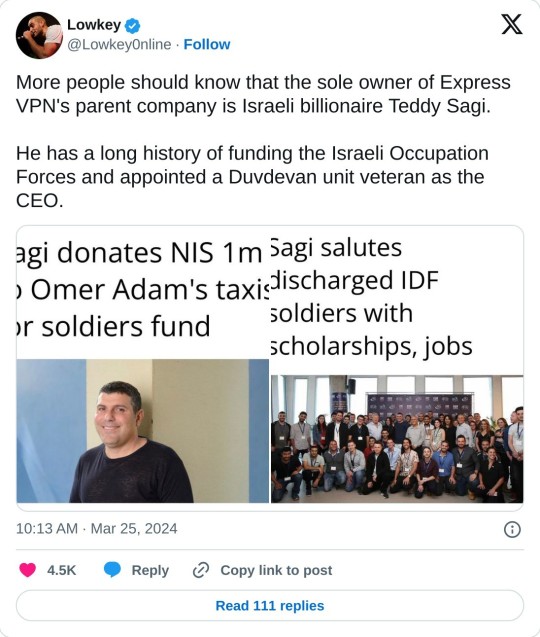
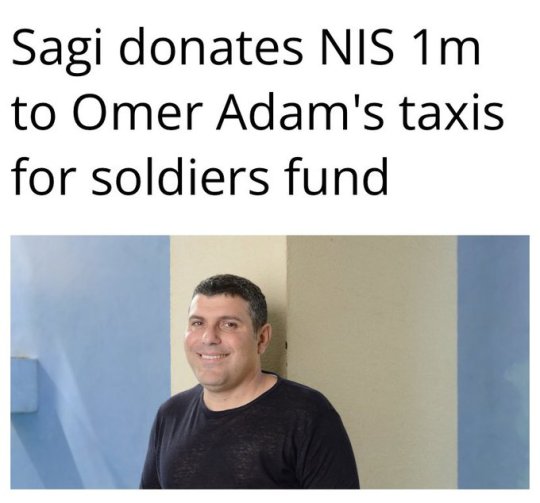


Boycott ExpressVPN
#reblogging 'cause i've seen more expressvpn sponsorships lately#not mentioned is that kape bought a vpn review site the same year it bought expressvpn#or that teddy's previous start up was used to inject malware and spyware onto people's computers#because it was designed to inject personalized ads and they 'couldn't keep up' with removing the malware#he was also named in the panama papers#though now it looks like the review site has been reworked to 'connect [traffic] with the brands they need'#but it also owns and opperates vpnmentor and surprise surprise expressvpn#is the editors choice vpn and you get a special discount if you subscribe to it through them#kape also merged with private internet access so there's another vpn teddy effectively owns#i'm sure there's more if one were to dig into it given the guy's a billionaire and has been systematically buying up vpns#and internet advertising companies#oh and there it is#got a huge time-limited offer to get expressvpn on this supposedly independent review site#and i assume there's something fishy there 'cause i only whitelisted the site itself temporarily#ads are still blocked from everything else and javascript is also blocked#looks like i was right 'cause the tracking link on it helpfully says it's from the totally not biased site#but it looks like they're trying to hide they own vpnmentor#on the current site they just talk about their 'review sites' and how their 'review sites were featured on' various sites and fox news#but if you look at the site before they were bought out that section was about#how the company owns vpnmentor and that's their customer-facing side while webselenese is the business-focused side#plus it says in the advertising disclosure and about page that they're owned by kape technologies#also that kape owns expressvpn and cyberghost and zenmate and private internet access#but that totally doesn't make them biased about it /s#teddy also served time for insider trading#supposedly crossrider shut down and leadership was overhauled but teddy was still owner#and it was erlichman who said it was rebranding as he was ceo of the company that was rebranding from being infamous with malware#to the point security companies talked about it by name and warned about it#because they were now focused on privacy and security as a company and didn't want that to follow them#even though some of the top names and connections hadn't changed one bit#geez this went from a 'oh a tumblr post to look up'
9K notes
·
View notes
Text
KIP'S BIG POST OF THINGS TO MAKE THE INTERNET & TECHNOLOGY SUCK A LITTLE LESS

Post last updated November 23, 2024. Will continue to update!
Here are my favorite things to use to navigate technology my own way:
A refurbished iPod loaded with Rockbox OS (Rockbox is free, iPods range in price. I linked the site I got mine from. Note that iPods get finicky about syncing and the kind of cord it has— it may still charge but might not recognize the device to sync. Getting an original Apple cord sometimes helps). Rockbox has ports for other MP3 players as well.
This Windows debloater program (there are viable alternatives out there, this one works for me). It has a powershell script that give you a little UI and buttons to press, which I appreciate, as I'm still a bit shy with tech.
Firefox with the following extensions: - Consent-O-Matic (set your responses to ALL privacy/cookie pop-ups in the extension, and it will answer all pop-ups for you. I can see reasons to not use it, but I appreciate it) - Facebook Container ("contains" Meta on Facebook and Instagram pages to keep it from tracking you or getting third party cookies, since Meta is fairly egregious about it) - Redirect Amp to HTML (AMP is designed for mobile phones, this forces pages to go to their HTML version) - A WebP/AVIF image converter - uBlock Origin and uBlacklist, with the AI blacklist loaded in to kill any generative AI results from appearing in search engines or anywhere.
Handbrake for ripping DVDs— I haven’t used this in awhile as I haven’t been making video edits. I used this back when I had a Mac OS
VLC Media Player (ol’ reliable)
Unsplash & Pexels for free-to-use images
A password manager (these often are paid. I use Dashlane. There are many options, feel free to search around and ask for recs!). There is a lot that goes into cybersecurity— find the option you feel is best for you.
Things I suggest:
Understanding Royalty Free and the Creative Commons licenses
Familiarity with boolean operators for searching
Investing in a backup drive and external drive
A few good USBs, including one that has a backup of your OS on it
Adapter cables
Avoiding Fandom “wikias” (as in the brand “Fandom”) and supporting other, fan-run or supported wikis. Consider contributing if its something you find yourself passionate or joyful about.
Finding Forums for the things you like, or creating your own*
Create an email specifically for ads/shopping— use it to receive all promotional emails to keep your inbox clean. Upkeep it.
Stop putting so much of your personal information online— be willing to separate your personal online identity from your “online identity”. You don’t owe people your name, location, pronouns, diagnoses, or any of that. It’s your choice, but be discerning in what you give and why. I recommend avoiding providing your phone number to sites as much as possible.
Be intentional
Ask questions
Talk to people
Remember that you can lurk all you want
Things that are fun to check out:
BBSes-- here's a portal to access them.
Neocities
*Forums-- find some to join, or maybe host your own? The system I was most familiar with was vbulletin.
MMM.page
Things that have worked well for me but might work for you, YMMV:
Limit your app usage time on your smartphone if you’re prone to going back to them— this is a tangible way to “practice mindfulness”, a term I find frustratingly vague ansjdbdj
Things I’m looking into:
The “Pi Hole”— a raspberry pi set up to block all ads on a specific internet connection
VPNs-- this is one that was recommended to me.
How to use computers (I mean it): Resources on how to understand your machine and what you’re doing, even if your skill and knowledge level is currently 0:
This section I'll come back an add to. I know that messing with computers can be intimidating, especially if you feel out of your depth. HTML and regedits and especially things like dualbooting or linux feel impossible. So I want to put things here that explain exactly how the internet and your computer functions, and how you can learn and work with that. Yippee!
647 notes
·
View notes
Text
People will tell you all sorts of nonsense about how to set your TV up to run off a computer instead of the tvs software. Here's what has worked for me over and over.
Disconnect your TV from the internet so it can't update/pull in ads
Get a computer with at least 4 gigabytes of ram and 32 gigabytes of disk space (thin clients are great for this), if you already have one even better!
Connect it via Ethernet if possible
Connect it to your tv, if your computer is older you may need a visual adapter, these are widely available but I recommend buying off ebay because that's the cheapest place ive found and the quality is almost always good
Install VLC
Install Firefox with ublock origin at least for ad blocking
Now you can watch off yt, twitch, whatever other sketchy sites for free content
If you want to torrent public domain media download qbittorrent
If your ISP is weird about it you can set qbittorrent to use a vpns network connection in the advanced configuration section of settings (mullvad is recommended for this but ymmv)
You can watch your public domain media with vlc now
304 notes
·
View notes
Note
I imagine this ask is probably due to Australia literally banning under 16s from social media with rushed legislation that was not allowed input or debate. And boy is Australia the dumbest fucking country on the planet for doing it. Literally how do you implement it without risking everyone's very personal identifying details. And also kids need to be able to connect to their friends, support systems, and just information in general. The entire thing has been dodgy as hell and not at all for the kids.
do you agree with under 16s being banned from social media?
#auspol#kids deserve a safe environment on the internet but this isnt the way#the burden should be on the sites and decisions made between kids and their caregivers#legislating away their ability to be on social media only pushes kids to unmoderated areas of the internet that will be infinitely worse#if they dont just skirt it completely with vpns#i think this is also a genuinely slippery slope#the main idea is that we will have to prove our age through government id that connects all of your online accounts to you#no anonymity#australia has already implemented digital id legislation#and tried to pass disinformation laws that allow them to arrest you for literally even criticising the government#and of course the gov itself would be immune#theyve cracked down severely on protests and tried to ban a number of pro palestine and environment protests completely#tying your real life identity to your online presence is dangerous#and easily exploited#and thats not even getting into the fact that the social media companies would be the onew holding your info#yknow the places that profit off selling info#and the potential for devastating data leaks
133 notes
·
View notes
Text

Some serious info about my future posts below
So, huh.. I may be wrong, but Tumblr suddenly stopped working without VPN, so seems like my country is finally blocking it for "other countries propaganda" just like it happened to twitter, deviantart, furrafinity and a lot of other websites a lot of time ago Once again I hope it's just a temporary bug or something. But if it is actually blocked in my country, I just wanna say sorry for posting more rarely. All VPNS here cost a lot of money and work awfully with my internet. So sitting in tumblr via VPN is a living hell and I'll have to spend a lot of time trying to just connect to this site. Tumblr was my safespace for seeing other openly queer folks, seeing people with same interests. And just a place where I could see other people's opinions aside from the propaganda we have here. So I'll do my best to keep on posting here and visiting the site. It really means a lot to me, even if it takes quiet some time to just see one picture in the dash. And also just wanted say thank you for all the support you gave me. Reading your comments and tags always made my heart warmer. And helped me see at least some value in my artworks.
167 notes
·
View notes
Text








Get Ready for Kalafina on Anisong Premium Radio
DOWNLOAD the FULL EPISODE HERE (MP3 ~50MB) Added it to my "Kalafina Media Appearances" folder. What a blessing to finally be able to update that folder again!!
Wahhhhh, we got another group shot of the girls promoting their upcoming radio appearance (Source & Source & Source & Source & Source & Source & Source) and this time, it's so freaking cute!! I can't handle this!!! Absolutely adorable💙🖤🤍🥹
It’s been 6 years since Kalafina appeared on radio together🥳 Before their comeback performance next year, a 2 hour special will be aired on radio✨ You can listen LIVE on the “NHKラジオ らじる★らじる”WEBSITE HERE. However, you will need VPN to access since it is region-blocked. There’s also an “NHKラジオ らじる★らじる” app which you can download but again, VPN is required!📱 📻Screen-recording is not possible on the app so I will have to figure out a way to record the stream on the webbrowser. Hopefully it will work. Usually you can download archived radio programs on the site Radiko,jp (VPN required) but this particular program only seems to be available for premium users
Date/Time: 12/31 (Tue) 14:00~ 16:00 Radio Channel: NHK-FM MCs: Oishi Masayoshi, Asada Haruna Link: https://www.nhk.jp/p/rs/X7W4K87Q2K/
Will try to post some live updates during the broadcast but it depends on the stability of my stream/VPN〈(•ˇ‿ˇ•)-→
We are starting strong with ♪heavenly blue♪ BGM!!
Hearing them together just introducing themselves is special *sobs* Wakana says she was a bit nervous when they first started rehearsing because it had been so long but then it was like riding a bike, everything came back immediately when they were in the midst of it. Keiko was once again reminded of the difficulty of singing Kalafina songs, it was bot a refreshing as well as an exhausting feeling. Hikaru felt happy to hear this unique music resound again that can only be created with their three voices.
One big change everyone commented on was Hikaru's hair XD
The girls were as moved by their first pictures together as their fans. Seeing themselves together was a precious feeling and reminded them that Kalafina was still a thing.
1st Memorable Song of Kalafina's Historia is ♪oblivious♪ chosen by Wakana and Hikaru. Wakana chose it because of its special place in their discography (being their debut song and all). Hikaru chose it because it was the first song she listened to back then when she wasn't a member yet and considered applying at the audition. Her initial reaction was that her voice was completely unsuitable for this sort of music :P Nonetheless, she gave the audition a try and the rest is history.
Keiko brought some old music sheets with her. She still keeps them all from back them and always brings them to rehearsals.
2nd Memorable Song of their Historia is ♪seventh heaven♪ chosen by Keiko because of the way it beautifully connects all of their voices for the very first time.
Impromptu acappella session before they air the song. Naturally they decided to do ♪storia♪ which has always been their go-to song for this sort of stuff. They are accompanied by the host's acoustic guitar. People will complain about Wakana's voice or whatever but I don't care, shut up! This is not the time and place! It was perfect😭
3rd Memorable Song of their Historia is ♪Lacrimosa♪ chosen by Wakana and Keiko. It was a turning point for them since back then, it was decided that they would actually get to continue as a proper group and not be disbanded after Kara no Kyokai. Also, according to Keiko, the 8/6 time signature makes it very special. The host adds some technical trivia about time signatures and such and praises the complexity of the song.
4th Memorable Song is ♪Ongaku♪ chosen by Hikaru and Keiko. For Keiko it's such a great song because of Wakana's cool solo moment (Super!Wakana😂) where she gathers all of her strength and courage to stand in the center to belt out those high notes while being cheered on by Keiko and Hikaru. And then it's nice to see how proud Wakana is of herself when she did a good job. Hikaru picked it because it's a live staple and basically their "engine". It raises the tension and gives them power. Parts of the lyrics are also the inspiration for their infamous "maiyaiya" which they always do before every live.

Their 5th song is ♪Magia♪ (also picked by Keiko and Hikaru). The hosts are very excited about it. The impact of the song is so strong that they had no choice but to choose it. It makes you really feel like you are going crazy just like Mami from Puella Magi Madoka Magica (マミられてる). The host says it's such a traumatic experience to listen to it. The jarring difference between the cute visuals of the anime and the dark vibe of the ending is mind-blowing.
6th song is ♪to the beginning♪ chosen by Wakana because of the memorable MV shoot. They had a very unusual catering with lots of fried food. The katsudon Wakana ate back then remains one of the best she's ever had. She typically doesn't even eat a lot of fried food but that was an exception. So incidentally, the MV is probably the only time fans will have ever seen the way Wakana looks after she's eaten something like this (fantastic if you ask me :P). Keiko adds that this is also their most popular song when they perform overseas. Nothing gets their overseas audiences as hyped as this song.
7th song is ♪ring your bell♪ chosen by all of them. It was very challenging for Wakana due to the speed and high notes (lots of talk about her f# and the shark necklace she designed as merch). Waaaahhh, another impromptu acappella session. I think they really nailed that part of "ring your bell" and I'm usually not even a huge fan of the song. Wakana did so well on her high note but then immediately deflated (poor girl) while Keiko and Hikaru continued for a bit. LOL.
8th (and last) song of their Historia was chosen by the host Oishi. He picked ♪Alleluia♪ because it left such a huge impression as the final song of their 10th Anniversary Live. Wakana loves it because of its link to their origin Kara no Kyokai and the moving lyrics. it also showcases many new facets of Kalafina.
Afer finishing the Historia corner, it's time for Special Anisong Corner" where everyone introduces their favourite anisong. Oishi appears to be a really big Kalafina fan and says that the anisong world wouldn't be the same without them. He says they are a true treasure for this genre.[YES, THEY ARE!!!!!]
Wakana picks "Mononoke Hime". It was one of the songs she would always perform together with her mother (on piano) when she was a kid. Coming as a surprise to no one, Keiko picks "Anpanman's March" from Anpanman. She's always been such a huge fan of the anime. Hikaru picks "Card Captor Sakura"'s "Platina" because she has always been a huge fan of Clamp (especially "Magic Knight Rayearth" with the main character also being names Hikaru).
Last corner is Oishi introducing a recent anisong that he wants everyone to listen to. He picks the OP "Lilac" by Mrs. GREEN APPLE for the anime titled "Boukyaku Battery".
And that's a wrap. Fitting BGM with ♪into the world♪ Wakana is happy, excited and feels super grateful about the upcoming Kalafina live. Keiko feels so happy to get to meet the other two on a regular basis for preparations and rehearsals. It's a blessing to see all those meetings in her schedule and it immediately cheers her up. Hikaru is also grateful to be able to finally sing all those songs together with the other two and have unique "conversations" with the audience that couldn't be possible if it were just herself.
Not a single mention of Yuki Kajiura during these entire two hours, lots of people are commenting on that. I'll leave that info here without really adding anything to it. It's par for the course I guess, I don't blame them for it...
#kalafina#news#��ニソンプレミアム RADIO#anisong premium radio#nhk anison#media appearance#radio appearance#kalafina anniversary live 2025#kalafina reunion#wakehi#💙🖤🤍#audio#mp3#storia#ring your bell
72 notes
·
View notes
Text
Hey so because El0n Muskrat is a fucking pigheaded manchild Twitter will be shut down in Brazil. They're gonna charge a 50K brl (about 8900usd) fine to whoever is caught accessing the site/app with a VPN. Hopefully the accounts will still be intact (not so sure but I'm hoping) but we won't be able to access it. I'm so genuinely frustrated since it was the only other soc media where I had a following and could promote my art and commissions. If you're a moot from twitter pls let me know, say hi and send me asks!! I don't want to lose the connections I made there 😭
#ngl the thought of losing all of the great jp artists I follow there makes me want to cry#it was the best place too to look for fun fandom discussions and translations... im so genuinely sad#I just recently got to 2000 followers too#anyway I created a bluesky acc as an alternative#and I might (regretfully) revive my dead instagram#same @ as usual
110 notes
·
View notes
Text
@vmprsm replied to your post “Raw MKV rip of Mission Impossible: Fallout:...”:
Theoretically, if one wanted their own copies of the MI movies safely on a hard drive....where would one go?
I mean, there is a site where you can acquire a lot of movies via torrent. I tend to use (rot13) 1337k.gb and I got a heavily discounted Windscribe VPN subscription that I use on almost all of my devices.
But my thing is that... I want commentary reels and special features, and sometimes you'll download a movie but the fucking subtitles are either bad or they become desynced over time and I haaaaate it.
So I've been gathering bits and pieces over the past year to get a Plex system going in my house and it works like a fucking DREAM. But it requires some investment. If you just want to have a few local copies of your favorite movies, this is way overkill. But me, I am canceling all of my family's streaming services and pivoting to our Plex.
So what I have for actually getting the files:
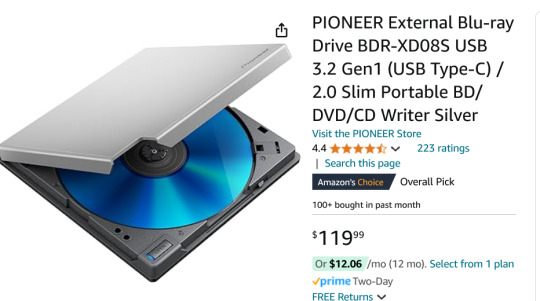
I don't have this model but it's similar to this, a Pioneer External Blu-ray Reader. It sits on a little shelf and is connected to my PC by a USB cable. (I think I got mine for around 68 bucks so you can wait for a sale.)
I use MakeMKV which will rip the big honking raw files from a Blu-ray and leave them as matroshka (.mkv) files.
Because these raw files are ENORMOUS, I compress them in Handbrake. Handbrake is wildly powerful, can convert file formats and make them super small. I have my Handbrake set up special to dump all the non-English language subtitles and audio tracks to save space.
(SUPER BONUS TIP FOR HANDBRAKE: If you have a dedicated GPU, you can give Handbrake permission to use it, and it'll compress shit literally 10x faster, love it.)
At the moment, I am using a Western Digital portable 5TB external harddrive because it was one sale and I couldn't beat the price. Eventually, I want to upgrade to two 10TB HDDs so I can keep a full backup of everything I'm ripping. Because this is a bit of a time and energy commitment and I don't wanna lose all my progress here!
At first I was running Plex off my desktop PC and that worked totally fine, but my family hates having to touch my desktop to wake it up every time, so I very recently grabbed one of these guys:

This is a Beelink Mini PC S12 Pro. It is small enough to fit in my hand but it is a speedy little demon that runs Windows 11. (And eventually I am gonna use it to firewall out ads from our entire home network, I'm pumped for that project but ANYWAY.)
The upside of these mini boys is that instead of being a hefty workhorse like my main computer, this is small and has a low-power draw.
So I moved my Plex Media Server to the mini PC, plugged in my 5TB drive of movies, and now everyone in the house can easily stream anything I have added to the library.

This is what it looks like, if you're curious. Any device in the house that runs Plex and is signed in can select any movie or TV show I have and just watch it like it was Netflix or something.
A month ago, I has like.... 65 movies? Now I'm ripping a few and we're gonna break 100 soon.
"But Arc, where do you get so many blurays!"
My local library.
When I lived in Broward County, FL, I had an extravagantly wonderful library system. Tax dollars at fucking WORK, y'all. Now I live in Georgia and the library system is not nearly as good, but I have still gotten my hands on a frankly ridiculous amount of blurays. Every week I'm picking up 3 to 10 movies or shows, taking them home, making good copies, and returning them.
All of this is an investment and it is work. But as someone who built my computer, built my keyboard, cracked my 3DS and PS Vita-- this is fun to me! This is what I love to do. And through doing it, I've seen more movies in the past year than the last ten years put together.
So yeah, I can't recommend this to everyone, but if you wanna get out of your subscriptions and to just have high quality shit on demand, this is what I'm doing.
Cannot stress this enough tho, if this seems interesting to you: wait for sales. All the components here go on steep sale if you wait patiently. Take your time assembling the parts and keep in mind that shit is modular, you can upgrade parts later.
72 notes
·
View notes
Text
To anyone on this site looking for piracy advice: do not take piracy advice from people on this site. Instead of following instructions from somebody else, take the time to understand how torrenting works, how VPNs work, and which sites are safe.
Additionally, if you're torrenting, you WILL need a paid VPN. Encrypting your network traffic is essential, and you can get in trouble with your ISP for torrenting. You'll need something with a P2P (peer-to-peer) connection, and free VPNs are not free. They're making money off of you somehow.
This last part is personal preference, but don't use a VPN that you see in youtube sponsorships, those are usually more expensive than they're worth and more likely to be compromised due to popularity.
Piracy is not as scary as it sounds, but you need to understand it rather than follow instructions from someone who might not know what they're doing
60 notes
·
View notes
Text
Saving Activist Andrey Gnyot. VPN Protest. Charity Lecture by a Political Philosopher.
You are watching the news from the weekly rally at the Russian Embassy in Lisbon. Today is August 24, 2:30 PM.
Since the end of last week, Belarusian and Russian activists have been holding a protest demanding that Belarusian activist Andrey Gnyot not be extradited to dictator Lukashenko. On August 21, Andrey and his lawyers shared the details of his case on the European Radio channel. https://www.youtube.com/watch?v=-upcgkIwWSA
On August 25 at 2 PM, we will gather in front of the Serbian Embassy in Lisbon at Rua de Alcolena 11. https://www.facebook.com/events/1043644033328903/
If you cannot come, please take photos with posters and send them to us at [email protected].
Sign and share the petition that could help Andrey in the Serbian court. https://www.peticije.online/slobodazaandreja
Also, support the fundraising for his legal defense. https://www.gofundme.com/f/help-andrey-gnyot-save-his-life
We believe it is important to support Andrey because we understand the problems that dictator Lukashenko creates for Belarusians. Recently, with great difficulty, the rock band Bi-2 was saved from deportation to Russia. https://www.change.org/p/thailand-free-bi-2-rock-band
Currently, Russian citizen Vladislav Arinichev is under threat of deportation from Croatia. The reason is that Putin labeled him a "terrorist" and "extremist" for his anti-war statements. https://www.youtube.com/watch?v=RU2JQ9NArqo
In April, Novaya Gazeta Evropa reported that Rosfinmonitoring is adding both people suspected of terrorist activities and, for example, employees of an Orenburg gay bar in a case about the alleged "extremist LGBT movement" to this list. This list already contains more than 14,000 people, including well-known journalists, politicians, and theater figures. https://novayagazeta.eu/articles/2024/04/02/s-nachala-2024-goda-spisok-terroristov-i-ekstremistov-rosfinmonitoringa-popolnilsia-na-rekordnye-669-chelovek-17-iz-nikh-nesovershennoletnie-news
Back in 2018, Novaya Gazeta reported how law enforcement agencies find "extremism" in social media posts. https://novayagazeta.ru/articles/2018/08/21/77560-etot-spisok-grazhdanskaya-smert
In the Freedom House Internet Freedom Rating, Russia ranks fifth from the bottom, while Belarus is seventh. https://freedomhouse.org/countries/freedom-net/scores?sort=asc&order=Total%20Score%20and%20Status
On August 23, the director of the "Internet Protection Society" Mikhail Klimarev reported disruptions in the work of Telegram, WhatsApp, and Viber. https://t.me/zatelecom/28739
On July 26, he shared two working methods for bypassing the blocks and slowdowns of YouTube. https://www.youtube.com/watch?v=jbTGhCYFIsY
These are the Ceno Browser and VPN generator. https://censorship.no/ru/download.html https://t.me/vpngeneratorbot/?start=BrSh2607
The Telegram channel "Tech Talk" published a link on how to purchase Amnezia VPN while bypassing the blocking of their main site. https://t.me/ru_tech_talk/543
They also provided instructions on how to connect MTProxy, which helped with Telegram blocking in 2018. https://t.me/ru_tech_talk/544
While Russians are protesting by installing VPNs, Ukrainian journalist Yuriy Butusov burned the files of Russian draft dodgers at the Sudzha military registration and enlistment office, calling them "smart people." One of the comments under this video reads: "One Ukrainian soldier helped these people more than their native Russia." https://www.youtube.com/shorts/qaeEidnquCE
On August 27 at 7 PM, we will hold a charity lecture on what a revolutionary situation is. The lecture will be given by political philosopher Ilya Budraitskis. We recommend registering using the phone number listed on the poster so that we can better understand how many viewers will attend. https://www.facebook.com/events/1021147643042506/
We are holding this event as part of our regular support for the Netherlands Orphans Feeding Foundation, which works to return stolen Ukrainian children. If you can't come, please make a donation from home. https://www.every.org/orphans-feeding-foundation/f/help-us-return-the-deported
Proofs and links are in the description. Subscribe and help!
38 notes
·
View notes
Text
Apps You're Probably Going to Need
Too Good to Go: app that connects you to grocery stores and restaurants that will sell you surplus food at cheaper prices.
Signal: Messaging app that erases messages after an amount of time, and allows images to be viewable once.
Taimi: an ĻGBṬ dating app that doesn't allow screenshots of messages and profiles to be taken.
Bandcamp: a great website for music artists, podcasters, and audiobook creators. They pay artists more of the profits than Spotify, and have Fridays dedicated to giving artists all of the profits from sales.
Proton: app that offers privacy and encryption for emails, VPNs, and a lot more.
Community Garden: an app that helps make community garden development easier.
Vero: an Instagram alternative that doesn't use algorithms, data mining, or advertisements. An alternative to go to when Instagram worsens in the upcoming years.
Hygiene Locator: a database for low-income people to find distribution sites giving away hygiene products.
Triller: a TikTok alternative to go to if TT outright bans certain topics.
Little Free Library: an app that locates little free libraries for you.
Evidation: it's a "health app" in which you collect points for activities like walking, but you can just complete their weekly and daily surveys. Basically, it's a beer-monęy app because you can only get $10 for 10,000 points, but if you have time to kill and need to earn extra cash in the upcoming eçonomic crash, evidation is an option.
Farmish: an app to help you locate your local farmer's market.
Boycat: an app that helps customers determine which brand is participating in unethical human rights violations and which isn't . It has recently partnered with the BDS movement!
Bluesky: You've already heard of it, right? It's an alternative to Twịtter, except it gives you the option to mass block MÅGÅ, genocide supporters, and the like. (My profile is itisiives, if you want to hang.)
Food Co-op Finder: As the name says, you can use this app to find your nearby food/grocery co-ops. Since co-ops mostly sell locally grown and made foods, this would be helpful in the looming deregulation of food safety.
#resources#apps#climate change#indie music#co op#community building#ethical consumption#urbanism#survival tips#sustainability
20 notes
·
View notes
Note
hello c: i am a baby adult (over 18 tho) and i would like to learn how to torrent and perhaps also jailbreak please help
havent jailbroken anything in a long time so cant help too much there. Torrents however, amazinglyspicy's torrenting post or /r/piracy's megathread are a great way to start.
The basics though are:
Get a VPN (I use proton's atm, have to have the paid version for p2p/torrenting, but there are free ones out there)
Get firefox all set up with Ublock origin (getting rid of ads and the like eliminates most fake download buttons)
Get a torrenting client (I use qBittorrent)
Find torrents on a trusted site (can be found in the links I shared above, /r/piracy has a great list, I mostly use 1337)
I generally prefer Magnet Links over directly downloading the torrent file. I usually connect to more peers and dont have a bunch of torrent files to clean up later. The option will almost always be right next to the general torrent download.
If you stick to trusted sites and services your chances of running into trouble are pretty slim. Your torrenting client will tell you what files are in a torrent before you download it and you can catch most funny business just by looking at that. For now avoid torrents with EXE, APK, and ISO files until you are more comfortable and knowledgeable. That makes torrenting games and software harder but basically nukes the chances of downloading and installing something nasty on your comp/phone.
In addition to torrents there are tons of ways to pull movies/music/etc from the sites that are hosting them. Big fan of JDownloader 2 for stuff like YouTube videos and the like. (thank you @skinslip for turning me on to it, its been soooooooooo useful)
and last but most important PLZ SEED!, at least 24hrs after you finish downloading. Others seeding is what lets you download it in the first place, so share the love!
good luck and welcome to the high seas! 🏴☠️
36 notes
·
View notes
Note
// Long ask
@ Anon who asked for art site with little to no censorship and doesn’t allow AI generated content:
There’s XFolio
You can post art and fanfics there, it’s kind of like a good alternative to Pixiv.
Pros:
They don’t allow AI art or AI fanfic at all (!!)
A Gumload-like online shop feature
Decent block feature
Option to disallow other users from saving your art as images
Cons:
They don’t allow VPN connections or throwaway accounts, but I guess it’s understandable due to them having a strong policy against site scraping and trolls
The only languages supported for now are Japanese/English/Mandarin, no idea when or if they will add other languages
Anyways I hope this helped even if it’s just a little, if you want a fanfic specific site that’s against AI content, I recommend going to SquidgeWorld.
.
32 notes
·
View notes
Text
VPNs aren't just for pirates and company data anymore
A friend complained to me that they couldn't access pr0n anymore because the government is now requiring ID to verify age where they are, and due to data leaks and privacy issues, didn't want to share their ID even though they're of legal age.
Shit like this doesn't work on the intended target. It only frustrates people who are aren't tech savvy while a lot of kids have already found their way around it because that's what kids do ¯\_(ツ)_/¯
When I talk about VPNs (virtual private networks), non-tech savvy people's eyes glaze over 😂
It sounds like complicated, unknowable magic. It's not! And you don't even have to understand it to use it!
With the government and ISPs (internet service providers) invading privacy more and more and hackers breaking in and stealing user data from companies, VPNs are becoming necessary.
Some Things a VPN Does for You:
hides your data from others
can make your internet speeds faster if your ISP does speed throttling (purposely making your speed slower)
hides what you're doing from your ISP
keeps you safer from some malware, viruses, hackers, and trackers
allows you to access things that are either restricted in your area or not available in your area (such as content in other countries)
keeps you safer when you're out in public connected to wifi
Below is a basic infographic on how VPNs work. When you access the internet, a VPN encrypts your data - making it into a secret code that can't be read by anyone else including your ISP.
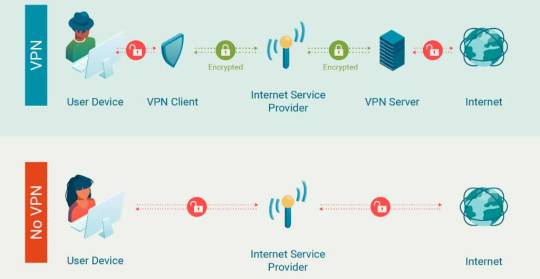
Tech companies, ISPs, etc. want you to think VPNs are complicated so that you won't use them.
When searching for a free VPN, please be aware that a lot of the free VPN services out there are malware or full of viruses and trackers.
Either do some research into which one to choose or use a paid VPN service. You can either pay monthly or yearly - the yearly is always cheaper in the long run.
Some of the Top Rated VPN Services:
ExpressVPN $7 - $13/month
NordVPN $3 - $13/month
Surfshark $2 - $14/month
PrivateInternetAccess $2 - $12/month
ProtonVPN (some sites block this one) $4 - $10/month
CyberGhost $2 - $13/month
I use ExpressVPN, so for the purposes of this post, I'm going to use screenshots from ExpressVPN.
Once you have an account, download the program from the website to your desktop/laptop or find the app on Android or iOS app stores.
Signing in requires a code that the VPN will email to you that unlocks all the features. Pay attention when the program installs because it'll ask you about preferences, and you can easily check yes on blocking pr0n when that's the reason you wanted a VPN in the first place 😂
When the program is open, you'll see this:

As you can see in the screenshot, not only do I have the program, but I have an ExpressVPN icon on my browser. The program installs this automatically, and when the program is running, the icon will have a green checkmark on it so you know it's working in your browser.
You'll notice I've recently connected using Japan. I did this so I could watch a series that isn't available outside of Japan.
The program automatically chooses a location near you, but if you want to access things that are restricted to you, make sure you click on the three dots to the right of the selected location (see screenshot below) and search for a state/country/place that your content will be available in.

Once your location is selected, click on the start/power button, and you'll get a popup notification from your computer that ExpressVPN is connected.
Go to the site you want to use and use it like you normally would.
Here's what it should look like when it's running correctly:

Keep in mind that if you leave a VPN running all the time (which is perfectly fine to do), search engines like Google will assume you live wherever ExpressVPN tells it you live, so searching for "stores near me" will give you results that aren't close to you.
When you're done using the VPN, just hit the power button again and it shuts off.
I use this on all my handheld devices, my desktop, and my laptop for business and personal reasons. I'm a pirate, and I've been using VPNs for a long time, yet none of the ISPs I've used have ever given me a warning about torrenting.
Good luck, and enjoy all the new things you can access!
BTW for anybody wondering, my desktop wallpaper is a map of the world's time zones. So pretty!! 😍

73 notes
·
View notes