#sims blender render
Explore tagged Tumblr posts
Text


Kiki
got some updates chile..
#Kikiwoods#simblr#ts4#ts4 render#sims blender render#render#thesims4#neverdiddimplesbeforenimhavingaGREATtime
483 notes
·
View notes
Text
"Family by chance, friends by choice."
The "loving sibling" trope is a personal favourite of mine, probably because my sibling and I are mortal enemies and I always wanted to have that funny, testy sibling dynamic with someone 🫡😂
The blender scenes (except the pink bed) are all by @kiinascenes , go check that one out! ❤️









#sims 4#my sims#ts4#simblog#simblr#ts4 simblr#ts4 simbrl#sims#the sims 4#sims 4 gameplay#sims 4 blender#sims 4 blender render#sims 4 story#sims 4 legacy#sims 4 siblings#sims 4 family#blender#sims blender render#ts4 blender#sims blender#blender render#the sims community#sims 4 screenshots#the sims#ts4 gameplay#ts4 legacy#kiinascenes#pleasantviewrainfall111
21 notes
·
View notes
Text

#jogging boy#Dimitri#ts4#thesims4#the sims 4#sims 4#sims4#ts4 blender render#ts4 blender#ts4 render#sims 4 render#sims render#sims blender#sims blender render
20 notes
·
View notes
Text




#please look at the guys i made while procrastinating what i actually need to make for my assignment#i really hope they load in sync for you but if not please forgive them theyre trying their best#stardew valley#sdv#blender3d#bless u simblr for giving me an interest in blender years ago#i would be so lost in my college course rn if it weren't for making renders of my sims since 2020 💀#i have no sims content to share apologies
8K notes
·
View notes
Text

I hauve THIS!!!!!!
#got obsessed with Mandy's hairstyle in a piece I'm drawing so#i decided to make it to sims!! :)#im always lacking hairs for my babygirl so i guess this is a good shot#wip#the sims 4 wip#also those are lola's hair bands. i love those bangs#oooo this render is good. it looks like i used denoise or topaz to oilyfy it but i actually really didn't#this is straight from blender's camera
711 notes
·
View notes
Text

extra
#myts4#mysims4#my sims#sims 4#the sims 4#ts4#sims edit#ts4 edit#ts4 photo#bren#blender render#blender#ts4 screenshots#ts4 simblr#simblr#sims community#sims male#male sim#sims 4 male#gay sims#my sims 4#sims 4 screenshots#sims render#3d render#render#my renders#my screenshots#ts4 render#ts4 blender#sims 4 blender
705 notes
·
View notes
Text


So near, so far, so in-between. What have you heard? What have you seen?
Tysm to the loml who edited Jane's missing poster 🥺 he's so stupid talented it's insane. The fact he made it while high af too... my god.

484 notes
·
View notes
Text


nylah's class of 23' photos ♡
#sims#ts4#simblr#sims 4 cc#sims 4#blender#sims render#sims blender#sims 4 screenshots#reze.renders#rezesims<3
2K notes
·
View notes
Text

been a minute 💋
#datbitch#ts4#sims 4#ts4 edit#black simmer#sims 4 simblr#ts4render#my sims#simblr#atedown#sims#blender render
526 notes
·
View notes
Text
How to apply textures in Blender 4.0 For newbies (´。• ᵕ •。) ♡
So you imported your lovely doll into Blender 4.0, but the textures are messed or missing, here's how to apply base simple textures from the scratch!
I'm using Blender 4.0.2 (Sorry 4.3, but your EEVEE is currently nothing but tears for me) and my lovely Aidan is here to assist me. SO! Seat your bum comfortable and let's begin!
1 - Split your working space by pulling the corner of the screen:
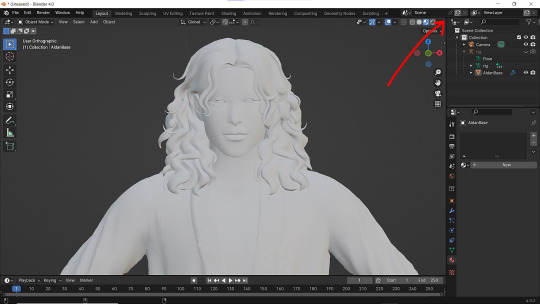
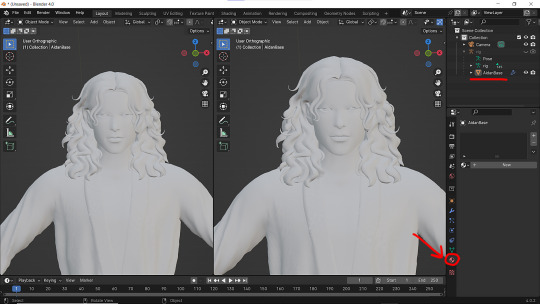
2 - Then click on Material with your mesh selected.
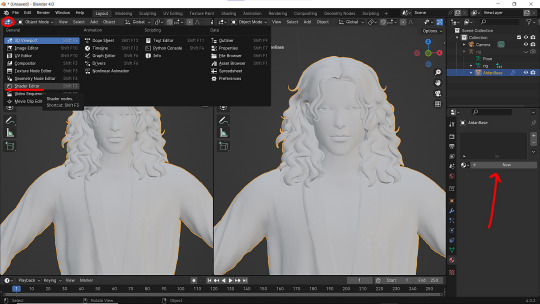
3 - Pick Shader Editor on the left part of the screen and hit New in the Material on the right. You'll get something like this:
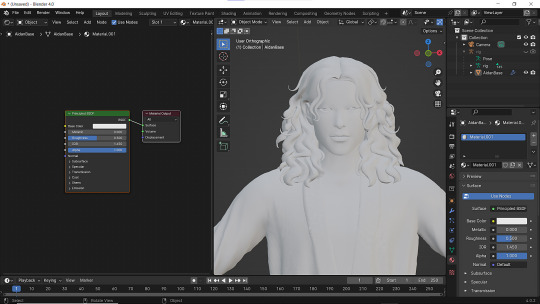
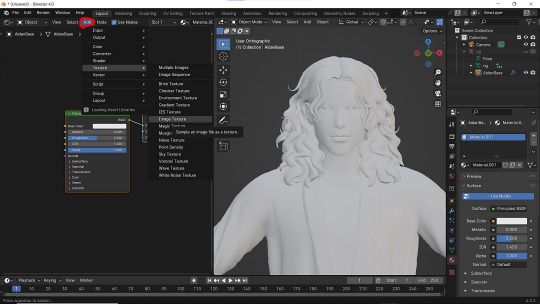
4 - On the left choose Add - Texture - Image Texture. We need three of them at very least :D
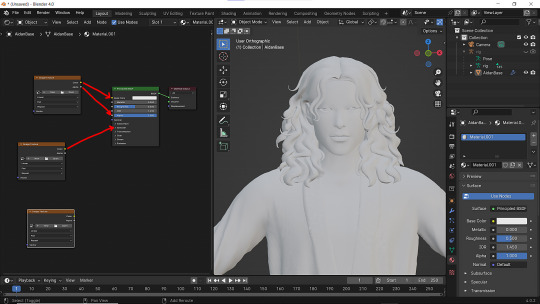
5 - First Image texture: Connect Color to the Base Color and Alpha to Alpha. Second Image texture connect to Specular IOR Level. Don't forget to upload your textures! Color - is well... color pics. Specular looks like Black/White pics and Normal is purple!
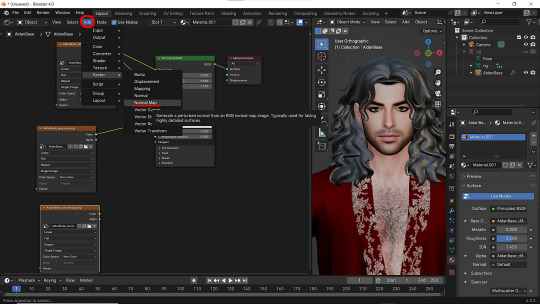
6 - Now add Normal Map. And connect it like on the picture below:
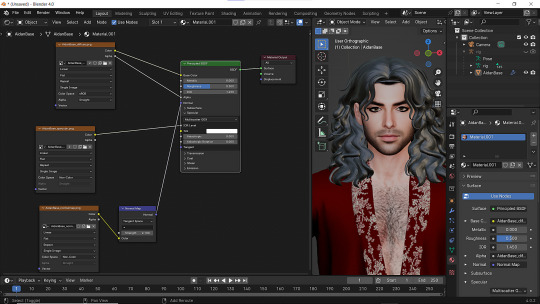
7 - Specular and Normal maps should be NON - COLOR in the Image Texture - Color Space
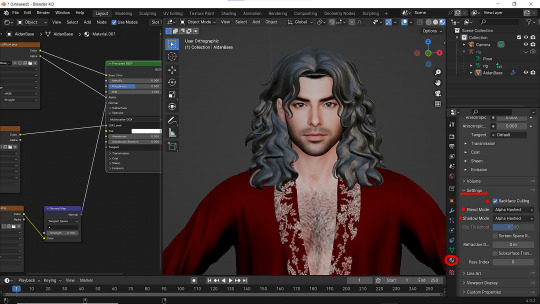
8 - Turn on the alpha. In Material - Settings - Blend Mode/Shadow Mode change on Alpha Hashed + You can check Backface Culling. In some cases it's vital :D
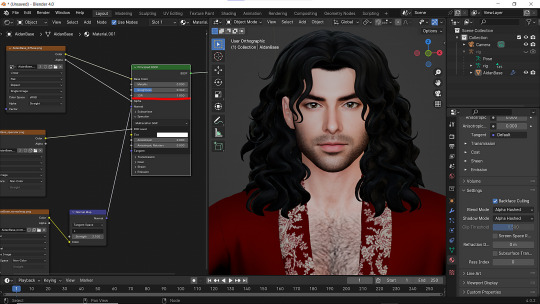
9 - Change the Specular settings in case of weird shining by changing IOR and Roughness parameters.
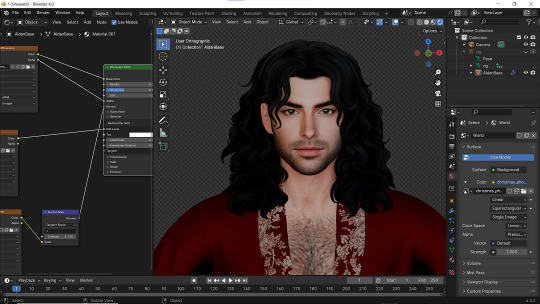
10 - You did it! (ノ◕ヮ◕)ノ:・゚✧
#WistfulTutorialSims4#the sims 4 blender#sims 4 blender render#blender 4.0#blender eevee#sims 4 tutorials#blender tutorial#sims 4 blender render tutorial#blender render
203 notes
·
View notes
Text
You go, Glenn Coco!
As you can see, the drama kids in my game were busy putting on their very own rendition of 'Mean Girls' and I shall admit that editing these was a whole lot of fun 👉🏻👈🏻








#sims 4#my sims#ts4#simblog#simblr#ts4 simblr#ts4 simbrl#the sims 4#render#sims 4 render#sims blender render#blender render#ts4 blender#ts4 render#sims 4 blender#sims 4 gameplay#ts4 gameplay#ts4 sims#mean girls#mean girls musical#you go glen coco#stupid with love#regina george#cady heron#janis ian#damian leigh#aaron samuels#gretchen wieners#karen smith#pleasantviewrainfall111
6 notes
·
View notes
Text




Happy 28th Birthday Dimitriiiii
#Paulie tried to parent trap them#And told them to meet him at the corn dog kastle#He wasn’t there lol#They had fun#But hera is in her hot single girl era#YUUUP#The sims 4#ts4#sims 4#sims 4 render#sims render#sims blender#sims 4 blender#sims blender render#Blender render
11 notes
·
View notes
Text

"Zuri" Lace Front

"Ruby" Lace Front
Hi babies, I'm making these beautiful hair available with a hairstyle that is currently popular! "Zuri" hair has 10 color variations! and the "Ryby" hair was used using the "hairbase" technique with 6 skin tones. I hope you like it and use it a lot in your sims 💕🥰


Zuri Lace Front

[Dowloand]
Ruby Lace Front

[Dowloand]
Follow me on instagram INSTAGRAM
textures made 100% by me
I don’t allow to share my CC publicly before me, all my CC will be available after 35 days.
Do not convert my CC to games other than The Sims (eg FiveM, Imvu, SL).
Do not reload my CC (YouTube, Sims4Planet, packages).
#my cc#ts4#cc#sims cc#black simblr#cc finds#ts4 cc#ts4 download#black simmer#the sims 4#the sims cc#photo edit#black hair#blender#realistic#3d render
1K notes
·
View notes
Text
Can i sit with the simblr render masters now 🧎♀️
#It's an opalite!#a soul fragment from my books :^) one who is always getting in trouble...#it is supposed to be jagged and distorted btw that's how they look like since they come from full gems#dream fulfilled :)#i can now go back to my normal schedule#nonsims#non sims#blender#blender render#3d render#<- omg cool tags#opalite
316 notes
·
View notes
Text

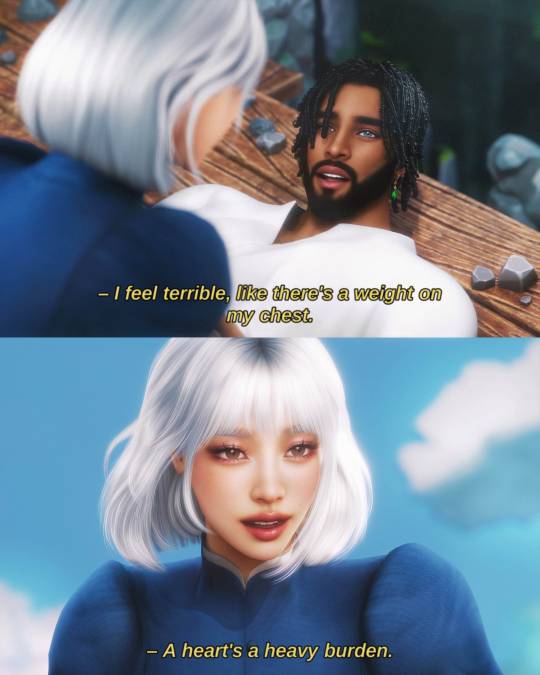



Happy Halloween!
A heart’s a heavy burden, but floating through life with a little magic makes it lighter.
Channeling a Ghibli wonderland for this simblreen post. Recreated some of my favorite scenes from each of my favorite Ghibli films.
Collab with @circasim
#myts4#mysims4#sims edit#the sims 4#sims 4#ts4#ts4 edit#jenny#ts4 photo#ezekiel#eze#simblr edit#s4 edit#the sims 4 edit#ts4 render#ts4 simblr#ts4 screenshots#simblr#sims 4 screenshots#sims community#my sims#my simblr#simblereen#sims family#sims 4 cc#the sims#the sims4#sims render#my renders#blender render
686 notes
·
View notes
Text


🐈cat
#the sims 4#sims 4#the sims community#ts4 simblr#ts4#the sims#ts4 render#sims 4 render#blender render#ts4 blender
211 notes
·
View notes