#sims 4 mods to improve gameplay
Explore tagged Tumblr posts
Text
MUST-HAVE MODS FOR LOVESTRUCK 💕

MODS Cupid corner recolor Attraction overhaul Custom Preference mod (needed for custom preference mods) Improved Turn-on Turn-off Romantic Boundaries set in live mode Lovestruck auto breakup tweaks Choose turn-on turn-off live mode Teen Cupid's Corner Attachment Styles Cupid's Corner refresh cooldown Digital Romance Kiss and Make Up Scan the room fix Sims 3 to Sims 4 romance update Love Language mod
CC Lovestruck Add-ons Lovestruck top recolor Lovestruck Add-ons Game box recolor Functional Dumbbell
Override Jacaranda Tree CC Wrench override
new mods/ cc /overrides I found since this video 1. Zerbu Cupid Corner Tweaks 2. Additional In-Date Choices 3. Lovestruck: Romantic Satisfaction Metric Only for Officially Committed Relationships 4. 7 wild dates tweak 5. Hide relationship with multiple sims 6. Hair add-ons 7. Colored UI attraction 8. Base game loc add-on 9. DEVIANT Accessory Harness 10. Love hard add-on 11. Taxi override 12. Ciudad Enamorada snow 13. Lovestruck wall recolor 14. Selfie override 15. Recolor of Lovestruck 16. Recolor part 1 / Recolor part 2 17. Small Lovestruck mods by Down-in-Simsland 18. Basic breakup bed clean 19. Background replacement for Cupid's corner 20. Personality mod got updated to include Lovestruck 21. Hopes and Fear got lovestruck wants 22. lessromancediscoverymoments 23. costumefunctionsforalldressers 24. datesocialsspeechbubblesaddon 25. nocupidscornernotification 26. customrelationshiplabelsforallages 27. Lovestruck add-on part 1 28. Lovestruck add-on part 2 29. Lovestruck dress recolor 30. Lovestruck worn plaster wall recolor 31. Lovestruck recolors by softle0
Romance mods I've posted in the past: ONE TWO THREE
Thank you so much for all these amazing mods 💗
#The Sims 4#The Sims 4 Mods#Sims 4#Sims 4 mods#Simblr#Sims 4 lovestruck#Sims 4 lovestruck mods#The Sims 4 lovestruck mods#Sasha's Space mod recommendations#Sasha's Space mods recommendation#The Sims 4 lovestruck#The Sims 4 mods for gameplay#sims 4 mods to improve gameplay#sims 4 mods to enhance gameplay#sims 4 romance mods
4K notes
·
View notes
Text


Looks like all that suffering through tummy time has paid off - Belle rolled onto her stomach all on her own! 🥰
#on a related note I think I'm going to download the improved infants mod XD#It takes too long to get these milestones!!!#The Sims 4#Ts4#Sims 4 Legacy#Ts4 Legacy#Sims 4 Gameplay#Ts4 Gameplay#Sims Princess Legacy#Disney Princess Legacy#Princess Legacy Gen 2#Belle Knightley
31 notes
·
View notes
Text



Dulce's first time cooking ♡ When her dad came back home, he was appointed as the official taste tester.
Dulce is officially our generation 2 heiress! 🎉
Start from the beginning
Previous | Next
#gen 2 won't start until she's a YA tho#also putting up those paintings in the back was such a good move#crazy how the interior design and screenshots are continuing to improve from this (you guys wont see the difference until early march)#i turned off a mxao setting (so there's no more weird shadows like in the second pic)#and got the tool mod and omsp! (no more floating tv!!)#dulce alegria#noemi alegria#erick alegria#tjolc gen 1#tjolc#the joy of life legacy#joy of life legacy#alegria legacy#matchalovertrait#sims 4#sims#sims 4 gameplay#sims 4 screenshots#the sims#the sims 4#simblr
50 notes
·
View notes
Text
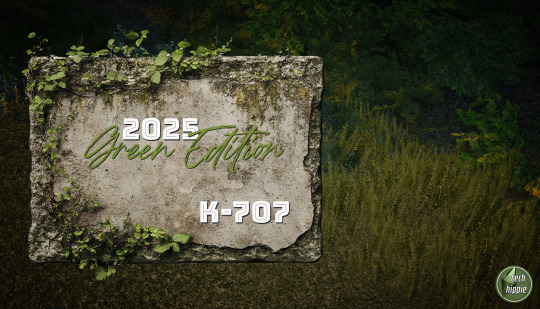

k-707 ( 2025 EDITION ) RELEASE - FIRST WAVE
It’s finally here! Well, the first part of it—because let’s be real, this beast of a project is too massive to drop all at once ( unless we suddenly gain the ability to compress/expand time ) ;)
For now, we’re rolling out the first wave of k-707, covering :
- Base Game/Seasons ( Willow Creek, Oasis Springs, Newcrest ) - Get to Work ( Magnolia Promenade ) - Outdoor Retreat ( Granite Falls ) - Vampires ( Forgotten Hollow ) - Cottage Living ( Henford-on-Bagley ) - High School Years ( Copperdale ) - Life & Death ( Ravenwood )
Yes, we know ... you want more—but trust us, this is already a lot. The rest will come soon-ish ( don’t ask for dates, we’re not EA ) and as we say again and again, this is a work in progress, time for us to understand some more things with blender managing vertex painting and so on ;)






For everything related to instructions, how-to and so on, see the previous post or the "Download Page" of the k-707 on our website.
We replaced, reshaped, optimized, and obsessed over hundreds of trees and plants. Everything is optimized for directX11 ... Now, in theory, all should move right, look right, and fit right :D If you encounter a purple question mark on this new release, just send us a message. We'll see this together :)
Do not be surprised, some trees ( very very few ) are not yet modified ( -> I think about topiaries ) and some others have been fully replaced ( such as the ugly majestic and royal palms in base game )
Never forget this is still a work in progress and some changes will be done later ;)



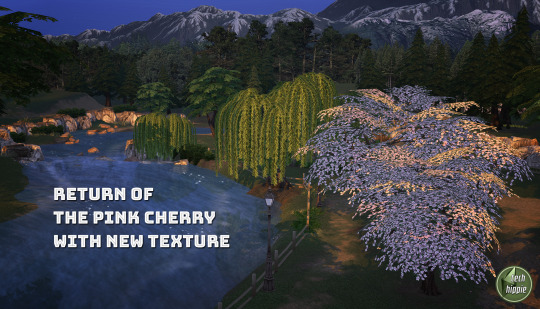
As soon as we do some minor modifications and checks, we'll release a SECOND wave ( which should be very soon indeed )

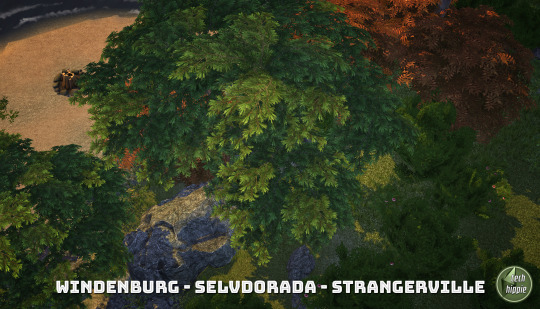


Later ( End of February ) a THIRD and final wave will be released ...

Installation & Warnings
Each Expansion has 2 folders : one for plants, one for trees
The base game is split into 4 folders : 2 lots + 2 debug
Expansions with minimal greenery ( City Living, University, Get2Work ) are in single folder named k-hippie-k707-multi-greeny-2025
Do NOT mess with the folder structure unless you love chaos. If you merge files and something breaks, that’s on you. We won’t be able to troubleshoot Frankenstein mods ... More information on our website or into the previous post ;)
Final Notes
K-707 isn’t perfect ( yet ) :D We’re still tweaking, improving, and fixing things. We are aware some textures and styles need to be refined/modified. It will be done in time. But this is already a massive upgrade. So, enjoy your lusher, greener, better-integrated Sims world—and if you spot a tree acting weird, just pretend it’s haunted until we fix the green :D
Remember the k-mods are still and always free. Thanks to freely give a little something if you can. This is a massive piece of work and so, a massive piece of time ;)
If you think it’s good enough to drop our way : PayPal link
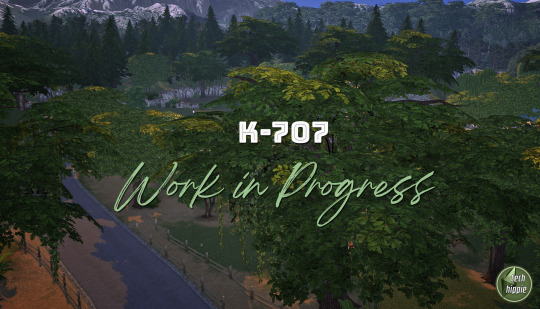
...
- - - - - - - - - - - - - - - - - - - - > UPDATE ! February 25
We added few missing plants to the base game ( both lot & debug ) and some modifications to some plants ( azalea - hydrangea ) ... Some textures have been fixed. As we said, there will be adjustments and tiny updates. You know, a work in progress ;)
Tonight, a bit in advance, we release too :
k-707 ( 2025 ) for Sulani ( Island Living )
k-707 ( 2025 ) for Tomarang ( for Rent )



We know the gameplay bug related to for rent expansion but we finished trees & plants for this expansion, so better to release :)
By the way, as Windenburg and Britechester, Sulani will get a small k-505 redux quite soon. It won't be huge but it will correct details here & there. That was the Sunday late news and releases. Have a great week everyone !
Sorry for the delays but real world got massive changes and I confess I didn't have time to make more k-707 stuff this time ...
See you soon fellows :)
Download the K-707 mod HERE
...
#sims 4#sims 4 custom content#sims 4 download#sims 4 wysiwyg#sims 4 cc#ts4#the sims 4#k-hippie#k-707#k-mods#sims 4 overrides#ts4 overrides#sims 4 trees#sims 4 plants
1K notes
·
View notes
Text

What’s in my Game:
GRAPHIC TWEAKS
The Sims 3 GPU Add-on Support
Tweaked my GraphicRules.sgr Shadows Quality to 8k
Step 5 - Limiting FPS (Essential)
MODS:
NRAAS: Master Controller with MC Integration, Overwatch, Errortrap + Saver
simler90’s Gameplay Core Mod WITH Nraas Overwatch Compatability File (found in step 4)
The Sims 3 Smooth Patch 1.2.1
[TS3] Catalog Search Mod
No Intro
No “Mod Scripts Found”
No Drift/Lower Level Free Cam Camera Mod
Subtle Build Grid Active Level Only
Annoyances Disabler
No More Gloves with Outerwear Mod
Twoftmama Route Fix Flavor 3 v9
No (or fewer) automatic memories
xiasimla Higher Quality Default Replacements for TS3 Headline Effects
Sims 3 Decorating Tools mod (or S3DT)
Get to Know Fix+
Interaction on sloped terrain enabler
No Mutated Hair/Eye Colour
Replaced CAS animations - three flavours
Pick Up Toddler Fixes
New UI Poses (3 Flavours)
User-Directed Scolding + Other Punishment Tweaks
University Life Visual Fixes (Send Insulting Text, Texting Idle, Heat of the Moment Kiss)
No Autonomous Pet Toy Cleanup
Let Me Take a Selfie (Update 9/3/23) - Pets Fix
University Student Union / Library Shell Overrides to help with Crowding Issues
ENVIRONMENTAL/LIGHTING:
Improved Environmental Shadows
[TS3] Shadow Extender
Reworked & Improved EA Lights
TWEAKS:
Welcome Matt Deshined Rug
University Life Alpha Omega Door Fix
No more ugly snowprints
Hanging Lantern Fix
Tileable Items Shader FIX
Base Game Halfwalls FIXED!!!
Pet Tombstone Shadow Fix
Wonderfully Woven Hanging Chair Fix
Bonehilda Coffin Default.
Chillgood Fridge Re-Masked
CAS:
CAS Monotone: additional colors + Replacement CAS for single color
CAS Sim Bin Genetics as Presets
40 New Face Presets (CC Slider Free)
NRAAS: MasterController ExpandedTattoo + cmar_XCAS_TattooLocations_V2.zip
DECOR + MORE
Sims 3 Hidden Stencils Unlocked
ISLA PARADISO
Reduce/Remove Lag caused by Houseboats
Isla Paradiso Fixed World by ellacharmed
EA DEFAULTS
SATELLITES - A SKINBLEND BY SIMAREX
cute feet for children and toddlers
Default Feet Replacement by Bloomsbase
missy harries Face Overlay Lips Lip Overlay Only
Default Replacement Wildflowers
[Chisami] BLUSH BABY (default) Baby Skin
oneeuromutt’s maternity defaults
NOT QUITE EA DEFAULTS
Memories Mirror from Generations Default Replacement 4-in-1
Season’s wall hook de-starified
2 Supernatural’s rugs - DR preset addition
STORE ITEMS & COLLECTION FILES
Phantom__99 EA Store Content
Collection Icons and Files
Store Collection Filests
cc in my game: pleyita+marthasimbookcc, TSR+David Mont+everlasting garden, dewofthesea+bioniczombie, teekapoa+HYDRA, tots+tiny, omsp+omsp resizers, skin defaults+hairs
#ts3#sims 3#ts3 simblr#sims 3 gameplay#ts3 gameplay#sims 3 simblr#ts3 screenshots#simblr#the sims 3#fresh save#what's in my game
840 notes
·
View notes
Text

10 New Mods for Realistic Gameplay | The Sims 4
Guilt Trip by Kikovanity
Petty Exes by Lumi
Wave and Grind Mod by Utopya
Improved Phone Camera by Cubierto De Flores
Holiday Drama Mod by Ellesimsworld
More Realistic Games by Grumpy
Extended Phone Calls by Simkatu
Phone Call Animation Override by Simkatu
Nap on Table by Simkatu
New Music Animations by Simkatu
Lofi Station by Ellesimsworld
418 notes
·
View notes
Text
23 Ultimate Sims 4 Restaurant Mods to Redefine Dining

Do you also feel like restaurants in the game aren’t living up to their full potential?
Say no more! In this post, you’ll find Sims 4 restaurant mods that will expand, improve, and totally revamp the restaurant gameplay, whether your Sim is a business owner or just a visitor!
🍳 TOP SIMS 4 RESTAURANT MODS 🍳
Huge thanks to Sims 4 Restaurant Mod creators 🍴: @bosseladytv, @littlbowbub, @littlemssam, @mizoreyukii, @robinksimblr, @simsonianlibrary, @missy-hissy, @insimniacreations, and @syboubou.
#sims 4#sims 4 cc finds#sims 4 cc#the sims 4#sims 4 custom content#ts4 cc finds#sims 4 mods#sims 4 screenshots#sims 4 restaurant#sims 4 restaurant mods#ts4 restaurant#ts4 restaurant mods#sims 4 food#ts4 food
653 notes
·
View notes
Text














Lucio's Market [Restaurant, Grocery, Teaching Kitchen] ♥ The Sims 4: Speed Build // CC
Lucio's Market is where culinary passion meets community connection! Nestled in the heart of Anchorpoint Wharf, this venue seamlessly blends a fully stocked grocery store, a dynamic teaching kitchen, and a cozy restaurant—all under one roof. [Lot Can be set as a restaurant, generic, or retail]
➽ Speed Build Video
➽ Rheya's Notes:
♥This lot has been semi play-tested. ♥To make the Grocery part of the build functional, you can turn this into a retail lot. There are also grocery mods available such as SS realistic cooking mod and the Bulk Grocery Mod. Please keep in mind that I did not follow any requirements for these two mods as the grocery part of the build was made simply for aesthetics and storytelling. You are welcome to make adjustments! ♥We do not have a teaching kitchen venue option in the sims 4, however, the gameplay can be achieve with some imagination! You can turn this into a generic lot and simply have your sims cook/bake together on different stoves simultaneously. ♥Lastly if you want this lot to function as a restaurant, simply change the venue lot type in build mode. I would recommend downloading LittleMsSam's lock mod to lock the testing kitchen's door. This will prevent customers from using the kitchen appliances!
➽ Important Notes:
● Please make sure to turn bb.moveobjects on! ● Please DO NOT reupload or claim as your own. ● Feel free to tag me if you are using it, I love seeing my build in other peoples save file ● Feel free to edit/tweak my builds, but please make sure to credit me as the original creator! ● Thank you to all CC Creators ● Please let me know if there's any problem with the build
♥ Sim Featured in video Courtney Ajak & Tiara Robinson by @aashwarr Emi Grey by @jaxplaysthesims
➽Lot Details
Lot Name: Lucio's Market Lot type: Restaurant + Generic lot + Can be retail Lot size: 30x20 Location: Archorpoint Wharf, San Sequioa
♥ MODS:
TOOL MOD by TwistedMexi
♥ CC LIST:
Note: I reuse a lot of the same cc in all my builds, specifically cc's from felixandre, HeyHarrie, tuds, and Pierisim so if you're interested in downloading past, present, future build from me i suggest getting all their cc sets to make life a little easier! other creators include Sooky, Charlypancakes, Sixam, Thecluttercat, Myshunosun, awingedllama, peacemaker.
Awingedllama: Blooming Room plants
Lilis Palace: folklore (only deco jars)
Severinka: Grocery Store pt 1 (cash desk, display island only), Grocery Store pt 2 (all), Grocery store pt 3 (Shopping cart and basket only), Grocery store pt 4 (all)
Around the sims 4: Bulk grocery
FelixAndre x Harrie: Baysic, Harluxe, Orjanic, Kichen
Bbygyal123: Abstract Prints
FelixAndre: Berlin pt 3, Chateau, Fayun , Kyoto , Florence , Grove, Shop the look, Soho
Charlypancakes: Chalk
Thecluttercat: Dandydiary pt 2, Helloo horse, Sunny Sundays
Harrie: Brownstone, Brutalist, Coastal, Klean, Kwatei, Octave, Spoons
LittleDica: Rise & Grind, Delicious kitchen
Myshunosun: Harbalist Kitchen
Peacemaker: Pointless Renovation
Pierisim: Auntie Vera, Coldbrew, David Apartment, Domaine Du clos, Mcm, Oak House, Winter Garden, Woodland Ranch
Max20: Poolside lounge pack (floor pattern only)
S-imagination: Cottage kitchen (Decorative bag with scoop only)
Sixam: Home Improvement, Hote Bedroom
Syboullette: Boulangerie (chalk board only)
Taurus Design: Lilith Chilling Area (sul sul sign only)
Tuds: Cross, IND, NCTR, SHKR
● DOWNLOAD Tray File and CC list: Patreon Page ● Origin ID: anrheya [previous name: applez] ● Twitter: Rheya28__ ● Tiktok: Rheya28__ ● Youtube: Rheya28__
#ts4#sims 4#thesims4#sims#thesims#showusyourbuilds#sims 4 cc#sims 4 builds#sims 4 screenshots#builds#simblr#the sims 4 build#build#rheya28
1K notes
·
View notes
Text





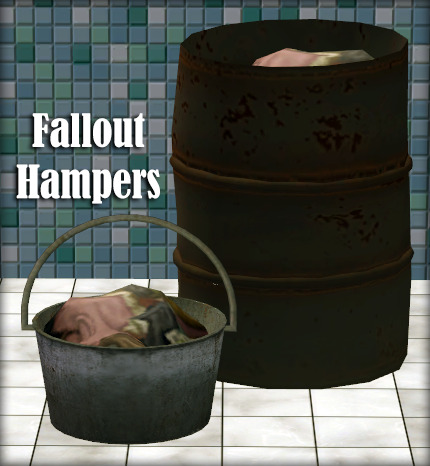


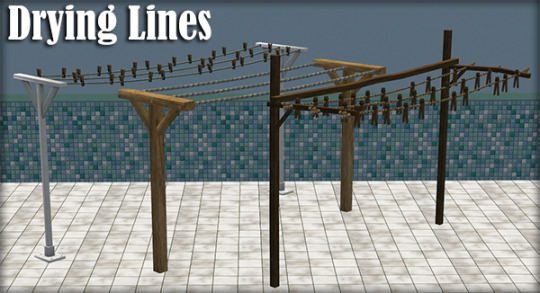



Loads o' Laundry 2.0
2 years after the release of Loads o' Laundry, we now present: Loads o' Laundry 2.0: a much-improved version of the Laundry mod and system!
Several gameplay features have been improved and many annoyances bigger and smaller have been resolved! A large number of new objects have also been added for your enjoyment. Sims 3 and 4 players may see some familiar things... Overall, it represents a marked improvement over the original version.
Furthermore, the Laundry Mod now comes with full language support for Dutch, French and European Portuguese with more coming soon... Edit: Polish has been added!
Before proceeding further, make sure you have the following requirements installed:
Requirements
Easy Lot Check
Easy Inventory Check
Smarter EP Check
Money Globals
Time-out Controller
Fetch Water (water bucket)
Suds 'n Bubbles (for making your own detergent)
Flowing Fabrics (for the fresh outfit)
Various master meshes (see Manual)
A more detailed list of requirements as well as detailed instructions can be found in the Manual.
Gameplay overview and Download links below the cut
Gameplay Overview
Your Sims will now generate laundry if their hygiene is low enough. This requires the Laundry Global Mod (offered separately from the objects) as well as a Laundry-related object being present on the lot.
Sims may store their laundry in a hamper. Sometimes automatically if it's close enough and your Sim is inclined to be neat....
Wash and dry your clothes: a variety of both historic and modern, manual and mechanical ways to wash and dry your laundry are included.
Tired of the laundry piling up? Simply place a "Laundry-Begone-Box" on your lot and your Sims will no longer generate laundry!
Laundry Global Mod
The global mod is the backbone of the laundry system. You will need it in order to have your sims produce laundry. As it is a Global Mod, it is in its own rar. The Laundry Mod also has various trait-related features for you to enjoy:
Support for the Nevernude, Neat and Slob trait
Support for the following custom lifestates: Ghost, Mermaid & SkeleBro
NEW: Support for @anachronisims' Nudist trait
NEW: Hamper magic! If your sims are neat enough, they may automatically put their dirty laundry in the hamper (if there's one in the room)
MAC-compatible!
You need to have the file "SunMoon-Laundry_Hamper_Wicker_Round-REQUIRED" in your folder in order for the global mod to work!
Washers, Dryers, Tubs and Lines
Your Sims may wash their laundry using a wide variety of both manual tubs and modern washers. Both of these require detergent to use. Of course, after your laundry has been washed, you can dry them using either a dryer or a line. Just make sure not to hang your laundry outside on a rainy day. Just a small overview of the features offered:
Laundromat mode: run your own laundromat business at home or on a community lot! Sims will actually wash their dirty laundry! Of course, it works for visiting Sims too!
NEW: @anachronisims Big Spender Trait now effects the likelihood of a Sim using a laundromat machine
NEW: Stock your washer or tub with a detergent of your choice; no longer will you need an entire box of detergent for a small load, now one detergent will last multiple loads!
NEW: 2 extra detergents have been added. You can now choose between a Box or Bottle of detergent, Soap Solution or even a Baggy of Soap Nuts!
NEW: The fabulous @jellymeduza has created a fantastic little ceiling rack for drying your laundry
NEW: Many more washers and dryers straight from the Sims 3 and 4
NEW: Modern laundry detergent vendor. You can still access any laundry product still despite its looks.
Custom sounds and animations: not only does laundry come with custom (Sims 4) animations courtesy of @mortia, there are also some custom sounds!
Color Controller
This set also comes with a "Color Controller". This object allows you to choose the look of not only your newly-spawned laundry, but also how the fabric on your drying lines looks like! Use only ONE per lot.
Bonus
Another new feature is the (optional) support for @lazyduchess Laundry token: players with FT installed, have the option of downloading his laundry mod and getting the same slower motive decay for comfort when changing into different clothes using our fresh outfit object. Players without FT and/or this token will get a small bonus to the comfort motive instead. This is NOT available for MAC-users! You will need the following files from his mod should you want this feature:
ld_BecksLaundryMotiveDecayController
ld_BecksLaundryMotiveDecayToken
Download links
Now for what you have all been waiting for: the download links. REMOVE all old files before updating! File names have been changed!
Download Laundry Global Mod (Required) Download Loads o' Laundry (objects) View Manual
Localization
Added support for Dutch
Added support for European Portuguese - Obrigada @logansimmingwolverine!
Added support for French - Merci @helene2troie !
Partial language support for many other languages has been added in the form of catalog descriptions for Sims 3 and 4 conversions. (NOTE: 3t2 conversions have no Simplified Chinese, 4t2 conversions have no Hungarian. None of them have Thai)
Polish, Russian and Brazilian Portuguese support is currently in progress and should hopefully become available sometime in early 2024
Would you like to have this set fully translated into YOUR language? Don't hesistate to make a translation using the localization strings. Just send it over when you're done and we will add it to the set! (send it via or Discord or PM fireflowersims)
Special credits and thanks: @gayars, @2fingerswhiskey, @picknmixsims, @lazyduchess, @jellymeduza, @logansimmingwolverine, Gaby, @hodgekiss, @mustluvcatz-reloaded, CashCraft, ATS/Sandy, EAxis, all the people who helped to localize The Sims 3 and 4, all our many wonderful Beta testers
537 notes
·
View notes
Text
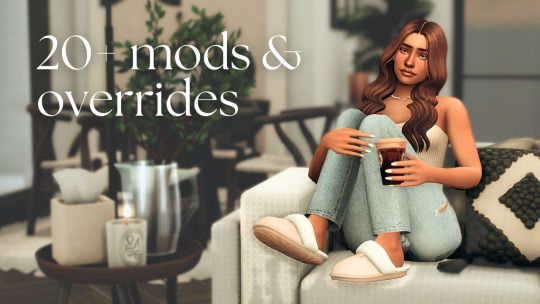
Mods & overrides for your THAT GIRL sims
Thought I'd start off 2024 by showcasing some of my favourite mods and overrides for aesthetic sims 4 gameplay, and for your soft sim era
watch the video here
MODS part 1 - CAS
studio CAS background - lijoue
that girl trait - vixonspixels
default skims underwear - vixonspixels
part 2 - fitness & lifestyle
functional blender and protein shakes - somik and severinka
flowfit - simrealist
lets get fit - cepzid creation
airpods 2 override - nuribatsal
sul sul skillbuilder - mizoreyukii
functional everyday clutter kits - cepzid creation
part 3 - cleaning
laundry pile default replacement - largetaytertots
scrub father sponge - apricotrush
spray bottle replacement - largetaytertots
mop override - largetaytertots
folded laundry override - vixonspixels
part 4 - hygiene
razor default replacement - largetaytertots
bathroom clutter kit becomes functional - cepzid creation
fenty beauty makeup override - myxdoll
functional magazine - largetaytertots
electric toothbrush - ser_kisyan
part 5 - misc functional objects
functional bar cart - ravasheen
functional drinks tray - somik and severinka
improved spa day tablet - littlemssam (to serve coffee on the drinks tray)
thank you to the creators/modders mentioned: @lijoue @vixonspixels @somik-severinka @simrealist cepzidcreation @nuribatsal @mizoreyukii @largetaytertots @apricotrush @myxdollyt @serkisyan @ravasheencc @littlemssam
650 notes
·
View notes
Text

10+ sims 4 mods to enhance romance ❤️🔥🌶️
Dating 1. Sugar Baby Mod by Plumlace
Interaction 1. Curious inquiries Lumpinou
Small Mods 1. Jordy Date Traditions 2. KiaraSims Holiday Traditions 3. KiaraSims Lot Traits
Custom Animation 1. S3 cuddle mod by Cepzid 2. Cuddle while cloud gazing by Sacrificial* 3. Passionate gifts mod by Utopyacc 4. Kiss and Grind mod by utopyacc 5. Realistic birth mod by PandaSama 6. More Kisses update by Maplebell
Food 1.. Bento box by Somik and Sevrinka 2. Macaroons by Somik 3. Turkish Sweets 4. Functional Tray 5. Chocolate Covered Strawberry 6. Functional alcohol 7. Golden Champagne 8. Valentine set by Piedpiper 9. Vip Bottles become functional by Cepzid Events 1. Date night event by Rex 2. Kiara sims Couple Events
Bonus [CC]
Valentines Day Flower Bouquet by Platinum Luxe Sims (According to Platinum Luxe Sims' site, contact them for the password or join their Patreon)
PLEASE DOWNLOAD MOD GAURD!!!!
*I'm not sure if I can link Sacrificial's site, so please google it and you'll find the mod*
Thank you to the mod and cc creators for these amazing mods @somik-severinka @konansock @piedpiperworld @pandasamacc @maplebellsmods @utopya-cc @simfan923
#Simblr#ts4 simblr#the sims 4#simmer#sims 4#the sims community#black simmer#sims 4 love day#sims 4 valentines day#sims 4 gameplay mods#sims 4 romance mods#sims 4 mods to improve gameplay#sims 4 spicy mods#sims 4 mods#ts4 mods#sims 4 mods recomendation#sims 4 mod recomendation#Sasha's Space Mods Recomendations
560 notes
·
View notes
Text
✨ Step-by-step guide to taking screenshots in The Sims 4 📸 (part 1) ✨
Whether you're capturing a tender moment between two sims or organizing a photoshoot with 20 characters, this guide has you covered. We've compiled all the tips, tricks, and life hacks you'll need to turn your ideas into stunning screenshots – from technical setup to creative posing and fine-tuning the weather for the perfect vibe. Whether you're a beginner or an experienced simmer, this guide will walk you through every step to create breathtaking photos in The Sims 4!

First and foremost, beautiful screenshots start with a beautiful scene – no technical tricks can save a dull image. We’ve already published several articles about improving in-game graphics, so if you haven’t yet perfected your visuals, definitely check those out:
Graphics FAQ for The Sims by buggy starship
GShade: The ultimate guide
Graphics settings in The Sims 4

Now, let’s break down the actual photoshoot process. We picked up tons of useful tips and tricks for this guide from Rosannatxt and @milkemie videos. We highly recommend watching them – you’ll definitely discover something new and cool (plus, their videos are absolutely gorgeous).
Stage 1: Technical preparation for the shoot
Of course, a photoshoot requires preparation, including technical preparation. There are several things worth thinking about in advance.
1. Download all mods that may come in handy during the process
There are tons of mods for creating beautiful screenshots in The Sims. Some speed up and simplify the process, and some are absolutely essential. We’ll tell you exactly which mods you need later in this article.
2. Create a separate save for the shoot
Of course, this step is optional, but if you are planning a large-scale photoshoot, a separate save is very convenient. Progress in your main save until you reach the event you want to capture beautifully, and then make a copy just for the photoshoot.
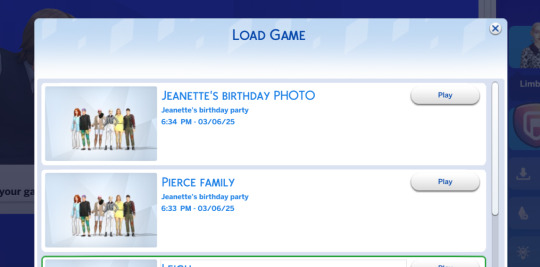
You can create several saves to experiment with locations, outfits, and lighting in each one. That way, you won’t have to endlessly change things back and forth – you can simply return to the save with the desired settings. Once you’ve taken all the pictures, you can delete the extra saves to avoid cluttering your computer.
Speaking of your computer...
3. Check your device’s performance
Again, this is important only if you’re planning a big shoot with lots of sims.
To fit all the characters you need onto the lot, change the maximum number of sims allowed on the lot using MC Command Center by @deaderpoolmc (hereafter referred to as MCCC):
Click any computer on the lot – MC Command Center – MCCC settings… – Gameplay Settings – Maximum household size

Load all the sims you plan to use onto the lot and just play for a bit. Check if the game lags and whether it feels comfortable for you. If everything works fine – wonderful.
If you encounter unpleasant lags, you can replace some of the characters in the photos with decorative sims. These are mannequins already posed (like runners, gardeners, etc.), and you can place them directly from Build Mode. These are not real playable characters – they are decorations that don’t load your computer.
You can find them, for example, on Pinterest: just search for “Sims 4 deco sims”, and you’ll get tons of results. These decorative sims are perfect for filling in the background and making the scene feel more alive.

Of course, they can also become the main characters of the photo. In that case, it’s important to check them first: place them on the lot and look closely to make sure there are no glitches or weirdness.
Stage 2: Searching for poses, locations, and props
For special shots, it’s important not only to prepare beautiful sims but also to find suitable poses and the perfect location. There are several options for finding both poses and lots.
Where to find poses:
– The main resource for poses is a huge post on Tumblr. It contains all poses sorted into categories, and there are tons of them for every taste. It’s super convenient and quick to find something that fits.
– And, of course, there’s always Pinterest, plus you can check the poses used by your favorite bloggers and creators.
Download the poses you like, unpack the archive, and drop the files into your Mods folder:
Documents – Electronic Arts – The Sims 4 – Mods
Where to find lots:
– The in-game Gallery;
– Again, our beloved Pinterest;
– You can also check thematic groups on Tumblr;
– Or download whole ready-made saves that you liked the look of and use lots from there.
The main thing is not to get lost in all this beauty – don’t waste hours searching for one perfect lot. Save a few and reuse them for future shoots.
Download the lot and place it in your save. If it came as an archive, unpack it and drop the files into your Tray folder.
Documents – Electronic Arts – The Sims 4 – Tray
Stage 3: Creating sims’ looks
This is the hardest and longest stage for every simmer because it’s so hard to stop.
It’s important to plan the concept of your sims’ looks in advance. Of course, it depends on the circumstances: it could be a cozy home shoot or a grand event like a wedding with a dress code.
A great life hack in this case is to borrow beautiful sims from your friends. This way, you won’t have to struggle with creating lots of characters just to fill the frame, and your friends will be happy to see their sims in your work :)
Dress up all the characters the way you want. If you have a lot of participants, it’s very helpful if all their outfits are in the same category (for example, formalwear, swimwear, sportswear) – this will make it much easier to change their clothes later.
And please, don’t waste time on outfits for background characters who will be blurry, it’s just not worth it.
Stage 4: Tweaking game settings
We suggest tweaking a few settings to make the photoshoot much more comfortable:
1. Open basic game settings and disable sim autonomy so they don’t run off;

2. While on the lot, use any computer to open MCCC and enable “Start game paused” (this also helps keep sims in place);
Computer – MC Command Center – MCCC settings… – Gameplay Settings – Pause on zone

3. Also in MCCC, set the need decay rate to the minimum:
Computer – MC Command Center – MCCC settings… – Gameplay Settings – Character values difficulty adjustments

4. Enter the cheat to enable free object placement: Ctrl + Shift + C and type “bb.moveobjects on”.
Stage 5: Gathering all the sims on the lot
Gathering sims for a small, cozy photoshoot is no big deal, but if you have 10, 20 or even more sims, you need to think about optimization. There are several ways to do this, just choose whichever is most convenient for your situation.
Method 1. Gathering sims through the in-game club system
Pros:
– Sims stay in one place.
– You can make them all do exactly what you want at the same time (for example, sit at a table and chat, dance, etc.).
Cons:
– You need to spend some time creating clubs and adding all the members.
– You’ll have to wait a bit for all the club members to show up at the lot.
There’s a limit to the number of sims in a club, so if you’re doing a big shoot, you’ll need to increase the maximum club size using MCCC:
Computer – MC Command Center – MC Clubs – Club member count
You might also need to increase the number of clubs a single sim can join:
Computer – MC Command Center – MC Clubs – Maximum joinable clubs

Method 2. Gathering sims through MCCC and the mailbox
Just click the mailbox and summon each sim one by one using MCCC.
This method isn’t the most convenient, because you have to invite each sim individually, and then wait for them all to arrive.
Mailbox – MC Command Center – MC Cheats – Sims/NPC households cheats – Summon Sim – List all sims

Method 3. Teleporting sims using the Knight Statue
You’ve probably seen this statue in videos and screenshots. It’s the most popular tool for teleporting sims directly to a specific spot. Download the teleport statue by Scumbumbo and place it in your Mods folder.
You’ll find the statue in Build Mode, under “Kitchen” – “Decorations”

Place as many statues as you need (one for each sim you want to teleport). Click on a statue and select "Teleport a Sim Here" to move a sim directly onto the lot. Repeat for each statue.

The big advantage of this method is that you can place lots of sims exactly where you need them, right from the start.
The downside is that it’s a bit time-consuming since you have to teleport each sim individually.
Method 4. Teleport to the current sim through MCCC
This is the fastest method: just click any sim on the lot, open MCCC, and teleport any sim directly to them.
Sim commands – Teleport commands – Teleport multiple Sims to this Sim – Teleport worlds Sims to this Sim – Teleport Sim now!

You can teleport a whole bunch of sims at once – super convenient! Just don’t freak out when they all land on top of each other in one spot.
Once they’re there, use the Control Any Sim mod by TitanNano to instantly take control of everyone and prevent them from wandering off.
Stage 6: Dressing up the models
You can change outfits for a few sims directly using the in-game “Change Outfit” option.

But if you have a large group, it’s much faster to change everyone at once through MCCC:
Mailbox – MCCC – Sims Cheats/NPC-cheats – MC dresser – Change all outfits
That’s why we suggested earlier to prepare all the outfits in the same category – thank us later!

If someone accidentally ends up in the wrong outfit, you can manually fix it with “Change Outfit” as usual.
READ PART 2
🌱 TheSimsTree
❓ Support 🌸 Our Blog
#TheSimsTree#simslegacy#legacychallenge#sims4#sims2#sims3#simsfamily#simstree#sims#sims4legacy#sims4roleplay#sims4stories#sims4couple#thesims4#ts4#ts4cc#plumtreeapp#simsta#simstagram#simsstory#thesims#simspiration#showusyoursims#maxismatch#simstagrammer#sims community#the sims 4#simblr#sims photoshoot#sims 4 photography
29 notes
·
View notes
Text
Keeping up with the Kitties (Updated)
-free-
a unique and cozy napping furniture with a touch of nostalgia.


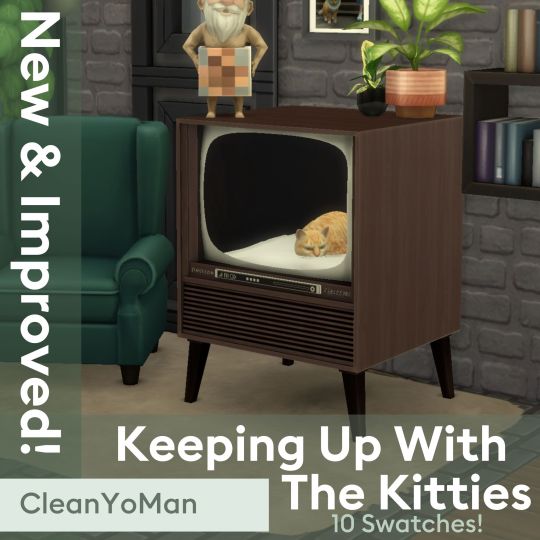
The kitties, who have become the beloved pets of many households, have found a new home in the frame of a retro television set. This new addition to your gameplay not only gives your furry friends a cozy spot to nap in, but it also allows them to feel like the stars they truly are. After all, cats are often the main characters in their owners' lives and deserve the royal treatment.
This unique napping furniture not only provides a comfortable spot for your kitties to rest, but it also adds a touch of nostalgia to your home decor. The retro television set frame is a perfect fit for the furry stars of your household, giving them a sense of importance and belonging. With this new addition, your kitties will surely be the envy of all their feline friends and will bask in the extra attention they receive from their owners.
I created the first version of this during the 2020 lockdown when I was learning to make custom content (CC) for my own gameplay. It remains my most downloaded CC to date and was what got me hooked on making and sharing more. Since then, I have significantly improved my skills, and creating this new and improved TV cat-napping furniture has been a way to gauge my progress. I hope you and your sims enjoy it as much as I have enjoyed making it.
Happy Simming!
10 Maxis Match textures
Hand-painted Spec Maps to make shiny things shine and matte things.… not.
Custom-made thumbnails (for the first time)
Slots for your belongings are available in various sizes.
Optimized for laptop users! - Only 300 polygons.
Could possibly also be used by small dogs - I haven't tried, so please let me know if you do!
And as alway free download on CurseForge;)

#-#maxis match#maxis match cc#maxis match ts4#my sims#s4cc#s4ccfinds#s4mm#simblr#sims 4#sims 4 cc#sims 4 custom content#sims 4 download#sims 4 maxis cc#sims 4 maxis match#sims 4 mods#sims 4 simblr#sims cc#sims maxis match#the sims#the sims 4#the sims cc#the sims custom content#thesims4#ts4#ts4 maxis match#ts4cc#ts4cc maxis match
465 notes
·
View notes
Text
ENHYPEN PLAYS: LETHAL COMPANY

MISSION START ▶️
the five members bow slightly to the camera, “hello ENGENEs! today, we are playing another game.” jungwon starts off.
“since everyone enjoyed us playing the backrooms and there were a lot of positive reactions. we decided to bring in a new game!” jake continues.
“since noona is joining us today, would you like to introduce the game?”
she claps once, “everyone! today we are playing a game called ‘Letal Company’. ooooo, is everyone excited?”
“I’ve never heard of this game before.” sunghoon says. ivy gasps.
“you’ve never heard of the game? it took the whole world by storm. maybe not Korea? I don’t know but I watched a bunch of people play this on YouTube!”
“foreigners?” heeseung tilts his head. ivy hums.
“yup! anyways, usually the game only allows 4 players at a time but! I added a few mods into the game to make it more fun. just teensy tiny ones.”
“oh, I don’t think engenes know this. we’re playing at the dorms instead because noona said that PC cafes don’t have this game. she paid for each game on our own computers.” jake explains.
[IVY proving how rich she is. FLEX💪🏻]
ivy rolls her eyes playfully, “I just want you guys to enjoy the game without any troubles.”
“and we are thankful for that noona.” jungwon smiles. ivy pats the younger male.
“my favourite.”
jake gasps, “you have favourites in enhypen?”
“now, jaeyun-”

[please note that IVY has no favourite in ENHYPEN she loves them all equally]
“okay! everyone in on their computers now?” ivy turns to look at each of the boys on the discord call.
“yup, but how do we join the game?”
“i’ll send you guys invites just click on it.”
“okay.”
the 4 boys wait for ivy patiently. that is until jake storms into ivy’s room and starts to mess with her.
“yah! sim jaeyun, back to your room! just wait.” he starts poking ivy. “wait!”
“jake hyung!” jungwon yells from his room.
“ouh? it’s working, it’s working!” heeseung says as he loads into the game.
jake runs back into his room to attempt to join the game. once everyone loads into the game, ivy clicks the number 1 on her keyboard. her character starts dancing.
“what? how do you do that?” sunghoon says.
“why is the astronaut a better dancer than us??” jungwon adds.
“noona!! teach us.”
“hit 1 on the keyboard.” ivy says and so the 4 boys listened. they all yelled in excitement.
“YOIIIIII.” jungwon yells.
“can we make it do fever?” heeseung asks.
“no, now. the premise of the game since i’ve watched multiple gameplays.” ivy breathes in. “number 1, our main objective is to go on planets and collect scrap. number 2, we have a quota to reach.” her character points to the quota. “we have 3 days to collect enough scrap and then by the 3rd day, we need to sell it to the company.”
“who is the company?” jake asks.
“mmm, let’s say it’s BELIFT. we are selling our resources to BELIFT. then they will give us money and then we can either buy stuff to improve ourselves or challenge and go to bigger places that are harder than the simple ones.”
“ooo great analogy.” heeseung compliments.
“thank you.”
“what if we don’t reach the quota?”
“we get booted off like we’re on I-LAND.” ivy explains brutally. the boys gasp.
“not I-LAND.”
“exactly so we have to meet our quota, boys. you ready?”
“umm, yes?”
“great.” ivy pulls the lever. it loads them into the game. the spaceship flies down onto the planet and they land. the aircraft door opens.
“welcome to the land so far it’s normal so you don’t have to worry about anything yet. however, if the planet is eclipsed, it’s best if you stay quiet or the dogs will be out to murder you.” ivy explains further. none of the boys moved just yet. “come on, follow me. click right click to scan where the entrance of the place is by the way.”
the boys followed her.
“oh, there is a bridge, will it break-” just as jungwon says so, the bridge breaks and falls.
“am i too heavy?” jake says. ivy laughs.
“nah, if there are too many people walking on the bridge then it breaks. it’s old. don’t worry, jake. you’re not heavy. you can try to go by the emergency exit if you’d like.”
“but noona, i’m scared.” jake says.
“okay, then climb up here. you can walk over there and then come over. me, sunghoon and heeseung will wait at the entrance.”
“what about me, noona?” jungwon yells.
“there is a stable bridge to your left! you can walk over there and then come over to us!” ivy yells back. she turns to the other two. “you two, if you’re brave enough you can go in. we don’t have much time since the time is going by now. if you see the clock above us, we have to be back on the ship by midnight.”
“can we leave early?”
“yup, just as long as we get back on the ship by midnight with scrap.”
“this game is complicated.”
“for your first time, yes but if you play it a bunch of times. nah. you two can go in together, i’ll wait for jake and jungwon.”
and so, heeseung and sunghoon head inside first. not even a second later, they came back out just as jungwon and jake finally made it to the entrance.
“hey, umm vivi you didn’t explain to the both of us that it was scary in there.” heeseung says.
“this game is baby compared to the backrooms. you two don’t have to be so scared. come on.” ivy enters the building and the boys followed in. their voices were slightly altered when they entered the building. like they were in an abandoned building (which they were).
“okay, so you guys wanna split up or stay together.”
“won’t we get murdered quicker if we don’t stick together?” jake says.
“not exactly. you get killed either ways.” ivy says. “how about this. jungwon, heeseung and jake can stick together. me and hoon can look around. we’ll meet at the entrance.”
“but noona, you know the game than us.” jake pouts.
“oh don’t worry, jungwon would probably find a way. which by the way, if you find a stop sign or any sign you can use it as a weapon to kill the monsters.” ivy smiles. “good luck! hoon, let’s go.” both ivy and sunghoon went to the right side of the building.
“WHAT? MONSTERS???”
[ENHYPEN’s journey starts now]
ivy and sunghoon went down the stairs.
“i probably should’ve told them that we can’t hear them and they can’t hear us since we are far from each other.” ivy says. sunghoon’s character turns to ivy, he looks at the camera and deadpans.
“are you serious?”
“yeah, unless we have a walkie talkie but we need to buy that.”
they opened the door and spot a rubber ducky on the ground. “hoon, grab that. that’s scrap. how much is it? scan it.”
“the value is 40.”
“woah, that’s an expensive duck.”
“inflation.” sunghoon says simply. ivy snorts.
they heard a yippie from somewhere and sunghoon starts panicking.
“what? what’s that?”
“you met your first monster. it’s a hoarder bug. it normally doesn’t make that sound. i just put that mod to make it less scary.” ivy explains.
“so i can’t take their things?”
“nope. they’ll murder you so it’s best we ignore it and move on. unless you want to risk your life.”
“oh, no thank you.” sunghoon eyes the bug and starts dancing in front of it. “will they trade if i dance for them?”
“you can try.”
“do you speak KoHReAN.” sunghoon says in english while his character continues dancing. ivy laughs.
“i don’t think they do.” the bug continues to say ‘yippie!’. “oh, hoon. i see something huge that could give us big money!”
“what?” ivy points to the item in game.
“that. it’s an engine.”
“engene? we have to get it then. save our engene!”
“yes, save our engene.”
while ivy and hoon are saving engene. let’s see how jake, jungwon and heeseung are handling their experience.
[JAKE moves forward while covering his eyes shut]
“jake hyung, it’s not that scary. don’t worry.” jungwon says.
“mmm! it’s better than the backrooms.”
“okay…you better not be tricking me.” jake uncovers his eyes. just as he does so, they heard stomping.
“i think i might start cursing.” jake says.
heeseung notices something. scrap!
“yah yah, look. there is scrap over there! let’s grab it and then look for more.”
however none of them moved. both jake and heeseung looked over at jungwon expecting him to do it. “okay, fine. i’ll go there.” jungwon walks over and grabs the scrap. “guys, there is more over here! my inventory is full though. i need help.”
heeseung and jake went over to help. they collected the items.
“is that all?” they inspected the rooms and then they spot a monster, thumping and getting closer to them.
“what the hell is that.” jake says.
the monster turns to them and so their eyes widened. they quickly left and ran away. all three of them yelled out loud.
“NOONA!!!” jake yells.
back to ivy and sunghoon, their trip was decently peaceful. their inventories were almost full. then they hear a couple of footsteps. ivy knew which monster it was.
“hoon, let’s get out of here and meet up with the rest.”
“why? what’s wrong, noona?”
they came across a spider web. “that is what’s wrong.”
“spider-man?”
“no! it’s a spider and we don’t have any weapons! let’s go!!” ivy says. the pitter patter gets closer and so both ivy and sunghoon left quickly. they went back to the main entrance. jungwon, jake and heeseung made it to the entrance. their hearts raced quickly. just as they caught their breaths. a shadow dude comes into the space. jake yells and leaves the building. however, heeseung gets his neck snapped. jungwon’s jaw drops.
“HEESEUNG HYUNG!!” he was about to chase after the monster but ivy and sunghoon arrived.
“do not chase after that monster. he’ll kill you too!” ivy says. “grab heeseung’s stuff, we have to leave. where is jake?”
“outside.” they grabbed heeseung’s scrap and left the building. it was decently dark out, the sun was setting.
“we have to get back to the ship now.” ivy says. they made their way back to the ship.
[this felt like a thriller/horror movie]
they heard large stomping sounds.
“get in quickly.” ivy whispers. she enters the ship and drops her items. “everyone in?”
“yeah.” just as sunghoon says so, there was a growl.
“close the door.” ivy instructs. “the dogs are out.”
“DOGS??” jake says. there was a terrifying growl. ivy takes off the ship quickly. just as the dog was about to come in, jungwon shuts the door. “those were not dogs.”
“they are blind dogs so they react to sound. like i said before if we go on an eclipsed planet, the percentage will increase for monsters. that means those ‘dogs’ will have a higher percent to spawn on those planets.” ivy says.
“what was the loud stomping though?” sunghoon asks.
“giants. they’re just mainly blind but they can hear.”
“what about the thumping in the building…” jake nervously say.
“that monster spawned too??” ivy’s jaw drops. “okay, let’s debrief first. heeseung should come back since we’re safe and in the air now.”
[HEESEUNG spawns in]
“okay, tell me how your trip went and what happened to heeseung?”
“so basically, we heard some thumping but still went forward to grab some scrap. once we collected it, we saw what was making the noise.”
“the monster didn’t have any body. just a head and arms for legs. he also looks like a fish.” jake says.
“then we got scared and ran to the main entrance. once we arrived, we heard a weird scary sound like a growl and then a shadow man came up, jake hyung ran out but heeseung hyung got his neck snapped and the guy dragged his body.” jungwon explains.
“that’s the bracken by the way. he actually lurks behind you before attacking you. i think the editors can put up a video of it for ENGENEs while i show it to you guys.”
[IVY showed the video to the boys]
jake cowers in fear, “i don’t want to play anymore!”
“same!”
“wait guys, drop your things. let’s see how much we made. then maybe we can just land and get a little more than leave quickly. I can show you the company where we sell everything.” ivy says.
“how do we drop things?”
“press G.”
the boys dropped their things. “okay, right click to scan and we should see the total up amount.”
“is 340 enough?”
“more than enough. our first time is only 130. we crushed it.”
“ooo that means we can just play around on the second day.”
“yup!”
which is what the five of them did. ivy types into the computer. “let me see the moons.”
> 41 EXPERIMENTATION - Eclipsed
ivy’s jaw drops. she looks at the camera. “editors can you bleep this when i curse?”
“why? why? what’s wrong?” heeseung asks.
“guys, we are absolutely f-”

[ARTIST PROTECTION]
“oh? why?” jungwon tilts his head.
“it’s eclipsed.” the aircraft lands and they instantly hear growling. the door opens and ivy crouches in game. she shuts the door.
“everyone keep quiet or whisper. i can tell you there is no way we are going to get out of this ship. we are screwed.” the boys too had crouched in game. jungwon looks over to the lever and just holds ‘e’. he pulls the lever and of they went.
“i think it was best.”
“definitely a good choice.” sunghoon says.
“so the company?” jake says.
“okay, one second.” ivy goes on the computer and types ‘71-Gordion’ (the company).
“what do you do in the computer anyways?”
“you can watch people on the monitor and see where we are. disable turrets, know where the monsters are, open and close doors, buy stuff and also see which moon is eclipsed or not or has bad weather.”
“woah, so this computer is like the main thing huh.” jake says.
“yup. anyways, who wants to pull the lever? i already set us to the company.” sunghoon pulls the lever.
they arrived at the company, it was dark and mysterious. ominous too. it sent shivers down jake’s spine.
“i got goosebumps. i don’t like this.”
“well, we are here. grab our stuff. maybe we can save some stuff. just enough for our quota.”
“can we keep the duck?” sunghoon asks.
“sure. just leave it inside the storage closet.” ivy opens the closet and sunghoon places the duck inside. “okay, for this part. everyone please silently walk up to the mysterious door and place the things on the counter.”
“what happens if you make noise?” heeseung asks.
“a monster will snatch you and kill you.”
“so let’s keep quiet.”
each of them placed their items onto the counter. “who wants to press the bell?”
“jake hyung.” jungwon points to jake.
jake sighs and presses the bell. he quickly runs away. the door opens and a hook snatches their items away.
“ewww what was that! why was there a hook taking our things away??” jake says.
“that’s the company.”
the money pops up and it shows that they reached their quota.
“we now have money and a new quota just dropped!” ivy says. she points to the new number.
“301?? oh god.”
“mmm, i think we played this game for at least 3 hours now.”
“yeah, it’s quite fun right? time flies by really fast in this game.” ivy says.
“maybe we can ask sunoo, jay and ni-ki to join us since noona added the mod for more people.” jungwon says.
“i don’t think jay would like this game very much. it’s too scary for him. he didn’t even want to play the backrooms with us.” jake says.
“well, did you enjoy ‘Lethal Company’?” ivy asks.
“we did, it’s quite fun.”
ivy turns to the camera. “well, ENGENEs i hope you enjoyed me, jungwon, jake, sunghoon and heeseung playing the game! be sure to also check out when these four played the backrooms! really fun to watch them play it. i wanna play it too but they only allow 4 players.”
“noona, me, sunghoon and heeseung hyung can play together.” jake smirks.
“oh? it’s a deal then!” ivy smirks. “anyways, ENGENEs thank you for watching this video! oh and comment down below if i should convince jay, sunoo and ni-ki to play along with us. maybe i’ll find a way to convince them.”
all of them waved to the camera and the video ends.
#enhypen#enhypen 8th member#enhypen extra member#enhypen girl member#ivy#ivy kim#enhypen x oc#enhypen added member#kpop added member#kpop oc#enhypen imagines#enhypen imagine#i’m gonna need enhypen to actually play this game’#so if you’re seeing this enha#PLAY LETHAL COMPANY
86 notes
·
View notes
Text
Occult Recipebook
Double, double toil and trouble; Fire burn and caldron bubble.

INTRO
Occult gameplay is up there with one of my favourite ways to play. Food is a part of our Sims lives, and should also be for occults so that they can cook up their preferred foods.
This Occult Recipebook is a collection of custom recipes (food and drink) for Occult Sims in the Sims 4.
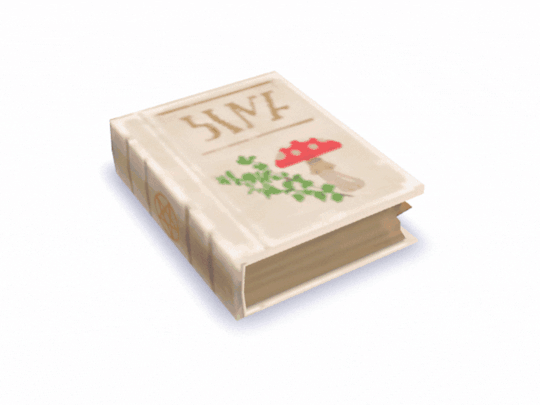
I have started off this occult culinary journey with: ✨SPELLCASTERS✨
I have plans to later create foods for each occult life state, so I will keep adding to the recipe book.
“Spellcasters” as a life state can be played in so many different ways: they can range from gnarly evil witches who practice black magic and eat bird entrails, to happy little fairies who live in cottages surrounded by woods and flowers! I have tried to include a little bit of everything in the recipes I have created. These foods are a mix of fairy, fantasy, green garden witch, apothecary, or black-magic sorcerer etc.
They effect Spellcasters and/or human Sims in many weird and wonderful ways.
E.g. Nettle Tea which helps teenagers suffering with acne, Milk Thistle Biscuits which leave the consumer with prickly thistles in their tongue, and Eye of Newt Soup which most Sims will find disgusting but which Spellcasters will happily slurp up.
RECIPES
39 new recipes for your Spellcasters!
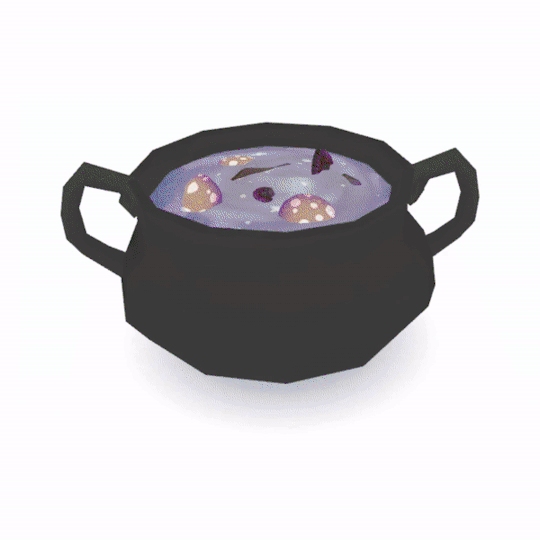

~ Realm of Magic is required for these recipes ~
**there's a fair amount of pack-integration, and be sure to read the pack recommendations on the Patreon post for each recipe** to make sure nothing is missing or glitching.
Meals Dandelion Salad - increases SCs gardening skill, fills PlantSims' hunger Nettle Soup Soft-Boiled Golden Eggs - makes Sims glow and glitter Pumpkin Pasties Pomegranate Halves Eye of Newt Soup - makes other Sims feel sick Valerian Root Pie - other Sims won't like this dish Elderberry Jam Toast Toadstool Soup - inspires SCs, normal Sims won't like this dish Salamander Stew - other Sims won't like this dish Spiced Honey Bread - SCs will gain all skills faster Raised Newt Pie - makes other Sims feel sick Dragon Livers - Werewolves will love these and normal Sims won't Raised Phoenix Pie - Sims will randomly breathe fire for a while and feel confident
Desserts Milk Thistle Biscuits - chance to get uncomfortable thistles in tongue Huckleberry Jam Cream Puffs - makes SCs playful Fairy Bread Soul Cakes Huckleberry Pie Juniper Berry Jam Biscuits Honeycomb Cakes - SCs will gain all skills faster Valerian Custard Tart Toadstool Cookies Cursed Cookies - wouldn't recommend eating these... serve them to enemies! Eating one may leave the SC eater cursed. Good Sims will sense the evil inside and get sad Canning *Requires Cottage Living Canning Skill Gooseberry Jam Elderberry Jam Rosehip Jelly Drinks *Bar/alcoholic drinks require Mixology skill, and a Bar. Acorn Coffee (*coffee machine) Pumpkin Juice Willow Bark Tea - A home remedy to cure most illnesses, food poisoning etc Sage Tea - soothes stress and anger, SCs are focused and improve logic skills faster Nettle Tea - helps teens suffering from acne Lavender Tea - makes Sims flirty Mugwort Tea - reduces fear or panic Butterbeer - gives SCs confidence Mandrake Ale Nettle Wine Dandelion Wine Elderberry Wine
INFO & DOWNLOAD (early access): https://www.patreon.com/posts/79514896?pr=true Milk & Cookies: Now! Sugar Cookies: May 24th Public: May 31st
Pro tip for Windows PC users: Please make sure to delete the MACOSX folders/files that can appear after you extract the mod's files, otherwise the game may throw an error and not load at all.
TRANSLATIONS Polish - ❤️ Daisy1728, find their translation over here French - ❤️ Heidi / LuniverSims, find their translation here
#ts4 custom foods#ts4 occult#ts4ROM#ts4 realm of magic#the sims 4#ts4 custom recipes#ts4cc#ts4mods#tianasimscookbook#recipe grimoire#ts4 occult cookbook#ts4 occult foods#occult recipes#ts4fantasy#ts4 cottagecore#goblincore#ts4 gameplay mods#gameplay mod#ts4modding#ts4 cc#ts4 witches#RoM
936 notes
·
View notes
Note
Hello Amelie, how are you? I saw that you only have 50gb of mods, how can you control it so that you don't have much? Because I have an addiction to downloading several ccs every day before entering the game 😭😭
Hello, I am well thank you! 50gb is a lot for me and I'd like to go a little lower but here are my favorite tips!

Start with Essential Mods: Begin by identifying and downloading essential mods that improve gameplay, fix bugs, or add features you really want. These might include mods for better lighting, smoother gameplay, or more control over your gameplay.
Limit the Amount: Set a limit for yourself on how many mods and CC items you want to download or what size you want your mods folder to be. This can help prevent your game from becoming too cluttered or unstable. For example, decide on a maximum number of mods or CC items per category (e.g., hairstyles, clothing, furniture).
Keep from downloading mods that are no longer maintained/updated: Before downloading any mod or CC, check descriptions to ensure they are compatible with your game version and other mods you're using. Look for mods that are regularly updated by their creators.
Organize Your Downloads: Keep your mods and CC organized in separate folders. This makes it easier to manage and uninstall items if needed. You can create folders by category (e.g., hair, clothing, gameplay mods) or creators to stay organized.
Use Mod Managers: Consider using mod managers like Mod Conflict Detector or The Sims 4 Mod Manager. These tools can help you detect conflicts between mods and keep your game stable.
Regularly Clean Out: Periodically review your mods and CC. Remove any items that you no longer use or that are causing issues with your game. Keeping your mods folder tidy can help prevent conflicts and improve game performance.
Backup Your Saves: Before adding new mods or updating existing ones, back up your save files. This way, if something goes wrong, you can restore your game to a previous state without losing progress.
Avoid Redundancy: Be mindful of downloading multiple mods that serve similar purposes. Choose the ones that best fit your gameplay style and needs to avoid unnecessary clutter.
Stay Updated: Keep your mods and CC updated with the latest versions released by their creators. Updates often fix (or create) bugs and compatibility issues.
Test Mods Carefully: When adding new mods or a lot of CC, install them in 'small portions' if possible. This makes it easier to identify which mod might be causing issues if something suddenly goes wrong.
58 notes
·
View notes