#sims 4 info
Explore tagged Tumblr posts
Text
Not sure how many Simmers know this, but the Plum Tree App (family tree maker for Sims) is shutting down :(
(click to enlarge)
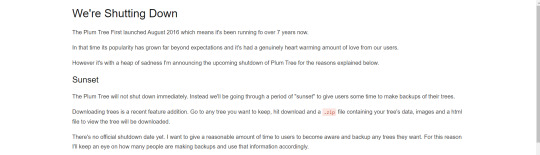
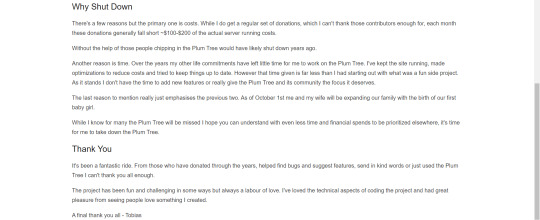
(Note: many people reported having issues downloading their tree)
I don't know if the creator has a tumblr, but I want him to know how much the app has been helpful to me and so many others. I'm so glad he's starting a new chapter in life and wish his growing family the best💗
In the meantime, here are some other family tree apps that people are suggesting on Reddit (r/thesims):
My Family Tree
Family Echo (currently working on moving my Berry family here)
Hopefully this information was helpful!
#sims 4#ts4#plum tree app#sims 4 family tree#sims 4 gameplay#sims 4 info#sims 4 legacy#the sims#sims
37 notes
·
View notes
Text
!Important Warning!
These Days some Mods containing Malware have been uploaded on various Sites.
The Sims After Dark Discord Server has posted the following Info regarding the Issue:
+++
Malware Update: What We Know Now To recap, here are the mods we know for sure were affected by the recent malware outbreak: "Cult Mod v2" uploaded to ModTheSims by PimpMySims (impostor account) "Social Events - Unlimited Time" uploaded to CurseForge by MySims4 (single-use account) "Weather and Forecast Cheat Menu" uploaded to The Sims Resource by MSQSIMS (hacked, real account) "Seasons Cheats Menu" uploaded to The Sims Resource by MSQSIMS (hacked, real account)
Due to this malware using an exe file, we believe that anyone using a Mac or Linux device is completely unaffected by this.
If the exe file was downloaded and executed on your Windows device, it has likely stolen a vast amount of your data and saved passwords from your operating system, your internet browser (Chrome, Edge, Opera, Firefox, and more all affected), Discord, Steam, Telegram, and certain crypto wallets. Thank you to anadius for decompiling the exe.
To quickly check if you have been compromised, press Windows + R on your keyboard to open the Run window. Enter %AppData%/Microsoft/Internet Explorer/UserData in the prompt and hit OK. This will open up the folder the malware was using. If there is a file in this folder called Updater.exe, you have unfortunately fallen victim to the malware. We are unware at this time if the malware has any function which would delete the file at a later time to cover its tracks.
To quickly remove the malware from your computer, Overwolf has put together a cleaner program to deal with it. This program should work even if you downloaded the malware outside of CurseForge. Download SimsVirusCleaner.exe from their github page linked here and run it. Once it has finished, it will give you an output about whether any files have been removed.
+++
For more Information please check the Sims After Dark Server News Channel! Or here https://scarletsrealm.com/malware-mod-information/
TwistedMexi made a Mod to help detect & block such Mods in the Future: https://www.patreon.com/posts/98126153
CurseForge took actions and added mechanics to prevent such Files to be uploaded, so downloading there should be safe.
In general be careful, where and what you download, and do not download my Mods at any other Places than my own Sites and my CurseForge Page.
2K notes
·
View notes
Text




autumn afternoons in Gina's kitchen
#ts4#the sims 4#sims 4#sims 4 interior#ts4 interior#*mine#sims 4 screenshots#simblr#ts4 simblr#ts4 screenshots#sims community#the sims community#bg info: this is my cursed house aka the house were i lost progress thrice / original house by catsaar#another bg info: Gina is from my kitchen chef story that I still want to continue someday hmmm
402 notes
·
View notes
Text


okokok i think im having wayyy too much fun re-making my old celebrity sims
#tiffany is actually a sim made by my sister sola (iconic) soo i wanted to do a makeover on her cuz#SHES SO PRETTY HOLY#also hey walter… my old rp sim… i still love him but the idea of roleplay was cringe why the hell did i do it#both celebrities yep. tiffany is a rising young actor & walter just a rich dude who happened to work as a model#some tiny info for some of YourOrigin side characters hehe#ts4#sims 4#simblr#ts4 cas#sims 4 cas#walter le roy#tiffany drew#your origin: cas
137 notes
·
View notes
Text


you love blood too much but not like i do
#throws these at simblr and runs away#ts4#sims 4#ts4 edit#i could give context and info but nahhhh just wonder what the hell im posting at all times#dnd
387 notes
·
View notes
Text












current sims.
#ts4#sims#sims 4#I'll tag them all this time in order:#sim:nette#sim:matthaus#sim:indee#sim:rai#sim:michi#sim:bruno#sim:robin#sim:kai#sim:charlotte#sim:xavier#sim:claude#sim:jill#extra info in the alts#which is kinda story related... whenever I seriously get back into it
138 notes
·
View notes
Text

standstill ; a story by stinkrascal
after stumbling upon the world of supernaturals and befriending a powerful and enigmatic vampire, she realizes the choice is simple. she could abandon her humanity, or she could go back home. and breanna realizes, more than anything, that she can never go back home.
31/01/2024
next
#ts4#the sims 4#ts4 story#🌱#straud: all#straud: standstill#vladislaus straud#his hand is in the pic so it counts#oh my god she's finally here. my self indulgent vladislaus straud fanfiction finally returns to simblr after 4 YEARS 🙈#i'm embarrassed to post this fhdsijgapiowejtgf#anywaysss giving myself a month to do some final touches and build a small queue so see you then 🤸♂️#click the link btw it will take u to the story directory!! which has more info + content warnings <3#oc: breanna turner
421 notes
·
View notes
Text
For those who don't want to download CC from CurseForge and want to avoid it by this social network (Tumblr), I recommend you something very useful. In Settings, Content you see, Filtered Post Content, here:

Type and add the word "CurseForge" and "'forgecdn" (without the quotation marks). ["forgecdn" is for those who put direct download link without going through CurseForge page so CC is downloaded directly and you don't know where it came from]
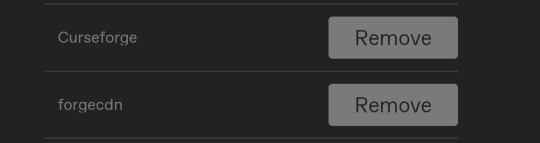
Once you do that, all posts containing that words or any links or direct downloads to them will be filtered and you will be able to detect them more easily, e.g:
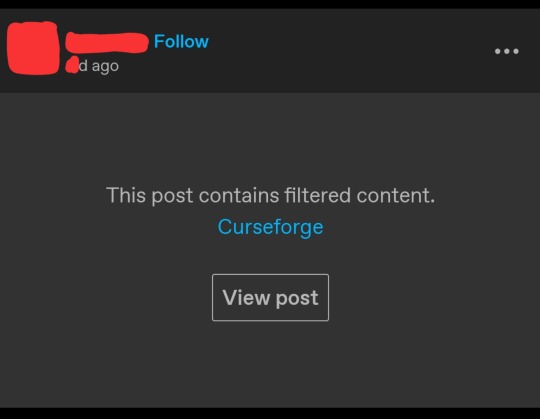

It also works if you type "early access" for all those who want to control Custom Content that isn't yet public when it's written that way.
As a secondary tip, if it's a lookbook and you want to download CC of links but you don't want to download the one linked to CurseForge, copy link of linked word/quote with right click (from PC/Mac) or pressing on it for a while (from mobile) and paste it in a notepad so before entering you know where it will take you. (This can also be applied with any link in any other social network, without needing to be on Tumblr as long as it's linked to a word/quote, e.g. Patreon).
Lately I've seen a couple of mutuals; who don't want to download from CurseForge; share CC posts with a single download link there and I think they may find it useful if haven't already done this.
276 notes
·
View notes
Text
I took so many wedding screenshots, and I’m not holding back with queuing all the good ones. I hope you’re all prepared for a long wedding. The way I post, it’ll be happening for weeks. 😳😅
56 notes
·
View notes
Text

( ˘▽˘)っNew Simblr !
Hello! I'm Tamia. I'm 20 yr old English/Marketing student who is chronically online and plays nearly all the sims games (except 1). I plan to post lore + screenshots and vids (and more) about my savefile, Briorwood on yt, tumblr and Pinterest!!
yt: https://www.youtube.com/channel/UCcvjQjHOyztX7bhzhLsV0cw
The simmie attached is my simself :) I've been posting on tumblr for a couple of days and have been having such a good time!! Although, it is sad to not have any/much mutuals so please feel free to interact!! I am looking for active simmers to follow and engage with.
Like & Reblogs are apricated so I don't feel like I'm screaming into the void (πーπ)
#I decided to make an official post for this instead of leaving random info in my posts#simblr#new simblog#new simblr blog#new simmer#new sims blog#the sims 4#the sims community#ts4#ts4 screenshots#sims 4#new simblr
168 notes
·
View notes
Text

I will be announcing a bachelorette sometime during the second week of October!
(No, Araminta will neither be starring nor competing - but she will be hosting 😉)
While I very much doubt that there will be a need for this (I'll be grateful if I have enough pixels to launch the competition at all, being only a smol simblr), if you want to compete but may not be around at this time, let me know and I'll reserve you a spot. Young Adult preferred, any gender and orientation (so long as women are at least one of their preferences) welcome. Occults, minus our friends from Sixam, are also fine.
NB: While all cc used is gorgeous separately and well made (much love to the creators), Araminta would like the Watcher to share that most of her outfits were contractually mandated. Also no pixel butterflies were harmed during the making of this graphic...
#my sims#araminta hearst-irsay#sims 4 bachelorette challenge#sims 4 bc#bachelorette#bachelorette challenge#bc info#lilac moon#simply lilac
67 notes
·
View notes
Text
Reminders for the upcoming TS4 update!
Simmers, the new expansion pack For Rent comes out on December 7th and as we all know, big updates can mess with your game especially if you use mods. I've learned my lesson from the last few updates and I'd like to give some suggestions to help!
Note: I use the EA App for Sims 4, on a Windows computer. The methods I describe here will probably not apply to MAC users. I also don't know if these work for pirated games so just be careful!
-BACK UP YOUR SAVES. Just in case your save gets corrupted or the update somehow manages to lose your saves (this has happened to me- after the update, my saves were gone). Here's what I do:
Navigate to your "Sims 4" folder. In my case it's Documents>Electronic Arts>Sims 4.
Find your "saves" folder and right-click to copy it.
Paste your copy of your saves folder to your desktop (some people paste to their external hard drive as well, but I'm not sure how to do this)
Right click on your copy to rename it. It's a good idea to write the date on which you copied your folder. Here's my current backup:

Your saves are now backed up! If you lose your files in the game or they become corrupted, open up your backup folder, then select and copy all the files in the folder and then paste them into your actual saves folder. Your saves will then be restored! You should do this every so often just in case. I try and back up my saves once a month.
-Turn off automatic updates. This way you can choose when to update your game. I personally wait until mod creators start updating their mods and then update the game.
Open the EA App and head to your settings, then the "downloads" tab.
Turn off the "update games automatically" option.
When you're ready, update the game and enjoy!
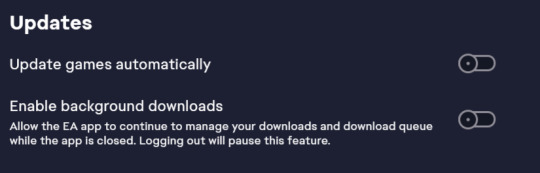
-Follow mod creators on social media. If you use mods, it's a good idea to keep up with updates and what the creators are up to. When there's a huge Sims update, many mods (especially script mods) tend to break and need to be updated by the creators. Keeping up with them allows you to see what their plans are for updating the mods. Creators use many different platforms, but from what I've seen most tend to use Tumblr, Patreon, and Twitter/X to post updates. If I find a mod I really like, I always follow the creator. They also deserve tons of support for their amazing work!
-Know which mods are broken and updated. In addition to following mod creators, there are multiple threads that log all mods with each update. They tell us which mods are broken, which are updated, and which were unaffected by the update. If you're experiencing a glitch with a mod, you can report it on these threads. Here are examples of threads from previous updates:
Always check these before writing to an official Sims/EA forum about a glitch. If you use script mods, the bugs you're experiencing will most likely be from these mods. Also, if you use UI mods like UI Cheats, don't freak out if your UI looks like this:
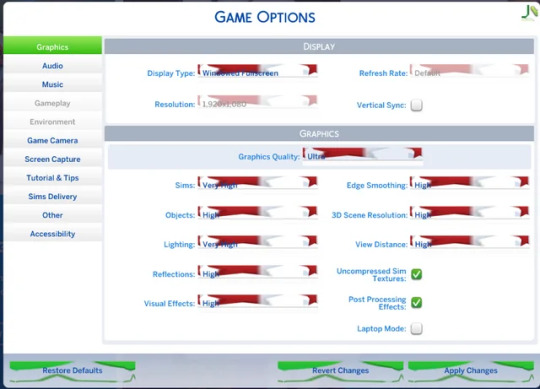
Your game isn't corrupted, the mod is just outdated. UI Cheats almost always breaks after a big update. The creator of UI Cheats updates frequently, so make sure to check up on their Patreon page.
-Check in with the community if you have a bug. The Sims Forums, r/Sims4 on Reddit, and Simblr are good places to go if you have a question about a bug you're having. r/Sims4 was a lifesaver for everyone who had the dreaded tooth glitch in Growing Together. If you're having a non-mod related bug, chances are others are having it too, so don't feel afraid to ask!
I hope this helps some of my fellow simmers. Good luck with the new update and pack, I can't wait to see how my favorite Simblrs use it in their stories and gameplays!💖
#sims 4#ts4#sims 4 info#sims 4 update#sims 4 for rent#sims 4 expansion pack#important#the sims#sims#sims 4 mods#simblr#the sims community
13 notes
·
View notes
Text
Important Info for the upcoming new Expansion Pack Release
1) EA announced the new Expansion Pack, which will be released March 6th. I assume the Patch will happen a few days before the Release. I am on Vacation from March 2nd to March 9th. I am going to take my Laptop with me, and I will try to check my Mods if the Patch drops within that Week, but in case something technical prevents me to do so, I want you to be aware that it might be that Updates happen a bit later this time.
2) The new Expansion Pack adds a Feature ingame that is similiar to one of my Mods "Live in Business". For those wondering, I will not abandon that Mod, because their Version requires the EP, while mine mostly requires Base Game only. I do plan to see how I can integrate some parts of their Version in my Mod or rather make their Version compatible with my Mod later on though.
Have a nice Day and take care!
LMS
260 notes
·
View notes
Text




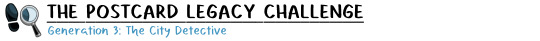
Lunch with Uncle Billy and Josh and sharing the big news with them!

After lunch, Renee talked about cases with Billy. She was in the early weeks of pregnancy and her work routine was pretty much the same! Renee asked if she was allowed access to the Strangerville archives to read about. At times, she thinks about Veronica and Strangerville. There were too many unanswered questions about the dangerous place and she wonders if she will ever see Veronica again. "I'll check with the director, I don't see why not," Billy replied.
#ts4#sims 4#ts4 gameplay#ts4 legacy#postcard legacy#postcard gen 3#billy reichmann#josh nixon#renee reichmann#vincent kingsley#uncle billy didnt spill the tea this time!#just take this as the 'she has revealed pregnancy with all family' post#and i wanted to see billy and josh again! its been a while hasnt it#you all know i wanted to deal with some story stuff before children#but change of plans lol#fitting in snippets of info whenever i can#like i want a good balance between serious story and everything#also billy isnt highest rank at station
130 notes
·
View notes
Text






reunited in a different universe but still connected like a leaf that never leaves it willow…
#your origin#theo wood#iris wood#dante queen#sims 4#ts4#simblr#show us your sims#ts4 portrait#ts4 screenshots#I WILL BE POSTING their profile info after this post. omg guys#yall gonna looooove it.#I LOVE IT. I LOVE THEM
174 notes
·
View notes
Text


Welcome to New SimNation!
In this BACC, I'm attempting to go back to my roots by playing the game the way I used to when my Simblr started taking off — minus a lot of mods and almost all of my CC.
I will be following the rules by PurzelSims exactly as they are written here and will be using the spreadsheet they provide here to keep track of my progress.
📌 Table of Contents
PurzelSims' Rules
Challenge Tag (Chrono)
Achievements Unlocked
BACC Census
Family Trees
📆 By Rotation
Year 1 (Chrono)
43 notes
·
View notes