#sims 2 ultimate collection
Explore tagged Tumblr posts
Text
A Complete Guide on how to Fix & Optimize The Sims 2 on Windows 10/11
I've made a video tutorial and written guide on everything you need to know on how to Fix & Optimize The Sims 2 on Windows 10/11, with Performance, Stability, and Graphics Enhancements.
Watch the Video Tutorial on YouTube:
youtube
Read the Written Guide on my Website
#sims 2#the sims 2#ts2#sims 2 2024#sims 2 windows 11#sims 2 windows 10#fix sims 2#graphics rules maker#sims 2 RPC#sims 2 4gb patch#Empty standby list#empty standby memory#sims 2 shadow fix#sims 2 George#Sims 2 Settings#Sims 2 Ultimate Collection#Sims 2 Resolution Fix#Sims 2 tutorial#Sims 2 help#Sims 2 crash fix#Sims 2 error fix#Sims 2 video#BellaDovah#Youtube
227 notes
·
View notes
Text
youtube
yo.
19 notes
·
View notes
Text
Probably a dumb question, but if a sim is infertile in ACR does that make it so she/he can’t try for baby at all?
#the sims 2#sims 2#sims 2 gameplay#sims2#sims 2 ultimate collection#sims 2 mods#autonomous casual romance#acr#mods#princess speaks
6 notes
·
View notes
Photo
Google Drive still works, I'm downloading as I'm typing this.

This is a re-upload of G4TW’S The Sims 2 Origin Ultimate Collection, but not as a torrent, so that people who may not like to torrent or don’t know how can download to their hearts content! This rar is unchanged from when I downloaded it so instructions should be inside. Please read it fully before you ask me any questions if you have any, I am not EA’S technical help department.
DOWNLOAD (MF) + GOOGLE DRIVE LINK (UPDATED: ¼/22)
#simblr#ts2#sims 2#the sims 2 origin ultimate collection#ts2 ultimate collection#sims 2 ultimate collection
4K notes
·
View notes
Text
since i can't drop $30 on a decades old game right now i thought i'd give the ultimate collection one more chance to work... and once again grm does nothing to help it recognize my graphics card i'm still getting the directx error i've tried all the work arounds i've gone in and edited game files i've done what i can and nothing changes what am i doing wrong???
#and if anyone else is having this issue has the legacy collection worked for you?#listen i'm dumb and i'm willing to give ea their money i just need guarantees that it works!!#ts2#sims 2 legacy collection#sims 2 ultimate collection
1 note
·
View note
Text
Come with me, brothers, sisters and siblings. Let's go pirate Sims 2 and download 4t2 Custom Content. Support modders and CC creators and listen to Hot N' Cold
#Sims 2#The Sims 2#TS2#me seeing the dumpster fire with the latest Sims 4 game pack#btw if you're going to pirate The Sims 2 go for Ultimate Collection#save yourself from having to install each Expansion disk and just make it in one go#it is really a blessing instead of praying to three different deities for all expansion to not end up unrecognized after installing another
304 notes
·
View notes
Text

51 notes
·
View notes
Text
Legacy of Manwich {1.1} King of the Wasteland

Greetings and salutations, dear viewer, and welcome of the Legacy of Manwich! Talk is cheap, but our founder is RICH! Or he hopes to be. Let's meet him!

This is King Mullet Martin Manwich, a nasty, lazy little fortune/family sim! I forget his LTW, what was it again?

lmao ok Martin
It's been like two decades since this game came out, so I'm sure everyone by now knows what the legacy challenge entails, but if you don't, here's a refresher: You start with one sim and you make them breed for 10 generations, acquiring points and taking penalties. Now, I don't care about all that, but I did spice it up with the Noble Composure, Do It Yourself, Fearless, and Extreme Start handicaps.
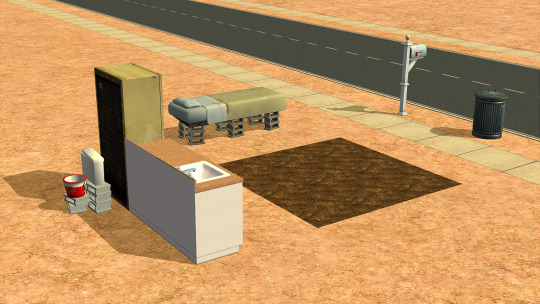
And here's our little slice of heaven! What was once desolate and uninhabitable is now, uh, still desolate and uninhabitable, but now King Martin lives here!

Aw, very cute. You won't be smiling for long, I've seen what happens. You wanna start trying to find a wife now instead of agriculture?

King Martin: "CAN'T ATTRACT A LADY WITH A FULL COLON!"
I mean, you're probably right, but the welcome wagon will be showing up any second and you don't wanna be caught with your pants down, literally.

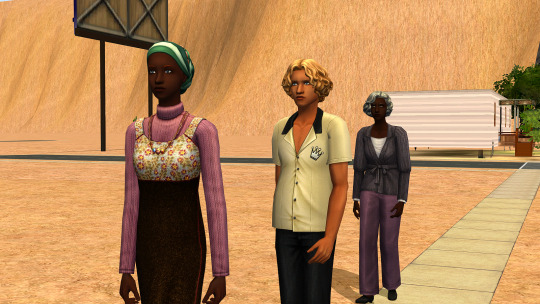
I was hoping for a flock of babes, but one babe, her mom, and Fat Meg Ryan are acceptable. What does Martin think?

King Martin: "What a hottie!"
Cockblock Mom: "LIKE HELL!"

Cockblock Mom: "I wouldn't touch this shrimp dick even if he paid me!"
King Martin: "But but but, I have a great personality! :("
No you don't I made you to be as sexually repulsive as possible

Meg Ryan: "Don't listen to her, she's just mad her eggs are all sunny-side DRIED UP!"
King Martin: "Lol, you said it!" *plusplus*
Liking menopause jokes won't make you more attractive to women, Martin, sorry.
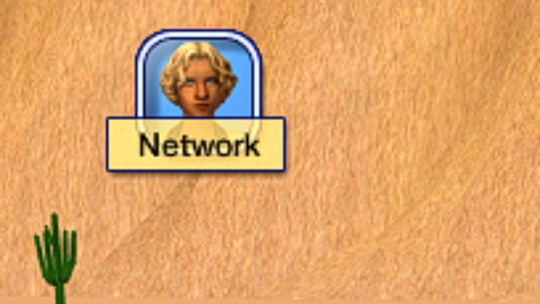
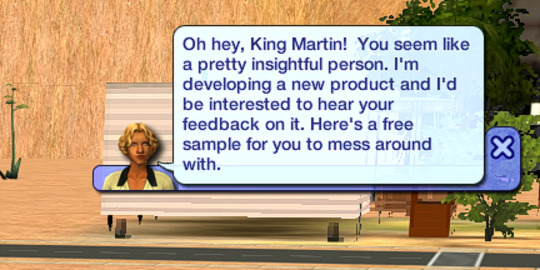
Oh? Maybe tasteless humor will get you somewhere after all!
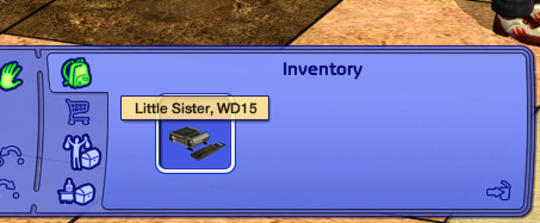
God damn it, dude, I have Humble turned off for a reason! This is staying in his inventory until a rainy day.

King Martin: "Thanks, man! How about a hug?"
Meg Ryan: "STAY AWAY FROM ME YOU PASTY BITCH!"

Meg Ryan: "Who does that guy think he is, trying to hug me?!"
YOU GAVE HIM A FREE COMPUTER LET HIM BE GRATEFUL

King Martin: "Bragging about my non-accomplishments will definitely make him like me!"

Meg Ryan: "Don't talk to me anymore, actually."
Wow Martin you are so good at making friends!

That's not gonna make them like you, honey... :(


Finding a person to put up with this guy is gonna be a Herculean task.

SHUT UP LADY I GET IT!

Yeah, Martin? You're gonna do this now?
Cockblock Mom: "GOOD LORD I WAS RIGHT ABOUT THE SHRIMP DICK!"

Can't the poor man and his small package sleep in peace without being JUDGED?

Keep dreaming, buddy, your track record so far is abysmal.

In the morning, Martin sets to work tending his garden! He's turned on by unemployment and can't stand a lady with a job, so he's gonna have to do double-duty to keep those household funds up!

King Martin: "Sigh, Romana is so dreamy..."
Who? You've never even met this person? Fuck it, we're going out! Time to find you a woman!

Strip club's as good a place to start as any, right?
King Martin: "Oh boy! I'm gonna get a lap dance!"

That's not... never mind, maybe being a stripper will get you laid.
Tumblr won't let me upload more images, so until next time! Will Martin's forays into sex work get him a wife? Will he befriend Meg Ryan and finally get that hug? Who the hell is Romana? Answers to these questions and more, next time on Legacy of Manwich!
#the sims 2#maxis match#ts2#ts2 gameplay#ts2mm#the sims 2 legacy challenge#ts2 legacy#ts2 ultimate collection
10 notes
·
View notes
Text




16 notes
·
View notes
Note
It's beautiful.
Could you make a Ripp x Ophelia fanart? 🖤
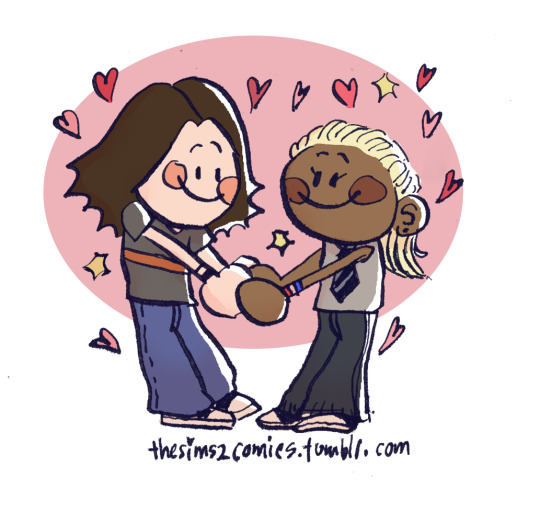
Yeah sure, here ya go :)
#rophelia#sims 2#fanart#the sims 2#sims 2 ultimate collection#sims 2 fanart#the sims 2 fanart#ts2#ts2 fanart
167 notes
·
View notes
Text
Does anyone know why my sims 2 keeps acting like it’s missing files? I’m not sure why it is. I have to keep completely deleting it so I can redownload it. It’s a mess, if anyone has any advice please let me know
5 notes
·
View notes
Video
youtube
Building a house in The Sims 2 using ONLY items from The Sims 4 🏡
#youtube#the sims 2#sims 2#sims 2 cc#sims 4#the sims 4#speed build#build challenge#sims build#ts2#sims cc#sims custom content#modern home#small house#the sims 2 ultimate collection#4t2#4t2 conversion#downtown#sims house#sims home#conservatory
7 notes
·
View notes
Text
I've been playing the Sims 2 Legacy Collection, and while I haven't had any issues with the game crashing, my Sim keeps resetting almost invariably while cooking or greeting people, so I can never actually get food or further conversation with strangers. Maxed out cooking skill and my Sim is living off of takeout and chips lmao.
Anyone know of mods that can fix this or do I just wait until they update the game? I'm actually not sure if this issue was there from the start or introduced with the latest patch - I started my Sim at University and she was living in the dorms so I didn't really notice the cooking reset issue until after she graduated.
#sims 2#the sims 2#the sims 2 legacy collection#i do have the ultimate collection as well from when they gave that away on origin#but that's always been a pain to get working on linux#so i'd really like the steam version to work out
8 notes
·
View notes
Text
Update: SOLVED!!!
Thanks to @mxcrumplebottom and @timberllania for your helpful comments, which I've only noticed eons later because I'm an idiot and don't understand how Tumblr works... And thanks to everyone who reblogged! 💜
So basically, Numenor has already explained what to do, but there's no comment about the UC specifically (or none that I've seen)! To install the Scriptorium for UC you need to go to its MTS page , to the download section. Download/open the txt.file called MANUAL-INSTALLATION and follow the instructions. Use the Base Game's directory, as stated there!
For me, the paths look like this: The Sims 2 Starter Pack [or whatever your version of UC is called]/Double Deluxe/Base/TSData/Res/Catalog/Scripts (for walls, stairs & fireplaces) and Double Deluxe/Base/TSData/Res/Lights (for custom lights).
Edit the respective txt files (just copy-pasting the line from Numenor's instructions to the very bottom of the txt file worked for me) and create the Scriptorium folders as specified, then put their shortcuts in your regular Downloads folder. (The one in your Documents/EA Games/The Sims 2/Downloads!) If you want the Scriptorium to work with the Radiance Lighting Mod you will have to follow some extra steps which I believe are also specified in the instructions by Numenor (haven't tried those out, though).
Aaand you're done! At this point you should be able to use the Scriptorium for business as usual. I tried it out with the Unleveled Walls yesterday and it worked like a charm 💜
Thanks again to everyone for your help, and credits obviously to Numenor for not only the Scriptorium but also the Unleveled Walls that I've wanted for so long :D (I'd like to tag Numenor directly but I believe they don't have Tumblr ...? Pls let me know if I'm wrong!)
Edited bc of bad english lol.
TS2 players please reblog! 💜
Has anyone got a link to a tutorial/instructions for getting the Scriptorium to work with the UC? It says it'll work fine on the MTS page but it doesn't for me... The custom walls just won't show up.
Someone in a forum had the same issue and got told to move the script folders from base game to the Fun with Pets/SP9 directory, which worked for them but made my game properly unplayable when I tried it - twice. (When I say unplayable I mean I had to reinstall)
Since I really want to build stuff which rely on the unleveled walls, I'd love to get it to work! Any suggestions?
#ts2#sims 2#thesims2#sims 2 simblr#the sims 2#sims#sims 2 cc#ts2cc#tutorial#sims 2 ultimate collection#sims 2 Scriptorium#scriptorium#numenor#sims 2 custom content
21 notes
·
View notes
Text


i need ea to be so serious right now yall were giving away ts2 in 2014 for free you guys r ridiculous. and its just a re release so im pretty sure its going to have all the bugs it used to
#the sims#the sims 2#i dont really need to complain bc i still have ts2 ultimate collection from like 10 years ago but $30 is vile and $20 for a 25 year old game
7 notes
·
View notes
Text
youtube
🚨Check out my new video of the 100 Baby Challenge for the Sims 2! We got pregnant after our first with a Rockstar! You don't want to miss it! Like and Subscribe if you want to see more of this challenge on YouTube and Rumble!
https://rumble.com/v6rakcq-100-baby-challenge-the-sims-2-part-1-pregnant-after-our-date-with-a-rocksta.html
#youtube#sims#twitch#ts2cc#simblr#ts2 custom content#100 baby challenge#the sims 2#the sims 2 ultimate collection#ts2 legacy#ts2#sims challenges#the sims 4#sims 4#mods for the sims 2#mods
3 notes
·
View notes