#shopify online store
Explore tagged Tumblr posts
Text
Shopify Store Design For MANOJ TRADING CORP

Who wants to start shopify dropshipping, I will provide full store setup+design with full complete course completely free!
#shopify store design#shopify one product store#shopify online store#shopify one page#shopify website#shopify store setup#shopify one product#shopify designer#Shopify Ecommerce Website#shopify expart
0 notes
Text
What is a Shopify Sitemap and Why is it Important?

Understanding the Basics of a Sitemap
A sitemap is a crucial element of a website that provides a structured overview of its content. In the context of a Shopify store, a sitemap is an XML file that lists all the pages on your website, helping search engines understand the structure and hierarchy of your content. This is particularly important for e-commerce sites like those built on Shopify Sitemap, where there can be numerous products, collections, and pages.
What is an XML Sitemap?
An XML sitemap is specifically designed for search engines. It serves as a roadmap, guiding search engines like Google, Bing, and others through the various pages on your website. Unlike HTML sitemaps, which are designed for users to navigate your site, XML sitemaps are intended solely for search engine crawlers. This distinction is critical in ensuring that your website is indexed efficiently and effectively.
Why is a Sitemap Important for Your Shopify Store?
Enhances Search Engine Optimization (SEO)
One of the primary reasons to have a sitemap for your Shopify store is to enhance your search engine optimization efforts. By providing a clear structure of your website’s content, search engines can index your pages more effectively. This can lead to improved visibility in search results, driving organic traffic to your store.
Faster Indexing: Search engines use sitemaps to discover new pages and content. When you add a new product or page to your store, having a sitemap helps ensure that search engines can find it quickly.
Better Crawling: A well-structured sitemap enables search engines to crawl your website more efficiently. If your store has numerous products, collections, and categories, a sitemap can help search engines navigate the hierarchy of your content.
Improves User Experience
While sitemaps are primarily designed for search engines, they can also improve user experience on your Shopify store. A clear structure and organization make it easier for users to find what they are looking for.
Navigation: When users can quickly locate products and categories, they are more likely to stay on your site longer and complete their purchases. A sitemap can guide your design and layout, ensuring that key pages are easily accessible.
Reduced Bounce Rate: A well-organized site encourages users to explore more pages. This can lead to a lower bounce rate, a key factor in SEO rankings.
Increases Visibility of Important Pages
Not all pages on your Shopify store are created equal. Some pages, such as your best-selling products or promotional collections, are more important for your business. A sitemap allows you to prioritize these pages, helping search engines understand which content is most relevant to your business goals.
Prioritization: You can specify the priority of each page in your sitemap, guiding search engines on which pages to focus on when indexing.
Update Frequency: You can also inform search engines how frequently your pages are updated. This helps ensure that crawlers revisit your site to index new content regularly.
Integrating with Boonapps
For those using Boonapps to enhance their Shopify store, integrating an XML sitemap can further streamline your SEO efforts. Boonapps offers a range of features that can complement your sitemap by providing insights into your website's performance and helping you optimize it for better search engine rankings.
Automatic Sitemap Generation: Boonapps can automatically generate and update your sitemap as you add or remove products, ensuring that your sitemap is always current. This minimizes the risk of search engines missing new content on your site.
SEO Analysis: In addition to sitemap generation, Boonapps provides SEO analysis tools that can help you identify areas for improvement. This can include optimizing your product descriptions, improving page loading speed, and ensuring that your site is mobile-friendly.
Performance Monitoring: By using Boonapps, you can monitor how well your pages are performing in search results. This data can guide your content strategy, allowing you to focus on creating content that drives traffic and sales.
How to Create a Shopify Sitemap
Creating a sitemap for your Shopify store is a straightforward process. Here are the steps you can follow:
Automatic Generation: Shopify automatically generates an XML sitemap for your store. You can access it by adding /sitemap.xml to the end of your store’s URL (e.g., www.yourstore.com/sitemap.xml).
Submit to Search Engines: Once you have your sitemap, you should submit it to search engines like Google and Bing. This can be done through their respective webmaster tools. This submission informs the search engines that your sitemap is available for crawling.
Regular Updates: Ensure that your sitemap is regularly updated, especially when you add new products or make changes to your store. Boonapps can assist with this by automatically updating your sitemap as changes are made.
Conclusion
A sitemap is an essential component of a successful Shopify store. By improving search engine optimization, enhancing user experience, and prioritizing important pages, a well-structured sitemap can significantly benefit your online business. When integrated with tools like Boonapps, you can maximize your store’s potential, ensuring that you stay competitive in the ever-evolving e-commerce landscape. By understanding the importance of a sitemap and leveraging available tools, including the best no-code mobile app builder, you can drive more traffic, improve your rankings, and ultimately boost sales for your Shopify store.
#shopify sitemap#shopify sitemap url#sitemap shopify#submit shopify sitemap to google#sitemap for shopify#shopify xml sitemap#shopify sitemap generator#shopify sitemap google#shopify online store#shopify#shopify store
0 notes
Text
What Is Shopify Sitemap? How To Submit To Google Search Engine?
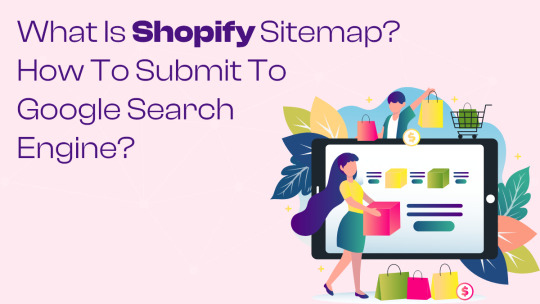
In the world of e-commerce, visibility on search engines is crucial for driving traffic to your online store. Shopify, a leading e-commerce platform, provides tools to help store owners optimize their sites for search engines. One such tool is the Shopify sitemap. In this blog post, we'll explore what a Shopify sitemap is, why it's important, and how to submit it to the Google Search Engine.
What Is a Shopify Sitemap?
Definition of a Sitemap
A sitemap is a file that lists all the pages on your website. It helps search engines like Google understand the structure of your site and find all the content available. Essentially, it acts as a map for search engines to navigate your website more effectively.
Types of Sitemaps
There are two main types of sitemaps:
HTML Sitemaps: These are designed for human visitors to help them navigate the website.
XML Sitemaps: These are specifically created for search engines to index the site's content.
Shopify Sitemap Explained
Shopify automatically generates an XML sitemap for your store. This sitemap includes links to all your products, collections, and pages, making it easier for search engines to crawl and index your content.
Why Is a Shopify Sitemap Important?
Improved Indexing
Submitting a sitemap to search engines ensures that they can discover and index all your pages, including those that might not be easily found through the normal crawling process. This is especially important for new or updated pages.
Enhanced SEO
A well-structured sitemap can improve your site's SEO by helping search engines understand your site's structure and content. This can lead to better search engine rankings and increased visibility for your store.
Faster Updates
When you update your site with new products or pages, the sitemap helps search engines quickly find and index these changes. This ensures that your latest content appears in search results as soon as possible.
How to Find Your Shopify Sitemap
Locating the Sitemap URL
Shopify automatically generates and updates your sitemap. You can find it by adding /sitemap.xml to the end of your store's URL. For example, if your store's URL is www.yourstore.com, your sitemap will be located at www.yourstore.com/sitemap.xml.
Verifying the Sitemap
To ensure that your sitemap is working correctly, you can open the sitemap URL in your browser. You should see a list of your site's pages in XML format.
How to Submit Your Shopify Sitemap to Google Search Engine
Step 1: Set Up Google Search Console
Before you can submit your sitemap, you need to set up a Google Search Console account for your website. If you haven't done this already, follow these steps:
Go to Google Search Console.
Sign in with your Google account.
Click on "Add Property" and enter your store's URL.
Verify ownership of your website by following the provided instructions.
Step 2: Access the Sitemaps Section
Once your site is verified, you can submit your sitemap to Google Search Console. Here's how:
Log in to Google Search Console.
Select your website from the property list.
In the left-hand menu, click on "Sitemaps."
Step 3: Submit Your Sitemap
In the "Add a new sitemap" section, enter the URL of your sitemap (e.g., www.yourstore.com/sitemap.xml).
Click "Submit."
Step 4: Monitor the Submission
After submitting your sitemap, Google will start processing it. You can monitor the status of your sitemap submission in the "Sitemaps" section of Google Search Console. It will show whether your sitemap has been successfully submitted and if there are any issues.
Troubleshooting Common Issues
Sitemap Errors
If Google reports errors with your sitemap, review the details in Google Search Console to understand what needs to be fixed. Common issues include broken links or URLs that are not accessible.
Resolving Errors
Once you've identified the errors, correct them on your site and resubmit the sitemap. Regularly checking and maintaining your sitemap can prevent these issues from recurring.
Indexing Status
Check the indexing status of your pages in Google Search Console. If some pages are not indexed, you may need to investigate further to understand why and take appropriate actions to optimize those pages.
Best Practices for Maintaining Your Shopify Sitemap
Regular Updates
Ensure that your sitemap is always up to date with the latest changes on your site. Shopify handles this automatically, but it's good practice to periodically check and verify that your sitemap reflects all current content.
Monitoring Search Console
Regularly monitor your Google Search Console account for any issues related to your sitemap and indexing. Promptly addressing any problems can help maintain your site's visibility in search results.
SEO Optimization
Beyond submitting your sitemap, continuously work on improving your site's SEO. Use relevant keywords, optimize page load times, and ensure mobile-friendliness to enhance your store's performance in search engine rankings.
Conclusion
A Shopify sitemap is a powerful tool that helps search engines discover and index your online store's content. By submitting your sitemap to Google Search Console, you can improve your site's visibility, enhance SEO, and ensure faster indexing of new and updated pages. Discover how to easily submit a Shopify Sitemap to Google Search Engine with the Shopify Mobile App Builder. Enhance your visibility online today! Submitting a sitemap might seem like a small step, but it's a crucial one for e-commerce success. With these steps, you can ensure that your Shopify store is easily discoverable by search engines, leading to better visibility and increased traffic. Stay proactive in maintaining your sitemap and optimizing your site to reap the full benefits of search engine indexing.
#shopify sitemap#sitemap shopify#shopify xml sitemap#shopify sitemap generator#shopify#shopify online store#shopify store
0 notes
Text
Shopify Agency
We develop websites and landing pages for Shopify sellers.
business email: [email protected]
Website: https://www.landingpagedudes.com/
#shopify online store#login with shopify#web design#web designing web designing#website development#expert shopify#shopify experts developers#expert shopify developers#landing page#page landing page#landing page page#a to b testing#shopify stores#whatis shopify#shopify app store#shopify app market#ab testing#design agency#landing page design#shopify seo#best landing pages#landing page templates#free website landing page#website landing page#landing page for shopify store#wp landing page#free web landing page#best landing page builder#great landing pages#good landing page
1 note
·
View note
Text
Kindly inbox me via the link and tell me how much you want to pay to get yours done and I will also get you massive sales with proven result

#shopify#etsy store#online store#store#vintage#clothing#clothes#fashion#vintage fashion#jewelry#jewellery#beauty
13 notes
·
View notes
Text
MONSTER FEST 2024
Halloween Sale and New Merch Items!

Welcome to the Halloween season >:)
All new pinback button designs are out now with art done by the very talented @kalimarsii and @rbquartz !
On top of that: shop brand new MBAV kandi bracelet designs with 25% OFF ALL MBAV MERCH on my store for the entire month of October! (discount is added automatically at checkout)
Go to comicbookddr.shopify.com to get into the full Halloween spirit B)
images of the new merch items below the cut! (along with a flashing images gif!)







#flashing gif below cut#mbav#merchandise#merch#fan merch#pins#buttons#trinkets#kandi#kandi bracelet#kandicore#shop#shopify#online shop#store#shopping#etsy shop#gift#halloween#spooky#spooky season#halloween vibes#disney channel#monstober
15 notes
·
View notes
Text

Nothing like the sun to let this mask dry after removing all the resin dust. Discover them: https://chimerical-dragonfly.myshopify.com/
#cosplay#larp#costume#chimericaldragonfly#halloween#shop#shopify#marketplace#online store#ecommerce#half mask#etsy#mask#horns#fangs#resin art#items#iridescent#resin#warhanmer#warhammer 40k#warhammer 40000#warhammer fantasy#dungeons and dragons#larp costume#larp stuff#magic items#empire larp#larp character#fantasy fashion
11 notes
·
View notes
Text


SIlent Hill 2! Subtle and spooky stickers! <3
#stickers#laminated#waterproof#shopify#online store#silent hill 2#silent hill 2 remake#james sunderland
14 notes
·
View notes
Text

Can I Get a Matchmaker Cover Art
A long-overdue cover art for one of my fanfictions featuring two of my absolute favorite Hazbin Hotel characters Husk (right) and Rosie (left).
If you'd like to read the fanfiction, it can be found both over on AO3 and FanFiction.net. You can also pay to download this image (sans watermark) over on my online shop here.
#randomnation studios#waspstar986!#shopify#online store#art for sale#drawn with krita#vivziepop hazbin hotel#hazbin hotel#hazbin hotel husk#hazbin hotel rosie#husk and rosie#husk x rosie#rosiesemporium#hazbin hotel fanart#hazbin hotel fanfiction#fanfiction art#cover art#deviantart#devianartist#ao3 writer#ao3 link#fanfiction
10 notes
·
View notes
Text
Hire Expert Shopify Developers | Theplanetsoft
#Shopify Developers#Expert Shopify Developers#Hire Shopify Developers#Shopify Programmer#Shopify Online Store#Shopify Plus Developers#Shopify Development Services#Build App For Shopify Store
0 notes
Text
Shopify Store Design For Just Clothing
Who wants to start shopify dropshipping, I will provide full store setup+design with full complete course completely free!

#shopify store design#shopify one product store#shopify online store#shopify one page#shopify website#shopify store setup#shopify one product#shopify designer#Shopify Ecommerce Website#shopify expart
0 notes
Text










Check out our new Genshin Impact Crystal Beads Bracelet Handmade Elastic Hoyoverse now available in our store!! 💕
Get ready to slay in style with this Genshin Impact Crystal Beads Bracelet! Handmade with love, this elastic bracelet is adorned with crystals inspired by the game's universe. Show off your love for Genshin Impact with this kawaii accessory. Don't miss out, get yours now!
Be Bold, Be Cute, Be Kawaii Sweetheart. Cuteness Overload Awaits! ~
🌸✨Available in our store now !!✨🌸
``~~ Link in bio ~~``
⭐️ Follow us for more kawaii products, updates, merch, discounts, and more !!
🌸🎀🐰🎀🌸🎀🐰🎀🌸🎀🐰🎀🌸🎀🐰🎀🌸
#anime#anime aesthetic#animecore#shopify#kawaii#anime and manga#anime fanart#animememes#kawaii girl#anime shop#Genshin#genshin sangonomiya#genshin kokomi#genshin x reader#genshin xiao#genshin impact#bracelet#bracelets#kawaii sweetheart#kawaii aesthetic#kawaii store#kawaii shop#kawaii style#style#shop#shopnow#cute shop#shopping#online store#online shopping
28 notes
·
View notes
Text
10 Innovative Branding Ideas For Shopify Store

Shopify is among the most widely-used and biggest eCommerce platforms. Shopify's success is undeniable, and a large portion of its success comes from its user-friendly interface, cost-effective costs, and expert customer service. Shopify is incredibly successful in the current market, but Shopify store proprietors need to do much more than establish an online store. We've created this comprehensive guide to help you navigate Shopify's branding strategy. We'll cover the best strategies, provide real-world examples, and offer helpful tips to help you implement them. Now, let's get started:
What is Shopify Branding?
Consider the Shopify brand as the distinctive look your store is wearing online. It's all that makes your store recognized and shows your style. It's the visuals you use, like your logo, fonts, colors, and images, along with the overall tone and tone that you employ in your marketing and descriptions. It's not only about appearance but also about establishing trust and a connection with your customers.
Best Shopify Store Branding Ideas
One method to stay ahead of your competition in the competitive eCommerce market is to brand the shop Shopify store.
But making your own brand from scratch is not easy, and you'll need to learn how to do it. Naturally, many thoughts will arise when you consider developing the brand name in the Shopify business.
This comprehensive guide will explain the importance of branding your Shopify company and provide useful strategies for creating a strong image for your shop. You can use any of these suggestions to establish an identity for your Shopify store, no matter how long you've been operating in the business.
Have a User-friendly App For Your Store
Studies have shown that many customers choose to do business with companies that provide an individual experience. The best way to achieve this is through a user-friendly app.
With a seamless shopping experience accompanied by appealing visuals and information, it is easy to draw increasing numbers of customers. Furthermore, users appreciate apps more than online shopping.
However, small and medium-sized enterprises typically don't have the funds to build a custom app to run their business. Therefore, they choose to use Shopify mobile app builder, because it saves time, resources, and money while also allowing Shopify proprietors to get their products on the market first.
So, developing an application for your Shopify store can enhance the efficiency of your store online and provide your company with an edge in the market. In addition, developers can find applications in Shopify's Shopify application store to expand their business further.
Build Customer Profiles
Customer Personas are required to ensure that Shopify branding strategies are implemented with a clear understanding of the audience you are targeting. The lives of people within your target group constitute a customer profile. In other words, it's an essay that describes the who, what, and why of your prospective customers.
Harness the Power of Social Media
Social media platforms have turned into essential tools for businesses operating online to establish connections with their customers and increase the recognition of their brands. Below are some valuable suggestions on how to make the most out of social media
Find the right platforms: Then determine which social media platforms are the most popular among your targeted audience and focus your efforts on those channels. Websites such as Instagram and TikTok, for example, are ideal if the majority of your followers are young and visually inclined.
Interact with members of your community: Engage in conversation with your fans frequently by responding to messages, comments, and mentions.
Distribute valuable content: Provide your readers with things that are visually attractive, informative, and entertaining. You can consider including various types of content, such as informative guides, captivating product videos, authentic customer testimonials, behind-the-scenes photos, and insightful essays on relevant industries.
When used strategically, social media platforms provide a myriad of possibilities to reach a larger public and engage with your targeted audience.
Use Product Reviews
Shopify offers a variety of loyalty programs that permit you to collect and display product reviews on your site. In addition, you can request your customers to rate your product by sending them emails.
Collaboration with Other Brands
It's not necessary to think of other Shopify businesses as rivals. You may join forces and form partnerships with brands to reach a broader customer base and increase sales.
Find a company that works perfectly with yours, and work together on a campaign or giveaway.
Let's look at the scenario in which you sell sporting apparel. You could ally strategically to develop an offer with another fitness/wellness-related brand, like a seller of yoga mats or a supplement business.
Each business will be marketing to the same market that you share. A win-win scenario exists.
Go Offline
While it is highly effective, it isn't the only option. A traditional campaign that performs effectively can generate tons of dollars. Trade shows and other gatherings like these, for example, could help you promote your business. Just look for events relevant to people similar to your ideal customers, and then go there to set up your display.
Local events give brands the potential to network and acquire customers, create strong partnerships with other participants, and boost the brand's recognition. You may also get backlinks from local blogs, news sites, or other sites.
Marketing strategies that work for your Shopify business could also include banners, posters, or even branded items.
Start with Content Marketing Strategies
Your Shopify store has more than just a listing of products. Understanding the value of every product description, image, video, and blog post your website ads is important. For marketing purposes, use this content to increase traffic to your website. Here's how you can achieve this:
Find out your target audience's preferred preferences, pain points, interests, demographics, and pain points.
Make a plan for the content you'll publish and also a schedule for posting.
Create entertaining, educational, or functional or entertaining content.
Explore a variety of content types, including tweets on social media, podcasts, videos, infographics, and blogs.
Create content that is search engine friendly.
Invite customers to ask questions or make remarks on the articles you write.
Through engaging content, you can gain credibility from your target audience and establish yourself as an expert in the field. In addition, you can address the needs and concerns of your customers, establishing your company as the go-to source for useful information.
Introduce a Referral Program
Referral programs boost brand recognition by attracting new customers and informing them about your brand.
Referral programs can bring many benefits for both the consumer and the brand.
In the beginning, new users will bring natural traffic to your site or Shopify store. When you integrate your referral program on your website through tools such as QR codes or plugins, you can increase traffic even more.
Additionally, your customers will be able to help spread the word about your company to acquaintances and relatives as they'll earn rewards by spreading the word as well as discounts and special offers.
They are inspired and eager to share their stories as a result of this.
Develop a Fruitful Branding Strategy to Fortify Your Position in the eCommerce Sphere.
Branding is a complicated process because the way that your customers react to doing business with you will determine whether it is successful or not. Even if you may not always be successful, not investing enough in your branding can cause more harm than the negative consequences of having your company considered untrustworthy or unreliable.
Advertising for the Shopify store is vital to the growth of your business online. You'll be better placed to make sure that the future is secure sales are promoted via many channels.
This article offers plenty of ideas for promoting your Shopify store and increasing the brand's reputation.
FAQs
Do you have the option to use Shopify to sell your items?
Definitely, yes! Shopify's adaptable eCommerce platform allows you to show and promote your items. Its platform makes it easy to establish your business, create product catalogs, and control your inventory.
What can I do to think of an appropriate name for my business?
One essential step in creating your company's identity is coming up with a distinctive and memorable brand name. Begin by coming up with ideas and concepts that relate to your brand. You should think about the tone, message, and values you want to convey. Check that the website is available, make sure it's in use, and then confirm that it is appealing to the audience you are targeting.
What can I do to create an identity for the shop? Shopify store?
Identifying your target market and their requirements, analyzing your competition, determining the positioning of your brand and its identity, and setting up your business's type and products are all part of the process of creating a brand. Once you've established this foundation, you can create a brand identity, which includes the tagline, a narrative of your brand, a log, and other elements.
#shopify mobile app builder#mobile app builder#no-code mobile app builder#shopify app store#shopify store#shopify online store#shopify mobile app builders#convert online store to app#convert shopify store to app#shopify app store to app#shopify mobile app#turn shopify store into mobile app
0 notes
Text
Magic Snowy Landscape Night Lights Small Street Light Snowy Flowing Night DIY Christmas Lights Christmas Desktop Decor Handmade
Buy now
#redbubble#online store#shopping#iphone#cases#apple music#etsy shop#iphone cases#shopify#artists on tumblr#lamp#home gadgets#homecoming#homestuck#gadgets#winter weather#winter wear#winter#art work#art style#pop art
8 notes
·
View notes
Text
10 Useful Ways to Reduce Shopping Cart Abandonment

Shopify is a popular e-commerce platform that allows businesses to create and run their own online stores. It has a user-friendly interface that makes it easy to set up and manage an online store, even for those who are not technically inclined. Shopify offers a wide range of customizable themes, both free and paid, which allow businesses to create a unique and visually appealing online store. The platform also provides a range of features to help companies to manage their products, including adding new products, setting prices, creating product categories, and managing inventory levels.
Shopify provides a secure payment gateway that allows businesses to accept credit card payments and other payment methods. It also makes it easy to manage orders, including tracking orders, fulfilling orders, and managing returns and refunds. The platform has a large app store with a wide range of third-party apps that can be used to enhance the functionality of an online store, including email marketing, social media integration, and analytics.
Shopify is designed to be SEO-friendly, meaning that it is optimized for search engines and can help businesses improve their search engine rankings. Finally, Shopify is mobile-responsive, making it easy to navigate on mobile devices, which is important because more and more people are using their mobile devices to shop online.
Here are the 10 best features that you need to include on the Shopify website
Top 10 Must-Need Features Of Shopify
#1 User-friendly design:
A user-friendly design means the website is easy to navigate, visually appealing, and easy to understand. This is important because customers should be able to find what they are looking for quickly and easily.
#2 Search bar:
A search bar is essential because it allows customers to search for specific products or categories. This is particularly helpful for customers who have a specific item in mind and don't want to navigate through multiple pages.
#3 Product categories:
Well-defined product categories make it easy for customers to find what they are looking for. This could be anything from clothing categories like men's and women's to product categories like electronics and home goods. Having clear and concise categories is essential to make navigation easier for customers.
#4 High-quality product images:
High-quality product images are important because they allow customers to see what they are buying. Providing multiple images from different angles can help customers better understand the product and reduce the likelihood of returns.
#5 Product Reviews:
Reviews from other customers can help potential customers get an idea of the quality of the product and the level of customer service they can expect. Including reviews on a product page can help build trust with customers and increase sales.
#6 Secure payment gateway:
A secure payment gateway is critical for any e-commerce website. Customers need to feel safe and confident when making a purchase. Providing a secure payment gateway can help build trust with customers and increase sales.
#7 Order tracking:
Providing customers with a way to track their orders is essential for good customer service. This could be anything from providing a tracking number to sending regular updates via email or text.
#8 Wishlist:
A wishlist feature allows customers to save items they are interested in buying but are not ready to purchase just yet. This feature can help increase sales in the long run because customers can come back to their wishlist and make a purchase at a later time.
#9 Live chat support:
A live chat support feature can help customers get answers to their questions quickly. This can lead to a better customer experience and increase customer satisfaction.
#10 Mobile responsiveness:
With more people using their mobile devices to shop online, having a mobile-responsive website is essential. Customers should be able to navigate the website and make purchases easily on their mobile devices. A mobile-responsive website can help increase sales and improve customer experience.
Conclusion,
In conclusion, reducing shopping cart abandonment is a critical element of any successful e-commerce website strategy. There are many reasons why shoppers abandon their carts, from unexpected shipping costs to a long and complicated checkout process.
However, by implementing the right strategies, businesses can significantly reduce cart abandonment rates and improve their bottom line. These strategies may include offering free shipping, simplifying the checkout process, and sending follow-up emails to customers who abandon their carts.
Additionally, optimizing product pages, providing multiple payment options, and offering customer support can all help to reduce cart abandonment rates.
By taking a comprehensive approach to addressing cart abandonment, e-commerce businesses can improve the customer experience, increase conversions, and ultimately drive growth and success in the competitive world of online retail.
#shopify website development#shopify online store#shopify partner#shopify website#website development company#website development services#software development company#software development services#website development company usa#website development services usa#web development company#web development services#website developers in usa#website designers in usa
0 notes
Text
E-commerce store promotion
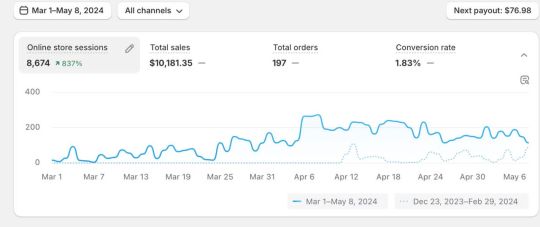
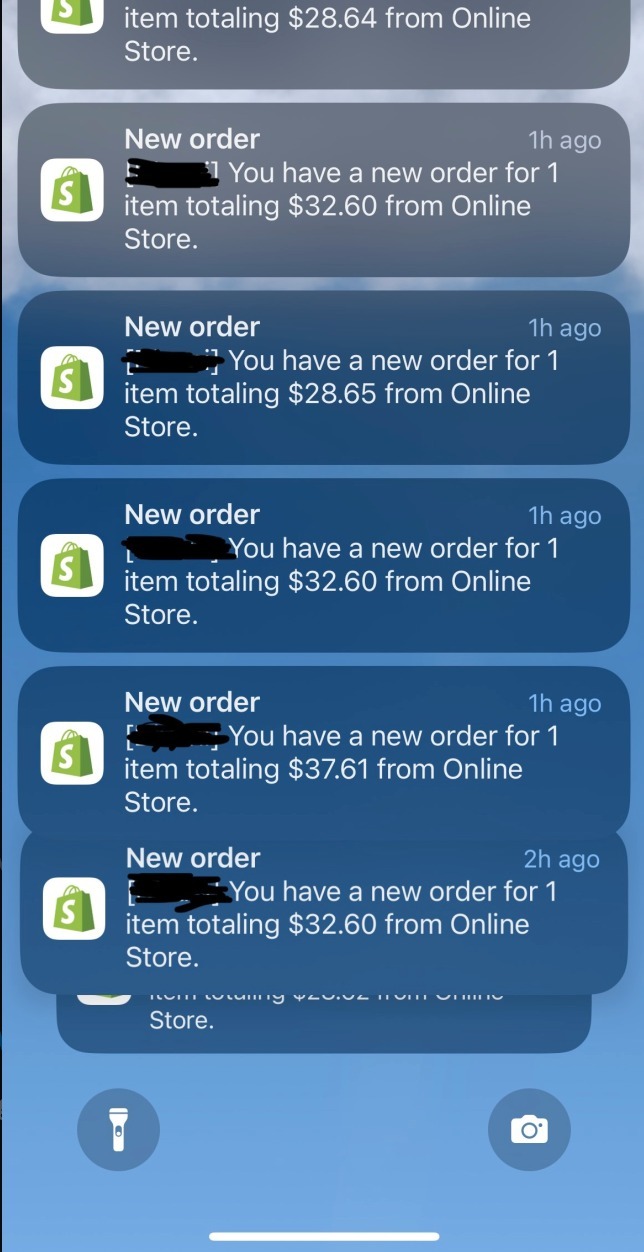
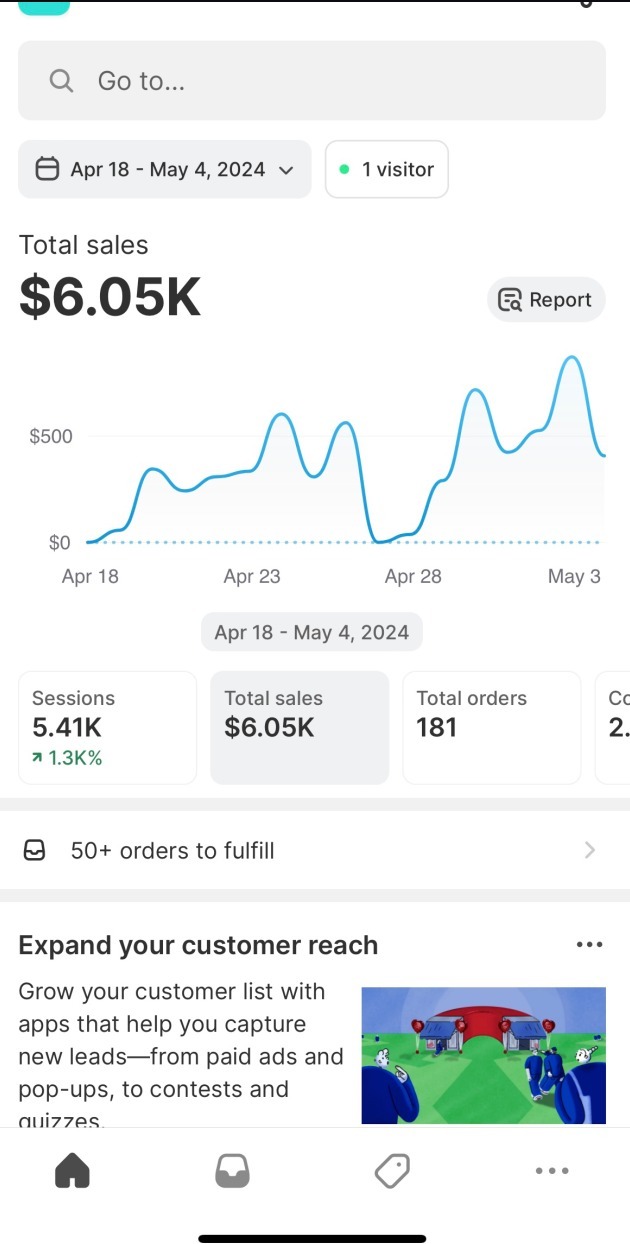
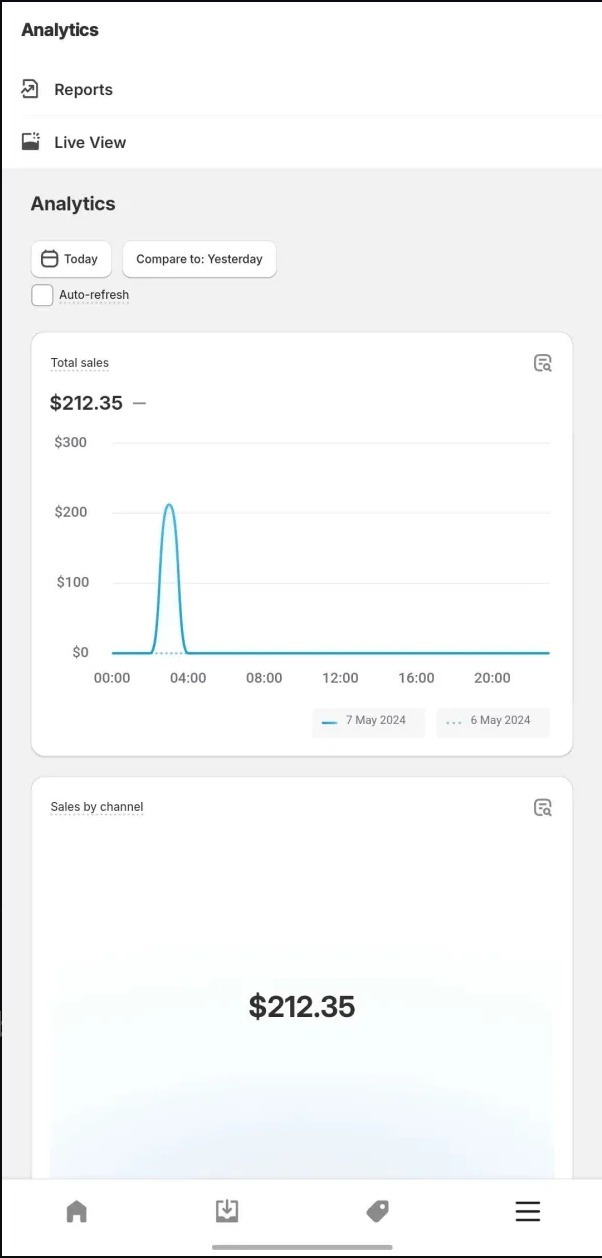
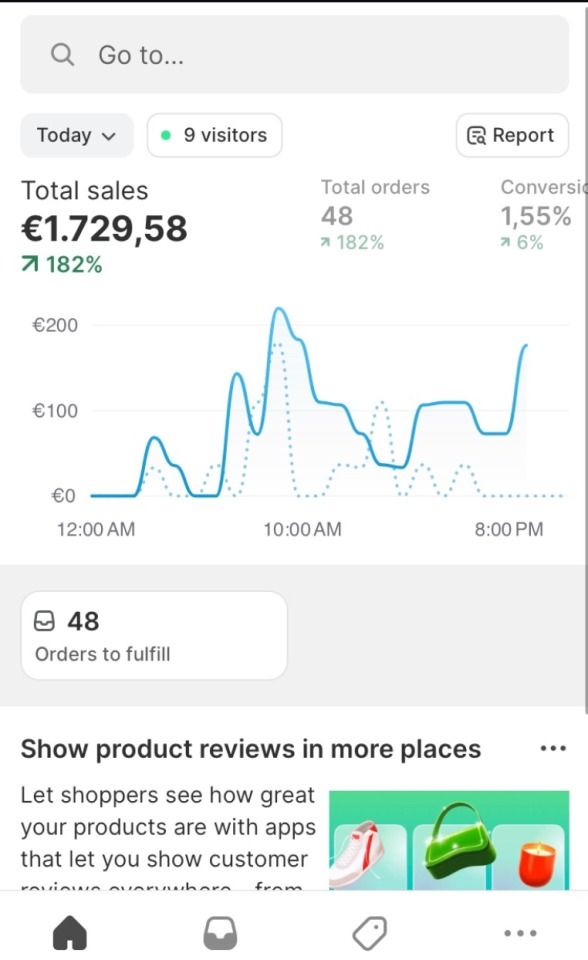
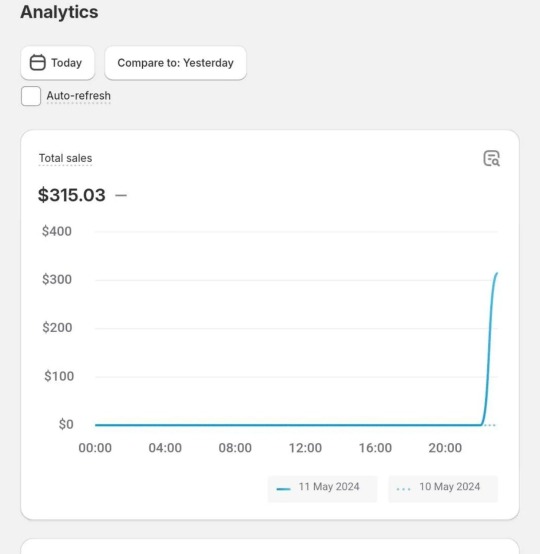
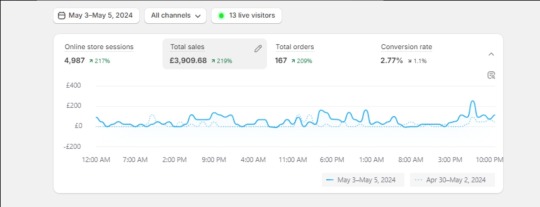
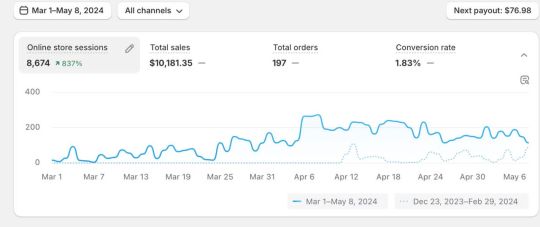
#etsy#ecommerce#etsy shop#shopping#shopify#shop#dropshipping#online store#redbubble#t shirt printing#printify
17 notes
·
View notes