#shopify adwords
Explore tagged Tumblr posts
Text
How to Seamlessly Connect Google Ads to Your Shopify Store
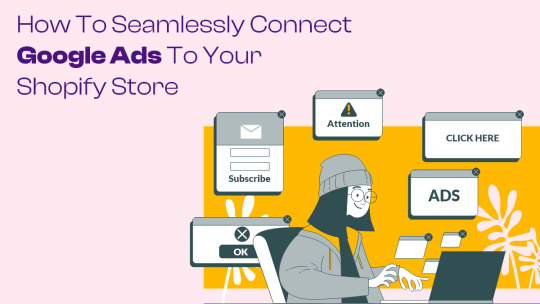
Connecting Google Ads to your Shopify store can significantly enhance your online visibility, drive more traffic, and increase sales. Google Ads, with its ability to target specific audiences through search queries and display ads, is one of the most powerful advertising tools available. Integrating it with Shopify allows you to tap into a larger customer base while effectively managing and tracking your ad campaigns.
Discover the ultimate guide on how to effortlessly link Google Ads with your Shopify store. Explore seamless ways to connect Google Ads to Shopify for maximum growth and success. In this guide, we’ll walk you through the steps to seamlessly connect Google Ads to your Shopify store, ensuring that you maximize your e-commerce potential.
Why Google Ads Matter for Shopify
Expand Your Audience Reach
Google Ads provides unparalleled access to millions of potential customers who are actively searching for products like yours. By running ads through Google, your Shopify store can appear in search results, display across the Google Display Network, and reach audiences through YouTube and Gmail ads.
Drive High-Quality Traffic
Google Ads helps you target specific keywords related to your products, ensuring that you attract customers who are already looking for what you offer. This high-intent traffic can lead to higher conversion rates, resulting in more sales and a better return on investment (ROI) for your Shopify store.
Track and Optimize Your Campaigns
By connecting Google Ads to Shopify, you can easily track the performance of your ads. Google Ads provides insights into which keywords and ads are driving the most traffic, conversions, and revenue. This data allows you to optimize your campaigns for better results.
Prerequisites for Connecting Google Ads to Shopify
Before you can seamlessly connect Google Ads to Shopify, there are a few key prerequisites you need to address:
Create a Google Ads Account
If you don’t already have a Google Ads account, you’ll need to create one. Visit Google Ads and sign up using your Gmail account. Follow the on-screen prompts to set up your account details, including your business name, website URL, and payment information.
Set Up Google Merchant Center
The Google Merchant Center allows you to upload your product feed, which is crucial for running Shopping ads. To set up a Merchant Center account, visit Google Merchant Center and follow the instructions to connect your Shopify store and verify your website.
Install the Google Channel App on Shopify
Shopify provides a Google Channel app that simplifies the process of connecting your store to Google Ads. This app automatically syncs your product feed with Google Merchant Center, and it allows you to manage Google Ads campaigns directly from your Shopify dashboard.
Verify and Claim Your Domain
Verifying and claiming your Shopify domain with Google Merchant Center is a necessary step to ensure that your product feed is eligible for Google Shopping ads. This can be done by adding a meta tag or DNS record to your Shopify store, which will be provided during the verification process.
Step-by-Step Guide to Connecting Google Ads to Shopify
Once you’ve completed the prerequisites, you can move on to the steps for seamlessly connecting Google Ads to your Shopify store.
Install the Google Channel App on Shopify
The first step is to install the Google Channel app, which is available in the Shopify App Store. This app is essential for syncing your products with Google Merchant Center and for managing Google Ads campaigns within Shopify.
Go to your Shopify dashboard.
Click on Apps and then Shopify App Store.
Search for “Google Channel” and click Add App.
Follow the prompts to install and connect the app to your Google Merchant Center account.
Sync Your Product Feed with Google Merchant Center
Once the Google Channel app is installed, it will automatically sync your Shopify product feed with Google Merchant Center. This step ensures that your products are eligible to appear in Google Shopping ads.
After installing the app, go to Sales Channels and select Google.
Under Settings, connect your Google Merchant Center account.
The app will begin syncing your products. You can track the progress in the Google section of your Shopify dashboard.
Link Google Ads and Google Merchant Center
To run Shopping ads, you’ll need to link your Google Ads account to Google Merchant Center. This allows Google to pull product data from your Merchant Center account and use it in ads.
Log into your Google Merchant Center account.
In the top-right corner, click the three-dot menu and select Account Linking.
Click on Link Account, enter your Google Ads account ID, and follow the instructions to confirm the link.
Set Up Conversion Tracking
Conversion tracking is a crucial step in measuring the success of your Google Ads campaigns. Shopify makes it easy to set up Google Ads conversion tracking using the Google Channel app.
In your Shopify dashboard, go to Sales Channels > Google.
Under Settings, scroll to the Google Ads section.
Enable Conversion Tracking by following the setup instructions. This process involves copying the Google Ads conversion code and pasting it into your Shopify theme’s header or using a third-party plugin for integration.
Create Your First Google Ads Campaign
With your accounts linked and products synced, you’re ready to create your first Google Ads campaign. Shopify allows you to create Smart Shopping campaigns directly from the Google Channel app, making it easy to get started.
In your Shopify dashboard, go to Sales Channels > Google.
Click Create Campaign and follow the steps to set up your ad campaign.
Choose the budget, target audience, and the type of campaign you want to run (e.g., Shopping ads, display ads).
Once your campaign is set up, click Launch.
Optimize Your Google Ads Campaign
After your campaign is live, it’s essential to regularly monitor and optimize your ads to achieve the best results. Google Ads provides insights into keyword performance, ad clicks, impressions, and conversions, helping you fine-tune your campaigns.
Keyword Optimization: Monitor which keywords are driving traffic and conversions and adjust your bids accordingly. You can also add negative keywords to filter out irrelevant traffic.
Ad Copy Testing: Test different ad copy variations to see which messages resonate most with your audience. This includes experimenting with headlines, descriptions, and call-to-action buttons.
Budget Allocation: Evaluate which products or ads are performing best and allocate more budget to those campaigns. Lower the budget for underperforming ads or pause them if necessary.
Benefits of Connecting Google Ads to Shopify
Simplified Ad Management
By using Shopify’s Google Channel app, managing your Google Ads campaigns becomes more streamlined. You can handle everything from syncing products to tracking ad performance directly from your Shopify dashboard, saving you time and reducing the complexity of managing multiple platforms.
Enhanced Shopping Experience
With Google Shopping ads, your products will appear directly in search results with images, prices, and links to your Shopify store. This visual experience enhances the likelihood of clicks and conversions compared to traditional text-based ads.
Data-Driven Insights
Google Ads offers robust analytics that lets you track the effectiveness of your campaigns in real-time. You can analyze click-through rates (CTR), conversion rates, and sales performance, helping you make data-driven decisions to optimize future campaigns.
Conclusion
Connecting Google Ads to your Shopify store is a vital step in maximizing your e-commerce growth. From setting up the Google Channel app to syncing your product feed with Google Merchant Center, the integration process can be streamlined and easy. Learn how to effortlessly integrate Google Ads with your Shopify store using the Shopify Mobile App Builder. Boost your sales and reach your target audience now! By following the steps outlined in this guide, you can successfully connect Google Ads to your Shopify store and run optimized ad campaigns that generate real results for your business.
#connect google ads to shopify#google adsense blog#shopify adwords#how to add google adsense to shopify#google adsense shopify#adsense shopify#shopify google adsense
0 notes
Text
To Read More: https://bit.ly/4e5HwIB
Google Ads conversion tracking: A Comprehensive Guide https://bit.ly/4e5HwIB
In this comprehensive review, we will explore the various aspects of Google Ads conversion tracking, from setup to advanced techniques, and the significant benefits it offers to advertisers. By the end of this review, you will understand how to implement and leverage conversion tracking to achieve your marketing goals, avoid common pitfalls, and stay ahead of industry trends.
#google ads#google analytics#conversion tracking#remarketing#setup google ads#google tag manager#facebook ads#google#ads#conversion#tracking#set#conversions#tag#setup#adwords#guide#shopify#track#manager#enhanced#setting#code#SEO#website#earn#online#App#Offline
1 note
·
View note
Text
Navigating Success: How the Best SEO Expert in India Can Transform Your Online Presence
In today's digital age, establishing a robust online presence is crucial for any business looking to thrive in a competitive market. With millions of websites vying for attention, the role of a skilled SEO expert becomes paramount. India, known for its burgeoning IT industry, boasts some of the Best SEO Expert in India who can significantly transform your online presence. In this article, we'll delve into the ways these experts navigate the complex world of search engine optimization to help your business succeed.

Table of Contents Introduction Understanding the Significance of SEO The Art of Keyword Optimization Technical SEO: Building a Strong Foundation Quality Content: The Kingpin of SEO Backlinks and their Strategic Importance Local SEO: Targeting the Right Audience Mobile Optimization: Reaching Users on the Go Data Analytics and Continuous Improvement Navigating Algorithm Changes with Finesse The Role of Social Media in SEO E-commerce SEO: Beyond the Basics International SEO: Reaching a Global Audience Balancing SEO with User Experience The Power of an Expert SEO Audit Conclusion
Introduction In the vast realm of the internet, having a website isn't enough. To stand out, businesses need their websites to rank high in search engine results. This is where SEO comes into play.
Understanding the Significance of SEO Search engine optimization (SEO) is the process of optimizing your website to rank higher in search engine results pages (SERPs). A top SEO expert understands the intricate algorithms used by search engines and tailors strategies to meet them.
The Art of Keyword Optimization Keywords are the foundation of SEO. SEO experts meticulously research and incorporate relevant keywords into your website's content, improving its visibility when users search for related terms.
Technical SEO: Building a Strong Foundation Technical SEO focuses on the backend of your website. It ensures that your site loads quickly, is mobile-friendly, and has clean code – all factors that search engines consider when ranking sites.
Quality Content: The Kingpin of SEO Content is king, and an adept SEO expert knows how to create high-quality, engaging content that not only resonates with users but also aligns with search engine guidelines.
Backlinks and their Strategic Importance Backlinks are like votes of confidence from other websites. SEO experts help build a network of reputable backlinks, signaling to search engines that your site is authoritative and valuable.
Local SEO: Targeting the Right Audience For businesses targeting a local audience, local SEO is crucial. SEO experts optimize your website to appear in local searches, helping you connect with potential customers in your vicinity.
Mobile Optimization: Reaching Users on the Go With the rise of mobile usage, mobile optimization is vital. An expert ensures that your website is responsive and provides a seamless experience across various devices.
Data Analytics and Continuous Improvement SEO isn't a one-time task. It requires constant monitoring and adjustment. Experts analyze data to refine strategies, ensuring your website maintains its high rank.
Navigating Algorithm Changes with Finesse Search engine algorithms are ever-evolving. A skilled SEO expert stays updated with these changes and adapts strategies accordingly to keep your website's ranking intact.
The Role of Social Media in SEO Social media presence indirectly impacts SEO. SEO experts understand the synergy between social platforms and search visibility, using it to your advantage.
E-commerce SEO: Beyond the Basics E-commerce websites have specific SEO needs. Experts delve into product optimization, user experience, and other factors to drive traffic and conversions.
International SEO: Reaching a Global Audience Expanding globally? Expert SEO services can help your website cater to international audiences, employing strategies like reflag tags and geotargeting.
Balancing SEO with User Experience A top SEO expert strikes the right balance between optimization for search engines and delivering a smooth, engaging user experience.
The Power of an Expert SEO Audit An SEO audit is a comprehensive analysis of your website's SEO health. Experts identify strengths, weaknesses, and opportunities for improvement.
Conclusion In the competitive online landscape, having the best SEO expert in India by your side can transform your online presence. With a deep understanding of SEO strategies and algorithms, these experts navigate the complexities, ensuring your website not only ranks high but also offers a user experience that converts visitors into loyal customers.
FAQs Why is SEO essential for my business's success? SEO ensures your website ranks high in search results, driving organic and targeted traffic, which can lead to increased conversions and revenue.
How does local SEO differ from traditional SEO? Local SEO focuses on optimizing your website for local searches, helping you connect with nearby customers specifically.
What is the role of content in SEO? Quality content not only engages users but also helps search engines understand what your website is about, boosting its visibility.
Can I do SEO for my website myself? While basic SEO can be done independently, hiring an expert brings in-depth knowledge and experience for better results.
How long does it take to see results from SEO efforts? SEO is a long-term strategy. You may start seeing some results in a few months, but significant results often take six months to a year or more.
#affordable seo services in india#best seo expert in india#freelance seo consultant#freelance seo expert#freelance seo specialist#seo packages india#seo services provider in india#shopify seo expert#affordable seo packages india#best seo packages india#cheap seo packages india#affordable ppc packages in india#google adwords packages india#best digital marketing consultant#best digital marketing services in india
0 notes
Text

Hello owner,
Do you want your business to sell more than 1000-2000+ Products per month?
I have some new marketing, If you want you can use my tips to increase the sales
of your business by 3x/ 4x percent, I work on business sales growth business and branding,
I have a skilled team, So I and my team would like to have an about your business,
You can schedule a meeting with us and reply.
Thank you
Have a nice day
#digitalmarketing#advertising#marketing#facebook ads#social media marketing#google ads#googleanalytics#google adwords#instagram marketing#shopifystoredesign#shopifystore#shopifywebsite#shopify
1 note
·
View note
Text
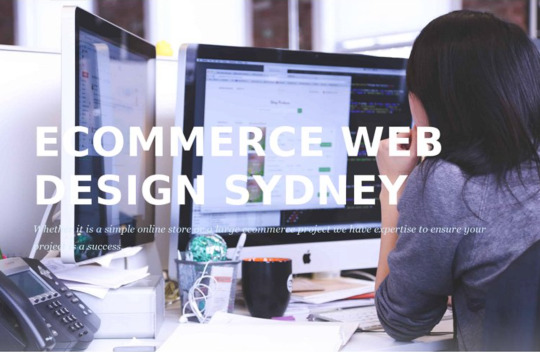
Ecommerce Website Design Sydney
We have a great e-commerce web design team who can customise your e-commerce store specifically for your business. We value your business, so we work to make your site work for you. With careful planning and deliberation, intuitive analysis, and impressive, professional design, your e-commerce site will be flexible and effective.
Whether it is a simple online store or a large e-commerce project we have the expertise to ensure your project is a success.
#database design and development sydney#ecommerce web design company#wordpress development company#creative web design company#wordpress websites sydney#web development agency sydney#ecommerce web development sydney#shopify developer sydney#creative web design sydney#creative website design australia#website content writer sydney#wordpress developer sydney#seo copywriter sydney#google adwords agency sydney#website design solutions#custom software sydney#custom website development#ecommerce website design company#sydney software companies#best web designer sydney#hire laravel developer
1 note
·
View note
Text
#GoogleMerchantCenter#GoogleShopping#GoogleAds#GoogleSuspension#FixMerchantCenter#Ecommerce#OnlineShopping#DigitalMarketing#PPC#AdWords#WooCommerce#BigCommerce#OnlineBusiness#MarketingTips#GoogleAlgorithm#Shopify
1 note
·
View note
Text
The Ultimate Website Builder for Restaurants Boost Your Online Presence
In today’s fast-paced digital era, having an online presence is non-negotiable, especially for restaurants. A website is your virtual storefront, showcasing your culinary offerings, ambiance, and services to potential customers. Choosing the right Website Builder for Restaurant can simplify this process, helping you stand out in a competitive industry.

Why a Website is Essential for Restaurants
A restaurant website is more than just an online brochure. It’s a hub where customers can:
Explore your menu.
Make reservations or place orders.
Learn about special offers or events.
Find your location and operating hours.
Leave reviews or provide feedback.
The right website builder will help you integrate these features seamlessly, ensuring a user-friendly and visually appealing experience.
Features to Look for in a Restaurant Website Builder
Ease of Use: A drag-and-drop interface allows you to build and customize your site without any coding knowledge.
Mobile Optimization: With the majority of users browsing on mobile devices, a responsive design is crucial.
Menu Display Options: Choose a builder that offers templates and widgets tailored for showcasing menus, complete with images and descriptions.
Online Reservations & Ordering: Integration with booking and delivery platforms simplifies the process for customers.
SEO Tools: Boost your visibility with built-in SEO features, helping your restaurant rank higher in search engine results.
Social Media Integration: Link your website to your social profiles to engage with customers across platforms.
Best Website Builders for Restaurants
Squarespace: Known for its sleek, modern templates, Squarespace offers customizable options for restaurants, including menu pages and reservation plugins.
Wix: With its intuitive drag-and-drop builder, Wix provides restaurant-specific features like online ordering, reservations, and event promotion.
Shopify: Perfect for restaurants wanting to focus on eCommerce, Shopify integrates delivery and merchandise sales seamlessly.
WordPress with Plugins: Combine the flexibility of WordPress with plugins like WP Restaurant Manager to build a tailored site.
Final Thoughts
A professional, well-designed website can elevate your restaurant’s brand, attract new customers, and retain loyal ones. By choosing a website builder with features tailored for the food and hospitality industry, you can focus on what you do best—delivering unforgettable dining experiences. Take your restaurant online today and watch your customer base grow!
Investigate our site for more information.
Social Media Campaign for Restaurant
Google Adwords for Restaurants
0 notes
Text
Maverick - One Stop Solution For All Your Digital Needs
Maverick - India's Most Trusted Web Design, Digital Marketing & IT Company. We're one of the nation's leading website designing and development company in India. Maverick is an award-winning IT company working with global enterprises to accelerate its clients’ business efficiency. Transform your online presence and boost your business to new heights with our cutting-edge website and digital marketing solutions. With a combination of smart planning, the proper approach, best designing, and the latest technologies, we help our clients to grow their business.
At Maverick, we pride ourselves on our ability to work with clients to provide results-driven website solutions and digital marketing solutions to a range of different businesses. We have a wealth of experience in the creative, digital marketing and web design and development sectors.
Our Web Design and Digital Marketing Services tailored to your specific needs, audience, and brand to help you get the customers you want.
Website Development
Maverick offers best website Development Company in Delhi. At Maverick, we specialize in creating stunning, high-performing websites that elevate your online presence. As the leading website development company in Delhi, we understand the importance of a strong digital footprint for your business. Our team of expert developers and designers work collaboratively to deliver custom solutions tailored to your unique needs.
SEO Services
Maverick offers best SEO Services in Delhi. It is a reputable marketing and best SEO services company based in Delhi providing a complete range of search engine optimisation solutions to domestic and global businesses. We’ll help you get outstanding results and generate more customers on the search engines like Google, Bing, Yahoo, Baidu, etc.
Shopify Development
As a leading Shopify Development Company in Delhi, we ensure our development approach is well suited for your business and provides a powerful thrust to your growth. Here, we create a result-driven eCommerce store for your business to reach a wide spectrum of customers and increase sales patterns. Rely on our Shopify website development services to become an integral part of the competitive retail industry.
Google Ads
Get popular in search engines with Maverick’s Google AdWords services. We design and optimize PPC campaigns that target your audience precisely, ensuring maximum visibility and conversion rates for your business. If you’re looking for google ads expert in Delhi, visit Maverick. Our dedicated team of Google Adwords Experts create a Google ads account campaign according to your target audience, location, product and service keywords, and daily and monthly budget.
Social Media Marketing
Maverick is the Best Social Media Marketing Agency in Delhi. Expand your brand’s reach with Maverick’s Social Media Advertising services. Our tailored campaigns on key platforms increase targeted traffic, increase engagement and deliver measurable results, ensuring your business stands out in a competitive digital environment.
Lead Generation
Maverick is the Lead Generation Agency in Delhi. Our team generate leads for brands through various campaigns and initiatives. The quality of lead generated is very high and filtered properly before sharing with brands. The targeting of customers is kept precise with proper usage of filters, behavior patterns and interests.
#Social media marketing#digital marketing#search engine marketing#seo services#sem services#smm services#social media optimization#video marketing#youtube marketing
0 notes
Text
Website Design Richmond Hill
MindInventory well experienced Richmond Hill based Web Design and Development team create an eye-catching website for enhancing your business. We design your website according to latest trends and stay it on search engine. We work professionally and deliver on time, prices are very low as compare others. Various types of services we offer that helpful in your business Website Design & Development, eCommerce Website Design, Internet Marketing, Mobile App Development, Google AdWords, Social Media Marketing, WordPress Website Development, Shopify Website Development are our services.
0 notes
Text

Subject: Welcome to My YouTube SEO Service!
Hey there!
Please read the gig details or contact me before placing an order.
Are you in need of a yt video SEO and channel optimization expert? Your in the right place! Im here to help your channel grow with effective SEO strategies using VidIQ and TubeBuddy.
What You Will Get:
Optimized Titles & Descriptions: Strong, engaging content.
High-Value Tags & Hashtags: Thorough research to enhance visibility.
Improved Scores: Achieve 100% on TubeBuddy and 70+ on VidIQ.
Ranking Services: Boost your video rankings.
Organic Growth Strategies: Foster real channel growth.
End Screens, Chapters & Cards: Enhance viewer engagement.
24/7 Support: Always here for you!
Why Choose Me?
Proven success in video ranking
Extensive experience running my own channel
You.Tube SEO expert
Offers:
Order 7 or more videos, get 1 free
Free channel art/banner
Note: I do not work with drug, nude, modeling, dance, wine, music, or immoral content. Ensure your content is original and free of copyright issues.
Feel free to reach out with any questions. I offer a 100% money-back guarantee!
Best,
sabbir hossain
Get to know Md Sabbir M

Md Sabbir M
Online
I am Professional Youtube Video Promotion Expert , facebook adsContact me
FromBangladesh
Member sinceMay 2024
Avg. response time1 hour
LanguagesEnglish
Hello, my name is sabbir and I work as a branding and growth professional. Based on the profiles and products of our clients, we assist redefine businesses and reach target consumers. As marketing graduates, we offer creative ideas and systemic changes to thrive in the current digital marketing environment. Our services range from A to Z. I have the following skills: 1. Facebook and Instagram ads campaign 2. social media marketing 3. Google Ads 4. Google Adwords 5. Facebook ads 7. influencer marketing 8. youtuve video SEO 9. youtube video promotion 10. Shopify store development
My Portfolio
5
From: March 2024
organic youtube video seo and video promotion
To optimize your YouTube videos for organic reach and effective promotion, focus on these key strategies: 1. **Keyword Research**: Identify relevant keywords using tools like Google Keyword Planner or TubeBuddy. Incorporate these into your title, description, and tags to enhance search visibility. 2. **Engaging Title**: Craft a compelling, keyword-rich title that clearly describes the video content. Aim for clarity and relevance to attract clicks. 3. **Detailed Description**: Write a thorough description with primary keywords in the first 1-2 sentences. Include additional keywords and relevant links to boost context and viewer engagement. 4. **Custom Thumbnails**: Create eye-catching thumbnails that visually represent your video and encourage clicks. Consistent branding helps build recognition. 5. **Tags and Categories**: Use a mix of broad and specific tags to help YouTube understand your video’s context. Properly categorize your video to improve its discoverability. 6. **Engagement**: Encourage viewers to like, comment, and subscribe. Engage with comments to foster a community and boost interaction signals to YouTube. 7. **Video Quality**: Ensure high production value to keep viewers engaged. High watch time signals YouTube that your content is valuable. 8. **Playlists**: Organize videos into playlists to increase watch time and help viewers discover related content.
Digital Marketing
+2
Project cost
Up to $50
Project duration
7-30 days
Compare packages
Package
$5BasicBASIC VIDEO SEO FOR VIDEO RANKING
$20StandardSTANDARD VIDEO SEO FOR VIDEO RANK
$60PremiumPREMIUM YouTube SEO FOR VIDEO RANK1 YouTube video SEO services with viral hashtags, strong title and description5 video with 4 Thumbnail SEO with viral hashtags, strong title and description12 videos with 10 Thumbnail SEO with viral hashtags, strong title & description
Page/channel evaluation
Title & description optimized
Meta tag optimization
Page/channel optimization
Reporting
Keyword/hashtag research101010
Videos optimized1512Delivery Time2 days5 days10 daysTotal
$5Select
$20Select
$60Select
FAQ
What is YouTube SEO?
YouTube SEO, or search engine optimization, is the process of ranking your videos on YouTube to get the best possible results.
Can you rank my videos?
YES, to put it simply. Remember that the films you want ranked shouldn't be more than a few days old, and that private, unlisted videos will work best. I'll help you rank YouTube videos and viral videos using Tubebuddy and Vidiq in addition to providing SEO services for YouTube videos.
Is this YouTube videos marketing or video promotion SEO service safe?
The sole SEO strategy employed is white hat SEO, and the service is 100% safe.
Can you do SEO on non-English speaking YouTube Channel?
Yes, I work with YouTube videos that aren't in English; we don't have any restrictions on countries. However, there is an additional charge for YouTube channel growth or growth. It's simple to choose when buying a gig!
Do you need channel login information or not?
as you desire. You can add me as an account manager/editor to your YouTube Channel Manager, or I can email you a detailed list of modifications you can do on your own if you don't feel comfortable giving me access.
How can you help me, if I do not give you to access my channel?
In addition to giving you a PDF, I will offer you SEO services, video ranking, YouTube video ranking, channel SEO, YouTube optimization, and tag research utilizing VidIQ and Tubebuddy. After that, you must log into your channel and copy and paste the modifications.
Is Thumbnail SEO Important?
Indeed. Similar to billboards, thumbnails and titles influence visitors' decisions to watch your material. For YouTube channel SEO, I will offer SEO services, video ranking, marketing, and promotion. For YouTube thumbnails, I will offer off-page SEO services using VidIq and Tubebuddy.
How will you help me?
I will provide you with all the services you need to rank YouTube videos, including complete YouTube channel SEO, channel optimization, design, setup, and viral video rating. I will also help you with powerful title creation, video optimization, video editing, YouTube ranking, and channel SEO using
How is your experience with YouTube?
I work as a professional YouTube manager, YouTube expert, and YouTube channel manager. I've been a YouTube employee for four years. I'm going to raise my YouTube video SEO score (VidIQ 70+ and Tubebuddy 100%). My services included video promotion or YouTube promotion, video marketing, etc
Related tags
video seo
youtube seo
youtube video seo
vidiq
0 notes
Text
The Ultimate Guide to Choosing the Best E-Commerce Ad Platform
In the rapidly evolving world of e-commerce, finding the right ad platform can be the difference between success and mediocrity. With the vast number of options available, it can be overwhelming to determine which platform will provide the best e-commerce ad platform and the best return on investment. This guide will help you navigate through the complexities of e-commerce advertising and select the best platform tailored to your business needs.

REGISTER NOW
What Makes an E-Commerce Ad Platform the Best?
When evaluating e-commerce ad platforms, several key factors determine their effectiveness. These include the platform's reach, targeting capabilities, cost-effectiveness, and ease of use. best e-commerce ad platform Let's delve into these factors:
Audience Reach and Targeting Capabilities
A platform's ability to reach a vast and relevant audience is paramount. The more extensive the platform's user base, the more potential customers you can reach. However, it's not just about the numbers; the ability to target specific demographics, interests, and behaviors can significantly impact the ECommerce Ad Network success of your ad campaigns.
Facebook and Instagram Ads
Facebook and Instagram, both owned by Meta, offer unparalleled audience reach with billions of active users globally. Their sophisticated targeting options allow businesses to reach customers based on age, gender, location, interests, and even best e-commerce ad platform behaviors. With detailed analytics, these platforms enable businesses to fine-tune their campaigns to achieve optimal results.
Google Ads
Google Ads stands out for its intent-based targeting. When users search for specific products or services, Google Ads allows businesses to place their best e-commerce ad platform offerings directly in front of these potential customers. This high-intent targeting makes Google Ads one of the most effective platforms for driving sales.
Cost-Effectiveness and Return on Investment (ROI)
The cost of advertising and the potential return on investment are crucial considerations. The best e-commerce ad platforms provide flexible pricing options, including pay-per-click (PPC) and cost-per-thousand-impressions (CPM) models.
Google Ads
While Google Ads can be more expensive than other platforms, its ability to deliver high-quality traffic often justifies the cost. The key to the best e-commerce ad platform maximizing ROI on Google Ads is optimizing campaigns through A/B testing, keyword optimization, and bid management.
Facebook Ads
Facebook Ads tend to be more affordable than Google Ads, especially for businesses targeting broader audiences. The platform's advanced E-Commerce Advertising machine learning algorithms help optimize ad delivery, ensuring that your ads are shown to users most likely to convert, thus improving ROI.
Ease of Use and Campaign Management
An effective e-commerce ad platform should offer an intuitive interface and robust campaign management tools. The ability to Ad network easily create, manage, and optimize campaigns can save businesses time and resources.
Shopify's Ad Platform
For businesses already using Shopify, its built-in ad platform offers seamless integration and ease of use. Shopify's ad platform allows businesses to best e-commerce ad platform manage all aspects of their advertising directly from their Shopify dashboard, simplifying the process of running ads across multiple platforms.
Google Ads and Facebook Ads
Both Google Ads and Facebook Ads offer user-friendly interfaces with comprehensive tutorials and support. Google’s AdWords Express, Online ads for instance, is designed for small businesses and simplifies the ad creation process. Facebook's Ads Manager provides detailed insights and performance metrics, making it easier to manage and optimize campaigns.
Integration with E-Commerce Platforms
Integration capabilities are crucial, especially for businesses that use platforms like Shopify, WooCommerce, or Magento. The best e-commerce ad platforms offer seamless integration, allowing businesses to sync their product catalogs, track conversions, and manage ads directly from their e-commerce platform.
Google Shopping
Google Shopping integrates seamlessly with most e-commerce platforms, enabling businesses to showcase their products in Google's search Web Traffic results. This best e-commerce ad platform direct integration ensures that product information is always up-to-date and that ads are automatically updated when products are added or removed.
Facebook Shops
Facebook Shops allows businesses to create a fully integrated shopping experience within Facebook and Instagram. By Affiliate Traffic linking their best e-commerce ad platform product catalogs directly to these platforms, businesses can easily manage their inventory and track sales, creating a cohesive shopping experience for customers.
Top E-Commerce Ad Platforms for 2024
With an understanding of the key factors that contribute to a successful ad campaign, let's explore the top e-commerce ad platforms in 2024.
Google Ads
Google Ads remains the leader in the e-commerce advertising space, offering unparalleled reach and precision targeting. With best e-commerce ad platform features like Smart Shopping campaigns and Performance Max, Google Ads helps businesses optimize their campaigns for maximum ROI.
Facebook and Instagram Ads
Facebook and Instagram Ads continue to be powerful tools for e-commerce businesses. Their advanced targeting options, Buy traffic combined with a best e-commerce ad platform vast user base, make them ideal for reaching a wide audience. Additionally, the introduction of new features like Dynamic Ads and Facebook Shops further enhances their value.
Amazon Advertising
For businesses selling on Amazon, the platform's advertising options are indispensable. Amazon Advertising allows businesses to E-Commerce Ads promote their products directly on the Amazon marketplace, reaching customers at the point of purchase. Sponsored Products, Sponsored Brands, and Sponsored Display are some of the key ad formats available.
TikTok Ads
TikTok has rapidly emerged as a key player in the e-commerce ad space. With its highly engaged user base and creative ad formats, TikTok Ads offer best e-commerce ad platform businesses a unique Grow Business opportunity to connect with younger audiences. The platform's shoppable ads and integration with Shopify make it a strong contender for e-commerce businesses.
Pinterest Ads
Pinterest Ads are particularly effective for businesses in niches like fashion, home decor, and DIY. The platform's visual search Traffic Source capabilities and shoppable pins allow businesses to reach users who are actively seeking inspiration and ready to make purchases.
Conclusion
Choosing the best e-commerce ad platform depends on your business goals, target audience, and budget. Whether you prioritize audience reach, cost-effectiveness, or integration capabilities, there is a platform that can meet your needs. By leveraging the strengths of platforms like Google Ads, Facebook Ads, and emerging players like TikTok, businesses can create effective ad campaigns that drive traffic and sales.
Frequently Asked Questions
What is an e-commerce ad platform?
Ans. An e-commerce ad platform is a digital advertising tool that allows businesses to promote their products or services online. These platforms enable businesses to reach targeted audiences through various ad formats such as display ads, search ads, video ads, and social media ads.
Why is choosing the right e-commerce ad platform important?
Ans. Choosing the right e-commerce ad platform is crucial because it directly impacts the effectiveness of your marketing campaigns. The right platform helps you reach your target audience, optimize your ad spend, and achieve a higher return on investment (ROI).
Which e-commerce ad platform has the largest audience reach?
Ans. Facebook and Instagram Ads have one of the largest audience reaches, with billions of active users globally. These platforms offer advanced targeting options, making it easier to reach specific demographics.
How does Google Ads differ from other e-commerce ad platforms?
Ans. Google Ads is known for its intent-based targeting. Unlike social media platforms that rely on demographic and interest-based targeting, Google Ads allows businesses to target users based on their search queries, meaning you're reaching customers who are actively looking for your products or services.
0 notes
Text
https://mangocityit.com/service/setup-facebook-pixel/
Setup Facebook Pixel Fix or Setup Facebook Pixel, Conversion API, Ecommerce & Server Side Tracking via GTM Google Analytics, GA4, GTM, Facebook Pixel, Facebook CAPI, Google Ads Conversion Tracking Expert:
We are Web Analytics and Tracking Expert For Google Analytics, Facebook Pixel and Facebook CAPI and Also a Google AdWords certified professional with a passion for helping businesses achieve their goals. With 4+ years of experience, we specialize in Enhanced Google Ads conversion tracking, Setup Google Analytics (GA4), GA4 Ecommerce Tracking, server-side tracking, and Social Media Pixel Tracking with Google Tag Manager. We will help you to optimize your campaigns, track your Website Visitor’s Behavior, Different Conversion Events, Lead Form Submit, and sales Revenue For increased conversions and ultimately drive more revenue.
What is Facebook Pixel? FB Pixel is code that you place on your website. It collects data that helps you track conversions from ads, optimize ads, build targeted audiences for future ads, to people who have already taken some kind of action on your website.
What is Facebook CAPI Or What is Server Side Tracking? The Facebook CAPI Means as the Facebook Conversions API or CAPI, is a tool that allows businesses to send customer event data directly to Facebook’s servers. It is an alternative to using the Facebook Pixel, which is a piece of code placed on a website to track user behavior and events. The Conversion API allows businesses to track and report various customer actions and events, such as purchases, registrations, leads, or custom events, without relying solely on browser-based tracking methods like the Facebook Pixel. It operates on a server-to-server connection, meaning that the data is sent from the business’s server directly to Facebook’s servers, bypassing the need for user interaction on a website.
Key Features/Service Details: Fix or Setup Facebook Pixel Facebook Conversion API With Server Side Tracking Google Analytics 4(GA4) Google Tag Manager (GTM) GA4 Ecommerce Server Side Tracking Ecommerce Events Tracking (Page View, View Content, Add To Cart, Initiate Checkout, Purchase, Phone No. Click & Email Link Click, etc) Setup Lead, Donate, Contact, Subscribe, Popup or Form Submission Events Any Custom Events Automatic Advanced Matching Automatic Dynamic Product Catalog Event Deduplication Increase Event Match Quality Advanced Matching Parameters iOS 14.5 Update Issues Domain Verify Cross Domain Setup Aggregated Event Measurement Google Ads Conversion Tracking Platform:
Shopify WordPress WooCommerce Wix Instructions To Buyers/What do you need to set up the Facebook Conversion API?
Website Login access (ADMIN)
Business manager access (ADMIN)
Google Tag manager access (ADMIN)
Google Analytics 4 access (ADMIN)
Cloud Server Access (Stape or Google)
Setup Facebook PixelSetup Facebook PixelSetup Facebook PixelSetup Facebook PixelSetup Facebook PixelSetup Facebook PixelSetup Facebook PixelSetup Facebook PixelSetup Facebook PixelSetup Facebook PixelSetup Facebook PixelSetup Facebook PixelSetup Facebook PixelSetup Facebook Pixel
FAQs: 1) What is Conversion API or Server Side Tracking?
FB collects data with its pixel cookies from the browser side. Due to iOS 14/14.5 update & other web browsers (Safari, Firefox, Mozilla) ITP algorithm FB Pixel tracking gets less effective. Conversion API is a FB Business Tool that lets you share customer actions, directly from your server to FB.
2) Facebook pixel?
FB Pixel is code that you place on your website. It collects data that helps you track conversions from ads, optimize ads, build targeted audiences for future ads, to people who have already taken some kind of action on your website.
3) What do you need to set up the Facebook Conversion API?
Website Login access (ADMIN) 2. Business manager access (ADMIN) 3. Google Tag manager access (ADMIN) 4. Google Analytics 4 access (ADMIN) 5. Cloud Server Access (Stape or Google)
4) How can I give you all the access which you need?
Don’t worry about that, my friend. When you purchase our service, we will share our e-mail address and send you the instructions & guidelines. Hopefully, it will help you to give us all the access. If not, we will join the zoom call and then we can help you to send us invitations to get access.
5) Why is Google Analytics important?
Conversion and traffic measuring are a great way to see how your website is performing. It’s also a great way to gain insight about your target audience, so you can learn how to reach them more efficiently. We can improve your customer experience and your marketing strategy with a few clicks!
6) Why do I have to set up GA4 now, if Universal Analytics will expire in July 2023?
GA4 is a platform designed in a completely different way than Universal Analytics. Setup GA4 now will help you understand all the data the next year, having a full comparison between 2022 and 2023.
7) Why Enhanced Ecommerce and conversion tracking is Important via google analytics?
By using Enhanced Ecommerce tracking you will observe product view, purchase performance, overview of your business and revenue, product conversion rate and reporting that will help you to make right decisions.
8) If I don’t need some features like google ads conversion then what’s the price?
If you don’t need any features that I mentioned in my gig , then please text me what exactly you need , and the price will be changed as per your requirements.
0 notes
Text
What do I need to do online business?
>>>Research and Planning
Identify Your Niche:
Choose a niche that you're passionate about and has market demand.
Research competitors and market trends.
Create a Business Plan:
Define your business goals, target audience, and unique selling proposition (USP).
Outline your products or services, pricing strategy, and sales forecast.
Plan your marketing, logistics, and financial management.
>>>Legalities and Registration
Choose a Business Structure:
Decide on a legal structure (sole proprietorship, partnership, LLC, corporation).
Each structure has different legal and tax implications.
Register Your Business:
Register your business name and obtain any necessary licenses or permits.
Apply for an Employer Identification Number (EIN) for tax purposes.
>>>Build Your Online Presence
Create a Website:
Choose a domain name that reflects your business.
Use website builders like Shopify, WordPress, or Wix, or hire a web developer.
Set Up E-commerce Functionality:
Integrate a shopping cart, payment gateway, and secure checkout process.
Ensure your site is mobile-friendly and optimized for SEO.
Design and Branding:
Develop a professional logo and branding materials.
Use consistent branding across your website and marketing materials.
Source or Create Products
Find Suppliers or Manufacturers:
Research and connect with reliable suppliers or manufacturers.
Consider dropshipping, where you partner with a supplier who handles inventory and shipping.
Create Your Own Products:
If you're making your own products, set up your production process and inventory management.
>>>Set Up Payment and Shipping
Payment Gateway:
Choose a payment gateway (PayPal, Stripe, Square) to process transactions securely.
Shipping and Fulfillment:
Decide on your shipping strategy (local, international, free shipping, flat rate).
Partner with reliable shipping carriers.
>>> Marketing and Sales
Digital Marketing:
Utilize social media platforms (Facebook, Instagram, Twitter) to promote your business.
Run targeted ads on Google AdWords or social media.
Start a blog and use content marketing to attract and engage customers.
Email Marketing:
Build an email list and send regular newsletters and promotional offers.
SEO and Content Marketing:
Optimize your website for search engines to drive organic traffic.
Create valuable content that addresses your audience's needs.
>>> Customer Service
Provide Excellent Customer Support:
Offer multiple channels for customer support (email, chat, phone).
Address customer inquiries and issues promptly and professionally.
>>> Build Customer Loyalty:
Implement loyalty programs, discounts, and personalized offers.
Collect and respond to customer feedback.
>>>Analytics and Optimization
Track Performance:
Use tools like Google Analytics to monitor website traffic and user behavior.
Analyze sales data to identify trends and opportunities for growth.
Continuous Improvement:
Regularly update your website, products, and marketing strategies.
Stay informed about industry trends and customer preferences.
I am a Professional Digital Marketer and Social Media Management Expert.
you want to do online business or want to grow your online business then contact us
Click here... https://www.fiverr.com/s/XLoLBkm
https://www.facebook.com/rubelmiha23/
RM Freelancer
#rmfreelancer #rm #digitalmarketarrubel #facebookads #instagramads #facebookadvertising #facebookmarketing #googleads #facebookadstips #facebookadsexpert #facebookpage #facebookadsmanager #facebooktips #facebookbusiness #facebookforbusiness #facebookadsmastery #facebookgroup #facebookshop #fbads #facebookparty #facebookfeatures #facebookmemories #facebookadstraining #facebookmessenger #facebookadsmarketing #facebooklikes #facebookpost #facebooklive #facebooktip #facebookstatus #facebookprivacy #facebookfanpage #facebookcover

#digital marketing#graphic design#home & lifestyle#logo design#freelance#male model#amazon#books#california#facebook ads#rm#rmfreelancer
0 notes
Text
Best Affordable SEO Services

We are determined to build for you a high status available within the market by offering reliable web development services. A group of builders, designers, and content managers with expertise and expertise, is all set to provide you a sturdy web site improvement companies using all the proper technologies. Our pleasant team will see by way of your enquiry with care and diligence. We live in such an era the place being current on the web would engage the highest viewers. A client takes a virtual tour of your company via the website. Nowadays, lots of business deals are digitally in this fast-moving period, the digital world has secured an important place in everyone life - seo packages.
When it comes to web design and improvement there’s a ton of instruments, strategies and frameworks, to not mention the talent required to build engaging influence. We build web sites on all different platforms for example wordpress, woo commerce, custom PHP, shopify and so on. We employ all the required advertising strategy entwined with web optimization, email marketing, social media, AdWords on the core to provide the best-optimised results - best seo packages.
Our data networking team will work closely with you to determine the correct solution to your unique business needs. Different business environments require different networking solutions. We provide full of client satisfaction along with giving best services and time to time delivery of client’s business projects. Our web services is a leading software and web development company where you can create your web applications and also hire web developer for long term and short time duration.
We utilize a point pricing model to assure our clients get the full value of every investment, regardless of how much time it takes to deliver. Our digital marketing packages are geared toward producing results increased website traffic, targeted reach, leads, conversions. Our website designing and development company in Delhi ensures that the whole technical part is flawlessly managed and compliments the creative design of web pages with fast loading speed and error-free functioning. For more information, please visit our site http://www.allinonewebservice.com/
0 notes
Text
How Much Does it Cost to Build a Shopify Store?
In today's digital landscape, establishing an online presence is paramount for businesses aiming to expand their reach and increase sales. Shopify, a leading e-commerce platform, offers entrepreneurs an intuitive and comprehensive solution to build, launch, and grow their online stores. However, one of the most common questions among aspiring online retailers is: How much does it cost to start a Shopify store? In this guide, we'll break down the expenses involved in launching a Shopify store, with a special focus on Shopify store development, all for just USD 4,999.
Understanding the Initial Investment
Launching a Shopify store requires careful planning and budgeting to ensure a smooth and successful start. While Shopify offers a range of pricing plans to accommodate different business needs and budgets, there are several upfront costs to consider:
Shopify Subscription Plans: Shopify offers three main subscription plans - Basic Shopify, Shopify, and Advanced Shopify - priced at $29/month, $79/month, and $299/month, respectively. Each plan comes with varying features and capabilities, allowing you to choose the one that best suits your business requirements.
Domain Name: A domain name serves as your online store's address and is essential for establishing your brand identity. Prices for domain registration typically range from $10 to $20 per year, depending on the domain registrar and the chosen domain extension (.com, .net, .org, etc.).
Web Design and Development: While Shopify provides customizable themes and templates to design your store, many businesses opt for custom web design to differentiate themselves and create a unique brand experience. Hiring a professional web designer or developer can range from a few hundred to several thousand dollars, depending on the complexity of the project.
Apps and Integrations: Shopify's App Store offers a wide range of apps and integrations to enhance your store's functionality and streamline your business operations. While some apps are free, others may require a one-time payment or a monthly subscription fee. Budgeting a few hundred dollars for essential apps is advisable to optimize your store's performance.
Marketing and Advertising: Once your Shopify store is live, you'll need to allocate funds for marketing and advertising to attract customers and drive sales. This may include expenses for social media ads, Google AdWords campaigns, influencer partnerships, and email marketing services. Budgeting at least a few hundred dollars per month for marketing efforts is recommended to generate traction and visibility for your store.
Shopify Store Development: Maximizing Your Investment
At the heart of every successful Shopify store lies strategic and thoughtful development. Shopify development store encompasses a wide range of tasks, including theme customization, app integration, payment gateway setup, and search engine optimization (SEO). By investing in professional Shopify store development services, you can ensure that your online store is optimized for performance, usability, and conversion.
For entrepreneurs seeking to maximize their investment and streamline the development process, our exclusive Shopify development store service offers a comprehensive solution at an unbeatable price - just USD 4,999. With our team of experienced developers and designers, we'll work closely with you to bring your vision to life and create a stunning, fully functional Shopify store that resonates with your target audience.
By partnering with us for your Shopify development store needs, you can rest assured that your online store is in capable hands, allowing you to focus on growing your business and delighting your customers.
In Conclusion
Starting a Shopify store involves various costs, from subscription fees and domain registration to web design and marketing expenses. However, by investing in strategic Shopify development store , you can maximize your investment and set your store up for long-term success. With our exclusive Shopify store development service priced at just USD 4,999, you can launch a professional, fully functional online store that stands out from the competition and drives results.
Ready to take the plunge and launch your Shopify store? Get in touch with us today to learn more about our Shopify store development services and how we can help bring your e-commerce vision to life.
0 notes
Text

Le dropshipping est une méthode de vente en ligne qui permet à un vendeur de vendre des produits sans avoir à les stocker physiquement. Au lieu de cela, le vendeur achète les produits directement auprès du fournisseur et les expédie directement au client. Le dropshipping est de plus en plus populaire en raison de sa facilité d'utilisation et de sa capacité à générer des bénéfices avec peu d'investissement. Si vous êtes intéressé par le dropshipping, voici comment vous pouvez commencer. Trouvez un créneau La première étape pour faire du dropshipping est de trouver un créneau ou une niche pour votre entreprise. Il peut s'agir d'un produit spécifique ou d'une gamme de produits qui répondent aux besoins de votre marché cible. Faites des recherches sur les tendances du marché, les produits les plus vendus et les domaines qui ont un potentiel de croissance. Vous pouvez utiliser des outils en ligne comme Google Trends et le planificateur de mots clés de Google AdWords pour vous aider à trouver des idées. Trouvez un fournisseur Une fois que vous avez identifié votre créneau, vous devez trouver un fournisseur qui peut fournir les produits que vous voulez vendre. Il existe de nombreux fournisseurs disponibles en ligne, y compris des sites tels que AliExpress, DHgate et Oberlo. Assurez-vous de rechercher des fournisseurs fiables et de qualité qui peuvent garantir des délais de livraison rapides et des produits de haute qualité. Créez une boutique en ligne Une fois que vous avez trouvé votre créneau et votre fournisseur, vous devez créer une boutique en ligne pour vendre vos produits. Vous pouvez utiliser des plates-formes de commerce électronique populaires telles que Shopify, WooCommerce et BigCommerce pour créer votre site. Personnalisez votre boutique en ligne avec des images de haute qualité, des descriptions détaillées de produits et des fonctionnalités de paiement en ligne pour rendre le processus d'achat facile pour vos clients. Commercialisez votre boutique en ligne Après avoir créé votre boutique en ligne, il est temps de commencer à la commercialiser pour attirer des clients potentiels. Vous pouvez utiliser des canaux de marketing tels que la publicité payante, le marketing par courriel et les réseaux sociaux pour promouvoir votre boutique en ligne. Assurez-vous de suivre les tendances de votre marché cible et d'adapter votre stratégie de marketing en conséquence. Gérez vos commandes et votre expédition Enfin, il est temps de gérer vos commandes et votre expédition. Lorsqu'un client passe une commande, vous devez l'envoyer à votre fournisseur, qui expédiera ensuite le produit directement au client. Assurez-vous de suivre les délais de livraison et de fournir un excellent service client pour vous assurer que vos clients sont satisfaits de leur expérience d'achat. En conclusion, le dropshipping peut être une excellente option pour les entrepreneurs en ligne qui cherchent à générer des revenus sans investir beaucoup d'argent. En suivant ces étapes simples, vous pouvez créer une entreprise de dropshipping réussie et rentable. https://savoirentreprendre.net/?p=13080&feed_id=5232
0 notes