#GoogleMerchantCenter
Explore tagged Tumblr posts
Text
Google Merchant Center Reklamları

Google Merchant Center Reklamları Nedir ve Nasıl Çalışır?
Google Merchant Center Reklamları Nedir ve Nasıl Çalışır? Google Merchant Center, ürün bilgilerinizi Google’a yüklemenizi ve Google Shopping’te ürünlerinizi sergilemenizi sağlayan bir araçtır. Google Merchant Center reklamları, ürünlerinizi Google Shopping aracılığıyla arayan müşterilere ulaşmanızı sağlar. Bu reklamlar, ürün resimleri, fiyatları ve diğer detaylarla birlikte arama sonuçlarında görüntülenir.
Google Merchant Center reklamları, doğru yapılandırıldığında, yüksek dönüşüm oranlarına ve düşük maliyetlere sahip olabilir. Ancak, başarılı bir Google Merchant Center kampanyası oluşturmak için, doğru stratejiyi uygulamak ve reklamlarınızın SEO uyumlu olmasını sağlamak önemlidir.
Google Merchant Center Reklamlarında SEO Uyumlu Ürün Bilgileri Nasıl Oluşturulur?
Google Merchant Center reklamlarında SEO uyumlu ürün bilgileri oluşturmak için, ürünlerinizin doğru ve ayrıntılı bir şekilde tanımlanması gerekir. İşte bu amaçla yapabileceğiniz bazı şeyler:
Ürün Açıklaması: Ürün açıklaması, ürünlerinizin özelliklerini ve faydalarını anlatan bir metindir. Doğru ve ayrıntılı bir ürün açıklaması, kullanıcıların ürünlerinizi anlamalarına ve satın almaya karar vermelerine yardımcı olabilir. Ayrıca, anahtar kelime araştırması yaparak, hedef anahtar kelimeleri ürün açıklamalarına ekleyerek SEO uyumlu ürün açıklamaları oluşturabilirsiniz.
Ürün Başlığı: Ürün başlığı, ürününüzün ismidir. Doğru ve açıklayıcı bir ürün başlığı, kullanıcıların ürününüz hakkında hızlı bir şekilde bilgi edinmelerine yardımcı olur. Ayrıca, anahtar kelime araştırması yaparak, hedef anahtar kelimeleri ürün başlıklarına ekleyebilirsiniz.
Ürün Resimleri: Ürün resimleri, ürününüzü gösteren önemli bir bileşendir. Doğru boyutlandırılmış ve yüksek kaliteli ürün resimleri, kullanıcıların ürünlerinizi daha iyi anlamalarına yardımcı olabilir. Ayrıca, dosya adlarında anahtar kelime kullanarak SEO uyumlu ürün resimleri oluşturabilirsiniz.
Ürün Fiyatı: Ürün fiyatları, müşterilerin satın alma kararlarında önemli bir faktördür. Doğru fiyatlandırma stratejisi oluşturarak, müşterilerinizin satın alma kararını kolaylaştırabilirsiniz. Ayrıca, fiyatlarınızı düzenli olarak güncelleyerek, rekabeti takip edebilirsiniz.
Ürün Kategorisi: Ürün kategorisi, ürününüzün hangi kategoriye ait olduğunu belirten bir etikettir. Doğru kategori seçimi, kullanıcıların ürünlerinizi ararken kolayca bulmalarına yardımcı olabilir. Ayrıca, doğru kategori seçimi, Google’ın ürünlerinizi doğru şekilde sıralamasına yardımcı olabilir.
Marka ve Üretici Bilgileri: Ürünlerinizin marka ve üretici bilgilerini sağlamak, kullanıcıların güvenini kazanmanıza yardımcı olabilir. Ayrıca, marka ve üretici bilgileri, Google’ın ürünlerinizi doğru şekilde sıralamasına da yardımcı olabilir.
Ürün Stok Durumu: Ürün stok durumu, ürünlerinizin stokta ne kadar olduğunu belirten bir bilgidir. Doğru stok bilgileri, müşterilerinizin ürünlerinizin mevcut olup olmadığını doğru şekilde anlamalarına yardımcı olabilir. Ayrıca, stok durumu bilgileri, müşterilerinize daha iyi bir alışveriş deneyimi sağlar.
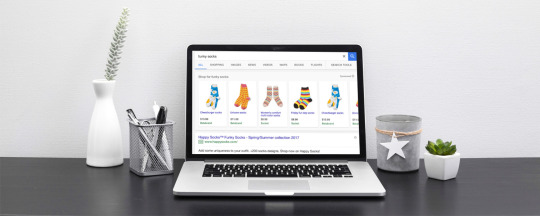
Google Merchant Reklamları
Google Merchant Center Reklamları İçin İpuçları
Ürün Listesi Optimizasyonu: Ürün listelerinizin doğru yapılandırılması ve optimize edilmesi, Google’ın ürünlerinizi doğru şekilde sıralamasına yardımcı olabilir. Bu nedenle, ürün listelerinizi düzenli olarak kontrol ederek, doğru yapılandırdıklarından emin olun.
Anahtar Kelime Araştırması: Anahtar kelime araştırması yaparak, hedef anahtar kelimeleri ürün açıklamalarına ve başlıklarına ekleyerek, SEO uyumlu ürün bilgileri oluşturabilirsiniz.
Yüksek Kaliteli Ürün Resimleri: Yüksek kaliteli ve doğru boyutlandırılmış ürün resimleri, müşterilerinizin ürünlerinizi daha iyi anlamalarına yardımcı olabilir. Ayrıca, dosya adlarında anahtar kelime kullanarak SEO uyumlu ürün resimleri oluşturabilirsiniz.
Reklam Metinlerinin Optimizasyonu: Reklam metinlerinizi düzenli olarak optimize ederek, daha yüksek dönüşüm oranları elde edebilirsiniz.
Reklam Bütçesi Yönetimi: Google Merchant Center reklamları için bütçe yönetimi yaparken, dönüşüm oranlarınızı ve maliyetleri dikkate almanız önemlidir. Reklam bütçenizi doğru şekilde yöneterek, reklam verimliliğinizi artırabilirsiniz.
Kitle Hedefleme: Google Merchant Center reklamları için kitle hedefleme yaparak, doğru müşterilere ulaşabilirsiniz. Örneğin, yaş, cinsiyet, coğrafi konum ve ilgi alanlarına göre hedefleme yapabilirsiniz.
Reklam Gösterimleri ve Tıklama Oranlarını İzleme: Reklam gösterimleri ve tıklama oranlarını düzenli olarak izleyerek, reklam kampanyanızın performansını değerlendirebilirsiniz. Bu verileri kullanarak, kampanyanızı optimize edebilirsiniz.
Sonuç
Google Merchant Center, e-ticaret sitenizin ürünlerini Google arama sonuçları sayfalarında görüntülemek için harika bir araçtır. Bu yazıda, Google Merchant Center reklamları hakkında detaylı bilgi verdik ve SEO uyumlu ürün bilgileri oluşturmak için bazı ipuçları paylaştık. Doğru yapılandırma ve optimizasyon ile, Google Merchant Center reklamları ile işletmenizin satışlarını artırabilir ve müşterilerinize daha iyi bir alışveriş deneyimi sunabilirsiniz.
#google #googlemerchant #googlemerchantcenter#googlereklam #googlenews #googlealisveris #reklam #alisverisreklamlari #googleads #adsdanismanligi #ajans #reklamajansi
#google#googlemerchant#googlemerchantcenter#googlereklam#googlenews#googlealisveris#reklam#alisverisreklamlari#googleads#adsdanismanligi#ajans#reklamajansi
2 notes
·
View notes
Text
Fix Google Merchant Center Suspension
Google Merchant Center Suspension and Misrepresentation
Looking to fix your Google Merchant Center suspension issues, issues like misrepresentation, product feed disapproval, policy violations, etc. Then I can assist you with fixing any Google Merchant Center suspension issues.
Fixing All Types Of Merchant Accounts
Suspended google merchant center reactive
Fixed Misrepresentation Issues
All Errors from the feed
Create Manual and Automatic Feed
Missing or incorrect required attribute [price]
Invalid or missing GTIN value
Insufficient product identifiers: Missing two out of three
attributes [GTIN, Brand, MPN]
Item disapproved due to policy violation
Tax & Shipping Errors
Fix 404 Error
Note: If you're interested then Order now. I will be able to give you professional service, please Connect me without any Hesitation Before placing the order.
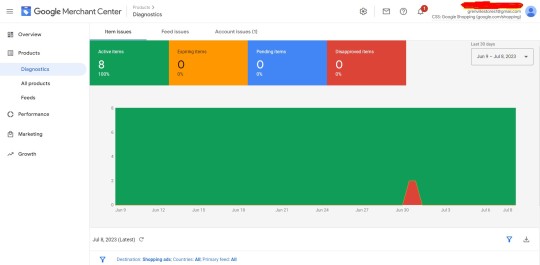
#Google Merchant Center Suspension#google shopping#google ads#search engine optimized (seo) articles#Google Merchant center#FixGMC#fixgooglemerchant#fixGMCMisrepresentation#googleMerchantCenter#GoogleShoppingAds#shoppingads#shopifydropshipping#googlemerchant#fixgmc#gmc
2 notes
·
View notes
Text
25 conceptos de la Ciencia Económica y áreas afines son definidos en esta colección de posts
#conceptos#conceptosdeconomia#conceptosdemarketing#conceptosdemarketingdigital#economia#marketingdigital#googlemerchantcenter
0 notes
Text
https://www.fiverr.com/s/XkqdR0
#gooleads#googleadsexpert#displayads#searchads#googleadwords#ppc#advertisement#googleadsmanagement#googletagmanager#googleanalytics#ecommerce#marketingagency#googleadscampaign#digitalmarketingagency#googlemerchantcenter#fixgmc#ga4#gtm#tracking#ecommercetracking
0 notes
Text
#GoogleMerchantCenter#GoogleShopping#GoogleAds#GoogleSuspension#FixMerchantCenter#Ecommerce#OnlineShopping#DigitalMarketing#PPC#AdWords#WooCommerce#BigCommerce#OnlineBusiness#MarketingTips#GoogleAlgorithm#Shopify
1 note
·
View note
Text
The Importance of a Google Merchant Center Account for Running a Google Shopping Ads
Google Merchant Center is a tool that allows businesses to upload and manage their product data for use in Google Shopping and other Google services. With Google Merchant Center, you can create a product feed that includes details such as product descriptions, images, pricing, and availability, and then use this data to create ads that appear on Google Shopping and other Google properties.
To use Google Merchant Center, you need to create an account and then upload your product feed. You can do this manually by uploading a spreadsheet or other file that contains your product data, or you can use an automated tool to upload your data directly from your website or ecommerce platform.
Once your product feed is uploaded, you can use Google Merchant Center to manage and optimize your data, such as by adding custom labels, organizing your products into groups, or setting up promotions and discounts. You can also use the data in your product feed to create various types of Google Ads, such as
Google Merchant Center is a tool that allows businesses to upload and manage their product data for use in Google Shopping and other Google services. With Google Merchant Center, you can create a product feed that includes details such as product descriptions, images, pricing, and availability, and then use this data to create ads that appear on Google Shopping and other Google properties.
To use Google Merchant Center, you need to create an account and then upload your product feed. You can do this manually by uploading a spreadsheet or other file that contains your product data, or you can use an automated tool to upload your data directly from your website or ecommerce platform.
Once your product feed is uploaded, you can use Google Merchant Center to manage and optimize your data, such as by adding custom labels, organizing your products into groups, or setting up promotions and discounts. You can also use the data in your product feed to create various types of Google Ads, such as Without a product feed, you won't be able to run Google Shopping ads.
Here are some of the key benefits of having a GMC account for running Google Shopping ads:
Product Data Management: The GMC allows you to manage your product data, including product titles, descriptions, images, prices, and other important details. This ensures that your product information is accurate and up-to-date, which helps you attract relevant customers and increase your chances of making sales.
Campaign Creation: You can use your GMC account to create and manage Google Shopping campaigns, which allow you to advertise your products to a highly targeted audience. You can choose which products to advertise, set your budget and bids, and create ad groups and targeting options.
Feed Optimization: You can optimize your product feed by adding attributes like custom labels, product types, and Google product categories, which can help you improve the relevance and performance of your ads.
Performance Tracking: The GMC provides detailed performance data for your Google Shopping ads, including impressions, clicks, conversions, and revenue. This data can help you identify which products are performing well and which ones need improvement, so you can adjust your strategy and maximize your ROI.
Automatic Updates: With a GMC account, you can set up automatic updates to your product feed, which ensures that your product data is always accurate and up-to-date. This is especially important if you have a large inventory or frequently add new products to your website.
Better Ads Quality: Google uses the data in your product feed to determine when and where your ads appear. By providing accurate and detailed product information in your feed, you can improve the quality of your ads and attract more relevant customers.
More Ads Formats: A GMC account also allows you to create other types of ads beyond standard Shopping ads, such as Showcase Shopping ads, Local Inventory ads, and more. These ads can help you reach different types of audiences and drive more traffic to your website.
Integration with Other Google Services: If you use other Google services like Google Ads or Google Analytics, having a GMC account makes it easy tointegrate your data across these platforms. This allows you to track your performance more accurately and make more informed decisions about your advertising strategy.
In summary, having a GMC account is essential for running Google Shopping ads. It provides you with the tools and data you need to create effective campaigns, optimize your product feed, and track your performance over time.

#smallbusinessgrowth#brandingandmarketing#engagement#advertising#digitalmarketing#smallbusinessbranding#googlemarketing#googleadscampaign#googlemerchantcenter#business
1 note
·
View note
Text
Is it possible to fix a GMC account quickly? If so, how?
Fixing a Google Merchant Center (GMC) account suspension depends on the reason for the suspension. In some cases, it may be possible to fix the issues quickly, while in other cases, it may take more time and effort.
Here are some general tips to fix a GMC account quickly:
Identify the reason for the suspension: The first step is to identify the specific reason for the suspension. Check the email notification from GMC or the account dashboard for any messages or alerts.
Address the issues promptly: Once you have identified the issue, take prompt action to address it. Follow the instructions provided by GMC to fix the issue, which may involve updating product information, modifying landing pages, or making changes to your website.
Request a review: Once you have made the necessary changes, submit a request for review to GMC. Be sure to provide detailed information about the steps you have taken to fix the issue.
Monitor the account: After submitting the request for review, monitor the account regularly for updates or any further issues. Be sure to maintain compliance with GMC policies to avoid future suspensions.
It is also possible to hire a professional service provider or consultant to help fix GMC account suspensions. They can assist with identifying the specific issues, making the necessary changes, and submitting a request for review. However, it is important to choose a reputable and experienced provider to ensure effective and efficient resolution of the suspension.
#gmcmisrepresentation#googlemerchantcenter#googleshoppingads#fix#fixsuspension#misrepresentationissue#resolvegmcaccount
0 notes
Photo
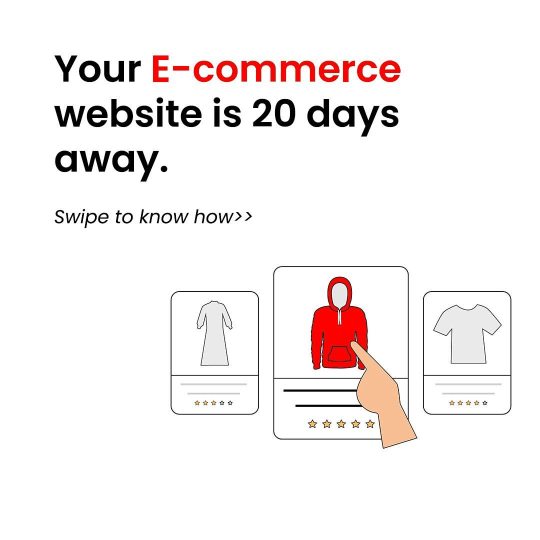
Boost your online presence with next-gen E-commerce Development #shopify #shopifydropshipping #agilehordetechnologies #magento2 #magento #volusion #facebookshop #googlemerchantcenter #reactnative #woocomerce https://www.instagram.com/p/Cpx5HPcvwKq/?igshid=NGJjMDIxMWI=
#shopify#shopifydropshipping#agilehordetechnologies#magento2#magento#volusion#facebookshop#googlemerchantcenter#reactnative#woocomerce
0 notes
Text
#digitaltales2023#digitalmarketingblogs#agsdgitaltales#onlineadvertising#digitalmarketingtips#googleadvertising#digitalmarketingtipsandtricks#DigitalTales#ecommercewebsite#googleMerchantCenter#GoogleShopping
0 notes
Text

🚀 Master Google Merchant Center for Shopify Success! 🚀
Unlock the potential of your Shopify store with this beginner-friendly guide on Google Merchant Center.
In this video, you'll learn how to:
✅ Optimize your store for Google Shopping visibility 🛒 ✅ Attract highly targeted traffic 🌟 ✅ Increase your store's revenue 💰
🎥 Watch the video here: https://youtu.be/JNAQ4Bs70PY
📈 Whether you're new to Shopify or looking to scale, this is the guide you need for 2025!
#ShopifyMarketing #GoogleMerchantCenter #eCommerceTips #DigitalMarketing #ShopifyDevelopment #OnlineBusinessGrowth
0 notes
Text
Google Merchant Center
Google Merchant Center is a tool provided by Google that allows businesses to upload their product data to Google and make it available to potential customers across various Google platforms like Google Shopping, Google Ads, and other Google services.
Here are some key points and tips related to Google Merchant Center:
Product Listings: Google Merchant Center enables businesses to upload detailed information about their products, such as title, description, price, availability, and more. This data helps Google display relevant product listings to users searching for those items.
Google Shopping Ads: By using Google Merchant Center, businesses can create Google Shopping campaigns. These campaigns display product ads directly in Google search results, featuring images and pricing information, which can attract potential customers who are actively searching for similar products.
Feed Optimization: The quality of product data feeds uploaded to Google Merchant Center directly impacts the performance of ads and listings. It's essential to optimize product feeds by ensuring accurate and up-to-date information, using relevant keywords, and following Google's guidelines.
Product Feed Management Tools: There are various tools and services available to help manage and optimize product feeds for Google Merchant Center. These tools can automate feed updates, monitor performance metrics, and provide insights to improve campaign effectiveness.
Monitoring and Optimization: Regularly monitor the performance of your product listings and campaigns within Google Merchant Center. Use analytics tools to track metrics like impressions, clicks, conversions, and return on ad spend (ROAS). Adjust your strategies based on these insights to maximize sales and ROI.
Google Merchant Center is a powerful platform for e-commerce businesses looking to increase visibility and drive sales through Google's advertising networks. By leveraging its features effectively and optimizing product data, businesses can enhance their online presence and attract more qualified leads.
#GoogleMerchantCenter#MerchantCenter#GoogleShopping#ProductFeed#Ecommerce#OnlineShopping#PPCAdvertising#DigitalMarketing#ShoppingAds#ProductListingAds#OnlineRetail#RetailTech#DigitalCommerce#AdvertisingStrategy#GoogleAds#SEOForEcommerce#OnlineMarketing#CampaignOptimization#ShoppingCampaigns#GoogleAnalytics#growthuper #grpwthuperagency #growwithgrowthuper #ppcbappi #freelancerbappi #freelancerlabib #skilluperbappi #skilluperlabib #shamimhussain #digitalagency #DigitalSuccess #GrowthStrategy
0 notes
Text

#FixGMC#fixgooglemerchant#fixGMCMisrepresentation#googleMerchantCenter#GoogleShoppingAds#shoppingads#shopifydropshipping#googlemerchant#fixgmc#gmc
0 notes
Text
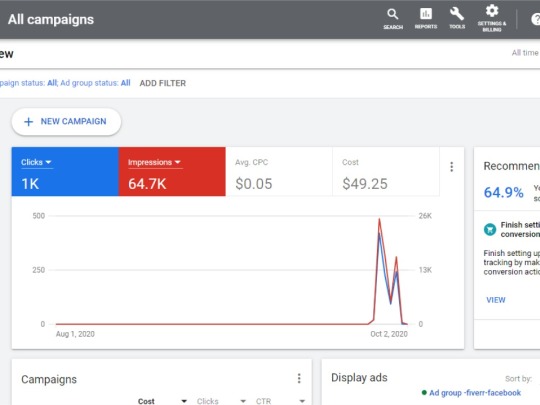
I created a step by step guide on how to build your Google ads account.
Included:
- 54 page Case Study
- Google Ads Blueprints
-Fix Conversion Tracking Issues
-Landing Page Optimization
-New Customer Acquisition
-Data Feed Optimization
-Dynamic Remarketing
- Brand Protection
#googleads #googleadwords #googlesearchads #googledisplayads #searchenginemarketing #googlemerchantcenter #googleshoppingads #youtubepromotion googleremarketing
#small business#facebook ads#smallbusiness#skincare#digitalmarketing#business#beauty#art#jewelry#etsy
1 note
·
View note
Text
https://www.fiverr.com/s/KpPpD2
#gooleads#googleadsexpert#displayads#searchads#googleadwords#ppc#advertisement#googleadsmanagement#googletagmanager#googleanalytics#ecommerce#marketingagency#googleadscampaign#digitalmarketingagency#googlemerchantcenter#fixgmc#ga4#gtm#tracking#ecommercetracking
0 notes
Photo
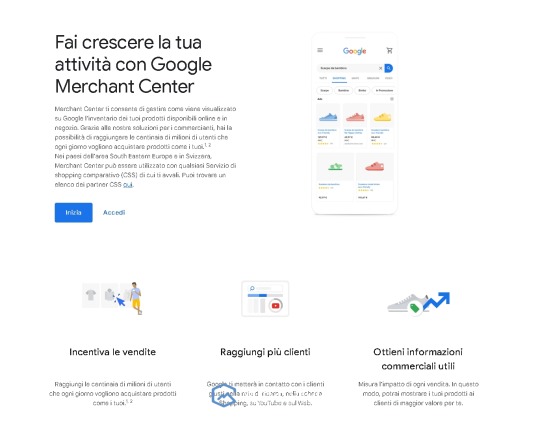
🔥🛍 Vuoi sfruttare al massimo Google Merchant Center per il tuo e-commerce? Scopri come con la mia GUIDA COMPLETA! 📈💡 ➡ https://gianlucagentile.com/google-merchant-center-la-guida-completa-al-tuo-successo-nelle-commerce/ ⬅ 🚀 Boosta le tue vendite con consigli pratici e strategie testate sul campo! 🎯 🔍 Ottimizza il tuo feed di prodotti e attira più clienti con le parole chiave giuste! 📸 Scopri l'importanza delle immagini di alta qualità e come farle spiccare! 💡 Non ti accontentare del minimo, raggiungi l'eccellenza nel mondo dell'e-commerce con consigli da un esperto con oltre 20 anni di esperienza. #GoogleMerchantCenter #Ecommerce #Ottimizzazione #VenditeOnline #Successo #GuidaCompleta #WebMarketing #StrategieDigitali #ConsigliPratici #BoostaVendite #Expertise #ShoppingOnline #FeedOttimizzato #ParoleChiave #ImmaginiQualità #GianlucaGentile #HelpMePost Questo post è stato pubblicato con #HelpMePost provalo anche tu su helpmepost.com 🚀👨💻🎉
0 notes