#reactnative
Explore tagged Tumblr posts
Text
100 Days Of Code Challenge - day 11/100

16/01/2024
Day 11:
Hi guys!!!!
Yesterday I managed to finish correcting all the observations made by the tech leader, and they approved my Pull Request wiiiiiiiiiiii! Since I had some time, as I had completed my tickets, I decided to throw a lifeline to my colleague who was struggling to fetch an endpoint from the backend. After several hours and a lot of coffee, we were able to finish all the code. Today, I'll be assisting him with integration tests. I'm proud not only to learn new things but also to be able to help others.
If there's time, I'll try to finish the practice CRUD I'm working on to learn Nest
#100daysofcode#coder#coderlife#codeblr#coding#developers & startups#developers#html5#development#javascript#html#programming#latest tech#web developers#web development#technology#tech#study notes#geek#reactnative#reactjs#studygram#learning#studyblr#computer science#techcrunch#virtual reality#github
24 notes
·
View notes
Text
React Native Auto Code Application Development: The Smart Way to Build Mobile Apps
Introduction to React Native Auto Code Application Development
React Native auto code application development is changing the way mobile apps are built. Developers now use intelligent automation tools to generate code quickly and accurately. This speeds up development, reduces errors, and improves the overall quality of applications.
Auto code development with React Native is ideal for startups, agencies, and enterprises aiming to deliver high-quality apps fast.
youtube
Benefits of React Native Auto Code Application Development
1. Speed Up Development Cycles Automation tools handle repetitive tasks instantly. Developers can focus on building unique features rather than wasting time on boilerplate code.
2. Maintain Consistent Code Quality Auto-generated code follows consistent standards. This consistency improves code readability and eases future maintenance.
3. Reduce Human Errors By automating setup and structure, auto code tools minimize the chances of introducing bugs during the initial stages.
4. Enhance Developer Productivity Developers spend more time solving real problems and less time writing repetitive components.
5. Cost-Effective App Creation Faster development with fewer mistakes leads to lower project costs. This allows businesses to scale faster without ballooning budgets.
Popular Tools for React Native Auto Code Development
Ignite CLI Ignite offers pre-configured templates and plugins, making it easy to set up scalable projects instantly.
Hygen Hygen is a simple yet powerful code generator that helps teams maintain consistent coding standards with minimal setup.
Plop.js Plop.js allows developers to create custom generators for components, screens, and more, saving hours on manual coding.
Draftbit Draftbit provides a visual builder for React Native apps. Developers can create screens visually and export production-ready code.
Steps to Implement Auto Code in Your React Native Project
Step 1: Select the right auto code tools based on your project size and complexity. Step 2: Install and configure the tools within your development environment. Step 3: Create templates for commonly used components and screens. Step 4: Generate code structures automatically with simple commands. Step 5: Customize and enhance the generated code to meet unique business needs.
Following a structured approach ensures that automation becomes an asset, not a liability.
Challenges of Auto Code Application Development
1. Initial Learning Curve Some auto code tools require initial time investment for setup and training.
2. Over-Template Dependency Too much reliance on templates can sometimes limit creativity and flexibility.
3. Need for Regular Updates Auto code tools need constant updates to stay compatible with the latest React Native versions.
Developers can overcome these challenges with proper training and proactive tool management.
Best Practices for React Native Auto Code Development
- Use Automation for Repetitive Tasks Only Rely on auto code tools for repetitive elements but custom-build critical business logic manually.
- Keep Templates Updated Ensure all code generation templates are updated regularly to match new coding practices.
- Conduct Regular Code Reviews Even auto-generated code should undergo strict code reviews to maintain quality standards.
- Train Developers Continually Keep teams updated with the latest automation practices and tool updates for maximum efficiency.
Future of React Native Auto Code Application Development
The future points toward more AI-driven automation. Smart assistants will suggest code, build UI components, and even test functionalities automatically. React Native developers who embrace automation today will gain a competitive edge tomorrow.
Innovation combined with automation will define the next era of mobile app development.
Conclusion
React Native auto code application development offers a smarter, faster, and more efficient path to building world-class mobile apps. It helps developers minimize repetitive work, deliver projects quicker, and ensure consistent quality across platforms.
By integrating automation thoughtfully, businesses can create better apps and reach the market faster. React Native auto code development isn't just the future—it's the present.
Read More:
Ai Auto code
AI Wave maker
Rapid low code application development platform
Low code platform Enterprise software for application development
Low code application development platform or Low code platform for application development
What is Low code app development platforms
Composable low code isvs
Java-based low code platform
Composable isvs
RAD studio-Rapid application development software platform
APAAS-application platform as a service
Cloud Low code application development platform
Legacy application modernization solutions
React-native cross-platform mobile application development platform
Compare Wavemaker vs Outsystems vs mendix vs power apps — low code alternatives and its pricing
New and fast application development platform
Rapid application development model or RAD model
Low-code for consumable Banking and financial Low-code platform solutions
Internal api vs external apis
Rapid application development vs SDLC Platform
Custom Enterprise low code application development platform
Legacy enterprise application Modernization Platform
Embedded banking and Finance, Low-Code and the Emerging Face of Adaptability
BAAS- Low code Banking as a service
Composable Low code banking solutions
Telecom low code platform
Alternative to Xamarin and Cordova
Wavemaker Low code
Legacy application modernization platform
Cross-Platform React Native Mobile App Development Platform
2 notes
·
View notes
Text
instagram
#ReactNativeDevelopment 🚀#MobileAppDevelopment 📱#CrossPlatformApps 🔄#FastAndSecure ⚡#UserFriendlyDesign 🎨#OmegaSoftwares 🏆#TechInnovation 💡#BusinessGrowth 📈#reactnative#reactnativedeveloper#MobileApps#mobileappdesign#mobileapplication#Instagram
1 note
·
View note
Text
React Native vs React JS: Which One Should You Choose in 2024?
Confused between building a mobile app or a web app? This guide breaks down the key differences, use-cases, pros & cons of React Native and React JS—so you can pick the right tool for your next project!
👉 From performance to platform compatibility, we’ve covered it all.
🔗 Read now:
1 note
·
View note
Text
#app developing company#cross platform#ios app development#mobile app development#reactnative#reactnativespecialist
2 notes
·
View notes
Text

Unlock the Potential of React Native
Ready to upgrade your Xamarin app? React Native is a powerful framework that delivers superior performance and a more engaging user experience. By transitioning to React Native, you can take advantage of the latest mobile development technologies and ensure your app stays competitive in the market. Our skilled developers specialize in making this transition smooth and hassle-free.
Reach out to us now and let's discuss how we can transform your app!
#ConnectInfosoft#ReactNative#XamarinUpgrade#MobileDevelopment#AppTransition#SuperiorPerformance#UserExperience#TechInnovation#MobileTech#AppDevelopment#ReactNativeDevelopers#TechUpgrade#ModernApps#MobileFramework#SeamlessTransition#CompetitiveEdge#FutureOfApps#TechTrends#AppEvolution#MobileSolutions#DevelopersCommunity#InnovationInTech#AppEnhancement#TechAdvancement#MobileInnovation#CodingLife#ReactNativeApp#SmoothTransition#HassleFreeDevelopment#AppSuccess
2 notes
·
View notes
Text
What’s new in React?
React is a continuously evolving library in the ever-changing web development landscape. As you embark on your journey to learn and master React, it’s important to understand the evolution of the library and its updates over time.
One of the advantages of React is that its core API has remained relatively stable in recent years. This provides a sense of continuity and allows developers to leverage their knowledge from previous versions. The conceptual foundation of React has remained intact, meaning that the skills acquired three or five years ago can still be applied today. Let’s take a step back and trace the history of React from its early versions to the recent ones. From React 0.x to React 18, numerous pivotal changes and enhancements have been made as follows: 1. React 0.14: In this version, the introduction of functional components allowed developers to utilize functions as components, simplifying the creation of basic UI elements. At that time, no one knew that now we would write only functional components and almost completely abandon class-based components.
2. React 15: With a new versioning scheme, the next update of React 15 brought a complete overhaul of the internal architecture, resulting in improved performance and stability.
3. React 16: This version, however, stands as one of the most notable releases in React’s history. It introduced hooks,a revolutionary concept that enables developers to use state and other React features without the need for class components. Hooks make code simpler and more readable, transforming the way developers write components.Additionally, React 16 introduced Fiber, a new reconciliation mechanism that significantly improved performance, especially when dealing with animations and complex UI structures.
4. React 17: This version focused on updating and maintaining compatibility with previous versions. It introduced a new JSX transform system.
5. React 18: This is the latest stable release, which continues the trajectory of improvement and emphasizes performance enhancements and additional features, such as the automatic batching of renders, state transitions, server components, and streaming server-side rendering.
Setting up a new React project There are several ways to create a React project when you are getting started. In this section, let's explore three common approaches: • Using web bundlers • Using frameworks • Using an online code editor
Using web bundlers Using a web bundler is an efficient way to create React projects, especially if you are building a Single-Page Application (SPA). Vite is known for its remarkable speed and ease of setup and use.
Using frameworks For real-world and commercial projects, it is recommended to use frameworks built on top of React. These frameworks provide additional features out of the box, such as routing and asset management (images, SVG files, fonts, etc.). They also guide you in organizing your project structure effectively, as frameworks often enforce specific file organization rules. Some popular React frameworks include Next.js, Gatsby, and Remix.
Online code editors Online code editors combine the advantages of web bundlers and frameworks but allow you to set up your React development environment in the cloud or right inside of the browser. This eliminates the need to install anything on your machine and lets you write and explore React code directly in your browser. While there are various online code editors available, some of the most popular options include CodeSandbox, StackBlitz, and Replit. These platforms provide a user-friendly interface and allow you to create, share, and collaborate on React projects without any local setup.To get started with an online code editor, you don’t even need an account. Simply follow this link on your browser:(https://codesandbox.io/p/sandbox/react-new?utm_source=dotnew). In a few seconds, you will see that CodeSandbox is ready to work with a template project, and a live preview of the editor is available directly in the browser tab. If you want to save your changes, then you need to create an account.Using online code editors is a convenient way to learn and experiment with React, especially if you prefer a browser-based development environment.
Reference material: React and React Native

2 notes
·
View notes
Text
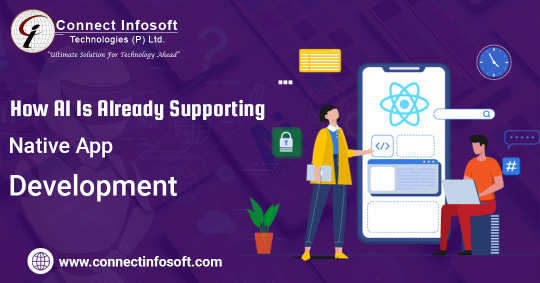
#connectinfosofttechnologies#connectinfosoft#reactnative#reactnativedevteam#reactnativedevelopment#reactnativeappdevelopment#reactnativedeveloper#reactnativeapps#reactnativeapplicationdevelopment#reactnativedevelopers#mobileappdevelopment#reactnativemobileappcompany#hirereactnativedevelopers#websitedesignanddevelopment#artificialintelligence#ai#naturallanguageprocessing#machinelearning#ecommerceapplicationdevelopment#softwaredevelopment#webdevelopment#india#usa#trending#trendingshorts#techtrend#reels#itcompany#techblog
2 notes
·
View notes
Text
Top 5 Cross-Platform App Development Frameworks you need to Know in 2023

Cross-platform app development is the process of creating apps that can run on multiple platforms, such as Android, iOS, web, and desktop, with a single codebase. Cross-platform app development can offer many benefits for businesses, such as faster time to market, lower development cost, wider reach, and easier maintenance. However, cross-platform app development also comes with some challenges, such as performance issues, platform-specific features, and user experience differences. Therefore, choosing the right cross-platform app development framework is crucial for the success of your app project.
In this article, we will introduce you to the top 5 cross-platform app development frameworks that you need to know in 2023, and how they can help you create amazing apps for your business.
Flutter
Flutter is Google’s UI toolkit for building beautiful and native apps for mobile, web, and desktop from a single codebase. Flutter uses Dart as its programming language, which is a fast and expressive language that supports both object-oriented and functional paradigms. Flutter also uses a declarative approach to create UIs, which means that developers can describe what the UI should look like, rather than how to create it. Flutter also provides a rich set of widgets, animations, themes, and navigation features that can help developers create stunning and responsive UIs.
React Native
React Native is Facebook’s framework for building native apps for Android and iOS using React, a JavaScript library for building user interfaces. React Native allows developers to use the same codebase for both platforms, while still leveraging the native capabilities and features of each platform. React Native also uses a declarative approach to create UIs, which means that developers can describe what the UI should look like, rather than how to create it. React Native also supports hot reloading and live reloading, which means that developers can see the changes in their code without rebuilding or restarting the app.
Ionic
Ionic is an open-source framework for building hybrid apps for mobile, web, and desktop using web technologies, such as HTML, CSS, and JavaScript. Ionic allows developers to use the same codebase for multiple platforms, while still accessing the native features and functionalities of each platform through plugins. Ionic also provides a rich set of UI components, themes, icons, and animations that can help developers create beautiful and consistent UIs.
Continue reading Top 5 Cross-Platform App Development Frameworks you need to Know in 2023
#Cross-Platform App Development#app development#arizona#scottsdale#phoenix#app development company#flutter#reactnative#ionic
4 notes
·
View notes
Text




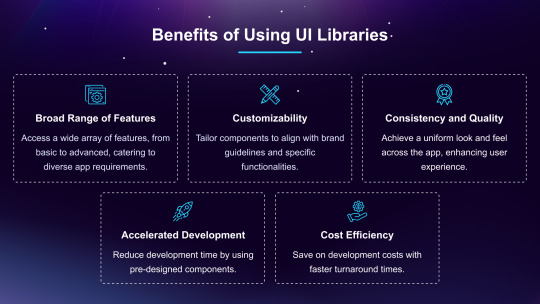



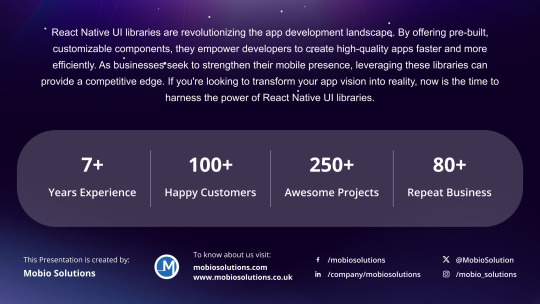
Dive into the world of efficient app development with our latest piece on 'The Power of React Native UI Libraries!' Discover how these libraries supercharge the app development process, offering versatile components, seamless integration, and consistent updates that keep your app ahead of the curve. 📱
2 notes
·
View notes
Text
100 Days Of Code Challenge - day 8-9-10/100

13/01/2023 14/01/2023 15/01/2023
Day 8-9-10:
Hello everyone! 🌟 Status update: This weekend, I was busy fixing details and refactoring the code of the pull request I made. I worked hard to polish functionalities, ensuring everything is in order. I refactored some sections to enhance the code's readability and long-term efficiency. My tech leader is a genius, and I learn a lot from him. I also started doing technical test exercises to include in my portfolio. I applied for some junior frontend positions, but haven't had luck yet; nevertheless, I keep persisting.💪
#100daysofcode#coder#coderlife#codeblr#coding#developers & startups#developers#html5#development#javascript#html#programming#latest tech#web developers#web development#technology#tech#study notes#geek#reactnative#reactjs#studygram#learning#studyblr#computer science#techcrunch#virtual reality#github
22 notes
·
View notes
Text
#reactnative#mobileappdevelopment#reactnativeappdevelopment#react native apps#hire developers#hire dedicated full stack developer#hire dedicated flutter developers#hire dedicated website designer#iphone app development services#app development#app developers#app developing company#app design#mobile app development
2 notes
·
View notes
Text
#appsinvo#appdevelopment#mobileappdevelopment#android#appdesign#androiddevelopment#ios#app#reactnative#kotlin
0 notes
Text

App & Website Development
We craft fast, SEO-friendly, and scalable web applications using Next.js and build high-performance mobile apps using React Native.
Our Services Include: -Custom Web Apps -Static & Server-side Rendering -E-commerce & SaaS Platforms -API Integration & Backend Development -Mobile-Responsive, Clean UI Design
Whether you're a startup, enterprise, or eCommerce business – we deliver modern, secure, and high-performance solutions tailored to your goals.
Contact Us:+91 8235264677 | +91 9110176498 Website: www.murmusoftwareinfotech.com Location: Mall Decore Lalpur Chowk, Ranchi, Jharkhand
#AppDevelopment #WebsiteDevelopment #Nextjs #ReactNative #SaaSDevelopment #CustomWebApps #BackendDevelopment #ResponsiveDesign #EcommerceWebsite #MurmuSoftwareInfotech #WebDevelopmentIndia #TechForBusiness #MobileFirstDesign #StartupTech #DigitalSolutions #UIUXDesign #FrontendDevelopment #ModernWebApps #RanchiTech #SoftwareDevelopmentCompany
#nextjs#reactnative#appdevelopment#websitedevelopment#saasdevelopment#customwebapps#backenddevelopment#resposivedegign#ecommercewebsite
0 notes
Text
Startups Don’t Need Luck. They Need the Right Tech Partner.
We didn’t have a billion-dollar idea. We had one solid vision and a tight timeline. What we needed was someone who could turn it into a mobile app — fast, clean, and cross-platform.
Enter Zap Infotech .a hybrid app development company based in Delhi and Gurgaon, and honestly, a total lifesaver.
They built us a fully functional hybrid app that worked across Android and iOS, with:
🚀 Smooth performance
🎨 Clean UI/UX
🔧 CRM + admin backend integration
📲 Push notifications + deployment
Why Hybrid? Because when you're building lean, fast, and for scale — hybrid mobile apps (think: React Native, Flutter) are your best bet. One team. One codebase. Two platforms. Boom.
Whether you're a business owner, creative, or tech founder: You don’t need to code it yourself. You just need the right mobile app development company in India to build smart.
📍 They’re local if you’re around Delhi NCR / Gurgaon 📞 +91-7827-059-944 🌐 zapinfotech.com
Build what matters. Launch it well. Let Zap Infotech help you build the future one tap at a time. 📱✨
#HybridAppDevelopment#MobileAppDevelopment#DelhiStartups#GurgaonTech#ZapInfotech#AppDevelopmentIndia#TechThatScales#AppBuilders#CrossPlatformDev#StartupTools#MobileInnovation#FlutterDev#ReactNative#IndiaAppStudio#AppDevelopmentGoals
0 notes