#share monitors between laptop and desktop
Explore tagged Tumblr posts
Text

@rannadylin (with a lovely travel photo!) tagged me for a share your desktop game! For my personal computer I have it rotate every 30 minutes between many LOTRO screenshots of various RP times that I found particularly scenic, friend art, commissions I've had done, and photos of my chickens, so lots of happy variety! I actually usually only have two monitors up and not the third, but it was fun to show one more pic and see what it would be. (Please see the third picture by @rohavon here in all its glory!)
My main work laptop, which has wayyyyy more haphazard icons everywhere and is not getting shared here, has three of my chickens when they were baby chicks. <3
Anyway, anyone who wants to do this, please do! I suppose @saephrond, and @sewer-princess if you feel like it, but no pressure!
7 notes
·
View notes
Text
RobStar Week 2023, Day 1 - Interstellar Politics
(Set sometime early in my headcanoned Robin and Starfire's pre-Titans Tower shared apartment days.)
---
Robin stared at the door to her bedroom for a long moment, listening to the sound of the shower going in her separate bathroom.
How long could a girl wash her hair, exactly? Starfire had told him she would only be "a few minutes" but it had been at least fifteen now and he was beginning to wonder if her internal Tamaranian-to-English translator had a different definition of "minute".
He sighed, and just turned away to go sit on the couch. Morning sunlight was slowly filtering into the room; their apartment faced west towards the ocean so they could only get ambient light through the windows.
Robin flipped open his red cover laptop. While he was waiting he might as well take care of a few things.
Specifically something that they probably should have done that first day. It had been complicated enough just getting Starfire signed onto his lease with the complex, moving him out of the single bedroom to the two bedroom, that all the other legal paperwork they had to take care of had completely slipped his mind.
He downloaded one of the basic forms he knew they needed before remembering they didn't have a printer. Giving a groaning sigh he copied the document to a USB drive before accessing the secure encrypted messaging program on his desktop.
It took a moment or two to connect to the other end.
The program opened a video call window. A green humanoid face greeted him.
Red eyes widened slightly in surprise, and then delighted affection. "Hello Robin," the person on the other end greeted. "To what do I owe the pleasure of this call?"
Robin let a smile ghost his lips. "Hey J'onn," he said. In spite of the current tension between him and Batman, the rest of the League had been nothing but supportive and concerned about him since his move. He'd had the access codes to the Watchtower's frequency since day one, though he had never used them. Robin tried to think how to begin. "Um... We had a Code 5 over here in Jump, alien warship. Turned it back with a bit of help," he explained.
"I know. We were monitoring the situation," the Martian Manhunter told him, tapping at something on the keyboard on his end.
"Yeah I'm sure you were," Robin muttered under his breath. Still the League's baby kid brother, he supposed. He took a breath, drawing up his composure. "I need a favor. Well," he amended, "a few favors, actually."
J'onn leaned forward, attentive and listening.
***
Starfire exited the car with much nervous trepidation. Her fingers wrung together in front of her as she tilted her eyes up towards the austere-looking government building.
The Lantern that had been driving, a stern-looking man with dark skin and hair, shut off the engine and exited the vehicle, while Robin scooted down the seat and came out the same door she had, taking up a place by her side and touching her elbow in a manner she found quite reassuring.
She turned towards him and managed a smile.
"I apologize," she said, stumbling over the contraction of the word in her head but managing to pronounce it well enough. "We do not have procedures like this on my planet."
"Well," Robin said, beginning to lead her up the stairs towards the door, "it's not for the whole planet, just this particular country." He alerted to something, eyes jerking up towards the sky, breaking into a wonderful smile. "Right on time," he said.
Curious, Starfire looked up, gasping softly as with a whoosh of cloth and displaced air, a flying man in red and blue came down from the sky to join them.
Starfire stared with a bit of awe at the human-looking man, who had a kind face and warm blue eyes, and whose whole demeanor put her at ease, confident and open and friendly.
"Hello Starfire," he said to her, smiling broadly. "They call me Superman. I'm an alien too." He gestured up the steps, towards the oaken doors. "Let's get you all registered and squared away, shall we? I promise, it won't take that long."
Heart thudding, Starfire just followed him and the Lantern up the steps, staying close to Robin's side. All her nerves felt like thin wire fire, but Robin's friends seemed assured and calm so she supposed she could be too.
"What planet is he from?" she whispered at Robin, as the one called 'Superman' held the door open for them.
"Krypton," Robin whispered back.
"Oh... our tutors spoke about the disaster..." she said, eyes pinching with sympathy. "The records claim there were no survivors."
Robin chuckled, and the sound was delightful music to her heart. "Not quite," he told her.
They had passed through the entrance lobby and made it to the service desks now, a wide, open space filled with partially divided offices, and Starfire couldn't help but notice the strange bewildered looks they were getting, people staring at them openly as they made their way through to a particular desk.
The attendant manning it hung up from whatever phone conversation she'd been having, brightening and turning a beaming smile up at them.
"USCIS of Jump City, my name is Sandra, how can I help..." She trailed off, apparently suddenly realizing who was standing before her. "...you?" she finished, much more timidly than before.
The Lantern, the Superman, and Robin all looked back at her.
Swallowing, Starfire found her voice.
"I wish to... declare asylum?" she said, hesitant. She glanced aside questioningly at Robin, checking with him.
He nodded, smiling encouragingly.
The clerk looked the group up and down, gawking, wide-eyed like she was staring down a charging Ragthok. "Uhhhhhhhhh..." she drew out for a long... long moment.
Starfire flushed a bit, embarrassed.
After a minute or two the clerk seemed to kick herself back into operation. "Sure. Okay," she said, sounding not especially confident. "Do you have a Form I-589?" she asked.
From somewhere on his person, the Superman produced it.
"Right here," he said. Not missing a beat he added, "We're also going to need an I-718. And the DHS is going to want to file their own report, possibly conduct a remote interview." He withdrew a scrap of paper, handing it to the bewildered clerk. "I have the contact information for an agent in the Outworlds Threats department right here."
Reeling slightly, the woman could only mutter a soft, "Okay... one moment please," before turning and getting up from her desk on wobbly legs, going over to what Starfire could only assume was a superior and conversing with him seriously.
Starfire's face flamed hot and she ducked her head, embarrassed to be causing such a problem for the nice young woman.
Robin noticed, and his hand found the small of her back, gloved fingers touching there with reassurance.
Starfire's spine flared with warm tingles, and she couldn't look at the boy, her heart turning in funny flips inside her.
She was so grateful to him for doing this. She wanted to stay on this planet, at least until it might be safe to return to Tamaran, and he had been so kind and understanding and diligent to make that happen. She was utterly lost as to what the correct procedure was, how best to respect the laws of the country she'd landed in, and Robin had been ever-present at answering her questions, explaining things to her with magnanimous patience.
She wished she could repay him.
"Hey," he said, and she glanced towards him from the corner of her eye, "don't worry. The League will take care of everything. They've done this a bunch of times before." Robin nodded towards the Superman. "Heck, Superman helped invent half of these procedures."
Tension in her back eased out, the girl relaxing slightly. "That is good to know," she admitted.
The clerk wandering back to the desk drew all of their attention, and Robin's hand dropped away from her back, to Starfire's slight disappointment.
"Okay!" the clerk said breathily, voice slightly strained, holding out a stapled stack of papers to the adults. She still looked out of her depth but her tone was nothing but professional as she instructed, "Please complete the I-718 to the best of your ability while we wait to get in touch with the agent at the Outworlds Threats Department." She slid another paper off her desk, glancing first towards Starfire and then each of her three escorts. "Is there anyone willing to fill out an Affidavit of Character for you?" she asked.
"I'll do it," Robin immediately volunteered, stepping forward and taking the form at once.
From then there was a bit of rustling for pens and the scratch of ink on paper. Starfire nudged Robin for clarification on a few items, and he whispered explanations, as the Lantern leaned against the desk, and Superman chatted up the clerk's superior.
The quiet hum of the office and soft muted voices were a pleasant white noise, until the phone on the clerk's desk startled them with a sharp ring.
***
"Let me get this straight..." sighed the DHS agent on the other end of the line. They were in a backroom now, the video conference call with the government office in Washington D.C. piped in on a large projector screen from the computer. The graying older man rubbed his temples wearily. "You helped an alien prisoner of war escape custody and blew up the ship transporting her, stranding about thirty hostile alien soldiers on Earth?"
"They were taking her to be a slave!" Robin burst indignantly, visibly fuming.
"And we didn't strand the Gordanians," Green Lantern said, as stern and unflappable as ever. "The League rounded them all up and delivered them back to their homeworld by eighteen hundred hours after the incident."
"So all we've risked is pulling Earth into the middle of some far off intergalactic war," grumbled the agent.
"The Gordanians started it when they threatened to blow up the city!" Robin protested. "That's an act of aggression against a neutral party!"
Starfire watched his agitated gestures as he defended her with mixed amusement and appreciation. She still couldn't wrap her head around him. How could he be so certain about her that he'd risk his planet's safety? Why was he just so nice?
Superman gently put a hand on Robin's shoulder, nudging him aside. "What Robin means," he corrected indulgently, "is that The Citadel provoked hostilities first. Earth is protected under the Sector 23 Neutral Act. By setting foot on the planet, the Gordanians forfeited any legal protection against retaliatory self-defense actions undertaken by any parties on Earth."
"I know what the act says..." the agent grumbled.
"Then you'll remember that Earth is sanctioned as an asylum world under the jurisdiction and enforcement of the Guardians of Oa," Green Lantern told the government agent calmly. "If The Citadel wants to beef with Earth, they're going to have the entire Lantern network unilaterally declaring war on them."
The agent accepted that with a tired sigh. "What about this... Tamaran?" he asked, now sidling a suspicious look towards Starfire. "What's to say the Citadel won't resume hostilities against the planet? My understanding is that Starfire here is part of a ceasefire truce."
Robin was stepping forward again, but Starfire preempted him, secretly thrilling at his gumption. "If I may?" she said. She clasped hands in front of herself, respectfully. "The ceasefire may not have been legitimate anyway. The one who negotiated it was not the heir. My people have held the Gordanians at bay for over five years. I am certain they would not hesitate to fight back should the Gordanians break their agreement."
"I see." The man shifted back in his seat. "Well, let me inform the Secretary of Defense and we'll see what he says."
The screen blipped off, going black.
"This could take a while," Robin admitted, turning to her. "Want to get some ice cream?" he offered.
She tilted her head. "What is ice cream?"
***
Starfire and Robin looked up from their cups of delightfully sweet strawberry cream as the doors squeaked open. Starfire stuck her spoon in the little cardboard bowl and rose from the steps, eyes anxious as Superman and Green Lantern exited.
The Kryptonian smiled. "Well, they have some paperwork to finalize and a few processing fees they'll bill to the League treasury, along with the ASC fingerprinting appointment, but it looks like you're squared away. Your asylum request has been rubber stamped."
Light and firecrackers bubbled inside her chest. "I may stay?!" Her feet left the steps as she squealed happily, whirling around towards Robin. "Oh thank you, thank you, thank you!" she cried, throwing her arms around him and scooping him up, hugging him tightly as she lifted him.
"Hhnhh!" was all Robin could manage, teeth locked in a grimace and face turning purple.
"Uh, careful," Superman cautioned her, quickly taking her arms to get her to set the Boy Wonder down and release him.
Confused, Starfire stepped back, looking with some alarm as Robin doubled over, heaving and holding his stomach. "Robin?" she called in concern.
"I'm okay!" he managed to strain, voice wheezing. He gave a couple harsh coughs, which seemed to belie that.
Superman patted Starfire's shoulder. "Pull your strength," he told her. "Something I learned very quickly living here is that humans are very fragile."
"Ohhh..." Starfire said, putting embarrassed hands over her face. She immediately rushed over to Robin's side, checking him over for injuries.
Green Lantern watched her fretting, Robin waving her off, still heaving for breath, and let his face crack with a smile. The Tamarian princess fussed like a worried girlfriend, and the blush on the Boy Wonder's cheeks as she touched him all over was undeniable.
"Ah, young love," he commented, thoroughly amused.
65 notes
·
View notes
Text
Spacetop G1, World’s first Laptop that uses AR Glasses instead of a Display

A laptop that employs augmented reality glasses as a display was called the Spacetop G1 system, and it was shown to a thousand productivity pioneers by the tech firm Sightful last year.
The upgraded Gen 1 device removes the requirement for the user to stoop over a tiny screen when working remotely on a laptop by placing a 100-inch virtual display directly in their eyes.
In this blog, The TechRobot will showcase the World’s first AR laptop: Spacetop G1. So let us begin.
What is Spacetop G1?
Sightful’s Screenless Laptop, the Spacetop G1, combines a computer with comfortable, lightweight augmented reality glasses. Running on the device is SpaceOS, a spatial operating system with an emphasis on online operations intended for productivity.
The weight of the AR glasses is 85 grams, but the Vision Pro, depending on the Light Seal, weighs between 600 and 650 grams. The keyboard is bulkier compared to a MacBook Air or iPad Pro, measuring less than 12 inches in width and weighing three pounds.
Cost of AR Laptop
The Screenless Laptop, Spacetop G1 charges $1,700 and is just a keyboard with spectacles attached.
Spacetop G1 Specs
Spacetop G1, features a Qualcomm Snapdragon QCS8550 CPU, Kryo GPU, Adreno 740 AI, dual eNPU V3, 48 INT8, 12 FP16 TOPs, 16 GB LPDDR5, 128 GB UFS3.1 storage, and 8-hour battery life.
They have two OLED display screens, a 50° field of vision, a 90Hz refresh rate, and very crisp text rendering.
The glasses enable Wi-Fi, Bluetooth, 5G, and a 5MP camera. They also contain a microphone for use in online meetings.
Benefits of AR Laptops
1. Endless View
With Spacetop’s Virtual Desktop, you may get amusement and information without having to navigate around, making it a convenient substitute for real screen space. Although it’s not the only solution with this functionality, this one could be the easiest to use.
A standard keyboard and touchpad, Spacetop’s AR glasses, and a perhaps lower price tag might allow customers to enjoy endless screen areas without sacrificing functionality. For individuals who would rather have a more ordered workstation, this would be a time-saving alternative.
2. Absolute privacy
Multi-monitor laptop attachments should not be used in public areas due to the increased danger of uninvited eyes peeping at private information caused by an excessive number of physical displays. Although privacy screens are available on certain computers and monitors, they are limited to one monitor.
To solve this, Spacetop is a Screenless Laptop, letting the user see their screen alone until it is shared with others. But it also means that those standing close to the user can’t see the screen without their glasses.
3. Improved posture
Laptops’ screens are firmly attached to the keyboard, making them portable yet uncomfortable. Some people find relief from this neck pain by attaching a desktop monitor.
The screenless laptop, Spacetop, provides a more comfortable height and does away with the need for arms or ergonomic monitor supports. Due to this, laptops are a better choice for use at home or in the workplace.
4. Laser Focus
Spacetop G1 is an Augmented Reality (AR) device that reduces visual distractions so users can work productively and enjoy their free time. The apps it may utilize, including Windows or macOS-based software and limited gaming, are restricted by its Android-based operating system and mobile hardware.
Notwithstanding these drawbacks, Spacetop provides a more practical experience than a typical computer since it places all of the necessary components in front of and surrounding users. Instead of letting others decide for them, users may choose whether to allow virtual distractions to affect them.
Highlight – Introducing Travel Mode For Meta Quest Headsets
Best AR Glasses for Laptops
1. Apple AR Glasses
Apple plans to develop AR glasses that look like conventional spectacles with a built-in display. A prototype of the glasses has a thick, attractive frame and resembles high-end luxury sunglasses. With references to Project Starboard and reports of a glassOS, the prototype is anticipated to function on iOS 14.
Though it could take a few more years for a public release, rumors indicate that Apple has already started the second phase of development. The glasses will have the ability to add prescription lenses, gesture-controlled instructions that connect with the Apple Watch, and a true vision display on both lenses.
Possible capabilities include the ability to use virtual things in real-world settings, do activities without using a phone, and enable immersive phone conversations and remote collaboration software.
2. Meta Glasses
Rebranding Facebook to Meta, Mark Zuckerberg is concentrating on augmented reality glasses and headsets. The business plans to deliver Meta spectacles, a prototype of their augmented reality spectacles, in late 2024. The Project Nazare and Project Aria prototypes provide a fully functional augmented reality experience, with 3D visuals and an elegant design. It is anticipated that the Meta Glasses will include an immersive experience with radio, speakers, and cameras, a holographic display with built-in projectors, batteries, and sensors, and a broad field of vision. In 2024, the prototype is anticipated to be released.
3. Xreal Air 2 Ultra
The Air 2 Ultra glasses from Xreal are an improvement over the Air 2 model and are aimed at competing with Apple’s Vision Pro and Meta’s Quest 3 headsets. Complete positional tracking, a form factor akin to eyeglasses, and compatibility for immersive AR apps, TV viewing, and flat-screen gaming are all features of the Air 2 Ultra.
It has a 52-degree field of vision, 500 nits of brightness, two cameras for environmental mapping, hand tracking, and compatibility with Xreal’s Nebula AR environment.
Is AR safe for your eyes?
Prolonged use of AR might result in headaches, nausea, and straining of the eyes. This is a result of our eyes continually focusing on objects at different distances when using AR. This can cause pain and eye tiredness.
Conclusion
The future of laptops with AR like the Spacetop G1 marks a breakthrough in laptop technology by utilizing augmented reality to provide a 100-inch virtual display that improves user posture, productivity, and privacy.
The Spacetop G1 presents a new option for remote work by addressing typical ergonomic concerns associated with standard laptops by mixing AR glasses with a powerful computing machine and the SpaceOS operating system.
Despite several drawbacks associated with its Android-based operating system and the possibility of eye discomfort after extended usage, the Spacetop G1 breaks new ground in augmented reality technology by offering consumers a more useful and engaging experience.
#spacetop1#ar#vr#ar glasses#laptop#virtual reality#augmented reality#mark zuckerberg#elon musk#meta ai#facebook
6 notes
·
View notes
Text

LittleMissSquiggles’ Summary of Art 2023
Honestly folks, I don't got much to say about this year. This might just be my shortest art summary to date since I don't have much to comment on this year's events.
2023 was a general mix of highs and lows but overall, not a bad year. You could say that this was the year I was more work-oriented.
I focused more on work especially during the early half of this year, between January and July and therefore didn't spend much time on personal projects; specifically 3D. That being said, I did end up getting back up to my art. Since I've been more focused on 3D for the past two years, I chose this year to get back into my 2D art doing illustrative work since I missed it.
More than that, I took this year to spend some well needed time improving my drawing skills, using tools and techniques from my 3D workflow in an attempt to improve my illustrative work and needless to say, I think it worked out great, even if the end results wasn't much.
---
Some squiggly good accomplishments I achieved in 2023:
Started the year employed and while I had to juggle two job opportunities which had its fair share of ups and downs in more ways than one, at least it allowed me the chance to earn the funds I needed to obtain my new workstation: a Lenovo Ideacentre 5 Gaming PC.
Learned about the almighty power of networking and remote desktops thanks to my contract job which allowed to me to transform my current setup into one that fully connects and maximizes the full use of all the devises in my arsenal. Basically I figured out how to connect my previous laptop to my new PC so now I work with a setup where my laptop acts as a third monitor for my PC while I'm able to access all my files from my laptop from my PC. Ontop of that, I also learnt how to connect my PC to my Ipad Mini, not just for transferring files for art but for also using it as a proxy computer device to remote into my main PC workstation. This may not seem like a big deal to most but for someone who didn't know a thing about most of this stuff up until this year, it makes a huge difference to this squiggle meister.
Gained a new four-legged member to the squiggle meister family household. A playfully mischievous yet adorable Husky-mix pup fittingly named Alaska or the "Wee Las" as I like to call her.
Experimented a lot with my art this year and while I may not have shared all of the fruits of my labour to social media, I have been making quite a few strides. ---- I spent the last couple of years pushing my social media presence and while I have benefitted from it from time to time, I missed out on just taking some time to myself; getting back to indulging in other activities that brought me joy; particularly the ones that involve truly honing my craft.

I hope to maintain this type of vibe moving forward towards the new year.
Even if my social media activity won't be as frequent as previous years, I do hope that those who have been following and supporting me and my work over years still continue to do so, even if it's to simply just check in from time to time.
To conclude my post, as always, I'm wishing everyone all the very, very best in their respective lives and daily endevours for the upcoming new year.
Let see what we got in store for 2024! Happy New Year folks!
—————————————————————————————————————————————————————————————
♦ PREVIOUS ART SUMMARIES ♦
2013 | 2014 | 2015 | 2016 | 2017 | 2018 | 2019 | 2020 | 2021 | 2022
—————————————————————————————————————————————————————————————
LittleMissSquiggles (2023)
7 notes
·
View notes
Text
Matrimonial PHP Script - Matrimonial Website Script in PHP
At Readymatrimonial.in we specialize in providing a cutting-edge Matrimonial PHP Script, a comprehensive and feature-rich solution for creating a robust matrimonial website. Developed using PHP programming language, our Matrimonial Website Script is designed to meet the diverse needs of entrepreneurs and individuals looking to establish their online matrimonial platform.
Key Features:
1. User Registration: Our Matrimonial PHP Script enables seamless user registration, allowing individuals to create their profiles easily. Users can provide essential personal details, upload photos, and specify their preferences to find their ideal life partner.
2. Advanced Search Functionality: With our script, users can conduct advanced searches based on various criteria such as age, location, religion, caste, profession, and more. The search algorithm ensures accurate and relevant results, enhancing the matchmaking experience.
3. Profile Management: Registered users have full control over their profiles. They can manage their personal information, update their preferences, and upload or modify photos. The intuitive interface makes it effortless for users to maintain and customize their profiles.
4. Privacy and Security: We prioritize the privacy and security of user data. Our script offers robust privacy settings, allowing users to control the visibility of their profiles. We implement strict measures to safeguard user information and provide options to block or report suspicious profiles.
5. Communication Tools: Our Matrimonial PHP Script incorporates a range of communication tools to facilitate interaction between users. These tools include instant messaging, email notifications, and express interest features, enabling seamless and effective communication.
6. Membership Plans: To ensure monetization of your matrimonial website, our script provides flexible membership plans. Users can choose from various subscription levels, offering different benefits such as increased visibility, access to premium features, and highlighted profiles.
7. Success Stories: We understand the importance of success stories in building trust and credibility. Our script includes a dedicated section where users can share their success stories and testimonials, inspiring others in their quest for a life partner.
8. Mobile Responsiveness: In today's mobile-driven world, our Matrimonial PHP Script is designed to be fully responsive across devices. Users can access and use your matrimonial website seamlessly on desktops, laptops, tablets, and smartphones.
9. Powerful Admin Dashboard: Our script incorporates a comprehensive admin dashboard that empowers you to efficiently manage and monitor your matrimonial website. From reviewing and moderating user profiles to handling payments and customizing settings, you have full control over the platform.
10. Customization and Scalability: We understand that each matrimonial website has unique requirements. Our script is highly customizable, allowing you to tailor the design, layout, and features to align with your vision. Additionally, the script is scalable, enabling future expansion and integration of additional modules or plugins.
At Readymatrimonial.in we provide not just a Matrimonial PHP Script, but a comprehensive solution that empowers you to establish a successful and thriving matrimonial website. With our advanced features, user-friendly interface, and extensive customization options, you can create a platform that connects individuals in their journey towards matrimony, fostering meaningful relationships.
readmore

2 notes
·
View notes
Text
*OH! yes! in 21st Century era, What is "NETWORKING" on esp "COMPUTER" Monitor & "MOBILE" screen......... Thinks come out, "ILLITERATE" people supposed to be not able to share their heartiest feelings, at once,within a while, while with other "LITERATE" FELLOWS....... ##Mass Media_"NETWORKING" gives them a chance, to materialise their thoughts_Schemes-Plan in "COMPUTER(Esp. Desktop, Laptop&etc) Monitors&Mobile Screens....... That Mass Media Communication_" NETWORKING" provides "BRIDGING THE GAP" between "LITERATES" & "ILLITERATE" Fellows Thoughts_Sharings into Mankind of People to perform the "LIVELIHOOD"...... <<<<FOUNDER, CEO&ARCHITECT, "ARCH DESIGNING STUDIO"(IND) , GSTIN:16AYSPR1667C1Z3.......*
2 notes
·
View notes
Text
What is Cloud Computing? Everything You Need to Know.
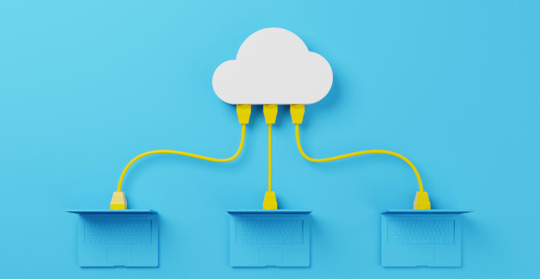
Cloud computing is a paradigm in computing that involves the delivery of various computing resources over the internet. It provides on-demand access to a shared pool of configurable computing resources, such as servers, storage, networks, applications, and services. Instead of relying on local servers or personal devices, users can access and utilize these resources remotely through a network of servers hosted in data centers.
Here are some key aspects and components of cloud computing:
On-demand self-service: Cloud computing allows users to provision and deploy computing resources (such as virtual machines, storage, or applications) as needed, without requiring human intervention from the service provider. This flexibility enables users to scale their resources up or down based on demand.
Broad network access: Cloud services are accessible over the network, usually through standard internet protocols. Users can access cloud applications and data from various devices, including desktop computers, laptops, tablets, and smartphones.
Resource pooling: Cloud providers pool computing resources to serve multiple users simultaneously. These resources are dynamically allocated based on demand, ensuring efficient utilization and optimization of hardware.
Rapid elasticity: Cloud computing enables users to scale their resources up or down quickly. This elasticity allows users to adapt to changing workloads and accommodate peak usage periods without requiring significant upfront investment in additional infrastructure.
Measured service: Cloud computing providers monitor and measure resource usage, enabling the billing and metering of services based on consumption. Users are charged for the actual resources utilized, such as storage, processing power, bandwidth, or active user accounts.
Service models: Cloud computing offers various service models, including:
a. Infrastructure as a Service (IaaS): Provides virtualized computing resources, such as virtual machines, storage, and networks, allowing users to deploy and manage their applications within the cloud infrastructure.
b. Platform as a Service (PaaS): Offers a platform and environment for developing, testing, and deploying applications. Users can focus on application development without worrying about the underlying infrastructure.
c. Software as a Service (SaaS): Delivers software applications over the internet on a subscription basis. Users can access and use these applications without the need for installation or management on their local devices.
Deployment models: Cloud computing can be deployed in different ways:
a. Public cloud: Computing resources are owned and operated by third-party service providers, and multiple users share these resources. Examples include Amazon Web Services (AWS), Microsoft Azure, and Google Cloud Platform.
b. Private cloud: Computing resources are dedicated to a single organization and are not shared with other users. They can be managed internally by the organization or by a third-party vendor.
c. Hybrid cloud: Combines both public and private cloud deployments, allowing organizations to leverage the benefits of both. It provides flexibility in choosing where to deploy workloads and enables seamless integration between the two environments.
d. Community cloud: Computing resources are shared by multiple organizations with common interests, such as specific industries or regulatory requirements.
Cloud computing has transformed the way businesses and individuals use and access computing resources. It offers scalability, cost-efficiency, flexibility, and ease of management, allowing organizations to focus on their core competencies without the burden of maintaining complex IT infrastructures.
2 notes
·
View notes
Text
𝐌𝐃𝐌 𝐬𝐨𝐥𝐮𝐭𝐢𝐨𝐧𝐬 𝐟𝐨𝐫 𝐒𝐜𝐡𝐨𝐨𝐥𝐬 𝐚𝐫𝐞 𝐄𝐧𝐡𝐚𝐧𝐜𝐢𝐧𝐠 𝐄𝐝𝐮𝐜𝐚𝐭𝐢𝐨𝐧𝐚𝐥 𝐍𝐚𝐫𝐫𝐚𝐭𝐢𝐯𝐞

There is a marked shift in the education systems world over, which is natural as our involvement with technology and its applications would be snared to further the school curriculum. However, the employment of digital devices in schools is a hot topic of debate, with a small section against its uses. But the majority of the schools opt to reinforce their curriculum with the use of technology as a teaching tool.
𝐌𝐨𝐛𝐢𝐥𝐞 𝐝𝐞𝐯𝐢𝐜𝐞 𝐦𝐚𝐧𝐚𝐠𝐞𝐦𝐞𝐧𝐭 𝐟𝐨𝐫 𝐬𝐜𝐡𝐨𝐨𝐥𝐬 is considered an imperative solution for lording over various smartphones, laptops, or other connected devices. Choosing the 𝐛𝐞𝐬𝐭 𝐌𝐃𝐌 𝐬𝐨𝐥𝐮𝐭𝐢𝐨𝐧𝐬 that ensure there is no interference and distractions for the students while using them is another task that educators have to be careful about.
Let’s look at what MDM is and how it works.
𝐖𝐡𝐚𝐭 𝐢𝐬 𝐌𝐨𝐛𝐢𝐥𝐞 𝐃𝐞𝐯𝐢𝐜𝐞 𝐌𝐚𝐧𝐚𝐠𝐞𝐦𝐞𝐧𝐭 𝐒𝐨𝐥𝐮𝐭𝐢𝐨𝐧?
MDM solutions help enhance an institution’s data security through tracking, monitoring, managing, and securing devices connected to the same extensive network, like phones, tablets, laptops, etc. 𝐌𝐃𝐌 𝐬𝐨𝐥𝐮𝐭𝐢𝐨𝐧𝐬 𝐟𝐨𝐫 𝐞𝐝𝐮𝐜𝐚𝐭𝐢𝐨𝐧 employ client-server architecture. The devices represent the clients, while the MDM server will push out apps, configurations, and policies remotely.
Tabnova’s classroom management app is a leading 𝐦𝐨𝐛𝐢𝐥𝐞 𝐝𝐞𝐯𝐢𝐜𝐞 𝐦𝐚𝐧𝐚𝐠𝐞𝐦𝐞𝐧𝐭 𝐬𝐨𝐥𝐮𝐭𝐢𝐨𝐧 for schools. Classroom management app is a comprehensive end-to-end multi-platform solution for schools, where the educator and the student can interact both from home or in a classroom.
Because of its feature that offers an online and offline mode of operation, the entire school curriculum can be readily available on this platform. With the inbuilt video conferencing functionality, the interaction between students and teachers is made easier. Moreover, the teacher has complete control over the devices the students use.
𝐖𝐡𝐚𝐭 𝐚𝐫𝐞 𝐭𝐡𝐞 𝐊𝐞𝐲 𝐁𝐞𝐧𝐞𝐟𝐢𝐭𝐬 𝐨𝐟 𝐔𝐬𝐢𝐧𝐠 𝐌𝐃𝐌?
The new generation of kids is habituated to digital devices. They have become familiarised with smartphones and tablets even before they reach school. Because of such proximity to digital technology, it is easier for them to get acclimatised and have a positive attitude towards digital learning tools at school.
Let’s take a quick look at what significant advantages 𝐌𝐃𝐌 𝐬𝐨𝐥𝐮𝐭𝐢𝐨𝐧𝐬 𝐟𝐨𝐫 𝐞𝐝𝐮𝐜𝐚𝐭𝐢𝐨𝐧 present.
1. Students gain an immersive learning experience.
2. They have distraction-free learning.
3. Block students from accessing inappropriate content online.
4. Increased cybersecurity reduces the intensity and quantity of potential malware and network attacks.
5. Seamless remote learning can be an excellent asset for distance education capabilities.
6. Enhances classroom communication between tutors and students, forging a more robust educative interface.
7. The ability to troubleshoot errors on devices remotely and at a faster pace.
The pros of such a system are numerous when we look at Tabnova’s classroom management app as an MDM 𝐬𝐨𝐥𝐮𝐭𝐢𝐨𝐧 𝐟𝐨𝐫 𝐬𝐜𝐡𝐨𝐨𝐥𝐬.
1. Faster and more secure video conferencing capabilities.
2. Enable screen sharing, which allows everyone connected to be on the same page.
3. The Hand Raise feature allows a student to gain the presenter's attention.
4. Share files in real-time securely and at a faster pace.
5. Ability to manage content, be it video or audio, or text content, in a secure way.
6. Students can work on assignments and submit them online without any hassles.
7. Create quizzes that the students can work on and submit online.
8. The addition of polls allows students and instructors to take stock of study material.
9. The multi-platform support enables it to be compatible with Android and iOS and have browser-based access from a desktop computer.
𝐂𝐥𝐚𝐬𝐬 𝐌𝐨𝐝𝐞
The Mobile Classroom Management application 𝐬𝐨𝐥𝐮𝐭𝐢𝐨𝐧𝐬 𝐟𝐨𝐫 𝐬𝐜𝐡𝐨𝐨𝐥𝐬 is available on iOS and Android. With its Class Mode, the application can be used to conduct a class in school after being set and configured for either the teacher or the student. Once configured, the device of the student can only be reconfigured to a teacher device after re-installation or through 𝐌𝐨𝐛𝐢𝐥𝐞 𝐃𝐞𝐯𝐢𝐜𝐞 𝐌𝐚𝐧𝐚𝐠𝐞𝐦𝐞𝐧𝐭 𝐟𝐨𝐫 𝐬𝐜𝐡𝐨𝐨𝐥𝐬.
To use the Class Mode, the student device and the teacher device must be connected to the same Wi-Fi. The teacher can share their screen, capture it, and send it to the student, share files and content, block any unsafe web URL from the student devices, use tools for notetaking, and monitor student activity on their devices.
𝐂𝐥𝐨𝐮𝐝 𝐌𝐨𝐝𝐞
The cloud mode of the Mobile Classroom Management application is only available on Android. With the Cloud Mode configuration, the student and the teacher need not be connected to the same network. They can be in different global locations and connected to different networks.
The teacher can create materials as part of the lesson, use audio, video, images, or documents, and share them with the student. They can also set up assignments, quizzes, and polls and do a video conference with their students quickly. We can block unsafe web URLs using the classroom web portal. This app is easy to operate and is the best among the available 𝐌𝐃𝐌 𝐟𝐨𝐫 𝐞𝐝𝐮𝐜𝐚𝐭𝐢𝐨𝐧.
In this modern age of technology, the importance of 𝐌𝐃𝐌 𝐬𝐨𝐥𝐮𝐭𝐢𝐨𝐧𝐬 𝐟𝐨𝐫 𝐬𝐜𝐡𝐨𝐨𝐥𝐬 is no small thing to overlook. With the best 𝐌𝐃𝐌 𝐟𝐨𝐫 𝐞𝐝𝐮𝐜𝐚𝐭𝐢𝐨𝐧, administrators can handle secure networks in schools, minimise classroom distractions, and enhance the quality of classroom education and distance learning. Moreover, the tutor-student relationship gains a robust understanding that improves communication and collaboration, which creates positive reinforcement in the student.
For more info Click here
Contact Us
Email Us
2 notes
·
View notes
Text
LG FHD IPS Smart Monitor
The LG FHD IPS Smart Monitor 32SR50F-W combines a sleek 32-inch Full HD display, IPS technology, and smart connectivity options to deliver an all-in-one experience that caters to work, entertainment, and everything in between. This monitor is designed with both productivity and relaxation in mind, featuring high-quality color accuracy, customizable screen modes, and a modern design that adds a touch of sophistication to any space. Whether you’re a professional, a student, or simply someone who appreciates a high-quality screen, the LG 32SR50F-W offers an optimal blend of features to support your daily needs.

Vibrant 32-Inch Full HD IPS Display for Crystal-Clear Clarity
The 32-inch Full HD (1920 x 1080) IPS display on the LG 32SR50F-W provides sharp image clarity and color accuracy, making it ideal for everything from spreadsheet work to streaming movies. With IPS (In-Plane Switching) technology, this monitor ensures that colors remain accurate and vibrant from a wide range of viewing angles, allowing users to experience lifelike visuals whether they’re sitting up close or sharing the screen with others. This is especially beneficial for creative professionals who require high color fidelity and for users who enjoy watching content in a social setting.
Smart Features for a Seamless Experience
As a smart monitor, the LG 32SR50F-W enables users to access streaming apps, browse the web, and manage settings directly from the monitor without the need for a PC. This feature is particularly useful for those who want to reduce desktop clutter or enjoy a more minimalistic setup. You can easily watch your favorite shows, access YouTube, or even listen to music from popular apps with just a few clicks, making it convenient for casual entertainment and unwinding after work.
Enhanced Connectivity Options
Equipped with multiple connectivity options, including HDMI and USB ports, this monitor can seamlessly connect to laptops, desktops, gaming consoles, and other devices. The USB Quick Charge feature is another added benefit, allowing users to charge their devices directly from the monitor. Additionally, the Auto Source Switch feature detects connected devices and automatically switches input to simplify the experience, making it easy to transition from one device to another without manual adjustments.
OnScreen Control for Personalization
The LG 32SR50F-W includes OnScreen Control software, which allows users to adjust screen settings and layouts with ease. You can split the screen, adjust brightness and contrast, and even activate specific display modes for different types of content. This customization enhances productivity by allowing users to optimize their workspace according to their preferences and needs. The split-screen functionality is especially helpful for multitasking, enabling users to work on multiple windows simultaneously or conduct side-by-side comparisons for creative projects.
Reader Mode and Flicker-Free Technology for Eye Comfort
Designed with user comfort in mind, the LG 32SR50F-W features Reader Mode and Flicker-Free technology to reduce eye strain during extended use. Reader Mode adjusts the screen to reduce blue light emissions, creating a more comfortable reading experience and reducing fatigue, which is ideal for long working hours or late-night browsing. The Flicker-Free technology further enhances eye comfort by minimizing screen flicker, making it easier to use for extended periods without discomfort.
Dynamic Color Enhancement and Black Stabilizer for Superior Visuals
For users who enjoy gaming or streaming high-action content, the LG 32SR50F-W offers Dynamic Action Sync and Black Stabilizer features. Dynamic Action Sync reduces input lag for smoother and more responsive gameplay, while Black Stabilizer enhances visibility in darker scenes, allowing gamers to spot opponents and objects in low-light areas. These features work together to ensure that the viewing and gaming experiences are immersive, crisp, and visually balanced.
Sleek Design and Adjustable Stand for Flexibility
The 32SR50F-W boasts a minimalist, silver design with slim bezels that make it a stylish addition to any setup. Its adjustable stand allows users to tilt and adjust the height of the monitor, providing a comfortable viewing experience whether you’re working, gaming, or watching content. This ergonomic design makes it easy to adapt the monitor to your preferred angle, reducing neck strain and enhancing the overall user experience.
Key Features at a Glance
32-inch Full HD (1920 x 1080) IPS display for vibrant colors and wide viewing angles
Smart features for easy access to streaming apps and online browsing without a PC
Multiple connectivity options, including HDMI and USB, for versatile use
OnScreen Control software for personalized settings and screen layouts
Reader Mode and Flicker-Free technology for reduced eye strain
Dynamic Action Sync and Black Stabilizer for enhanced gaming visuals
Sleek silver design with slim bezels and an adjustable stand for ergonomic comfort
0 notes
Text
FrostTech
Mother Board
Pronounciation - muh-thr-bord
Definition - A motherboard is the main printed circuit board (PCB) in a computer. The motherboard is a computer's central communications backbone connectivity point, through which all components and external peripherals connect. Motherboards can be found in virtually all computers, especially desktop and laptop PCs.
Chipset
Pronouncition - chip-set
Definition - A chipset is a set of electronic components in a computer that manages the data flow between the processor, memory, and peripheral devices. Some common features found in a chipset include a southbridge and a northbridge.
Keyboard
Pronounciation - kee-bord
Definition - A computer keyboard is an input device used to enter characters and functions into the computer system by pressing buttons, or keys. It is the primary device used to enter text. A keyboard typically contains keys for individual letters, numbers and special characters, as well as keys for specific functions.
Mouse
Pronounciation - mows
Definition - A mouse is a small device that a computer user pushes across a desk surface in order to point to a place on a display screen and to select one or more actions to take from that position.
Internet
Pronounciation - in-tr-net
Definition - The internet, sometimes simply called the net, is a worldwide system of interconnected computer networks and electronic devices that communicate with each other using an established set of protocols.
System Unit
Pronounciation - si-stuhm-yoo-nuht
Definition - A system unit is the main box-like structure of a computer with all the essential components needed for the computer to work. Inside the system unit, you'll find the brain of the computer called the CPU (or central processing unit), the main circuit board (known as the motherboard), and RAM (random access memory).
Universal Serial Bus
Pronounciation - yoo-nuh-vur-suhl-see-ree-uhl-buhs
Definition - Universal Serial Bus (USB) is a set of connectivity specifications developed in collaboration with industry leaders. Originally released in 1995 at just 12 Mbps, USB allows easy, high-speed connections of peripherals to PCs that, once plugged in, configure automatically.
Monitor
Pronounciation - mon-i-tor
Definition - an electronic device with a screen used for display (as of television pictures or computer information)
Hard Disk Drive
Pronounciation - haard-disk-drive
Definition - What is a hard disk drive (HDD)? A hard drive or hard disk drive (HDD) is a type of data storage device that is used in laptops and desktop computers. An HDD is a “non-volatile” storage drive, which means it can retain the stored data even when no power is supplied to the device.
Switch
Pronounciation - swich
Definition - A network switch is equipment that allows two or more IT devices, such as computers, to communicate with one another. Connecting multiple IT devices together creates a communications network. Compute, print, server, file storage, Internet access, and other IT resources can be shared across the network.
1 note
·
View note
Text
Essential Characteristics of Cloud Computing
Cloud computing has revolutionized the way we store, manage, and access data. It offers numerous advantages, such as flexibility, scalability, and cost-efficiency. Here are the essential characteristics that define cloud computing:

If you want to advance your career at the Cloud Computing Course in Coimbatore, you need to take a systematic approach and join up for a course that best suits your interests and will greatly expand your learning path.
1. On-Demand Self-Service
Cloud services allow users to provision resources automatically without requiring human interaction with the service provider. This self-service capability enables businesses to quickly access and manage computing resources as needed.
2. Broad Network Access
Cloud services are accessible over the network and can be accessed through various devices, including smartphones, tablets, laptops, and desktops. This broad accessibility allows users to work from anywhere, enhancing productivity and collaboration.
3. Resource Pooling
Cloud providers use a multi-tenant model, where resources are pooled to serve multiple customers. This means that computing resources are dynamically assigned and reassigned according to demand, optimizing resource utilization and efficiency.
4. Rapid Elasticity
Cloud computing resources can be quickly scaled up or down based on demand. This elasticity allows businesses to handle varying workloads, ensuring they only pay for what they use while maintaining performance during peak times.

For those looking to excel in Cloud computing, Cloud Computing Online Course is highly suggested. Look for classes that align with your preferred programming language and learning approach.
5. Measured Service
Cloud services are monitored and controlled, providing transparency for both the provider and the consumer. This characteristic means that users are billed based on their actual resource usage, allowing for cost-effective management of services.
6. Multi-Tenancy
In a cloud environment, multiple customers can share the same physical resources while keeping their data isolated. This multi-tenancy model enhances efficiency and reduces costs, as the infrastructure can be used by multiple users simultaneously.
7. Automatic Updates
Cloud providers regularly update their systems to enhance security and functionality without requiring user intervention. This characteristic ensures that users always have access to the latest features and security patches, reducing the burden on IT teams.
8. Security and Compliance
Although security in the cloud is a shared responsibility between the provider and the user, most reputable cloud services offer robust security measures, including encryption, access controls, and compliance with industry regulations.
Conclusion
Cloud computing brings a wealth of benefits to organizations of all sizes. Understanding its essential characteristics can help businesses leverage cloud services effectively, ensuring they maximize efficiency, scalability, and innovation. As technology continues to evolve, embracing cloud computing is not just an option but a necessity for staying competitive in today's digital landscape.
0 notes
Text
Sharing a monitor
Like many techies, I have a personal desktop machine that packs a bit of grunt and runs multiple monitors. I also have a company laptop—for me, it’s a Mac (which, to be honest, I’m not a fan of, despite loving my iPhone and iPad). Like many, my challenge is that when you’re used to two large screens, a laptop monitor just doesn’t cut it. So, I want to share one of the screens between two…

View On WordPress
0 notes
Text
Why Gaming Laptops Have Become Crucial For Gamers?
Gaming has evolved from a casual pastime to a serious endeavor, with millions of enthusiasts worldwide dedicating significant time and resources to their passion. For gamers, having the right equipment is crucial, and Gaming laptops in Thane have become an essential part of this setup.

Importance Of Gaming Laptops
On-the-Go Gaming: Gaming laptops offer the advantage of portability, allowing gamers to play their favorite titles anywhere, anytime. Whether traveling, visiting friends, or moving between different rooms, a gaming laptop provides the flexibility to take the gaming experience along.
Space-Saving: Unlike desktop gaming rigs, which require a dedicated space, gaming laptops are compact and can be used in small living spaces, dorm rooms, or shared environments without needing a bulky setup.
Powerful Hardware: Gaming laptops are equipped with high-performance components, including powerful processors (CPUs), advanced graphics cards (GPUs), and ample RAM, ensuring smooth gameplay and the ability to handle demanding games.
Cutting-Edge Features: Modern gaming laptops come with features such as high-refresh-rate displays, fast SSD storage, and efficient cooling systems. These advancements provide a superior gaming experience with reduced load times, enhanced graphics, and minimal lag.
Multifunctional Use: While designed for gaming, these laptops are versatile and can be used for other tasks such as graphic design, video editing, programming, and general productivity. This makes them a valuable tool for students, professionals, and creatives who also enjoy gaming.
Connectivity Options: Gaming laptops offer various connectivity options, including multiple USB ports, HDMI, and Thunderbolt, allowing gamers to connect to external monitors, gaming peripherals, and other devices easily.
Immersive Graphics and Sound: With high-resolution displays, superior graphics cards, and advanced audio technologies, gaming laptops provide an immersive experience. Gamers can enjoy detailed visuals and rich soundscapes, bringing games to life.
Customizable Settings: Gaming laptops often come with customizable settings for performance, graphics, and controls. This allows gamers to tweak their systems to achieve the best possible experience tailored to their preferences.
If you are looking for a Gaming Laptop In Thane, then you can connect with us.
About Parshva Computers
Parshva Computers is one of the leading names for offering everyone excellent quality gaming laptops. They value the trust of the clients and never compromise with the standards of the services and products offered.
Credit:- https://penzu.com/p/c1b7c0da2661c69f
0 notes
Video
youtube
Portable Monitor for Laptop, Full HD IPS 1080P Display Laptop Screen Ext...
Enhance Your Productivity with a Portable Monitor for Laptop
Hello, Reddit community! Are you in search of a versatile and efficient solution to boost your productivity on the go? Look no further than a portable monitor for your laptop. Ideal for professionals, students, and digital nomads, a portable monitor offers the convenience of a dual-screen setup anywhere you need it. Whether you’re working from a café, giving a presentation, or simply expanding your workspace at home, a portable monitor is a game-changer for multitasking and productivity.
Why Choose a Portable Monitor for Your Laptop?
https://youtu.be/S2s5MGJfAo0
A portable monitor is a compact and lightweight display that connects to your laptop, providing additional screen real estate and enhancing your overall workflow. Here’s why it’s a valuable addition to your tech arsenal:
Key Features and Benefits
Lightweight and Compact: Designed for portability, these monitors are slim and lightweight, making them easy to carry in your laptop bag.
Easy Connectivity: Most portable monitors feature simple plug-and-play connectivity via USB-C, HDMI, or Mini DisplayPort, ensuring compatibility with a wide range of laptops.
High-Resolution Display: Enjoy sharp, clear images and vibrant colors with full HD or higher resolution displays, perfect for work, gaming, and media consumption.
Versatile Use Cases: Ideal for extending your desktop, mirroring your display for presentations, or creating a mobile workstation.
Built-in Stand and VESA Mount: Many portable monitors come with an integrated stand and VESA mounting options for flexible positioning.
Power Efficiency: Efficient power consumption means longer battery life for your laptop when connected to a portable monitor.
Benefits of Using a Portable Monitor
Increased Productivity: Boost your productivity by multitasking across multiple screens, making it easier to manage documents, spreadsheets, and applications simultaneously.
Enhanced Collaboration: Use a portable monitor to share your screen with colleagues during meetings or presentations, facilitating better collaboration.
Comfortable Viewing: Reduce eye strain and improve ergonomics by positioning the monitor at a comfortable angle and height.
Seamless Workflows: Transition smoothly between different work environments without sacrificing screen space or efficiency.
Entertainment on the Go: Enjoy movies, games, and other media on a larger screen when you’re traveling or relaxing away from home.
Real User Experiences
Loved by Remote Workers
Remote workers appreciate the flexibility and efficiency a portable monitor offers, enabling them to create an efficient workspace wherever they are.
Essential for Students
Students benefit from the additional screen space for research, writing papers, and attending online classes, making study sessions more productive and organized.
How to Use a Portable Monitor
Connect Your Device: Use the appropriate cable (USB-C, HDMI, etc.) to connect the portable monitor to your laptop.
Adjust Display Settings: Configure your display settings in your laptop’s system preferences to extend or mirror your screen as needed.
Position Your Monitor: Use the built-in stand or mount the monitor to ensure it’s positioned comfortably for viewing.
Optimize Your Workflow: Arrange your windows and applications across both screens to maximize productivity and efficiency.
Take It on the Go: Pack your portable monitor with your laptop to enjoy dual-screen capabilities wherever you work or travel.
Join the Discussion
Have you tried using a portable monitor with your laptop? Share your experiences, tips, and recommendations with the Reddit community! Whether you’re a seasoned remote worker or new to the concept, your insights can help others find the perfect portable monitor for their needs.
Follow Us for More Tech Tips and Reviews
Stay informed about the latest tech trends, product reviews, and productivity tips by following our Reddit posts. Let’s empower each other to work smarter and more efficiently with the help of portable monitors! #PortableMonitor #LaptopMonitor #TechGadgets #ProductivityHacks #RemoteWork #DualScreen #TechCommunity
0 notes
Text
*OH! yes! in 21st Century era, What is "NETWORKING" on esp "COMPUTER" Monitor & "MOBILE" screen......... Thinks come out, "ILLITERATE" people supposed to be not able to share their heartiest feelings, at once,within a while, while with other "LITERATE" FELLOWS....... ##Mass Media_"NETWORKING" gives them a chance, to materialise their thoughts_Schemes-Plan in "COMPUTER(Esp. Desktop, Laptop&etc) Monitors&Mobile Screens....... That Mass Media Communication_" NETWORKING" provides "BRIDGING THE GAP" between "LITERATES" & "ILLITERATE" Fellows Thoughts_Sharings into Mankind of People to perform the "LIVELIHOOD"...... <<<<FOUNDER, CEO&ARCHITECT, "ARCH DESIGNING STUDIO"(IND) , GSTIN:16AYSPR1667C1Z3.......*
2 notes
·
View notes
Text
does vpn router require additional vpn purchase
🔒🌍✨ Get 3 Months FREE VPN - Secure & Private Internet Access Worldwide! Click Here ✨🌍🔒
does vpn router require additional vpn purchase
VPN router compatibility
Using a Virtual Private Network (VPN) is essential for many internet users to ensure online privacy and security. VPN routers provide a convenient way to protect all connected devices at once. However, before purchasing a VPN router, it is crucial to consider its compatibility with your existing devices and network setup.
The first factor to check for VPN router compatibility is the VPN protocol supported by both the router and your VPN service provider. Common VPN protocols include OpenVPN, L2TP/IPsec, and PPTP. Ensuring that the router supports the same protocol used by your VPN provider is key to establishing a secure connection.
Next, check the VPN router's firmware to see if it is user-friendly and regularly updated. Opting for a router with easy-to-use firmware will simplify the setup process and ongoing management of your VPN connection. Additionally, updated firmware often includes bug fixes and security patches to protect against potential vulnerabilities.
Furthermore, consider the number of simultaneous VPN connections supported by the router, especially if you have multiple devices that need to be connected securely. Some routers may limit the number of simultaneous VPN connections, so choosing one that meets your requirements is essential.
Lastly, ensure that the VPN router is compatible with your internet connection type, whether it be DSL, cable, or fiber. Checking for compatibility with your specific ISP and network configuration will help avoid any connectivity issues when setting up the VPN router.
In conclusion, ensuring VPN router compatibility with your devices, VPN protocol, firmware, simultaneous connections, and internet connection type is crucial to establishing a secure and reliable VPN connection for all your online activities.
VPN subscription integration
Title: Seamlessly Integrating VPN Subscription Services: Enhancing Security and Privacy
In today's interconnected digital landscape, safeguarding sensitive data and preserving online privacy are paramount concerns for individuals and businesses alike. One effective solution gaining traction is the integration of VPN (Virtual Private Network) subscription services. VPNs create a secure, encrypted connection over the internet, shielding users' online activities from prying eyes and potential threats.
The integration of VPN subscription services offers several notable benefits. Firstly, it fortifies cybersecurity by encrypting data transmitted between the user's device and the internet, effectively thwarting attempts by hackers and malicious entities to intercept sensitive information. This encryption extends to activities such as browsing, streaming, and file sharing, ensuring comprehensive protection across various online endeavors.
Moreover, VPN integration bolsters privacy by masking the user's IP address and obscuring their digital footprint. This prevents internet service providers (ISPs), advertisers, and other third parties from tracking and monitoring online activities, thereby preserving anonymity and fostering a greater sense of control over personal data.
From a corporate perspective, VPN integration facilitates secure remote access to internal networks and resources, enabling employees to work remotely without compromising sensitive information. This enhances productivity and flexibility while maintaining robust cybersecurity protocols.
Furthermore, the seamless integration of VPN subscription services across multiple devices and platforms enhances convenience and accessibility. Whether on desktops, laptops, smartphones, or tablets, users can enjoy consistent protection and privacy across their digital ecosystem.
In conclusion, the integration of VPN subscription services represents a proactive approach to enhancing cybersecurity and safeguarding online privacy. By encrypting data, masking IP addresses, and facilitating secure access to internal networks, VPNs offer a comprehensive solution for individuals and businesses seeking to navigate the digital realm safely and securely.
VPN router setup costs
Setting up a VPN router can be a cost-effective solution for securing your entire network and ensuring privacy for all connected devices. However, it's essential to understand the potential costs involved in the process.
The primary expense when setting up a VPN router is the cost of the router itself. While some routers come with built-in VPN capabilities, others may require you to purchase a compatible router and install VPN firmware or software separately. Prices for VPN routers vary depending on factors such as brand, features, and performance. Entry-level routers with basic VPN functionality may start at around $50, while high-end models with advanced features can cost several hundred dollars.
In addition to the router cost, there may be subscription fees for the VPN service itself. Many VPN providers offer subscription plans with monthly, yearly, or even multi-year options. Prices typically range from $5 to $15 per month, depending on the provider and the features included in the plan. Some VPN services also offer discounts for longer subscription periods, so it's worth exploring your options to find the best value for your needs.
It's also worth considering any additional costs associated with setup and configuration. While setting up a VPN router can be relatively straightforward, you may need to invest time or money into learning how to configure the router and troubleshoot any issues that arise. Depending on your technical expertise, you may choose to set up the router yourself or hire a professional to assist you.
Overall, the costs of setting up a VPN router can vary depending on the equipment and services you choose. However, the added security and privacy benefits can make it a worthwhile investment for individuals and businesses looking to protect their online activities.
VPN service bundle options
In the realm of online security and privacy, VPN (Virtual Private Network) services have become indispensable tools for safeguarding personal data and browsing anonymously. With an array of VPN providers flooding the market, selecting the right service can be overwhelming. However, many providers offer bundle options that package additional features or services alongside their core VPN offerings, providing users with enhanced value and functionality.
One common bundle option is the inclusion of antivirus software with VPN subscriptions. This combination adds an extra layer of protection by safeguarding devices against malware, viruses, and other online threats. By integrating antivirus protection into the VPN service, users can enjoy comprehensive security for their digital activities, whether they're browsing the web, downloading files, or streaming content.
Another popular bundle choice is the incorporation of ad-blocking capabilities. Ad blockers within VPN services help users avoid intrusive advertisements, pop-ups, and tracking cookies, resulting in a cleaner and more streamlined browsing experience. By blocking ads at the network level, VPNs with ad-blocking features not only enhance user privacy but also improve page loading times and conserve bandwidth.
Additionally, some VPN providers offer bundle options that include access to secure cloud storage services. By bundling VPN with cloud storage, users can securely store and access their files from anywhere while ensuring their data remains encrypted and protected from prying eyes.
Furthermore, certain VPN bundles may include features such as dedicated IP addresses, multi-device support, or priority customer support. These additional perks cater to specific user needs and preferences, allowing individuals to tailor their VPN experience to suit their requirements.
In conclusion, VPN service bundle options offer users a convenient and cost-effective way to access a comprehensive suite of online security and privacy tools. Whether it's antivirus protection, ad-blocking capabilities, secure cloud storage, or other supplementary features, bundling enhances the value proposition of VPN services, empowering users to safeguard their digital presence with confidence.
VPN router vs
A VPN router offers a convenient way to protect all devices within a network, like laptops, smartphones, and smart home devices, by encrypting internet traffic and routing it through a secure remote server. This helps to safeguard user data, ensuring online privacy and security.
One of the significant benefits of using a VPN router is its ability to encrypt data at the source, providing a secure connection for all connected devices. This is particularly useful for households or businesses looking to protect sensitive information from potential cyber threats or surveillance.
Additionally, a VPN router can help bypass geo-restrictions by allowing users to connect to servers in different locations around the world. This can be useful for accessing region-locked content, such as streaming services or websites that may be restricted in certain countries.
However, there are some considerations to keep in mind when opting for a VPN router. It may require some technical know-how to set up and configure the router correctly, which could be challenging for less tech-savvy users. Moreover, a VPN router can sometimes slow down internet speeds due to the encryption process.
In conclusion, a VPN router can be a valuable tool for enhancing online security and privacy across multiple devices within a network. While there may be some drawbacks to consider, the benefits of using a VPN router outweigh the potential challenges for many users seeking to safeguard their online activities.
0 notes