#server error fixes
Explore tagged Tumblr posts
Text
How to Fix Crawl Errors: A Step-by-Step Guide
In the world of SEO, crawl errors are common yet highly impactful on your website's visibility and performance. Search engine bots, or crawlers, scan your website to index pages, but when they encounter an issue, they flag it as a "crawl error." While this might sound like a minor inconvenience, crawl errors can prevent your site from ranking well, which can lead to a decline in traffic and user engagement.
In this guide, we’ll discuss how to fix crawl errors effectively, ensuring that your website runs smoothly and gets indexed properly by search engines like Google.
What Are Crawl Errors?
Crawl errors occur when a search engine tries to access a page on your website but fails. There are two primary types of crawl errors: site errors and URL errors.
Site Errors affect your entire website, making it inaccessible to search engines.
URL Errors are specific to individual pages that search engines are unable to crawl.
By learning how to fix crawl errors, you can prevent these issues from hurting your search rankings and make your website more user-friendly.
Common Types of Crawl Errors
Before we dive into how to fix crawl errors, it’s essential to know what types of errors you’re likely to encounter.
DNS Errors: A Domain Name System (DNS) error occurs when a crawler cannot communicate with your website’s server. This is a site-level issue that requires immediate attention.
Server Errors (5xx Errors): These errors happen when the server takes too long to respond to the crawler's request, or when the server is completely down.
404 Errors: These are the most common errors, where a page is missing or has been moved without proper redirection. Users and bots will see a "Page Not Found" message.
Robots.txt Issues: If your robots.txt file blocks essential pages, crawlers won’t be able to index those pages.
Redirect Chain Errors: If your website has too many redirects, or if a redirect leads to a dead page, it can confuse the crawler.
Understanding these crawl errors helps you focus on how to fix crawl errors more effectively, minimizing downtime and search engine indexing issues.
How to Fix Crawl Errors: A Detailed Process
1. Check Google Search Console
Your first step in fixing crawl errors should always be to review Google Search Console. This tool provides a detailed breakdown of crawl issues on your website, including URL errors and site errors. Here’s how:
Go to your Google Search Console account.
Navigate to the "Coverage" report, which will list all the issues Google has encountered while crawling your site.
Review each error and prioritize fixing the most critical ones first, like DNS and server errors.
2. Fix DNS and Server Errors
DNS errors and server issues can stop search engines from accessing your entire website. To fix DNS issues, you’ll need to check if your domain is configured correctly and that your hosting provider is responsive. For server errors, consider upgrading your server capacity or optimizing your server’s performance to reduce downtime.
3. Address 404 Errors
404 errors occur when a page on your website cannot be found. To fix these, you can either:
Redirect the URL: Use a 301 redirect to send traffic from the missing page to a relevant page on your site.
Restore the Content: If the page was removed by accident, you can restore it with the same URL.
Regularly auditing your website for 404 errors will help you manage them before they pile up.
4. Correct Robots.txt Files
The robots.txt file tells search engines which pages they can or cannot crawl. If your robots.txt file is blocking essential pages like your home or category pages, you’ll need to edit it. Ensure that the important sections of your website are crawlable while still blocking irrelevant or duplicate content.
5. Eliminate Redirect Chain Issues
Too many redirects in a row can confuse crawlers and users alike. If your website has a series of redirects (for example, Page A redirects to Page B, which redirects to Page C), clean it up. Ideally, one redirect should lead directly to the final destination page without unnecessary steps in between.
6. Submit a Sitemap
If you’re unsure whether search engines are crawling your site correctly, you can manually submit a sitemap through Google Search Console. A sitemap is a file that lists all the URLs on your website, helping search engines understand your site structure.
Submitting a sitemap also speeds up the crawling process and reduces the likelihood of errors being missed.
7. Monitor Crawl Budget
Crawl budget refers to the number of pages a search engine will crawl on your site within a specific time frame. If your site has too many low-quality or duplicate pages, crawlers may not index your most important content. By trimming low-value pages, you can ensure that search engines focus on the pages that matter most.
8. Regular Monitoring and Maintenance
Fixing crawl errors is not a one-time job. You need to consistently monitor your site for issues. Set up alerts in Google Search Console so that you’re notified of any new crawl errors. Conduct regular SEO audits to catch issues before they become major problems.
0 notes
Text

Memes are the only way I can cope with this.
#character ai#memes#ive had enough of this dude#500 internal server error#i just need my fix of piccolo being a sweetie plz ;__;
164 notes
·
View notes
Text
welp looks like patch 7 might have fully just bricked my BG3 playthrough beyond redemption
#i tried all the suggested fixes including uninstalling all my mods and even reinstalling the actual game and it still won't even open#i just get a 'server shutting down' error message#thanks larian.
11 notes
·
View notes
Text
just remembered! ok, aoi and tsubaki. do you remember their character colors? these are the colors you think of, right?

well, you're half-right. if you take a look at the covers for prayer ingame, it says otherwise.


the (original) tsubaki version is blue, while the aoi one is red/pink-ish. another example that says aoi's color is red than light blue (thank you to @charismaofobedience's post a while back for pointing this out) are hiiro's drinks in her trained card for her relations event with dalia.

if you look to the drinks, it's clear from botton left to top right that it's meant to be nagisa's, tsubaki's then aoi's. the strawberry is a big hint to it being aoi's since aoi makes jam in her free time; strawberry jam is also aoi's extra training item.
you must wonder, why am i making such a big deal over tsubaki and aoi's character colors? do i just want to say "oh, they're actually a red and blue couple"? no.
let's take a look at their names and kanji meaning and the flowers that are related to them, shall we?
let's start with the obvious. 'tsubaki', of course, means camellia while 'aoyagi' means willow tree. for aoi's name, her first name can be split into two; the 'ao' means hollyhock while 'i' means dependence. for miyake, it can also be split into two also; 'mi' means three while 'yake' means house. camellias can come in four different colors, but its most common color in japan is white, red and pink. hollyhocks, on the other hand, can be different colors but the most notable ones for this post are white, pink and red as well. both flowers cannot naturally be blue unless you breed/get a specific species to become purple; the closest you can get to the flower being blue. this can only be said for hollyhocks, though, camellias i cannot figure out at all.
it's more likely for a purple hollyhock to pass for blue though. newly bloomed purple flowers are the closest you can get to having a natural blue flower because blue is a rare color for flowers to be. a popular example of this are roses. you cannot naturally grow a rose to be blue, but need to scientifically alter it to turn blue. that's why blue roses mean mystery, rarity, unattainable and new beginnings because it actually is impossible for that color to naturally grow from that plant.
so, blue hollyhocks and red camellias. even though tsubaki is the blue one and aoi is the red one. they have each others flower colors as their character color. that's pretty ga--
(though, if you think about the fact that the flowers cant be blue at all, a blue camellia and a blue hollyhock are rare. to find one, especially in the wild, is impossible. tsubaki and aoi finding each other would be impossible to recreate. tsubaki almost gave up being a professional singer and aoi almost would've never tried djing. but because they stuck to what they loved, they found each other and were able to move on from their struggles in the past.)
#crow talks#d4dj#d4dj groovy mix#tsubaki aoyagi#aoi miyake#tsubaoi#HI. it's been a while since i rambled on abt rondo#this could be my birthday post for aoi since i cannot draw anything for her without feeling overwhelmed abt the Lore#im sorry tsubaoi the yukaeso brainrot got me for a few months now it's slightly back. this is caused by the event in the en server yes#anyway. hope you missed my dumb thoughts on these losers (affectionate) bye#edit: noticed a shitty word error i fixed
7 notes
·
View notes
Text
I have never wanted to threaten a printer with a knife so damn bad.
#personal#i'm trying to work and this fucker is giving me an error message#and i literally can not do my job when this thing isn't working#AND I'M WORKING COMMISSION SO I DON'T EVEN GET PAID FOR THE HOURS OF SITTING AND DOING NOTHING WHILE IT'S BROKEN.#ONLY WHEN I AM ACTIVELY WORKING. WHICH I CAN'T DO WHEN THIS FUCKER IS GIVING ME 'selected servers not found' ERRORS#AS IF WE HAVEN'T USED THE SAME COMPUTER THE ENTIRE TIME.#AND NOBODY IN THE OFFICE KNOWS HOW TO FIX IT SO WE HAVE TO EITHER WAIT FOR SOMEONE TO GET UP HERE OR FOR THE PRINTER TO STOP BITCHING.
6 notes
·
View notes
Text




The Shattered Spine Spires is a lonely town at the edge of the wastes. Its streets quiet and people cold despite the way the sun beats down. They do not know the disaster they will face in time.
#minecraft#builds#mineblr#server#websmp#survival#magichemist makes#western town#on god please ignore the visual errors these shaders produce with the create mod i cannot fix it
44 notes
·
View notes
Note
Since you seem to be using the EA app, would you mind telling me how functional/dysfunctional it is? I haven’t played the game in a while, so I haven’t switched over yet, but origin REALLY doesn’t seem to want me to keep using it. I don’t really want to have to play an offline game online though, so how different is it? Thanks if you’re willing to answer!
i've only been using it for like a week so i can't really speak for the functionality just yet 🙁
#though twice when i've started it up it's given me something like a server error where it just won't load#but i've found that closing the 'ea background service' with the task manager and restarting the app fixes that#i don't think it's too bad! but i would still be using origin if i could#💌
8 notes
·
View notes
Text
almost a week without q!foolish and two days without cc!foolish

#i wonder if he's in lore jail with the others or not#cause like. he does already have lore waiting for him at his dragon (message from agent 18)#but also that could be there to fix the continuity error caused by the server rolling back to a time before purgatory#and the cucu stream where agent 18 was told to leave a message#(it does serve to further his lore but in meta they also needed a reason to be at the dragon for the eye creature to sail in)#i doubt he'll have big coming back lore or he's still stuck in purgatory with baghz cell and others but i live on pure copium
2 notes
·
View notes
Text
Export and Convert Private Keys to .PEM Format in Windows
Microsoft Management Console (MMC) does not natively export private keys in .PEM format. Instead, it exports private keys in .PFX (.PKCS#12) format which includes both the certificate and private key in an encrypted container. If you need the private key in PEM format, you must first export the certificate as PFX from MMC and then convert it using OpenSSL. Therefore in this article, we shall show…
#12#Certificate Authority#Certificate Signing Request#Certificate Warnings#Certificates#Certificates Import in Windows#Certificates imports in Windows#Error Code 0x8009030D#fix Client Certificate Mapping Authentication error#Import certificates#Internal State 10001#Personal certificate store#ssl certificate#SSL Certificate Formats#Windows#Windows 10#Windows 11#Windows Server 2016
0 notes
Text
Microsoft Outlook and Teams Outage: What Happened and What to Expect
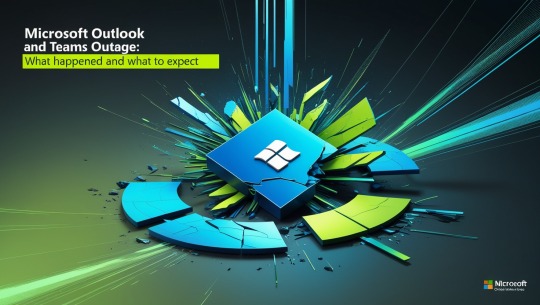
On November 25, 2024, Microsoft services, including Outlook, Teams, and the Microsoft Store, faced widespread disruptions. The outage began early in the morning, with reports surging around 8 AM ET, coinciding with the start of the workday for many users. Microsoft identified the root cause and began rolling out a fix. However, the resolution process has been gradual, with some services still impacted as targeted restarts take longer than anticipated. Microsoft has promised updates as they work toward full restoration.
This outage underscores the challenges of maintaining seamless operations for essential productivity tools, especially as businesses and individuals rely heavily on digital communication platforms. Microsoft advises affected users to monitor their service health dashboards for real-time updates.
For further details, visit sources such as Windows Central and Microsoft’s official channels【10】
read more in google news
Microsoft Outlook and Teams Outage: Detailed Insights
On November 25, 2024, users worldwide reported significant disruptions to key Microsoft services, including Outlook, Teams, and the Microsoft Store. This outage severely impacted businesses and individuals relying on these tools for communication and collaboration. Reports began surfacing as early as 4 AM ET, with a sharp spike at 8 AM ET as the workday commenced. By mid-morning, millions were unable to access emails, schedules, or Teams functionalities.
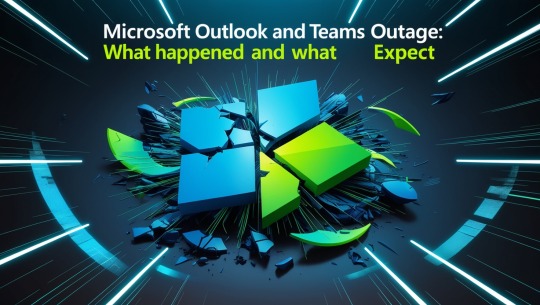
Timeline of Events
Microsoft began investigating the issue early and identified the problem affecting Exchange Online and Teams’ calendar functionalities. At 9:06 AM ET, the company acknowledged the outage on its Microsoft 365 Status account on X (formerly Twitter), assuring users that a fix was underway. Initial updates indicated progress in deploying patches, but the restoration process proved slower than expected. As of midday, manual restarts for affected servers were still ongoing, leaving many without full access.
read more in google news
What Caused the Outage?
While Microsoft has not publicly disclosed technical specifics, the incident underscores the complexity of managing cloud-based services at scale. Early reports suggest server configurations or software updates might have triggered the disruptions. Microsoft’s gradual rollout strategy aims to minimize broader impacts, ensuring stability during restoration.
Global Impact
The outage hit hard in regions where Microsoft 365 services are vital for productivity, including North America and Europe. Businesses dependent on Outlook for email and Teams for virtual meetings experienced delays and cancellations, forcing many to revert to alternative tools or communication methods.
Current Status
By late evening on November 25, Microsoft reported that its fix had reached 98% of affected environments. However, isolated issues persist, with Microsoft advising users to check the admin center for updates under the case number MO941162. Full restoration is expected soon, though no exact timeline has been provided.
read more in google news
Lessons and Considerations
This outage highlights the growing dependence on cloud services and the need for contingency planning. Organizations should evaluate backup communication tools and ensure staff are prepared for sudden disruptions.
For updates, users are encouraged to monitor Microsoft’s service dashboards and official communication channels. As the situation evolves, Microsoft’s response will likely shape customer trust and future service reliability.
#Microsoft Outlook and Teams Outage: What Happened and What to Expect#Microsoft outage#Outlook downtime#Microsoft Teams not working#Microsoft 365 disruption#Exchange Online issue#Teams calendar error#Service restoration update#Cloud service outage#Microsoft 365 fix#Business productivity tools#Email access problems#Microsoft admin center#Global IT outages#Communication platform disruption#Microsoft Status update#Manual server restarts#Enterprise collaboration tools#Cloud service reliability#IT contingency planning#Microsoft service health dashboard
0 notes
Text
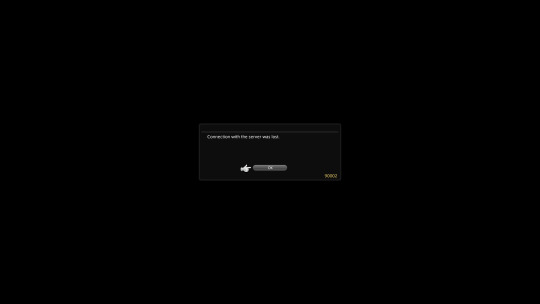
assigned break time by video game
#took half an hour to get through queue earlier but its up to 2300 people now :sob:#this error was the worst part endwalker tbh im so sad its happening again#but my bf had kinad shitty apartmnet intetnet during endwalker and it would Always log him out in the middle of cutscenes#it was awful. but it happened to me sometimes too. i have decent enough internet i think its just the server load#none of the fixes ever worked either#we just had to wait until things died down
1 note
·
View note
Text
1 note
·
View note
Text
Handling Severity 24 Errors in SQL Server 2022: A Guide with Practical Solutions
Diving into the nitty-gritty of SQL Server, stumbling upon an error can send shivers down your spine, especially when it’s tagged with a severity level that screams urgency. Severity 24 errors are the kind of trouble no one wants to find themselves in, signaling a media hiccup that could spell disaster for your data. This piece aims to peel back the layers of Severity 24 errors, shedding light on…
View On WordPress
#Severity 24 error SQL Server#SQL Server data corruption repair#SQL Server error fix#SQL Server hardware failure#T-SQL Code Examples
0 notes
Text
youtube
#How To Fix “FAILED TO SAVE SERVER GUIDE” On Discord | Fix Discord “Errors: Invalid emoji id or name”#Youtube
0 notes
Text
Minecraft: How To Fix Failed To Connect To Server Error 2024
In the vast realm of Minecraft, encountering the dreaded “Failed to Connect to Server” error can be a frustrating hurdle for players seeking seamless gameplay. This guide aims to unravel the mysteries behind this issue, offering a comprehensive set of solutions for those grappling with Minecraft’s connectivity challenges. Whether it’s a hiccup in your internet connection, server downtime, or a…

View On WordPress
0 notes
Text
Unveiling the Power of Google Analytics: A Comprehensive Guide for Beginners
Unveiling the Power of Google Analytics

Introduction
In the modern digital landscape, comprehending the behaviors of your website visitors stands as a fundamental aspect of optimizing your online presence. A powerful web analytics tool like Google Analytics is a great source for learning about user behavior on your website. This in-depth manual aims to introduce you to Google Analytics' basic ideas, its numerous capabilities, and how you can take the best advantage of it to improve your online strategy.
Table of Contents
Understanding Google Analytics
Significance of Google Analytics
Setting Up Google Analytics
Exploring the Dashboard
Essential Metrics and Terminology
Tracking Website Traffic
Analyzing Audience Insights
Monitoring User Behavior
Measuring Conversion Goals
Leveraging E-commerce Tracking
Decoding Campaign Performance
Crafting Customized Reports
Creating Useful Alerts
Synergizing with Other Tools
Effective Data Interpretation Techniques
Understanding Google Analytics
Google Analytics, provided by Google as a free web analytics service, empowers website owners to monitor and analyze user interactions on their respective sites. By aggregating and organizing data, Google Analytics equips businesses with the means to make informed decisions and refine their online strategies.
Significance of Google Analytics
In the realm of digital advancement, decisions rooted in data hold unparalleled importance. Google Analytics grants you deep insights into your audience's preferences, behaviors, and demographics. Armed with this knowledge, you can tailor your content, fine-tune marketing campaigns, and optimize website design to effectively resonate with your target audience.
Setting Up Google Analytics
Initiating your journey with Google Analytics is a straightforward process. Begin by signing in to your Google account or creating one if necessary. Subsequently, navigate to the Google Analytics website and adhere to the setup instructions to establish an account for your website. Following this, you'll receive a unique tracking code that must be integrated into your website's HTML. This tracking code facilitates the collection of data by Google Analytics.
Exploring the Dashboard
Upon successfully setting up your account, you'll gain access to the Google Analytics dashboard. This centralized hub serves as your gateway to diverse reports and insights pertaining to your website's performance. The intuitive interface streamlines navigation, enabling you to swiftly locate the information you seek.
Essential Metrics and Terminology
Unveiling the Power of Google Analytics

Before delving into advanced functionalities, acquainting yourself with pivotal metrics and terminology within Google Analytics is imperative. Familiarize yourself with terms such as:
Sessions: Denoting user interactions on your website within a specified timeframe.
Pageviews: Representing the total count of pages viewed on your site.
Bounce Rate: Signifying the percentage of single-page visits wherein users exit without further interaction.
Conversion Rate: Indicating the percentage of users who fulfill desired actions, such as sign-ups or purchases.
Tracking Website Traffic
At its core, Google Analytics facilitates the tracking of website traffic. You can discern the origins of your traffic—be it organic search, direct visits, referrals, or social media. This insight aids in understanding which channels drive the most visitors to your site, subsequently enabling you to calibrate marketing efforts accordingly.
Analyzing Audience Insights
A profound comprehension of your audience underpins the tailoring of content and marketing strategies. Google Analytics imparts invaluable insights into audience demographics, interests, geographical distribution, and devices of choice for accessing your site. Armed with this data, you can design targeted campaigns and deliver content that resonates authentically with your visitors.
Monitoring User Behavior
Google Analytics empowers you to monitor user behavior on your website. Insights extend to the identification of high-traffic pages, user dwell times, and pathways traversed through your site. Such revelations illuminate content that engages visitors and highlights areas ripe for enhancement.
Related Article
Fix the "data-vocabulary.org schema deprecated" Error in the Google Search Consol
Fix Breadcrumbs Error
Measuring Conversion Goals

Implementation of conversion goals within Google Analytics facilitates tracking of specific user actions on your website. These actions span a spectrum—from completing purchases to signing up for newsletters or submitting contact forms. Measurement of these goals provides insights into the efficacy of your calls to action, guiding optimisation efforts toward heightened conversion rates.
Leveraging E-commerce Tracking
For proprietors of online stores, Google Analytics presents e-commerce tracking capabilities. This functionality empowers you to monitor sales, revenue, and other transaction-related data. Delving into e-commerce metrics unravels customer behaviors, popular product trends, and revenue dynamics.
Decoding Campaign Performance
Google Analytics lends itself to tracking the performance of marketing campaigns. Crafting custom campaign URLs and tags affords visibility into the impact of distinct campaigns on driving traffic to your site. This insight equips you with the ability to channel resources toward the most impactful campaigns and refine overarching marketing strategies.
Crafting Customized Reports
While Google Analytics boasts an array of pre-fabricated reports, the creation of bespoke reports tailored to your specific requirements is an option. Custom reports empower you to select the metrics and dimensions you deem pertinent for analysis, fostering a more nuanced extraction of insights.
Creating Useful Alerts
Custom alerts can be configured within Google Analytics to notify you of significant shifts in your website's performance. For instance, sudden drops in traffic may prompt an alert. Such notifications ensure timely awareness of pivotal developments, facilitating swift intervention as needed.
Synergizing with Other Tools
To amplify data analysis capabilities, Google Analytics can be seamlessly integrated with supplementary tools such as Google Ads and Google Search Console. These integrations afford a holistic view of your online footprint, enabling well-informed decisions grounded in interconnected data.
Effective Data Interpretation Techniques
Unveiling the Power of Google Analytics
Accurate interpretation of data is imperative for informed decision-making. To this end, consider these techniques for effectively analyzing and deciphering Google Analytics data:
Establish Clear Objectives: Define your goals and intentions for utilizing the data.
Prioritize Key Metrics: Focus on metrics most aligned with your objectives to avoid being overwhelmed.
Cross-Reference Periods: Compare data across various timeframes to discern trends.
Segment Data: Segment data based on different criteria (e.g., demographics, behavior) for enriched insights.
Stay Informed: Keep abreast of Google Analytics updates and fresh features to maximize utility.
Conclusion
Google Analytics emerges as an invaluable repository of insights capable of revolutionizing your online strategy. By comprehending your audience, dissecting their behaviors, and optimizing your website accordingly, you can elevate user experiences, heighten conversion rates, and triumph over business objectives. Embrace the prowess of data-driven decision-making and embark upon a journey of perpetual refinement.
FAQs
1. Is Google Analytics suitable for small businesses?
Absolutely. Google Analytics extends its benefits to businesses of all sizes, facilitating valuable insights.
2. Can Google Analytics track mobile app performance?
Indeed, Google Analytics offers mobile app tracking functionalities, catering to both Android and iOS applications.
3. Does using Google Analytics incur any costs?
No, Google Analytics is a complimentary service replete with an array of data analysis tools.
4. How frequently should I review my Google Analytics data?
Regular reviews, whether on a weekly or monthly basis, keep you abreast of your website's performance trends.
5. Can specific button clicks on my website be tracked?
Certainly, event tracking can be configured within Google Analytics to monitor interactions such as button clicks, video views, and file downloads.
For more details go to the Link Below
BOT Blog My Training Blog My Software Blog
My 2nd Soft Web/Blog
My Android App blog
Like my pages
Like Me on Facebook Like Me on Facebook
FB Freemodroid Official Follow Me on Twitter
Follow Me on OK.Ru
Follow Me VK.com
For Subscription & Follow
Subscribe to Me on YouTube
Follow Me On Dailymotion
#google search console#google search console error fix#google search console errors#how to fix redirect error in google search console#how to fix server error 5xx search console#redirect error google search console blogger#google search console tutorial in hindi#fix 404 error in google search console#google analytic
0 notes