#sccm reporting
Explore tagged Tumblr posts
Text

Enhance your SCCM reports with these tips. Focus on clear objectives, accurate data collection, customized views, and regular updates to ensure comprehensive and actionable insights for effective IT management.
0 notes
Text
Brain Death New Protocol 2023
Pediatric and Adult Brain Death/Death by Neurologic Criteria Consensus Guideline | Neurology
Pediatric and Adult Brain Death/Death by Neurologic Criteria Consensus Guideline
Report of the AAN Guidelines Subcommittee, AAP, CNS, and SCCM
2 notes
·
View notes
Text
Server Patching Best Practices for Enterprise Patch Management
What Is Server Patching?
Server patching is the process of updating and applying security fixes, bug fixes, and performance improvements to server operating systems and applications. Effective enterprise patch management ensures that IT environments remain secure, stable, and compliant with industry regulations.
Why Is Server Patching Important?
✅ Enhances Security – Fixes vulnerabilities and prevents cyberattacks. ✅ Improves System Stability – Reduces crashes, bugs, and performance issues. ✅ Ensures Compliance – Meets regulatory standards (HIPAA, GDPR, PCI DSS, etc.). ✅ Reduces Downtime Risks – Prevents disruptions from outdated or vulnerable software.
Best Practices for Enterprise Patch Management
1. Establish a Patch Management Policy 📋
✔ Define clear roles and responsibilities for patching. ✔ Set patching schedules for critical, high, and low-priority updates. ✔ Include compliance requirements in the patching policy.
2. Conduct a Patch Risk Assessment ⚠️
✔ Identify high-risk vulnerabilities that need immediate attention. ✔ Evaluate the impact of patches on mission-critical systems. ✔ Test patches in a staging environment before deployment.
3. Automate Patch Deployment ⚙️
✔ Use patch management tools (e.g., WSUS, SCCM, Ansible, Ivanti, Automox). ✔ Automate patch scanning, testing, and deployment to reduce manual effort. ✔ Schedule updates outside peak business hours to minimize disruptions.
4. Prioritize Critical Security Updates 🔒
✔ Apply patches for zero-day vulnerabilities as soon as possible. ✔ Follow security bulletins from Microsoft, Linux, VMware, and other vendors. ✔ Ensure endpoint security tools are also updated.
5. Monitor Patch Compliance & Reporting 📊
✔ Track patching success rates and failed updates. ✔ Generate audit logs to meet regulatory requirements. ✔ Use SIEM (Security Information and Event Management) tools for monitoring.
6. Have a Rollback & Contingency Plan 🔄
✔ Backup systems before applying patches to prevent data loss. ✔ Implement rollback procedures in case a patch causes system instability. ✔ Test recovery strategies in a disaster recovery (DR) plan.
7. Keep Third-Party Software Updated 🖥️
✔ Patch browsers, databases, and applications alongside OS updates. ✔ Use vendor patch management solutions for consistency. ✔ Regularly audit and remove unsupported or end-of-life (EOL) software.
Common Challenges in Server Patching & Solutions
ChallengeSolutionDowntime ConcernsSchedule patches during off-peak hours and use rolling updates.Patch FailuresTest patches in a staging environment before deployment.Lack of AutomationUse patch management software to streamline updates.End-of-Life (EOL) SoftwareUpgrade or replace legacy systems to avoid security risks.Compliance AuditsMaintain detailed patch logs for regulatory reporting.
Final Thoughts: Strengthening Enterprise Security with Patching
A well-structured patch management strategy reduces security risks, improves system performance, and ensures compliance. By automating updates, prioritizing critical patches, and maintaining backups, businesses can protect their IT infrastructure from cyber threats.
Need Help with Enterprise Patch Management?
Tell me your server environment (Windows, Linux, hybrid cloud), compliance needs, and security concerns, and I’ll recommend the best patching strategy for your business!

0 notes
Text
How to Create a Power BI Report using Configuration Manager Data for Devices Pending a Reboot
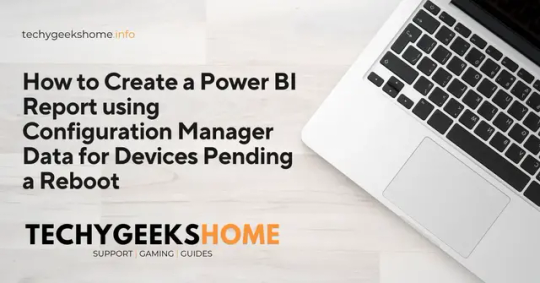
How to Create a Power BI Report using Configuration Manager Data for Devices Pending a Reboot | https://tinyurl.com/228o6dq5 | #Guide #MEMCM #Microsoft #PowerBI #SCCM Creating a query for Power BI from the System Center Configuration Manager (SCCM) database to identify devices pending a reboot involves several steps. Below is a detailed approach, including the SQL query to extract the relevant data. 1. Understand the SCCM Database Structure The SCCM database contains several tables and views. Key tables/views for this query include: 2. Query to Identify Devices Pending a Reboot Devices pending a reboot are often identified by specific status messages or flags within the SCCM database. You might need to join multiple tables to get comprehensive information. Here’s a sample SQL query to retrieve […] Read more... https://tinyurl.com/228o6dq5

0 notes
Text
PICS-F Interventions
In the article “Family-Centered Care Interventions to Minimize Family Intensive Care Unit Syndrome and Post-intensive Care Syndrome-Family”, a group of researchers aims to identify various care interventions to use within an ICU that center around the family to reduce the impacts of post-intensive care unit syndrome within families. Within the article, they explore various theories and methods such as the Facilitated Sensemaking theory from the Society of Critical Care Medicine, which provided the guidelines for this study. Along with that, they studied gender-sensitive family care and the needs of infants, children, non-English speaking family members, and unbefriended patients. By observing multiple familial scenarios and various personal testimonies and case studies, the researchers also explore how medical clinicians can optimize their care to include family-centered care. They chose this topic due to alarming data they found that stated four million family members within the United States develop depression or a stress disorder due to exposure to an ICU stay annually. Anxiety, depression, and posttraumatic stress disorder arise in a third of families. In contrast, stress disorders often start in the ICU but continue for months or years after the death or discharge of a family member. This directly correlates to a physical and social collapse within families as many reported decreased quality of life, inability to work, marital and financial strains, complicated grief, the deterioration of their health, and the development of sleep disorders. All of these factors showcase that physiological disorders are not the only lasting impact of an ICU stay, and prove that with organization and communication, doctors can begin involving family members in care decisions and reduce the psychological, social, and physical impacts of an ICU stay.
The Facilitated Sensemaking theory is based on two major concepts, Roy’s adaptation model and Wieck’s business leadership organizational sensemaking model. Roy’s system believes individuals must quickly adapt to a situation through their emotions and perception as well as their neural and endocrine systems to prevent a negative reaction to change. Wieck’s model showcases how a leader directly forms an employee's perception of their role by providing expectations, feedback, and organizational status, which also allows leaders to construct a favorable impression of their organization to the public. These principles directly relate to critical illness for family members as the researchers believe doctors should interpret medical cues for family members through proactive communication instead of allowing them to form their perceptions. As the patient's condition progresses, nurses should be responsible for continuous family interventions that focus on engagement, care, and communication by replacing the fear and helplessness that form psychological disorders with knowledge and tools to assist their loved ones. The SCCM developed an evidence-based systematic literature review that determined four main intervention methods for nurses to use including enhancing communication, developing caring relationships, supporting families in their decision-making, and encouraging family presence and engagement within the ICU. By using these methods, doctors can involve the family in collaborative patient care to reduce the anxiety of the patient and their family without relying entirely on healthcare workers. Along with that, these methods can be used within vulnerable populations in alliance with ICU diaries and specialists containing detailed information regarding how to assist specific types of patients such as those who may lack proper familial or clinical support, such as infants, non-English-speaking patients, and individuals without family or a designated care person.
This research paper directly relates to my project as it provides multiple detailed explanations for how we can prevent the development of PICS-F for a wide variety of individuals. However, the authors immediately jump into solutions within the text, almost assuming the audience already knows what PICS is. I believe this omission slightly decimated their introduction as some of their audience will lack the proper knowledge to understand how vital this topic is to public health. Due to this, I believe authors should include a brief introduction to PICS and its common symptoms and risk factors to fully engage the audience. Despite that, the authors developed a brilliant research article that will greatly improve the quality of life for millions of family members throughout the country by promoting engagement, communication, and family-centered care and introducing education, forethought, practice, and organizational skills into medicine.
Davidson, J., Mendis, J., Huynh, T., Farr, S., Jernigan, S., Strathdee, S., Patterson, T. 2018. Family-Centered Care Interventions to Minimize Family Intensive Care Unit Syndrome and Post-intensive Care Syndrome-Family. Families in the Intensive Care Unit
0 notes
Text
SCCM Primary Last Logon User Report | SQL Query | ConfigMgr
[New Post] SCCM Primary User & Last Logon User Report | SQL Query | #ConfigMgr #SCCM #MEMCM #MEMPowered
Are you looking for SCCM Primary Last Logon user Report? If so, you are in the correct place. Let’s discuss in this post how to find out primary user info and last logon user info from SQL query. You may need this type of report if someone asks you in your organization. I have seen this question popping up in the forums and other communities. This report may help most of the SCCM admin, I…

View On WordPress
0 notes
Video
youtube
SCCM Reports: How To Install & Configure Reporting... my source: https://c0l0rme1d.tumblr.com/post/188688460811
0 notes
Video
youtube
SCCM Reports: How To Install & Configure Reporting... original: https://c0l0rme1d.tumblr.com/post/188688460811
0 notes
Video
youtube
SCCM Reports: How To Install & Configure Reporting Services... from here: https://camelleiks.tumblr.com/post/188688216824
0 notes
Video
youtube
I found this https://youtu.be/GDlwDorkXIU from https://syndicator.myimplace.com/sccm-reports-how-to-install-configure-reporting-services-point-in-sccm/ right here: https://megavideosuperblog.blogspot.com/2019/10/sccm-reports-how-to-install-configure.html
0 notes
Video
youtube
" https://youtu.be/GDlwDorkXIU " https://thetopvideotube.blogspot.com/2019/10/sccm-reports-how-to-install-configure.html
0 notes
Text
Optimize IT Management with Advanced SCCM Report Builder

Enhance your IT infrastructure with SCCM Report Builder, a powerful tool for creating detailed and customized reports. Gain insights into software and hardware inventories, deployment status, and compliance levels. Ideal for IT professionals seeking to streamline operations and improve decision-making. Elevate your SCCM reporting capabilities for better management and efficiency.
1 note
·
View note
Video
youtube
https://youtu.be/GDlwDorkXIU SCCM Reports: How To Install & Configure Reporting Services Point in SCCM via https://syndicator.myimplace.com/sccm-reports-how-to-install-configure-reporting-services-point-in-sccm/ approved by https://www.google.com
0 notes
Text
Download Mozilla Firefox MSI

Download Mozilla Firefox MSI. Logo 512x512 for Configuration Manager (SCCM) deployments:

Mozilla Firefox 70.0 x64 MSI
No desktop shortcut;English localization;No Updater (no mozilla maintance service);Upgradable. New More privacy protections from Enhanced Tracking Protection: Social tracking protection, which blocks cross-site tracking cookies from sites like Facebook, Twitter, and LinkedIn, is now a standard feature of Enhanced Tracking Protection. The Privacy Protections report shows an overview, with details, of the trackers Firefox has blocked. It provides consolidated reports from Monitor and Lockwise. More security protections from Firefox Lockwise, our digital identity and password management tool: Lockwise for desktop lets you create, update, and delete your logins and passwords to sync across all your devices, including the Lockwise mobile apps and Firefox mobile browsers.Integrated breach alerts from Firefox Monitor, to alert you when saved logins and passwords are compromised in online data breaches.Complex password generation, to help you create and save strong passwords for new online accounts. Improvements to core engine components, for better browsing on more sites: A faster Javascript Baseline Interpreter to handle the modern web’s large codebases and improve page load performance by as much as 8 percent.WebRender rolled out to more Firefox for Windows users, now available by default on Windows desktops with integrated Intel graphics cards and resolution of 1920x1200 or less) for improved graphics rendering.Compositor improvements in Firefox for macOS that reduce power consumption, speed up page load by as much as 22 percent, and reduce resource use for video by up to 37 percent. More browser features to help you get the most out of Firefox products and services: A stand-alone Firefox account menu for easy access to Firefox services like Monitor and Send.A message panel accessed from the gift icon in the toolbar that offers a quick overview of new releases and key features.When a website uses your geolocation, an indicator is shown in the address bar. Fixed Various security fixes Changed Built-in Firefox pages now follow the system dark mode preference. Aliased theme properties have been removed, which may affect some themes. Passwords can now be imported from Chrome on macOS in addition to existing support for Windows. Readability is now greatly improved on under- or overlined texts, including links. The lines will now be interrupted instead of crossing over a glyph. Improved privacy and security indicators: A new crossed-out lock icon will indicate sites delivered via insecure HTTPThe formerly green lock icon is now greyThe Extended Validation (EV) indicator has been moved to the identity popup that appears when clicking the lock icon Developer For additional developer resources from Mozilla, visit our Mozilla Developer YouTube channel for new videos every week. The Developer Tools Accessibility panel now includes an audit for keyboard accessibility and a color deficiency simulator for systems with WebRender enabled. Inactive CSS: The Inspector now grays out CSS declarations that don’t affect the selected element and shows a tooltip explaining why -- and even how to fix it. The new DOM Mutation Breakpoints in Developer Tools allows developers to diagnose when scripts add, remove or update page content. This makes debugging of complex script interactions and dependencies a lot easier. WebExtensions developers can now inspect browser.storage.local data using the "Addon Debugging" Firefox Developer Tools. With new network resource search in Developer Tools, you can quickly find resources based on their request and response data, including headers, cookies and content. Don’t forget support Authors.
DOWNLOAD
Read the full article
2 notes
·
View notes
Text
SCCM Report Query for Machines without Client Installed
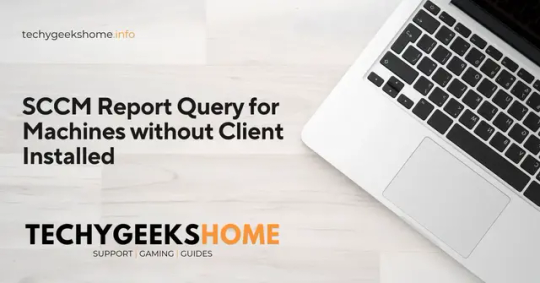
SCCM Report Query for Machines without Client Installed | https://tinyurl.com/22mbqb84 | #Guide #Microsoft #Query #SCCM #SQL If you want to report on the machines that do not have the ConfigMgr client installed within your Configuration Manager environment then you can run this query directly on your SQL database or you can use it to create a report within SSRS. The query is below and can be altered to fit your own needs by adding columns and tables if or where required. More Queries Our full range of SQL and WQL Collection queries are available here. Feedback If you have any questions or feedback about this post, or if you would like us to create any queries for […] Read more... https://tinyurl.com/22mbqb84
0 notes
Text
superb creating a website for our bussiness use weebly
To streamline work forms related to course of action, asset and change the board , Microsoft has rather orchestrated System Center Configuration Manager 2007 R2 , an extraordinary gadget resolved to change the officials automation. This thing has been expressly proposed to perform unmistakable errands, which can be dense as seeks after: Distribution of the working structure and applications to the entire corporate IT establishment : Configuration Manager 2007 R2 in the meantime plays out the two limits, relieving IT chiefs from using various programming courses of action, because of complete blend with Microsoft
Application Virtualization 4.5 , the phase that empowers IT heads to administer and flow applications using virtualization advancement, due to which it is possible to do packaging, client scattering, execution, reviving, stock and application reports virtualized. Also, SCCM 2007 R2 makes it possible to circle pictures of working systems in multi-cast, just and moreover
allowing OS provisioning without weebly already making records. The scattering of the photos is joined by the probability of offering accreditations to the execution of Run Command Line exercises, completing the Run As frameworks for applications, for instance, SQL Server, which must be presented with a specific record Collection of information on association assets and usage of the item and affirmation of PC plan : SCCM 2007 R2 organizes an organization that gets from the progression of the SMS 2003 Client Health gadget, which deals thusly and according to staff needs IT to look at and aggregate every one of the information significant to totally portray the status of the clients and their activities.
The assembled data are then shown to IT directors as key markers and easy to-examine reports
Verify PC setup consistence against predefined approaches and pass on security cures : System Center Configuration Manager 2007 R2 is perfectly joined with Forefront Client Security , the Microsoft security answer for work zone, workstation and server malware confirmation.
This gainful association is moreover guaranteed by the closeness of the setup pack, proposed to choose the status of the Forefront Client Security administrators on the verified machines regulated by Configuration Manager 2007 R2. The manager can get to reports containing information concerning the status of Forefront Client Security through the Desired Configuration Management uncovering establishment .

All of the activities recorded up to now can be performed by IT executives in a completely modernized course and, according to the necessities of each establishment, even in different ways as demonstrated by unequivocal criteria, concerning the sorts of PCs or customers, and as such of targets, or by singling out which association territories to take IT the board exercises.audit? Offer your considerations in the remarks beneath or attempt Weebly, I'm certain you'll be similarly as inspired as I am.
Correspondingly, with System Center Service Manager 2010 it is possible to redesign the computerization and consolidation of IT organizations and the organization of organization requests, since this Microsoft thing is furnished with a work procedure engine, proposed to describe groupings of exercises and accumulate data on the IT structure from Operations Manage and Configurations Manager, allowing point by point gives a record of establishment assignment and adherence to portrayed SLAs to be performed. Finally, with Opalis , it is possible to motorize the execution of exercises that incorporate non-Microsoft things and organizations of different nature, obtaining as a brief preferred standpoint the probability of completing best work on, lessening slip-ups and intervention times.
1 note
·
View note