#SCCM
Explore tagged Tumblr posts
Text
The morbs
I may "have the morbs" as depressed Victorians would say but I *did* register for SCCM's Congress in Orlando!!!!
SCCM = Society of Critical Care Medicine
V. excited to go back. I went to the one they had in San Francisco in 2022 and left feeling quite energized, which I hope will happen this time around.
4 notes
·
View notes
Text

Upgrade your IT skills with SCCM Training and master system management, software deployment, and security configuration. Learn from industry experts with hands-on labs and real-time projects to enhance your career prospects. Enroll now for expert-led online sessions and gain certification-ready expertise!
0 notes
Text
Google Chrome MSI Installer Version 120.0.6099.71

Google Chrome MSI Installer Version 120.0.6099.71 | https://tinyurl.com/28g3k4q7 | #Browser #Chrome #Google #Guide #MSI #News #SCCM #WDS Another Google Chrome MSI Installer update has been released so it’s time to get your deployment systems updated again and download Google Chrome MSI installer! Google has pushed out another update to their Chrome browser, taking it up to version 120.0.6099.71. If you are looking to mass deploy the new version of Google Chrome, or at the very least keep it up to date, then you can control the deployment by using the official MSI installer that Google provides. This way, you can publish the latest version through your Software Center if you are using SCCM or push it straight […] Read more... https://tinyurl.com/28g3k4q7
0 notes
Link
Welcome to Premier institute for SCCM Training
0 notes
Text
Key Trends That Will Shape the Future of SCCM
In today's rapidly evolving technological landscape, businesses are constantly searching for ways to streamline their operations and enhance efficiency. One tool that has proven to be invaluable in this regard is SCCM (System Center Configuration Manager). SCCM is a comprehensive management solution that allows IT departments to automate tasks, deploy software, secure devices, and monitor system health. As we look ahead to the future, there are several key trends that will shape the landscape of SCCM and drive its continued evolution and adoption.
What is SCCM?
SCCM is a popular IT tool used to manage computers for businesses; discover how best to utilize it! Microsoft System Centre provides a comprehensive suite of products to manage IT systems across an organisation, such as software distribution, operating system deployment, patch management, network access protection and hardware/software inventory management.
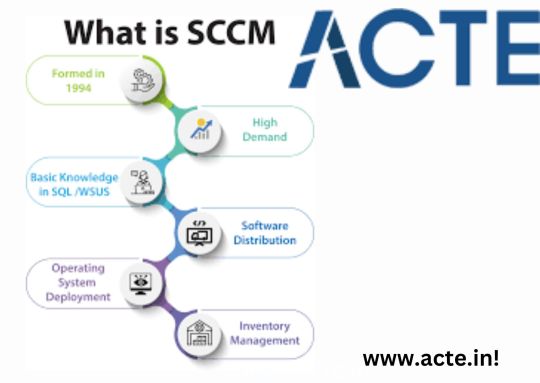
IT managers rely on SCCM for managing vast arrays of systems – including virtual machines (VMs).
Benefits of SCCM:
Consolidated Management:
SCCM ensures all company PCs use identical software and rules, enabling IT managers to control all machines from a unified interface, saving time. Furthermore, updates to software or security rules across multiple machines become much simpler with SCCM’s instant implementation feature.
Automated Deployment:
SCCM automates software, hardware and security policy deployment to save manual effort and guarantee all machines run the same software and rules. This reduces manual intervention while ensuring consistency across machines.
Automatic Patch Management:
SCCM allows IT personnel to quickly and efficiently patch systems without manually checking for fixes, which helps reduce patching time as well as potential system compromise due to unpatched vulnerabilities. This minimizes both system downtime and vulnerability exposure from unreported flaws.
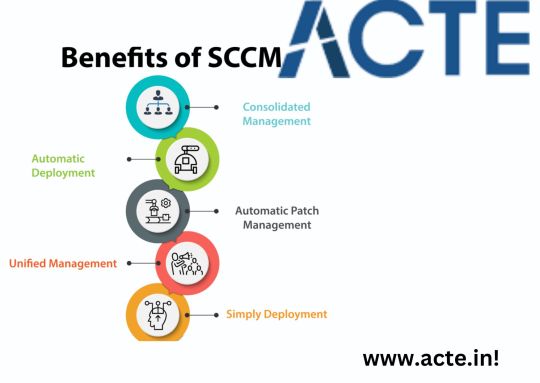
Simplify deployment:
SCCM allows administrators to quickly and easily create a package that can quickly deploy multiple PCs according to environment or organisation needs.
Advantages of SCCM
SCCM provides several advantages that make it an attractive solution for network and system management tasks.
Lower Costs:
It helps reduce network management expenses. Its single network license also minimizes software licensing expenses.
Strengthened Security: SCCM’s integrated security solution provides comprehensive protection for all company systems. It assists administrators in managing security patches, updates and configuration settings across all computers, monitoring system health indicators, and recognizing threats.
Enhance Visibility: Provides IT infrastructure visibility, allowing companies to monitor and manage IT assets with ease.
Achieve Delivery Speed and Efficiency: It gives administrators the speed to quickly deploy applications and updates across all systems with ease.
FUTURE TRENDS AND CHALLENGES OF SCCM
Cloud Integration:
Cloud computing is becoming increasingly important in IT management. SCCM is likely to continue integrating with cloud services like Microsoft Azure and AWS to enhance scalability, reliability, and global accessibility.
Endpoint Diversity:
The proliferation of different endpoint devices, including smartphones, tablets, and IoT devices, means SCCM will need to support a wider range of device types and operating systems.
Security and Compliance:
With the growing threat landscape, SCCM will play a vital role in ensuring endpoint security and compliance with regulations like GDPR and HIPAA. Expect to see enhanced security features and automation for patch management and threat detection.
Automation and AI:
SCCM will leverage automation and artificial intelligence to streamline routine tasks, optimize resource allocation, and improve troubleshooting. This can include predictive maintenance, self-healing capabilities, and intelligent insights.
Remote Work Support:
The rise of remote work has made it essential for SCCM to manage and secure devices outside traditional corporate networks. Expect more features related to remote device management and security.
Zero Trust Security Model:
SCCM will align with the zero trust security model, ensuring that trust is never assumed, and devices are continuously verified and authenticated before granting access to resources.

Containerization and Microservices:
Embracing containerization and microservices architecture can make SCCM more agile and scalable, allowing for easier updates and customization.
User-Centric Management:
SCCM will shift towards a more user-centric approach, focusing on delivering a personalized and seamless experience for end-users, regardless of the device they use.
AI-Driven Analytics:
SCCM will increasingly use AI-driven analytics to gather insights about device performance, user behavior, and software usage patterns to make data-driven decisions and optimizations.
Edge Computing:
As edge computing gains prominence, SCCM will need to extend its capabilities to manage and secure devices at the edge, which may have limited connectivity to central data centers.
Compliance as Code:
Compliance requirements will become more automated, allowing organizations to define compliance rules as code and apply them consistently across their environments using SCCM
Hybrid Environments:
Many organizations will maintain hybrid environments with on-premises and cloud-based resources. SCCM will need to seamlessly manage devices in these hybrid environments.
Sustainability and Green IOT:
There will be a growing focus on sustainability, and SCCM may incorporate features to help organizations manage and reduce their carbon footprint through efficient resource allocation and power management.
Multi-Tenancy:
For managed service providers and large organizations, SCCM may evolve to support multi-tenancy, allowing them to manage multiple customer environments from a single console securely.
User Education and Training:
As threats evolve, user education and training will be crucial. SCCM may offer features to facilitate cybersecurity training and awareness campaigns for end-users.
As the future unfolds, SCCM will continue to adapt and evolve to meet the ever-changing needs of businesses. The key trends such as - cloud integration, intelligent automation, enhanced security measures, and unified endpoint management - will shape the future of SCCM, driving its adoption and cementing its role as a critical tool for IT departments. By staying at the forefront of these trends, organizations can leverage SCCM to optimize their operations, enhance productivity, and achieve their business objectives with confidence.
Please keep in mind that the SCCM takes in the future may vary depending on market dynamics, customer demands, and technological advancements. To get the most up-to-date information on SCCM's future technologies and strategies.
I recommend visiting SCCM's official website or the ACTE Institute training programs covering all aspects of SCCM, providing valuable support for individuals aspiring to become SCCM Developer.
I highly recommend that you contact ACTE Institution because they offer certifications and job placement opportunities. Experienced teachers can help you learn better. You can find these services both online and offline. Take things step by step and consider enrolling in a course if you’re interested.
For More Update Just Follow My Account
1 note
·
View note
Text

Are you an aspiring engineer looking to enhance your skills in Ansys? Look no further! APTRON Solutions is your one-stop destination for high-quality Ansys Training in Gurgaon. With a team of experienced instructors and state-of-the-art facilities, we offer comprehensive courses that cater to both beginners and advanced learners. Whether you want to strengthen your technical expertise or boost your employability, our Ansys training program will help you achieve your goals. Read on to discover how APTRON Solutions can take your engineering career to new heights.
0 notes
Text
Upgrade Expired Evaluation Configuration Manager to Full Version
When you install Configuration Manager as an evaluation version. It becomes read-only after 180 days. Before or after this period, you will need to activate the product from the Site Maintenance page in Setup and have it upgraded to a full installation. This can be done at any time before or after the 180 days. In this article, we shall discuss how to Upgrade Expired Evaluation Configuration…
#Configuration Manager evaluation expired fix#Configuration Manager evaluation license upgrade#Configuration Manager evaluation to licensed version#convert SCCM evaluation to full version#expired Configuration Manager upgrade steps#fix Configuration Manager expired trial#fix expired evaluation Configuration Manager#fix SCCM trial expiration#full version upgrade SCCM#Microsoft Windows#SCCM evaluation version upgrade process#SCCM license upgrade guide#SCCM upgrade expired to full installation#upgrade Configuration Manager evaluation to full version#upgrade evaluation installation Configuration Manager#upgrade SCCM evaluation to full installation#Windows Server#Windows Server 2019#Windows Server 2025
0 notes
Text
Optimize IT Assets with Intune Hardware Inventory Reports
Gain detailed insights into your IT assets with Intune hardware inventory report. Track and manage devices effectively, ensuring optimal performance and compliance. Leverage these comprehensive reports to streamline operations and improve hardware management across your organization.

#intune device inventory report#intune hardware inventory report#sccm hardware inventory report#sccm inventory report
0 notes
Text
The Ultimate Guide to SCCM 70-243 Exam Practice Questions

If you’re aiming to earn the Microsoft Certified Technology Specialist (MCTS) certification, passing the SCCM 70-243 exam is a crucial step. This exam tests your knowledge and skills in managing and deploying System Center Configuration Manager (SCCM), a powerful tool used by IT professionals to manage large groups of computers running Windows operating systems. We’ll delve deep into the essential components of the exam, providing you with a comprehensive strategy for mastering the SCCM 70-243 exam practice questions, ensuring you are well-prepared for test day.
0 notes
Text
SCCM training Course in Pune | delivered by industry experts | Microsoft SCCM Online Live Sessions
Microsoft SCCM Training Course in Pune | Delivered by Industry Expert having more than 15 years of experience. 40 Hrs of Blended learning.. Enroll Now
0 notes
Note
Dogday, your the Thanos of the SCCM (Smiling Critters Cinemanic Multiverse]. Collecting boyfriends like their Infinity Stones. And i want you you collect me next~.
XD
Look, if his boyfriends didn't stop him, Cyrus wouldn't stop collecting lovers.
He gets a crush on almost anyone who laughs at his jokes (with a few exceptions here and there. For example, he's never had a crush on After Joy DogDay)
But unfortunately, the Disaster Pup is not allowed any more boyfriends. His lovers have put a stop to that before Cyrus gets a full on harem!
#thanks for stopping by the inbox!#i originally wanted to draw something for this#but still. Thanks for the ask!
18 notes
·
View notes
Text

Master the essentials of System Center Configuration Manager (SCCM) with an expert-led SCCM Course. Designed for IT professionals and beginners alike, this course covers the deployment, management, and security of applications, devices, and operating systems. Gain hands-on experience with real-world scenarios, learn troubleshooting techniques, and understand best practices to enhance IT infrastructure.
0 notes
Text
SCCM Missing Boot Image Tabs

SCCM Missing Boot Image Tabs | https://tinyurl.com/yph9wgwz | #Guide #Microsoft #OSD #SCCM If you’re encountering issues where the Boot Image tabs are missing in System Center Configuration Manager (SCCM), this guide will help you resolve the problem. The missing tabs can hinder your ability to manage boot images effectively during deployments. Common Issues You may notice that the Boot Image tabs are not visible under the “Boot Images” node in the Configuration Manager console. This issue can prevent you from accessing important settings and configurations needed for deploying operating systems. So, you will end up with your previous or current boot image looking like this: We have simply recreated our boot images […] Read more... https://tinyurl.com/yph9wgwz

0 notes
Text
Year 6
If you had asked me in 2012 if I would be posting a "Year 6 as a PA-C" entry, I would have thought you were off your rocker. Truly. I had so little faith in myself that I could do the thing that, had it not been for sheer grit, I probably wouldn't have.
As I pass this milestone, I have a lot of thoughts. This blog, for one, was the origin of making me feel like I could, in fact, do the thing. Our little Pablr community has grown and the people I interacted with on here were a major part in making me feel like I had a shot. While I post relatively infrequently (because life), I value what this forum has given me. I probably could make a year 6 post without to be honest.

So, about that Year 6.
I am entering this weird place where I feel pretty comfortable and confident in myself and my skills. I have seen enough that most issues/patient problems are rather routine. I find myself doing more teaching and have more shadows with me. It is so hard to find shadowing hours and I want to try to pay it forward.
That being said, the teaching and the shadows are a reminder of the privilege that I have to care for my complex patients. These students remind me that while I might have seen a lot, that routine should not mean complacent. Students also have this curiosity that we can lose as we progress through the profession at times. Their passion is invigorating and reminds me of why I do what I do.
I recently went to SCCM (Society of Critical Care Medicine) Congress in February. I hadn't gone in 2 years and conferences like this are always an interesting experience. I learn a lot but I am also humbled by the people I meet. Every hospital/work place has its baggage and it is a nice opportunity to talk with others and have a sense for how nice I have it as a PA-C. Are there problems that need fixing in my unit? For sure. Does my hospital need a fucking wake up call with certain issues? Hell to the yes.
But, I find myself rather lucky that I work with physicians that respect me and my experience. They give me an insane amount of autonomy. That autonomy was earned through a lot of hard work, but I function as they do, to be honest. Talking with some other people at the conference, some ICU cultures are not as supportive of the APPs. That could be a reflection of a multitude of things but I still feel rather fortunate that I am where I am.
So, what's next?
I have no intentions of leaving the ICU but I am more cognizant of how the work impacts my own health. I took time off maybe once a year for the first 5 years and that has had negative impacts for me. I value my time far more and see the importance of taking time away to be the best I can be when I am at work.
Eventually, I would like to teach at a PA school part time. While I currently guest lecture a couple of times a year, I do miss the formal teaching setting. I may need to consider adding a degree to my wall. A master's of medical education is very much in line with what I am planning to do. However, the PA profession (regrettably) is moving towards the DMSc route. I may need to do this, even if I do not want to, to teach at a PA school if that degree is offered. I have a WHOLE rant I have been sitting on about that.
I have some unique teaching opportunities through my work to help build that resume. I have some lucrative side hustle opportunities that I need to feel out before committing. It's been an interesting time, especially in the last year.
However, one thing is certain. I am so grateful that I chose this path. I am so proud of the very scared 22 year old version of me that knew I would regret it if I didn't at least TRY to pursue medicine. I have always been a person whose work needs to fulfill them on a spiritual level. I couldn't just work for a paycheck. Not in my nature. I am glad that I can do something I love.
#pablr#pa-c#physician assistant#physician associate#pre-pa#caspa#pre health care careers#pre-med#medblr#pharmblr#nurblr#medicine#grad school#critical care#reflections#originstory#aapa#nccpa#medical education#teaching#education
3 notes
·
View notes
Text
Fuck you Workspace One fuck you broadcom I hate you VMWare I hate you I hate this bullshit
SCCM at least worked and we had PXE boot too and now we have to INDIVIDUALLY PROVISION each device
6 notes
·
View notes
Text
ha lenne csábító munka váltanék
tényleg szeretem a mostani melóhelyemet. DE! nyár végén lesz 5 éve, hogy itt vagyok és talán jót tenne egy váltás, kikerülni a megszokottból. illetve ideje lenne orientálódni külföldre. skill, tapasztalat, stb...: - 10 év tapasztalat magas rendelkezésre állású windows szerver üzemeltetés( ezres+ vm számú cluster) és kialakítás 0-ról, illetve vmware-t üzemeltetek, nem tévedek el benne. - tűzfal, switch üzemeltetés, infrastruktúra építés gui/cli-vel. nem ijedek meg ha vlanozni kell, vagy radiust bevezetni, esetleg ssl vagy s2s vpn-t. - SCCM kialakítás és üzemeltetés minden sallangjával együtt(10 ezer plusszos kliensel) - linuxszal(főként ubuntu) is elketyegek, ott is hoztam már létre magas rendelkezésre állású frontend-backend párt, de az nem jön rutinből, megeshet, hogy keresnem kell hozzá. sok opensource linux cuccot vezettem már be: nextcloud, rocketchat, zabbix, stb… - Zabbixból egészen kiképeztem magam az elmúlt 5 éven. itthon jelenleg több 10 cégnél üzemel általam kialakított monitoring rendszer és szolgáltatás - csak angolul beszélek, illetve németül eltudom mondani, hogy az “én elefántom nagyon okos”. hála a duolingonak. kb spanyolból is itt tartok. de azért próbálom tanulni. - o365 bevezetés, üzemeltetés - főként remote vagy hibrid jöhet szóba, DE (szakmailag) nagyon vonzó melóval kapcsolatban akár onsite is szóba jöhet.
szóval ha tudsz ilyet, akkor mesélj!
18 notes
·
View notes