#salesforce integration tools
Explore tagged Tumblr posts
Text
Maximizing Efficiency with Salesforce Integration Tools and Managing API Limits
Salesforce is a powerhouse in the world of customer relationship management (CRM). However, to truly harness its potential, understanding and leveraging Salesforce integration tools while managing API limits is crucial. But how do you integrate Salesforce seamlessly with other tools, and how can you avoid hitting those pesky API limits? Let's explore these questions.

Understanding Salesforce Integration Tools
Salesforce integration tools are designed to bridge the gap between Salesforce and other systems, ensuring data flows seamlessly and processes are streamlined. These tools can range from native Salesforce applications to third-party software solutions.
Types of Integration Tools
Native Tools: Salesforce offers several built-in tools like Salesforce Connect, Data Loader, and MuleSoft. These are optimized for Salesforce and provide robust integration capabilities.
Third-Party Tools: Solutions like Zapier, Boomi, and Jitterbit offer versatile integration options that can connect Salesforce to a wide array of other systems.
Custom Integrations: Sometimes, bespoke integration solutions are necessary. These are usually developed using Salesforce's robust API and custom code.
Key Benefits of Using Integration Tools
Streamlined Operations
Integration tools automate the transfer of data between Salesforce and other systems, reducing manual data entry and minimizing errors. This leads to more efficient operations and better data accuracy.
Improved Data Insights
With seamless data integration, businesses can get a holistic view of their operations. For instance, integrating Salesforce with an ERP system can provide comprehensive insights into both customer relationships and financial performance.
Enhanced Customer Experience
By integrating Salesforce with other customer-facing systems, businesses can ensure that customer data is up-to-date across all platforms. This leads to more personalized interactions and a better overall customer experience.
Managing Salesforce API Limits
API limits in Salesforce are in place to ensure fair usage and to protect the performance of the platform. Understanding these limits and how to manage them is essential for maintaining smooth operations.
What are Salesforce API Limits?
Salesforce imposes limits on the number of API calls that can be made within a 24-hour period. These limits vary based on the type of Salesforce edition and the number of user licenses.
Strategies to Manage API Limits
Optimize API Usage
Batch Processing: Combine multiple operations into a single API call. This is particularly useful for data updates, where bulk operations can be grouped together.
Efficient Data Retrieval: Use queries that return only the data you need. Avoid unnecessary fields and filters to minimize API usage.
Monitor API Usage
Usage Reports: Salesforce provides built-in tools to monitor API usage. Regularly reviewing these reports helps identify patterns and areas for optimization.
Alerts and Notifications: Set up alerts to notify administrators when API usage approaches critical thresholds. This proactive approach can prevent disruptions.
Use Caching and Other Techniques
Data Caching: Implement caching strategies to reduce the frequency of API calls for frequently accessed data.
Asynchronous Processing: Where possible, use asynchronous methods to spread out API calls and reduce peak usage.
Best Practices for Salesforce Integration
To ensure successful Salesforce integration, it's important to follow best practices that align with your business needs and technical capabilities.
Plan Thoroughly
Before implementing any integration, have a clear understanding of your requirements. Map out data flows, define objectives, and identify potential challenges.
Choose the Right Tools
Select integration tools that align with your business needs and technical environment. Consider factors such as scalability, ease of use, and support.
Test Extensively
Before going live, thoroughly test the integration. This should include testing for data accuracy, performance, and error handling.
Maintain Documentation
Keep comprehensive documentation of your integration processes. This will be invaluable for troubleshooting and for training new team members.
Conclusion
Integrating Salesforce with other tools and managing API limits can significantly enhance your business operations. By leveraging the right integration tools, optimizing API usage, and following best practices, you can ensure that your Salesforce implementation delivers maximum value.
Do you find yourself struggling with Salesforce API limits or unsure of which integration tools to choose? Reach out to our team of experts at NlineAxis for personalized guidance and support. Transform your Salesforce experience and unlock its full potential today!
By understanding and applying these strategies, you can overcome the challenges of Salesforce integration and API management, leading to a more efficient, data-driven, and customer-centric organization.
0 notes
Text
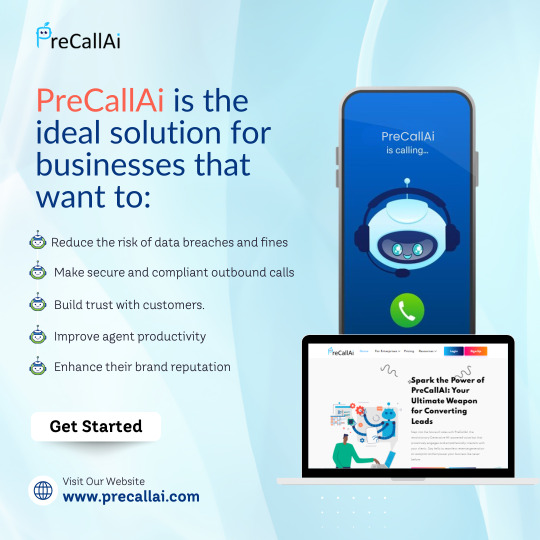
0 notes
Text
Transform Your Business with Top-notch Salesforce Automation Services in Kolkata
Looking to streamline your business processes? Our Salesforce automation services in Kolkata offer tailor-made solutions to boost efficiency and productivity. With our expert team, we'll help you harness the power of Salesforce to automate repetitive tasks, streamline workflows, and drive growth. Whether you're a small startup or a large enterprise, our services are designed to meet your specific needs and goals. Experience seamless integration and optimized performance with our Salesforce automation services in Kolkata. Unlock your business's full potential today! To know more information please feel free to contact us today at +91 9147 180261 or visit again here - https://cliky.com/sales-force-automation-software/
#Salesforce integration solutions#CRM automation services#Kolkata Salesforce consultants#Cloud-based automation tools#Digital transformation services#Salesforce Automation Services in Kolkata
0 notes
Text
In the realm of Cloud CRM, choosing between Salesforce and Oracle is a crucial decision for businesses navigating the digital landscape.
Salesforce, known for its user-friendly interface and scalability, stands as an innovator with a vast ecosystem.
On the other hand, Oracle, a tech giant, offers a comprehensive suite of tools, emphasizing seamless integration.
The decision boils down to your business needs and growth goals. Salesforce appeals to those prioritizing innovation, while Oracle suits enterprises seeking integrated solutions.
Delve into our guide, 'Salesforce vs Oracle: Which Cloud CRM Provider to Choose?', to navigate the nuances and make an informed decision. 🚀💡
0 notes
Text
#salesforce#salesforce crm#salesforce crm analytics#analytics implementation#business intelligence#data analytics#data visualization#salesforce integration#crm analytics tools#salesforce implementation services
0 notes
Text
5 Essential Tips for Maintaining Top-Notch Salesforce Org Health
Introduction: Salesforce has become an indispensable tool for businesses to manage customer relationships, streamline operations, and drive growth. However, just like any other complex system, your Salesforce organization requires regular attention and care to ensure it remains efficient, effective, and aligned with your business objectives.
In this blog, we'll explore five essential suggestions to maintain a top-notch Salesforce Org health, helping you get the most out of your investment.
Best Tips for Managing Salesforce Org Health
Regular Data Cleanup and Maintenance: A cluttered and disorganized Salesforce Org can lead to decreased user productivity, slower system performance, and inaccurate reporting. Regularly conduct data cleanup exercises to eliminate duplicate records, outdated information, and irrelevant data. Implement validation rules, workflows, and data governance processes to ensure that data entered into the system is accurate and consistent. Consider archiving or purging old records that are no longer needed, which can significantly improve system responsiveness.
Optimize User Training and Adoption: Even the most powerful tools are only as effective as the users who operate them. Invest in comprehensive user training programs to ensure that your team fully understands the features and functionalities of Salesforce. Regularly assess user adoption rates and address any issues or challenges they might face. Encourage the use of best practices and provide ongoing training as Salesforce releases updates and new features
Govern Customization and Configuration: Salesforce offers an array of customization options to tailor the platform to your specific business needs. While customization is valuable, an excessive amount can lead to complexity, slow performance, and difficulties during upgrades. Establish a clear governance framework for customization and configuration. This includes guidelines for when to use declarative tools (like Process Builder) versus custom code, as well as regular reviews of custom objects, fields, and processes to ensure they remain relevant and effective
Implement Robust Security Practices: Data security and privacy are paramount in today's business landscape. Regularly review and update your Salesforce security settings to ensure that only authorized personnel have access to sensitive information. Implement strong password policies, multi-factor authentication (MFA), and role-based access controls to minimize the risk of data breaches. Regularly audit user permissions and deactivate accounts for employees who no longer require access to the system
Stay Informed About Salesforce Updates: Salesforce continuously releases updates, enhancements, and new features to improve the platform's functionality and security. It's crucial to stay informed about these updates and assess their potential impact on your organization. Create a process for reviewing and testing new releases in a sandbox environment before rolling them out to your production Org. This practice helps identify any potential compatibility issues with your existing customizations and allows for adjustments before affecting users.
Conclusion:
Maintaining a top-notch Salesforce Org health requires a proactive approach that involves regular cleanup, user engagement, customization governance, security measures, and staying updated on platform developments. By following these five essential tips, your organization can ensure that Salesforce remains a powerful tool that contributes to your business success, helping you drive growth, streamline processes, and deliver exceptional customer experiences.
#Salesforce Org Health#Org maintenance#CRM optimization#Data integrity#Performance tuning#System health check#Data hygiene#Configuration management#Best practices#User adoption#Customization management#Security audit#Data governance#Automation tools#Regular updates#User training#Scalability#Backup and recovery#Compliance measures#Analytics and reporting
0 notes
Text

How Salesforce Integration Tool Helps Business
A Salesforce integration tool plays a vital role in enhancing business efficiency and productivity. It enables seamless data flow between Salesforce and other applications, streamlining processes and eliminating manual data entry. By centralizing information, businesses gain valuable insights, improve customer experience, and optimize workflows, ultimately driving growth and success.
Know more: https://www.awsquality.com/7-salesforce-integration-tools-that-will-increase-your-production-efficiency/
0 notes
Link
Integrating Salesforce and Tableau could potentially revolutionize your business. By doing so, you can unlock a host of benefits while navigating through various challenges.
A business intelligence tool called Tableau aids in the visual representation of data through graphs and charts. Salesforce, on the other hand, is among the best customer relationship management programs available today. A corporation can gain a variety of advantages from the Salesforce Tableau integration in the most efficient way. It has been determined that a corporation can only gain a sizable number of advantages through analyzing or reading data insights. Numerous advantages, including improved team communication, time savings, assistance with data analysis, and many others, are provided by integrating both of these tools. You must establish a connection with a Salesforce consulting firm if you want to fully benefit from the combination of Tableau and Salesforce.
#tableau in salesforce#Salesforce Tableau Integration#Tableau Integration#Tableau#business intelligence#healthcare business intelligence tools#CRM#customer relationship management software#data visualization#Integration of Tableau in Salesforce#sales performance data#Salesforce#Salesforce and Tableau integration#Salesforce Consultancy Services#salesforce consultants#salesforce consulting partner#salesforce consulting services#Salesforce integration company#Salesforce integration partner#Salesforce integration services#Salesforce integrations#Salesforce Tableau#tableau dashboard
1 note
·
View note
Link
Check out this post to know about 8 widely-used Salesforce Integration tools you must use to enhance your organization’s productivity in a big way.
Businesses of all sizes across the industry spectrum rely on Salesforce to execute their sales, marketing and customer service operations effectively. The robust Customer Relationship Management (CRM) platform can be used to collect and store all data generated when a company connects with its customers; this data can be accessed easily and used to ensure future interactions with the customers are hassle-free and helpful.
#salesforce#salesforce integration services#salesforce implementation services#salesforce integration consultant#salesforce tool
0 notes
Text
Data layer integration to retrieve and push the information from MYSQL to salesforce.

The client had been struggling to get a complete customer 360 view into salesforce CRM, related to their existing products, contracts and service history. They needed this data in order to accurately forecast sales and better understand their customer's needs.
The client relied on an old, outdated Backoffice platform to manage/track customer information and provide customer support. Despite their best efforts, they were unable to provide customers with the highest level of service.
Having conducted a detailed analysis of the options available, they chose CloudCentric Infotech, a trusted salesforce partner company to transform their business and get the most out of the salesforce platform.
After an initial assessment, the team determined that the data was spread across multiple siloed systems, making it difficult to bring together a cohesive view of the customer.
The consultant team of CloudCentric proposed that they will develop an automated process that would integrate these multiple systems and create a unified view of the customer. This process would also include Kingsway Integration Tool to integrate systems as there were no api’s available for this platform.
The client agreed with the plan and team began implementing it.
CloudCentric team took the advantage of Kingsway Integration Tool which allowed them to transfer all the necessary data from Backoffice to Salesforce without any errors or downtime.
With this tool in place, Sales & Service users were now able to see a comprehensive 360 view of each customer's activities on both platforms.
The client was thrilled to have their back-office platform integrated with Salesforce, enabling them to improve efficiency and customer service.
Are you looking for a way to get the most out of your #Salesforce investment? 🤔 We have got you covered! 💪
Check out our informative blogs on how to integrate Pardot with Salesforce and QuickBooks, and make the most of your data!
Read now and start achieving better results.
#sql server integration salesforce#kingsway integration tool#salesforce partner services story#salesforce crm consulting partner
0 notes
Text
Leverage the power of data with the advanced Salesforce Middleware Integration Tools
Top Salesforce middleware integration tools to gain deeper insights and actionable intelligence to make more informed decisions and support business goals.
We all know that using data can help us make decisions with more impact. Still, it is a challenging task to separate data from its various sources and determines which form of data is best for a certain situation. To help brands overcome this challenge, Salesforce comes into the picture.
The Salesforce Middleware ecosystem collects and distributes vital data on customer accounts, inventories, and business processes across relevant teams and makes your life easy. Applications for Salesforce Middleware integration provide APIs for underlying software features, which help in application development by offering standard programming abstractions. The consumption of underlying hardware and operating systems is managed while low-level programming details are hidden by masking application heterogeneity.
You'll need a solid Salesforce middleware connectivity product to set up Salesforce for your business. Check out our selected advanced Salesforce Middleware Integration Tools that fit right for your business.
Jitterbit - One of the most used Salesforce middleware integration technologies is Jitterbit. With Jitterbit, you can automate your business with a complete Salesforce-Jitterbit interface and connect Salesforce in a matter of days. Additionally, Jitterbit provides Data Cleansing and Smart Reconstruction Tools that facilitate data cleansing and movement between platforms.
Dell Boomi - The best Salesforce middleware integration tool is Dell Boomi. This eliminates the need for coding and enables users to develop integrations whenever they want, from wherever they are. It offers a library of pre-built connectors and is simple to use. This makes data configuration and management easier and more intelligent.
Tibco Scribe - TIBCO Scribe Online is a cloud-based data integration tool that assists businesses in synchronizing data between two existing applications. It is an excellent tool for connecting to many data sources and building quick pipelines.
0 notes
Text
SACRAMENTO, Calif. (AP) — California Gov. Gavin Newsom signed three bills Tuesday to crack down on the use of artificial intelligence to create false images or videos in political ads ahead of the 2024 election.
A new law, set to take effect immediately, makes it illegal to create and publish deepfakes related to elections 120 days before Election Day and 60 days thereafter. It also allows courts to stop distribution of the materials and impose civil penalties.
“Safeguarding the integrity of elections is essential to democracy, and it’s critical that we ensure AI is not deployed to undermine the public’s trust through disinformation -– especially in today’s fraught political climate,” Newsom said in a statement. “These measures will help to combat the harmful use of deepfakes in political ads and other content, one of several areas in which the state is being proactive to foster transparent and trustworthy AI.”
Large social media platforms are also required to remove the deceptive material under a first-in-the-nation law set to be enacted next year. Newsom also signed a bill requiring political campaigns to publicly disclose if they are running ads with materials altered by AI.
The governor signed the bills to loud applause during a conversation with Salesforce CEO Marc Benioff at an event hosted the major software company during its annual conference in San Francisco.
The new laws reaffirm California’s position as a leader in regulating AI in the U.S., especially in combating election deepfakes. The state was the first in the U.S. to ban manipulated videos and pictures related to elections in 2019. Measures in technology and AI proposed by California lawmakers have been used as blueprints for legislators across the country, industry experts said.
With AI supercharging the threat of election disinformation worldwide, lawmakers across the country have raced to address the issue over concerns the manipulated materials could erode the public’s trust in what they see and hear.
“With fewer than 50 days until the general election, there is an urgent need to protect against misleading, digitally-altered content that can interfere with the election,” Assemblymember Gail Pellerin, author of the law banning election deepfakes, said in a statement. “California is taking a stand against the manipulative use of deepfake technology to deceive voters.”
Newsom’s decision followed his vow in July to crack down on election deepfakes in response to a video posted by X-owner Elon Musk featuring altered images of Vice President and Democratic presidential nominee Kamala Harris.
The new California laws come the same day as members of Congress unveiled federal legislation aiming to stop election deepfakes. The bill would give the Federal Election Commission the power to regulate the use of AI in elections in the same way it has regulated other political misrepresentation for decades. The FEC has started to consider such regulations after outlawing AI-generated robocalls aimed to discourage voters in February.
Newsom has touted California as an early adopter as well as regulator of AI, saying the state could soon deploy generative AI tools to address highway congestion and provide tax guidance, even as his administration considers new rules against AI discrimination in hiring practices.
He also signed two other bills Tuesday to protect Hollywood performers from unauthorized AI use without their consent.
8 notes
·
View notes
Text
⚡️ Embracing User Empowerment: The Web 4.0 Revolution with BlockCertsAI ✊
In the digital age, the control of personal data has been a contentious issue, with major tech giants like Microsoft, Google, and Apple dominating the landscape. However, BlockCertsAI is pioneering a transformative approach with 🌐 Web 4.0, where user privacy and empowerment are at the forefront.
Web 4.0, powered by BlockCertsAI, merges the robustness of blockchain technology with the sophistication of artificial intelligence to offer a new paradigm in business models. This innovative platform ensures that users retain absolute control over their data, unlike the current tech ecosystem where user tools and cloud services are tightly held by centralized entities.
BlockCertsAI has crafted a super-app 🚀 that integrates functionalities akin to Zoom, Microsoft, and Salesforce, all accessible via a single, secure login without the need for passwords. Simply scan a QR code, and you're granted uninterrupted access to a suite of essential business tools. This user-centric design eliminates monthly fees, reflecting BlockCertsAI's commitment to building a web environment from the ground up, by and for real users.
The previous iterations of the web, namely Web 2.0 and Web 3.0, were not architected with privacy 🔐 as a core principle. They were designed for consolidation, storing, and tracking user data. In contrast, BlockCertsAI's approach is mindful of the need for user control and data privacy, especially in an era where AI leverages vast amounts of data.
By owning BCERT Tokens, individuals not only 🛡️ secure their information but also claim their stake in this next-generation Web 4.0. It's a bold step towards a future where users, not corporations, hold the keys to their digital kingdom. Join the revolution and take control of your digital footprint with BlockCertsAI.
#WEB4REVOLUTION#Userempowerment#BlockCertsAI#blockchain technology#artificial intelligence#digital privacy#user control#dataownership#BCERTTokens#Decentralizedweb#SuperApp#Nomorepasswords#Businesstools#Privacyfirst#IAandData#Ownyourdata#Digitalfootprint#techinnovation#futureofweb#jointherevolution#blockcertsecosystem
5 notes
·
View notes
Text
5 Trends in ICT
Exploring the 5 ICT Trends Shaping the Future The Information and Communication Technology (ICT) landscape is evolving at a rapid pace, driven by advancements that are transforming how we live, work, and interact. Here are five key trends in ICT that are making a significant impact:
1. Convergence of Technologies
Technologies are merging into integrated systems, like smart devices that combine communication, media, and internet functions into one seamless tool. This trend enhances user experience and drives innovation across various sectors
Convergence technologies merge different systems, like smartphones combining communication and computing, smart homes using IoT, telemedicine linking healthcare with telecom, AR headsets overlaying digital on reality, and electric vehicles integrating AI and renewable energy.
2. Social Media
Social media platforms are central to modern communication and marketing, offering real-time interaction and advanced engagement tools. New features and analytics are making these platforms more powerful for personal and business use.
Social media examples linked to ICT trends include Facebook with cloud computing, TikTok using AI for personalized content, Instagram focusing on mobile technology, LinkedIn applying big data analytics, and YouTube leading in video streaming.
3. Mobile Technologies
Mobile technology is advancing with faster 5G networks and more sophisticated devices, transforming how we use smartphones and tablets. These improvements enable new applications and services, enhancing connectivity and user experiences.
Mobile technologies tied to ICT trends include 5G for high-speed connectivity, mobile payment apps in fintech, wearables linked to IoT, AR apps like Pokémon GO, and mobile cloud storage services like Google Drive.
4. Assistive Media
Assistive media technologies improve accessibility for people with disabilities, including tools like screen readers and voice recognition software. These innovations ensure that digital environments are navigable for everyone, promoting inclusivity.
Assistive media examples linked to ICT trends include screen readers for accessibility, AI-driven voice assistants, speech-to-text software using NLP, eye-tracking devices for HCI, and closed captioning on video platforms for digital media accessibility.
5. Cloud Computing
Cloud computing allows for scalable and flexible data storage and application hosting on remote servers. This trend supports software-as-a-service (SaaS) models and drives advancements in data analytics, cybersecurity, and collaborative tools.
Cloud computing examples related to ICT trends include AWS for IaaS, Google Drive for cloud storage, Microsoft Azure for PaaS, Salesforce for SaaS, and Dropbox for file synchronization.

Submitted by: Van Dexter G. Tirado
3 notes
·
View notes
Text
Reply.io is a sales engagement platform designed to help sales teams automate and manage their outreach efforts through multiple communication channels. It aims to streamline the process of engaging with prospects and customers, thereby increasing productivity and efficiency.
Below is a detailed review of its features and functionalities:
Key Features
Multi-Channel Outreach:
Email Campaigns: Automate and personalize email sequences to reach prospects effectively.
Phone Calls: Integrates with VoIP services to facilitate direct calling from the platform, including features like call recording and logging.
Social Media: Allows outreach via LinkedIn, including automated message sequences.
SMS and WhatsApp: Supports text-based outreach through SMS and WhatsApp for more direct communication channels.
Automation and Sequencing:
Automated Workflows: Create automated workflows that sequence multiple touch points across different channels.
Conditional Logic: Use conditional steps to branch sequences based on recipient behavior, such as email opens or replies.
Task Automation: Automate repetitive tasks such as follow-ups, reminders, and updating CRM records. Personalization and AI:
Email Personalization: Use dynamic fields to personalize email content, increasing engagement rates.
AI-Powered Suggestions: AI tools provide suggestions for improving email content and outreach strategies.
Personalized Videos: Integrates with video messaging tools to include personalized video content in emails.
Integration and API:
CRM Integration: Seamlessly integrates with major CRM systems like Salesforce, HubSpot, and Pipedrive, ensuring data synchronization.
API Access: Provides API access for custom integrations and automations, allowing for greater flexibility.
Third-Party Tools: Connects with various other tools such as Zapier, Slack, and Google Apps to enhance functionality.
Analytics and Reporting:
Campaign Analytics: Detailed analytics on email open rates, reply rates, click-through rates, and more.
A/B Testing: Test different versions of emails to determine which performs better.
Team Performance: Track team performance metrics to identify areas for improvement and optimize outreach efforts.
Contact Management:
Lead Management: Centralized database for managing contacts and leads, with segmentation and filtering options.
Enrichment: Automatic data enrichment to enhance lead profiles with relevant information.
Prospect Importing: Easily import contacts from CSV files or directly from integrated CRM systems.
Pros Comprehensive Multi-Channel Outreach: Supports a variety of communication channels, providing a holistic approach to sales engagement.
Advanced Automation and Sequencing: Powerful automation features help streamline workflows and increase efficiency.
Deep Personalization: Tools for email and video personalization improve engagement and response rates.
Robust Integration Capabilities: Seamless integration with CRM systems and other third-party tools enhances data synchronization and workflow automation.
Detailed Analytics: Comprehensive reporting and analytics provide insights into campaign performance and team productivity.
Cons Complexity: The extensive features and customization options can be overwhelming for new users, requiring a learning curve to fully utilize the platform.
Cost: Pricing can be relatively high, especially for smaller businesses or startups with limited budgets.
Limited Free Tier: The free tier offers limited functionality, which may not be sufficient for more extensive outreach needs.
Reply.io is a powerful and versatile sales engagement platform that offers a comprehensive suite of tools for multi-channel outreach, automation, and personalization. Its robust integration capabilities and detailed analytics make it an excellent choice for sales teams looking to optimize their engagement strategies and improve productivity. However, the complexity and cost may pose challenges for smaller organizations or those new to such platforms. Overall, Reply.io provides significant value for businesses seeking to enhance their sales outreach and engagement efforts.
4 notes
·
View notes
Photo

Whether you’re a small business or a large enterprise, using Salesforce Change Set can help you more efficiently manage changes to your Salesforce platform.https://qrsolutions.com.au/salesforce-change-set-a-comprehensive-guide/
#salesforce change set deployment#salesforce metadata sandbox#salesforce release management#salesforce change management#salesforce migration tool#salesforce version control#continuous integration#deployment automation#deployment plan#deployment monitoring
0 notes