#s4 non default eyes
Explore tagged Tumblr posts
Text

Synapse Eyes (TS4)
Facepaint version -> DOWNLOAD
Default version -> DOWNLOAD
Nondefault version -> DOWNLOAD
All ages, all genders
33 colours
Base game compatible
HQ mod compatible: preview pictures were taken with HQ mod
custom thumbnail
CC NAVIGATION
CC blog I Main blog
TOU
#s4cc#ts4cc#ts4 cc#s4 cc#remussirion#sims4 cc#sims4cc#thesims4cc#thesims4#default replacement#ts4 eyes#nondefault#non-default
310 notes
·
View notes
Text

A skin palette based on a selection of skins from @withlovefromsimtown / Lifa's Birthday Suit set. It comprises 11 geneticized and townified skins, including defaults for S1-S2-S3-S4 and the alien skin (check out the original set for the zombie & genie defaults).
Beside that base palette, you also get optional sets of repo’d showerproof skins for a variety of body shapes.
This palette will conflict with my previous 11-skin palettes (x, x) as I reused the same files to save time on the showerproof skins. This has the upside of giving you the option to use them interchangeably if you want to change up your sims’ looks without compromising their genetics. Like the previous 11-skin palettes, it also conflicts with part of my big realistic palettes (x, x).
Info and downloads under the cut.











The textures are Lifa's, though I made some edits: I changed the color of some of the scalps so they would better match the faces, replaced the teeth with teeth taken from io's 0320 skins, added a few more wrinkles to the elder faces and made the area around their eyes a bit lighter.




~~~
The regular set: SFS / Mega
• skins 1-10 are geneticized and townified, the alien skin is townified • the number at the end of every file name (e.g. 0.08, 0.1, 0.18…) gives you the genetic value of that skin (to learn more about skin genetics and how to edit them, see Rikkulidea’s tutorial) • if you don’t want all 11 skins, you can absolutely pick and choose, the genetic spectrum won’t be disrupted • everyone TU-EU has the appropriate fat, normal and fit states (for the alien textures to show up as they should, please use Argon’s alien and zombie fitness fix) • toddlers have the cute toddler teeth and babies have no teeth • elders have wrinkles • the non-default skins will appear in CAS in the custom skins bin with these thumbnails:

~~~
The showerproof sets
What are showerproof skins? They are skins linked to a custom body shape (or body shapes). When you give a showerproof skin to a sim, that sim will have the body shape that the skin is linked to when they are nude (taking a bath, streaking, doing ACR stuff, etc.). Showerproof skins have no effect whatsoever on clothing, because clothes use their own meshes.
The showerproof sets are repo’d to the regular skins above: you need the regular set for the showerproof sets to work. Like the regular set, they’re geneticized, except for the alien ones. You’ll have to choose if you want them to be townified or not (townified skins can appear on new townies and NPCs that spawn, non-townified skins cannot).
The required meshes are included, don’t forget to choose between blockfeet/sexyfeet/Marvine feet and Maxis hands/smooth hands. If you’re missing meshes, the affected sims will appear as floating heads or will be missing half their bodies when naked (it won’t break your game in any way, it’s just definitely not the intended result).
~
❥ Melodie9 Fat Family (M9Fat)

TM/TF/AF/EF are linked to Melodie9 fat TM/TF/AF/EF, AM & EM are both linked to Melodie9 fat AM. Children and younger are Maxis.
Download Melodie9 fat family: SFS / Mega
~
❥ Momma Lisa - Melodie9 Fat Male (ML-MFM)

AF & EF are linked to Momma Lisa, AM & EM are linked to Melodie9 Fat AM, TF/TM are linked to Melodie9 Fat TF/TM. Children and younger are Maxis.
Download ML-MFM: SFS / Mega
Note on the included meshes: the original nude fat family meshes are from Melodie9’s MTS, but turns out those are, well, not how top and bottom meshes are supposed to be: all of them are full-body, doubling the polycounts unnecessarily. So I fixed that and took the opportunity to add preg morphs to the teen meshes.
~
❥ Androgyny AF-EF - Lifa’s Trans AEM (AndroF-AMTr)

AF/EF are linked to Androgyny AF/EF, AM & EM are linked to Lifa’s Trans Male. Teens and younger are Maxis.
Download AndroF-AMTr: SFS / Mega
✨Alternative set: if you want teens to have trans shapes too (choose either the “AndroF-AMTr” set above or the “AndroUF-UMTr” set below) ↓
❥ Androgyny TF-AF-EF - Lifa’s Trans TM-AEM (AndroUF-UMTr)
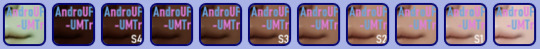
TF/AF/EF are linked to Androgyny TF/AF/EF. TM, AM & EM are linked to Lifa’s trans male shapes. Children and younger are Maxis.
Download AndroUF-UMTr: SFS / Mega
~
❥ Trans Momma Lisa - Trans Melodie9 Fat Male (TrML-TrMFM)

AF & EF are linked to @kaluxsims’s Trans Melodie9 fat Male, AM & EM are linked to her Trans Momma Lisa. Teens are Melodie9 Fat TF/TM.
Download TrML-TrMFM: SFS / Mega
Note on the included meshes: you’ll see that they’re available in 3 versions (choose one, previews are included - disregard the skin textures, they aren’t part of this set). The “Leto edit” blockfeet & sexyfeet versions better match all the underwear and swimwear that I’ve shared for these body shapes (especially in the case of TrML).
~
❥ Dummy Thicc (DT)

AF & EF linked to @digisims2’s Dummy Thicc, TF linked to my Dummy Thicc TF. All others are Maxis.
Download Dummy Thicc: SFS / Mega
~
❥ MartaXL

AF & EF linked to @brattylulu’s MartaXL, TF linked to Melodie9’s fat TF. All others are Maxis.
Download MartaXL: SFS / Mega
✨ Alternative set: if you’d rather have M sims linked to Melodie9 fat male (choose either the “MartaXL” set above or the “MartaXL-MFM” set below) ↓
❥ MartaXL - Melodie9 fat male (MartaXL-MFM)

AF & EF linked to Brattylulu’s MartaXL, TF/TM/AM-EM linked to Melodie9’s fat TF/TM/AM. Children and younger are Maxis.
Download MartaXL-MFM: SFS / Mega
~
❥ Athletic Girl / Lean Body Builder (AG-LBB)

TF, AF & EF are linked to Marvine / @blueheavensims’s Athletic Girl; TM, AM & EM are linked to Synapticsim / @blueheavensims’s Lean Body Builder. Children and younger are Maxis.
Download AG-LBB: SFS / Mega
Note on the included meshes: you’ll have to choose between 2 versions, either “HD” or “low poly” (previews are included - disregard the skin textures, they aren’t part of this set). The HD meshes are by BlueHeavenSims, with a couple tweaks (smoothed normals on the forearms, fixed shoulders on the LBB fat morphs) - they have sexyfeet, smooth hands, 3D nipples and are high-poly (6,454 poly for full-body AG; 8,601 poly for full-body LBB). The low-poly meshes are top and bottom meshes I made based on Marvine’s original AG and Synapticsim’s original LBB v.2.0 (I added morphs with BlueHeavenSims’s morphs as reference) - they have blockfeet, Maxis hands and are low-poly (1,960 for full-body AG; 2,186 poly for full-body LBB).
~
❥ Lady Apple (LA)

TF, AF & EF linked to CelestialSpider’s Lady Apple. All others are Maxis.
Download Lady Apple: SFS / Mega
Note on the included meshes: they’re slightly edited versions of the top and bottom meshes shared by CelestialSpider on the Plumb Bob Keep (smoothed some kinks, closed the thigh gap on the fat morphs, reduced breast size on TF).
~~~
All of these skins are tooltipped, have their custom thumbnails and are sortindexed so that they will appear tidily set after set in your custom skins bin. If you use other skins though, there is a chance that those will appear jumbled up with mine if their sortindex numbers happen to clash. It’s only an aesthetic issue but if it bothers you, see this tutorial by Kurimas on how to change the order in which clothes appear in the CAS catalogue (it works for skins and other bodyshop content too).
63 notes
·
View notes
Text




Look who recently started playing the Sims 2 again! :) Today I bring you a 4t2 conversion of one of Obscurus's eye sets. I love using these in my S4 game so couldn't help myself to have them in TS2 too.
4t2 Obscurus eyes N13
All ages / Unisex / Non-default / 5 colors / 2 versions; the edited version is a bit more bright and has more shadows.
→ Download at SFS
116 notes
·
View notes
Text
How to sort non-default eyes CC by style in CAS 2.0
This is an adapted version of @syaovu's how to sort non-default eyes cc by style not by colors. The post linked to a faster grouping method by applying changes to the entire package instead of individual swatches which I followed and didn't quite work as expected with nondefault eyes.. But based on the previous knowledge from the two methods, I've updated the tutorial on how to sort/group your non-default eyes custom contents with just a few mouse clicks!
Required: CmarNYC's S4 CAS Tool
Step 1: Open S4CASTool_version.zip, run S4CASTools.exe, enter your creator name (any character will do), and check for the right directory to your The Sims 4 folder, hit Save.
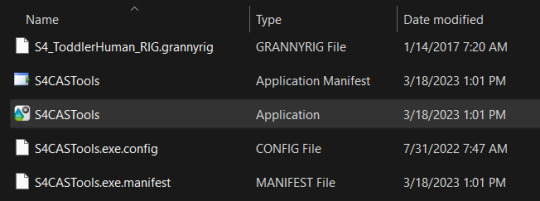
Step 2: In TS4 Cas Tools program, click on Clone Package Editor tab, and click Select to choose the package you want to change.

Step 3: In Clone Package Editor, click on Recolor Manager tab and you'll see the sorting order of every swatch in the current package.

Step 4: Under Recolor Manager tab, click on Renumber Sort Order and a window to change the sort value will pop up.
Keep the "Renumber using start value and increment" option.
Here I use the same tactic recommended in the original tutorial, go for big numbers! Swatches with bigger sort values will appear at the bottom of the eyes color panel in CAS. You can use this method to organize your eyes cc how you see fit!
Set your start value to 1000. For increment input, I keep it 5.
Apply changes by clicking on Renumber.

Step 5: Finally, hit Commit Changes, and Save Package.

Step 6: Repeat steps 2-5 for every non-default eyes you want to sort with different start values such as 2000, 3000.. etc to avoid mix-up.
Step 7: When you're done, place the packages into your mod folders, open your game, and there you have it! Neatly organized non-defaults eyes in CAS the lazy easy way. 😋

@thefoxburyinstitute
141 notes
·
View notes
Text
youtube
Hate everything default in The Sims like I do? Well, now here's a super easy way to replace default underwear and/or eyes that are originally face paint!
ALWAYS respect the creator's TOU's
Sims 4 Studio / https://sims4studio.com/
Slephora's Muddy Eyes Used / https://www.patreon.com/posts/muddy-eyes-105325507?utm_medium=clipboard_copy&utm_source=copyLink&utm_campaign=postshare_fan&utm_content=web_share
TSR's Sims House / https://www.thesimsresource.com/members/Sims_House
PROTYPE ID code / 00001D8E
NOTE THAT IF FOR SOME REASON THE BRA IS SHOWN ON MALE FRAME SIMPLY GO INTO THE PACKAGE FILE IN S4S, CLICK ON CATEGORIES AND SCROLL DOWN TO WHERE IT SAYS RESTRICT OPPOSITE GENDER THEN CLICK SAVE
My CAS background can be found here I use #2 / https://www.patreon.com/posts/creamd-mirrored-95618469?utm_medium=clipboard_copy&utm_source=copyLink&utm_campaign=postshare_creator&utm_content=join_link
Stand still in CAS mod found here / https://modthesims.info/d/630172/stand-still-in-cas-shimrod101-amp-shooksims.html
⭐ Plumbaleena is an avid supporter of the NON gatekeeping community. Too many of The Sims community members gatekeep like their life depends on it. Around here, we believe that the more you know together, the better this community becomes.
⭐ Stop gatekeeping and letting egos get in the way. Practice humility.
"By sharing the things we love we can support creators and enrich our cultural landscape. The next time we're tempted to hide away our favorite finds, let's remember that true appreciation includes showing off the things we love".
#the sims 4#the sims 4 cas#the sims 4 tutorial#ts4 cas#ts4 cc#the sims 4 cc#the sims 4 custom content#thesims4#ts4#thesims#maxis match#maxis match cc#maxismatch#showusyoursims#sims4cc#Youtube
9 notes
·
View notes
Note
Hii there I have a question that’s been going in my mid for a while and i was wondering if maybe you could answer it , is related to the eyes setting in the game l know the differences between types of eyes , I kinda know there’s a way to turn non default and contacts into default but what I can’t seem to find Is a way to turn default into non~default do you how it works? Pso: i downloaded your eyes recently and I’m in love they are so pretty! that’s why I decided to ask you lol I figure you are kinda expert .
Hi! The way that I turn defaults into non-defaults (and idk if there's a better way, but this is what works for me!) is to:
When making your file in s4s, make sure to select "Add CAS part swatch" instead of override, an override will be a default

2. Change the secondarydisplayindex (in the warehouse tab) so that the swatches don't overlap with the default swatches
3. Change the swatch thumbnail color! I've found that they'll conflict if there's more than one swatch with the same color. You can either just shift the color SLIGHTLY, or add a second color, as only one color will actually display in the genetics panel.
I hope this answered your question!
Also, I only saw this ask bc I had a different ask on my main tumblr! This blog is broken, and notifications don't pop up, so if you (or anyone else) has a question, pls send it to @ancenth in the future!
2 notes
·
View notes
Text
Infinite Load Screen - Potential S4S causation
So I haven’t added any new CC to my game since before experiencing the infinite loading screen and after experiencing it. However, I have been opening up S4S to make additional new eye color swatches for some non-default eyes. I can go into CAS perfectly fine, but when it comes to loading a lot, I get the infinite loading
10 notes
·
View notes
Note
Thank you for leaving up the S4S portion of the eye-renumbering tutorial; I tried using the S4 Cas Tools but alas, it is for Windows and I'm on a Mac. I thought - that's no obstacle, I have CrossOver. Nope - S4 Cas Tools uses Windows pathway names to reach files, so no joy. So all your hard work making that S4S tutorial part is still useful and I appreciate it.
Ohhh I had no idea! Thank you for letting me know, I’m glad the s4s part of the tutorial was helpful to you! 🧡✨ I hope you can now live your tidy non-default eyes dream 🌈
3 notes
·
View notes
Note
Hii,
whats wrong with the defaults/other broken cc in the new update? What happens? scared to update tbh
Hey, so defaults aren’t enabled for infants yet so they aren’t showing up, eyes in particular so you need to remove them for now and just use overlays and non default eyes, until S4S has sn update and creators can update their defsults. The update hasn’t been too bad and s log of mods are updated already! I’ll bd updating today :) hope this helps
5 notes
·
View notes
Text
Arctica BACC Resources
Copying over this post in preperation to delete @arcticasims blog as I’ve decided posting the challenge is too much work 😅
Once I’ve throughly playtested my custom defaults, I’ll upload them and link them here in case anyone else wants to play with my specific fantasy setting.
S1 (White One): I Can Sing a Rainbow Milk, defaulted by me
S2 (Human & Elf): Honey Skinblend with Freckles Elaaden, defaulted by me
S3 (Human & Elf): Honey Skinblend S3
S4 (Human & Elf): I Can Sing a Rainbow Seal, defaulted by me
Alien (Nightling): Creatures of the Otherworlds Impulse Spots, defaulted by me
Mannequin (Salamander): Creatures of the Otherworlds Salarian Swirls, defaulted by me
! If anyone knows of a mod that enables mannequin skin for random (aka townie generation) please let me know about it
Supernatural Overlays: Zombie Overlay, Dead Silence (Vampire), Kosmik Servo Default, Wolf Pack Grey, Held by the Roots (Plantsim), Aladdin Genie Neena Blue, Evil Witch & Good Witch
Default Eyes: Alien (White One & Nightling), Nanotech & Superliminal (Blues, Elf), Whisper Sectoral Defaults (Brown, Human), Heavenly Eyes Default Green (Human), Inner Light Fantasy Red (Grey, defaulted by me, Salamander)
Elf & Alien Face Archetype Defaults & Many of Elf-Eared Replacement Faces & Some of Penny Lane (Human Eared Faces)
Non-defaults: Alik Sims, Lunacress
Many default hair and objects are sourced from the Object Default Database and CAS Default Database
SC4 Terrain: Main Hood is Chestnut Peak
2 notes
·
View notes
Text
Smitty Smith, Sissy Mae Smith and Jessie Ann Ward

The two main characters from the second volume of the "Lions" series ("the beast in him") by G. A. Aiken and the sister united in one household! CC files are listed per character. WARNING! Don't use the laptopmodus in the game, when you used the lashes from Kijiko! Needed Packs: - Eco Lifestyle - Discover University - Get Famous - Get Together - Parenthood - Spa Day - Outdoor Retreat
"Smitty" Smith

Smitty was in the Navy with the shapeshifting unit. Together with his friend Mace, he left the Navy and founded a security company in New York. At an event he finally meets Jessie Ann, an old friend from his teenage years.
Body - Markus Skin Overlay HQ by Ms Blue - Galdin Eyes N137 NON-DEFAULT + Heterochromia by Pralinesims - WINGS-TO0307 by wingssims - Male eyelashes 01 by BAkalia - S-Club WM ts4 Eyebrows 201919 by S-Club - Skintone Set V2 by Ms Blue Clothes - Belaloallure_Eddie cargo pants by belal1997 - Fluria Formal Suit by McLayneSims - Boots GN001 by DanSimsFantasy - Everyday Sneakers Male Vers by Mochizen CC on simsfinds - Belaloallure_Danny shorts by belal1997 - Open hoodie by lazyeyelids on simsfinds
Jessie Ann Ward

Jessie Ann Ward lived in the same town as Smitty when she was a teenager. As a greyhound, she was bullied by the stronger wolves. Eventually, she fled Smithtown and formed a pack with other greyhounds.
Body - Sober Matt Lipstick by Devirose - BAD GUY HAIR (unisex) Highlights by Nightcrawler on Patreon (free) - IDOL HAIR by Nightcrawler on Patreon (free) - Nightcrawler-Jessica (HAIR) by Nightcrawler - S-Club WMLL thesims4 BASSIS skintones2.0 by S-Club - Maxwell Eyes N103 by Pralinesims (you can find it under Makeup) - [Kijiko]_eyelash_YF_mesh1 by Kijiko on samenamed website (you find it under the categorie "glasses" in the game, is a part from a set) Clothes & Makeup - Olive Swimsuit III by Pipco - Pale wedge sneakers by MysteriousOo - S-Club WM ts4 Lipstick 201817 by S-Club - Eyeshadow 01 by BAkalia - Skull Outfit by Paogae - Casual Shirt AF by GorillaX3 on samenamed website - SINE Eyeshadow by RemusSirion - Zoo hoodie by Birba32 - S-Club LL ts4 eyeliner 03 by S-Club - Furry long boots / 37 by Arltos - Emo Shirt "Its only a phase" by ditti309 - DreadMermaid | Pokemon Tank Tops by DreadMermaid - Female Skinny Fit Realistic Jeans by Saliwa - elegant shoes / 16 by Arltos - Belaloallure_Sabrina coat by belal1997 - CYBERSPACE HAIR/COOL CONTENT STAR COLLAB by Nightcrawler on Patreon - Aurora Earrings / Christopher067 by christopher067
Sissy Mae Smith

Body - [Kijiko]_eyelash_YF_version2 by Kijiko on samenamed website (you find it under the categorie "glasses" in the game, is a part from a set) - S-Club WM ts4 Skin Detail 202002 by S-Club - Myra hairstyle_Zy by _zy - Soft nature overlay female skin by S-Club - Skintone Set V2 by Ms Blue Clothes & Makeup - ShakeProductions S4-05 by ShakeProductions - S-Club WM ts4 Lipstick 201816 by S-Club - Sequins high heels / 48 by Arltos - ShakeProductions 502 - Leather Jacket by ShakeProductions - S-Club WM ts4 Lipstick 201821 by S-Club - AngeliveD Collection - Dress II by Viy Sims - MONA SWIMSUIT by fifthscreations on Simsfinds - Sofia Belted Shorts by Puresim - Shining glitter eyeliner by coffeemoon - LeahLilith Missing Piece Necklace by Leah Lillith - Ripped skinny jeans by elliesimple on snailrow - Tank Top Aima 2 Jaru Sims
#lions-Reihe#G. A. Aiken#sims cc#sims4#sims sim#Lions part 2#the beast in him#feuriger Instinkt#Smitty Smith#Sissy Mae Smith#Jessie Ann Ward#lions-Serie
1 note
·
View note
Text

As requested by @beatricecrumplebottom, this is a skin palette based on Leh's unreleased Maxis-match skins. It comprises 11 geneticized and townified skins, including S1-S2-S3-S4 + alien defaults.
Beside that base set, you also get optional sets of repo’d showerproof skins for a variety of body shapes.
These skins will conflict with my recent non-freckled palettes and half of my big realistic palettes (x, x).
Info and downloads under the cut.

Textures by Leh (I decline responsibility in case of blindness caused by staring at #1 for too long without proper protection) but I made edits:
• the original skins each had an unusually high degree of differenciation between ages and sexes, e.g. different body textures for TM, AM & EM, different body textures for TF & AF, different face textures for each age/sex. It's to Leh's honor really but I had to bring that down so that the number of textures would fit the files that I use for these palettes (reusing these files is how I've been able to put out so many palettes for so many body shapes so quickly). I brought the desaturated elder tones in line with the other ages and cut down the number of different faces so that everyone can use the same scalp texture. The elders will therefore less pale and therefore I guess more youthful than in the original set, but don't worry they still have wrinkles.

For each skin, PU-AU now use the same face texture. EM & TM use the same body textures as AM; TF uses the same body textures as AF. TU-EU still have different textures for different fitness states though.
• on the alien skin specifically, everything above applies but also I edited the area around the eyes to look more like it does on the other skins.
~~~
The regular set: SFS / Mega
• skins 1-10 are geneticized and townified, the alien skin is townified • the number at the end of every file name (e.g. 0.01, 0.05, 0.1…) gives you the genetic value of that skin (to learn more about skin genetics and how to edit them, see Rikkulidea’s tutorial) • if you don’t want all 11 skins, you can absolutely pick and choose, the genetic spectrum won’t be disrupted • TU-EU have different textures for fat, normal & fit states (for the alien textures to show up as they should, please use Argon’s alien and zombie fitness fix) • babies have no teeth, everyone else has a full set of teeth • elders have wrinkles as shown above and slightly yellower teeth • the non-default skins will appear in CAS in the custom skins bin with these thumbnails:

~~~
The showerproof sets
What are showerproof skins? They are skins linked to a custom body shape (or body shapes). When you give a showerproof skin to a sim, that sim will have the body shape that the skin is linked to when they are nude (taking a bath, streaking, doing ACR stuff, etc.). Showerproof skins have no effect whatsoever on clothing, because clothes use their own meshes.
The showerproof sets are repo’d to the regular skins above: you need the regular set for the showerproof sets to work. Like the regular set, they’re geneticized, except for the alien ones. You’ll have to choose if you want them to be townified or not (townified skins can appear on new townies and NPCs that spawn, non-townified skins cannot).
The required meshes are included, don’t forget to choose between blockfeet/sexyfeet/Marvine feet and Maxis hands/smooth hands. If you’re missing meshes, the affected sims will appear as floating heads or will be missing half their bodies when naked (it won’t break your game in any way, it’s just definitely not the intended result).
~
❥ Melodie9 Fat Family (M9Fat)

TM/TF/AF/EF are linked to Melodie9 fat TM/TF/AF/EF, AM & EM are both linked to Melodie9 fat AM. Children and younger are Maxis.
Download Melodie9 fat family: SFS / Mega
~
❥ Momma Lisa - Melodie9 Fat Male (ML-MFM)

AF & EF are linked to Momma Lisa, AM & EM are linked to Melodie9 Fat AM, TF/TM are linked to Melodie9 Fat TF/TM. Children and younger are Maxis.
Download ML-MFM: SFS / Mega
Note on the included meshes: the original nude fat family meshes are from Melodie9’s MTS, but turns out those are, well, not how top and bottom meshes are supposed to be: all of them are full-body, doubling the polycounts unnecessarily. So I fixed that and took the opportunity to add preg morphs to the teen meshes.
~
❥ Androgyny AF-EF - Lifa’s Trans AEM (AndroF-AMTr)

AF/EF are linked to Androgyny AF/EF, AM & EM are linked to Lifa / @withlovefromsimtown’s Trans Male. Teens and younger are Maxis.
Download AndroF-AMTr: SFS / Mega
✨Alternative set: if you want teens to have trans shapes too (choose either the “AndroF-AMTr” set above or the “AndroUF-UMTr” set below) ↓
❥ Androgyny TF-AF-EF - Lifa’s Trans TM-AEM (AndroUF-UMTr)

TF/AF/EF are linked to Androgyny TF/AF/EF. TM, AM & EM are linked to Lifa / @withlovefromsimtown’s trans male shapes. Children and younger are Maxis.
Download AndroUF-UMTr: SFS / Mega
~
❥ Trans Momma Lisa - Trans Melodie9 Fat Male (TrML-TrMFM)

AF & EF are linked to @kaluxsims’s Trans Melodie9 fat Male, AM & EM are linked to her Trans Momma Lisa. Teens are Melodie9 Fat TF/TM.
Download TrML-TrMFM: SFS / Mega
Note on the included meshes: you’ll see that they’re available in 3 versions (choose one, previews are included - disregard the skin textures, they aren’t part of this set). The “Leto edit” blockfeet & sexyfeet versions better match all the underwear and swimwear that I’ve shared for these body shapes (especially in the case of TrML).
~
❥ Dummy Thicc (DT)

AF & EF linked to @digisims2’s Dummy Thicc, TF linked to my Dummy Thicc TF. All others are Maxis.
Download Dummy Thicc: SFS / Mega
~
❥ MartaXL

AF & EF linked to @brattylulu’s MartaXL, TF linked to Melodie9’s fat TF. All others are Maxis.
Download MartaXL: SFS / Mega
✨ Alternative set: if you’d rather have M sims linked to Melodie9 fat male (choose either the “MartaXL” set above or the “MartaXL-MFM” set below) ↓
❥ MartaXL - Melodie9 fat male (MartaXL-MFM)

AF & EF linked to Brattylulu’s MartaXL, TF/TM/AM-EM linked to Melodie9’s fat TF/TM/AM. Children and younger are Maxis.
Download MartaXL-MFM: SFS / Mega
~
❥ Athletic Girl / Lean Body Builder (AG-LBB)

TF, AF & EF are linked to Marvine / @blueheavensims’s Athletic Girl; TM, AM & EM are linked to Synapticsim / @blueheavensims’s Lean Body Builder. Children and younger are Maxis.
Download AG-LBB: SFS / Mega
Note on the included meshes: you’ll have to choose between 2 versions, either “HD” or “low poly” (previews are included - disregard the skin textures, they aren’t part of this set). The HD meshes are by BlueHeavenSims, with a couple tweaks (smoothed normals on the forearms, fixed shoulders on the LBB fat morphs) - they have sexyfeet, smooth hands, 3D nipples and are high-poly (6,454 poly for full-body AG; 8,601 poly for full-body LBB). The low-poly meshes are top and bottom meshes I made based on Marvine’s original AG and Synapticsim’s original LBB v.2.0 (I added morphs with BlueHeavenSims’s morphs as reference) - they have blockfeet, Maxis hands and are low-poly (1,960 for full-body AG; 2,186 poly for full-body LBB).
~
❥ Lady Apple (LA)

TF, AF & EF linked to CelestialSpider’s Lady Apple. All others are Maxis.
Download Lady Apple: SFS / Mega
Note on the included meshes: they’re slightly edited versions of the top and bottom meshes shared by CelestialSpider on the Plumb Bob Keep (smoothed some kinks, closed the thigh gap on the fat morphs, reduced breast size on TF).
~~~
All of these skins are tooltipped, have their custom thumbnails and are sortindexed so that they will appear tidily set after set in your custom skins bin. If you use other skins though, there is a chance that those will appear jumbled up with mine if their sortindex numbers happen to clash. It’s only an aesthetic issue but if it bothers you, see this tutorial by Kurimas on how to change the order in which clothes appear in the CAS catalogue (it works for skins and other bodyshop content too).
42 notes
·
View notes
Note
Hey hun, what eyes do you use? they look SO good!
Hi nons! Maggie is currently wearing Seleng N140 (TSR) and Eli is sporting GoppolsMe G3 (SFS). & just a heads up, they're both facepaint contacts rather than default eyes, but can easily be switched using s4s if need be!
1 note
·
View note
Photo

Determination Eyes ❤️
i wanted some glowing [[HeartShapedObject]] eyes for my sims, simple as that lol
these eyes come in two swatches; one with dark red irises and one with maxis black irises. both swatches have hearts in the pupils that emit a pulsating red glow
2 swatches
available for all ages, humans and occults
disallowed for random
requires the vampires game pack

cc credit for preview image: skintone | hair 1 (personal recolor using color from @oddeyepalette) | hair 2 + eyebrows | hair 3 | eyebags | scarf (personal recolor) | top | freckles | blush
download links below the readmore; links are hosted on google drive and have no ad redirects:
folder of all items in the deltarune-and-undertale-adjacent set past and future: [download]
determination eyes: [download] (198KB; requires the vampires game pack)
the shadowed eyes detail i used for kris is also in the folder above, though it’s more officially introduced in this post if you want to check that out
#s4cc#ts4cc#deltarune#undertale#s4 genetics#s4 non default eyes#s4 eyes#s4 vampires#my cc#theme: video games
43 notes
·
View notes
Photo

Hey you lovely Simmers!
It’s been a while since I made some eyes and I really needed a change.
With this set you are getting:
18 default eyes in EA colors 36 non-default eyes (18 EA colors +18 mixed colors) 18 heterochromia eyes in EA colors
Custom Thumbnail
Speculars removed
Available for all ages and both genders
Heterochromia to be found under Skin Details
Recolors Allowed
Don’t reupload and claim as your own.
Please note: I used Teanmoon's mesh for the Heterochromia, it conflicts with all rings and Kijiko’s skin detail eyelashes, but works perfectly fine with the glasses ones.
Download: Patreon
Created with: Sims 4 Studio and Photoshop
Credit: EA Games / Maxis Teanmoon
Special Thanks to: Teanmoon for letting me use and include their mesh.
#s4cc#s4mm#ts4cc#ts4mm#maxis match#thesims4#marvell-world#mycc#eyes#s4 default eyes#s4 non default eyes#s4 heterochromia eyes
3K notes
·
View notes
Photo


SHINE EYES
Maxis Match
Bace Game
Defaults
Non Defaults
Heterochromia for all ages
Heterochromia_EA
Heterochromia_ALL(EA colors+ 6 colors)
Take one of the ‘ Heterochromia_EA ’ or ‘ Heterochromia_ALL ’
SDDR = Skin Detail, Dimple (Right)
SDMR = Skin Detail, Mole (Right Lip)
++2023.6.18 update
- I found out late that my eyes didn't open normally. Sorry, it's working fine now.
▼DOWNLOAD▼- (NO ADS)
SFS / GOOGLE
♥Buy me a coffee?♥
#mydownload#s4cc#ts4mm#the sims 4 cc#the sims 4#s4 download#TS4#s4 eyes#s4 default eyes#s4 non default eyes#ts4 eyes#maxis match
217 notes
·
View notes