#s4 maxis match retexture
Explore tagged Tumblr posts
Text

Lily of the Wall retexture and recolor!
Dine Out required.
HERE
1 note
·
View note
Text

After scouring tumblr the last few weeks. I wanted to make a list of my favorite horse cc/the creators I’ve found so far! Updated 7/28/23
PS. I started a second blog! with all my latest horse cc faves ☆you can find it here ☆
If you know anymore creators please comment! So I can keep sharing these cc creating wizards that save my game everyday 🥺 I have downloaded almost everything from the creators below and it all looks soooo amazing in game😍
@objuct ☆ Maxis match build cc!!
@doptera-ts4 ☆ Equine cas defaults
@minervamagicka ☆ Default equine skin
@queensherlocks ☆ Pretty Chestnut Ridge loading screens! @meoanii ☆ Mini goat retexture!!!!! @horsesimblr ☆ Default horse hay beds @domaine-du-fleau ☆ Jumping saddle pad @elfily ☆ Equine pose packs!!!! @parissimmer-s4 ☆ Horse whisperer pose pack

(A few cas screenshots to show details more below)
☆All horses painted in cas by me for my main sim Bunny. Please ignore the wrong hoof color in the first pic😭☆



#the sims 4#sims maxis match#s4#simblr#sims 4 screenshots#sims 4 aesthetic#s4mm#sims 4 maxis cc#s4 gameplay#ts4 custom content#ts4 ranch#the sims 4 horse ranch#thesims4mm#sims 4 cc#ts4 cc recs#ts4horsecc#black simblr#ts4 horse ranch#ts4 build#ts4
288 notes
·
View notes
Text
Bonus Retexture of Candy hair by Enriques4

Long wavy pigtails maxis match hairstyle. Originally made by Enriques4, recolored in a wide variety of unnatural hair colors
- 96 Colors - Custom Thumbnail - Female - Teen + - All Occults (Except Werewolf) - Maxis Match - HQ Compatible -Previews are taken with HQ mod-
❌MESH REQUIRED❌ - Mesh link in download section -
Want to know what HQ mod is? Or maybe you want to know how to install it yourself? Find all info and all you need to start using HQ mod ✨HERE✨
✨My Socials✨

Original Creator / Mesh Owner : @enriques4 Huge thanks to all the amazing cc creators I have used cc from in my previews.

✨DOWNLOAD MESH✨ (REQUIRED)
✨DOWNLOAD RETEXTURE✨ (TSR)
💜Get 6$ off the annual TSR VIP subscription using the code: SHOP_PinkyCustomWorld12💜

@remussirion : Skin, Eyebrows, Eyes, Blush @plumbobjuice : 3D Eyelashes @julhaos : Eyeshadow, Eyeliner IzzieMcFire : Lips @beto-ae0 : Dress @gossipgirl-s4 : Tattoo @suzuesims : Earrings (CC not listed I do not remember who made)
#ts4#ts4cc#ts4 cc finds#ts4 hair#ts4 maxis match#ts4 free cc#retexture#simblr#tsr#the sims resource#thesimsresource#ts4 cas#ts4 mm#ts4 maxis hair#ts4 colorful#ts4 alternative#ts4 fantasy#the sims 4#the sims 4 cc#sims 4#sims 4 cc#sims#sims cc#pcw#pinky#candy#enriques4
14 notes
·
View notes
Photo




300+ Follower Gift
Thank you for 300+ followers! I’m getting back into the recoloring game I guess. I hope you guys enjoy! (The hairs are in order from left to right, top to bottom).
☄️4 clayified retextures
☄️ Custom Thumbnails
☄️ 18 EA colors
☄️ Requires meshes: Patience ~ Galia ~ Dove ~ Sabrina (All mesh credits go to the creators!)
TOU
☄️Do not re-upload
☄️Recolors are allowed
☄️Do not claim my creations as your own
DOWNLOAD PATIENCE (No Adfly)
DOWNLOAD GALIA (No Adfly)
DOWNLOAD DOVE (No Adfly)
DOWNLOAD SABRINA (No Adfly)
Also quick thanks to @viersims for teaching me a trick that made making these hairs so much easier! And thank you to @turquoiseesims @thealienships and @hearteyedsims for testing :D
#mycc#sims4cc#ts4mm#ts4cc#s4cc#s4ccmm#s4cc hair#s4female hair#s4maxismatch#s4 maxis match retexture#s4hair clayified#s4 clayified hair#s4clayhair#thank you guys :D#this was supposed to be for 100 followers#but#that passed lol
337 notes
·
View notes
Photo

PHOENIX-SIMS’ MALAYSIA HAIR RETEXTURE
Retextured (in a kind of maxis match texture) and recolored in EA’s updated palette. Inspired by @dogsill‘s retexture.
Thank you @simstrouble for your help with the texture.
MESH (Malaysia hair) by the talented @phoenix--sims
MY RECOLOR (SFS, no adfly)

#s4cc#s4mm#ts4cc#maxismatch#maxis match#s4 hair#s4hair#mm hair#mmhair#maxis match hair#maxismatch hair#s4 hair retexture#hair retexture#mydl
914 notes
·
View notes
Photo



LEAH LILLITH’S BILLIE HAIR CLAYIFIED
not standalone
comes in 18 EA colors + 1 ombre special (its the one displayed)
mesh needed
mesh / simfileshare
credits:
@leahlillith for the mesh
@ddeathflower for the textures
@simandy for the preview of the swatches
@obscurus-sims for the used hairline
#s4cc#s4 hair#s4femalehair#s4hair#s4hair recolor#s4hair clayified#s4hair maxis match retexture#maxis mix#s4mm#s4 alpha#s4 clayified#maxis match#ts4cc#sims 4#sims 4 cc#ts4 portrait#new simblr#simblr
157 notes
·
View notes
Photo



Hello everyone. I finally figured out how to take stuff and recolor them, and the first thing I wanted to edit was this base game lamp. This round lamp is one of my favorites, I use it all the time but the base game swatches where so sad and lacking, so I made some new ones with a theme. Download here (SFS)
#Simblr#sims4#sims4 cc#TS4#maxis match cc#sims4 recolor#s4 base game#s4 lamp#recolor#knitting#custom content#my CC#Simple CC#maxis match#retexture#sim file share
4 notes
·
View notes
Photo

@leahlillith Layla Clayified (WH Recolor)
35 witching hour colors (ea + extras)
teen through elder
all genders & frames
disallowed for random
custom thumbnails
required mesh is NOT included!!
tutorial for removing alpha textures: xx
for original clayification in ea colors, visit @kotcatmeow! here: xx
wh note: for two thumbnails, dl separately. for one thumbnail, dl merged.
download
mesh
witching hour - ea: xx | extras: xx | merged: xx
(all sfs, free & no ads)
credits
mesh: @leahlillith
clayification: @kotcatmeow
textures: @ddeathflower
PS actions: @pyxiidis
feel free to tag me if you use & let me know of any issues~
thank you!!! 💜💜
@witchingreblogs @simblrcollective @mmfinds @s4hairs
#ts4cc#s4cc#sims 4 cc#ts4mm#ts4mmcc#maxis match#maxis mix#s4 hair clayified#s4hair maxis match retexture#wh request#model:yeji
173 notes
·
View notes
Photo

Ellie Hair by Simpliciaty Clayified
☄️Clayified retexture
☄️ Custom Thumbnail
☄️ 18 EA colors
☄️ Requires MESH by @simpliciaty-cc
TOU
☄️Do not re-upload
☄️Recolors are allowed
☄️Do not claim my creations as your own
DOWNLOAD HERE
#mycc#sims4cc#ts4mm#ts4cc#s4cc#s4ccmm#s4cc hair#s4female hair#s4maxismatch#s4 maxis match retexture#s4hair clayified#s4 hair long#s4 clayified hair#s4clayhair long#s4clayhair
4 notes
·
View notes
Photo

NIGHTCRAWLER CLAY MEGAPACK
standalone
comes in 18 EA colors (my modified palette)
mesh needed
bombshell mesh / zoe mesh / mia mesh
simsfileshare (merged & individual opt.)
credits:
nightcrawler for the meshes
@ddeathflower for the textures
@obscurus-sims for the used hairline
#sims4#sims#s4cc#s4mm#s4 hai#s4female hair#nightcrawler#merokia#berylshoals#s4hair recolor#s4hair clayified#s4hair maxis match retexture#maxis mix#s4 alpha#alpha cc#ts4cc
39 notes
·
View notes
Photo

Recently I realized I needed more options for columns, and then imagine my annoyance when I found out converting columns from TS4 isn’t really a thing that can be done? At least not with S4S.
But luckily I found a few other options - Plasticbox had extracted a few TS4 columns as deco items, so I was able to convert a couple of those. Those are the two on the left. Multiple recolours included,
For the one on the right, there was one particular TS4 one I wanted but couldn’t find. As a substitute, I started with this really old CC column (TSR link) but I wanted it a bit smaller and more Maxis match. So I edited the mesh to make it thinner, and pillaged textures from TS4 to retexture it. Et voila! It’s nothing fancy, but it works for me! Also has multiple recolours (different wood and brick colours).
Enjoy!
Download (SFS) | Download (MF)
#ts2 maxis match#ts2 simblr#ts2#simblr#maxis match#thesims2#the sims 2#sims 2#ts2 cc#ts2cc#s2cc#s2 cc#ts2 download#4t2cc#4t2
376 notes
·
View notes
Photo

@wingssims 0E0520 Clayified (Witching Hour)
35 witching hour colors (ea + extras)
teen through elder
all genders & frames
disallowed for random
custom thumbnails
required meshes are NOT included!!
tutorial for removing alpha textures: xx
for base ea colors & pooklet naturals, visit @fuchsiateasims! here: xx
wh note: for two thumbnails, dl separately. for one thumbnail, dl merged.
download
mesh: xx
witching hour - ea: xx | extras: xx | merged: xx
(all sfs, free & no ads)
credits
mesh: @wingssims
textures: @fuchsiateasims (alpha channel), @ddeathflower
PS actions: @pyxiidis
feel free to tag me if you use & let me know of any issues~
thank you!!! 💜💜
@witchingreblogs @s4hairs @simblrcollective
#ts4cc#s4cc#sims 4 cc#ts4mm#ts4mmcc#maxis match#maxis mix#s4 hair clayified#s4hair maxis match retexture#wh request#wingssims#model:stefan
173 notes
·
View notes
Text




Bonus Retexture of "Ava" hair by FeralPoodles

TSR EXCLUSIVE
- 96 unnatural hair colors - Custom Thumbnail - Female hair - Teen-YoungAdult-Adult-Elder - Maxis Match - NOT HQ Compatible ❌MESH REQUIRED❌ - Mesh link under the cut -

🦇 Instagram 🦇 Twitter 🦇 TSR 🦇 Pinterest 🦇 Facebook Using my creations in your pictures? Tag me, I’d love to see
Like my work & want to support me: 🦇 Patreon 🦇 BMC (Buy me a coffee)

Original Creator: @feralpoodles Huge thanks to all the amazing cc creators I’ve used cc from in my previews CC used in previews are listed under the cut
🦇More info under the cut🦇

Mesh (REQUIRED) 🦇HERE🦇 Retexture Download (TSR) 🦇HERE🦇

@pralinesims: Skin overlay, Blush, Lips @dissiasims: Dress @bobur-tsr: Eyebrows @gossipgirl-s4: Tattoo @julhaos: Eyeshadow, Eyeliner, Eyes @murphy-sims: Choker (CC not listed I do not remember who made)
Please respect my Terms of Use, it's pretty simple

#ts4#ts4cc#ts4 hair#ts4 maxis hair#ts4 female hair#ts4 free cc#retexture#simblr#tsr#thesimsresource#feralpoodles#ava#pcw#pinky
102 notes
·
View notes
Photo
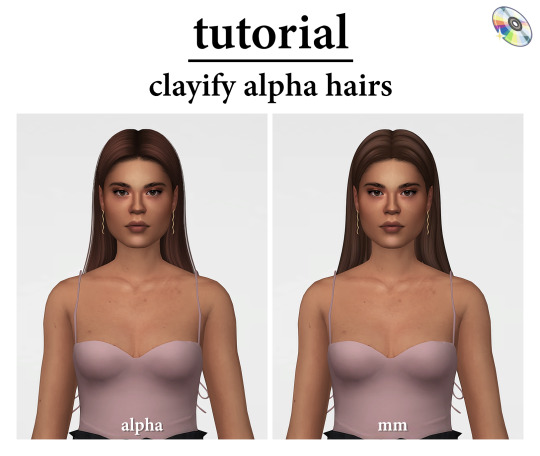
Tutorial - How I Clayify Alpha Hairs:
A long awaited tutorial on the method I use to clayify hairs to a maxis match palette and texture. I won’t be going over the basic functions of blender and general S4S, so consider this tutorial to require previous blender / meshing knowledge.
Tutorial beginning under the cut:
Step 1:

Open your alpha hair of choice in S4S. (make sure to check the creators T.O.U to make sure you’re not breaking any of their rules).
Step 2:

Come out of that opened hair, and find a suitable texture to use as a base to re-uv map the alpha to. In this case, I’m using this hair from Eco Lifestyle. (I’ll put the textures up for download if you don’t have the pack).
Step 3:

Once saved and named, extract all 18 of the EA swatches and the maps.
Step 4:

Now, go back to the alpha hair, add a new swatch, and import the texture in which you want to work with in blender.
Step 5:

Extract the file and sort through all the cuts on the side until you find the one that is just the full mesh.

The full mesh will (or should) always the “0002″ cut. Delete ALL the other ones.
Step 6:

This is where the difficult part starts. To start with, I open the mesh and it’s texture, then select all the mesh with ‘A’ move all the UV off the texture with ‘G’ to the side, as pictured.
Then, I go through the mesh one by one and scale it to the mm texture. As shown below:

I basically go through the ENTIRE mesh doing this separately to every selection using link selection (L on your keyboard) until every part is UV mapped correctly.

These are some of my favourite spots for moving the uv to. They have the best shadows / dark edges to light highlight ratio lol.
Step 7:

You should eventually end up with a mesh that looks like this when completely retextured. Now we need to decimate the mesh so that it loads faster in game and is way less polys.
Step 8:

Go into object mode and select your mesh, then navigate over to the wrench panel and add a decimate modifier then adjust to these settings.
(you can mess around the ratio, but just remember that the lower the ratio the ‘uglyier’ the mesh lol)
(more knowledge on how reducing polys +vertices work)
Step 9:

Now, use Shift + D and duplicate your mesh another two times for a total of 3.
Then order each one to the following cuts going downwards. So in the case of this photo it’d be “s4studio_mesh_6″ and the cut would be 0000 then so forth for the other two.
Step 10:
Save the file and create a brand new s4s mesh file.
Import the mesh and all 18 diffuse textures alongside the normal and specular map.
(You’ll need to make a shadow map as alpha hairs don’t use them)

Step 11 (optional):
You now need to make hat chops, LOD’s, and a shadow map - these are optional steps, the hair will work without them, but will not be hat compatible and will look weird in game when you zoom out. I’ll link some tutorials below of how to do these steps:
Hat chops:
blogsimplesimmer tutorial
grimcookies tutorial
LOD tutorial:
sims4studio tutorial
Shadow map tutorial:
theslyd tutorial
greenllamas tutorial
aharris00britney tutorial
Step 12:
Save and load into game!
I hope this tutorial helped! Of course I am no expert, this is just my method and it seems to work for me. If you have any questions of struggles please let me know and I’ll do my best to help you!
Also, if you notice any spelling errors or parts that do not make sense, please message me with a photo and I will rectify it!
663 notes
·
View notes
Photo

Hair OE0916 by Wings Sims Clayified
☄️Clayified retexture
☄️ Custom Thumbnail
☄️ 18 EA colors
☄️ Requires MESH by @wingssims
TOU
☄️Do not re-upload
☄️Recolors are allowed
☄️Do not claim my creations as your own
DOWNLOAD HERE
#mycc#sims4cc#ts4mm#ts4cc#s4cc#s4ccmm#s4cc hair#s4female hair#s4 maxis match#s4 maxis match retexture#s4hair clayified#s4 hair long#s4 clayified hair#s4clayhair long#s4clayhair
2 notes
·
View notes
Photo

⭐️ N E W V I D E O ⭐️ The Sims 4 | MAXIS MATCH CC HAUL #3 - MALE & FEMALE Hairs, Presets & more.. | + CC Links
Hey there! I'm finally back with another cc haul! In this one I'm mostly showcasing some new hairs I got but I also downloaded some really cute presets, clothing & more! Let me know what your favourite item is! ♥
▶️https://youtu.be/QIeqe9B_vos
CC Links
SKIN DETAILS 1. SUNLIGHT-REVERSAL SOFT SKINBLEND: https://sunlight-reversal.tumblr.com/post/613679796293140480/soft-skinblend-howdy-heres-this-lil-skinblend-i 2. SIMANDY PAO V2: https://simandy.tumblr.com/post/613202637416988672/its-not-a-hiatus-come-back-if-i-dont-make-a-new 3. SIMBIENCE HUCKLEBERRY SKINBLEND: https://www.patreon.com/posts/36016431 4. SIMANDY GELÉIA BLUSH: https://simandy.tumblr.com/post/613202637416988672/its-not-a-hiatus-come-back-if-i-dont-make-a-new
FEMALE HAIR 1. FAUXBOT NUCLEAR FALLOUR HAIR: https://fauxbot.tumblr.com/post/614628717010042880/some-cc-4-you-kool-kats-n-kittens-dead-weight 2. LEELEESIMS1 FRINGE BENEFITS HAIR: https://leeleesims1.tumblr.com/post/177642143774/fringe-benefits-a-base-game-compatible-hair-set 3. OKRUEE TEMMIE HAIR: https://okruee.tumblr.com/post/614149025709604864/april2020-followers-gift-set-ok-i-know-its-not 4. GRIMCOOKIES X DELIGRACY I WOMEN’S SHORT BOB HAIR: https://deligracy.com/post/deligracy-grimcookies-2 5. AHARRIS00BRITNEY ISABELLA HAIR: https://aharris00britney.tumblr.com/post/611330489778946048/isabella-hair 6. AHARRIS00BRITNEY ALLIE HAIR: https://aharris00britney.tumblr.com/post/612703774558093312/allie-hair 7. AHARRIS00BRITNEY SUSIE HAIR: https://aharris00britney.tumblr.com/post/614133159686242304/susie-hair 8. AHARRIS00BRITNEY SKYE HAIR: https://www.patreon.com/posts/skye-hair-35556590 9. FORESTSIMS HABE HAIR: https://carolforest.tumblr.com/post/613161807593521152/a-gift-for-youhoney 10. FORESTSIMS GB HABE HAIR: https://carolforest.tumblr.com/post/613161807593521152/a-gift-for-youhoney 11. CANDYSIMS ALICE HAIR: https://www.candysims.com/alicehair 12. KISMETSIMS VALERIE HAIR: https://kismetsims.blogspot.com/2020/03/valerie.html 13. FORESTSIMS DOLLY HAIR: https://carolforest.tumblr.com/post/612626798782676992/molly-and-dolly-hair 14. SLEEPINGSIMS VIV HAIR: https://sleepingsims.tumblr.com/post/613500737450852352/viv-hair-by-sleepingsims-hi-this-is-my-first 15. MY STUFF ORIGIN ROSEMARIE HAIR: https://mystufforigin.com/rosemarie-hairstyle/ 16. ENRIQUES4 SUNFLOWER HAIR: https://www.patreon.com/posts/enriques4-hair-35014463 17. TWINKSIMSTRESS LAYLA HAIR: https://twinksimstress.tumblr.com/post/613037463230873600/layla-hair-for 18. KOTCAT NYLON HAIR: https://kotcatmeow.tumblr.com/post/187584149073/kotcat-mini-pack-of-clayified-hairs-its 19. KOTCAT MAJESTIC HAIR: https://kotcatmeow.tumblr.com/post/187584149073/kotcat-mini-pack-of-clayified-hairs-its 20. ENRIQUES4 BEBE HAIR: https://www.patreon.com/posts/26985791 21. SIMANDY SABRINA HAIR: https://simandy.tumblr.com/post/613142655765970944/3rd-place-were-getting-there-this-one-is 22. SIMANDY MINT HAIR: https://simandy.tumblr.com/post/613232844128583680/2nd-my-fav-this-one-was-supposed-to-be 23. SIMANDY HOLO HAIR: https://simandy.tumblr.com/post/613769934782251008/holooooo-yes-this-is-m-favorite-hair-now-also 24. SIMANDY STEEL HAIR: https://simandy.tumblr.com/post/612960512987283456/5th-place-i-like-beach-waves-maybe-was-made 25. KISMETSIMS OCEAN HAIR: https://kismetsims.blogspot.com/search/label/HAIR?max-results=6 26. FORESTSIMS DAMITA HAIR: https://carolforest.tumblr.com/post/614154631042433024/damita-hair 27. KISMETSIMS CINNAMON HAIR V1 TWH: https://kismetsims.blogspot.com/2020/03/cinnamon-girl.html 28. SIMANDY BANANA HAIR: https://simandy.tumblr.com/post/613323432500903936/1st-the-winner-this-is-the-winner-of-the-pick-a 29. SIMANDY FIERY HAIR: https://simandy.tumblr.com/post/612786364992438272/very-e-girl-yea-ok-back-to-my-pinterest-inspired 30. KISMETSIMS CINNAMON HAIR V1: https://kismetsims.blogspot.com/2020/03/cinnamon-girl.html 31. NOLANSIMS YVETTE DREADS: https://nolan-sims.tumblr.com/post/613497474407153664/nolan-sims-here-ive-had-nothing-but-time-on-my 32. LILIILI LOLLY HAIR EA: https://liliili-sims.tumblr.com/post/613549258133602304/lolly-hair-ea-color-18-swatches-original-color 33. . LILIILI LOLLY HAIR OC: https://liliili-sims.tumblr.com/post/613549258133602304/lolly-hair-ea-color-18-swatches-original-color 34. TURQUOISEESIMS LILY HAIR: https://turquoiseesims.tumblr.com/post/190015477856/lily-hair-by-turquoisee-idk-it-seems-like 35. EVOXYR TORI RECOLOR: https://evoxyr.tumblr.com/post/613591516280209408/tori-tekri 36. KISMETSIMS OCEAN EYES HAIR: https://kismetsims.blogspot.com/2020/02/ocean-eyes.html 37. TWINKSIMSTRESS ARI HAIR: https://twinksimstress.tumblr.com/post/613677853101473792/ari-hair-for 38. TWINKSIMSTRESS DAPHNE HAIR: https://twinksimstress.tumblr.com/post/614858169061130240/daphne-hair-for-the 39. TWINKSIMSTRESS LEMA HAIR: https://twinksimstress.tumblr.com/post/613860733922557952/lema-hair-for-the-sims 40. TWINKSIMSTRESS DUA HAIR: https://twinksimstress.tumblr.com/post/613943488275447808/dua-hair-for-the-sims 41. OKRUEE LIPA HAIR: https://okruee.tumblr.com/post/614149025709604864/april2020-followers-gift-set-ok-i-know-its-not 42. GRIMCOOKIES DELILAH HAIR: https://www.patreon.com/posts/35247214 43. LILIILI-SIMS YUKI HAIR: https://liliili-sims.tumblr.com/post/614218736951541760/yuki-style-base-game-compatible-yuki-hair-hat 44. G. JANE HAIR V2: https://www.patreon.com/posts/jane-hair-34781439 45. G. JANE HAIR V1: https://www.patreon.com/posts/jane-hair-34781439 46. CLUMSYALIEN OLIVIA HAIR: https://clumsyalienn.tumblr.com/post/614383291375796224/road-to-nowhere-cc-pack-bgc-all-lods-shadow-maps 47. KLODAS SOLARBUZZ HAIR: https://www.patreon.com/posts/solarbuzz-hair-35905150 48. SAVYSWEET FARAH FINGER WAVES: https://savvysweet.tumblr.com/post/186740233563/farah-finger-waves-this-hair-is-retexture-and 49. TWINKSIMSTRESS ELLIE HAIR: https://twinksimstress.tumblr.com/post/612769699896377344/ellie-hair-for 50. NORDS HIND HAIR: https://thesimsresource.com/members/Nords/downloads/details/category/sims4-hair-hairstyles-female/title/hind-hair-/id/1482513/ 51. MARSOSIMS SINTA HAIR: https://marsosims.tumblr.com/post/611401713013997568/sinta-hair-this-hair-was-made-in-a-total-rush-but
HATS 1. TWINKSIMSTRESS LEMA HAIR ACC: https://twinksimstress.tumblr.com/post/613860733922557952/lema-hair-for-the-sims 2. SULSULHUN CHARLIE SHEER DRESS ACC: https://sulsulhun.tumblr.com/post/615199830844784640/sulsulhuns-charlie-sheer-accessory-dress-i-was 3. SIMANDY BANANA HAIR ACC: https://simandy.tumblr.com/post/613323432500903936/1st-the-winner-this-is-the-winner-of-the-pick-a 4. CLUMSYALIEN AVERY BACKPACK: https://clumsyalienn.tumblr.com/post/614383291375796224/road-to-nowhere-cc-pack-bgc-all-lods-shadow-maps 5. AHARRIS00BRITNEY ISABELLA HAIR ACC: https://aharris00britney.tumblr.com/post/611330489778946048/isabella-hair 6. NOLAN-SIMS YVETTE DREADS ACC: https://nolan-sims.tumblr.com/post/613497474407153664/nolan-sims-here-ive-had-nothing-but-time-on-my 7. NUCRESTS HM BASEBALL CAP: https://www.patreon.com/posts/human-made-by-35105300 8. TURQUOISEESIMS LILY HAIR ACC: https://turquoiseesims.tumblr.com/post/190015477856/lily-hair-by-turquoisee-idk-it-seems-like 9. OKRUEE LIPA HAIR ACC: https://okruee.tumblr.com/post/614149025709604864/april2020-followers-gift-set-ok-i-know-its-not 10. SIMANDY HOLO: https://www.patreon.com/posts/35324539
JEWELRY 1. OKRUEE LIPA HAIR ACC: https://okruee.tumblr.com/post/614149025709604864/april2020-followers-gift-set-ok-i-know-its-not 2. LILIILI LOLLY HAIR ACC: https://liliili-sims.tumblr.com/post/613549258133602304/lolly-hair-ea-color-18-swatches-original-color 3. SUGARIESOUP ADA EARRINGS: https://sugariesoup.tumblr.com/post/615541773425639424/ada-earrings-theyre-my-first-attempt-at-making 4. BACKTRACK LOOK ME EARRINGS: https://backtrack-cc.tumblr.com/post/613966020802166785/look-me-earrings-3-swatches-hq-compatible-shadow 5. RICHIERICHIET HANDLE ACRYLIC EARRINGS MATTE: https://richierichiet.tumblr.com/post/185246091816/lets-get-ready-for-summer-handle-acrylic 6. RIDGEPORT GOOD THINGS AHEAD ARCHES BY THEFRECKLEDHONEY EARRINGS: https://www.patreon.com/posts/thefreckledhoney-35695119 7. RIDGEPORT LINEN STUDS BY THEFRECKLEDHONEY: https://www.patreon.com/posts/thefreckledhoney-35695119 8. ENRIQUE S4 OVER NECKLACE: https://www.patreon.com/posts/26985791 9. TOKSIK SAY IT NECKLACE: https://www.thesimsresource.com/downloads/details/category/sims4-accessories-female-necklaces/title/toksik--say-it-necklace/id/1334943/
MAKE UP 1. CRYPTICSIM TOULOUSE EYESHADOW: https://crypticsim.tumblr.com/post/186418514420/savvysweet-savvysweet-and-crypticsim-present 2. SIMANDY GELÉIA BLUSH: https://simandy.tumblr.com/post/613202637416988672/its-not-a-hiatus-come-back-if-i-dont-make-a-new
PRESETS 1. EVOXYR WAVY BABY NOSE PRESET 3: https://evoxyr.tumblr.com/post/614868024722407424/wavybaby-nosepresets 2. EVOXYR WAVY BABY NOSE PRESET 2: https://evoxyr.tumblr.com/post/614868024722407424/wavybaby-nosepresets 3. EVOXYR WAVY BABY NOSE PRESET 1: https://evoxyr.tumblr.com/post/614868024722407424/wavybaby-nosepresets 4. SAMMMO-XOX MWAH LIP PRESET 1: https://sammmi-xox.tumblr.com/post/615448272657596416/mwah-lip-presets-stuff-all-ages-and-genders 5. SAMMMO-XOX MWAH LIP PRESET 2: https://sammmi-xox.tumblr.com/post/615448272657596416/mwah-lip-presets-stuff-all-ages-and-genders 6. SAMMMO-XOX MWAH LIP PRESET 3: https://sammmi-xox.tumblr.com/post/615448272657596416/mwah-lip-presets-stuff-all-ages-and-genders 7. SAMMMO-XOX MWAH LIP PRESET 4: https://sammmi-xox.tumblr.com/post/615448272657596416/mwah-lip-presets-stuff-all-ages-and-genders 8. SAMMMO-XOX MWAH LIP PRESET 5: https://sammmi-xox.tumblr.com/post/615448272657596416/mwah-lip-presets-stuff-all-ages-and-genders 9. SAMMMO-XOX MWAH LIP PRESET 6: https://sammmi-xox.tumblr.com/post/615448272657596416/mwah-lip-presets-stuff-all-ages-and-genders 10. SAMMMO-XOX MWAH LIP PRESET 7: https://sammmi-xox.tumblr.com/post/615448272657596416/mwah-lip-presets-stuff-all-ages-and-genders 11. SAMMMO-XOX MWAH LIP PRESET 8: https://sammmi-xox.tumblr.com/post/615448272657596416/mwah-lip-presets-stuff-all-ages-and-genders 12. SAMMMO-XOX MWAH LIP PRESET 9: https://sammmi-xox.tumblr.com/post/615448272657596416/mwah-lip-presets-stuff-all-ages-and-genders 13. SAMMMO-XOX MWAH LIP PRESET 10: https://sammmi-xox.tumblr.com/post/615448272657596416/mwah-lip-presets-stuff-all-ages-and-genders
FEMALE TOPS 1. CASTERU TUCKED HOODIE: https://www.patreon.com/posts/tucked-hoodie-35158778 2. OKRUEE TURTLENECK BODYSUIT: https://okruee.tumblr.com/post/614149025709604864/april2020-followers-gift-set-ok-i-know-its-not 3. OKRUEE EMBROIDERED BODYSUIT: https://okruee.tumblr.com/post/614149025709604864/april2020-followers-gift-set-ok-i-know-its-not 4. GRIMCOOKIES x DELIGRACY WOMEN’S BLAZER: https://deligracy.com/post/deligracy-grimcookies-2 5. GRIMCOOKIES x DELIGRACY WOMEN’S BLAZER WITH TOP: https://deligracy.com/post/deligracy-grimcookies-2 6. GRIMCOOKIES x DELIGRACY WOMEN’S CROP TOP: https://deligracy.com/post/deligracy-grimcookies-2 7. KOUUKIE BUBBLEGUM SWEATER: https://www.thesimsresource.com/downloads/details/category/sims4-clothing-female-teenadultelder-everyday/title/bubblegum-sweater/id/1474550/ 8. CLUMSYALIEN RONNIE DENIM JACKET: https://clumsyalienn.tumblr.com/post/611300689049681920/golden-days-cc-pack-bgc-all-lods-shadow-maps 9. CLUMSYALIEN NANCY HOODIE: https://clumsyalienn.tumblr.com/post/611300689049681920/golden-days-cc-pack-bgc-all-lods-shadow-maps 10. CLUMSYALIEN FLEUR SHIRT: https://clumsyalienn.tumblr.com/post/614383291375796224/road-to-nowhere-cc-pack-bgc-all-lods-shadow-maps 11. CLUMSYALIEN TRISHA T-SHIRT: https://clumsyalienn.tumblr.com/ 12. TRILLYKE DREAMS COME TRUE PAJAMA SHIRT: https://www.thesimsresource.com/members/Trillyke/downloads/details/category/sims4-clothing-female-teenadultelder-sleepwear/title/trillyke--dreams-come-true-pajama-shirt/id/1485054/ 13. TRILLYKE PAPER PLANE T-SHIRT: https://www.thesimsresource.com/members/Trillyke/downloads/details/category/sims4-clothing-female-teenadultelder-everyday/title/trillyke--paper-plane-t-shirt-%28part-1%29/id/1471674/ 14. CHILLINGINSIMLISH MILK -N- HONEY TOP COLORS&PATTERNS: https://chillinginsimlish.tumblr.com/post/613041104764403712/milk-n 15. RIDGEPORT TURTLENECK SWEATER: https://www.patreon.com/posts/classic-jeans-36017005
FEMALE OUTFITS 1. MARSOSIMS KREMA DRESS: https://marsosims.tumblr.com/post/612949801276997632/krema-dress-when-i-saw-this-dress-in-the 2. KOUUKIE’S EDGE BODYSUIT: https://www.thesimsresource.com/downloads/details/category/sims4-clothing-female-teenadultelder-everyday/title/edge-bodysuit--long-sleeve/id/1474565/ 3. GRIMCOOKIES x DELIGRACY WOMEN’S RIBBED DRESS: https://deligracy.com/post/deligracy-grimcookies-2 4. GRIMCOOKIES x DELIGRACY WOMEN’S LONG SPLIT DRESS: https://deligracy.com/post/deligracy-grimcookies-2 5. GRIMCOOKIES x DELIGRACY WOMEN’S ONE SHOULDER DRESS: https://deligracy.com/post/deligracy-grimcookies-2 6. SULSULHUN DANA DRESS: https://sulsulhun.tumblr.com/post/614473277807689728/sulsulhuns-dana-dress-hi-everyone-simfileshare 7. ARETHABEE JESSA DRESS: https://www.patreon.com/posts/35639199 8. GRIMCOOKIES x DELIGRACY WOMEN’S COCKTAIL DRESS: https://deligracy.com/post/deligracy-grimcookies-2 9. FAUXBOT DEAD WEIGHT DRESS: https://fauxbot.tumblr.com/post/614628717010042880/some-cc-4-you-kool-kats-n-kittens-dead-weight 10. ZEUSSIM SUMMER BIRD JUMPSUIT: https://www.patreon.com/posts/34845659 11. SENTATE FABLE DRESS: https://www.patreon.com/posts/35390785 12. RIDGEPORT BRONTE DRESS: https://www.patreon.com/posts/thefreckledhoney-35695119 13. BRIANITESIMS ERIN DRESS: https://brianitesims.tumblr.com/post/614657211514454016/brianitesims-erin-dress-bgc-20-swatches-all
FEMALE BOTTOMS 1. KOUUKIE CORRIN PANTS: https://www.thesimsresource.com/downloads/details/category/sims4-clothing-female-teenadultelder-everyday/title/corrin-pants/id/1484061/ 2. CAPTAINMRBORED MADRE PANTS: https://captainmrbored.tumblr.com/post/613869586999361536/madre-pants-some-mom-jeans-that-stop-above-the 3. MOTHZ CORDUROYS: https://mothz.tumblr.com/post/611622182166134784/%F0%9D%90%9C%F0%9D%90%A8%F0%9D%90%AB%F0%9D%90%9D%F0%9D%90%AE%F0%9D%90%AB%F0%9D%90%A8%F0%9D%90%B2%F0%9D%90%AC-ridgeport-s-beautiful-mom-jeans 4. LILIILI-SIMS PLAID TROUSERS: https://liliili-sims.tumblr.com/post/614021277768892416/req-no1-plaid-trousers-thank-for-your 5. CLUMSYALIEN HARPER JEANS: https://clumsyalienn.tumblr.com/post/614383291375796224/road-to-nowhere-cc-pack-bgc-all-lods-shadow-maps 6. CLUMSYALIEN CLARK LEGGINGS: https://clumsyalienn.tumblr.com/post/611300689049681920/golden-days-cc-pack-bgc-all-lods-shadow-maps 7. CLUMSYALIEN ESME OVERALLS: https://clumsyalienn.tumblr.com/post/614383291375796224/road-to-nowhere-cc-pack-bgc-all-lods-shadow-maps 8. CLUMSYALIEN CHLOE JEANS: https://clumsyalienn.tumblr.com/post/611300689049681920/golden-days-cc-pack-bgc-all-lods-shadow-maps 9. GRIMCOOKIES x DELIGRACY WOMEN’S HIGH WAISTED PANTS: https://deligracy.com/post/deligracy-grimcookies-2 10. RIDGEPORT CLASSIC JEANS: https://www.patreon.com/posts/classic-jeans-36017005 11. TRILLYKE HI HIGH PLEATED SKIRT: https://trillyke.tumblr.com/post/190137561563/hi-high-pleated-skirt-cute-pleated-skirt-inspired 12. TRILLYKE DREAMS COME TRUE PAJAMA SHORTS: https://www.thesimsresource.com/downloads/details/category/sims4/title/trillyke--dreams-come-true-pajama-shorts/id/1485056/ 13. OKRUEE SHEER SKIRT: https://okruee.tumblr.com/post/614149025709604864/april2020-followers-gift-set-ok-i-know-its-not
SHOES 1. SIMS4NEXUS CAROLINE SANDALS FOR LADIES: https://sims4nexus.tumblr.com/post/184857327879/caroline-sandals-for-ladies-of-all-ages-go-to 2. SERENITY DR. MARTENS BLAIRE SANDALS: https://www.simsdom.com/en/download/the-sims4/item/dr-martens-blaire-sandals-176175 3. MADLEN VERA BOOTS: https://www.thesimsresource.com/artists/MJ95/downloads/details/category/sims4-shoes-female-teenadultelder/title/madlen-vera-boots/id/1388599/ 4. ASTYA96 MMD CONVERSION SHOES (6): https://www.patreon.com/posts/30127046
ACCESSORIES 1. OKRUEE EMBROIDERED BODYSUIT: https://okruee.tumblr.com/post/614149025709604864/april2020-followers-gift-set-ok-i-know-its-not 2. BRIANITE SIMS ERIN DRESS SWEATER OVERLAY: https://brianitesims.tumblr.com/post/614657211514454016/brianitesims-erin-dress-bgc-20-swatches-all 3. KLODAS SOLARBUZZ HAIR ACC: https://www.patreon.com/posts/solarbuzz-hair-35905150 4. RIDGEPORT CLASSIC JEANS BELT: https://www.patreon.com/posts/classic-jeans-36017005 5. RIDGEPORT CLASSIC JEANS BELT: https://www.patreon.com/posts/classic-jeans-36017005
MALE HAIR 1. OKRUEE TEMMIE HAIR: https://okruee.tumblr.com/post/614149025709604864/april2020-followers-gift-set-ok-i-know-its-not 2. GRIMCOOKIES x DELIGRACY MEN’S SLICK PUSHED BACK HAIR: https://deligracy.com/post/deligracy-grimcookies-2 3. NOLANSIMS YVETTE DREADS: https://nolan-sims.tumblr.com/post/613497474407153664/nolan-sims-here-ive-had-nothing-but-time-on-my
MALE TOPS 1. OKRUEE SHORT SLEEVED SHIRT: https://okruee.tumblr.com/post/614149025709604864/april2020-followers-gift-set-ok-i-know-its-not 2. GRIMCOOKIES x DELIGRACY MEN’S DENIM JACKET: https://deligracy.com/post/deligracy-grimcookies-2 3. TRILLYKE GOOD GUY JUMPER: https://trillyke.tumblr.com/post/190362084983/good-guy-jumper-tucked-in-jumper-in-solids-and-a 4. GRIMCOOKIES x DELIGRACY MEN’S LONG SLEEVE TOP: https://deligracy.com/post/deligracy-grimcookies-2 5. GRIMCOOKIES x DELIGRACY MEN’S: LONG SLEEVE TOP UNTUCKED https://deligracy.com/post/deligracy-grimcookies-2 6. NUCRESTS HM UNTUCKED TEE: https://www.patreon.com/posts/human-made-by-35105300 7. NUCRESTS HM XL HOODIE: https://www.patreon.com/posts/human-made-by-35105300 8. GRIMCOOKIES x DELIGRACY MEN’S OPEN SHIRT: https://deligracy.com/post/deligracy-grimcookies-2 9. GRIMCOOKIES x DELIGRACY MEN’S KNIT SWEATER: https://deligracy.com/post/deligracy-grimcookies-2 10. NUCRESTS HM TUCKED TEE: https://www.patreon.com/posts/human-made-by-35105300 11. NUCRESTS HOODIE + DENIM JACKET: https://www.patreon.com/posts/hoodie-denim-by-35456213
MALE OUTFITS 1. PALO SANTO ROBE: https://joliebean.tumblr.com/post/182847946811/palo-santo-a-robe-for-men-in-20-swatches
MALE BOTTOMS 1. NUCRESTS HM BOXERS V1: https://www.patreon.com/posts/human-made-by-35105300 2. NUCRESTS HM BOXERS V2: https://www.patreon.com/posts/human-made-by-35105300 3. NUCRESTS HM DECK PANTS: https://www.patreon.com/posts/human-made-by-35105300 4. OKRUEE CORDUROY SLACKS: https://okruee.tumblr.com/post/614149025709604864/april2020-followers-gift-set-ok-i-know-its-not 5. CAPTAINMRBORED DRAKE TROUSERS: https://captainmrbored.tumblr.com/post/613111247464955904/drake-trousers-those-are-some-dad-pants-if-ive 6. GRIMCOOKIES x DELIGRACY MEN’S HIGH WAISTED PANTS: https://deligracy.com/post/deligracy-grimcookies-2 7. RIDGEPORT CLASSIC JEANS: https://www.patreon.com/posts/classic-jeans-36017005 8. RIDGEPORT CLASSIC JEANS HIGH WAISTED: https://www.patreon.com/posts/classic-jeans-36017005
#sims#the sims#sims 4#the sims 4#sims 4 maxis match cc#sims 4 cc hair#sims 4 maxis match hair#sims 4 hair#sims 4 male cc#sims 4 female cc#sims 4 hair cc#sims 4 cc male#sims 4 cc#sims 4 maxis match cc male#sims 4 cc haul#sims 4 haul cc#sims 4 mm cc#sims 4 mm cc haul#sims 4 skin details cc#sims 4 skin cc#sims 4 skins#male cc sims 4#sims 4 male cc maxis match#sims 4 cc shopping with links#cc shopping sims 4#simpanions#the simpanions#sims 4 cc haul maxis match#simblr#sims 4 simblr
227 notes
·
View notes