#s3 bucket policy
Explore tagged Tumblr posts
Text
Backup Repository: How to Create Amazon S3 buckets
Amazon Simple Storage Service (S3) is commonly used for backup and restore operations. This is due to its durability, scalability, and features tailored for data management. Here’s why you should use S3 for backup and restore. In this guide, you will learn baout “Backup Repository: How to Create Amazon S3 buckets”. Please see how to Fix Microsoft Outlook Not Syncing Issue, how to reset MacBook…

View On WordPress
#Amazon S3#Amazon S3 bucket#Amazon S3 buckets#AWS s3#AWS S3 Bucket#Backup Repository#Object Storage#s3#S3 Bucket#S3 bucket policy#S3 Objects
0 notes
Video
youtube
Python Code to Access AWS S3 Bucket | Python AWS S3 Bucket Tutorial Guide
Check out this new video on the CodeOneDigest YouTube channel! Learn how to write Python program to access S3 Bucket, how to create IAM User & Policy in AWS to access S3 Bucket.
@codeonedigest @awscloud @AWSCloudIndia @AWS_Edu @AWSSupport @AWS_Gov @AWSArchitecture
0 notes
Video
youtube
Complete Hands-On Guide: Upload, Download, and Delete Files in Amazon S3 Using EC2 IAM Roles
Are you looking for a secure and efficient way to manage files in Amazon S3 using an EC2 instance? This step-by-step tutorial will teach you how to upload, download, and delete files in Amazon S3 using IAM roles for secure access. Say goodbye to hardcoding AWS credentials and embrace best practices for security and scalability.
What You'll Learn in This Video:
1. Understanding IAM Roles for EC2: - What are IAM roles? - Why should you use IAM roles instead of hardcoding access keys? - How to create and attach an IAM role with S3 permissions to your EC2 instance.
2. Configuring the EC2 Instance for S3 Access: - Launching an EC2 instance and attaching the IAM role. - Setting up the AWS CLI on your EC2 instance.
3. Uploading Files to S3: - Step-by-step commands to upload files to an S3 bucket. - Use cases for uploading files, such as backups or log storage.
4. Downloading Files from S3: - Retrieving objects stored in your S3 bucket using AWS CLI. - How to test and verify successful downloads.
5. Deleting Files in S3: - Securely deleting files from an S3 bucket. - Use cases like removing outdated logs or freeing up storage.
6. Best Practices for S3 Operations: - Using least privilege policies in IAM roles. - Encrypting files in transit and at rest. - Monitoring and logging using AWS CloudTrail and S3 access logs.
Why IAM Roles Are Essential for S3 Operations: - Secure Access: IAM roles provide temporary credentials, eliminating the risk of hardcoding secrets in your scripts. - Automation-Friendly: Simplify file operations for DevOps workflows and automation scripts. - Centralized Management: Control and modify permissions from a single IAM role without touching your instance.
Real-World Applications of This Tutorial: - Automating log uploads from EC2 to S3 for centralized storage. - Downloading data files or software packages hosted in S3 for application use. - Removing outdated or unnecessary files to optimize your S3 bucket storage.
AWS Services and Tools Covered in This Tutorial: - Amazon S3: Scalable object storage for uploading, downloading, and deleting files. - Amazon EC2: Virtual servers in the cloud for running scripts and applications. - AWS IAM Roles: Secure and temporary permissions for accessing S3. - AWS CLI: Command-line tool for managing AWS services.
Hands-On Process: 1. Step 1: Create an S3 Bucket - Navigate to the S3 console and create a new bucket with a unique name. - Configure bucket permissions for private or public access as needed.
2. Step 2: Configure IAM Role - Create an IAM role with an S3 access policy. - Attach the role to your EC2 instance to avoid hardcoding credentials.
3. Step 3: Launch and Connect to an EC2 Instance - Launch an EC2 instance with the IAM role attached. - Connect to the instance using SSH.
4. Step 4: Install AWS CLI and Configure - Install AWS CLI on the EC2 instance if not pre-installed. - Verify access by running `aws s3 ls` to list available buckets.
5. Step 5: Perform File Operations - Upload files: Use `aws s3 cp` to upload a file from EC2 to S3. - Download files: Use `aws s3 cp` to download files from S3 to EC2. - Delete files: Use `aws s3 rm` to delete a file from the S3 bucket.
6. Step 6: Cleanup - Delete test files and terminate resources to avoid unnecessary charges.
Why Watch This Video? This tutorial is designed for AWS beginners and cloud engineers who want to master secure file management in the AWS cloud. Whether you're automating tasks, integrating EC2 and S3, or simply learning the basics, this guide has everything you need to get started.
Don’t forget to like, share, and subscribe to the channel for more AWS hands-on guides, cloud engineering tips, and DevOps tutorials.
#youtube#aws iamiam role awsawsaws permissionaws iam rolesaws cloudaws s3identity & access managementaws iam policyDownloadand Delete Files in Amazon#IAMrole#AWS#cloudolus#S3#EC2
2 notes
·
View notes
Text
Centralizing AWS Root access for AWS Organizations customers

Security teams will be able to centrally manage AWS root access for member accounts in AWS Organizations with a new feature being introduced by AWS Identity and Access Management (IAM). Now, managing root credentials and carrying out highly privileged operations is simple.
Managing root user credentials at scale
Historically, accounts on Amazon Web Services (AWS) were created using root user credentials, which granted unfettered access to the account. Despite its strength, this AWS root access presented serious security vulnerabilities.
The root user of every AWS account needed to be protected by implementing additional security measures like multi-factor authentication (MFA). These root credentials had to be manually managed and secured by security teams. Credentials had to be stored safely, rotated on a regular basis, and checked to make sure they adhered to security guidelines.
This manual method became laborious and error-prone as clients’ AWS systems grew. For instance, it was difficult for big businesses with hundreds or thousands of member accounts to uniformly secure AWS root access for every account. In addition to adding operational overhead, the manual intervention delayed account provisioning, hindered complete automation, and raised security threats. Unauthorized access to critical resources and account takeovers may result from improperly secured root access.
Additionally, security teams had to collect and use root credentials if particular root actions were needed, like unlocking an Amazon Simple Storage Service (Amazon S3) bucket policy or an Amazon Simple Queue Service (Amazon SQS) resource policy. This only made the attack surface larger. Maintaining long-term root credentials exposed users to possible mismanagement, compliance issues, and human errors despite strict monitoring and robust security procedures.
Security teams started looking for a scalable, automated solution. They required a method to programmatically control AWS root access without requiring long-term credentials in the first place, in addition to centralizing the administration of root credentials.
Centrally manage root access
AWS solve the long-standing problem of managing root credentials across several accounts with the new capability to centrally control root access. Two crucial features are introduced by this new capability: central control over root credentials and root sessions. When combined, they provide security teams with a safe, scalable, and legal method of controlling AWS root access to all member accounts of AWS Organizations.
First, let’s talk about centrally managing root credentials. You can now centrally manage and safeguard privileged root credentials for all AWS Organizations accounts with this capability. Managing root credentials enables you to:
Eliminate long-term root credentials: To ensure that no long-term privileged credentials are left open to abuse, security teams can now programmatically delete root user credentials from member accounts.
Prevent credential recovery: In addition to deleting the credentials, it also stops them from being recovered, protecting against future unwanted or unauthorized AWS root access.
Establish secure accounts by default: Using extra security measures like MFA after account provisioning is no longer necessary because member accounts can now be created without root credentials right away. Because accounts are protected by default, long-term root access security issues are significantly reduced, and the provisioning process is made simpler overall.
Assist in maintaining compliance: By centrally identifying and tracking the state of root credentials for every member account, root credentials management enables security teams to show compliance. Meeting security rules and legal requirements is made simpler by this automated visibility, which verifies that there are no long-term root credentials.
Aid in maintaining compliance By systematically identifying and tracking the state of root credentials across all member accounts, root credentials management enables security teams to prove compliance. Meeting security rules and legal requirements is made simpler by this automated visibility, which verifies that there are no long-term root credentials. However, how can it ensure that certain root operations on the accounts can still be carried out? Root sessions are the second feature its introducing today. It provides a safe substitute for preserving permanent root access.
Security teams can now obtain temporary, task-scoped root access to member accounts, doing away with the need to manually retrieve root credentials anytime privileged activities are needed. Without requiring permanent root credentials, this feature ensures that operations like unlocking S3 bucket policies or SQS queue policies may be carried out safely.
Key advantages of root sessions include:
Task-scoped root access: In accordance with the best practices of least privilege, AWS permits temporary AWS root access for particular actions. This reduces potential dangers by limiting the breadth of what can be done and shortening the time of access.
Centralized management: Instead of logging into each member account separately, you may now execute privileged root operations from a central account. Security teams can concentrate on higher-level activities as a result of the process being streamlined and their operational burden being lessened.
Conformity to AWS best practices: Organizations that utilize short-term credentials are adhering to AWS security best practices, which prioritize the usage of short-term, temporary access whenever feasible and the principle of least privilege.
Full root access is not granted by this new feature. For carrying out one of these five particular acts, it offers temporary credentials. Central root account management enables the first three tasks. When root sessions are enabled, the final two appear.
Auditing root user credentials: examining root user data with read-only access
Reactivating account recovery without root credentials is known as “re-enabling account recovery.”
deleting the credentials for the root user Eliminating MFA devices, access keys, signing certificates, and console passwords
Modifying or removing an S3 bucket policy that rejects all principals is known as “unlocking” the policy.
Modifying or removing an Amazon SQS resource policy that rejects all principals is known as “unlocking a SQS queue policy.”
Accessibility
With the exception of AWS GovCloud (US) and AWS China Regions, which do not have root accounts, all AWS Regions offer free central management of root access. You can access root sessions anywhere.
It can be used via the AWS SDK, AWS CLI, or IAM console.
What is a root access?
The root user, who has full access to all AWS resources and services, is the first identity formed when you create an account with Amazon Web Services (AWS). By using the email address and password you used to establish the account, you can log in as the root user.
Read more on Govindhtech.com
#AWSRoot#AWSRootaccess#IAM#AmazonS3#AWSOrganizations#AmazonSQS#AWSSDK#News#Technews#Technology#Technologynews#Technologytrends#Govindhtech
2 notes
·
View notes
Text
AWS Training Course – Master Cloud Computing with Softcrayons
AWS training course | AWS training institute | AWS course certificate
Cloud computing has transformed how companies function and provide services in the current technological age. Amazon Web Services (AWS) is a prominent global player in cloud platforms, helping Fortune 500 businesses as well as small startups. Enrolling in Softcrayons' AWS training course is the ideal option if you want to develop a successful professional life in cloud computing by receiving certification and skills that are useful to the sector.

Why Choose the AWS Training Course at Softcrayons?
Softcrayons' AWS training course has been created to provide students, IT workers, and job seekers with the skills they require for success in the fast-growing cloud computing industry. Through practical instruction, real-world projects, and guidance from professionals, this course is designed to provide students an in-depth knowledge of AWS architecture, services, and best practices.
Key highlights of our AWS course include:
Training by certified AWS professionals with years of experience
Interactive classroom and online sessions
Practical lab exercises and real-time AWS projects
Preparation for global AWS certifications
Resume-building and placement support
Flexible schedules with weekend and weekday batches
Affordable fee structure with EMI options
Whether you're a beginner or a professional, Softcrayons ensures you get real value from your learning experience.
Understanding AWS – A Leading Cloud Platform
AWS is a large and dynamic cloud platform providing more than 200 feature-rich services from data centers around the globe. Compute power, database storage, content distribution, and security are among the reliable, flexible, and affordable cloud solutions it delivers.
Some of the most widely used AWS services include:
Amazon EC2 (Elastic Compute Cloud) – Virtual servers for running applications
Amazon S3 (Simple Storage Service) – Secure, scalable cloud storage
Amazon RDS (Relational Database Service) – Managed database hosting
AWS Lambda – Serverless computing for running code without managing servers
Amazon VPC (Virtual Private Cloud) – Isolated network for your cloud resources
IAM (Identity and Access Management) – Access control and security management
With its wide adoption and market leadership, AWS is an essential skill for IT professionals today.
Who Should Join the AWS Training Course?
The AWS training course at Softcrayons is suitable for a diverse range of learners, including:
Students pursuing a career in cloud computing
Software developers and IT professionals
Network and system administrators
DevOps engineers
Technical leads and consultants
Business analysts working on cloud-based products
The course starts from the basics and gradually progresses to advanced AWS concepts, making it suitable for both beginners and experienced professionals.
AWS Course Curriculum at Softcrayons
The curriculum is meticulously designed to cover all essential AWS services, tools, and real-time applications. It is aligned with the official AWS certification standards and regularly updated to match current trends.
Module 1: Introduction to Cloud Computing & AWS
Overview of Cloud Computing
Public, Private, and Hybrid Clouds
AWS Global Infrastructure
Overview of Key AWS Services
Module 2: Identity and Access Management (IAM)
User and Group Management
Policies and Roles
Security Best Practices
Module 3: Amazon EC2 and Elastic Load Balancing
Launching and Managing EC2 Instances
EBS Volumes and AMIs
Load Balancers and Auto Scaling
Module 4: Amazon S3 and CloudFront
Creating and Managing S3 Buckets
Object Versioning and Lifecycle Policies
Content Delivery with CloudFront
Module 5: AWS Database Services
Introduction to Amazon RDS and DynamoDB
Database Deployment and Configuration
High Availability and Backups
Module 6: Virtual Private Cloud (VPC)
Subnetting, Routing, and Internet Gateways
Network ACLs and Security Groups
NAT Gateway and VPN Connections
Module 7: AWS Lambda and Serverless Computing
Building and Deploying Lambda Functions
Event-Driven Architecture
Integrating with Other AWS Services
Module 8: Monitoring, Logging, and Automation
CloudWatch Metrics and Logs
CloudTrail for Auditing
Using the AWS CLI and SDKs
Module 9: AWS Certification Preparation
Exam Blueprint and Objectives
Sample Questions and Practice Tests
Mock Interviews and Case Studies
Real-Time Projects and Hands-On Experience
Throughout the course, you will work on industry-oriented projects that reinforce your understanding and help build your portfolio. Projects include:
Hosting a static website using S3 and CloudFront
Deploying a scalable web application with EC2 and Load Balancers
Creating a serverless application using Lambda and API Gateway
Implementing a secure VPC with public and private subnets
These projects help bridge the gap between theoretical knowledge and real-world implementation.
Certification Preparation and Career Support
One of the main goals of our AWS training course is to prepare students for official AWS certifications. These globally recognized credentials validate your skills and make you a preferred candidate for cloud-based roles.
Certifications covered include:
AWS Certified Cloud Practitioner
AWS Certified Solutions Architect – Associate
AWS Certified Developer – Associate
AWS Certified SysOps Administrator – Associate
After completing the training, our team also assists with career counseling, resume writing, interview preparation, and job referrals, ensuring you are fully prepared for cloud job opportunities.
Career Opportunities After AWS Training
Cloud computing is one of the fastest-growing industries, and AWS is the most in-demand cloud platform worldwide. With companies shifting their infrastructure to the cloud, skilled AWS professionals are in high demand across all industries.
Popular job roles include:
AWS Cloud Engineer
Solutions Architect
Cloud Consultant
DevOps Engineer
Cloud Administrator
System Operations Specialist
Entry-level professionals can start with competitive salaries, and experienced AWS-certified candidates often earn high-paying roles across the globe.
Why Softcrayons is Your Ideal AWS Training Partner
Softcrayons Tech Solution has built a reputation as a trusted training institute with a student-first approach. With experienced mentors, well-structured content, and a strong placement record, we are committed to helping learners transform their careers through high-quality education.
Benefits of learning AWS from Softcrayons:
Updated curriculum tailored for real-world applications
Live training with 1-on-1 doubt-solving sessions
Practical projects to boost your hands-on experience
Continuous support and placement guidance
Learning-friendly environment and expert faculty
Whether you choose classroom or online sessions, Softcrayons ensures you learn with clarity, confidence, and convenience.
Start Your Cloud Journey Today
The future is cloud-native, and AWS is the key to unlocking new career possibilities. Enroll in the AWS training course at Softcrayons and step into a world of exciting cloud opportunities. With expert mentorship, practical skills, and recognized certification preparation, this course is your gateway to a high-growth cloud computing career. Contact us
0 notes
Text
Cost Optimization in Cloud Computing: Tips to Maximize ROI
As more organizations migrate to the cloud for flexibility and scalability, many are quickly discovering that cloud costs can spiral out of control if not managed correctly. Cost optimization in cloud computing isn't just about reducing expenses—it's about making strategic decisions that maximize return on investment (ROI) without compromising performance or security.
In this blog, we’ll explore practical strategies to control costs across compute, storage, networking, and operations. We’ll also explain how Salzen Cloud helps businesses implement automated cost optimization across cloud infrastructures.
🧾 Why Cloud Costs Get Out of Control
The pay-as-you-go nature of the cloud can be a double-edged sword. While you avoid upfront investments, the ease of provisioning resources often leads to:
Over-provisioned compute instances
Idle or underutilized resources
Lack of visibility into spend across environments
Neglected storage and unused volumes
Hidden costs from data transfer and third-party services
Without cost governance and automation, expenses can escalate rapidly—especially in multi-cloud or hybrid environments.
📊 Key Areas for Cloud Cost Optimization
1. Rightsizing Compute Resources
Avoid overpaying for more power than you need. Regularly evaluate:
CPU and memory utilization
Load patterns and peak demand windows
Instance types and families that offer better price-performance
Use autoscaling and instance scheduling tools to adjust compute resources dynamically.
2. Storage Cost Management
Storage is often overlooked. To save:
Delete unused EBS volumes, snapshots, and backups
Migrate infrequently accessed data to cheaper storage tiers (like Amazon S3 Glacier)
Enable versioning and lifecycle rules for buckets
Salzen Cloud enables automated cleanup of unused storage and generates alerts for abnormal storage growth.
3. Optimize Networking Costs
Data transfer between services and regions can be costly. Strategies include:
Keeping workloads within the same availability zone or region
Minimizing traffic between public and private networks
Using content delivery networks (CDNs) for static content
4. Turn Off Idle Resources
Non-production environments like development or QA often remain idle after hours. Schedule them to shut down automatically during off-hours.
🧠 Strategies for Smarter Cloud Spending
🔁 Use Reserved and Spot Instances
Reserved Instances (RIs): Pre-pay for a one- or three-year term to get significant discounts on consistent workloads.
Spot Instances: Leverage unused capacity at a fraction of the cost for flexible, fault-tolerant workloads.
📅 Automate Lifecycle Management
Tag all resources (by team, environment, or project) and set policies to decommission expired or unused infrastructure.
🧰 Use Cloud Cost Management Tools
Platforms like Salzen Cloud offer:
Real-time cost monitoring
Predictive analytics for future spend
Budget alerts and recommendations
These tools empower teams to make informed decisions without delays.
🔐 Avoiding Hidden Costs
Data Egress Charges: Watch for large outbound transfers between services.
Third-Party Integrations: Audit billing from tools connected via marketplace subscriptions.
API Requests: High-volume transactions can trigger unexpected billing based on usage tiers.
📌 Governance and FinOps Alignment
Implementing FinOps practices can help align engineering and finance teams:
Define cloud budgets and enforce usage limits
Centralize billing across departments
Hold teams accountable for their cloud consumption
Salzen Cloud supports FinOps alignment by providing cost visibility, team-level spending reports, and automated budget enforcement tools.
🧩 How Salzen Cloud Helps
Salzen Cloud empowers businesses with:
Automated resource cleanup
Instance rightsizing suggestions
Anomaly detection in spend
Cross-cloud cost comparison and forecasting
AI-based budget optimization
With these features, you get more than cost visibility—you gain actionable insights and automation to reduce waste and optimize investments.
🚀 Final Thoughts
Cloud cost optimization is not a one-time task—it’s a continuous process. With the right tools, smart automation, and a proactive strategy, your business can achieve operational efficiency and save thousands in unnecessary expenses.
Salzen Cloud is your partner in this journey, providing intelligent solutions to keep your cloud costs under control while maximizing performance and scalability.
0 notes
Text
2025 AWS Cost Optimization Playbook: Real Strategies That Work

In 2025, cloud costs continue to rise, often silently. For startup CTOs and tech leads juggling infrastructure performance, tight budgets, and rapid scaling, AWS billing has become a monthly source of anxiety.
The problem isn’t AWS itself, it’s the hidden inefficiencies, unmanaged workloads, and scattered security practices that slowly drain your runway.
This playbook offers real strategies that work. Not vague recommendations or one-size-fits-all advice, but actionable steps drawn from working with teams who’ve successfully optimized their AWS usage while maintaining secure, scalable environments.
Let’s dive straight into what matters.
Why AWS Bills Are Still Rising, Even When Usage Doesn’t
If you’ve already tried “right-sizing” or turning off idle instances, you’re not alone. These are common first steps. But AWS billing remains confusing, and for many startups, costs keep creeping up. Why?
Over-provisioning for peak demand without ever scaling back.
Data storage left unchecked, especially S3 buckets and EBS snapshots that never get cleaned up.
Dev/test environments running 24/7, even when unused.
Ineffective tagging policies, making it impossible to trace who owns what.
Security misconfigurations leading to duplicated services or manual workarounds.
The result? You’re spending more on AWS than you should, with no clear plan to stop the bleeding.
Strategy 1: Align Cost Optimization With AWS Security Best Practices
Security and cost optimization are more connected than most realize. Misconfigured roles, unused permissions, and unrestricted access often lead to excess resource usage or worse, breaches that trigger emergency spending.
Here’s what to do:
Use AWS IAM wisely: Remove unused users and enforce least privilege policies. Overly permissive access increases risk and often leads to manual, redundant provisioning.
Enable multi-factor authentication (MFA): Helps prevent unauthorized access that could result in costly infrastructure changes.
Activate AWS CloudTrail and Config: Logging isn’t just about compliance—it helps you spot unexpected provisioning and rollback patterns that waste budget.
Run regular security audits using AWS Security Hub and Trusted Advisor. These tools often surface inefficiencies that tie directly to unnecessary spend.
These are not just security best practices. They’re cost-saving levers in disguise.
Strategy 2: Get Visibility With Tagging and Resource Ownership
Many AWS cost problems stem from a simple issue: no one knows who owns what. Without clear tagging, you’re flying blind.
Define a consistent tagging strategy across all projects and environments (e.g., Owner, Project, Environment, CostCenter).
Automate tag enforcement with tools like AWS Service Catalog or tag policies in AWS Organizations.
Use AWS Cost Explorer and set up reports based on your tags. This gives you clarity on which teams or features are driving costs.
Once ownership becomes visible, optimization becomes everyone’s job—not just yours.
Strategy 3: Optimize EC2 and RDS With Smarter Scheduling
One of the simplest and most overlooked tactics is scheduling. Your dev and staging environments don’t need to run 24/7.
Use AWS Instance Scheduler to automatically start and stop environments based on team working hours.
Look into RDS pause/resume features for non-production databases.
Benchmark EC2 instance types regularly. AWS releases newer generations frequently, and the same workload can often run cheaper on newer instances.
Small tweaks here save thousands over the course of a year—especially if you’re scaling fast.
Strategy 4: Cut Storage Waste Before It Becomes a Liability
Storage grows silently. And because it’s cheap, it’s often ignored—until it isn’t.
Regularly audit S3 buckets for unused objects or multipart uploads that were never completed.
Enable S3 Lifecycle Policies to automatically move older data to infrequent access or Glacier.
Delete unused EBS volumes and snapshots. Use Amazon Data Lifecycle Manager to automate cleanup.
This isn’t just about saving money. It’s about keeping your architecture clean, secure, and maintainable.
Strategy 5: Use Reserved Instances and Savings Plans—But Strategically
Buying Reserved Instances (RIs) or Savings Plans can save you up to 72%, but they come with a catch: commitment.
Only commit after you’ve stabilized usage patterns. Don’t buy RIs based on current over-provisioned setups.
Use AWS Cost Explorer’s recommendations to guide you—but also verify them against your team’s future roadmap.
Mix and match: Use On-Demand for variable workloads, Savings Plans for consistent usage, and Spot Instances for dev/test where interruption is acceptable.
This layered approach helps you avoid locking in waste.
Strategy 6: Bring Devs Into the Cost Conversation
If your developers treat AWS like an unlimited credit card, it’s not their fault—it’s the culture. Make cost a shared responsibility.
Integrate cost insights into your CI/CD pipeline. Tools like Infracost can estimate costs before deploying infrastructure changes.
Set budgets and alerts in AWS Budgets. Let devs see when they’re nearing thresholds.
Run monthly cost reviews with the engineering team, not just finance. Share learnings and encourage ownership.
When cost becomes part of engineering decisions, optimizations multiply.
The Real Challenge: Connecting Optimization to Your Business Goals
You’re not optimizing AWS for fun. You’re doing it to extend your runway, hit growth targets, and scale efficiently.
That’s why security, visibility, and cost controls can’t live in separate silos, they need to work together as part of your core architecture.
The most effective startup CTOs in 2025 are the ones who treat AWS cost optimization as an ongoing discipline, not a one-time fix. It’s a continuous loop of feedback, accountability, and smarter decisions.
And we’ve seen the results firsthand.
We’ve helped several CTOs reduce AWS costs by 20 to 40 percent without adding DevOps headcount or sacrificing scalability. These aren’t just abstract benchmarks. They’re backed by real outcomes.
See how our clients are saving big on AWS, no fluff, just data and results.
What’s Next: Get a Personalized Cost Optimization Review
If you’re still stuck with rising AWS bills despite best efforts, it may be time to get an outside perspective. We offer a free 30-minute AWS cost optimization session where our team reviews your setup, identifies hidden inefficiencies, and delivers a tailored savings plan.
We’ve helped teams reduce their AWS spend by 20 to 40 percent within weeks, without compromising security or performance.
Book your free 30-minute AWS cost optimization session now and unlock the real potential of your AWS environment.
Know more at https://logiciel.io/blog/2025-aws-cost-optimization-playbook-real-strategies-that-work
0 notes
Text
Losing Control in the Cloud? How Governance Services Fix That

Cloud computing has revolutionized businesses' operations, offering unmatched scalability, speed, and flexibility. But with great power comes great complexity. As organizations migrate more workloads to the cloud, many find themselves overwhelmed, over budget, and out of sync with compliance requirements. Sound familiar?
You’re not alone. Cloud sprawl, security misconfigurations, inconsistent policies, and surprise bills are all symptoms of poor cloud governance. When left unchecked, these issues can erode your cloud ROI, increase risk exposure, and slow down innovation.
This is where Cloud Governance Services come in—offering structured, strategic oversight to ensure your cloud environment stays secure, compliant, cost-efficient, and aligned with business goals. In this article, we’ll explore what cloud governance is, the common signs of losing control, and how expert governance services help you regain visibility, trust, and operational harmony in the cloud.
What Is Cloud Governance?
Cloud governance refers to the set of rules, processes, policies, and tools that help organizations manage and control their cloud environments effectively. It ensures that cloud usage aligns with business, security, compliance, and financial objectives.
Governance includes:
Policy enforcement for security, identity, and compliance
Resource management and tagging
Cost controls and budget alerts
Operational standardization across teams and environments
It’s not just about control—it’s about empowering teams to innovate safely and responsibly.
Signs You’re Losing Control in the Cloud
As cloud usage grows, so do the risks—especially without a solid governance plan. Here are some red flags:
1. Unpredictable Cloud Bills
Are you shocked by cloud spending every month? Unmonitored provisioning, idle resources, or lack of cost allocation often lead to financial waste.
2. Shadow IT and Unauthorized Deployments
Are developers spinning up services without approval? This creates blind spots, security gaps, and potential compliance violations.
3. Inconsistent Tagging or Resource Naming
Without standardized practices, managing cloud resources becomes chaotic. It’s hard to track ownership, usage, or lifecycle.
4. Security Misconfigurations
Public-facing S3 buckets, unrestricted ports, or lack of encryption are common when cloud settings are left unchecked.
5. Compliance Headaches
Failing audits or scrambling for documentation? Lack of policy enforcement can result in non-compliance with GDPR, HIPAA, or industry standards.
If any of these sound familiar, it’s time to invest in cloud governance services.
How Cloud Governance Services Help Regain Control
Cloud governance isn’t a one-time setup—it’s a continuous process. Expert Cloud Governance Services provide you with the framework, automation, and support to proactively manage your cloud environment.
Here’s how these services restore order and confidence in your cloud operations:
1. Establishing Clear Governance Frameworks
Governance services help define a structured framework based on:
Your business goals
Regulatory requirements
Industry best practices (like CIS Benchmarks, NIST, ISO 27001)
This includes setting up:
Role-based access controls (RBAC)
Policy definitions for security, networking, and identity
Usage guidelines for teams and departments
A strong foundation ensures all cloud actions are traceable, secure, and in line with business expectations.
2. Automating Policy Enforcement
Manually enforcing policies across a dynamic cloud environment isn’t feasible. Governance services help you:
Use Policy-as-Code tools like AWS Config, Azure Policy, or Terraform
Create guardrails that automatically prevent unauthorized actions
Apply real-time remediation scripts to fix violations instantly
For example, you can:
Block unencrypted storage
Enforce tagging requirements
Restrict resource creation in certain regions
Automation reduces human error and ensures 24/7 compliance.
3. Improving Visibility and Monitoring
You can’t govern what you can’t see. Cloud governance services implement tools that give you full visibility into:
Who is using the cloud
What resources are being deployed
How those resources are configured and consumed
Dashboards, alerts, and reporting mechanisms ensure that decision-makers can monitor usage trends, detect anomalies, and audit activities.
4. Cost Optimization and Budget Controls
Governance is critical to controlling cloud costs. Services include:
Setting up budgets and spending alerts per team or project
Right-sizing resources based on usage data
Identifying and decommissioning unused or underutilized assets
Implementing chargeback or showback models
With visibility and accountability, you reduce waste and increase your cloud ROI.
5. Enhancing Security and Compliance
Cloud governance services help build a security-first culture by:
Enforcing encryption, MFA, and secure configurations
Monitoring for non-compliant resources
Enabling audit logs and access controls
They also prepare you for audits by generating:
Compliance reports
Logs of user actions
Evidence of policy adherence
This makes passing industry or government audits significantly easier.
6. Managing Multi-Cloud and Hybrid Environments
Managing policies across multiple platforms (AWS, Azure, GCP) is a complex challenge. Governance services unify operations across clouds by:
Standardizing configurations
Synchronizing policies
Centralizing monitoring
This eliminates silos and ensures consistent compliance, regardless of where your workloads run.
Who Needs Cloud Governance Services?
You should consider Cloud Governance Services if:
You're operating across multiple cloud providers
You lack visibility into cloud usage and spending
You’re in a regulated industry like finance, healthcare, or education
You’re scaling fast and need proactive risk management
You’ve failed or struggled with audits and compliance
Whether you're a startup, mid-market enterprise, or global corporation, governance is not optional—it’s essential.
Final Thoughts: Regain Control, Drive Innovation
Losing control in the cloud is more common than you think—but it doesn’t have to be permanent.
With the right Cloud Governance Services, you can:
Bring visibility to your cloud landscape
Align cloud use with strategic goals
Control costs and reduce waste
Prevent risks before they become incidents
Build trust with regulators, investors, and customers
The cloud is a powerful enabler—but without governance, it can just as easily become a liability. Take control before it’s too late.
Ready to regain control in the cloud? Talk to a governance expert and secure your digital future—today.
#cloud governance#cloud risk management framework#Azure Security Center#aws configuration#Azure Compliance Manager#Azure Information Protection#aws key management service#GRC solutions
0 notes
Text
The Accidental Unlocking: 6 Most Common Causes of Data Leaks
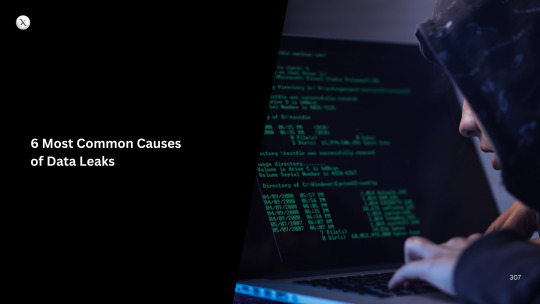
In the ongoing battle for digital security, we often hear about "data breaches" – images of malicious hackers breaking through firewalls. But there's a more subtle, yet equally damaging, threat lurking: data leaks.
While a data breach typically implies unauthorized access by a malicious actor (think someone kicking down the door), a data leak is the accidental or unintentional exposure of sensitive information to an unauthorized environment (more like leaving the door unlocked or a window open). Both lead to compromised data, but their causes and, sometimes, their detection and prevention strategies can differ.
Understanding the root causes of data leaks is the first critical step toward building a more robust defense. Here are the 6 most common culprits:
1. Cloud Misconfigurations
The rapid adoption of cloud services (AWS, Azure, GCP, SaaS platforms) has brought immense flexibility but also a significant security challenge. Misconfigured cloud settings are a leading cause of data leaks.
How it leads to a leak: Leaving storage buckets (like Amazon S3 buckets) publicly accessible, overly permissive access control lists (ACLs), misconfigured firewalls, or default settings that expose services to the internet can inadvertently expose vast amounts of sensitive data. Developers or administrators might not fully understand the implications of certain settings.
Example: A company's customer database stored in a cloud bucket is accidentally set to "public read" access, allowing anyone on the internet to view customer names, addresses, and even financial details.
Prevention Tip: Implement robust Cloud Security Posture Management (CSPM) tools and enforce Infrastructure as Code (IaC) to ensure secure baselines and continuous monitoring for misconfigurations.
2. Human Error / Accidental Exposure
Even with the best technology, people make mistakes. Human error is consistently cited as a top factor in data leaks.
How it leads to a leak: This can range from sending an email containing sensitive customer data to the wrong recipient, uploading confidential files to a public file-sharing service, losing an unencrypted laptop or USB drive, or simply discussing sensitive information in an insecure environment.
Example: An employee emails a spreadsheet with salary information to the entire company instead of just the HR department. Or, a developer accidentally pastes internal API keys into a public forum like Stack Overflow.
Prevention Tip: Implement comprehensive, ongoing security awareness training for all employees. Enforce strong data handling policies, promote the use of secure communication channels, and ensure devices are encrypted.
3. Weak or Stolen Credentials
Compromised login credentials are a golden ticket for attackers, leading directly to data access.
How it leads to a leak: This isn't always about a direct "hack." It could be due to:
Phishing: Employees falling for phishing emails that trick them into revealing usernames and passwords.
Weak Passwords: Easily guessable passwords or reusing passwords across multiple services, making them vulnerable to "credential stuffing" attacks if one service is breached.
Lack of MFA: Even if a password is stolen, Multi-Factor Authentication (MFA) adds a critical second layer of defense. Without it, stolen credentials lead directly to access.
Example: An attacker obtains an employee's reused password from a previous data breach and uses it to log into the company's internal file sharing system, exposing sensitive documents.
Prevention Tip: Enforce strong, unique passwords, mandate MFA for all accounts (especially privileged ones), and conduct regular phishing simulations to train employees.
4. Insider Threats (Negligent or Malicious)
Sometimes, the threat comes from within. Insider threats can be accidental or intentional, but both lead to data exposure.
How it leads to a leak:
Negligent Insiders: Employees who are careless with data (e.g., leaving a workstation unlocked, storing sensitive files on personal devices, bypassing security protocols for convenience).
Malicious Insiders: Disgruntled employees or those motivated by financial gain or espionage who intentionally steal, leak, or destroy data they have legitimate access to.
Example: A disgruntled employee downloads the company's entire customer list before resigning, or an employee stores client financial data on an unsecured personal cloud drive.
Prevention Tip: Implement robust access controls (least privilege), conduct regular audits of user activity, establish strong data loss prevention (DLP) policies, and foster a positive work environment to mitigate malicious intent.
5. Software Vulnerabilities & Unpatched Systems
Software is complex, and bugs happen. When these bugs are security vulnerabilities, they can be exploited to expose data.
How it leads to a leak: Unpatched software (operating systems, applications, network devices) contains known flaws that attackers can exploit to gain unauthorized access to systems, where they can then access and exfiltrate sensitive data. "Zero-day" vulnerabilities (unknown flaws) also pose a significant risk until they are discovered and patched.
Example: A critical vulnerability in a web server application allows an attacker to bypass authentication and access files stored on the server, leading to a leak of customer information.
Prevention Tip: Implement a rigorous patch management program, automate updates where possible, and regularly conduct vulnerability assessments and penetration tests to identify and remediate flaws before attackers can exploit them.
6. Third-Party / Supply Chain Risks
In today's interconnected business world, you're only as secure as your weakest link, which is often a third-party vendor or partner.
How it leads to a leak: Organizations share data with numerous vendors (SaaS providers, IT support, marketing agencies, payment processors). If a third-party vendor suffers a data leak due to their own vulnerabilities or misconfigurations, your data that they hold can be exposed.
Example: A marketing agency storing your customer contact list on their internal server gets breached, leading to the leak of your customer data.
Prevention Tip: Conduct thorough vendor risk assessments, ensure strong data protection clauses in contracts, and continuously monitor third-party access to your data. Consider implementing secure data sharing practices that minimize the amount of data shared.
The common thread among these causes is that many data leaks are preventable. By understanding these vulnerabilities and proactively implementing a multi-layered security strategy encompassing technology, processes, and people, organizations can significantly reduce their risk of becoming the next data leak headline.
0 notes
Text
Configuring Application Workloads to Use OpenShift Data Foundation Object Storage
In modern cloud-native ecosystems, managing persistent data for applications is just as critical as orchestrating containers. Red Hat OpenShift Data Foundation (ODF) provides a unified platform for object, block, and file storage designed specifically for OpenShift environments. When it comes to storing unstructured data—such as logs, media, backups, or large datasets—object storage is the go-to solution.
This article explores how to configure your application workloads to use OpenShift Data Foundation’s object storage, focusing on the conceptual setup and best practices, without diving into code.
🌐 What Is OpenShift Data Foundation Object Storage?
ODF Object Storage is built on NooBaa, a flexible, software-defined storage layer that allows applications to access S3-compatible object storage. It enables seamless storage and retrieval of large volumes of unstructured data using standard APIs.
📦 Why Use Object Storage for Applications?
Scalability: Easily scale to handle large amounts of data across clusters.
Cost-efficiency: Optimized for storing infrequent or static data.
Compatibility: Applications use the familiar S3 interface.
Resilience: Built-in redundancy and high availability.
🛠️ Key Steps to Configure Application Workloads with ODF Object Storage
1. Ensure ODF is Deployed
First, verify that OpenShift Data Foundation is installed and configured in your cluster with object storage enabled. This sets up the NooBaa service and S3-compatible endpoint.
2. Create a BucketClass and Object Bucket Claim (OBC)
Object storage in ODF relies on BucketClass definitions, which define the policies (e.g., replication, placement) and Object Bucket Claims that are requested by workloads to provision storage.
Note: While this setup involves YAML or CLI, platform administrators can handle this part so developers can consume storage abstractly.
3. Connect Your Application to the ODF S3 Endpoint
Applications configured to use object storage (e.g., backup tools, data processors, or CMS) will need:
The S3 endpoint URL
Access credentials (Access Key & Secret Key)
The bucket name created via the OBC
These values are automatically provisioned and stored as secrets and config maps in your namespace. Your application must be configured to read from those environment variables or secrets.
4. Validate Access and Object Operations
Once linked, the application can read/write/delete objects as required—such as uploading files, storing logs, or performing data backups—directly to the provisioned bucket.
✅ Use Cases for Object Storage in OpenShift Workloads
📂 Media and File Uploads: Web applications storing images or documents.
🔄 Backup and Restore: Applications using tools like Velero or Kasten.
📊 Data Lakes and AI/ML: Feeding unstructured data into analytics pipelines.
🧾 Log Aggregation: Centralizing logs for long-term retention.
🧠 Training Models: AI workloads pulling datasets from object storage buckets.
🔐 Security and Governance Considerations
Restrict access to buckets with fine-grained role-based access control (RBAC).
Encrypt data at rest and in transit using OpenShift-native policies.
Monitor usage with tools integrated into the OpenShift console and ODF dashboard.
🧭 Best Practices
Define clear naming conventions for buckets and claims.
Enable lifecycle policies to manage object expiration.
Use labels and annotations for easier tracking and auditing.
Regularly rotate access credentials for object storage users.
📌 Final Thoughts
Integrating object storage into your application workloads with OpenShift Data Foundation ensures your cloud-native apps can handle unstructured data efficiently, securely, and at scale. Whether you're enabling backups, storing content, or processing AI/ML datasets, ODF offers a robust S3-compatible storage backend—fully integrated into the OpenShift ecosystem.
By abstracting the complexity and offering a developer-friendly interface, OpenShift and ODF empower teams to focus on innovation, not infrastructure.
📌 Visit Us : www.hawkstack.com
0 notes
Text
Ultimate Checklist for Web App Security in the Cloud Era

As businesses increasingly migrate their applications and data to the cloud, the landscape of cyber threats has evolved significantly. The flexibility and scalability offered by cloud platforms are game-changers, but they also come with new security risks. Traditional security models no longer suffice. In the cloud web app security era, protecting your web applications requires a modern, proactive, and layered approach. This article outlines the ultimate security checklist for web apps hosted in the cloud, helping you stay ahead of threats and safeguard your digital assets.
1. Use HTTPS Everywhere
Secure communication is fundamental. Always use HTTPS with TLS encryption to ensure data transferred between clients and servers remains protected. Never allow any part of your web app to run over unsecured HTTP.
Checklist Tip:
Install and renew SSL/TLS certificates regularly.
Use HSTS (HTTP Strict Transport Security) headers.
2. Implement Identity and Access Management (IAM)
Cloud environments demand strict access control. Implement robust IAM policies to define who can access your application resources and what actions they can perform.
Checklist Tip: - Use role-based access control (RBAC). - Enforce multi-factor authentication (MFA). - Apply the principle of least privilege.
3. Secure APIs and Endpoints
Web applications often rely heavily on APIs to exchange data. These APIs can become a major attack vector if not secured properly.
Checklist Tip: - Authenticate and authorize all API requests. -Use API gateways to manage and monitor API traffic. - Rate-limit API requests to prevent abuse.
4. Patch and Update Regularly
Outdated software is a common entry point for attackers. Ensure that your application, dependencies, frameworks, and server environments are always up to date.
Checklist Tip: - Automate updates and vulnerability scans. - Monitor security advisories for your tech stack. - Remove unused libraries and components.
5. Encrypt Data at Rest and in Transit
To meet compliance requirements and protect user privacy, data encryption is non-negotiable. In the cloud, this applies to storage systems, databases, and backup services.
Checklist Tip: - Use encryption standards like AES-256. - Store passwords using secure hashing algorithms like bcrypt or Argon2. - Encrypt all sensitive data before saving it.
6. Configure Secure Storage and Databases
Misconfigured cloud storage (e.g., public S3 buckets) has led to many major data breaches. Ensure all data stores are properly secured.
Checklist Tip: - Set access permissions carefully—deny public access unless necessary. - Enable logging and alerting for unauthorized access attempts. - Use database firewalls and secure credentials.
7. Conduct Regular Security Testing
Routine testing is essential in identifying and fixing vulnerabilities before they can be exploited. Use both automated tools and manual assessments.
Checklist Tip: - Perform penetration testing and vulnerability scans. - Use tools like OWASP ZAP or Burp Suite. - Test code for SQL injection, XSS, CSRF, and other common threats.
8. Use a Web Application Firewall (WAF)
A WAF protects your application by filtering out malicious traffic and blocking attacks such as XSS, SQL injection, and DDoS attempts.
Checklist Tip: - Deploy a WAF provided by your cloud vendor or a third-party provider. - Customize WAF rules based on your application’s architecture. - Monitor logs and update rule sets regularly.
9. Enable Real-Time Monitoring and Logging
Visibility is key to rapid response. Continuous monitoring helps detect unusual behavior and potential breaches early.
Checklist Tip: - Use centralized logging tools (e.g., ELK Stack, AWS CloudWatch). - Set up real-time alerts for anomalies. - Monitor user activities, login attempts, and API calls.
10. Educate and Train Development Teams
Security should be baked into your development culture. Ensure your team understands secure coding principles and cloud security best practices.
Checklist Tip: - Provide regular security training for developers. - Integrate security checks into the CI/CD pipeline. - Follow DevSecOps practices from day one.
Final Thoughts
In the cloud web app security era, businesses can no longer afford to treat security as an afterthought. Threats are evolving, and the attack surface is growing. By following this security checklist, you ensure that your web applications remain secure, compliant, and resilient against modern cyber threats. From identity management to encrypted storage and real-time monitoring, every step you take now strengthens your defense tomorrow. Proactivity, not reactivity, is the new gold standard in cloud security.
#web application development company india#web application development agency#web application development firm#web application and development#web app development in india#custom web application development
0 notes
Text
Amazon S3 – Giải pháp lưu trữ đám mây hàng đầu cho doanh nghiệp thời đại số
Trong thời đại số hoá mạnh mẽ hiện nay, dữ liệu trở thành tài sản vô giá của mọi tổ chức. Việc lưu trữ, quản lý và bảo vệ dữ liệu hiệu quả không chỉ giúp doanh nghiệp vận hành trơn tru mà còn tăng cường khả năng cạnh tranh trên thị trường. Một trong những giải pháp lưu trữ dữ liệu đám mây hàng đầu thế giới hiện nay chính là Amazon S3 (Simple Storage Service) – dịch vụ lưu trữ được phát triển bởi Amazon Web Services (AWS).
Amazon S3 là gì?
Amazon S3 là một dịch vụ lưu trữ đối tượng (object storage) được thiết kế để lưu trữ và truy xuất bất kỳ lượng dữ liệu nào từ mọi nơi trên web. Với S3, người dùng có thể lưu trữ dữ liệu theo dạng "objects" trong các "buckets" – đơn vị lưu trữ cơ bản của dịch vụ. Mỗi object bao gồm dữ liệu, siêu dữ liệu (metadata) và một khóa duy nhất để xác định.
Tại sao nên sử dụng Amazon S3?
Khả năng mở rộng vượt trội
Một trong những lợi thế lớn nhất của S3 là khả năng mở rộng không giới hạn. Dù bạn là một cá nhân lưu trữ tài liệu cá nhân hay một doanh nghiệp lớn với petabyte dữ liệu, S3 đều có thể đáp ứng linh hoạt mà không cần đầu tư phần cứng hay lo lắng về khả năng mở rộng.
Độ bền và độ khả dụng cao
Amazon cam kết độ bền dữ liệu lên đến 99.999999999% (11 số 9). Điều này có nghĩa là dữ liệu lưu trữ trong S3 hầu như không bao giờ bị mất. Ngoài ra, với cơ chế sao lưu dữ liệu trên nhiều vùng địa lý và hệ thống dự phòng thông minh, S3 cũng đảm bảo độ khả dụng cực kỳ cao – gần như không có thời gian chết.
Tích hợp dễ dàng với hệ sinh thái AWS
S3 tích hợp sâu với hầu hết các dịch vụ khác trong hệ sinh thái AWS như EC2, Lambda, CloudFront, RDS… Điều này giúp bạn xây dựng các giải pháp lưu trữ, xử lý và phân phối dữ liệu một cách trọn vẹn trong môi trường đám mây.
Chi phí linh hoạt và tiết kiệm
Amazon S3 hoạt động theo mô hình "trả tiền theo mức sử dụng", nghĩa là bạn chỉ trả tiền cho dung lượng và băng thông mình dùng. Ngoài ra, S3 còn cung cấp nhiều lớp lưu trữ như:
S3 Standard – dành cho dữ liệu truy cập thường xuyên
S3 Intelligent-Tiering – tự động chuyển dữ liệu giữa các lớp để tối ưu chi phí
S3 Glacier và S3 Glacier Deep Archive – dùng cho dữ liệu lưu trữ lâu dài, ít truy cập
Điều này cho phép doanh nghiệp tối ưu hoá ngân sách lưu trữ một cách hiệu quả.
Ứng dụng của Amazon S3 trong thực tế
Lưu trữ website tĩnh: Bạn có thể lưu trữ toàn bộ website tĩnh (HTML, CSS, JS) trực tiếp trên S3 mà không cần đến máy chủ web truyền thống.
Sao lưu và khôi phục dữ liệu: Nhiều doanh nghiệp sử dụng S3 để sao lưu cơ sở dữ liệu, hệ thống máy chủ, hoặc các tài liệu quan trọng.
Phân phối nội dung: Kết hợp với dịch vụ CDN như Amazon CloudFront, S3 có thể trở thành kho phân phối hình ảnh, video, phần mềm… đến người dùng toàn cầu với tốc độ nhanh.
Dữ liệu phân tích lớn (Big Data): S3 đóng vai trò là "data lake" – kho lưu trữ trung tâm cho dữ liệu phục vụ phân tích bằng các công cụ như Amazon Athena, Redshift hay EMR.
Những lưu ý khi sử dụng Amazon S3
Dù S3 rất mạnh mẽ, người dùng vẫn cần lưu ý một số điểm để khai thác hiệu quả:
Chính sách bảo mật: Hãy thiết lập đúng quyền truy cập để tránh rò rỉ dữ liệu. S3 hỗ trợ các chính sách IAM, bucket policy và ACL.
Quản lý phiên bản (versioning): Bật tính năng versioning giúp bạn khôi phục các phiên bản cũ của tập tin nếu có thay đổi ngoài ý muốn.
Mã hóa dữ liệu: S3 hỗ trợ mã hóa dữ liệu cả trong quá trình lưu trữ (server-side encryption) và truyền tải để bảo mật dữ liệu ở mức cao nhất.
Kết luận
Trong kỷ nguyên số, dữ liệu là tài sản cốt lõi. Việc lựa chọn một nền tảng lưu trữ an toàn, linh hoạt và tiết kiệm như Amazon S3 không chỉ là một quyết định công nghệ, mà còn là chiến lược phát triển bền vững cho doanh nghiệp. Với độ bền cao, khả năng mở rộng không giới hạn, và sự tích hợp mạnh mẽ với các dịch vụ AWS khác, S3 thực sự là giải pháp lưu trữ đám mây tối ưu cho mọi quy mô tổ chức.
Thông tin chi tiết: https://vndata.vn/cloud-s3-object-storage-vietnam/
0 notes
Text
Is Your Cloud Really Secure? A CISOs Guide to Cloud Security Posture Management

Introduction: When “Cloud-First” Meets “Security-Last”
The cloud revolution has completely transformed how businesses operate—but it’s also brought with it an entirely new battleground. With the speed of cloud adoption far outpacing the speed of cloud security adaptation, many Chief Information Security Officers (CISOs) are left asking a critical question: Is our cloud truly secure?
It’s not a rhetorical query. As we move towards multi-cloud and hybrid environments, traditional security tools and mindsets fall short. What worked on-prem doesn’t necessarily scale—or protect—in the cloud. This is where Cloud Security Posture Management (CSPM) enters the picture. CSPM is no longer optional; it’s foundational.
This blog explores what CSPM is, why it matters, and how CISOs can lead with confidence in the face of complex cloud risks.
1. What Is Cloud Security Posture Management (CSPM)?
Cloud Security Posture Management (CSPM) is a framework, set of tools, and methodology designed to continuously monitor cloud environments to detect and fix security misconfigurations and compliance issues.
CSPM does three key things:
Identifies misconfigurations (like open S3 buckets or misassigned IAM roles)
Continuously assesses risk across accounts, services, and workloads
Enforces best practices for cloud governance, compliance, and security
Think of CSPM as your real-time cloud security radar—mapping the vulnerabilities before attackers do.
2. Why Traditional Security Tools Fall Short in the Cloud
CISOs often attempt to bolt on legacy security frameworks to modern cloud setups. But cloud infrastructure is dynamic. It changes fast, scales horizontally, and spans multiple regions and service providers.
Here’s why old tools don’t work:
No perimeter: The cloud blurs the traditional boundaries. There’s no “edge” to protect.
Complex configurations: Cloud security is mostly about “how” services are set up, not just “what” services are used.
Shadow IT and sprawl: Teams can spin up instances in seconds, often without central oversight.
Lack of visibility: Multi-cloud environments make it hard to see where risks lie without specialized tools.
CSPM is designed for the cloud security era—it brings visibility, automation, and continuous improvement together in one integrated approach.
3. Common Cloud Security Misconfigurations (That You Probably Have Right Now)
Even the most secure-looking cloud environments have hidden vulnerabilities. Misconfigurations are one of the top causes of cloud breaches.
Common culprits include:
Publicly exposed storage buckets
Overly permissive IAM policies
Unencrypted data at rest or in transit
Open management ports (SSH/RDP)
Lack of multi-factor authentication (MFA)
Default credentials or forgotten access keys
Disabled logging or monitoring
CSPM continuously scans for these issues and provides prioritized alerts and auto-remediation.
4. The Role of a CISO in CSPM Strategy
CSPM isn’t just a tool—it’s a mindset shift, and CISOs must lead that cultural and operational change.
The CISO must:
Define cloud security baselines across business units
Select the right CSPM solutions aligned with the organization’s needs
Establish cross-functional workflows between security, DevOps, and compliance teams
Foster accountability and ensure every developer knows they share responsibility for security
Embed security into CI/CD pipelines (shift-left approach)
It’s not about being the gatekeeper. It’s about being the enabler—giving teams the freedom to innovate with guardrails.
5. CSPM in Action: Real-World Breaches That Could Have Been Avoided
Let’s not speak in hypotheticals. Here are a few examples where lack of proper posture management led to real consequences.
Capital One (2019): A misconfigured web application firewall allowed an attacker to access over 100 million customer accounts hosted in AWS.
Accenture (2021): Left multiple cloud storage buckets unprotected, leaking sensitive information about internal operations.
US Department of Defense (2023): An exposed Azure Blob led to the leakage of internal training documents—due to a single misconfiguration.
In all cases, a CSPM solution would’ve flagged the issue—before it became front-page news.
6. What to Look for in a CSPM Solution
With dozens of CSPM tools on the market, how do you choose the right one?
Key features to prioritize:
Multi-cloud support (AWS, Azure, GCP, OCI, etc.)
Real-time visibility and alerts
Auto-remediation capabilities
Compliance mapping (ISO, PCI-DSS, HIPAA, etc.)
Risk prioritization dashboards
Integration with services like SIEM, SOAR, and DevOps tools
Asset inventory and tagging
User behavior monitoring and anomaly detection
You don’t need a tool with bells and whistles. You need one that speaks your language—security.
7. Building a Strong Cloud Security Posture: Step-by-Step
Asset Discovery Map every service, region, and account. If you can’t see it, you can’t secure it.
Risk Baseline Evaluate current misconfigurations, exposure, and compliance gaps.
Define Policies Establish benchmarks for secure configurations, access control, and logging.
Remediation Playbooks Build automation for fixing issues without manual intervention.
Continuous Monitoring Track changes in real time. The cloud doesn’t wait, so your tools shouldn’t either.
Educate and Empower Teams Your teams working on routing, switching, and network security need to understand how their actions affect overall posture.
8. Integrating CSPM with Broader Cybersecurity Strategy
CSPM doesn’t exist in a vacuum. It’s one pillar in your overall defense architecture.
Combine it with:
SIEM for centralized log collection and threat correlation
SOAR for automated incident response
XDR to unify endpoint, application security, and network security
IAM governance to ensure least privilege access
Zero Trust to verify everything, every time
At EDSPL, we help businesses integrate these layers seamlessly through our managed and maintenance services, ensuring that posture management is part of a living, breathing cyber resilience strategy.
9. The Compliance Angle: CSPM as a Compliance Enabler
Cloud compliance is a moving target. Regulators demand proof that your cloud isn’t just configured—but configured correctly.
CSPM helps you:
Map controls to frameworks like NIST, CIS Benchmarks, SOC 2, PCI, GDPR
Generate real-time compliance reports
Maintain an audit-ready posture across systems such as compute, storage, and backup
10. Beyond Technology: The Human Side of Posture Management
Cloud security posture isn’t just about tech stacks—it’s about people and processes.
Cultural change is key. Teams must stop seeing security as “someone else’s job.”
DevSecOps must be real, not just a buzzword. Embed security in sprint planning, code review, and deployment.
Blameless retrospectives should be standard when posture gaps are found.
If your people don’t understand why posture matters, your cloud security tools won’t matter either.
11. Questions Every CISO Should Be Asking Right Now
Do we know our full cloud inventory—spanning mobility, data center switching, and compute nodes?
Are we alerted in real-time when misconfigurations happen?
Can we prove our compliance posture at any moment?
Is our cloud posture improving month-over-month?
If the answer is “no” to even one of these, CSPM needs to be on your 90-day action plan.
12. EDSPL’s Perspective: Securing the Cloud, One Posture at a Time
At EDSPL, we’ve worked with startups, mid-market leaders, and global enterprises to build bulletproof cloud environments.
Our expertise includes:
Baseline cloud audits and configuration reviews
24/7 monitoring and managed CSPM services
Custom security policy development
Remediation-as-a-Service (RaaS)
Network security, application security, and full-stack cloud protection
Our background vision is simple: empower organizations with scalable, secure, and smart digital infrastructure.
Conclusion: Posture Isn’t Optional Anymore
As a CISO, your mission is to secure the business and enable growth. Without clear visibility into your cloud environment, that mission becomes risky at best, impossible at worst.
CSPM transforms reactive defense into proactive confidence. It closes the loop between visibility, detection, and response—at cloud speed.
So, the next time someone asks, “Is our cloud secure?” — you’ll have more than a guess. You’ll have proof.
Secure Your Cloud with EDSPL Today
Call: +91-9873117177 Email: [email protected] Reach Us | Get In Touch Web: www.edspl.net
Please visit our website to know more about this blog https://edspl.net/blog/is-your-cloud-really-secure-a-ciso-s-guide-to-cloud-security-posture-management/
0 notes
Text
What Are The Programmatic Commands For EMR Notebooks?

EMR Notebook Programming Commands
Programmatic Amazon EMR Notebook interaction.
How to leverage execution APIs from a script or command line to control EMR notebook executions outside the AWS UI. This lets you list, characterise, halt, and start EMR notebook executions.
The following examples demonstrate these abilities:
AWS CLI: Amazon EMR clusters on Amazon EC2 and EMR Notebooks clusters (EMR on EKS) with notebooks in EMR Studio Workspaces are shown. An Amazon S3 location-based notebook execution sample is also provided. The displayed instructions can list executions by start time or start time and status, halt an ongoing execution, and describe a notebook execution.
Boto3 SDK (Python): Demo.py uses boto3 to interface with EMR notebook execution APIs. The script explains how to initiate a notebook execution, get the execution ID, describe it, list all running instances, and stop it after a short pause. Status updates and execution IDs are shown in this script's output.
Ruby SDK: Sample Ruby code shows notebook execution API calls and Amazon EMR connection setup. Example: describe execution, print information, halt notebook execution, start notebook execution, and get execution ID. Predicted Ruby notebook run outcomes are also shown.
Programmatic command parameters
Important parameters in these programming instructions are:
EditorId: EMR Studio workspace.
relative-path or RelativePath: The notebook file's path to the workspace's home directory. Pathways include my_folder/python3.ipynb and demo_pyspark.ipynb.
execution-engine or ExecutionEngine: EMR cluster ID (j-1234ABCD123) or EMR on EKS endpoint ARN and type to choose engine.
The IAM service role, such as EMR_Notebooks_DefaultRole, is defined.
notebook-params or notebook_params: Allows a notebook to receive multiple parameter values, eliminating the need for multiple copies. Typically, parameters are JSON strings.
The input notebook file's S3 bucket and key are supplied.
The S3 bucket and key where the output notebook will be stored.
notebook-execution-name: Names the performance.
This identifies an execution when describing, halting, or listing.
–from and –status: Status and start time filters for executions.
The console can also access EMR Notebooks as EMR Studio Workspaces, according to documentation. Workspace access and creation require additional IAM role rights. Programmatic execution requires IAM policies like StartNotebookExecution, DescribeNotebookExecution, ListNotebookExecutions, and iam:PassRole. EMR Notebooks clusters (EMR on EKS) require emr-container permissions.
The AWS Region per account maximum is 100 concurrent executions, and executions that last more than 30 days are terminated. Interactive Amazon EMR Serverless apps cannot execute programs.
You can plan or batch EMR notebook runs using AWS Lambda and Amazon CloudWatch Events, or Apache Airflow or Amazon Managed Workflows for Apache Airflow (MWAA).
#EMRNotebooks#EMRNotebookscluster#AWSUI#EMRStudio#AmazonEMR#AmazonEC2#technology#technologynews#technews#news#govindhtech
0 notes
Text
How to Get Started with AWS Generative AI in Just 5 Steps

Introduction :
Artificial Intelligence (AI) is no longer a futuristic concept — it’s here, reshaping industries and revolutionizing business processes. Among the most exciting AI advancements is Generative AI, a cutting-edge technology that enables machines to create human-like content, from text and images to code and beyond. AWS Generative AI is at the forefront of this innovation, providing enterprises with powerful tools to develop, train, and deploy generative models efficiently.
But where should you start? The five crucial steps to utilizing AWS Generative AI for your organization will be outlined in this article, regardless of whether you are a digital entrepreneur, cloud consulting company, as or corporate looking for AI-driven transformation.
Step 1: Understand the AWS Generative AI Ecosystem
Before diving into development, it’s crucial to familiarize yourself with AWS Generative AI offerings. AWS provides an extensive suite of AI and machine learning (ML) services that cater to different levels of expertise and project requirements.
Key AWS Generative AI Services:
Amazon Bedrock — A managed service that allows developers to build and scale generative AI applications using foundation models from various providers.
Amazon SageMaker — A comprehensive ML platform that supports model training, tuning, and deployment for custom generative AI solutions.
AWS Lambda — Serverless computing for AI-driven applications, ensuring cost-efficient and scalable execution.
Amazon Rekognition — AI-powered image and video analysis, useful for creative and automation workflows
AWS Polly & AWS Transcribe — Text-to-speech and speech-to-text services, adding conversational AI capabilities to your applications.
Understanding these services helps you determine which AWS tools align best with your specific AI use case.
Step 2: Set up your AWS Environment
To start building generative AI applications, you need a secure AWS environment. Here’s how to set up your workspace:
1. Create an AWS Account
If you don’t already have an AWS account, sign up at AWS Console and explore the Free Tier to experiment with services at no cost.
2. Configure IAM Roles and Policies
Security is paramount. Use AWS Identity and Access Management (IAM) to create roles and policies that define permissions for AI workloads. Assign least-privilege access to protect data and resources.
3. Set up an S3 Bucket
Amazon S3 provides secure, scalable storage for training datasets, model outputs, and logs. Organize your data with proper access controls.
4. Launch an EC2 or SageMaker Instance
Depending on your compute needs, either launch an EC2 instance for flexible processing power or set up an Amazon SageMaker notebook for streamlined ML workflows.
Step 3: Choose and Train a Generative AI Model
With your AWS environment ready, it’s time to choose a generative AI model and train it using your dataset.
Pre — trained vs Custom Models
Pre-Custom trained Models on Amazon Bedrock: Utilize foundation models from AI leaders such as AI21 Labs, Stability AI, and Amazon itself, saving time and resources.
Custom Models on SageMaker: Train your own model from scratch or fine-tune a pre-existing one for domain-specific tasks.
Training your Model on AWS
Prepare your Dataset — Upload structured and clean data to S3 and preprocess it using AWS Glue or Amazon Athena.
Select a Training Algorithm — Depending on your use case (text generation, image synthesis, etc.), choose an appropriate ML framework like TensorFlow, PyTorch, or AWS Deep Learning AMIs.
Run Model Training on SageMaker — Leverage SageMaker’s managed training capabilities, including AutoML and distributed training.
Monitor Model Performance — Use Amazon CloudWatch and SageMaker Debugger to track training progress and optimize hyperparameters.
Step 4: Deploy and Optimize your AI Model
Once your model is trained, deployment is the next crucial step. AWS offers multiple ways to host and integrate generative AI models into applications.
Deploying on AWS
SageMaker Endpoints — Host your model as a fully managed API endpoint for real-time inference.
AWS Lambda + API Gateway — A cost-effective, serverless approach for integrating AI models into web and mobile applications.
Amazon ECS & EKS — Containerize and deploy AI workloads using AWS Fargate for high-scale production environments.
Optimizing Model Performance
Enable Auto-Scaling — Configure AWS Auto Scaling to handle increased traffic efficiently.
Use AWS Inferentia & Trainium — AWS-designed AI chips that enhance inferencing speed while reducing costs.
Implement Caching Mechanisms — Store frequent AI responses in Amazon ElastiCache to minimize redundant computations.
Step 5: Monitor, Secure, and Scale your AI Solution
After deployment, continuous monitoring and scaling ensure your AI application performs optimally.
Monitoring & Maintenance
AWS CloudWatch & AWS X-Ray — Monitor application logs, track usage patterns, and detect anomalies in AI predictions.
SageMaker Model Monitor — Detect data drift and retrain models automatically when necessary.
Security & Compliance
AWS KMS (Key Management Service) — Encrypt sensitive AI data to comply with security policies.
AWS Shield & WAF — Protect your AI services from cyber threats and DDoS attacks.
Identity Verification — Use AWS Cognito for secure authentication and access control.
Scaling for Growth
Multi-Region Deployment — Expand AI services globally using AWS Regions and Availability Zones.
Edge AI with AWS IoT Greengrass — Deploy generative AI models on edge devices for ultra-low latency applications.
Continuous Learning Pipelines — Automate retraining with AWS Step Functions to keep AI models up to date.
Conclusion :
Getting started with AWS Generative AI may seem complex, but by following these structured steps, businesses can confidently build, deploy, and scale next-gen AI applications. Whether you’re an enterprise leveraging AI-driven insights, a cloud consulting company offering AI solutions, or an innovator exploring new frontiers, AWS provides the tools and infrastructure needed to push the boundaries of what’s possible.
The future of AI is here — why wait? Start your AWS Generative AI journey today and redefine the way you build intelligent solutions.
0 notes
Text
Integrating ROSA Applications with AWS Services (CS221)
As cloud-native architectures become the backbone of modern application deployments, combining the power of Red Hat OpenShift Service on AWS (ROSA) with native AWS services unlocks immense value for developers and DevOps teams alike. In this blog post, we explore how to integrate ROSA-hosted applications with AWS services to build scalable, secure, and cloud-optimized solutions — a key skill set emphasized in the CS221 course.
🚀 What is ROSA?
Red Hat OpenShift Service on AWS (ROSA) is a managed OpenShift platform that runs natively on AWS. It allows organizations to deploy Kubernetes-based applications while leveraging the scalability and global reach of AWS, without managing the underlying infrastructure.
With ROSA, you get:
Fully managed OpenShift clusters
Integrated with AWS IAM and billing
Access to AWS services like RDS, S3, DynamoDB, Lambda, etc.
Native CI/CD, container orchestration, and operator support
🧩 Why Integrate ROSA with AWS Services?
ROSA applications often need to interact with services like:
Amazon S3 for object storage
Amazon RDS or DynamoDB for database integration
Amazon SNS/SQS for messaging and queuing
AWS Secrets Manager or SSM Parameter Store for secrets management
Amazon CloudWatch for monitoring and logging
Integration enhances your application’s:
Scalability — Offload data, caching, messaging to AWS-native services
Security — Use IAM roles and policies for fine-grained access control
Resilience — Rely on AWS SLAs for critical components
Observability — Monitor and trace hybrid workloads via CloudWatch and X-Ray
🔐 IAM and Permissions: Secure Integration First
A crucial part of ROSA-AWS integration is managing IAM roles and policies securely.
Steps:
Create IAM Roles for Service Accounts (IRSA):
ROSA supports IAM Roles for Service Accounts, allowing pods to securely access AWS services without hardcoding credentials.
Attach IAM Policy to the Role:
Example: An application that uploads files to S3 will need the following permissions:{ "Effect": "Allow", "Action": ["s3:PutObject", "s3:GetObject"], "Resource": "arn:aws:s3:::my-bucket-name/*" }
Annotate OpenShift Service Account:
Use oc annotate to associate your OpenShift service account with the IAM role.
📦 Common Integration Use Cases
1. Storing App Logs in S3
Use a Fluentd or Loki pipeline to export logs from OpenShift to Amazon S3.
2. Connecting ROSA Apps to RDS
Applications can use standard drivers (PostgreSQL, MySQL) to connect to RDS endpoints — make sure to configure VPC and security groups appropriately.
3. Triggering AWS Lambda from ROSA
Set up an API Gateway or SNS topic to allow OpenShift applications to invoke serverless functions in AWS for batch processing or asynchronous tasks.
4. Using AWS Secrets Manager
Mount secrets securely in pods using CSI drivers or inject them using operators.
🛠 Hands-On Example: Accessing S3 from ROSA Pod
Here’s a quick walkthrough:
Create an IAM Role with S3 permissions.
Associate the role with a Kubernetes service account.
Deploy your pod using that service account.
Use AWS SDK (e.g., boto3 for Python) inside your app to access S3.
oc create sa s3-access oc annotate sa s3-access eks.amazonaws.com/role-arn=arn:aws:iam::<account-id>:role/S3AccessRole
Then reference s3-access in your pod’s YAML.
📚 ROSA CS221 Course Highlights
The CS221 course from Red Hat focuses on:
Configuring service accounts and roles
Setting up secure access to AWS services
Using OpenShift tools and operators to manage external integrations
Best practices for hybrid cloud observability and logging
It’s a great choice for developers, cloud engineers, and architects aiming to harness the full potential of ROSA + AWS.
✅ Final Thoughts
Integrating ROSA with AWS services enables teams to build robust, cloud-native applications using best-in-class tools from both Red Hat and AWS. Whether it's persistent storage, messaging, serverless computing, or monitoring — AWS services complement ROSA perfectly.
Mastering these integrations through real-world use cases or formal training (like CS221) can significantly uplift your DevOps capabilities in hybrid cloud environments.
Looking to Learn or Deploy ROSA with AWS?
HawkStack Technologies offers hands-on training, consulting, and ROSA deployment support. For more details www.hawkstack.com
0 notes