#ryzen rambles
Explore tagged Tumblr posts
Text
SGUT THE FUCK UPPPPP


LEAVE.
🕳👈 GET IN THE HOLE. GO.
DAMNIT. I HATW YKOU
French
57 notes
·
View notes
Text
woah.. just got the most vivid image of holding otto's hands? like i legit felt and saw them for a moment. wild,,,

lil photo of him. for the sillies
#i finally got lucky in love 💚#ryzen rambles#self ship#fictional other#villain f/o#f/o#self shipping#self shipper#self ship community#f/o community#f/o gush#self ship rambles#f/o ramblings
5 notes
·
View notes
Text
The game:

My computer:
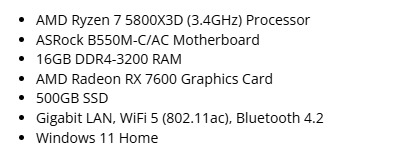

Am I missing something??? Is this just me not understanding how graphics card/processor ratings work??? Bc I'm going insane here trying to understand why this game won't go past the shader optimization screen.
#queen rambles#plz#i am So Bad about knowing a good graphics card/processor/ram#but i'm looking at the numbers and i'd think i'm okay???????#is a lower cpu/graphics card number better?#am i looking at it backwards? bc i'd been thinking having ryzen 7 was better than ryzen 5#i don't have 75 gb free anymore but i did when i installed it#do i need that still for the optimization?#this is why i laugh whenever anyone says i ''know computers'' bc i really REALLY don't
5 notes
·
View notes
Text
got a new laptop and I was so excited but I somehow missed that the graphics card is bad while ordering it so I can’t play my little game 😭😭😭 so now I have to wipe and return it and find a new one boooooo
#gross#I hate laptop shopping#everything is fucking expensive and confusing#there’s 40 billion different types and numbers and jsksjdjd and nd680 and ryzen and ram and whatever the fuck else#rambles
1 note
·
View note
Text
pc rambles, don't mind me
so i'm planning to build a computer for the first! time, sometime next year, and i'm at the point where i'm choosing the parts, so that i can start buying them earlier over the months/years to be able to wait for sales and stuff like that. i have never had a desktop pc and i've never built a pc and i am so thrilled to do it, almost not at all intimidated (it looks like lego for adults and fun), especially as i've been developing a special interest in computer parts and therefore learning more and more about computers
i'm 99.9 percent certain that i want a ryzen 7 7800X3D and 100 percent certain that i want an AM5 processor, and i'm leaning heavily towards one of the RTX 4070s (why are there like FOUR DIFFERENT MODELS OF THE 4070 GUYS), most likely RTX 4070 Super or Ti Super because fuck only 8GB of VRAM for that pricetag for the non-supers??? honestly fuck the pricetag of the Ti Super and Super anyway because ????????????????????? this is supposed to be a mid-high graphics card and the Ti Super is OVER A THOUSAND currently with import taxes, and i feel like if i went for AMD instead of nvidia i could buy a slightly lower end graphics card for half the price, but because of the non-gaming stuff that i like to do, i am kind of restricted to nvidia.
so basically waiting for black friday sales or such while i save moneys.
i don't really know their plans for the 4000 series anyway now that the 5000 series is out but i am? holding? out? hope? for... price drops...? i'm not really even looking at the newest series unless for some reason there were discounts that let me buy something better or as good for less money but that's. ey.
if i sound like i know what i'm talking about, i probably don't.
need to learn much more about relevant motherboards before picking my options there, but as a data hoarderTM, i do want lots of storage connectivity. i actually was going to buy a new external hdd sometimes this year but if i build a computer next year... internal hdds are so much cheaper, so i might just wait for that. i mean, i'm prioritising the fastest ssds before thinking about general storage, one for OS and one for programs/games/etc., i just want many, many slots for storage i can upgrade later.
i do want a fishtank case with a glass wall, but i'm actually not too much into rgb light aesthetics, and i'm currently favouring the thought of noctua fans all around, and aircooling, rather than liquid.
i also. they need to start making 24 inch screens that are 1440p. there is literally a single option for a higher refresh rate screen that is 24 inch and 1440p. i don't want a 27 inch screen! that's huge! and i don't want 1080p for 24 inches. i'm used to a 15 inch laptop screen with 1080p, no way will i go for 1080p in a screen bigger than 20 inches. i want the ppi, thank you.
so, yes, i currently have a laptop (i5-11300H, RTX 3060 laptop version), that i mostly use with an external keyboard, which is nice, but i also do... want a new keyboard... probably to use with my laptop even before i start buying computer parts?
i'm not saying i'm getting fully into custom keyboards but i am saying that i want a tactile, customisable keyboard (i have my eyes on one). my current one is um. 65 percent, i think, or 60, i forget the difference, and that is fine because i also have my 75 percent laptop keyboard i can use the arrow keys etc. on for ease of access, but i definitely want at least a 75 percent, or 80 percent one this time. if i get different switches i can also have a different typing feel based on my mood! ksnsbnsmbns
but like. i want to be able to switch out the keycaps and switches if i so choose. i also don't want another one where the keys are hard to use unless the rgb light is on, like my current one. yes, i could just set it at a white light but... i don't like using the computer in the dark anyway, i don't want to have to have rgb on?
and i know linear switches or a low profile might make more sense for gaming but i also don't caaaaaaaare i want my tactile switches. i want that thonk.
anyway the other night my partner was talking about a nerdy thing they had bought for their apartment, and i was like, wanna know how nerdy i am? and they were like, you own a garrus vakarian body pillow. and i was like. ok. yes, but, not what i was gonna say ksnsmabsnmsas. i've been watching hours and hours of computer building videos and how-tos and it's way over a year until i am even planning to build mine. that's how nerdy i am.
my uncle built a computer before it was cool, like late 90s i think, so i'm continuing the legacy i guess
2 notes
·
View notes
Text
A Few Little Updates
Here's a little wip update for paid patrons.
I just ordered a new computer! Mine's currently 10 years old, and is soooo slow! I love her, she's been great, but it's time to move on. lol XD It's a mini pc, I'm a little nervous about that, but the specs seem great! Ryzen 9, AMD radeon 680m, 1TB ssd storage, 32 gb ram.....mine only has 12 gb of ram now lol ah. Yeah it'll be an upgrade for sure. Mine won't even upgrade from windows 10.
Anyways, I'm kind of rambling. I used to come on here and update like this all the time; I miss tumblr. I need to do corgi posts again! My Axel is as crazy as ever; him and his brother Sebastian are 3 now! I can't believe how fast time flies. :')
I'm so obsessed with Palia; any of y'all play? SunflowerPetals91 if you do. I've got Reth's pin lol my gosh he is 100% (unfortunately or fortunately?) the kind of (toxic?) guy I'd go for. XD I hope they add marriage in the game!
Of course, with my computer upgrade, I'm gonna be getting more games lol I'm super excited for Echoes of the Plum Grove; it's graphics are like, Paper Mario-esque, which is so cute. I really like Fields of Mistria, and Grimshire too.
tl;dr: WIP update on patreon, getting a new pc (this thursday, so more cc!), missing tumblr of olden times, i love my corgi <3, & video gamesssss.
Hope y'all are doing well! <3
4 notes
·
View notes
Text




Okay since I'm actually awake now, (proper) HAIR UPDATE! ❤️🖤❤️
I wanted to add this onto my post from last night but tumblr hates reblog photosets. Anyways I was very aware that posting my V in the darkest corner of an apartment with black hair wasn't really ... showing anything - but it was very much her vibe and that's been the point of this entire project, buckling down and learning Blender from nothing, reverse-engineering mods and systems I was only NEW to about a month or so ago so I could figure out how to bring 'back' her hair, but like ... even more how I wished it was.
And it's finally done (well ... structurally).
More development rambles beloooow ~
I'm not releasing this (yet) as I'd now put myself in 'polish' phase, where I'll be tweaking some physics and other stuff like the vertex painting which influences the shine - brighter hair colours look a bit too blown out at the moment, and I'm not sure if this is because it's too shiny or because of my custom normals (may have to tone them down a bit, idk). You can see what I mean below -




Shadows are also behaving oddly at certain angles, and I wasn't sure if it was a harsh lighting situation but upon changing the lighting up ... no. Something weird is going on. So that'll need troubleshooting (for lighter colours at least). Also some textures just are acting weird on certain parts when I don't think they should look that way so yeah ... more ... troubleshooting ahead. :V
I'm also going to look into if there's something I can do for the 'efficiency' of this mesh because I noticed some pretty severe frame slowdowns taking close up shots - though only sometimes?? Not sure what that was about at all. I'm assuming it's my gpu being pushed harder as I get closer to the hair, but upon changing the hair in the character creator to another and then back it just went away again? So no idea what the hell was going on there. It felt a bit almost like a memory leak, but I didn't do a check to see what my system was doing so I'll have another look if it happens again.
Possible (hypothetical) causes:
Could be texture size, these hair cards have 2k textures apart from the alpha (4k) which is double vanilla textures so that is also a possibility as a fix (though I'd be loathe to do it).
Double rigs. I noticed last night when in my rigging phase with UUH4V that reducing it from three meshes and rigs to TWO meshes and two rigs significantly improved framerate lag (I mean it was minor but noticeable enough) in the character creation screen, so it could hypothetically be something to do with calculations of running two rigs at the same time. If that is the case, I could probably just rig this to the Alt hair rig. Currently I'm using Alt's for the back and left side of the hair, whereas the fringe at the front and the curl over the shoulder is rigged to Old Rogue. I'll probably still keep using UUH4V just … one rig only.
Last in the list? Hair cards. There are a lot. Maybe too many. They're also of a higher poly than last time. That said I've looked at other mods with heavier polycounts than mine (what gave me the courage to push further in the first place after my very low poly attempt 1.0) that caused more obvious frame slowdown in just the character creator alone. I feel there is still a minor slowdown currently but it's on the edge of noticeable (like, 30fps vs 60fps). As it goes though, this is still pretty insanely efficient (thank YOU Hair Tools for Blender).
BONUS: Mods. Other mods. The thing I use to hook in a DLL for pose control. Could always be that?
So uh, guess that's what I'll be working on. I don't know how much time I should be spending on getting this 'frame efficient' considering anyone using this would be primarily be for screenshots, and given the specs I'm currently running (AMD Ryzen 5 CPU and an RTX 2060) are being re-classed as the 'bare minimum' with Phantom Liberty coming out, and I am planning on upgrades to my PC anyway.
We'll see? (Though in my heart of hearts, I have have had potato PCs for years and I want to support the lowest specs I possibly can). I dunno let me know what you think about that one as a possible mod user (and someone who actually reads these, wow).
Anyways all that matters is jesus christ I finally did this. I taught myself hair. From scratch.
Promised tutorial ... soon. After I maybe do nothing for a few days lol.
#my mods#kerytalk#powered by nothing but autistic hyperfocus and love of blorbos here#also I am a bit on the fence with releasing the hair too cause it's based off a mod hair I used to use so idk#cross that bridge when I get there I deserve veg out time now lmao#my ocs#cp2077 modding
14 notes
·
View notes
Text

He doesn't know what to expect when Eliot bustles in. Like, at his core, he knows Eliot isn't going to punch him or-or put his hands on him...even if the hitter had threatened to do so multiple times before. The hacker knows that like a Ryzen 9000 motherboard--inside and out. Still, he can't help the instinctive stiffening up when Eliot steps into his office.
With a limp.
Aw, man. Well, here he is, feeling like the heeliest of heels. Alec deflates. Yeah, he's still pissed off and hurt about the whole damn thing, but he's not that damned heartless, okay? ❛ Eliot. ❜ He rubs at his beard, blowing out a breath. Without the buffer of Sophie, who has insight to the human psyche that Hardison wishes he had, or Nate--whose jackassery could rally them like nothing else, all he has is him. And he has to be enough for all of them. Communication is key and whatnot.
❛ Where are you goin'? C'mere, man. ❜ They got to clear the air sooner rather than later, and more than that, he's not about to let Eliot shuffle out of here like a kicked dog. With a small flex of his abs, he sits up and scooches over to give the hitter enough room to sprawl. Alec's got a first aid kit somewhere around here. He might not be a natural nurse, but it's surprising how many times he can get injured creating gadgets for the team. Burns, cuts--nothing major. Nothing to write home about.
Certainly nothing in comparison to what Eliot gets up to protecting them. A wave of some sort of fondness threatens to overtake him as he pats the couch cushion next to him. ❛ Sit. We gotta hash this out before it starts to interfere with everything. You're my friend, man. An--and I hope I'm one of yours, too, y'know? I just--I feel like sometimes my skills are taken for granted, does that make sense? I know I'm farther away from the action, but I'm still a part of this team, yeah? And hearing you say that you didn't trust me made me feel all kinds of ways. I shouldn't have walked off, but I needed space before I said something more I regretted. ❜ He takes another deep breath, feeling like he's just rambling right now. ❛ How long have we been workin' together, man? ❜

If Eliot noticed the gap between his knocking and Hardison telling him to come in, he didn't draw attention to it. Some things were not for him. Especially when it came to Hardison. Eliot was discovering that more and more.
Their worlds were very different. Completely different, actually. And they complimented each other. But sometimes Eliot felt like they were talking past each other, working past each other, rather than working together. They all were. And it was a learning curve. Eliot always thought that he worked well with other people. Or at least, he worked well in a unit. And they weren't a unit yet.
And Alec and Parker were not soldiers. Eliot was the only one that treated it like some kind of military unit, even after all this time. He could afford to remember that it's not really like that. Not with these ones. He cared about them.
So he waited until Alec invited him in. And he set the food down on his desk carefully and took a step back to give him some space. "'m sorry." A pause. "I do trust you. And I appreciate all the shit you do for us that we don't even see most of the time." All the aliases, the money, the costumes. Hardison had his hands in things that none of them really acknowledged at the best of times.
That wasn't right either.
"'ve been lookin' at it all wrong and 'm sorry." And that was all he wanted to say. Eliot wiped his hands on his towel and moved to limp back towards the door and leave him to his dinner. That was the least he could do to try and. Make up for being an asshole.
15 notes
·
View notes
Text

hehe. i like his shoulders. and his hair. i like him a lot. :) <3
#sorry for the crustass quality#otto octavius#ryzen rambles#doc ock#doctor octopus#doctor otto octavius
32 notes
·
View notes
Text
Im done with my pc, i tried to hold on it for so much but it doesnt stop giving me more problems
Lately everything stutters, i cant properly even listen to music without it stuttering
I tried everything and it doesnt get fixed
The problem either comes from my mobo, CPU or RAM, and honestly i think its that my mobo is fried
The pc is old but hanged out really well, just at this point it feels like someone who's dead conected to a machine making it live suffering.
I need my pc cause school and i have everything in there but i really dont want to open commissions for this, but it seems like there is no other choice... Sigh
#rambles#the thing is i need at least 300 bucks to replace the mobo cpu and ram#i have a 1155 socket and honestly i dont know if i should go for an AM4 just cause ryzen is cheaper
7 notes
·
View notes
Note
I know this game got a lot of shit and all and even I, with only little to no expectations at all got a bit disappointed, but damn the story and the game world is so fucking amazing and well done. Also the soundtrack and audio design is one of my absolute favorite things! I've played the game for 4 times now and I love that every patch kind of improves the game. I'm on PC and I remember being so scared that my poor 1660ti and 5 3600 Ryzen wouldn't run this game properly but at the hour of the official release I was so surprised the game run very smooth and also looked like a movie. Sure, I won't have RTX but RTX is overrated anyways. I soaked myself into the game for about 10 hours straight after release and it was such an experience. The first playthrough was such an impactful experience for me. I haven't played a game that made me so emotional in a long time. I wish I could play it for the first time ever again. I can't describe how much Cyberpunk 2077 means to me. It has so many things it does tremendously great but also a few weak points and I really hope CDPR keeps working on these and improves the game. Patch 1.5 was a big step in the right direction. I'm excited to see what's coming next because this game deserves all the love despite a rough start. I love this game and I also love the fan content that people like you contribute <3 Sorry for the long ass text. I just wanted to confess my love to this game and people like you <3. I hope it's okay
Dont worry, i listen to your Rambling

All of our expierences with cyberpunk 2077 are important because they are all Unique
I too hope that cdpr keeps working hard on the game tho ...and the Expansions
But first.
I am excited for the Anime ♡
6 notes
·
View notes
Note
oh my god Please feel free to ramble about it anytime i love love Love nerding out over pc's, i always wanna hear about it!!
also your pc looks SO cool :o what are the specs if you don't mind me asking? i'm always so interested in them shdjkfhds
and that wallpaper,, i am in love with it would you mind sharing the link?? that looks so comforting i will cry /pos
they are so fun, i have wanted one for years but couldn't really afford it but i have one now and its so good, my friends are all massive pc nerds so they helped me choose the parts and build it which was super fun :)
you can have the specs!! if i can remember them its
ryzen 5 3600x cpu
16 GB ram
nvidia gtx 1060 gpu (i was super lucky that my friend had one spare honestly because the graphics card market is hell rn, when it gets a bit better i plan to upgrade it)
i think those are the ones people are usually interested in but if you want to know any of the other things i am happy to share!! :)
also its on wallpaper engine on steam and its called Sheep, i'm not sure how to share things from there but it was already in my library when i opened it!! its the best thing ever it makes me so happy!!!
2 notes
·
View notes
Note
Into i need help. I bought a oculus quest 2 right and i tried to connect it to my laptop and it wont work so I realized i needed and actual pc gaming setup you know, problem is idk anything about PCs and i dont wanna get scammed. Can you help me? Ive looked online and idk wtf im looking at tbh. Can you give like advice and shit lol 😂 love you into 💕
well i'm not a professional at pcs by any means but i've always had a huge fixation on them so i can try to help as much as possible and i'll even try to put it in simple terms. fair warning, i talk A LOT in this post because i love rambling about computers :') i tried to use the simplest terms possible since you seem confused but if something doesn't make sense just ask and i can try to reword.
it all depends on what you want out of your pc. and do you want to build one or get a prebuilt one? if you want my advice i recommend building one. getting a prebuilt pc is the easiest way to get scammed because retailers tend to overcharge and they think they can get away with it because they stuck a flashy high end graphics card and colourful lights in it even though it has shit airflow and they cheaped out on the motherboard and power supply or something like that. if you're going to get a prebuilt pc make sure you look at allll the specs and consult some online reviews to see if they're any good, and figure out if you're going to be overcharged. now i'll talk about building one. a lot of this will still be useful if you're considering buying a prebuilt though.
the very first step is deciding your budget. idk where you are but in USD the typical amount to spend on pc parts is i think like $1000 - 1500 (you can spend less but that's if you don't have a lot of money to spend and are still desperate to have a gaming pc). i'm spending around $1700 CAD (before taxes, eugh) on mine bc i want to get into more demanding games eventually. it sounds very costly but computers like these can last you a decade and are very multifaceted. figuring out your budget first instead of going right ahead and buying stuff is important because each component should take up specific percentages of your budget. another important thing to consider when deciding your budget is if you want RGB (the colourful lights as previously mentioned), because components with that capability are slightly more expensive.
after deciding your budget, your first move is deciding what graphics card (GPU) you want. the GPU is responsible for processing and presenting the visuals on your screen. theoretically it should take up between 35 - 40% of your budget because it is the powerhouse in a gaming system. you have two developers to choose from here: NVIDIA or AMD. from what i've seen people tend to prefer NVIDIA but AMD cards aren't bad and they definitely compete in performance. i'll talk about nvidia though because that's what i know more about. by searching up the oculus quest 2 system requirements it tells me you at least need an nvidia geforce gtx 970. this card came out in 2014 and is by no means bad however it is actually the same base price as a lot of newer cards. if you want to go better than the minimum requirements, first consider what your monitor is capable of. if you don't have one yet, consider what you want it to do. monitors are not considered a part of the budget i keep mentioning by the way. idk how much this matters to you since we're talking about the oculus quest 2 but i'm just kind of assuming you're going to use this pc for other games too. the main two things to take into consideration are max resolution and refresh rate. my monitor has a resolution of 1920 x 1080 and a 144hz refresh rate. what the resolution means is that there are 2,073,600 pixels in the screen, and can go up to a resolution of 1080p in video games. the refresh rate means the monitor can refresh the picture on the screen 144 times a second, therefore can show a max of 144 frames per second in a video game. to put that in to perspective, most screens have a refresh rate of 60hz, such as regular laptop screens, iphone screens, etc.. monitors come in mainly 60hz, 75hz, 144hz, and 165hz, and for resolution they mainly come in 1080p, 1440p, and 4k. seeing as i don't have any plans on upgrading my monitor any time soon, dropping extra money on a GPU that can achieve more than 144fps and 1440p/4k would be pointless. but forget about the monitor, the oculus quest 2 has a max refresh rate of 120hz and its resolution lies somewhere between 1080p and 1440p. if you know what kind of games you're going to be playing, look up how they perform with different kinds of cards. i'm fairly certain anything above an nvidia geforce rtx 3070 would be pointless because of your display limits, and anything below the nvidia geforce gtx 970 simply won't be enough for the system. you can look at all the GPUs ranked here. after deciding which GPU you want you need to figure out which brand of it you want (NVIDIA themselves, asus, gigabyte, evga, etc), because they all perform at slightly different levels, although the difference is usually only a few frames so it's better to save money. something to watch out for is the quality of the fans in the GPU because if they aren't good, it will overheat and underperform. i'm aiming to get a 3060 or 3060 ti, if that helps. the only problem is that there is currently a worldwide GPU shortage due to covid, tariffs, and the cryptocurrency mining boom (gpus are used in bulk to mine). fortunately there is currently a crypto mining crackdown happening in china, where majority of mining in the world happens, so the demand for GPUs will hopefully start going down soon. you wont be able to build your pc right away but the market is looking better than it has in awhile. this is just about the only argument i have in favor of getting a prebuilt pc, because they have GPUs in them and are more readily available. i don't think that's a good enough reason though especially since part of the reason i'm building my pc is because it looks fun lol. another thing to note is that you should not overspend on your GPU. the shortage has caused a lot of GPU prices to skyrocket into the $2k-3k range but none of them should be above 1k except the highest end ones. when deciding on a GPU, search up the manufacturer's suggested retail price (MSRP). cards made by brands other than AMD and NVIDIA will almost always cost a little extra, but do not pay hundreds of
extra dollars. but anyways!! the GPU is now out of the way and is definitely the longest paragraph here because it's the most important part.
next up is the central processing unit (CPU), which you should be spending about 20 - 25% of your budget on. its job is essentially to retrieve instructions from the RAM and execute it. i suppose you could call it the brain. again you have two developers to choose from, this time between intel and AMD. i've had two laptops with an intel CPU and my current one has an AMD CPU and both are very good, however the general consensus is that you can get the same performance for less by going with AMD. CPUs have cores, and each core can run its own process. the more cores you have, the more your pc can think about basically. you can get CPUs will all sorts of amounts of cores but for gaming, 4 or 6 cores is all you really need. 8 is actually already a bit overkill. so you really don't need to get the best CPU out there. the one you get should depend on what GPU you get (hence choosing that component first). you don't want to bottleneck your GPU by getting a CPU that isn't good enough for it, but bottlenecking your CPU with the GPU by a small amount isn't as big of a deal because the goal is to allow your GPU to be used to its full ability. another detail about CPU is clock speed, which determines how quick it can complete tasks. the higher the faster, obviously. my (non gaming) laptop's CPU clock speed is 2.30 GHz and has 4 cores. the cpu i have for my build is the AMD ryzen 5 5600x. it has a base clock speed of 3.7 GHz but it can be maxed out to 4.6 GHz, and it has 6 cores. the oculus quest 2 has a minimum requirement of the AMD ryzen 5 1500x or the intel i5-4590, which is a little low on the performance list. but like i said the CPU should depend on the GPU. all it takes is a google search for which CPU goes best with the GPU you've chosen and you can find several answers depending on if you want the best possible performance, best budget performance, etc.. a nice little fact about choosing AMD over intel is that most AMD CPUs will come with a stock cooler, which is absolutely necessary otherwise your CPU will overheat (this is another thing prebuilts will cheap out on). this only adds to the whole price-to-performance thing. the stock cooler will most likely do unless you push your pc or want the build to look prettier.
next on the list is a motherboard, where all the parts come together in unity. you should spend 8 - 10% of your budget on this baby. it's easy to over and underspend on a mobo. the most important thing when it comes to choosing a mobo is that it supports your CPU. you cannot use the same mobo for intel and AMD CPUs. fortunately the product page will straight up tell you which CPU brand the mobo is meant for and will typically have two versions of the same board. it's important to note that motherboards don't always have onboard wifi, meaning it wont be able to connect to the internet via wifi and instead needs an ethernet cable or an external wifi adapter. if you can't get an ethernet cable to the room where you want your pc, you're going to need onboard wifi, or a wifi card/usb. onboard wifi mobos tend to be more expensive so it's up to you, but i personally bought one with wifi included so i wouldn't have to worry about it because our ethernet cables are in the basement and i'm upstairs. another very important thing about motherboards is that their BIOS version (operating system i guess?? idk how else to describe it) doesn't always support your CPU out of the box and must be updated before using it. this can present as a problem if you don't have another CPU to perform the update with, however some motherboards allow you to 'flash' the BIOS with a only usb drive as long as it's hooked up to power. there are plenty of step by step youtube videos about how to do this. i will have to do this with my motherboard when the time comes because it doesn't support ryzen 5s out of the box. don't let this deter you from getting a certain board as long as it has a BIOS flash feature. next up is what I/O ports you want, which are the ports (usb ports, headphone/mic jack, hdmi port, etc) you'd find on the back of any desktop computer. that is the side of the motherboard. basically just be aware of how many of each ports you want, and remember that there will probably be even more ports on the front of the case you get. the last thing i can think of right now is making sure your motherboard has all the headers (where you plug components in) you want it to have but i'll get to that later.
next up on the list is RAM, aka random access memory. this stores short term data. the amount of RAM you have kind of determines how much your pc can multitask. RAM sticks typically go up by some multiple of 2GB. most standard laptops and desktops nowadays will come with 8GB of RAM, which is enough for day to day use. it can be enough for mid and low end games however it cuts it pretty close most of the time. 16GB of RAM is the sweet spot for gaming and anything above that is pretty much overkill (and once again a waste of money) as long as you don't have a billion unnecessary background processes. a large amount of RAM is typically needed for video editors or computer programmers. you should always make sure your motherboard can support the amount of RAM you want although any good motherboard will support 64GB or even 128GB. the best option is to get a 16GB RAM pack, which will include two 8GB RAM sticks. splitting RAM between two sticks will increase efficiency. this is called dual channel. i also recommend getting DDR4 RAM, which is simply faster than DDR3. a good speed to have is around 3600 MHz. make sure your motherboard supports DDR4. you also want to be weary that your RAM is compatible with your CPU brand because they do have to interact for your pc to function.
next is storage. there are three-ish options here depending on how much you're willing to spend. generally you should spend 8 - 10% of the budget here. you can always get a good ole hard drive for the cheapest, however they are the slowest and physically biggest option, meaning whatever you put on it will take a bit longer for your pc to retrieve and open (they can load about 100-200MB of data per second). the next option is a solid state drive. they are a little more expensive but can load as much as 600MB of data per second and take up less space. the last and most efficient/expensive option is an m.2 nvme drive. these things are physically absolutely tiny and can load up to 4GB of data per second. anything you put on these will open very very quickly. the fairly standard solution for this is a combination of two of these three. personally i'm using one m.2 drive and one hard drive. the hard drive i have can store 2TB while the m.2 drive can only store 256GB. funnily enough these two drives are roughly the same price. the idea here is to install your operating system on the faster drive. this makes it so it only takes like 8 seconds tops for your pc to start up. you can also put any other programs you use most often on there (like your main browser and favourite games) and they will open very quickly, while the bulk of your games and other files will go on the bigger drive. that's all there really is to say for storage, just make sure the reviews are good on the drive you want to get, but that goes for any component.
next is your power supply (PSU). very very important to not cheap out on this. 6 - 8% of the budget should go to this. the function of the PSU is to do exactly what its name implies: supply power to all the components. this is where the website pcpartpicker can come in very handy. not only does it help you build a list of parts that are all compatible with each other, it will also estimate how much wattage you will need to run your pc. 600W is usually enough for a normal gaming pc. PSUs are ranked, and you should never really go below a bronze ranking. you can also choose between non-modular, semi-modular, and fully-modular PSUs. non-modular PSUs have all the cables permanently attached. this can be desirable to people who are confused by what cable is plugged in where but also undesirable as unused cables cannot be removed and make cable management harder. fully-modular PSUs come with the cables all in a separate bag so you choose which ones to plug in. semi-modular power supplies have the necessary cables attached and the rest can be attached need be. it all depends on preference and how much faith you have in yourself. i have an 80+ gold certified fully modular 750W PSU because the thought of unnecessary cable management makes me sick lol. corsair is pretty much the most trusted brand for power supplies. be careful because this is another place prebuilts will cut corners.
now for the case! this one isn't overly difficult to choose and mainly will just appeal to your aesthetics. it's less important to stick to a precise percent of the budget for this one but you also don't want to spend more than 8%. do you want a black case? a white one? do you want a glass side panel so you can see inside your pc and admire your hard work? besides that, you also need to make sure the case is big enough for your motherboard, GPU, and PSU. most info pages for cases will tell you the max size of the GPU and PSU and what size of mobo it's meant for. you also want to make sure there is a place to put your storage drives (unless you only have m.2 drives which are installed on the motherboard). you also want to make sure it has optimal airflow abilities. a case with no airflow will cause overheating. the best ones have mesh fronts and tops to allow cool air to be pulled in and hot air out. it's even better if you can get a case that comes with fans in the front, because they are what pulls that cool air in.
next is the CPU cooler, which i briefly mentioned. if you don't get an AMD CPU then you'll need to buy a separate cooler. you can choose between air coolers (a fan and a heatsink) or liquid coolers. i don't really have much to say about them and i recommend doing your own research on liquid coolers lol.
last but not least, case fans. like i said a lot of cases will come with front fans and also an exhaust fan at the back, however you might want more, or even replace the ones you already have with better ones. pay attention to how many fans your case manual says can fit and plan accordingly. check out reviews to see if the fans you want are quiet and efficient. if you buy a three pack of case fans there is a chance it will come with a fan hub. this makes it easier to control all of them in sync because the hub will connect all the fans to one header on the motherboard. generally 3-6 fans are pretty good for a gaming pc. two or three in the front pulling in cool air, one at the back and two on the top to pull out hot air.
now that i have all the components out of the way i'm gonna talk about RGB lighting. numerous components that i've mentioned have the option of including LED lights to make your pc brightly coloured, which is always nice if you have a glass side panel on your pc. it's an extra bit of money but i personally was willing to sacrifice that because i want to show off my build lmao. motherboards, RAM sticks, GPUs, CPU coolers, and case fans are the main components that can come with RGB lighting. you can also get special LED strips and power connectors designed for PCs. if you decide to go for RGB lighting, do try to stick to one RGB ecosystem, meaning make sure all the RGB components can be controlled by one program. RGB is controlled by your motherboard. for example if you get an asus motherboard you'll probably want to use their program, aura sync. most components can be controlled by any brand's program however if the motherboard itself has RGB lighting it can only be controlled via its own brand's program, along with the GPU. if you want RGB case fans you really have to make sure your motherboard has RGB headers (the thingy on the motherboard where you plug the fan's LED lights into). most motherboards will only have two-ish RGB headers so if you're going to buy a bunch of fans make sure they come with a fan hub, which lets you plug them all into one header on the motherboard. also, never sacrifice performance for RGB. specifically when it comes to GPUs. if you have a choice between a GPU with RGB and a GPU without RGB, always take the one that has better performance (given it's within the parameters i mentioned earlier).
that's all i have to say :) if you couldn't tell i really love this stuff. i will also recommend you watch youtube videos about this, you can see the build process and the reasoning for using each component, and also tips on what to do and what not to do. i hope this helps and wasn't too confusing. i know you said this is mainly because you got an oculus quest 2 but if you're going to get a gaming pc you should definitely consider games outside of the oculus too.
4 notes
·
View notes
Text
Tech & vidya ramblings pt 1
Making original posts? On Tumblr? In this day and age? What?
So I want to do a little cataloging, sue me. With the recent purchase of an Intel NUC, specifically the Crimson Canyon unit I’ve been taking a dive into my old ass Steam and GOG library, with detours into Battle.net and *shudder*, the Epic Games Store (hey, free Borderlands forced my hand). Oh and my Vita TV bit the dust -- bad HDMI port, bah.
NUCs (pronounced “nook”) are, by the way, these tiny desktops that Intel make with almost zero marketing that give you comparable laptop performance in a 4x4″ footprint. They get away with this size by having a bespoke single-board setup, and an external power brick. This product is for those who: want something like a laptop, but not a laptop; a Chromebox, but without the restrictions of ChromeOS; something with way more oomph than a Raspberry Pi or Intel Compute Stick, or those who find even m-ITX form factors on the big side. Gigabyte and ASUS also make the BRIX and Mini PC lines respectively that are the same kind of thing, but the pricing and availability on those (not to mention that they don’t seem to be updated as frequently with newer parts) in Canada are not so good. You could also get those off-lease mini desktops from Lenovo, HP and Dell from eBay, if you’re okay with second hand.
I wanted something with the ability to play games though, and this itty bitty thing packs a discrete Radeon that’s about on par with a GeForce 940MX or AMD’s own Vega 10 iGPU. This model also comes with an 8th gen U-series i3, which I’m going to be honest, I’m not super with thrilled with as dual-core computing, even with hyper threading in 2020 is a bit sketch but benchmarks aside, its handled productivity web apps and older gen AAA games, current eSports titles and possibly even emulation without any complaint. Oh and HDR10 4K video at 60fps through MPC? Yeah, it’ll do those fine too.
Honestly, for the $583 CDN total I paid for this (which includes tax and a 512gb stick of Adata SX8200 Pro for storage), I’m pretty darn happy. You could conceivably opt for a 5+ litre case and go with AMD’s Ryzen APUs for a tiny budget gaming setup, but sourcing those parts at the same price bracket was difficult (again, hello Canadian market and WFH/’Rona putting further strain on supply/demand). The NUCs start to make more sense when you factor in an equivalent bill of materials plus labour.
“But why would you get this when you could get a laptop?” you ask. Again, these things have equivalent performance to laptops, but occupy a different market segment. They’re replacing traditional tower desktops as computing miniaturizes and “good enough” performance can be had on small budgets for most people. Yeah, you could set your laptop up with a stand, a USB hub, monitor and peripherals, but I just find that clunky and I want my Chromebook unshackled.
“Are you sure you can’t build something as good if not better for around ~$600?” I’m pretty sure I cannot. You’re more than welcome to send me a shopping list though. Again, Canadian here. While space wasn’t a huge consideration for me, I’m also not working on a McMansion sized table, so any chance to free up real estate is much appreciated. I’m not so sure you could find a 4x4″ motherboard that easily, plus that would also come with the price premium SFF computing carries. Trying out a NUC began as a novelty, but now I can’t ever see myself going for something much bigger than a palm-sized unit.
“Aren’t NUCs bare bones kits? You end up paying for RAM and storage which brings the price up.” Yes, this is true for most NUCs, but mine came preconfigured to go (though I added an SSD). I’m not saying NUCs are this incredible price/performance proposition, but they really aren’t as bad as some think. Sure there’s a slight premium that you absorb by downsizing to this footprint (not to mention the Intel premium for their products), so that’s going to be an individual choice. Besides, don’t OEMs charge you exorbitant amounts anyway to upgrade storage and memory? At least you get the option to tinker and upgrade yourself with a NUC.
“Aren’t these just Mac Mini clones? Why should I get one of these instead of those?” Yes and no. You could probably put Hackintosh on these and turn it into a Mac Mini though? And obviously get a Mac Mini if you want real MacOS? They’re clones in the sense that Apple did the whole ultra SFF mini computer first (I think, don’t @ me), but here in PC Land, NUCs and similar products are where it’s at. Intel seem to be the most prolific at refreshing these with new parts in a dizzying assortment of configurations across a variety of price points. You wouldn’t know that though, because they hardly advertise these things to end users.
TL;DR get these if you want a super tiny PC that has a bit of customization going for it if you’re the DIY type. Get this one if you want something with some gaming legs, or better yet its “Islay Canyon” sibling with i5/i7s if you need more CPU oomph. Oh and if you were wondering, no, they aren’t exactly like Valve’s aborted Steam Machine concept, if only because most NUCs aren’t configured for gaming due to the historically crummy Intel iGPUs, but with managed expectations, or if you splash the cash and get their Hades and Ghost Canyon models, you can run a lot more than you might expect.
For myself though, I’m hoping Tiger Lake CPUs and beyond with Intel Xe graphics find their way into future NUCs so I can get below or at console-ish performance while retaining all the benefits of a tiny PC. Or if AMD steps it up with OEMs and makes a similar product with a Ryzen APU. That’s the way it’s playing out for me next gen, as the PS5 (well, consoles in general) is looking less and less appealing to me.

#intel nuc#computing#gaming#vidya#tl;dr#Intel#sff pc#maybe not quite the platform for this kind of post but eh#small form factor#pcmr#work from home#mac mini#tech
1 note
·
View note
Text



wah
12 notes
·
View notes