#pythontutor
Explore tagged Tumblr posts
Text
Building Predictive Models with Regression Libraries in Python Assignments
Introduction
Predictive modeling serves as a fundamental method for data-driven decisions that allows to predict outcomes, analyze trends, and forecast likely scenarios from the existing data. Predictive models are the ones that forecast the future outcomes based on historical data and helps in the understanding of hidden patterns. Predictive modeling is an essential technique in data science for applications in healthcare, finance, marketing, technology, and virtually every area. Often such models are taught to students taking statistics or Data Science courses so that they can utilize Python’s vast libraries to build and improve regression models for solving real problems.
Python has been the popular default language for predictive modeling owing to its ease of use, flexibility, and availability of libraries that are specific to data analysis and machine learning. From cleaning to building models, and even evaluating the performance of models, you can do all of these with Python tools like sci-kit-learn and stats models, as well as for data analysis using the pandas tool. Getting acquainted with these tools requires following certain procedures, writing optimized codes, and consistent practice. Availing of Python help service can be helpful for students requiring extra assistance with assignments or with coding issues in predictive modeling tasks.
In this article, we take you through techniques in predictive modeling with coding illustrations on how they can be implemented in Python. Specifically, the guide will be resourceful for students handling data analysis work and seeking python assignment help.

Why Regression Analysis?
Regression analysis is one of the preliminary methods of predictive modeling. It enables us to test and measure both the strength and the direction between a dependent variable [that is outcome variable] and one or more independent variables [also referred to as the predictors]. Some of the most commonly used regression techniques have been mentioned below: • Linear Regression: An easy-to-understand but very effective procedure for predicting the value of a dependent variable as the linear combination of the independent variables. • Polynomial Regression: This is a linear regression with a polynomial relationship between predictors and an outcome. • Logistic Regression: Especially popular in classification problems with two outcomes, logistic regression provides the likelihood of the occurrence of specific event. • Ridge and Lasso Regression: These are the more standardized types of linear regression models that prevent overfitting.
Step-by-Step Guide to Building Predictive Models in Python
1. Setting Up Your Python Environment
First of all: you need to prepare the Python environment for data analysis. Jupyter Notebooks are perfect as it is a platform for writing and executing code in small segments. You’ll need the following libraries:
# Install necessary packages
!pip install numpy pandas matplotlib seaborn scikit-learn statsmodels
2. Loading and Understanding the Dataset
For this example, we’ll use a sample dataset: ‘student_scores.csv’ file that consists of records of Study hours and Scores of the students. It is a simple one, but ideal for the demonstration of basics of regression. The dataset has two columns: Numerical variables include study hours referred to as Hours; and exam scores referred as Scores.
Download the students_scores.csv file to follow along with the code below.
import pandas as pd
# Load the dataset
data = pd.read_csv("students_scores.csv")
data.head()
3. Exploratory Data Analysis (EDA)
Let us first understand the data before we perform regression in python. Let us first explore the basic relationship between the two variables – the number of hours spent studying and the scores.
import matplotlib.pyplot as plt
import seaborn as sns
# Plot Hours vs. Scores
plt.figure(figsize=(8,5))
sns.scatterplot(data=data, x='Hours', y='Scores')
plt.title('Study Hours vs. Exam Scores')
plt.xlabel('Hours Studied')
plt.ylabel('Exam Scores')
plt.show()
While analyzing the scatter plot we can clearly say the higher the hours studied, the higher the scores. With this background, it will be easier to build a regression model.
4. Building a Simple Linear Regression Model
Importing Libraries and Splitting Data
First, let’s use the tool offered by the sci-kit-learn to split the data into training and testing data that is necessary to check the performance of the model
from sklearn.model_selection import train_test_split
# Define features (X) and target (y)
X = data[['Hours']]
y = data['Scores']
# Split data into training and test sets
X_train, X_test, y_train, y_test = train_test_split(X, y, test_size=0.2, random_state=42)
Training the Linear Regression Model
Now, we’ll fit a linear regression model to predict exam scores based on study hours.
from sklearn.linear_model import LinearRegression
# Initialize the model
model = LinearRegression()
# Train the model
model.fit(X_train, y_train)
# Display the model's coefficients
print(f"Intercept: {model.intercept_}")
print(f"Coefficient for Hours: {model.coef_[0]}")
This model equation is Scores = Intercept + Coefficient * Hours.
Making Predictions and Evaluating the Model
Next, we’ll make predictions on the test set and evaluate the model's performance using the Mean Absolute Error (MAE).
from sklearn.metrics import mean_absolute_error
# Predict on the test set
y_pred = model.predict(X_test)
# Calculate MAE
mae = mean_absolute_error(y_test, y_pred)
print(f"Mean Absolute Error: {mae}")
A lower MAE indicates that the model's predictions are close to the actual scores, which confirms that hours studied is a strong predictor of exam performance.
Visualizing the Regression Line
Let’s add the regression line to our initial scatter plot to confirm the fit.
# Plot data points and regression line
plt.figure(figsize=(8,5))
sns.scatterplot(data=data, x='Hours', y='Scores')
plt.plot(X, model.predict(X), color='red') # Regression line
plt.title('Regression Line for Study Hours vs. Exam Scores')
plt.xlabel('Hours Studied')
plt.ylabel('Exam Scores')
plt.show()
If you need more assistance with other regression techniques, opting for our Python assignment help services provides the necessary support at crunch times.
5. Improving the Model with Polynomial Regression
If the relationship between variables is non-linear, we can use polynomial regression to capture complexity. Here’s how to fit a polynomial regression model.
from sklearn.preprocessing import PolynomialFeatures
# Transform the data to include polynomial features
poly = PolynomialFeatures(degree=2)
X_poly = poly.fit_transform(X)
# Split the transformed data
X_train_poly, X_test_poly, y_train_poly, y_test_poly = train_test_split(X_poly, y, test_size=0.2, random_state=42)
# Fit the polynomial regression model
model_poly = LinearRegression()
model_poly.fit(X_train_poly, y_train_poly)
# Predict and evaluate
y_pred_poly = model_poly.predict(X_test_poly)
mae_poly = mean_absolute_error(y_test_poly, y_pred_poly)
print(f"Polynomial Regression MAE: {mae_poly}")
6. Adding Regularization with Ridge and Lasso Regression
To handle overfitting, especially with complex models, regularization techniques like Ridge and Lasso are useful. Here’s how to apply Ridge regression:
from sklearn.linear_model import Ridge
# Initialize and train the Ridge model
ridge_model = Ridge(alpha=1.0)
ridge_model.fit(X_train, y_train)
# Predict and evaluate
y_pred_ridge = ridge_model.predict(X_test)
mae_ridge = mean_absolute_error(y_test, y_pred_ridge)
print(f"Ridge Regression MAE: {mae_ridge}")
Empowering Students in Python: Assignment help for improving coding skills
Working on predictive modeling in Python can be both challenging and rewarding. Every aspect of the service we offer through Python assignment help is precisely designed to enable students not only to work through the assignments but also to obtain a better understanding of the concepts and the use of optimized Python coding in the assignments. Our approach is focused on student learning in terms of improving the fundamentals of the Python programming language, data analysis methods, and statistical modeling techniques.
There are a few defined areas where our service stands out
First, we focus on individual learning and tutoring.
Second, we provide comprehensive solutions and post-delivery support. Students get written solutions to all assignments, broken down into steps of the code and detailed explanations of the statistical method used so that the students may replicate the work in other projects.
As you choose our service, you get help from a team of professional statisticians and Python coders who will explain the complex concept, help to overcome technical difficulties and give recommendations on how to improve the code.
In addition to predictive analytics, we provide thorough consultation on all aspects of statistical analysis using Python. Our services include assistance with key methods such as:
• Descriptive Statistics
• Inferential Statistics
• Regression Analysis
• Time Series Analysis
• Machine Learning Algorithms
Hire our Python assignment support service, and you will not only get professional assistance with your tasks but also the knowledge and skills that you can utilize in your future assignments.
Conclusion In this guide, we introduced several approaches to predictive modeling with the use of Python libraries. Thus, by applying linear regression, polynomial regression, and Ridge regularization students will be able to develop an understanding of how to predict and adjust models depending on the complexity of the given data. These techniques are very useful for students who engage in data analysis assignments as these techniques are helpful in handling predictive modeling with high accuracy. Also, take advantage of engaging with our Python assignment help expert who can not only solve your Python coding issues but also provide valuable feedback on your work for any possible improvements.
#PythonAssignmentHelp#PythonHelp#PythonHomeworkHelp#PythonProgramming#CodingHelp#PythonTutoring#PythonAssignments#PythonExperts#LearnPython#PythonProgrammingHelp#PythonCoding#PythonSupport#ProgrammingHelp#AssignmentHelp#PythonTutors#PythonCourseworkHelp#PythonAssistance#PythonForBeginners#PythonProjectHelp#OnlinePythonHelp
0 notes
Text
Follow us @letstacleforstudents
Don't miss out on any latest updates and learn programming for free with video Tutorials.
#python#pythontutorial#freeprogram#learning#programmingstudents#learnprogramming#freecode#usacoding#pythontutor#letstacle#code#coderslife#softwareengineer#software#tech#css#webdesign#coding#technology#coder
2 notes
·
View notes
Link
Python is the most popular programming language right now and if you need python assignment help or homework help, We are here for you. We will connect you with an expert python tutor online who will teach you complex concepts easily as well as you can set up private one-on-one classes. Out python tutoring is customized for USA students with budget-friendly affordable pricing. Python is the future and we can provide any type of help with python programming.
0 notes
Video
youtube
(via YouTube Short - Learn Python Modules in 1 Minute | Python Modules Tutorial for Beginners and Students)
Hi, a new #video on #python #modules is published on #codeonedigest #youtube channel. Learn the #programming with python #module in 1 minute. Enjoy #coding with python #modules
#python #pythontutorial #pythonmodule #pythonmodules #pythonmodulesforbeginners #pythonmodulesnotfounderror #pythonmodulesandlibraries #pythonmodulesforbeginners #pythonmodulesforhacking #pythonmodulesimporterror #pythonmodulesfortracking #pythonmodulesinstall #pythonmodulesfordatascience #pythonmodulessearchpath #pythonmoduleforbeginners #pythonmoduleslist #pythontutorial #pythontutorialforbeginners #pythontutorialinhindi #pythontutorialforbeginnersinhindi #pythonexplained
1 note
·
View note
Text
Python training in gurgaon
you will get best python training in gurgaon with reviews.
https://www.bestforlearners.com/course/gurgaon/best-python-course-training-institutes-in-gurgaon
0 notes
Video
youtube
Python Exceptions I Syntax Errors | Exceptions | Logical Errors
0 notes
Text
Day 13: Debugging practice
Today, the lesson focused on debugging. The teacher provided a few different types of buggy code, and then walked through different methods for how to debug each problem, after letting us try to solve it on our own. I’ve put the different debugging steps or methods under the cut, if you’re interested. See you tomorrow! :))
Step 1) Use comments line by line to describe what the code is doing. By breaking it down piece by piece, we might reveal a small discrepancy between what we think should be happening and what we’re telling the computer to do.
Step 2) Try to reproduce the bug. Sometimes, as with a range type error, bugs only happen sometimes. This can make them difficult to fix. Try to run the program a few times, see what is different each time that may be causing the bug to appear or not.
Step 3) Pretend to be the computer. Mentally go through each line as though you are running the code in your head, this might help you see where the problem is arising.
Step 4) This one is pretty intuitive, but look for any marked errors the computer might have given you (red underlines, etc), so that any errors you might have dismissed as a fluke don’t go ignored.
Step 5) Use print functions at different stages in the code to determine whether certain variables
Step 6) If you really, REALLY can’t find the bug on your own, you should use a debugger, like Thonny or PythonTutor, which can run through your code step by step and SHOW you what the computer is doing, just to make sure that you definitely know what is happening. This can help you spot things you might have missed, or show you ways you’ve misremembered how a function operates.
Step 7) Run your code often, while you’re coding it. Insert a print statement or something that prints “here is where the rest of it will go but if it makes it to here, we’re good so far”, or something. This is more of a preventative measure, if you run your code often you’re more likely to see when and where things go wrong.
1 note
·
View note
Text
Các bài viết ngắn phần 7
Các bài viết ngắn phần 7
Trực quan hóa khi chạy mã chương trình Giả sử bạn đang giả một bài toán nhưng gặp bug, thì bạn sẽ làm gì? Giới thiệu đến bạn một công cụ Visualize Code Running có tên là pythontutor.com giúp bạn xem được từng bước được mô tả một cách trực quan. Dù là pythontutor nhưng công cụ này hỗ trợ nhiều loại ngôn ngữ như Python, JavaScript, C, C++, and Java. Bạn vào trang pythontutor.com sau đó chọn Start…
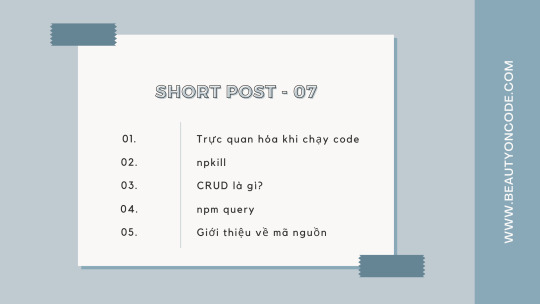
View On WordPress
0 notes
Note
Depends on what you want to code in. Python is good for learning the basics of coding. Atom is a pretty good interface for that, so is Visual Studio Code. Those are both editors that will point out errors. Pythontutor is a website where you can put in some code and see what happens with each line of code. All of those are free.
Python is good, because it is an interpreted language rather than compiled. That basically means that with Python, you can run what you have even if it broken. With java, everything has to be moderately correct before you can run anything (compiled language).
It is also helpful to learn how to use terminal (if you're on a Mac). The Windows Console is default on Windows, and is crap, you should download Windows Terminal instead
Tl;Dr start with Python. You may end up having to install python on the computer. Use Atom or another interface, it'll highlight mistakes. Use pythontutor.com Learn how to use terminal.
I was really inspired by you learning how to code. Do you happen to have any recommendations for trying coding? I have read some books on it but I can never find a way to test anything without having to buy a program.
Thank you
Oh thank you so much! I must admit I haven't learned anything else about coding for a few months, because I'm having so many other interests. I set a goal to learn the basics of algorithm and logics before learning any program. I didn't read books, instead I bought a course on Udemy for a very big discount but I still haven't finish it. I believe you don't need to buy? I used CodeBlocks, Visual Studio, and they are free!
89 notes
·
View notes
Video
youtube
To support our work, please like this video and subscribe to our channel!!! It is very important to us! Thank you in advance! In this you can find out How to Customize Linux Mint FB: http://ift.tt/2gCzb4g Twitter: https://twitter.com/megasoft012 Blog: http://www.test-net.org YT Channel: https://www.youtube.com/channel/UCTQBNOjpy__gsTxpc_ziTXw Tumblr: http://ift.tt/2i7VEJR Pinterest: http://ift.tt/2gCzbBi Instagram: http://ift.tt/2i7VFNV LinkedIn: http://ift.tt/2gCzdco G+:http://ift.tt/2i8LvNb Our websites: 1 - http://www.test-net.org 2 - http://ift.tt/2gCRhTv 3 - http://ift.tt/2ib73sh python tutorial, online tutorials, coding tutorials, tutorial html, app tutorial, html tutorial point, programming tutorials, tutorialspoint python, make tutorial, tutor apps, tutorials by a, online tutoring, tutorial video, python tutorial examples, website tutorials, tutorial sites, basic coding tutorial, com tutorial, html coding tutorial, easy tutorials, python programming help, python tutorial for beginners with examples, photoshop, app tutorials, python demo, learning tutorials, html tutorial, learn python tutorial, language tutor, programming tutorial, tutorial creator, tutorial class, python 3 tutorial, tutorial coding, tutorial for, video tutorial, language tutorials, online language tutor, beginning programming reference and tutorial sites, tutorial on, tutorial s, python guide, in app tutorial, angularjs tutorial, learn tutorial, free tutorials, java tutorial, was tutorial, apa itu blog, basic tutorials, online coding tutorials, tutorial learning, js tutorial, asp tutorial, tutorial 1, html, site tutorial, the tutor, tutor pages, pages tutorial, learn html step by step, html tutorial for beginners, perl tutorial, create online tutorials, tutorials sites, toriel, http tutorial, simple python tutorial, basic website tutorial, w3schools html, simple tutorial, tutorial 3, tutorial in, introduction to programming tutorial, tutorials for, start tutorial, docs tutorial, web programming tutorial point, html online tutorial, python website tutorial, this tutorial, basic html tutorial, tut training, what is a tutor, html tutorial for beginners with examples, html step by step tutorial, you tuto, all tutorials, html examples for beginners, what's a tutorial, tutorial examples, can tutorial, basic it tutorials, basic tutorial, define tutor, learning videos, beginner tutorial, v tutor, html programming tutorial, tutorial o, python programming tutorial, great tutorials, pythontutor, what's up tutorial, œÒ Ѭ¹¼Å, tutorial section, at tutorial, tutorial python 3, html tuto, tutorials for you, introduction tutorial, the tutorials, python full tutorial, html sample code for beginners, how to tutorials, tutoring lessons, html tutoriale, python 3.5 tutorial for beginners, work tutorial, html 4 tutorial, python3 tutorial, html tutorijal, videos tutoriales, how to do a tutorial video, how to create a tutorial, Á0å0ü0È0ê0¢0ë0, an tuts, html language tutorial, a tutor, tutorials point, give a tutorial, http tutorial for beginners, html full tutorial, python 3.4 tutorial, basic programming tutorial, html 7 tutorial, python set tutorial, tumblr html, tutorialspoint, how to do a tutorial, tutoring courses, what is tutorial software, tutorial meaning, html complete tutorial, intro tutorial, tutor tutor, om tutorial, simple html tutorial, dcos tutorial, tutor works, web development tutorial point, learn html tutorial, python 3 sample code, des tutorial, apptutu, manual tutorial, give tutoring, how to start a tutorial, how to code tutorial, html tut, tuto tuto, tutorial software packages examples, tutoriales point, html quick tutorial, video intro tutorial, course tutorial, tutor a, full python tutorial, on1 tutorials, http video tutorial, tutorial software definition, good tutorials, python tutorial english, what is tutorial class, tutorial http, tutoriales videos, 3d video tutorial, tutor, tutorial define, can basics tutorial, html tutorial sites, tutorial de work, tutoriais html, tutorial basic, tutorial 4 us, tutuapp, youtube intro tutorial, when i work tutorial, tutorial intro, download programming tutorials, videos de tutoriales, org tutorial, tuto, get tutorial, tuto for you, tut online, get free tutorial, what is a tutorial video, tutorial about, video tutorial definition, how to tut for beginners, tuto learning, tutoriales, tuts code, javascript tutorial, tutorial by, de tutorial, what is video tutorial, o tutorial, http basics tutorial, how to basic, tutoriales html, easy tuts for u, tutorial one, documentation tutorial, tutô, tutorial instruction, what is meant by tutorial, do tutorial, tutor2, what is an interactive tutorial, tutting tutorial, tutorial intro video, tutorial is, tutorial w, great books tutorial by LifeHacks
0 notes
Text
Are you looking for Online Python Tutor?
Welcome to Letstacle Online Academy, We offer tailored services that will make you learn Python from scratch.

#tutorial#python#pythontutor#pythontutorial#programmingstudents#programmingsessions#tutor#tutoring#programming#pythoncode#pythondeveloper#pythonsofinstagram#studentprogram#learning#learnprogramming#codingproblems#onlineclass2021#onlinelearning#onlineprogram#tution#academy#academic#university#schools#education#students#edtech#teaching#teachers#teacher
1 note
·
View note
Text
Find the Runner-Up Score! | HackerRank Solution
An Investment in #knowledge pays the best interest.
Learn new concepts of #programming with our online academy for #free
📷📷📷📷
https://letstacle.com/find-the-runner-up-score-hackerrank...
#programming#pythondeveloper#pythonprogramming#pythoncode#pythontutorial#pythontutor#code#CodeWeek#python
0 notes
Video
youtube
How to Write Data into CSV File using Object of DictWriter Class in Python Steps : 1. Import csv module. 2. Create a CSV file. 3. Create Header 4. Create a writer object using DictWriter class present in CSV module. 5. Write header into csv file using writer objects writeheader function. 6. write records/rows into csv file uinsg writer object haveing syntax similar to a Dictionary.
0 notes
Video
youtube
How To Read Data From CSV File in Python | How to Access Data From CSV File in Python Steps : 1. Import csv module. 2. open csv file in read mode. 3. create reader object. 4. iterate over reader object and print the contents of csv file.
0 notes
Video
youtube
How To Create CSV File | How To Write Data into CSV File | Python
0 notes
Video
youtube
Python Shelve Module
0 notes