#psd 19
Explore tagged Tumblr posts
Text
Palisade 19 spoilers
Abj gung v'ir gubhtug nobhg vg. Yvxr... vg pbhyqa'g unir tbar nal bgure jnl. Guvf vf gur cngu bs uvturfg qenzn, gurl pbhyqa'g unir qbar fhpu n ovt fjvat yvxr guvf nal bgure jnl.
Vg unf gb or gurz jub qb vg. Vg unf gb or gurz jub fgner vagb gur oneery bs gur tha naq gel gb zbir snfgre gung gur crefba jvgu svatre ba gur ohggba gung pna oybj bhg gur fha.
3 notes
·
View notes
Text








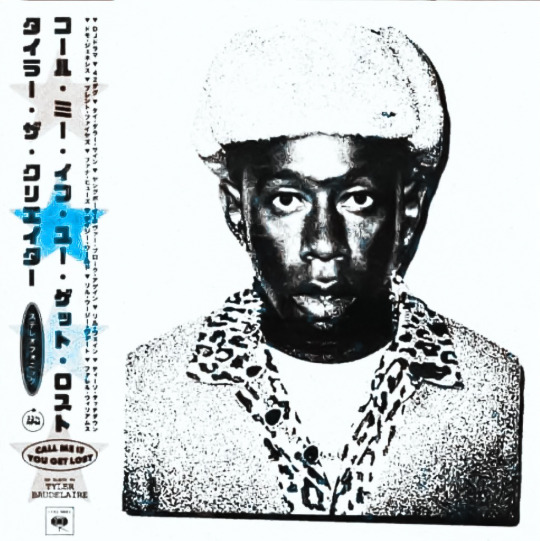
ㅤㅤ🖖㍿*𓆦៹✿゙🚳𓋼⤹🧊 ꦥə𝕨 𝗉?᥆ᩨຮt͟Ꮘ៹📸⌕ㅤㅤㅤㅤㅤㅤㅤ ㅤꕤ⃗ᩚ🎧 ic⊹૭ᩚ%ꦥ᥉·㌛.ˀℓ𝔦ᛕꫀ ɔr̶ 𖥾☆❌🆁︎.əb͟l͟᥆ğ៹🚿⋆ ࣪ ㅤㅤㅤㅤㅤ ★🛋) 🪥⩩〇 ᥴᩨ𝘳ᧉꫬ$D̶1𝗍ຮ ℳ.䨻??ℰ📲Ꮺ᳞⊹.꒪💭💢
#aesthetic#icons#moodboard#soft icons#icons aesthetic#icons with psd#i2kacchan#gif#banana fish#he cheng#19 days moodboard#19 days#he cheng icons#gorillaz#gorillaz layouts#lana del rey moodboard#lana del rey icons#lana del rey#l.a. guns#l.a. guns moodboard#arctic monkeys#arctic monkeys lyrics#arctic monkeys layouts#tyler the creator moodboard#tyler the creator icons#tyler the creator#ash lynx#eiji okumura#kelly nickels#amendowin
365 notes
·
View notes
Text


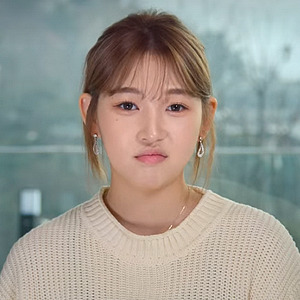






nineteen to twenty like or reblog if you use them
#nineteen to twenty icons#nineteen to twenty#19/20#reality show#reality shows icons#netflix#jeong ji woo#jeong jiwoo#choi yerin#choi ye rin#icons#without psd
26 notes
·
View notes
Text
[ #𝚂𝙻𝙰𝚂𝙷𝙶𝚄𝚃𝚂 ] is an independent & highly selective writing blog for luka meyler . GENERAL WARNING FOR HORROR THEMES ; dark topics will be discussed ( i.e. descriptive depictions of gore ) & sexual themes will be present and tagged accordingly . minors & personals dni ; hard - block will be issued . NOT A B.ILLY LOO.MIS BLOG . more info under the cut .
pinterest . playlist . google doc

#ONE. don't be a dick !! bigotry + other forms of hate are not tolerated on this blog . take that shit anywhere but here . i am just here to have fun and write . if there is no interaction within a week of being mutuals ( i.e. even just an ask ) i will be soft-blocking !! no hard feelings , but if i follow you / follow back it's because i want to write .
#TWO. this blog will contain HEAVY themes such as cannibalism , murder , god-complexes and other instances of religious ideas . not to mention , there will be sexual themes present ; especially with ties to luka's deep arousal when it comes to gore-y scenes and situations . i seek to disturb the comfortable , and comfort the disturbed .
#THREE. luka is not an easy character to ship with , or form general dynamics with ; he can become deeply obsessive , and his dark fantasies won't always align with that of your characters . i am down for shipping , but there needs to be an established dynamic or plotting beforehand to see if i vibe with it or not . chances are the relationship won't be the healthiest . luka is trans masc and, though he doesn’t outwardly label himself, he is considered to be pansexual .
#FOUR. you can find me at nerdtyped + sawtrapt !! my comms blog is ferencomms .
#PINNED POST#WRITTEN BY FEREN ( HE/THEY * 19 )#CW // SCOPO UNDER CUT#base psd : take me to church - cavalierfou
0 notes
Text

4t3 Conversion of Grouped posters by @cosmiccs4 + Recoloring PSD with tutorial
8 non-recolorable presets
1024 textures
Included PSD for retexturing (tutorial how to use under the cut)
113 poly, all LODs
Shiftable
Price - 5§
BGC
Compressed package
TOU, Ko-Fi
DOWNLOAD | ALT | SIMBLR.CC
Tutorial: How to use my PSD for retexturing
You need:
Photoshop with .dds plugin
My retexture PSD and package file of posters
19 pictures to your liking, preferably vertical
TSRW
Sims3Pack Multi Installer and Compressionizer
Step 1: Open my PSD file, open your images:
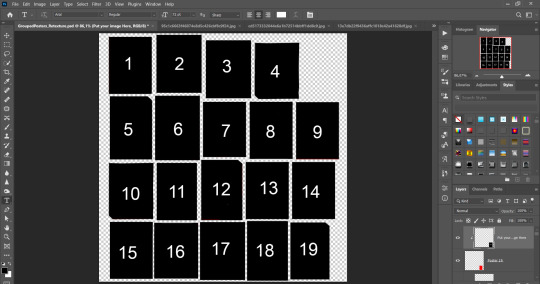
Step 2: Select (Ctrl+A) copy and paste to posters file (Ctrl+C, Ctrl+V) first of your images :
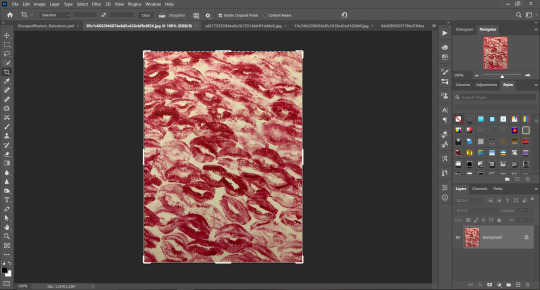
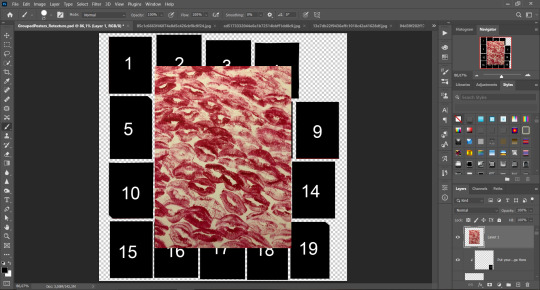
Step 3: Choose where you want to put it, for reference you can use one of the presets:
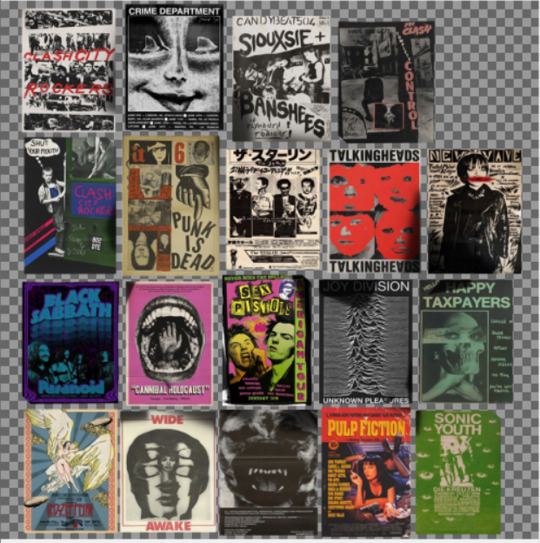
Step 4: After you decided with placement of your image. Move its layer in the Layers tab between "Poster x" and "Put your image here" layers, it will create a clipping mask, which allows the picture to be fit within the poster without cropping. Hide or delete "Put your image here" layer.
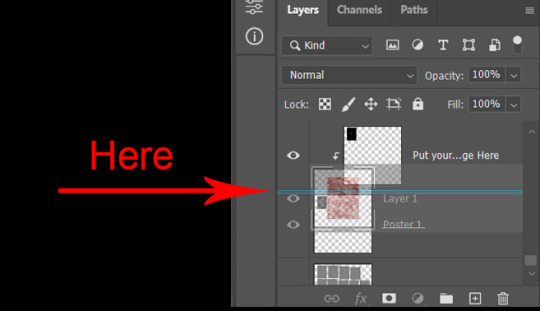
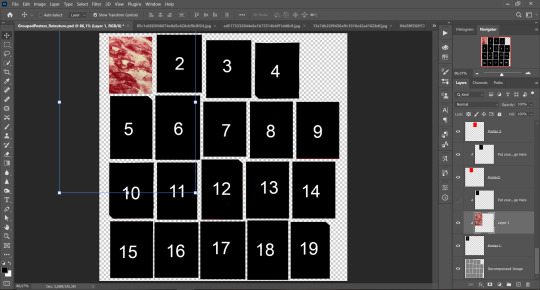
Step 5: Use Transform, Free Transform and Move tools to resize the image by your liking:
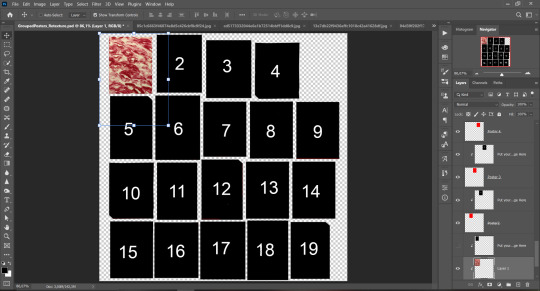
Step 6: Repeat the Step 2-5 with other 18 images:
*vibes are totally random, all images from Pinterest*
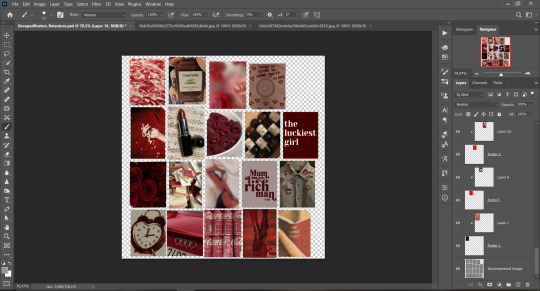
Step 7: After you've done, delete all the "Put your image here" layers, if you didn't it before. Right-click on the Layers tab and press Merge Visible (Shift + Ctrl + E). Now press Save As (Control + Shift + S) and save your image as .DDS with this parameters (2nd picture):
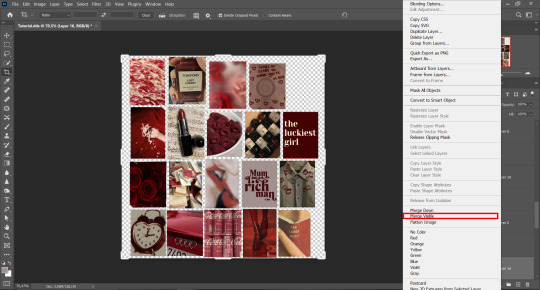
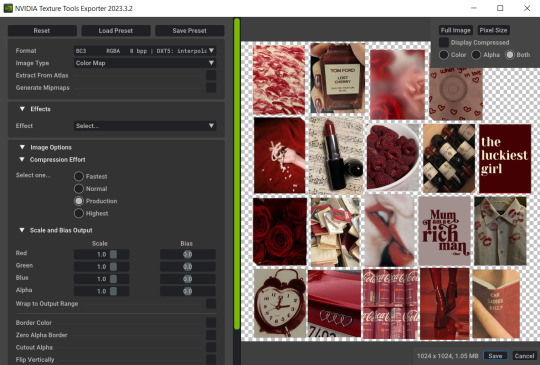
Step 8: Go to TSRW. Press Create New Project > New Import, and select package with my posters. Give for your recolor unique Title and Project name, otherwise it will override original posters:
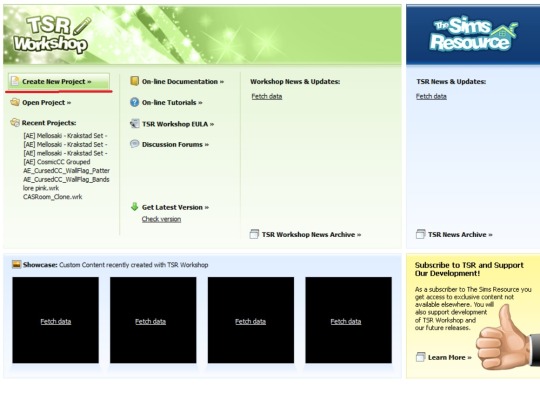
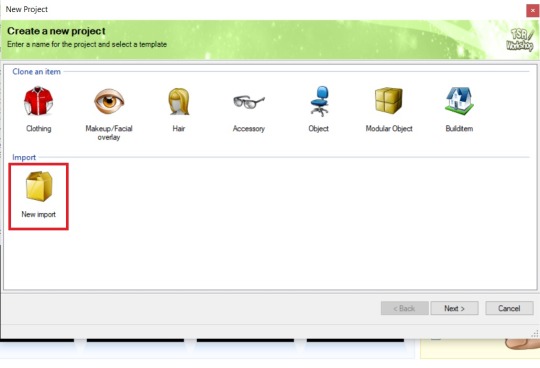
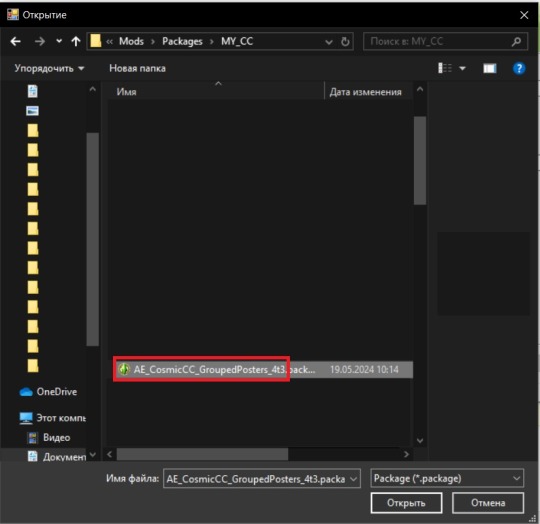
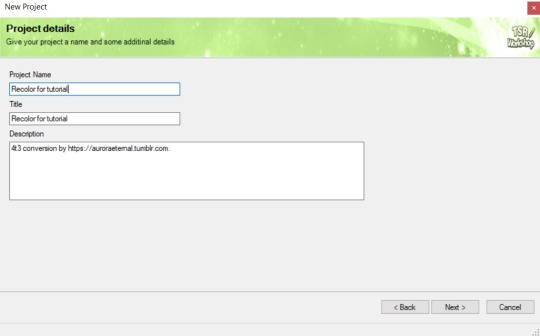
Step 9: In Textures tab go through all the presets except the first one and delete them. Then go to Edit > Project Contents and remove all the textures of removed presets. Its pretty common when someone make retexture of TS3 mesh and leave that unused textures in file, which leads to increasing its size:
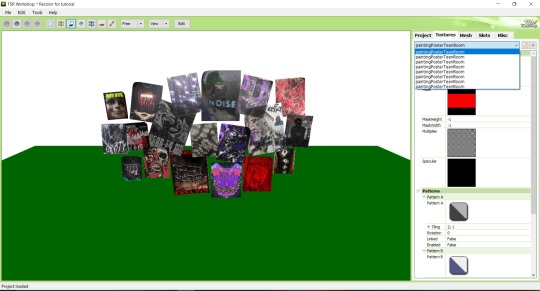
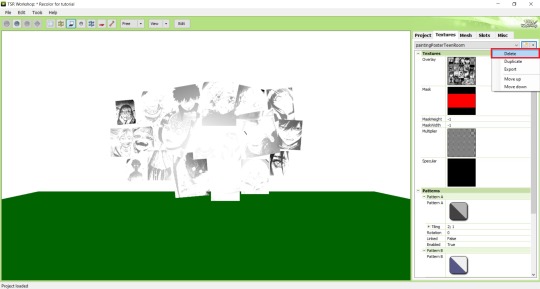
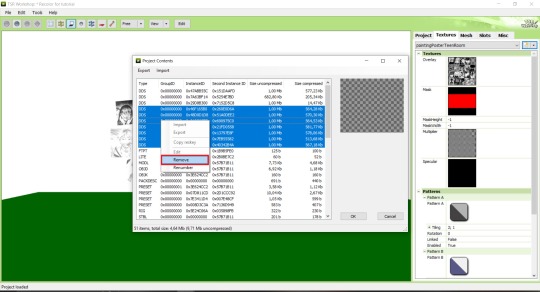
Step 10: Press Edit button next to the Overlay tab. Then press Import button and select your retexture. Press Done and when this pop-up appears, press Yes:
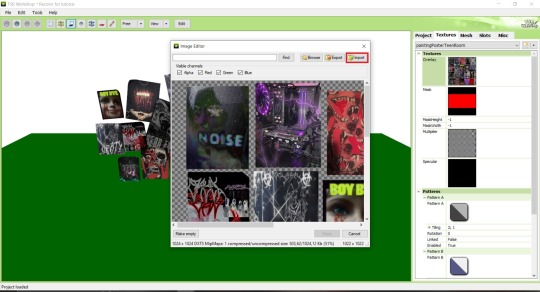
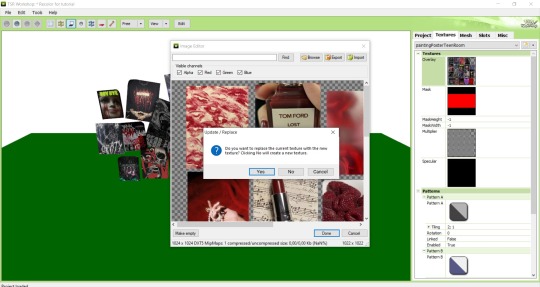
Step 11: If you want to add more presets press Duplicate and reapeat Step 10, but instead, when pop-up about replacing the texture appears, press No.
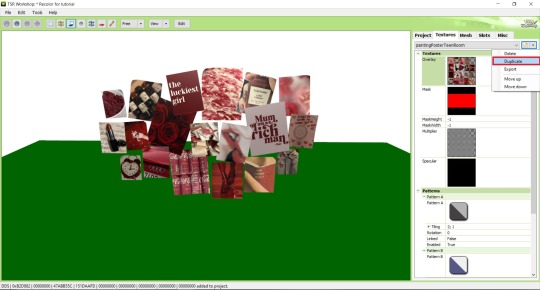
Step 12: After you've done, press File > Export > To Sims3pack or Edit > Project Contents > Export > To .package. If you choose the first method, convert your Sims3pack to Package and in both cases run it through Compressionizer. Test your recolor In-game, make thumbnails (if you want to share it) and have fun!
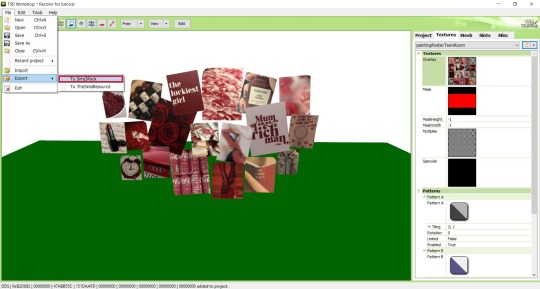
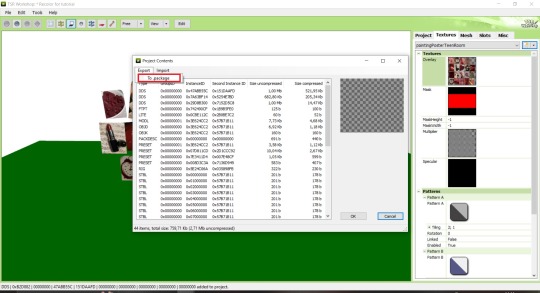
For those who read this tutorial to the end, click HERE to download this recolor.

@pis3update @xto3conversionsfinds @wanderingsimsfinds @kpccfinds @simfluencer-network @sssvitlanz @simblrcc-site
789 notes
·
View notes
Text
Hm, well. I am a bit shocked. 19 jule 2020 i posted this fanart with Sotha, Vivec and Almalexia.

Now I see my very version… in ESO crown skin.

It's.. well… strange.
I really did a lot of work. Now, the new TESO skin:

Should they... well... say to me something? "Hello" or "we'll sell your art as an in-game skin, you are so wonderful Relan Deavath, come and get your NOTHING AT ALL you are welcome, kisses".
He, he, he. Meh. I have PSD and all proofs the art is mine, but what should I do? )) Just yell in anger I think
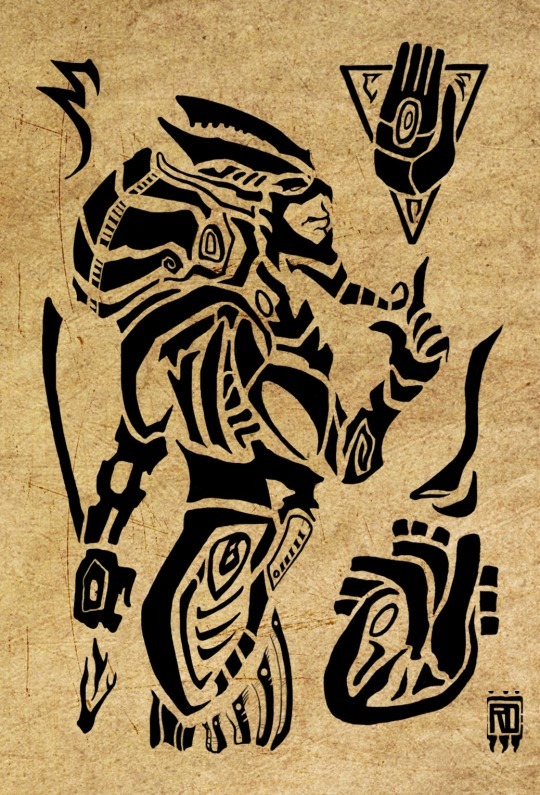

3K notes
·
View notes
Text

» ENTRE TAPAS E BEIJOS (19/11) — futura doação » categoria: jujutsu kaisen » personagens: satoru gojo & utahime Iori » recursos: psds por @.colour-source & @.navh (deviantart) e artes por @mayskalih
meimei's note: bem, eu estou aceitando algumas sugestões de capas e uma das que sugeriram foi justamente gojohime, foi bem difícil editar essa capa pq tinha quase nada: um ship, algumas fanarts, um título e um sonho :3 ainda bem que ouvi minhas vozes da cabeça e não é ficou uma capa lindica? 0.0 mais uma capa para doação (que não ocorrerá essa semana)
#social spirit#spirit fanfics#capa de fanfic#capa de spirit#capa para social spirit#capa simples#capa design#capa para spirit#capa spirit#capa de anime#capa anime#capa rosa#design simples#capa romântica#capa para fanfic#capa para fic#capa para doação#capa social spirit#capa divertida#capa fofa#capa fluffy#capa fanfic#capa#jujutsu kaisen#gojo satoru#utahime iori#gojo x utahime#gojohime#this is a ship post#meinem
158 notes
·
View notes
Text

⌕ família de setas e corações
⚠ em caso de inspiração, me credite.
📆 19/11/24 | ✎ @mnini (psd)
#capa para fanfic#capa para fic#capa para spirit#capa#chanyouchan#chanyouchan covers#capa com desenho#capa divertida#capa fluffy#isha#ekko#jinx#arcane#lol#league of legends#arcane season 2#blue#pink#azul#rosa
103 notes
·
View notes
Text

♡ Anestesia de Amor
🗓️ 19/05/2024 | Projeto
— 💬 Se inspirou? Me credite!
psd. @colour-source
#capa design#capa para spirit#capa de fanfic#wistarluk#star cover#capa spirit#capa de spirit#ateez#san ateez#mingi ateez#song mingi#choi san#minsan#ateez mingi#ateez san#capa divertida#capa fluffy#vibe aesthetic#purple#blue#white#black#yellow
108 notes
·
View notes
Text
Editblr is a breeding ground for idolatry, ableism, racism and so much more all for a community about putting images together.
I've been here for only a year but I feel like I've seen it all, and the excuses oh my god the excuses. You are all 15-19, you should not have the mental capacity of a 8 year old. Your common sense is non existent and almost all of you guys are so fucking stupid it's pissing me off more than any god can understand. You are old enough to have logical thinking skills, you may have a disorder and it may be a reason but not an excuse.
Alot of you have forgotten the saying "Think Before You Talk" and I've sure as hell done alot of thinking. This is my deep dive into editblr.
Ableism
Typing quirks are a way of personal expression but why do so much of you hate to add plain text. I can understand to extent because plain text hates my head because of how long it can be but I'm not gonna act like a little bitch about it. I'm gonna add my typing quirk or even fonts itself to it.
I'm gonna ask someone to help me, or to do it for me. Stopping making excuses for ableism. Alongside with the typing quirks, your psds are ugly and eyestrainy. Psds also fall under racism because I have no idea why you guys are ignoring the fact some make dark skin characters lighter but in the case of ableism most of them are really bright and makes it hard to see.
Orange and brown? Green and yellow? Blue and brown? Why are you putting colours that can be so much eyesore together? And won't even tag as eyestrain and when someone does ask you only do it for one post.
Romanticization
This one is weird as fuck and I see no one mentioning it. Editblr highkey has a ddlg problem, this "little girl" aesthetic you guys have going on borderlines ddlg alot and its icky. The baby talk typing quirk is disgusting, stop it.
I'm not one to judge how someone copes with their trauma but what I DO judge is how you act when majority says its uncomfortable. Now this section I'm a bit unsure how to phrase it, gotta love dyslexia, but that isn't going to stop me.
There's alot of very uncomfortable romanticization of stalking which I've seen so much of alongside abusive relationships and the justification of these things.
Racism
Really can't escape this one unfortunately. Many of you are like kpop idols, you're too dyslexic towards the difference between appropriation and appreciation. Incase you forgot let me remind you.
You can not gift japanese names. Gifting names is a native practice therefore you can only gift native names. Also I've noticed you weirdos befriending people just to use their cultural names. I can't even say it east asian fetishization because its only Japanese.
Also for the love of God can you guys stop saying nonmem and non women especially when referring to sexualities. It's not hard to simply say "queer attraction to women" and "queer attraction to men".
Coming back to the "gifting" names thing, I think it's interesting how all of you conveniently have a Japanese friend who "gifted" you the name of a cute pink anime girl. Maybe I'll do a post later on how much of a bad liar you guys are.
Closed symbols is also another big problem you all have. No matter how much times you're told you can't use something you always cry "but my friend from xyz culture said it was ok!" One person can't speak for a whole culture. You're nothing but a coloinzer in disguise hiding behind the idea of aesthetic. If you want to know if a symbol is closed just use this site.
Goddess Personas
Yea this one is getting a whole section of its own. Like any people I am uncomfortable with goddess personas, especially being someone with biblical sources. Now the idea that a teenager on the internet is making people call them a goddess is strange isn't it?
In my opinion, they're all annoying, copy and paste, and I think not a lot of people talk about how the really bad ones get. You all love to indulge them, make them think they have power over them. You put them on a pedestal and praise them and get surprised when it all goes to their head?
Stop giving 14 years old power, stop indulging in their habits and letting it go their head. Forcing people to refer to you as their goddess? Their Lord and saviour? Their idol? Someone they must listen to? It creates a power inbalance which always leads to the weirdest of manipulation. Also all the engagekiss copiers are so obvious why would you want to copy the identity of a groomer? It says alot of about yourself if that's what you think is ideal.
Callout Posts
Now, personally, I believe that the only reason a callout post happens is because someone was affected, does it not? Very rarely would a callout post would be a fake one, especially if someone has more then one. If you defend someone who has more than one call out post that's on you and you're gonna end up making one some day I can genuine you that. People don't make them for no reason.
This is all I have to say for now. I hope you guys really consider what I have written here, or not, considering the fact you guys have shown multiple times you lack reading comprehension
@starriesse @dollicous @doveinne @firstgf @kiochisato @lamboll @cherryshh @narcbf @lavendergalactic @npditary @sprinkleoverdose @necroangelz @eskeys
86 notes
·
View notes
Text












nineteen to twenty like or reblog if you use them
#nineteen to twenty#nineteen to twenty icons#netflix#reality show#twitter icons#reality shows icons#korean#icons#without psd#19/20
36 notes
·
View notes
Text

꒷꒦ info under the cut !
woooohooooo we made itt 😄!! i knoe im starting to slack.., but due to being moved around a lot and getting sick, i so obviously had to take a little break.. but i think im back 😼.. so uh,, event right..... about that..
this is really to celebrate my birthday anf getting 400 followers.., thank you to everyone whos ever requested something from me and i apologise ssooo much to the people whos requests i didmt have motivation for.. 😓 anyway.. prompts and dates beloww..!
so! this event will be from august 11th to august 21st (my birthday!!!!!) but will be extended to the 28th (my sisters birthday lmfao.?) for late entry 💯
use #angelessebirthdayevent and make sure to tag me so i can rb 🪰🪰;!!!;;
prompts :
11/08 — your favourite character edited with your least favourite colour
12/08 — a media you dont see edited often
13/08 — your least favourite character from your favourite media
14/08 — an edit without colouring (ie psd, filters, overlays.)
15/08 — free day
16/08 — one of your hyperfixations
17/08 — a character from your first ever anime
18/08 — a character associated with green / nature
19/08 — free day 2
20/08 — a character with YOUR birthday 🤑
21/08 — a character with MY birthday,💯💯
if you miss a day thats like.. literally okay. idgaf. you do you brah. 🫂 take care of yourselves if you participate btw.
taaaags thankd you guys : @axewell @edit-corner @dh-mpir @rrozeta @bloused-lace @battampria @pinkmiku @lavendergalactic @llocket and anyonr else..
#🪼 ) event#angelessebirthdayevent#editblr#editblr events#wat#fucked up tge queue this was supposed to be posted 8 days later LNFAOO 😭😭
49 notes
·
View notes
Text

PSD #19 - Out For a Walk, Bitch BY ROBSOURCES/ROBINKLOCKSLEY
Out For a Walk, Bitch is a red-themed monochrome PSD designed with your favourite vampires in mind. It's part of my series of themes designed for Halloween. It's named after a quote from Spike from Buffy the Vampire Slayer.
TERMS:
🦇 Don't claim as your own 🦇 Don't reupload (this includes in promo templates if you haven't asked) 🦇 Credit's appreciated but not necessary 🦇 Please fave this, or reblog the post on tumblr if you use.
DOWNLOAD: DA, DB (FREE)
#psd#rp psd#rp icon psd#rp psd coloring#icon psd#poc friendly psd#photoshop psd#photoshop resources#monochromepsd#mutedpsd#red psd#redpsd#white psd#monochrome psd#my psd
98 notes
·
View notes
Text
I've only got 2 more PSDs to make for the 31 days of PSDs!
Not sure what to make them of tho. Maybe DA:O? ooo shale.

Here's a peak at what is going on so far! Some like day 19 are less usable PSDs and more like lessons.
Once I get them all made I need to make posts for them all and then schedule them. (releasing around 2-5pm GMT every day all October long!)
I really struggled with remembering to save the PSDs I made, I should have been done long ago. I also struggled with trying to only use footage I already had and not ruin making PSDs for myself by requiring new footage.
#You can really tell I favor pinks and purples lmao.#misadventures with aes#I know the vast majority of you don't GAF about this but it was kinda fun to do this#I make gifs very quickly the only time I really put into it is coloring them
15 notes
·
View notes
Note
oiii tudo bem? me diz como faz esse efeito 3D nos seus icons?
oiee, tudo sim e contigo??? fiz um mini tutorial explicando do 0 como fazer os icons igual eu faço, espero que lhe ajude!
atenção: siga atentamente os passos!
1° – baixe o pack da magnífica yiza; é nele que vamos encontrar o action e darmos o efeito 3d no icon (e nesse pack ainda tem colorings maravilhosos);
2° – entre no site photopea.com no seu navegador;
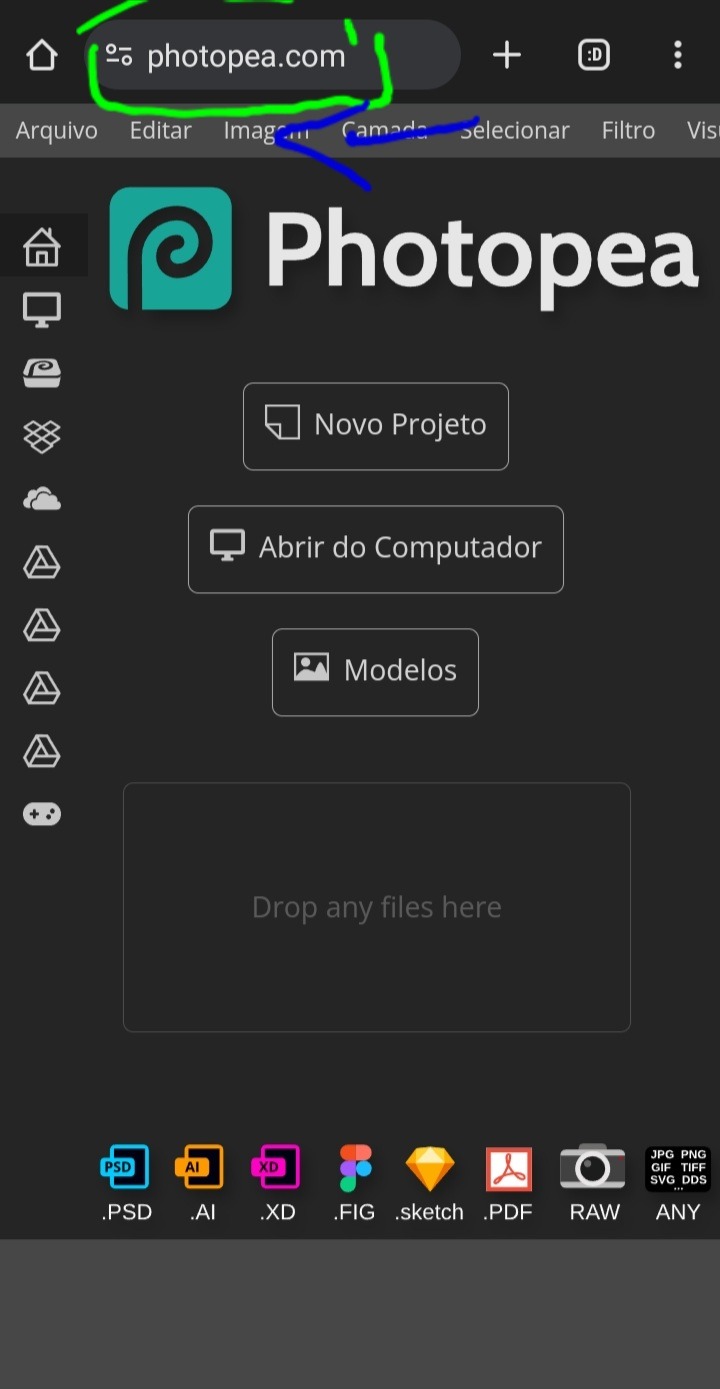
3° – assim como na imagem, deslize da direita para a esquerda na parte cinza claro, onde está opções como: arquivo, editar, imagem, etc;
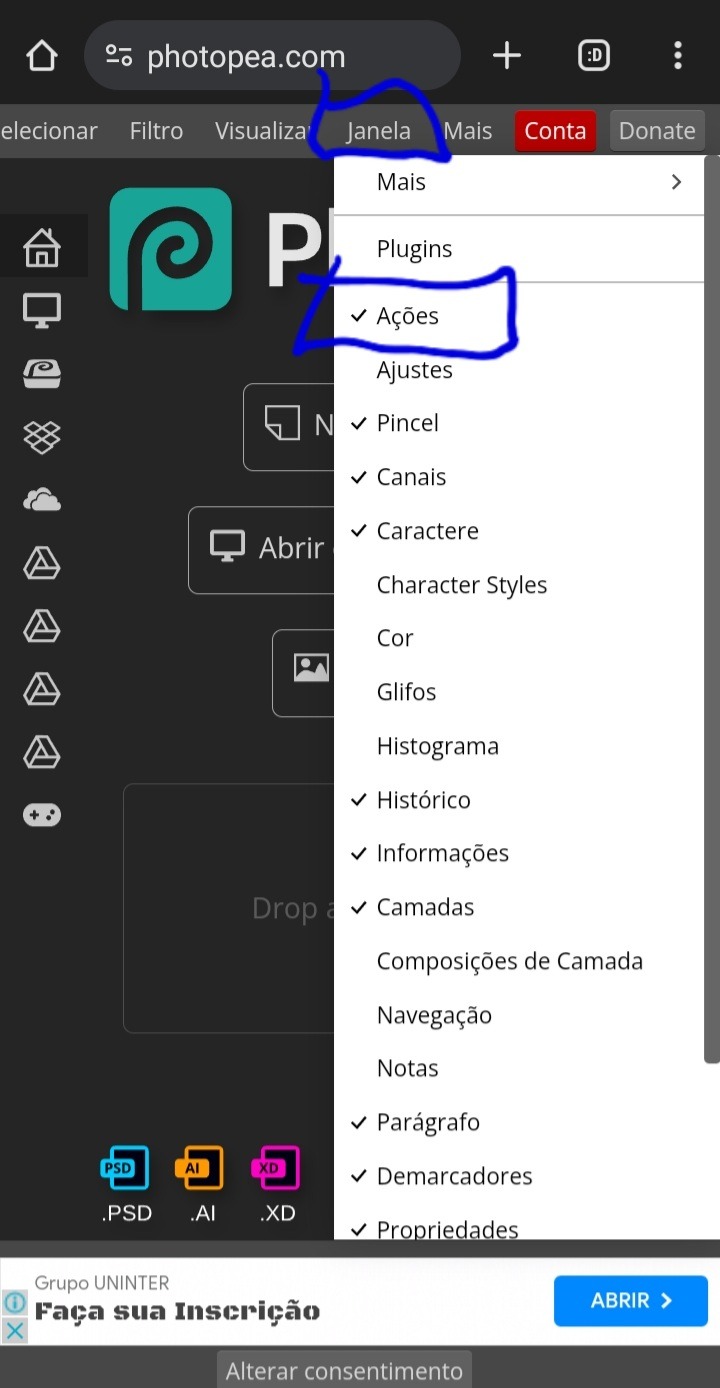
4° – ache a opção "janela" e clique UMA VEZ nela e aguarde abrir as opções dela. irá aparecer diversas opções, mas clique na "ações" para ativar;
5° – depois disso a opção de adicionar ações já vai estar habilitada, então feche a aba "janela" e clique em "abrir do computador", e selecione o action que baixou (ATENÇÃO: SE NÃO ACHAR O ACTION, VÁ ATÉ A LUPA DE PESQUISA E PESQUISE POR "ATN", ASSIM ELE VAI APARECER)
6° – vai aparecer um aviso mostrando que foi instalado um action no seu photopea, e pronto, o action temos; agora vamos ver como colocar ele no icon:
7° – aperte em "abrir do computador" e selecione a foto que vai usar;

8° – com a foto aberta já, vá até o quadradinho ali que deixei em destaque, e aperte 1 vez nele;

9° – aperte no retângulo que está destacado;

10° – selecione a opção "tamanho fixo";
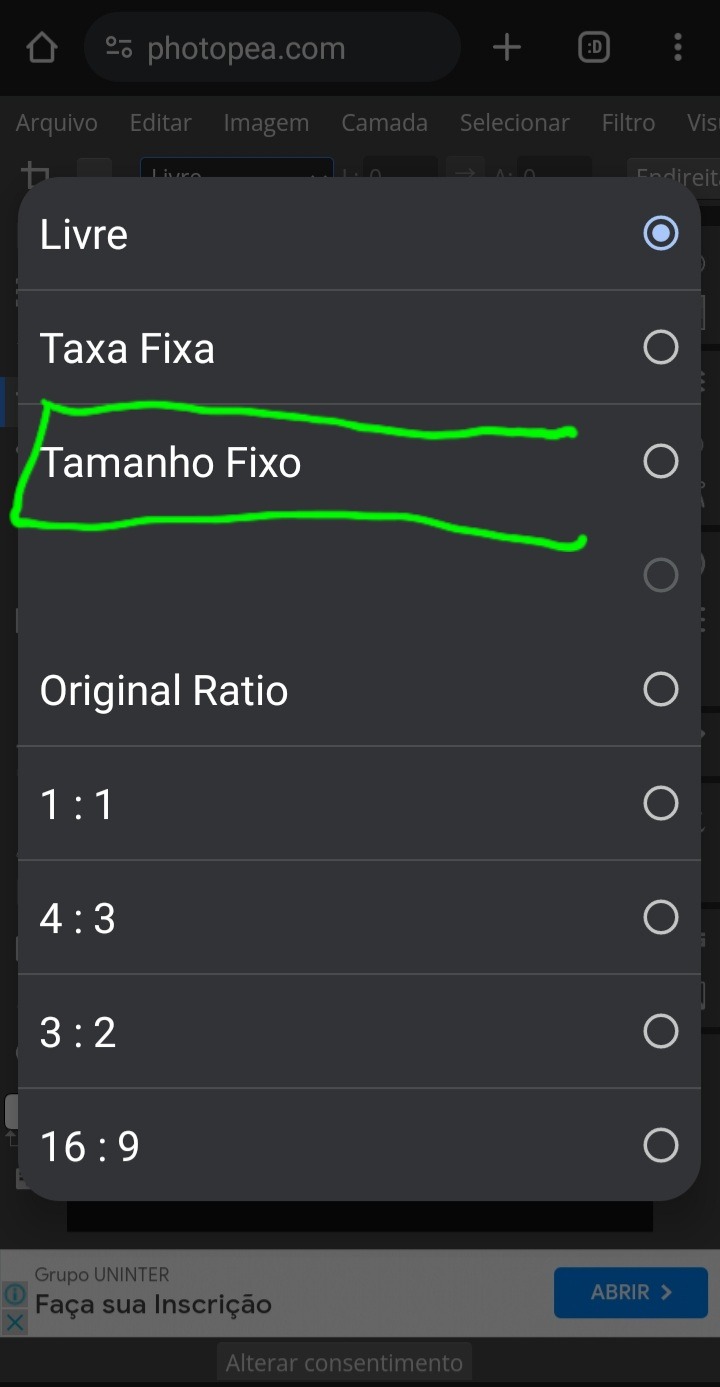
11° – mude de 100×100 para 120×120;

12° – corte do jeito que preferir a foto, e depois arraste da direita para a esquerda a parte cinza claro;

13° – no final vai ter um ❌ e um ✔, aperte no ✔;

14° – pronto está cortado em 120×120, e do jeito que queremos, então volte deslizando a barra novamente para onde estávamos;

15° – vá até a opção "filtro" e aperte uma vez nela, aguarde abrir e depois selecione a opção "aguçar"
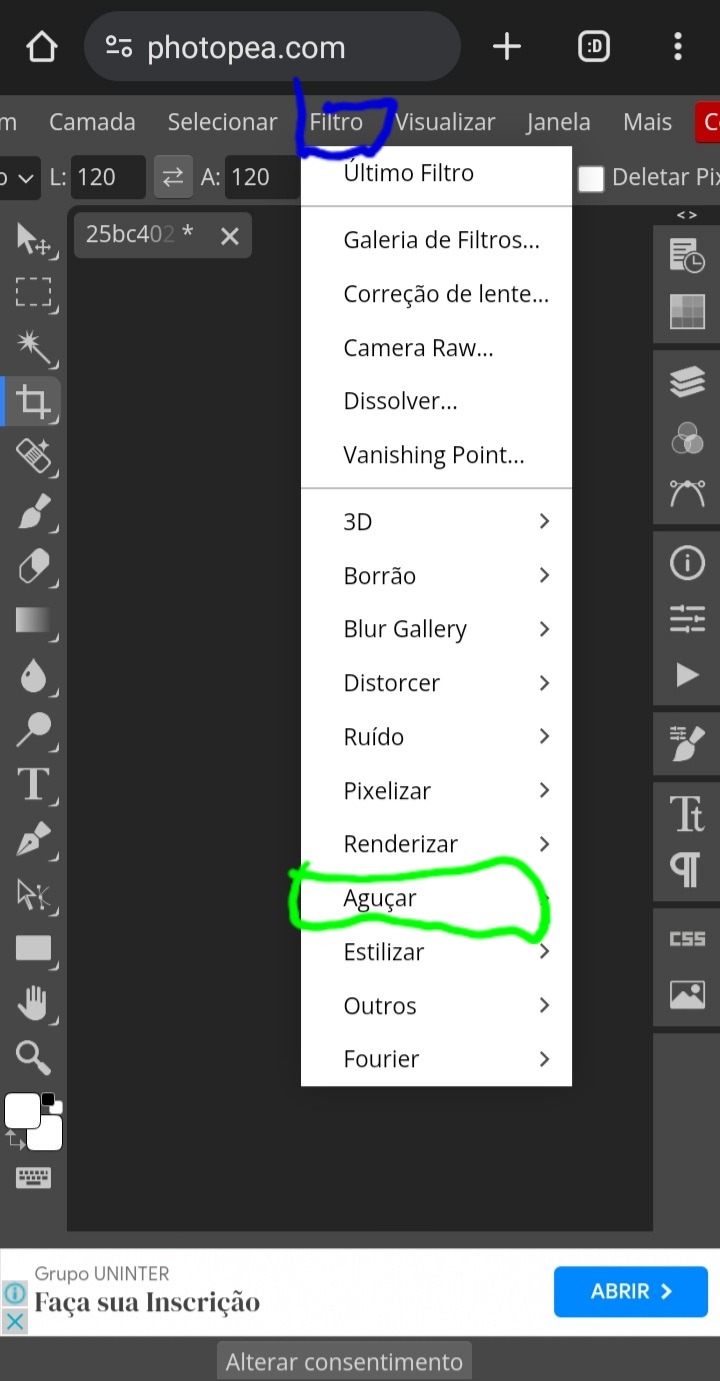
16° – clique em "nitidez maior";
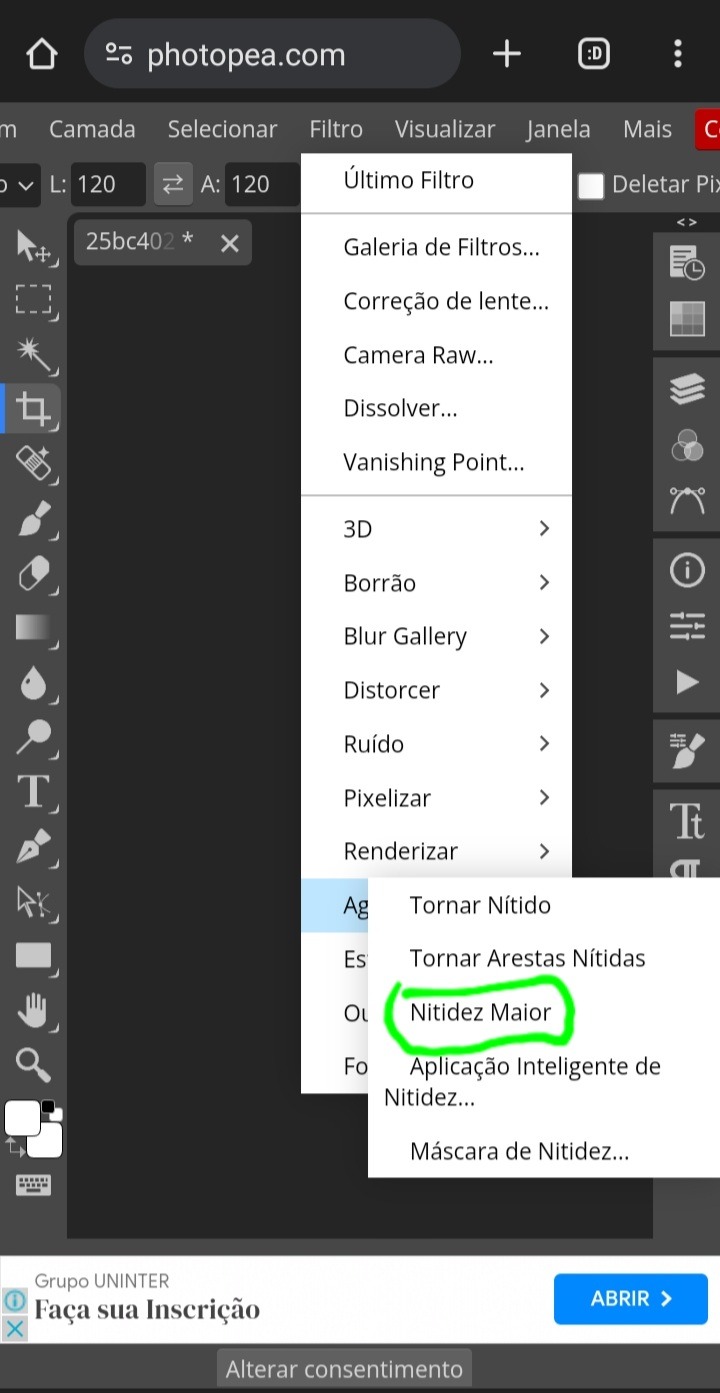
17° – pronto, nosso icon está com qualidade e nitidez, agora aperte nesse símbolo de play que está em destaque;
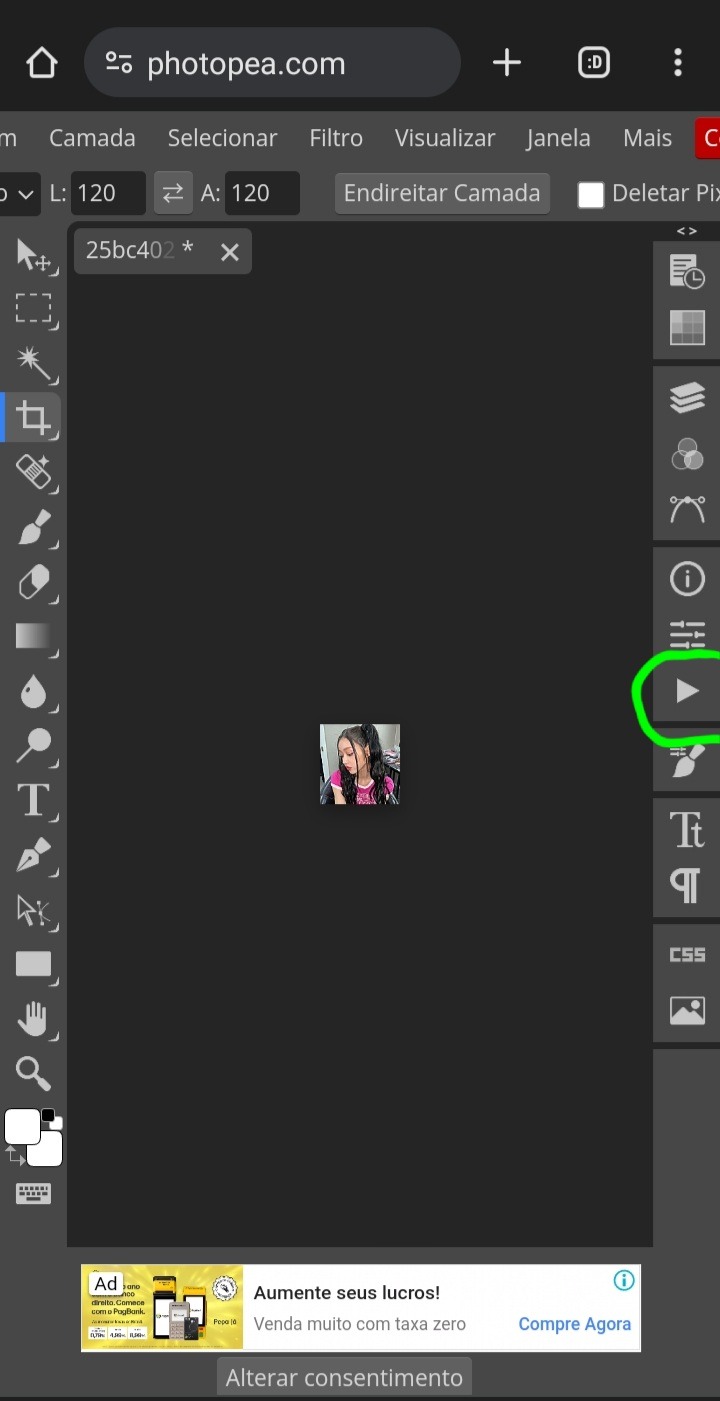
18° – selecione a pasta da coloursource e depois aperte na flecha que está destacada em azul;

19° – aperte na opção "glitch effect 1" e depois no play que destaquei em verde;
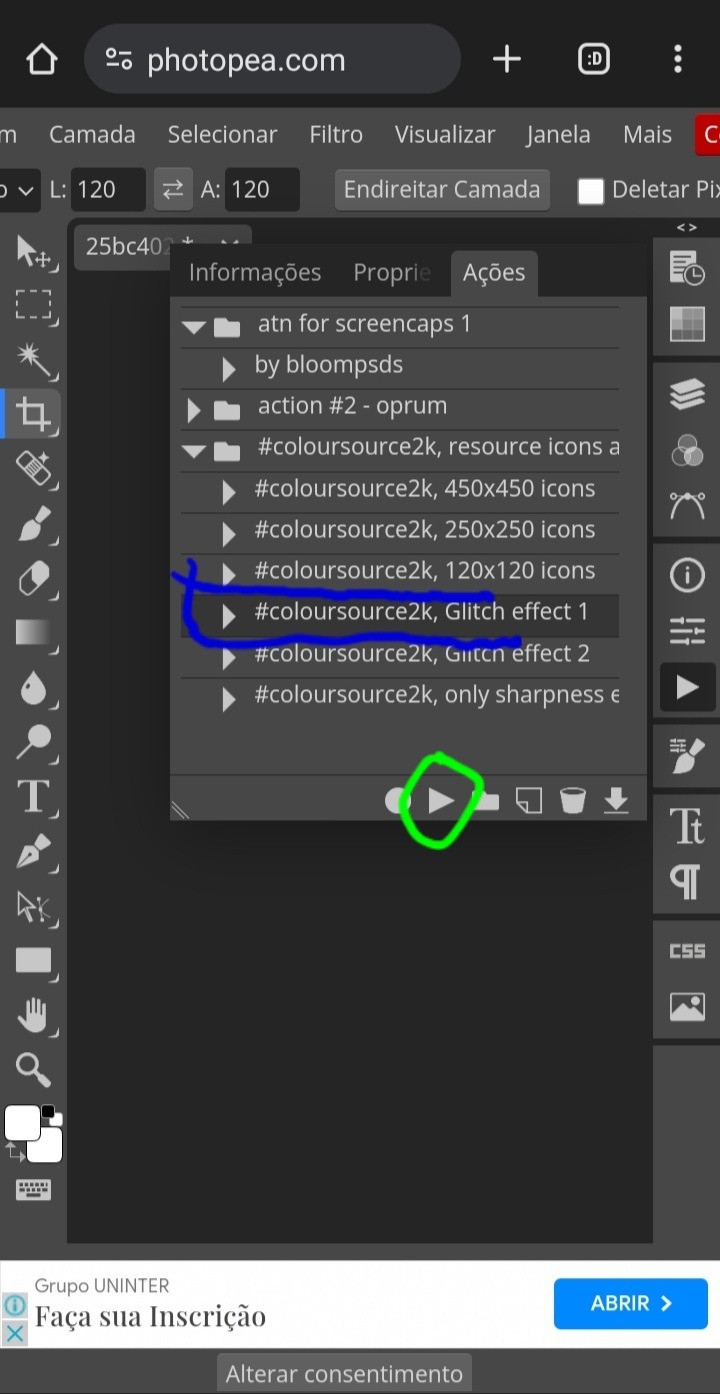
20° – vá até a opção onde tem três retângulos, e aperte lá para mostrar as camadas do nosso icon, e depois aperte DUAS VEZES RAPIDAMENTE na camada "layer 1";
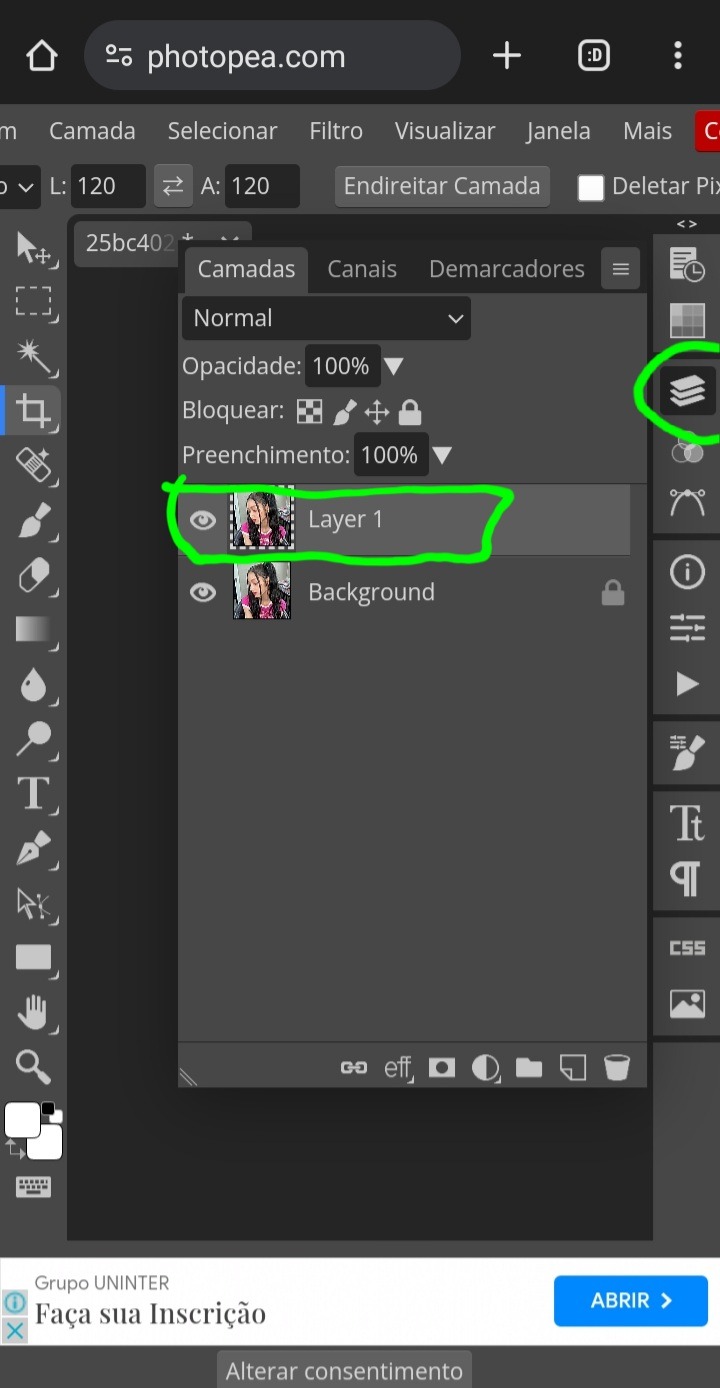
21° – vai aparecer essa janela, e preste bastante atenção nessa parte destacada, é somente nela que vamos mexer!

22° – deixe selecionado apenas a primeira opção, e depois clique em "aceitar"

e prontinho, seu icon já está com nitidez e efeito 3d, agora é só aplicar seu psd de preferência!

depois de colocar o psd e só salvar como jpg e ser feliz!
#ask#ask blog#tutorial#tutorial como fazer icon#como fazer icon#icons para spirit#social spirit#120x120#liwony#hyemps#aespearl#ocenvie
66 notes
·
View notes
Text


* ∵ MEMORIES SNOW ! / A FREE RP BORDER
* icon size : 30 x 30 + 19 x 19 * credit is required , but you are free to edit however you wish * do not resell , reclaim , etc . * psd used is BLOWN OVER , it is not included in the file , but by clicking on the link you will be taken to the psd’s page * download here , free but please consider buying me a kofi
#rp icon#rp border#rp icon psd#rp psds#rp icons#rp resources#rp psd#roleplay icon border#roleplay border#rp icon border#icon border#free rp resources#roleplay psd#free rp psd#free psds#free psd#this is my favorite border i have ever made#</3 but i don't use it anymore IJAPSODF and when i do it's edited so#for y'all
75 notes
·
View notes