#premium website templates
Explore tagged Tumblr posts
Text
Celestial Dreams: A Daily Planner Diary for Inspired Living
"Welcome to 'Celestial Dreams,' your daily companion for inspired living! Embrace the magic of each day with this beautifully designed planner diary, featuring celestial-themed artwork and motivational prompts to fuel your journey towards your dreams. Size - (21cm * 29.7cm) pdf formate
Inside 'Celestial Dreams,' you'll find:
Schedule Section: Organize your tasks, appointments, and priorities for each day, ensuring you stay on track and focused on your goals. Self-Care Section: Cultivate a mindset of gratitude by reflecting on the blessings in your life and expressing appreciation for the little joys. Habits Section: Boost your confidence and motivation with empowering affirmations that inspire positivity and self-belief. Notes Section: Capture your thoughts, ideas, and inspirations in the spacious notes section, allowing creativity to flow freely.
link - https://payhip.com/b/HEAUq
#Daily Planner#Diary#Planner Journal#Inspirational Planner#Celestial Theme#Goal Setting#Gratitude Journal#Affirmations#Productivity Planner#Personal Development#Self-Care#Mindfulness#Motivational Planner#Creative Journal#Wellness Planner#Website Templates#Web Design Templates#Website Design Inspiration#Best Website Templates#Responsive Website Templates#WordPress Themes#HTML Templates#CSS Templates#Free Website Templates#Premium Website Templates#Website Design Trends#Website Layout Templates#Professional Website Templates#E-commerce Website Templates#Portfolio Website Templates
0 notes
Text
.. why does 16personalities have a premium

#hello i'm just working on my.. um.. a proper intro maybe?#and the original template mentions mbti so i went to look up some stuff and..#w-why would a mbti website need a premium..#also lina my apologies even though i'm that headmate who doesn't have any school-related trauma.. i'm still kind of dumb#it took me three minutes to remember how the word disassociation is spelled.#I'VE FIGURED OUT HOW TO TYPE IT RIGHT NOW ONLY THANKS TO AUTOCORRECT.#also i'm still using an image resizer for the replycons lina made and they're blurry but.. i kinda like it?#[❄️ winter speaks]#will tumblr ever remember our tags. probably not.#we don't want to create separate blogs okay.
8 notes
·
View notes
Text

🚀 Unbeatable Opportunity for Developers & Resellers – Limited Time Offer!
Boost your digital products business or elevate your development game with this Exclusive Bundle of premium resources. Packed with value, this deal is your key to creating, selling, and thriving!
🔥 What’s Inside the Bundle?
A. 10,000+ Premium Themes
For WordPress, Shopify, Joomla, and more! Build stunning websites effortlessly with high-quality, versatile themes.
B. 7,000+ Code Scripts
Includes Laravel, Flutter, PHP, Unity Game Source Codes, and more! Perfect for eCommerce, cross-platform apps, gaming platforms, and beyond.
C. 1,000+ Elementor Kits Templates
Pre-designed templates for ultra-fast website creation.
🌟 Why Choose This Bundle?
Unlimited Possibilities: Create professional websites, apps, and games with ease. Resell for Profit: Fully activated products with commercial licenses. Premium Quality: Build WordPress sites, Laravel projects, Unity games, and more effortlessly. Verified & Active: 100% reliable and ready-to-use files.
🎥 See It for Yourself
Explore the demos before buying:
A. All Demo Product List - Link - https://shorturl.at/bOkbE
B. Download all Demo - Link - https://rb.gy/122bvm
Need personalized demos? Message us anytime!
🕒 Why Act Now?
This is a LIMITED-TIME OFFER – don’t miss your chance to grab this ultimate bundle and start your journey to success today!
📞 How to Get Started?
💬 WhatsApp: https://wa.me/message/C5NZKA2G2XAJE1 🌐 Website: https://marketfav.com/ 📧 Email: [email protected]
Turn your vision into reality – build, sell, and grow with this exclusive bundle! 🌟
#themes bundle#code scripts#elementor kits#wordpress themes#shopify themes#joomla themes#laravel scripts#flutter scripts#php scripts#unity game source code#eCommerce tools#app development#game development#website templates#premium themes#reseller license#commercial license#activated files#verified products#cross-platform apps#gaming platforms#wordpress design#shopify design#joomla design#elementor templates#web development#app creation#website building#stunning websites#demo files
0 notes
Text
Advantages and Disadvantages of Using Templates in Website Design
When looking at a website, first impressions are 94% design-related. When building a website, one of the most important decisions you'll face is whether to use a pre-designed template or create a custom design from scratch.
While templates offer several benefits, there are certain disadvantages as well. In this blog post, we will look at the pros and cons of using templates in website design to help you decide if they’re the right choice for your project.
Advantages
Streamlined Setup with a Domain Search Tool
The simplicity of use is one of the main benefits of utilizing a website template. Using a template, you may launch a visually beautiful and effective website in a matter of hours as opposed to weeks. This is especially helpful for individuals or small enterprises who have an urgent need for an online presence.
Using domain search tools can further streamline the process, as coming up with a suitable domain name is essential when creating a website from scratch. To ensure the URL for your website is both relevant and memorable, use a domain search tool to save time during setup. Enter your desired keywords into the domain search engine to quickly find available domains, saving you time from brainstorming or manual checks. This allows you to swiftly move forward with the design process and secure your domain name.
Cost-Effective Solution
Cost is usually the primary concern when embarking on any web design project. Custom designs can cost thousands of dollars, while templates provide more cost-effective alternatives. Many website builders and CMSs provide free or low-cost templates that give professional-looking websites at much more reasonable costs.
Startups and small businesses alike can benefit immensely from utilizing templates, as they allow budgets to be allocated toward other crucial areas, like marketing or product development. Even with premium templates, their costs often represent only a fraction of those associated with custom designs. This makes templates an attractive option for those trying to control expenses.
Time-Saving Convenience
Time is another critical factor in web design. Custom website development can take weeks or months, depending on its degree of customization and complexity. Templates offer ready-made solutions, making launching your site quicker than before.
Time-saving features of templates are especially advantageous to those working under tight deadlines or limited resources, such as small business owners who must get their website online before an imminent product launch. Most templates provide preloaded features and functionalities, so you can focus on adding your content and tailoring the design according to your brand identity.
Disadvantages
Limited Customization and Uniqueness
Templates offer many advantages, but they also present several drawbacks. The main drawback is limited customization options, as most templates are created to appeal to a broad spectrum of users. Therefore, they might not provide enough freedom for you to design an individual website.
Customizing a template to perfectly reflect your brand can be challenging without technical expertise. Although, most templates allow some degree of customization—changing colors, fonts, and layouts. These options may not always meet all your needs. If you want a site that truly stands out and embodies its brand's identity, then using a template may not be the right answer.
Because templates are widely utilized, the risk is that your website could look similar to others using the same template. This lack of individuality could prove detrimental in industries where standing out from competitors is crucial. If having an eye-catching online presence is essential to your business's success, custom designs might be worth exploring instead.
Potential for Overused Designs
The fact that templates may be misused is another drawback of utilizing them. Popular themes have become the cornerstone of millions of websites, which makes it more challenging to stand out and make a strong first impression with visitors. If your design looks similar to many others, it might make drawing customers difficult.
This matter is especially important for companies in the creative sectors because drawing in customers requires uniqueness and eye appeal. Although they might be a wonderful place to start, templates might not give the degree of originality needed to set your business apart. A bespoke design could be well worth the money if you want to prevent the possibility that your website will become unrecognizable.
Lack of Scalability
Your website's requirements could alter as your company expands. On the other hand, templates frequently have limited scalability. Template constraints could become an impediment if you begin with one and later find that more sophisticated features, like eCommerce functionality or unique connectors, must be added. When this occurs, custom designs or complete redesign may become necessary; both options can be costly and time-consuming processes.
Final Thoughts
Templates offer an efficient, economical, and simple way to quickly build a website. Ideal for individuals and small businesses in a rush without breaking the bank, templates may also present limited customization, common designs, or technical restrictions that hinder site performance or growth.
Before selecting a template for your website, carefully consider your goals, budget, and the importance of making it distinctive. By considering these factors, you can ensure the template fits in seamlessly with your needs now and as your business evolves.
Pin or save this post for later!
Share in the comments below: Questions go here
#web design#website templates#templates#building a website#domain#cost-effective#domain search tool#premium templates#time-saving#brand identity#online presence#business sucess
0 notes
Text
Grab a creative #Igual - Law Firm WordPress Theme!
Igual “Law Firm WordPress Theme” is designed for law firms, legal practices, attorneys, and other related businesses. This theme is packed with features that are tailored to meet the specific needs of law firms and attorneys, making it an ideal choice for any legal business looking to create a professional and modern online presence.
Some unique features of the Law Firm WordPress Theme include:
Customizable Design Pre-built pages Lawyer Profiles Appointment Bookin SEO-Friendly Responsive Design
Read More ► https://1.envato.market/a1BQLQ
We provide high-quality SEO-friendly website themes and templates with 100% responsive design.
Explore it ► https://zozothemes.com/
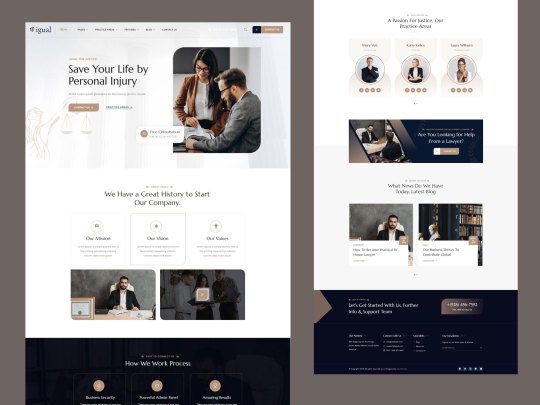
#lawfirm#lawyer wp theme#lawyer website template#premium wordpress themes#web design service#web development services
1 note
·
View note
Text
Creating a website with WordPress using a premium themes

Creating a website with WordPress using a premium theme is a great choice! Premium themes offer more features, customization options, and support compared to free themes. Here’s a step-by-step guide to help you get started:
Choose a Premium Theme:
First, select a premium theme that suits your website’s purpose. Some popular premium themes include:
Visit RSTheme for Premium WordPress Themes and Plugins. They provide premium themes for business, service, education, technology, creative agency, portfolio, etc.
Install WordPress:
If you haven’t already, install WordPress on your web hosting server. Most hosting providers offer one-click WordPress installations.
Activate Your Premium Theme:
Log in to your WordPress dashboard.
Go to “Appearance” > “Themes.”
Click “Add New” and upload the premium theme’s ZIP file.
Activate the theme.
Customize Your Theme:
Navigate to “Appearance” > “Customize.”
Explore the customization options provided by your theme. You can change colors, fonts, layouts, and more.
RSTheme’s premium themes come with drag-and-drop page builders, making it easy to design your site without coding knowledge.
Create Pages and Content:
Start by creating essential pages such as Home, About, Contact, and Services.
Add content to each page using the WordPress editor. You can insert text, images, videos, and other media.
Set Up Menus and Widgets:
Create a navigation menu under “Appearance” > “Menus.” Add your pages to the menu.
Use widgets (found under “Appearance” > “Widgets”) to add elements like a search bar, recent posts, or social media icons to your sidebar or footer.
Configure Settings:
Go to “Settings” > “General” to set your site title, tagline, and other basic settings.
Configure your permalink structure under “Settings” > “Permalinks.”
Install Essential Plugins:
Install plugins to enhance your site’s functionality. Some useful ones include:
Yoast SEO: For search engine optimization.
WPForms: To create contact forms.
MonsterInsights: For Google Analytics integration.
Add Content and Launch:
Start adding content to your pages. Write blog posts, upload images, and create a cohesive website.
Preview your site to ensure everything looks good.
When you’re ready, click “Publish” to launch your website!
Remember to explore your premium theme’s documentation and support resources for specific instructions related to that theme. Enjoy building your website! 🌟
#premium wordpress themes#paid wordpress themes#consulting business wordpress theme#premium wordpress theme#app landing wordpress theme#wordpress premium themes#education & online course wordpress theme#education wordpress theme#online learning wordpress theme#wordpress plugins#premium wordpress templates#websitedevelopment#webdesign#web development#wordpress development#website#socialmedia#web developers#webdevelopment
0 notes
Text
📸 Take WOW 🤩 Screenshots Like a Pro! 🚀Are you ready to elevate your screenshot game to new heights?With TakeAscreen, you can effortlessly capture beautiful screenshots right from your browser.
🚀 How It Works in 3 Simple Steps:Discover the effortless process of creating stunning screenshots with TakeAscreen. In just three simple steps, you can transform your visuals and share them with the world. Here's how it works:1️⃣ : Capture EffortlesslyTakeAscreen makes it easy to capture beautiful screenshots directly from your browser. Install our addon and start capturing in seconds!2️⃣ : Enhance with StyleUnleash your creativity with our 2D/3D mockups and effects. Choose from a variety of stunning templates to enhance your screenshots and make them truly stand out.3️⃣ : Share and ShineOnce you've captured and customized your screenshots, it's time to share your visual masterpieces with the world. Share them on social media, your website, or collaborate with your team seamlessly.FeaturesUnleash the Power of TakeAscreen:Capture from Your Browser:PREMIUM FEATUREInstall our convenient add-on and instantly capture snapshots directly from your browser. We support Chrome, Firefox, Opera, and Edge, ensuring compatibility with your favorite browser.
Get a for click link
#🚀 How It Works in 3 Simple Steps:#Discover the effortless process of creating stunning screenshots with TakeAscreen. In just three simple steps#you can transform your visuals and share them with the world. Here's how it works:#1️⃣ : Capture Effortlessly#TakeAscreen makes it easy to capture beautiful screenshots directly from your browser. Install our addon and start capturing in seconds!#2️⃣ : Enhance with Style#Unleash your creativity with our 2D/3D mockups and effects. Choose from a variety of stunning templates to enhance your screenshots and mak#3️⃣ : Share and Shine#Once you've captured and customized your screenshots#it's time to share your visual masterpieces with the world. Share them on social media#your website#or collaborate with your team seamlessly.#Features#Unleash the Power of TakeAscreen:#Capture from Your Browser:#PREMIUM FEATURE#Install our convenient add-on and instantly capture snapshots directly from your browser. We support Chrome#Firefox#Opera#and Edge#ensuring compatibility with your favorite browser.
0 notes
Text
"WHERE DO I WRITE MY BOOKS?"
i've gathered some resources that writers could use in writing their books. this is where you can write your books:
Microsoft Word - you can actually format a document so it looks like a manuscript or you can use the manuscript template.
Google Docs - if you do not have the first one, you can have google docs as a free alternative, it functions similarly as you can also format it to become a manuscript for your book. (EXPERIMENT WITH THIS, IT COULD DO EVERYTHING !!)
Mystory.today - you can write your book in this website because it is actually meant for writers. it's an 'all in one' website since you can have your characters and chapters all in one application. it is free but it has some premium features.
yWriter - similar to mystory.today, but i prefer this one more since it's free !!
Dabble - similar to mystory.today, it's free but it has some premium features but still definitely worth the try !
Pen and paper - i also love taking notes by hand and it feels satisfying to move my fingers and use my hands in writing too !
Milanote - this is where you can build characters, settings, and timelines but it's limited so there's premium version of it.
Manuskript - an application where you can write your books too, it's free !!
Notion - this is a bonus, i personally use this to plan my books but i do not use it for my manuscript. it's still a helpful platform if you want to make notes about your writing and plan when you are going to write your books. it's also a great tool to create a checklist of your to-dos
i hope you guys would mainly experiment on google docs but u can always use what suits your preference. i hope this helps !!
#writerblr#writeblr#writer things#writing#creative writing#writerscommunity#writing tips#writing advice#writing resources#writing help#how to write#writing tips and tricks#writer block#website#resources#for future reference#links#writing prompt#writing prompts
767 notes
·
View notes
Text
Apps and websites for keeping track of your kinlist

Personally, I have a hard time keeping track of my kin list, memories and other important information. Here is a list of websites and apps you can use to keep track of yours!
As a heads up it isn't a complete list, if you have any we've missed or other information we didn't include, then feel free to add on.
Notion
Notion is a multi platform productivity software that can be used for making Wiki's.
Pros: Plenty of space and pages you can make for categories. Easy categorization and filtering.
Cons: Hard to use. There is a premium option. AI is an annoying icon in the corner.
Google docs
Google docs (or just a general documents) is a multi platform document files.
Pros: Easy to use. Free. Customizable.
Cons: Lack of origizeational options.
Spreadsheet
You can use Google sheets.
Pros: You can categorise it.
Cons: Not much space for details.
Discord
Discord is a free talking app.
Pros: Free. You can have many channels for your kins. You can talk to other people.
Cons: There is a premium version. Privacy could potentially be an issue.
Notes app
The notes app is a free app that comes with most phones and even some PC's and laptops.
Pros: Free. You can have as many notes as you want.
Cons: Transferring could be an issue. Lack of organizational options.
Pronouns.cc
Pronouns.cc is a website for listing pronouns and gender. I have personally never used Pronouns.cc so this is from observation.
Pros: You can have multiple kins listed.
Cons: Listing info is limited.
Carrd
Carrd is a website making tool.
Pros: Fully customizable.
Cons: You have to pay for multiple carrds. You can't have too many elements on one carrd with out paying either.
Rentry
Is another website maker but free.
Pros: Free. Fully customizable.
Cons: Advertisements. Finding a url to use.
Milanote
This is like, the ultimate boss of organizing. It's absolutely amazing and I love to use it for my ocs, but I haven't gotten a chance to use it for my kins yet
Pros: Amazing organization stuff, very creative but allows for templates too! Easy to work with
Cons: Limited amounts of assets until you need to pay money. Shitty mobile version just not worth touching as of now
(Milanote was suggested by @/little-lucub!)
37 notes
·
View notes
Text
Are you a CS student? Check out the GitHub Student Developer Pack!
🐢 Even if you've activated in the past, I think it's fun to re-visit if anything new has been added :D

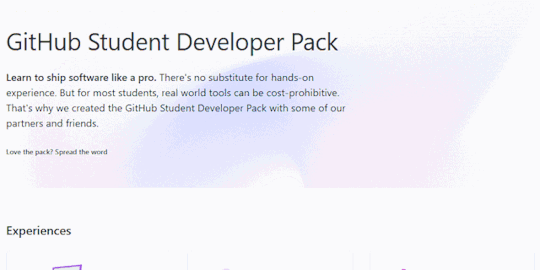
●~•───────────────────────────────────────•~●
I learned about this when I attended my 1st hackathon, I used the pack to get a free website domain (from Namecheap) and used Digital Ocean cloud services to host apps, and even tried out Educative's courses. Later, when I was hosting a hackathon, they released their ~hackathon hosting starter pack~ and it was great to have access to extra resources to support hosting virtual events!
I recently remembered this existed and wanted to promote it here, so if you're a student interested in CS/Software Dev, have a upcoming hackathon or just want to play around with some premium tools, pls take time to check this out!
Something exciting I noticed this time around is the addition of project template examples (Ex: Discord Bots) and a career readiness section 👀
Personally, I am still using: Codespaces, GitHub Pages, I *still* have my domain with NameCheap, and there's a handful of services they added that I want to check out now :D
●~•───────────────────────────────────────•~●
-> Get the GitHub pack here: https://education.github.com/pack
●~•───────────────────────────────────────•~●
#comp sci#studyblr#codeblr#programming#github#resources#computer science#coding#tech#progblr#software engineering#learn to code
355 notes
·
View notes
Text

Hey everyone!
I came over from Instagram, let's see how this goes. ᔦ'Ꙭᔨ
Other than this page I also have Instagram and Bluesky.
I typeset Inkopolis Illustrated (Haikara Walker) with all fan translations, so now you can read the artbook fully in English.
The Splatoon 3 artbook is also in the works, and eventually Splatsville Illustrated (Bancala Walker), but that's gonna take some time.
If you want to play with me, or you want to know why I blocked you on a different platform, check out this document: Switch FC + Block Info. And I have a few more links to interesting lore stuff and official Splatoon content.
Since I haven't posted anything yet, I can't give you any tags to filter, but I promise they will be here. ᔦꙬᔨ ⟳
And since it took me a while to warm up to this platform, I want to share a few useful things for if you're new here as well...
I mostly use Tumblr on desktop because it needs a few tweaks to be enjoyable. I have XKit Rewritten, a browser extension that allows you to customize the platform. It has accessibility options, can hide filtered posts completely and offers a lot of other quality-of-life changes, so you can hide pretty much everything that you don't want to see.
Unfortunately, Tumblr has a lot of ads, mainly low-quality ones for garbage apps. So unless you want to "go premium" and pay, it is much nicer here with a good ad blocker (but XKit Rewritten also has built-in ad block).
That should be it for now. I hope we can have a good time talking about squid stuff over here.
One thing that can be confusing about this place is that there are different ways to view a blog (profile). There's the regular layout by tumblr, tumblr.com/username. But yot can also view username.tumblr.com, where people can customize the layout with templates and their own code, as you would with your own website. This second version has a lot more customization options for the user, but also some disadvantages. For one, XKit Rewritten's filtering doesn't work there. And when it comes to choosing/designing your own UI, a lot of people are just... not good at it, let's be honest.
Some blogs can be nice to view in their website version (I hope mine is lol), but generally I'd recommend the tumblr.com/username version.
5 notes
·
View notes
Text
Some (Free) Writing Resources I Use
I've noticed that half the writing resources I see recommended are usually pretty limited without paying, so allow me to list off some of the completely free ones I've used throughout the years:
Azgaar's Fantasy Map Generator
Literally amazing for creating maps, it's so detailed and has a wide variety of options. I made the map for my book using it by modifying one of its randomly-generated templates. You definitely don't have to be an artist to use it but I did personally add little details to mine via hand later. Nevertheless, highly recommend.
Scribus
If you're formatting your own book, Scribus is basically the free version of Adobe InDesign. It has a bit more of a learning curve and doesn't have all of InDesign's capabilities, but it's just perfect for book formatting. I formatted three whole books on it by myself and they came out great. You've just gotta have a bit of patience until you get used to it.
Fantasy Name Generators
Ok yeah, this seems obvious since it's a very well-known website. I often use it as inspiration without directly taking names from it (since the names I put into my books almost always bear some sort of meaning), but then I looked at the sheer number of categories and HOLY MOLY. It may be called Fantasy Name Generators but you'll find names for everything there.
PureWriter
Well, this is awkward, because this writing program actually has a premium version so it's not completely free... Should I feel like a hypocrite? Maybe, but I think the free version is more than enough for most writers. It's on mobile and PC; mind you, I've only ever used the mobile version, but I'm really satisfied with it. Even without Premium there are no ads, the formatting options are a delight, and it's just really handy for writing on the go (because Google Docs and Word are atrocious for writing on mobile, fight me on this). Anyway, very neat program.
WordHippo
By far my favourite online dictionary (aside from the more 'professional' ones like Cambridge) because it provides you with quite a lot of options: from synonyms and antonyms to words that rhyme with the word you've put in! As someone whose books include some lore-important poetry here and there, it's been a real lifesaver whenever I find myself stuck.
HeightComparison
So... this may seem weird. It's a really small detail, but since I am also an artist who depicts her characters, I think that knowing your characters' heights (especially in comparison to one another) can really help with writing all kinds of interractions. Like the classic "someone stands on their tiptoes for a kiss" or "this person has to duck when passing through a doorway". I used it to measure my characters' sizes compared to a building and then used that information to determine the size of another being that appears in the books. Pretty fun stuff.
Anyway, that's all. Speaking of free resources, I recently discovered Carrd and it's pretty neat for making a simple site to display your books. Check it out! :)
Toodles <3
18 notes
·
View notes
Text
Looking for a Perfect Design for a Government Website?
Here is the best option for you! As Zozothemes Released #eGovenz - City Government WordPress Theme
Read More ► https://1.envato.market/dzery
eGovenz is a completely designed and developed WordPress theme for modern municipalities & city governments.
It is flexible enough to support municipality websites, small-town websites, local government websites, town or city portal websites, government departments, or any government agencies.
We provide high-quality SEO-friendly website themes and templates with 100% responsive design.
Explore it ► https://zozothemes.com/

#city government#government#government wordpress theme#city government wordpress theme#city portal#local government#municipality#web design#webdesign#website#Website Design#web design company#web design services#web designing#wordpress#wordpress themes#premium wordpress themes#website template#wordpress website#zozothemes
0 notes
Note
Hi
How do you start a blog on a website of its own?
What to write in the about and what to publish as the first article?
1. First you pick a niche for your blog.
2. Choose a blogging platform. I recommend Wordpress.org / Wordpress.com. You can also use Blogger.
3. Choose a domain name for your blog and web hosting provider.
4. Download a blog template and design your layout. You can use Envato market place (I use this one but there are loads)
5. You want to start off with about 5 posts. Here are some things you can do to figure out what to write about:
a. Look at your audience. What are their pain points, concerns, and obsessions when it comes to your products?
b. Use sites like Quora where there are millions of people asking questions to get the best answers.
c. Use blog directories to search by topic.
d. Research competing blogs. Other blogs’ ideas for content in your niche can be a valuable source of inspiration.
e. Use Semrush’s Topic Research tool. With the Topic Research tool, you can enter any blog topic to get a list of related topics and questions that people are searching for.
f. Ask your readers. You can get feedback from your readers on what they want to read about by asking them directly or through surveys.
6. You can use your existing platforms, as well as Pinterest, or other social media platforms to promote your blog and drive traffic to it. It can be under your name or you can make an anonymous account.
7. There are several ways you can monetize your blog:
a. Sell a product or service. You can sell your own products or services on your blog, such as ebooks, courses, or coaching services.
b. Create gated content. You can create premium content that is only available to subscribers or members who pay a fee.
c. Promote external brands. You can promote other brands’ products or services on your blog and earn a commission for each sale made through your affiliate link.
d. Offer sponsored content opportunities to other brands. You can offer sponsored content opportunities to other brands that are relevant to your niche.
e. Provide coaching services. You can offer coaching services related to your niche.
f. Market your freelance writing skills. You can market your freelance writing skills and offer writing services to other blogs or websites.
g. Participate in affiliate marketing. You can participate in affiliate marketing programs and earn a commission for each sale made through your affiliate link.
8. You can use a free image website like: unsplash, pixabay, pexels or canva to create content.
hope this helps!
<3
91 notes
·
View notes
Text
#premium wordpress themes#paid wordpress themes#consulting business wordpress theme#wordpress premium themes#online learning wordpress theme#education wordpress theme#education & online course wordpress theme#app landing wordpress theme#wordpress plugins#premium wordpress theme#sports website#sports#athletes#live#nashville predators#jerseys#crazy things#football club template#football html template#football#soccer#fa cup#epl#premier league#championsleague#sportrs club#sports enthusiasts
0 notes
Text
Mastering Design: A Comprehensive Guide to Free Graphic Design Resources
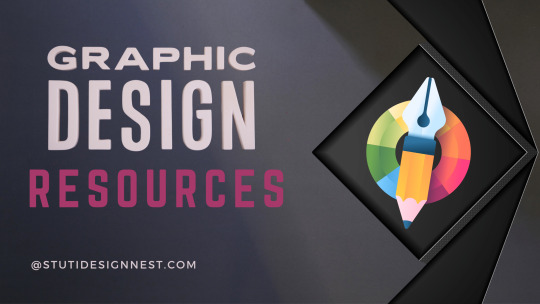
Graphic design is a dynamic field that requires a keen eye for aesthetics, a mastery of various tools and techniques, and access to the right graphic design resources.
Whether you're a seasoned designer looking to expand your toolkit or a novice seeking to enhance your skills, having access to free graphic design resources can be invaluable.
In this comprehensive guide, we'll explore the top free resources available to designers, from high-quality images and fonts to versatile design software and tutorials.
By harnessing the power of these resources, you can elevate your designs, streamline your workflow, and unlock your full creative potential.
1. Unsplash:
Unsplash is a goldmine for high-resolution, royalty-free images that can breathe life into your designs. With a diverse collection spanning countless categories, from nature and architecture to technology and fashion, Unsplash offers designers an endless source of inspiration without any licensing fees.
2. Google Fonts:
Typography is a cornerstone of effective design, and Google Fonts provides a vast selection of free, open-source typefaces to choose from. Whether you're looking for classic serifs, modern sans-serifs, or decorative display fonts, Google Fonts offers something for every project, all accessible with a simple integration into your design software or website.
3. Canva:
Canva has democratized graphic design with its intuitive platform and extensive library of templates, graphics, and tools. While Canva offers premium features with a subscription, its free version still packs a punch, allowing users to create professional-looking designs for a variety of purposes, from social media graphics to business presentations.
4. Pexels:
Like Unsplash, Pexels offers a vast collection of high-quality stock photos and videos, all available for free download and use. Whether you need striking visuals for a website, blog post, or marketing campaign, Pexels provides designers with a treasure trove of visually stunning assets to enhance their projects.
5. Adobe Spark:
Adobe Spark offers a suite of design tools for creating graphics, web pages, and video stories, all accessible for free with a basic account. With its easy-to-use interface and customizable templates, Adobe Spark empowers designers to create eye-catching visuals and multimedia content without the need for advanced technical skills or expensive software.
6. Font Squirrel:
Font Squirrel is a valuable resource for designers seeking high-quality, commercially licensed fonts that won't break the bank. With its curated collection of free fonts, Font Squirrel offers designers a diverse range of typefaces to choose from, ensuring that every project has the perfect typography to make it stand out.
7. Pixabay:
Pixabay is a one-stop shop for free stock photos, illustrations, vectors, and videos, contributed by a global community of creators. With its extensive library and easy-to-use search functionality, Pixabay provides designers with a wealth of visual resources to enhance their projects, all available for free download and use.
8. Freepik:
Freepik offers a vast selection of free graphic resources, including vector graphics, illustrations, icons, and PSD files. Whether you're designing a website, brochure, or social media post, Freepik provides designers with a wealth of creative assets to choose from, all available for free with proper attribution.
9. Gravit Designer:
Gravit Designer is a powerful vector design tool that offers a free version with essential features for creating stunning graphics. With its intuitive interface and robust set of tools, Gravit Designer empowers designers to bring their creative visions to life with precision and ease, all without the need for expensive software.
10. Inkscape:
Inkscape is a free and open-source vector graphics editor that rivals premium software with its extensive features and flexibility. Whether you're a professional designer or a hobbyist, Inkscape provides a versatile platform for creating everything from logos and illustrations to diagrams and mockups, all without spending a dime.
In conclusion, mastering graphic design requires not only talent and skill but also access to the right resources. By leveraging the top free graphic design resources outlined in this guide, you can elevate your designs, streamline your workflow, and unlock your full creative potential without breaking the bank.
Whether you're in need of high-quality images, fonts, templates, or design software, the internet offers a wealth of free resources waiting to be explored.
So why wait? Start harnessing the power of these free graphic design resources today and take your designs to new heights!
#design#graphic design#design tools#designinspiration#design software#design resources#design reference
8 notes
·
View notes