#podmanive
Explore tagged Tumblr posts
Text
Podman Rush - Shake It Up
(25:52) Timestamp
MIKE HEIKA:
Right now I think Roope Hintz is showing some of the best body language I've seen in his career. So earlier, probably 10 games ago, him and Mavrik Borque were on the same line and they were working on a play or doing something and Mavrik's a little skittish right now... ...there are times when I think he's (Mavrik) a tad bit nervous playing with quote-on-quote 'these guys' and he made a really nice play and Roope just looked over and gave him a fist bump on the bench... it was... like a 'hey kid, good job.' And last night, when Bäck had that- got hit by the puck, Roope was the first one to skate out there, tap him on the butt, say 'hey, you know, good job, get over to the bench' Like, he's- I think he's becoming a leader. I mean, he probably always has been with the Finnish players, but that's just a group of 3 or 4. But, i, i really think that he's starting to enjoy the weight of, hey, you're one of the best players on the team, we need you to do this stuff. And the body language to me says, 'I accept that challenge'
(29:42) Timestamp
MIKE HEIKA:
But I, I do think he's like- he- these kids are important to him. Like the younger players. I think he goes out there in practice and thinks, 'you know, I'm one of the leaders now.'
Bonus:
(30:51) Timestamp
MIKE HEIKA:
"Well, it's interesting too, because the Finns are kind of hard to read on a lot of these things, but Esa was so excited when Roope got the 'A,' and that tells you right there that it was important to Roope.
(Note: LIKE WHY DON'T YOU JUST THROW ME INTO THE SUN RIGHT NOW WHY DONT YOUUUUUUUU) (pLUS THE FACT THAT ARTUU HYRY IS STAYING WITH ROOPE WHILE HE'S UP????!!! RHAHUHEUHEAHUAH. AUGH.)
dallas remains the premiere destination for the found family vibes i live off of.
highly recommend this ep, its the most recent one as of this post.
#roope hintz#podman rush#dallas stars#transcript#esa lindell#i dont actaully know how to format this#but I JUST HAD TO SHARE OMGOMGOMG#also didn't include the part where razor calls roope a DIVA#like so true but also in this tragic kinda way#like no one will have my back#i deserve better than this kinda way
48 notes
·
View notes
Text
Razor: Illya Lyubushkin worked his fanny off.
-
Heika on MacK*nnon - He never thinks less is more, I'll tell you that. *laughs* He wants the puck and he wants to do it.
-
Heika - The biggest problem I think the Stars have sometimes is that--to use a hockey term--they might get a little horny against the Jets. And then the counter attack comes and now Jake's out there--
Razor - That's a hockey term???
16 notes
·
View notes
Text
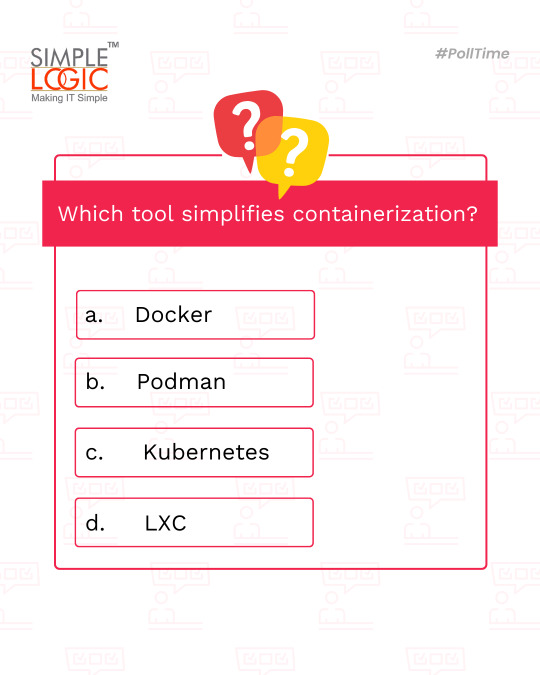
#PollTime Which tool simplifies containerization?
A) Docker 🚢 B) Podman 📦 C) Kubernetes ⛓️ D) LXC 🧱
Comments your answer below👇
💻 Explore insights on the latest in #technology on our Blog Page 👉 https://simplelogic-it.com/blogs/
🚀 Ready for your next career move? Check out our #careers page for exciting opportunities 👉 https://simplelogic-it.com/careers/
#itcompany#dropcomment#manageditservices#itmanagedservices#poll#polls#tools#containerization#docke#podman#kubernetes#lxc#itserviceprovider#managedservices#testyourknowledge#makeitsimple#simplelogicit#simplelogic#makingitsimple#itservices#itconsulting
0 notes
Text
ok so the problem with xapblr on linux is python-future right? i already had to go through a whole thing with that particular rude package for some other thing. but it seems to me like you could pretty easily set up a minimal arch container with python-future but not python 3.13 and then set up and run xapblr from there right? if i get a working compose file for that does anyone want it
#havent figured out yet whether distrobox uses the same compose format as docker and podman but i know it automatically uses the same home#and idk if thats annoying to do on docker/podman. im gonna look i just dont want to before posting because idk yet if its a hard question
0 notes
Text
Podman vs Docker: Which Container Tool is Right for You?
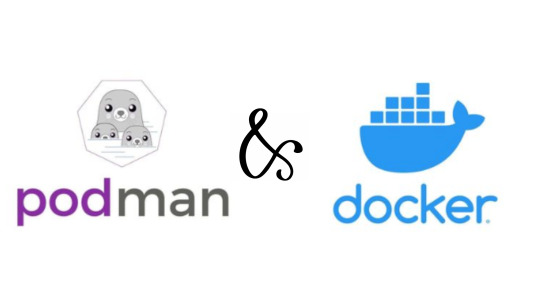
Containers have revolutionized software deployment by providing lightweight, portable, and scalable environments. Docker has long been the dominant containerization tool, simplifying the way developers package and distribute applications. However, Podman has emerged as a strong alternative, offering a daemonless and rootless approach to container management.
In this article, we’ll explore the differences between Podman vs Docker, comparing their features, security models, and use cases to help you determine which tool best suits your needs.
What is Docker?
Docker is a widely used containerization platform that allows developers to create, deploy, and manage containers efficiently. It provides a simple and consistent workflow for building containerized applications using images stored in registries such as Docker Hub.
Docker introduced containerization to the mainstream by offering an easy-to-use interface and a rich ecosystem of tools. It is built around a client-server architecture, where the Docker daemon (dockerd) runs in the background to manage container lifecycles.
What is Podman?
Podman is an open-source container management tool developed by Red Hat as a more secure alternative to Docker. It provides a daemonless and rootless approach, allowing users to run containers without requiring a central service.
Unlike Docker, which operates as a single daemon process, Podman runs containers as independent processes, making it more modular and reducing security risks. Podman is also fully compatible with the Open Container Initiative (OCI) standards, enabling seamless integration with Kubernetes and other container orchestration platforms.
Key Differences Between Podman and Docker
While both Podman and Docker enable container management, they have fundamental differences in their architecture, security model, and usability.
Daemon vs. Daemonless Architecture
Docker: Relies on a central daemon (dockerd) that runs as a background service, managing all container operations.
Podman: Is daemonless, meaning each container runs as an independent process. This eliminates a single point of failure and reduces security vulnerabilities.
Rootless Security Model
Docker: By default, requires root privileges to manage containers, making it a potential security risk in shared environments.
Podman: Supports rootless containers, allowing users to run containers without administrative privileges. This enhances security and reduces the risk of privilege escalation attacks.
CLI and Command Compatibility
Docker: Offers a well-known command-line interface (docker run, docker build, etc.) that developers are familiar with.
Podman: Maintains CLI compatibility with Docker, meaning most Docker commands work the same way in Podman. However, Podman does not natively support docker-compose, requiring additional tools like podman-compose for multi-container management.
Image Handling and Registries
Docker: Uses Docker Hub as its default registry and manages images through docker build and docker pull.
Podman: Also supports Docker Hub and other OCI-compliant registries but offers additional flexibility in managing local container images.
Container Management and Orchestration
Docker: Includes native support for Docker Swarm, a built-in container orchestration tool.
Podman: Integrates seamlessly with Kubernetes via podman generate kube, making it a preferred choice for Kubernetes-native workflows.
When to Use Docker
Docker remains the go-to choice for many developers and DevOps teams due to its widespread adoption and robust ecosystem. You should consider using Docker if:
You need a simple, all-in-one solution for container management.
Your workflow heavily relies on Docker Compose for multi-container applications.
You are already using Docker-based CI/CD pipelines and want to avoid additional configuration.
When to Use Podman
Podman is an excellent alternative for users looking for a secure and flexible container management solution. It is ideal for:
Organizations that prioritize security and want to run containers without root access.
Developers working in Kubernetes environments who need a seamless transition from local development to production.
Users who want a daemonless approach to container execution.
Conclusion
Both Podman and Docker are powerful containerization tools, each offering unique advantages. While Docker remains the industry standard due to its user-friendly interface and extensive tooling, Podman provides a more secure and modular alternative. The choice between Podman and Docker depends on your security requirements, container workflow, and integration needs. If you require a traditional, easy-to-use container tool, Docker is the way to go. However, if security and flexibility are your priorities, Podman is a compelling option.
0 notes
Text
Docker vs Podman: ¿Cuál Elegir para tu Aplicación en un Servidor de Laboratorio Doméstico?
La contenerización se ha convertido en una herramienta esencial para gestionar aplicaciones de manera eficiente, especialmente en entornos de laboratorio doméstico. Dos de las opciones más populares en este ámbito son Docker y Podman. Ambas tienen sus ventajas y desventajas, y elegir la adecuada depende de tus necesidades específicas. En este artículo, exploramos en profundidad ambas herramientas…
0 notes
Text
Podman: Exportar/Importar volumenes
A ver, esto que explico es para Podman (supongo que en Docker tienen algo parecido, pero como ahora es de pago, ya no le dedico tiempo ni lo uso).
Aqui me estoy refiriendo a mover los datos del contenedor que no están en un volumen, para exportar el fileystem del contenedor se hace con podman export. Pero los datos del contenedor (sobre todo si es una BBDD esta alojada en un volumen externo). Obtener la información de cual es el volumen de ese contenedor:
podman container inspect nonprod "Type": "volume", "Name": "96ba830cfdc14f4758df5c7a06de5b716f4a415fecf1abdde3a27ebd989bd640", "Source": "/home/user/.local/share/containers/storage/volumes/2d062d3174a4a694427da5c102edf1731c5ca9f20e8ee7b229e04d4cb4a5bc69/_data", "Destination": "/var/lib/postgresql/data",
Vale, el volumen se llama "96ba830cfdc14f4758df5c7a06de5b716f4a415fecf1abdde3a27ebd989bd640".
Entramos por ssh en la máquina:
podman machine ssh --username user Connecting to vm podman-machine-default. To close connection, use ~. or exit Last login: Fri Jan 31 13:45:48 2025 from ::1 [user@MYCOMPUTER ~]$
Exportamos el contenido del volumen a un tar:
podman volume export 96ba830cfdc14f4758df5c7a06de5b716f4a415fecf1abdde3a27ebd989bd640 -o volume.tar
Como lo voy a hacer en local y no hay problemas de velocidad ni espacio, lo dejo así sin comprimir. Así me ahorro pasos. Pero si quereis compartirlo por red con otro ordenador o compañero pues le pasais un gzip o bzip2.
Me salgo.
exit
Ahora obtengo los datos de conexión de la máquina de podman para poder copiar el fichero al exterior usando SCP.
podman system connection list Name URI Identity Default ReadWrite podman-machine-default ssh://[email protected]:56086/run/user/1000/podman/podman.sock C:\Users\xmanoel.local\share\containers\podman\machine\machine true true podman-machine-default-root ssh://[email protected]:56086/run/podman/podman.sock C:\Users\xmanoel.local\share\containers\podman\machine\machine false true
De aqui lo importante es el fichero donde estan las idendidades y el puerto para hacer el SCP.
scp -i C:\Users\xmanoel.local\share\containers\podman\machine\machine -P 56086 user@localhost:~/volume.tar .
Ya esta, ya lo tenemos en la máquina local. Aquí lo puedes compartir con otro equipo, enviarlo por la red o lo que quieras. Ahora para crear otro contenedor vacío y usarlo para recibir los datos de este volumen...
podman run -d --name nonprod -p 5432:5432 postgres podman stop nonprod
Como veis lo creo pero inmediatamente lo detengo. No croe que sea buena idea tener ejecutando el contenedor cuando vamos a sobreescribir los datos.
Vemos cual era el volumen que se creó este contenedor: podman container inspect nonprod
"Type": "volume", "Name": "2d062d3174a4a694427da5c102edf1731c5ca9f20e8ee7b229e04d4cb4a5bc69", "Source": "/home/user/.local/share/containers/storage/volumes/2d062d3174a4a694427da5c102edf1731c5ca9f20e8ee7b229e04d4cb4a5bc69/_data", "Destination": "/var/lib/postgresql/data",
En este caos el volumen se llama "2d062d3174a4a694427da5c102edf1731c5ca9f20e8ee7b229e04d4cb4a5bc69". Pues ahora a la inversa. Una vez más vemos cual es el puerto y el fichero de identidad del podman:
podman system connection list Name URI Identity Default ReadWrite podman-machine-default ssh://[email protected]:56086/run/user/1000/podman/podman.sock C:\Users\xmanoel.local\share\containers\podman\machine\machine true true podman-machine-default-root ssh://[email protected]:56086/run/podman/podman.sock C:\Users\xmanoel.local\share\containers\podman\machine\machine false true
En este caso este paso no era necesario porque como veis estoy copiando de vuelta en mi propia máquina. Pero bueno, es que yo lo estoy haciendo de ejemplo. En vuestro caso esto lo tendríais que hacer en la otra máquina y os saldrían cosas diferentes. Copiamos el tar adentro. Que es la inversa de lo de antes:
scp -i C:\Users\xmanoel.local\share\containers\podman\machine\machine -P 56086 user@localhost:~/volume.tar . Y entramos otra vez con ssh.
podman machine ssh --username user Connecting to vm podman-machine-default. To close connection, use ~. or exit Last login: Fri Jan 31 16:21:41 2025 from ::1 [user@HEREWEARE ~]$
Y simplemente ahora es importar el contenido del tar en el volumen. Cuidado aquí porque claro, lo que va a pasar es que se va a cargar lo que haya en el volumen de antes. Por eso, si recordais hace un rato hemos creado un contenedor nuevo, para no fastidiar nada de lo existente. Si vosotros quereis expresamente reutilizar un volumen ya existente, pues ya sabeis ahí todo vuestro.
podman volume import 2d062d3174a4a694427da5c102edf1731c5ca9f20e8ee7b229e04d4cb4a5bc69 volume.tar
Ahora ya podemos salirnos:
exit
Y levantar el contenedor que habíamos creado. Ese contenedor ahora leerá el volumen que hemos importado, por tanto los datos que estaban en el contenedor inicial estarán dentro.
podman start nonprod
Y nada, espero que os sea util.

0 notes
Note
Finally, a headcanon that makes sense of podperson Sam.
I really want to hear why you think Amelia wasn't real or whatever it sounds interesting
omg a million different reasons
For starters, there are way too many similarities between her and Sam for them to just be two random people who met by accident. They both lost someone recently and they’re both running away and they both just happen to be staying at the same motel?
Yeah ok, so she’s staying at the motel because she apparently works at the nearby animal clinic, but as someone who’s had questionable housing situations, not many places consider a motor inn a valid living address when you’re looking for employment. Sure, she probably could’ve gotten a job at a grocery store or a gas station, but as a veterinarian? Not likely. A vet gets paid on average $85k per year and a normal orientation in a new workplace is 2 weeks to a month. You think any sane employer is just gonna sign up a lady who rolled into town and is staying at a motor inn, and might decide to just drive out of town tomorrow? I mean come on.
Also, the dog he hit couldn’t have been a gray hound or a husky or idk, a german shepherd? It had to look like Bones? It’s like Sam pulled that dog out of memory and then just gave him different coloring. And he hit this dog with a 1967 fucking steel box traveling how fast? But this miracle vet lady saved the dog and it was hopping around like 24 hours later with a little cast on its leg?
Never mind the whole thing with the picnic and Amelia sitting on a blanket which is a mirror image of Dean’s fantasy of Lisa.


Like every single part of that story seems like something Sam could’ve dreamed, including Amelia’s disapproving army father who Sam has to spend hours sucking up to.
And then, her husband just miraculously appears just as Dean has found a way to crawl back out of purgatory?
How about the fact that Sam was not actually connected to the world the entire time he was with her. Sam, who freaked the fuck out because he hit a dog, decided to just completely ignore dozens of phone calls from Kevin? Never even check his messages? Never contact any of the other hunters? Never crack a book to at least try and figure out if Dean was dead or alive? Never attempt to summon any demons or angels for questioning? This Sam?


Pls.
Sam had a mental breakdown. There was no dog. There was no Amelia. It all happened in his head. That’s my story and I’m sticking to it.
#headcanon accepted#finally some good fucking food#spn#spn meta#sam meta#podman sam#sam winchester#spn amelia
9K notes
·
View notes
Text
Docker Desktop Alternative: 5 Container Management Solutions Pros and Cons
Docker Desktop Alternative: 5 Container Management Solutions Pros and Cons - Learn about other solutions to managing containers on a desktop platform #docker #dockercontainers #modernapplications #kubernetes #minikube #podman #rancherdesktop #homelab
If you are like me and using containers for more and more solutions, both self-hosting and DevOps processes, I am always on the lookout for better tools and alternatives. Docker Desktop is a solution that many use to run Docker containers on a desktop environment like Windows clients. Let’s look at 5 container solutions that are Docker Desktop alternatives you should consider. Table of…

View On WordPress
1 note
·
View note
Text
Portainer unter Podman bereitstellen: Anleitung und Installation
In einem anderen Beitrag habe ich euch bereits von Podman, also der freien Alternative zu Docker, erzählt. Einige Benutzer haben mir Nachrichten mit der Frage zugesandt, ob man Portainer auch unter Podman bereitstellen kann. Wer die Software bisher nicht kennt...[Weiterlesen]
0 notes
Text
Docker vs. Podman: Which One Floats Your Container Boat?
Let us tell you one thing.
This is not just an ordinary comparison between these two robust platforms.
Instead of that, we have analyzed and listed down the most burning questions regarding Docker vs Podman.
But here is a thing – these questions are not only surrounded by a technical perspective.
We’ve also dived into the business context, because we know that it’s not just about the code, it’s about making the right choices for your enterprise.
With this, you’ll be able to understand, evaluate, and execute the right tool for your containerization needs.
0 notes
Text
Podman 5.2 mira las novedades
Podman 5.2 ha llegado pisando fuerte, introduciendo una serie de mejoras significativas que lo consolidan como una de las alternativas más sólidas a Docker. Esta nueva versión se destaca por su mayor integración con systemd, mejoras en el soporte para macOS y un conjunto de nuevas funcionalidades que agilizan y simplifican la gestión de contenedores. Integración profunda con systemd Una de las…
0 notes
Video
youtube
Session 5 Kubernetes 3 Node Cluster and Dashboard Installation and Confi...
#youtube#Kubernetes 3 Node Cluster and Dashboard Installation and Configuration with Podman 🚀 In this exciting video tutorial we dive into the worl
1 note
·
View note