#pixel google ads
Explore tagged Tumblr posts
Text
youtube
#como instalar pixel google ads#instalar pixel google ads#como instalar pixel no google ads#como instalar o pixel no google ads#pixel google ads#pixel de conversão google ads#instalar pixel google ads hotmart#atualização pixel google ads#pixel google ads hotmart#pixel google ads atualizado#pixel do google ads na hotmart#pixel atualizado google ads#pixel de conversao google ads#como instalar pixel google ads 2024#google ads para afiliados#pixel#google#bruno villas lobos#Youtube
0 notes
Text

click 📸
#the thought behind this was the detective princess doing an ad for Google pixel phone and erasing femAkira out of her selfie#femshauke#persona 5#genderbend
826 notes
·
View notes
Text
huh
youtube

#ok google#im not familiar with these kinds of commercials (i heard it was a series??) so i was pleasently surprised when i saw this earlier today XD#was watching the new york parade at my grandparents’#wicked#wicked movie#google ads#i really like this but i dont know how to feel because google is a big coorperation and has done some varying things#thank you google pixel series ad director i guess then ??????????#this made me smile so big 😭💛#i love personifying objects sm#Youtube#honestly…….
7 notes
·
View notes
Text
why is google pixel's current marketing strategy to make pixel x iphone fanvids
#the cryptid speaks#admittedly . i keep watching them#im just so drawn in by their love story#in one ad google tries to flex the photo quality of their phone over iphone#by having iphone bemoan having worse photo quality while pixel tries/fails to reassure it#but pixel's response is specifically like 'ill touch up your photos for you. it can be our secret. no one has to know'#like alright . google . are the phones gonna fuck or smth . what is ur goal here#i have 0 interest in buying a pixel and 100% interest in the love the pixel has for iphone
15 notes
·
View notes
Text
I hate the google pixel ads because they're making me involved in the relationship between this Google pixel phone and the iPhone phone like it doesn't make me wanna buy a pixel (already bought a phone too recently, was expensive) but it does make me wanna watch till the end
#google pixel#iphone#siri#why am i invested in two phones#they give the ✨️vibes✨️#google pixel ads#they couldve made them gay for pride month cmon google you coward
8 notes
·
View notes
Text
the google pixel and iphone in the new ads for the pixel can, too, be yuri
8 notes
·
View notes
Text
Hi,
I am a professional *Facebook & Google ads expert*. I have 2 years of experience. I have setup, managed and optimized more than 100 successful campaigns.
I will send the best targeted people to your website and help you to increase your online sales with** FB ads campaigns.**
*My Advertising Campaign Services:*
✅Google ads
✅ Fully setup**Google ads account**
✅ Optimize Google ads campaign
✅ Target **CPA**
✅ Setup server side tracking with **GTM**
✅Setup *Facebook Ads Campaign And Instagram*
✅ Fully setup** business manager**
✅ Shopify FB Ads Campaign
✅ Retargeting Ads (Lookalike/Custom Audience)
✅ Create custom Event
✅ Fix IOS 14 Update
✅ Pixel Setup & Domain Verification
✅ Conversion Api With GTM
✅ Management And Optimization.
If you need this service for grow your business. So feel free please contact me.

#business#digital marketing#content marketing#businessmarketing#google ad manager#businesstips#google ads#googleanalytics4#googlepixel#facebook marketing#facebook ad campaign#facebook ads#facebook pixel#googleadwords#businessgrowth#social media marketing
13 notes
·
View notes
Text
Google Ads Campaign Management || Google Analytics & GTM Specialist
It's great to hear about your extensive experience in digital marketing and the wide range of services you offer, including Google Ads, Google Analytics GA4, and Tag Manager services. Your expertise in these areas can be extremely valuable to small business owners and start-ups looking to establish a strong online presence. Here's a summary of your services: **Google Ads Management Services**: - Google Ads Campaign Setup - Advanced Keyword Research - Google PPC Ads Extension Setup - Conversion Tracking & Analytics Setup - Audience Optimization and Budget Setup - Comprehensive Optimization Strategies - Campaign Strategy Reports **Google Analytics 4 & Google Tag Manager Services**: - Google Analytics (GA4) Setup - Google Tag Manager (GTM) Setup - Goals Cross-Domain & Events Tracking - Form, E-commerce, and Purchase Tracking - Custom Audience & Remarketing - Social Ads Conversion Tracking Setup - Google Ads Conversions Tracking - Website Interaction Tracking - Custom Reports and Filters - Pixel Installation for Remarketing Tags - Integration with Various Pixels (e.g., Hotjar, Facebook, Twitter, Pinterest, LinkedIn) **Facebook Services**: - Facebook Pixel Installation - Google Tag Manager Setup for Facebook - Facebook Conversion API Setup - Server-Side Tracking - Domain Verification - iOS 14 Update Compliance - Shopify Facebook Pixel Tracking - E-commerce Conversion Tracking - Aggregated Event Measurement - GA4 Measurement ID Installation **GTM Server-Side Tracking Services**: - Server-Side Tracking for Various Platforms and Pixels You work with a variety of website platforms, including WordPress WooCommerce, Shopify, Wix, ClickFunnels, Laravel/PHP, and custom websites, making your services adaptable to different clients' needs. It's also nice to know a bit about your personal life and interests. Your pursuit of a Master's Degree in Digital Marketing demonstrates your commitment to staying up-to-date in the field. And as a cat lover and traveler, you bring a personal touch to your professional profile. Your comprehensive range of services and your commitment to ongoing education make you a valuable asset in the digital marketing industry. I wish you the best of luck in your endeavors, and I hope your skills continue to benefit your clients and your academic pursuits. Best Regards! #digitalmarketingagency #spotify #wordpress #tracking #beauty #portrait #teenage #googleads
#google tag manager#baby animals#facebook ads#facebook pixel#google analytics#google ads#puppies#kittens#kitty#maia arson crimew
2 notes
·
View notes
Text
u haul
2 notes
·
View notes
Text
🚀 Master Facebook Marketing in Just 15 Days! 🔥Course By Dipak Paneru
🚀 Master Facebook Marketing in Just 15 Days! 🔥
Want to grow your business, boost engagement, and run successful Facebook ads? Our 15-Day Facebook Marketing Course is here to help you dominate the platform! ✅
📌 What You’ll Learn: ✔️ Setting Up & Optimizing a Business Page ✔️ Crafting Engaging Content & Visuals ✔️ Facebook Ads & Advanced Targeting ✔️ Retargeting & Facebook Pixel Strategies ✔️ Organic Growth & Audience Engagement ✔️ Analytics & Performance Optimization ✔️ Monetization & Facebook Shop Setup
💡 Who Should Join? ✅ Business Owners & Entrepreneurs ✅ Digital Marketers & Freelancers ✅ Social Media Enthusiasts
🚀 Get Expert Guidance, Exclusive Resources & Certification!
📲 Enroll Now! Limited Seats Available! 👇 📞 Call/WhatsApp: +9779860771561 📩 Email: [email protected] 🌐 Visit: www.dipakpaneru.com.np
#FacebookMarketing #SocialMediaGrowth #DigitalMarketing #LearnFacebookAds #MarketingSuccess
#best digital marketer in nepal#digital branding nepal#digital marketing expert nepal#google business profile expert nepal#google my business setup nepal#google business profile optimization nepal#facebook marketing course#facebook marketing training#best facebook marketing course#facebook ads course#learn facebook marketing#facebook business page training#social media marketing course#digital marketing with facebook#facebook advertising course#facebook ads training#facebook marketing tutorial#facebook marketing for beginners#facebook ad strategies#advanced facebook marketing#how to run facebook ads#facebook ads targeting#facebook engagement strategies#facebook business growth#best facebook advertising tips#facebook content strategy#facebook page optimization#facebook pixel training#facebook ad analytics#social media advertising course
0 notes
Text
⭐ So you want to learn pixel art? ⭐
🔹 Part 1 of ??? - The Basics!
Edit: Now available in Google Doc format if you don't have a Tumblr account 🥰
Hello, my name is Tofu and I'm a professional pixel artist. I have been supporting myself with freelance pixel art since 2020, when I was let go from my job during the pandemic.


My progress, from 2017 to 2024. IMO the only thing that really matters is time and effort, not some kind of natural talent for art.
This guide will not be comprehensive, as nobody should be expected to read allat. Instead I will lean heavily on my own experience, and share what worked for me, so take everything with a grain of salt. This is a guide, not a tutorial. Cheers!
🔹 Do I need money?
NO!!! Pixel art is one of the most accessible mediums out there.
I still use a mouse because I prefer it to a tablet! You won't be at any disadvantage here if you can't afford the best hardware or software.
Because our canvases are typically very small, you don't need a good PC to run a good brush engine or anything like that.
✨Did you know? One of the most skilled and beloved pixel artists uses MS PAINT! Wow!!
🔹 What software should I use?
Here are some of the most popular programs I see my friends and peers using. Stars show how much I recommend the software for beginners! ⭐
💰 Paid options:
⭐⭐⭐ Aseprite (for PC) - $19.99
This is what I and many other pixel artists use. You may find when applying to jobs that they require some knowledge of Aseprite. Since it has become so popular, companies like that you can swap raw files between artists.
Aseprite is amazingly customizable, with custom skins, scripts and extensions on Itch.io, both free and paid.
If you have ever used any art software before, it has most of the same features and should feel fairly familiar to use. It features a robust animation suite and a tilemap feature, which have saved me thousands of hours of labour in my work. The software is also being updated all the time, and the developers listen to the users. I really recommend Aseprite!
⭐ Photoshop (for PC) - Monthly $$
A decent option for those who already are used to the PS interface. Requires some setup to get it ready for pixel-perfect art, but there are plenty of tutorials for doing so.
Animation is also much more tedious on PS which you may want to consider before investing time!
⭐⭐ ProMotion NG (for PC) - $19.00
An advanced and powerful software which has many features Aseprite does not, including Colour Cycling and animated tiles.
⭐⭐⭐ Pixquare (for iOS) - $7.99 - $19.99 (30% off with code 'tofu'!!)
Probably the best app available for iPad users, in active development, with new features added all the time.

Look! My buddy Jon recommends it highly, and uses it often.
One cool thing about Pixquare is that it takes Aseprite raw files! Many of my friends use it to work on the same project, both in their office and on the go.
⭐ Procreate (for iOS) - $12.99
If you have access to Procreate already, it's a decent option to get used to doing pixel art. It does however require some setup. Artist Pixebo is famously using Procreate, and they have tutorials of their own if you want to learn.
⭐⭐ ReSprite iOS and Android. (free trial, but:) $19.99 premium or $$ monthly
ReSprite is VERY similar in terms of UI to Aseprite, so I can recommend it. They just launched their Android release!
🆓 Free options:
⭐⭐⭐ Libresprite (for PC)
Libresprite is an alternative to Aseprite. It is very, very similar, to the point where documentation for Aseprite will be helpful to Libresprite users.
⭐⭐ Pixilart (for PC and mobile)
A free in-browser app, and also a mobile app! It is tied to the website Pixilart, where artists upload and share their work. A good option for those also looking to get involved in a community.
⭐⭐ Dotpict (for mobile)
Dotpict is similar to Pixilart, with a mobile app tied to a website, but it's a Japanese service. Did you know that in Japanese, pixel art is called 'Dot Art'? Dotpict can be a great way to connect with a different community of pixel artists! They also have prompts and challenges often.
🔹 So I got my software, now what?
◽Nice! Now it's time for the basics of pixel art.
❗ WAIT ❗ Before this section, I want to add a little disclaimer. All of these rules/guidelines can be broken at will, and some 'no-nos' can look amazing when done intentionally.
The pixel-art fundamentals can be exceedingly helpful to new artists, who may feel lost or overwhelmed by choice. But if you feel they restrict you too harshly, don't force yourself! At the end of the day it's your art, and you shouldn't try to contort yourself into what people think a pixel artist 'should be'. What matters is your own artistic expression. 💕👍
◽Phew! With that out of the way...
🔸"The Rules"
There are few hard 'rules' of pixel art, mostly about scaling and exporting. Some of these things will frequently trip up newbies if they aren't aware, and are easy to overlook.
🔹Scaling method
There are a couple ways of scaling your art. The default in most art programs, and the entire internet, is Bi-linear scaling, which usually works out fine for most purposes. But as pixel artists, we need a different method.


Both are scaled up x10. See the difference?
On the left is scaled using Bilinear, and on the right is using Nearest-Neighbor. We love seeing those pixels stay crisp and clean, so we use nearest-neighbor.
(Most pixel-art programs have nearest-neighbor enabled by default! So this may not apply to you, but it's important to know.)
🔹Mixels
Mixels are when there are different (mixed) pixel sizes in the same image.


Here I have scaled up my art- the left is 200%, and the right is 150%. Yuck!
As we can see, the "pixel" sizes end up different. We generally try to scale our work by multiples of 100 - 200%, 300% etc. rather than 150%. At larger scales however, the minute differences in pixel sizes are hardly noticeable!
Mixels are also sometimes seen when an artist scales up their work, then continues drawing on it with a 1 pixel brush.

Many would say that this is not great looking! This type of pixels can be indicative of a beginner artist. But there are plenty of creative pixel artists out there who mixels intentionally, making something modern and cool.
🔹Saving Your Files
We usually save our still images as .PNGs as they don’t create any JPEG artifacts or loss of quality. It's a little hard to see here, but there are some artifacts, and it looks a little blurry. It also makes the art very hard to work with if we are importing a JPEG.

For animations .GIF is good, but be careful of the 256 colour limit. Try to avoid using too many blending mode layers or gradients when working with animations. If you aren’t careful, your animation could flash afterwards, as the .GIF tries to reduce colours wherever it can. It doesn’t look great!

Here's an old piece from 2021 where I experienced .GIF lossiness, because I used gradients and transparency, resulting in way too many colours.
🔹Pixel Art Fundamentals - Techniques and Jargon
❗❗Confused about Jaggies? Anti-Aliasing? Banding? Dithering? THIS THREAD is for you❗❗ << it's a link, click it!!
As far as I'm concerned, this is THE tutorial of all time for understanding pixel art. These are techniques created and named by the community of people who actually put the list together, some of the best pixel artists alive currently. Please read it!!
🔸How To Learn
Okay, so you have your software, and you're all ready to start. But maybe you need some more guidance? Try these tutorials and resources! It can be helpful to work along with a tutorial until you build your confidence up.
⭐⭐ Pixel Logic (A Digital Book) - $10 A very comprehensive visual guide book by a very skilled and established artist in the industry. I own a copy myself.
⭐⭐⭐ StudioMiniBoss - free A collection of visual tutorials, by the artist that worked on Celeste! When starting out, if I got stuck, I would go and scour his tutorials and see how he did it.
⭐ Lospec Tutorials - free A very large collection of various tutorials from all over the internet. There is a lot to sift through here if you have the time.
⭐⭐⭐ Cyangmou's Tutorials - free (tipping optional) Cyangmou is one of the most respected and accomplished modern pixel artists, and he has amassed a HUGE collection of free and incredibly well-educated visual tutorials. He also hosts an educational stream every week on Twitch called 'pixelart for beginners'.
⭐⭐⭐ Youtube Tutorials - free There are hundreds, if not thousands of tutorials on YouTube, but it can be tricky to find the good ones. My personal recommendations are MortMort, Brandon, and AdamCYounis- these guys really know what they're talking about!
🔸 How to choose a canvas size
When looking at pixel art turorials, we may see people suggest things like 16x16, 32x32 and 64x64. These are standard sizes for pixel art games with tiles. However, if you're just making a drawing, you don't necessarily need to use a standard canvas size like that.
What I like to think about when choosing a canvas size for my illustrations is 'what features do I think it is important to represent?' And make my canvas as small as possible, while still leaving room for my most important elements.
Imagine I have characters in a scene like this:

I made my canvas as small as possible (232 x 314), but just big enough to represent the features and have them be recognizable (it's Good Omens fanart 😤)!! If I had made it any bigger, I would be working on it for ever, due to how much more foliage I would have to render.
If you want to do an illustration and you're not sure, just start at somewhere around 100x100 - 200x200 and go from there.
It's perfectly okay to crop your canvas, or scale it up, or crunch your art down at any point if you think you need a different size. I do it all the time! It only takes a bit of cleanup to get you back to where you were.
🔸Where To Post
Outside of just regular socials, Twitter, Tumblr, Deviantart, Instagram etc, there are a few places that lean more towards pixel art that you might not have heard of.
⭐ Lospec Lospec is a low-res focused art website. Some pieces get given a 'monthly masterpiece' award. Not incredibly active, but I believe there are more features being added often.
⭐⭐ Pixilart Pixilart is a very popular pixel art community, with an app tied to it. The community tends to lean on the young side, so this is a low-pressure place to post with an relaxed vibe.
⭐⭐ Pixeljoint Pixeljoint is one of the big, old-school pixel art websites. You can only upload your art unscaled (1x) because there is a built-in zoom viewer. It has a bit of a reputation for being elitist (back in the 00s it was), but in my experience it's not like that any more. This is a fine place for a pixel artist to post if they are really interested in learning, and the history. The Hall of Fame has some of the most famous / impressive pixel art pieces that paved the way for the work we are doing today.
⭐⭐⭐ Cafe Dot Cafe Dot is my art server so I'm a little biased here. 🍵 It was created during the recent social media turbulence. We wanted a place to post art with no algorithms, and no NFT or AI chuds. We have a heavy no-self-promotion rule, and are more interested in community than skill or exclusivity. The other thing is that we have some kind of verification system- you must apply to be a Creator before you can post in the Art feed, or use voice. This helps combat the people who just want to self-promo and dip, or cause trouble, as well as weed out AI/NFT people. Until then, you are still welcome to post in any of the threads or channels. There is a lot to do in Cafe Dot. I host events weekly, so check the threads!
⭐⭐/r/pixelart The pixel art subreddit is pretty active! I've also heard some of my friends found work through posting here, so it's worth a try if you're looking. However, it is still Reddit- so if you're sensitive to rude people, or criticism you didn't ask for, you may want to avoid this one. Lol
🔸 Where To Find Work
You need money? I got you! As someone who mostly gets scouted on social media, I can share a few tips with you:
Put your email / portfolio in your bio Recruiters don't have all that much time to find artists, make it as easy as possible for someone to find your important information!
Clean up your profile If your profile feed is all full of memes, most people will just tab out rather than sift through. Doesn't apply as much to Tumblr if you have an art tag people can look at.
Post regularly, and repost Activity beats everything in the social media game. It's like rolling the dice, and the more you post the more chances you have. You have to have no shame, it's all business baby
Outside of just posting regularly and hoping people reach out to you, it can be hard to know where to look. Here are a few places you can sign up to and post around on.
/r/INAT INAT (I Need A Team) is a subreddit for finding a team to work with. You can post your portfolio here, or browse for people who need artists.
/r/GameDevClassifieds Same as above, but specifically for game-related projects.
Remote Game Jobs / Work With Indies Like Indeed but for game jobs. Browse them often, or get email notifications.
VGen VGen is a website specifically for commissions. You need a code from another verified artist before you can upgrade your account and sell, so ask around on social media or ask your friends. Once your account is upgraded, you can make a 'menu' of services people can purchase, and they send you an offer which you are able to accept, decline, or counter.
The evil websites of doom: Fiverr and Upwork I don't recommend them!! They take a big cut of your profit, and the sites are teeming with NFT and AI people hoping to make a quick buck. The site is also extremely oversaturated and competitive, resulting in a race to the bottom (the cheapest, the fastest, doing the most for the least). Imagine the kind of clients who go to these websites, looking for the cheapest option. But if you're really desperate...
🔸 Community
I do really recommend getting involved in a community. Finding like-minded friends can help you stay motivated to keep drawing. One day, those friends you met when you were just starting out may become your peers in the industry. Making friends is a game changer!
Discord servers Nowadays, the forums of old are mostly abandoned, and people split off into many different servers. Cafe Dot, Pixel Art Discord (PAD), and if you can stomach scrolling past all the AI slop, you can browse Discord servers here.
Twitch Streams Twitch has kind of a bad reputation for being home to some of the more edgy gamers online, but the pixel art community is extremely welcoming and inclusive. Some of the people I met on Twitch are my friends to this day, and we've even worked together on different projects! Browse pixel art streams here, or follow some I recommend: NickWoz, JDZombi, CupOhJoe, GrayLure, LumpyTouch, FrankiePixelShow, MortMort, Sodor, NateyCakes, NyuraKim, ShinySeabass, I could go on for ever really... There are a lot of good eggs on Pixel Art Twitch.
🔸 Other Helpful Websites
Palettes Lospec has a huge collection of user-made palettes, for any artist who has trouble choosing their colours, or just wants to try something fun. Rejected Palettes is full of palettes that didn't quite make it onto Lospec, ran by people who believe there are no bad colours.
The Spriters Resource TSR is an incredible website where users can upload spritesheets and tilesets from games. You can browse for your favourite childhood game, and see how they made it! This website has helped me so much in understanding how game assets come together in a scene.
VGMaps Similar to the above, except there are entire maps laid out how they would be played. This is incredible if you have to do level design, or for mocking up a scene for fun.
Game UI Database Not pixel-art specific, but UI is a very challenging part of graphics, so this site can be a game-changer for finding good references!
Retronator A digital newspaper for pixel-art lovers! New game releases, tutorials, and artworks!
Itch.io A website where people can upload, games, assets, tools... An amazing hub for game devs and game fans alike. A few of my favourite tools: Tiled, PICO-8, Pixel Composer, Juice FX, Magic Pencil for Aseprite
🔸 The End?
This is just part 1 for now, so please drop me a follow to see any more guides I release in the future. I plan on doing some writeups on how I choose colours, how to practise, and more!
I'm not an expert by any means, but everything I did to get to where I am is outlined in this guide. Pixel art is my passion, my job and my hobby! I want pixel art to be recognized everywhere as an art-form, a medium of its own outside of game-art or computer graphics!

This guide took me a long time, and took a lot of research and experience. Consider following me or supporting me if you are feeling generous.
And good luck to all the fledgling pixel artists, I hope you'll continue and have fun. I hope my guide helped you, and don't hesitate to send me an ask if you have any questions! 💕
My other tutorials (so far): How to draw Simple Grass for a game Hue Shifting
27K notes
·
View notes
Text
PixelYourSite Pro Lifetime Deal🚀
Last Day I got an Email About the PixelYourSite Pro Lifetime Deal🚀 As a Digital Marketer, I know how useful the plugin is for server-side tracking. For server-side tracking, we need to use servers that help to track through the server. But this plugin does the same work from your hosting server. What is server-side tracking? Server-side tracking is a method of collecting and processing user data through a server instead of the user's browser. How it Works? When a user interacts with your website or app, data about their actions (e.g., clicks, purchases) is sent to your server. The server processes this data and forwards it to analytics tools, ad platforms, or databases. How does It Differ from Client-Side Tracking? Client-side tracking relies on scripts in the browser (like JavaScript) to send data directly to tools like Google Analytics. In server-side tracking, your server handles the tracking, which bypasses browser limitations. Tracking Benefits: More Accurate Data: Works even if users block cookies or use ad blockers. Increased Privacy: Sensitive data is processed securely on your server. Reduced Data Loss: Helps avoid tracking issues caused by browser restrictions (e.g., ITP in Safari). Here PixelYourSite Pro does a good job. But the plugin is too much costly as it needs to be paid annually. But I got the mail about the PixelYourSite Pro lifetime license through my affiliate link. As I am an affiliate of their program. They generally do not provide this type of offer. It is a limited-time offer, and I will say if you are an agency or business owner you can grab the license for your use before the offer ends. ✨For the offer check the Article: https://proficientman.com/pixelyoursite-pro-website-tracker/ #ServerSideTracking #PixelYourSitePro #DigitalMarketingTools #DataPrivacy #MarketingAutomation #LifetimeDeal #SaveOnTools #LimitedTimeOffer #DigitalBusinessGrowth #AffiliateMarketing #WordPress #Plugin #Marketing #FacebookAd #GoogleAd
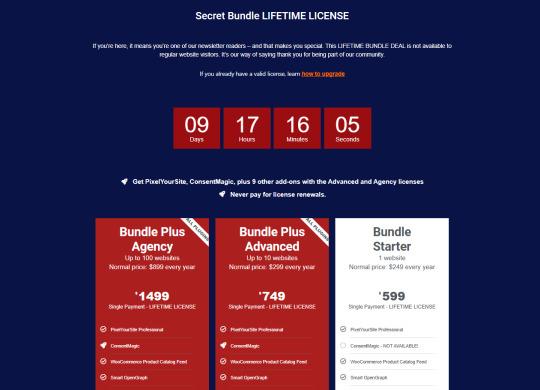
0 notes
Text
mobile friendly link
I fucking hate game apps. I wanted to play tetris the otherday so I figured there must be a simple tetris app out there its the most basic game. But every app is like heres your daily log in bonus of 10 gold! You get 5 free plays a day. Here's an ad. To replay a level costs 1 diamond. You can eart gold by earning points in levels. 1000 points = 1 gold. You can exchange 550 gold for one diamond but we have a sale right now that they only cost 500 gold. Heres an ad. You can buy a loot crate of diamonds for 5.99$! You leveled up! Heres 1 free diamond. Youve run out of free replays for today, would you like to buy some more diamonds? Heres your daily tasks, make sure to log in every day this month for a free reward chest. its free! Heres an ad. Would you like to sign up for this credit card to recieve 10 free diamonds? Invite a friend and you can earn points! Ding! Youve leveled up. Heres an ad. This is our special bonus play weekend, you get one free replay and a pack of diamonds only costs 4.99$. You can use your gold to purchase new skins for the tetris blocks. This ones shaped like cats! It costs 100 diamonds. You need to collect them all. Free to play, may be some in-app purchases.
#lately I've been playing Shattered Pixel Dungeon and Mindustry#they're both free with no ads on google play store. idk abt iOS
163K notes
·
View notes
Text
#advertising#advertising agency#conversion rate optimization#cro#digital marketing agency#facebook ads#google ads#google advertise#marketing#ppc agency#web analytics#google analytics#GTM#fb pixel & conversion api#server side tracking
1 note
·
View note
Text
Solving Conversion Tracking Issues: A Step-by-Step Guide for Marketers
Conversion tracking is essential for any marketer running PPC (Pay-Per-Click) campaigns. Without accurate tracking, you’re essentially flying blind, unable to measure the success of your campaigns. Whether you’re dealing with Google Ads conversion tracking, Facebook Pixel troubleshooting, or UTM parameter setup, this guide walks you through resolving common issues and ensuring your tracking system is working flawlessly.

1. Importance of Conversion Tracking
Before diving into the specifics, let’s first understand why conversion tracking is so vital for any PPC campaign. Conversion tracking enables you to measure actions that matter, whether it’s purchases, sign-ups, or form submissions.
It allows you to:
Measure the effectiveness of your Google Ads and Facebook Ads.
Gain insight into customer behavior.
Optimize your campaigns for better performance.
Track return on investment (ROI).
Without accurate conversion tracking, marketers are left making decisions based on guesswork, which can lead to wasted ad spend and poor results.
2. Setting Up Google Ads Conversion Tracking
One of the most common tools used by marketers is Google Ads conversion tracking. While powerful, it can also be prone to errors. Here’s how to set it up correctly.
Step-by-Step Guide:
Log in to your Google Ads account.
Navigate to the “Tools & Settings” tab and select “Conversions” under the “Measurement” section.
Click the “+” button and choose the type of conversion you want to track, such as website purchases or form submissions.
Fill out the required information for the conversion type, including conversion name, value, and click-through attribution window.
Once set, you’ll get a conversion tag (HTML or JavaScript code) that needs to be embedded on your website’s conversion page (e.g., the “Thank You” page).
Use Google Tag Manager (GTM) to manage this tag efficiently, ensuring that the tag is fired only on specific pages.
Common Issues:
Tag not firing: Ensure that the code is placed correctly on the conversion page.
Duplicate conversions: This occurs if the tag fires multiple times. Use Google Tag Manager’s debug tool to fix this issue.
No conversions recorded: Check your website’s HTTPS/HTTP status. Sometimes, the tracking code isn’t compatible with one of these.
3. Facebook Pixel Troubleshooting
Facebook Pixel allows you to track conversions and retarget website visitors. However, it can also present its own set of challenges.
Setting up Facebook Pixel:
Go to your Facebook Ads Manager, navigate to the “Pixels” section under “Events Manager.”
Create a new Facebook Pixel and name it according to your campaign.
Once created, you’ll receive the Pixel code, which should be added to the section of your website.
Use the Facebook Pixel Helper extension to ensure the Pixel is installed and firing correctly.
Common Facebook Pixel Issues:
Pixel not firing: This often occurs when the code is not placed in the correct section of your website or when there’s a conflict with other scripts.
Events not recording properly: Ensure that the correct event tags (e.g., purchase, add to cart) are added to specific action pages.
Pixel fires on all pages: This can skew your data. Use specific triggers in Facebook Event Manager to control where your Pixel fires.
4. UTM Parameters Setup
UTM parameters are essential for tracking where your traffic is coming from and which campaigns are driving conversions. Setting up UTM parameters helps differentiate the performance of different marketing channels.
Best Practices for UTM Setup:
Source: This is the platform where the traffic originates, such as Google, Facebook, or an email campaign.
Medium: This is the type of traffic, like CPC for cost-per-click or email for email marketing.
Campaign: Use a unique name to track specific campaigns, such as “fall-sale” or “PPC-spring”.
Term: This is used for keyword tracking, especially for Google Ads.
Content: Differentiate between ads within the same campaign.
Common UTM Issues:
Inconsistent naming conventions: Use a standardized naming convention to avoid confusion.
Missing UTM parameters: Always double-check that your UTM tags are present, especially when sharing links across multiple platforms.
Campaign data not showing in analytics: Ensure that UTM parameters are formatted correctly.
5. Troubleshooting Tracking Pixel Not Working
A tracking pixel not working can disrupt your ability to collect conversion data accurately. Whether it’s on Google Ads, Facebook, or a third-party tool, follow these steps to troubleshoot.
Quick Fixes:
Check the placement: Ensure the pixel is correctly placed in the or of the web page where you want conversions to be tracked.
Test the Pixel: Use tools like Google’s Tag Assistant or Facebook’s Pixel Helper to identify errors.
Check browser settings: Sometimes, users’ browser settings or ad blockers prevent the pixel from firing. While you can’t control this, being aware of its impact can help you better interpret your data.
Review conversion settings: Make sure the right event actions (clicks, form submissions) are being tracked and reported.
6. Ongoing Monitoring and Maintenance
Once your tracking systems are in place, it’s important to regularly monitor your data. Set up regular audits to ensure your conversion tracking is functioning as expected. Use reporting tools like Google Analytics and Facebook Ads Manager to check for discrepancies between ad clicks and conversions.
Key Tips for Maintenance:
Perform regular audits: Set aside time every month to audit your tracking setups.
Check for updates: Both Google and Facebook often release updates that can affect tracking.
Cross-check platforms: Make sure the data reported in Google Ads or Facebook matches with Google Analytics for consistent reporting.
Conclusion
Ensuring that your conversion tracking works correctly is crucial for the success of any PPC campaign. By carefully setting up and regularly troubleshooting Google Ads conversion tracking, Facebook Pixels, and UTM parameters, you can collect accurate data, optimize your campaigns, and make informed marketing decisions.
At Digital Rhetoric, a leading PPC marketing agency in Pune, we specialize in solving complex conversion tracking issues. If you’re facing difficulties or need expert advice, feel free to visit us at Digital Rhetoric PPC Services to learn more.
#PPC Marketing Agency in Pune#Google Ads Conversion Tracking#Facebook Pixel Troubleshooting#Tracking Pixel Not Working#UTM Parameters Setup
0 notes
Text
youtube
#como ganhar dinheiro na internet#Como Instalar o Pixel da Hotmart no Google Ads#pixel hotmart#pixel hotmart google ads#pixel hotmart afiliado#pixel google ads hotmart#pixel google ads atualizado#atualização pixel google ads#configurar pixel hotmart google ads#configurar pixel hotmart#pixel do google ads na hotmart#como instalar pixel do google ads na hotmart#pixel google ads 2024#instalar pixel google ads#instalar pixel google ads hotmart 2023#pixel de conversão google ads hotmart#criar pixel google ads#instalar pixel hotmart#hotmart#Youtube
0 notes