#pirated adobe animate >:3
Explore tagged Tumblr posts
Text
BOO!
Did I scare ya? Hope not, anyways have some more art dumping

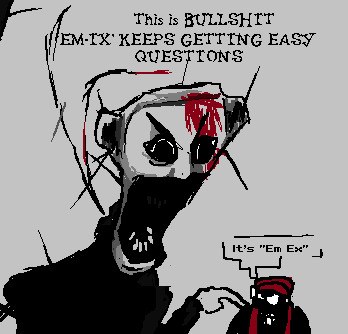

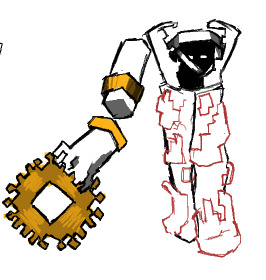






Fuck you mean I’m at the max photos?? Also my phone is lagging like fuck
#idfk what to tag this#digital art#from the river to the sea palestine will be free#art#sprunki gray#sprunki wenda#sprunki#sprunki black#pirated adobe animate >:3#aseprite#aseprite animation#VICTIM 1#mario creepypasta#m a r i o#no more innocence#NMI#original art#original character#mario horrorbrew#aseprite art
40 notes
·
View notes
Text
I have never touched photoshop. I even made my qualification animation in firealpaca.
But pissever are making me change. I need a timeline for them. I need the audio track
#why does photoshop have so many buttons#wheres my colour wheel. wheres my redo button. why cant i scroll to zoom. im stranded#but i must persist. for them. for my comfort gays#i could (definitely completely legally) get other animating software but like. thats effort. and im not competent.#pissever#HOLD ON WHY IS THE STABILISER SO HIGH#reminder that pirating adobe programs is always morally correct <3#talk bits
7 notes
·
View notes
Text
thinking about the situation in my uni rn and it's just. putting me in stitches.
im from moldova. tiny country between ukraine and romania. i study at the most prestigious university in it, not very hard to get into we have like three of them all in all.
i study game development. year one. its a very recent (3 years, they don't even have alumni yet) addition to the specialty roster here, as part of the JOBS OF THE FUTURE program sponsored by some western fags, mostly americans and swedes. the other two are media production (anything to do with tv pretty much) and animation which i am not sure exists because ive never met anyone majoring in it.
its kind of awesome to study gamedev at my uni. we have good if a little socially awkward teachers, very amicable homey atmosphere, i actually feel like im working on something i love.
but there is just one thing that cracks me up.
the western fags, пендосы if we're being elegant, sponsor most of the course right. they invested in these beautiful clean high tech classrooms, sensor boards and bean bags. the gamer chairs they put in one of the computer labs are - quite frankly - the most ive ever felt alive in a chair. and the computers are quite nice. some gay ass leds in the see through frame. faggish. and yet.
they don't have illustrator. they don't even have photoshop. they have inkscape and gimp preinstalled on them. not even fucking aceprite. same for every engine we have in the curriculum tho it doesnt matter that much - but theyre still all free to use apps. and ive just been wondering. how.
because they know our teachers are still gonna show us how to do work in illustrator instead of fucking inkscape right. they know that. they paid for the classrooms, they paid for these unnecessarily bright machines. and yet they insist on "oh if you can't afford these adobe licences you shall never pirate".
i have not met a single person from a post-soviet country who had ever paid for one piece of software they use for work. in all of my twenty years of life. from hobbyists to cream of the crop in their profession. not a single one. i was taught how to pirate by my grandma at 6 years old.
fucking inkscape man.
9 notes
·
View notes
Note
cas it's been all over my dash, please what is up with incredibox i thought it was just a beat maker how does it have lore????
It was the art post that parodied My Immortal wasn't it. Yeah I'd have questions too
I'm so sorry for the invasion my broski.... but I'm glad you're in it with me now! teehee :3
Alright SO
The main game Incredibox (which you can buy for £4.99 on Google Play, Steam, and the Apple Store) is pretty simple. It has its sounds you assemble, and if you assemble them in the right order you can unlock 3 little cutscenes called Bonuses!
Most of the time they're just really cool mini-music videos that have a cute animation playing to an new spin on the sounds. Coolio visual spectacle. But SOME of them have visuals and lyrics that connect to each other! A little bit of worldbuilding! It built up over time until it culminated in the 8th official version, which has very long bonuses that connect together to form a gorgeous-looking 3 minute short film. Which was, insane! at the time. Especially since the film revealed that one of the guys from an earlier version was not only given extreme Story Importance in these bonuses, but also superpowers.
Yeah it was wild man,,, I wish I could've been in the fandom at the time
The 9th official version is much more lowkey with its storytelling, but it has a bunch of visual cameos and lyrical references that connect it back to the 8th. Its 2 (for now!) bonuses are shorter but jam-packed with gorgeous visuals and just,,, such earworms. (All of the bonuses are on YouTube btw, and all are named as well—that's where we get names for concepts.)
Nonetheless, Incredibox's story focuses on building up visually interesting concepts into a world, and picking one or two characters to drive a story if needed. Being a FNAF fan, I love this kind of implicit storytelling.
Some fan-made Mods of the Official Game take a similar, but more explicit approach. The most iconic one is the Evadare series of mods, which have some of the best fan-made bonuses to date. The last mod in the series, The Void, is also musically better than any official version. Each mod goes for the short-film approach, telling an explicit—if a little wild—story. The music was built first and the story built second, like the official game, but because the story is more explicit, we get some wild turns. We're in space. Then we're in Halloween town. Now we're pirates. Now we're in The Void.
There are many good mods that you can download and add to the official version of the game. But for fans who:
a) don't have the official version,
b) don't know how to program with json,
and/or
c) don't know how to animate with an Adobe Animate sprite sheet,
Scratch is the prime way to mod. Stories are all the rage in the fandom, but it's hard to add bonuses on Scratch. So to tell stories, people instead opt to make lore documents, with each sound having its own (sometimes gruesome) backstory...sometimes at the cost of sounding good. Orin Ayo is the most popular example of this, popular enough to form its own little sub-fandom. People love making OCs in the story, though there are better story-based Scratch mods like the Colorbox or Sepbox series.
As much as Incredibox pervades your dash now, it'll probably be gone in a few months when I move onto the next oingly spoingly...but it's still something I recommend you try out!
#I'm keeping the story vague so you can look at the bonuses and figure out the story beats for yourself#but you can also ask me and I'll infodump for u bestie 🥰#or watch a lore summary video. I know at least one exists#dystopia#<- the 8th version#wekiddy#<- the 9th version#evadare#<- epic official mod series#orin ayo#<- the most well-known edgy-type lore mod#incredibox#scratchbox
5 notes
·
View notes
Text
thief crook pirate,, but i cant open 😭
so i found a pirated copy of adobe animate 2019 on twitter from a mutual (don't bash)
but. i can't get it open??? unsuccessful heist :(
ALSO, I HAVE 64 CHARACTERS AND I LOVE THEM TOO MUCH TO HIDE ANYMORE AAAAAAAAAAAAAAAAAAAAAA (these are the seasons 2 and 3 guys i was talkin abt)
so eyah ill spoil it
Isle Of Competition / IOC (16 contestants, 1 host, 2 co-hosts)
A Cool Old Show / ACOS (20 contestants, 1 host)
Vicious Contestant Brawl / VCB (22 contestants, 1 host, 1 co-host)
so yea i'll post smth soon bye bye 4 now <3
#acid4096#osc#bfdi#bfb#firey!#object shows#animatic battle#object fool#isle of competition#a cool old show#vicious contestant brawl
4 notes
·
View notes
Note
I LOVE YOUR ART!!! YOUR COLORS AND STYLE SO <3333333 can i ask what you use to make gifs/animations??
Thank you

i have a very strained process of doing gif because of my limited clip studio pro! please find a way to pirate clip studio EX if you want animations on a smooth art program, but i use pretty much any resources i have on this blog... Clip studio, Adobe Animate, Flash Cs6, and even my old stuff like mr. capgras is all animated on sai/photoshop (but i used Vegas/gifmaker as a lengthy preview)
i suggest clip studio for anything gif/smooth coloring though... or gifmaker if you want transparent stuff!
even firealpaca as lame as it is provide somewhat of an animation software... :'3 you can use anything!!
4 notes
·
View notes
Text
Week 1 - Photoshop Introduction
Unfortunately, I was unable to attend the induction week due to roommate and sleeping problems so I had to begin from week 1. During this week we were given an introduction to Photoshop and we learned basic tools such as navigation, tools and composition ideas. We created photo collages of animal heads on top of human bodies in the style of Yago Partal.
I started my first collage by using the Quick selection tool to cut out the animal head and then cutting and pasting it on top of the human head. I then used the quick selection tool again to remove the human body from the background and onto its own layer. I then used a layer mask and hid the whole animal head, and then made the Brush tool soft and used white to reveal the animal head and black to hide the animal head to look like Yago Partal's examples below.




These are 3 examples of Yago Partal's work.



These are my attempts at Yago Partal's style of collage. I have not used Adobe Photoshop before as I usually use Clip Studio Paint I was not too familiar with layer masks so I found this workshop useful.
I wasn't really a fan of the first one with the Arctic fox head and suit because I feel like I faded the edges around the head too much and some of the suit was faded. I am quite happy with the second example I did with the bear head on the suit instead because it looks more realistically done and it gives the impression that the bear is in the suit without the faded edges. Partal further explores this theme by using head accessories so I tried doing a cat head in a pirate costume with a pirate hat and I am also pleased with this outcome as I believe it replicates the anthropomorphic animal theme quite well.
1 note
·
View note
Text
Weekly Update May 19, 2023
Not doing so hot. Lots of ambitions, not enough progress. I have a certain long term physical illness that decided to flare up really bad this week, but the day before I had gotten a bunch of art done and queued so I think I covered it up well. I haven’t been doing anything productive today or yesterday, I’ve just been playing Dokapon.
I’m getting self conscious about my art presence online again so I want to make a big push by making something. Ran into a couple issues with the would-be new projects.
In TRG Animated news I have all but one shot storyboarded for the first batch of audio, and have begun divvying up the second batch, and I’ll probably look into what other audio I’ll need for this animation. A bit unsure if I should storyboard the second batch or begin character animation on the first once I’m done. May also touch up a couple pieces on the rigs, like Emile’s hair and Jon’s Jacket. Also a good chance there will be holes in the limbs I missed that I’ll have to fix. I’ve already caught one in all 3 boys’ arms, 2 in Jon’s.
Also been poking other Adobe features in general in anticipation of other animations, and want to throw out some lower effort animations, although that still requires prep work that I don’t want to dedicate significant time to while there’s bigger projects on the table. I’ll still put in what I need to for it in passing, but when I have dedicated art time I’ll try to focus it on general drawings and TRG.
On the topic of other animation projects, I don’t want to screw with copyright music stuff, so I tried to look into composition software again. Turns out the version of FL I bought was a crack/scam/illegal copy. I don’t really want to use pirated versions of software that offers one time purchases, so I don’t really know what to do with it. I’ll look into FL alternatives, since I didn’t really like FL’s interface anyway. If I ever had a real source of income maybe I’d buy it but that’s probably never going to happen if my body keeps rotting and spawning like it has been.
Still need to catch up on inktober 52 I’ll probably do it all in one burst once I get a burst of motivation without access to digital stuff. Lower priority.
My body is really badly screwed up, I’ve been back on the painkillers at night, but I’ve been able to stay off during the day. It feels like my kidneys are full of live beetles and my scars are being pulled apart by dogs from inside my skin. The scar thing should clear up eventually on its own but it still sucks. I’m also trying to sell my blood again, but transportation is tricky. I’ll try to register with another company that has a closer location I can take the bus to. Doing everything I can, just never feels like enough.
0 notes
Photo

Luz’s pirate outfit is one of my favs!
#fanart#digital fanart#digital art#the owl house#luz nodeda#the owl house luz#adobe animate#digital drawing#pirate outfit#disney channel#beach#dana terrace#sarah-nicole robles#pirate luz#toh#toh luz#go watch it#toh season 3#hmvw2015#hannah van weelden#female artists on tumblr#artists on tumblr#cartoons#more to come#my art <3
7 notes
·
View notes
Note
Random but- uh... pro and cons of using Photoshop or MSPAINT as an Art Program.
Strictly personal opinion that probably shouldn't be taken as advice:
Photoshop:
Pros: 1. Has layers! Omg yay :D
2. Very nice color wheel
3. Layer modes, and extensive color editing, and has brush modes too. You ALSO can add cool brushes and MAKE cool brushes
4. Gradients...
5. Filters go brr! Also the tools are Decent
6. Technically u can make gifs n animate, good luck figuring it out
Cons: 1. MY PC GOES EEEE immediately. me no likey :/
2. Expensive. That gets fixed by pirating the shit outta adobe. AND ALSO PHOTOPEA (the site)
3. SLOW. AS HELL . defeats it in a cool battle
4. It's hard to grasp :/ you gotta have experience w PC art programs. It's also better suited as a photo editing tool, so perfect for editing a finished work, not making one
5. No stabilizer! Good luck
6. Shit fill tool
Ms Pain:
Pros: 1. FAST. ITS SO FAST N EASY :D And intuitive ofc
2. It's like crunching a lil snacc but art... sometimes you eat a lunch's worth of snacks and then regret it tho lmao
3. FUN.
4. Funny Manga black+white mode
5. Pixel art!!!!!
6. Brush fills for shapes are super fun for bg,,,
Cons: 1. FFFFUCK there's no good brushes. Fuck around find out draw with a pencil or with a funny brush but fill EVERYTHING with it
2. No brush pressure aside from FEW CHOSEN brushes and tablets. They are literally mostly incompatible w ms paint
3. Shit tools
4. No layers!!!!!!!
5. No layer modes, brush modes, filters OR gradients GOOD LUCK SHAWTY
6. Art tends to look crunchy due to canvas size and brush physics :p
7. Serious art requires a lot of effort to look good. I mean it. It's a doodley space!!!
8. Oh the fill tool is shit in here too lmao
9. OH AND NO STABILIZER, NATURALLY
Drawpile:
Pros: 1. YAY STABILIZER
2. YAY DECENT FILL TOOL
3. Brush modes!!!!
4. Layers!!
5. ONION SHEETS. DECENT N QUICK ANIMATION PREVIEW. very basic tho. Not super good for animation. BUT ITS INTUITIVE YAY YAY YAY
6. YOU CAN DRAW WITH FRIENDS.
Cons: 1. NO WHY IS MY TRANSFORMATION TOOL SO SHITTY NOW
2. The layer options are. Poor.
3. No good brushes again :///
4. Tbh most tools and canvas redaction things are shitty but I can cope for the animation and shared canvas prospects
#Photoshop#MS Paint#Drawpile#Photopea#Photopea is so good if ya wanna experience photoshop w/o getting it#long post
8 notes
·
View notes
Text
Anyways sorry for not being online in a fuckin’ WHILE but I’m here to give you all some more art :þ


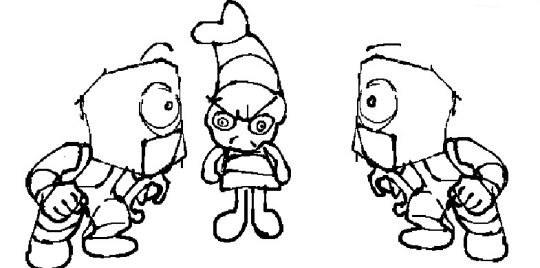
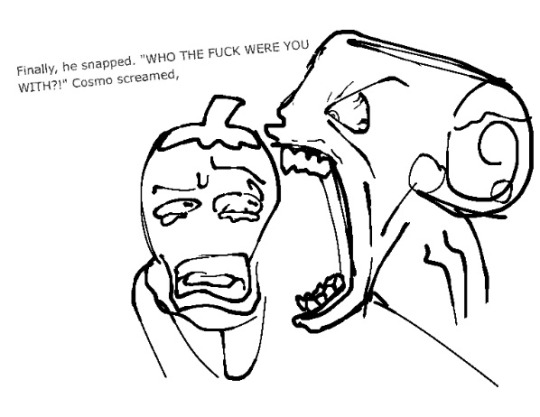





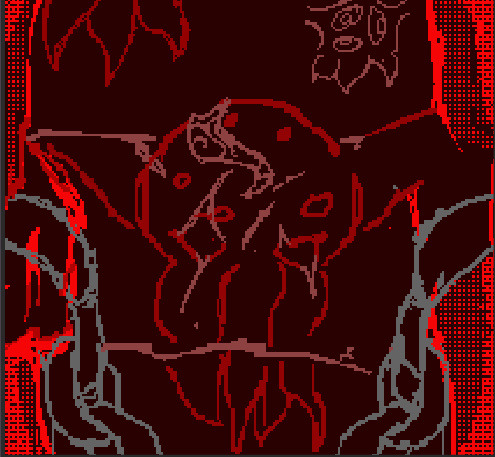
#dandys world#dandy's world fanart#dandy's world oc#dandy’s world Goob#dw razzle and dazzle#Goob x R&D#I may ship but I am NOT pro-shipper.#let that be clear on the record#pixel sprite#ms paint#golurk#pokemon#krita#kritaart#made with krita#adobe animate#Pirated Adobe animate >:3#Shrimpo#dandy’s world shrimpo#Goob#goobers#the blorbos won’t get OUT OF MY H E A D
52 notes
·
View notes
Text
Not too sure what to title this post, but uh. Software. Yeah.
Music
Musescore - it's a freeware program that comes with a big general soundfont. Very nice to use if you understand sheet music and how to count notes. Putting multiple parts together can get messy though. Learning curve is small because of the community wiki.
LMMS - a freeware DAW that I personally use as an alternative to paid stuff like Finale or Fl Studio. Basically if you're familiar with how midi programs synthesize stuff you're gonna have a bawl using this to compose and mix tracks. It mainly relies on plugins and has a medium sized learning curve.
Audacity - decent audio editing software. I mainly use this to record my voice or rip music from things like cassette tapes or vinyl records. It has other uses too if you can get the hang of it.
Art
FireAlpaca - I mainly use this because I cannot wrap my head around paint tool sai or krita. Plus I kinda got tired of using paint.net for my art. (Although paint.net is not a bad software to start with) Very versatile and has just enough features to not overcomplicate things.
Adobe Flash CS4 - Adobe gets a shitty rep for a reason, but it's not my fault they made CS4 easy to pirate and gets fake keys for. Working in flash is an interesting experience to say the least and I dare say that you have to rely on library items if you aren't hand-drawing each frame.
Adobe Animate 2020 - I also pirated this one. (Mainly to do edits on friday night funkin sprites) It's very similar to CS4, but by default the UI is dark and I dare say you have even more tools at your disposal. It has 2 pens, but you have to add the pressure sensitive one from a menu. (Also if you're going to export your project as non-flash video you need to get a hold of Adobe Media Encoder 2020, I learned this the hard way. But it's easy to find.)
Video
Windows Movie Maker - I'm being completely serious when I say this, it's actually a decent video editing software to start out on. It's free and some lovely team on the internet preserved the windows 7 update installer that adds movie maker to your pc.
Song Vegas 16 - Take one shot if you're not surprised this one came from the same place all my Adobe software came from. Anyways. This video editing software has a weird learning curve, but you can get things done with this even just by playing around with it.
Aviutl - The only reason I know about this is because of being part of the MMD Community a while back. Basically a really good freeware .avi editor from Japan if 1.) You know where to find the version with all the basic plugins 2.) Can actually get it to run on your pc. 3.) Find the patch that'll make the UI display in English. 4.) You can find the plugins that let you export your edited video as mp4. It can do a lot of things vegas can do but it has a simpler, easier to navigate UI. (If anyone doesn't wanna go through those 4 steps I have a version of it saved somewhere. Just ask and I'll send it to you.)
6 notes
·
View notes
Text
FLASHBack: Week 105 - Animator vs. Animation
Today on FLASHBack, we're going to get a little meta. Over the last two years, we've looked at roughly over six-hundred fifty Animations by various Flash Artists, but have only rarely taken the step back to look at the Animation process itself. So that's exactly what we're going to do, but not in the conventional way. Instead, we're going to be looking at a series of Flash Animations that takes its cues from the Looney Tunes classic Duck Amuck, in which a cartoon character ends up getting into a fight with the animator who's bringing them to life. And also touch upon intellectual property theft by a notorious content aggregator website along the way. On 3 June 2006, Alan "noogai" Becker uploaded Animator vs. Animation to Newgrounds. The next day, it was Frontpaged and took Daily 2nd Place, and by the end of the week it was the Weekly Users' Choice and the Review Crew Pick. The animation was of a stick figure "victim" being drawn in Flash, only to be tormented by the animator until the stick figure's selection box gets broken, letting him escape across Flash's user interface to take hold of the various drawing tools to defend himself. Five days later on 8 June 2006, the same Flash was uploaded to Albino Blacksheep. It was from there that the website eBaum's World ripped the Flash file to upload to their own site a day later. eBaum's had a bad reputation for stealing independent creators' viral content and hosting it on their own site without permission or compensation, even going so far as to strip credits and source watermarks from the content before uploading it to their own site. This is what they had done with Albino Blacksheep's authorized copy of Animator vs. Animation, but what eBaum's didn't know was that in addition to the visible "hosted at albinoblacksheep.com" that they removed, there was other tracking code embedded in the Flash that meant they'd been caught red-handed.
On 12 June 2006, the siterunner of Albino Blacksheep made a statement about the content theft. eBaum's World then approached Alan directly with an offer of $250 to buy the permission to continue to host the Flash on their site (as well as naming him the "winner" of a nebulous "Best Flash" contest that had a prize of an additional $1000). However, this money came with a price: Becker had to submit a statement for eBaum's to post, making it look like he was clearing them of blame. Alan, who was 17 at the time, and from a family that was not well off, had initially taken the money, but then sent it back, demanding that his Flash and the "Statement" he'd made be taken down. In a post made by Albino Blacksheep on 23 June 2006, it was pointed out that the statement had been pre-scripted by eBaum's to carefully sidestep the fact that while they had contacted Alan ahead of time asking to be able to host his animation, he'd told them no, and so they went and stole his file anyways. That post included an apology to the Flash community from Becker for falling into eBaum's trap. The animation and the statement were removed from eBaum's on 26 June 2006. After receiving funding from Atom Films, Becker would revisit the concept with Animator vs. Animation 2, posted to Newgrounds on 15 Mar 2007. It took the same slate of awards as the first, with the exception of being the Daily Feature instead of Daily 2nd Place. This time around the stick figure isn't labeled "victim" but instead "Chosen One" (possibly a Matrix reference). He immediately breaks out of his selection box on his own, and begins breaking the Flash user interface with fireballs. This time around The Animator has prepared an arsenal of weapons in Flash's library of animatable "Symbol" objects, including a SPNKR rocket launcher from Halo. However, the Chosen one breaks though Flash to get to the Windows XP desktop beneath (complete with the Bliss wallpaper). There he battles with the fox from the Firefox icon and the Stick Figure from the AOL Instant Messenger Icon. Finally, he's contained by an Avast Antivirus Scan (though alas, Avast's language settings were on plain English, and not he infinitely more fun "Pirate" setting). The animation ends with The Chosen One having been tamed and being used as a Pop-Up Blocker. Later, this animation would get a Live Orchestral Score courtesy of Joe-Pietro Abela, who used it for his Masters project at the Berklee College of Music. On 6 August 2011, Alan would upload the third chapter in the series to Newgrounds, where it again took the quadfecta of top awards. In this installment, The Chosen One breaks free of his enslavement as a Pop-Up Blocker, to again spread havoc throughout The Animator's computer. This time around the battle ranges across such iconic windows software as Microsoft Word, Solitaire, & Minesweeper. Clippy the Office Assistant proves to be a formidable foe, but eventually, The Animator has to open up Flash to draw a new red stick figure to be "The Dark Lord", coding him to go after The Chosen One. In the end however, the two team up and end up causing a Blue Screen of Death on The Animator's computer. It would be another three years before Becker would put Animator vs. Animation IV on Newgrounds, 2 October 2014, to the usual maximum acclaim. For this chapter, Alan had turned to Kickstarter to get support for production, raising $11,280 in donations. With that funding, he expanded the scope of the series, by not just showing what was happening on the computer screen, but also incorporating real world video of himself as The Animator. The Chosen One has a Second Coming, and when The Animator discovers this, the ensuing battle ranges from Facebook to The Animator's iPhone, and then back onto the computer via Dropbox. In his process of containing The Second Coming, The Animator realizes that The Second Coming is better at animating than he is, and strikes a bargain with him, allowing his continued existence in return for tutoring. After that, Alan would begin doing spinoffs, such as Animation vs. Minecraft and Animation vs. YouTube, where his stick figures would begin having adventures outside the context of Adobe Flash and interactions with The Animator. These would then be followed up with Animation vs League of Legends, Animation vs Pokemon, and Animation vs Super Mario Bros. However, in between those spinoff episodes, he would continue to produce the occasional short animation for the main Animator vs. Animation series, and on 5 Dec 2020, he compiled those shorts into Animator vs. Animation V, which was uploaded to YouTube on 5 December 2020. That's all for FLASHBack this week. Next week, THE END.
#radwolf76FLASHBack#Adobe Flash#Flash Animation#mid 2000s#late 2000s#early 2010s#mid 2010s#early 2020s#early web#Newgrounds#Albino Blacksheep#Alan Becker#noogai#noogai3#Animator vs. Animation#ebaumsworld#content theft#duck amuck#Joe-Pietro Abela#bliss wallpaper#aol instant messenger#firefox#avast antivirus#solitare#minesweeper#ms word#office assistant#Clippy#It looks like you're trying to kill a stick figure. Would you like help?
1 note
·
View note
Text
Does anyone know how to pirate Adobe Animate? I can't afford it, and I have a project I wanna do that while I MIGHT be able to do it within the 1 month free trial, that's IF it's 30 days of beautiful weather, no humidity, no arthritis problems no matter how long I draw, and I work tirelessly and don't have a day where I take a break or have any sort of event pop up, AND it doesn't take me a week to just learn how to use the fucking thing. So, like, it's MAYBE possible to do under the time I'd pay for it, but if I managed to, I'd probably end up destroying myself.
At the same time, though, I don't want to lose progress by just signing up for a new free trial with a different email or whatever. If it was as simple as that, I've got, like, 4 emails for just that purpose plus my main 3, and I'm prepared to make more. But I don't imagine I'd be able to carry over progress to a new free trial?
This isn't a time sensitive question, I won't have a laptop for a few weeks, actually, but if anyone can help me out in advance for when I get one, I'd really appreciate it!
3 notes
·
View notes
Note
som questions: 1a. animal crossing new horizons. are u on the hype train 1b. if so pm me ur friend code...... 2. tv show reccs? 3. whats the first thing ull when This Whole Situation is over 4. whats one skill u wish u had 5. top 3 places u wanna visit?
1a. i dont have a switch n cant rly afford it rn 😔 (savin up for top surj in june)
1b. im on pocket camp tho so i can give u my friend code for that. i have lemons
2. uhhhhh well.
soul eater is good actually and i like it (anime)
currently watching crazy ex-girlfriend and it's a fun time, do recommend
if you havent seen avatar the last airbender yet, please do. i'm currently re-watching it in dutch (both bc i'm trying to learn dutch and bc dutch cartoon dubs are Really Good as a general rule) and. please.
bf is trying to get me into the expanse and tbh it looks promising, but also kinda boring in the way live-action plot-heavy shows intended for adults and devoid of fantastical elements (irrespective of genre) generally are
on the topic of live-action shows intended for adults with fantastical elements the librarians is very good but i havent watched it in 5ever and have no idea whats going on currently. it's just a fun time
3. hmmmmm . . . resume my life plans, number one. i still need to fill out some paperwork but i was PLANNING to study abroad in germany in the fall for a full academic year. also a doctor's appointment was canceled, so i need to get back to that doc on monday bc . . . she's my endo lol. hopefully my surgery won't be canceled but it's in june so hopefully not. in the immediate future . . . 1) see my friends 2) hang out with bf 3) go to Local Yarn Store and just knit/crochet with People. also . . . rly wish school was canceled for real so i could just fart around doing whatever instead of farting around doing schoolwork or procrastinating thereof, but i digress.
4. ability and energy to animate in OpenToonz. i know how to animate in Adobe Animate/Flash, but i Do Not Have That Program and have better things to spend my money on than a Subscription so. until i a) figure out OpenToonz or b) pirate flash, im SOL. technically i do already have the skill of animating, and this is true of most of my skills---i HAVE them, but they aren't developed to the point where i'm happy with them. oh and being able to tailor my own clothes would be cool but i can knit so it's nbd
5. easy
antwerp, belgium
erfurt, germany (where my study abroad program will take me, hopefully)
london, or england in general (again)
1 note
·
View note
Text
What I think Biotech freshmen should learn during your first year at IU

So my first year has finally ended. The curriculum for freshman year is pre-determined by the Office of Academics so I did not have a chance to change the schedule. I took about 7 subjects each semester, with a total of 2 semesters. If you do not have to take IE1 and IE2 classes, you can “jump” directly into the main curriculum. So in my first year I took: Calculus 1&2, Physics 1&2, General Biology and Chemistry plus 2 Bio and Chem labs, Organic Chemistry, Academic English 1&2 (Reading, Writing, Speaking, Listening), Critical Thinking, Introduction to Biotechnology, P.E. It’s a relief that I could work through the courses although I was not excelling at STEM subjects in highschool. But college taught me all the amazing skills to study on my own and discover knowledge for my self-growth. Apart from schoolwork, I think any Biotech freshmen should also keep an eye on learning other extra skills of a scientist/professional, which I will list below. Do not worry because a year ago I entered this school while being a completely blank state, having seen so many of my friends succeeded in getting scholarships, leading extracurricular activities,... I felt hopeless sometimes but I believe in grinding one step at a time until I could accomplish the job. So my general experience boils down to being humble and let others teach you the skills, then practice slowly but firmly. You will be able to grow so much faster. And do not compare yourself with others’ success stories because everyone has their strengths and their own clock.
These are the lists of skills I have learnt and will continue to improve in the future. I will be expanding and giving more details about each point. This is in no chronological order:
- Learn to make a positive affirmations/ orienting articles book:
During your whole college career, you will have a lot of moments of self-doubt, for example when your grades are not good, you've failed some classes, your part-time job application got turned down too many times (trust me I am so familiar with such rejections), some experiments got messy and returned no results, you wonder what your future in the field would look like. These are all scenarios that have happened to me in freshman year.
Therefore, I have found a way to cope with self-doubt and boost my confidence, which is to make a collection of positive affirmations and orienting articles. I would form an imagined overview of my own career path reading all these writings and finally came to recording my own path . I use all forms of note-jotting tools to record them. I tend to record 1) Experience snippets from influencing scientists in my field, whom I happen to follow on Facebook 2) Lists of “What college kids need to practice before they graduate” (Dr.Le Tham Duong 's Facebook) 3) Ybox 's Shared tips for career orientation column (Link) 4) Short paragraphs from the books that I have read. The paragraphs often contain insights into what successful people (in Biotech or in Finance) have thought, have planned, and have acted on. For digital copy of the books, I save the snippets into a file called "Clippings" and later export them through the website called clippings.io
- Have an online note-taking tools for jotting down important thinking (recommend Keep or Evernote for quick jot, while Onenote is more suitable for recording lectures thanks to its structure that resembles a binder)
A snippet of my Evernote, where I store career advice:
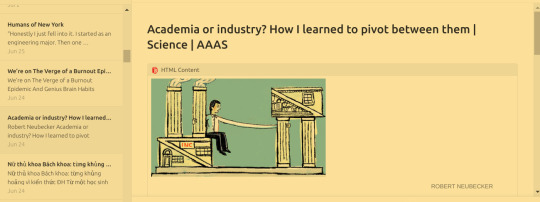
- Learn to do research properly (what is a journal, what is a citation management software, what is the structure of a paper[abstract, introduction, methods, data analysis, discussion, conclusion], poster, conferences). You can begin to search for academic papers using Google Scholar scholar.google.com. However, there are countless of other websites for published journals that serve different sience fields. You need to dig into Google further to find them.

- Learn to write essays (basic tasks are covered in Writing AE courses including brainstorming, reading, citings, argumentative essay, process essay, preparing thesis statement)
- Join a lab: learn the safety guidelines, learn who is in control of the lab, what researches/projects are being carried there). As for this, you need to make contact with professors from our department. Most professors here are friendly and willing to help if you just come up and ask a question after class. To be eligible to join their labs, - Learn to write a proper email to a professor: to ask for what will be on the next test, whether you can be a volunteer in their lab (usually by cold-email, and the professor will likely ask for your background: your highschool grades, your motivation,...); write email to an employer asking for a temporary position. - Learn to write a meeting minute: a sum-up of your meeting with other team members - Learn to answer basic questions for a volunteer opportunity: what is your strength, what is your past experience, what do you know about us, what is your free-time - Learn to write a CV: using topcv,... or downloading free templates on the Internet and write a motivation letter: What you are currently doing, what problems have you solved for your employers, and what can you do to help your new employers solve their problems.
- Learn to create an attractive presentation by using Canvas and learn to deliver ideas effectively (recommended book Think on your feet [Lib 1]).
I have discovered Canvas only for a year, but its graphics are so attractive and appealing to my taste, so here is my presentation for Finals using Canvas:
- Learn a programming language or a second language: recommend Python or R, and any foreign language that you feel interested in, but your ultimate goal would be to comfortably use that language in academic reading and exchanging ideas through writing and speaking (which is a long journey of 4+ years learning), so choose wisely. - Learn to create an online presence through a blog (Tumblr, Wordpress, Github, StackExchange,...), stalk your favorite experts on Quora and Reddit, make a habit to have a journal article delivered to your inbox every morning (me being Medium, Pocket, Nature); then Instagram or YouTube - Recommended books for incomming freshmen: How to be a straight-A student, Do not eat alone (socializing skills) - Recommended Medium sites: - Recommended Newspapers: The Economist, The Guardian, The New York Times Opinions Columns, Nature’s columns, The Scientific American. - Recommended Youtube Channels: - Recommended Podcasts: listen passively on the bus, but try to paraphrase in your own words what you have understood about their conversation: - Recommended study spots: Den Da Coffeeshop, The Coffeehouse, Library of [...] in District 1, Central Library (Thu Duc District), IU Library.
- Learn the Pomodoro technique and Forest app: - Important websites for study resources: libgen, khanacademy, Coursehero (post only a short paragraph to get 1 free upload), scripd organic chemistry tutor, for jobs: ybox.vn - If your laptop is capable (with decent hardware), learn Adobe Tools (Video editing, Photoshop,...). My laptop can only run Linux Mint, so I chose to learn the skill of citation management and research (using less resource). Basically do not become computer-illiterate. - To reduce eye-strain, buy an e-reader to read scientific papers, do not print out all of them. - One exception to IU: you can bring one two-sided A4 paper into certain exams: this is my note for Calculus class:
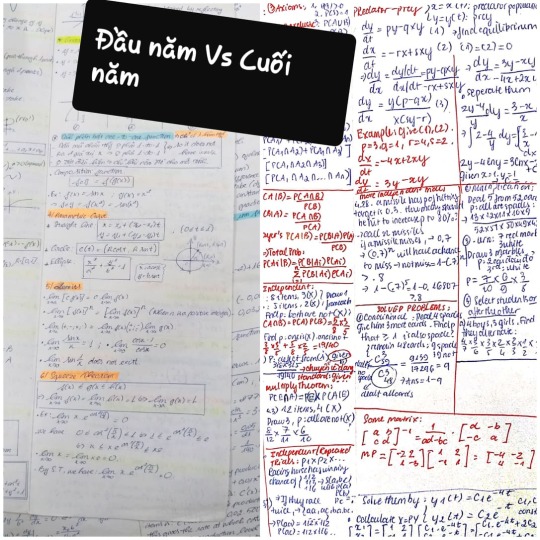
- Learn to write a grand summary of formulas for Physics 2, meta-sum of all exercise questions - Prepare for IELTS (if you haven't taken IELTS already): you'll need it to pass IE classes, or apply for an exchange program. Ultimately, you need at least 6.0 in IELTS to graduate. I stumbled upon this careful list of tips from a senior student in our BT department who got an 8.0 => Link
Basically, follow Ngoc Bach’s page on Facebook to receive fully-solved exam materials, add ielts-simon.com into the mix, learn 560 academic word list, listen to Ted Talk and podcasts, do tests on ieltsonlinetests.com, do Cambridge IELTS book 9-14 and you’re good to go. - Have your eyes on competitions that spark your interest (innovative competition, writing contests, speaking and debating contests,...)
- Develop your fitness routine to protect your sanity when academic coursework overwhelm you and make you gain 15 pounds.
I do home HIIT exercises on Fitness Blender’s Youtube channel, Emi Wong, Chloe Ting home workouts in the beginning.
Later I went to the gym and do split routines with weights, then threw in squats, deadlifts, lunges and HIIT on treadmill. This is how my current routine look like: (I work out only 4 times/week)
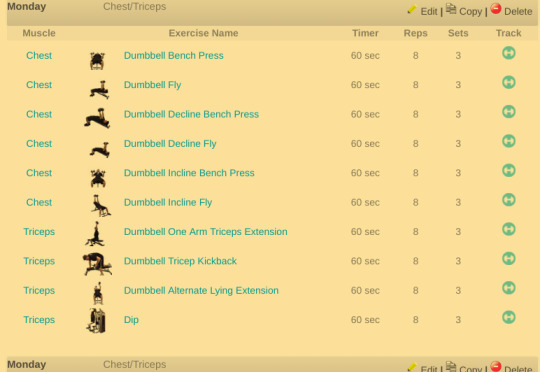

- Learn to use flashcards. (Quizlet has premade flashcards for biology class)
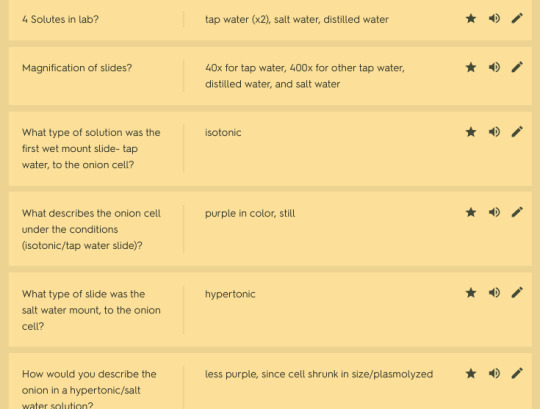
- Learn to manage personal finance: what is budget, expenses, income,... - Learn some google tweaks to pirate stuff. (especially textbook files and solutions files) - Learn to make handwritten A4 notes. I will post my own handwritten notes for Critical Thinking Mid (final is taken), Calculus II Mid and Final. - Learn to create meta sets for formulas and problems. I will post my formula set for Physics II and Problem/Skill set for Organic Chemistry. For Physics II, I learned my hard lesson is that it is better to do past exams than to solve advance textbook problems, so I stuck with past exams posted by TA and learnt by heart all the formulas, SI units. For Organic Chemistry you need a skillset checklist (like in the Wade textbook). Also there are questions from the slides such as the connection of amylopectin,... But they won't challenge you to think much. Only the amount of information to be memorized is deemed challenging here. - Intro to Biotech was quite easy and you could prepare in advance. 3 faculty members (from 3 fields: plant, animal, pharma) will take turn giving you an overview lecture. The exam will ask “Write what you know about those fields and their applications”, openbook-style. So hear me out and search for Overview powerpoints of that field, then write your own essay, print it out and bring it with you into the exam. Your power should be spent on Calculus and Physics, not on memorizing the essay.
7 notes
·
View notes