#MS Paint
Explore tagged Tumblr posts
Text
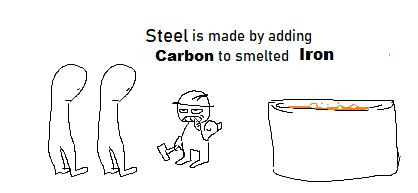

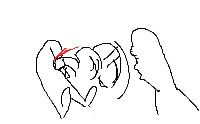
old one incoming.
4K notes
·
View notes
Text

ISSUE 1214: my lou
22 march 2025
426 notes
·
View notes
Text
Holy shit

ms paint study from 2021
91K notes
·
View notes
Text

boom
117 notes
·
View notes
Text
- Yes, he is back, but….


…if the things were different 🥰
_undead_
#update#my art#ms paint#eddsworld#ew#edd eddsworld#eddsworld edd#ew edd#tord eddsworld#eddsworld tord#ew tord#tom eddsworld#eddsworld tom#ew tom#matt eddsworld#eddsworld matt#ew matt#eddsworld fanart#ew fanart#art#drawing#meme#artists on tumblr#undead’s here
101 notes
·
View notes
Text

blehhh more art :P
#xfohv#three xfohv#tpot#art#bfdi#one tpot#algebraliens#bfb#two tpot#tpot 15#tpot11#ms paint#one xfohv#one bfdi#osc#battle for dream island
142 notes
·
View notes
Text

my #1 toxic trait is that i imagine 90% of wc characters as italian american
#warriors#warrior cats#splashtail#riverclan#ms paint#wc art#i think a 2010s design of him would just look like a hawk x ash fanchild
69 notes
·
View notes
Text

MSpaint doodle of him <3
#my art#dst wilson#fanart#dst#dont starve fanart#dont starve#dont starve together#triumphant wilson#dont starve wilson#wilson higgsbury#ms paint
72 notes
·
View notes
Text

Sonic Characters as Neon Genesis Evangelion characters
#art#artists on tumblr#sonic#digital art#sonic the hedgehog#my art#ms paint#nge fanart#neon genesis evangelion
63 notes
·
View notes
Photo
I miss MS Paint.
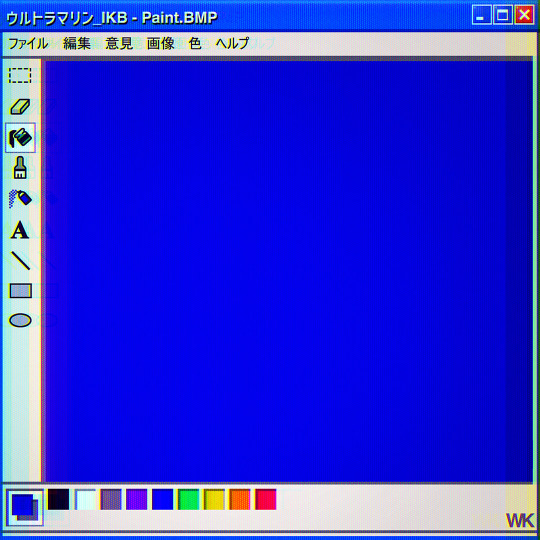
Paint IKB XP
868 notes
·
View notes
Text

tryin some new line thickness in paint lately, seein how it meshes with my style. so far really well!!! here is beatrice umineko
75 notes
·
View notes
Text

need to start drawing pokemon crossover au stuff more regularly
#how do we feel about leafeon maurice....#pizza tower#pokemon#atlas' cool pizza tower/pokemon crossover au wowie!!!!!!#maurice spaghetti#art#digital art#doodle#ms paint
61 notes
·
View notes
Text

ms paint and mouse day4 i think im losing my mind

57 notes
·
View notes
Text

pickle-cenтric doodle page cuz my wife loves him

79 notes
·
View notes
Text

whatever man
47 notes
·
View notes