#pipedrive crm
Explore tagged Tumblr posts
Text
Use CRM for Sales Automation
Introduction
Sales automation can revolutionise your sales strategy. By leveraging CRM software, you can streamline your selling process, manage follow-ups, and handle lead management more efficiently.
This step-by-step guide will walk you through how to set up and utilise CRM for sales automation, ultimately driving growth and efficiency.
Understanding CRM and Sales Automation
Customer Relationship Management (CRM) is a technology-driven strategy for managing a company's interactions with current and potential customers. It uses data analysis to improve business relationships, focusing on customer retention and sales growth. CRM systems gather data from various channels like websites, phones, emails, live chats, and social media.
Sales automation involves automating manual, time-consuming sales tasks using software, AI, and other digital tools. This allows salespeople to focus on tasks that require human intelligence and personal touch. Integrating CRM with sales automation enhances efficiency by automating repetitive tasks, improving the selling process, and providing insights into customer preferences and activities.
Benefits of CRM and Sales Automation Integration
Time-Saving: Automates routine tasks like data entry, follow-up emails, and meeting schedules.
Accuracy: Reduces human errors in data entry and maintenance.
Enhanced Customer Experience: Provides timely responses with the appropriate level of formality.
360-degree Customer View: Allows personalised approaches and informed decision-making.
Improved Team Collaboration: Centralises all customer data and activities.
Accurate Sales Forecasting: Facilitates data-driven decision-making and planning.
Setting Up Your CRM for Sales Automation
Choose the Right CRM Software
Import and Structure Customer Data
Configure Workflows and Automation Rules
Set Up Custom Fields and User Roles
Lead Management and Scoring
Automate Lead Capture and Distribution
Establish a Lead Scoring System
Continuous Review and Update
Lead Nurturing
Automated Sales Pipeline Management
Define Sales Process Steps
Automate Task Creation and Follow-Up
Track Deals in Real-Time
Sales Forecasting
Continuous Improvement
Communication and Follow-Up Automation
Email Templates and Sequences
Automated Reminders and Notifications
Multi-Channel Communication
Personalisation
Engagement Scoring
Post-Transaction Communication
Analytics and Reporting for Continuous Improvement
Track Key Performance Indicators (KPIs)
Create Dashboards and Reports
Data-Driven Adjustments
A/B Testing
Trend Analysis
Predictive Analytics
Conclusion
CRM software for sales automation can significantly boost revenue, improve customer relationships, and streamline sales processes. By setting up and utilising CRM effectively, businesses can gain valuable insights and enhance operational efficiency. Remember, CRM is an ongoing process that requires periodic adjustments as your company grows.
IT Solutions Solved specialises in enhancing, consulting, and implementing CRM capabilities to help businesses achieve operational efficiency and customer satisfaction. Our experts can guide you through CRM deployment, customise systems to meet your goals and maximise the impact on your sales operations.
Click here to read our full post...
#best crm for small business#crm for sales automation#zoho crm#salesforce#pipedrive crm#hubspot#crm consultancy#crm consulting services#expert crm consulting services#it solutions solved#zoho#crm#crm consulting#crm consultant in melbourne
0 notes
Text
Maximizing Your E-commerce Business with Pipedrive Integrations

In the fast-paced world of e-commerce, streamlining operations and maximizing efficiency are crucial for success. With the ever-increasing competition, businesses need robust tools to manage customer relationships effectively while driving sales growth. Pipedrive, a leading customer relationship management (CRM) platform, offers a range of features designed to help businesses achieve these goals. By integrating Pipedrive with your e-commerce operations, you can unlock a plethora of benefits that will take your business to new heights.
Why Pipedrive?
Pipedrive is renowned for its intuitive interface, customizable features, and powerful sales pipeline management capabilities. It allows businesses to track leads, manage contacts, automate tasks, and analyze sales performance seamlessly. Whether you’re a small startup or a large enterprise, Pipedrive offers scalability and flexibility to adapt to your evolving needs.
The Power of Integration
Integrating Pipedrive with your e-commerce platform can supercharge your business operations in several ways:
Streamlined Lead Management: By syncing your e-commerce store with Pipedrive, you can automatically capture leads and prospects, ensuring that no potential customer falls through the cracks. This integration eliminates manual data entry, saving time and reducing the risk of errors.
Efficient Sales Process: Pipedrive’s sales pipeline management features help you visualize your sales process and identify bottlenecks. Integration with your e-commerce platform allows for seamless tracking of customer interactions, from initial contact to conversion, enabling your sales team to prioritize tasks and focus on closing deals.
Personalized Communication: With Pipedrive integration, you can access valuable customer data directly from your e-commerce platform. This information enables you to tailor your communication and marketing efforts based on customer preferences, purchase history, and behavior, enhancing engagement and driving repeat sales.
Data-driven Insights: Pipedrive offers robust reporting and analytics tools that provide valuable insights into your sales performance. By integrating with your e-commerce platform, you can gain a holistic view of your business operations, identify trends, and make informed decisions to optimize your strategy.
Cloudify: Your Integration Solution
While the benefits of integrating Pipedrive with your e-commerce business are clear, the process of setting up and managing integrations can be daunting. That’s where Cloudify comes in. Cloudify is a leading integration platform that specializes in connecting different applications and systems, allowing you to automate workflows and streamline processes effortlessly.
Advertisement
With Cloudify, you can:
Simplify Integration: Cloudify offers pre-built connectors and templates for popular e-commerce platforms, including Shopify, WooCommerce, Magento, and more. This simplifies the integration process, allowing you to connect Pipedrive with your e-commerce store quickly and easily.
Automate Workflows: Cloudify enables you to automate repetitive tasks and processes, such as lead capture, order fulfillment, and data synchronization between Pipedrive and your e-commerce platform. This automation reduces manual effort, increases efficiency, and minimizes the risk of errors.
Ensure Scalability: As your business grows, Cloudify scales with you, allowing you to add new integrations and customize workflows to meet your evolving needs. Whether you’re a small business or a large enterprise, Cloudify provides the flexibility and scalability you need to succeed.
Conclusion
Integrating Pipedrive with your e-commerce business can unlock a world of opportunities, from streamlining lead management to driving sales growth and improving customer satisfaction. With Cloudify as your integration solution, you can harness the full power of Pipedrive and take your e-commerce business to new heights. Don’t let manual processes hold you back – leverage the power of integration to maximize your business potential.
So, if you’re ready to streamline your e-commerce operations and maximize your sales performance, it’s time to embrace the power of Pipedrive integrations with Cloudify.
#crm#erpsoftware#crm software#automation services#business growth#b2b saas#integration#saas#businessintelligence#pipedrive#pipedrive crm#pipedrive integrations
0 notes
Text
PandaDoc Pipedrive Integration | Pure Proposals
Optimize your Pipedrive CRM system with seamless PandaDoc integration! At Pure Proposals, we specialize in Pipedrive API integration to simplify document management and automate workflows. Contact us today to boost your productivity and focus on closing deals.
Visit us to know more: https://pureproposals.com/pandadoc-integrations/pipedrive/
#pandadoc pipedrive integration#pandadoc and pipedrive#pipedrive crm system#pipedrive consultant#pipedrive pricing plans#pipedrive api integration#pipedrive reviews
0 notes
Text
The Best CRM Platforms to Elevate Your Business in 2024
Customer Relationship Management (CRM) platforms have become indispensable tools for businesses of all sizes. They streamline operations, enhance customer interactions, and ultimately drive business growth. In 2024, several CRM platforms stand out for their features, ease of use, and ability to adapt to various business needs. Here’s a look at some of the best CRM platforms available:
1. Salesforce
CRM, Salesforce, customer relationship management, business growth, automation Salesforce continues to be a leader in the CRM space, offering robust features that cater to businesses of all sizes. Its comprehensive suite includes sales, service, marketing, and analytics tools, all powered by artificial intelligence (AI). Salesforce’s customizability and scalability make it a preferred choice for many enterprises.
2. HubSpot CRM
HubSpot, CRM, marketing automation, sales tools, free CRM HubSpot CRM is renowned for its user-friendly interface and extensive free features. It integrates seamlessly with HubSpot’s marketing, sales, and service hubs, providing a holistic approach to managing customer relationships. Small to medium-sized businesses particularly benefit from its powerful, yet simple tools.
3. Zoho CRM
Zoho, CRM, automation, lead management, small business CRM Zoho CRM is a versatile platform that offers an array of features at an affordable price. It’s designed to help businesses automate their sales processes, manage leads, and analyze customer data effectively. Zoho’s extensive customization options and third-party integrations make it a strong contender in the CRM market.
4. DDS4U CRM

DDS4U, CRM, business automation, customer management, Australia DDS4U CRM is tailored to meet the unique needs of businesses, particularly in Australia. It offers features such as customer request management, staff appointment scheduling, and workforce task allocation. DDS4U CRM integrates with Google Maps, language translation APIs, and more, making it a comprehensive solution for businesses looking to streamline their operations.
5. Pipedrive
Pipedrive, CRM, sales pipeline, visual CRM, small business Pipedrive is known for its visual pipeline management, making it easy for sales teams to track deals and activities. Its intuitive interface and automation features help businesses focus on closing deals and improving sales processes. Pipedrive is especially beneficial for small to medium-sized businesses.
6. Microsoft Dynamics 365
Microsoft Dynamics, CRM, ERP, business intelligence, enterprise CRM Microsoft Dynamics 365 combines CRM and ERP capabilities, offering a powerful solution for large enterprises. It integrates with other Microsoft products like Office 365 and Azure, providing a seamless experience for businesses already using Microsoft’s ecosystem. Dynamics 365’s advanced analytics and AI capabilities drive informed decision-making.
7. Freshsales
Freshsales, CRM, sales automation, lead scoring, AI CRM Freshsales by Freshworks is a CRM platform that focuses on sales automation and lead management. It offers AI-powered lead scoring, email tracking, and a built-in phone system. Freshsales’ intuitive design and robust features make it a great choice for businesses looking to enhance their sales processes.
Conclusion
Choosing the right CRM platform is crucial for the success of any business. The platforms mentioned above offer a range of features and benefits that cater to different business needs. Whether you’re a small business looking for a cost-effective solution like HubSpot or a large enterprise needing advanced capabilities like Salesforce, there’s a CRM platform that’s right for you. Explore these options to find the one that will help you streamline your operations, improve customer relationships, and drive growth in 2024.
#CRM#CustomerManagement#BusinessGrowth#Salesforce#HubSpot#Zoho#DDS4U#Pipedrive#MicrosoftDynamics#Freshsales#BusinessAutomation#CustomerRelationshipManagement#AIforBusiness#Australia
1 note
·
View note
Text
Pipedrive CRM template for Looker Studio (+ free template)
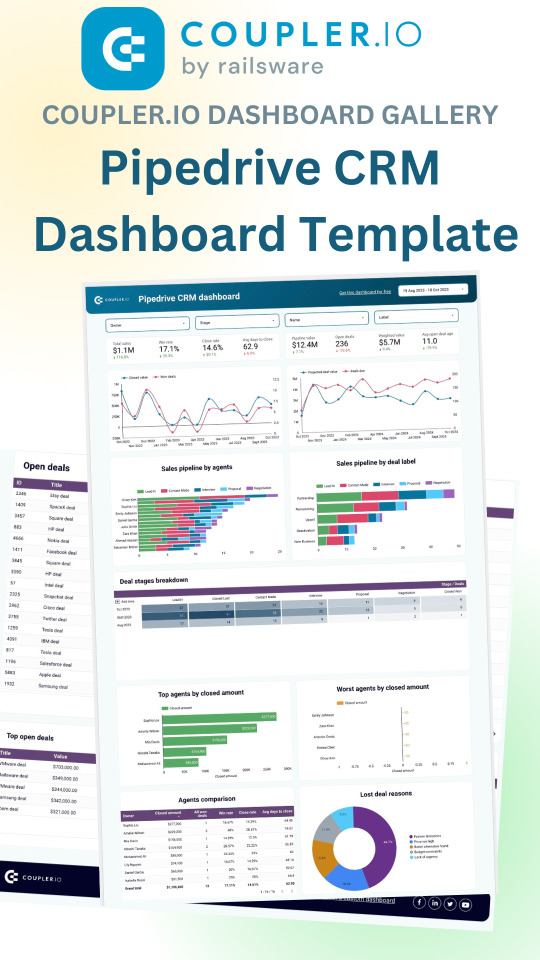
Analyze the key metrics of your sales department, drill down into particular deals, find the top performers, and stay on top of your Pipedrive sales.
#dashboard#dashboard template#data automation#data visualization#crm#pipedrive#looker studio#data reporting#reporting#data analytics
0 notes
Text
What is Social CRM?
Social Customer Relationship Management (Social CRM) is an organisational approach and technology solution that integrates traditional CRM practices with social media interactions. It intends to support organizations in better understanding, engaging with, and serving their customers via social media and other online channels.
Key Features/Benefits of Social CRM
Monitoring Social Media
Social CRM entails tracking and analysing mentions, discussions, and feedback linked to a company’s products, services, or brand on social media channels, forums, blogs, and other online platforms. This information can be used to gain insight into client sentiment and preferences.
Interaction and Engagement
Social CRM encourages businesses to engage with customers on social media actively. Responding to consumer enquiries, addressing concerns, distributing content, and participating in relevant conversations are examples.
Checkout more benefits of Social CRM
0 notes
Text
Reply.io is a sales engagement platform designed to help sales teams automate and manage their outreach efforts through multiple communication channels. It aims to streamline the process of engaging with prospects and customers, thereby increasing productivity and efficiency.
Below is a detailed review of its features and functionalities:
Key Features
Multi-Channel Outreach:
Email Campaigns: Automate and personalize email sequences to reach prospects effectively.
Phone Calls: Integrates with VoIP services to facilitate direct calling from the platform, including features like call recording and logging.
Social Media: Allows outreach via LinkedIn, including automated message sequences.
SMS and WhatsApp: Supports text-based outreach through SMS and WhatsApp for more direct communication channels.
Automation and Sequencing:
Automated Workflows: Create automated workflows that sequence multiple touch points across different channels.
Conditional Logic: Use conditional steps to branch sequences based on recipient behavior, such as email opens or replies.
Task Automation: Automate repetitive tasks such as follow-ups, reminders, and updating CRM records. Personalization and AI:
Email Personalization: Use dynamic fields to personalize email content, increasing engagement rates.
AI-Powered Suggestions: AI tools provide suggestions for improving email content and outreach strategies.
Personalized Videos: Integrates with video messaging tools to include personalized video content in emails.
Integration and API:
CRM Integration: Seamlessly integrates with major CRM systems like Salesforce, HubSpot, and Pipedrive, ensuring data synchronization.
API Access: Provides API access for custom integrations and automations, allowing for greater flexibility.
Third-Party Tools: Connects with various other tools such as Zapier, Slack, and Google Apps to enhance functionality.
Analytics and Reporting:
Campaign Analytics: Detailed analytics on email open rates, reply rates, click-through rates, and more.
A/B Testing: Test different versions of emails to determine which performs better.
Team Performance: Track team performance metrics to identify areas for improvement and optimize outreach efforts.
Contact Management:
Lead Management: Centralized database for managing contacts and leads, with segmentation and filtering options.
Enrichment: Automatic data enrichment to enhance lead profiles with relevant information.
Prospect Importing: Easily import contacts from CSV files or directly from integrated CRM systems.
Pros Comprehensive Multi-Channel Outreach: Supports a variety of communication channels, providing a holistic approach to sales engagement.
Advanced Automation and Sequencing: Powerful automation features help streamline workflows and increase efficiency.
Deep Personalization: Tools for email and video personalization improve engagement and response rates.
Robust Integration Capabilities: Seamless integration with CRM systems and other third-party tools enhances data synchronization and workflow automation.
Detailed Analytics: Comprehensive reporting and analytics provide insights into campaign performance and team productivity.
Cons Complexity: The extensive features and customization options can be overwhelming for new users, requiring a learning curve to fully utilize the platform.
Cost: Pricing can be relatively high, especially for smaller businesses or startups with limited budgets.
Limited Free Tier: The free tier offers limited functionality, which may not be sufficient for more extensive outreach needs.
Reply.io is a powerful and versatile sales engagement platform that offers a comprehensive suite of tools for multi-channel outreach, automation, and personalization. Its robust integration capabilities and detailed analytics make it an excellent choice for sales teams looking to optimize their engagement strategies and improve productivity. However, the complexity and cost may pose challenges for smaller organizations or those new to such platforms. Overall, Reply.io provides significant value for businesses seeking to enhance their sales outreach and engagement efforts.
4 notes
·
View notes
Text

Elevate Your Sales Game with CRM for Sales Automation! Transforming your sales process is now easier than ever with the power of CRM for sales automation. You can supercharge your sales team and drive unprecedented growth:
#best crm for small business#crm for sales automation#zoho crm#salesforce#pipedrive crm#hubspot#crm consultancy#crm consulting services#expert crm consulting services#it solutions solved#zoho#crm#crm consulting#crm consultant in melbourne
0 notes
Text
CRM Integration Checklist: Steps for a Smooth Implementation Process

In today’s fast-paced business landscape, Customer Relationship Management (CRM) systems have become indispensable tools for companies looking to streamline their operations and enhance customer interactions. However, implementing a CRM system is not a one-size-fits-all solution. Many organizations find that integrating their CRM with existing systems and processes is essential for maximizing its effectiveness. This is where CRM integrations come into play.
CRM integrations involve connecting your CRM software with other tools, applications, and databases within your organization to create a unified ecosystem that facilitates seamless data flow and collaboration. Whether you’re integrating your CRM with marketing automation platforms, email service providers, or accounting software, a well-planned implementation process is crucial for success. To help you navigate this journey, we’ve compiled a comprehensive CRM integration checklist:
1. Define Integration Objectives:
Clearly outline the goals and objectives you aim to achieve through CRM integration. This could include improving data accuracy, enhancing customer communication, or streamlining business processes.
2. Assess Compatibility:
Evaluate the compatibility of your CRM system with the software applications and databases you plan to integrate. Ensure that they support the necessary APIs and data formats for seamless communication.
3. Identify Key Data Points:
Determine the specific data points that need to be synchronized between your CRM and other systems. This could include customer information, sales data, marketing metrics, and more.
4. Choose Integration Method:
Select the integration method that best suits your requirements, whether it’s through pre-built connectors, custom API development, middleware platforms, or third-party integration services.
5. Plan Data Mapping:
Create a data mapping strategy to define how information will be transferred between systems. Establish mapping rules to ensure consistency and accuracy across all integrated platforms.
6. Ensure Data Security:
Implement robust security measures to safeguard sensitive customer data during the integration process. Encrypt data transmissions, enforce access controls, and regularly audit system vulnerabilities.
7. Test Integration:
Conduct thorough testing of the integration setup to identify and resolve any compatibility issues, data discrepancies, or performance bottlenecks before going live.
8. Train Users:
Provide comprehensive training to employees who will be using the integrated CRM system. Ensure they understand how to navigate the new workflows and leverage integrated features effectively.
9. Monitor Performance:
Continuously monitor the performance of your CRM integration to identify areas for improvement and ensure ongoing data accuracy and system reliability.
10. Document Processes:
Document all integration processes, configurations, and troubleshooting procedures for future reference. This documentation will be invaluable for onboarding new employees and troubleshooting issues down the line.
By following this CRM integration checklist, you can ensure a smooth and successful implementation process that maximizes the value of your CRM system and enhances your organization’s overall efficiency and productivity.
In the realm of CRM integrations, partnering with experts can significantly streamline the process. Cloudify, as a HubSpot Gold Partner and accredited with HubSpot Custom Integration, offers tailored solutions to seamlessly integrate your CRM with various business applications. Their expertise and experience can help you navigate the complexities of CRM integration, ensuring a hassle-free experience and unlocking the full potential of your CRM system.
In conclusion, leveraging CRM integrations can be a game-changer for your business, allowing you to harness the power of data and automation to drive growth and enhance customer satisfaction. With the right strategy and partner by your side, you can embark on this journey with confidence, knowing that you’re on the path to CRM integration success.
#crm#erpsoftware#crm software#automation services#b2b saas#business growth#integration#saas#businessintelligence#crm integration#crm solution#crm services#crm consulting#hubspot integration#pipedrive crm#pipedrive#crm development
0 notes
Text
Visual Journey Through Pipedrive's History: The #1 User-Rated CRM
From Humble Beginnings: The Early Days of Pipedrive CRM As the #1 user-rated CRM tool, Pipedrive CRM has come a long way since its inception. But what drove its creators to build a CRM system that would eventually disrupt the sales industry? Let’s take a journey back in time to explore the early days of Pipedrive CRM and how it revolutionized the sales landscape. Identifying the Need for a Better…
0 notes
Text
Top 10 CRM Solutions for Sales Follow-Up in 2025
In the fast-paced world of sales, having an efficient Lead Management System is crucial for converting prospects into customers. A Lead Tracking Software helps businesses monitor interactions, automate follow-ups, and streamline customer engagement. As we enter 2025, several CRM solutions have emerged as the best tools for effective sales follow-up. Here are the top 10 CRM solutions to consider:

Salesforce Sales Cloud
Salesforce remains a leading CRM platform, offering a robust Lead Management System with AI-driven insights, workflow automation, and in-depth analytics. Its integration capabilities make it ideal for large and growing businesses.
HubSpot CRM
HubSpot provides a free yet powerful CRM that includes a Lead Tracking Software for businesses of all sizes. With automated email follow-ups, pipeline management, and real-time notifications, it ensures no lead falls through the cracks.
Zoho CRM
Zoho CRM is an excellent choice for businesses looking for an affordable and scalable Lead Management System. It offers AI-powered predictions, sales automation, and multichannel communication, enhancing sales follow-up efficiency.
Pipedrive
Known for its intuitive interface, Pipedrive focuses on sales pipeline management. With built-in email tracking, reminders, and deal forecasting, it acts as a reliable Lead Tracking Software for small and mid-sized businesses.
Freshsales by Freshworks
Freshsales offers a smart Lead Management System with AI-powered chatbots, customizable workflows, and automated email sequences. It is a perfect tool for sales teams looking to increase their productivity.
Microsoft Dynamics 365 Sales
This CRM solution is ideal for enterprises looking for deep analytics and seamless integration with Microsoft products. It provides an advanced Lead Tracking Software with AI-driven insights and real-time data analysis.
Insightly
Insightly is a user-friendly Lead Management System designed for small and medium businesses. It offers automated workflows, pipeline tracking, and detailed reporting to enhance sales follow-up strategies.
Copper CRM
Designed for Google Workspace users, Copper CRM simplifies Lead Tracking Software with seamless Gmail and Google Drive integration. It offers contact management, automated reminders, and pipeline tracking to improve follow-ups.
Close CRM
Close CRM is a feature-rich Lead Management System designed for inside sales teams. With built-in calling, SMS, and email automation, it ensures faster response times and improved lead engagement.
Keap (formerly Infusionsoft)
Keap is a great choice for small businesses looking for an all-in-one CRM solution. It offers automated follow-ups, appointment scheduling, and a reliable Lead Tracking Software to nurture leads effectively.
Conclusion
Choosing the right Lead Management System and #LeadTrackingSoftware is essential for businesses aiming to enhance sales follow-up and conversion rates. Whether you’re a startup or an enterprise, these CRM solutions in 2025 will help you stay ahead in managing customer relationships efficiently. Evaluate your business needs and select a CRM that aligns with your sales goals for maximum growth.
#LeadManagementSoftware#BestLeadManagementSoftware#FreeLeadManagementSoftware#LeadManagementTools#BestCRMForLeadManagement#LeadManagementSystem#LeadTrackingSoftware#SalesLeadManagementSoftware#CRMAndLeadManagement
0 notes
Text
Top 5 Sales Management Software of 2025: Boost Your Sales Efficiency

Top 5 Sales Management Software of 2025
Sales Management Software helps businesses streamline their sales processes, improve team collaboration, and make informed decisions. These tools automate repetitive tasks, track leads, and offer insightful analytics, empowering sales teams to focus on closing deals. Below are the top 5 Sales Management Software of 2025, offering unique features to cater to various business needs.
Pipedrive: Known for its intuitive visual pipeline and drag-and-drop interface, Pipedrive is user-friendly and cost-effective, making it ideal for small to medium-sized businesses. Its sales automation, AI-powered assistant, and 24/7 customer support enhance productivity and efficiency.
Salesforce Sales Cloud: A robust CRM solution with AI-driven Einstein Analytics, Salesforce Sales Cloud excels in managing complex sales processes and offering customization options. It’s perfect for large enterprises needing scalability, though it may be overwhelming for smaller teams.
Zoho CRM: Affordable and feature-rich, Zoho CRM caters to businesses of all sizes. With an AI assistant, Zia, it automates tasks, predicts trends, and provides valuable insights. Its integration with the Zoho suite and over 500 third-party apps makes it highly versatile.
HubSpot Sales Hub: Offering seamless integration with marketing tools, HubSpot Sales Hub is ideal for teams focused on inbound marketing. Its visual sales pipeline, automated follow-ups, and lead scoring capabilities help teams stay organized and prioritize leads effectively.
Freshsales: Powered by AI assistant Freddy, Freshsales provides predictive insights, lead scoring, and automated task management. With a clean interface and 360-degree customer view, it’s a solid choice for small- to mid-sized businesses.
These tools cater to diverse business needs, from startups to large enterprises, offering sales automation, AI-powered features, and strong customer support to maximize sales potential and drive success.
0 notes
Text
How to Choose the Right CRM for Your Small Business?
In today’s competitive business landscape, small businesses must effectively manage customer relationships, automate sales processes, and keep track of leads. the Right CRM for Your Small Business can help streamline operations, enhance customer interactions, and boost revenue.
However, with numerous options available, choosing the best CRM software for small businesses can be daunting. This guide will assist you in understanding how to select the ideal CRM system that fits your business needs.
What is a CRM System for Small Business?
A CRM (Customer Relationship Management) system is software designed to help businesses manage their interactions with customers, automate workflows, and store crucial customer data. Whether you’re a startup or an expanding small business, utilizing a CRM system can:
Organize and track leads
Automate follow-ups and emails
Improve team collaboration
Provide valuable insights through reports
Enhance customer relationships
Selecting the best CRM for small businesses is vital for growth, efficiency, and customer satisfaction.
Key Factors to Consider When Choosing the Right CRM for Your Small Business:
1. Business Needs and Goals
Before you choose a CRM software for small businesses, clarify your goals. Do you need it for:
Lead tracking and management?
Automating email campaigns?
Customer support and engagement?
Sales and revenue reporting?
Understanding your specific needs will guide you in selecting a straightforward CRM for small businesses that aligns with your objectives.
2. Budget: Free vs. Paid CRM Software
If you’re working with a limited budget, you might want to explore free CRM options for small businesses such as:
HubSpot CRM – The top choice for free CRM software, allowing unlimited users
Zoho CRM – Free for up to three users
Bitrix24 – Comes with free project management tools
MUN-C – Comes with free Employee management tools
However, if you require advanced features like automation, reporting, and integrations, it’s wise to consider investing in a paid CRM.
3. Ease of Use
An ideal CRM for small businesses should be:
User-friendly with an intuitive design
Simple to set up without needing technical skills
Accessible on mobile devices for convenience
CRMs like Freshsales and Pipedrive provide easy-to-navigate dashboards that are perfect for beginners.
4. Customization and Scalability
As your business expands, your CRM should be able to grow with it. Look for:
🔹 Custom fields and workflows
🔹 Scalable plans that evolve alongside your business
🔹 Integration capabilities with third-party tools (like email and accounting software)
Zoho CRM and Salesforce Essentials deliver highly customizable options for small businesses.
5. Integration with Other Tools
A good CRM should integrate smoothly with tools such as:
📧 Email marketing platforms (like Mailchimp and Constant Contact)
📊 Accounting software (like QuickBooks and Xero)
📞 Communication apps (like WhatsApp and Slack)
The best CRM for startups should easily connect with your current business tools.
6. Automation and AI Features
Automation can help small businesses save time by managing repetitive tasks. Key features to consider include:
🔄 Automatic lead assignment
📩 Email follow-up automation
🔍 AI-driven analytics
HubSpot CRM and Freshsales provide outstanding automation features for startups and small businesses.
7. Customer Support
Dependable customer support is crucial for a smooth CRM setup. Look for:
💬 24/7 support through chat, phone, or email
📚 A comprehensive knowledge base and tutorials
👨💼 A dedicated account manager for premium plans
Salesforce and Zoho CRM are known for their excellent customer support and onboarding help.
Top 5 CRM Software for Small Businesses
1. Zoho CRM (Ideal for Indian Small Businesses)
✅ Offers a free plan for up to 3 users
✅ Features AI-powered automation
✅ Mobile-friendly and highly customizable
2. HubSpot CRM (Top Free CRM for Small Business)
✅ Completely free with no user limits
✅ Includes email tracking and pipeline management
✅ Seamlessly integrates with marketing tools
3. Freshsales (Best CRM for Startups)
✅ Provides a free plan option
✅ Utilizes AI for lead scoring
✅ Supports multi-channel engagement
4. Salesforce Essentials (Best for Scalability)
✅ Priced at ₹2,000 per user/month
✅ Allows customizable workflow automation
✅ Comes with advanced reporting tools
5. MUN-C (Best for Team Collaboration)
✅ Free plan includes CRM and project management
✅ Integrates with social media platforms
✅ Features customizable dashboards
FAQs About Choosing the Right CRM for Your Small Business.
1. What is the best CRM software for small businesses?
Zoho CRM, HubSpot CRM, and Freshsales are among the top choices for small businesses due to their affordability, ease of use, and automation features.
2. Can I get a free CRM for my small business?
Yes! HubSpot CRM, Zoho CRM, and MUN-C offer free plans that include essential CRM functionalities.
3. Which CRM is best for startups?
Freshsales and MUN-C are excellent for startups, as they offer automation, AI features, and scalable pricing plans.
4. What are the key features of a CRM for small business?
Look for contact management, automation, email tracking, mobile access, and third-party integrations.
5. How do I choose between a free and paid CRM?
If you need basic features, go for a free CRM software for small business. For advanced features like automation and reporting, a paid CRM is a better option.
6. How long does it take to implement a CRM system?
Most simple CRM for small business solutions take just a few hours to set up, while more complex ones may take weeks.
0 notes
Text
Elevate Your Sales Game with CRM for Sales Automation!
Transforming your sales process is now easier than ever with the power of CRM for sales automation. Here's how you can supercharge your sales team and drive unprecedented growth:
Enhanced Sales Productivity: Automate repetitive tasks like data entry, follow-ups, and scheduling. Let your sales team focus on what they do best – selling!
Targeted Outreach: Use intelligent algorithms to identify and prioritise high-value leads. CRM for sales automation ensures you target the right prospects at the right time.
Real-Time Analytics: Get actionable insights with real-time data analytics. Monitor your sales pipeline, track performance, and make informed decisions to boost your ROI.
Personalised Customer Interactions: Leverage automation to personalise your communication. Tailored messages and offers enhance customer engagement and satisfaction.
Seamless Integration: Integrate with your existing tools and platforms for a streamlined workflow. CRM for sales automation works harmoniously with your current tech stack.
Efficient Follow-Ups: Never miss a follow-up. Automated reminders and notifications ensure timely interactions, increasing your chances of closing deals.
Why Choose Our CRM Solutions?
IT Solution Solved specialise in implementing tailored CRM solutions that fit your unique business needs.
Our expert team offers ongoing support and training to maximise the benefits of your CRM system.
Stay ahead of the competition with advanced features that drive efficiency and growth.
Customer Success Stories
Hear from our satisfied clients who have seen remarkable improvements in their sales processes and revenue. Our CRM for sales automation has helped businesses across various industries achieve their goals and exceed expectations.
Ready to take your sales to the next level? Let’s discuss how our CRM for sales automation can revolutionise your business!
#best crm for small business#crm for sales automation#zoho crm#salesforce#pipedrive crm#hubspot#crm consultancy#crm consulting services#expert crm consulting services#it solutions solved#zoho#crm#crm consulting#crm consultant in melbourne
0 notes