#pdfreader
Explore tagged Tumblr posts
Text


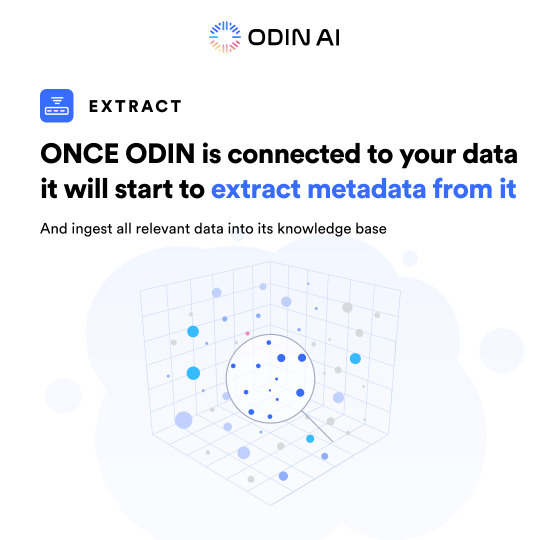

Efficient PDF Analysis: Chat with AI | Odin AI Extract data from your PDFs in seconds with Odin AI's Chat with PDF feature. Get started now!
0 notes
Link
📃 Looking for alternatives to Adobe Acrobat? Check out these 10 popular PDF readers! 🚀 Unlock powerful editing capabilities, intuitive interfaces, and time-saving hacks.

0 notes
Text
(continuation…)
Kipling, Holmes appliances, Nine West, l’occitane, Jill Stuart, earl of sandwich, Paul restaurant, Fanta, Starbucks, asakusa, 7 11, McDO, allied bank, KFC, maybank, BDO, Landbank, BPI, pho hoa, Aldo, uniso, pancake house (Philippine), teriyaki boy (Philippine), S&R (Philippine), coffee bean & tea leaf,unimart grocery, Robinsons grocery, cara Mia (Philippine), parfois, Burgoo, TGI Friday’s, hop inn hotel, office warehouse, fully booked, booksale, Seattle’s best, BO’s coffee (Philippine), gold’s gym, Clark hatch, let’s face it (Philippine),David’s parlor (British franchise), piandre parlor (Philippine), medical city, UE hospital (Sta.Mesa area), University of the Philippines health service UP diliman, Lourdes hospital (Sta. Mesa area), Aventus healthcare Ortigas center, Cardinal santos medical center (San Juan city), CLN (Philippine) st. Michael bags (Philippine) Celine (Philippine), MALDITA (Philippine), secosana (Philippine), tru value hardware, ABENSOn appliances, SM grocery, computer shops in Robinsons galleria & SM malls, Globe & SMART telecommunications, Wilcon hardware, puregold, tiendesitas mall, landers, bossini, havaianas, Ecco, shangri La furniture stores, mercury drugstore, Rustan’s,CIBO shangriLa,harvesters vegan food, grocery vegan food, Netflix, facebook, Twitter or X, tumblr, Wordpress, blogger, hootesuite, Microsoft, Notebloc, pdfreader, pdfdrive, Apple technology, blackpanda, sentinelOne, crowdstrike, asahi, green cross products, ziploc products,saucy kitchen gadgets & appliances, gourdo’s, Nutella, ace hardware, Mr.quickie, SSS IDs, TIN IDs, govt birth certificate making authority, government issued identification, postal ID, IBP ID, church issued documents.
0 notes
Text
Looking for a powerful document viewer for all files like PDF, excel, word, PPT, txt? This #PDFReader - All #DocumentReader is exactly what you need! #PDFReaderApp – #PDFViewer is a very modern, lightweight app with fast and simple to use that helps you enjoy reading PDFs, reading #document more than ever #PDFReaderAndroid - #AllDocumentReader �� PDF Viewer and PDF Scanner is simple and easy to manage, view and edit PDF files.
0 notes
Text
Lorem and Split: PDF
Here is the lorem ipsum from reportlab.lib.pagesizes import letter from reportlab.pdfgen import canvas from reportlab.lib.utils import ImageReader from reportlab.lib.units import inch from lorem_text import lorem from PIL import Image, ImageDraw, ImageFont from PyPDF2 import PdfWriter, PdfReader from io import BytesIO def generate_pdf(flattened=False, num_pages=1,…
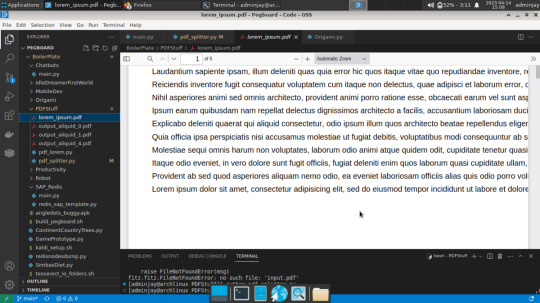
View On WordPress
0 notes
Text
Best Free PDF Viewers for Windows – Open PDF Easily
Best Free PDF Viewers for Windows – Open PDF Easily #pdfreader #pdf
Source : pdf.minitool.com Do you want to open PDF files? If so, you may need a PDF viewer. This post from MiniTool PDF Editor introduces 5 best free PDF viewers for Windows 10/11. You can choose one from them. What Is a PDF Viewer? PDF (Portable Document Format) is a file format developed by Adobe in 1992. It encapsulates a complete description of a fixed-layout flat document, including the…

View On WordPress
0 notes
Text

This Feature-rich document viewer & files reader application assists you to read multi file documents in different formats including Doc, TXT, PPT, PDF, XLS, and more.
Download Here: 👇
0 notes
Link
Foxit is a leading provider of innovative PDF Editor and eSignature products and services, helping knowledge workers to increase their productivity and do more with documents. Foxit delivers easy to use desktop software, mobile apps, and cloud services to allow users to create, edit, fill, and sign documents through their PDF Editor and eSign offerings. Foxit enables software developers to incorporate powerful PDF technology into their applications via powerful, multi-platform Software Developer Kits (SDK). https://www.foxit.com/
1 note
·
View note
Photo

Using Crafty Graph Crocheter to track my progress on my latest graph. Patten is by Blabby Cabby. This details the time spent.... including distracted time, lol.... and estimated time remaining. . . . . . . . . #crochetpattern #graphghanlove #graphghancrazy #crochetgraphghan #crochetaddicted #crochetblanket #graphghanpattern #perlerbeads #pixelart #craftygraph #pdfreader #graphghan #graphgan #graphganblanket #crochettools #artisttools https://www.instagram.com/p/B5MWD8oh0U0/?igshid=h9t4riqzb1kh
#crochetpattern#graphghanlove#graphghancrazy#crochetgraphghan#crochetaddicted#crochetblanket#graphghanpattern#perlerbeads#pixelart#craftygraph#pdfreader#graphghan#graphgan#graphganblanket#crochettools#artisttools
0 notes
Text
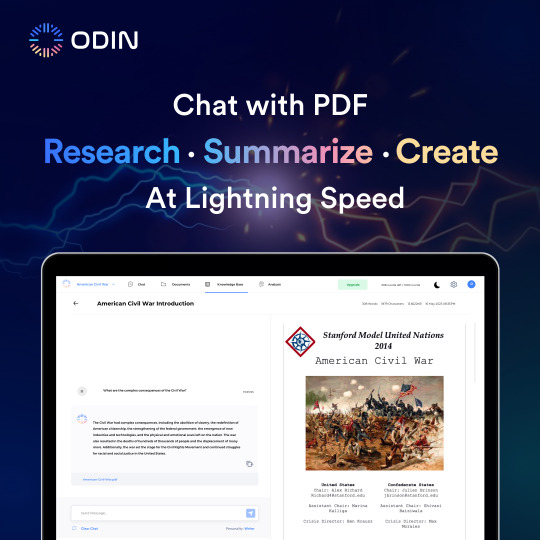
Experience Hassle-Free PDF Interaction with Odin AI's Chat with PDF | Odin AI
Save time and streamline your PDF management with Odin AI's Chat with PDF feature that utilizes interactive conversational technology to analyze and extract data from your PDF files.
#OdinAI#PDFManagement#ChatWithPDF#PDFInteraction#KeywordSearch#DataExtraction#EfficientPDFManagement#HassleFreePDF#PDFAnalysis#PDFInterface#ai#contentcreator#pdf#pdf reader#pdfreader#ai startups
0 notes
Text
PDF Expert 2.4.13 (585)

Name: PDF_Expert_2.4.13__585.TNT Size: 49.9 MB HASH: 02f2dd42f5d22094aee864db60f0e3ae824df8eb Download: Torrent Magnet PDF Expert springs into action with smooth scrolling and fast search from the first document you select. PDFs open instantly, whether they are just small email attachments or 2000-page reports. Professional Annotation Tool – From simple changes to marathon editing sessions, PDF Expert lives up to its name. Powerful yet easy-to-use tools are just a click away so you can leave your mark in record time. Read – An award-winning, lightning-fast, tabbed document viewer will get you through multiple PDFs faster than ever. Excellent for Form Filling – PDF Expert provides the best experience for filling out PDF forms. Text fields, checkboxes, radio buttons, and other form elements work as you expect, and all the information you enter is saved within the form. Even complex interactive forms with Javascript work impressively well. An Easy Way to Sign Documents – Signing document on your Mac is as simple as it could be. Just type your name on a keyboard and PDF Expert will transform it into beautiful handwriting. Or use your Macbook’s trackpad and write with your finger. You can even use signatures already created in PDF Expert for iOS. Wide Sharing Options – You don’t work alone, and neither does PDF Expert. When it’s time to send documents to clients, coworkers, and everyone in between, PDF Expert has top-notch support for your Mac’s system-wide share sheet and other apps. If an app accepts PDFs, PDF Expert can get them there. Works across all your devices – Use PDF Expert on any Apple device – Mac, iPad, and iPhone. Use Apple’s Continuity and Handoff features to seamlessly transfer a document from one device to another and continue editing where you left. Compatibility: OS X 10.10 or later, 64bit What’s New in PDF Expert 2.4.13 (585) Release notes not available at the time of this post. Previous Version: PDF Expert 2.4.11 Read the full article
0 notes
Photo

Hey!! Its been a while since I last posted. First for my due study load, now for my due family visits.. Anyways.. right now I am reading 5 books together 🤣 so.. i was wondering who else does this? Do you read one book at a time? Or you are more like me?? . . . . #bookstagram #book #booklover #booksofinstagram #bookworm #bookblogger #bookcover #booknow #bookgeek #bookaddict #bookphoto #bookaholic #pdfreader #pdfreads #taleofabookworm (at Mirpur DOHS)
#taleofabookworm#booksofinstagram#bookaholic#pdfreader#pdfreads#bookphoto#bookcover#booklover#bookblogger#booknow#bookaddict#bookgeek#bookworm#book#bookstagram
0 notes
Link
Here in this article, we collected 5 best free PDF reader for mac that provide satisfactory reading experience and extended features for PDF users.
0 notes
Text
PDF reader
Python web server
pdfReader
pythonAnywhere
pythonAnywhere
0 notes
Text
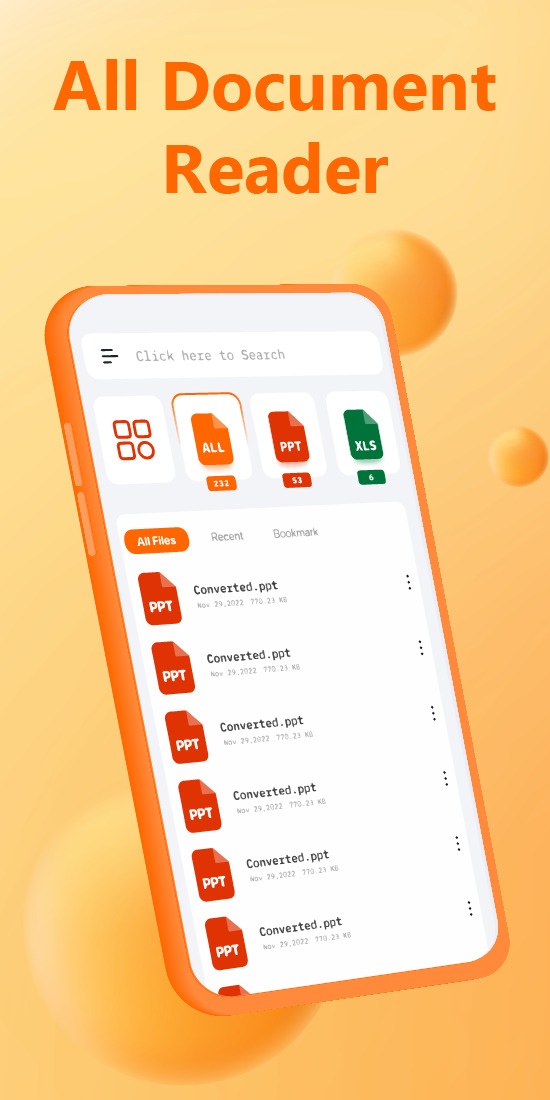
This Feature-rich document viewer & files reader application assists you to read multi file documents in different formats including Doc, TXT, PPT, PDF, XLS, and more.
Checkout The App: 👇
1 note
·
View note