#party illustration
Explore tagged Tumblr posts
Text

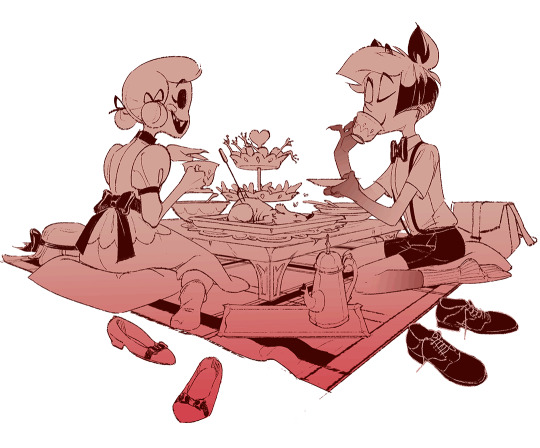

Young overlords ready to paint the neighborhood red.
Minimaniacs Artboard 1 | 2
#art#illustration#hazbin hotel#hazbin alastor#hazbin rosie#alastor and rosie#Child Alastor loves hardware shopping AU#He and little Rosie discuss 'projects' over tea parties and sleepovers#This hazbin my floater for a month now#young overlords au#minimaniacs
25K notes
·
View notes
Text
THE FAVORITE COUSINS OF THE FAMILY REUNION YAAAAAYYYYY i love them so much they're so silly and stupid.

Now we wait for Swansea .
Much better than Jim and Curls that's for sure
#my art#fanart#fanartist#illustration#mouthwashing fanart#anya mouthwashing#mouthwashing game#mouthwashing daisuke#mouthwashing#pyjamas#pyjama party#hello kitty#batman#sillies#anya musume#mouthwashing anya#nurse anya#intern daisuke#daisuke mouthwashing#daisuke mw#daisuke fanart#i'm so stupid hehe
12K notes
·
View notes
Text

shuro's terrible, horrible, no good very bad lunch.
restaurant au: 1 / 2
#dungeon meshi#shuro dungeon meshi#laios touden#izutsumi#senshi dungeon meshi#dunmeshi#fanart#restaurant au#also I Know izutsumi is in shuro's party and this he should know about her but like#play with me in my mind palace for a moment#artists on tumblr#illustration#senshi
25K notes
·
View notes
Text
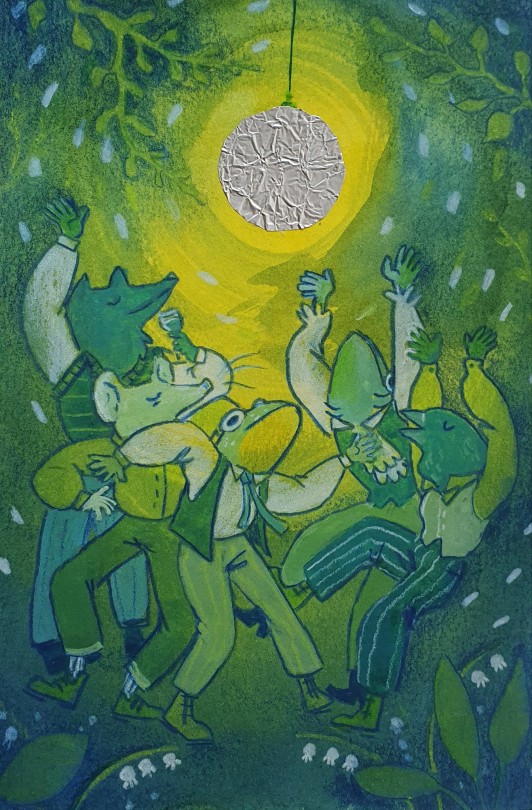
Creature party
22K notes
·
View notes
Text

Maybe the real danger days is the friends we made along the way :)
#illustration#art#drawing#my chemical romance#mcr#party poison#kobra kid#jet star#fun ghoul#danger days#gerard way#frank iero
3K notes
·
View notes
Text

Wake up Puppet boy!! 🌀
you all get the first taste as a treat since im not all that active here heh..
been a while since ive drawn wally i forget hes the main character sometimes lol
5K notes
·
View notes
Text




May I have this dance, Mrs Tims?
#sorry guys I know yall want to ship him with the party but I’m a chilchuck x his estranged wife truther and I’m making content for ME!!!!#I’m an advocate for wife guy chilchuck. I think he loves his wife!!! I think he wants to fix his family!!!#life’s too short when you’re a half foot to waste it arguing with the ones you love and I think he’s learned that#chilchuk tims#chilchuck’s wife#dungeon meshi#dunmeshi#delicious in dungeon#my art#art#illustration#sketch
9K notes
·
View notes
Text

let's have FUN
#artists on tumblr#illustration#art#character design#original#clown#tw clown#party#who doesnt love party clown#this one looks fun :)#dont get too close tho#artwork#digital illustration
3K notes
·
View notes
Text




It’s best to introduce your Hag slowly through the door first to not scare the others
#fear and hunger#funger#enki ankarian#enki#ragnvaldr#cahara#d'arce cataliss#d'arce#enkivaldr#comic#illustration#pixel art#csp#digital art#my art#enki is a hag and i love him#i love thinking about the diff combos of what order the party meets each other#but this is my favorite one alkjfjksd Rag dragging Enki in like the fucked up cat he is#also once again i beg for people to tell me if the dithering is too much#i just love the texture so much im obsessed#also my first time writing alt text for a drawing so if i did a bad job plls let me know 👍
4K notes
·
View notes
Photo



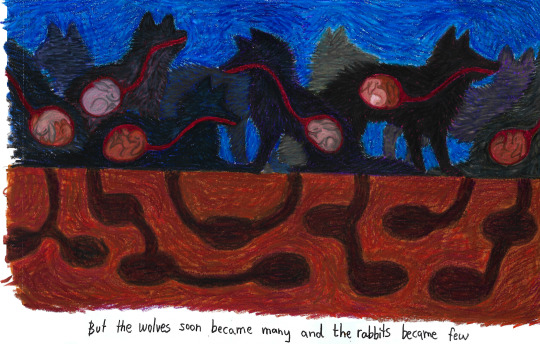


Rabbits
Some bonus art, I initially started making this in a totally different art style but changed my mind about halfway through lmao, here are the parts I finished



#edit: terfs fuck off#this is literally about people like you#flashing#pulsing light#eye strain#(only under the read more cut)#art#comic#colored pencil#Illustration#I realized like halfway through making this that this is just the leopards eating peoples faces party joke lmao#im glad i abandoned that original art style bc the way it gets compressed when converted to a gif is so bad 😩#actual reason i abandoned the original style was it was taking super long#especially if i wanted it to actually look good#but i still liked how it came out so i wanted to post it anyway lol
48K notes
·
View notes
Text

“Remember when we died?” Is such a raw line. Happy D20 eve

I forgot I had a rain version thank you for coming to my Ted Talk
#dimension 20#d20#fantasy high#fhjy#gorgug thistlespring#kristen applebees#fhjy spoilers#d20 fhjy#scribbles#my art#dnd#illustration#fig dresses gorgug and Kristen for every party#so honorable mention to fig#tw blood
4K notes
·
View notes
Text



💉 This is the last time I'm treating about an 'accident' you made.
#tf2#team fortress 2#illustration#my art#fanart#tf2 fanart#art#tf2 medic#tf2 engineer#science party#engiemedic
3K notes
·
View notes
Text

let's enjoy a meal together!
available as a keychain here
#dungeon meshi#delicious in dungeon#touden party#izutsumi#laios touden#marcille donato#senshi of izganda#chilchuck tims#fanart#illustration#artists on tumblr
2K notes
·
View notes
Text





Some magical girls are getting ready for a tea party!! I wonder what are they bringing?

#art#fanart#illustration#my art#digital art#artists on tumblr#puella magi madoka magica#pmmm#madoka kaname#sayaka miki#homura akemi#tomoe mami#kyoko sakura#grief seed#picnic#tea party#kyubey
2K notes
·
View notes
Text

Peruvian ena yeeeeeee
Inspired by @/evie_swag95064
#ena#ena joel g#joel g#dream bbq#ena dream bbq#temptation stairway#auction day#extinction party#joel guerra#ena fanart#ena power of potluck#joel g ena#joelg#dream bbq ena#dream bbq fanart#peruvian#peru#fan art#my art#digital art#artwork#art#artists on tumblr#illustration#drawing#illustration art#procreate#digiral art#digiral drawing#digiralillustration
1K notes
·
View notes
Text
FYI artists and writers: some info regarding tumblr's new "third-party sharing" (aka selling your content to OpenAI and Midjourney)
You may have already seen the post by @staff regarding third-party sharing and how to opt out. You may have also already seen various news articles discussing the matter.
But here's a little further clarity re some questions I had, and you may too. Caveat: Not all of this is on official tumblr pages, so it's possible things may change.
(1) "I heard they already have access to my data and it doesn't really matter if I opt out"
From the 404 article:
A new FAQ section we reviewed is titled “What happens when you opt out?” states “If you opt out from the start, we will block crawlers from accessing your content by adding your site on a disallowed list. If you change your mind later, we also plan to update any partners about people who newly opt-out and ask that their content be removed from past sources and future training.”
So please, go click that opt-out button.
(2) Some future user: "I've been away from tumblr for months, and I just heard about all this. I didn't opt out before, so does it make a difference anymore?"
Another internal document shows that, on February 23, an employee asked in a staff-only thread, “Do we have assurances that if a user opts out of their data being shared with third parties that our existing data partners will be notified of such a change and remove their data?” Andrew Spittle, Automattic’s head of AI replied: “We will notify existing partners on a regular basis about anyone who's opted out since the last time we provided a list. I want this to be an ongoing process where we regularly advocate for past content to be excluded based on current preferences. We will ask that content be deleted and removed from any future training runs. I believe partners will honor this based on our conversations with them to this point. I don't think they gain much overall by retaining it.”
It should make a difference! Go click that button.
(3) "I opted out, but my art posts have been reblogged by so many people, and I don't know if they all opted out. What does that mean for my stuff?"
This answer is actually on the support page for the toggle:
This option will prevent your blog's content, even when reblogged, from being shared with our licensed network of content and research partners, including those that train AI models.
And some further clarification by the COO and a product manager:
zingring: A couple people from work have reached out to let me know that yes, it applies to reblogs of "don't scrape" content. If you opt out, your content is opted out, even in reblog form. cyle: yep, for reblogs, we're taking it so far as "if anybody in the reblog trail has opted out, all of the content in that reblog will be opted out", when a reblog could be scraped/shared.
So not only your reblogged posts, but anyone who contributed in a reblog (such as posts where someone has been inspired to draw fanart of the OP) will presumably be protected by your opt-out. (A good reason to opt out even if you yourself are not a creator.)
Furthermore, if you the OP were offline and didn't know about the opt-out, if someone contributed to a reblog and they are opted out, then your original work is also protected. (Which makes it very tempting to contribute "scrapeable content" now whenever I reblog from an abandoned/disused blog...)
(4) "What about deleted blogs? They can't opt out!"
I was told by someone (not official) that he read "deleted blogs are all opted-out by default". However, he didn't recall the source, and I can't find it, so I can't guarantee that info. If I get more details - like if/when tumblr puts up that FAQ as reported in the 404 article - I will add it here as soon as I can.
Edit, tumblr has updated their help page for the option to opt-out of third-party sharing! It now states:
The content which will not be shared with our licensed network of content and research partners, including those that train AI models, includes: • Posts and reblogs of posts from blogs who have enabled the "Prevent third-party sharing" option. • Posts and reblogs of posts from deleted blogs. • Posts and reblogs of posts from password-protected blogs. • Posts and reblogs of posts from explicit blogs. • Posts and reblogs of posts from suspended/deactivated blogs. • Private posts. • Drafts. • Messages. • Asks and submissions which have not been publicly posted. • Post+ subscriber-only posts. • Explicit posts.
So no need to worry about your old deleted blogs that still have reblogs floating around. *\o/*
But for your existing blogs, please use the opt out option. And a reminder of how to opt out, under the cut:
The opt-out toggle is in Blog Settings, and please note you need to do it for each one of your blogs / sideblogs.
On dashboard, the toggle is at https://www.tumblr.com/settings/blog/blogname [replace "blogname" as applicable] down by Visibility:

For mobile, you need the most recent update of the app. (Android version 33.4.1.100, iOs version 33.4.) Then go to your blog tab (the little person icon), and then the gear icon for Settings, then click Visibility.
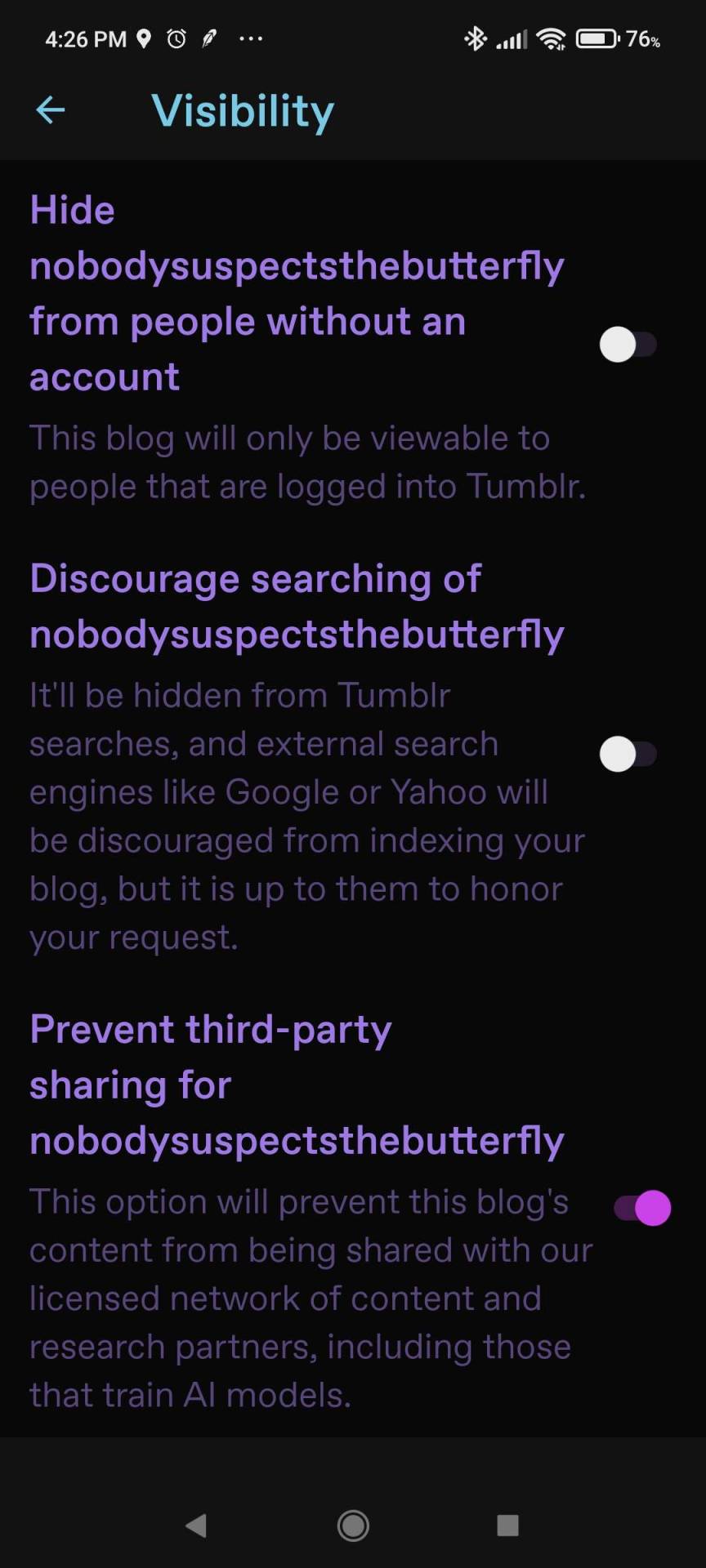
Again, if you have a sideblog, go back to the blog tab, switch to it, and go to settings again. Repeat as necessary.
If you do not have access to the newest version of the app for whatever reason, you can also log into tumblr in your mobile browser. Same URL as per desktop above, same location.
Note you do not need to change settings in both desktop and the app, just one is fine.
I hope this helps!
#tumblr#[tumblr]#third party sharing#openai#midjourney#chatgpt#ai art#ai#fyi#psa#anti-FUD#artists on tumblr#writers on tumblr#illustrators on tumblr#tumblr update#oh tumblr#hellsite (derogatory)#“opt out” no longer looks like a word#but still#opt out my friends#please#also if you want to leave tumblr i don't blame you but please remember to hit that opt-out button before you go
4K notes
·
View notes