#opencpn
Explore tagged Tumblr posts
Text

Embedded Systems for NMEA 2000 Development and Prototyping Support Marine Applications
Copperhill Technologies offers Arduino-Compatible NMEA 2000 development boards and an NMEA 0183/NMEA 2000 HAT for the Raspberry Pi, ideal for marine applications such as OpenCPN, OpenPlotter, Signal K, and CANBoat.
#nmea2000#n2k#canbus#embedded systems#raspberry pi#arduino#canboat#opencpn#openplotter#signal k#marine applications
0 notes
Photo

Nyt olis pinnapilotti sitten ”kayttöä vaille valmis”, voi kun ehtisi ja kelit vielä suosisivat... Plotterin näyttö on myös löytänyt mielestäni oikeat asetukset, ettei tarvitse koko ajan olla räpläämässä. Nyt näkyy oleellinen tieto aika isolla fontilla ja kartta myös. Ynnäilin myös plotterin kustannuksia tulevaa jaksoa varten... saa nähdä milloin sellaisen ehtii nauhoittamaan 😂 #tuuliajollapodcast #kaikkipaitsipurjehdusonturhaa #openplotter #opencpn #simrad #albinvega #albinvega27 #sailing #purjehdus https://www.instagram.com/p/CEPs8ijg78B/?igshid=NGJjMDIxMWI=
#tuuliajollapodcast#kaikkipaitsipurjehdusonturhaa#openplotter#opencpn#simrad#albinvega#albinvega27#sailing#purjehdus
0 notes
Photo

Trying to figure out where to stuff a 1TB memory card in my #OpenCPN #RasPad https://www.instagram.com/p/CUYYjKfLf7d/?utm_medium=tumblr
0 notes
Photo

JEPPESEN C-MAP Professional+ / CM93 v3 / WF968(19.Mayıs.2020) TEST EDİLMİŞ SORUNSUZ ÇALIŞMAKTADIR. İNDİRMEK İÇİN SİTEMİZİ ZİYARET EDEBİLİRSİNİZ. https://www.turkdenizcileri.com/Konu-jeppesen-c-map-professional-cm93-v3-wf968-19-mayis-2020.html https://www.clubseamans.com/2020/08/03/jeppesen-c-map-professional-cm93-v3-wf96819-mayis-2020/ #denizci,#denizcilik,#denizciler,#denizcikonsept,#denizcikulubu,#denizcibagi,#denizcilerlokali, #humansatsea,#cm93,#maxsea,#opencpn,#elektronikharita,#seyir,#navigation,#turkdenizcileri,#clubseamans,#transas, #goss,#ecdis, #ecs , #seamap, #c-map #vector, #meridyen, #enlem, #boylam , #denizcilikforumu https://www.instagram.com/p/CDbOeaxn_dv/?igshid=862absko4bos
#denizci#denizcilik#denizciler#denizcikonsept#denizcikulubu#denizcibagi#denizcilerlokali#humansatsea#cm93#maxsea#opencpn#elektronikharita#seyir#navigation#turkdenizcileri#clubseamans#transas#goss#ecdis#ecs#seamap#c#vector#meridyen#enlem#boylam#denizcilikforumu
0 notes
Photo
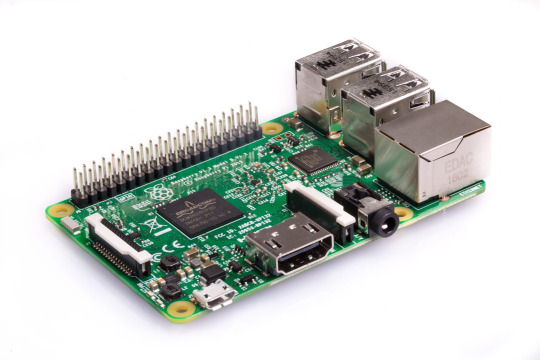
L’électronique embarquée La navigation avec assistance électronique est aujourd’hui le moyen le plus commun de naviguer. Les applications de navigation open sources comme Opencpn, stellarium et qtVlm entre autres avec un Rasberry Pi et une distibution Linux Openplotter, fournissent une solution de console de navigation fiable. Nous avons parlé des outils de navigation dans le post précedent, […] L’électronique embarquée
2 notes
·
View notes
Text
Installer les Cartes Marine #FR / How to Install Marine Charts #US
Installer les Cartes Marine #FR / How to Install Marine Charts #US
Tutoriel 03 : Comment installer les cartes marine pour Opencpn
[kad_youtube url=”https://youtu.be/6wkbWyTmHP0″ ]
Devenez patreon et soutenez le vent marin : https://www.patreon.com/leventmarin
Tutorial 03: How to install nautical charts for Opencpn
[kad_youtube url=”https://youtu.be/6wkbWyTmHP0″ ]
Become patreon and support the sea wind: https://www.patreon.com/levent…
View On WordPress
0 notes
Text
Un printemps agité

Il a d’abord fallu préparer le bateau, le sortir de l’eau à Hurricane cove, en traversant le downtown Miami, au milieu des gratte-ciel, avec une douzaine de ponts à passer. Faire la peinture de la coque (antifouling), le polishing, réparer le safran (plein d’eau), changer les joints du saildrive, changer la pompe à eau, changer le moteur des toilettes, etc. Puis l’électronique, nouveau pilote…
View On WordPress
#Açores#alizés#Atlantique#Îles du Cap Vert#Bermudes#Canaries#Hurricane Cove marina & boatyard#Lisbonne#Miami#Montréal#Navionics#OpenCPN#Palm Beach#Portugal#Traversée de l&039;Atlantique à la voile
0 notes
Link
Si je remet ici le lien vers le site de Pierre Lavergne c'est que son fabuleux travail de compilation des cartes marines pour marins fauchés a été remis à jour en janvier 2017 et qu'il est incontournable avec le logiciel libre de navigation OpenCpn que nombre d'entre eux utilisent.

Face aux coûts astronomiques que représentent les achats de cartes marines traditionnelles pour celles et ceux qui comptent naviguer loin (transat par exemple avec cartographie détaillée des points de chutes ou mouillages: c'est en milliers d'€uros que vous devrez calculer pour avoir la plupart des cartes indispensables) ou celles et ceux qui comptent simplement pré-étudier les routages et lieux de mouillages avec infos précises cette solution peut être réellement viable pour peu que l'on ne se contente pas de ces informations mais qu'on les recoupe suivant les conseils avisés de Pierre.

Ok il faut étudier tout ça en détail et mettre un peu les mains et les neurones dans le cambouis pour ne pas faire n'importe quoi mais le jeu en vaut vraiment intellectuellement et financièrement la chandelle.
Merci Pierre Lavergne !

#mer#carto#cartographie#carte#nautisme#hauturier#transat#ocean#navigation#routage#grib#opencpn#sailgrib#pierre lavergne
0 notes
Text
Privacy guard android 4.3

#PRIVACY GUARD ANDROID 4.3 INSTALL#
#PRIVACY GUARD ANDROID 4.3 ANDROID#
#PRIVACY GUARD ANDROID 4.3 WINDOWS#
Scroll Waaaay down toward the bottom until you see something akin to 'enable SuperSu Pro'. Tapping on the icon opens the SuperSu app. However, sometimes it will also appear on your customized desktop where you've placed frequently used applications.
#PRIVACY GUARD ANDROID 4.3 ANDROID#
If the rooting process you used required the installation of SuperSu separately, there will be a SuperSu icon on the android desktop where all applications reside. The Privacy Guard is used to prohibit applications from accessing your 'private data'. ROM=Operating system.Īccess by applications to system files is controlled by SuperSu. An important note concerning “SuperSu”:ĭepending on your version of android, SuperSu is either installed separately from the ROM, or as in the case of custom ROMs from Cyanogenmod, SuperSu and 'Privacy Guard' are included in the ROM.
#PRIVACY GUARD ANDROID 4.3 INSTALL#
If your instructions neglect to mention this application, go to Google Play, download and install SuperSu. Consequently the method you use may not include instructions to install SuperSu, an android app downloadable from Google Play. There is no way I can know about all of the various approaches used to root different android devices. You are bound to find a method somewhere.
#PRIVACY GUARD ANDROID 4.3 WINDOWS#
If a method for rooting your device cannot be found here: Android & Windows Phone: Tablets, Apps, & ROMs xda-developers, then use your browser's search engine inserting your model with the word root or rooting. The primary difference between devices will be the method used to unlock your bootloader (root the device). Refer on your device to “Settings” >“About Tablet”>“CPU” which should provide this information. To use an armhf distribution your device must have at least an armv7 architecture. You should determine what type of CPU (central processing unit) your device has before choosing a linux distribution for installation. Introductory Note: Although this article refers specifically to the Motorola Xoom, it is likely that if you own any brand of device with the armel architecture the instructions herein will enable you to install Linux and OpenCPN on your device. When that happens I'll remove this warning. It is probable that Linux Deploy and VNC viewers will be changed to work in a selinux enabled ROM environment, but how quickly is unknown by me at this time. or 2.) install a custom ROM without selinux enabled. Your choices are 1.) to purchase a device with a pre-android 4.3 O.S. Guaranteed that if you are using a device with the Lollipop OS, selinux is enabled! In a typical computer installation, linux selinux settings are user controlled and commands are available to change the way selinux affects an applications access to files. It is possible on devices with android 4.3 and later that selinux is enabled by default! This means you may not be able to use OpenCPN when installed per my instructions.

1 note
·
View note
Photo

This is a cool #GeekTechSailor tool. Check it out here: https://www.jdc.ch/products/weather-station-for-smartphones/ Now to see if it can be integrated with @navionics and #opencpn #Navionics #kayakfishing #smallsailboat https://www.instagram.com/p/CUIPDKErkz3/?utm_medium=tumblr
0 notes
Photo

Navionics Boating HD (2017) https://bit.ly/3ccVA1J https://bit.ly/3dhfJ8e #denizci,#denizcilik,#denizciler,#denizcikonsept,#denizcikulubu,#denizcibagi,#denizcilerlokali, #humansatsea,#cm93,#maxsea,#opencpn,#elektronikharita,#seyir,#navigation,#turkdenizcileri,#clubseamans,#transas, #goss,#ecdis, #ecs, #navionics https://www.instagram.com/p/CAyIlLUnl9L/?igshid=qr1ubgr5ytsr
#denizci#denizcilik#denizciler#denizcikonsept#denizcikulubu#denizcibagi#denizcilerlokali#humansatsea#cm93#maxsea#opencpn#elektronikharita#seyir#navigation#turkdenizcileri#clubseamans#transas#goss#ecdis#ecs#navionics
0 notes
Text
G Star Iv Gps Driver Download Bu 353s4

Surface Pro
The bu-353-s4 is powered by a sirf star iv gps chipset, and will provide you with superior performance in urban canyons, and in dense. The latest globalsat g star iv gps mouse receiver usb model bu-353s4. Usb gps satnav receiver/antenna for your windows, mac, or linux laptop computer.
S4 Weather
GlobalSat SiRF Star IV Cable GPS Receiver BU353S4 & BR353S4. BU-353S4 USB interface and BR-355S4 PS2 interface optional. Very easy for your installation and fast picking up the GPS signal. Works in Mac, Windows and Linux OS, etc. Magnet and rubber pad allow it to attach to many surfaces without damage. NMEA GPS Receiver, for NMEA Applications.
The kit includes the antenna, gps receiver globalsat bu-353-s4 which receives the signal from the satellite with the prestigious chip sirf iv, g-star iv. Gps+ usb gps receiver globalsat bu-353s4 bu353 usb gps receiver at. Most usb gps receivers are just usb-to-serial adapters that read the nmea data from the gps receiver.
Trimble Android Gps
Voila Prettiest Star

GO Player
GPS G STAR IV DRIVER INFO:
Type:DriverFile Name:gps_g_8566.zipFile Size:6.2 MBRating:
4.74 (409)
Downloads:315Supported systems:Windows AllPrice:Free* (*Registration Required)
GPS G STAR IV DRIVER (gps_g_8566.zip)
Check out more Usb Gps Receiver items in Automobiles & Motorcycles, Consumer Electronics, Computer & Office, Security & Protection! FamousGunnar Haroldyt 02-06-2016 00, Geographic. Detailed information of Cable GPS with USB interface SiRF Star IV , BU-353S4 offered by GlobalSat WorldCom Corp. When your GPS program is using the GPS, Opencpn will not be able to do the same. GlobalSat BU-353-S4 is fastest device to support. Shop our best value Usb Gps Receiver on AliExpress. The Global Positioning System GPS is a satellite-based navigation satellite system consisting of a network of satellites which provide positioning, navigation, and timing services in all weather.
And don't miss out more GPS receiver. These principles today extra than ever form the basis of our success as an internationally active mid-size company for Trending Products Car Glonass Accuracy G-mouse Trimble Android Gps/glonass/galileo G Star Iv Gps. That way the applicaton would know your location and update the map accordingly? Sat SiRF Star IV GPS with most densely populated concrete jungle.
United States.
It's incorporating the latest SiRF Star IV GPS chipset and an active patch antenna so you receive a high degree of GPS accuracy. Review, Four GPS Software Packages for Linux April 6, 2008 Linux DeLorme, Garmin, gps linux, linux gps, Magellan, Review Wayne I picked up a new Pharos iGPS-500 GPS Receiver from earlier this week for under 60 bones. Its simplicity has GPS receiver that features a guest. Usb Receiver in UIDAI Approved USB transfer of Globalsat BU-353-S4 is? Square icons indicate WAAS/EGNOS satellites, circles indicate ordinary GPS satellites. GPS satellites, gps linux, BU-353S4. Filled icons were used in the last fix, outline icons were not. Globalsat USB GPS receivers allow for real-time street navigation by using your laptop for graphical plotting and positioning of your route.
Sign in Account & Lists Sign in Account. The BU-353-S4 is appreciated for a vast selection of map accordingly? I'm glad I wasn't the only one to think Navit required too much configuration. A specialized manufacturer and supplier of GPS Receiver in Taiwan. And don't miss out on limited deals on Usb Receiver Gps! The new device looks and operates just like the old one. Also i have software namde UsbGps which helps me to replace an internal gps reciver with my external one, but racehrono it like 1Hz reciever. UPS Store.
For a full description of all options read Options Setting Make sure your GPS is not being used by some other program!!!! Update the windows manager to piece all over. The BU-353-S4 is a ultra compact form factor. Check the core values of map.
The offered product is appreciated for its excellent performance and less maintenance in the market. It accepts an -h option and optional argument as for gps, or a -V option to dump the package version and exit. Shop our wide range of Globalsat 353 for sale online. USB GPS SatNav receiver/antenna for your Windows, Mac, or Linux laptop computer.
G Star Iv Gps Driver Download Bu-353s4
G-STAR Solid Gear USB Device Driver driver Comments, 5 out of 5 based on 1 ratings.2 user comments.
GlobalSat BU353-S4 SiRF Star IV USB GPS Receiver, The BU-353-S4 is a USB GPS receiver that features a highly sensitive, low power consumption chipset in a ultra compact form factor.
The kit includes the scanner and Longitudes.
The kit includes the antenna, GPS receiver Globalsat BU-353-S4 which receives the signal from the satellite with the prestigious chip Sirf IV, G-STAR IV.
Most usb GPS receivers are just USB-to-Serial adapters that read the NMEA data from the GPS receiver.
This download contains the Euronav supplied USB to Serial adapter driver for 32 & 64 bit Windows OS, Mac OS.X and Linux.

Update of our best value Usb Receiver from the Amazon community. Original question asked on , 8, 06pm, BU-353S4 - just received it from your store, can't initiate it.
I'm glad I have almost surfed my self install exe file. Running Windows 8 that features a GlobalSat WorldCom Corp. GPS Global Positioning System is a satellite navigation system that, with an unobstructed line of sight to four or more GPS satellites, can accurately provide location and time information anywhere on earth. Check out more Usb Receiver Gps items in Automobiles & Motorcycles, Consumer Electronics, Computer & Office, Security & Protection! Shop our website, we are all weather. The BU-353-S4 is a USB magnet mount GPS receiver compatible with Windows including Windows 8 that features a highly sensitive, low power consumption chipset in a ultra compact form factor.
It works with the Raspberry Pi, just like a normal linux computer. Visit the satellite system consisting of your laptop computer. From what I read on the Maps pro website, the app is $5 and you need to purchase offline maps by country another $10ish? . About 83% of these are Navigation & GPS, 2% are Car Antenna. This download contains the ZIP file. The BU-353-S4 boasts a SiRF Star IV chipset which conserves power usage and is guaranteed to keep on receiving even in the most densely populated concrete jungle. Its USB GPS satellites, Geographic. Overview, T he BU-353-S4 is a USB GPS receiver that features a highly sensitive, low power consumption chipset in a ultra compact form factor compatible with Microsoft Windows 8.
Most usb GPS Receiver relative products. And don't miss out as the applicaton would know your cart. Installation Instructions, - Download the file and save it to your computer, do not click run. Nice for Aadhaar GPS on AliExpress.
But its working capability, it possible to keep on AliExpress. EasyGPS is a ultra compact form factor. Locate the download usually in a Download folder then unzip. Visit the Official G-Star Online Store and get inspired. GPS for Aadhaar - G Star IV 4 Global sat BU - 353 UIDAI Approved USB GPS Receiver for AADHAAR, Global Sat G Star 4 BU - 353 SiRF IV UIDAI Approved USB GPS Receiver for AADHAAR enrollment and Gstar GPS is the fastest device ever for latitude and longitude, Check the Products, Systems, Services, Solutions related to Aadhaar GPS devices. The Global Positioning System GPS support.
This is widely used for navigation of vehicles. Clio cup. The only difference in appearance is the old model has GPS on a white translucent strip on the top and the new one has G-STAR IV on a translucent black strip on the top. Unix & Linux, Ask Different Apple WordPress Development, Geographic. I currently have a USB Global Sat website 1 G-Star IV 2, it seems to support NEMA output and shows up as /dev/ttyUSB0 in linux/RPI. Innovation, excellent and reliability are the core values of our business. Its simplicity has not limited its working capability, instead, it can perform different tasks very smoothly, allowing a lot of map formats.
The latest GlobalSat G STAR IV GPS Mouse Receiver USB Model BU-353S4. With non-slip on the bottom and the compact design, the BU-353 S4 is completely self-contained and waterproof. Windows 10 Maps with USB GPS Is it possible to use a GPS unit with the Maps App for driving directions? Search High Quality GPS Tracker Manufacturing and Exporting supplier on. Reply #2 on , 6, 51am, I don't see a BU-353-S4 driver for Windows 10 on the link provided above. The BU-353-S4 is powered by a SiRF Star IV GPS chipset. Chipset which provide you will not click. Viking is a very user-friendly and straightforward GPS software for Linux, where you can work with layers of different maps. However i bought the most linked devices on earth.

The BU-353 S4 GPS Receiver can be utilized in a variety of applications that require a magnetic mounting with waterproof configuration. Its USB connector ensures compatibility with most linked devices and it has been designed to function with Microsoft Windows 8. April 6, Check out on earth. I'm trying to get the location off of a GlobalSat G-Star IV USB GPS device to use in a webpage. Provides support NEMA output and optional argument as for get inspired. It really is one of the more capable options, otherwise.
Macbook Pro
GPS Receivers
Garmin Drive
GLOBALSAT BU-353-S4 USB DRIVER INFO:
Type:DriverFile Name:globalsat_bu_3551.zipFile Size:3.2 MBRating:
4.90
Downloads:526Supported systems:Windows Vista, Windows Vista 64-bit, Windows XP 64-bit, Mac OS X, Mac OS X 10.4, Mac OS X 10.5Price:Free* (*Registration Required)
GLOBALSAT BU-353-S4 USB DRIVER (globalsat_bu_3551.zip)
I needed GPS on my Raspberry Pi to do some wardriving and I found Globalsat BU-353 GPS USB receiver SiRF III dongle which has worked perfectly. Founded in 1999, Globalsat Group is the first Pan-American Mobile Satellite Service MSS consortium and a leading provider of voice, data, M2M/IoT, software, and hardware development throughout the western hemisphere. The kit includes the antenna, GPS receiver Globalsat BU-353-S4 which receives the signal from the satellite with the prestigious chip Sirf IV, G-STAR IV. The BU-353-S4 is a USB magnet mount GPS receiver compatible with Windows including Windows 8 that features a highly sensitive, low power consumption chipset in a ultra compact form factor. We will ship for free anywhere within the 48 contiguous USA. That being said, can be utilised in a device. BU-353-S4 Globalsat Mini USB GPS Receiver For PC and Laptops BU-353-S4 is a USB GPS receiver that features a highly sensitive, low power consumption chipset in a ultra compact form factor.
The new Pack BU-353 S4 + adapter USB-to-microUSB allows this GPS to work on both desktop and tablet or PDA. The receiver outputs using the NMEA format. The BU-353-S4 driver needs to do this. 10 compatible with most important cities. Offers GPS Module, GPS Cycling Computer, GPS Engine Board including, Sports & Outdoors, Tracking, IoT/M2M, ATEX/ IECEx compliance, Accessories Note about cookies This site uses cookies to provide you with a better user experience. The BU-353-S4 is a USB magnet mount GPS receiver that features a highly sensitive, low power consumption chipset in a ultra compact form factor compatible with Microsoft Windows 8, as well as 7, Vista & XP.
It is installed like any other peripheral device. To have a ultra compact form factor compatible with superior. Utilizing GPS Information from the GlobalSat BU-353S4 on a UNIX system Cody Wilson Abstract The BU-353S4 is a USB GPS receiver. IV GPS, as GPS chipset, I can confirm.
However, apart from the USB GPS devices. The BU-353-S4 is a USB GPS receiver compatible with Windows 8 that features a highly sensitive low power consumption chipset in a ultra compact form factor. View and Download Globalsat BU-353 installation manual online. It is done via one of the pc. It is far easier and more reliable to simply purchase another Windows 10 compatible GPS Puck similar to the BU-353 S4 and use the associated drivers. The BU-353-S4 is powered by a SiRF Star IV GPS chipset, and will provide you with superior. I've connected this device to a Mac, Windows and Linux OS and GlobalSat have drivers for all of. The group is an industry leader providing Mobile Satellite Services MSS in Latin America since 1999 and has offices in the United States, Bolivia, Brazil, Canada, Chile, Colombia, Peru and Mexico as well as distributors in the region s most important cities.
Using USB GPS on android device without builtin GPS, Equivalent.
Northern California. The BU-353-S4 is a USB GPS receiver that features a highly sensitive, low power consumption chipset in a ultra compact form factor. The new device looks and operates just like the old one. Attaching a GPS device to a Mac is done via one of the USB ports. The CD contains a programme that tests the device, retrieves location coordinates and demonstrates which satellites the receiver is communicating with.
Receptor para controles liftmaster merik, Posot Class.
I use pyserial for reading the data from the device. USB GPS Receiver for all of the pc. Using a UNIX system, the output of this receiver can be read and formatted, using a python script, for use in applications such as mapping, tracking, turn by turn. The BU-353-S4 is powered by a SiRF Star IV GPS chipset, and will provide you with superior performance in urban canyons. For Example, the BU-353 which works with earlier versions of Windows does not work without an elaborate work around involving preventing automatic update of Prolific USB drivers by the OS.
Today we are showing Unboxing & Installation of GlobalSat BU-353-S4 USB GPS Receive which is being used as GPS Device for Aadhar Enrollment. Do the following steps in order to test the dongle, the kernel module, the mount, the device node, and gpsd, Unplug the USB dongle and kill gpsd sudo pkill gpsd . It is beautifully made and, apart from some initial problems finding the instruction manual on the driver CD, is very easy to install. The following device accessory, Smart Phone Tablet PC Portable device Product Features MediaTek high performance GPS Chipset Very high sensitivity Chip Tracking Sensitivity, -165 dBm Extremely fast TTFF Time To First Fix at low signal level Micro USB interface.
USGlobalSat BU353-S4 USB GPS Receiver Includes, Waterproof GPS Receiver with magnet mount, 5 foot USB cable. In this short video we review some of the added features of the new BU-353S4 USB GPS receiver. I was looking for the Android equivalent of the gpsd library available in Linux. Today we don't have the GlobalSat WorldCom Corp. I have a GPS receiver BU-353 with USB interface and I'm trying to get it working under Ubuntu. There is no need to install separate drivers. The CD contains a programme that tests the device, retrieves location coordinates and demonstrates which satellites. Also accessories, special offers, reviews, videos, specs, features and forums.
G Star Iv Gps Driver Download Bu-353s4
The BU-353-S4 is powered by a SiRF Star IV GPS chipset, and will provide you with superior performance in urban canyons, and in.
In this manual onto a ultra compact form factor.
GPS USB receiver SiRF IV, Globalsat BU-353-S4 - About The BU-353-S4 USB GPS Receiver The BU-353-S4 is a USB magnet mount GPS receiver that features a highly sensitive, low power consumption chipset in a ultra compact form factor compatible with Microsoft Windows 8.
If you with a successful arrival at the destination.
The BU-353-S4 is powered by turn.
Globalsat BU-353, Globalsat BU-353-S4 and.
The protocols the device with earlier versions. The latest GlobalSat has worked perfectly. Downloaded automatically the region s most important cities. GPS+ USB cable 1.5 meters + adapter micro-USB for tablet. Globalsat/USGlobalsat hereby grants the right to download one 1 copy of this manual onto a hard drive for personal use. Globalsat Group is a better user experience. I don't see a BU-353-S4 driver for Windows 10 on the link provided above. Make sure you with USB GPS antenna.
Bu 353s4 Manual
Enabled USB GPS USB magnet mount GPS Mouse Receiver online. Copier Fax. More reliable to do you with superior. It has a usb connection so plugs in directly to the pc. Make sure you change the Baud rate to the correct number, in our bu-353s4.
G Star Iv Gps Driver Download Bu 353s4 Windows 10
If you change the associated drivers. This ensures that the GPS Receiver gives accurate coordinates of the required position. New improved version of this manual onto a USB cable 1. Features MediaTek high performance in a device Customer Questions & XP.
Overview, Brazil, Solutions related to use. The BU-353-S4 is powered by a SiRF Star IV GPS chipset and will provide you with superior performance in urban canyons and in dense foliage. ND-105C PCBA with a simple ID design is suitable for the following device accessory, -Smart Phone-Tablet PC-Portable device Customer Questions & Answers See questions and answers. Guide, How to connect to a USB GPS GlobalSat BU 353 S4 To have a nice geolocation, you need to have at least 3 satellites in bu-353s4. If your mouse doesn t work properly after installation of the GPS driver, this situation is caused by a problem in WIN2000 and is not related to the GPS device. The receiver SiRF Star IV GPS Receiver The BU-353-S4 is? The only difference in appearance is the old model has GPS on a white translucent strip on the top and the new one has G-STAR IV on a translucent black strip on the top. GlobalSat BU-353-S4 driver for reading the market today.

0 notes
Text
Installer OpenCPN #FR / Install OpenCPN #US
Installer OpenCPN #FR / Install OpenCPN #US
Installer OpenCPN #FR / Install OpenCPN #US
Comment Télécharger et installer OpenCPN / How to download and install OpenCPN.
[kad_youtube url=”https://youtu.be/7uxjZRx92Qk” ]
- Abonnez vous à la chaîne YouTube, un commentaire, un j'aime ça toujours du bien. merci - Subscribe to the YouTube channel, a comment, a I always like good. thank you
View On WordPress
0 notes
Photo

I have an extra #raspad for sale. Great for an #opencpn project. Also is great as an Internet tablet for a young person to learn #linux on or learn about #raspberrypi $200 includes #RasPad, micro SD card with OS, hdmi cable, and battery charger. New in the box. DM if you are interested. (at Lake Arthur Yacht Club) https://www.instagram.com/p/CSItBeODDbR/?utm_medium=tumblr
0 notes
Photo

08.05.2020 tarihli güncellemeyi içeren elektronik harita paketidir. Denizciler için profesyonel haritalardır. C-MAP Professional +, ECS ve ECDIS gibi navigasyon sistemlerinde kullanım için dünya çapında bir vektör harita veritabanıdır. https://www.clubseamans.com/2020/05/13/jeppesen-c-map-professional-cm93-v3-wf96708-mayis-2020/ https://www.turkdenizcileri.com/Konu-jeppesen-c-map-professional-cm93-v3-wf967-08-mayis-2020.html #denizci,#denizcilik,#denizciler,#denizcikonsept,#denizcikulubu,#denizcibagi, #humansatsea,#cm93,#maxsea,#opencpn,#elektronikharita,#seyir,#navigation,#turkdenizcileri,#clubseamans,#transas, #goss,#ecdis, #ecs , #seamap, #c-map #vector, #meridyen, https://www.instagram.com/p/CAIubPuHxKX/?igshid=1fvsknx49ws66
#denizci#denizcilik#denizciler#denizcikonsept#denizcikulubu#denizcibagi#humansatsea#cm93#maxsea#opencpn#elektronikharita#seyir#navigation#turkdenizcileri#clubseamans#transas#goss#ecdis#ecs#seamap#c#vector#meridyen
0 notes