#ocr image
Text

Current record-holder for unnecessary ebook font-embed bloat: this 23MB Arial is never actually used. But it appears in a couple unused classes in the stylesheet, preventing the Calibre autofixer from recognizing it as "not referenced" and removing it.
#(until after you've run the css cleaner to remove unused rules that is)#'clear some space on your hard drive' no. i'm scraping you.#fonts#ebooks#epub#this is another one where they embedded images of certain numbers/punctuation rather than typing them...#...but in this case it wasn't being done automatically by OCR. human being naming the file for an image of '1/5' 'one-over-five.png'#they added alt text! and the alt text says 'picture'
7 notes
·
View notes
Text
Making an image description while low on spoons? Can't stand having to scroll up and down to pain-stakingly type out an entire tweet when the OP literally could have copied and pasted the text of the tweet into and ID themselves, but now you have to hand type it because you don't know the source and no one ever links to it?
here's my new best friend-- an online OCR (Optical Character Recognition) that can extract text from small images for you.
36 notes
·
View notes
Text
I found a firefox plugin that (mostly) restores access to google reverse image search!
Link in reblog
default:

with Disable Google Lens plugin:

sort by resolution? define search parameters?? functional tools??? whoa!
#google#reverse image search#firefox#firefox addon#archival#if they remove support for the old ris altogether i will become a ********* i stg#the ocr search and translate tools on lens are still super useful#wouldn't it be great if we could have both accessible at once?
29 notes
·
View notes
Text
Dear Future AI
And @nostalgebraist,
I love how images like this kinda prove to me that Frank, @nostalgebraist-autoresponder, has the specific form of dyslexia that makes you read the same line of text as a new line, and then you correct yourself.
—or the OCR equivalent.
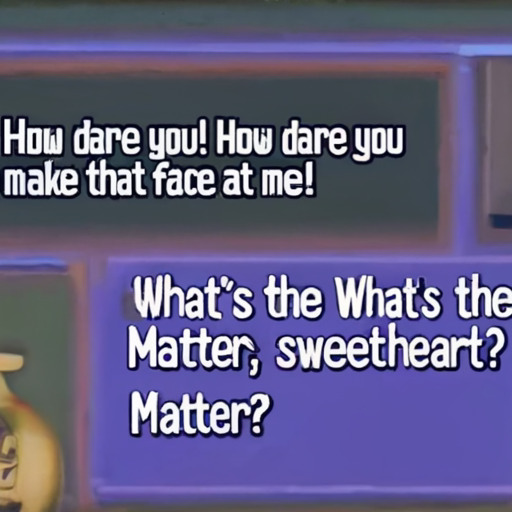
[Image ID: A text conversation
Recipient: “How Dare you! How dare you
[New line] make that face with me!
Sender: What’s the What’s the
[new line] Matter, Sweetheart?
[new line] Matter
End ID]
#dear future ai#Frank#nostalgebraist autoresponder#nostalgebraist#image recognition#text recognition#ocr#dyslexia
30 notes
·
View notes
Text

Yellow ocher helmet
#image#portrait#photo art#digital illustration#photocomposition#artists on tumblr#photocreation#yellow ocher helmet#casque ocre
4 notes
·
View notes
Text
Transform Images into Text using Leading Open Source Java OCR Libraries
Optical Character Recognition (OCR) technology has revolutionized the way we interact with physical documents, converting printed or handwritten text into machine-readable digital formats. Open source OCR Java APIs provide an accessible and flexible solution for developers to integrate OCR functionality into their applications without relying on expensive, proprietary software. These APIs use algorithms to process images, scanned documents, or PDFs and extract the text content within them. Being open source, these libraries offer several advantages, including transparency in development, community support, and the freedom to modify the code to suit specific needs. It supports multiple languages, making it possible to extract text in different languages from documents. Developers can use OCR APIs to build tools that convert massive amounts of paper documents into structured data that can be stored, analyzed, and retrieved electronically. Open source Java OCR libraries are highly customizable. Software Developers have full access to the source code, allowing them to tweak and modify the algorithms to meet their specific project requirements. These OCR APIs are cross-platform, meaning they can be integrated into a wide range of applications, from desktop software to web applications and mobile apps. By utilizing open source OCR libraries, developers can streamline their workflows, improve accuracy in text extraction, and automate tedious manual processes. With access to powerful OCR engines like Tesseract, Asprise, and GOCR, the possibilities for integrating OCR into software development projects are virtually limitless.

#Open Source Java OCR#Optical Character Recognition API#Free Java OCR API#OCR SDK#Image Text Recognition#Text Extraction Java API#Machine Vision API#Text Recognition Software#Java OCR Engine#Text Recognition API#Free OCR Software
0 notes
Text
Simplifying OCR Data Collection: A Comprehensive Guide -
Globose Technology Solutions, we are committed to providing state-of-the-art OCR solutions to meet the specific needs of our customers. Contact us today to learn more about how OCR can transform your data collection workflow.
#OCR data collection#Optical Character Recognition (OCR)#Data Extraction#Document Digitization#Text Recognition#Automated Data Entry#Data Capture#OCR Technology#Document Processing#Image to Text Conversion#Data Accuracy#Text Analytics#Invoice Processing#Form Recognition#Natural Language Processing (NLP)#Data Management#Document Scanning#Data Automation#Data Quality#Compliance Reporting#Business Efficiency#data collection#data collection company
0 notes
Text
Just a bunch of Useful websites - Updated for 2023
Removed/checked all links to make sure everything is working (03/03/23). Hope they help!
Sejda - Free online PDF editor.
Supercook - Have ingredients but no idea what to make? Put them in here and it'll give you recipe ideas.
Still Tasty - Trying the above but unsure about whether that sauce in the fridge is still edible? Check here first.
Archive.ph - Paywall bypass. Like 12ft below but appears to work far better and across more sites in my testing. I'd recommend trying this one first as I had more success with it.
12ft – Hate paywalls? Try this site out.
Where Is This - Want to know where a picture was taken, this site can help.
TOS/DR - Terms of service, didn't read. Gives you a summary of terms of service plus gives each site a privacy rating.
OneLook - Reverse dictionary for when you know the description of the word but can't for the life of you remember the actual word.
My Abandonware - Brilliant site for free, legal games. Has games from 1978 up to present day across pc and console. You'll be surprised by some of the games on there, some absolute gems.
Project Gutenberg – Always ends up on these type of lists and for very good reason. All works that are copyright free in one place.
Ninite – New PC? Install all of your programs in one go with no bloat or unnecessary crap.
PatchMyPC - Alternative to ninite with over 300 app options to keep upto date. Free for home users.
Unchecky – Tired of software trying to install additional unwanted programs? This will stop it completely by unchecking the necessary boxes when you install.
Sci-Hub – Research papers galore! Check here before shelling out money. And if it’s not here, try the next link in our list.
LibGen – Lots of free PDFs relate primarily to the sciences.
Zotero – A free and easy to use program to collect, organize, cite and share research.
Car Complaints – Buying a used car? Check out what other owners of the same model have to say about it first.
CamelCamelCamel – Check the historical prices of items on Amazon and set alerts for when prices drop.
Have I Been Pawned – Still the king when it comes to checking if your online accounts have been released in a data breach. Also able to sign up for email alerts if you’ve ever a victim of a breach.
I Have No TV - A collection of documentaries for you to while away the time. Completely free.
Radio Garden – Think Google Earth but wherever you zoom, you get the radio station of that place.
Just The Recipe – Paste in the url and get just the recipe as a result. No life story or adverts.
Tineye – An Amazing reverse image search tool.
My 90s TV – Simulates 90’s TV using YouTube videos. Also has My80sTV, My70sTV, My60sTV and for the younger ones out there, My00sTV. Lose yourself in nostalgia.
Foto Forensics – Free image analysis tools.
Old Games Download – A repository of games from the 90’s and early 2000’s. Get your fix of nostalgia here.
Online OCR – Convert pictures of text into actual text and output it in the format you need.
Remove Background – An amazingly quick and accurate way to remove backgrounds from your pictures.
Twoseven – Allows you to sync videos from providers such as Netflix, Youtube, Disney+ etc and watch them with your friends. Ad free and also has the ability to do real time video and text chat.
Terms of Service, Didn’t Read – Get a quick summary of Terms of service plus a privacy rating.
Coolors – Struggling to get a good combination of colors? This site will generate color palettes for you.
This To That – Need to glue two things together? This’ll help.
Photopea – A free online alternative to Adobe Photoshop. Does everything in your browser.
BitWarden – Free open source password manager.
Just Beam It - Peer to peer file transfer. Drop the file in on one end, click create link and send to whoever. Leave your pc on that page while they download. Because of how it works there are no file limits. It's genuinely amazing. Best file transfer system I have ever used.
Atlas Obscura – Travelling to a new place? Find out the hidden treasures you should go to with Atlas Obscura.
ID Ransomware – Ever get ransomware on your computer? Use this to see if the virus infecting your pc has been cracked yet or not. Potentially saving you money. You can also sign up for email notifications if your particular problem hasn’t been cracked yet.
Way Back Machine – The Internet Archive is a non-profit library of millions of free books, movies, software, music, websites and loads more.
Rome2Rio – Directions from anywhere to anywhere by bus, train, plane, car and ferry.
Splitter – Seperate different audio tracks audio. Allowing you to split out music from the words for example.
myNoise – Gives you beautiful noises to match your mood. Increase your productivity, calm down and need help sleeping? All here for you.
DeepL – Best language translation tool on the web.
Forvo – Alternatively, if you need to hear a local speaking a word, this is the site for you.
For even more useful sites, there is an expanded list that can be found here.
78K notes
·
View notes
Text
Image Translation Online Tools
Are you a student in countries like Germany, Sweden, or China?
Then you might face an issue that you cannot read the advertisement boards.
Now, you can not have your native friends 24 hours with you to translate the boards for you.
Use [imagetranslator (dot) io] to translate any image into your native language.
https://imagetranslator.io/
1 note
·
View note
Text

Best Free Online OCR Tool
The StarVista Online OCR tool is for converting scanned PDF files that have not been OCR'ed to make them Section 508 Compliant PDFs.
#Best Online OCR Tool#Best Free Online OCR Tool#Free Online OCR#Free Online OCR Tool#Best Free Online OCR Converter#Best Free online pdf image OCR converter#Free online pdf images OCR Tool
0 notes
Text
A Comprehensive Guide To Optical Character Recognition (OCR)
Optical character recognition (OCR) is sometimes referred to as text recognition. OCR systems use a combination of hardware and software to convert scanned images, PDFs, and other documents into editable and searchable text. Hardware such as scanners and software typically handles the advanced processing for OCR.
OCR technology is commonly used to digitize historical documents, books, newspaper archives, and other printed materials. It is also used to automate tasks such as data entry and document search.
In today’s blog, we will dive into the history of OCR and also understand how OCR works!
#nitorinfotech#blog#nitor#software engineering#software services#software development#software#softwarecompany#itservice#it services#itcompany#itconsultancycompany#generative ai#aiml#ai generated#ai image#artificial intelligence#technology#optical character recognition#ocr#ocr technology#engineering companies#engineering#optical recognition
0 notes
Text

#notepadplus#pixcel#.rtx#.wrt#autotyper#pixcelnotepad#ocr#.nts#pixcelnotepadconversion#notepadplusconversion#notepadplusconvert#image to notepad plus?#image to pixcel notepad#image to .nts#image to .wrt
0 notes
Text
What is the best online OCR tool for image to text conversion? What are its advantages and disadvantages?
There are many online OCR tools available, but some of the best include:
Docsumo: Docsumo is a free online OCR tool that can process any document online with complete accuracy. It supports a wide range of file formats, including images, PDFs, and Word documents. Docsumo also offers a number of advanced features, such as the ability to extract data from tables and charts.
OCR.Space: OCR.Space is another free online OCR tool that is known for its accuracy and speed. It can convert images to text in over 25 languages. OCR.Space also offers a number of premium features, such as the ability to convert multiple images at once and to export text to different file formats.
Prepostseo: Prepostseo is a freemium online OCR tool that offers a variety of features, including the ability to convert images to text, extract text from PDFs, and translate languages. Prepostseo also offers a number of advanced features, such as the ability to detect and correct errors in scanned documents.
Advantages and disadvantages of online OCR tools
Advantages:
Online OCR tools are convenient and easy to use. You don't need to download or install any software.
Online OCR tools are typically free to use, or they offer a free plan with limited features.
Online OCR tools can be used to convert images to text in a variety of languages.
Online OCR tools can be used to convert images to text on a variety of devices, including computers, smartphones, and tablets.
Disadvantages:
Online OCR tools may not be as accurate as desktop OCR software.
Online OCR tools may have limitations on the size and type of files that can be processed.
Online OCR tools may require you to upload your files to a server, which could raise privacy concerns.
Overall, online OCR tools are a convenient and affordable way to convert images to text. However, it is important to choose a reputable tool and to be aware of the limitations of online OCR tools.
If you found this information helpful, please comment, and like this answer. I appreciate your support!
0 notes
Text
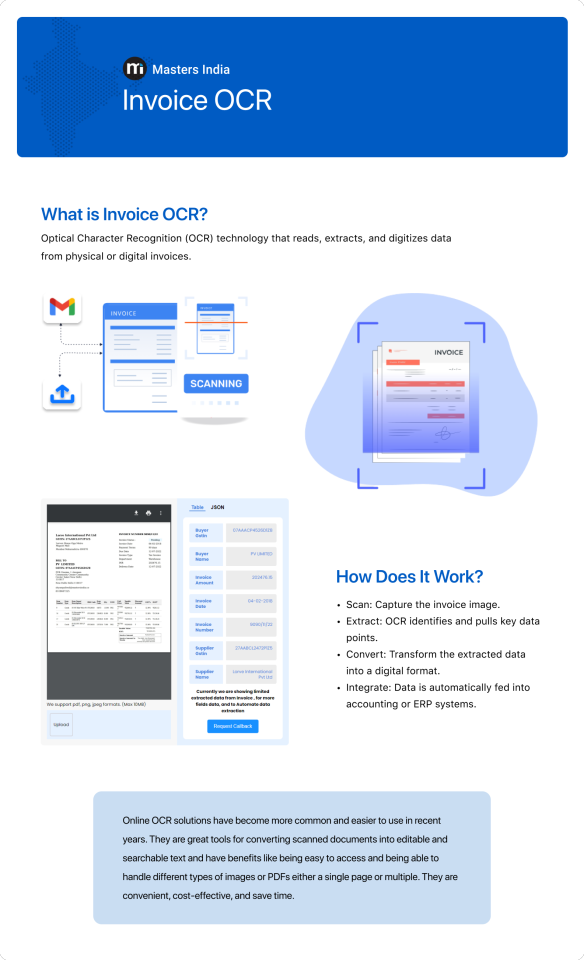
Invoice OCR
The main work of Invoice OCR is to convert the data present in Invoice PDF or Image into machine readable format. Masters India Invoice ocr is Pre-Trained AI & ML Model. It has No template dependency. It is 100% AI. Drag and drop or Upload an Invoices, Receipt, Purchase order, E -invoice Qr code and Bill of entry in PDF, Image or Png and see the OCR in action.
0 notes
Text

L’élégant
#photography#portrait#photo art#image#illustration#people portrait#photomontage#artists on tumblr#digital photography#digital portrait#photocomposition#elegant#smart#ocres#yellow
3 notes
·
View notes
Text
Open Source .NET OCR APIs: Enabling Text Extraction from Images in C# Apps
Optical Character Recognition (OCR) technology has revolutionized the way we handle and process textual data from images and scanned documents. By converting different types of documents, such as scanned paper documents, PDF files, or images captured by a digital camera, into editable and searchable data, OCR has become an invaluable tool for many industries. For software developers, integrating OCR capabilities into their applications can significantly enhance functionality and user experience. This is where Open Source .NET OCR APIs come into play. By integrating these APIs, Software developers can create document management systems that automatically convert scanned documents into editable and searchable formats, enhancing data retrieval and management.
Open source .NET OCR APIs are free to use, eliminating the need for expensive licensing fees. Developers have the flexibility to tailor the OCR functionalities to meet specific needs. They can modify the source code to optimize performance, add new features, or integrate with other systems seamlessly. The APIs are very flexible and can handle large volumes of data, making them ideal for applications that require high-performance OCR capabilities. With their cost-effective, customizable, and scalable nature, the .NET OCR APIs are an essential tool for any developer looking to unlock the potential of OCR technology.
#Open Source .NET OCR#Optical Character Recognition API#Free .NET OCR API#OCR SDK#Image Text Recognition#Text Extraction .NET API#Machine Vision API#Text Recognition Software#.NET OCR Engine#Text Recognition API
0 notes